Efficient Data Presentation Cezmi A Akdis EditorinChief How
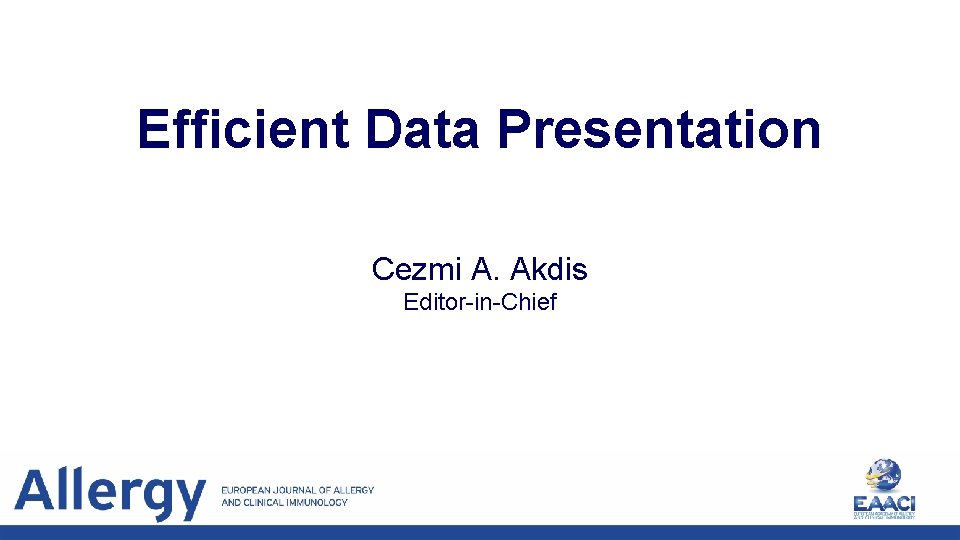
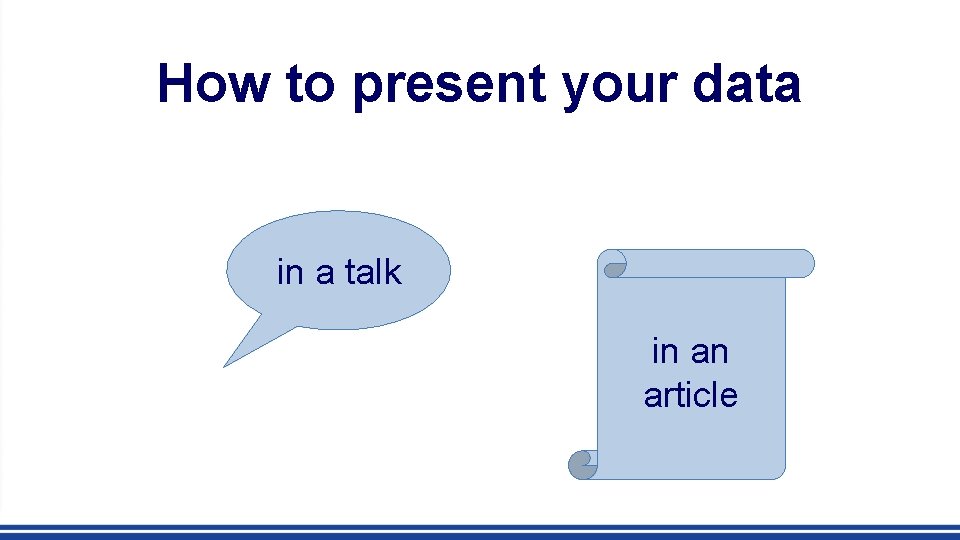
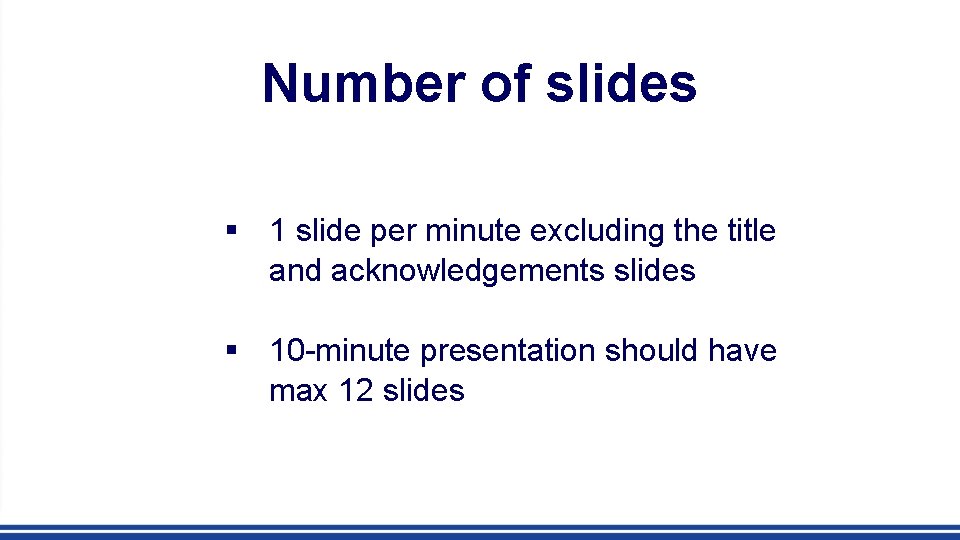

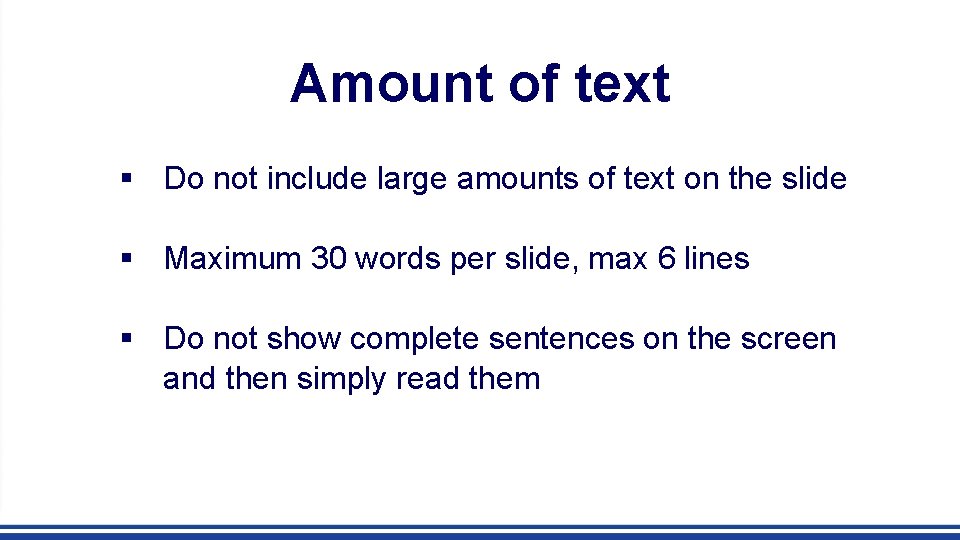
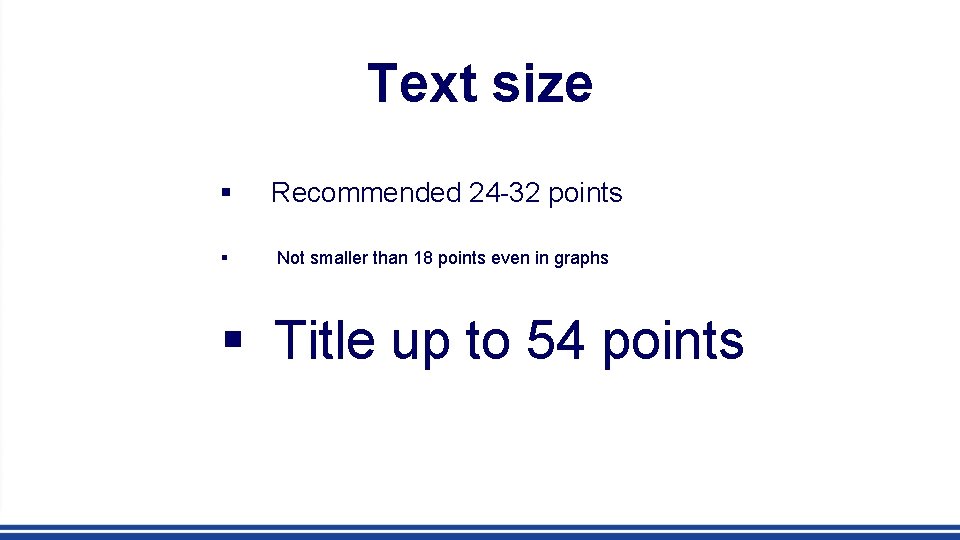
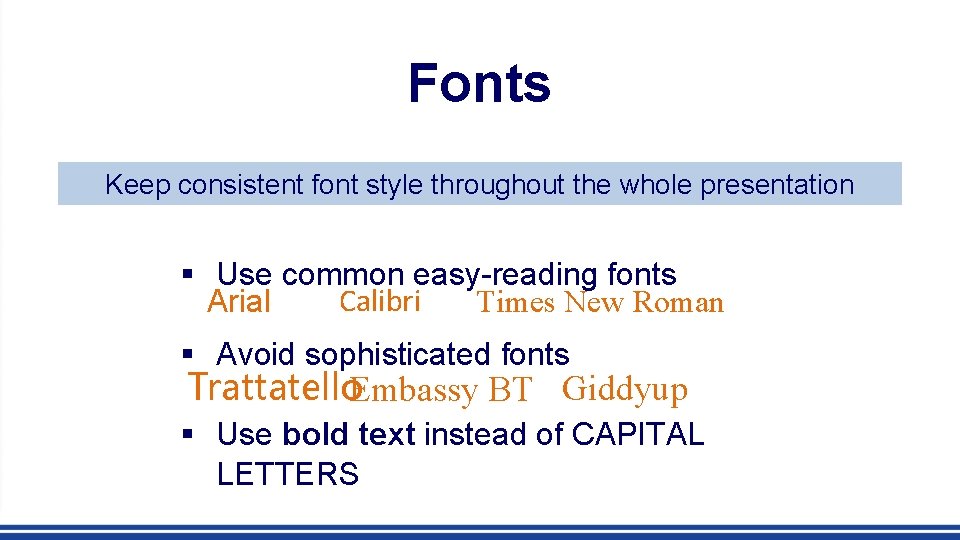
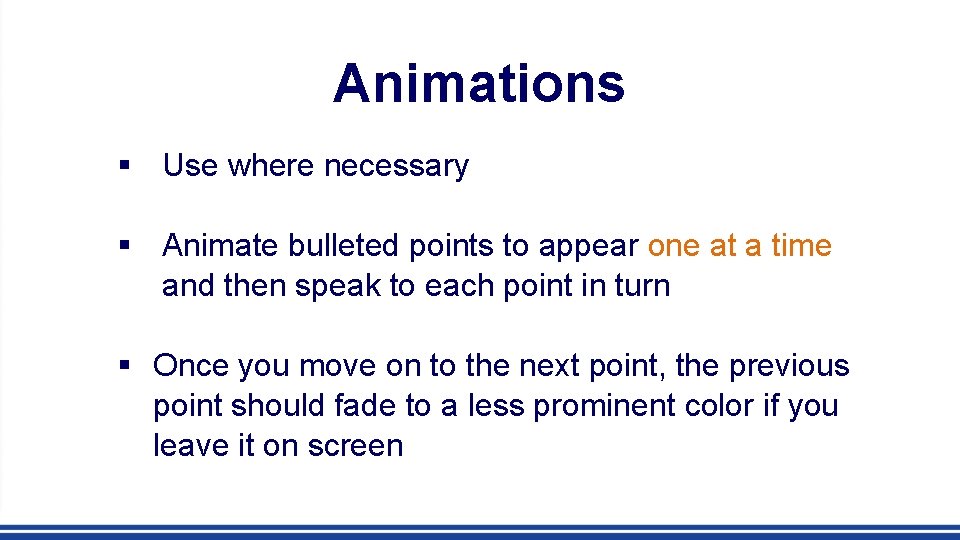
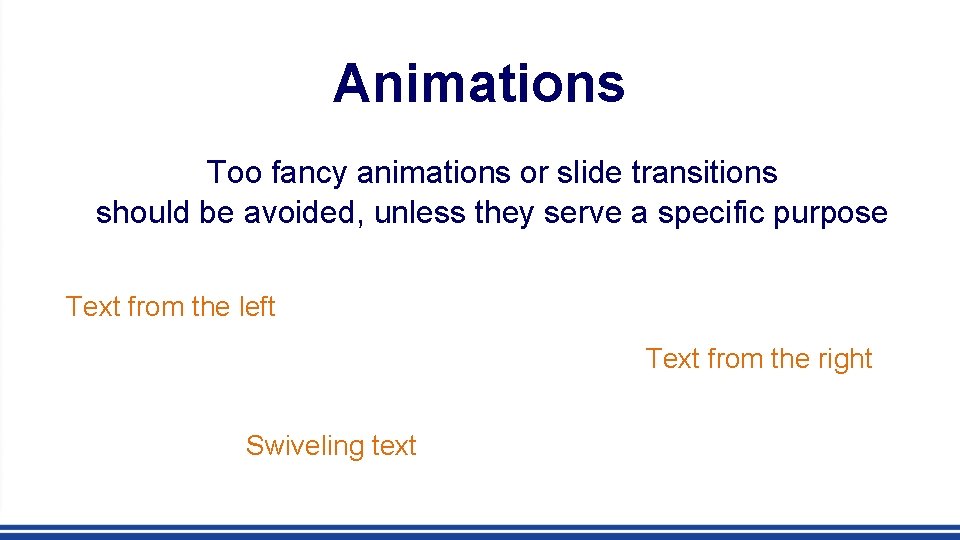
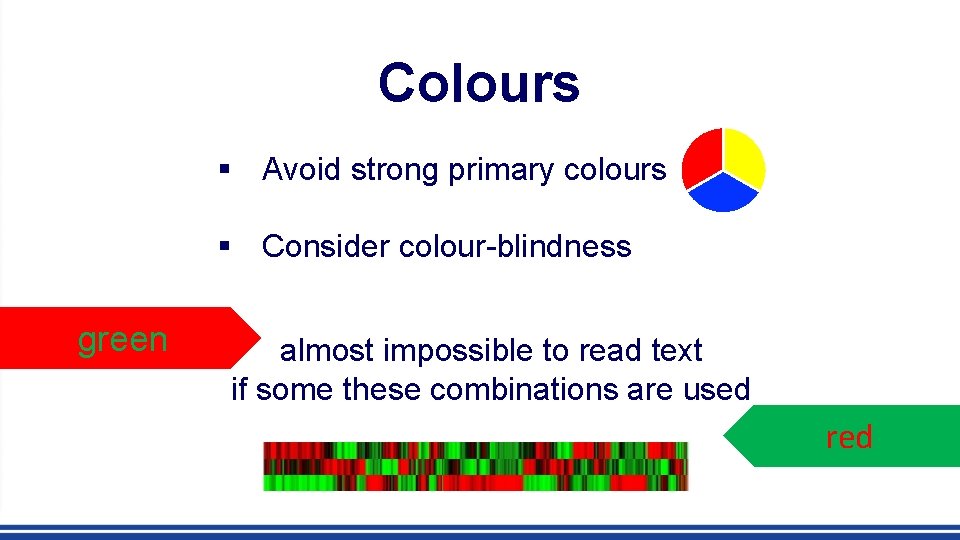
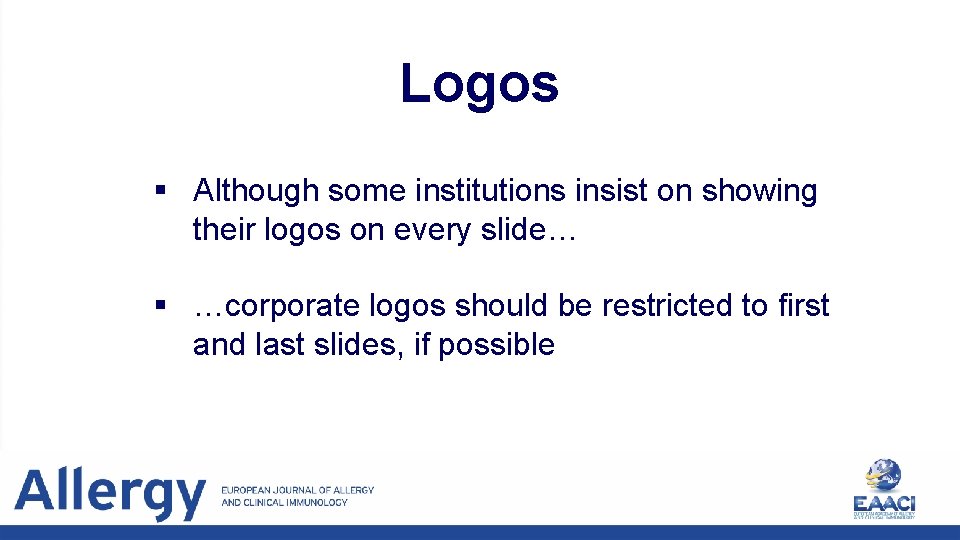
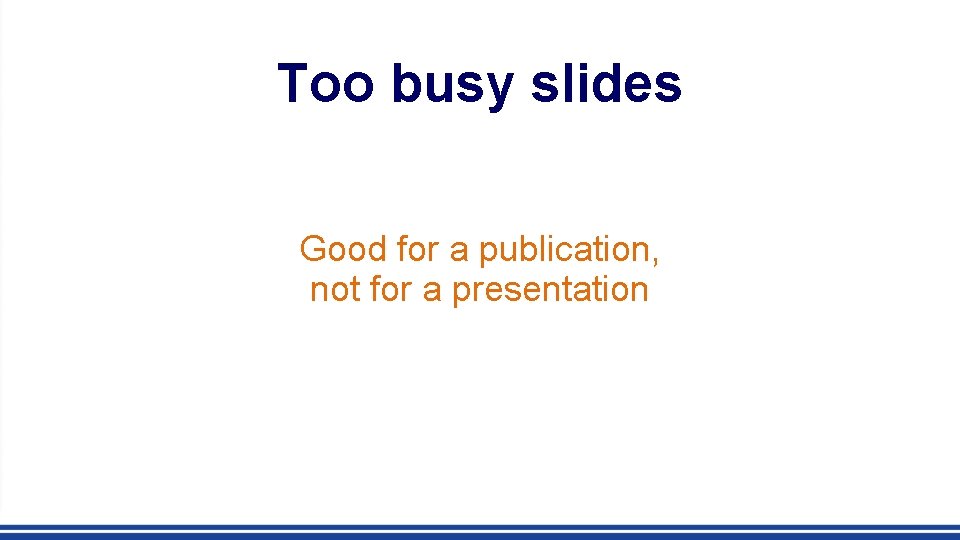


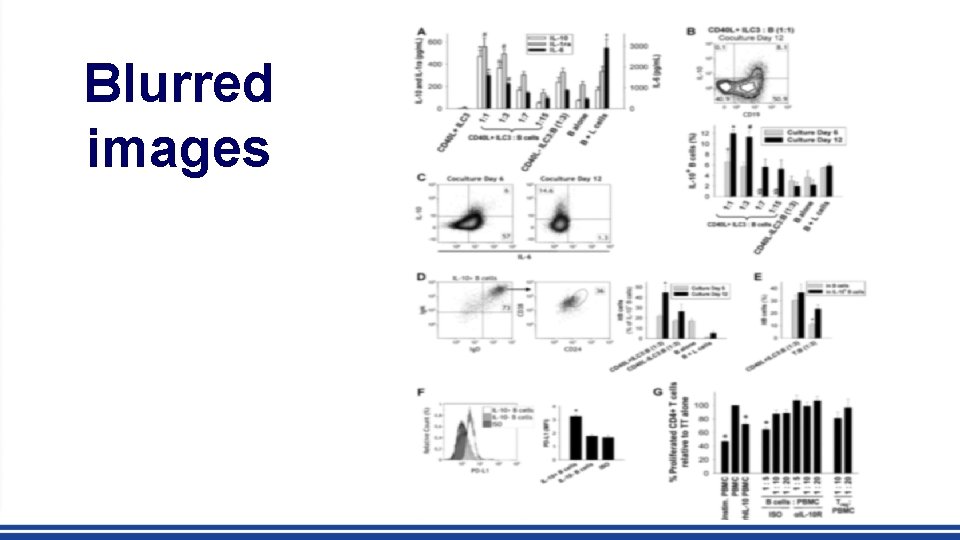
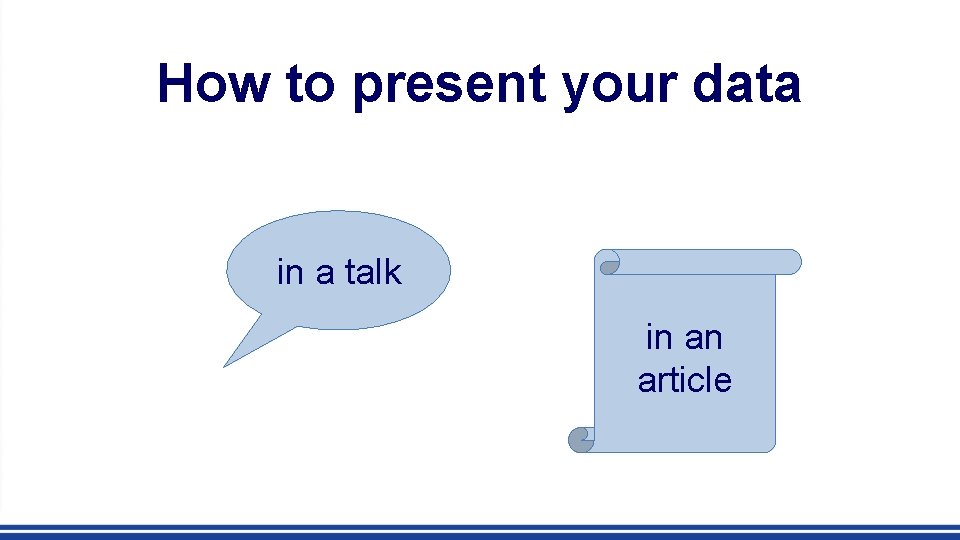
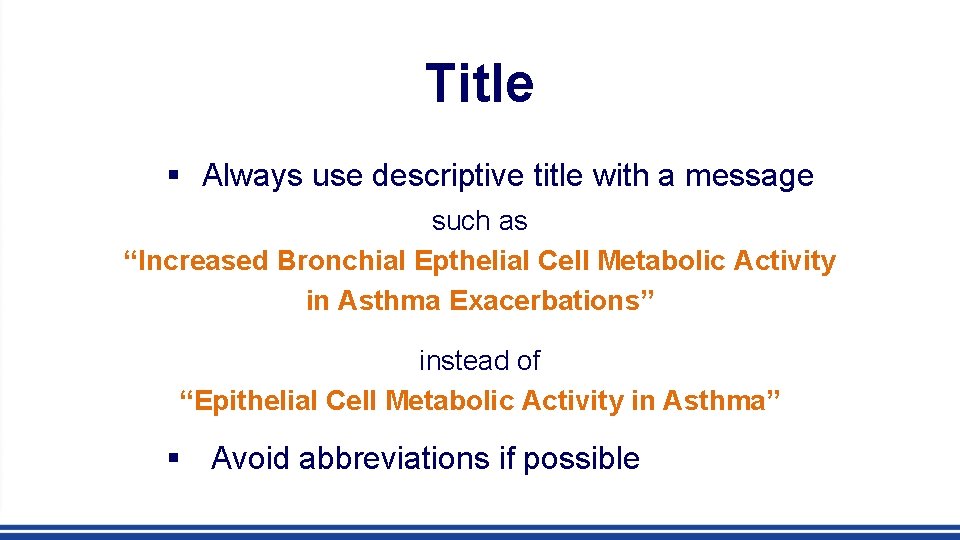
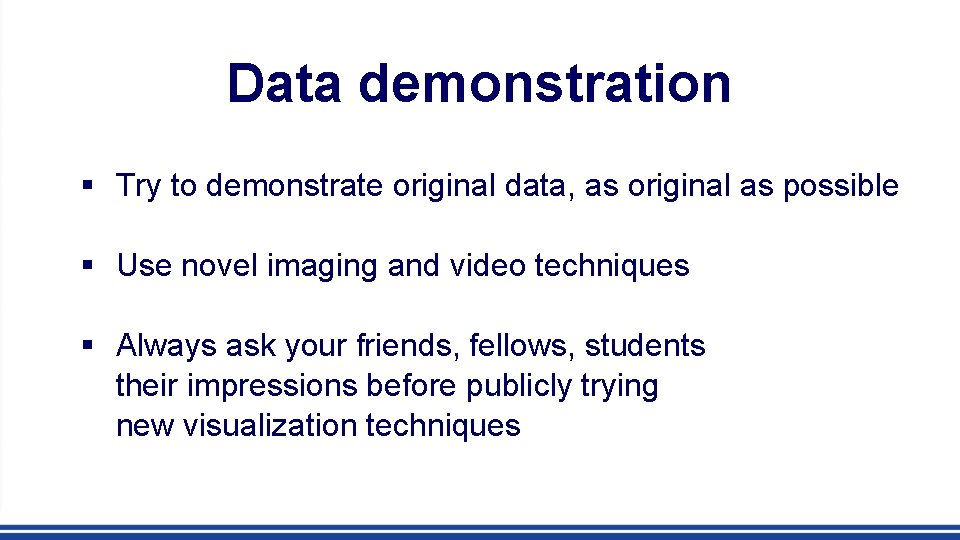
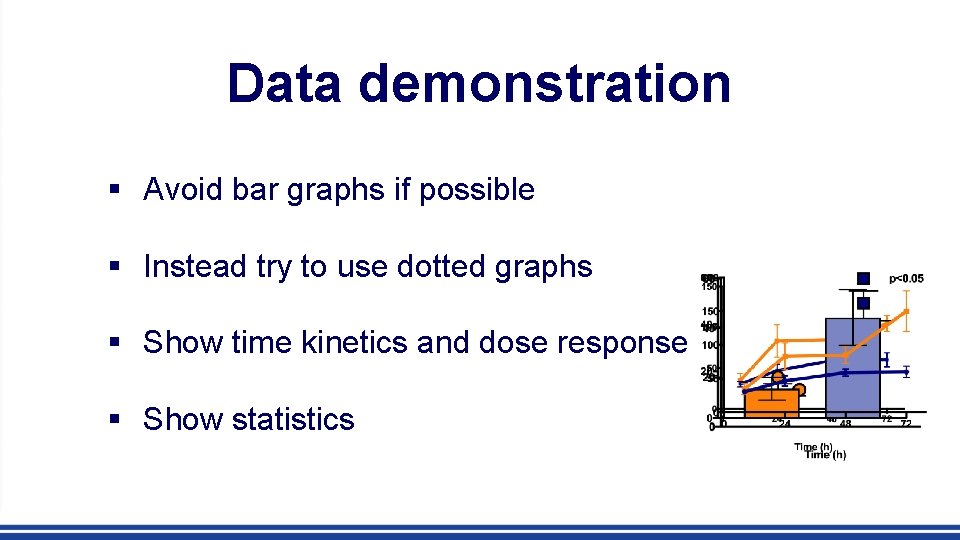
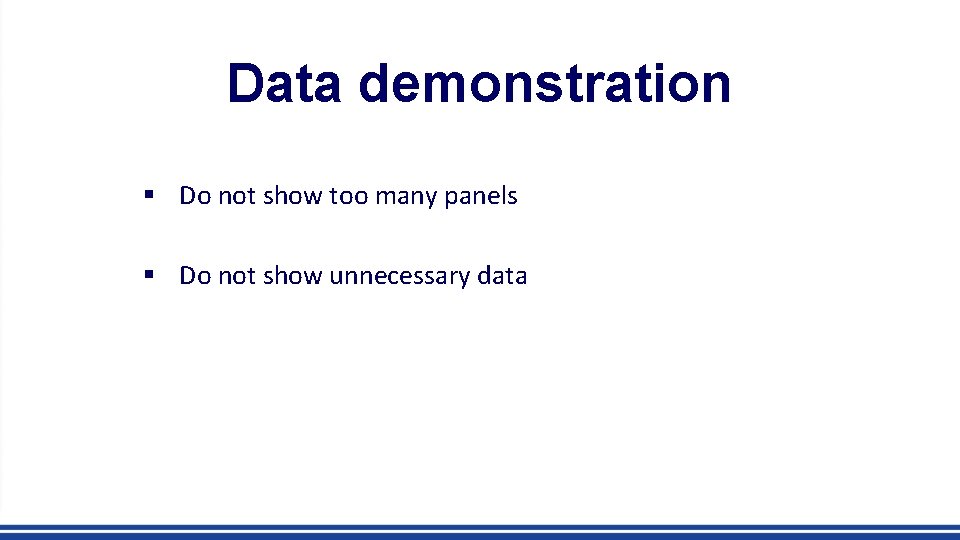
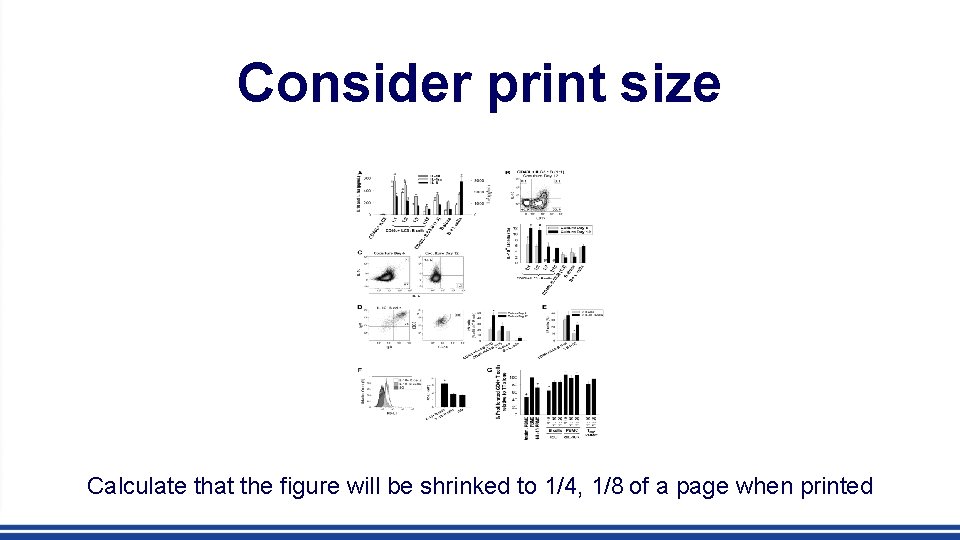
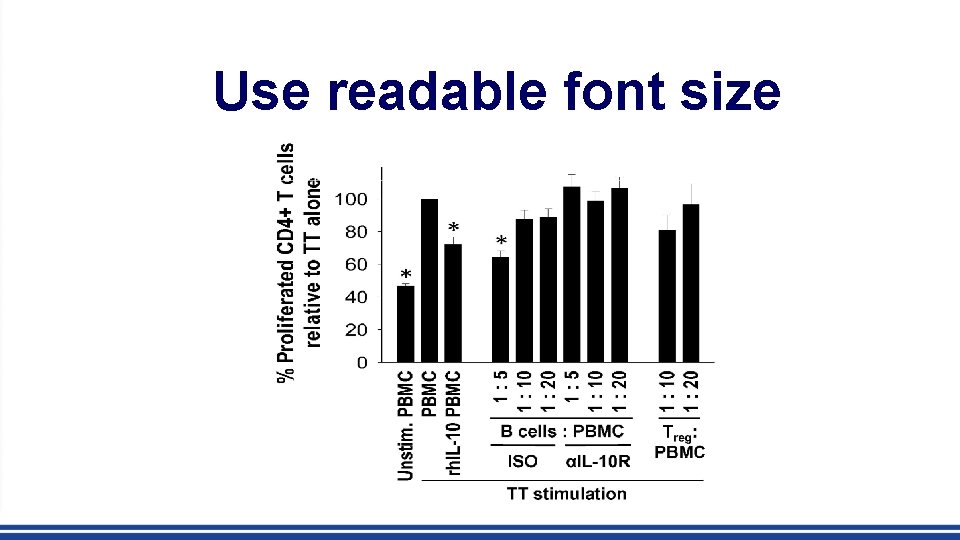
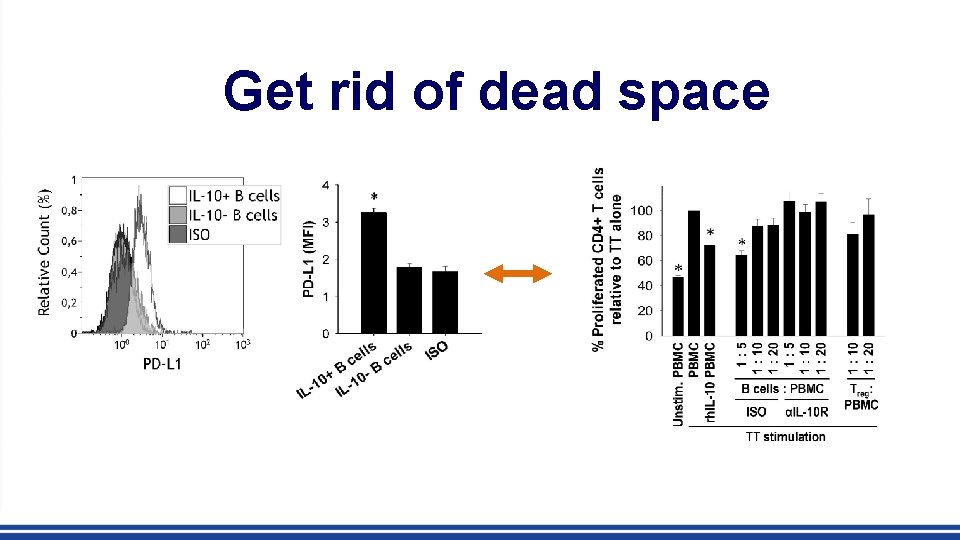
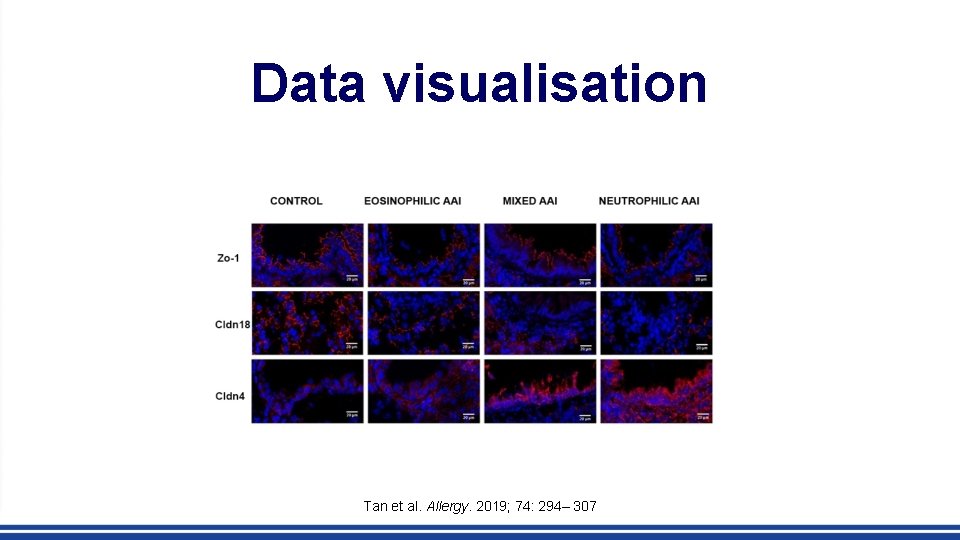
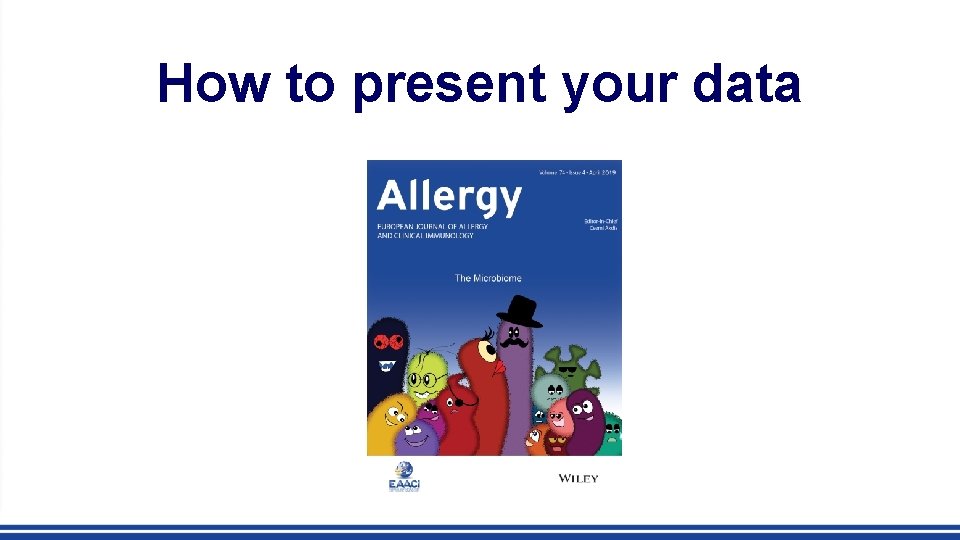
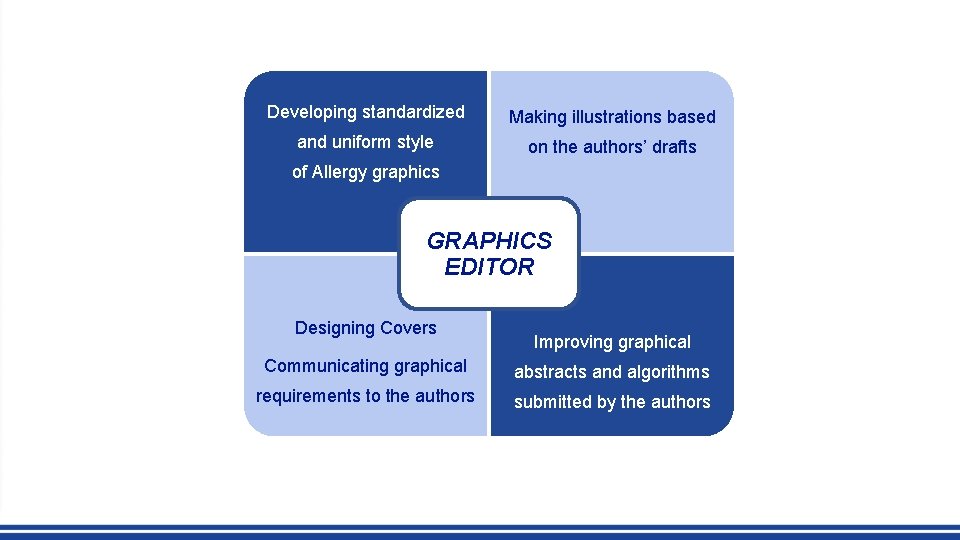
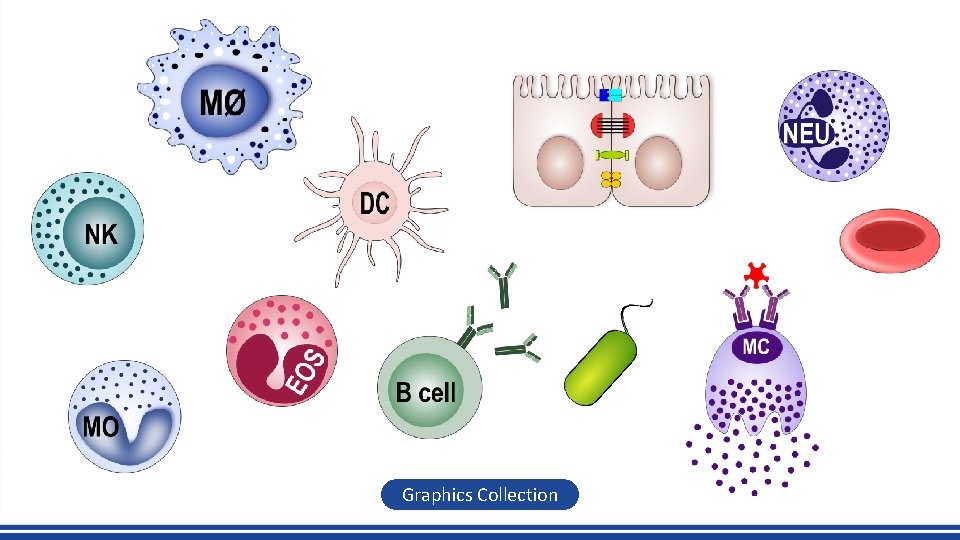

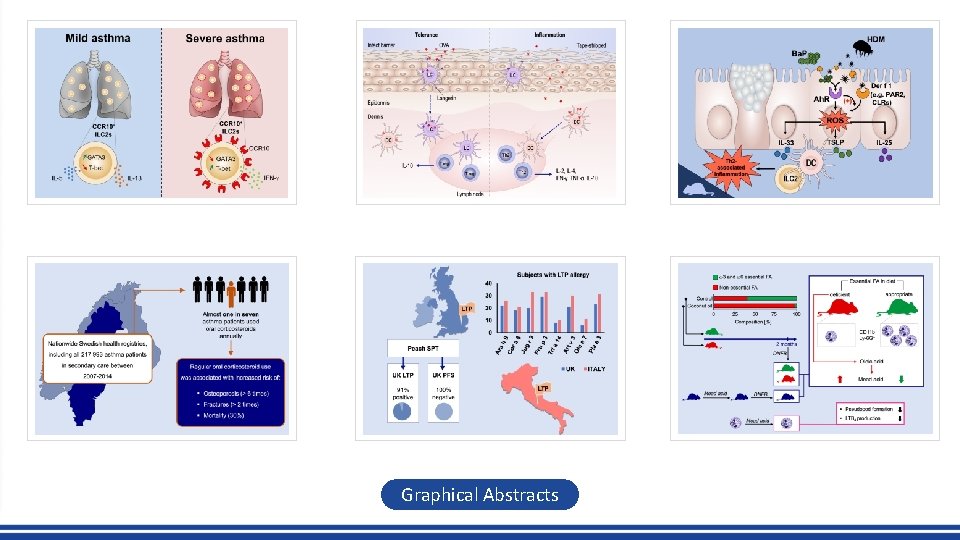
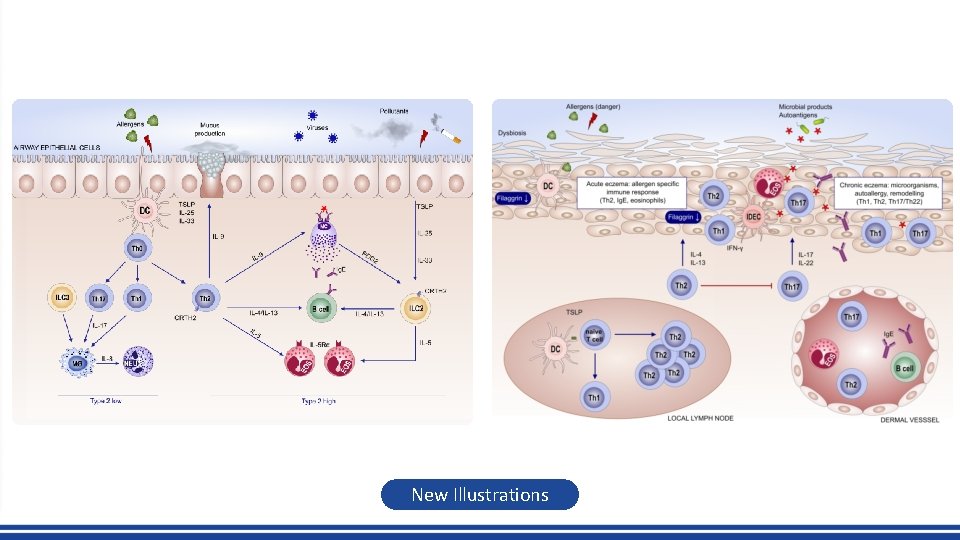
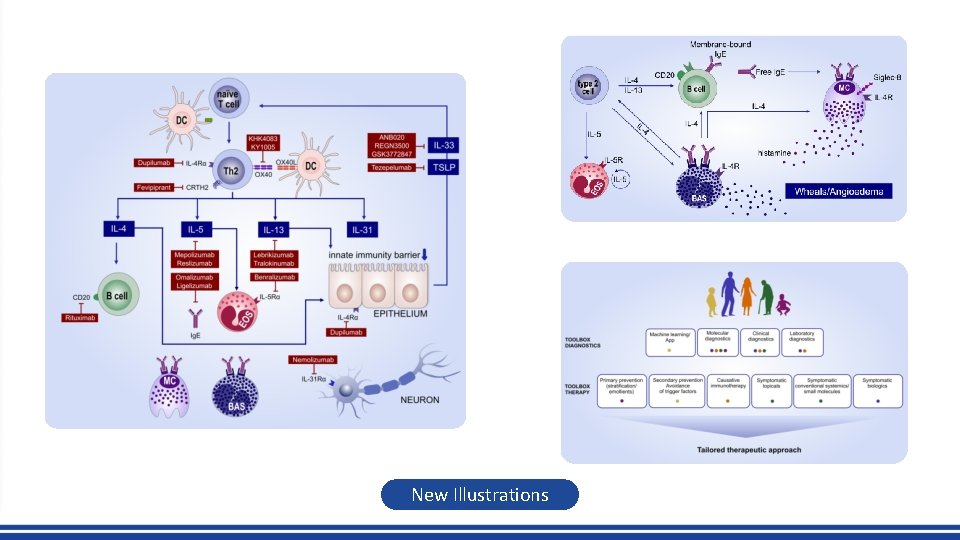
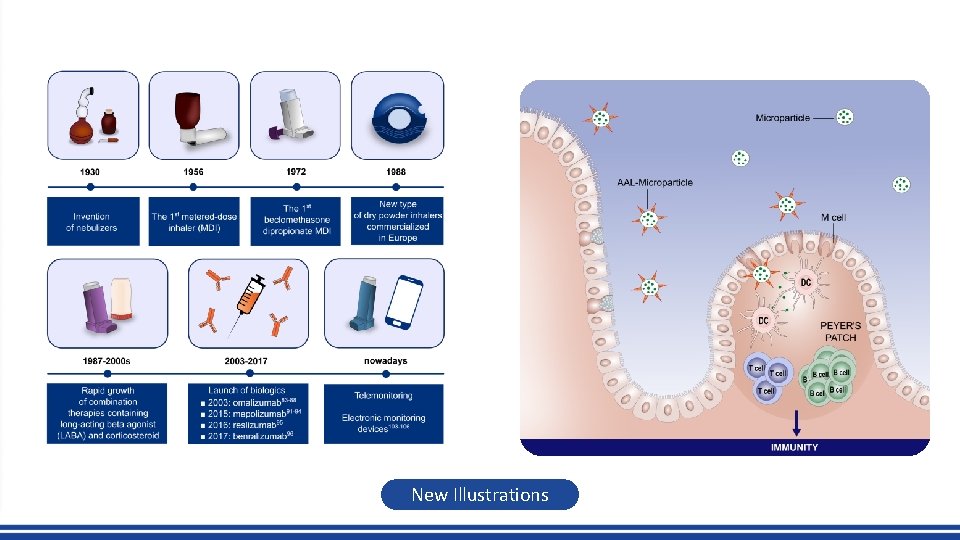
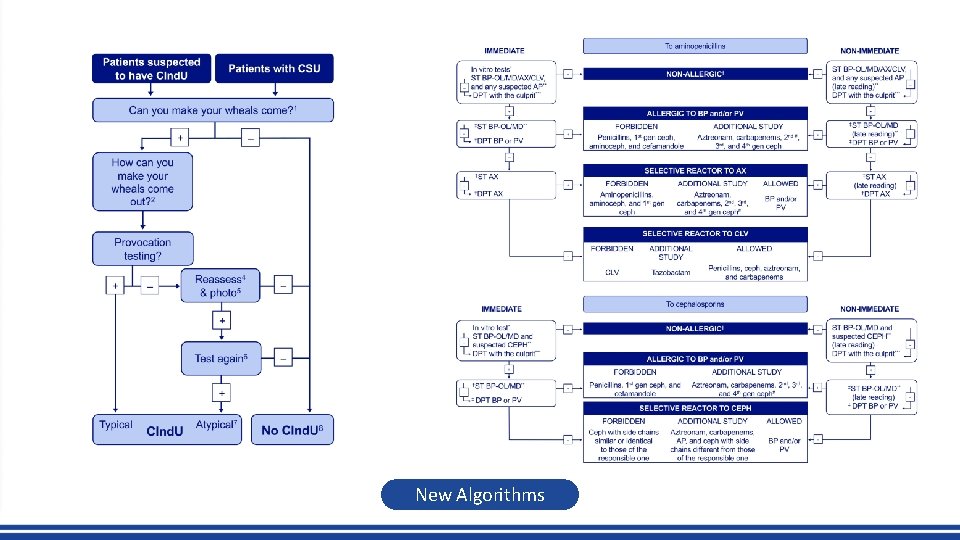
- Slides: 33
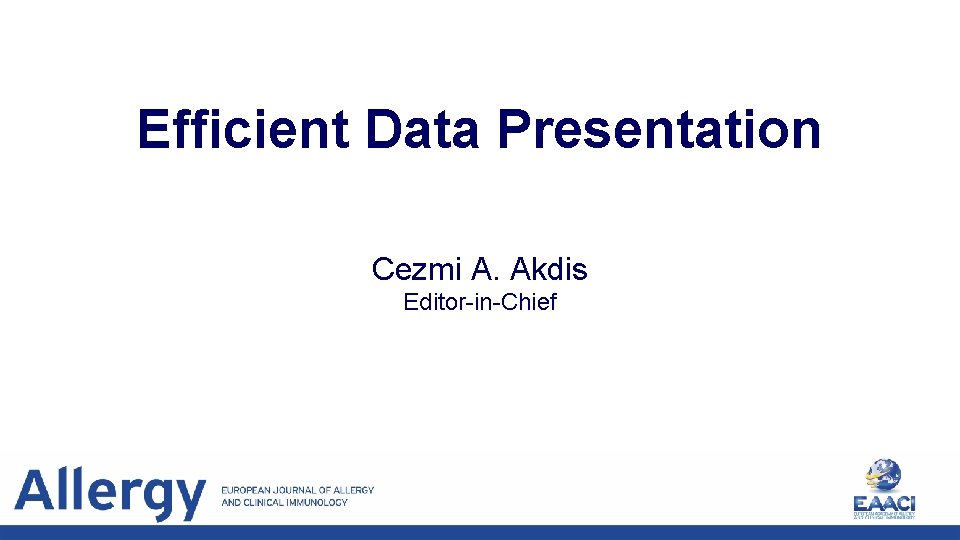
Efficient Data Presentation Cezmi A. Akdis Editor-in-Chief
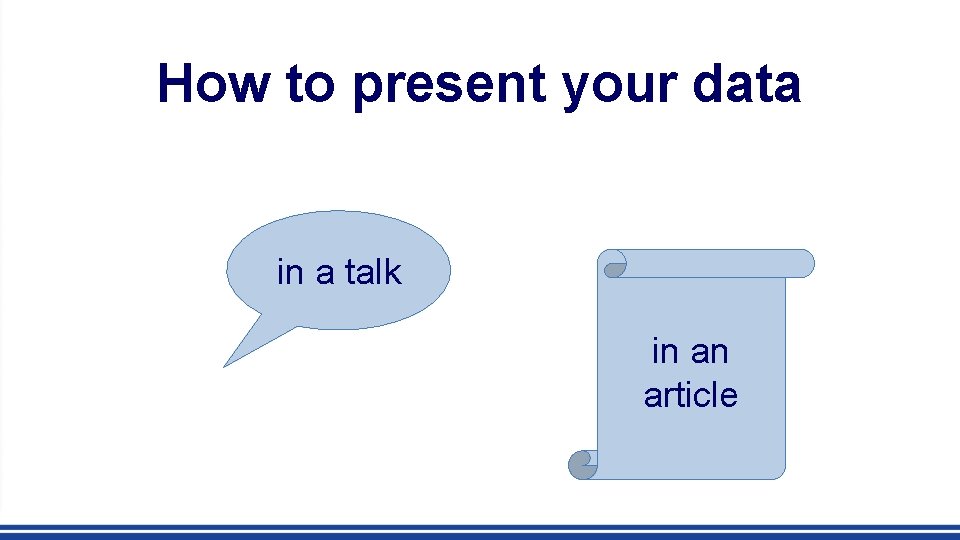
How to present your data in a talk in an article
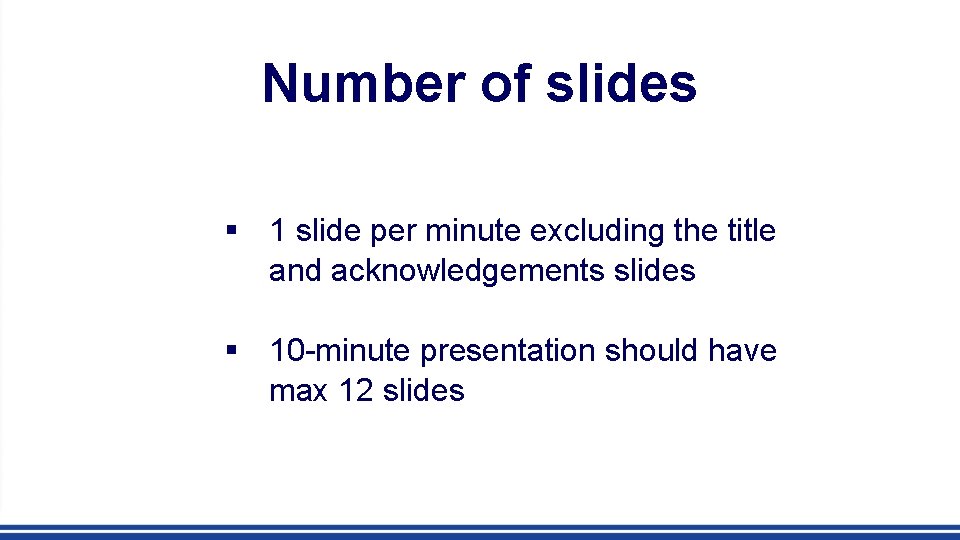
Number of slides § 1 slide per minute excluding the title and acknowledgements slides § 10 -minute presentation should have max 12 slides

Design Keep a consistent design throughout the whole presentation § Select Slide Master before you start preparing your presentation, then stick to it § Changing styles distracts attention § Select a modest design only if you really need one
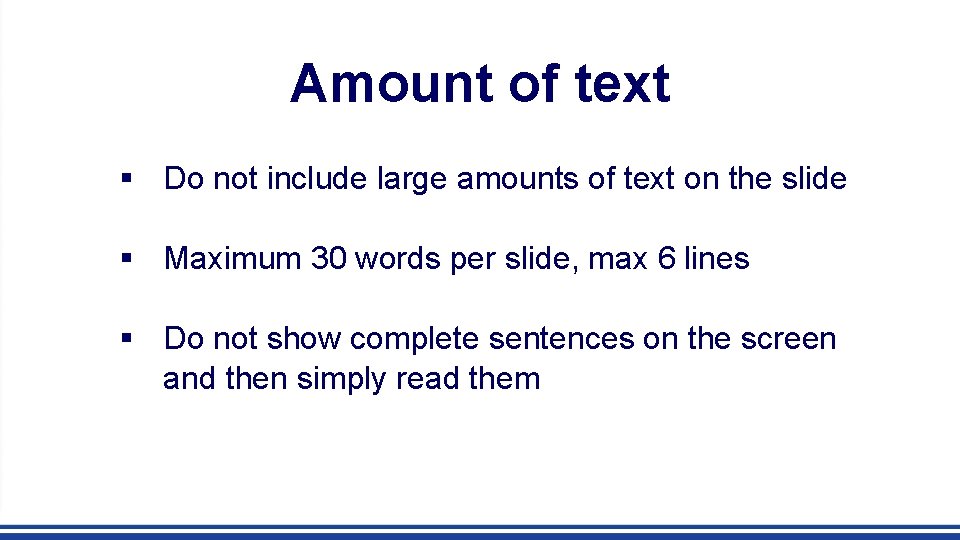
Amount of text § Do not include large amounts of text on the slide § Maximum 30 words per slide, max 6 lines § Do not show complete sentences on the screen and then simply read them
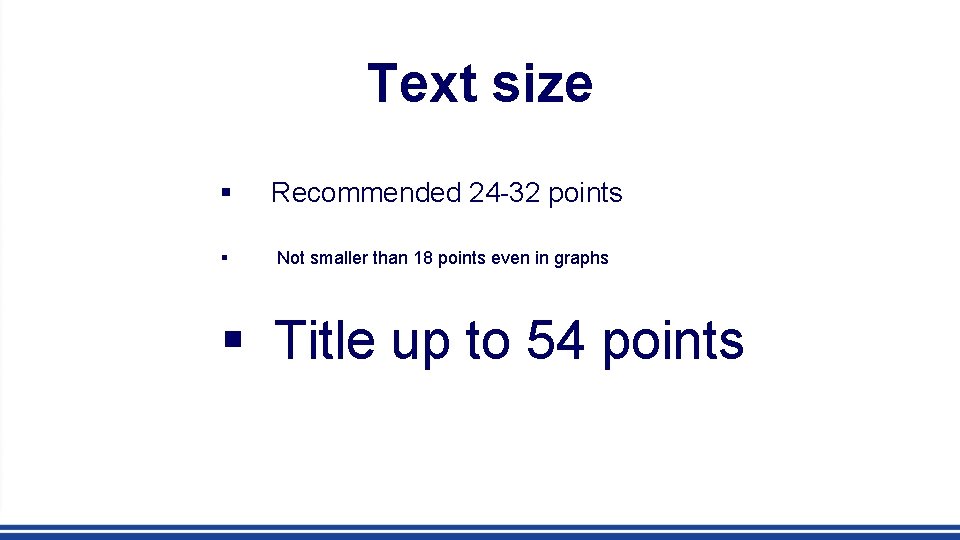
Text size § Recommended 24 -32 points § Not smaller than 18 points even in graphs § Title up to 54 points
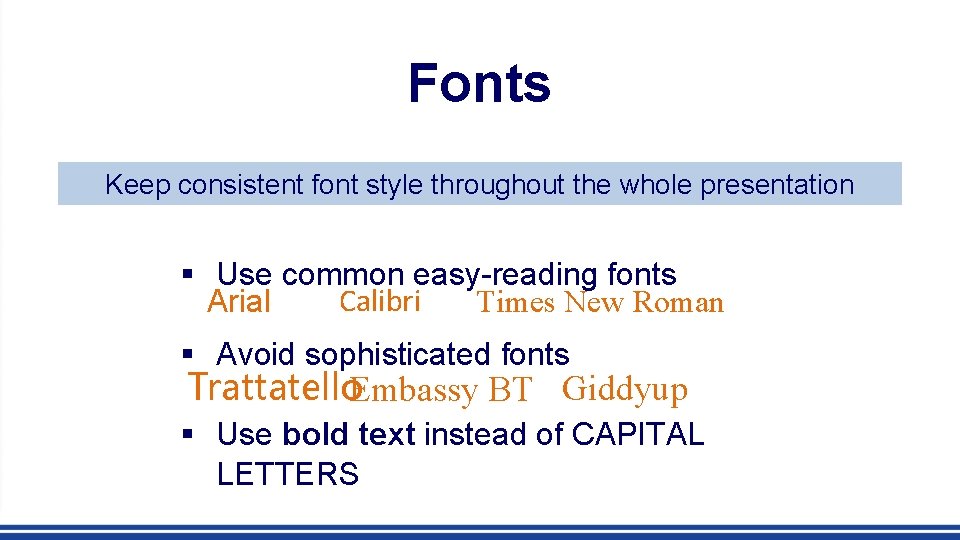
Fonts Keep consistent font style throughout the whole presentation § Use common easy-reading fonts Calibri Times New Roman Arial § Avoid sophisticated fonts Trattatello. Embassy BT Giddyup § Use bold text instead of CAPITAL LETTERS
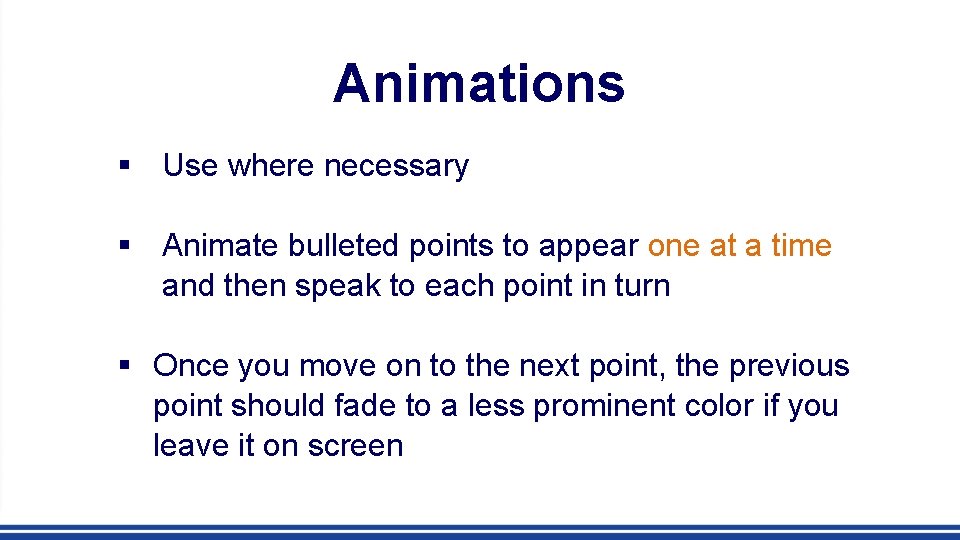
Animations § Use where necessary § Animate bulleted points to appear one at a time and then speak to each point in turn § Once you move on to the next point, the previous point should fade to a less prominent color if you leave it on screen
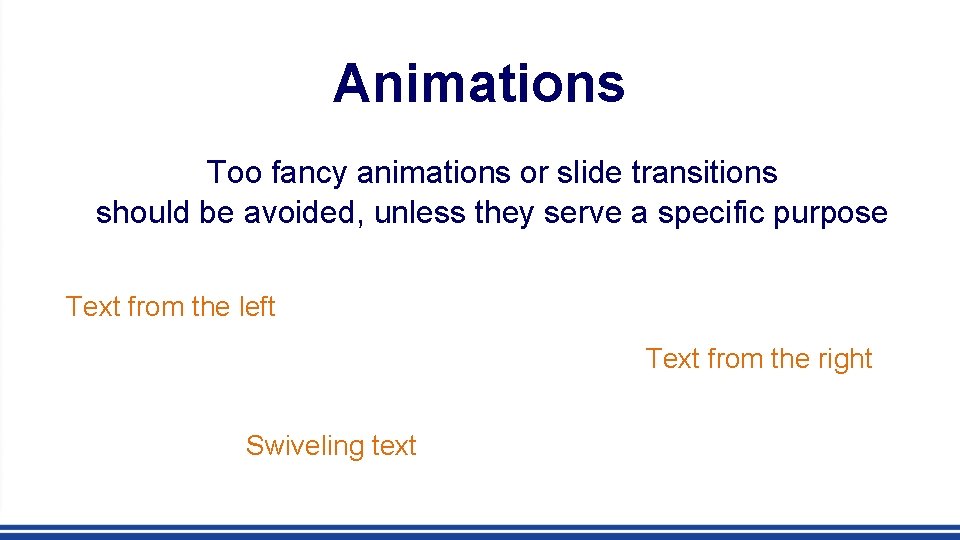
Animations Too fancy animations or slide transitions should be avoided, unless they serve a specific purpose Text from the left Text from the right Swiveling text
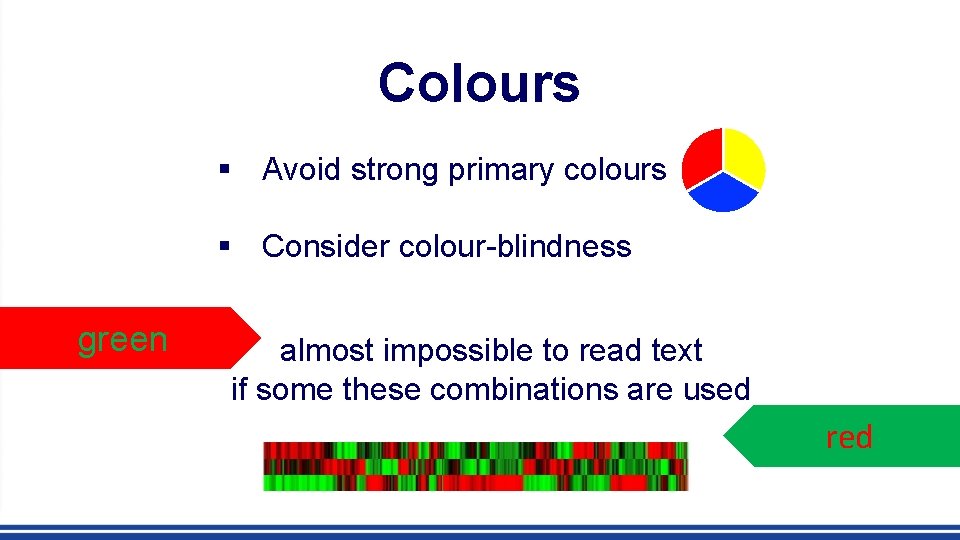
Colours § Avoid strong primary colours § Consider colour-blindness green almost impossible to read text if some these combinations are used red
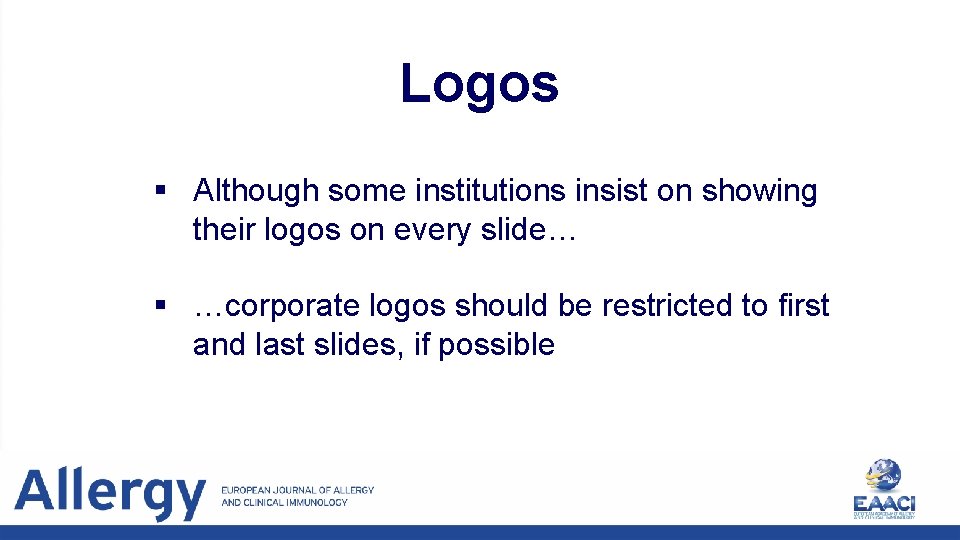
Logos § Although some institutions insist on showing their logos on every slide… § …corporate logos should be restricted to first and last slides, if possible
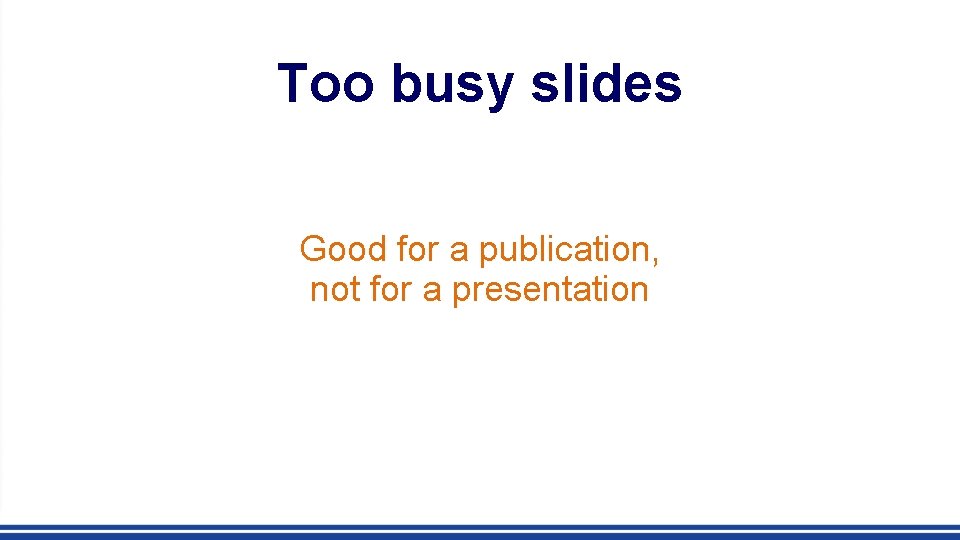
Too busy slides Good for a publication, not for a presentation


Use a descriptive title
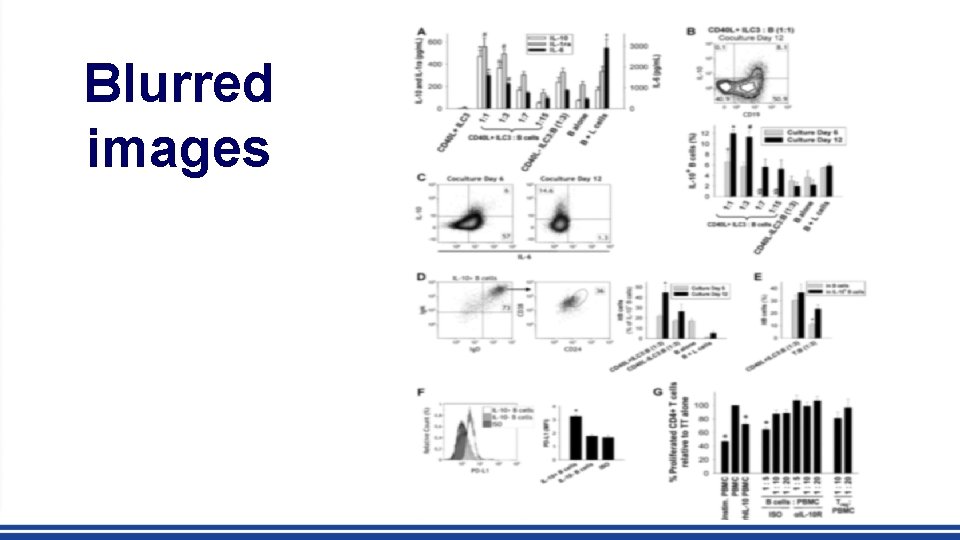
Blurred images
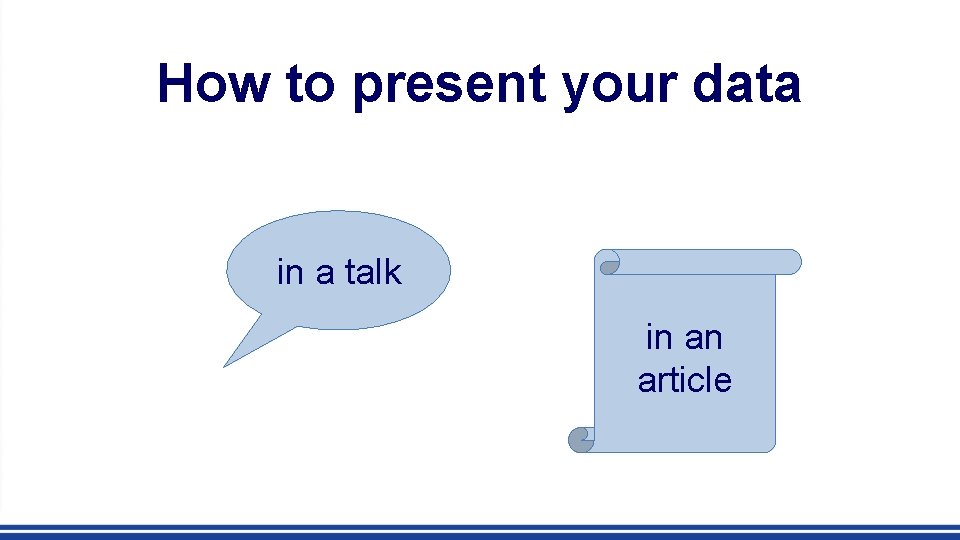
How to present your data in a talk in an article
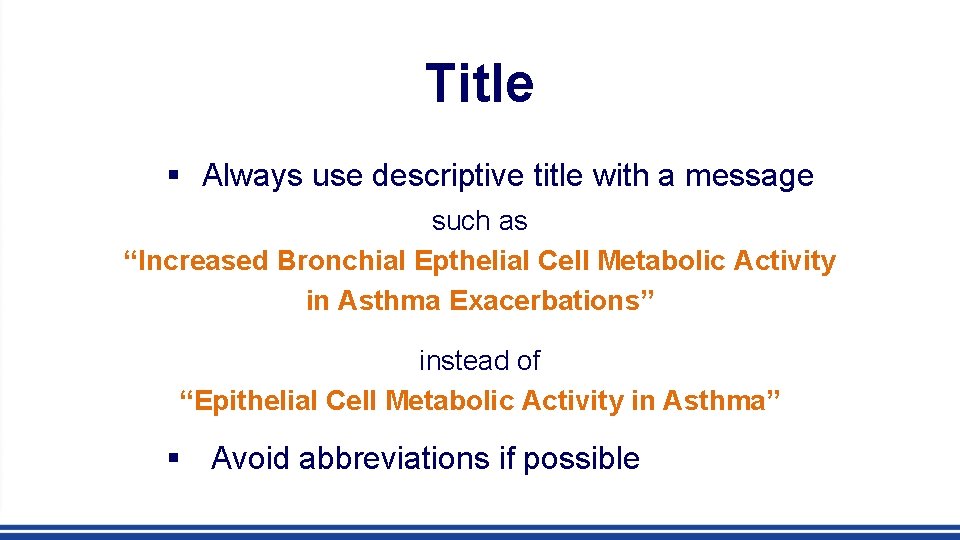
Title § Always use descriptive title with a message such as “Increased Bronchial Epthelial Cell Metabolic Activity in Asthma Exacerbations” instead of “Epithelial Cell Metabolic Activity in Asthma” § Avoid abbreviations if possible
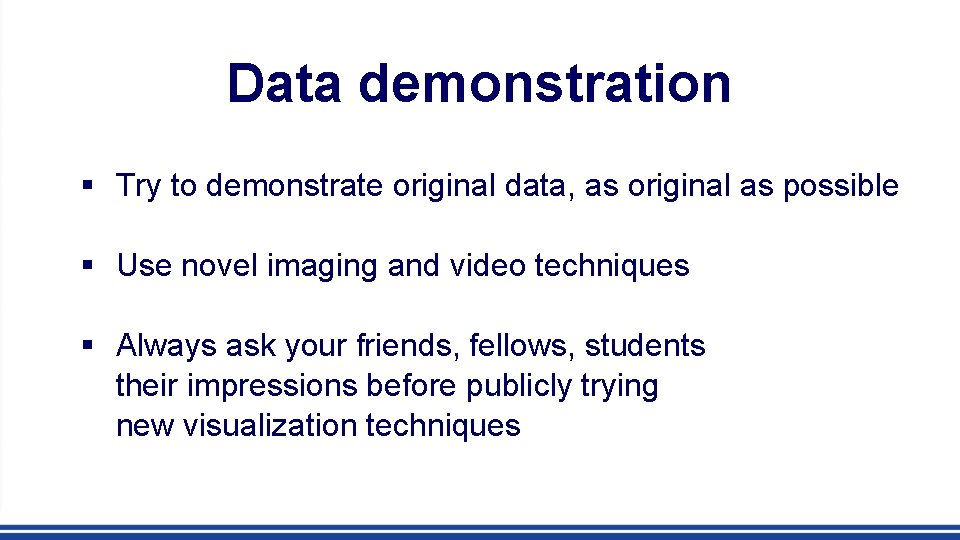
Data demonstration § Try to demonstrate original data, as original as possible § Use novel imaging and video techniques § Always ask your friends, fellows, students their impressions before publicly trying new visualization techniques
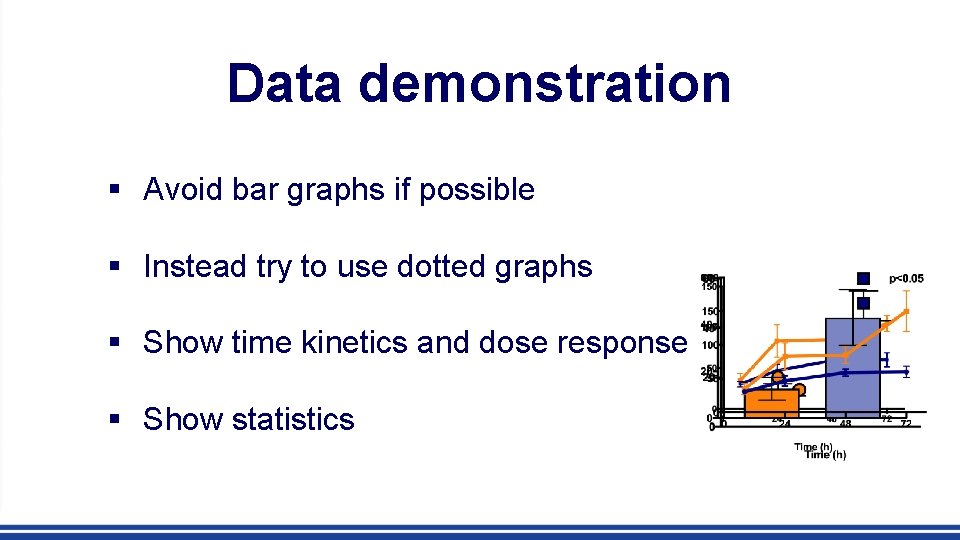
Data demonstration § Avoid bar graphs if possible § Instead try to use dotted graphs § Show time kinetics and dose response § Show statistics
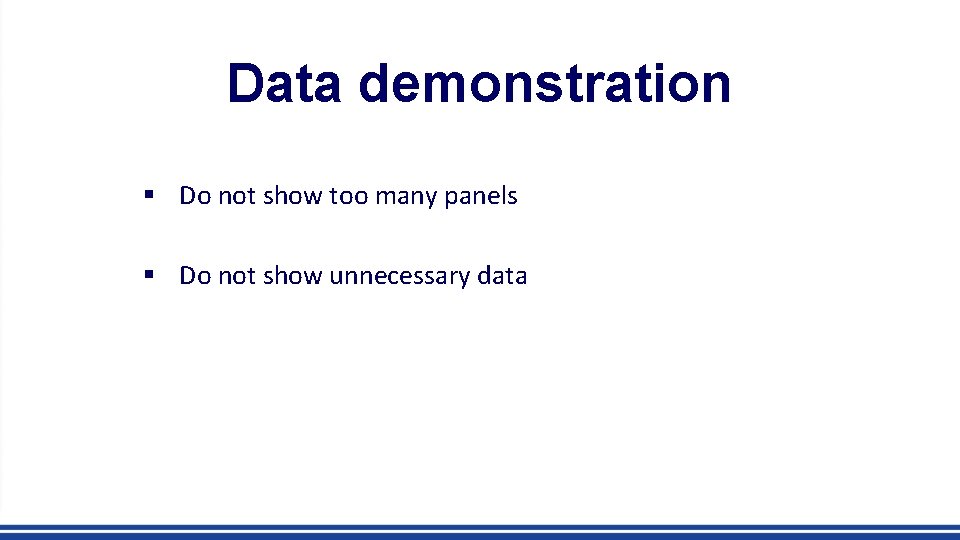
Data demonstration § Do not show too many panels § Do not show unnecessary data
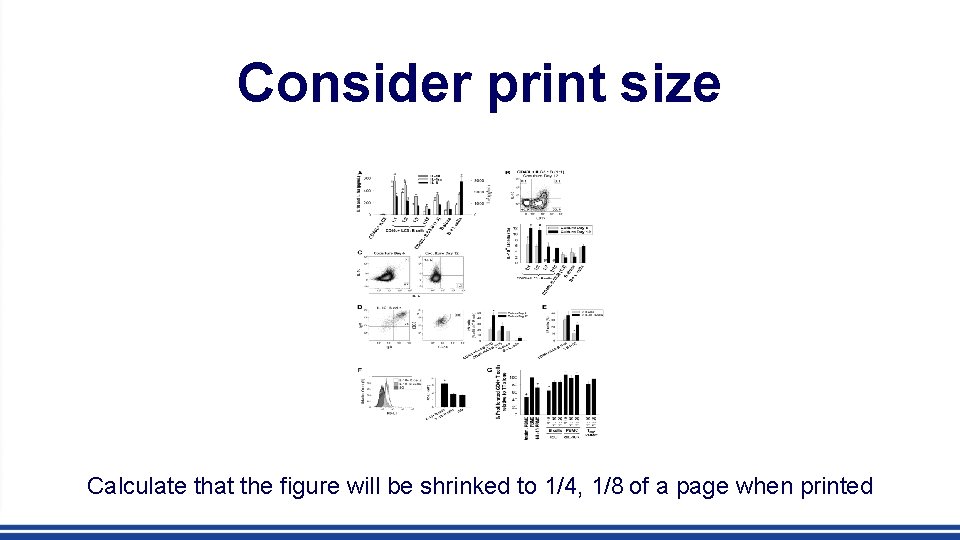
Consider print size Calculate that the figure will be shrinked to 1/4, 1/8 of a page when printed
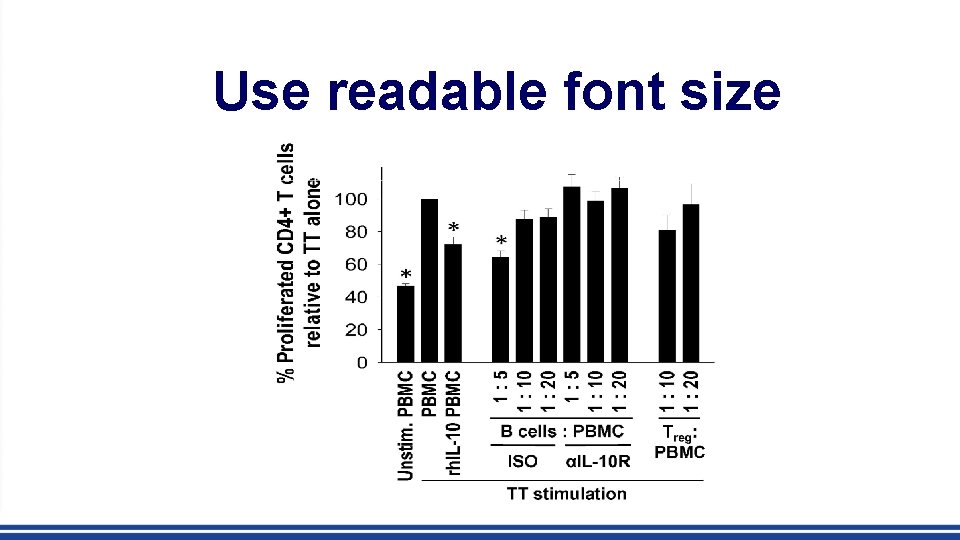
Use readable font size
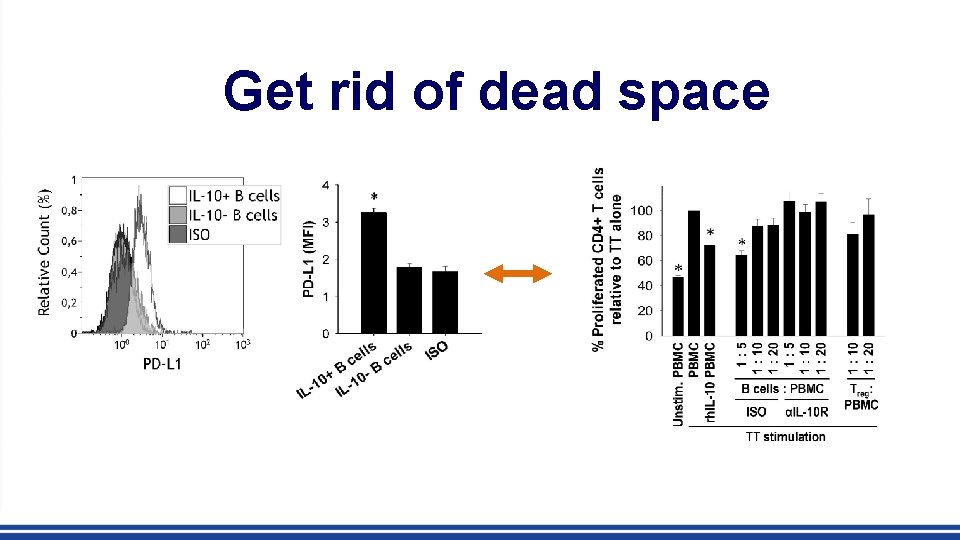
Get rid of dead space
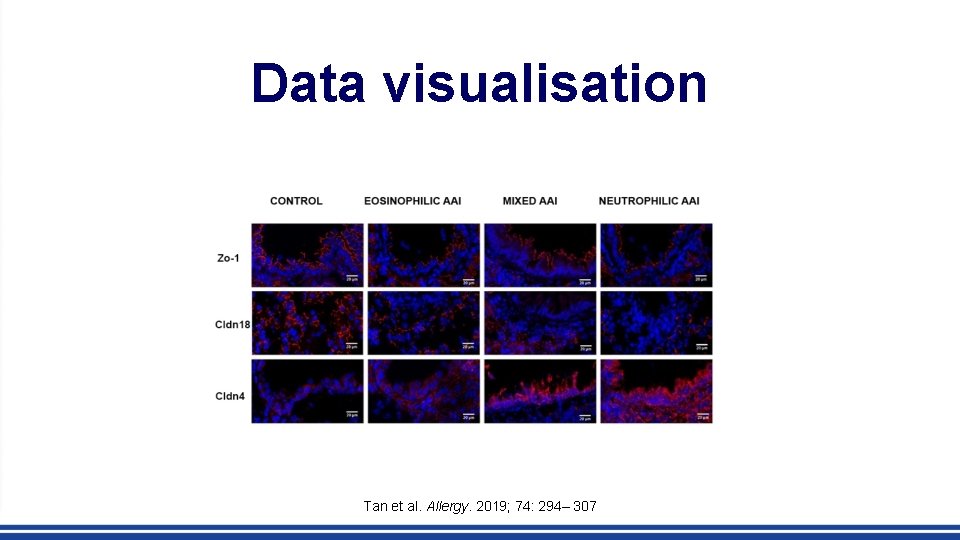
Data visualisation Tan et al. Allergy. 2019; 74: 294– 307
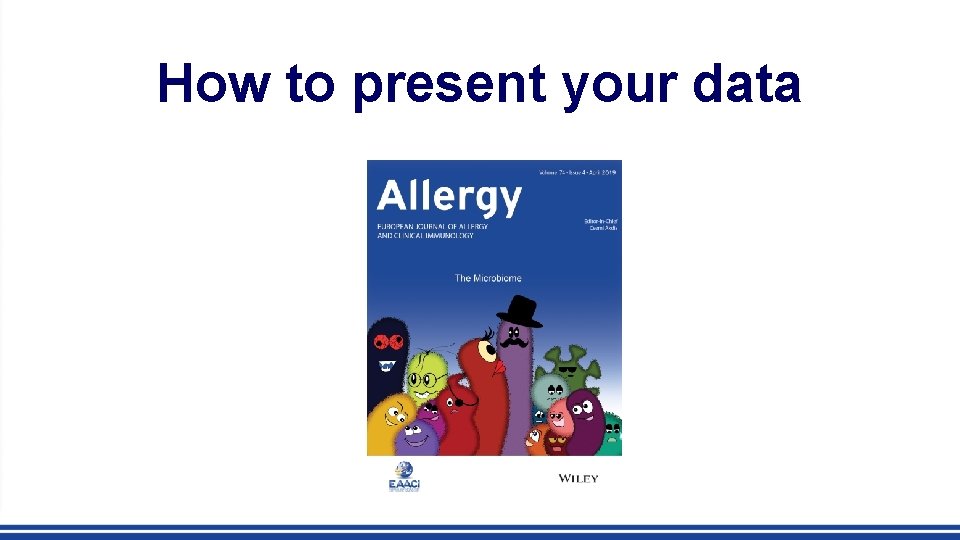
How to present your data
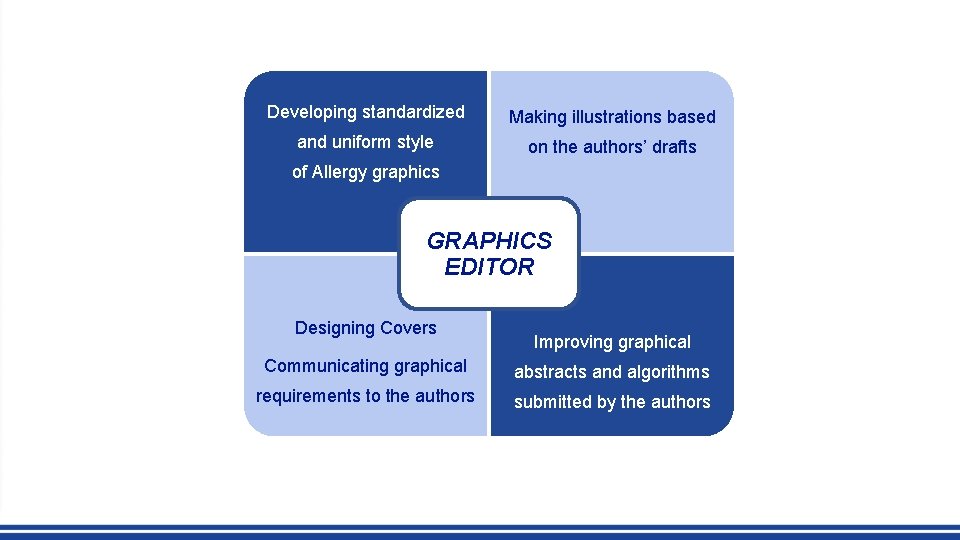
Developing standardized Making illustrations based and uniform style on the authors’ drafts of Allergy graphics GRAPHICS EDITOR Designing Covers Improving graphical Communicating graphical abstracts and algorithms requirements to the authors submitted by the authors
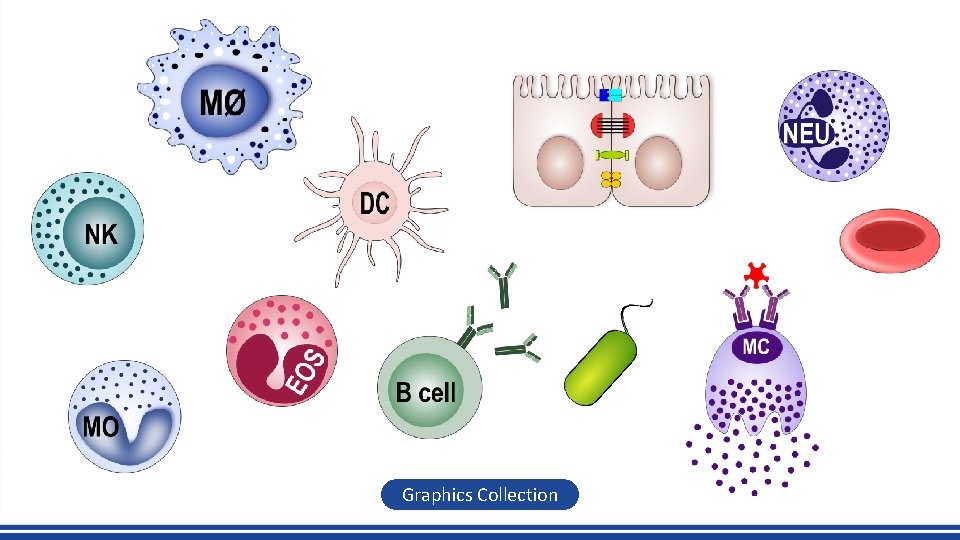
Graphics Collection

Graphics Collection
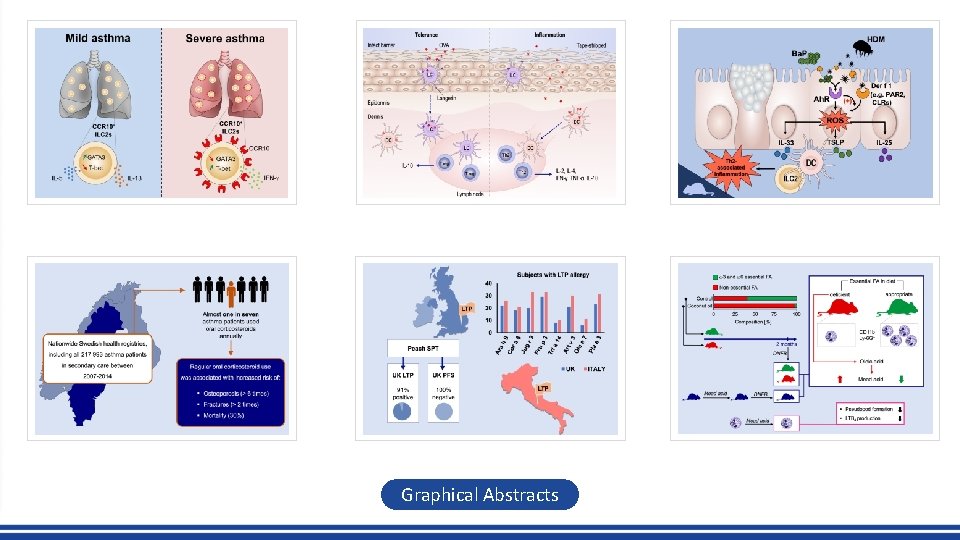
Graphical Abstracts
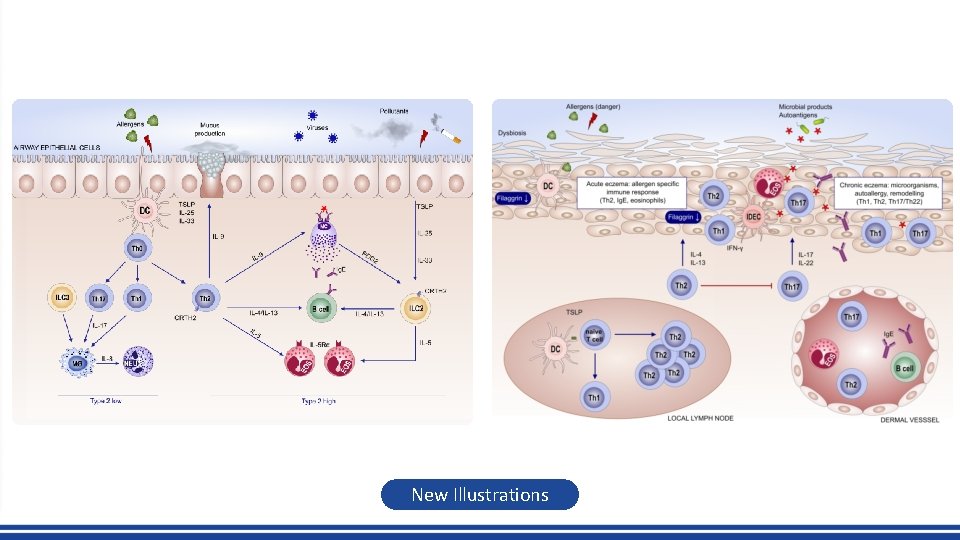
New Illustrations
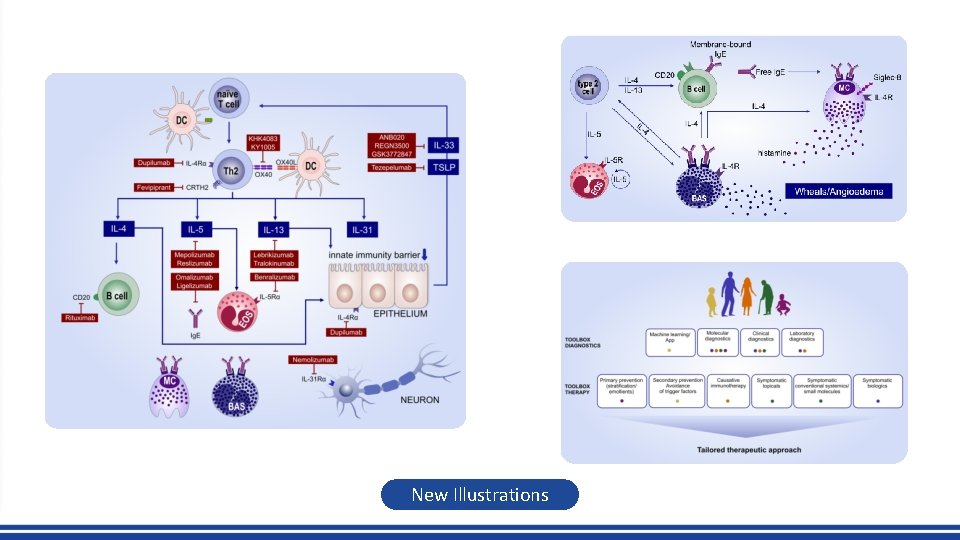
New Illustrations
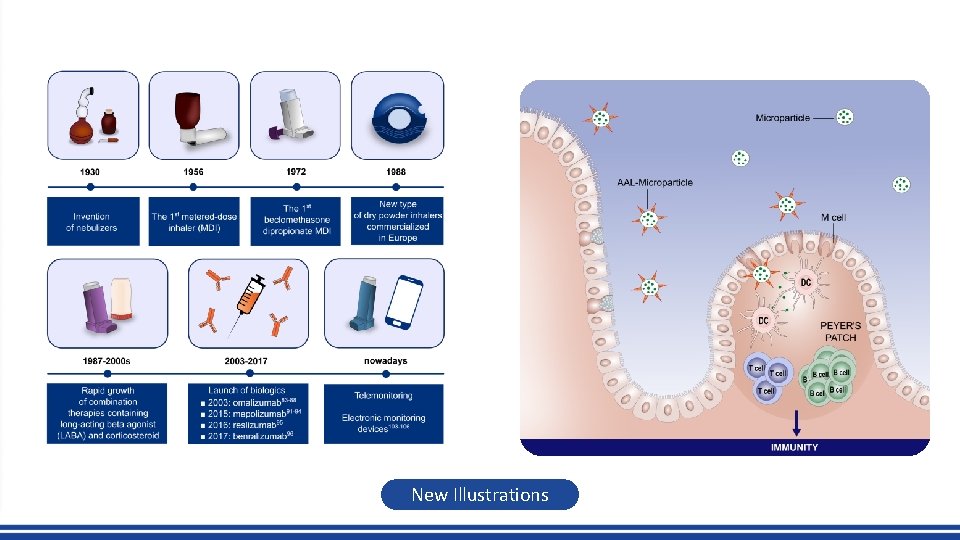
New Illustrations
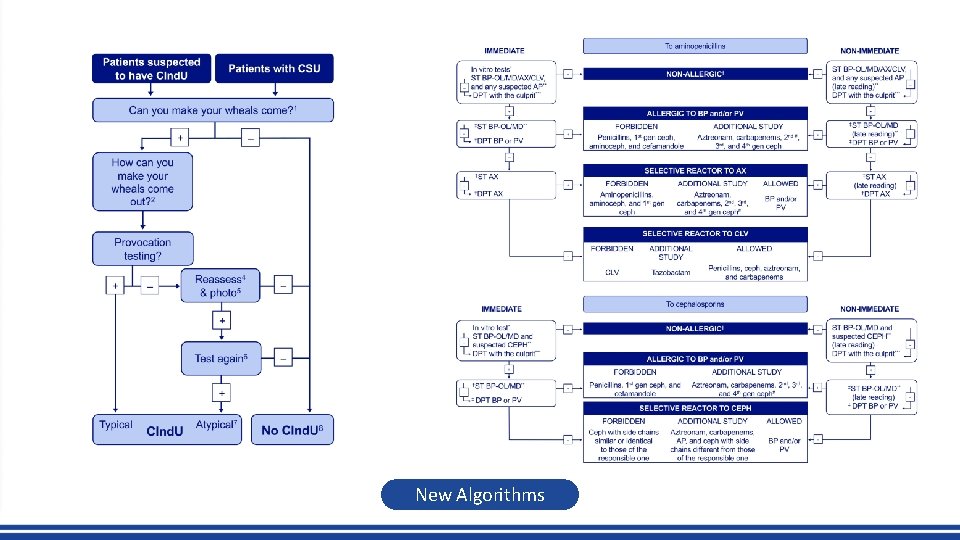
New Algorithms