EFFECTIVE SEARCH STRATEGIES How to easily find what
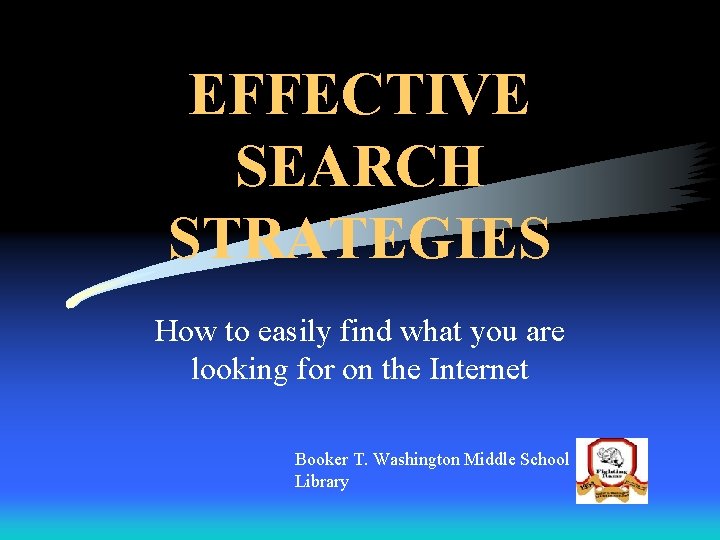
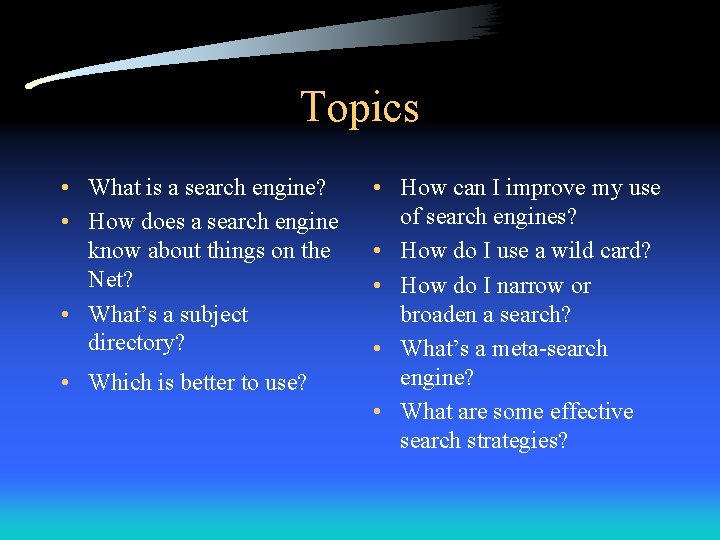
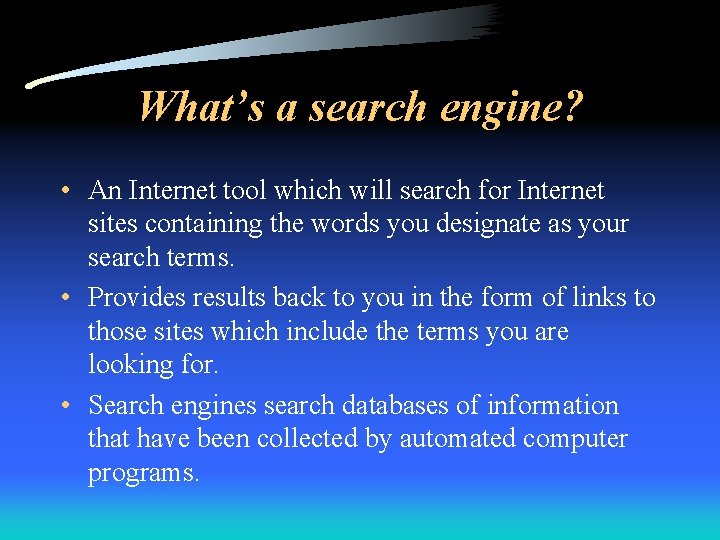
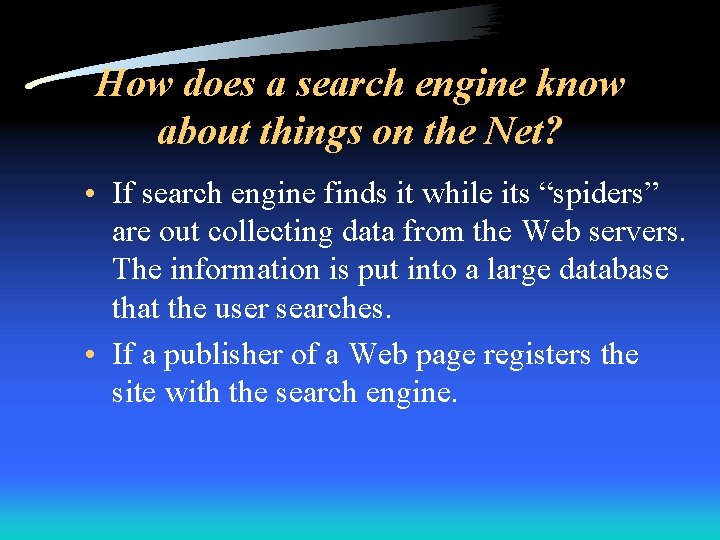
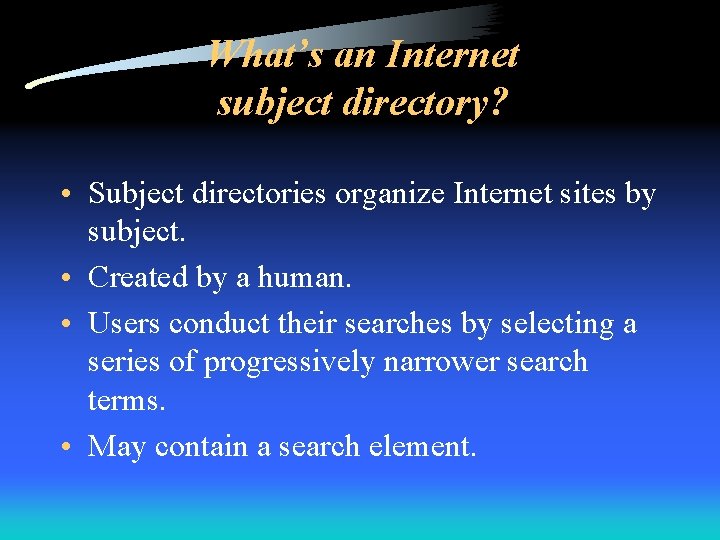
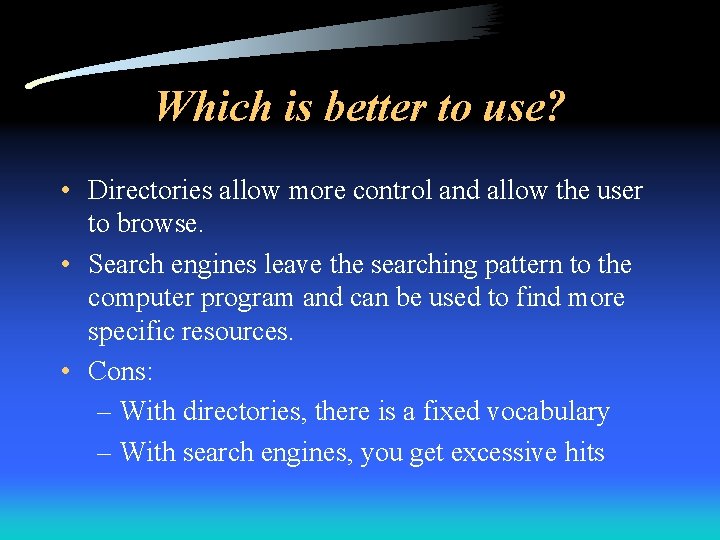
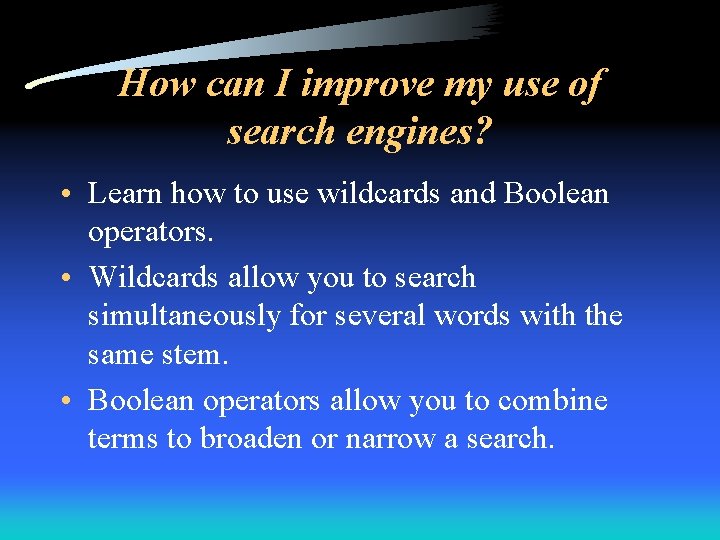
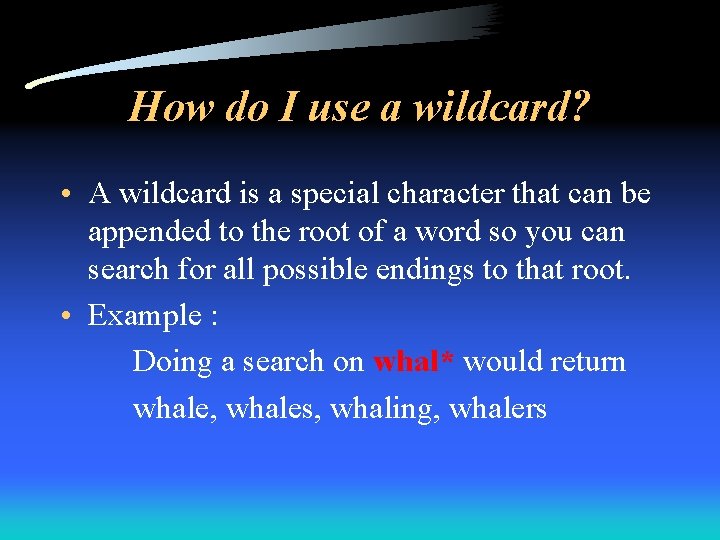
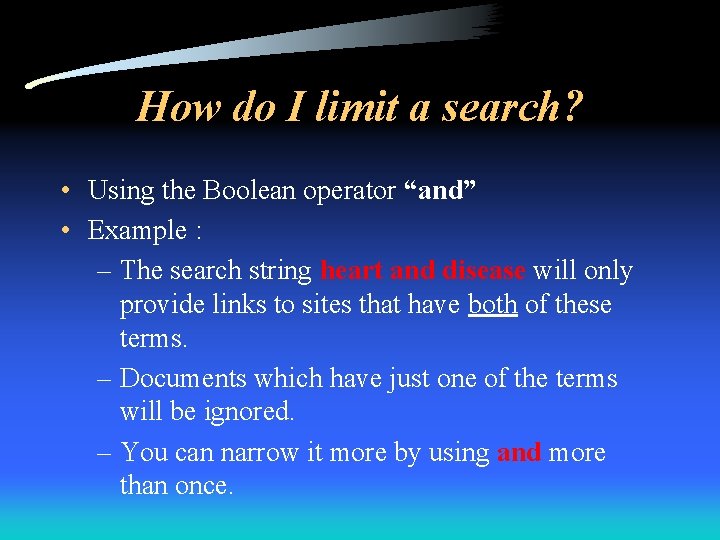
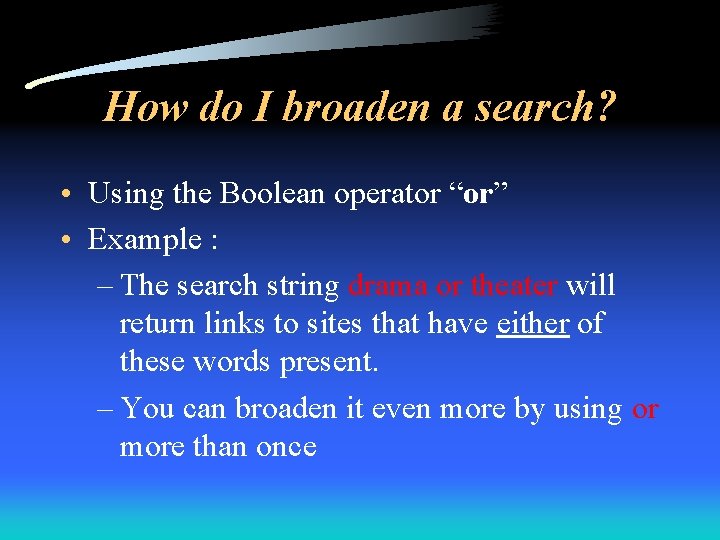
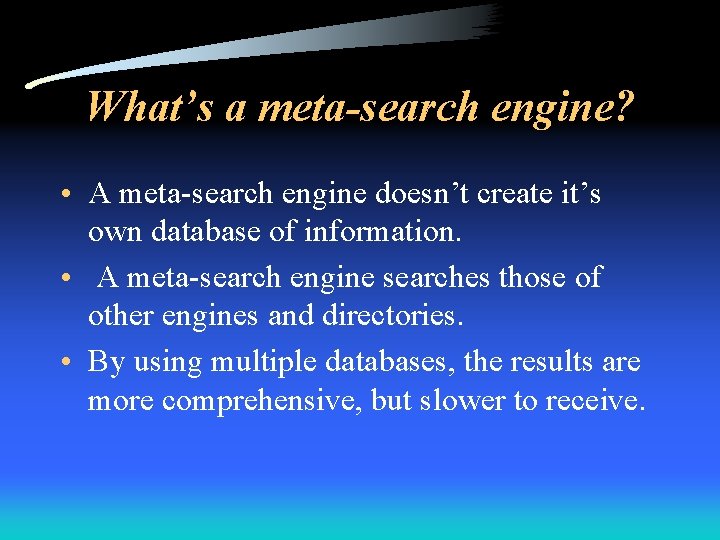
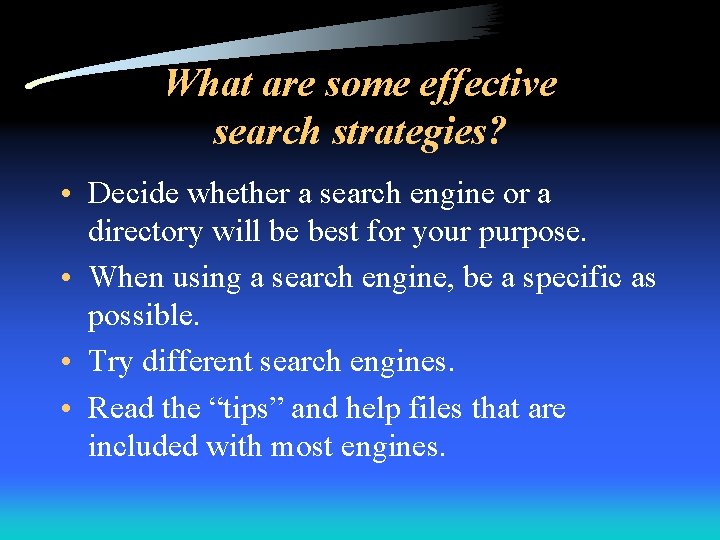
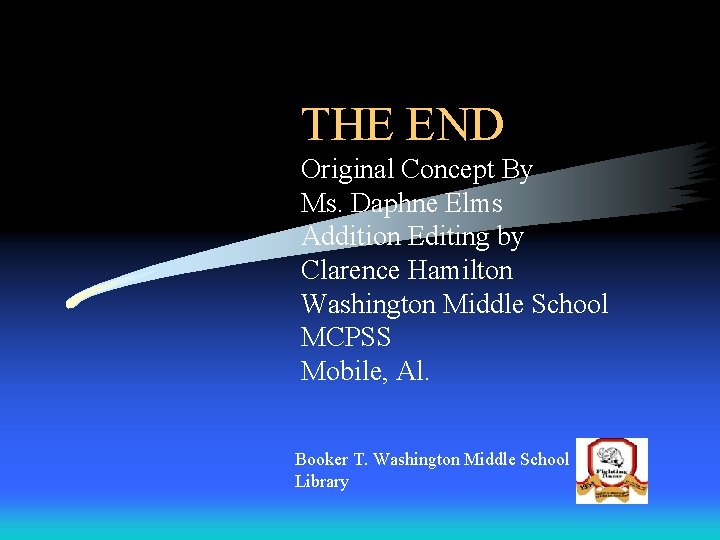
- Slides: 13
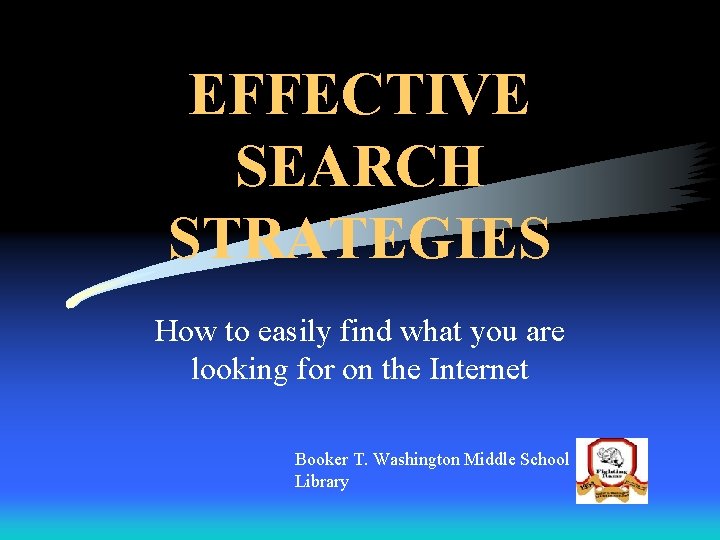
EFFECTIVE SEARCH STRATEGIES How to easily find what you are looking for on the Internet Booker T. Washington Middle School Library
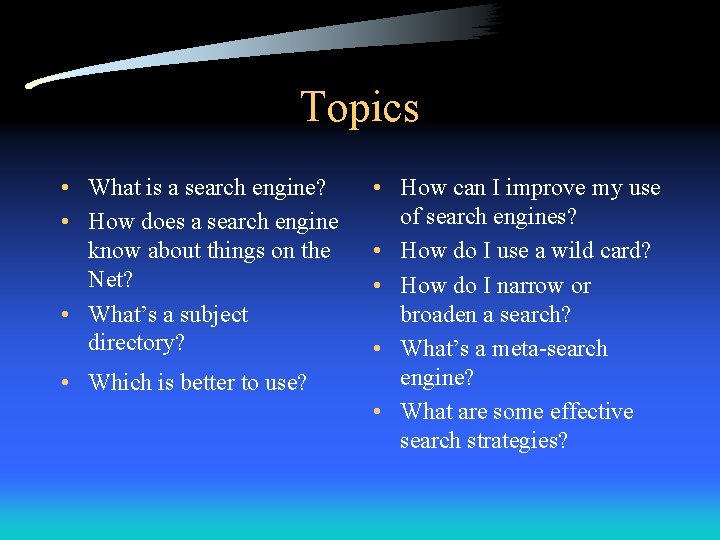
Topics • What is a search engine? • How does a search engine know about things on the Net? • What’s a subject directory? • Which is better to use? • How can I improve my use of search engines? • How do I use a wild card? • How do I narrow or broaden a search? • What’s a meta-search engine? • What are some effective search strategies?
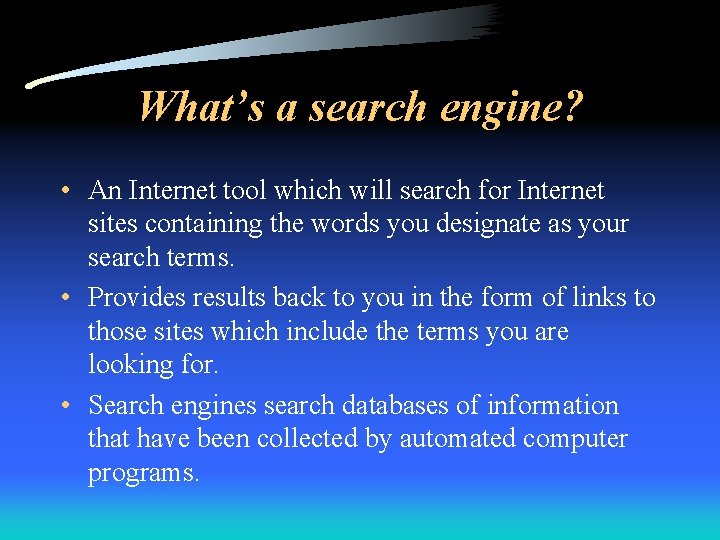
What’s a search engine? • An Internet tool which will search for Internet sites containing the words you designate as your search terms. • Provides results back to you in the form of links to those sites which include the terms you are looking for. • Search engines search databases of information that have been collected by automated computer programs.
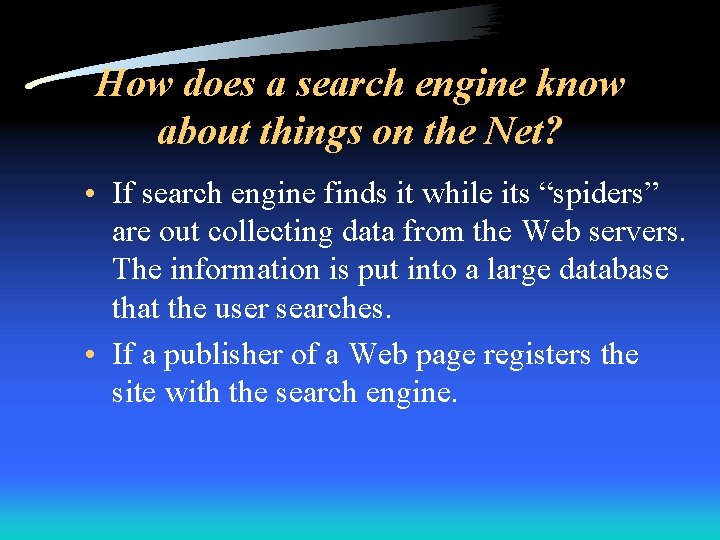
How does a search engine know about things on the Net? • If search engine finds it while its “spiders” are out collecting data from the Web servers. The information is put into a large database that the user searches. • If a publisher of a Web page registers the site with the search engine.
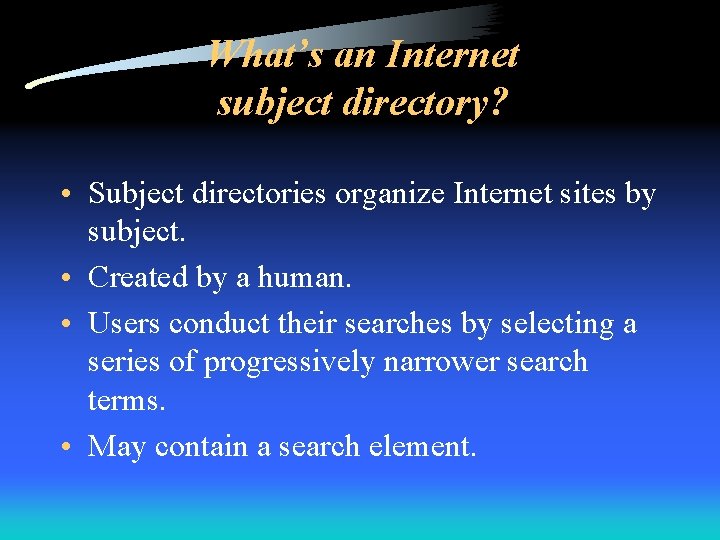
What’s an Internet subject directory? • Subject directories organize Internet sites by subject. • Created by a human. • Users conduct their searches by selecting a series of progressively narrower search terms. • May contain a search element.
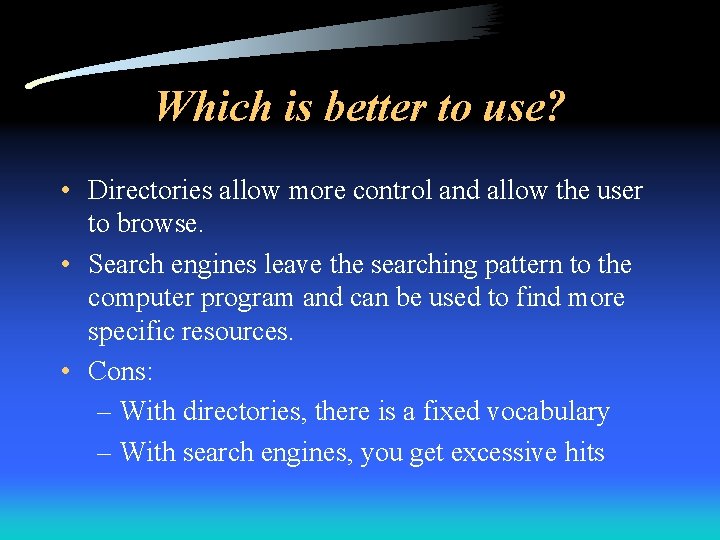
Which is better to use? • Directories allow more control and allow the user to browse. • Search engines leave the searching pattern to the computer program and can be used to find more specific resources. • Cons: – With directories, there is a fixed vocabulary – With search engines, you get excessive hits
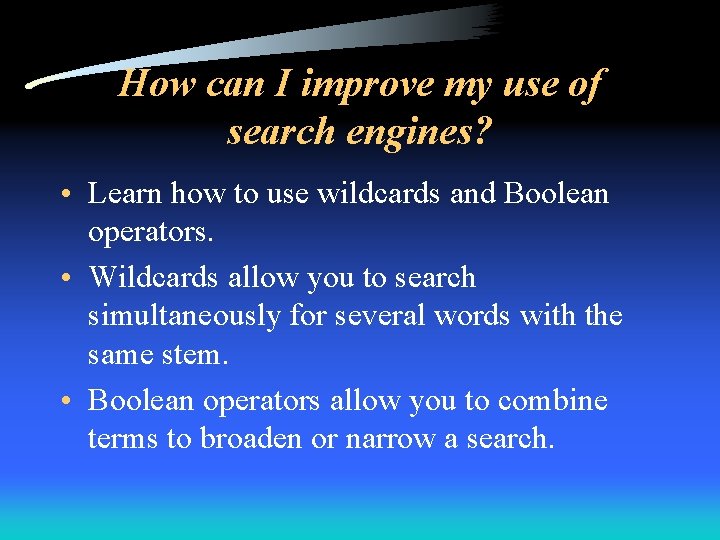
How can I improve my use of search engines? • Learn how to use wildcards and Boolean operators. • Wildcards allow you to search simultaneously for several words with the same stem. • Boolean operators allow you to combine terms to broaden or narrow a search.
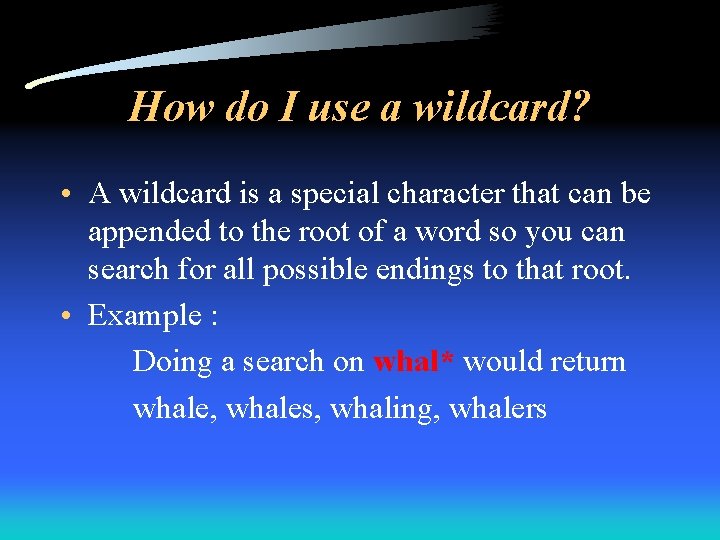
How do I use a wildcard? • A wildcard is a special character that can be appended to the root of a word so you can search for all possible endings to that root. • Example : Doing a search on whal* would return whale, whales, whaling, whalers
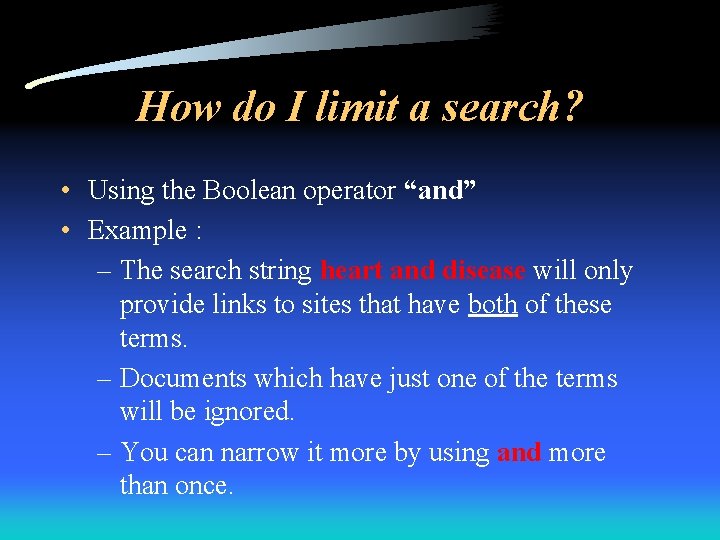
How do I limit a search? • Using the Boolean operator “and” • Example : – The search string heart and disease will only provide links to sites that have both of these terms. – Documents which have just one of the terms will be ignored. – You can narrow it more by using and more than once.
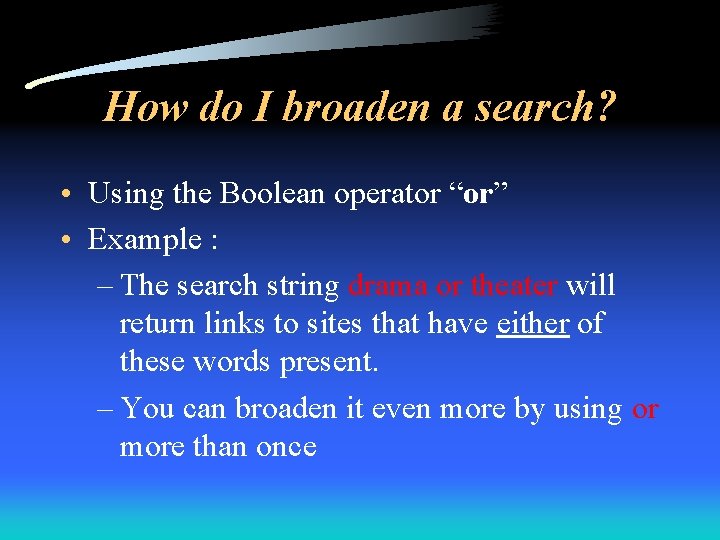
How do I broaden a search? • Using the Boolean operator “or” • Example : – The search string drama or theater will return links to sites that have either of these words present. – You can broaden it even more by using or more than once
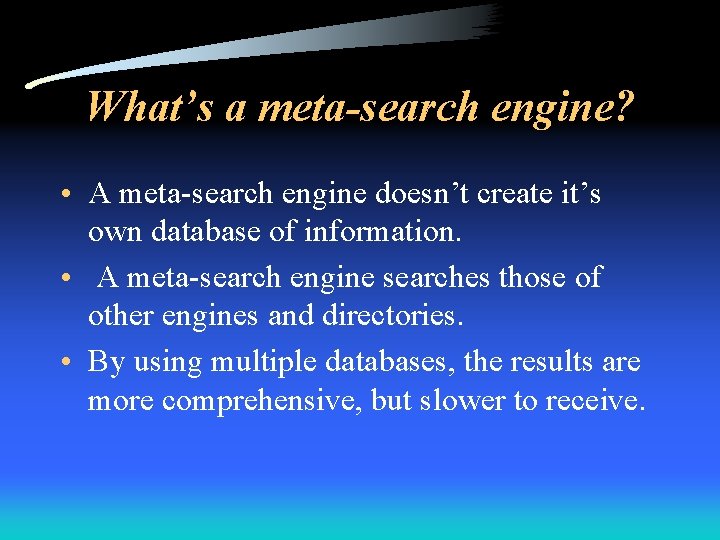
What’s a meta-search engine? • A meta-search engine doesn’t create it’s own database of information. • A meta-search engine searches those of other engines and directories. • By using multiple databases, the results are more comprehensive, but slower to receive.
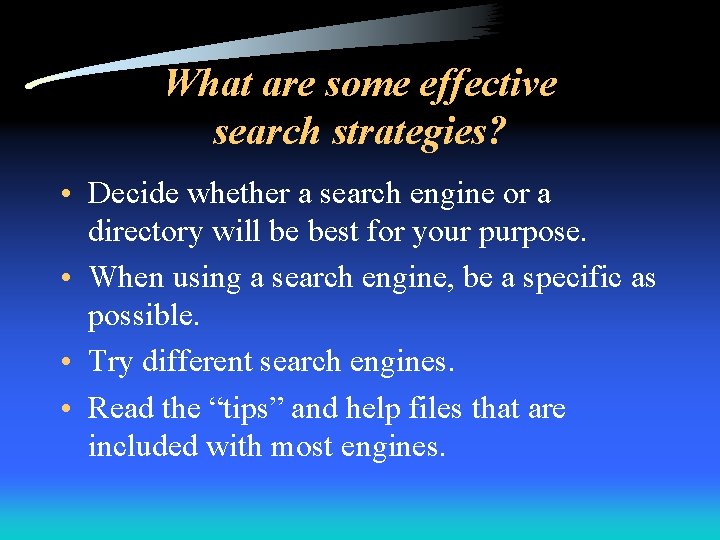
What are some effective search strategies? • Decide whether a search engine or a directory will be best for your purpose. • When using a search engine, be a specific as possible. • Try different search engines. • Read the “tips” and help files that are included with most engines.
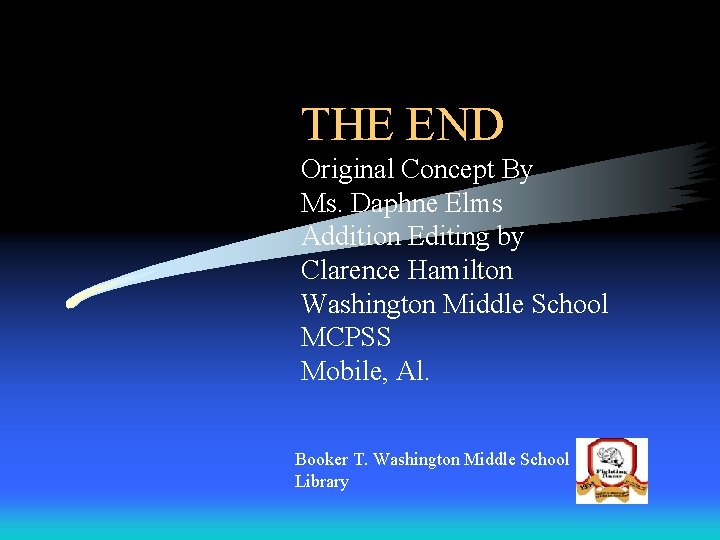
THE END Original Concept By Ms. Daphne Elms Addition Editing by Clarence Hamilton Washington Middle School MCPSS Mobile, Al. Booker T. Washington Middle School Library