Effective Remote DSA Support Challenges of Remote Support

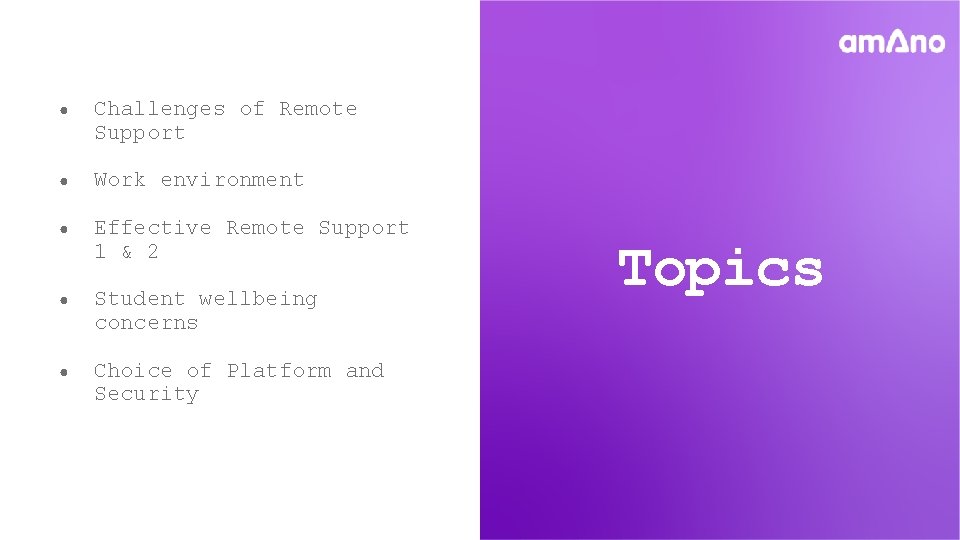
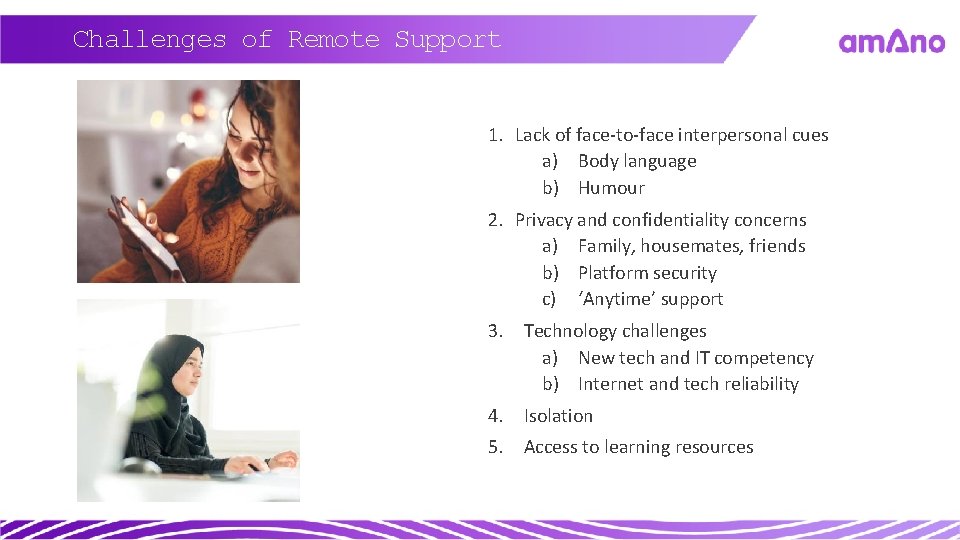
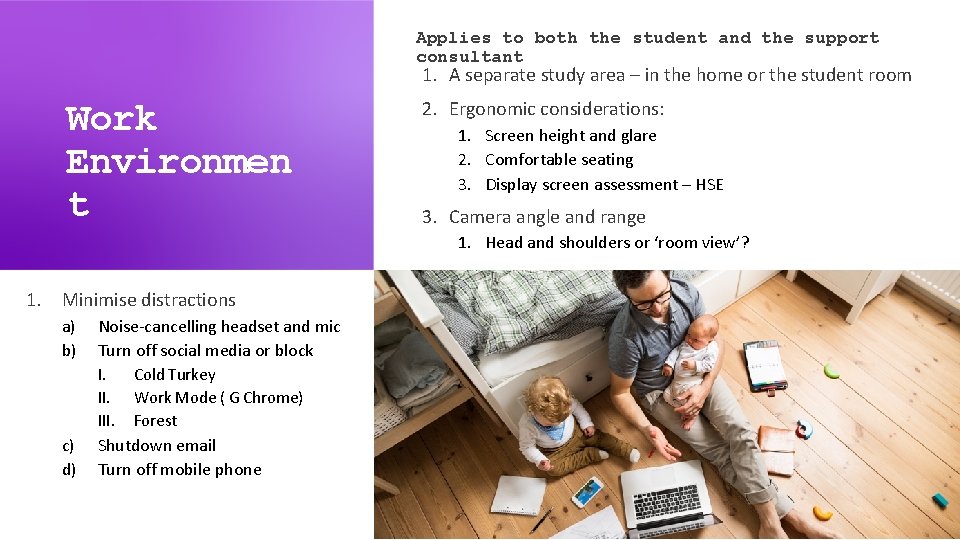
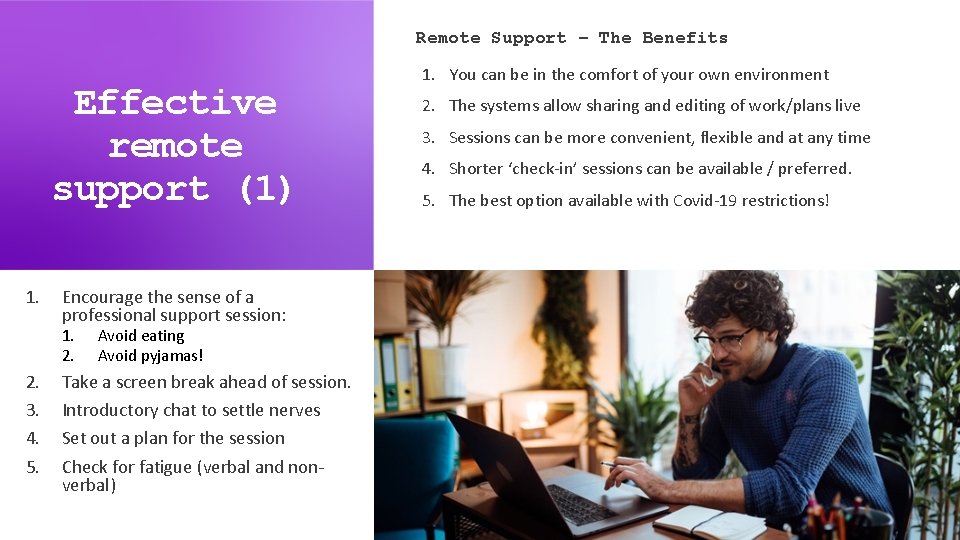
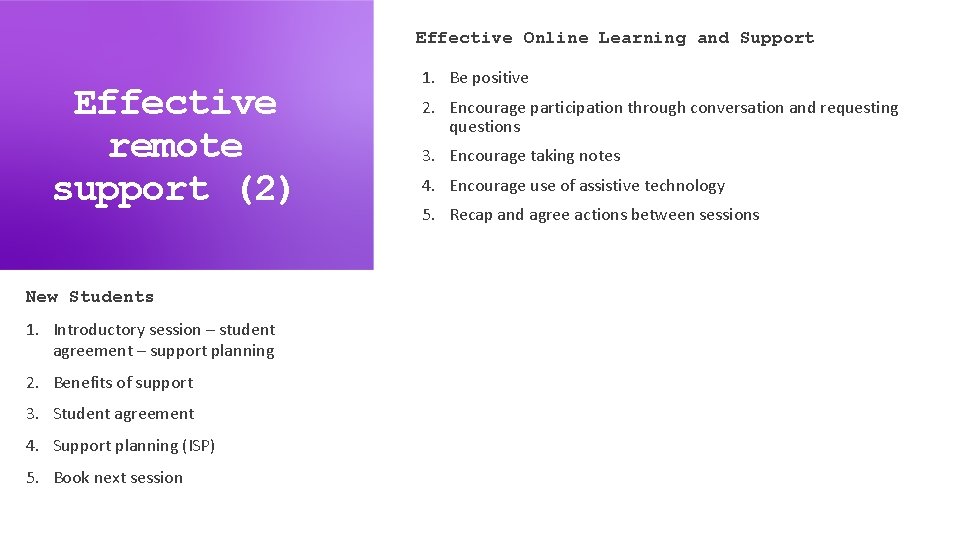
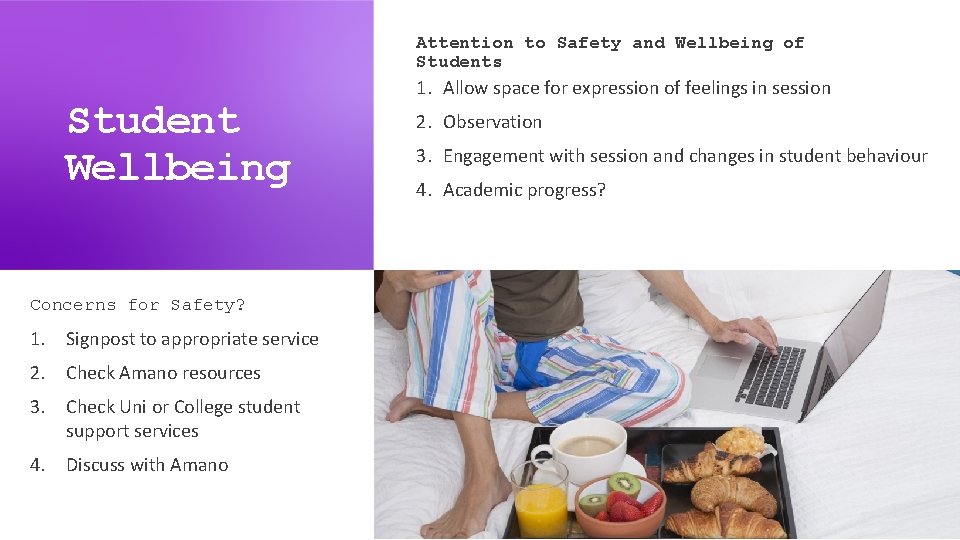
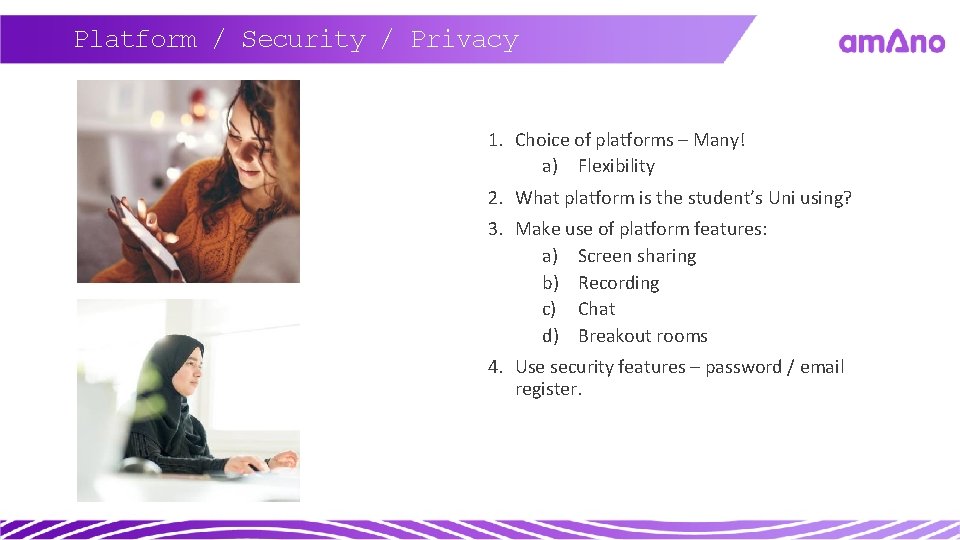
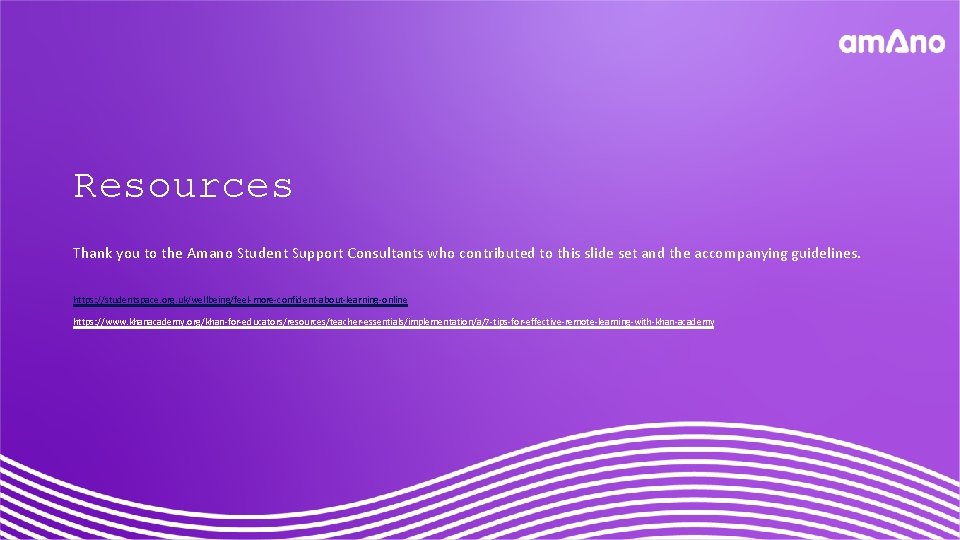
- Slides: 9

Effective Remote DSA Support
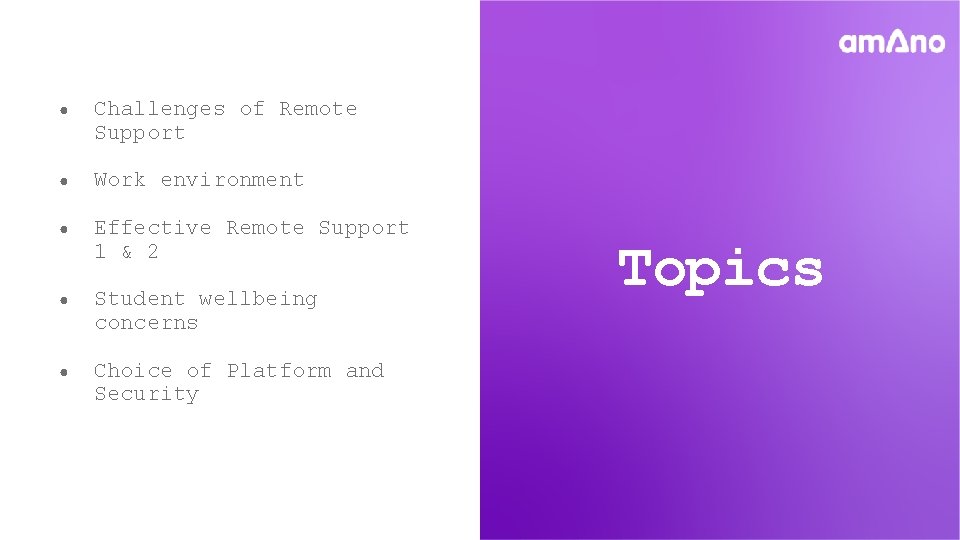
● Challenges of Remote Support ● Work environment ● Effective Remote Support 1 & 2 ● Student wellbeing concerns ● Choice of Platform and Security Topics
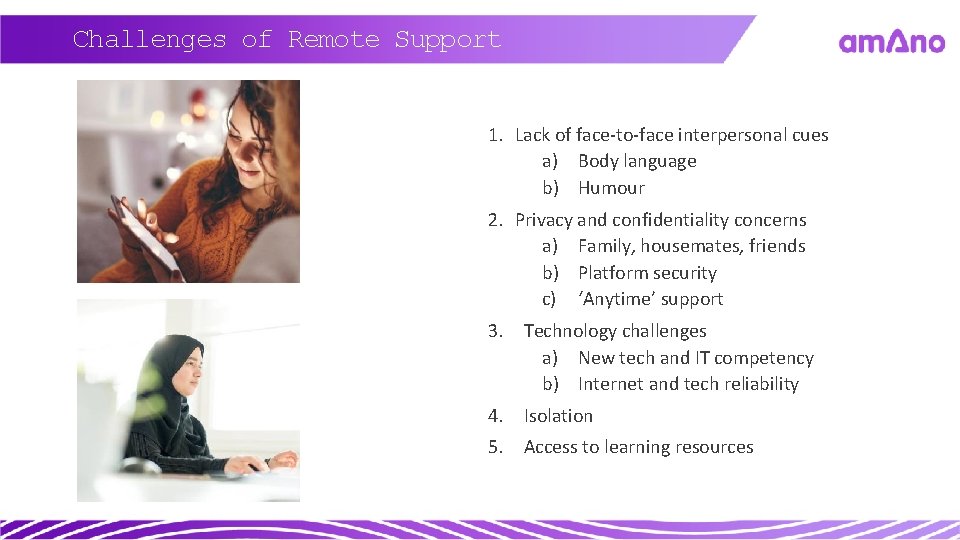
Challenges of Remote Support 1. Lack of face-to-face interpersonal cues a) Body language b) Humour 2. Privacy and confidentiality concerns a) Family, housemates, friends b) Platform security c) ‘Anytime’ support 3. Technology challenges a) New tech and IT competency b) Internet and tech reliability 4. Isolation 5. Access to learning resources
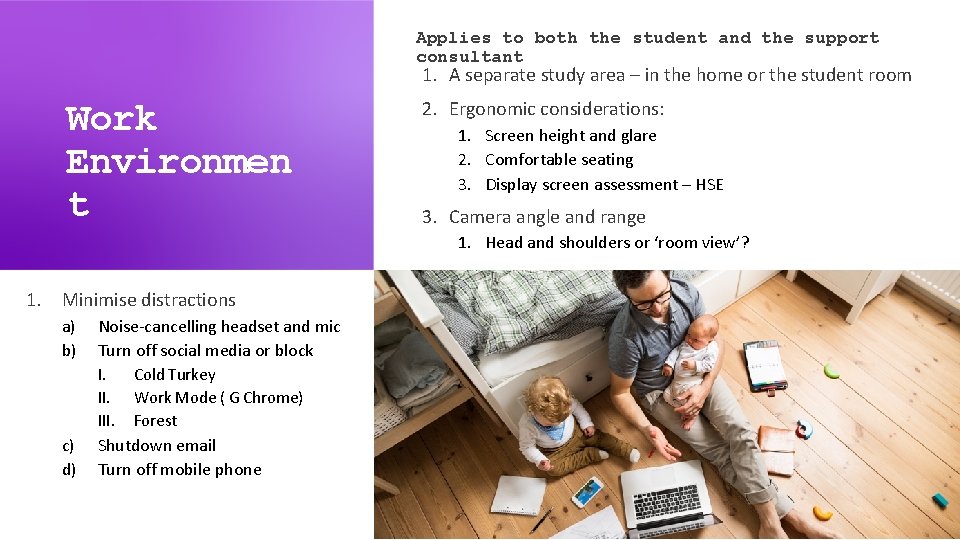
Applies to both the student and the support consultant 1. A separate study area – in the home or the student room Work Environmen t 2. Ergonomic considerations: 1. Screen height and glare 2. Comfortable seating 3. Display screen assessment – HSE 3. Camera angle and range 1. Head and shoulders or ‘room view’? 1. Minimise distractions a) b) c) d) Noise-cancelling headset and mic Turn off social media or block I. Cold Turkey II. Work Mode ( G Chrome) III. Forest Shutdown email Turn off mobile phone
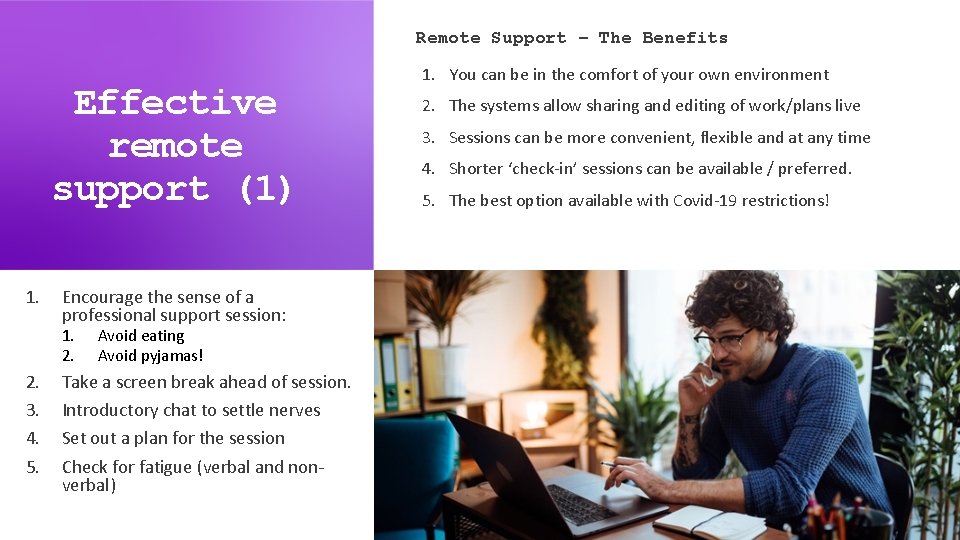
Remote Support – The Benefits Effective remote support (1) 1. Encourage the sense of a professional support session: 1. 2. 3. 4. 5. Avoid eating Avoid pyjamas! Take a screen break ahead of session. Introductory chat to settle nerves Set out a plan for the session Check for fatigue (verbal and nonverbal) 1. You can be in the comfort of your own environment 2. The systems allow sharing and editing of work/plans live 3. Sessions can be more convenient, flexible and at any time 4. Shorter ‘check-in’ sessions can be available / preferred. 5. The best option available with Covid-19 restrictions!
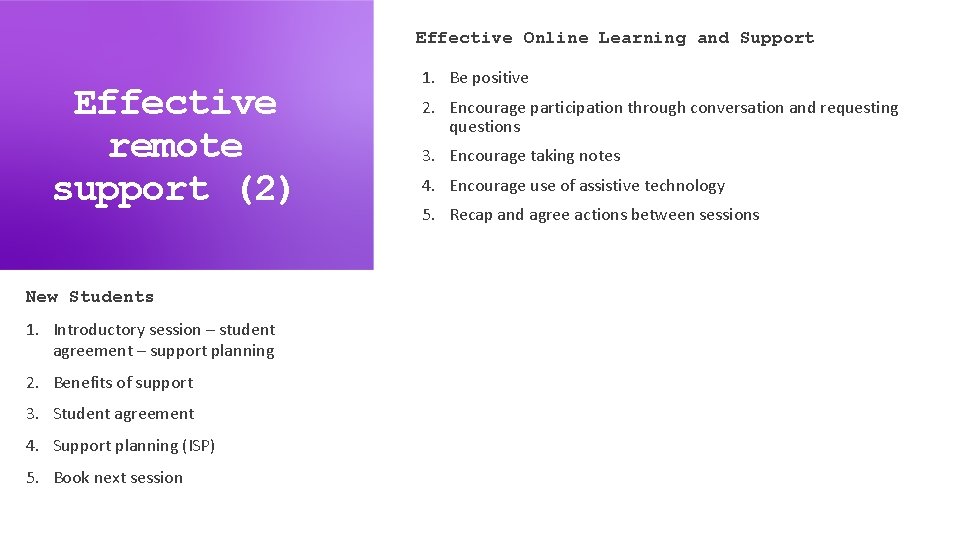
Effective Online Learning and Support Effective remote support (2) New Students 1. Introductory session – student agreement – support planning 2. Benefits of support 3. Student agreement 4. Support planning (ISP) 5. Book next session 1. Be positive 2. Encourage participation through conversation and requesting questions 3. Encourage taking notes 4. Encourage use of assistive technology 5. Recap and agree actions between sessions
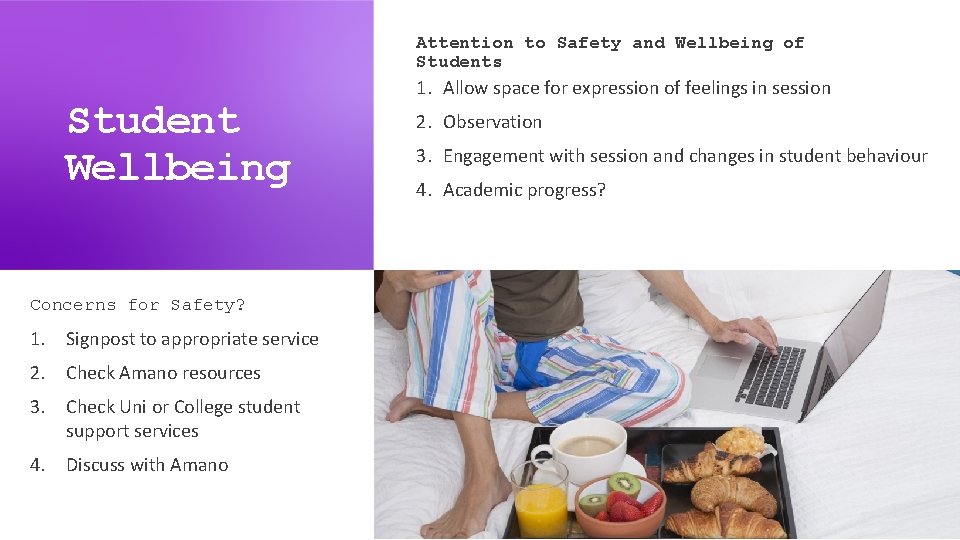
Attention to Safety and Wellbeing of Students Student Wellbeing Concerns for Safety? 1. Signpost to appropriate service 2. Check Amano resources 3. Check Uni or College student support services 4. Discuss with Amano 1. Allow space for expression of feelings in session 2. Observation 3. Engagement with session and changes in student behaviour 4. Academic progress?
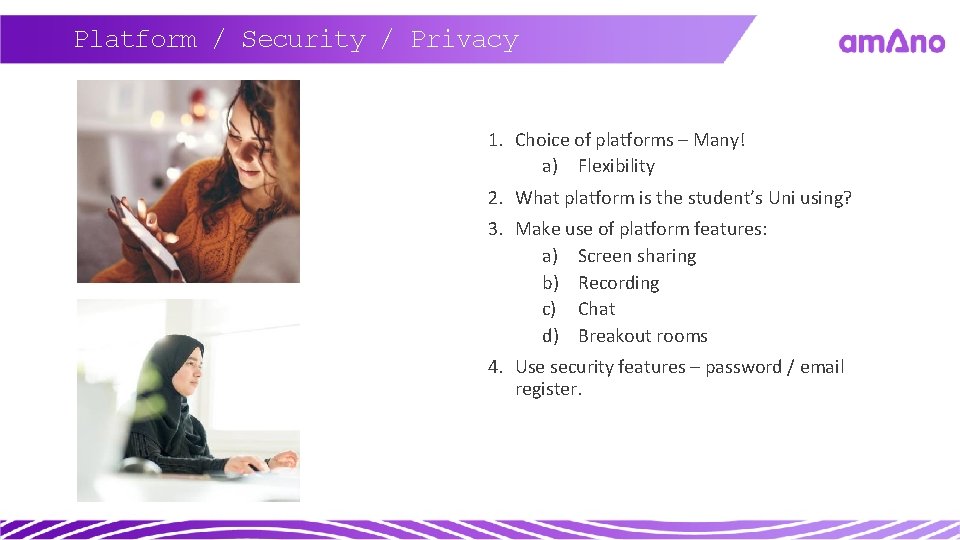
Platform / Security / Privacy 1. Choice of platforms – Many! a) Flexibility 2. What platform is the student’s Uni using? 3. Make use of platform features: a) Screen sharing b) Recording c) Chat d) Breakout rooms 4. Use security features – password / email register.
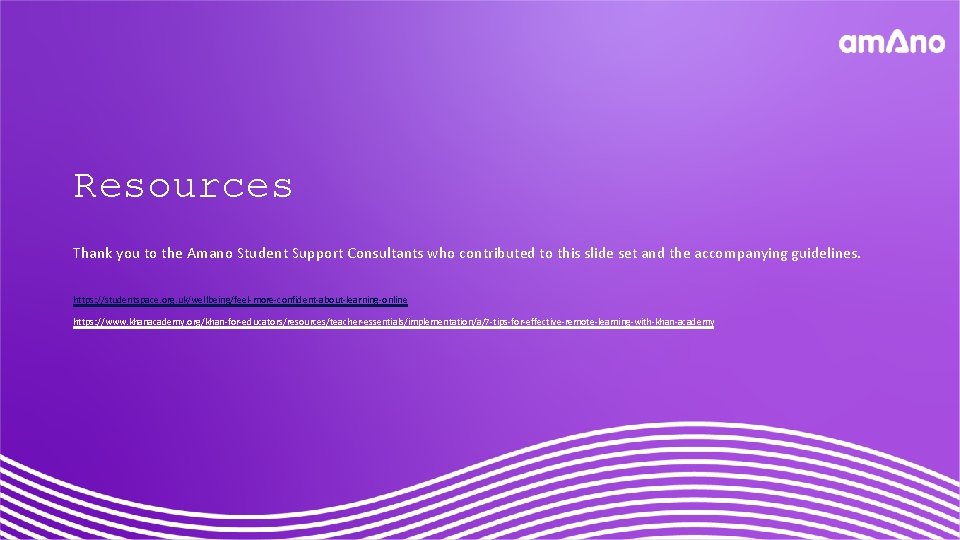
Resources Thank you to the Amano Student Support Consultants who contributed to this slide set and the accompanying guidelines. https: //studentspace. org. uk/wellbeing/feel-more-confident-about-learning-online https: //www. khanacademy. org/khan-for-educators/resources/teacher-essentials/implementation/a/7 -tips-for-effective-remote-learning-with-khan-academy