Effective Ministry 360 Candidacy Process Preview What is

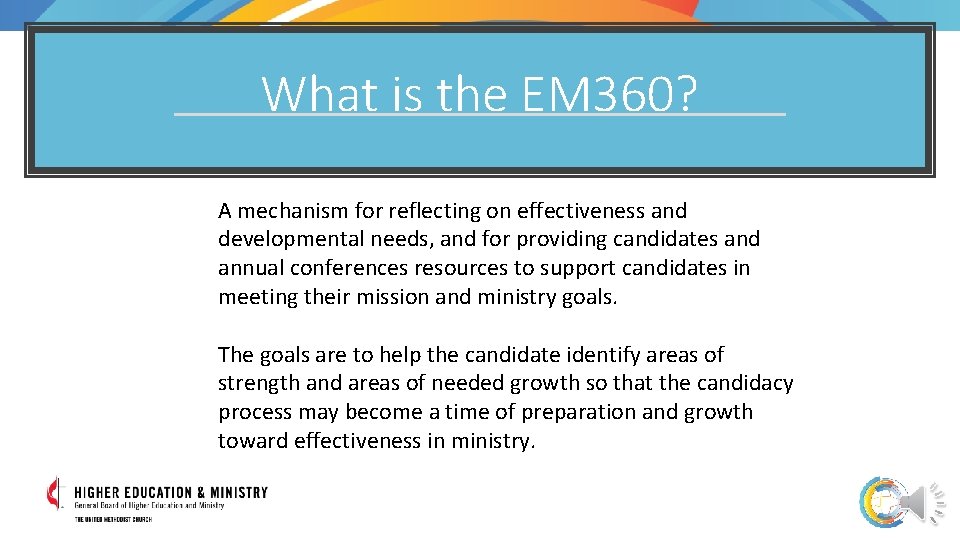
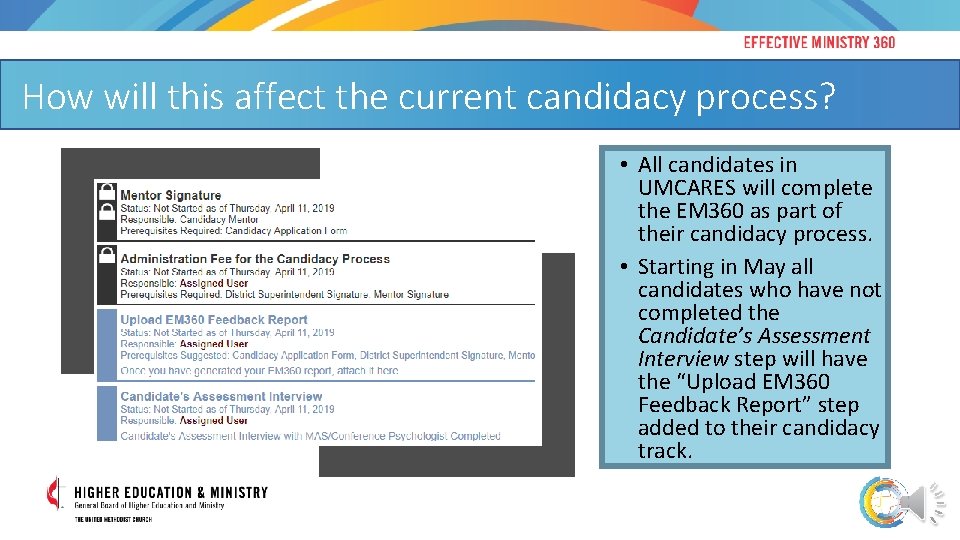
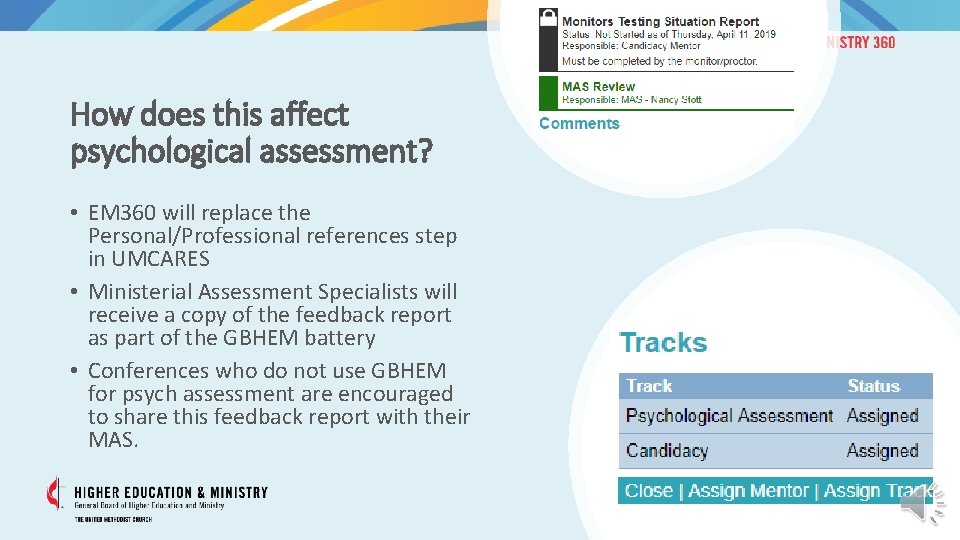
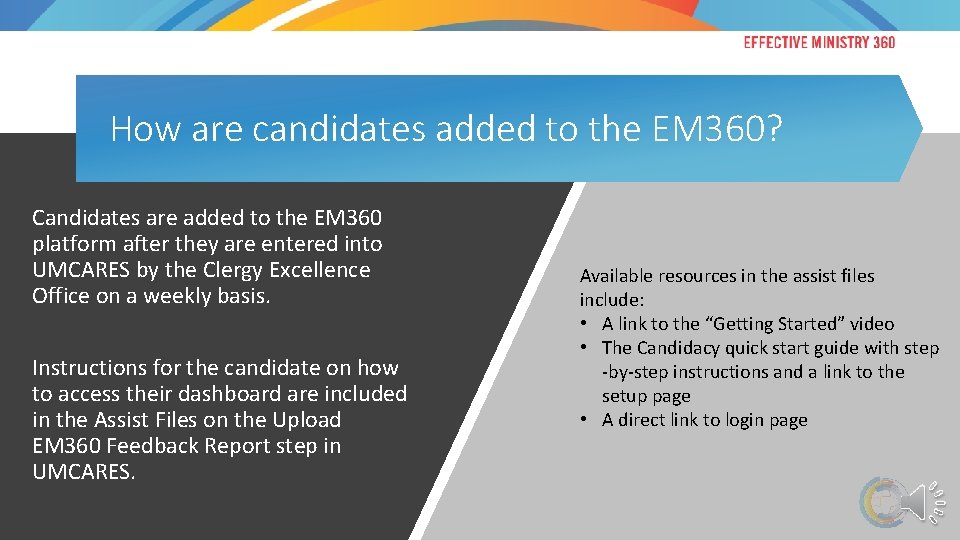
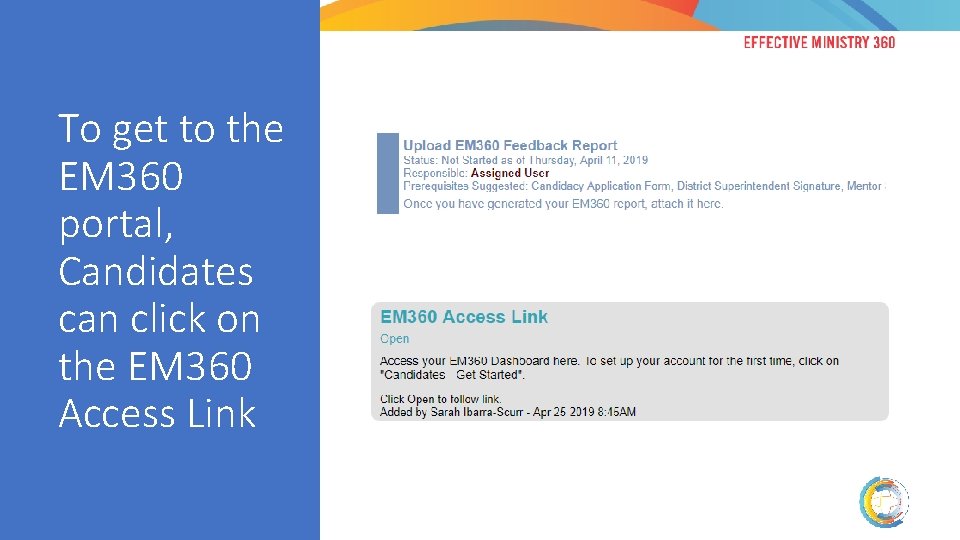
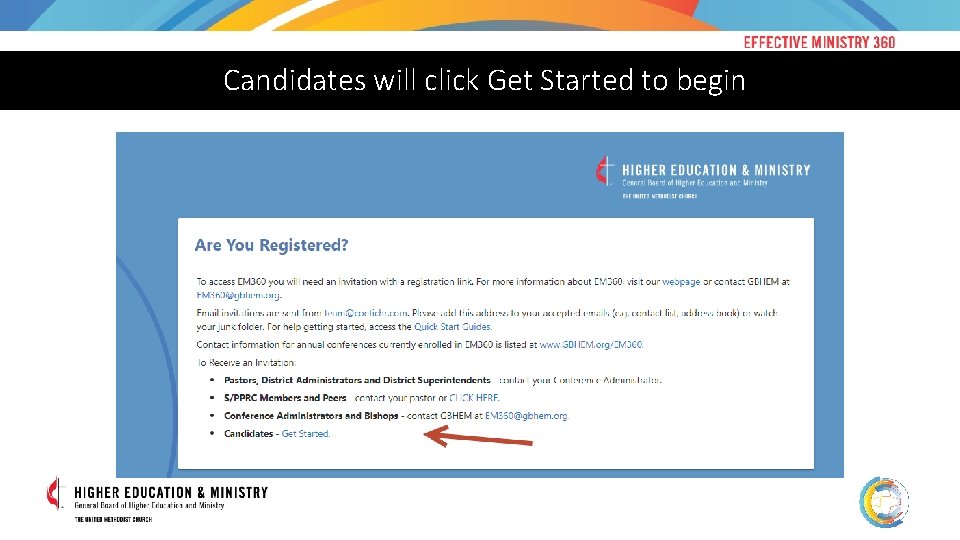
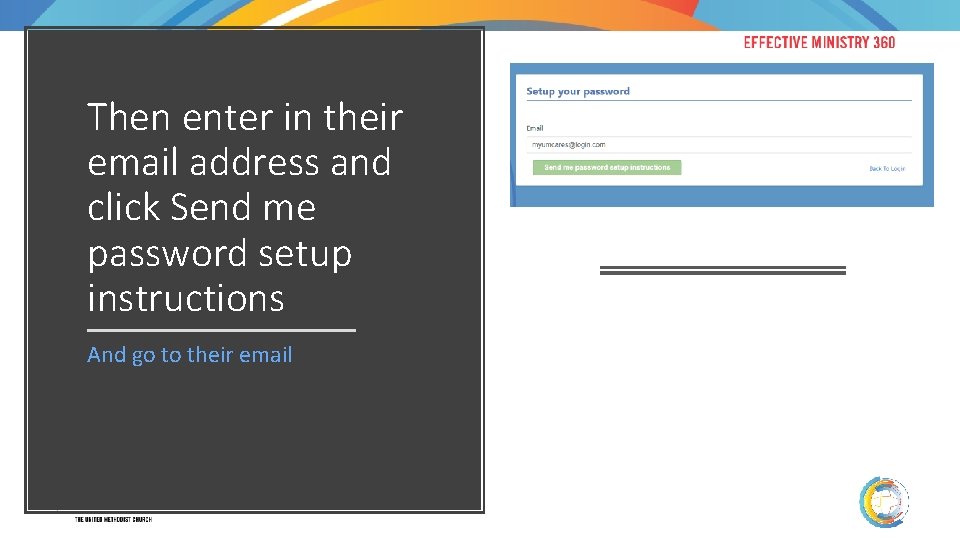
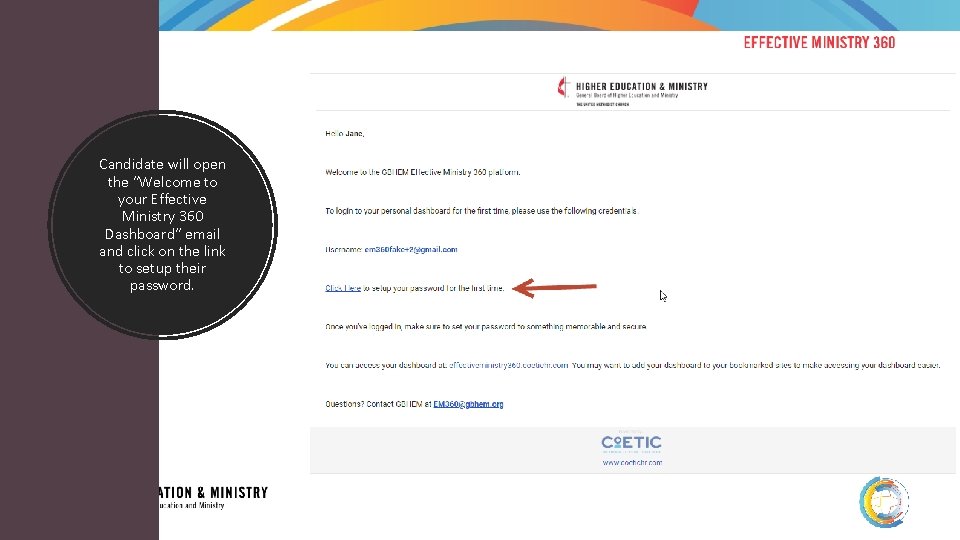
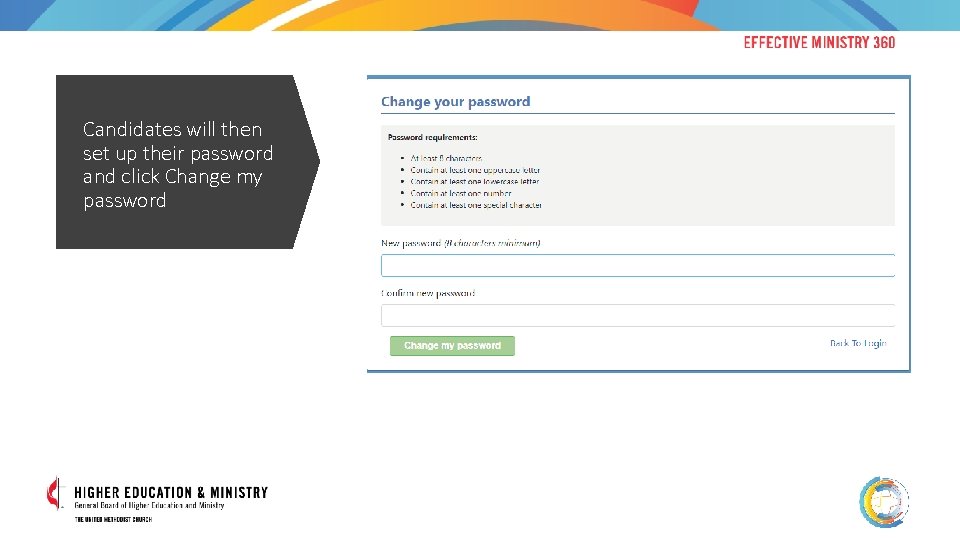
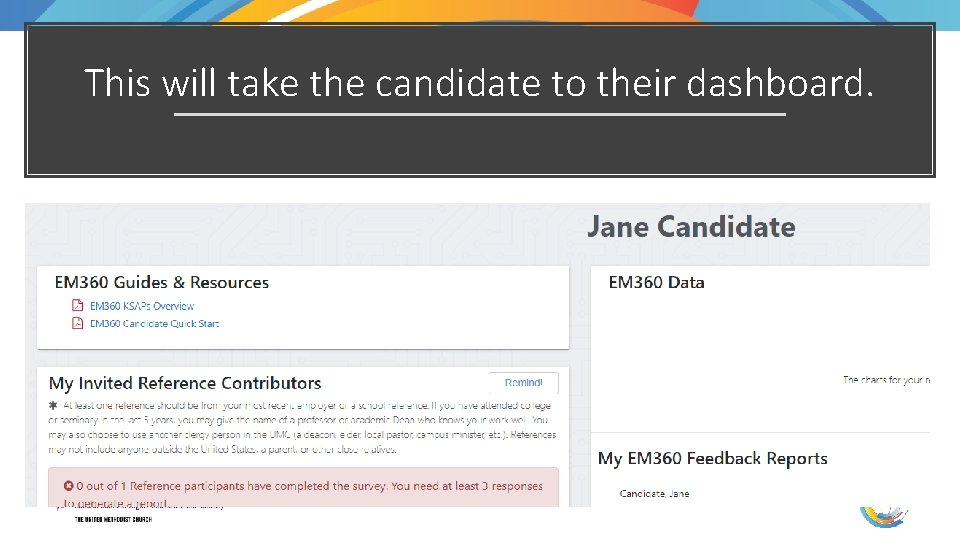
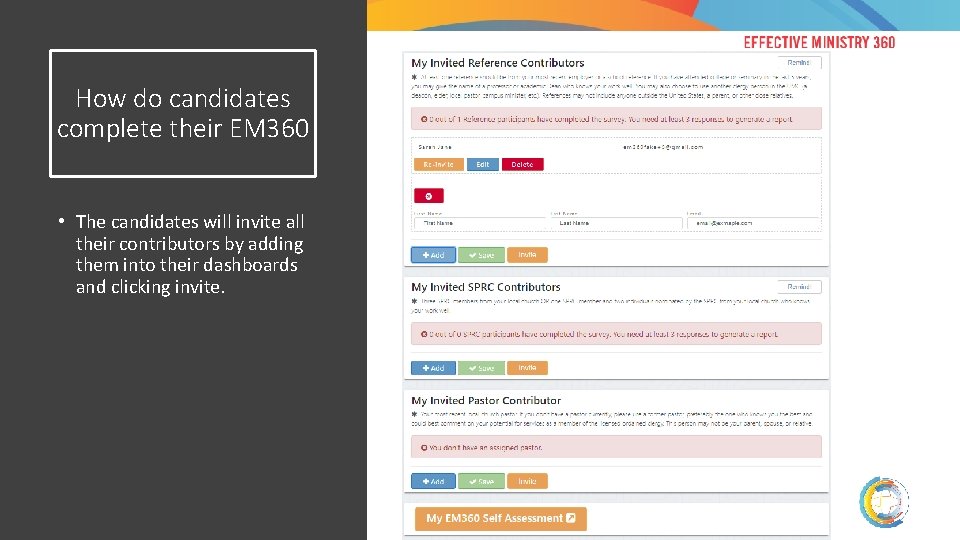
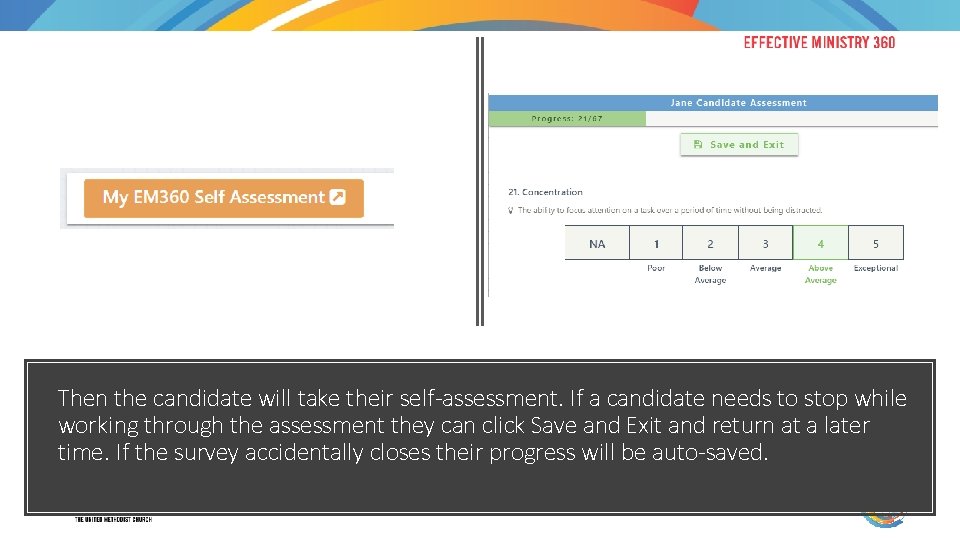
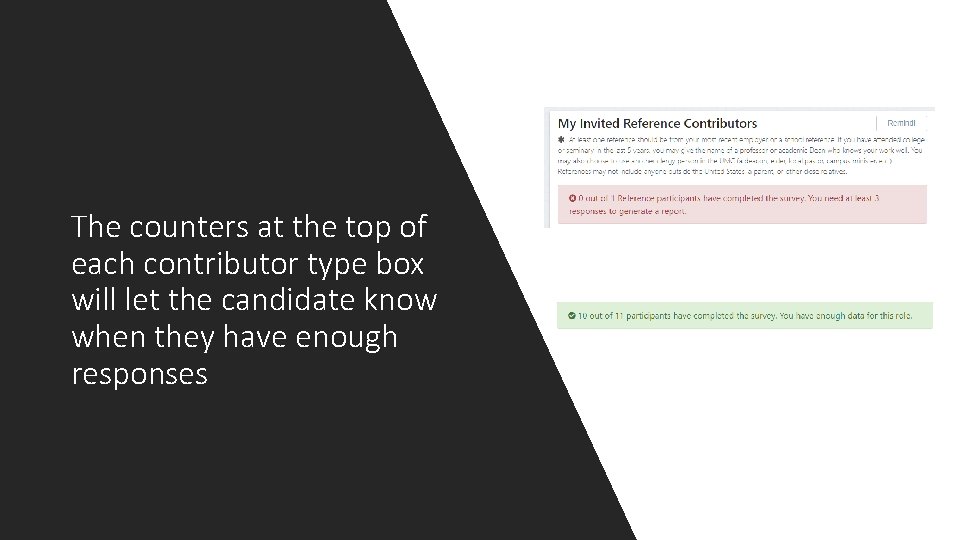
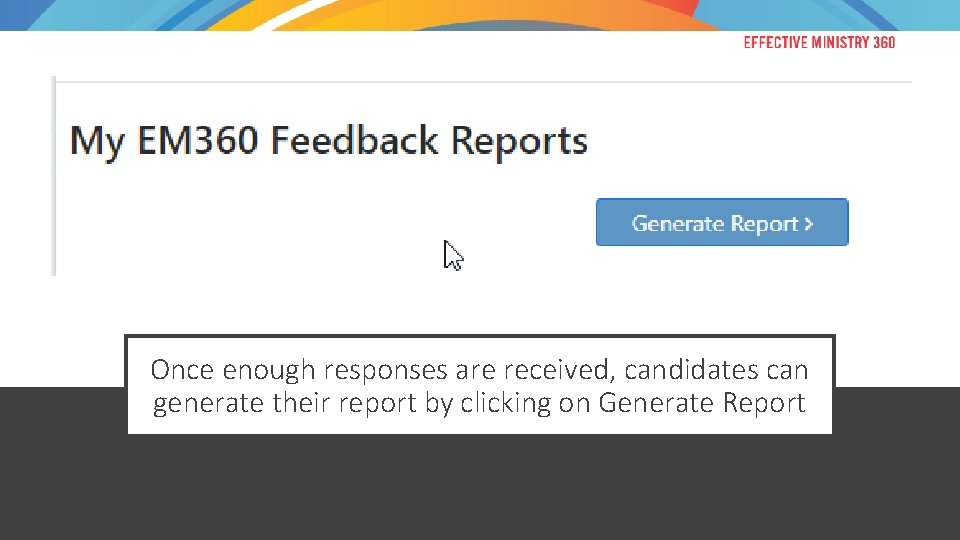
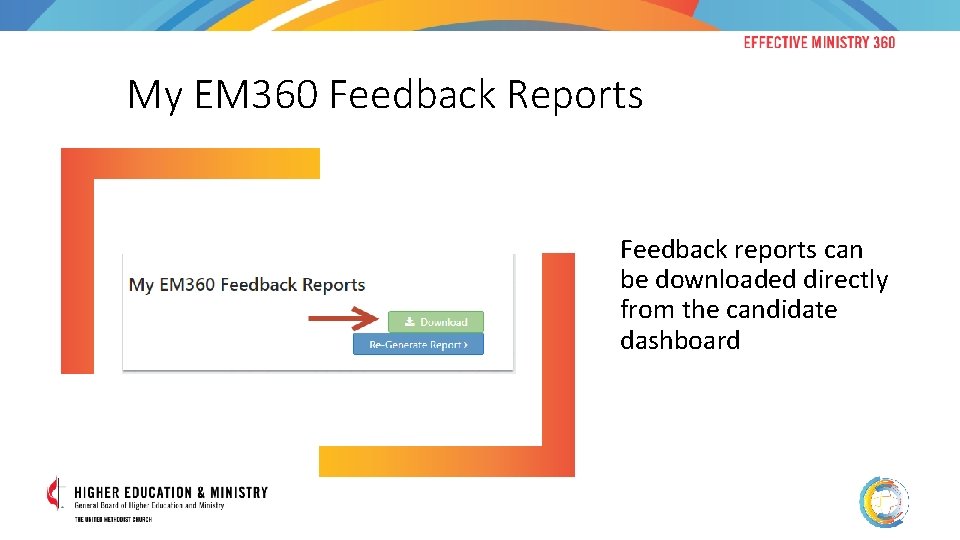
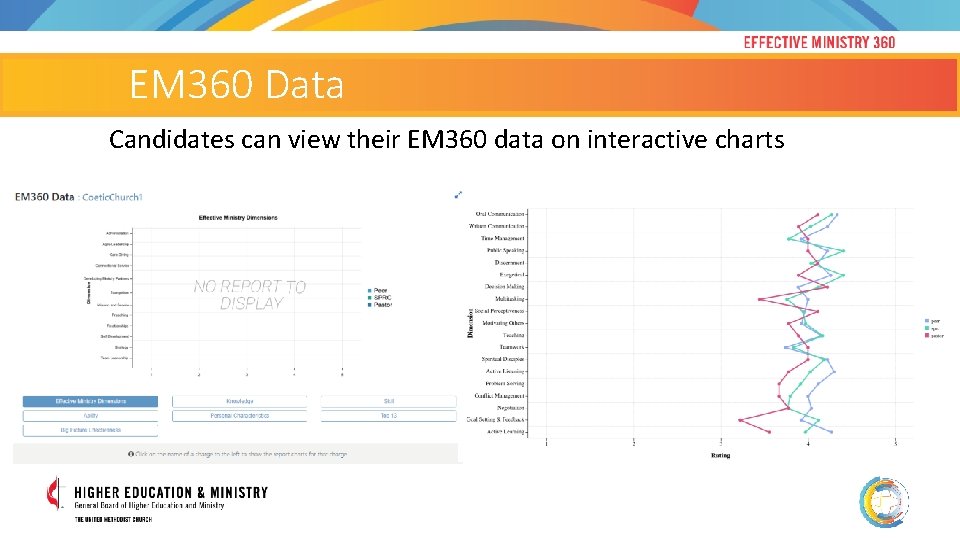
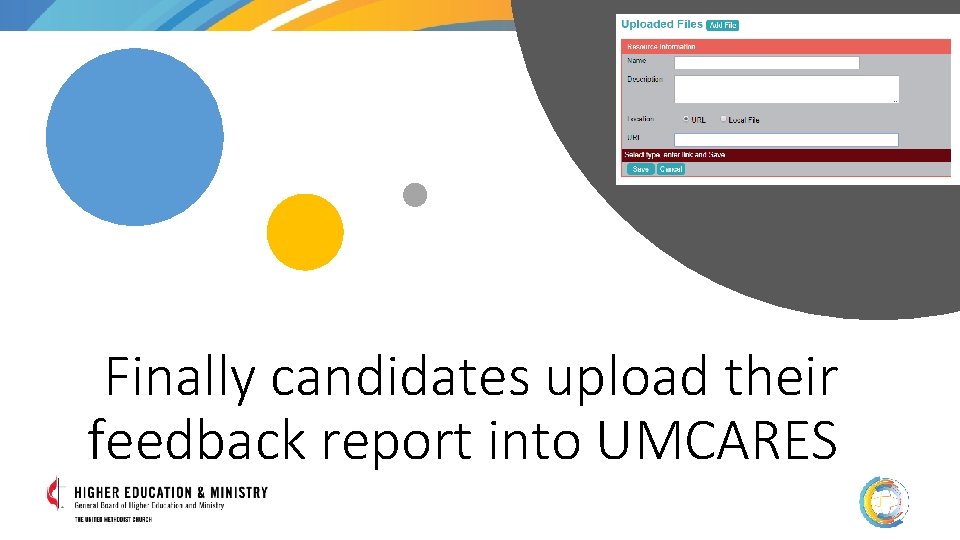

- Slides: 19

Effective Ministry 360 Candidacy Process Preview
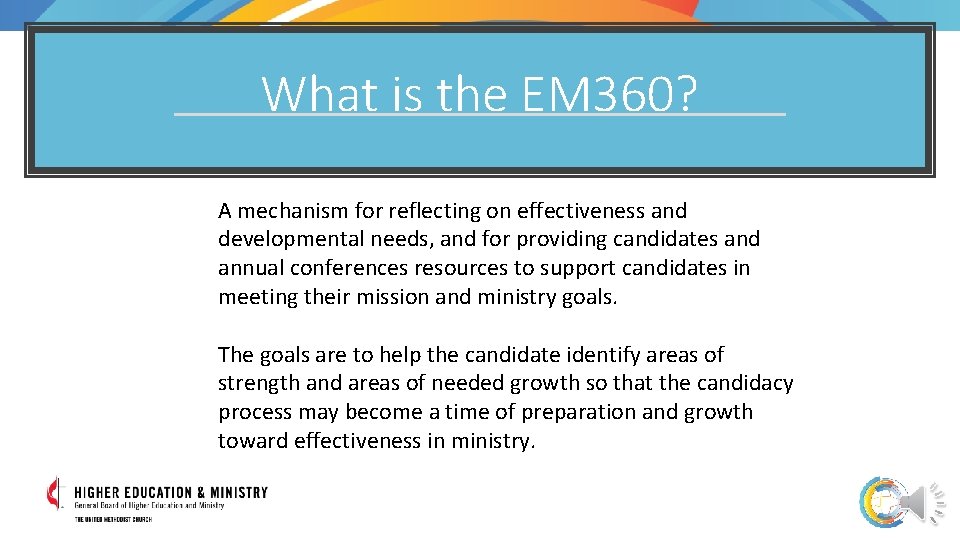
What is the EM 360? A mechanism for reflecting on effectiveness and developmental needs, and for providing candidates and annual conferences resources to support candidates in meeting their mission and ministry goals. The goals are to help the candidate identify areas of strength and areas of needed growth so that the candidacy process may become a time of preparation and growth toward effectiveness in ministry.
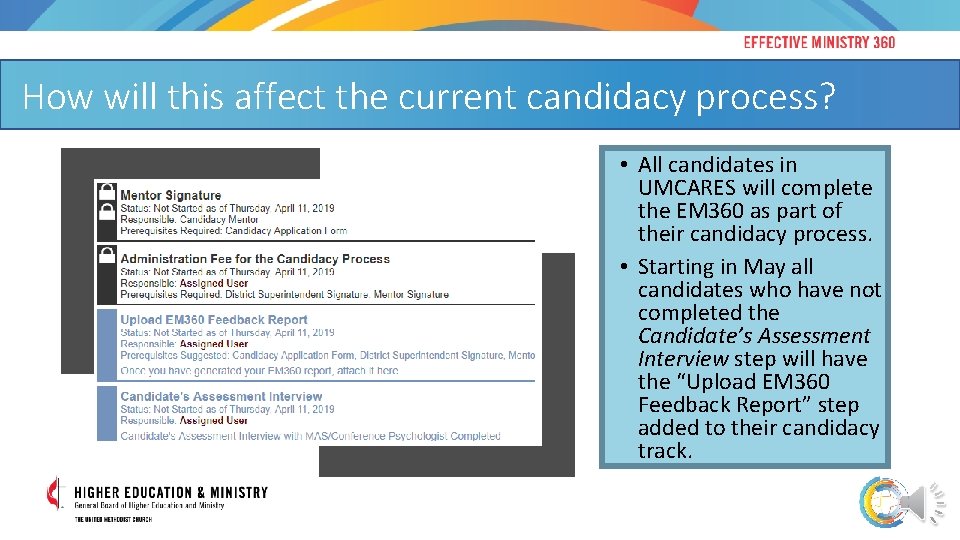
How will this affect the current candidacy process? • All candidates in UMCARES will complete the EM 360 as part of their candidacy process. • Starting in May all candidates who have not completed the Candidate’s Assessment Interview step will have the “Upload EM 360 Feedback Report” step added to their candidacy track.
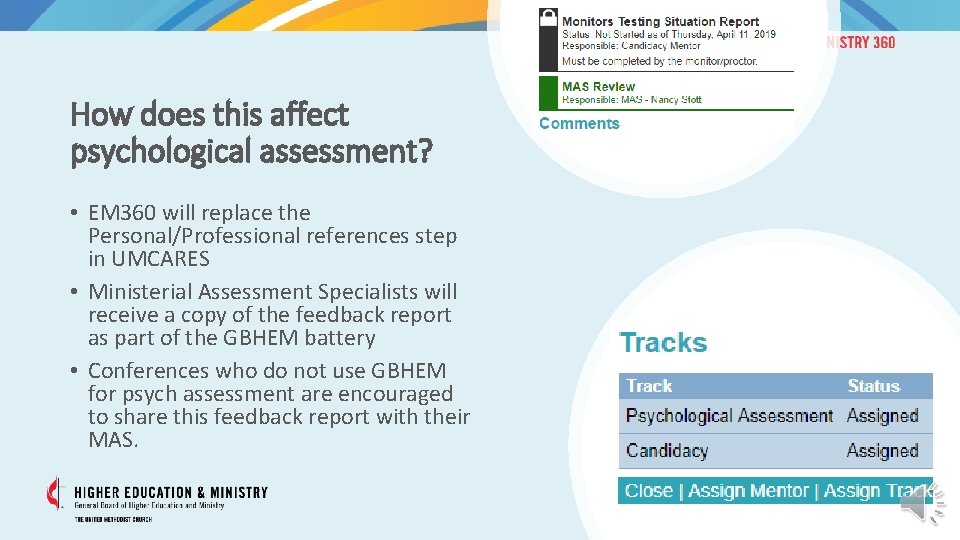
How does this affect psychological assessment? • EM 360 will replace the Personal/Professional references step in UMCARES • Ministerial Assessment Specialists will receive a copy of the feedback report as part of the GBHEM battery • Conferences who do not use GBHEM for psych assessment are encouraged to share this feedback report with their MAS.
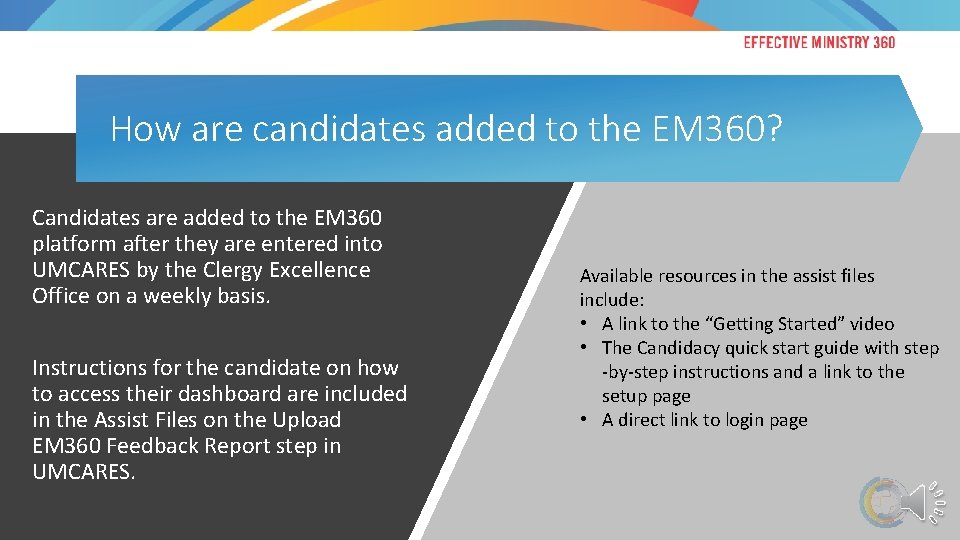
How are candidates added to the EM 360? Candidates are added to the EM 360 platform after they are entered into UMCARES by the Clergy Excellence Office on a weekly basis. Instructions for the candidate on how to access their dashboard are included in the Assist Files on the Upload EM 360 Feedback Report step in UMCARES. Available resources in the assist files include: • A link to the “Getting Started” video • The Candidacy quick start guide with step -by-step instructions and a link to the setup page • A direct link to login page
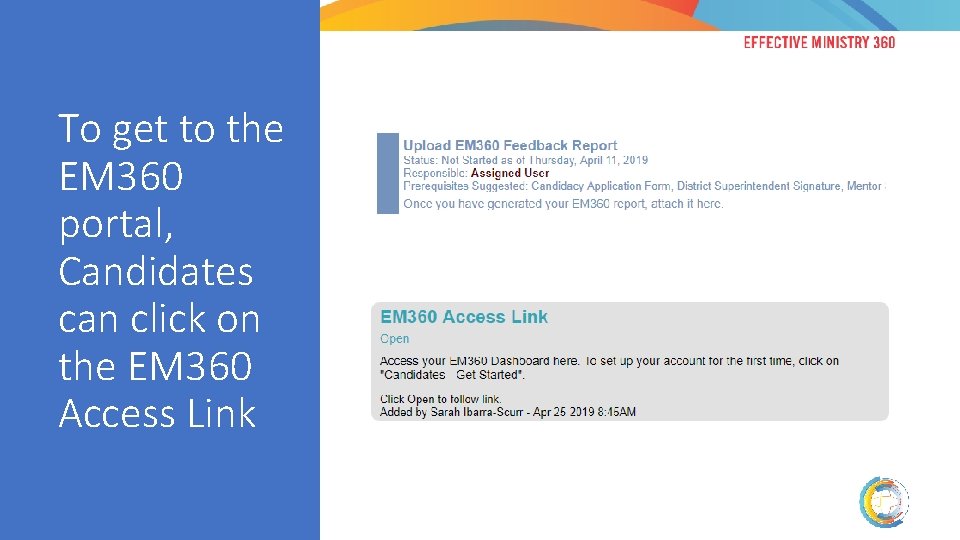
To get to the EM 360 portal, Candidates can click on the EM 360 Access Link
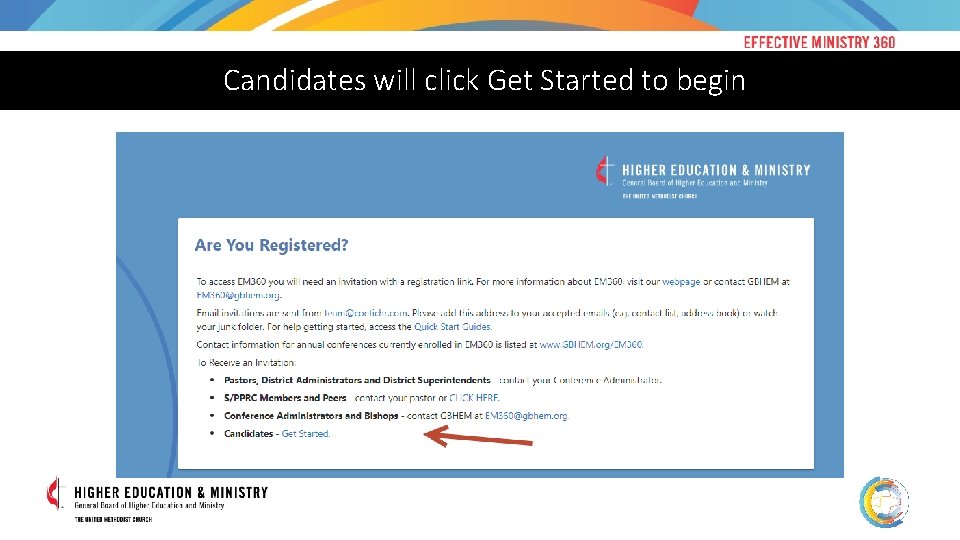
Candidates will click Get Started to begin
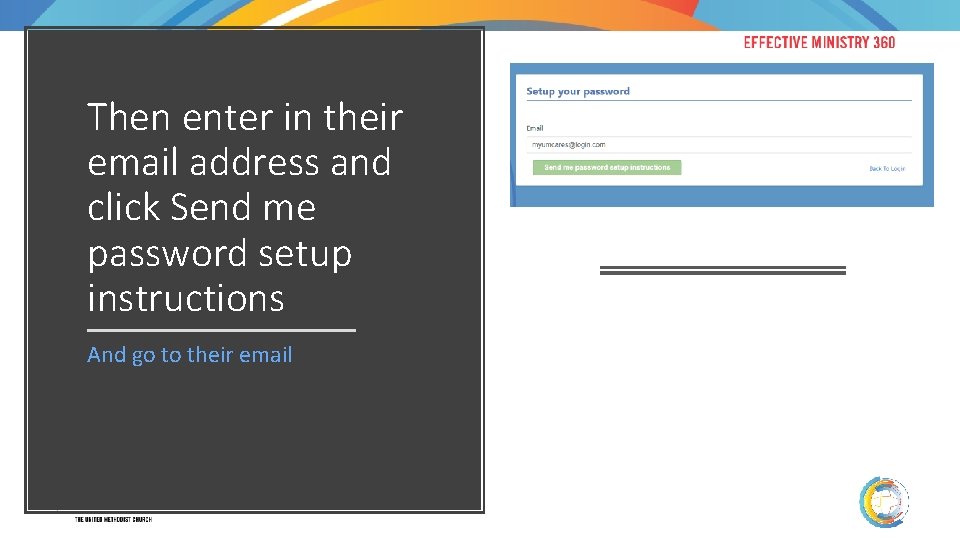
Then enter in their email address and click Send me password setup instructions And go to their email
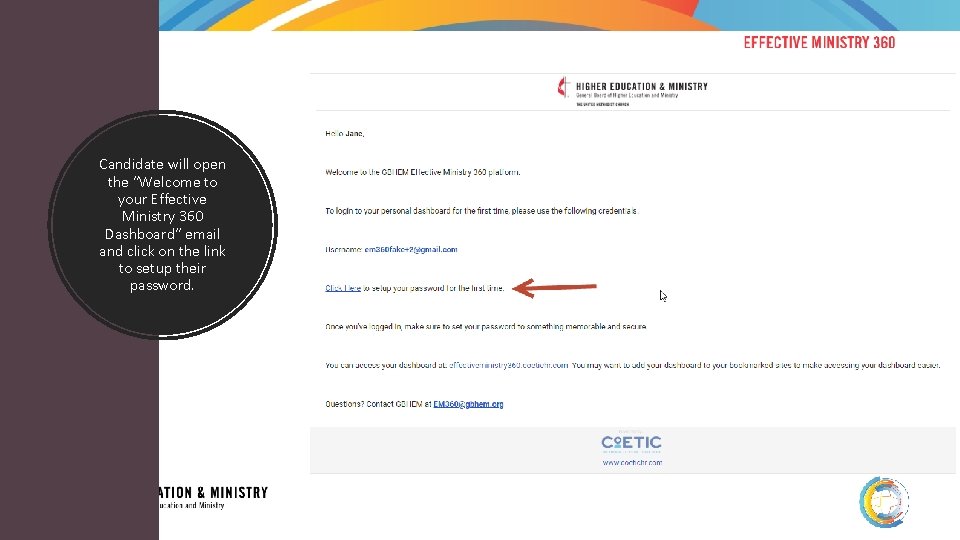
Candidate will open the “Welcome to your Effective Ministry 360 Dashboard” email and click on the link to setup their password.
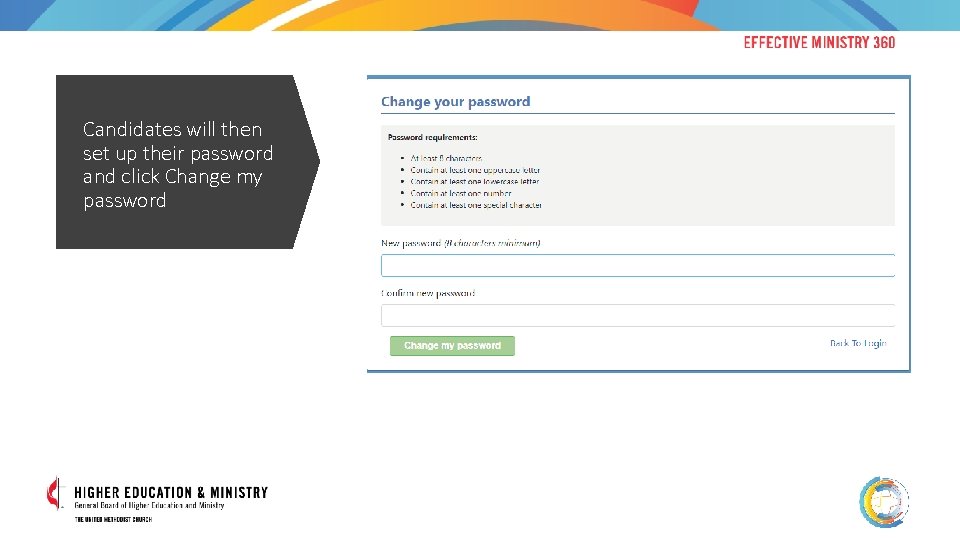
Candidates will then set up their password and click Change my password
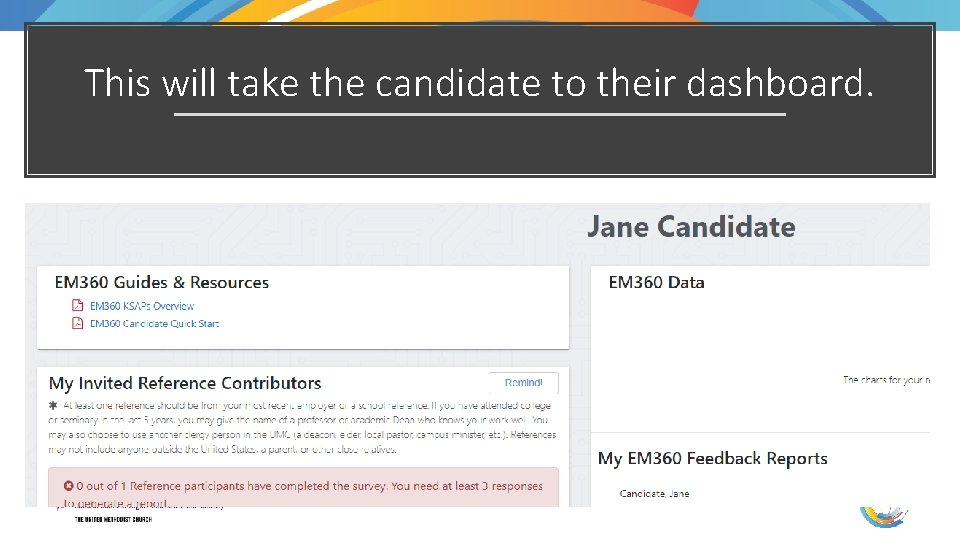
This will take the candidate to their dashboard.
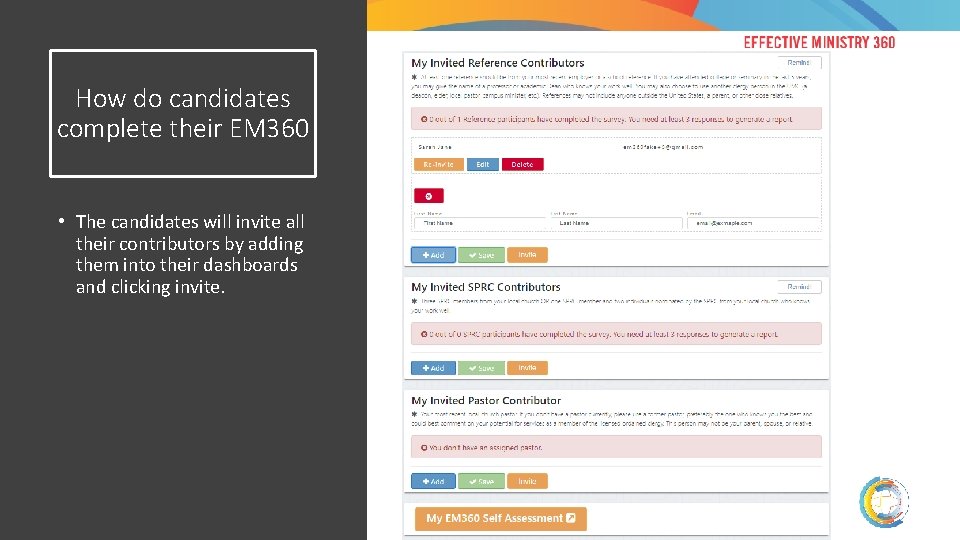
How do candidates complete their EM 360 • The candidates will invite all their contributors by adding them into their dashboards and clicking invite.
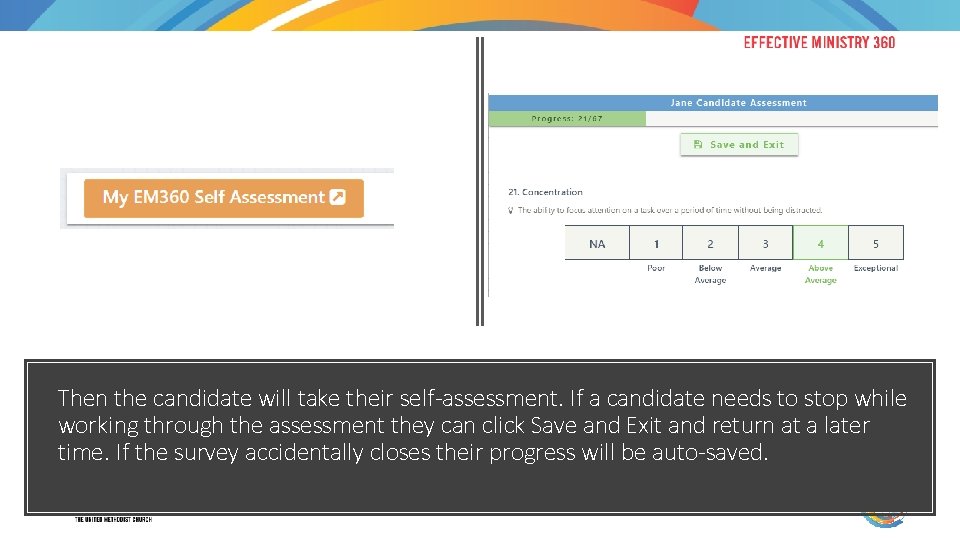
Then the candidate will take their self-assessment. If a candidate needs to stop while working through the assessment they can click Save and Exit and return at a later time. If the survey accidentally closes their progress will be auto-saved.
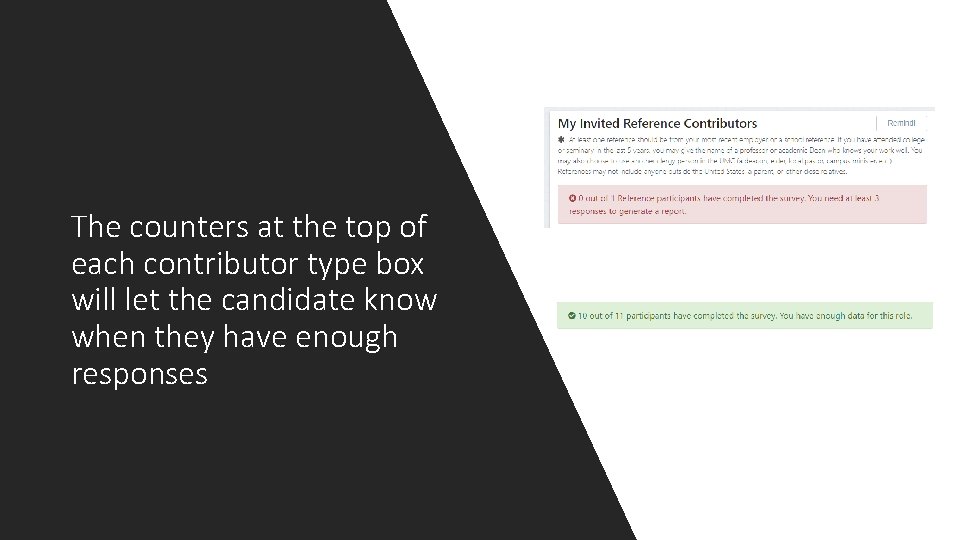
The counters at the top of each contributor type box will let the candidate know when they have enough responses
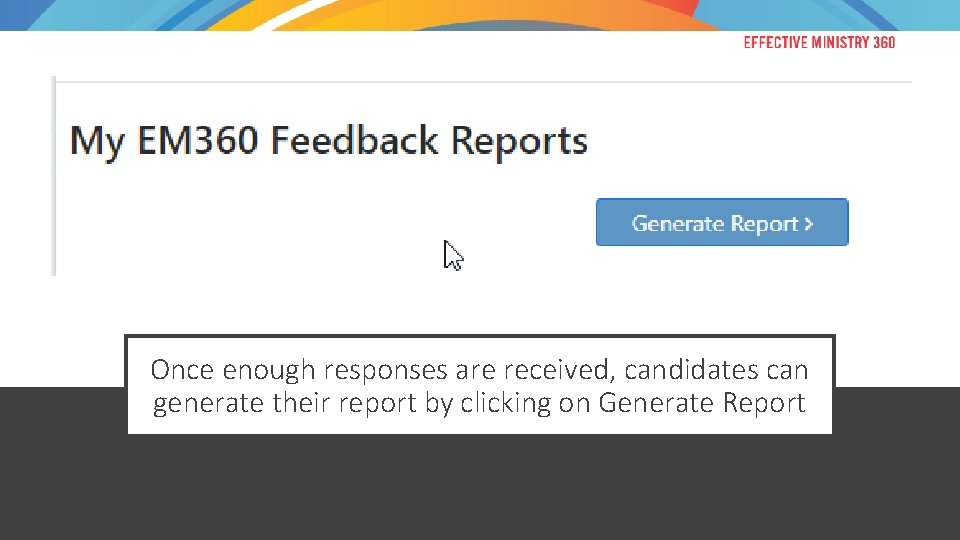
Once enough responses are received, candidates can generate their report by clicking on Generate Report
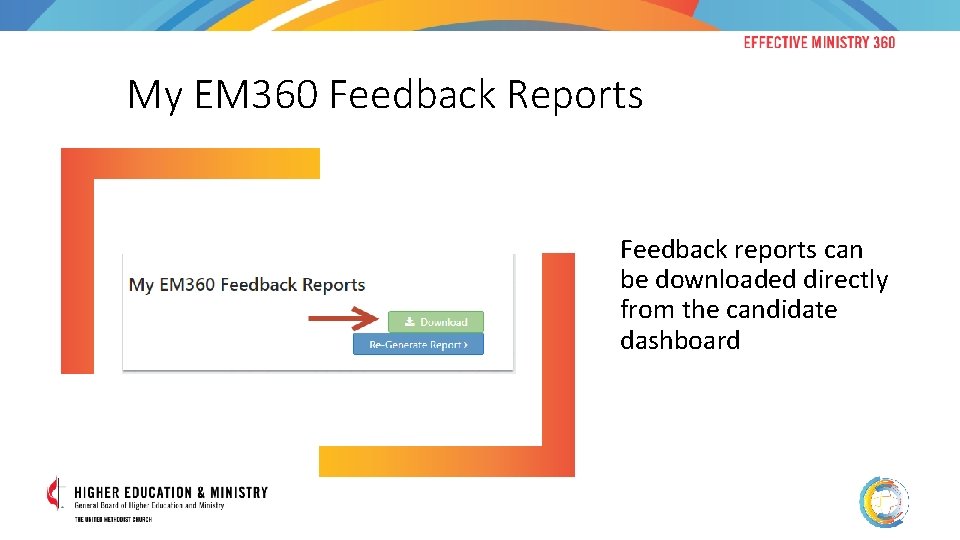
My EM 360 Feedback Reports Feedback reports can be downloaded directly from the candidate dashboard
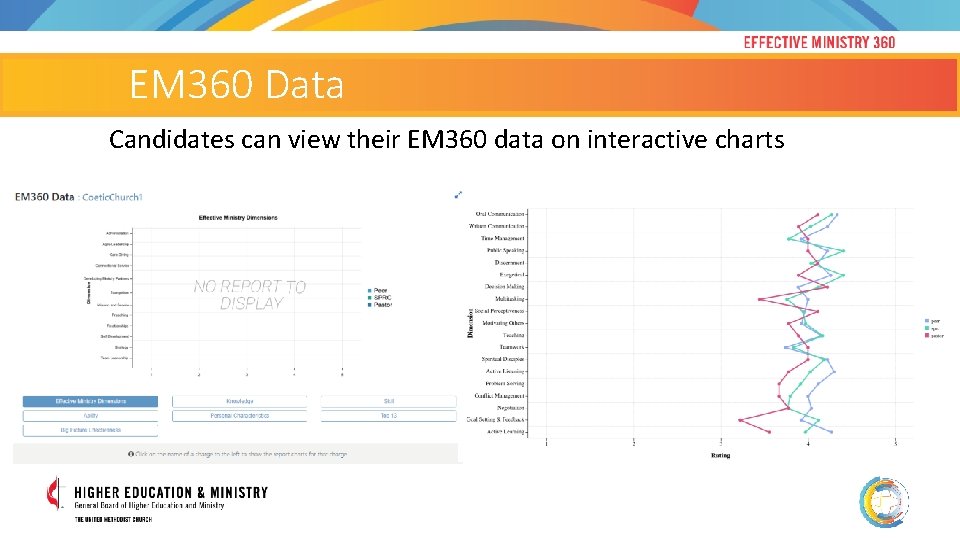
EM 360 Data Candidates can view their EM 360 data on interactive charts
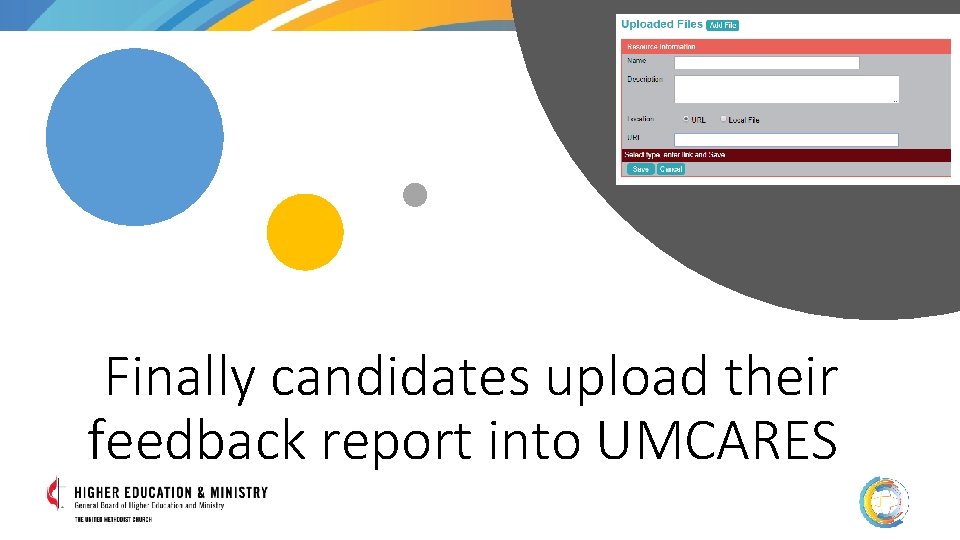
Finally candidates upload their feedback report into UMCARES

Questions? Contact Us: EM 360@gbhem. org Find more information at: www. GBHEM. org/EM 360