Effect Size Tutorial Cohens d and Omega Squared
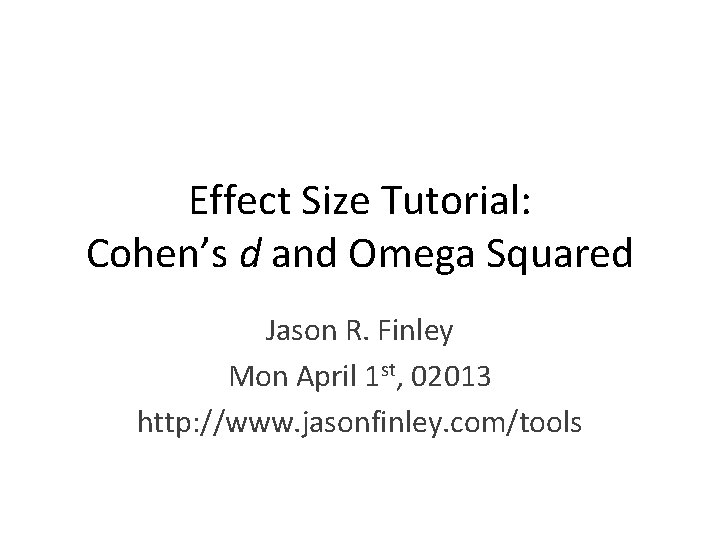

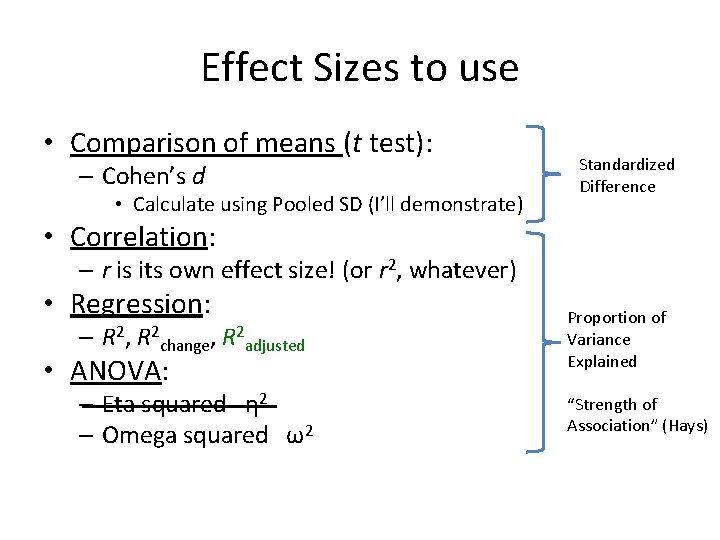
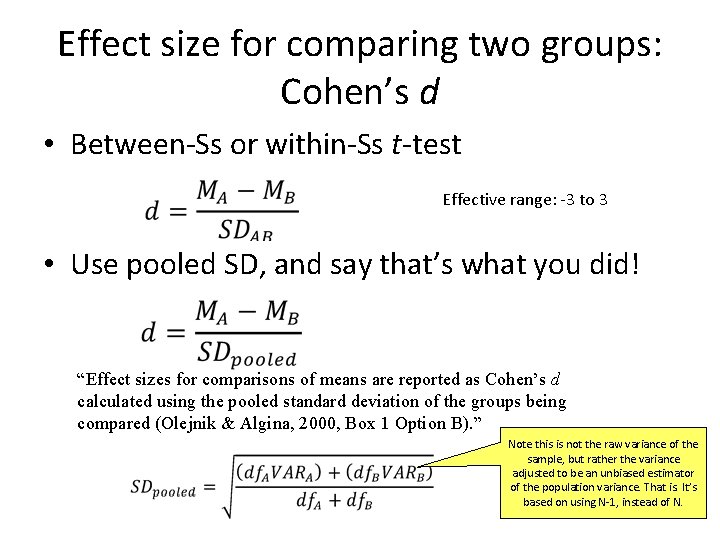
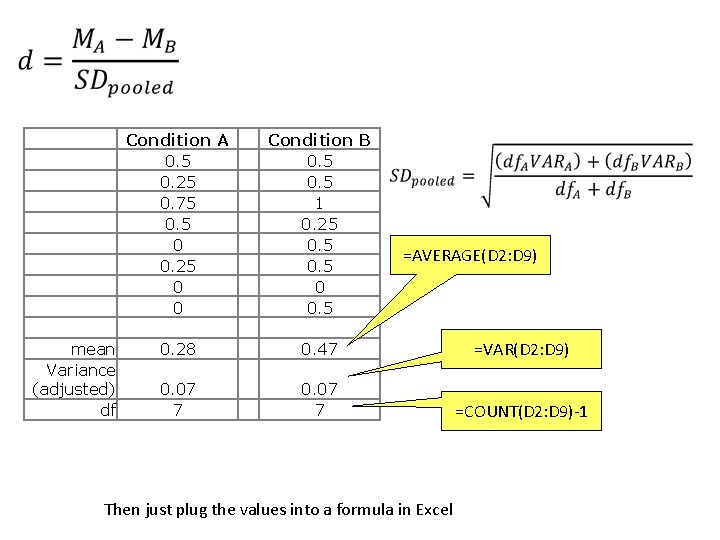
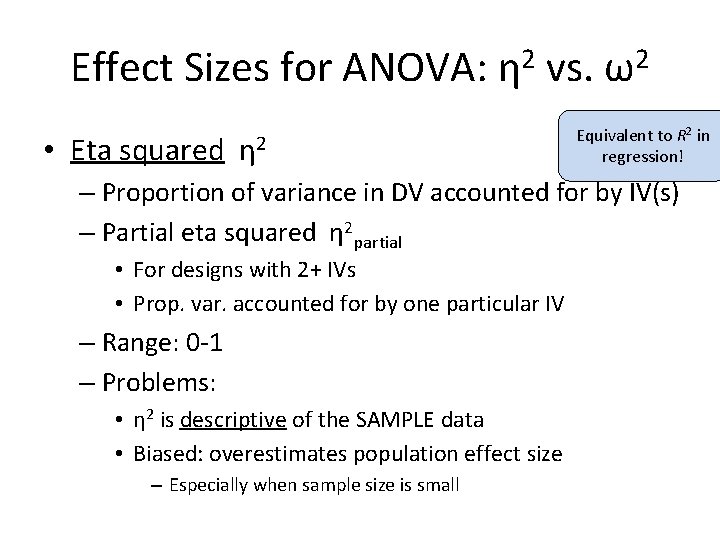
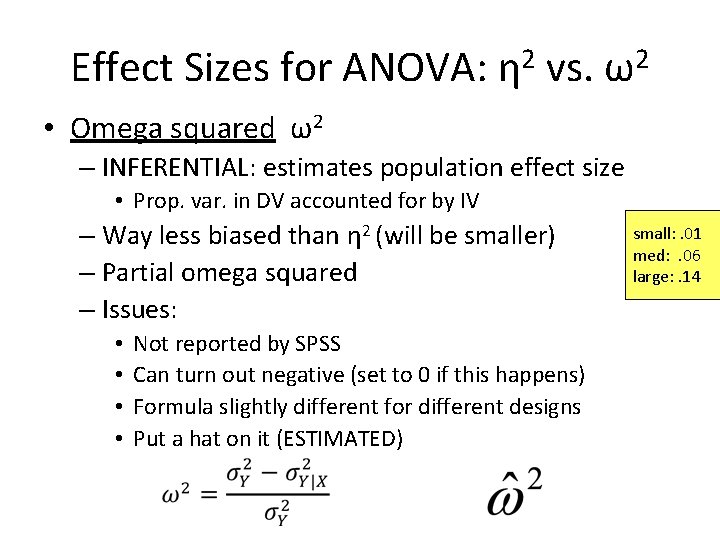
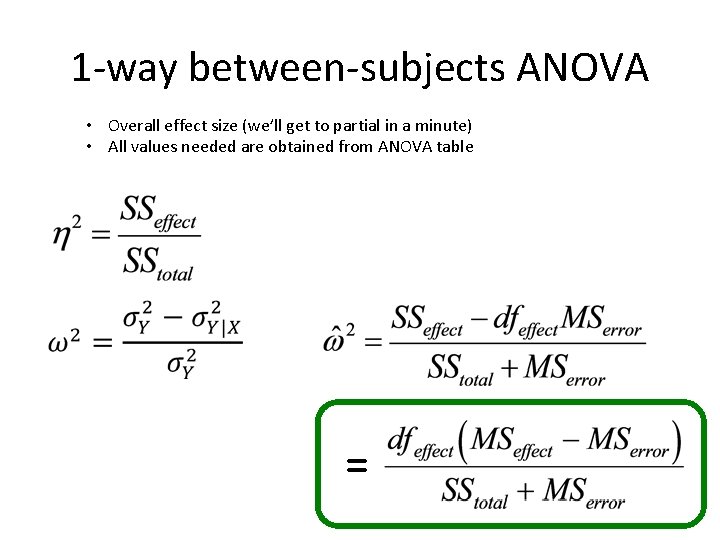
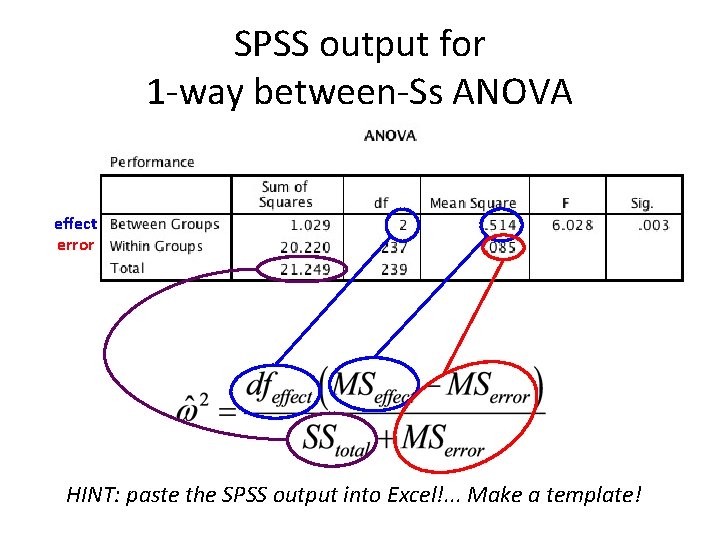
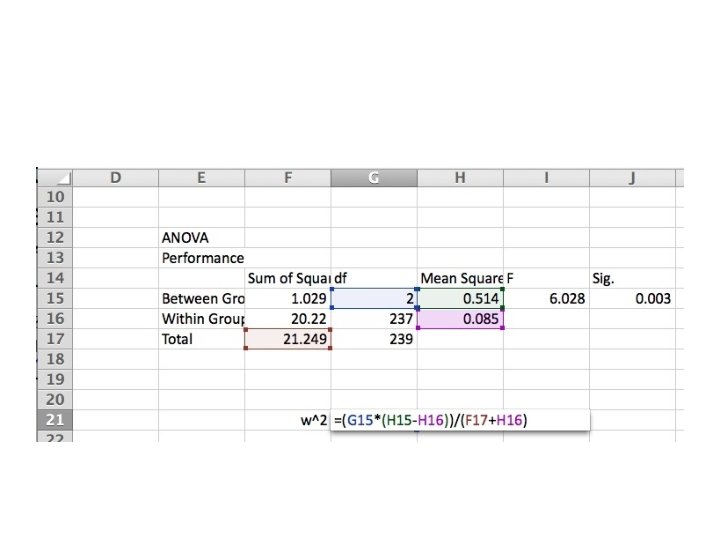
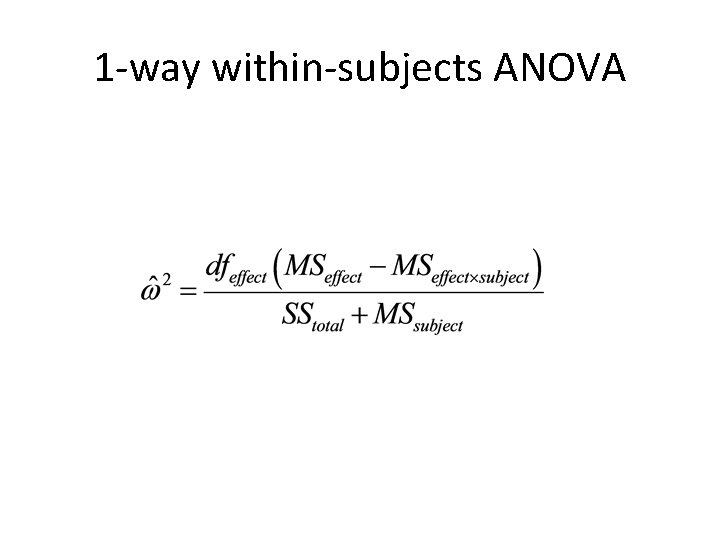
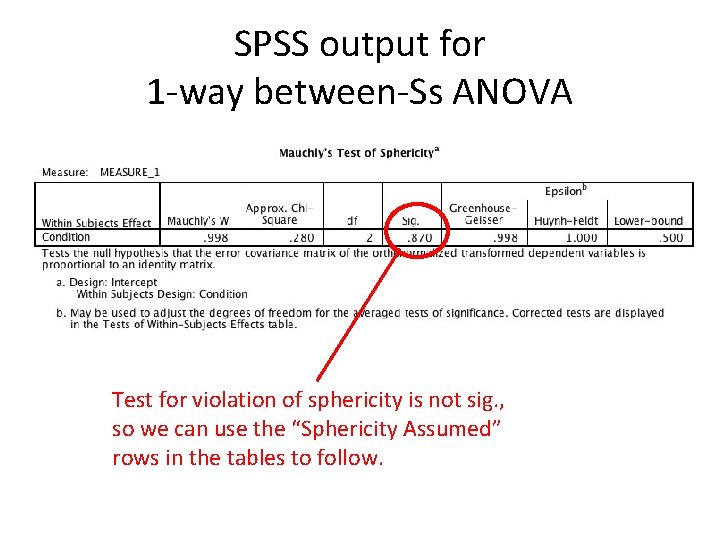
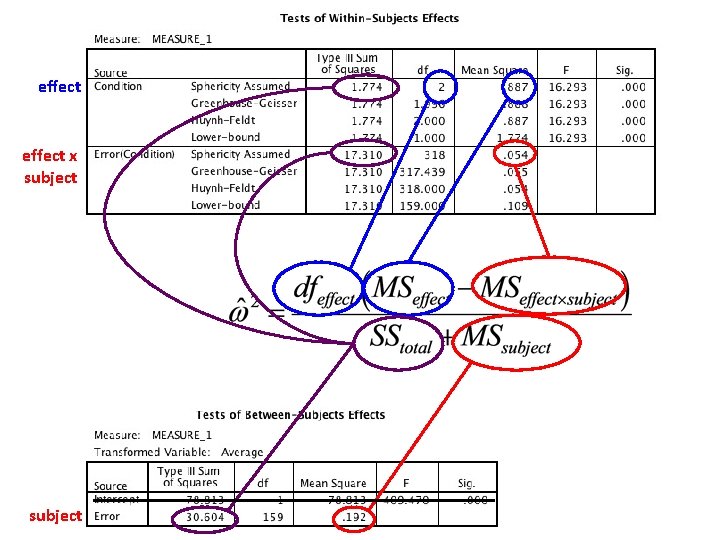
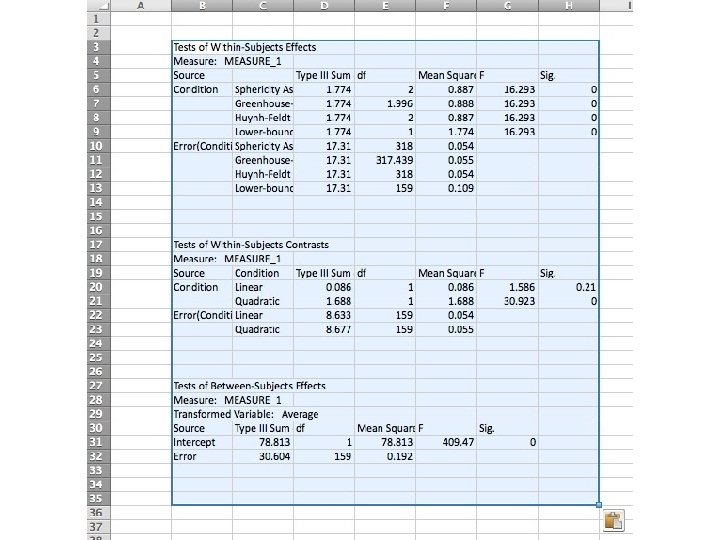
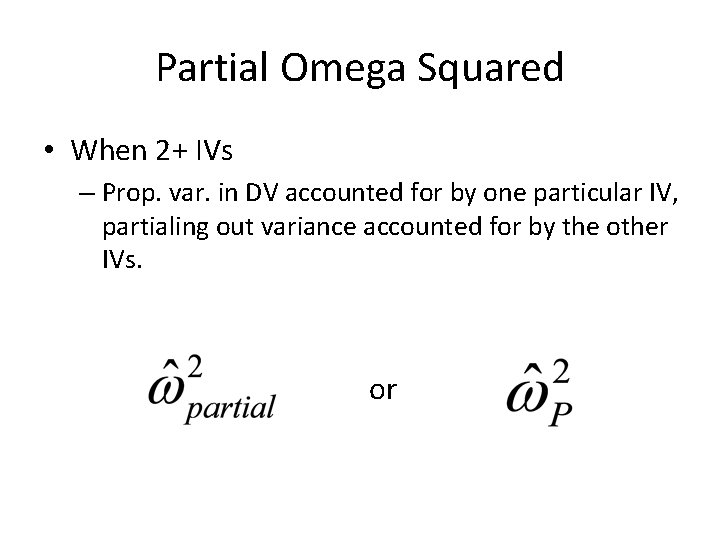
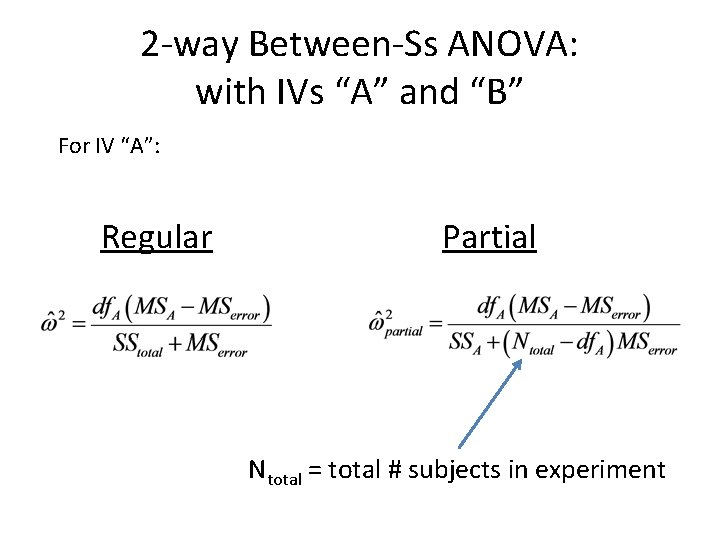
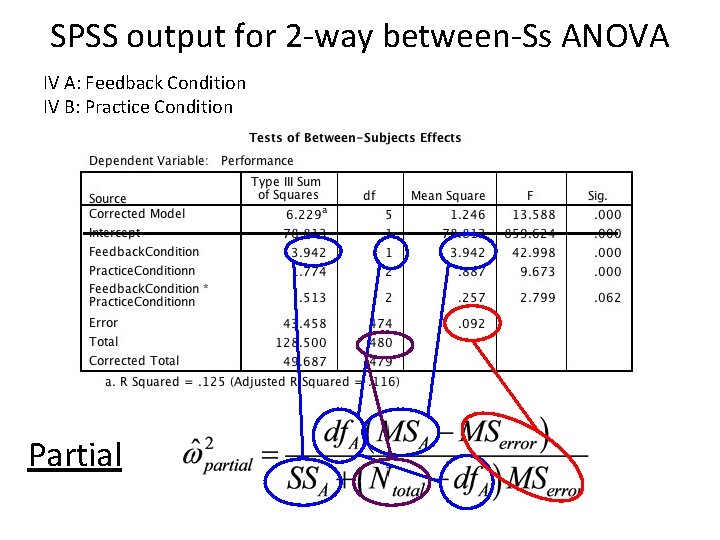
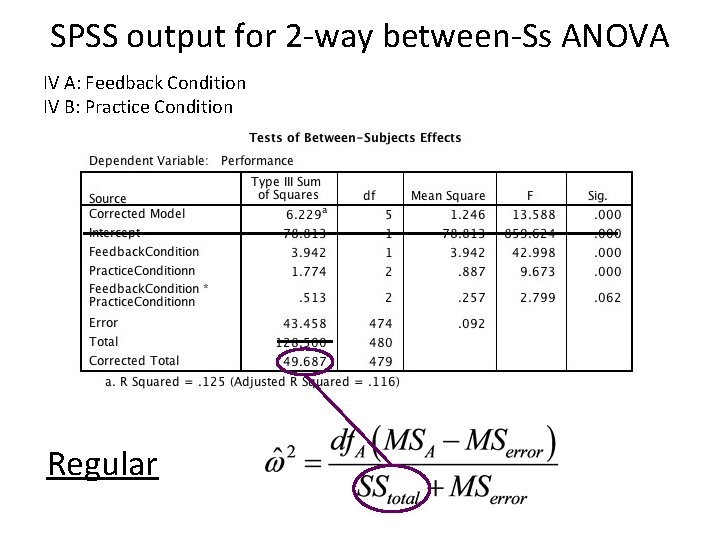
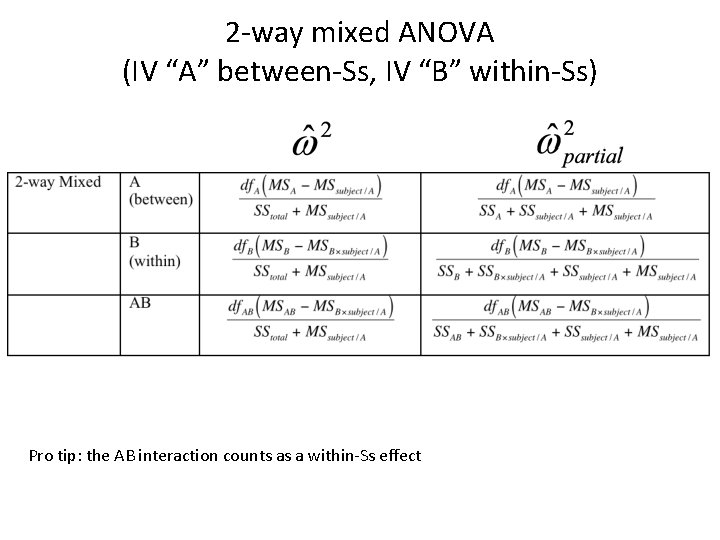
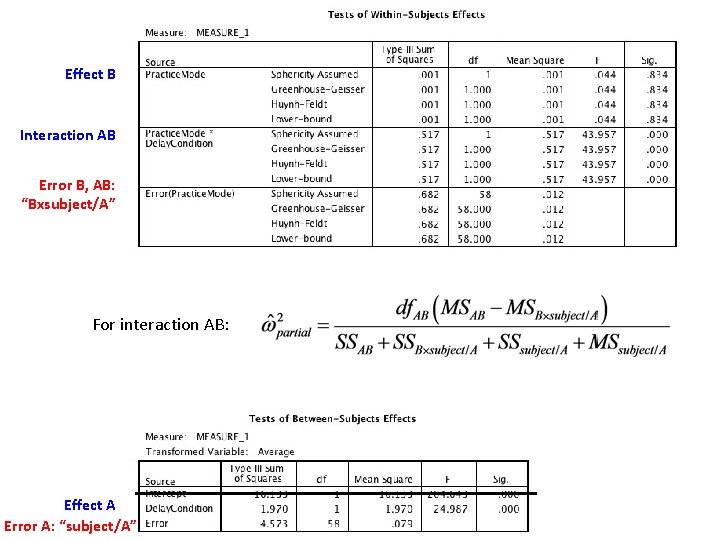
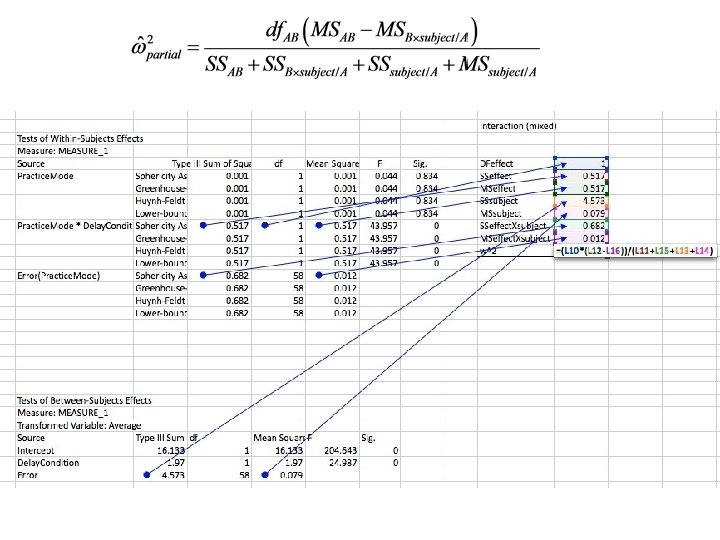
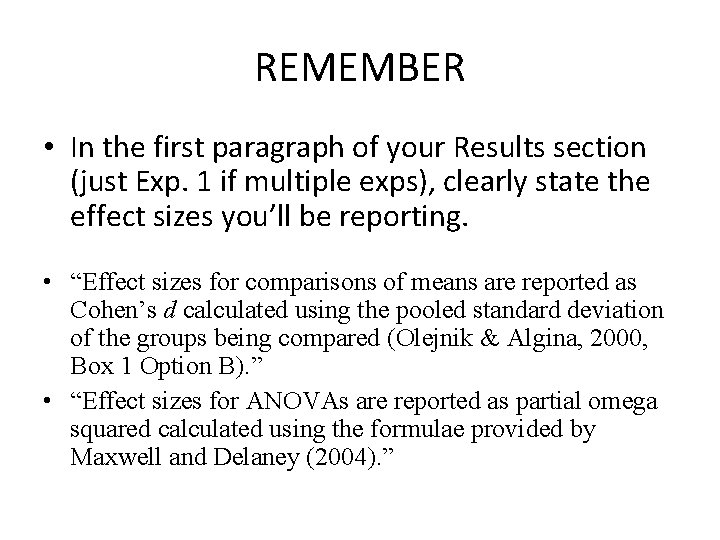
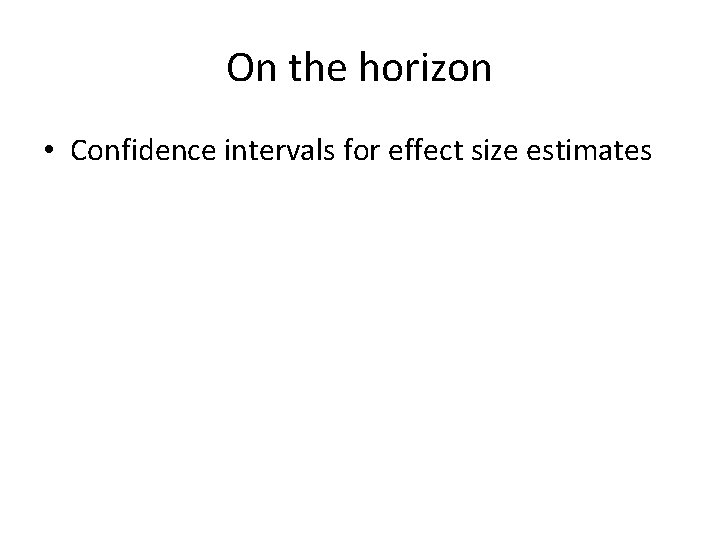
- Slides: 23
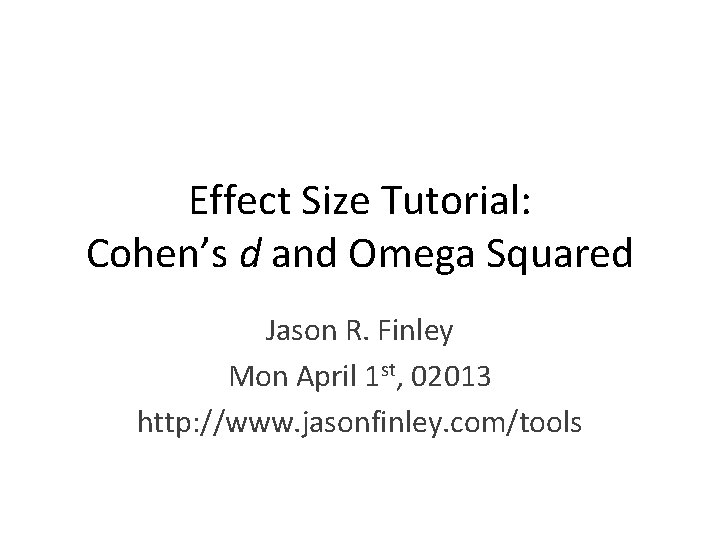
Effect Size Tutorial: Cohen’s d and Omega Squared Jason R. Finley Mon April 1 st, 02013 http: //www. jasonfinley. com/tools

2 ω DEAL WITH IT
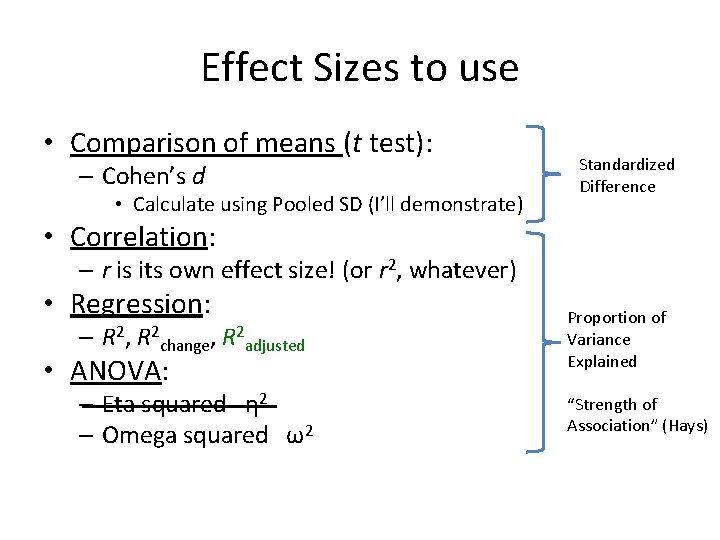
Effect Sizes to use • Comparison of means (t test): – Cohen’s d • Calculate using Pooled SD (I’ll demonstrate) Standardized Difference • Correlation: – r is its own effect size! (or r 2, whatever) • Regression: – R 2, R 2 change, R 2 adjusted Proportion of Variance Explained – Eta squared η 2 – Omega squared ω2 “Strength of Association” (Hays) • ANOVA:
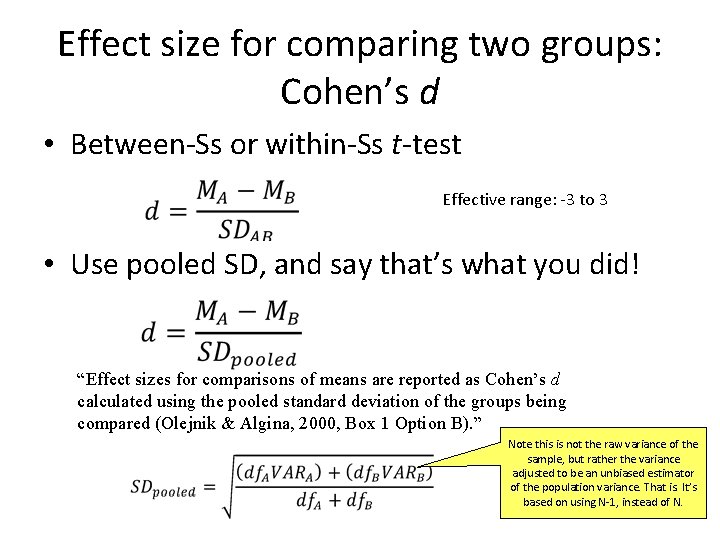
Effect size for comparing two groups: Cohen’s d • Between-Ss or within-Ss t-test Effective range: -3 to 3 • Use pooled SD, and say that’s what you did! “Effect sizes for comparisons of means are reported as Cohen’s d calculated using the pooled standard deviation of the groups being compared (Olejnik & Algina, 2000, Box 1 Option B). ” Note this is not the raw variance of the sample, but rather the variance adjusted to be an unbiased estimator of the population variance. That is. It’s based on using N-1, instead of N.
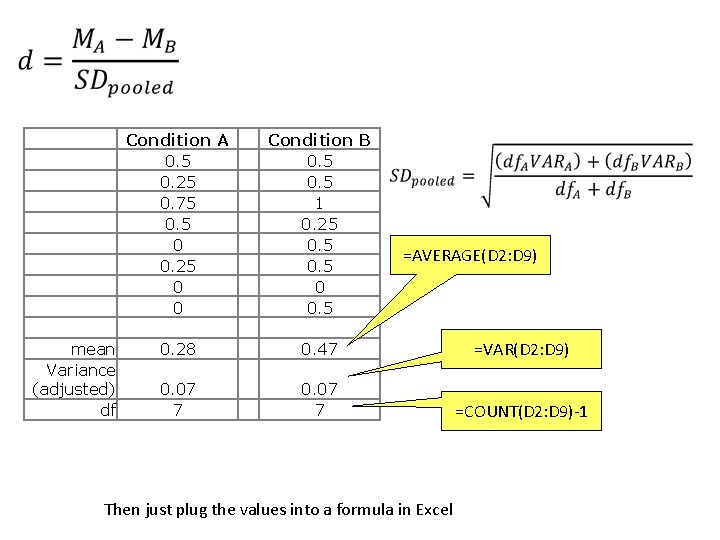
mean Variance (adjusted) df Condition A 0. 5 0. 25 0. 75 0. 5 0 0. 25 0 0 Condition B 0. 5 1 0. 25 0. 5 0. 28 0. 47 =VAR(D 2: D 9) 0. 07 7 =COUNT(D 2: D 9)-1 =AVERAGE(D 2: D 9) Then just plug the values into a formula in Excel
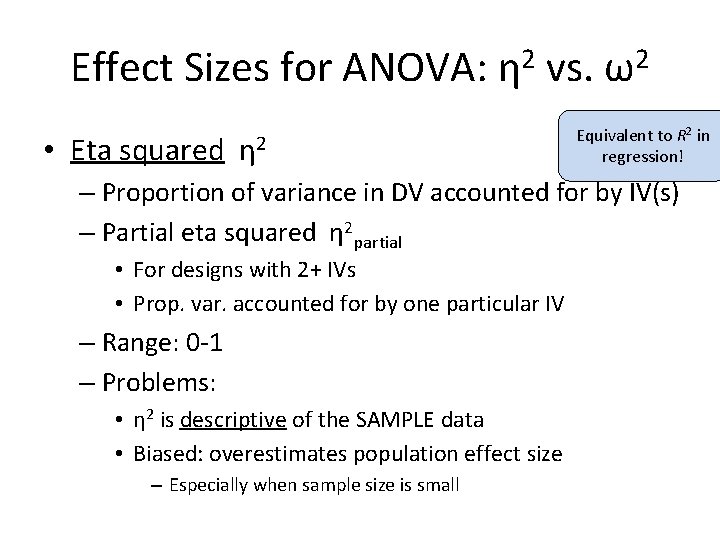
Effect Sizes for ANOVA: η 2 vs. ω2 • Eta squared η 2 Equivalent to R 2 in regression! – Proportion of variance in DV accounted for by IV(s) – Partial eta squared η 2 partial • For designs with 2+ IVs • Prop. var. accounted for by one particular IV – Range: 0 -1 – Problems: • η 2 is descriptive of the SAMPLE data • Biased: overestimates population effect size – Especially when sample size is small
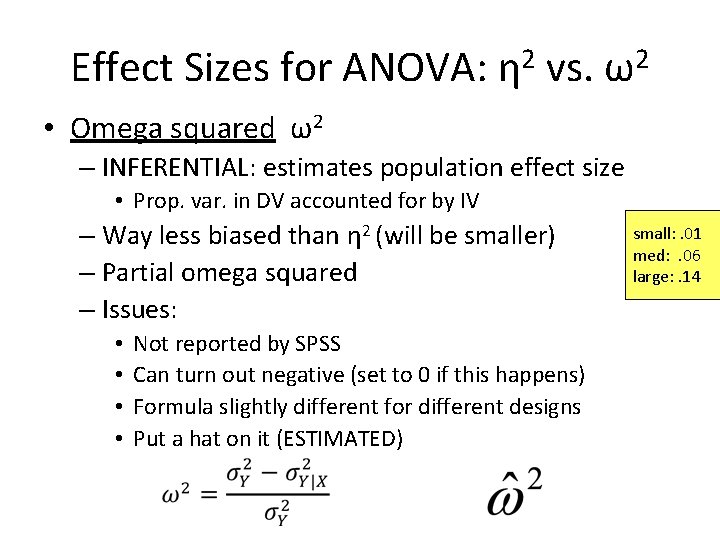
Effect Sizes for ANOVA: η 2 vs. ω2 • Omega squared ω2 – INFERENTIAL: estimates population effect size • Prop. var. in DV accounted for by IV – Way less biased than η 2 (will be smaller) – Partial omega squared – Issues: • • Not reported by SPSS Can turn out negative (set to 0 if this happens) Formula slightly different for different designs Put a hat on it (ESTIMATED) small: . 01 med: . 06 large: . 14
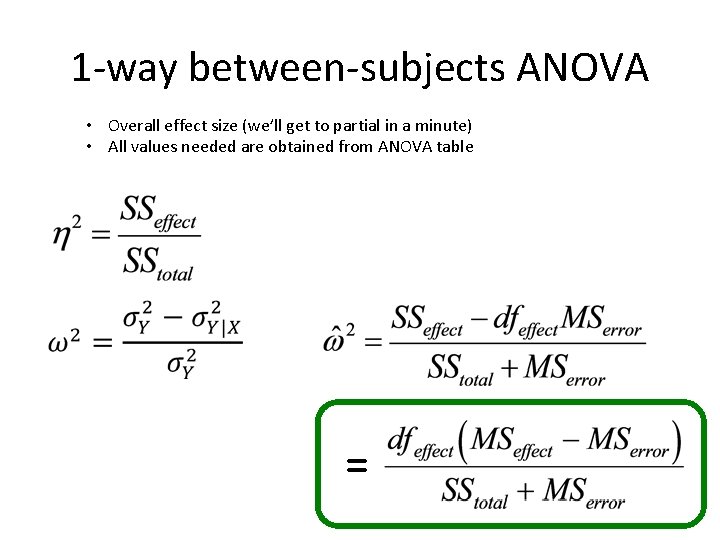
1 -way between-subjects ANOVA • Overall effect size (we’ll get to partial in a minute) • All values needed are obtained from ANOVA table =
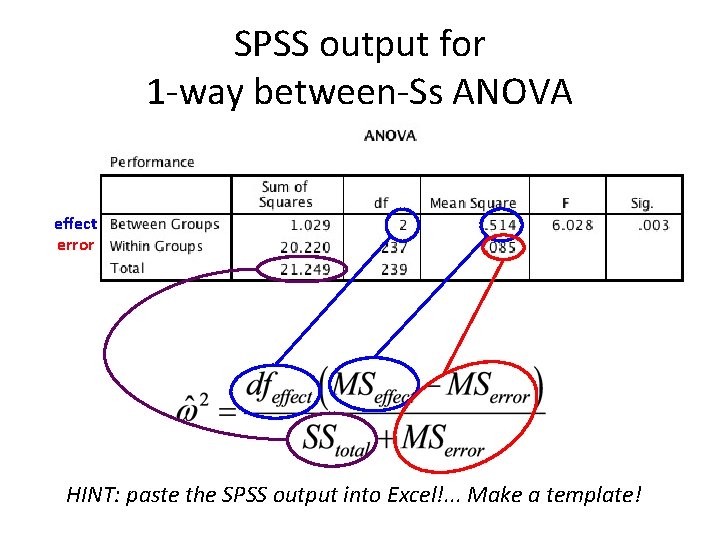
SPSS output for 1 -way between-Ss ANOVA effect error HINT: paste the SPSS output into Excel!. . . Make a template!
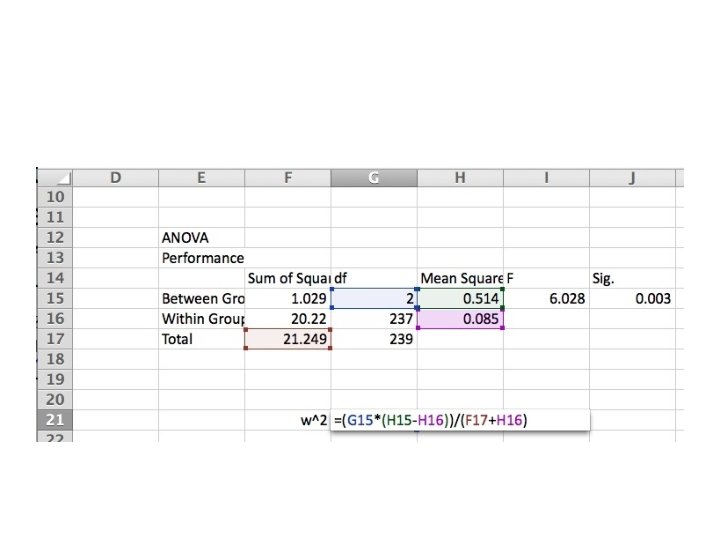
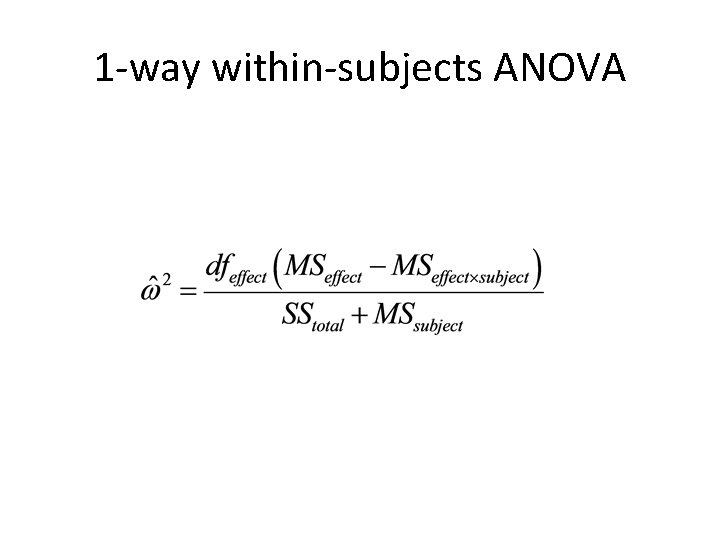
1 -way within-subjects ANOVA
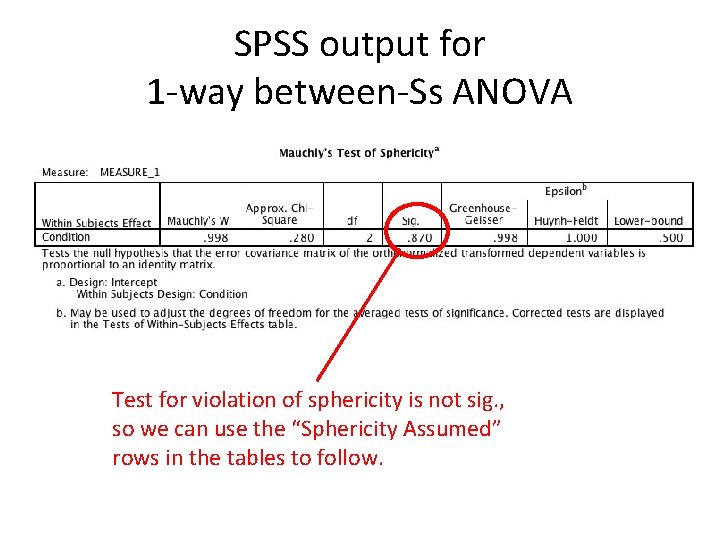
SPSS output for 1 -way between-Ss ANOVA Test for violation of sphericity is not sig. , so we can use the “Sphericity Assumed” rows in the tables to follow.
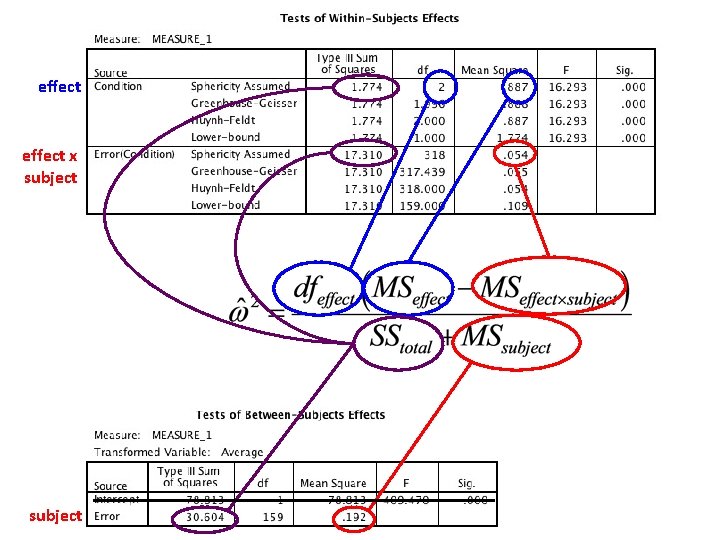
effect x subject SPSS output for 1 -way between-Ss ANOVA
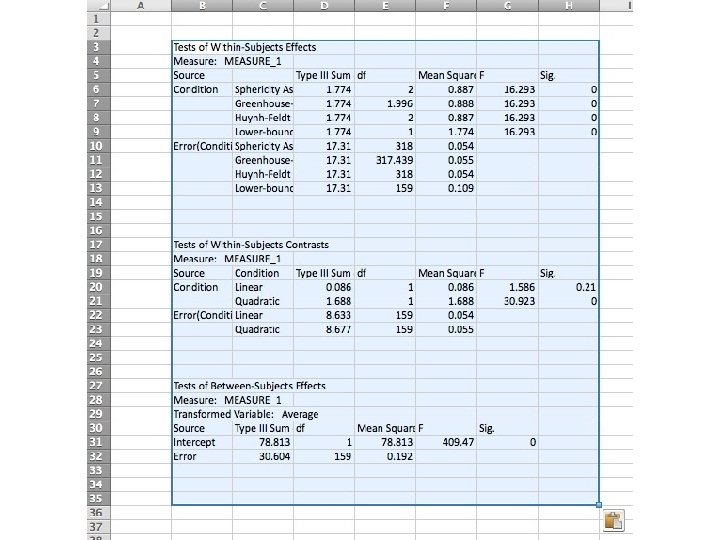
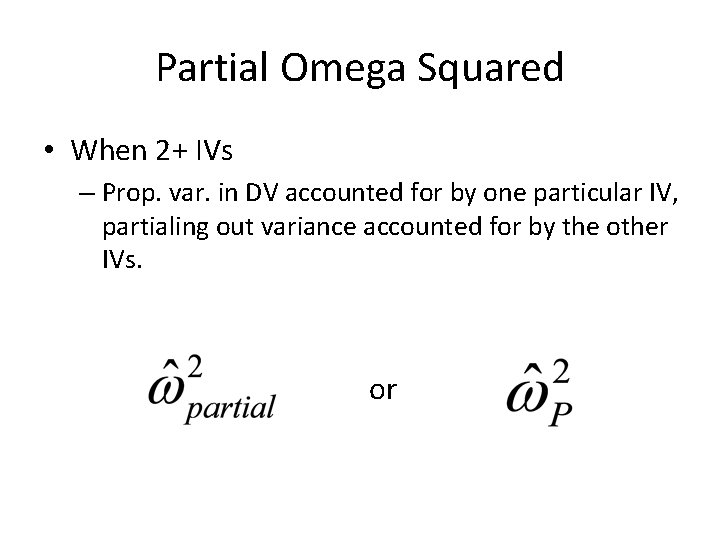
Partial Omega Squared • When 2+ IVs – Prop. var. in DV accounted for by one particular IV, partialing out variance accounted for by the other IVs. or
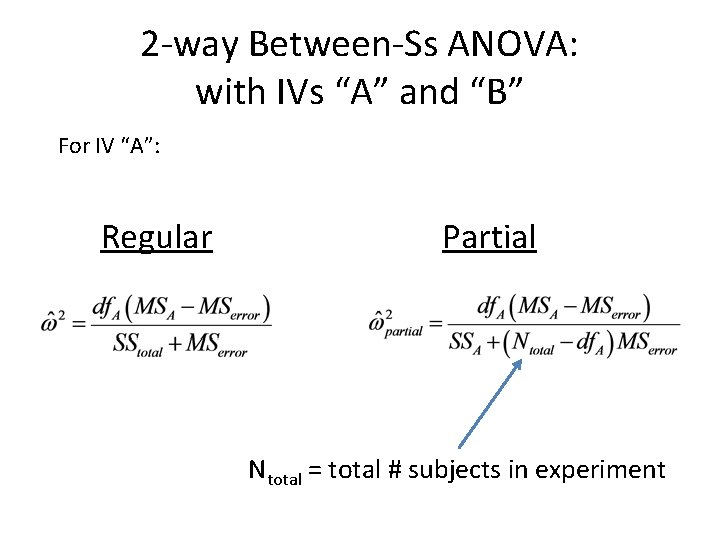
2 -way Between-Ss ANOVA: with IVs “A” and “B” For IV “A”: Regular Partial Ntotal = total # subjects in experiment
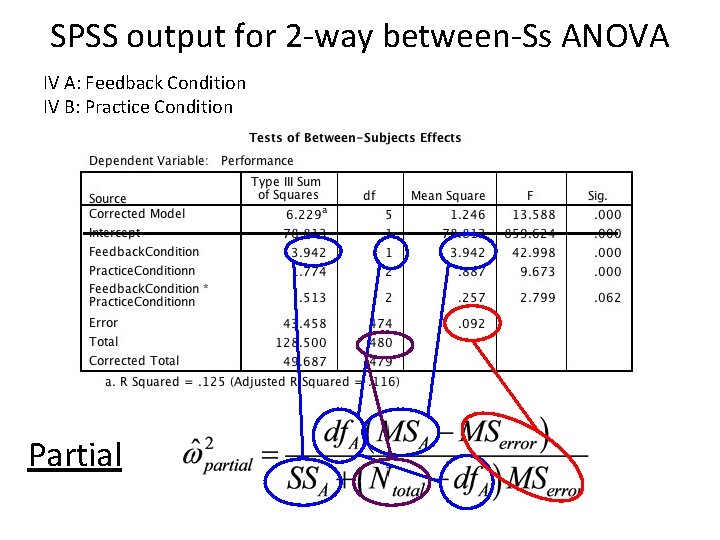
SPSS output for 2 -way between-Ss ANOVA IV A: Feedback Condition IV B: Practice Condition Partial
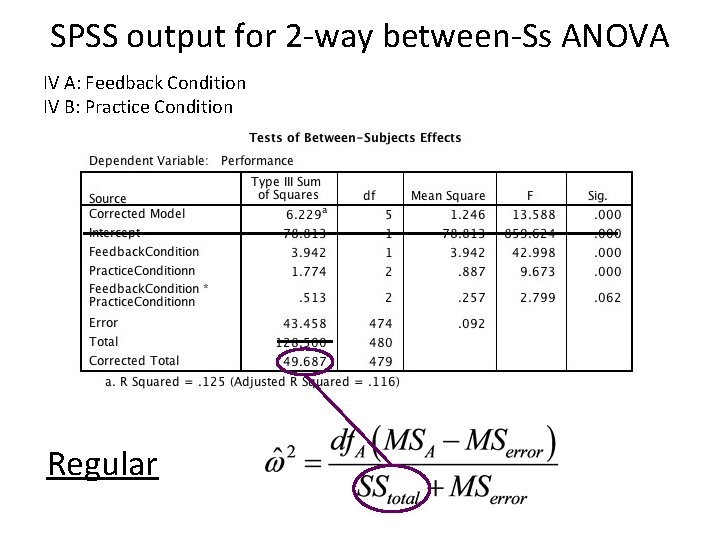
SPSS output for 2 -way between-Ss ANOVA IV A: Feedback Condition IV B: Practice Condition Regular
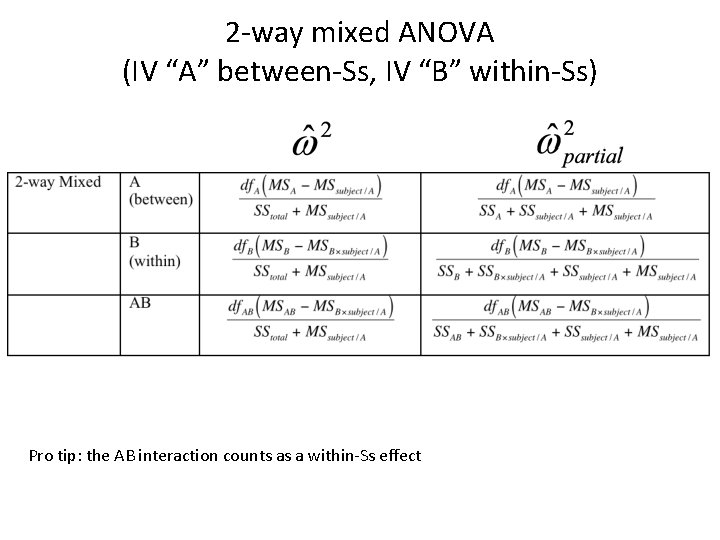
2 -way mixed ANOVA (IV “A” between-Ss, IV “B” within-Ss) Pro tip: the AB interaction counts as a within-Ss effect
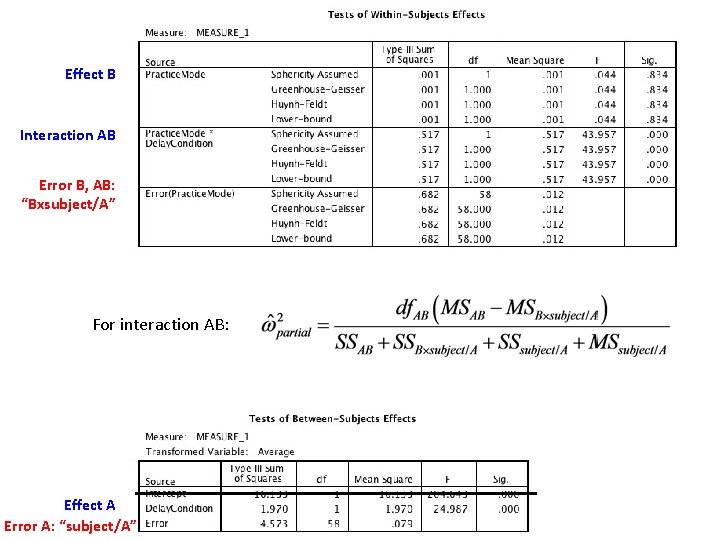
Effect B Interaction AB Error B, AB: “Bxsubject/A” For interaction AB: Effect A Error A: “subject/A”
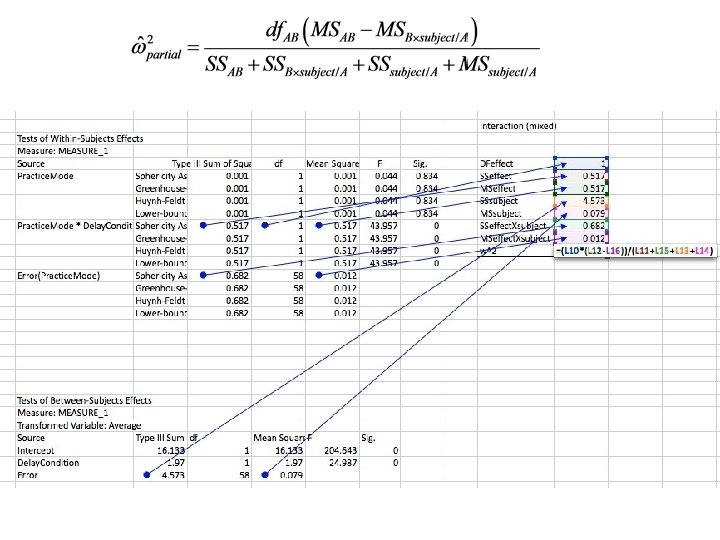
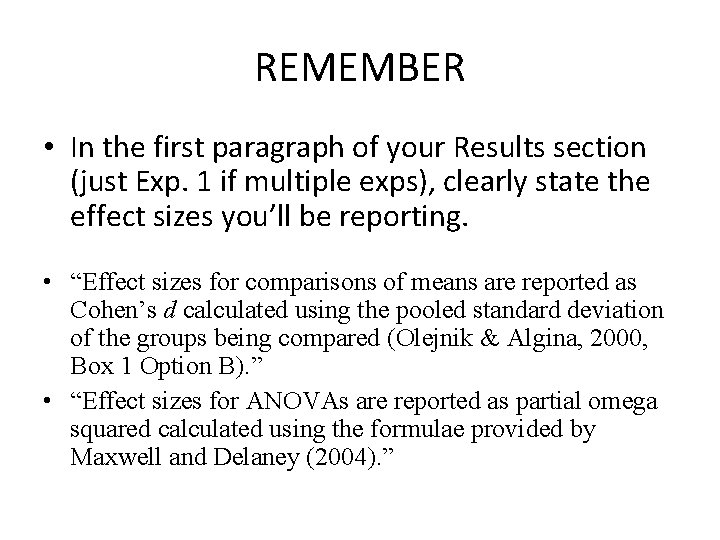
REMEMBER • In the first paragraph of your Results section (just Exp. 1 if multiple exps), clearly state the effect sizes you’ll be reporting. • “Effect sizes for comparisons of means are reported as Cohen’s d calculated using the pooled standard deviation of the groups being compared (Olejnik & Algina, 2000, Box 1 Option B). ” • “Effect sizes for ANOVAs are reported as partial omega squared calculated using the formulae provided by Maxwell and Delaney (2004). ”
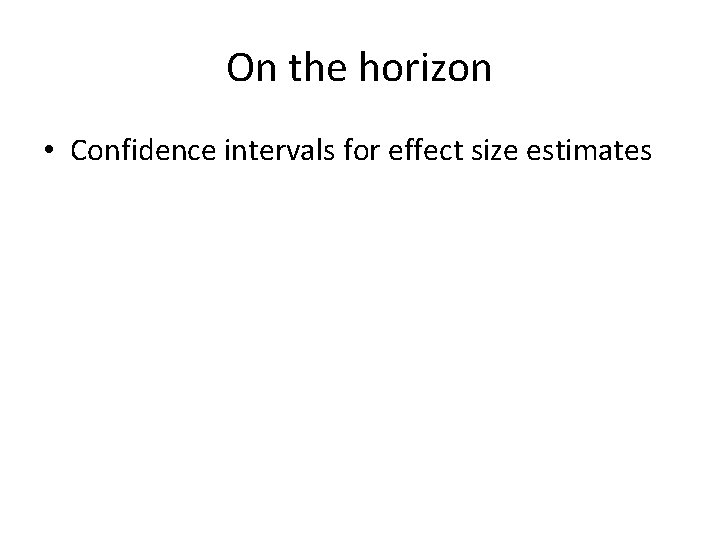
On the horizon • Confidence intervals for effect size estimates