EEL 5771 001 Introduction to Computer Graphics PPT
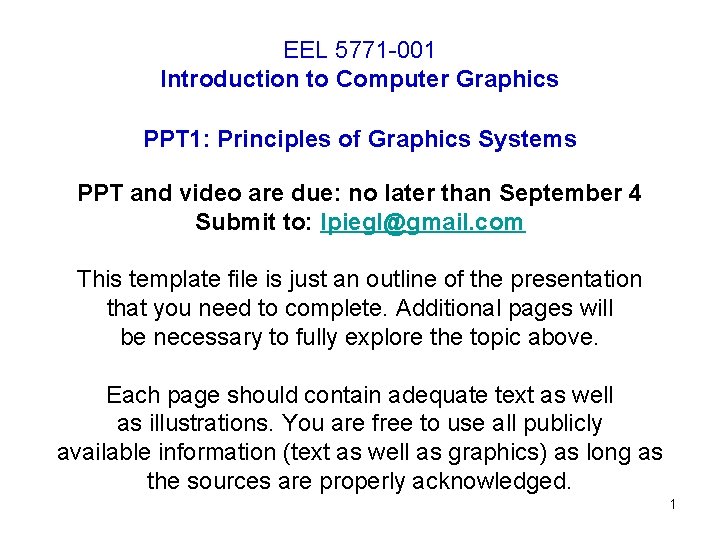
![Team members’ contributions Member [name]: 2 Team members’ contributions Member [name]: 2](https://slidetodoc.com/presentation_image_h/b80c09f48ddad9c8cbf70eac73c42c75/image-2.jpg)
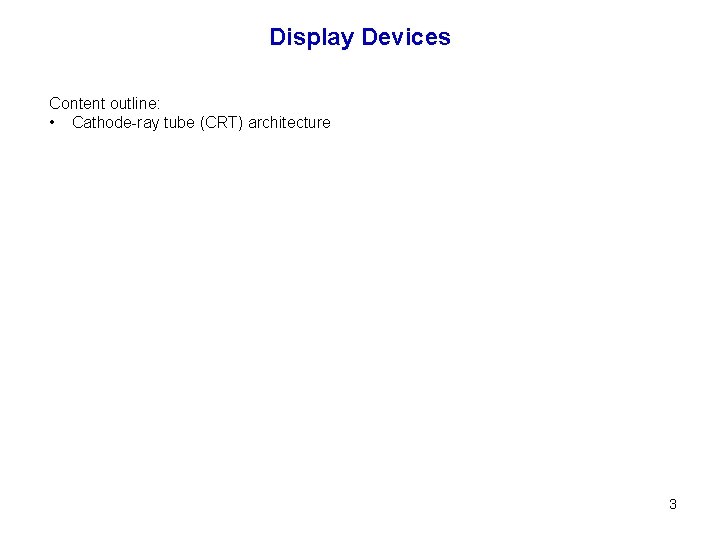
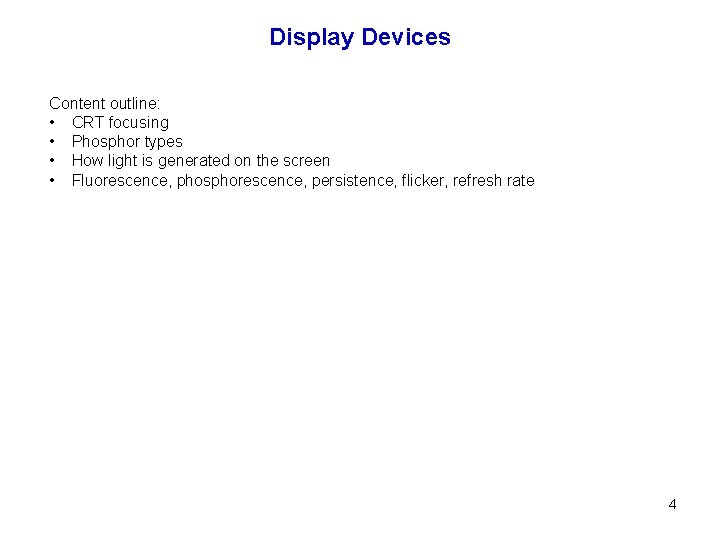
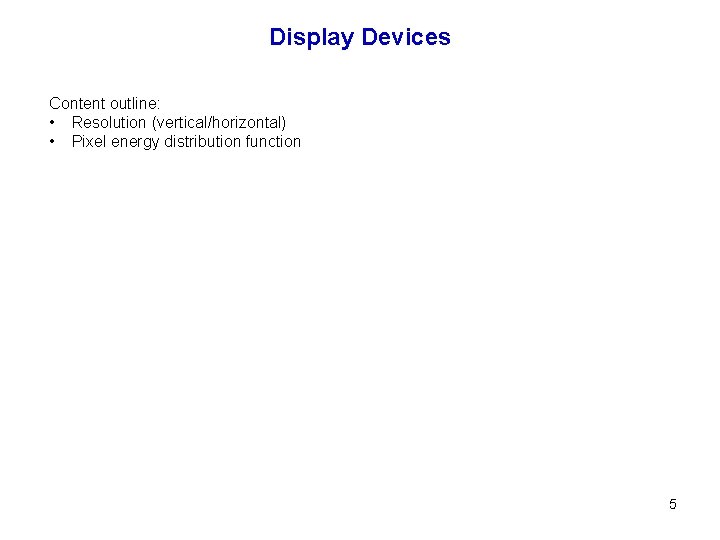
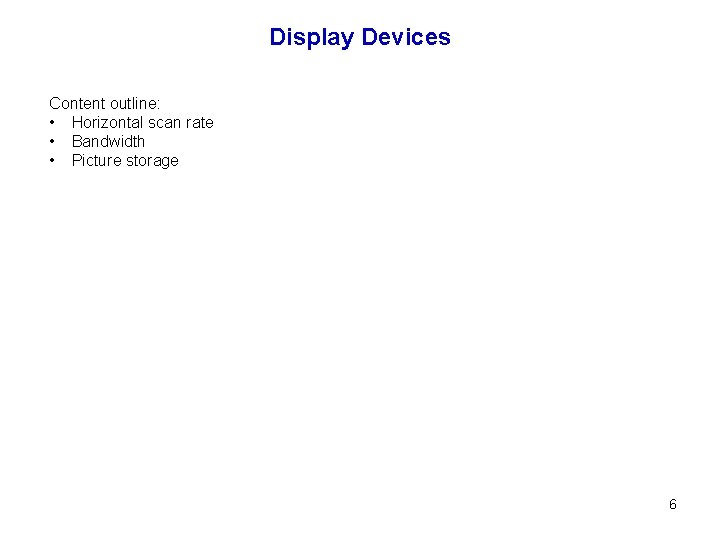
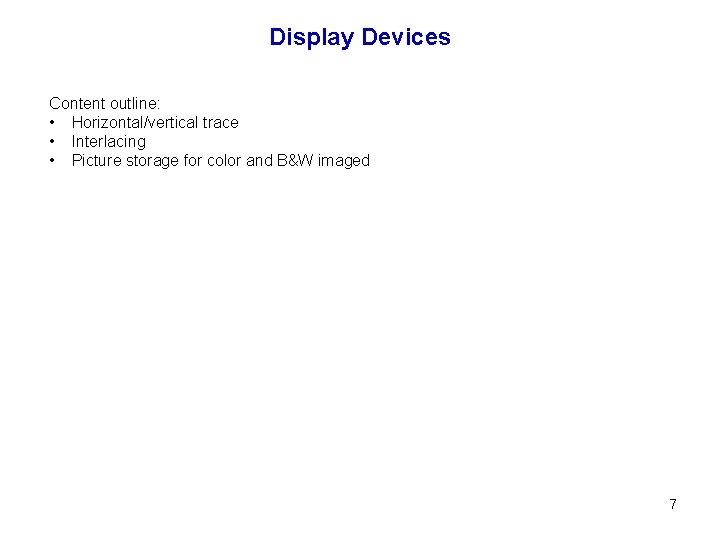
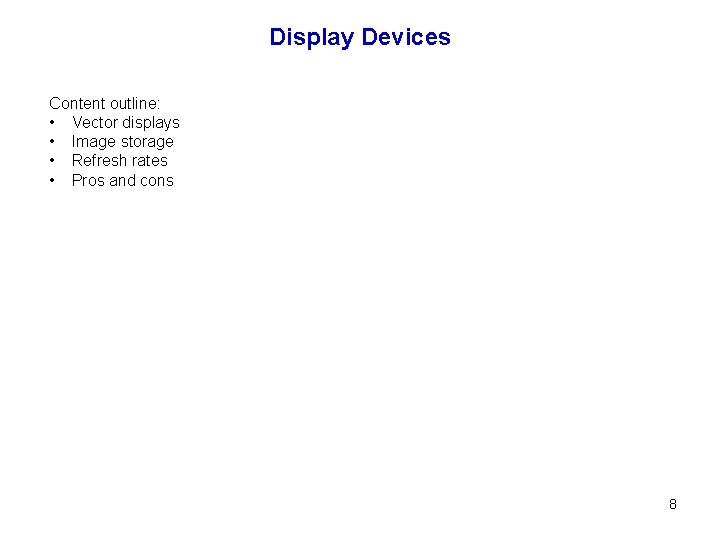
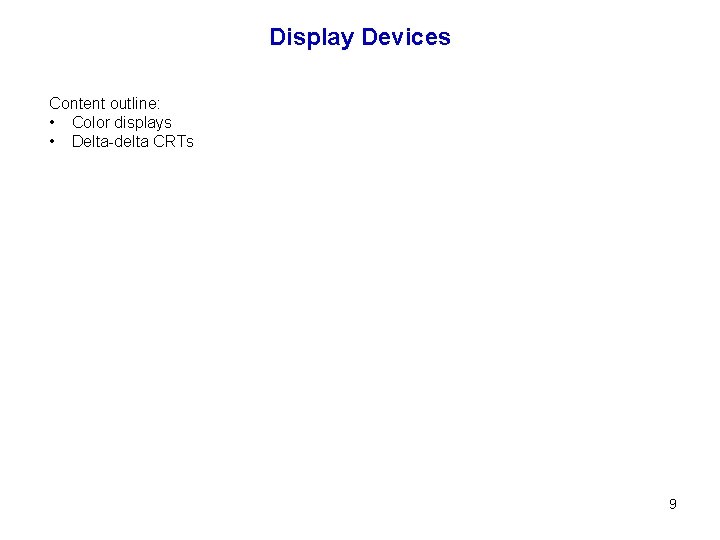
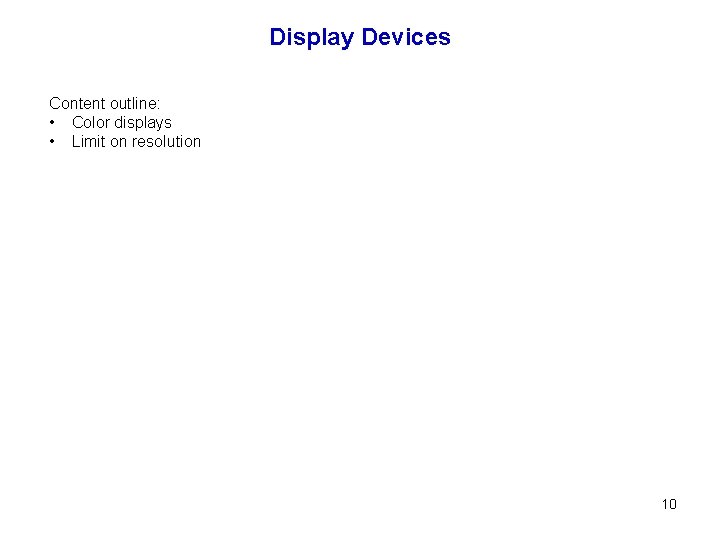
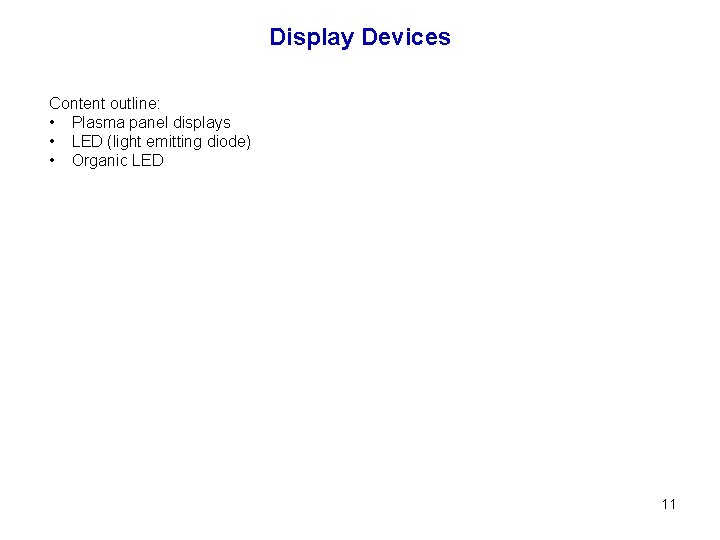
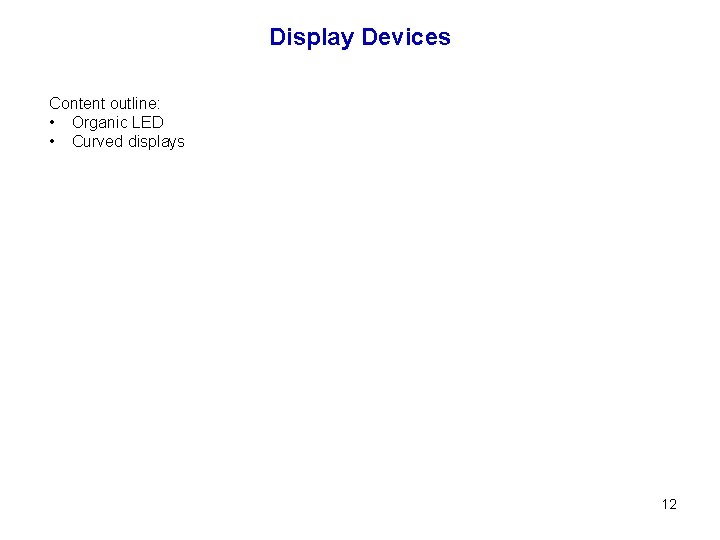
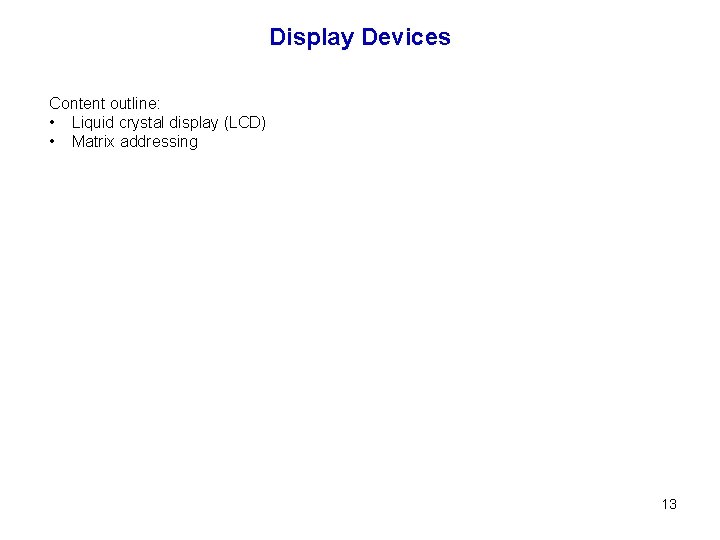
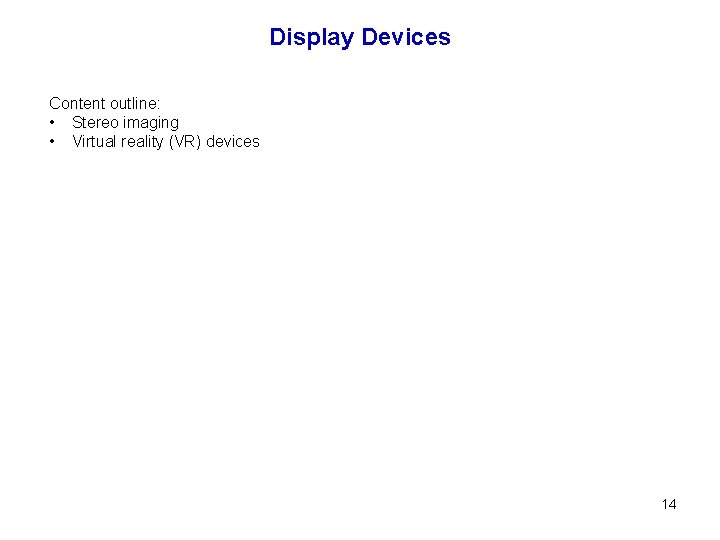
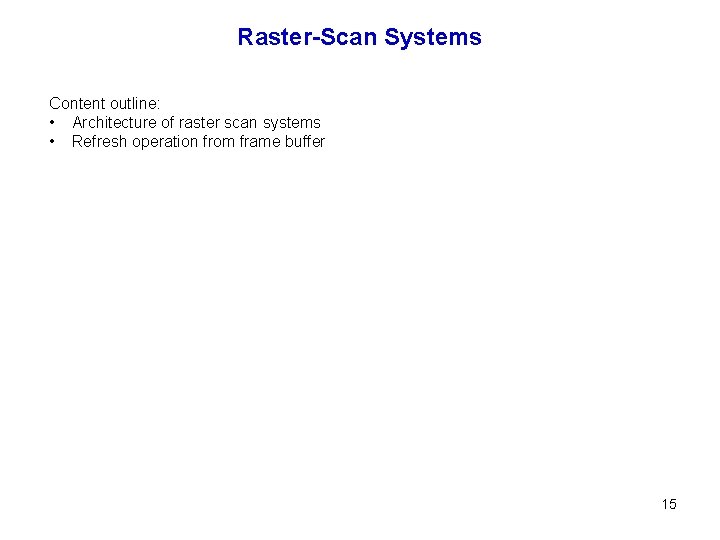
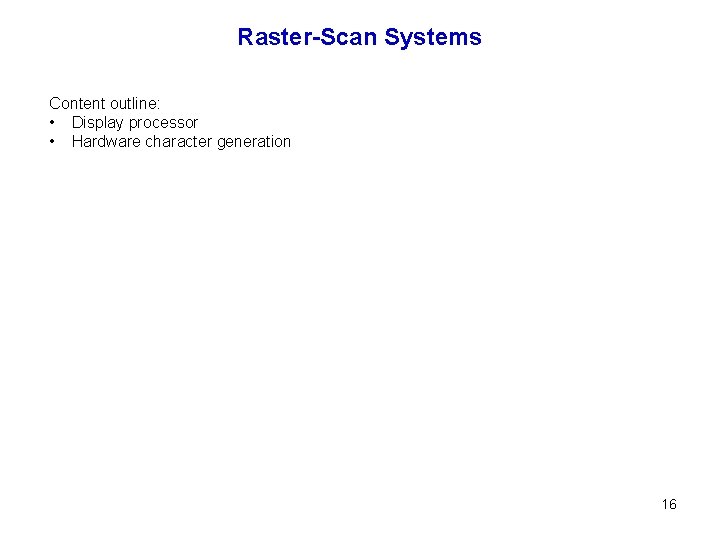
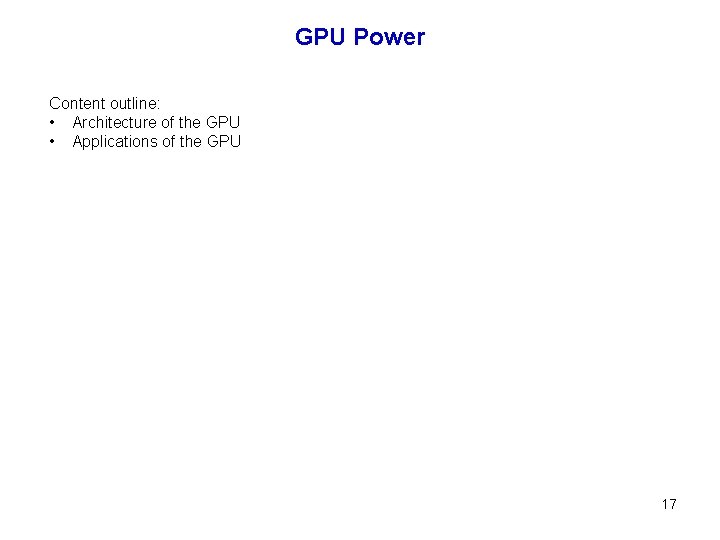
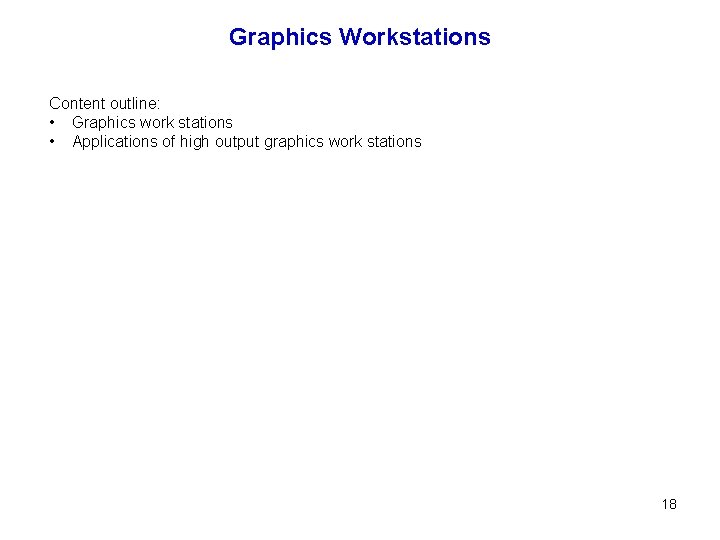
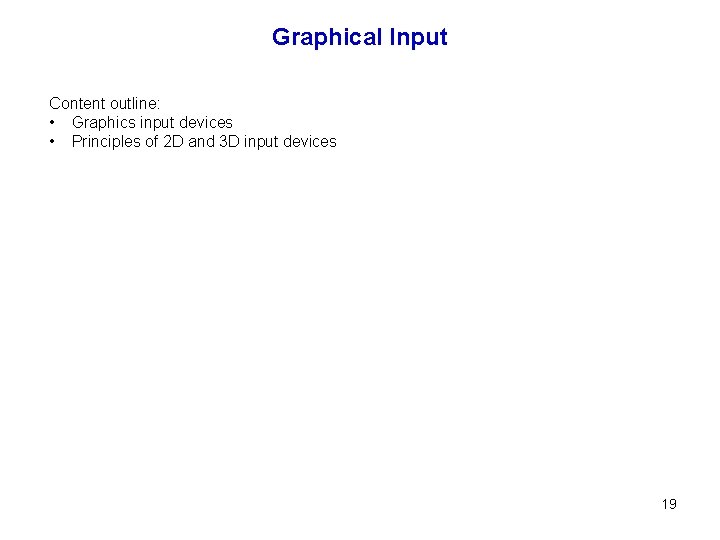
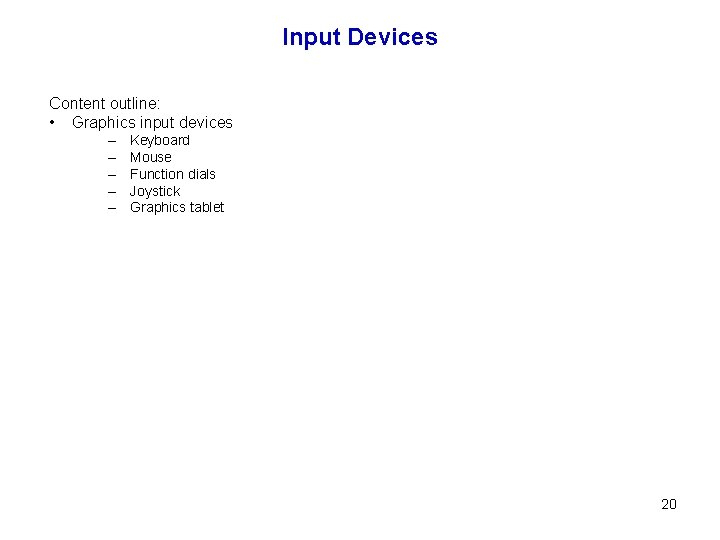
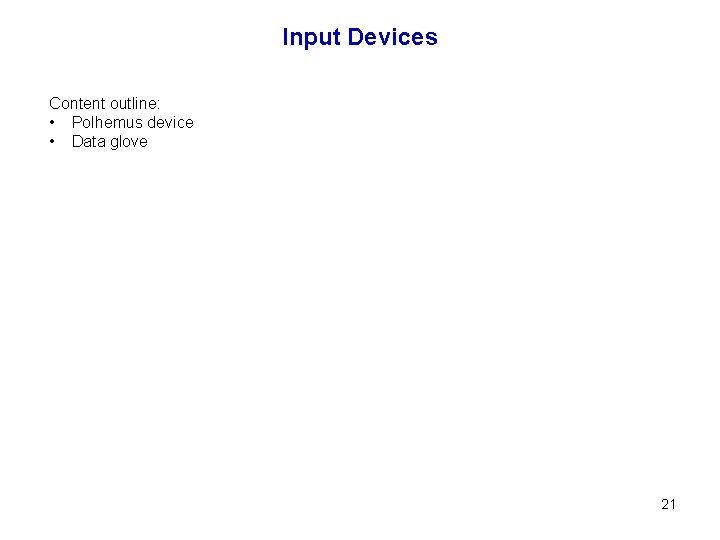
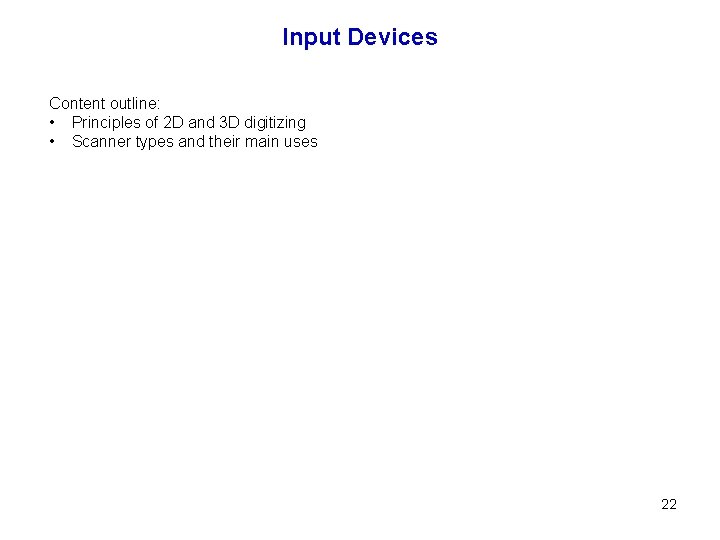
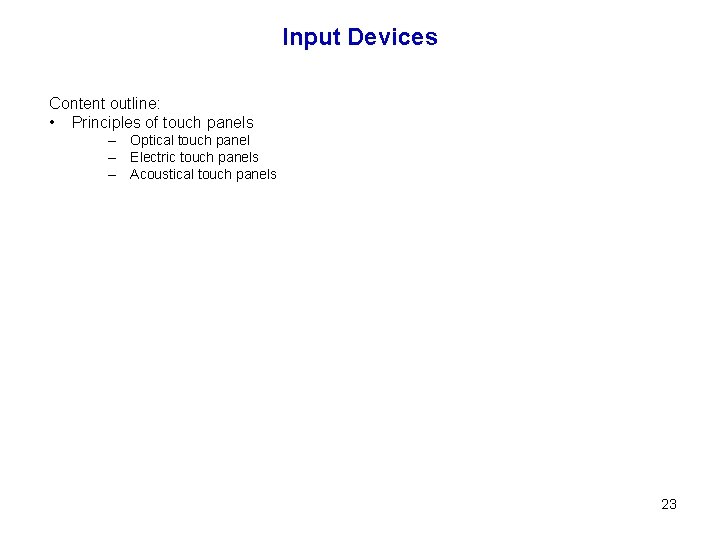
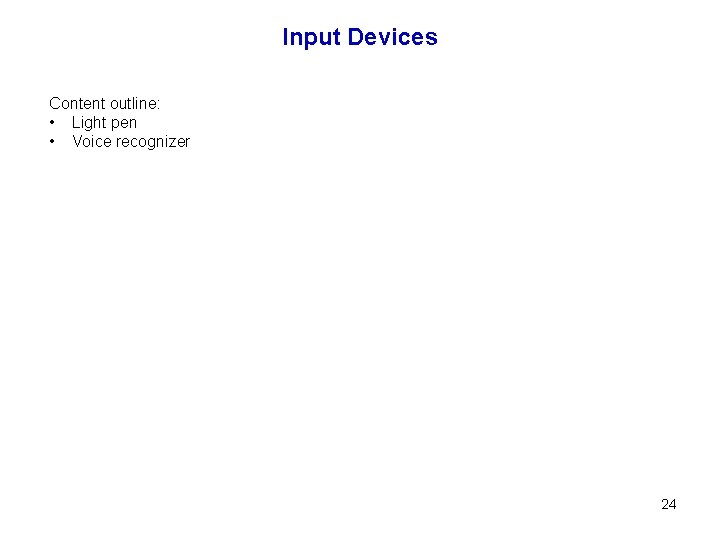
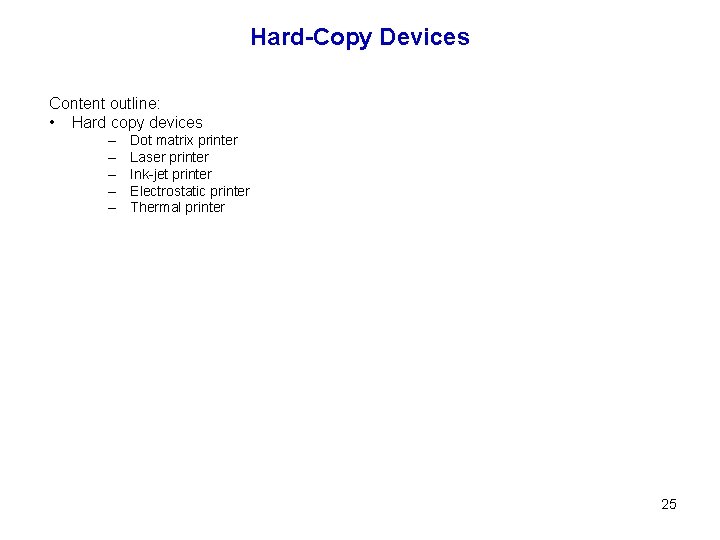
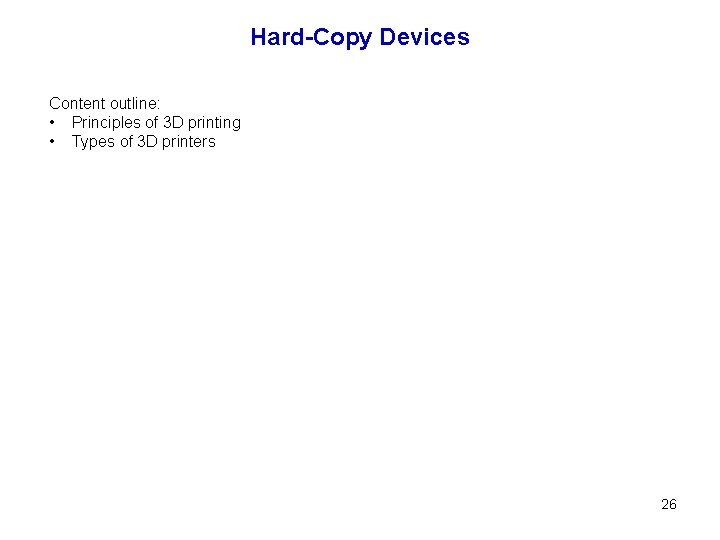
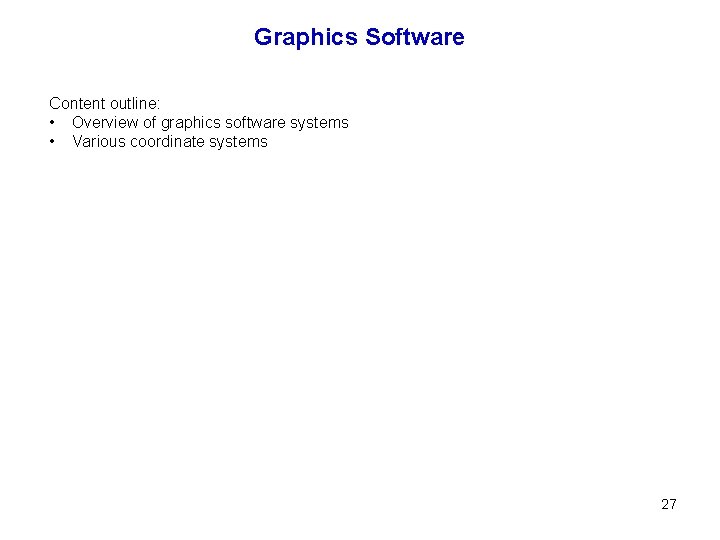
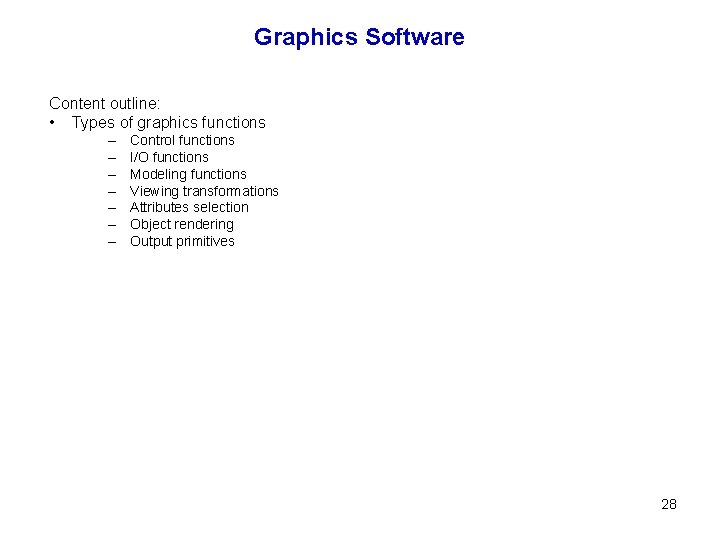
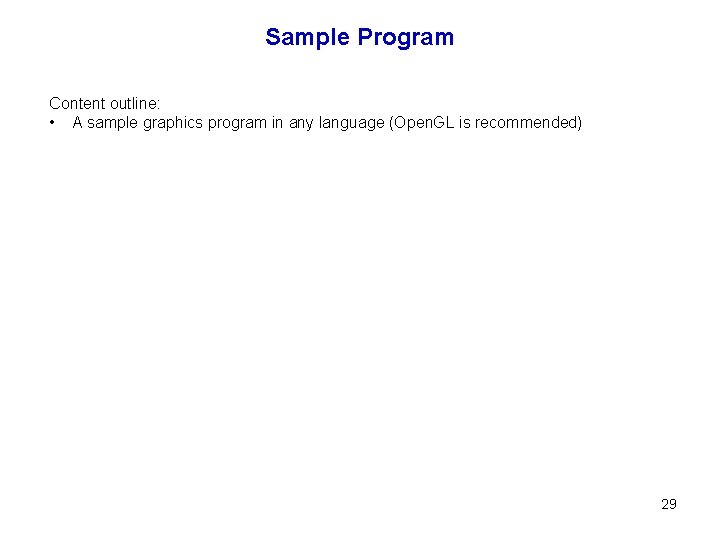
- Slides: 29
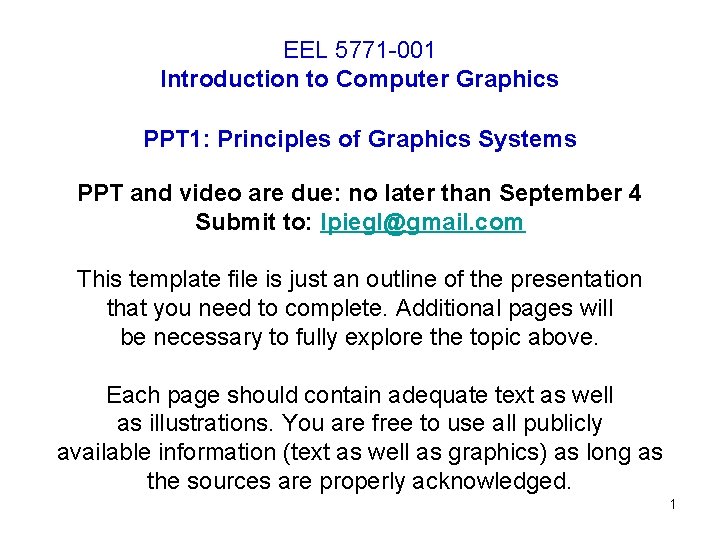
EEL 5771 -001 Introduction to Computer Graphics PPT 1: Principles of Graphics Systems PPT and video are due: no later than September 4 Submit to: lpiegl@gmail. com This template file is just an outline of the presentation that you need to complete. Additional pages will be necessary to fully explore the topic above. Each page should contain adequate text as well as illustrations. You are free to use all publicly available information (text as well as graphics) as long as the sources are properly acknowledged. 1
![Team members contributions Member name 2 Team members’ contributions Member [name]: 2](https://slidetodoc.com/presentation_image_h/b80c09f48ddad9c8cbf70eac73c42c75/image-2.jpg)
Team members’ contributions Member [name]: 2
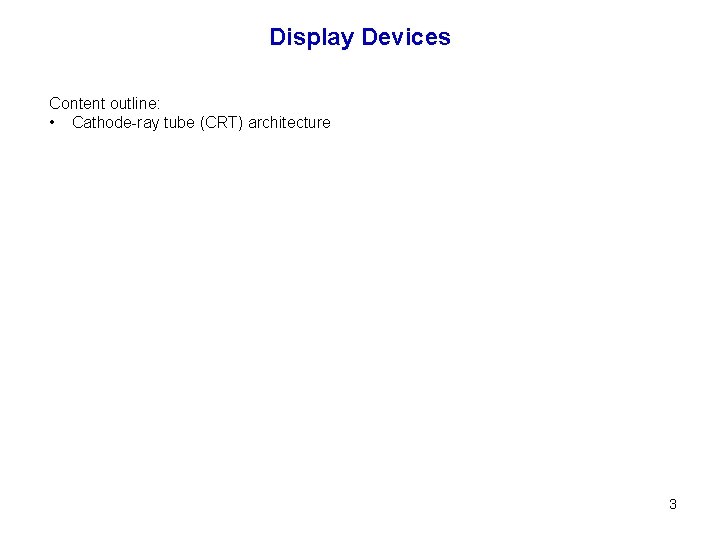
Display Devices Content outline: • Cathode-ray tube (CRT) architecture 3
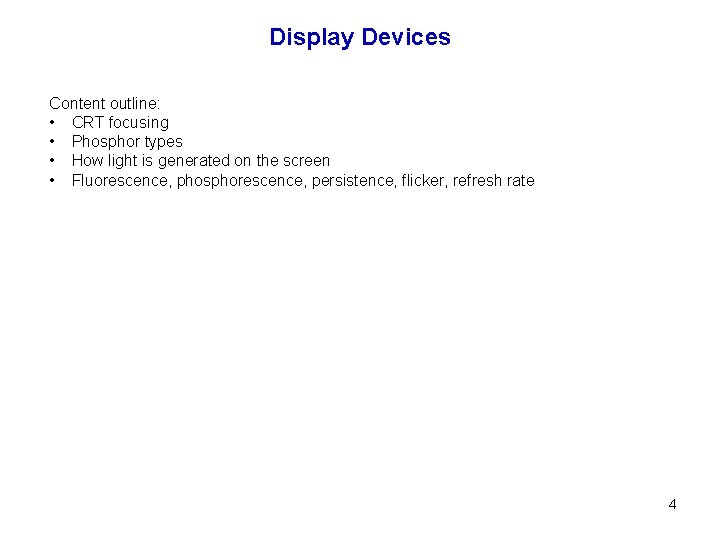
Display Devices Content outline: • CRT focusing • Phosphor types • How light is generated on the screen • Fluorescence, phosphorescence, persistence, flicker, refresh rate 4
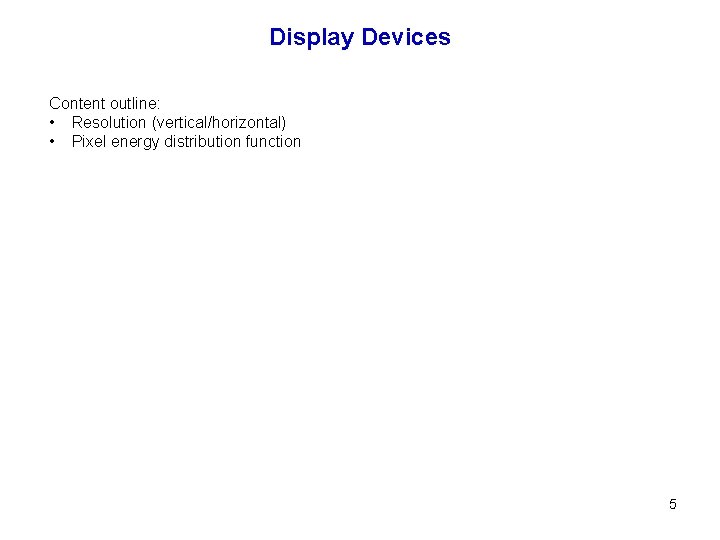
Display Devices Content outline: • Resolution (vertical/horizontal) • Pixel energy distribution function 5
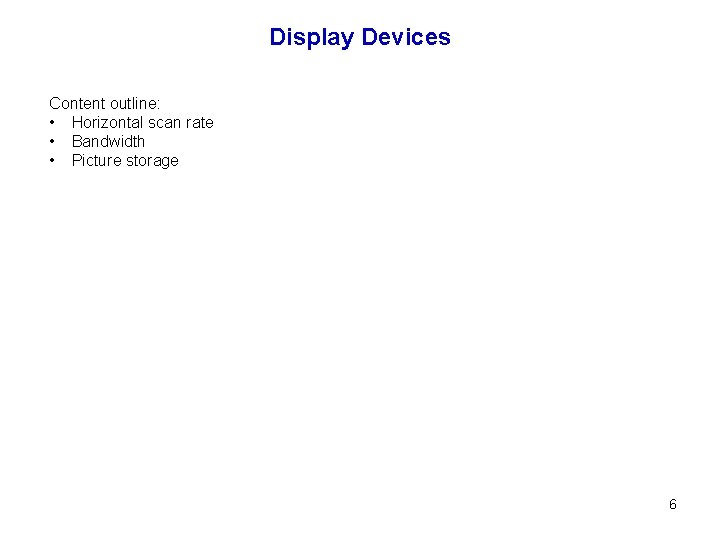
Display Devices Content outline: • Horizontal scan rate • Bandwidth • Picture storage 6
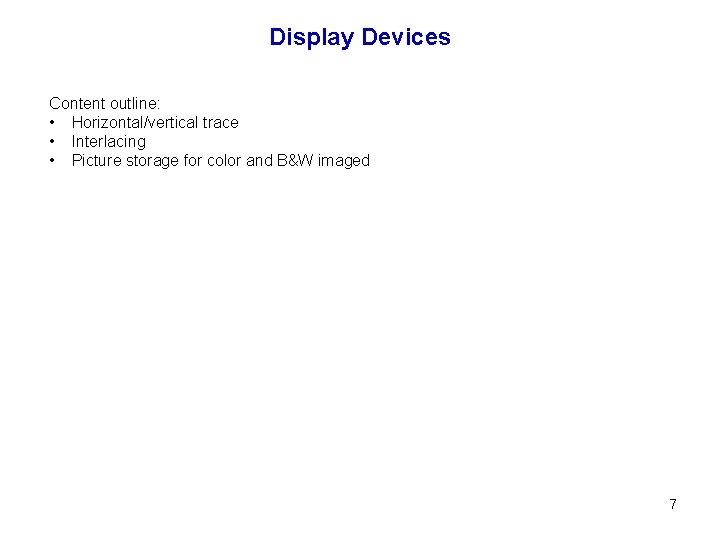
Display Devices Content outline: • Horizontal/vertical trace • Interlacing • Picture storage for color and B&W imaged 7
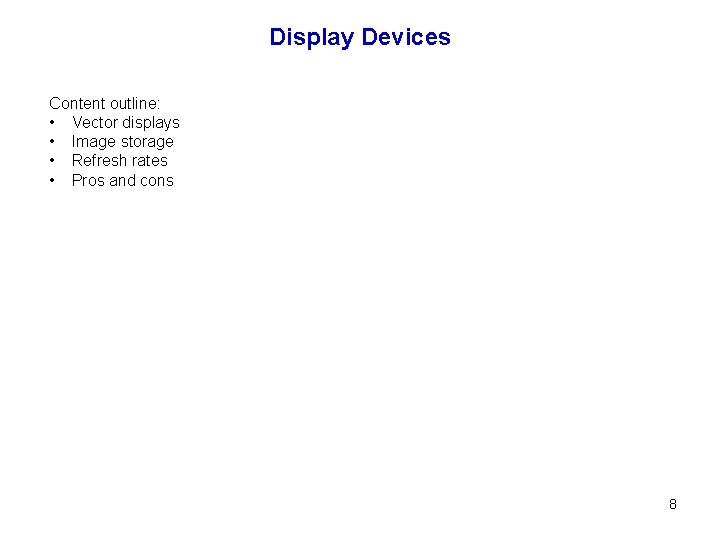
Display Devices Content outline: • Vector displays • Image storage • Refresh rates • Pros and cons 8
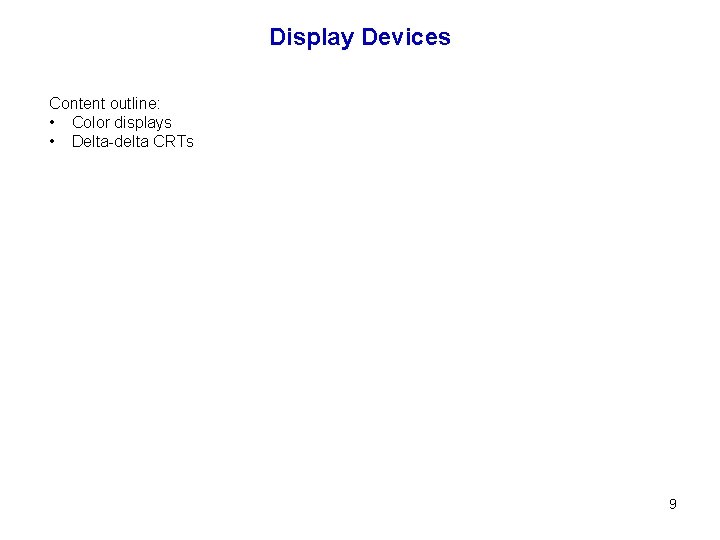
Display Devices Content outline: • Color displays • Delta-delta CRTs 9
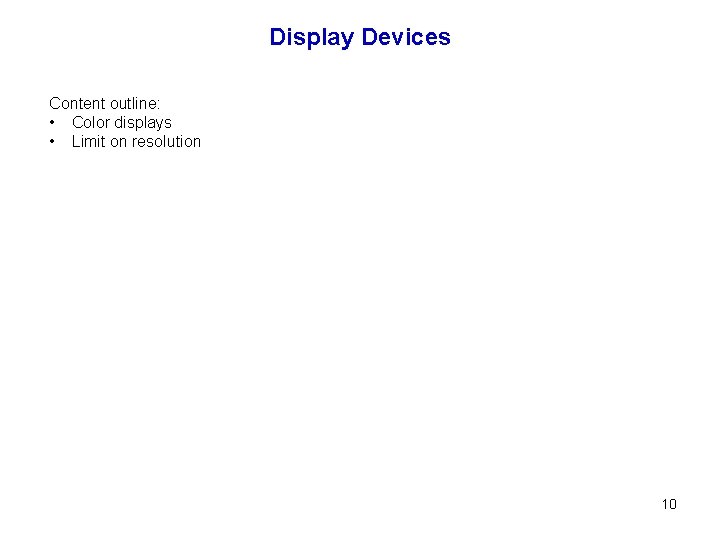
Display Devices Content outline: • Color displays • Limit on resolution 10
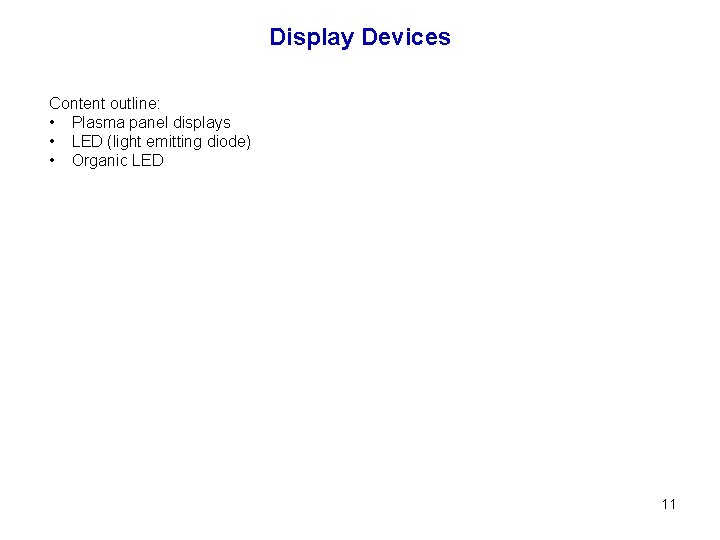
Display Devices Content outline: • Plasma panel displays • LED (light emitting diode) • Organic LED 11
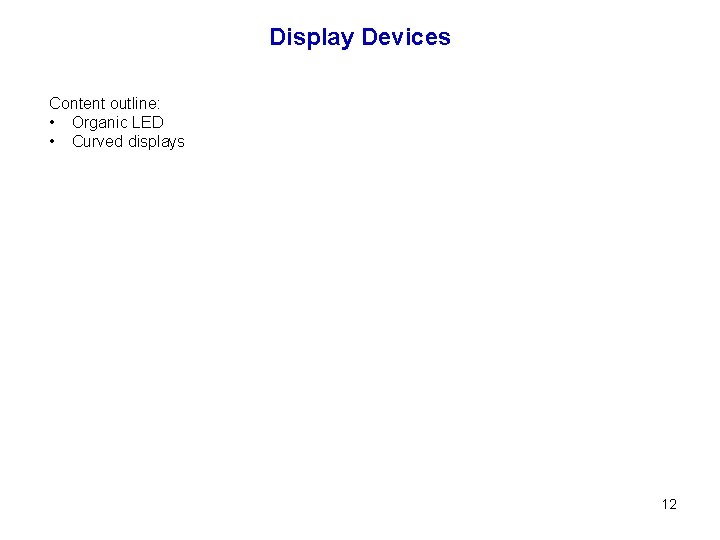
Display Devices Content outline: • Organic LED • Curved displays 12
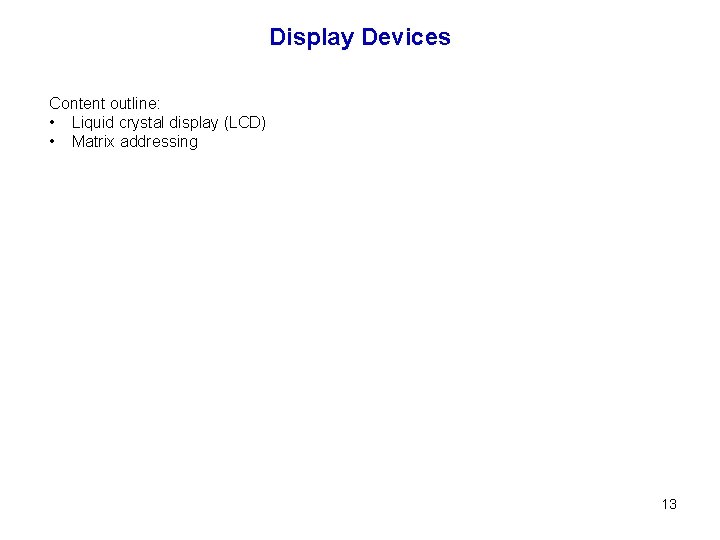
Display Devices Content outline: • Liquid crystal display (LCD) • Matrix addressing 13
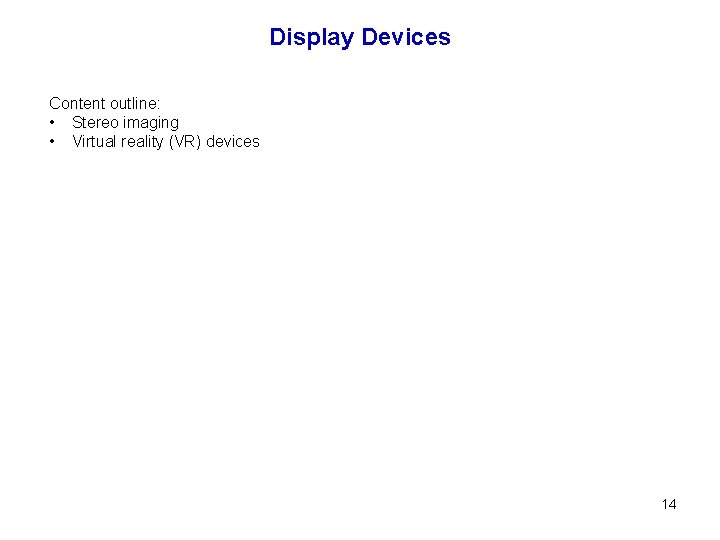
Display Devices Content outline: • Stereo imaging • Virtual reality (VR) devices 14
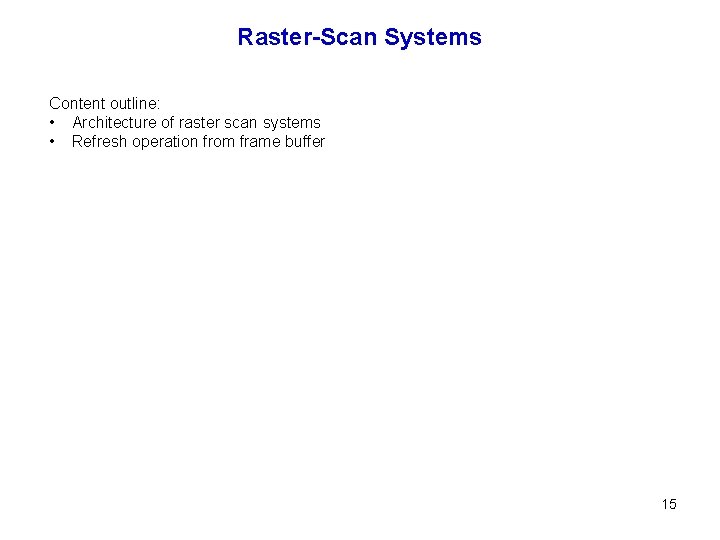
Raster-Scan Systems Content outline: • Architecture of raster scan systems • Refresh operation from frame buffer 15
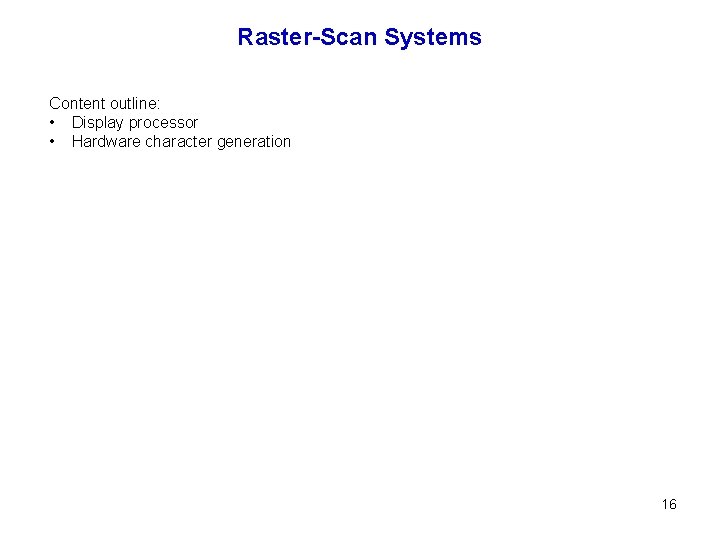
Raster-Scan Systems Content outline: • Display processor • Hardware character generation 16
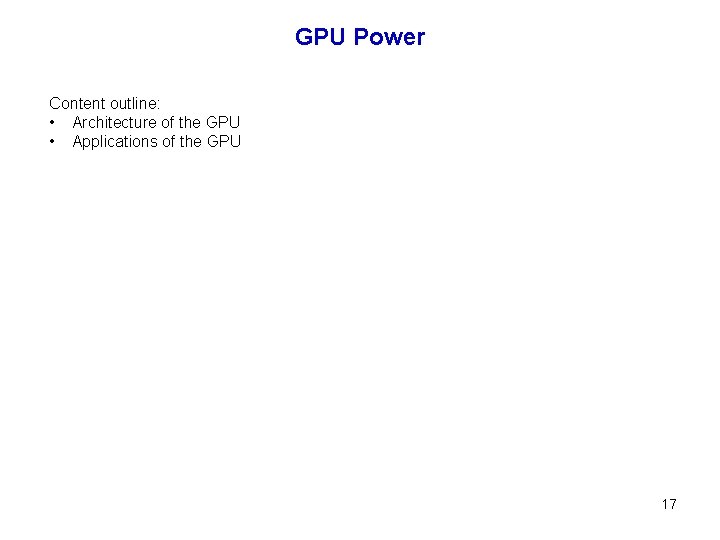
GPU Power Content outline: • Architecture of the GPU • Applications of the GPU 17
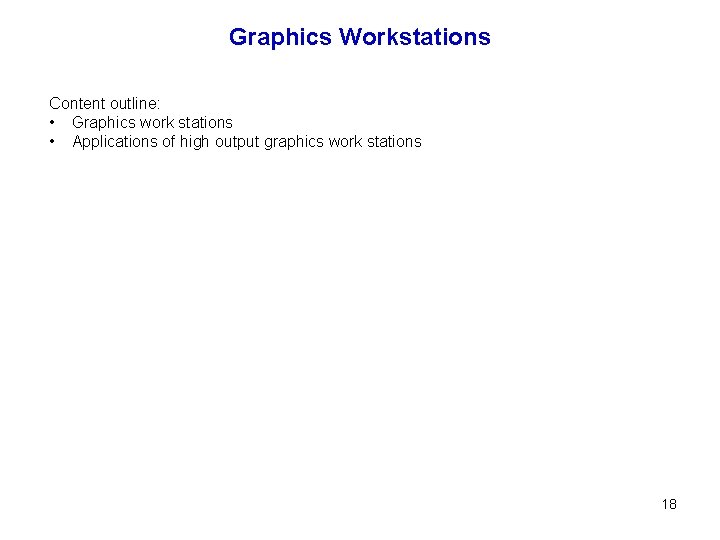
Graphics Workstations Content outline: • Graphics work stations • Applications of high output graphics work stations 18
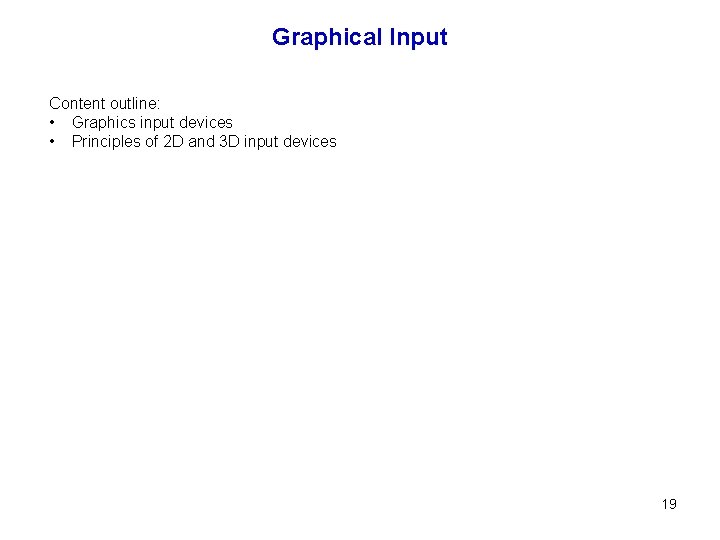
Graphical Input Content outline: • Graphics input devices • Principles of 2 D and 3 D input devices 19
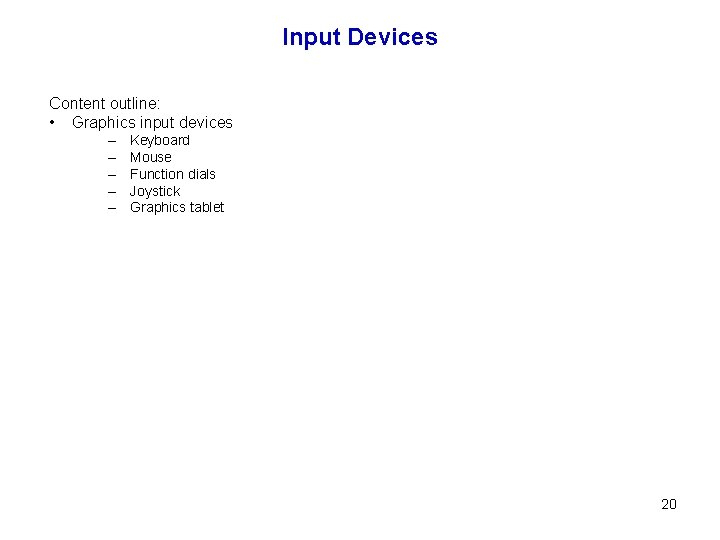
Input Devices Content outline: • Graphics input devices – – – Keyboard Mouse Function dials Joystick Graphics tablet 20
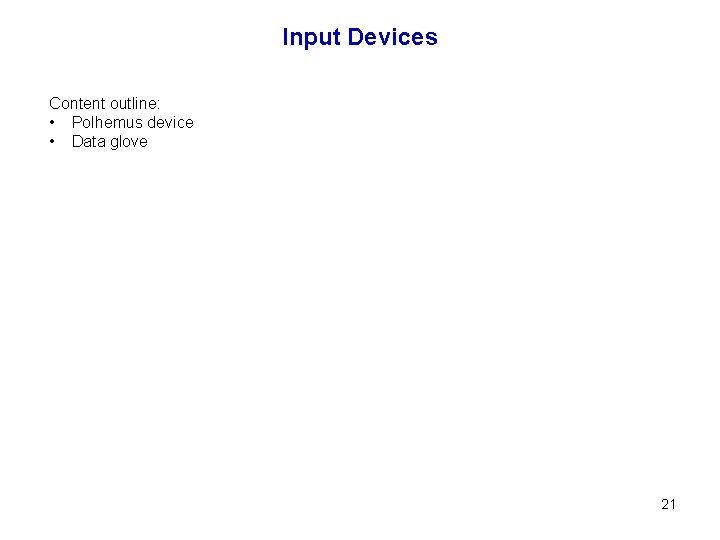
Input Devices Content outline: • Polhemus device • Data glove 21
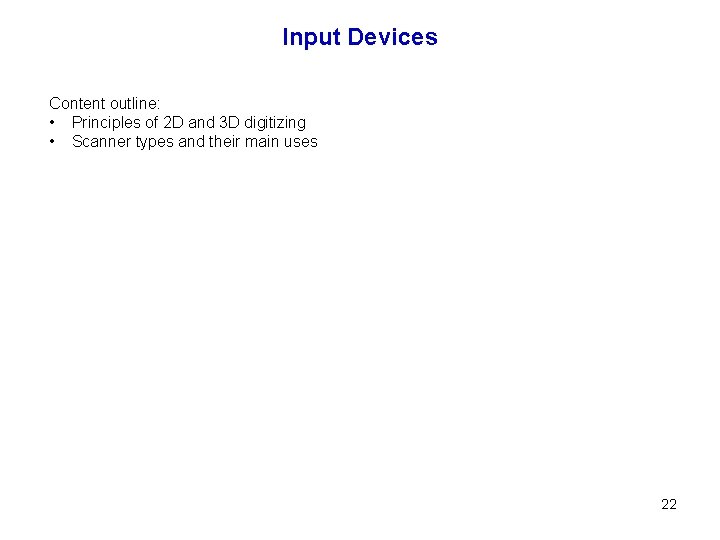
Input Devices Content outline: • Principles of 2 D and 3 D digitizing • Scanner types and their main uses 22
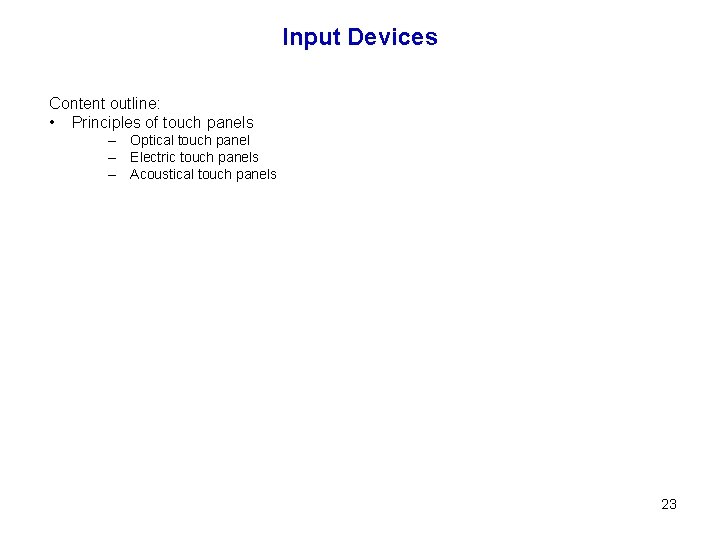
Input Devices Content outline: • Principles of touch panels – Optical touch panel – Electric touch panels – Acoustical touch panels 23
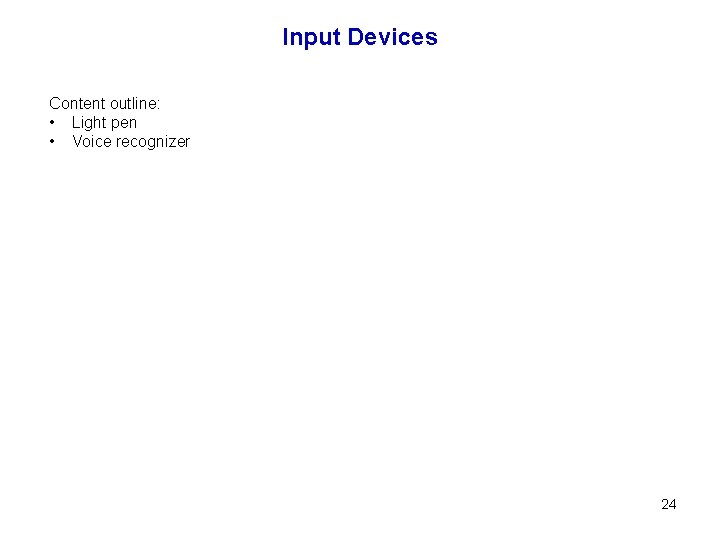
Input Devices Content outline: • Light pen • Voice recognizer 24
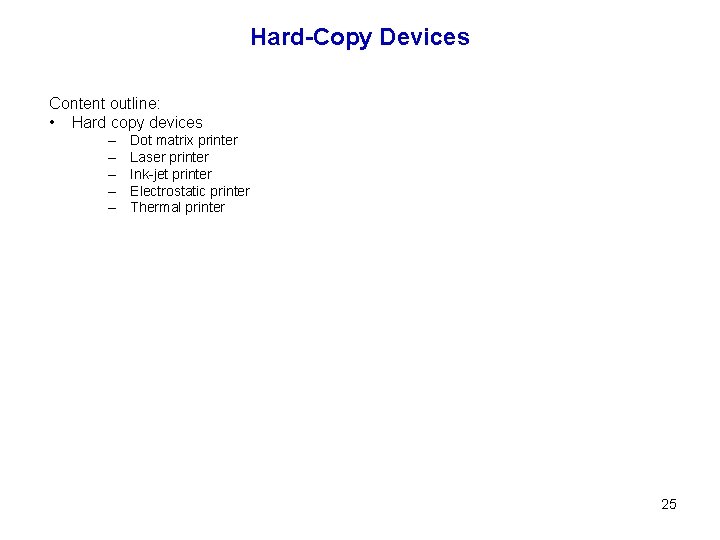
Hard-Copy Devices Content outline: • Hard copy devices – – – Dot matrix printer Laser printer Ink-jet printer Electrostatic printer Thermal printer 25
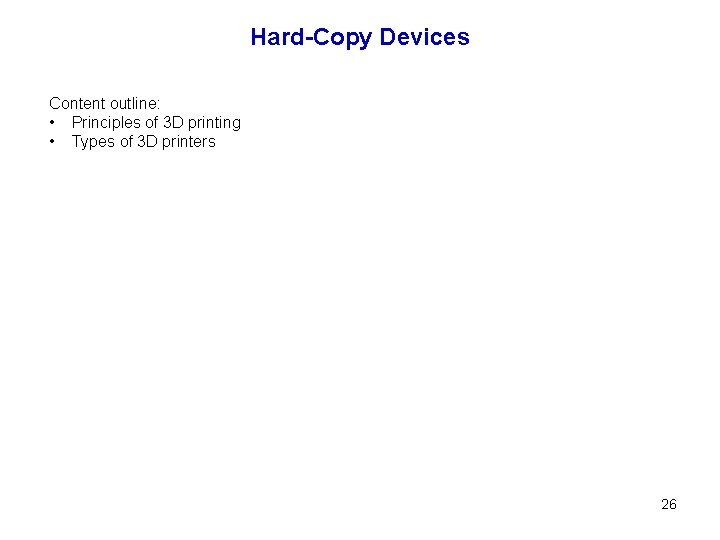
Hard-Copy Devices Content outline: • Principles of 3 D printing • Types of 3 D printers 26
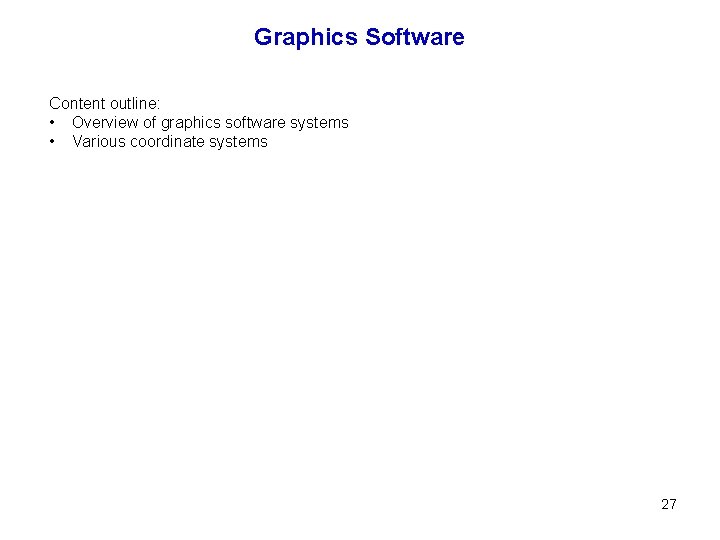
Graphics Software Content outline: • Overview of graphics software systems • Various coordinate systems 27
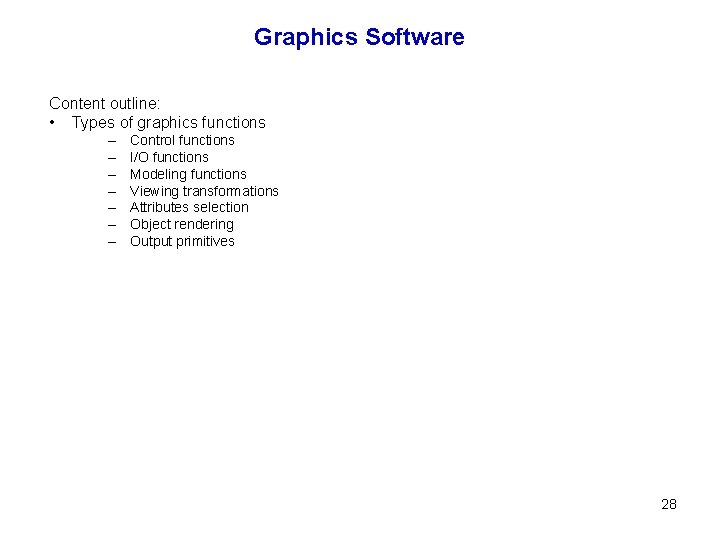
Graphics Software Content outline: • Types of graphics functions – – – – Control functions I/O functions Modeling functions Viewing transformations Attributes selection Object rendering Output primitives 28
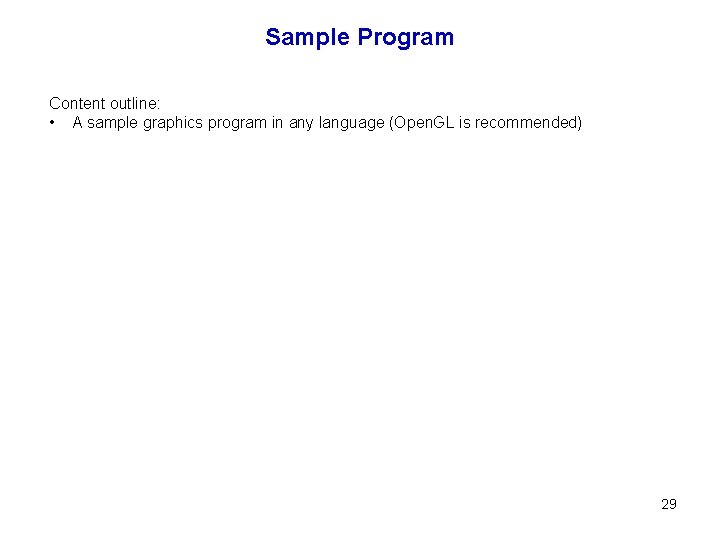
Sample Program Content outline: • A sample graphics program in any language (Open. GL is recommended) 29