EEL 4768 Computer Architecture Lecture 2 Instruction Set
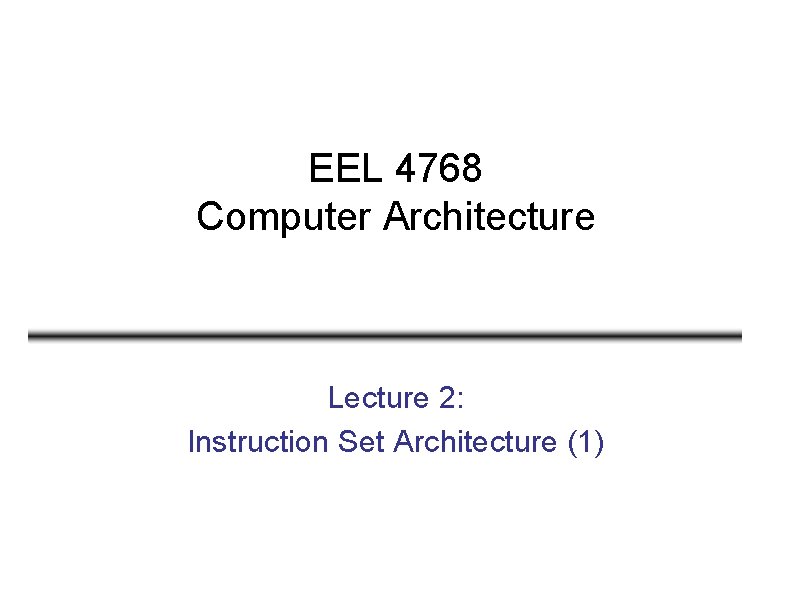
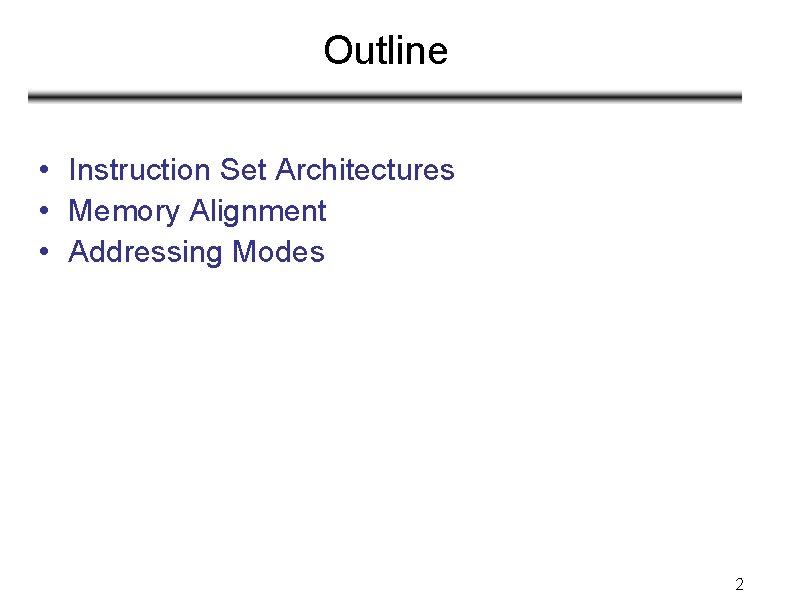
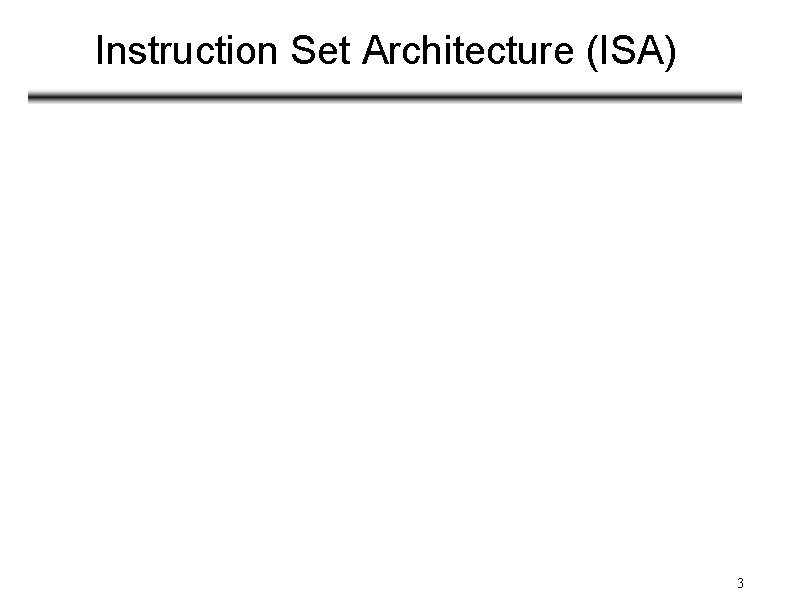
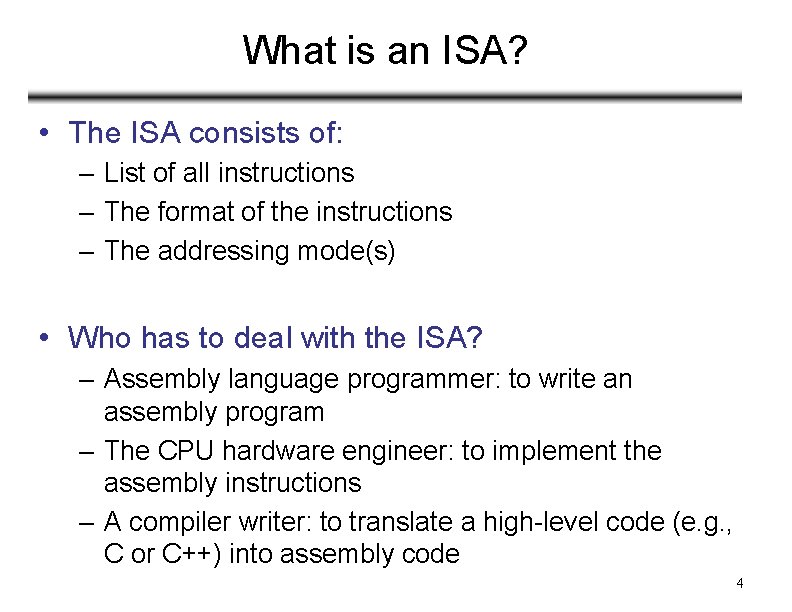
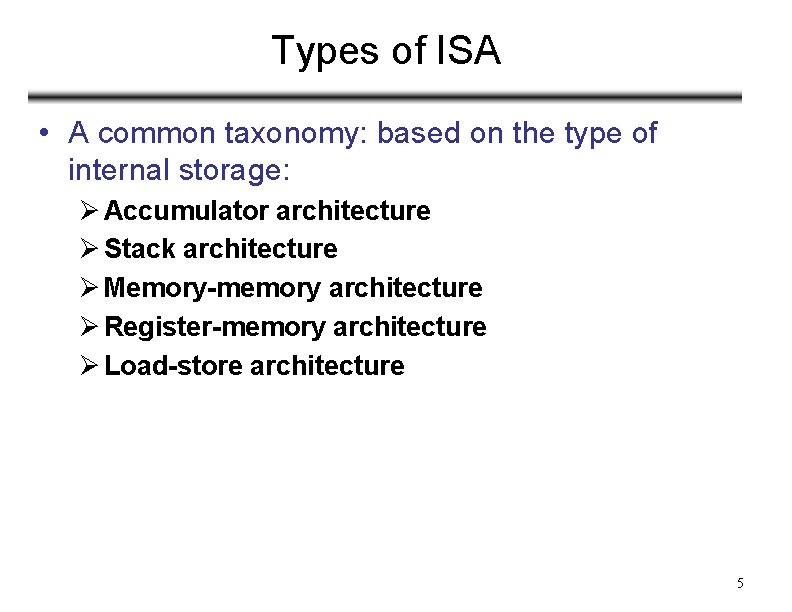

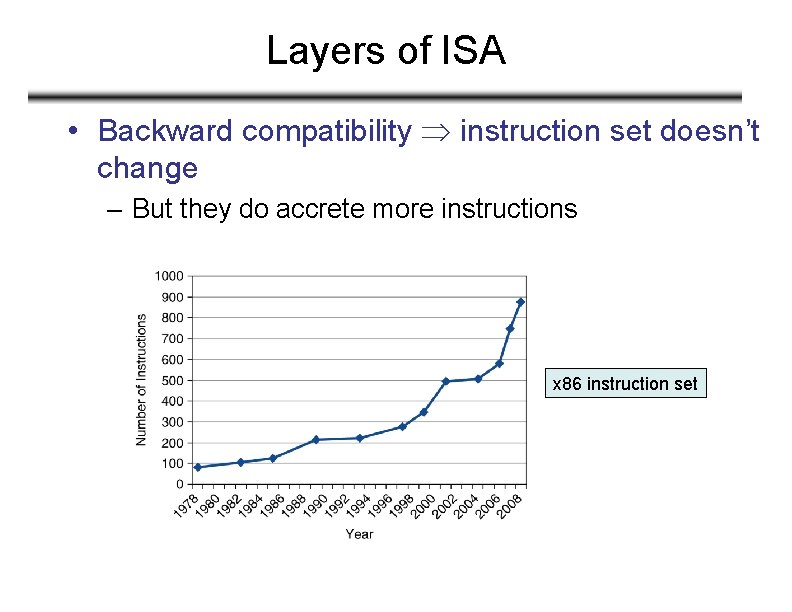
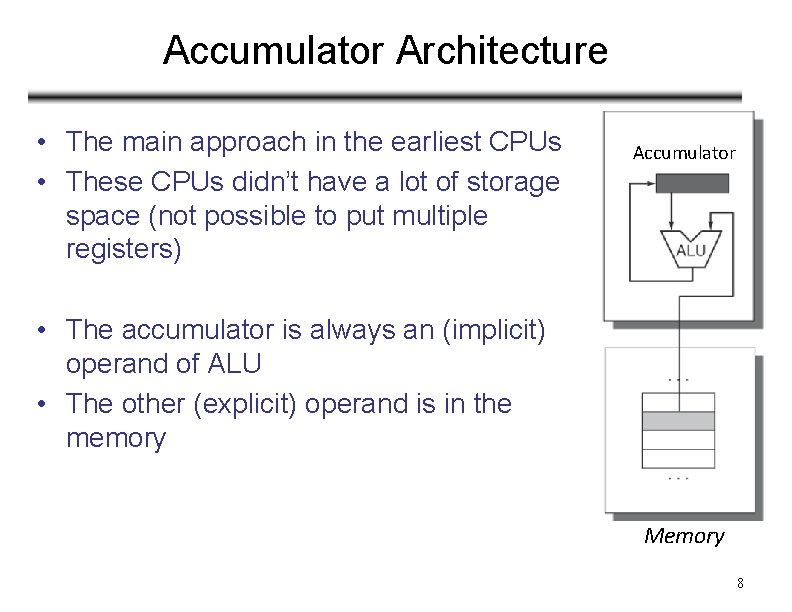
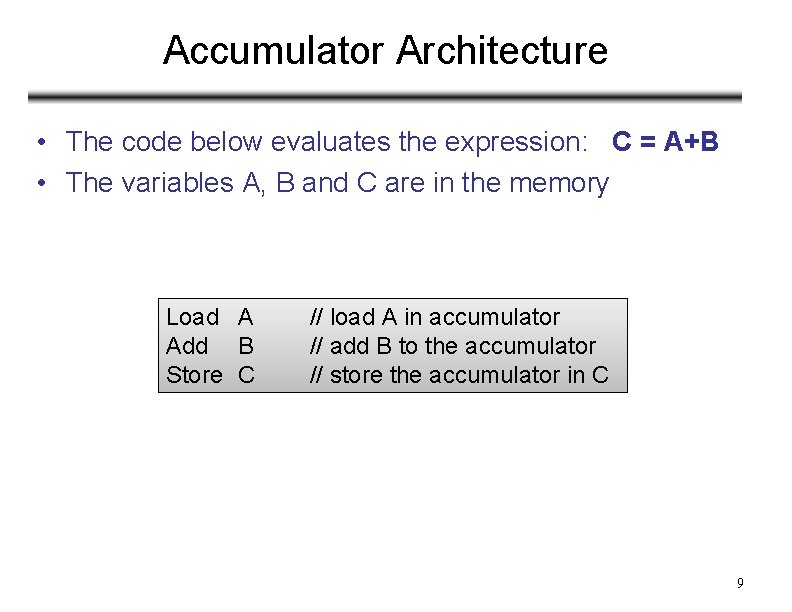
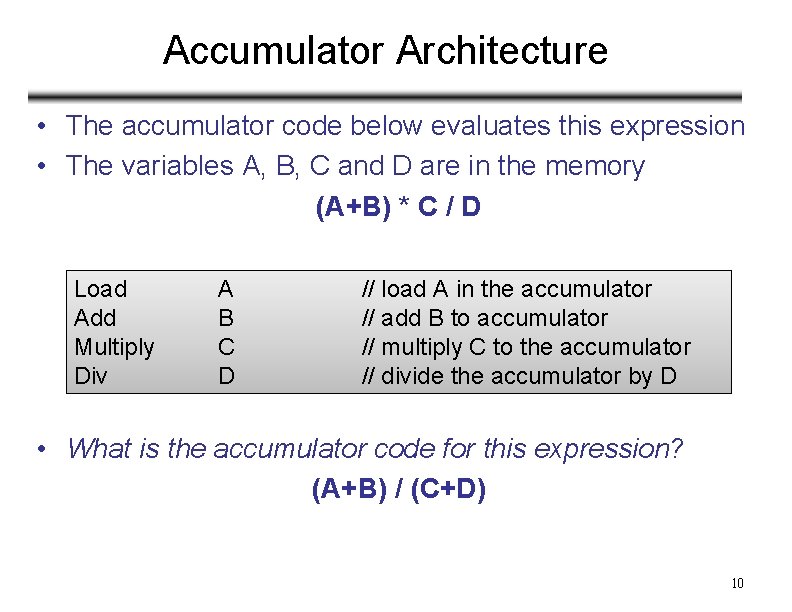
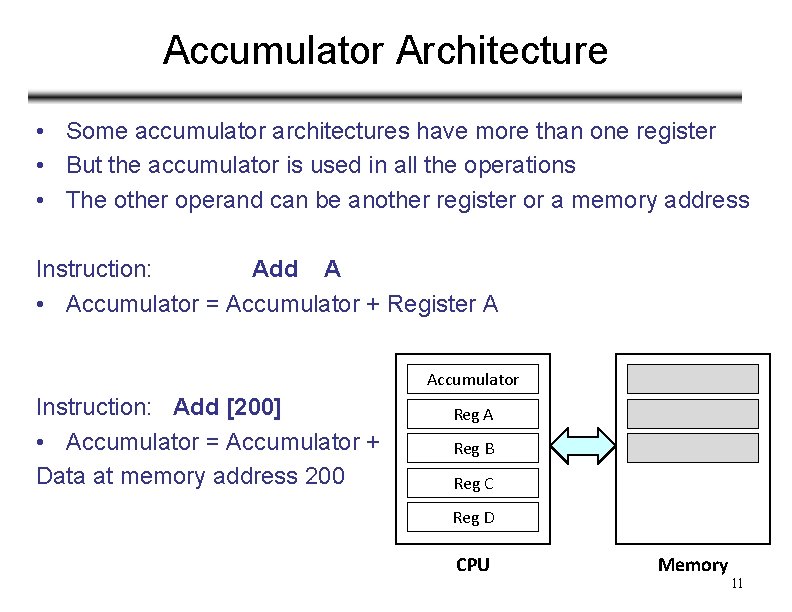

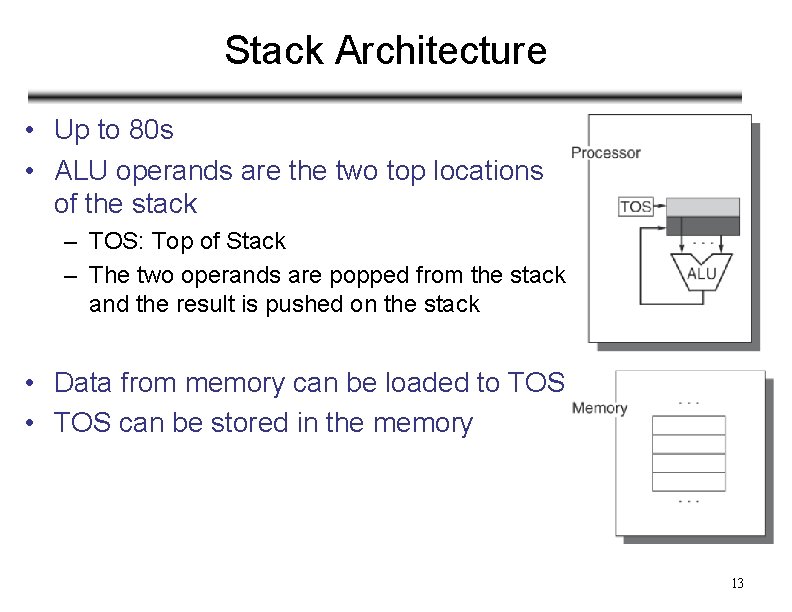

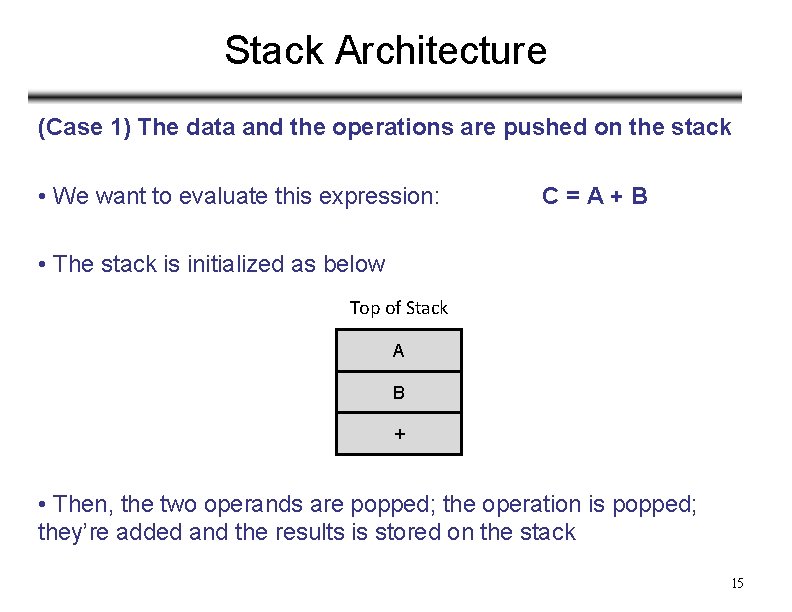
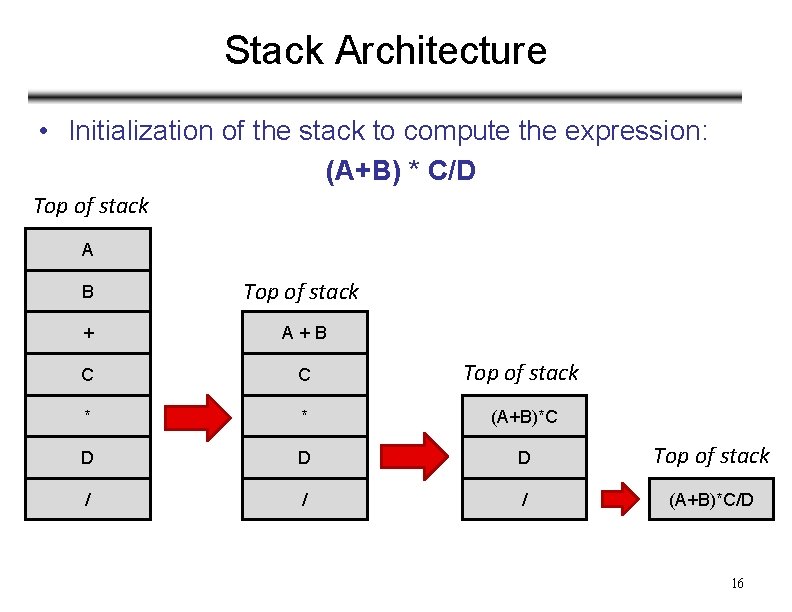
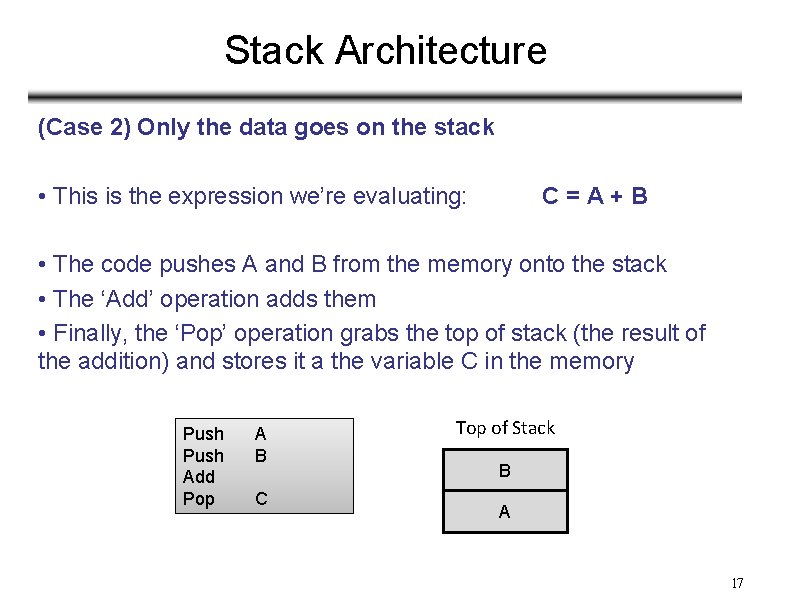

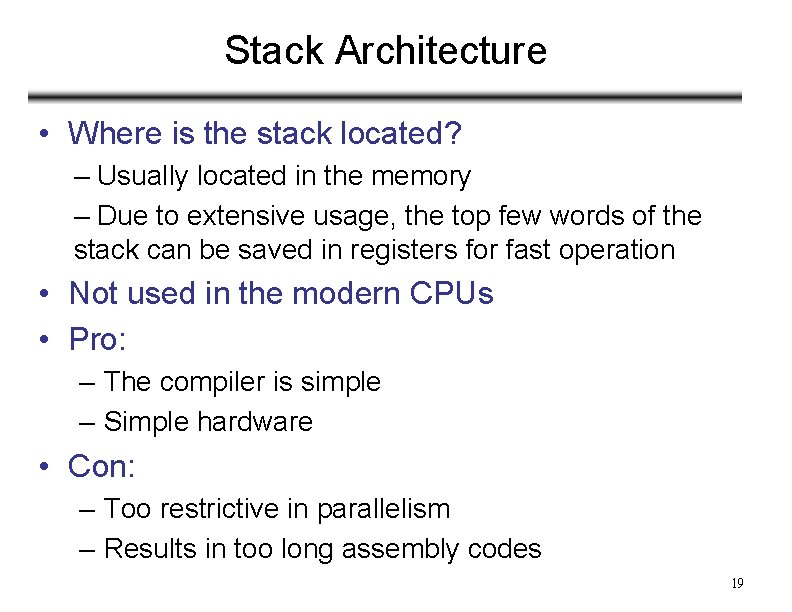
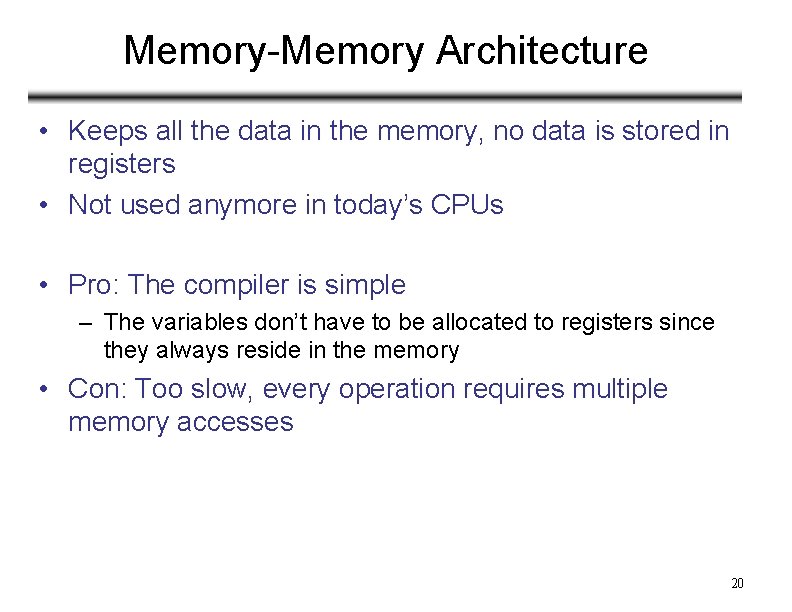
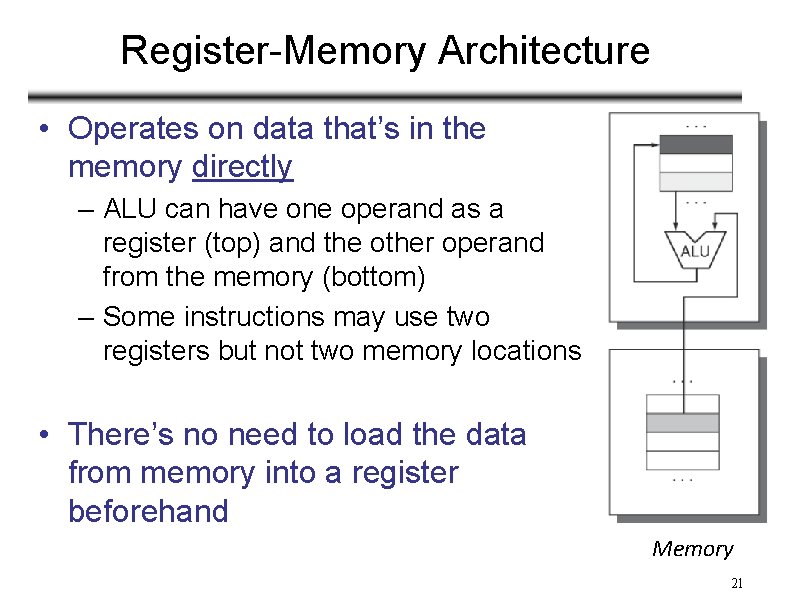
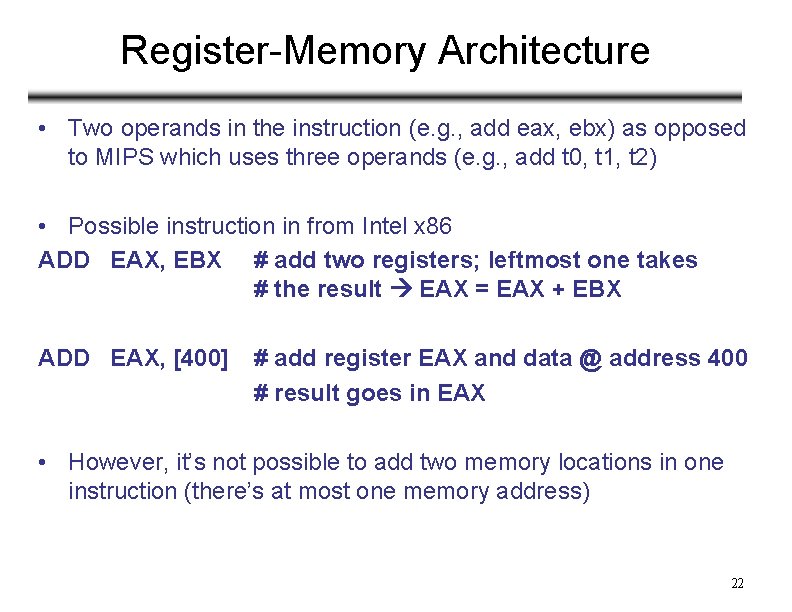
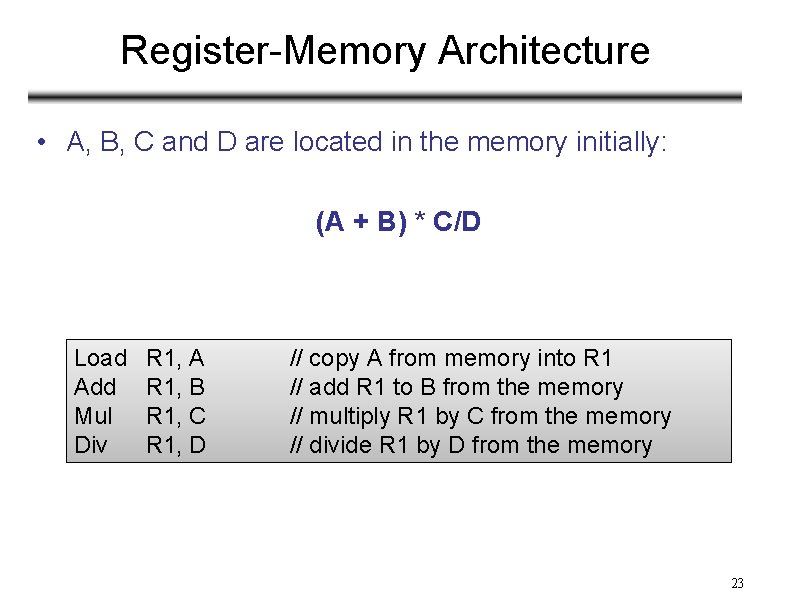
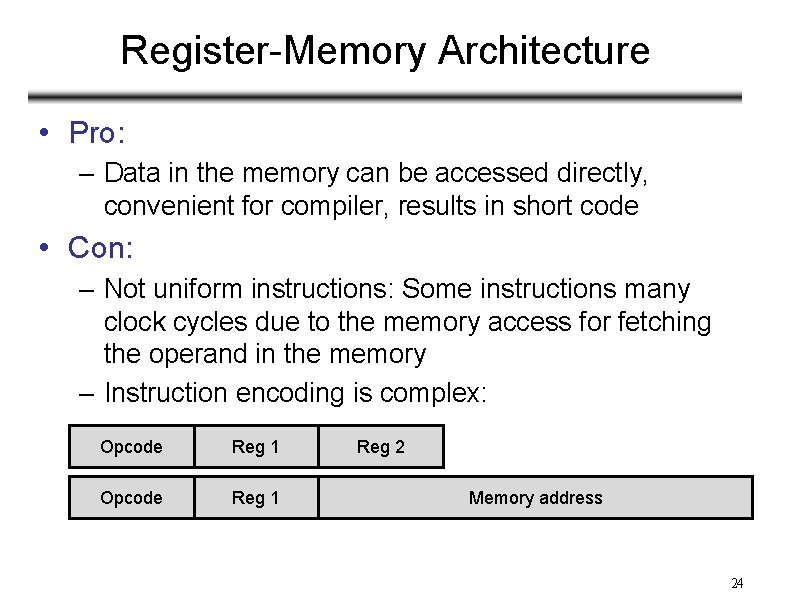
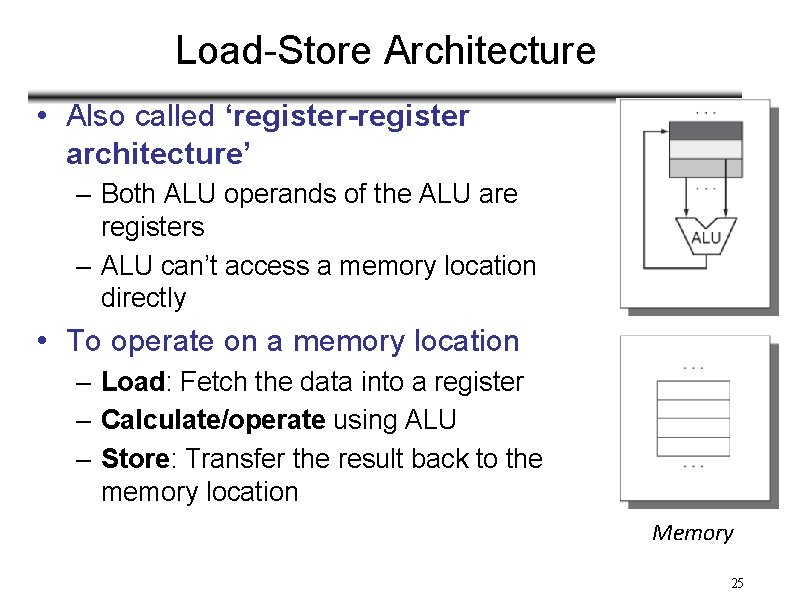
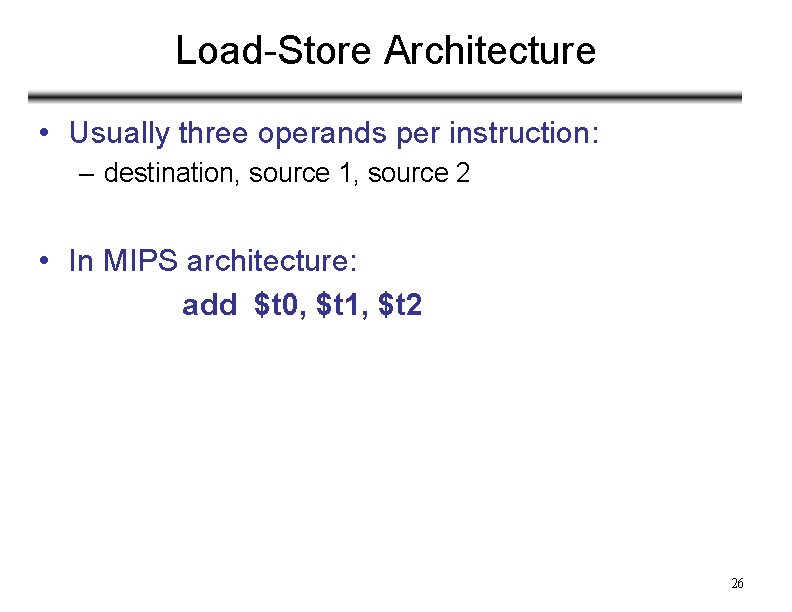

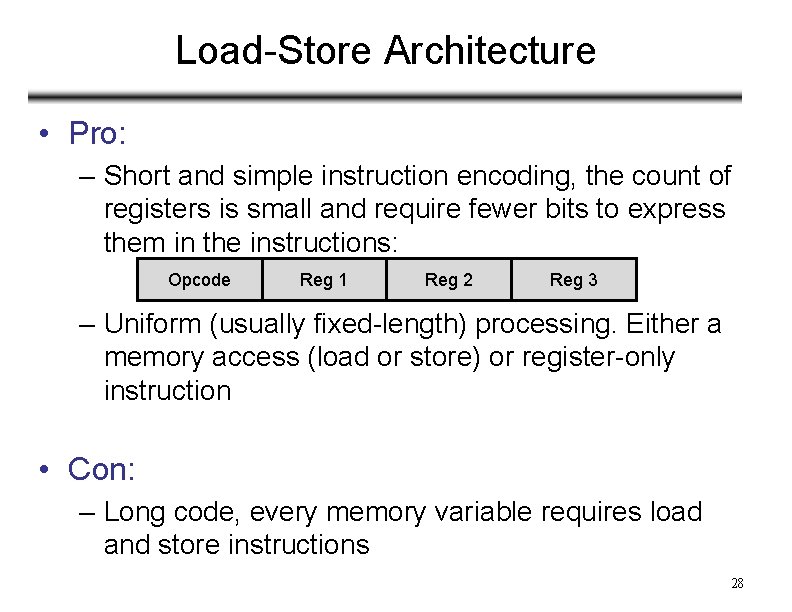
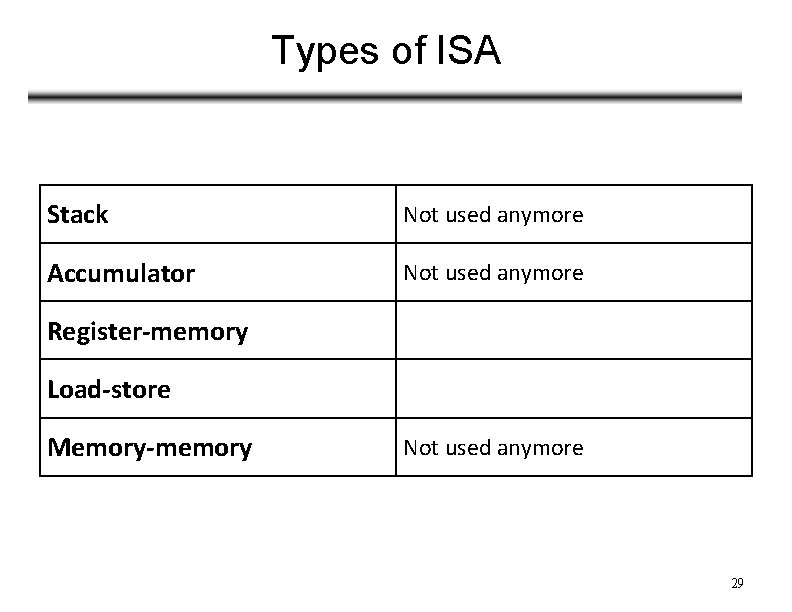
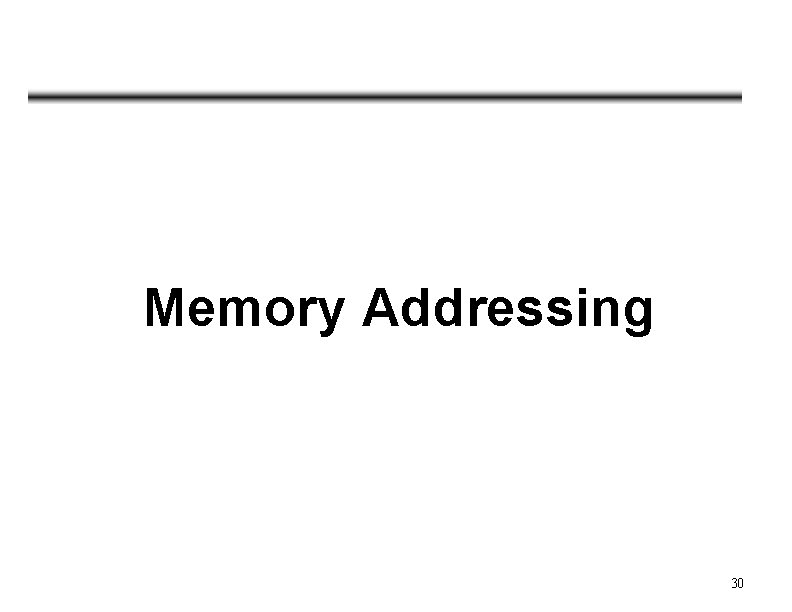
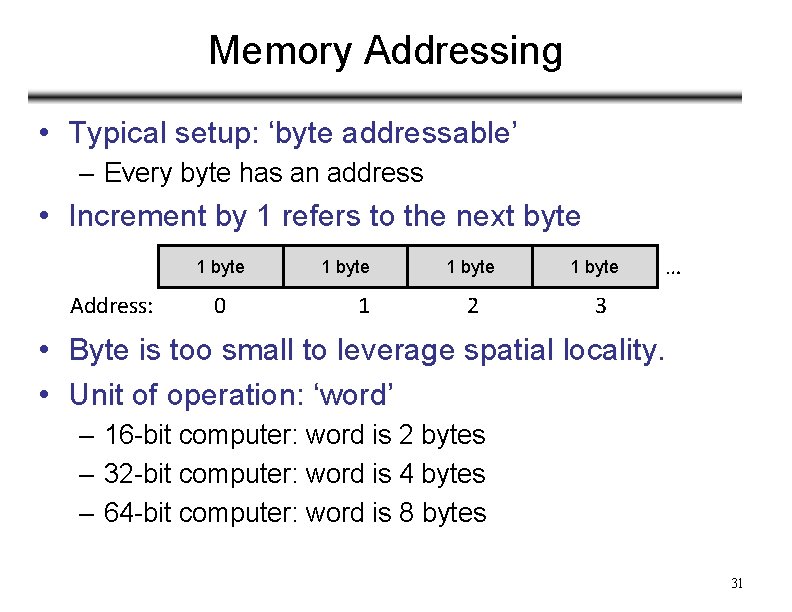
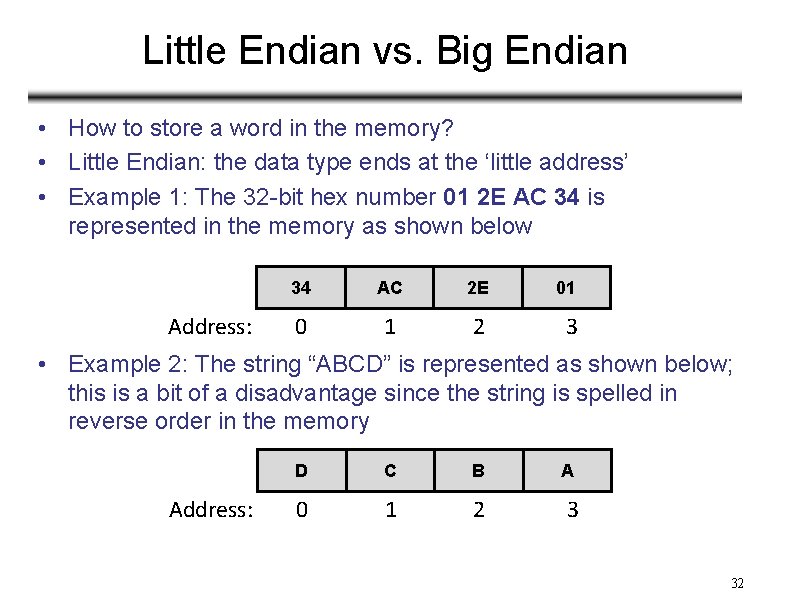
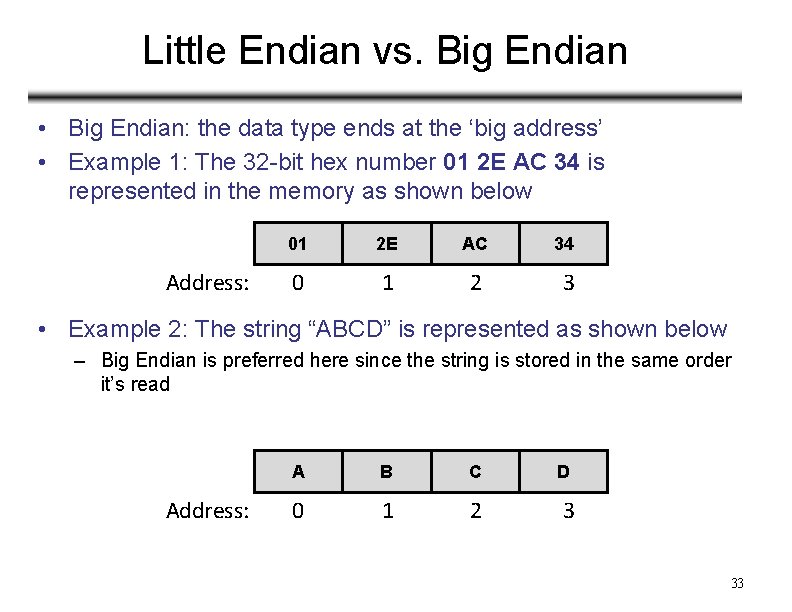
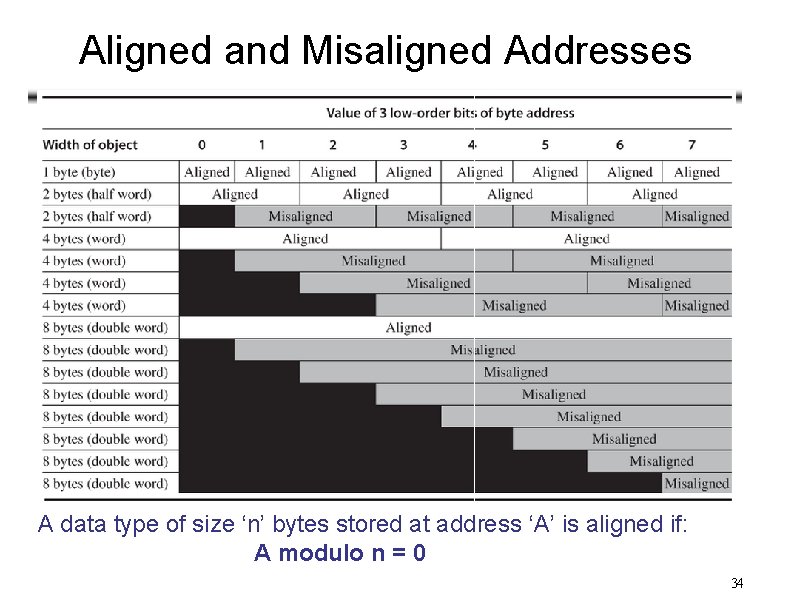
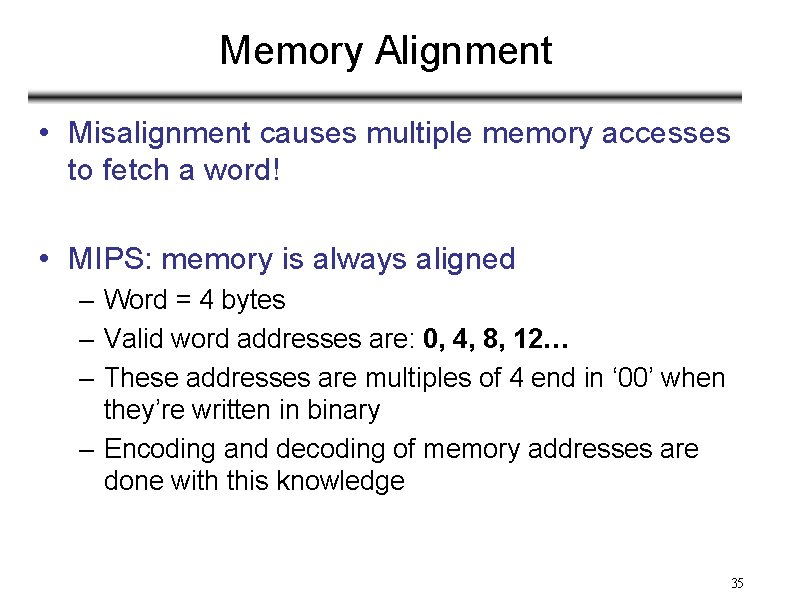
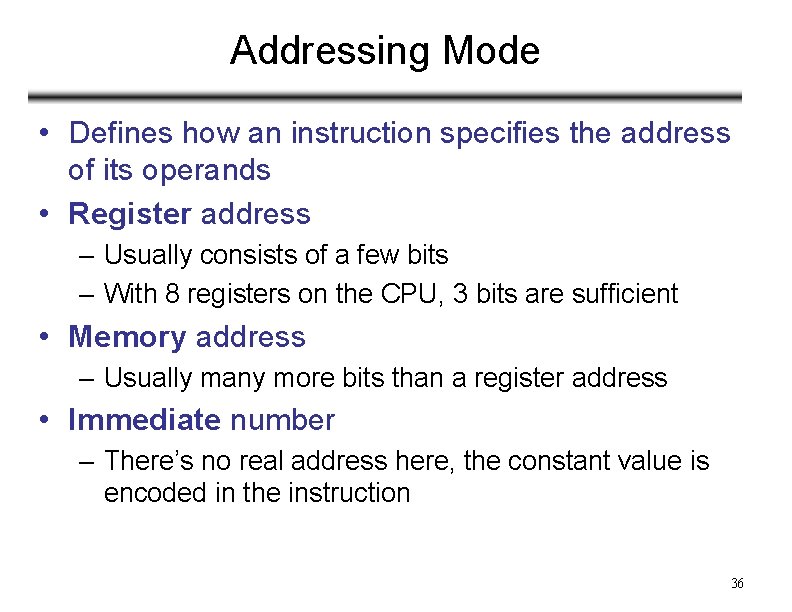
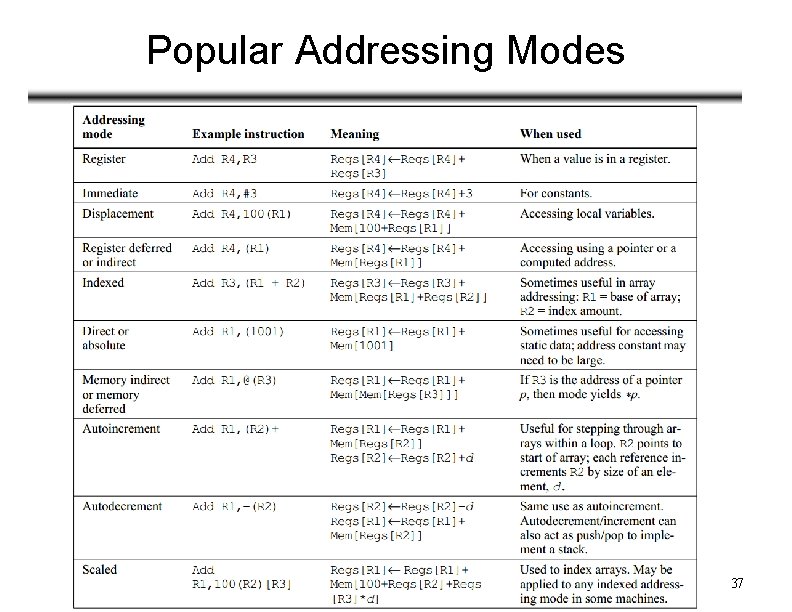

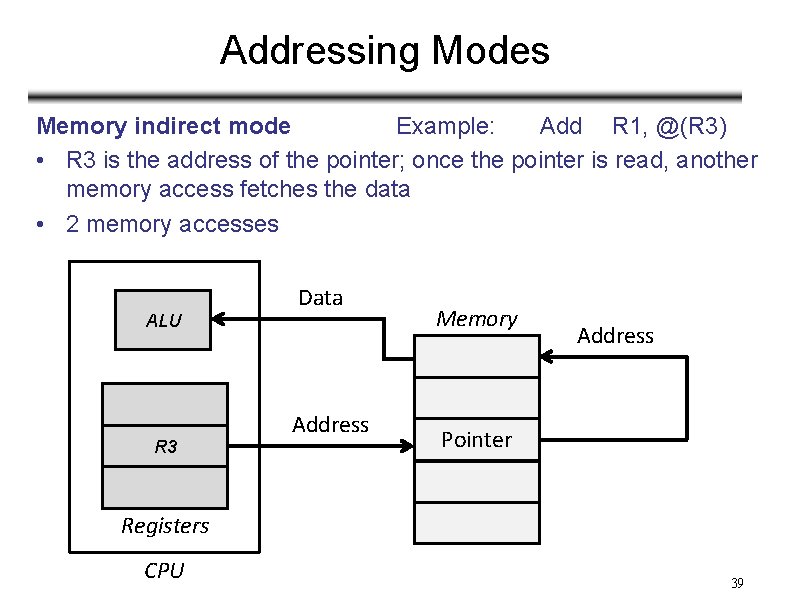
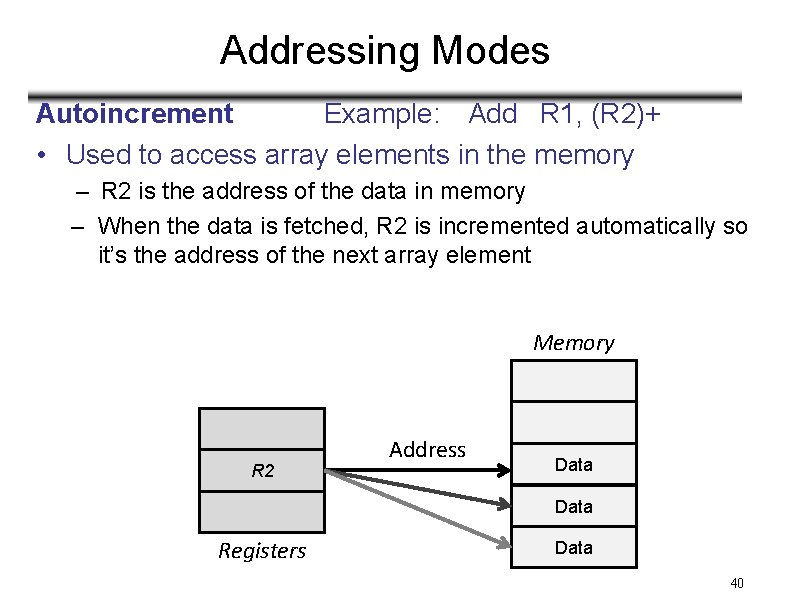
![Addressing Modes Scaled Example: Add R 1, 100 (R 2) [R 3] • This Addressing Modes Scaled Example: Add R 1, 100 (R 2) [R 3] • This](https://slidetodoc.com/presentation_image/14db406e6438e97c63438672d1257c66/image-41.jpg)
![Addressing Modes Scaled Example: Add R 1, 100 (R 2) [R 3] • The Addressing Modes Scaled Example: Add R 1, 100 (R 2) [R 3] • The](https://slidetodoc.com/presentation_image/14db406e6438e97c63438672d1257c66/image-42.jpg)
![Addressing Modes Scaled Example: Add R 1, 100 (R 2) [R 3] • Why Addressing Modes Scaled Example: Add R 1, 100 (R 2) [R 3] • Why](https://slidetodoc.com/presentation_image/14db406e6438e97c63438672d1257c66/image-43.jpg)

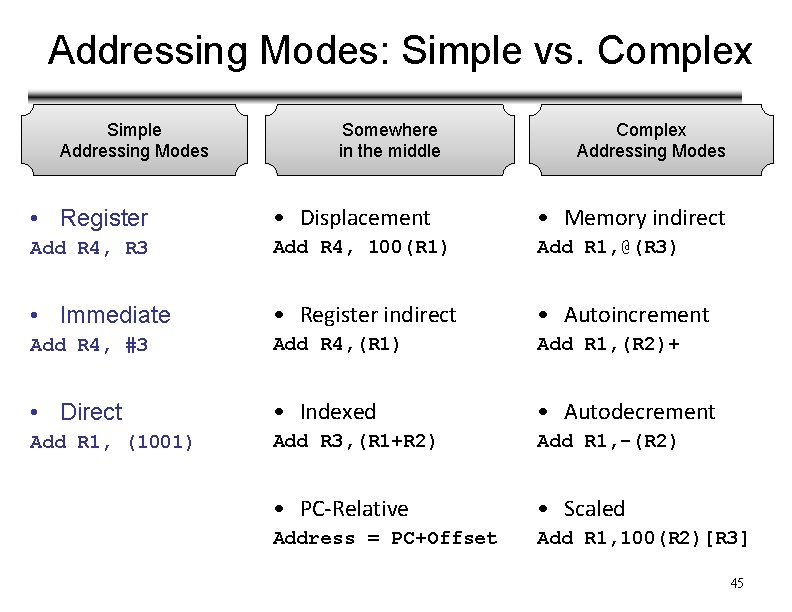
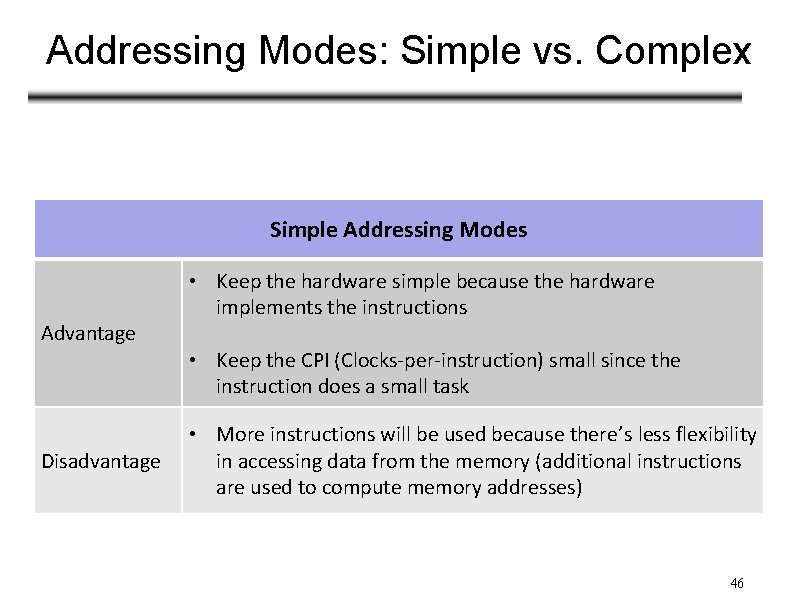
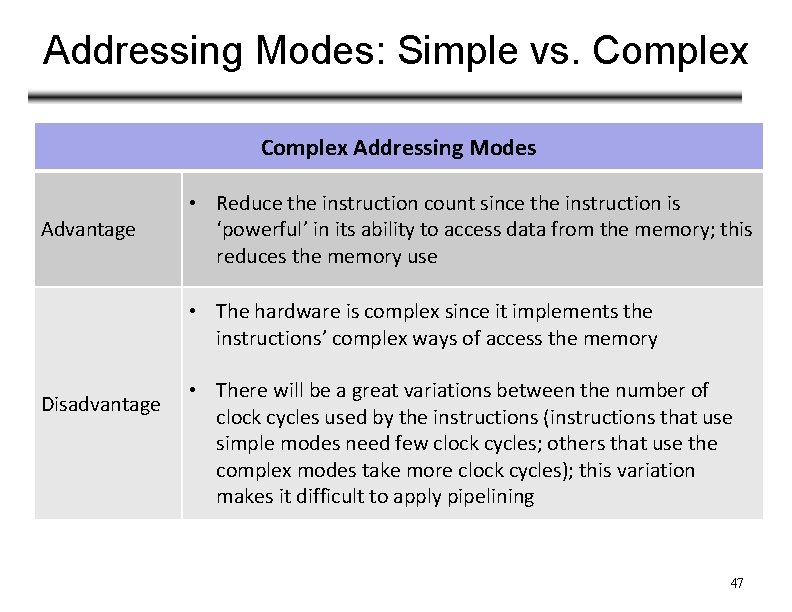
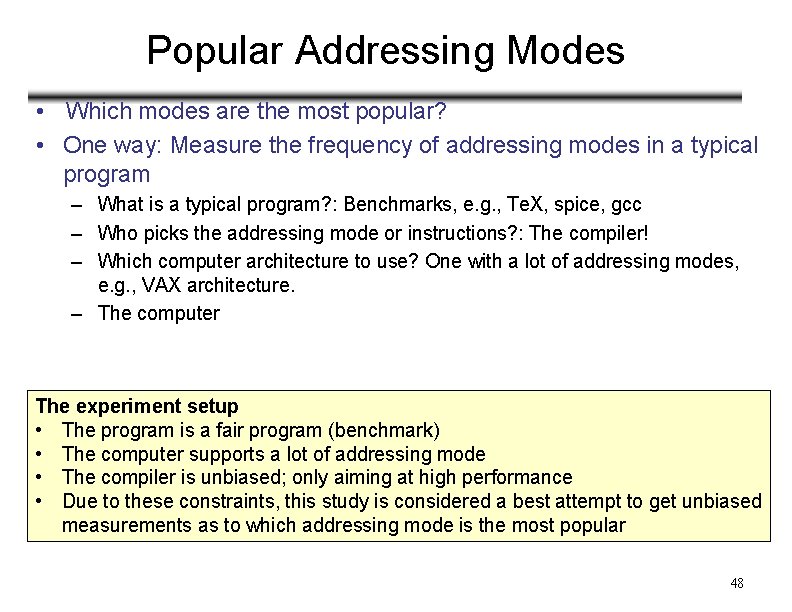
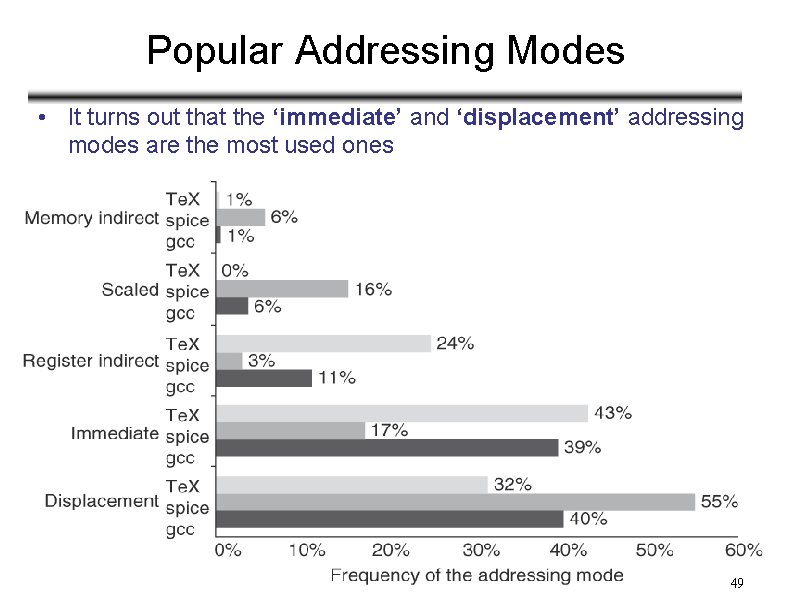
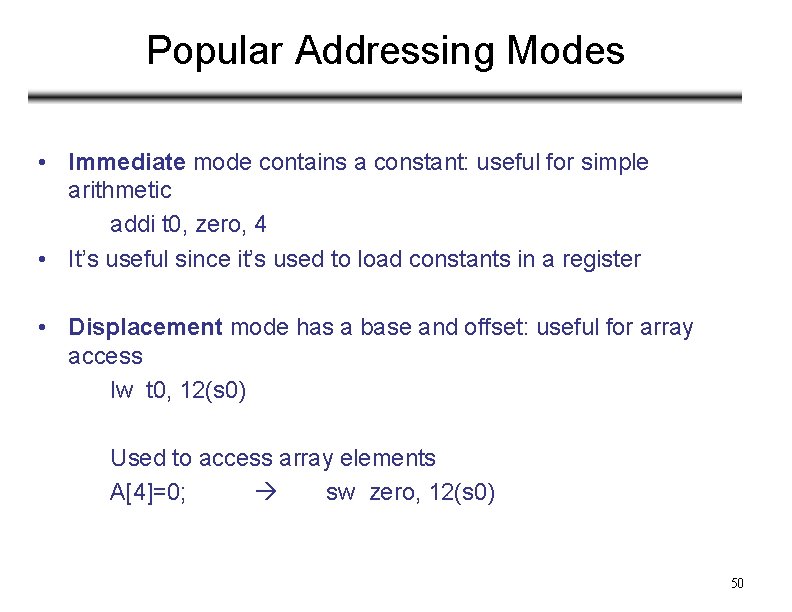
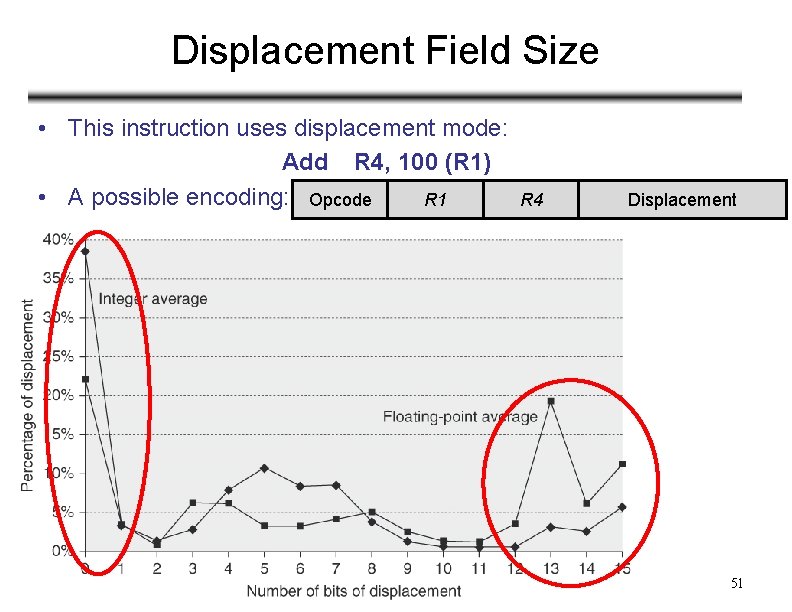
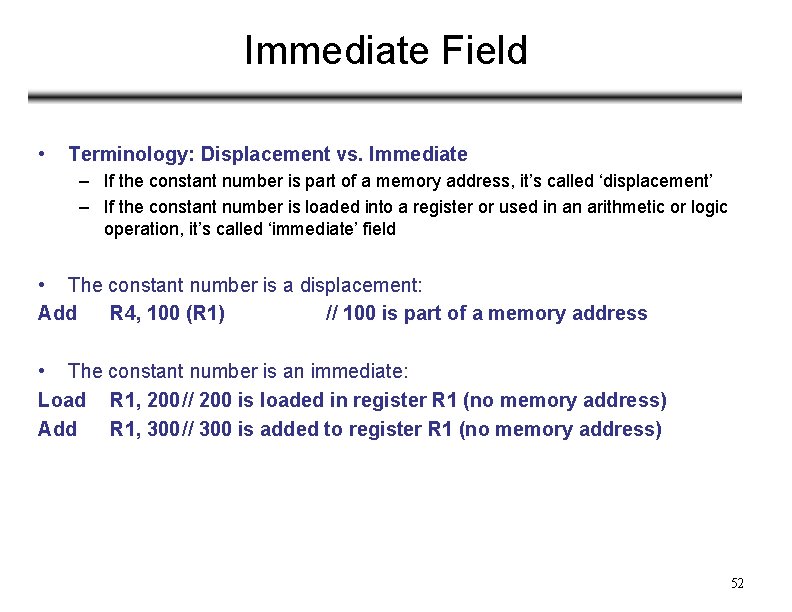
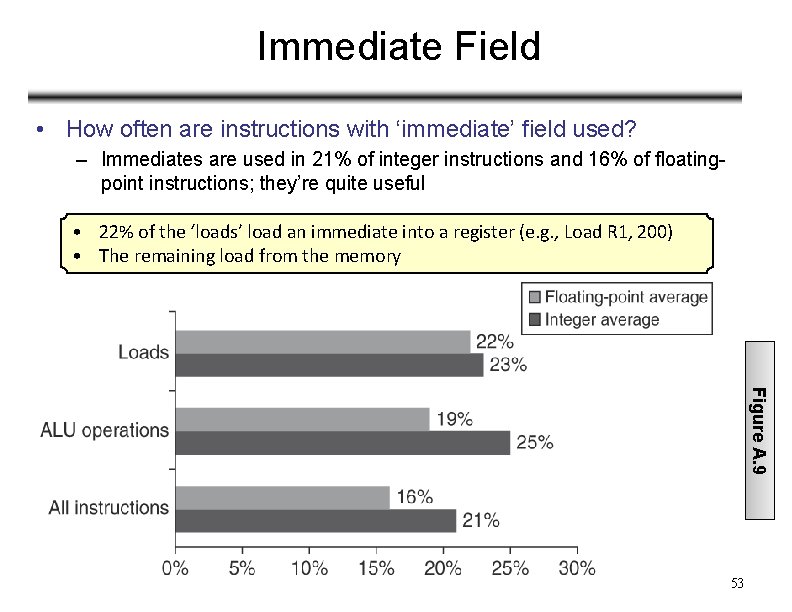
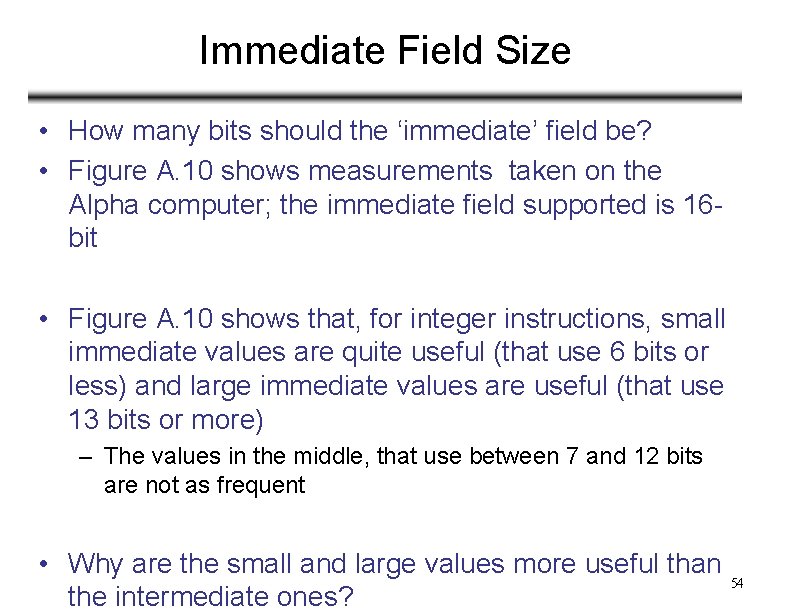
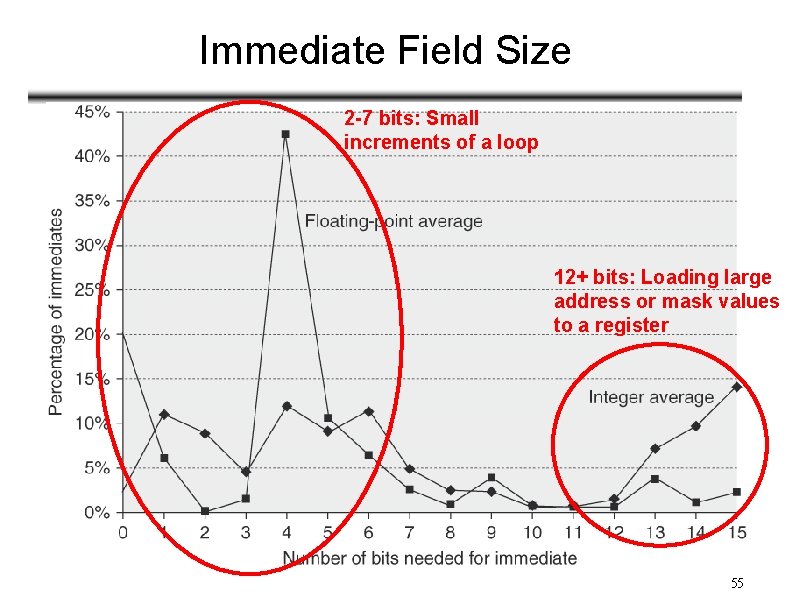
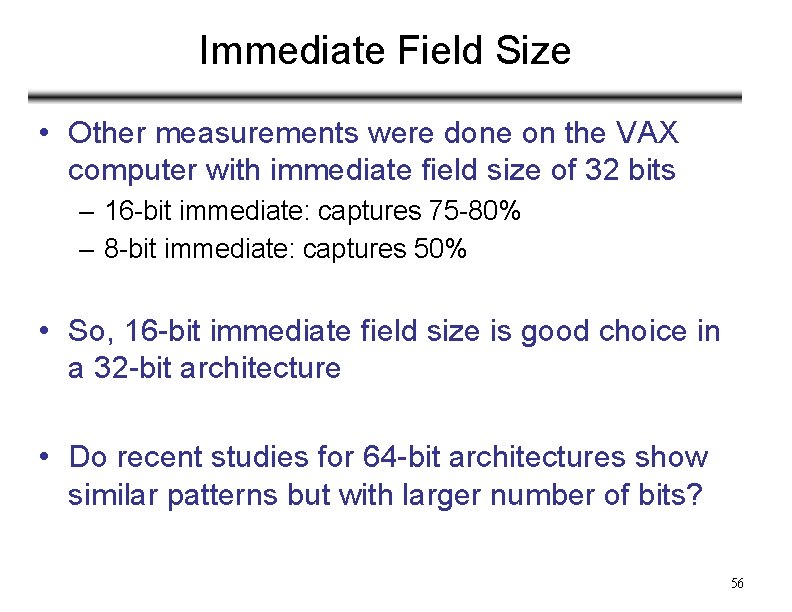


- Slides: 58
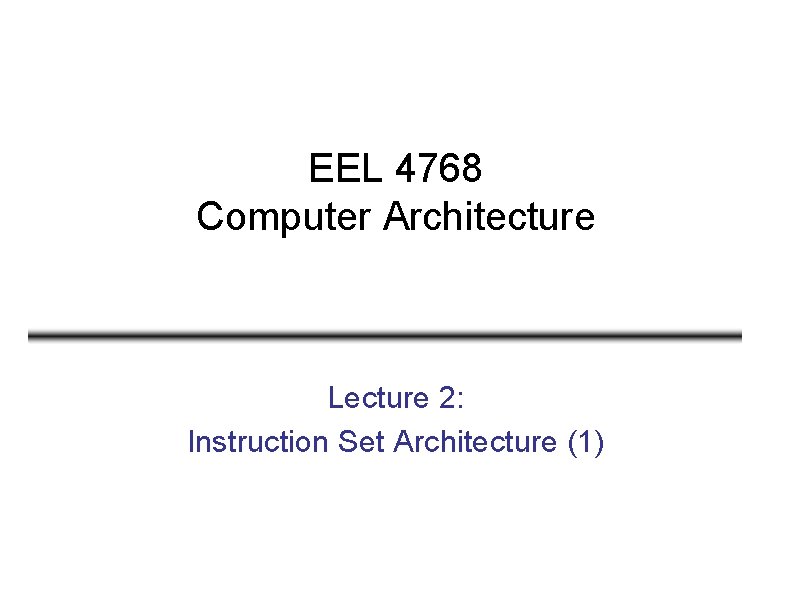
EEL 4768 Computer Architecture Lecture 2: Instruction Set Architecture (1)
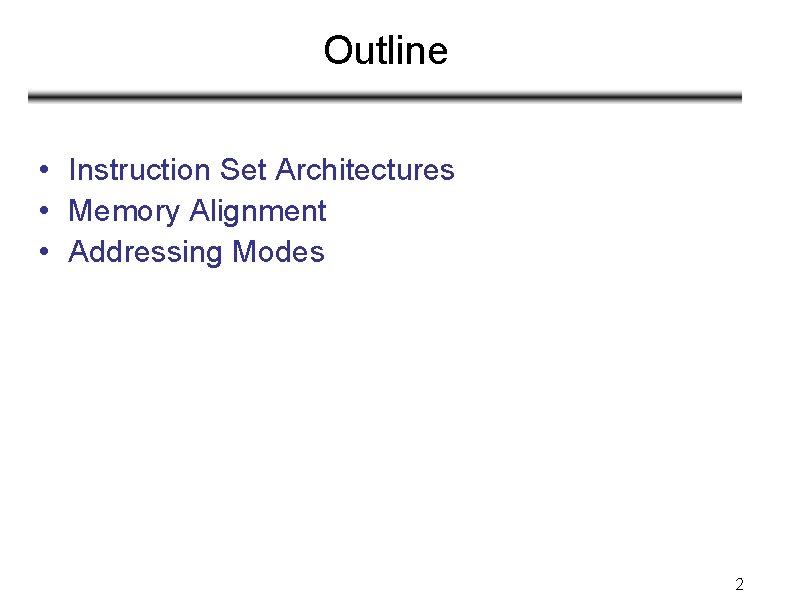
Outline • Instruction Set Architectures • Memory Alignment • Addressing Modes 2
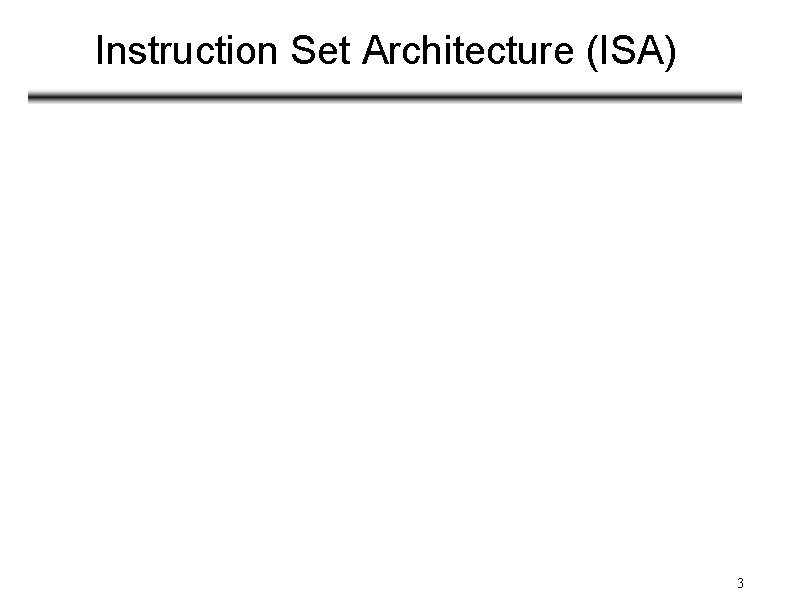
Instruction Set Architecture (ISA) 3
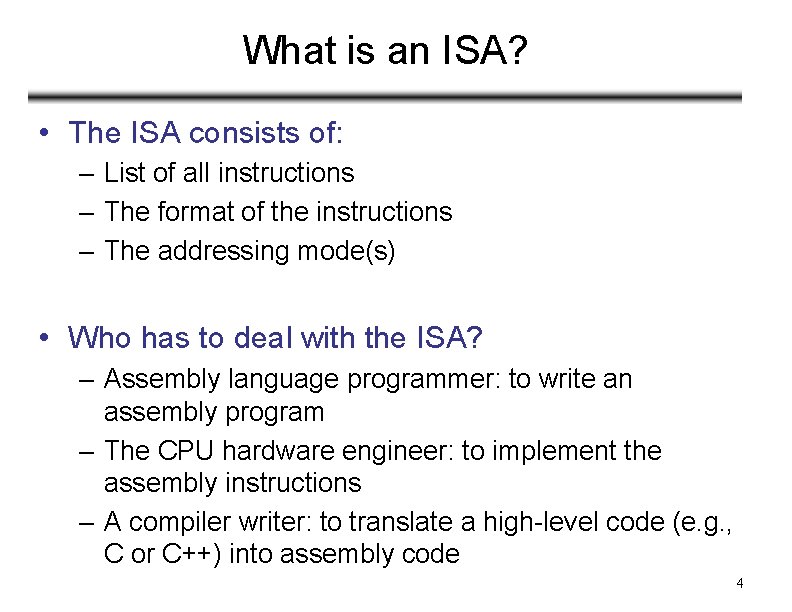
What is an ISA? • The ISA consists of: – List of all instructions – The format of the instructions – The addressing mode(s) • Who has to deal with the ISA? – Assembly language programmer: to write an assembly program – The CPU hardware engineer: to implement the assembly instructions – A compiler writer: to translate a high-level code (e. g. , C or C++) into assembly code 4
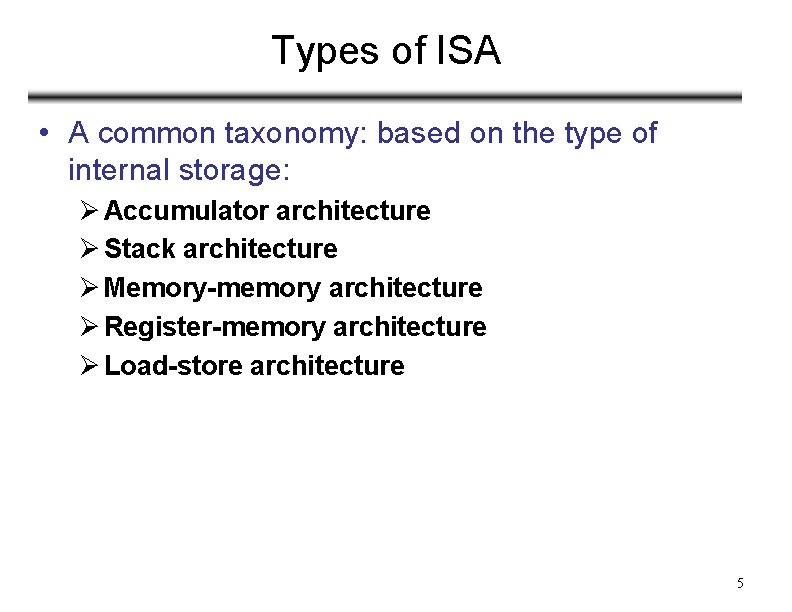
Types of ISA • A common taxonomy: based on the type of internal storage: Ø Accumulator architecture Ø Stack architecture Ø Memory-memory architecture Ø Register-memory architecture Ø Load-store architecture 5

Layers of ISA • Desire for simplicity in hardware implementation – RISC • Intel’s x 86 instruction set, a CISC, provides backwards compatibility to earlier architectures • Via layering: CISC to RISC conversion x 86 instruction set (CISC) RISC Simple hardware 6
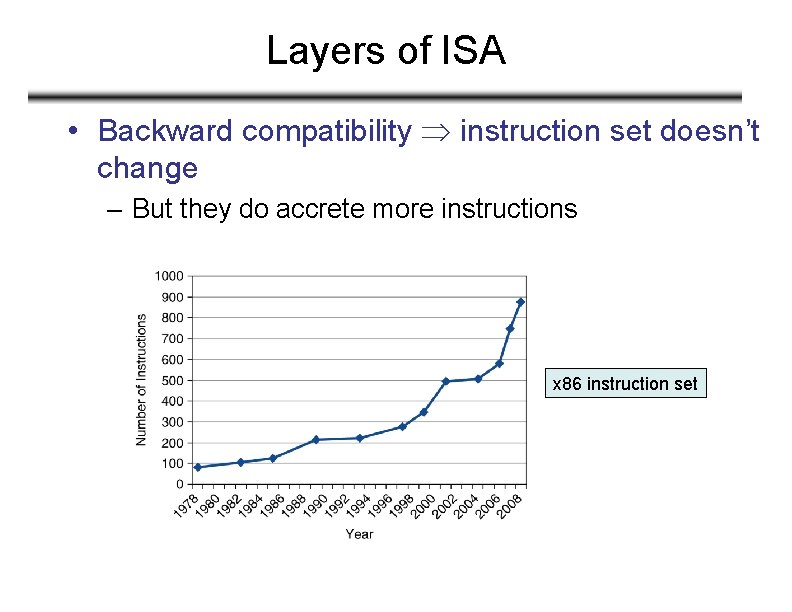
Layers of ISA • Backward compatibility instruction set doesn’t change – But they do accrete more instructions x 86 instruction set
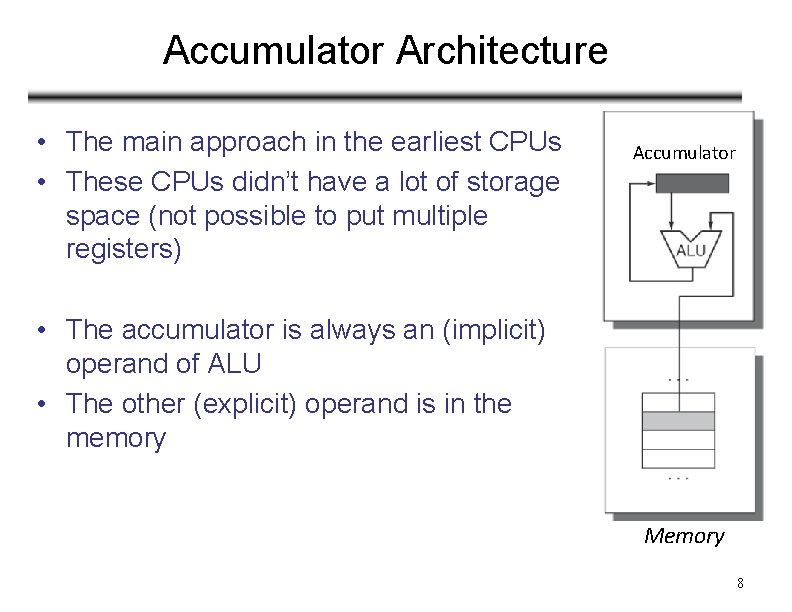
Accumulator Architecture • The main approach in the earliest CPUs • These CPUs didn’t have a lot of storage space (not possible to put multiple registers) Accumulator • The accumulator is always an (implicit) operand of ALU • The other (explicit) operand is in the memory Memory 8
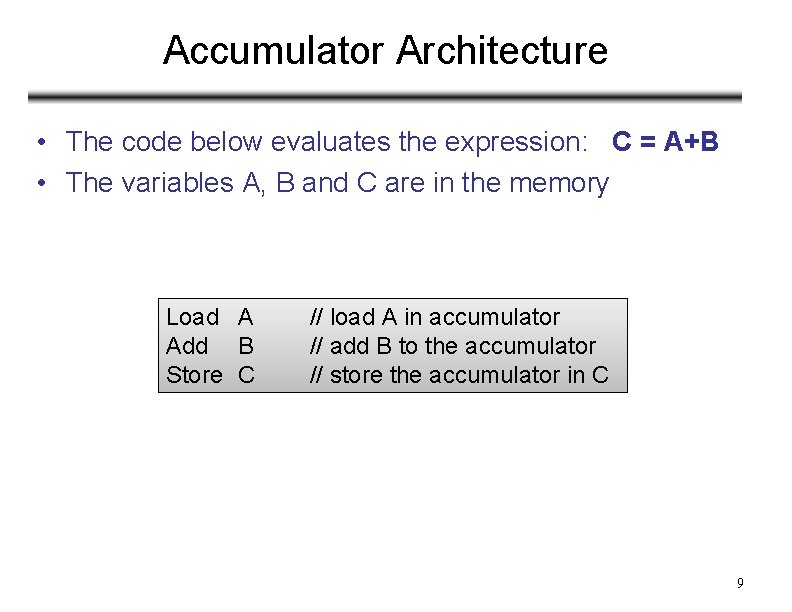
Accumulator Architecture • The code below evaluates the expression: C = A+B • The variables A, B and C are in the memory Load A Add B Store C // load A in accumulator // add B to the accumulator // store the accumulator in C 9
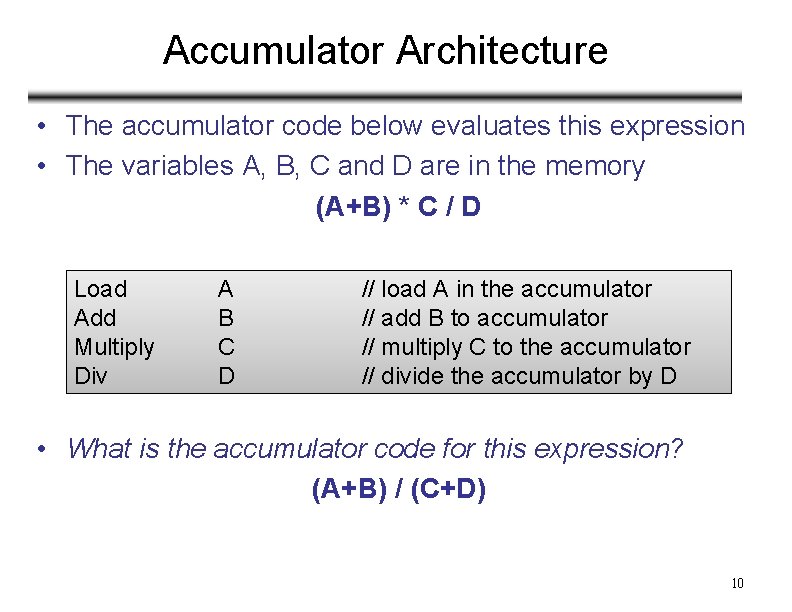
Accumulator Architecture • The accumulator code below evaluates this expression • The variables A, B, C and D are in the memory (A+B) * C / D Load Add Multiply Div A B C D // load A in the accumulator // add B to accumulator // multiply C to the accumulator // divide the accumulator by D • What is the accumulator code for this expression? (A+B) / (C+D) 10
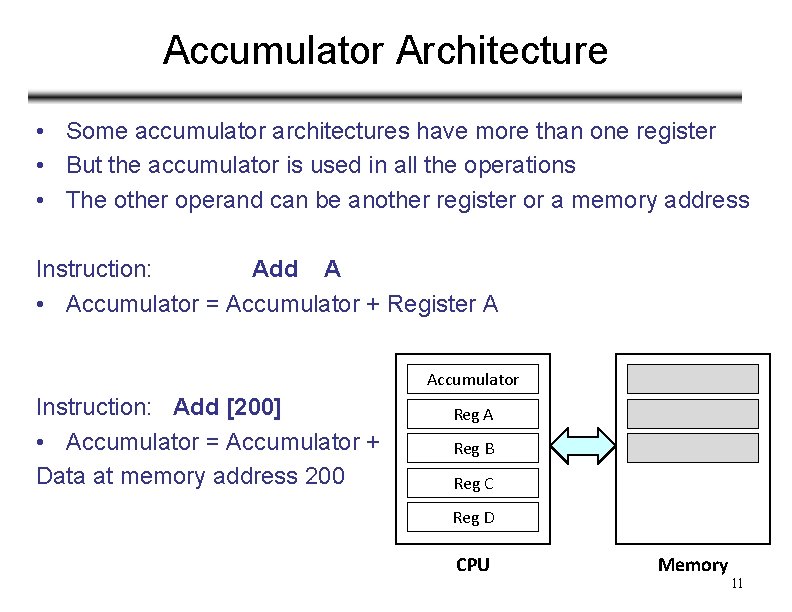
Accumulator Architecture • Some accumulator architectures have more than one register • But the accumulator is used in all the operations • The other operand can be another register or a memory address Instruction: Add A • Accumulator = Accumulator + Register A Accumulator Instruction: Add [200] • Accumulator = Accumulator + Data at memory address 200 Reg A Reg B Reg C Reg D CPU Memory 11

Accumulator Architecture • Not used anymore – too rigid, yields too long assembly codes • Modern architectures use general purpose registers which can store any value • Pro: – The compiler is simple – Simple hardware • Con: – Too rigid – Too restrictive in parallelism – Results in too long assembly codes 12
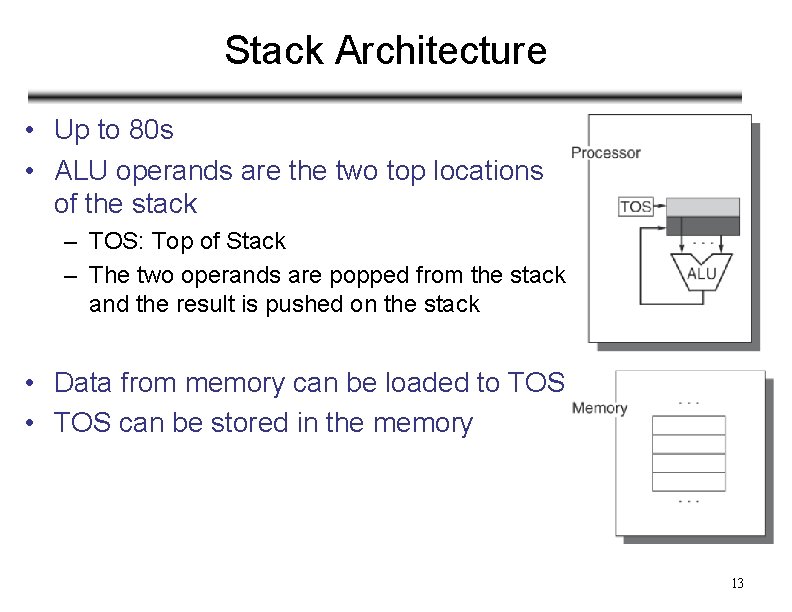
Stack Architecture • Up to 80 s • ALU operands are the two top locations of the stack – TOS: Top of Stack – The two operands are popped from the stack, and the result is pushed on the stack • Data from memory can be loaded to TOS • TOS can be stored in the memory 13

Stack Architecture • One benefit: The compiler doesn’t have to do variable-toregister allocation – This used to be a difficult problem and the stack architecture tries to circumvent it • There are two variants of the stack architecture: • 1) The data and the operations are pushed on the stack • 2) The data only is pushed on the stack; the operations come from the code 14
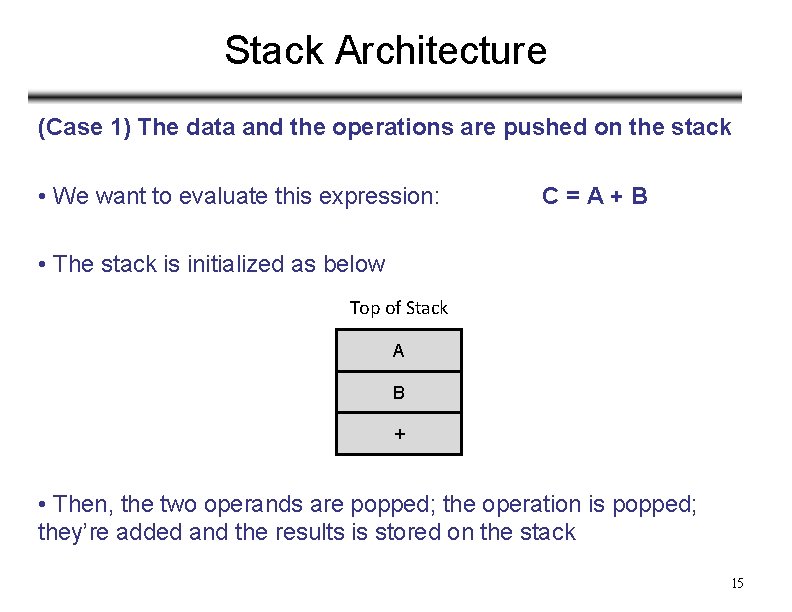
Stack Architecture (Case 1) The data and the operations are pushed on the stack • We want to evaluate this expression: C=A+B • The stack is initialized as below Top of Stack A B + • Then, the two operands are popped; the operation is popped; they’re added and the results is stored on the stack 15
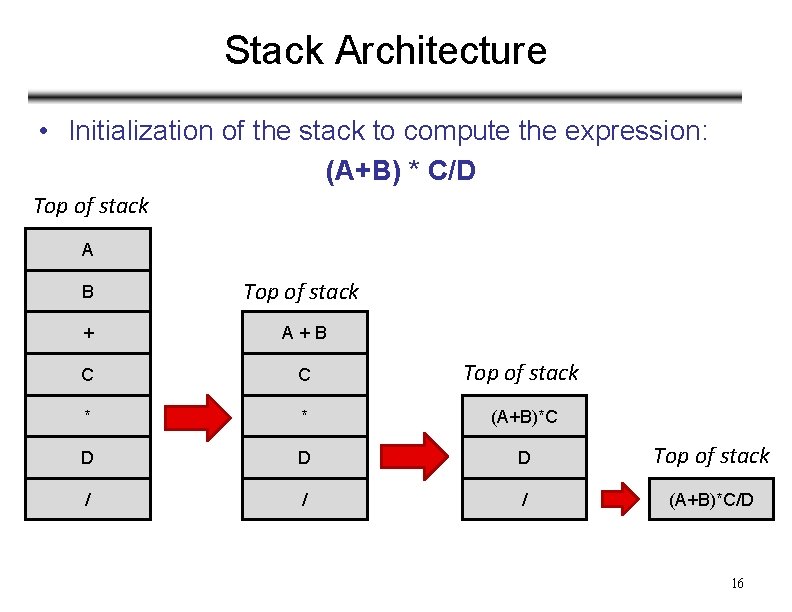
Stack Architecture • Initialization of the stack to compute the expression: (A+B) * C/D Top of stack A B Top of stack + A+B C C Top of stack * * (A+B)*C D D D Top of stack / / / (A+B)*C/D 16
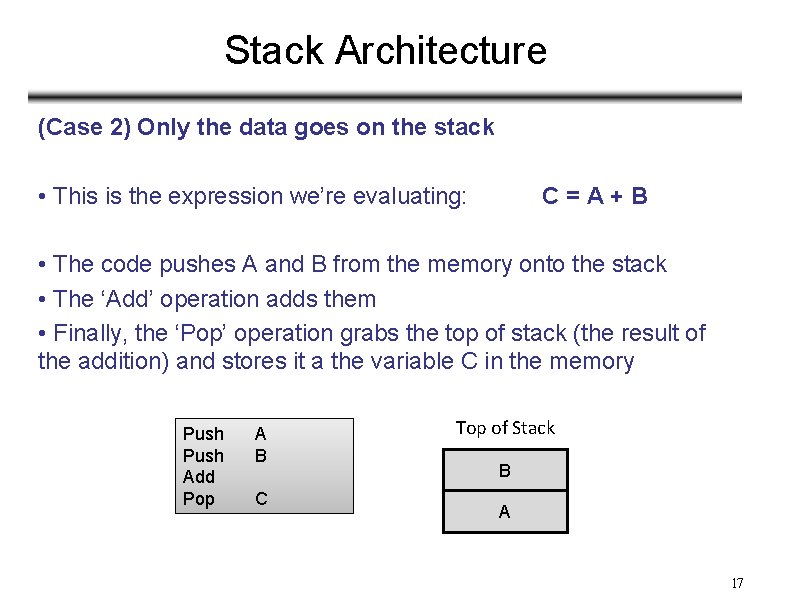
Stack Architecture (Case 2) Only the data goes on the stack • This is the expression we’re evaluating: C=A+B • The code pushes A and B from the memory onto the stack • The ‘Add’ operation adds them • Finally, the ‘Pop’ operation grabs the top of stack (the result of the addition) and stores it a the variable C in the memory Push Add Pop A B C Top of Stack B A 17

Stack Architecture Push • Push Add Push Multiply Pop Push Divide (A+B) * C/D A B C Temp D Temp B A+B A C (A+B)*C This result is popped into ‘temp’ A+B (A+B)*C/D D • How can we rewrite this code without using the ‘temp’ variable?
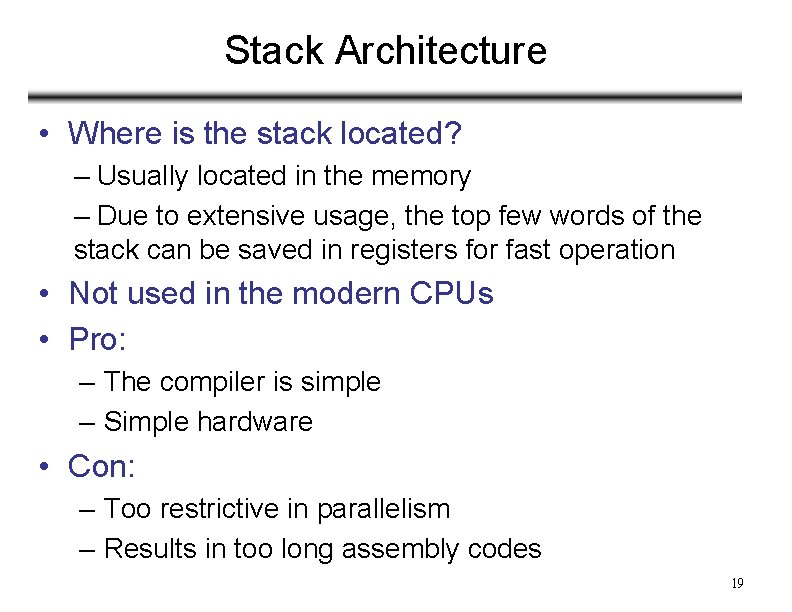
Stack Architecture • Where is the stack located? – Usually located in the memory – Due to extensive usage, the top few words of the stack can be saved in registers for fast operation • Not used in the modern CPUs • Pro: – The compiler is simple – Simple hardware • Con: – Too restrictive in parallelism – Results in too long assembly codes 19
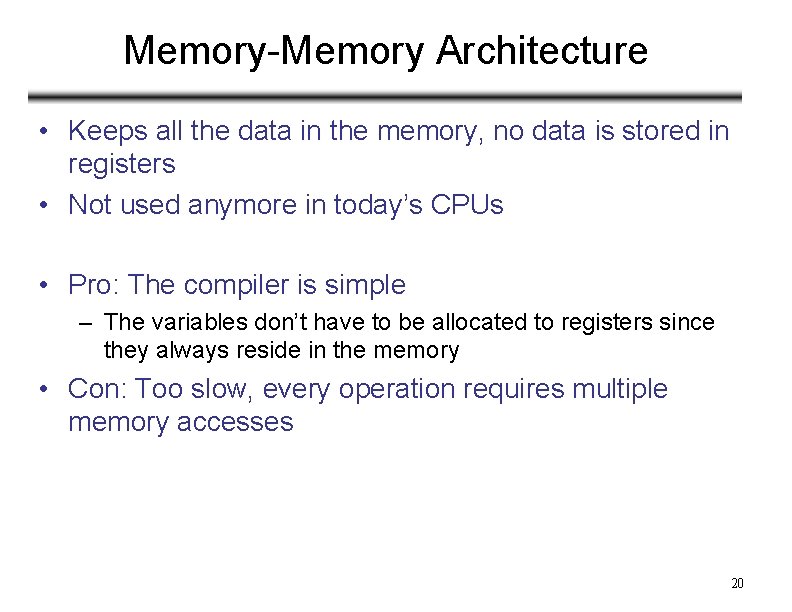
Memory-Memory Architecture • Keeps all the data in the memory, no data is stored in registers • Not used anymore in today’s CPUs • Pro: The compiler is simple – The variables don’t have to be allocated to registers since they always reside in the memory • Con: Too slow, every operation requires multiple memory accesses 20
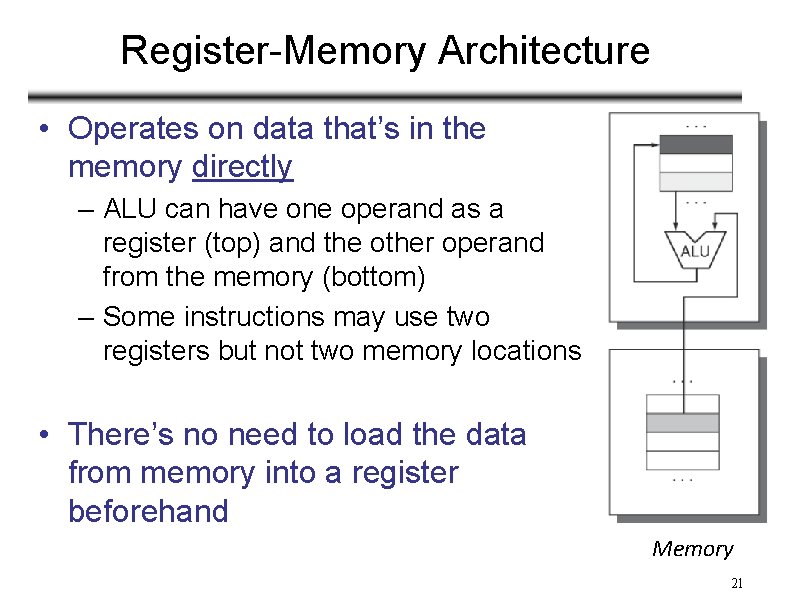
Register-Memory Architecture • Operates on data that’s in the memory directly – ALU can have one operand as a register (top) and the other operand from the memory (bottom) – Some instructions may use two registers but not two memory locations • There’s no need to load the data from memory into a register beforehand Memory 21
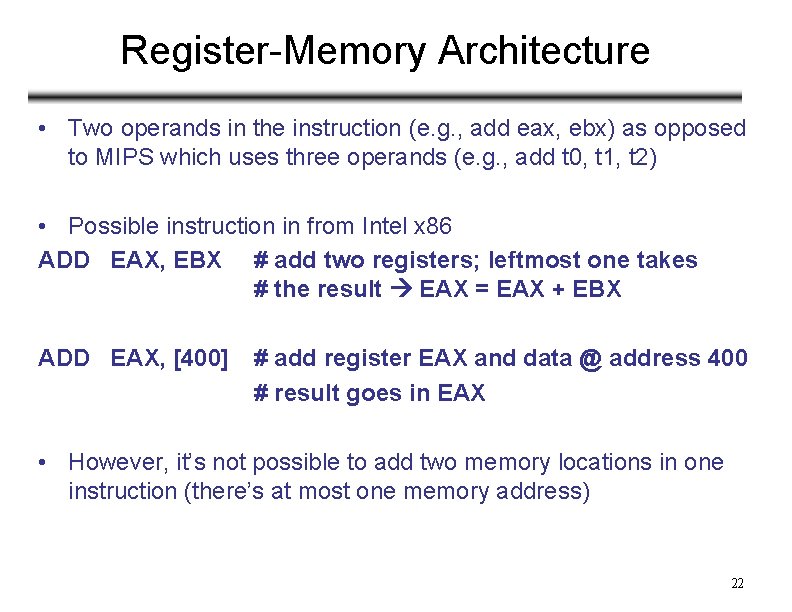
Register-Memory Architecture • Two operands in the instruction (e. g. , add eax, ebx) as opposed to MIPS which uses three operands (e. g. , add t 0, t 1, t 2) • Possible instruction in from Intel x 86 ADD EAX, EBX # add two registers; leftmost one takes # the result EAX = EAX + EBX ADD EAX, [400] # add register EAX and data @ address 400 # result goes in EAX • However, it’s not possible to add two memory locations in one instruction (there’s at most one memory address) 22
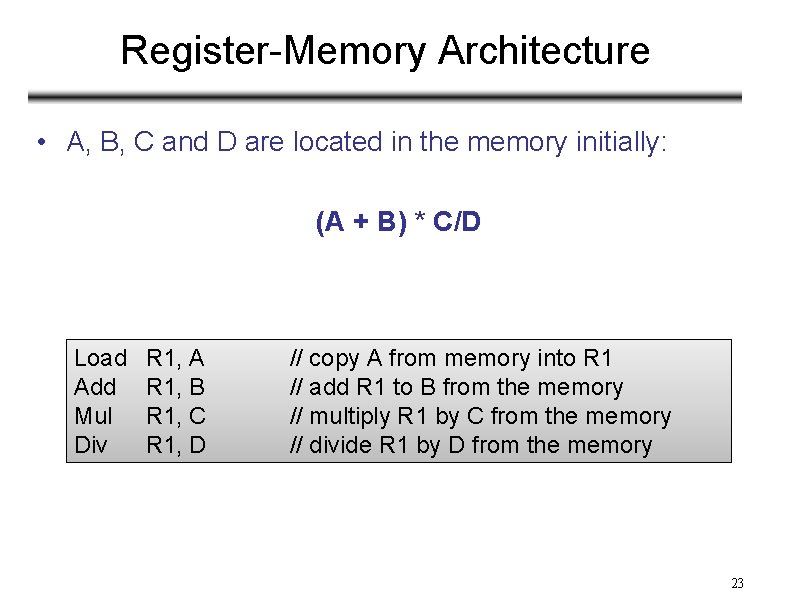
Register-Memory Architecture • A, B, C and D are located in the memory initially: (A + B) * C/D Load Add Mul Div R 1, A R 1, B R 1, C R 1, D // copy A from memory into R 1 // add R 1 to B from the memory // multiply R 1 by C from the memory // divide R 1 by D from the memory 23
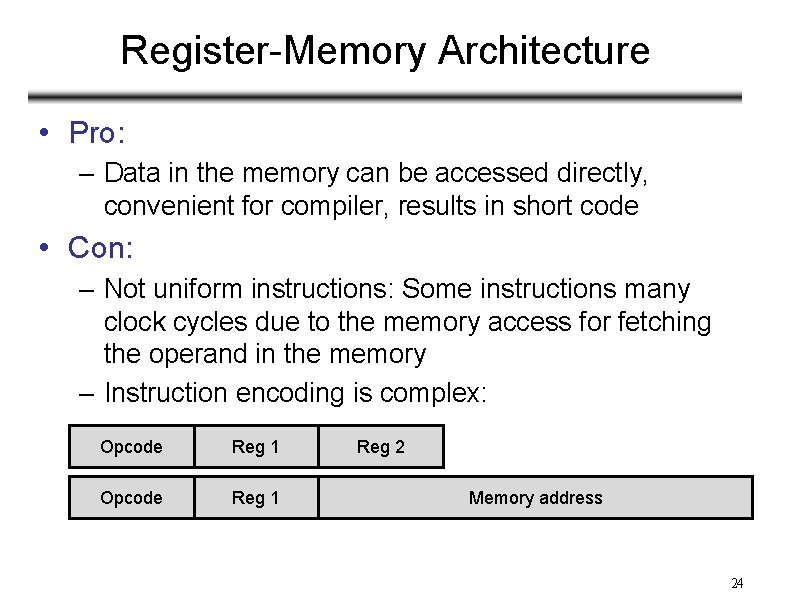
Register-Memory Architecture • Pro: – Data in the memory can be accessed directly, convenient for compiler, results in short code • Con: – Not uniform instructions: Some instructions many clock cycles due to the memory access for fetching the operand in the memory – Instruction encoding is complex: Opcode Reg 1 Reg 2 Memory address 24
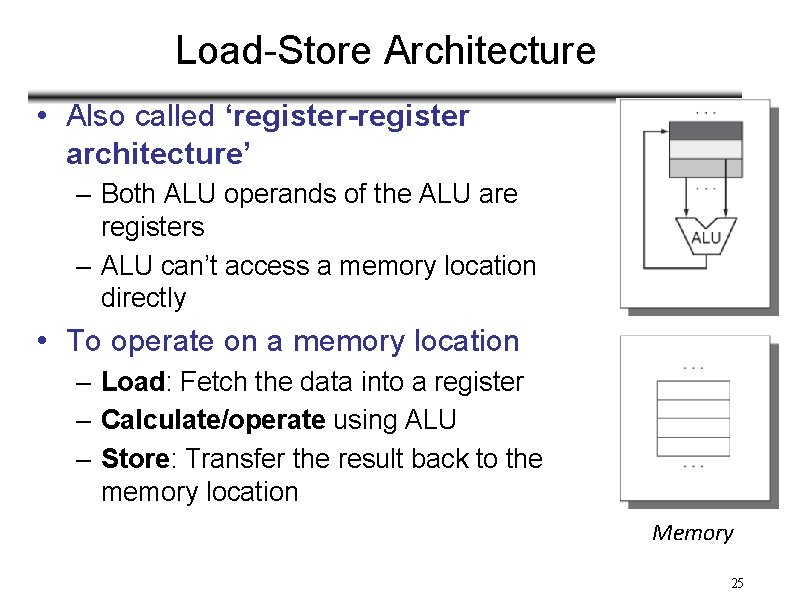
Load-Store Architecture • Also called ‘register-register architecture’ – Both ALU operands of the ALU are registers – ALU can’t access a memory location directly • To operate on a memory location – Load: Fetch the data into a register – Calculate/operate using ALU – Store: Transfer the result back to the memory location Memory 25
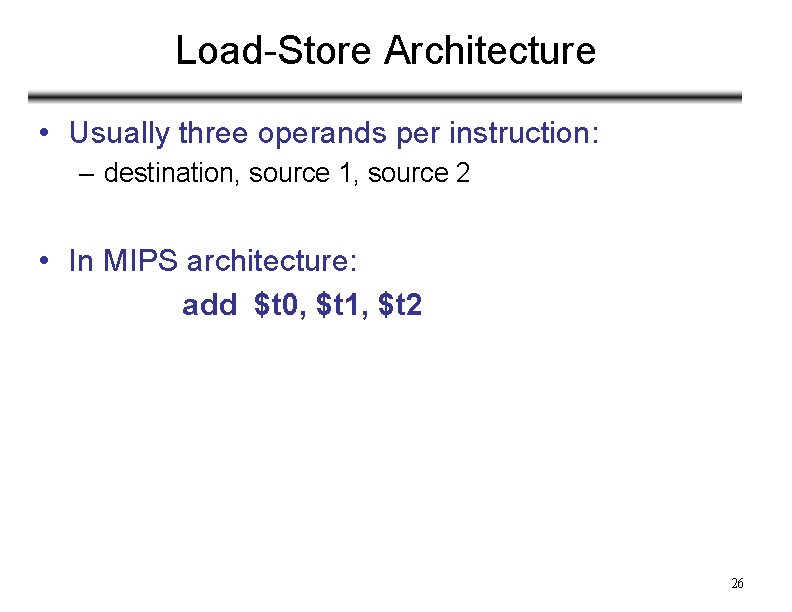
Load-Store Architecture • Usually three operands per instruction: – destination, source 1, source 2 • In MIPS architecture: add $t 0, $t 1, $t 2 26

Load-Store Architecture • A, B, C and D are initially in the memory: (A + B) * C/D Load Add Load Mul Load Div R 1, A R 2, B R 3, R 1, R 2 R 1, C R 3, R 1, D R 3, R 1 // copy A from memory into R 1 // copy B from memory into R 2 // R 3 contains A+B // copy C from memory into R 1 // R 3 now contains (A+B)*C // copy D from memory into R 1 // R 3 contains the final result 27
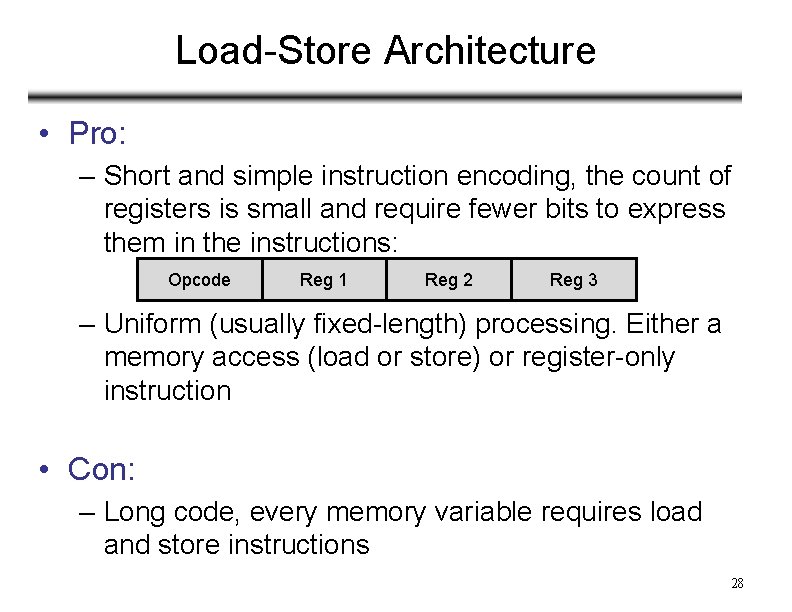
Load-Store Architecture • Pro: – Short and simple instruction encoding, the count of registers is small and require fewer bits to express them in the instructions: Opcode Reg 1 Reg 2 Reg 3 – Uniform (usually fixed-length) processing. Either a memory access (load or store) or register-only instruction • Con: – Long code, every memory variable requires load and store instructions 28
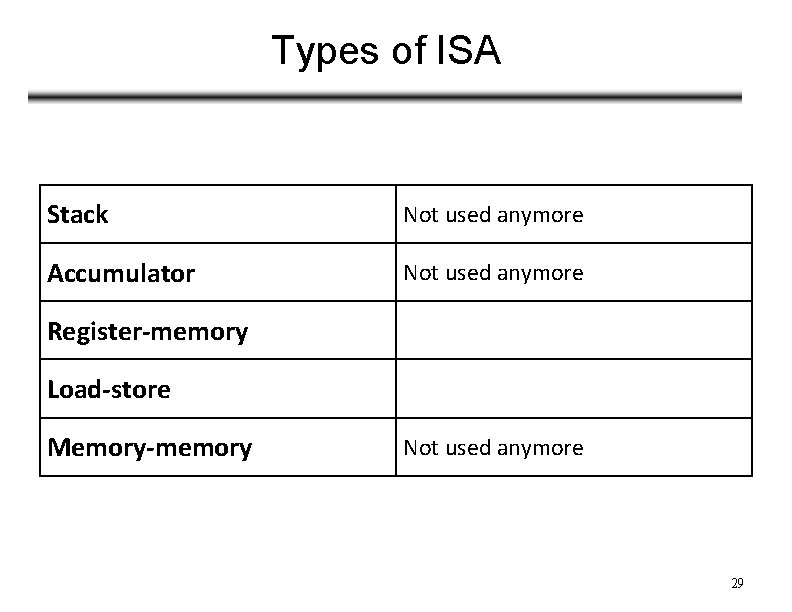
Types of ISA Stack Not used anymore Accumulator Not used anymore Register-memory Load-store Memory-memory Not used anymore 29
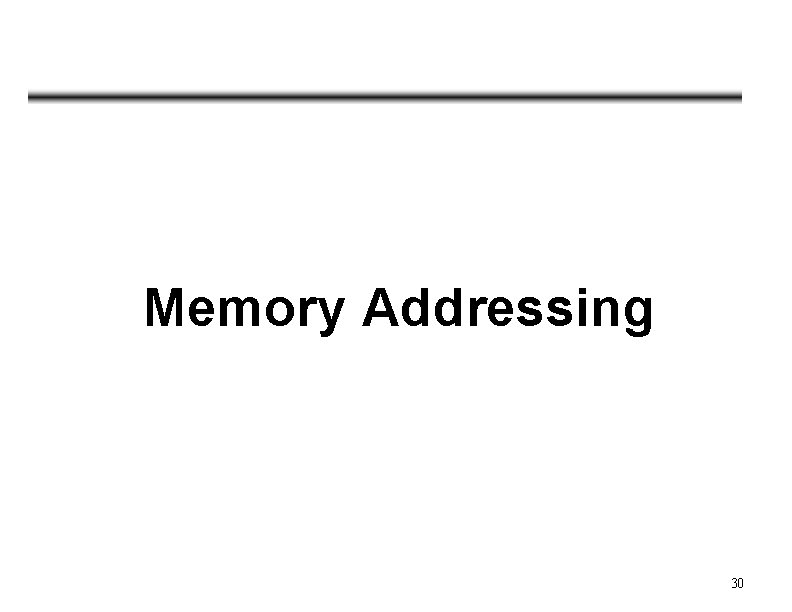
Memory Addressing 30
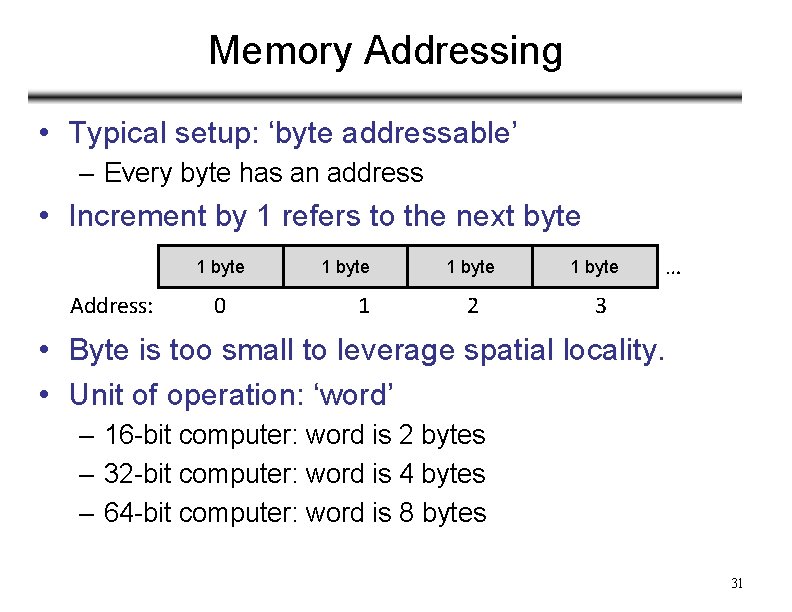
Memory Addressing • Typical setup: ‘byte addressable’ – Every byte has an address • Increment by 1 refers to the next byte 1 byte Address: 0 1 byte 1 1 byte 2 1 byte … 3 • Byte is too small to leverage spatial locality. • Unit of operation: ‘word’ – 16 -bit computer: word is 2 bytes – 32 -bit computer: word is 4 bytes – 64 -bit computer: word is 8 bytes 31
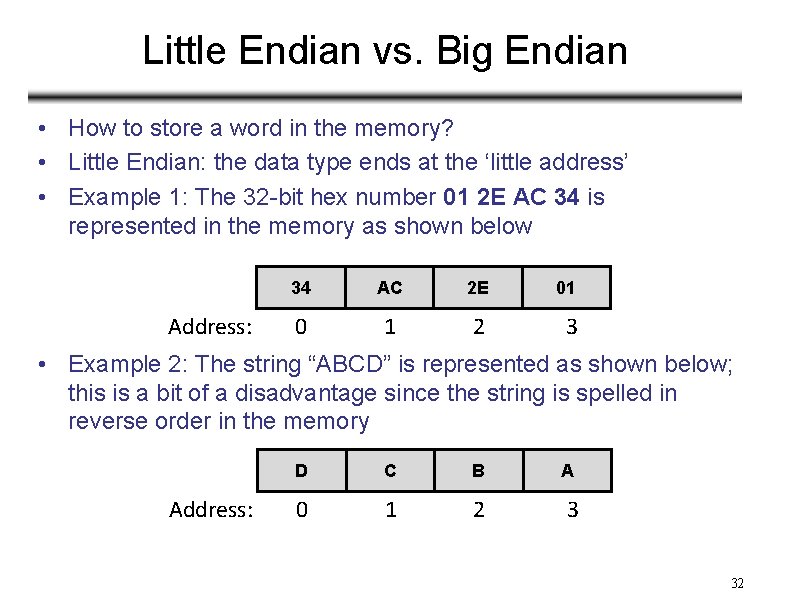
Little Endian vs. Big Endian • How to store a word in the memory? • Little Endian: the data type ends at the ‘little address’ • Example 1: The 32 -bit hex number 01 2 E AC 34 is represented in the memory as shown below Address: 34 AC 2 E 01 0 1 2 3 • Example 2: The string “ABCD” is represented as shown below; this is a bit of a disadvantage since the string is spelled in reverse order in the memory Address: D C B A 0 1 2 3 32
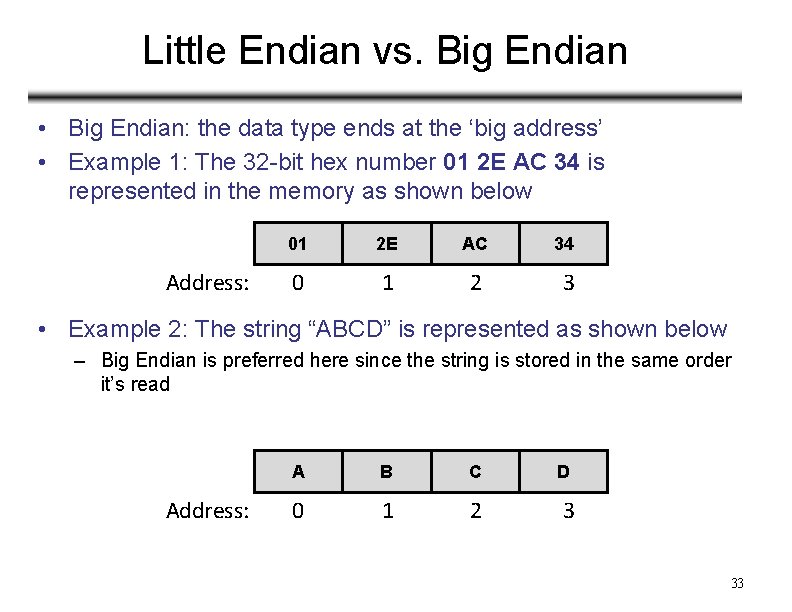
Little Endian vs. Big Endian • Big Endian: the data type ends at the ‘big address’ • Example 1: The 32 -bit hex number 01 2 E AC 34 is represented in the memory as shown below Address: 01 2 E AC 0 1 2 34 3 • Example 2: The string “ABCD” is represented as shown below – Big Endian is preferred here since the string is stored in the same order it’s read Address: A B C D 0 1 2 3 33
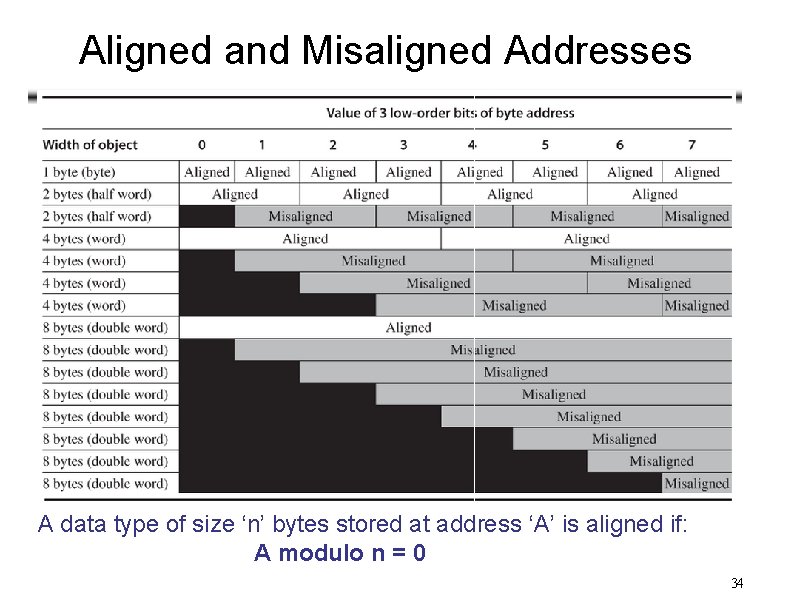
Aligned and Misaligned Addresses A data type of size ‘n’ bytes stored at address ‘A’ is aligned if: A modulo n = 0 34
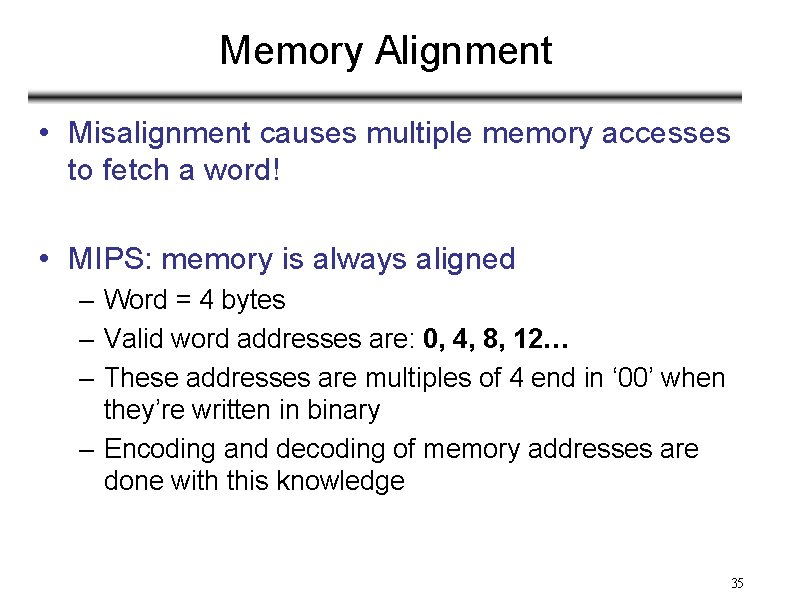
Memory Alignment • Misalignment causes multiple memory accesses to fetch a word! • MIPS: memory is always aligned – Word = 4 bytes – Valid word addresses are: 0, 4, 8, 12… – These addresses are multiples of 4 end in ‘ 00’ when they’re written in binary – Encoding and decoding of memory addresses are done with this knowledge 35
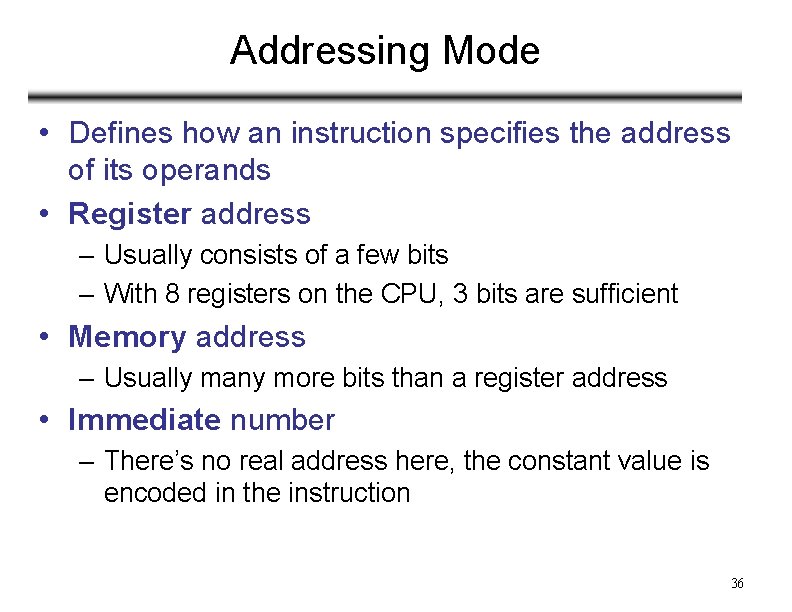
Addressing Mode • Defines how an instruction specifies the address of its operands • Register address – Usually consists of a few bits – With 8 registers on the CPU, 3 bits are sufficient • Memory address – Usually many more bits than a register address • Immediate number – There’s no real address here, the constant value is encoded in the instruction 36
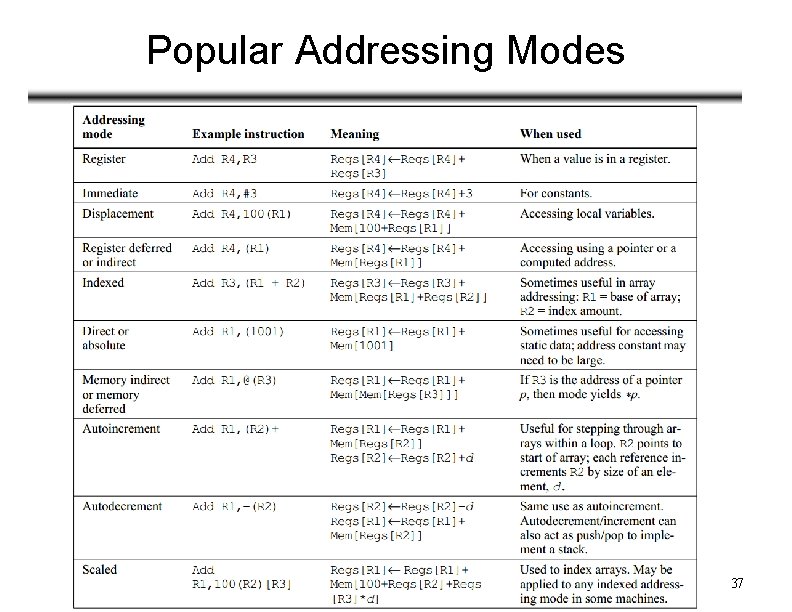
Popular Addressing Modes 37

Addressing Modes Register indirect Example: • R 1 is the address in the memory • 1 memory access Add R 4, (R 1) Data ALU Memory R 1 Address Registers CPU 38
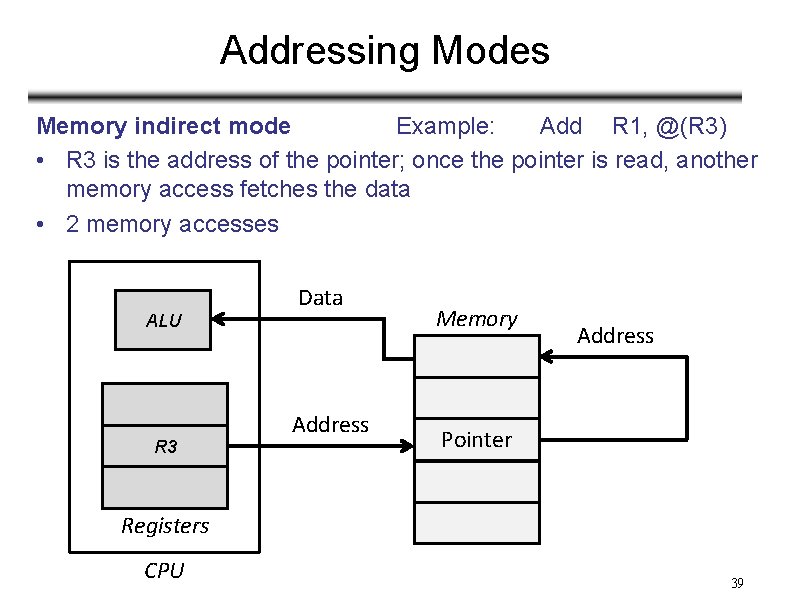
Addressing Modes Memory indirect mode Example: Add R 1, @(R 3) • R 3 is the address of the pointer; once the pointer is read, another memory access fetches the data • 2 memory accesses ALU R 3 Data Address Memory Address Pointer Registers CPU 39
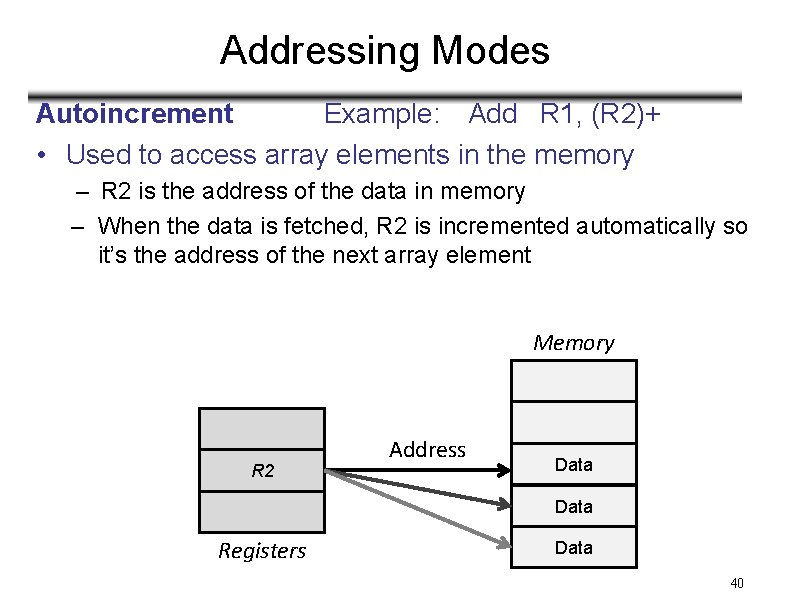
Addressing Modes Autoincrement Example: Add R 1, (R 2)+ • Used to access array elements in the memory – R 2 is the address of the data in memory – When the data is fetched, R 2 is incremented automatically so it’s the address of the next array element Memory R 2 Address Data Registers Data 40
![Addressing Modes Scaled Example Add R 1 100 R 2 R 3 This Addressing Modes Scaled Example: Add R 1, 100 (R 2) [R 3] • This](https://slidetodoc.com/presentation_image/14db406e6438e97c63438672d1257c66/image-41.jpg)
Addressing Modes Scaled Example: Add R 1, 100 (R 2) [R 3] • This addressing mode is used to access data (array elements or data structures) from the memory • First, let’s look at the address of an array element in the memory • The address of element A[y] is: Start Address + (Element Size in bytes * y) • For example, the address of A[3] = 200 + (4*3) = 212 4 bytes A[0] Address: 200 A[3] 204 208 212 216 41
![Addressing Modes Scaled Example Add R 1 100 R 2 R 3 The Addressing Modes Scaled Example: Add R 1, 100 (R 2) [R 3] • The](https://slidetodoc.com/presentation_image/14db406e6438e97c63438672d1257c66/image-42.jpg)
Addressing Modes Scaled Example: Add R 1, 100 (R 2) [R 3] • The address of the data in memory is: 100 + R 2 + (R 3 * scale) • The scale is the size of the array element – If the array element is 4 bytes, then scale=4 • Let’s consider this instruction: Add R 1, 0 (R 2) [R 3] – Accesses Array[3] – We initialize: R 2=400 (the start address of the array) and R 3=3 (since we want to Array[3]) –The address is: 0 + R 2 + (4*R 3) = 400 + 4*3 = 412 42
![Addressing Modes Scaled Example Add R 1 100 R 2 R 3 Why Addressing Modes Scaled Example: Add R 1, 100 (R 2) [R 3] • Why](https://slidetodoc.com/presentation_image/14db406e6438e97c63438672d1257c66/image-43.jpg)
Addressing Modes Scaled Example: Add R 1, 100 (R 2) [R 3] • Why does the scaled addressing mode contain a constant number? • The constant number is used to skip a ‘record’ in a data structure Start address = 400 What’s the address of the ‘black box’ element? Record 1 Record 2 It’s the element A[2] of Record 2 400 + 100 + 2*4 = 508 100 bytes Record 3 Memory 43

Addressing Modes PC-Relative Addressing • Used in ‘branch’ instructions, e. g. : branch R 1, R 2, Label • A possible encoding: Opcode R 1 R 2 Offset • The ‘offset’ is added to the PC (Program Counter) • Branch address is: PC + Offset 44
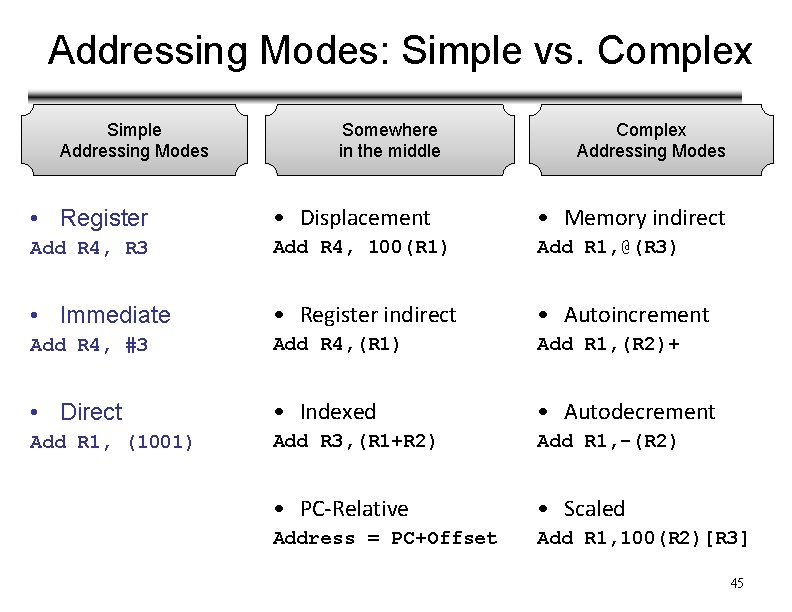
Addressing Modes: Simple vs. Complex Simple Addressing Modes Somewhere in the middle Complex Addressing Modes • Register • Displacement • Memory indirect Add R 4, R 3 Add R 4, 100(R 1) Add R 1, @(R 3) • Immediate • Register indirect • Autoincrement Add R 4, #3 Add R 4, (R 1) Add R 1, (R 2)+ • Direct • Indexed • Autodecrement Add R 1, (1001) Add R 3, (R 1+R 2) Add R 1, -(R 2) • PC-Relative • Scaled Address = PC+Offset Add R 1, 100(R 2)[R 3] 45
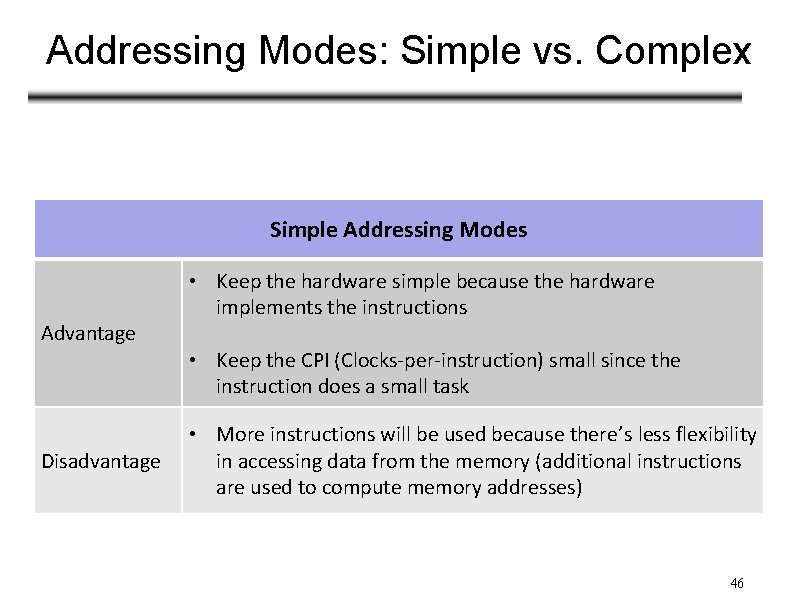
Addressing Modes: Simple vs. Complex Simple Addressing Modes Advantage Disadvantage • Keep the hardware simple because the hardware implements the instructions • Keep the CPI (Clocks-per-instruction) small since the instruction does a small task • More instructions will be used because there’s less flexibility in accessing data from the memory (additional instructions are used to compute memory addresses) 46
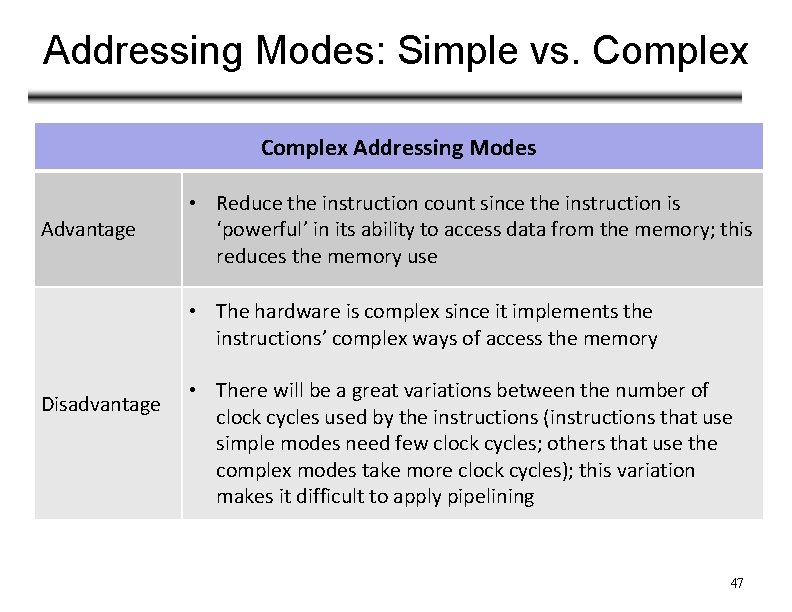
Addressing Modes: Simple vs. Complex Addressing Modes Advantage • Reduce the instruction count since the instruction is ‘powerful’ in its ability to access data from the memory; this reduces the memory use • The hardware is complex since it implements the instructions’ complex ways of access the memory Disadvantage • There will be a great variations between the number of clock cycles used by the instructions (instructions that use simple modes need few clock cycles; others that use the complex modes take more clock cycles); this variation makes it difficult to apply pipelining 47
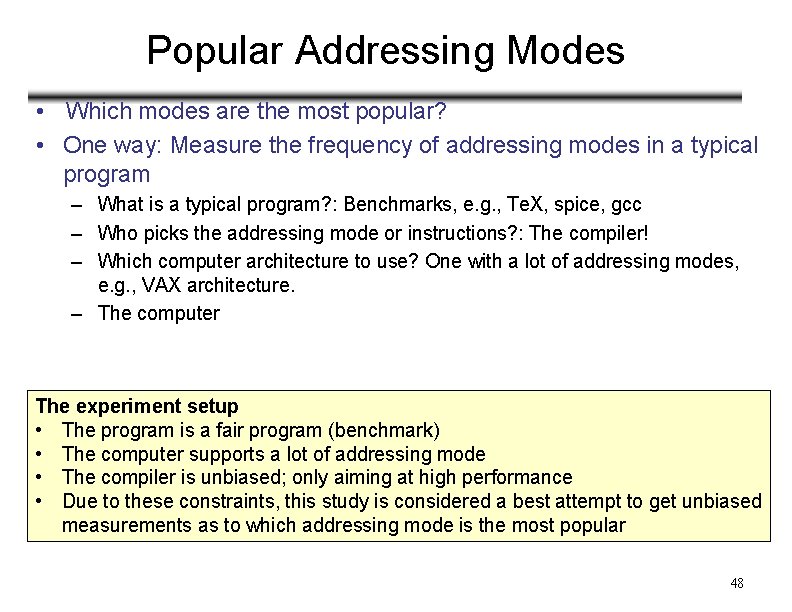
Popular Addressing Modes • Which modes are the most popular? • One way: Measure the frequency of addressing modes in a typical program – What is a typical program? : Benchmarks, e. g. , Te. X, spice, gcc – Who picks the addressing mode or instructions? : The compiler! – Which computer architecture to use? One with a lot of addressing modes, e. g. , VAX architecture. – The computer The experiment setup • The program is a fair program (benchmark) • The computer supports a lot of addressing mode • The compiler is unbiased; only aiming at high performance • Due to these constraints, this study is considered a best attempt to get unbiased measurements as to which addressing mode is the most popular 48
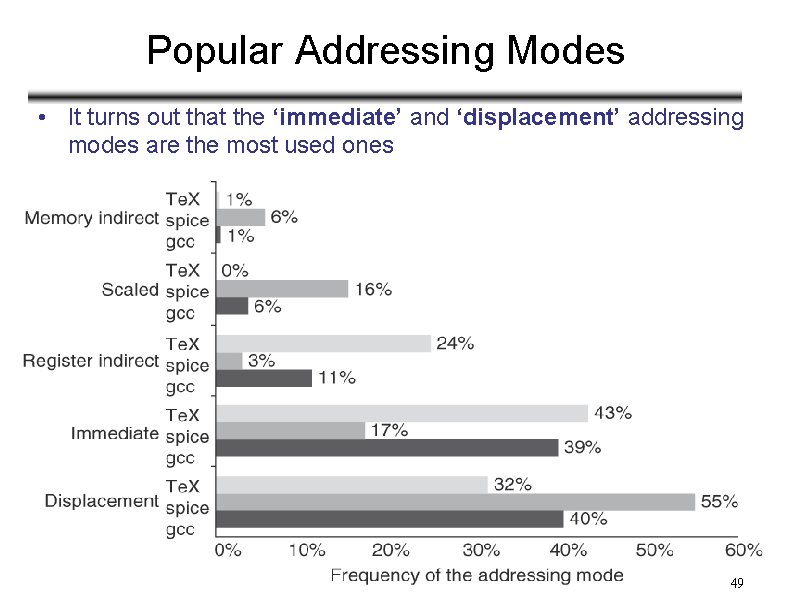
Popular Addressing Modes • It turns out that the ‘immediate’ and ‘displacement’ addressing modes are the most used ones 49
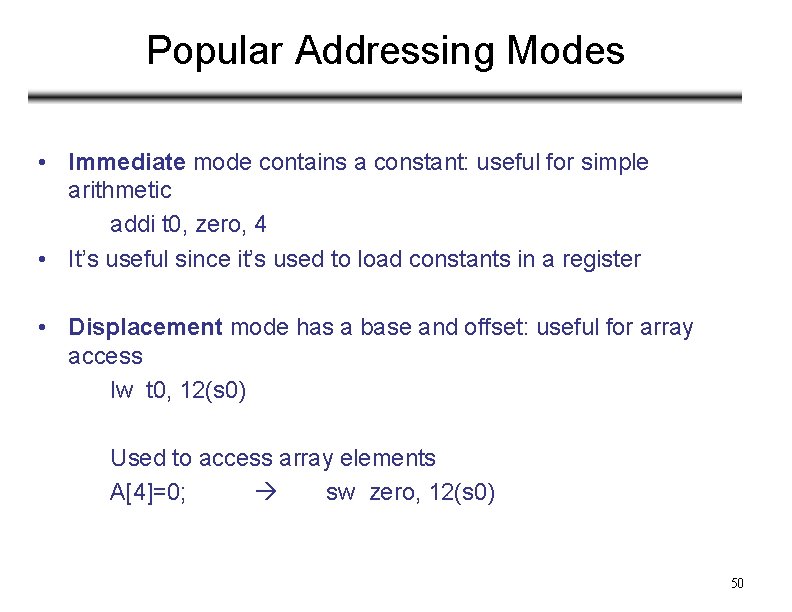
Popular Addressing Modes • Immediate mode contains a constant: useful for simple arithmetic addi t 0, zero, 4 • It’s useful since it’s used to load constants in a register • Displacement mode has a base and offset: useful for array access lw t 0, 12(s 0) Used to access array elements A[4]=0; sw zero, 12(s 0) 50
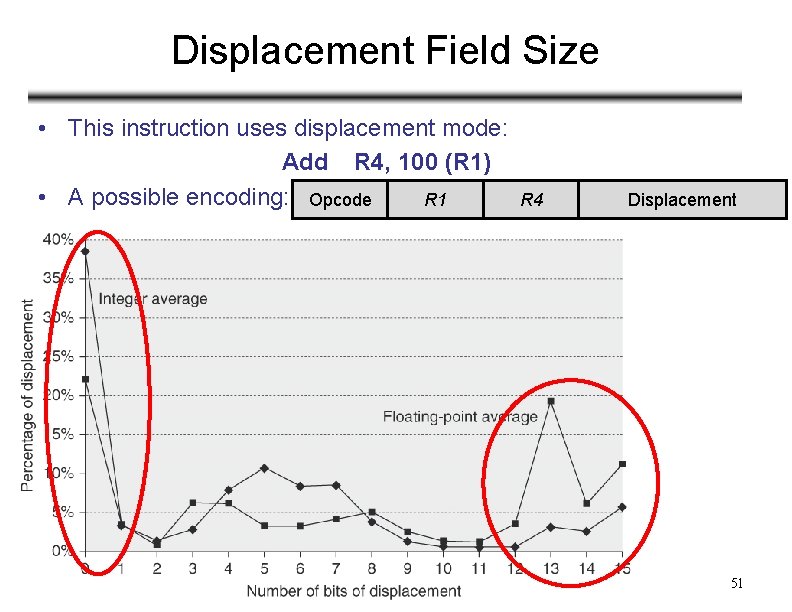
Displacement Field Size • This instruction uses displacement mode: Add R 4, 100 (R 1) • A possible encoding: Opcode R 1 R 4 Displacement 51
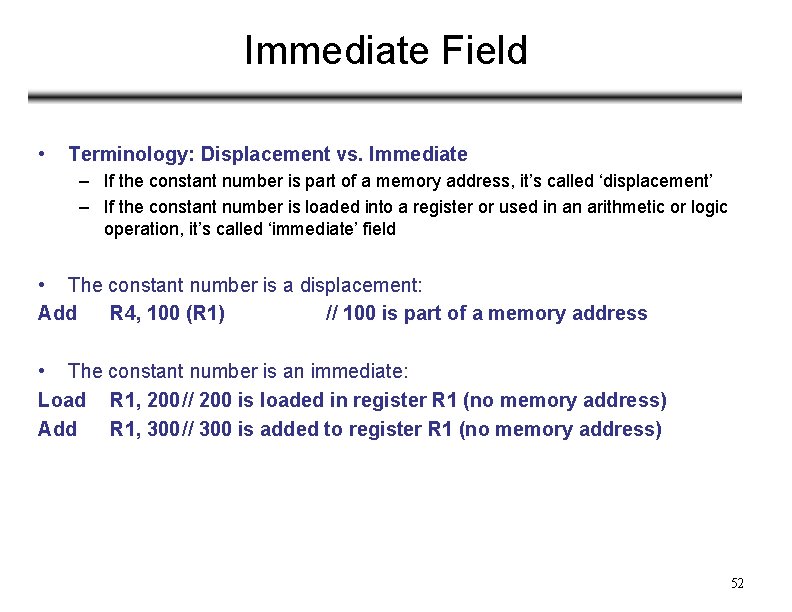
Immediate Field • Terminology: Displacement vs. Immediate – If the constant number is part of a memory address, it’s called ‘displacement’ – If the constant number is loaded into a register or used in an arithmetic or logic operation, it’s called ‘immediate’ field • The constant number is a displacement: Add R 4, 100 (R 1) // 100 is part of a memory address • The constant number is an immediate: Load R 1, 200// 200 is loaded in register R 1 (no memory address) Add R 1, 300// 300 is added to register R 1 (no memory address) 52
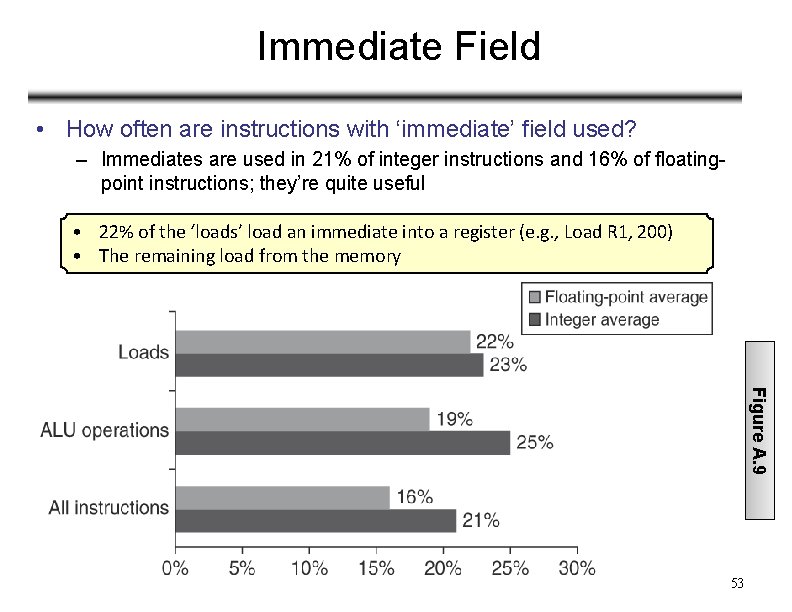
Immediate Field • How often are instructions with ‘immediate’ field used? – Immediates are used in 21% of integer instructions and 16% of floatingpoint instructions; they’re quite useful • 22% of the ‘loads’ load an immediate into a register (e. g. , Load R 1, 200) • The remaining load from the memory Figure A. 9 53
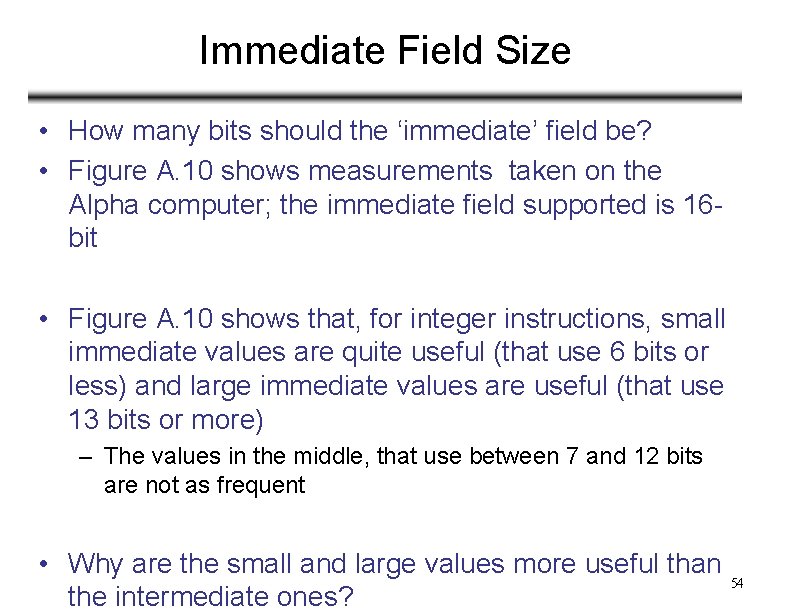
Immediate Field Size • How many bits should the ‘immediate’ field be? • Figure A. 10 shows measurements taken on the Alpha computer; the immediate field supported is 16 bit • Figure A. 10 shows that, for integer instructions, small immediate values are quite useful (that use 6 bits or less) and large immediate values are useful (that use 13 bits or more) – The values in the middle, that use between 7 and 12 bits are not as frequent • Why are the small and large values more useful than the intermediate ones? 54
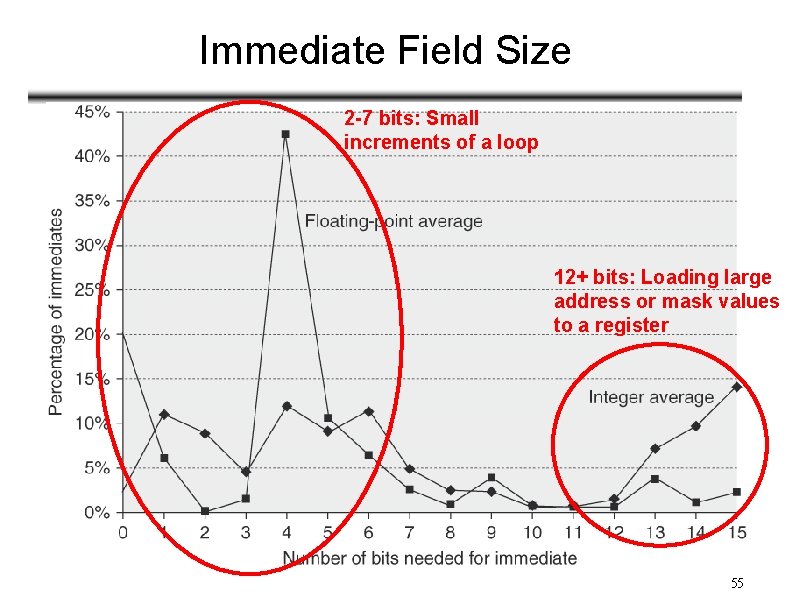
Immediate Field Size 2 -7 bits: Small increments of a loop 12+ bits: Loading large address or mask values to a register 55
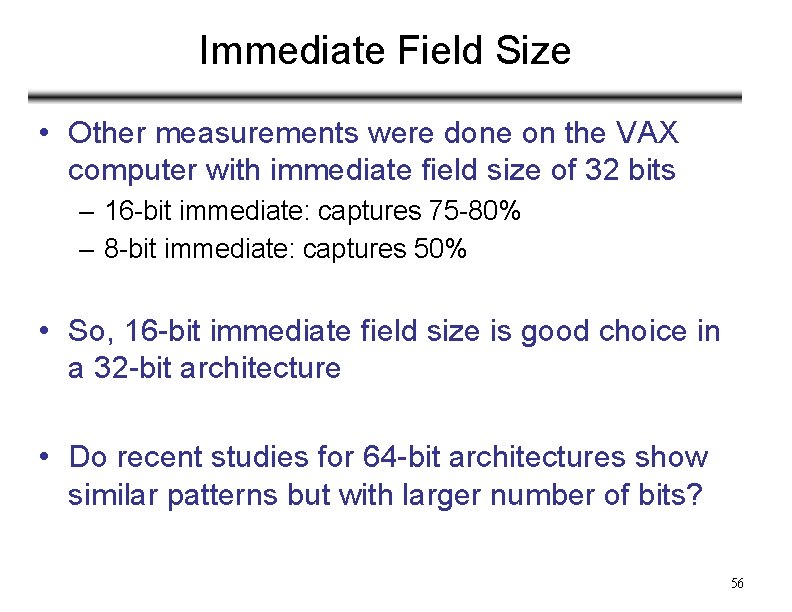
Immediate Field Size • Other measurements were done on the VAX computer with immediate field size of 32 bits – 16 -bit immediate: captures 75 -80% – 8 -bit immediate: captures 50% • So, 16 -bit immediate field size is good choice in a 32 -bit architecture • Do recent studies for 64 -bit architectures show similar patterns but with larger number of bits? 56

Summary • ISA types • Addressing modes – Most popular: ‘immediate’, ‘displacement’ and ‘register indirect’ – Simple vs. complex modes • Displacement: should be at least 12 to 16 bits • Immediate: should be at least 8 to 16 bits 57

Readings • H&P CA – App K 58