EECS 473 Advanced Embedded Systems Posters Posters for
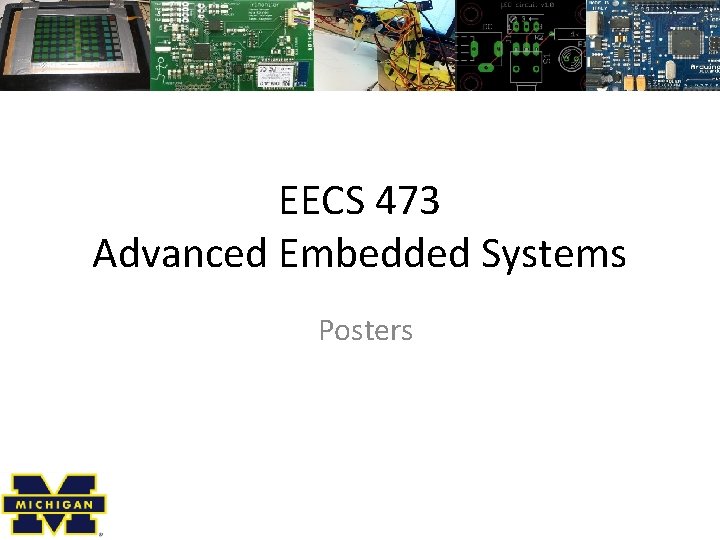
EECS 473 Advanced Embedded Systems Posters

Posters for the Design Expo • A few quick things: – If you have them sent to Yitian and me (as pdfs) by Tuesday before 3 pm and we’ll print (and pay for) them, otherwise you’re on your own. – The printer I’ll be using is 36” wide. Poster boards are 32”x 40”
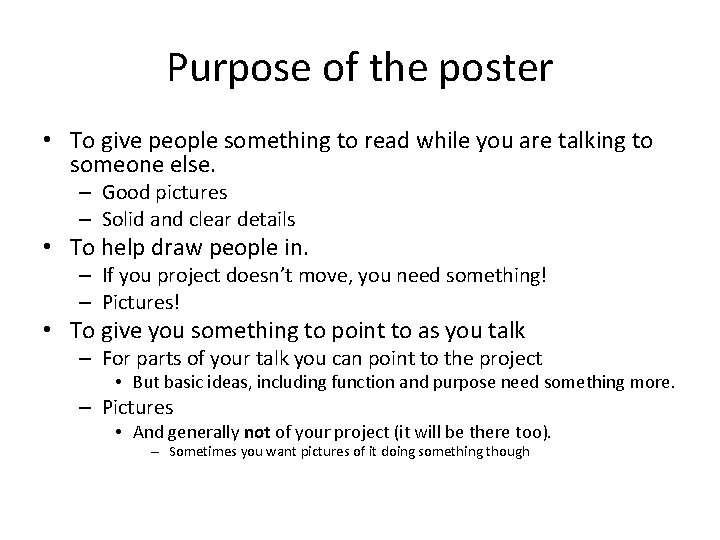
Purpose of the poster • To give people something to read while you are talking to someone else. – Good pictures – Solid and clear details • To help draw people in. – If you project doesn’t move, you need something! – Pictures! • To give you something to point to as you talk – For parts of your talk you can point to the project • But basic ideas, including function and purpose need something more. – Pictures • And generally not of your project (it will be there too). – Sometimes you want pictures of it doing something though
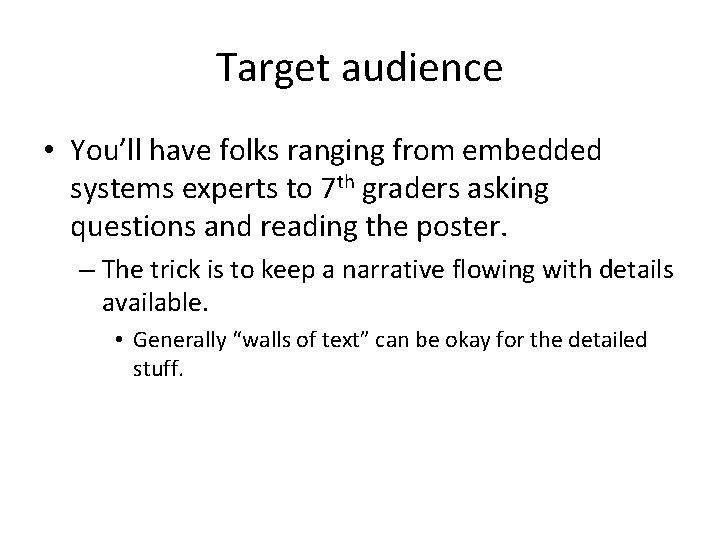
Target audience • You’ll have folks ranging from embedded systems experts to 7 th graders asking questions and reading the poster. – The trick is to keep a narrative flowing with details available. • Generally “walls of text” can be okay for the detailed stuff.
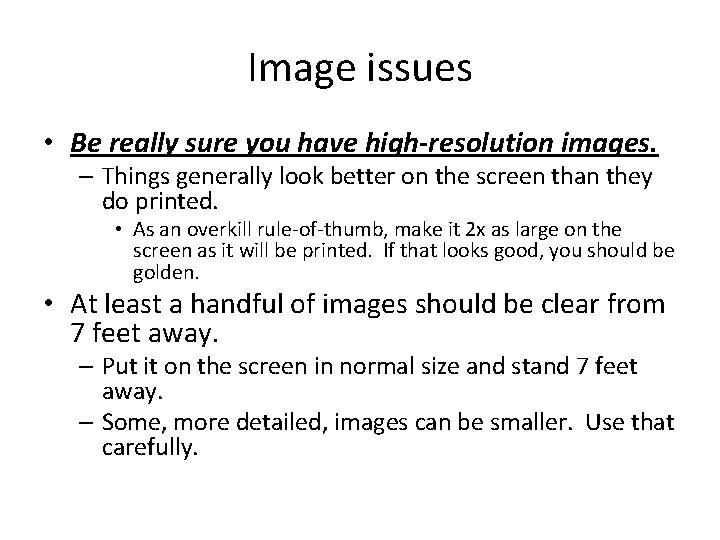
Image issues • Be really sure you have high-resolution images. – Things generally look better on the screen than they do printed. • As an overkill rule-of-thumb, make it 2 x as large on the screen as it will be printed. If that looks good, you should be golden. • At least a handful of images should be clear from 7 feet away. – Put it on the screen in normal size and stand 7 feet away. – Some, more detailed, images can be smaller. Use that carefully.
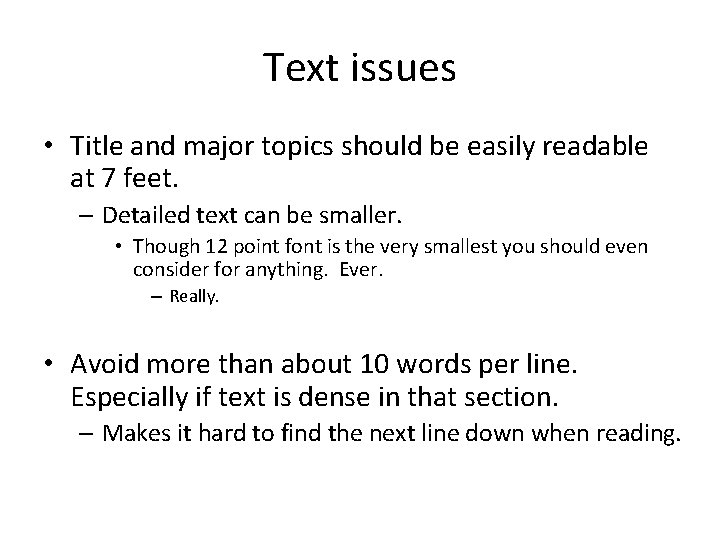
Text issues • Title and major topics should be easily readable at 7 feet. – Detailed text can be smaller. • Though 12 point font is the very smallest you should even consider for anything. Ever. – Really. • Avoid more than about 10 words per line. Especially if text is dense in that section. – Makes it hard to find the next line down when reading.
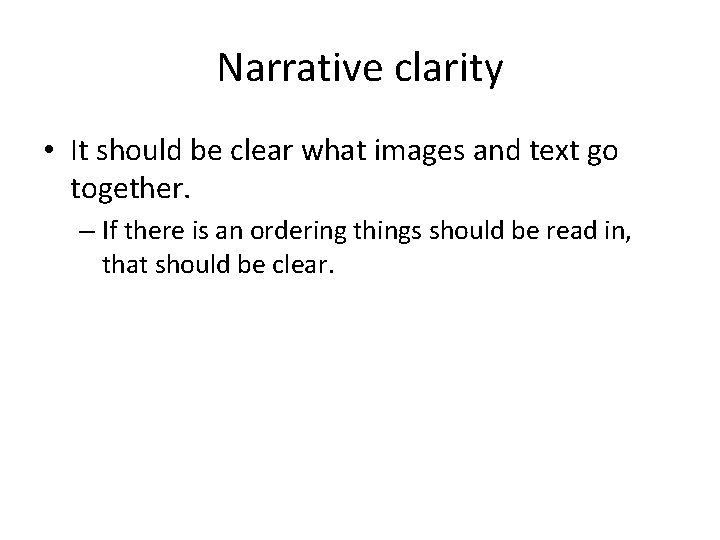
Narrative clarity • It should be clear what images and text go together. – If there is an ordering things should be read in, that should be clear.
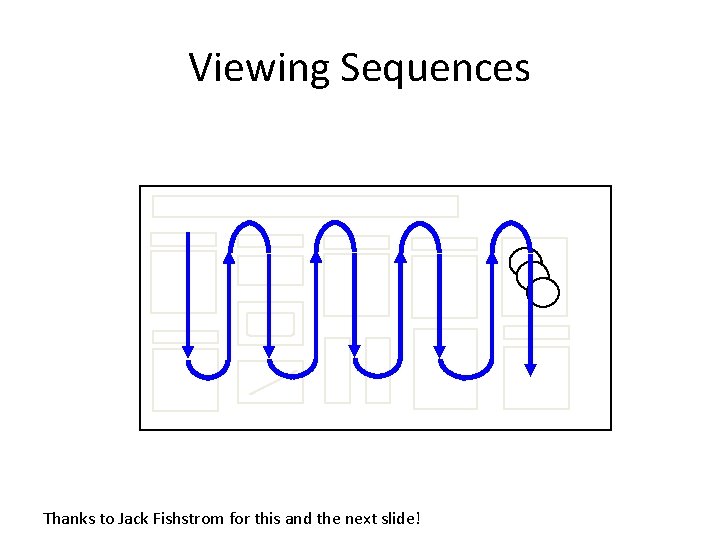
Viewing Sequences Thanks to Jack Fishstrom for this and the next slide!
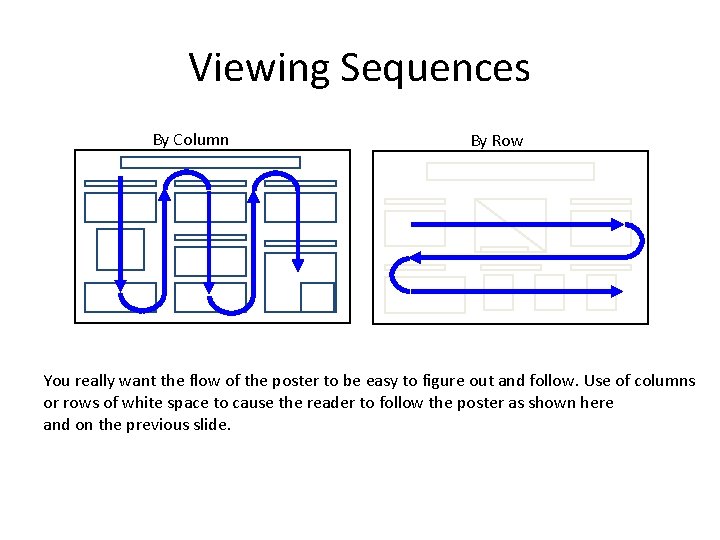
Viewing Sequences By Column By Row You really want the flow of the poster to be easy to figure out and follow. Use of columns or rows of white space to cause the reader to follow the poster as shown here and on the previous slide.
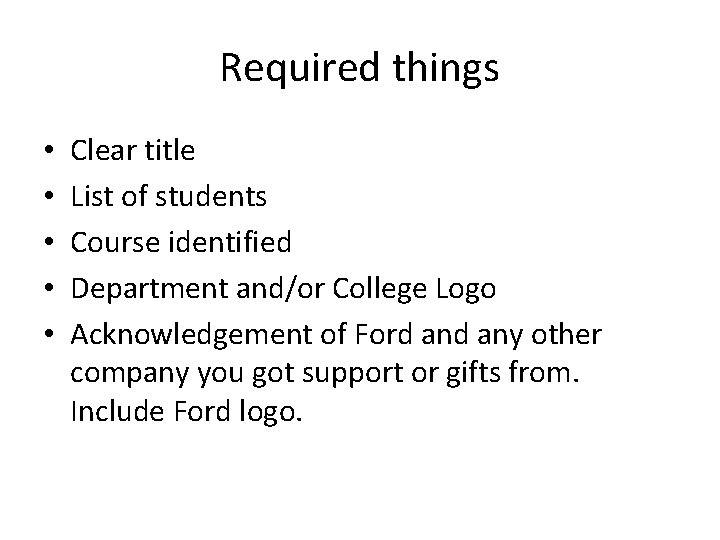
Required things • • • Clear title List of students Course identified Department and/or College Logo Acknowledgement of Ford any other company you got support or gifts from. Include Ford logo.
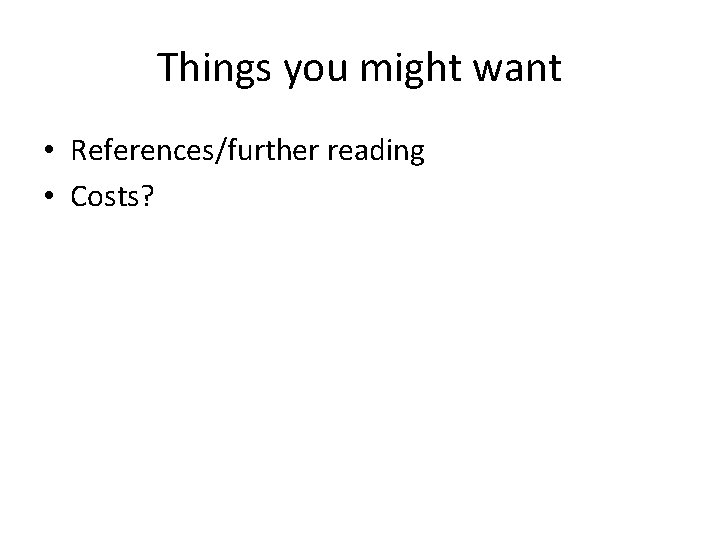
Things you might want • References/further reading • Costs?
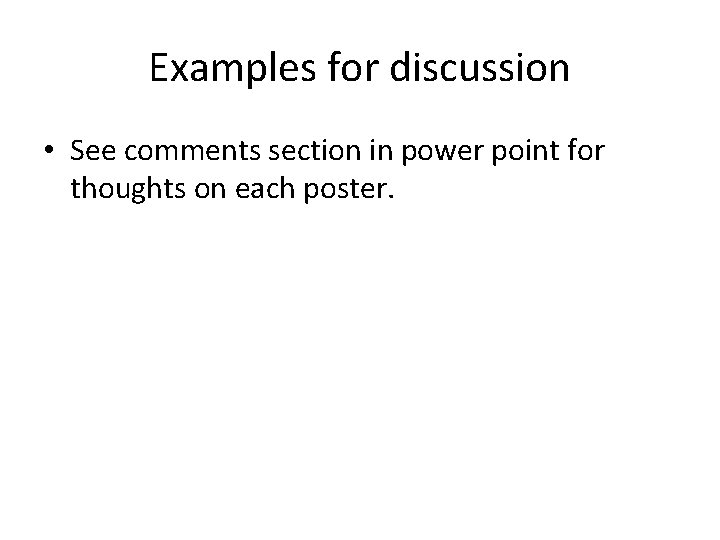
Examples for discussion • See comments section in power point for thoughts on each poster.
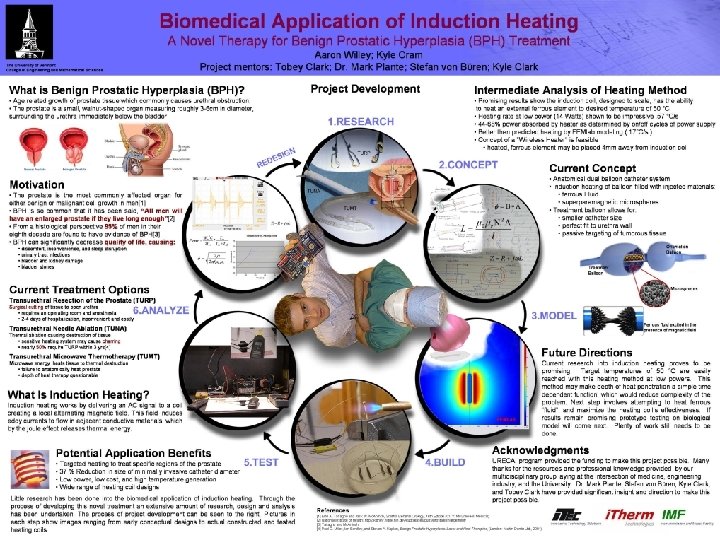
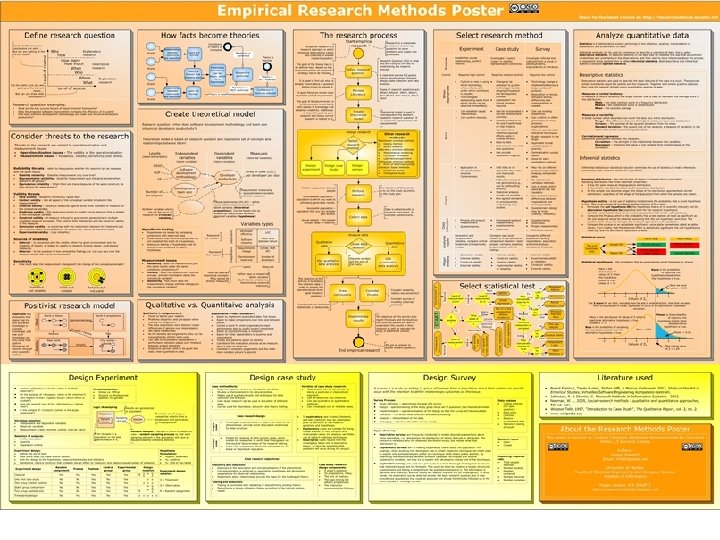
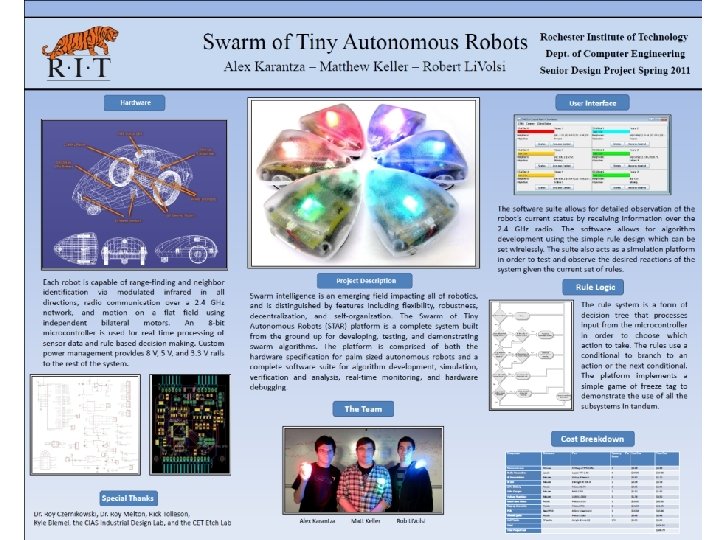
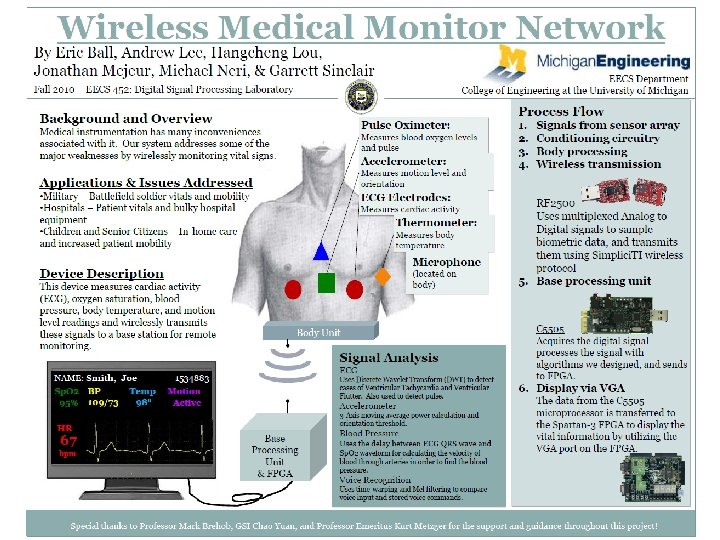
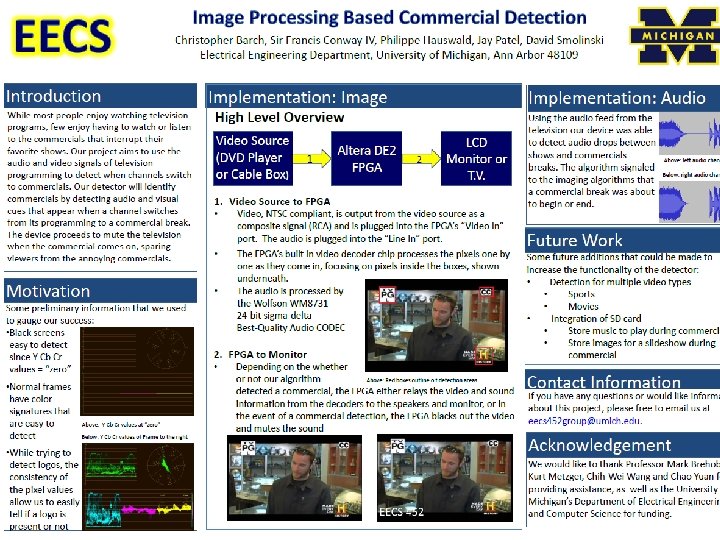
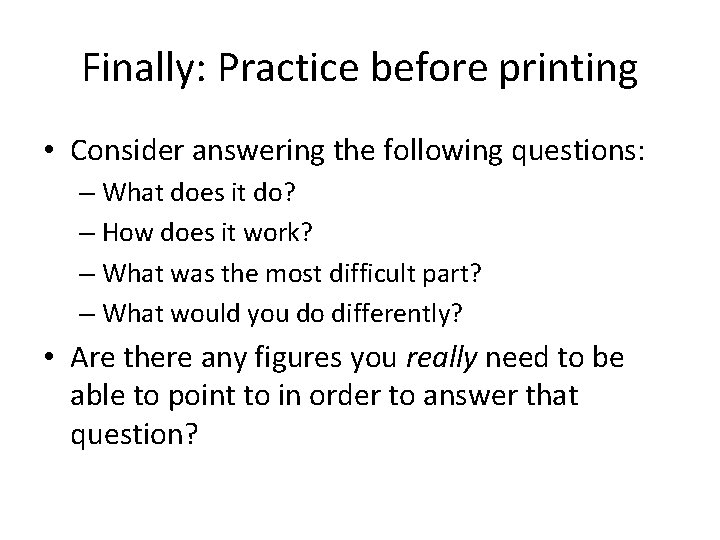
Finally: Practice before printing • Consider answering the following questions: – What does it do? – How does it work? – What was the most difficult part? – What would you do differently? • Are there any figures you really need to be able to point to in order to answer that question?
- Slides: 18