EE 587 Lab 1 Paparazzi Xiaowei Zhang Brian
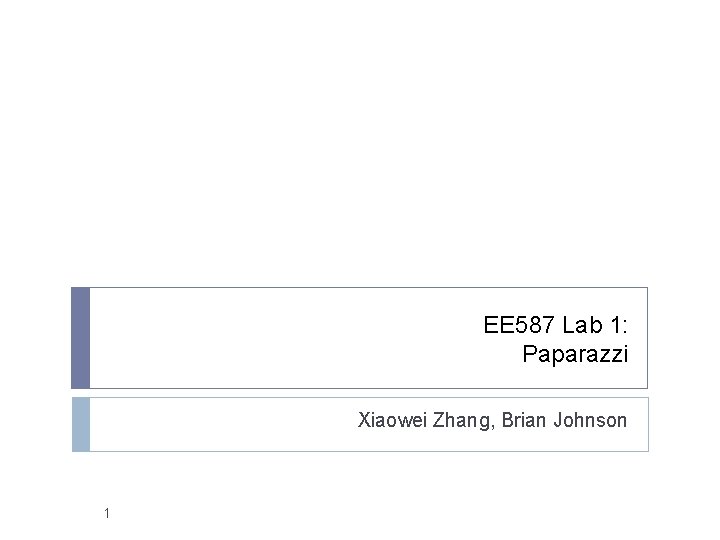
EE 587 Lab 1: Paparazzi Xiaowei Zhang, Brian Johnson 1
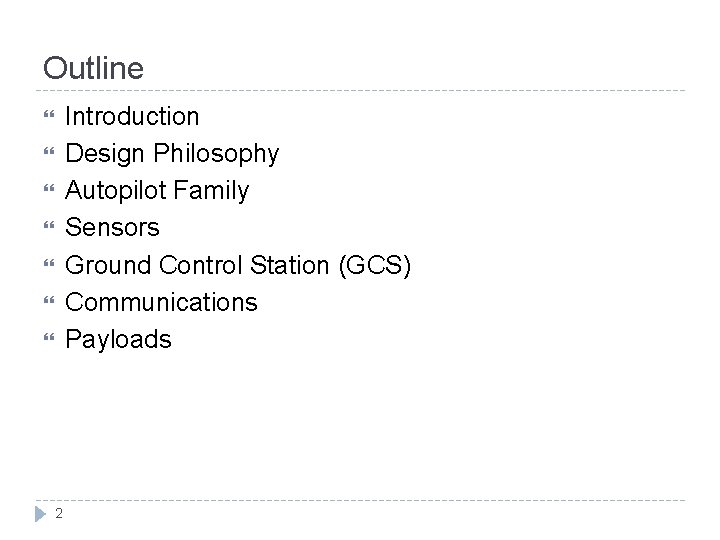
Outline Introduction Design Philosophy Autopilot Family Sensors Ground Control Station (GCS) Communications Payloads 2
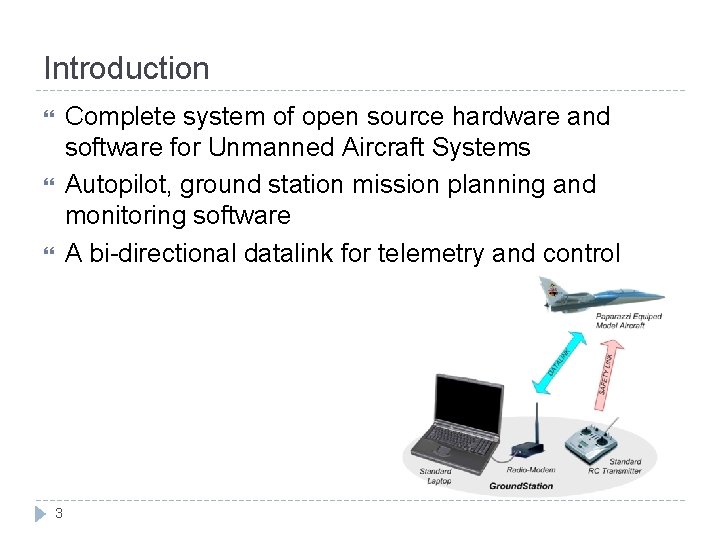
Introduction Complete system of open source hardware and software for Unmanned Aircraft Systems Autopilot, ground station mission planning and monitoring software A bi-directional datalink for telemetry and control 3
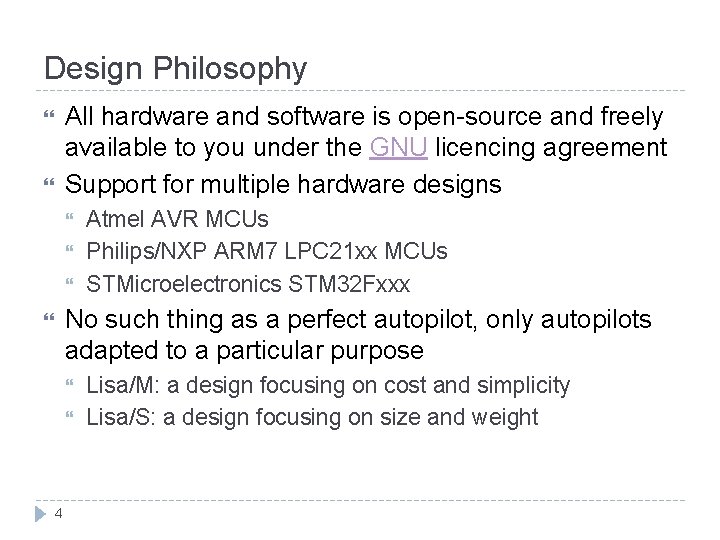
Design Philosophy All hardware and software is open-source and freely available to you under the GNU licencing agreement Support for multiple hardware designs Atmel AVR MCUs Philips/NXP ARM 7 LPC 21 xx MCUs STMicroelectronics STM 32 Fxxx No such thing as a perfect autopilot, only autopilots adapted to a particular purpose 4 Lisa/M: a design focusing on cost and simplicity Lisa/S: a design focusing on size and weight
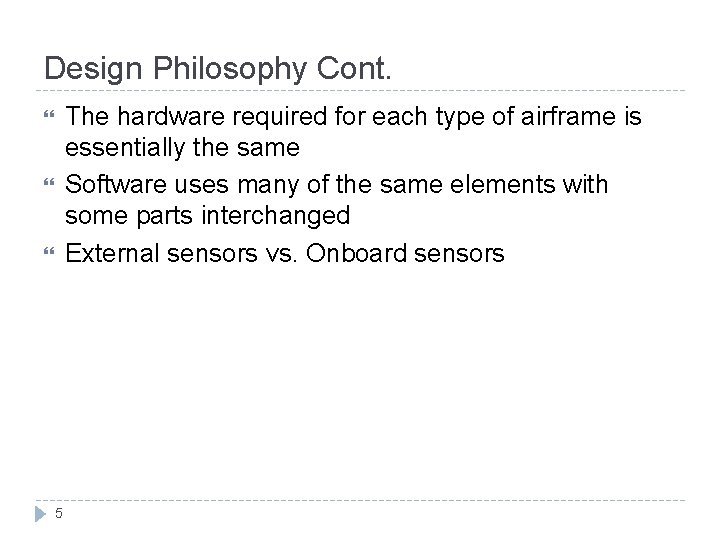
Design Philosophy Cont. The hardware required for each type of airframe is essentially the same Software uses many of the same elements with some parts interchanged External sensors vs. Onboard sensors 5
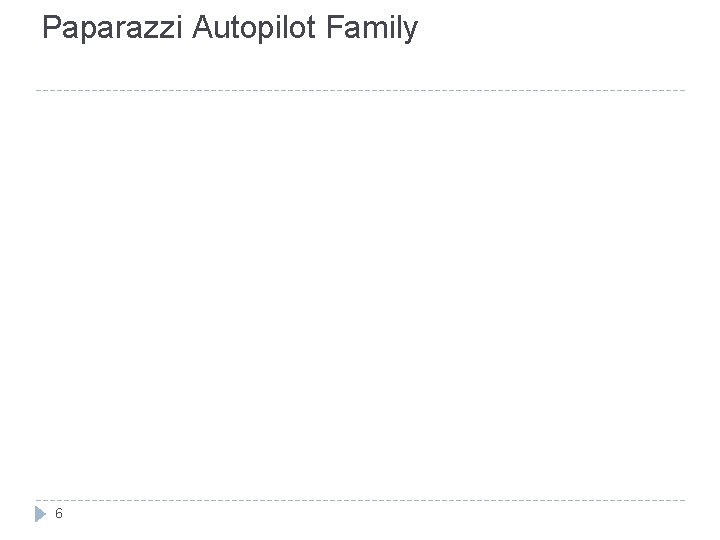
Paparazzi Autopilot Family 6
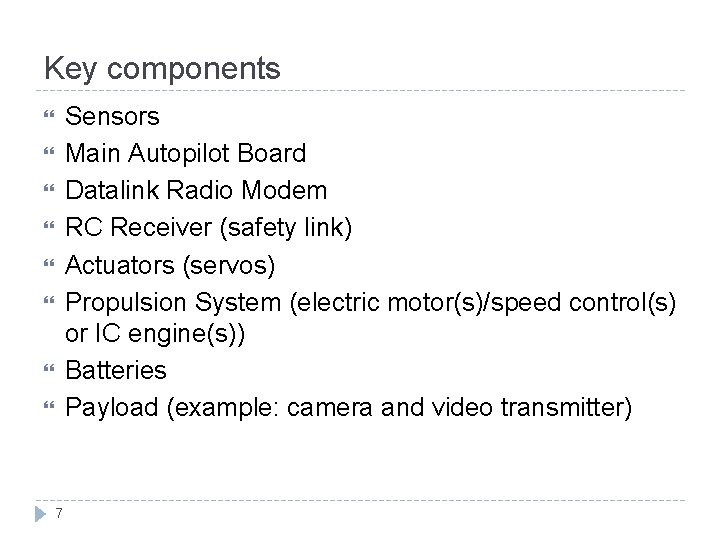
Key components Sensors Main Autopilot Board Datalink Radio Modem RC Receiver (safety link) Actuators (servos) Propulsion System (electric motor(s)/speed control(s) or IC engine(s)) Batteries Payload (example: camera and video transmitter) 7
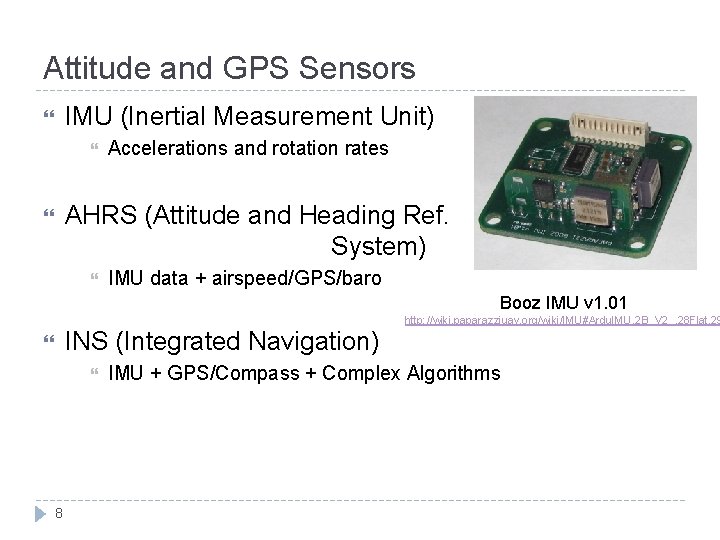
Attitude and GPS Sensors IMU (Inertial Measurement Unit) Accelerations and rotation rates AHRS (Attitude and Heading Ref. System) IMU data + airspeed/GPS/baro Booz IMU v 1. 01 http: //wiki. paparazziuav. org/wiki/IMU#Ardu. IMU. 2 B_V 2_. 28 Flat. 29 INS (Integrated Navigation) 8 IMU + GPS/Compass + Complex Algorithms
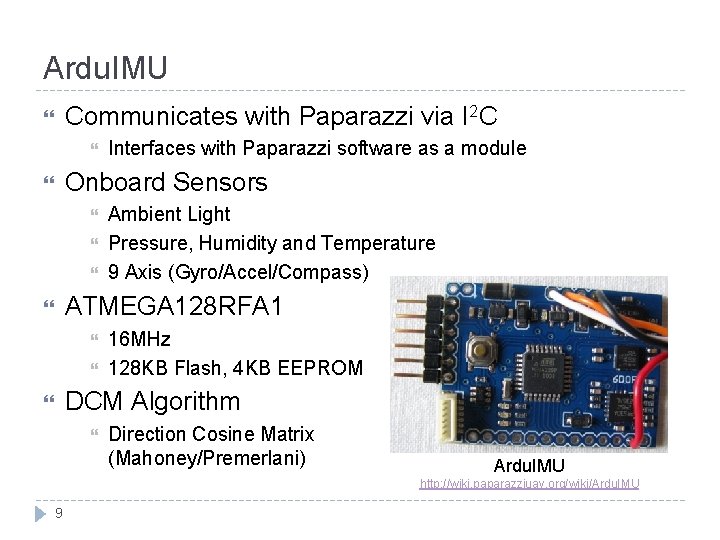
Ardu. IMU Communicates with Paparazzi via I 2 C Interfaces with Paparazzi software as a module Onboard Sensors Ambient Light Pressure, Humidity and Temperature 9 Axis (Gyro/Accel/Compass) ATMEGA 128 RFA 1 16 MHz 128 KB Flash, 4 KB EEPROM DCM Algorithm Direction Cosine Matrix (Mahoney/Premerlani) Ardu. IMU http: //wiki. paparazziuav. org/wiki/Ardu. IMU 9
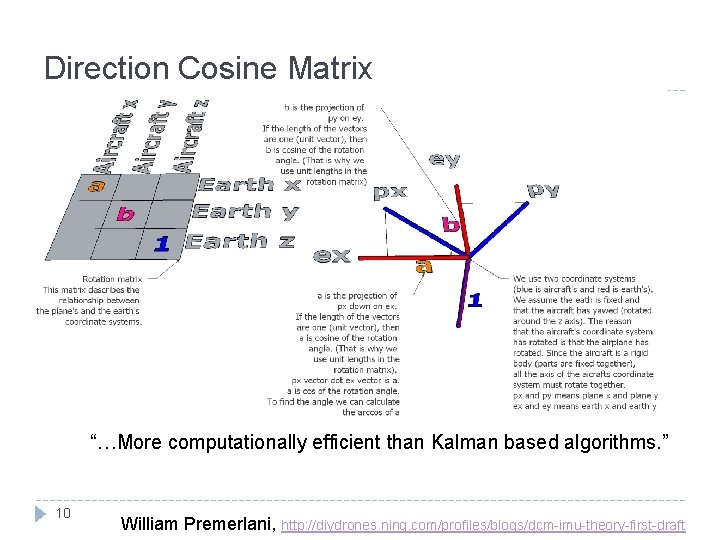
Direction Cosine Matrix “…More computationally efficient than Kalman based algorithms. ” 10 William Premerlani, http: //diydrones. ning. com/profiles/blogs/dcm-imu-theory-first-draft
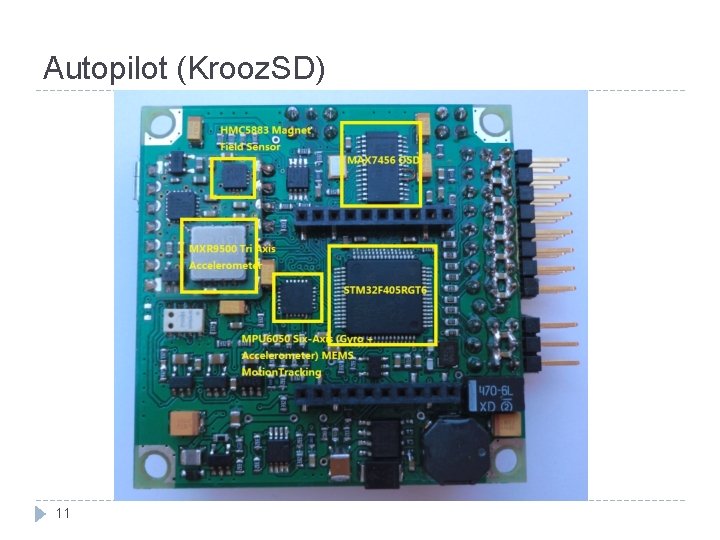
Autopilot (Krooz. SD) 11
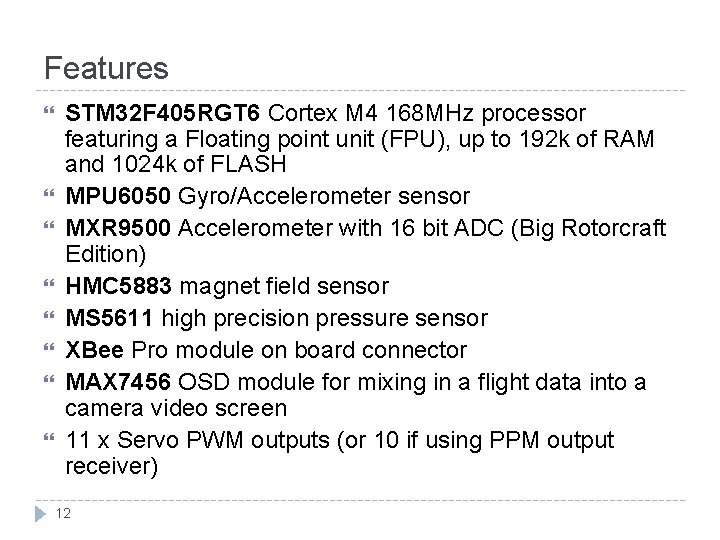
Features STM 32 F 405 RGT 6 Cortex M 4 168 MHz processor featuring a Floating point unit (FPU), up to 192 k of RAM and 1024 k of FLASH MPU 6050 Gyro/Accelerometer sensor MXR 9500 Accelerometer with 16 bit ADC (Big Rotorcraft Edition) HMC 5883 magnet field sensor MS 5611 high precision pressure sensor XBee Pro module on board connector MAX 7456 OSD module for mixing in a flight data into a camera video screen 11 x Servo PWM outputs (or 10 if using PPM output receiver) 12
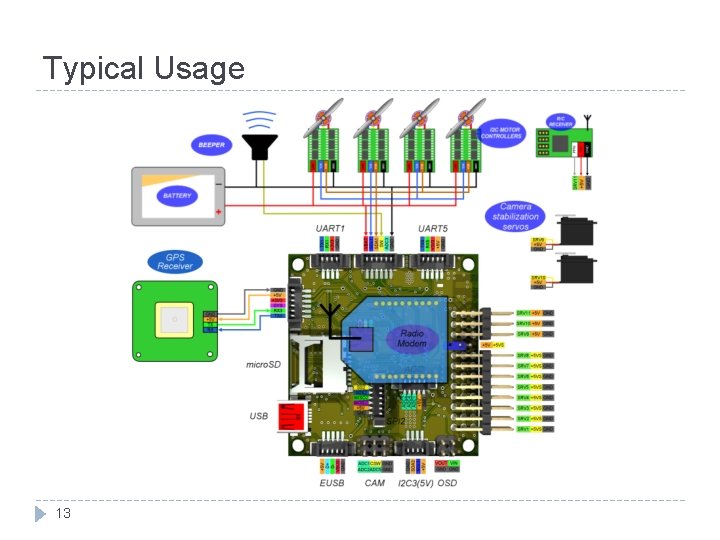
Typical Usage 13
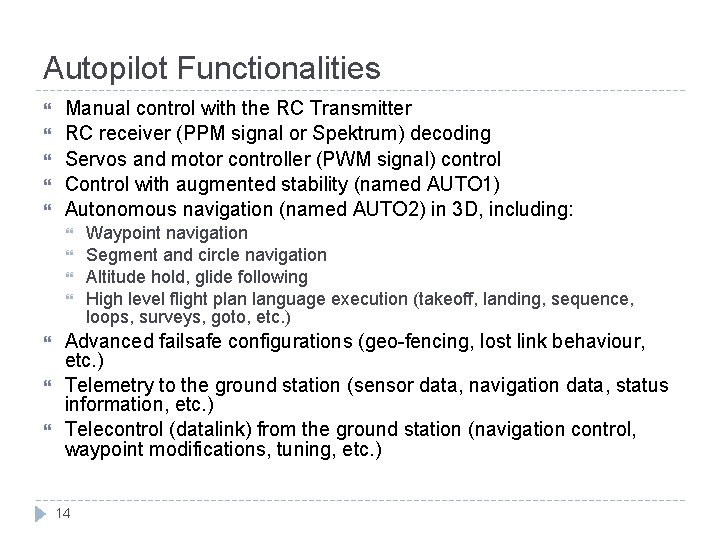
Autopilot Functionalities Manual control with the RC Transmitter RC receiver (PPM signal or Spektrum) decoding Servos and motor controller (PWM signal) control Control with augmented stability (named AUTO 1) Autonomous navigation (named AUTO 2) in 3 D, including: Waypoint navigation Segment and circle navigation Altitude hold, glide following High level flight plan language execution (takeoff, landing, sequence, loops, surveys, goto, etc. ) Advanced failsafe configurations (geo-fencing, lost link behaviour, etc. ) Telemetry to the ground station (sensor data, navigation data, status information, etc. ) Telecontrol (datalink) from the ground station (navigation control, waypoint modifications, tuning, etc. ) 14
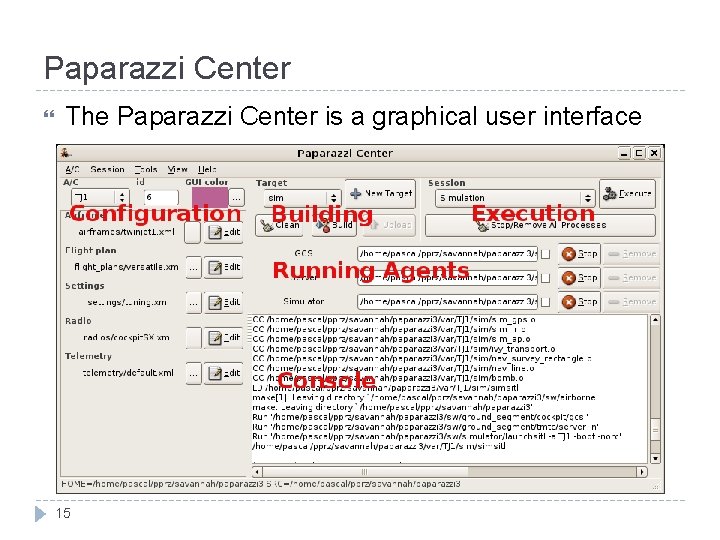
Paparazzi Center The Paparazzi Center is a graphical user interface 15
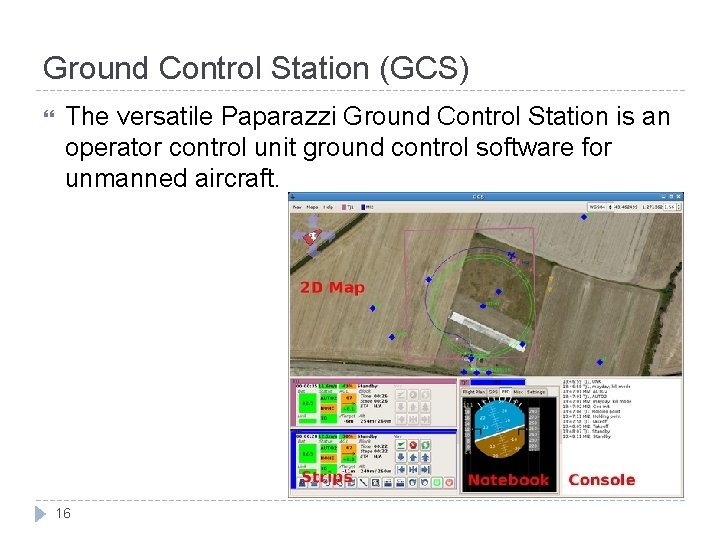
Ground Control Station (GCS) The versatile Paparazzi Ground Control Station is an operator control unit ground control software for unmanned aircraft. 16
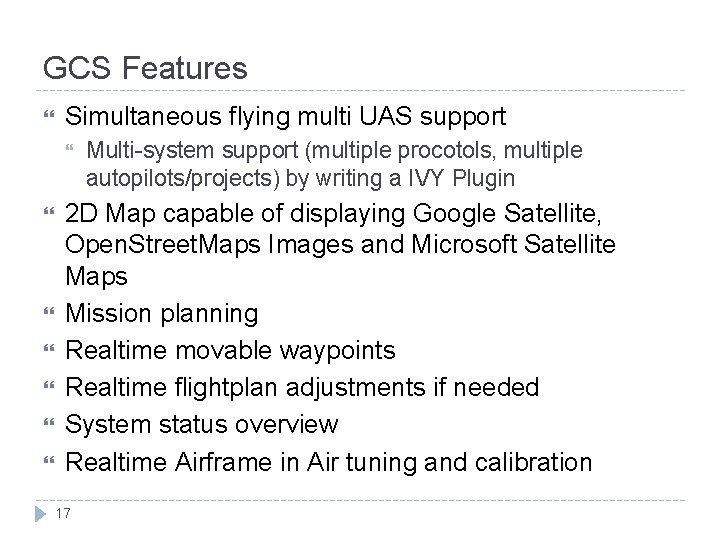
GCS Features Simultaneous flying multi UAS support Multi-system support (multiple procotols, multiple autopilots/projects) by writing a IVY Plugin 2 D Map capable of displaying Google Satellite, Open. Street. Maps Images and Microsoft Satellite Maps Mission planning Realtime movable waypoints Realtime flightplan adjustments if needed System status overview Realtime Airframe in Air tuning and calibration 17
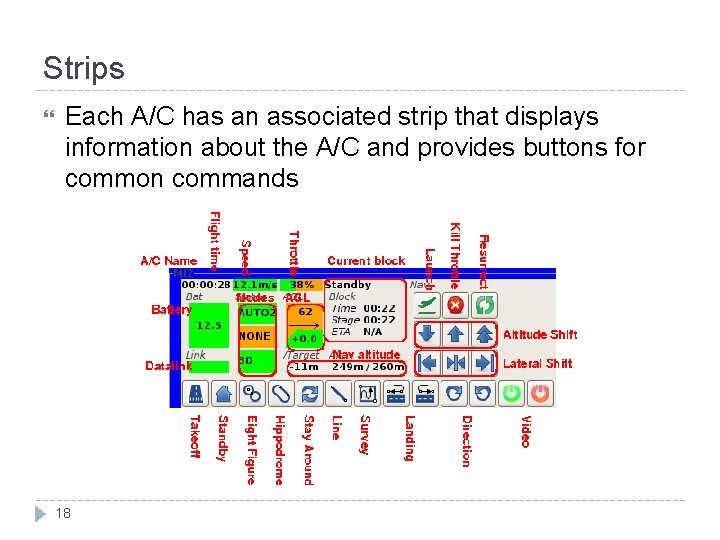
Strips Each A/C has an associated strip that displays information about the A/C and provides buttons for common commands 18
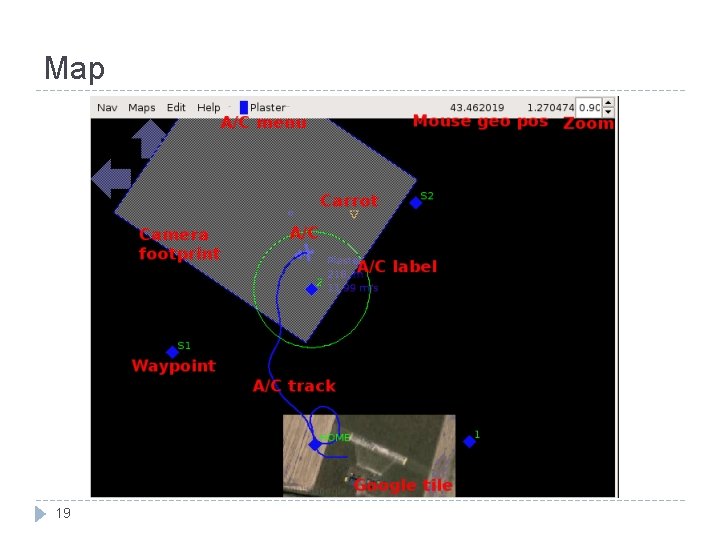
Map 19
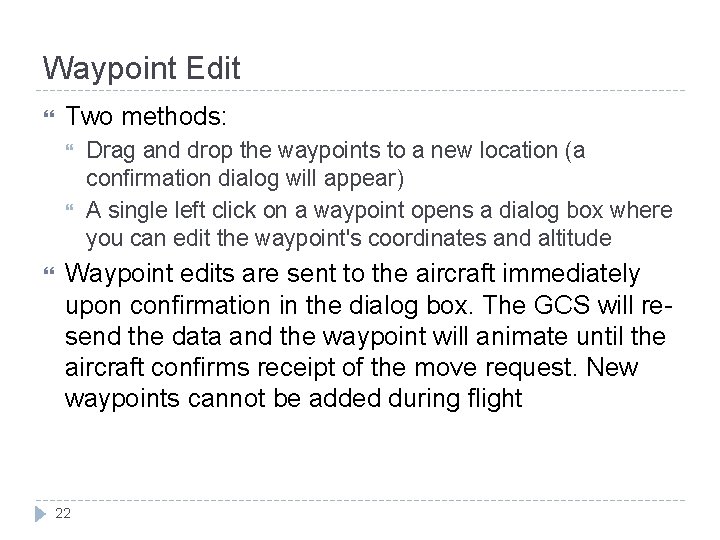
Waypoint Edit Two methods: Drag and drop the waypoints to a new location (a confirmation dialog will appear) A single left click on a waypoint opens a dialog box where you can edit the waypoint's coordinates and altitude Waypoint edits are sent to the aircraft immediately upon confirmation in the dialog box. The GCS will resend the data and the waypoint will animate until the aircraft confirms receipt of the move request. New waypoints cannot be added during flight 22
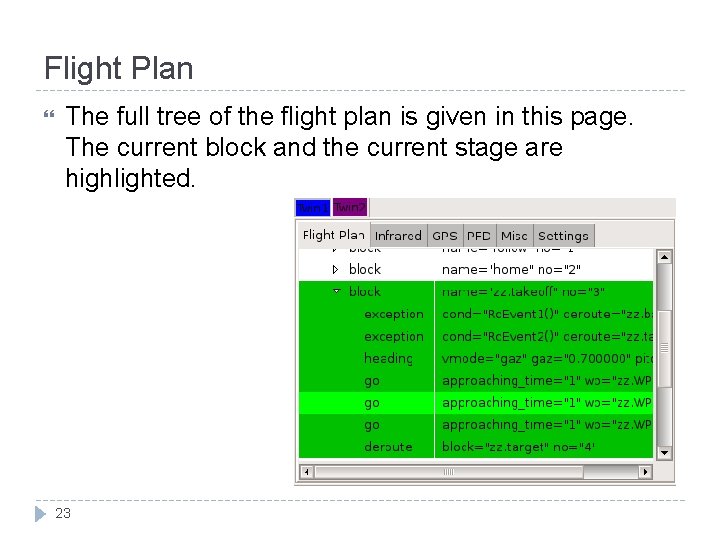
Flight Plan The full tree of the flight plan is given in this page. The current block and the current stage are highlighted. 23
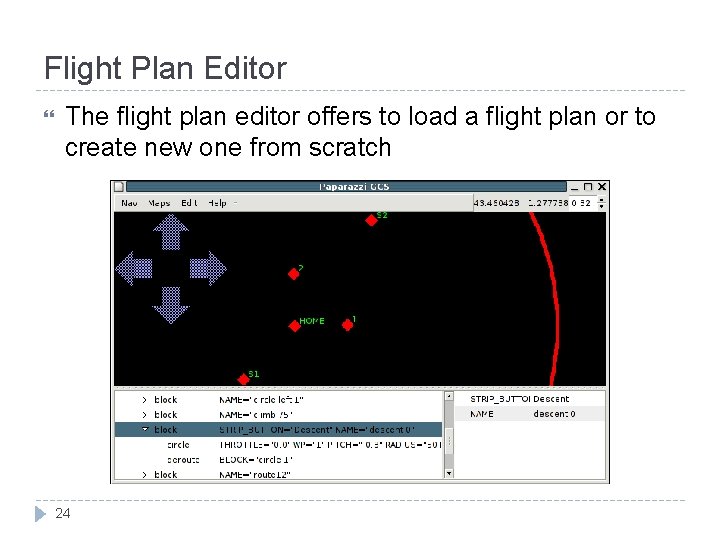
Flight Plan Editor The flight plan editor offers to load a flight plan or to create new one from scratch 24
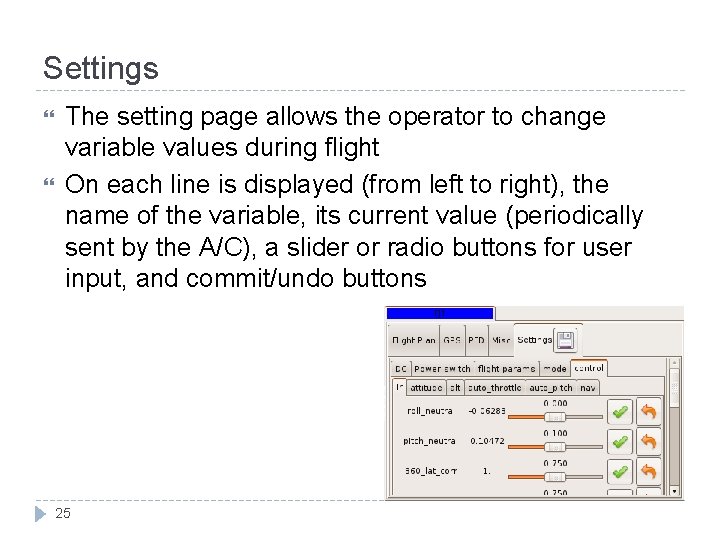
Settings The setting page allows the operator to change variable values during flight On each line is displayed (from left to right), the name of the variable, its current value (periodically sent by the A/C), a slider or radio buttons for user input, and commit/undo buttons 25
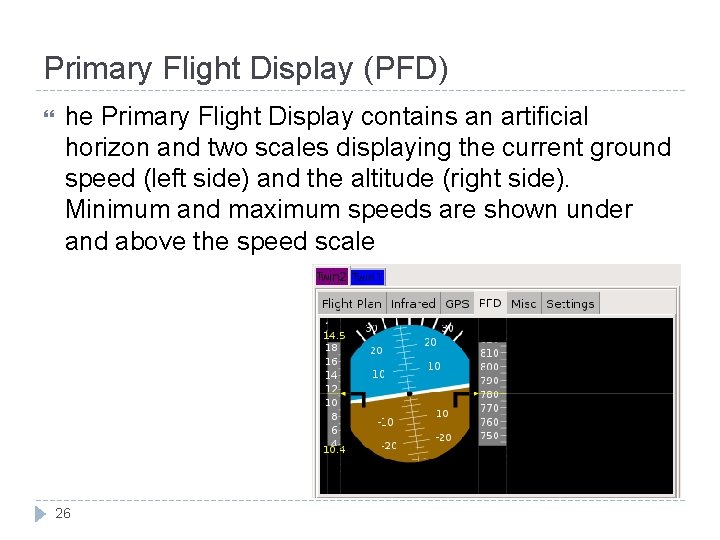
Primary Flight Display (PFD) he Primary Flight Display contains an artificial horizon and two scales displaying the current ground speed (left side) and the altitude (right side). Minimum and maximum speeds are shown under and above the speed scale 26
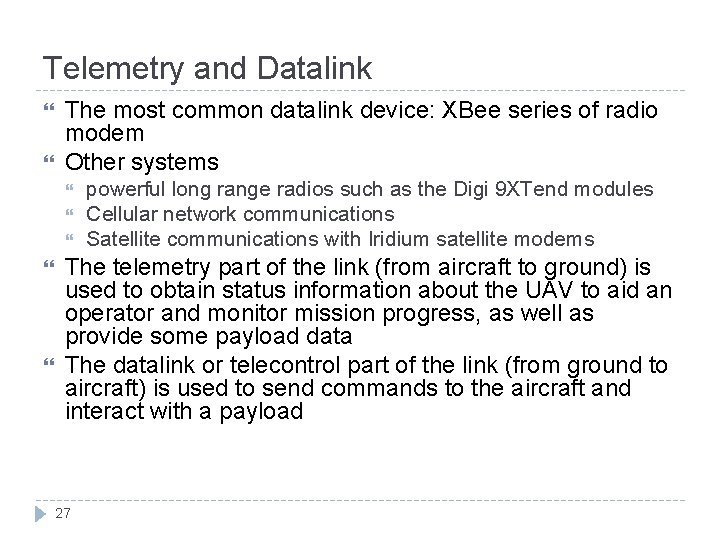
Telemetry and Datalink The most common datalink device: XBee series of radio modem Other systems powerful long range radios such as the Digi 9 XTend modules Cellular network communications Satellite communications with Iridium satellite modems The telemetry part of the link (from aircraft to ground) is used to obtain status information about the UAV to aid an operator and monitor mission progress, as well as provide some payload data The datalink or telecontrol part of the link (from ground to aircraft) is used to send commands to the aircraft and interact with a payload 27
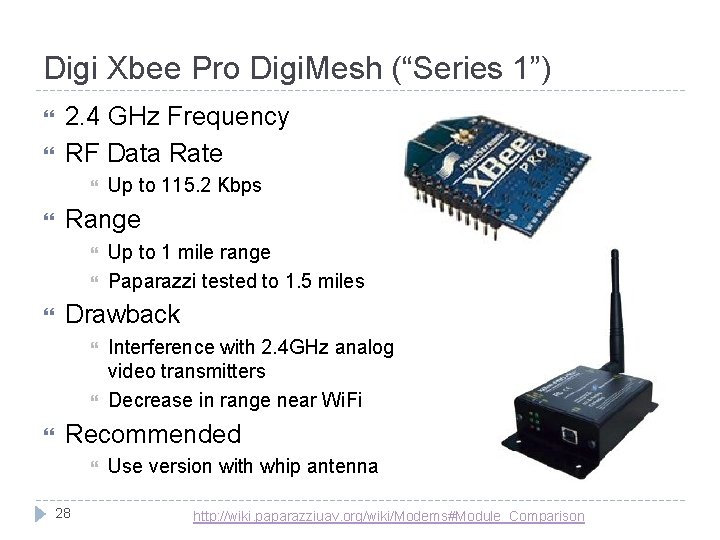
Digi Xbee Pro Digi. Mesh (“Series 1”) 2. 4 GHz Frequency RF Data Rate Range Up to 1 mile range Paparazzi tested to 1. 5 miles Drawback Up to 115. 2 Kbps Interference with 2. 4 GHz analog video transmitters Decrease in range near Wi. Fi Recommended 28 Use version with whip antenna http: //wiki. paparazziuav. org/wiki/Modems#Module_Comparison
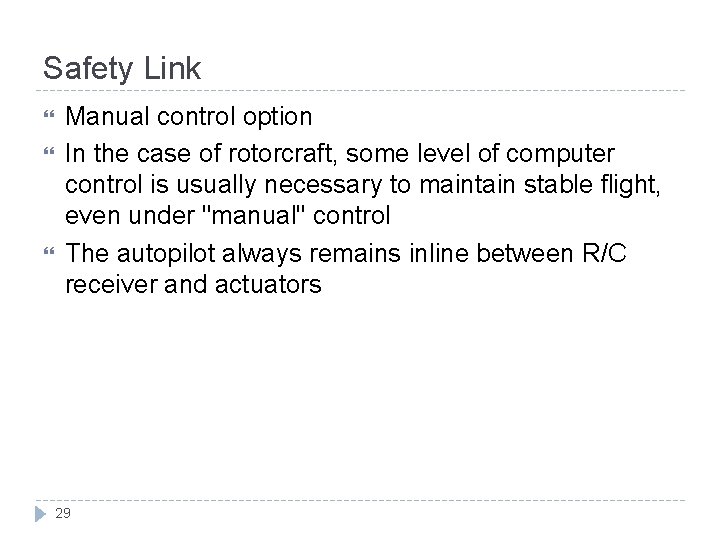
Safety Link Manual control option In the case of rotorcraft, some level of computer control is usually necessary to maintain stable flight, even under "manual" control The autopilot always remains inline between R/C receiver and actuators 29
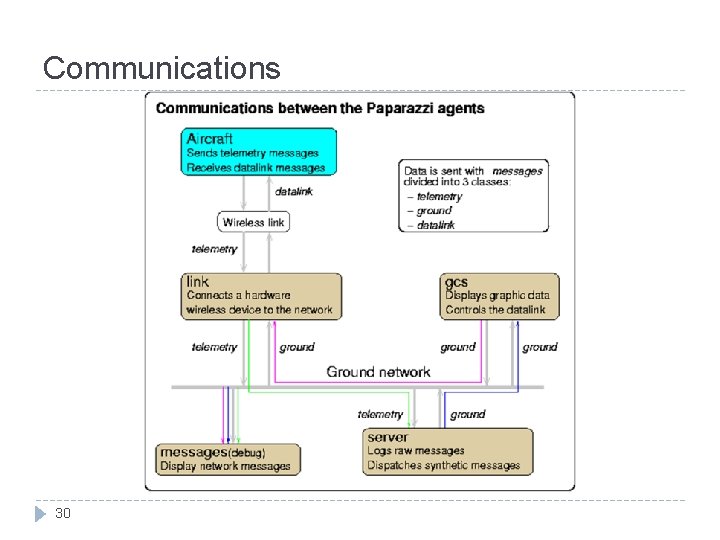
Communications 30
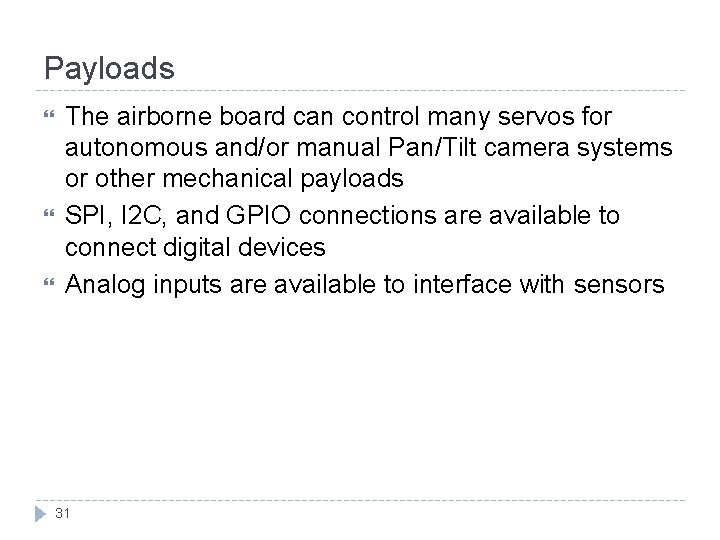
Payloads The airborne board can control many servos for autonomous and/or manual Pan/Tilt camera systems or other mechanical payloads SPI, I 2 C, and GPIO connections are available to connect digital devices Analog inputs are available to interface with sensors 31
- Slides: 29