EDUCAUSE Midwest 2008 21 st Century Faculty and
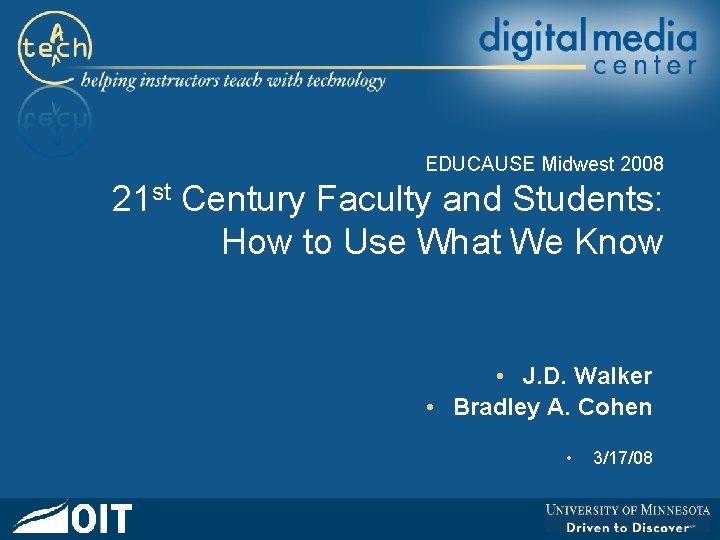
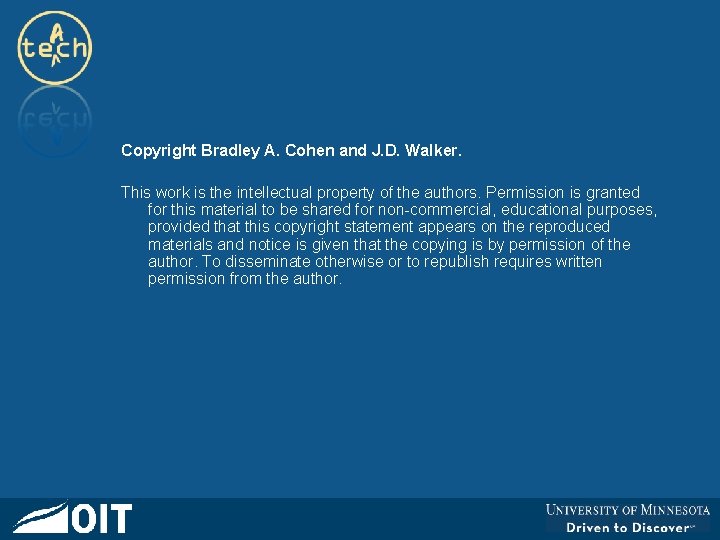

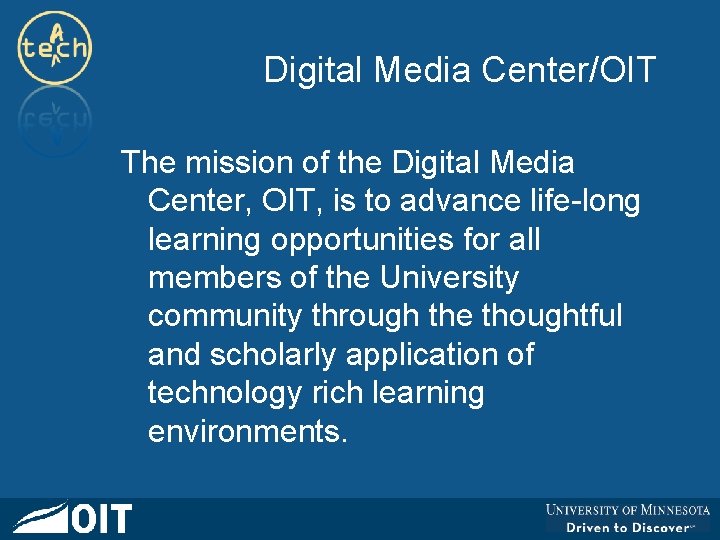
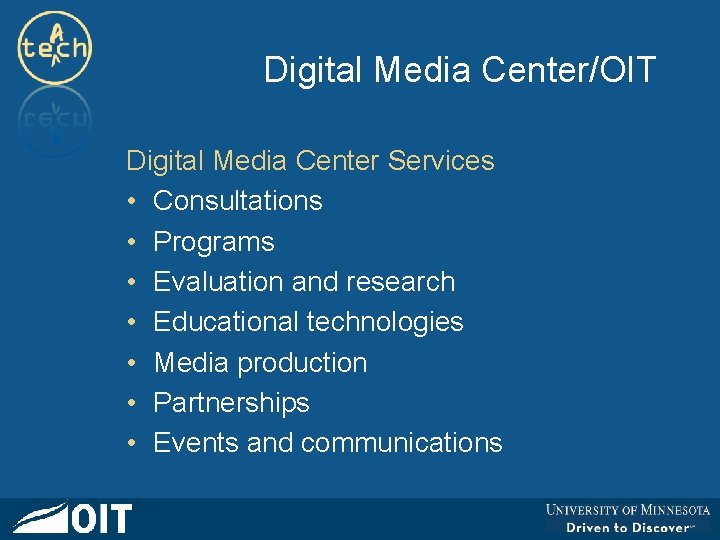

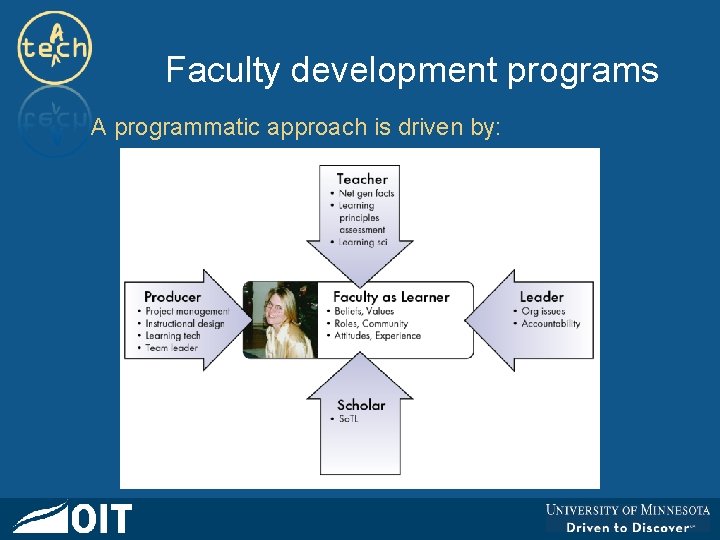
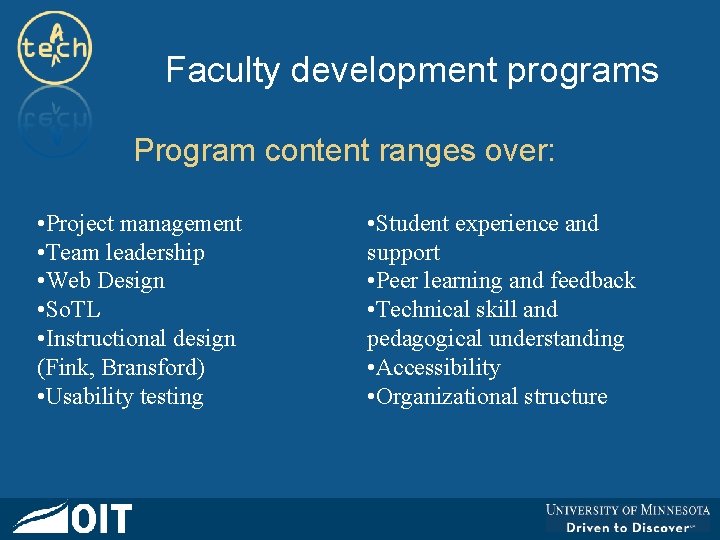
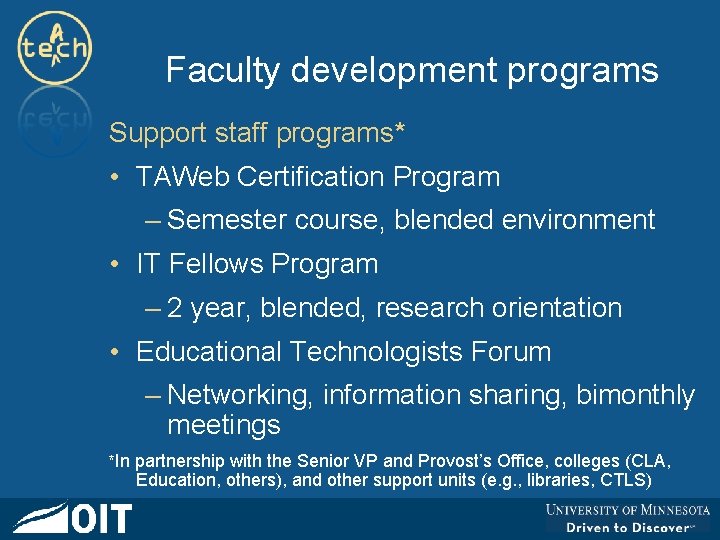



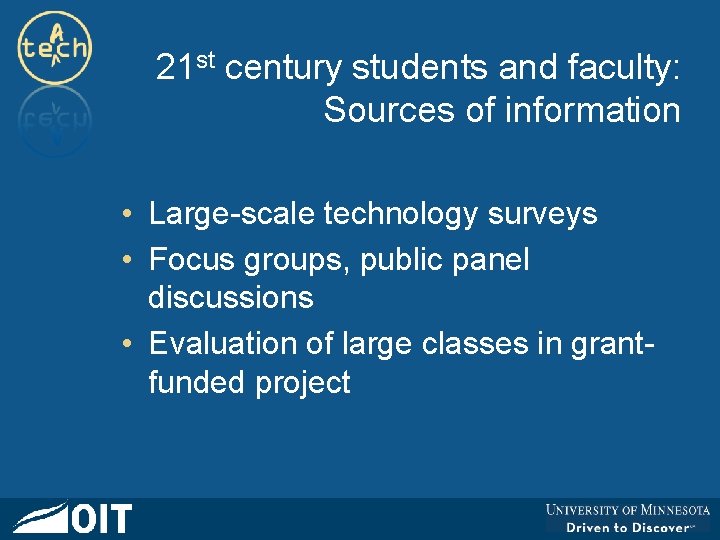

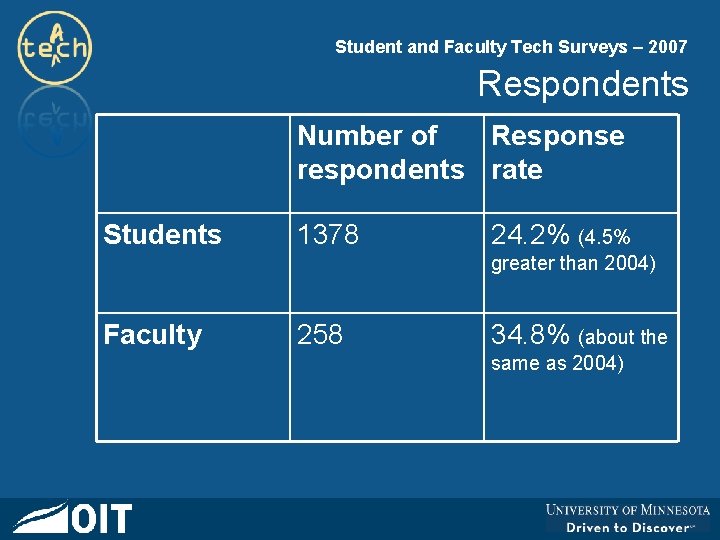
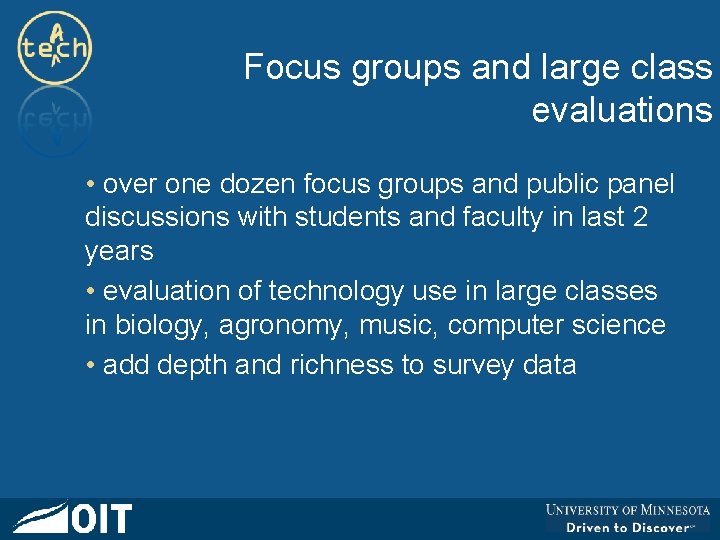
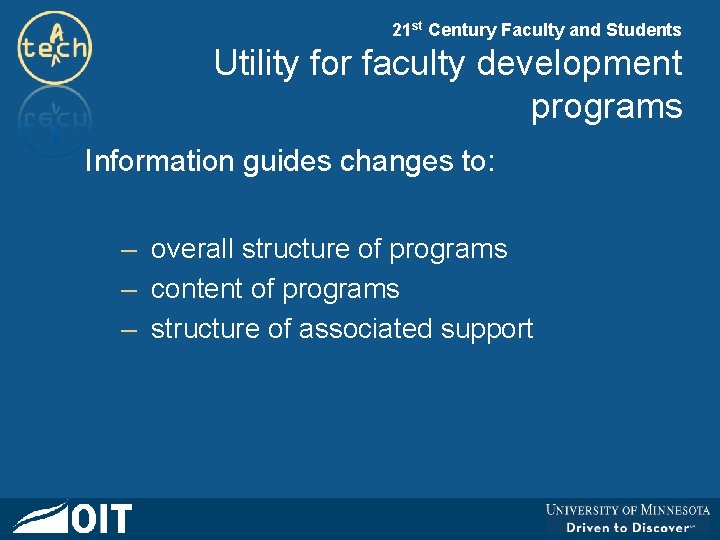
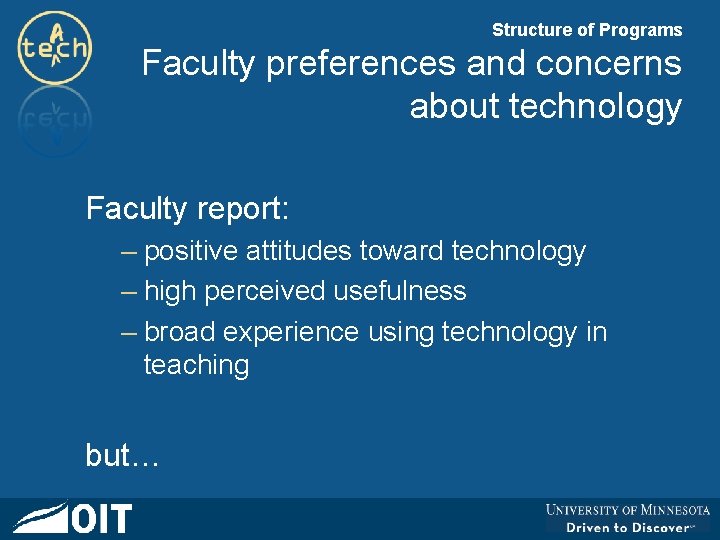
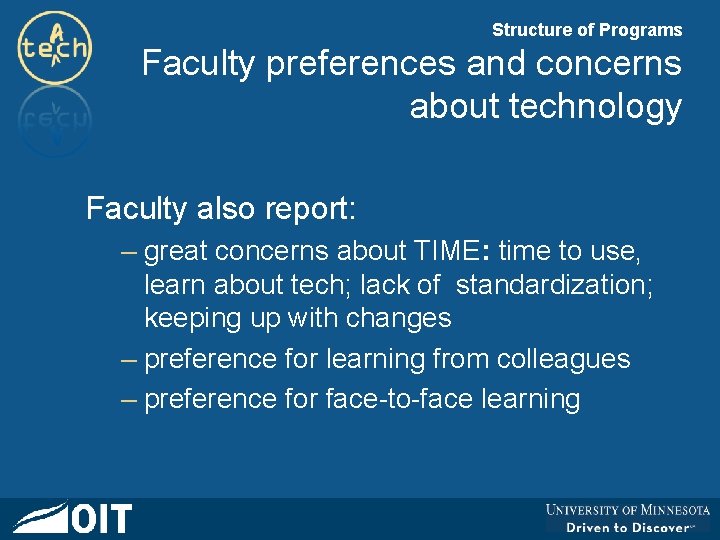
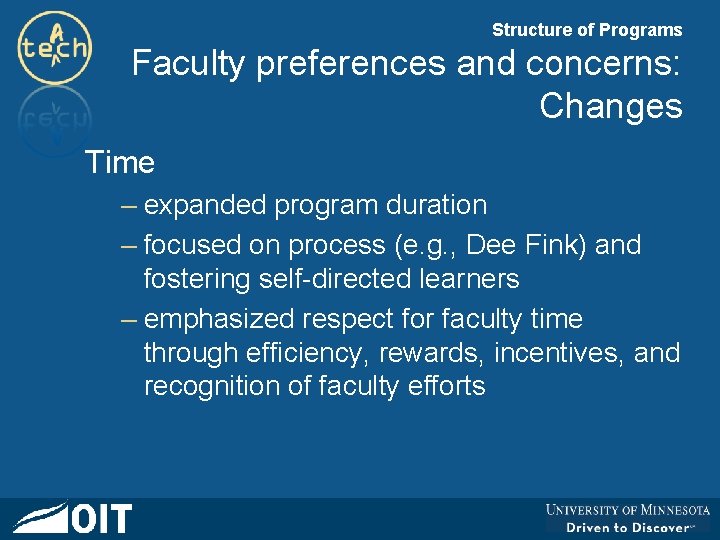
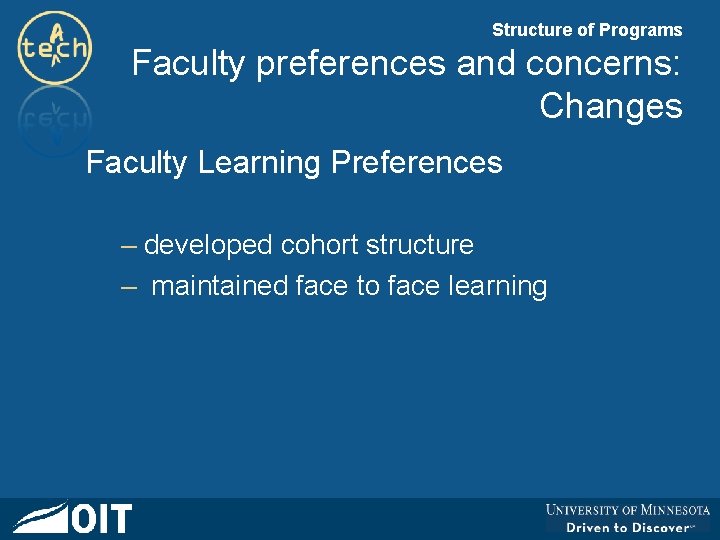
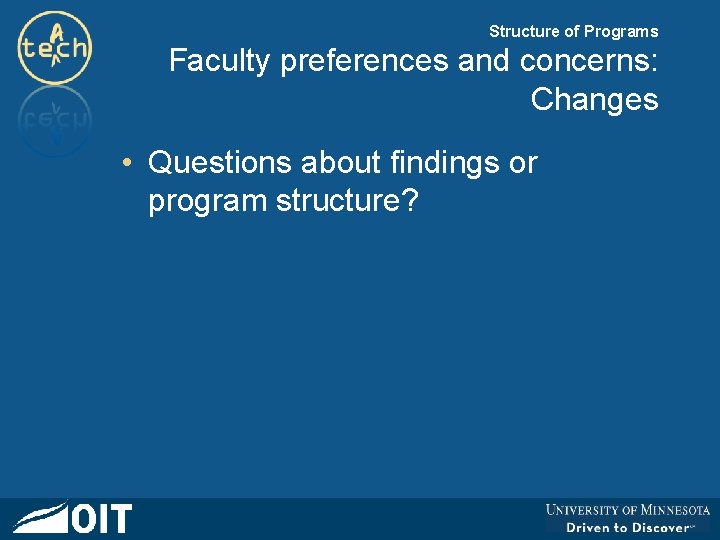
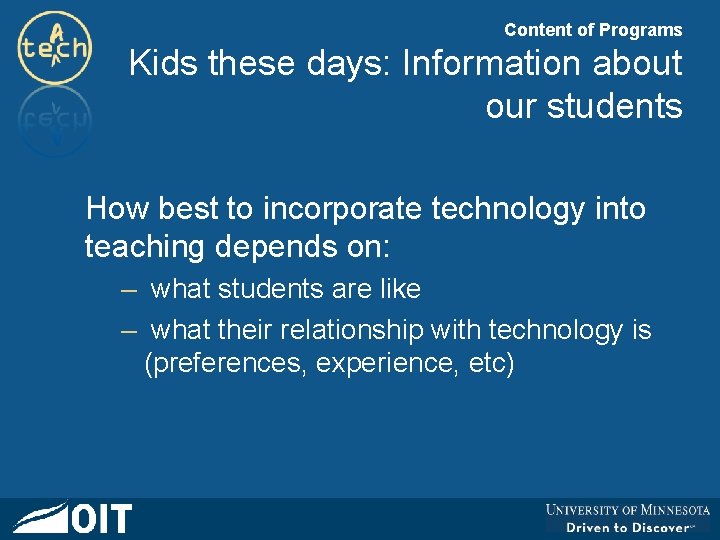
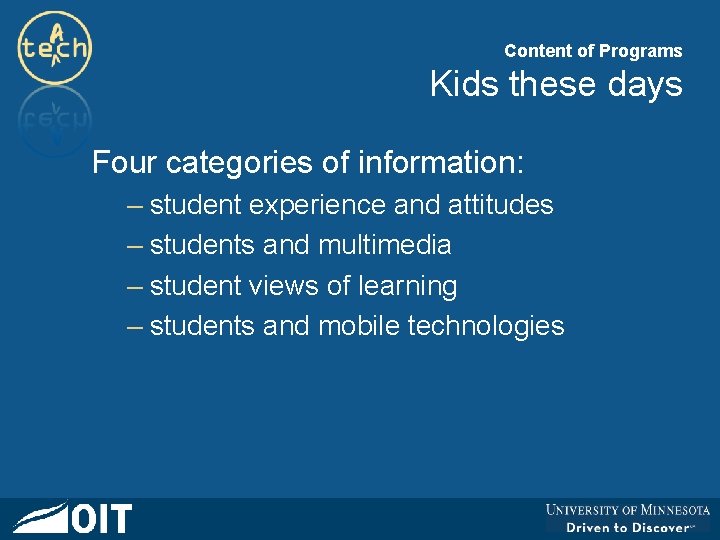
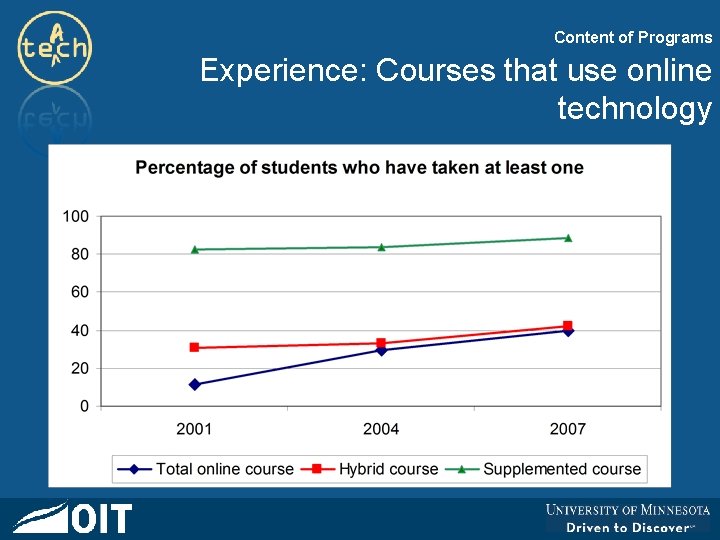
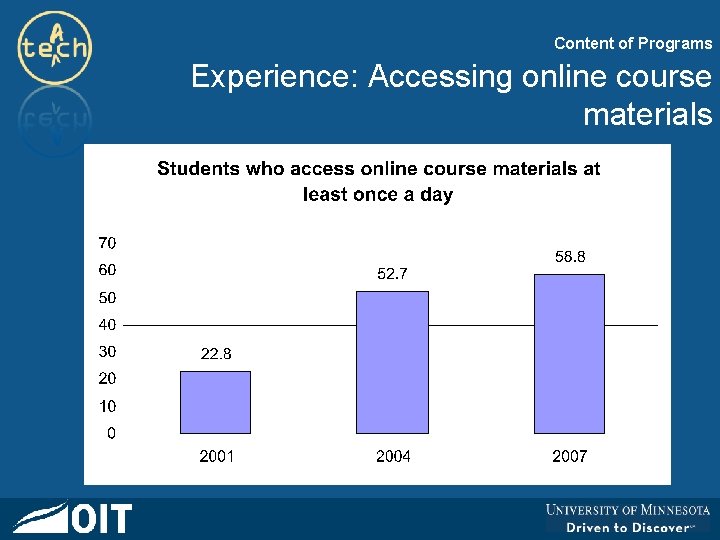
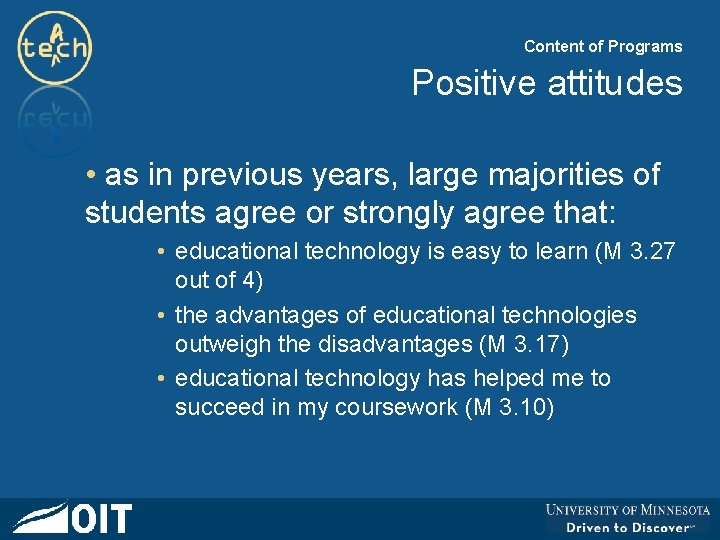
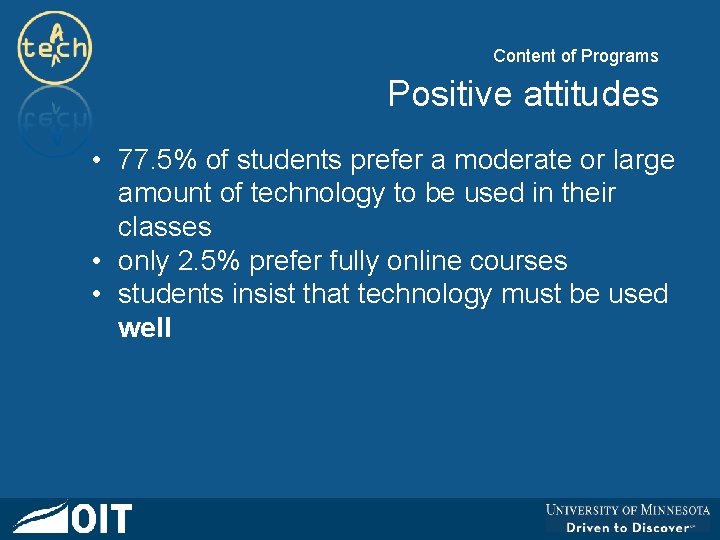
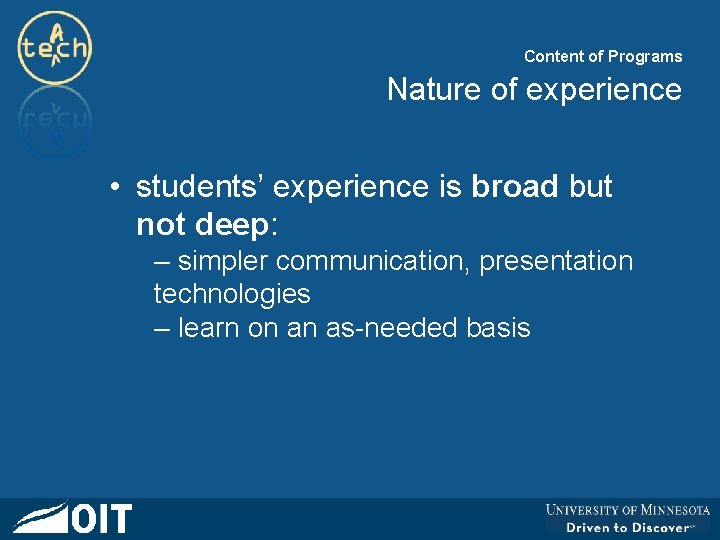
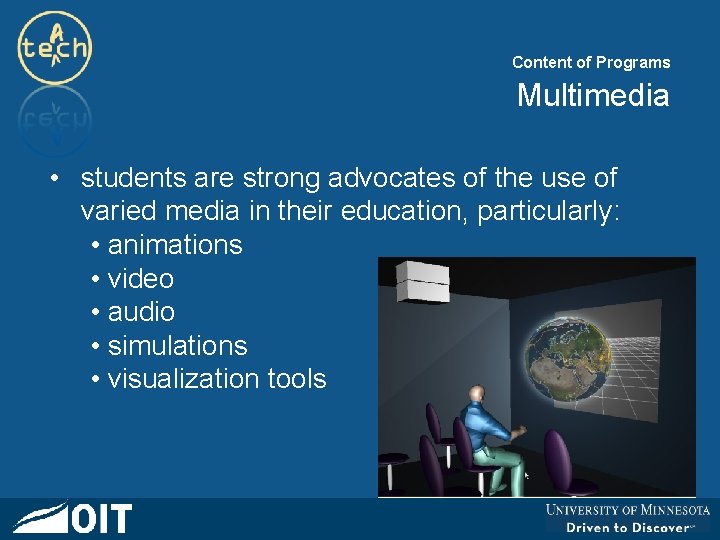
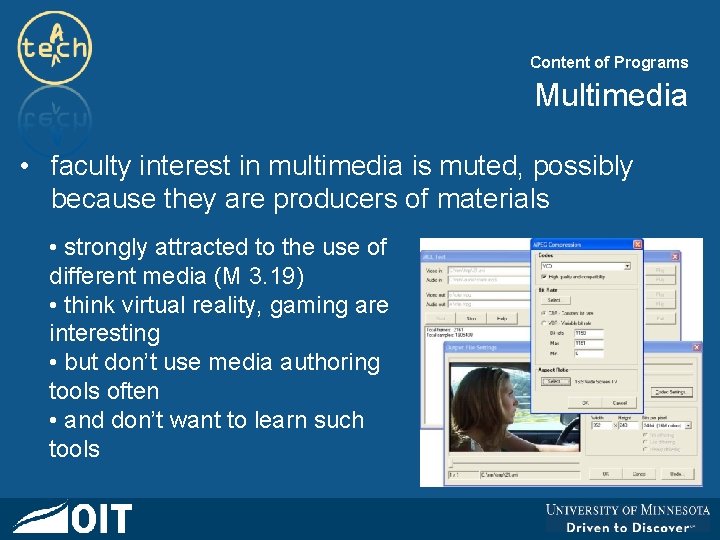
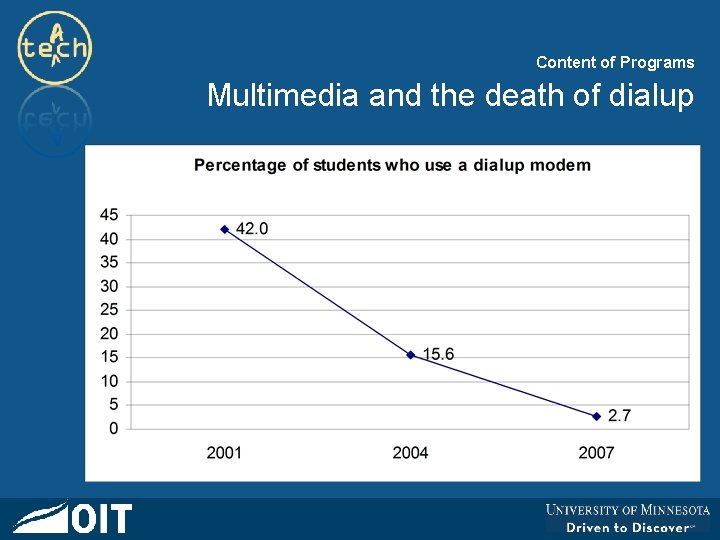
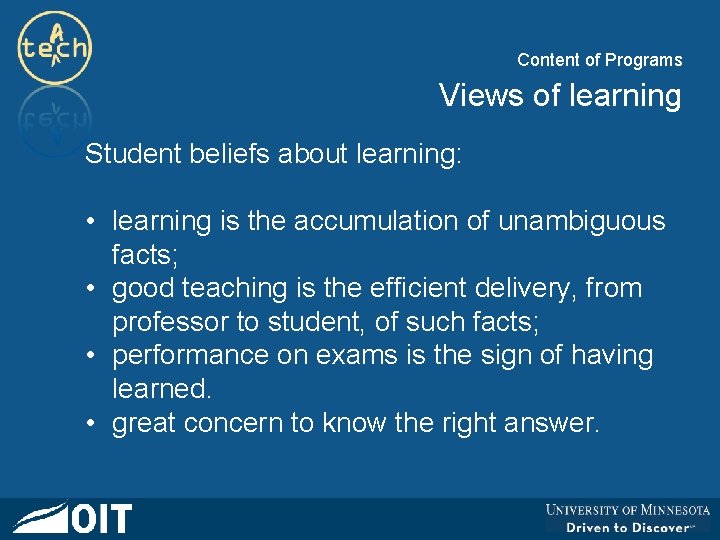
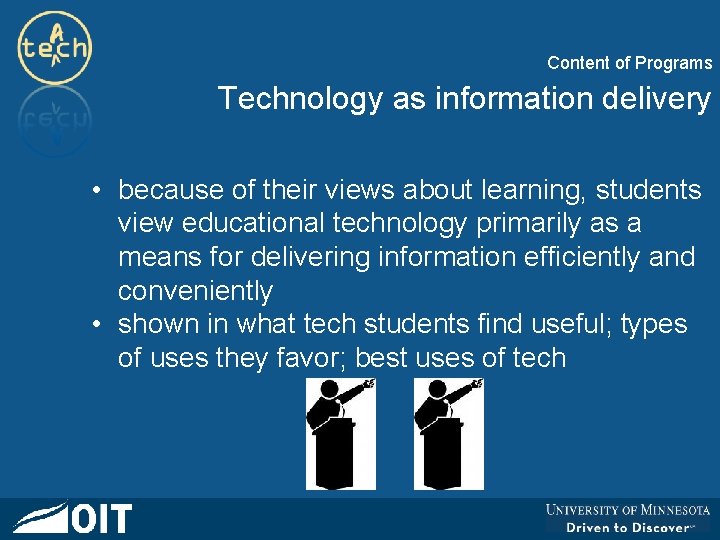
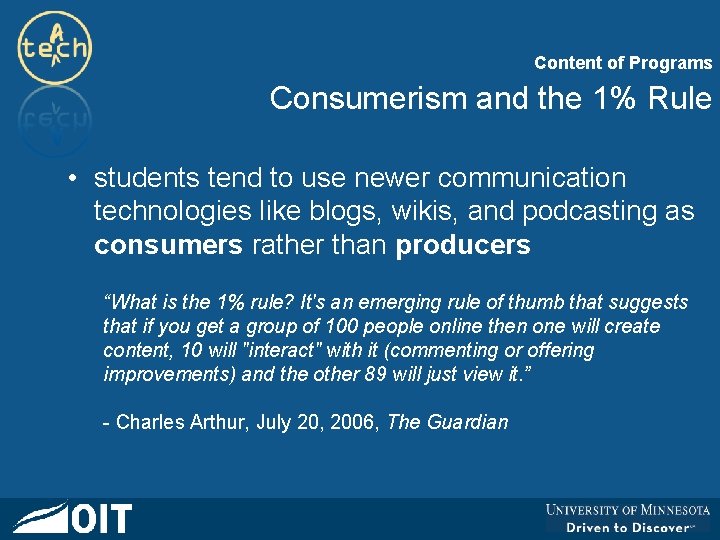
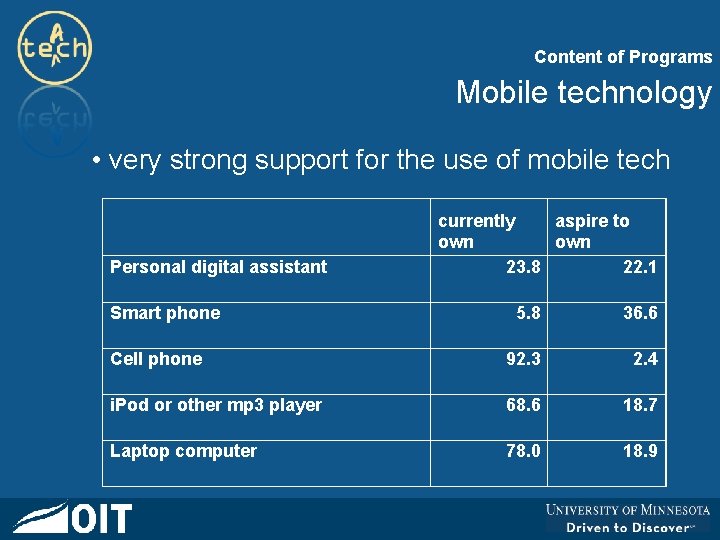
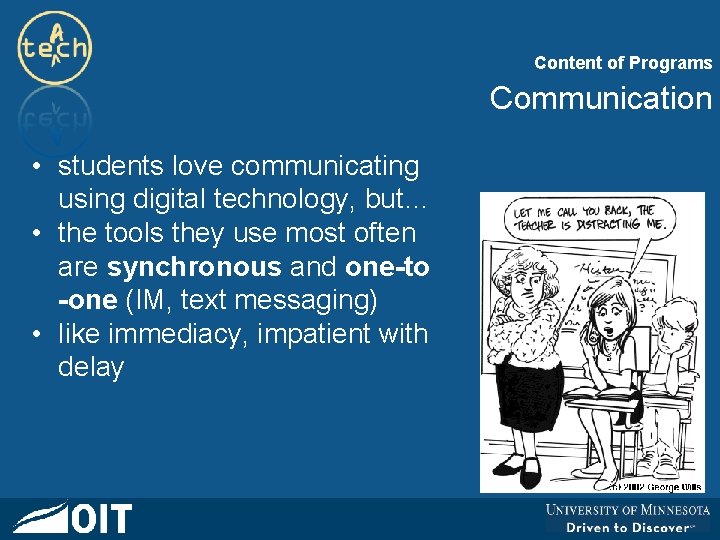
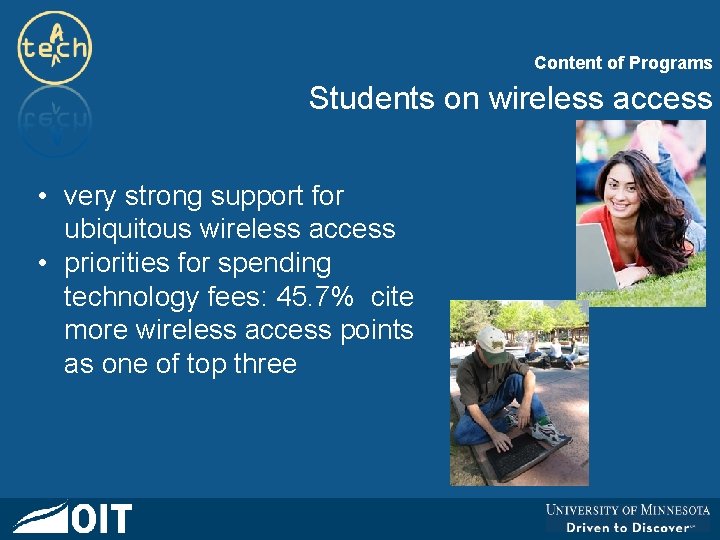
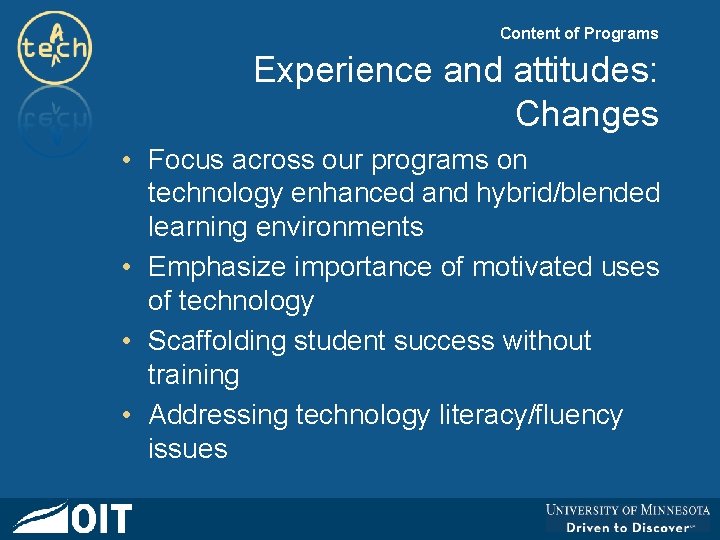
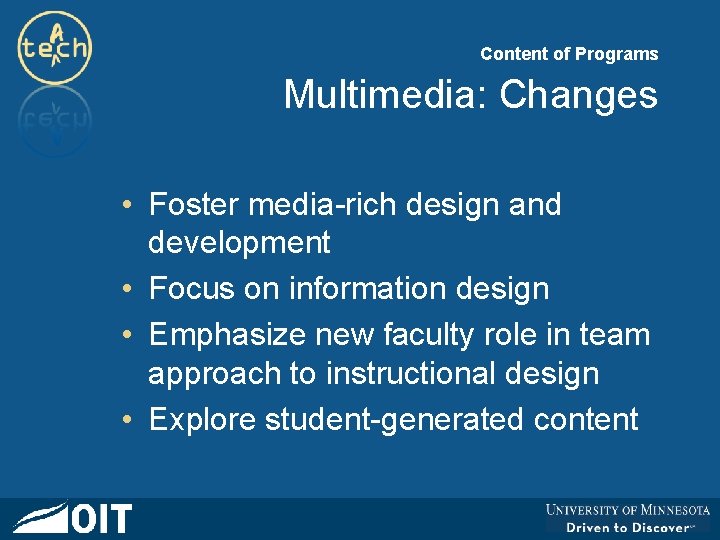
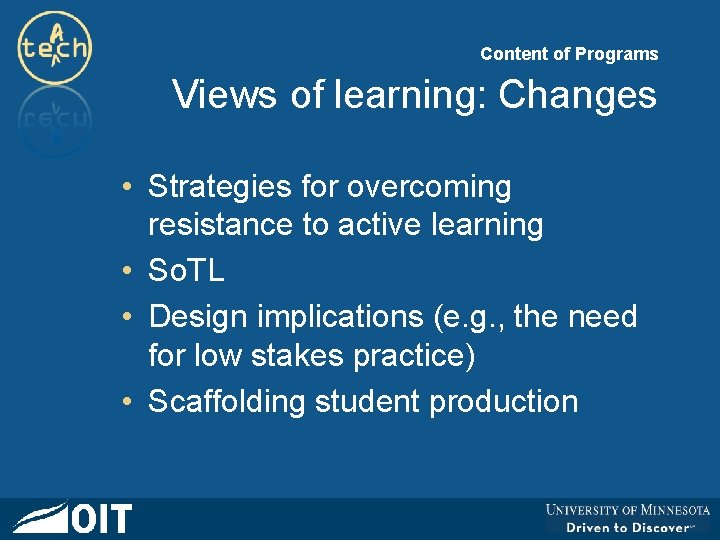
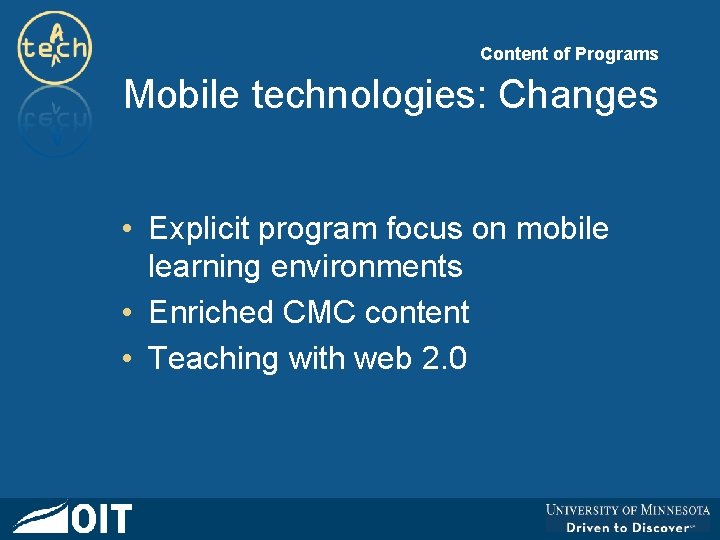
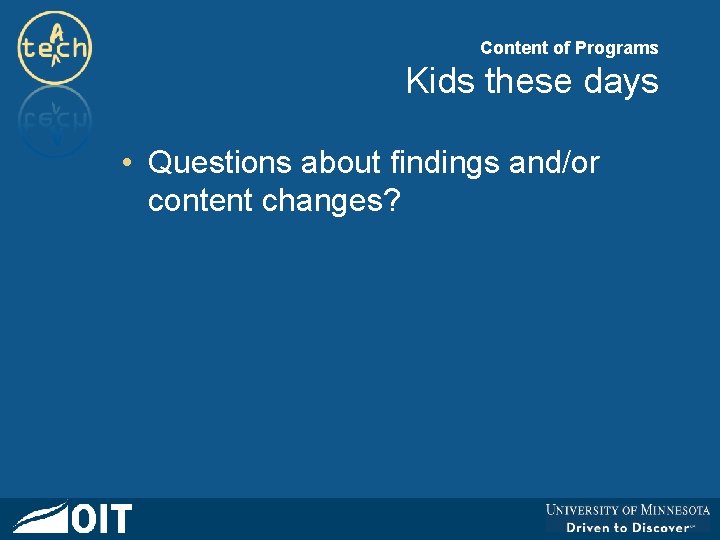
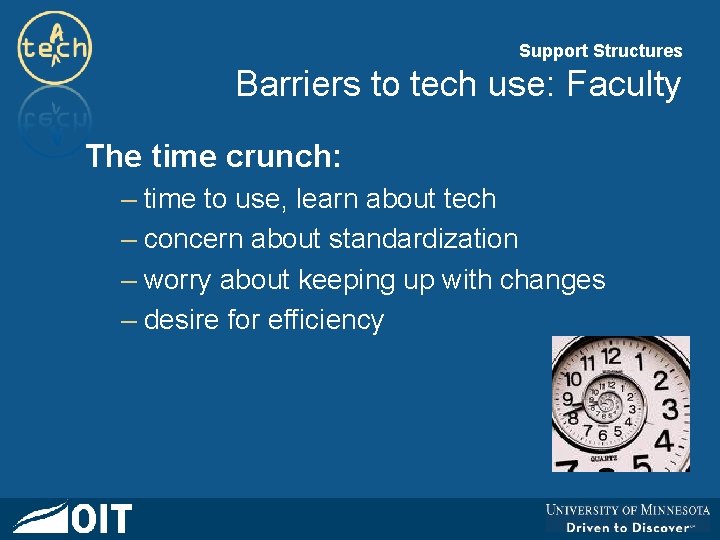
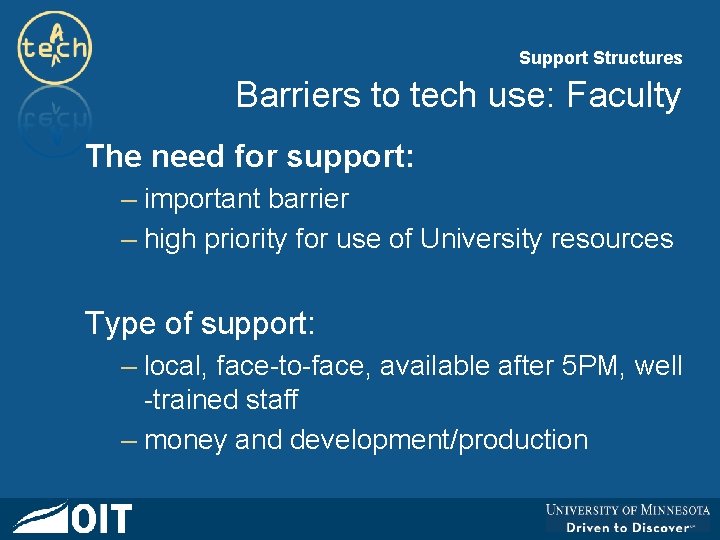
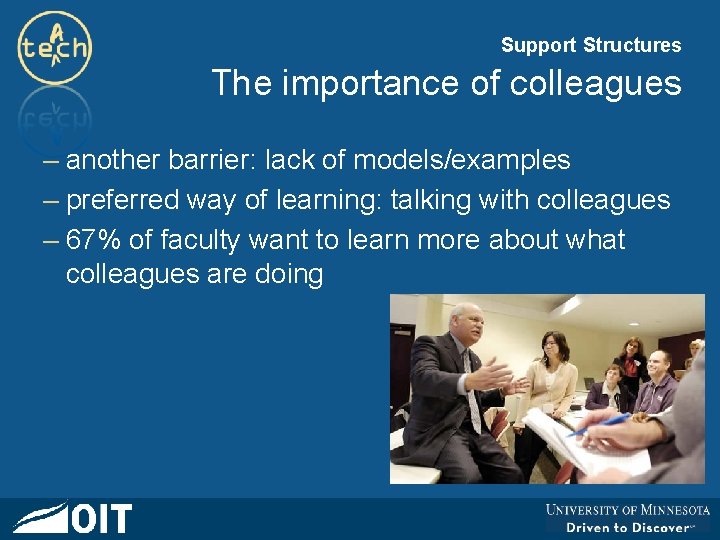
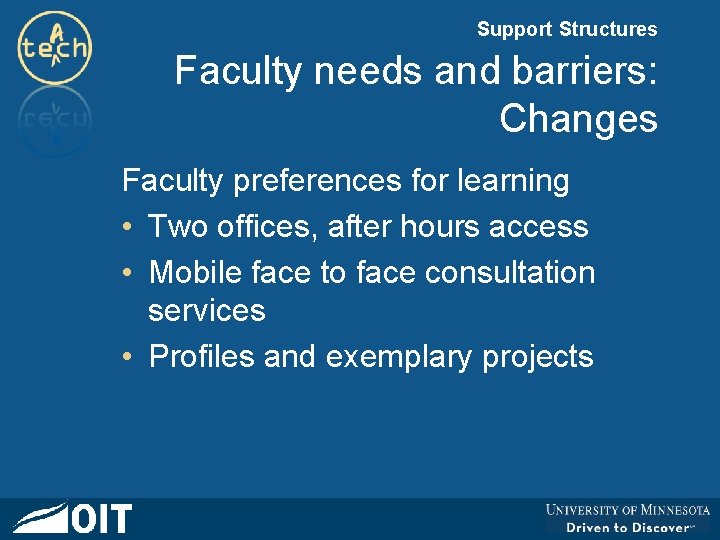
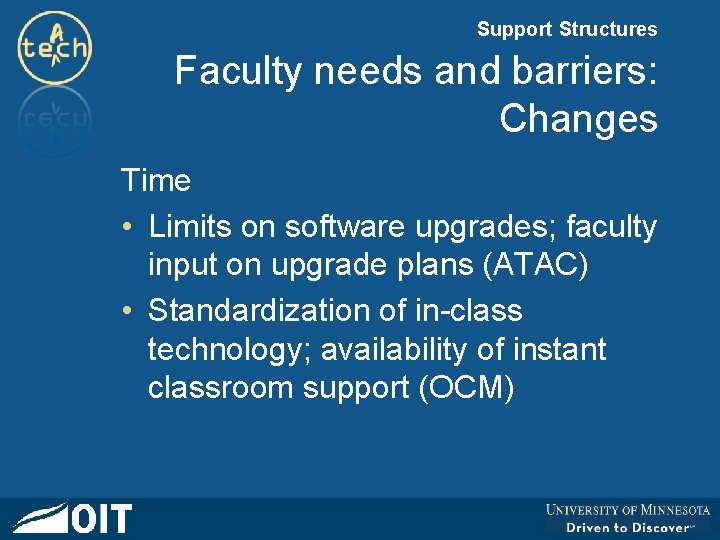
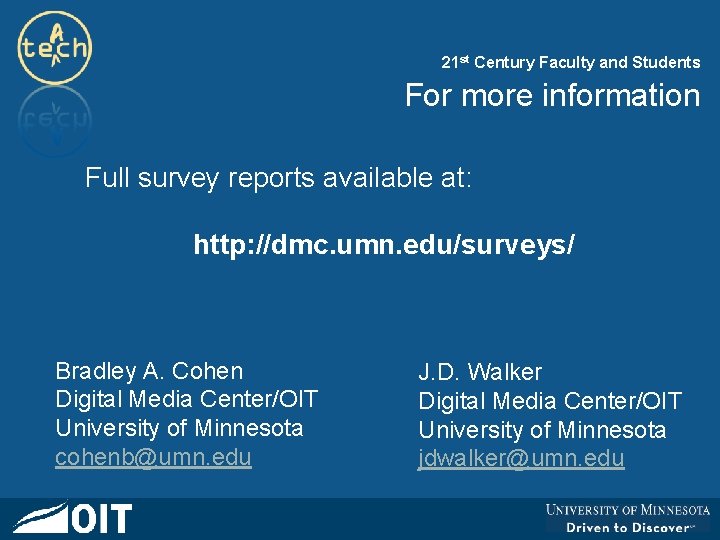
- Slides: 49
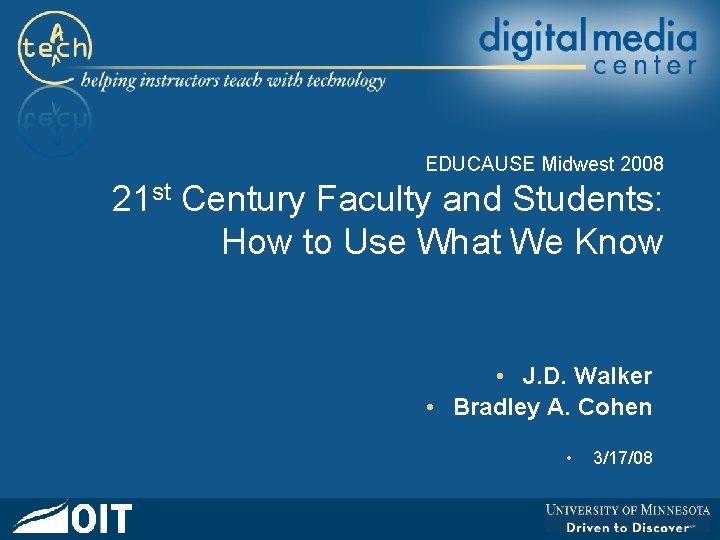
EDUCAUSE Midwest 2008 21 st Century Faculty and Students: How to Use What We Know • J. D. Walker • Bradley A. Cohen • 3/17/08
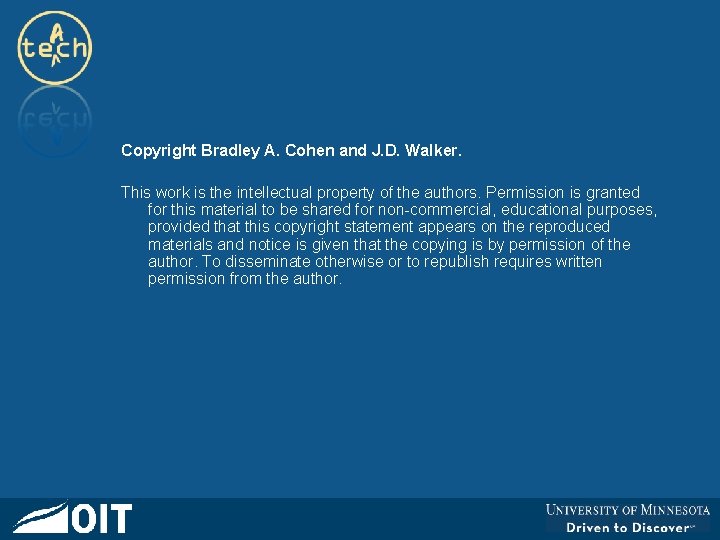
Copyright Bradley A. Cohen and J. D. Walker. This work is the intellectual property of the authors. Permission is granted for this material to be shared for non-commercial, educational purposes, provided that this copyright statement appears on the reproduced materials and notice is given that the copying is by permission of the author. To disseminate otherwise or to republish requires written permission from the author.

Introduction Our challenge (video)
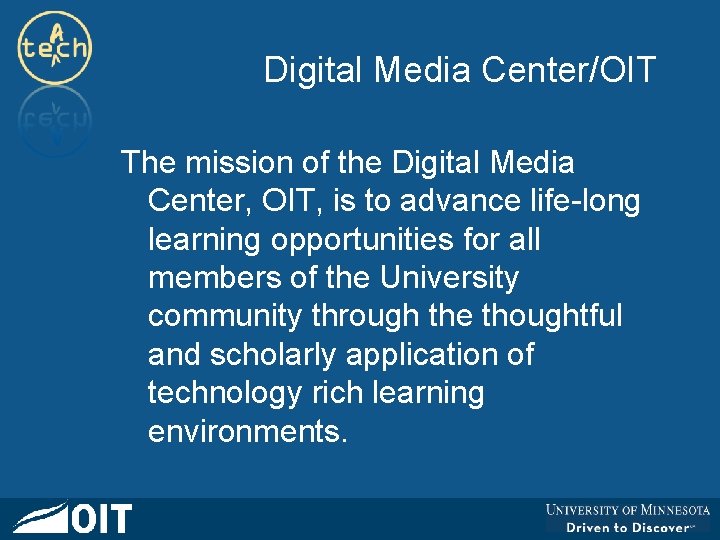
Digital Media Center/OIT The mission of the Digital Media Center, OIT, is to advance life-long learning opportunities for all members of the University community through the thoughtful and scholarly application of technology rich learning environments.
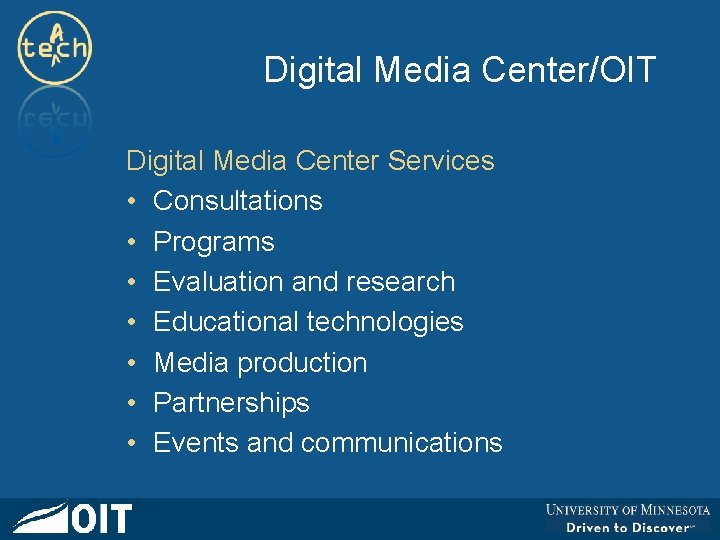
Digital Media Center/OIT Digital Media Center Services • Consultations • Programs • Evaluation and research • Educational technologies • Media production • Partnerships • Events and communications

Faculty development programs Our programs are marked by: • Long-term engagement • Significant learning outcomes • Blend of technology, pedagogy, So. TL and more • Targeted for instructors at various stages of development/interest
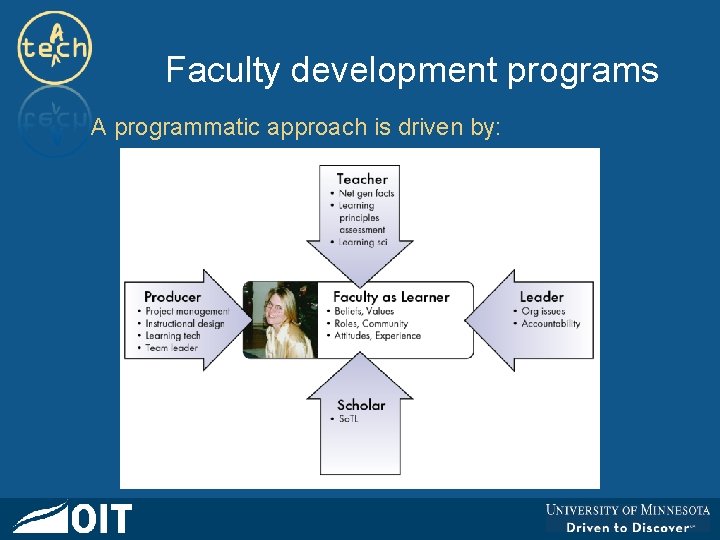
Faculty development programs A programmatic approach is driven by:
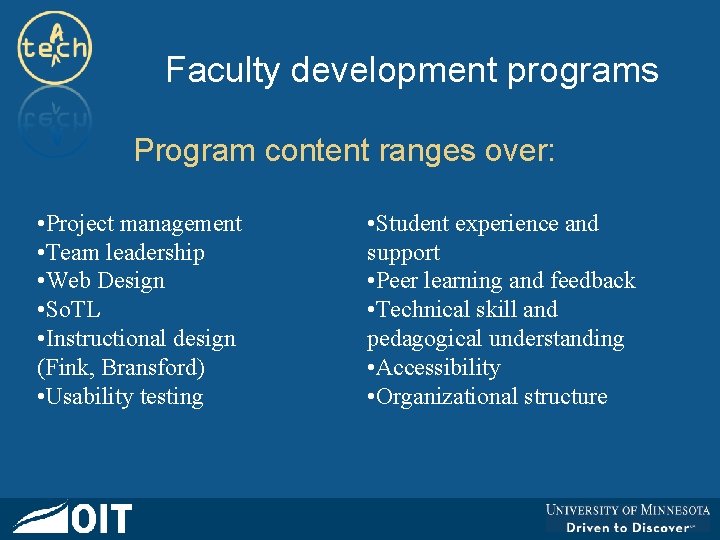
Faculty development programs Program content ranges over: • Project management • Team leadership • Web Design • So. TL • Instructional design (Fink, Bransford) • Usability testing • Student experience and support • Peer learning and feedback • Technical skill and pedagogical understanding • Accessibility • Organizational structure
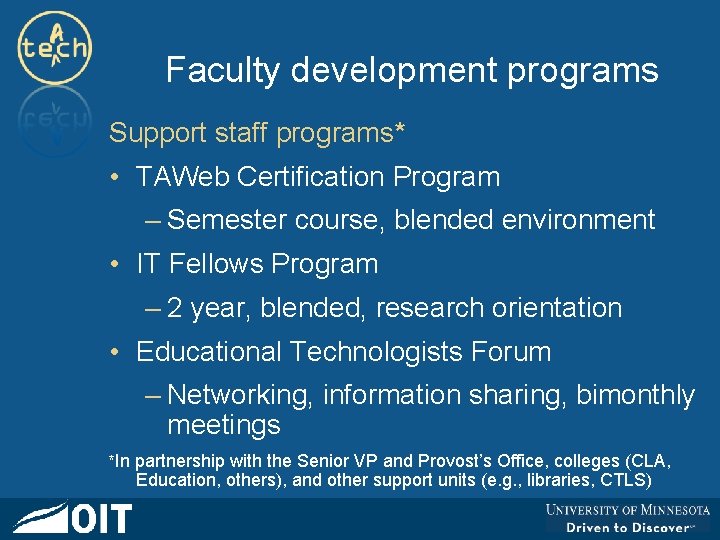
Faculty development programs Support staff programs* • TAWeb Certification Program – Semester course, blended environment • IT Fellows Program – 2 year, blended, research orientation • Educational Technologists Forum – Networking, information sharing, bimonthly meetings *In partnership with the Senior VP and Provost’s Office, colleges (CLA, Education, others), and other support units (e. g. , libraries, CTLS)

Faculty development programs Faculty Development Programs* • Digital Teaching Workshop – 1 -2 year, TEL neophytes, peer cohorts • Bush Grant Program – 3 year, teams, large enrollment course redesign • TEL Grant Program – 1 year, production orientation, cohort structure • Faculty Fellowship Program – Lifetime, leadership orientation, learning community *In partnership with the Senior VP and Provost’s Office, colleges (CLA, Education, others), and other support units (e. g. , libraries, CTL)

Faculty development programs Evidence-based Practice • Embrace learner-centered design (Brookfield) • Promote deep learning (Bransford, Pace/Middendorf) • Align assessment, activities and outcomes (Fink) • Respect and foster community (Cox)

Faculty development programs • Questions?
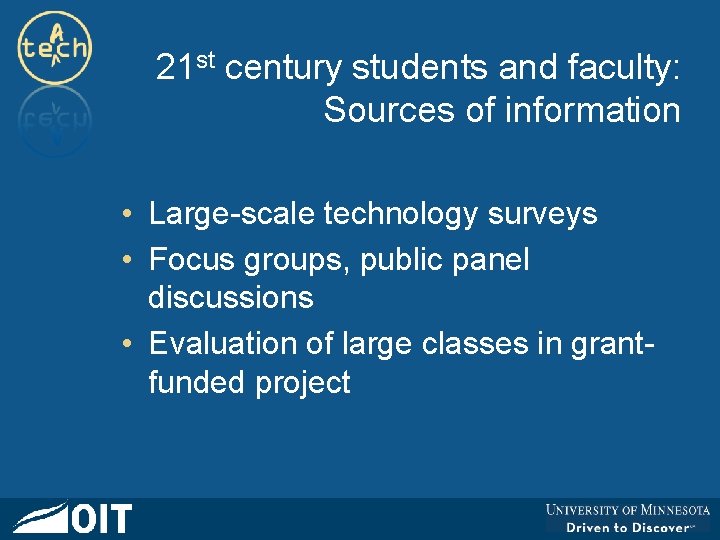
21 st century students and faculty: Sources of information • Large-scale technology surveys • Focus groups, public panel discussions • Evaluation of large classes in grantfunded project

Technology surveys - 2007 • 3 rd in a series (2001, 2004) • asked about student and faculty experiences, attitudes, preferences, problems • delivered online in spring 2007 • provide material for student and faculty focus groups, public panel discussions
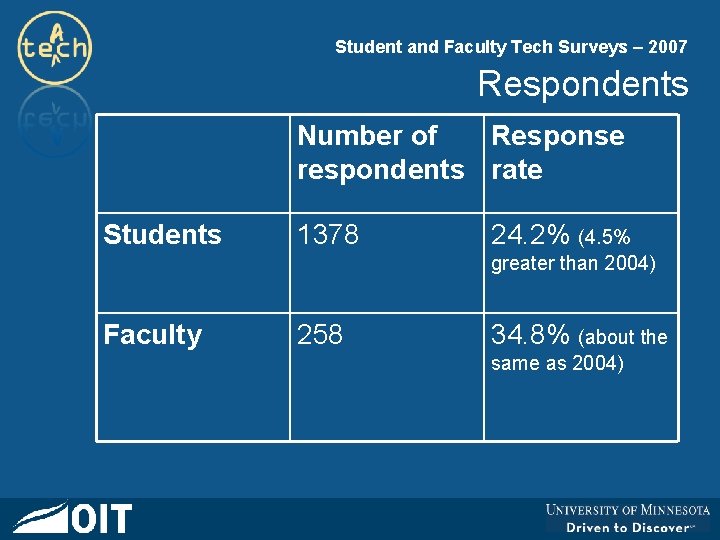
Student and Faculty Tech Surveys – 2007 Respondents Number of Response respondents rate Students 1378 24. 2% (4. 5% greater than 2004) Faculty 258 34. 8% (about the same as 2004)
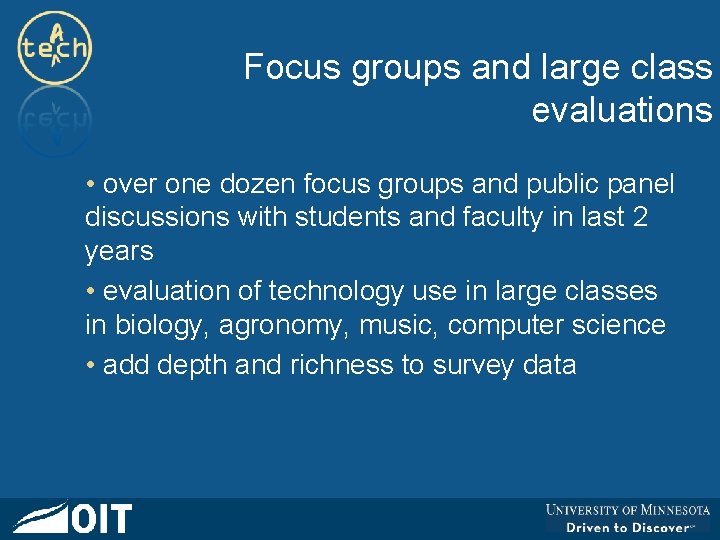
Focus groups and large class evaluations • over one dozen focus groups and public panel discussions with students and faculty in last 2 years • evaluation of technology use in large classes in biology, agronomy, music, computer science • add depth and richness to survey data
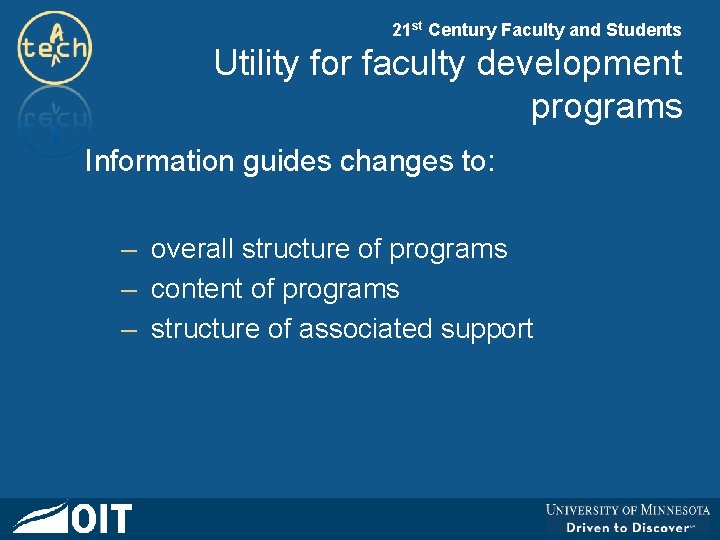
21 st Century Faculty and Students Utility for faculty development programs Information guides changes to: – overall structure of programs – content of programs – structure of associated support
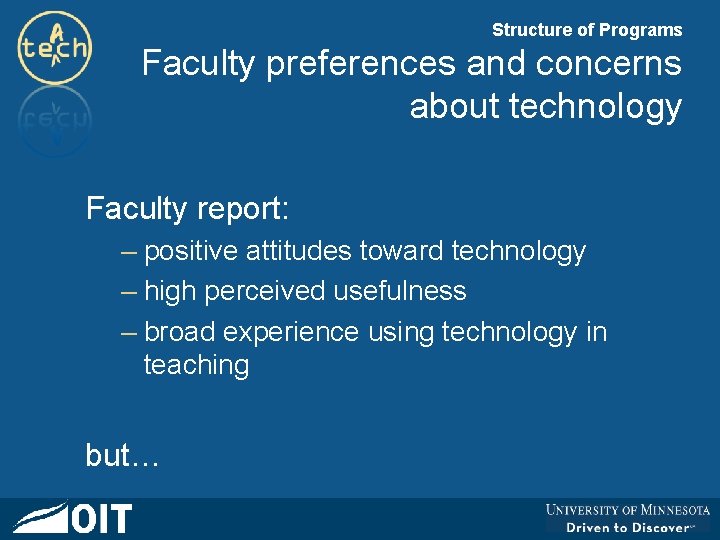
Structure of Programs Faculty preferences and concerns about technology Faculty report: – positive attitudes toward technology – high perceived usefulness – broad experience using technology in teaching but…
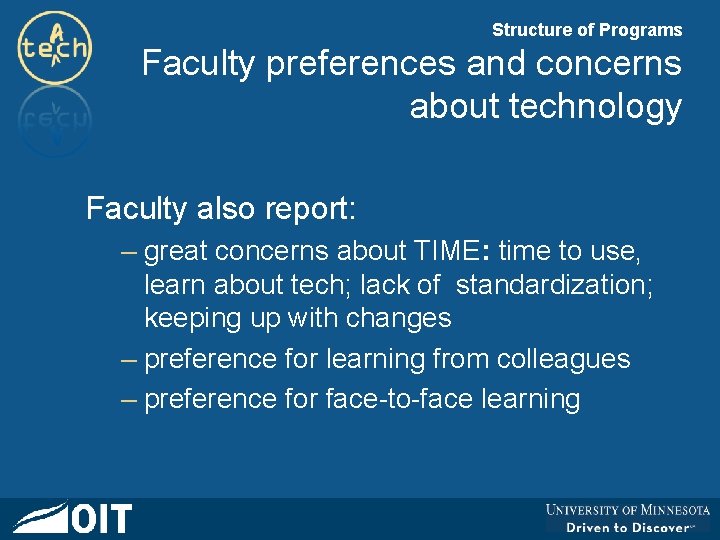
Structure of Programs Faculty preferences and concerns about technology Faculty also report: – great concerns about TIME: time to use, learn about tech; lack of standardization; keeping up with changes – preference for learning from colleagues – preference for face-to-face learning
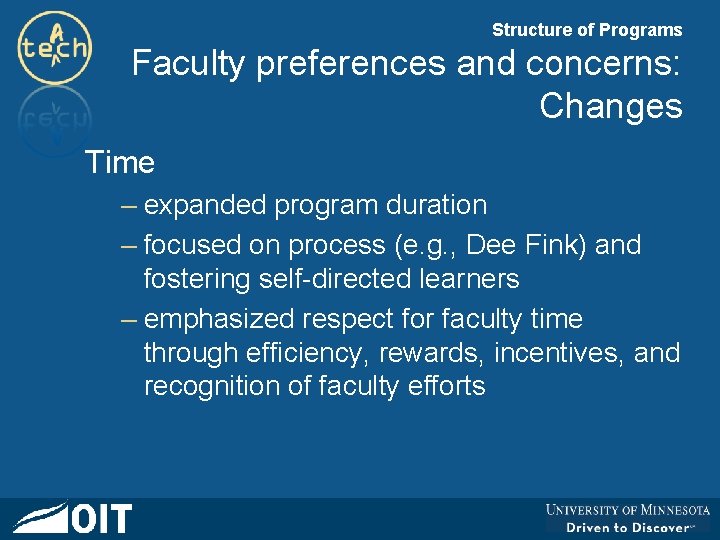
Structure of Programs Faculty preferences and concerns: Changes Time – expanded program duration – focused on process (e. g. , Dee Fink) and fostering self-directed learners – emphasized respect for faculty time through efficiency, rewards, incentives, and recognition of faculty efforts
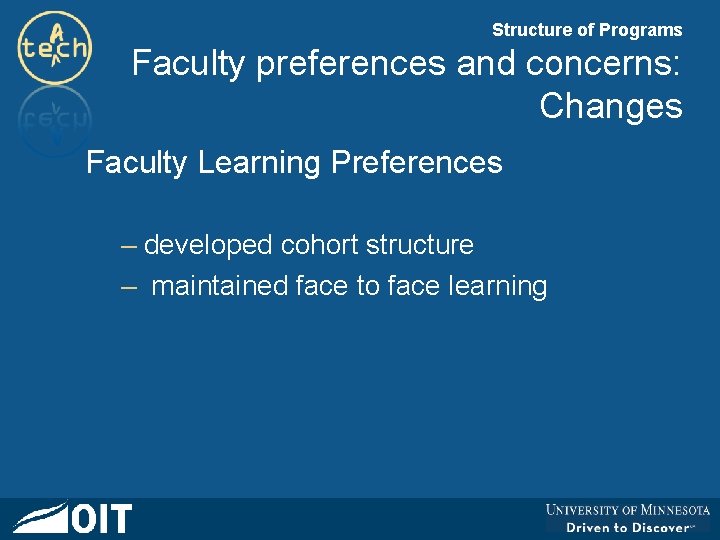
Structure of Programs Faculty preferences and concerns: Changes Faculty Learning Preferences – developed cohort structure – maintained face to face learning
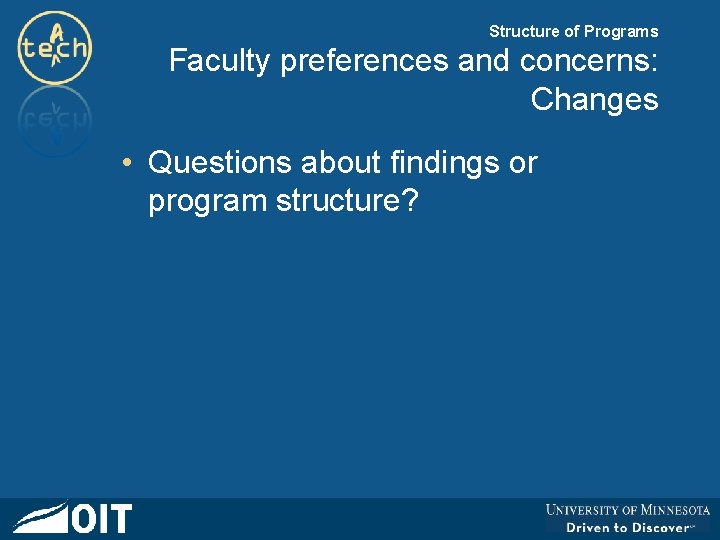
Structure of Programs Faculty preferences and concerns: Changes • Questions about findings or program structure?
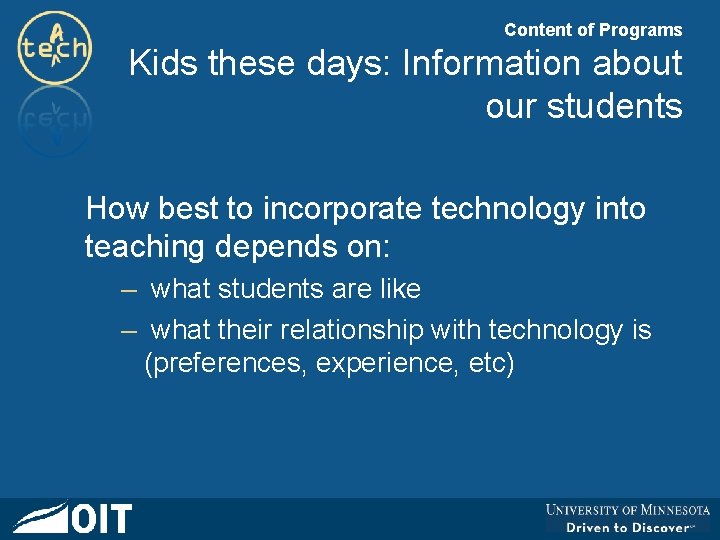
Content of Programs Kids these days: Information about our students How best to incorporate technology into teaching depends on: – what students are like – what their relationship with technology is (preferences, experience, etc)
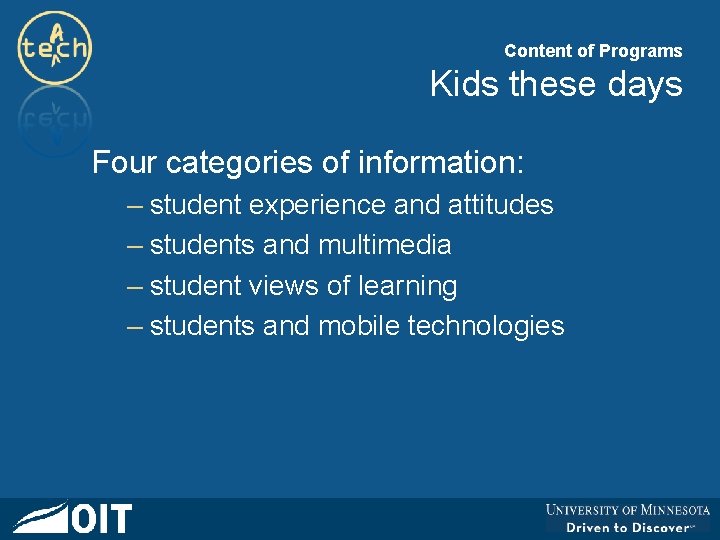
Content of Programs Kids these days Four categories of information: – student experience and attitudes – students and multimedia – student views of learning – students and mobile technologies
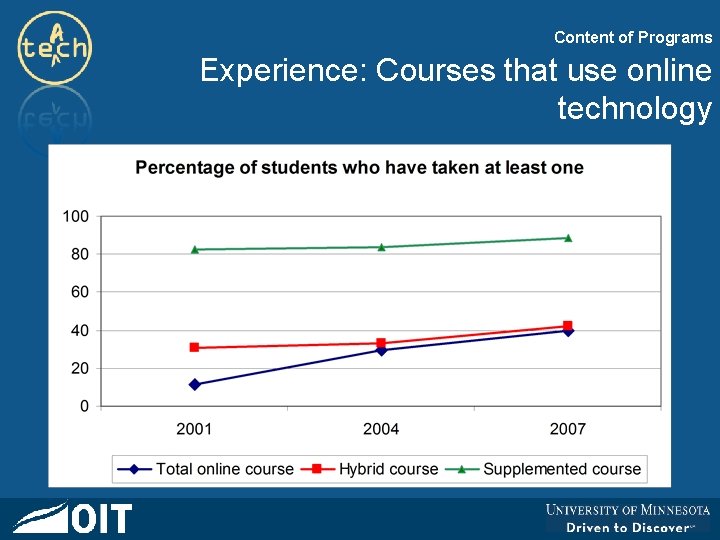
Content of Programs Experience: Courses that use online technology
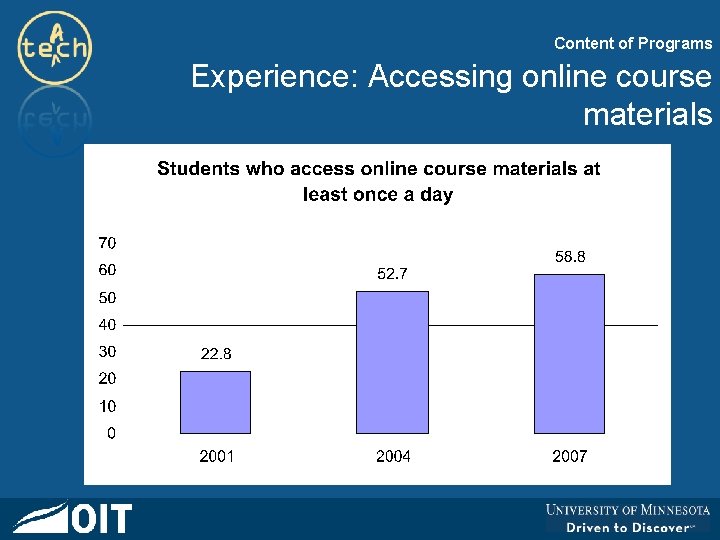
Content of Programs Experience: Accessing online course materials
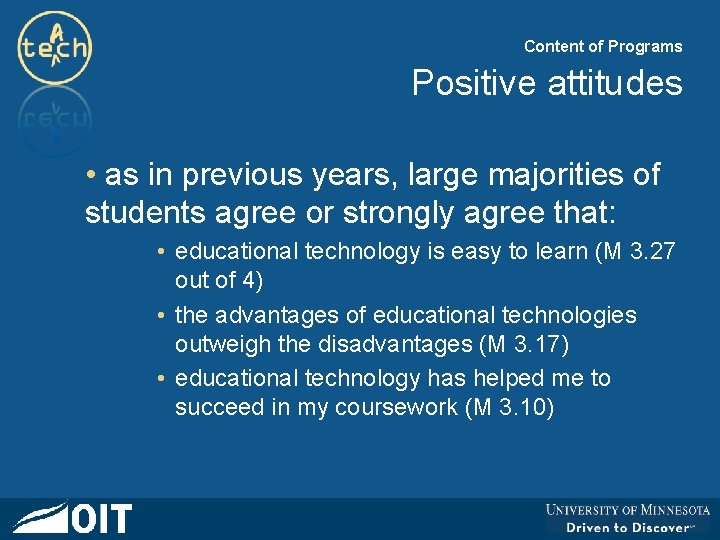
Content of Programs Positive attitudes • as in previous years, large majorities of students agree or strongly agree that: • educational technology is easy to learn (M 3. 27 out of 4) • the advantages of educational technologies outweigh the disadvantages (M 3. 17) • educational technology has helped me to succeed in my coursework (M 3. 10)
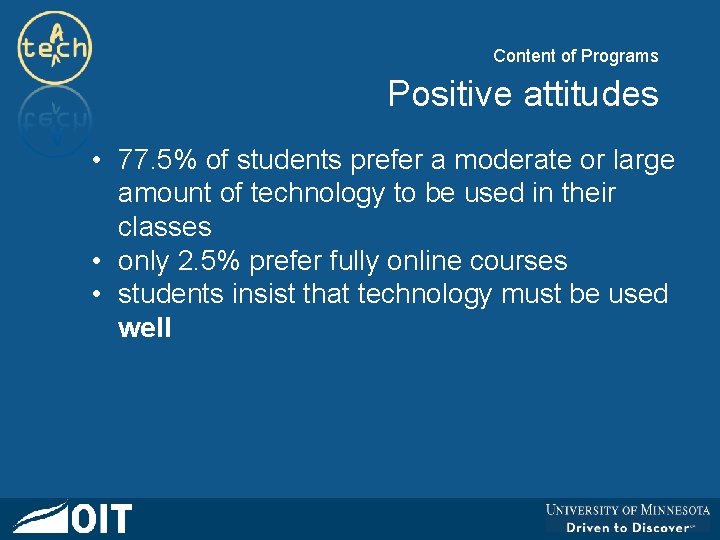
Content of Programs Positive attitudes • 77. 5% of students prefer a moderate or large amount of technology to be used in their classes • only 2. 5% prefer fully online courses • students insist that technology must be used well
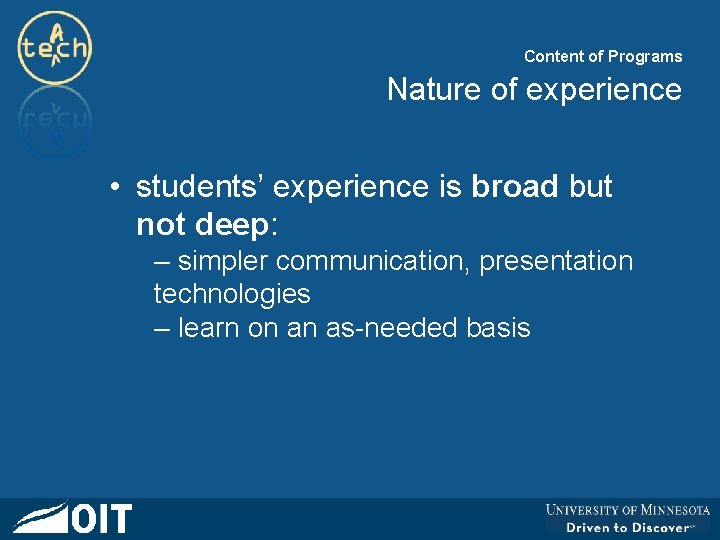
Content of Programs Nature of experience • students’ experience is broad but not deep: – simpler communication, presentation technologies – learn on an as-needed basis
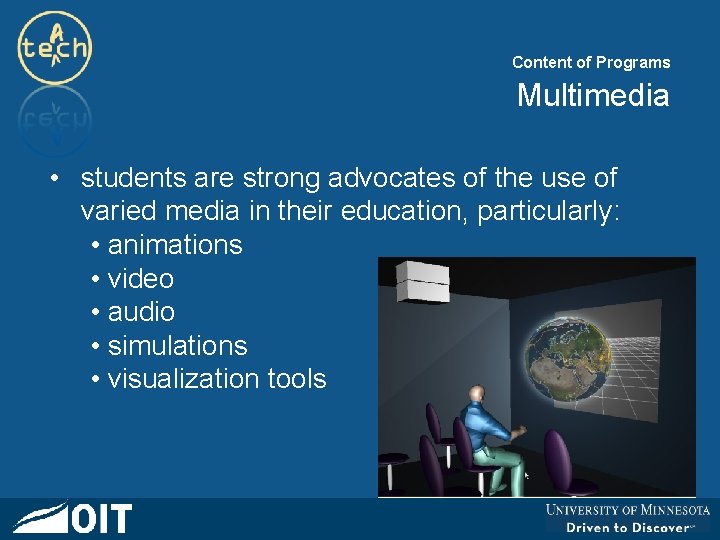
Content of Programs Multimedia • students are strong advocates of the use of varied media in their education, particularly: • animations • video • audio • simulations • visualization tools
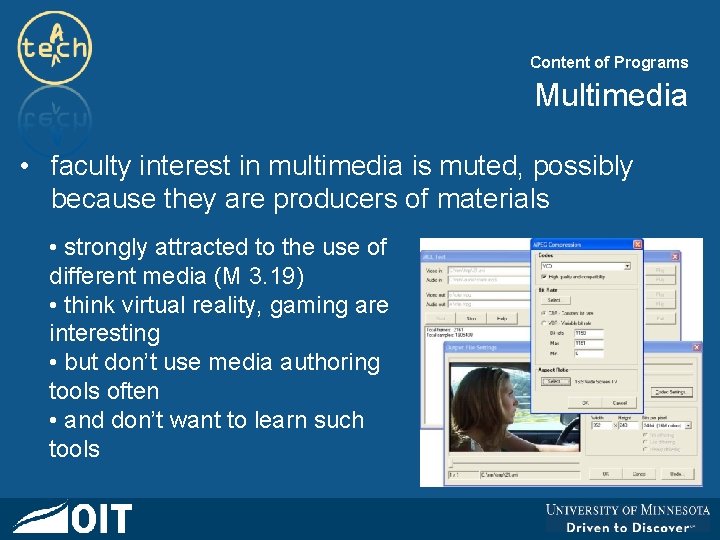
Content of Programs Multimedia • faculty interest in multimedia is muted, possibly because they are producers of materials • strongly attracted to the use of different media (M 3. 19) • think virtual reality, gaming are interesting • but don’t use media authoring tools often • and don’t want to learn such tools
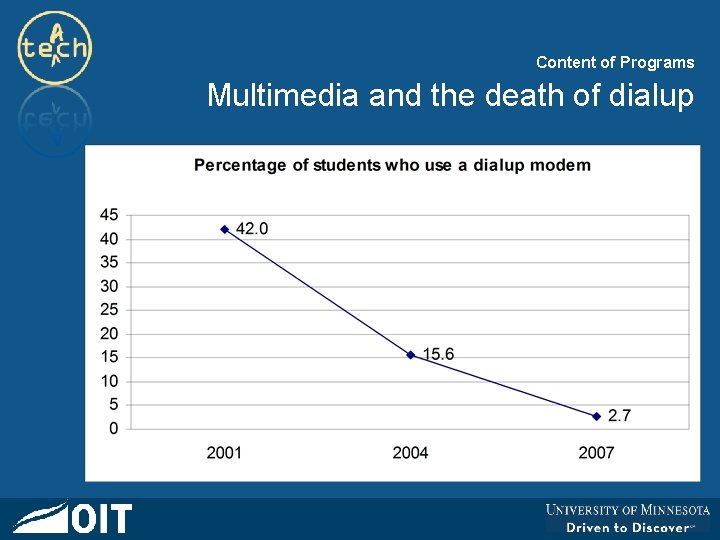
Content of Programs Multimedia and the death of dialup
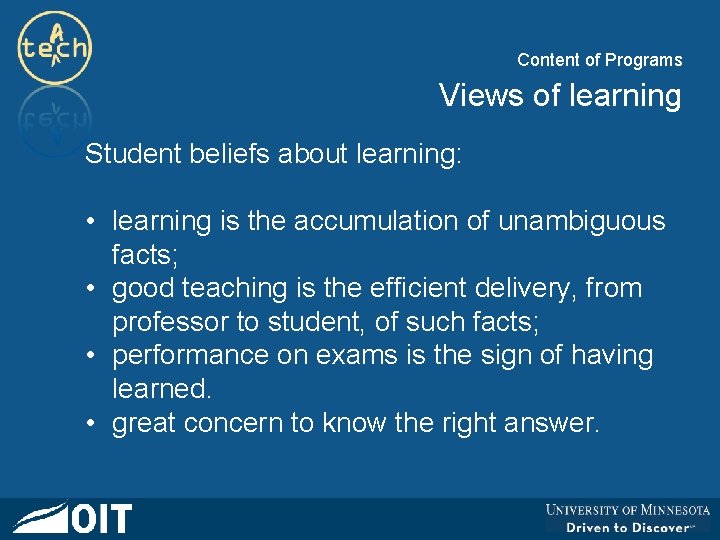
Content of Programs Views of learning Student beliefs about learning: • learning is the accumulation of unambiguous facts; • good teaching is the efficient delivery, from professor to student, of such facts; • performance on exams is the sign of having learned. • great concern to know the right answer.
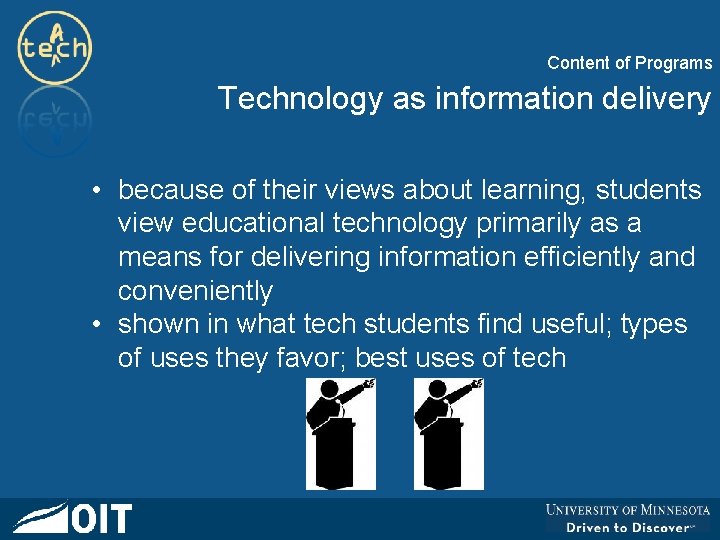
Content of Programs Technology as information delivery • because of their views about learning, students view educational technology primarily as a means for delivering information efficiently and conveniently • shown in what tech students find useful; types of uses they favor; best uses of tech
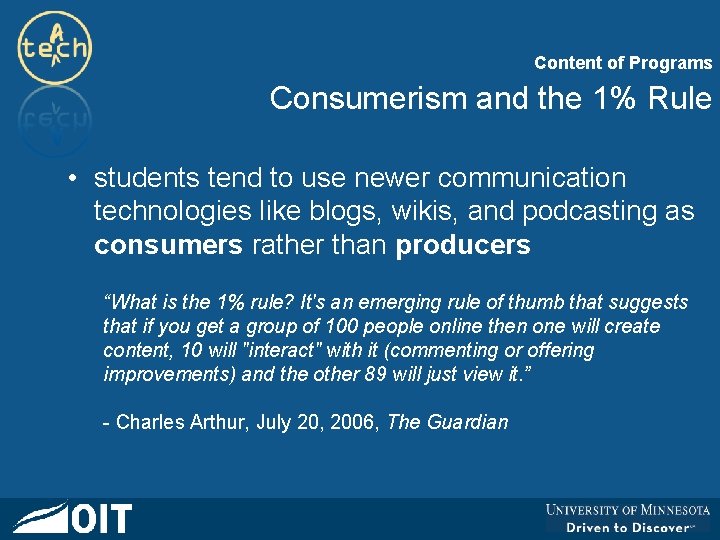
Content of Programs Consumerism and the 1% Rule • students tend to use newer communication technologies like blogs, wikis, and podcasting as consumers rather than producers “What is the 1% rule? It's an emerging rule of thumb that suggests that if you get a group of 100 people online then one will create content, 10 will "interact" with it (commenting or offering improvements) and the other 89 will just view it. ” - Charles Arthur, July 20, 2006, The Guardian
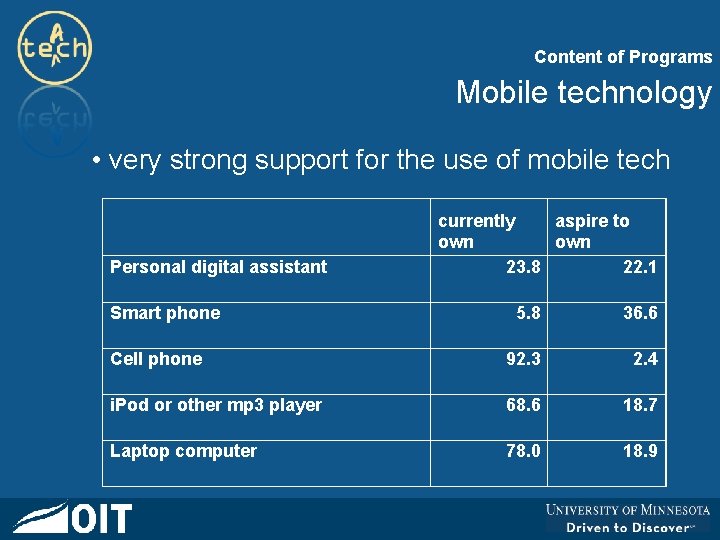
Content of Programs Mobile technology • very strong support for the use of mobile tech Personal digital assistant Smart phone aspire to currently own 23. 8 22. 1 5. 8 36. 6 Cell phone 92. 3 2. 4 i. Pod or other mp 3 player 68. 6 18. 7 Laptop computer 78. 0 18. 9
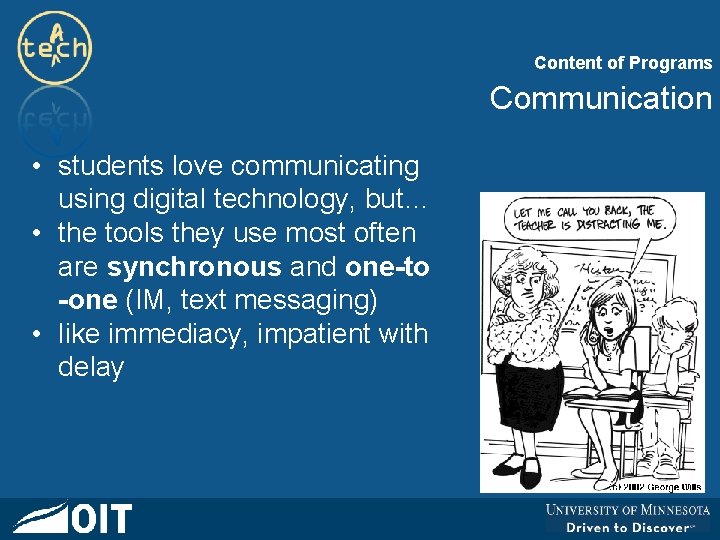
Content of Programs Communication • students love communicating using digital technology, but… • the tools they use most often are synchronous and one-to -one (IM, text messaging) • like immediacy, impatient with delay
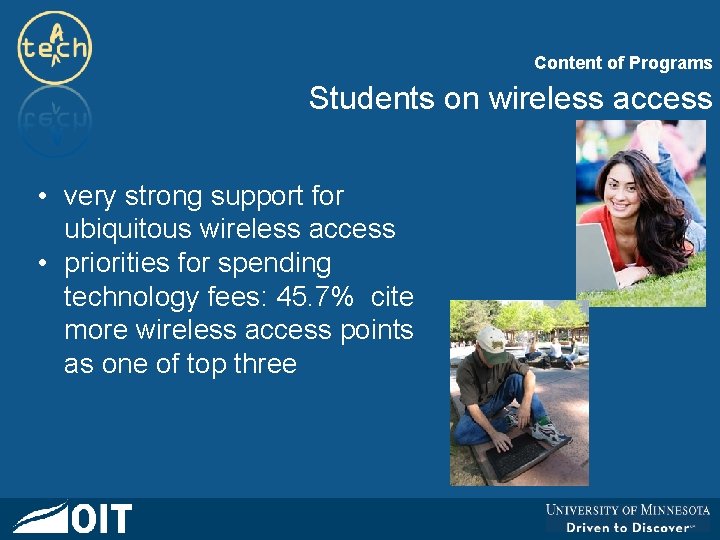
Content of Programs Students on wireless access • very strong support for ubiquitous wireless access • priorities for spending technology fees: 45. 7% cite more wireless access points as one of top three
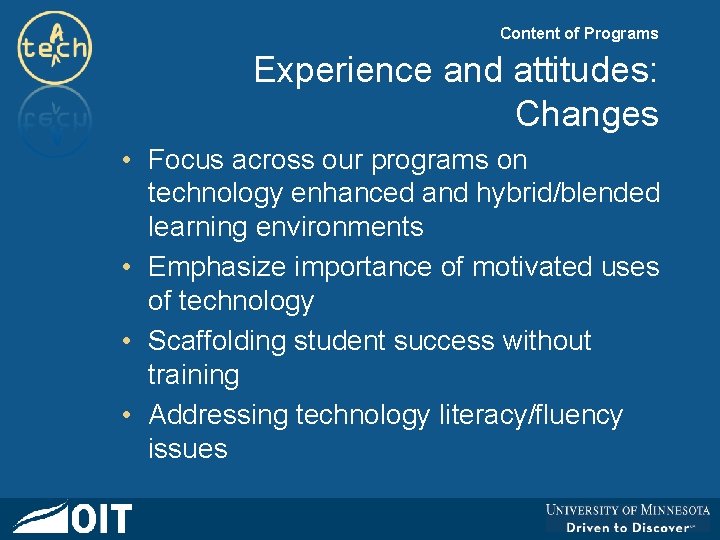
Content of Programs Experience and attitudes: Changes • Focus across our programs on technology enhanced and hybrid/blended learning environments • Emphasize importance of motivated uses of technology • Scaffolding student success without training • Addressing technology literacy/fluency issues
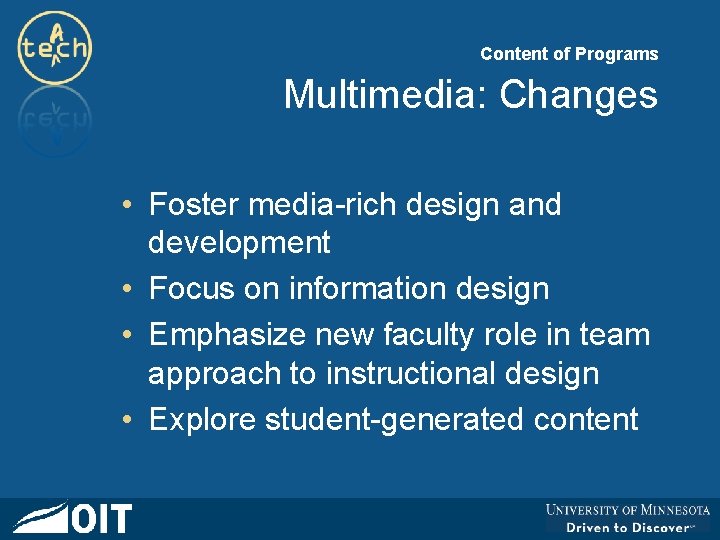
Content of Programs Multimedia: Changes • Foster media-rich design and development • Focus on information design • Emphasize new faculty role in team approach to instructional design • Explore student-generated content
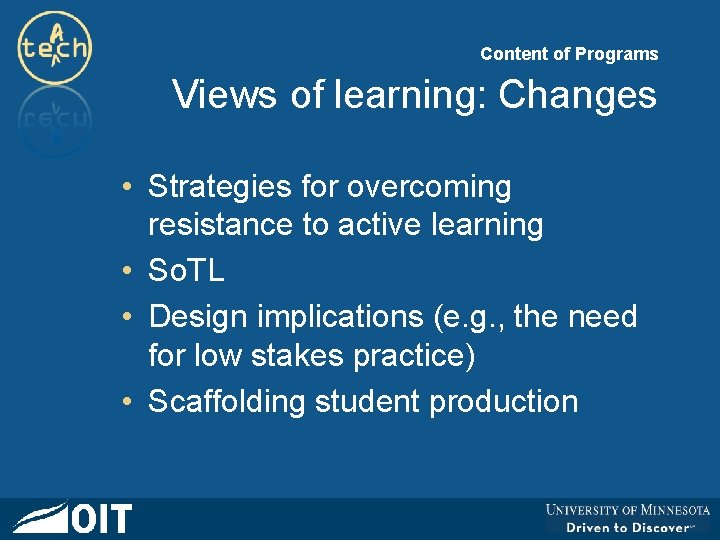
Content of Programs Views of learning: Changes • Strategies for overcoming resistance to active learning • So. TL • Design implications (e. g. , the need for low stakes practice) • Scaffolding student production
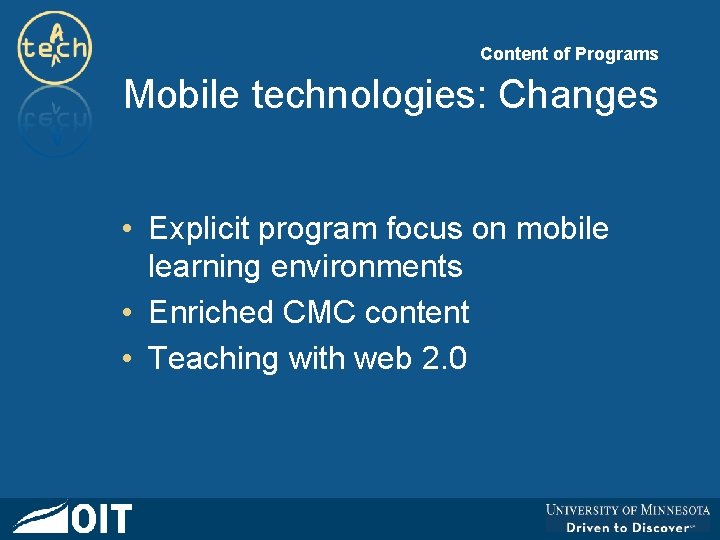
Content of Programs Mobile technologies: Changes • Explicit program focus on mobile learning environments • Enriched CMC content • Teaching with web 2. 0
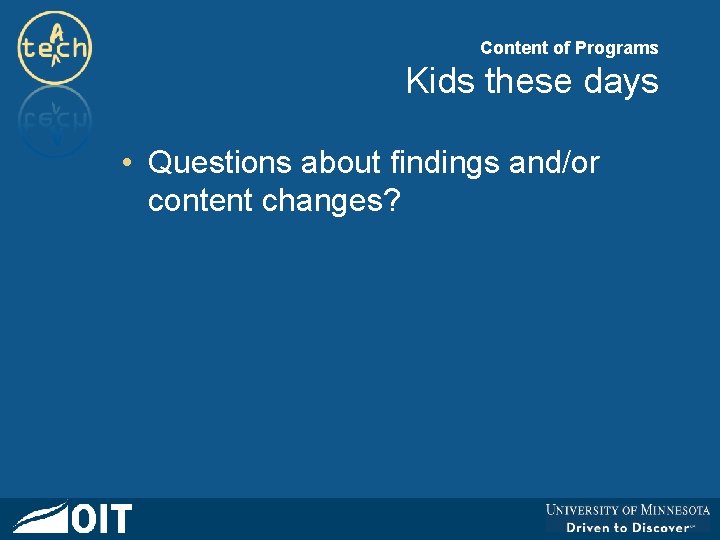
Content of Programs Kids these days • Questions about findings and/or content changes?
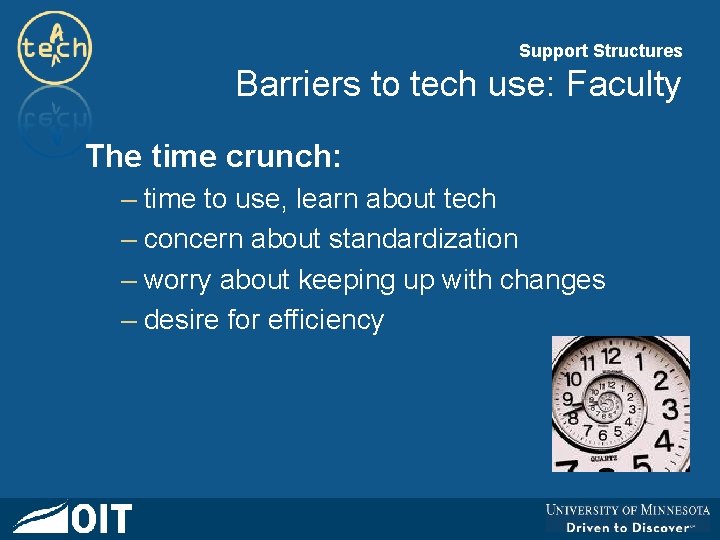
Support Structures Barriers to tech use: Faculty The time crunch: – time to use, learn about tech – concern about standardization – worry about keeping up with changes – desire for efficiency
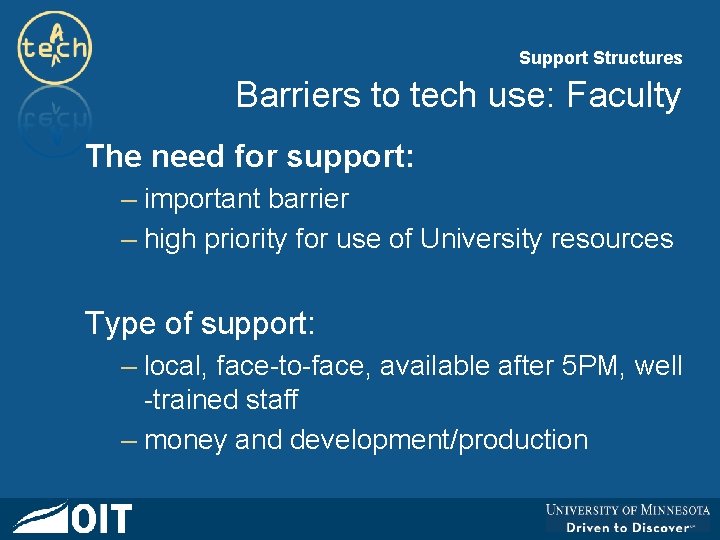
Support Structures Barriers to tech use: Faculty The need for support: – important barrier – high priority for use of University resources Type of support: – local, face-to-face, available after 5 PM, well -trained staff – money and development/production
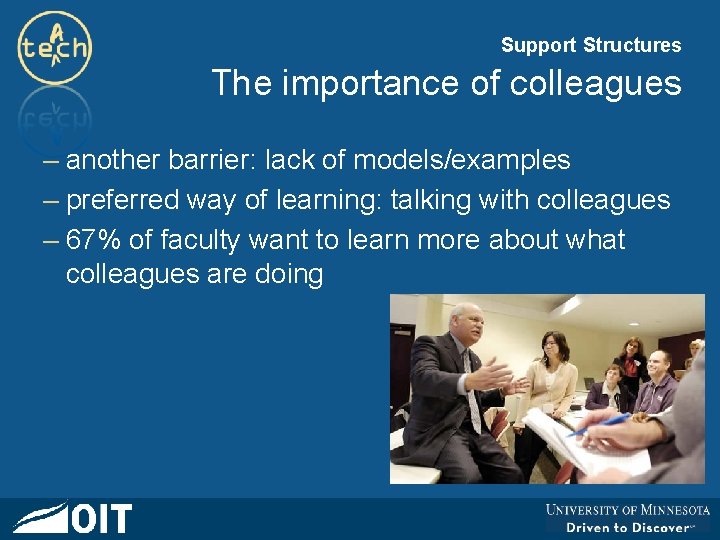
Support Structures The importance of colleagues – another barrier: lack of models/examples – preferred way of learning: talking with colleagues – 67% of faculty want to learn more about what colleagues are doing
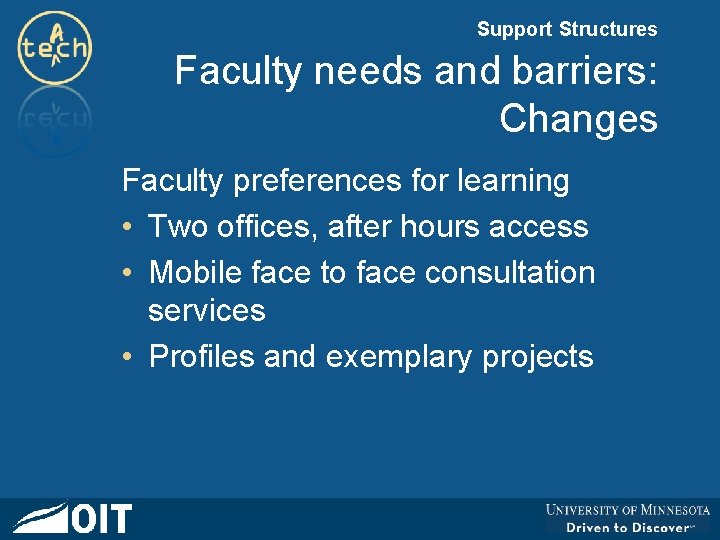
Support Structures Faculty needs and barriers: Changes Faculty preferences for learning • Two offices, after hours access • Mobile face to face consultation services • Profiles and exemplary projects
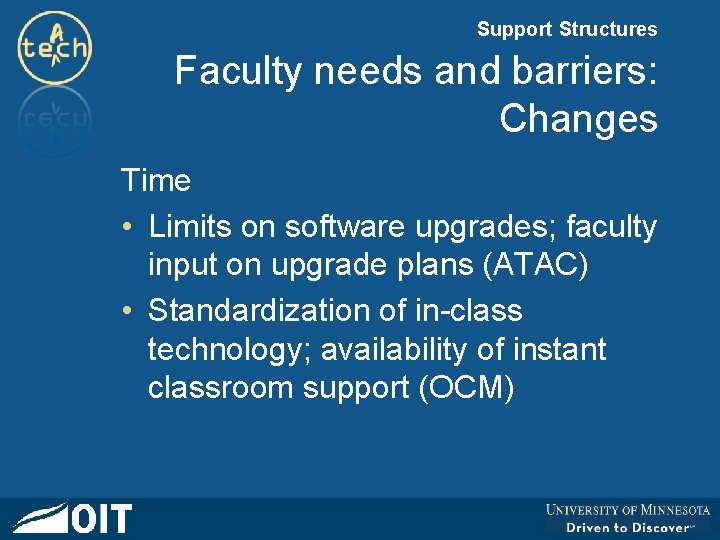
Support Structures Faculty needs and barriers: Changes Time • Limits on software upgrades; faculty input on upgrade plans (ATAC) • Standardization of in-class technology; availability of instant classroom support (OCM)
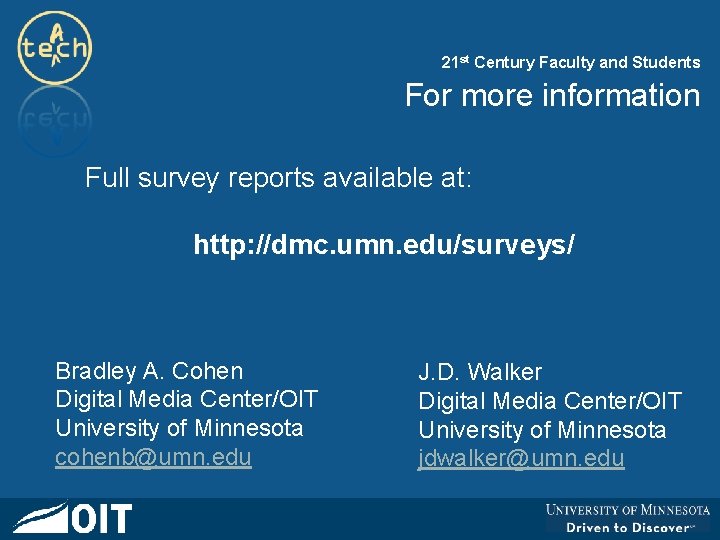
21 st Century Faculty and Students For more information Full survey reports available at: http: //dmc. umn. edu/surveys/ Bradley A. Cohen Digital Media Center/OIT University of Minnesota cohenb@umn. edu J. D. Walker Digital Media Center/OIT University of Minnesota jdwalker@umn. edu