Educational Technology Orientation Program Sharjah Higher Colleges of


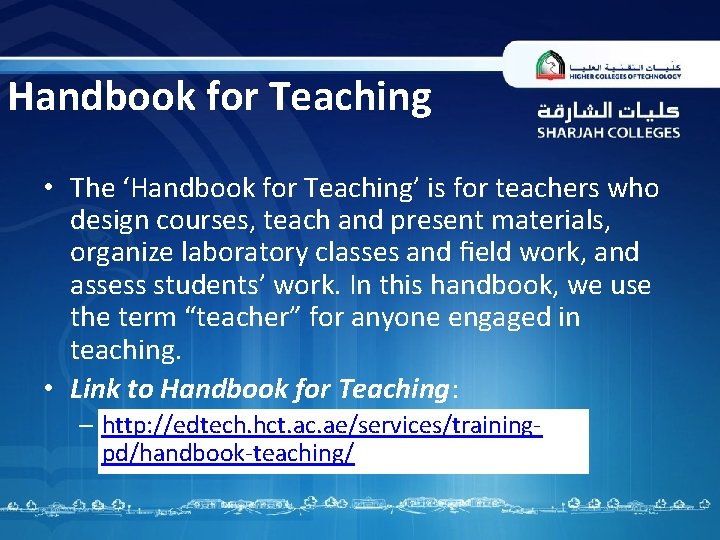
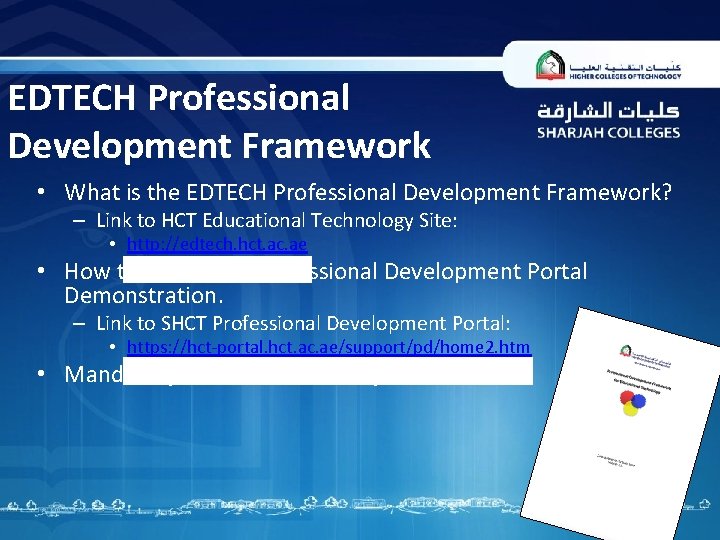

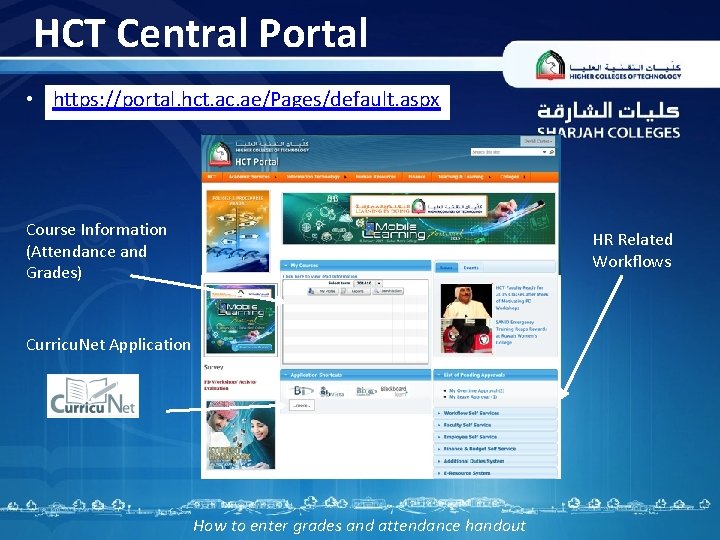


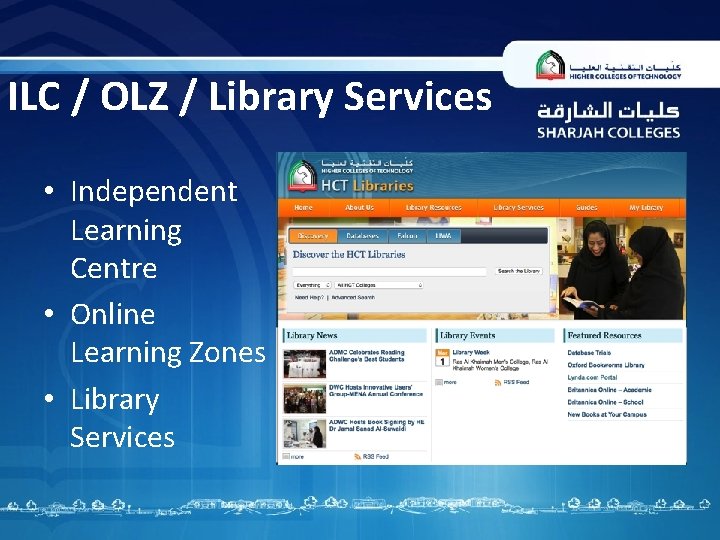
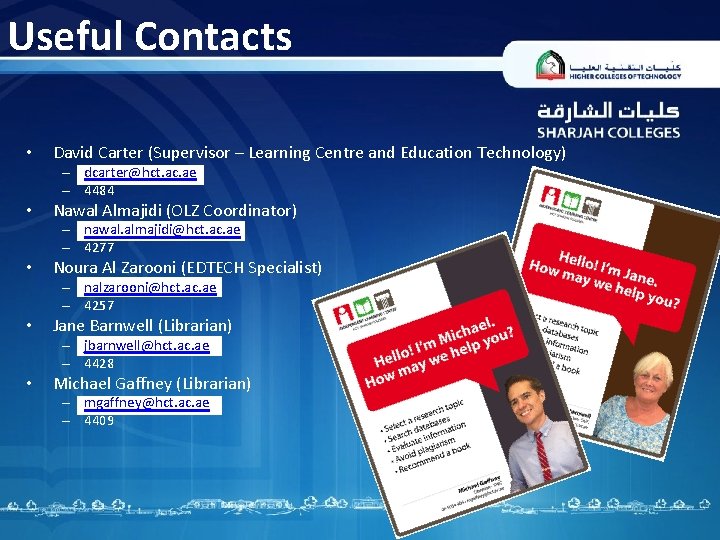
- Slides: 10

Educational Technology Orientation Program Sharjah Higher Colleges of Technology

Educational Technology Orientation • EDTECH Professional Development Framework (Dave) • Blackboard Learn (Noura) • Blackboard Lean Mobile (Noura) • SHCT Portal (Dave) • Central Portal (Dave) • Classroom Technology (Dave) • ILC / OLZ / Library Services (Dave)
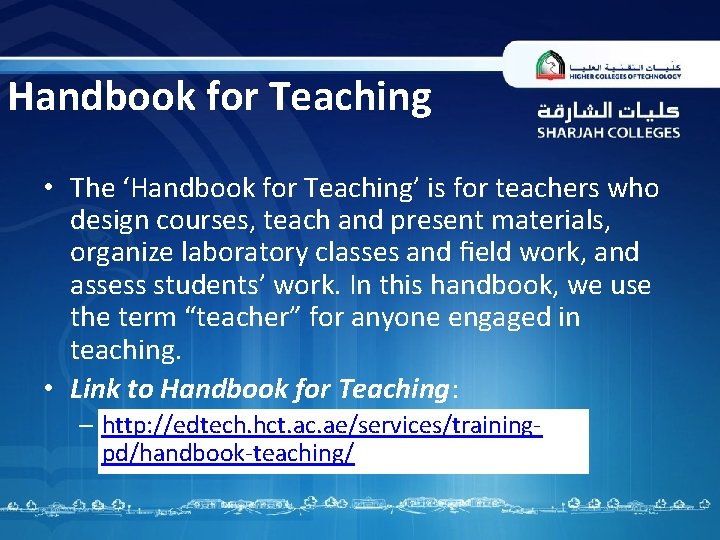
Handbook for Teaching • The ‘Handbook for Teaching’ is for teachers who design courses, teach and present materials, organize laboratory classes and field work, and assess students’ work. In this handbook, we use the term “teacher” for anyone engaged in teaching. • Link to Handbook for Teaching: – http: //edtech. hct. ac. ae/services/trainingpd/handbook-teaching/
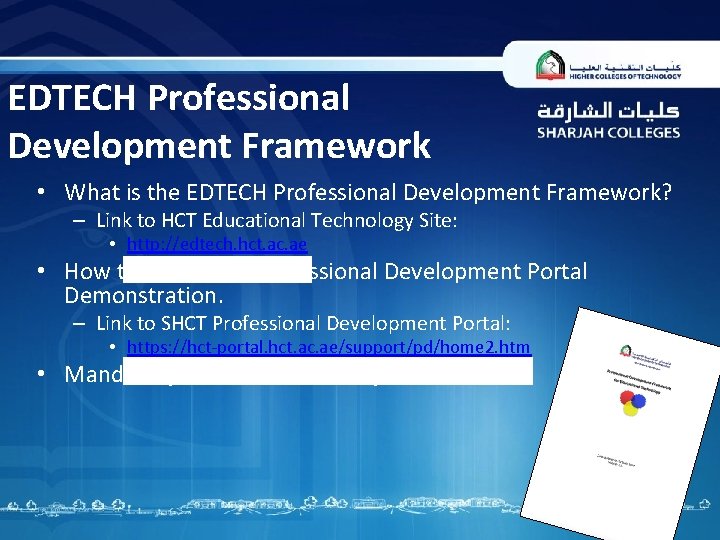
EDTECH Professional Development Framework • What is the EDTECH Professional Development Framework? – Link to HCT Educational Technology Site: • http: //edtech. hct. ac. ae • How to access the Professional Development Portal Demonstration. – Link to SHCT Professional Development Portal: • https: //hct-portal. hct. ac. ae/support/pd/home 2. htm • Mandatory for 170@17 Faculty

M 104 Getting Started With Blackboard and M 105 - Building Courses in Blackboard Learn • At the end of these modules participants will gain competencies: – Understand Basic Concepts of Bb Learn from a Faculty Point of View – Learn Basic Skills to Create Content on Bb Learn – Learn Basic Skills to Create Assessment on Bb Learn – Learn Basic Skills of the Grade Center • How to install Blackboard Learn Mobile steps How to access Blackboard Handout
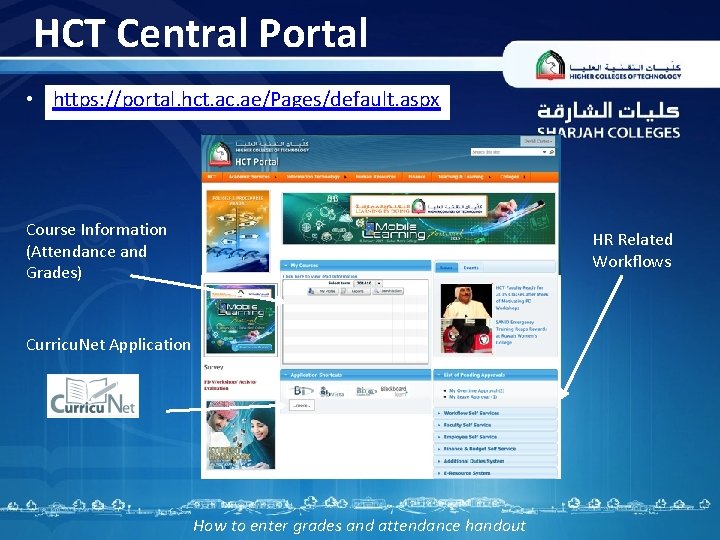
HCT Central Portal • https: //portal. hct. ac. ae/Pages/default. aspx Course Information (Attendance and Grades) HR Related Workflows Curricu. Net Application How to enter grades and attendance handout

SHCT Portal https: //hct-portal. hct. ac. ae Blackboard Learn Library Services Professional Development Portal

Classroom Technology • • Connectivity Windows 8 Environment Media Controls Applications
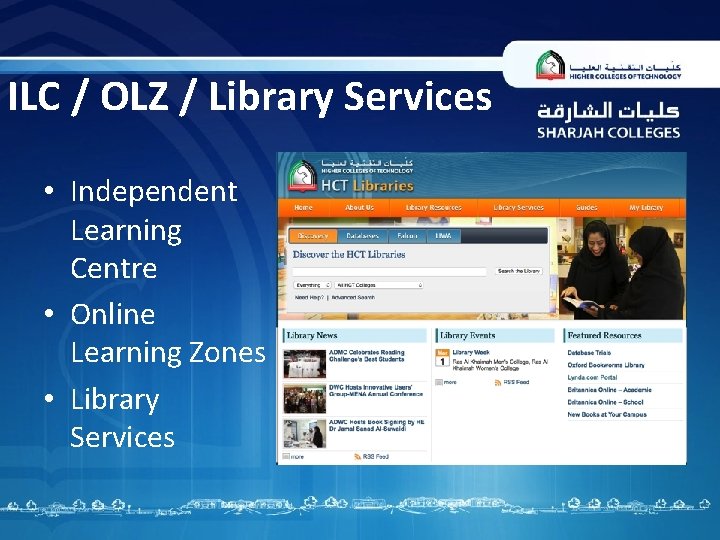
ILC / OLZ / Library Services • Independent Learning Centre • Online Learning Zones • Library Services
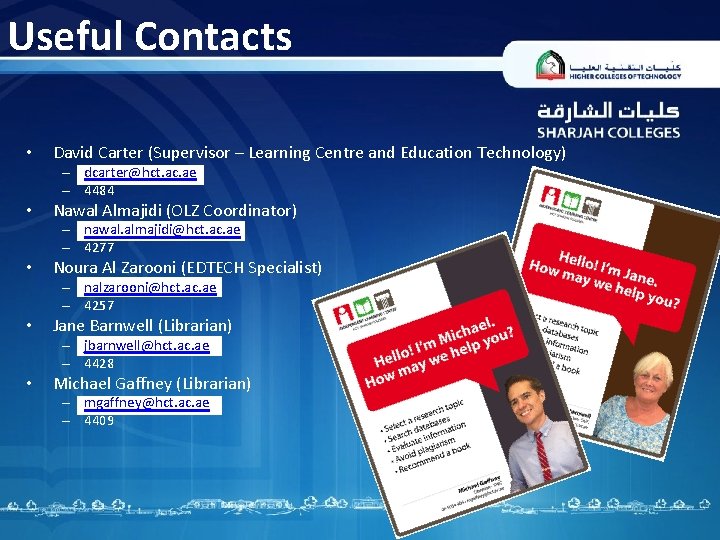
Useful Contacts • David Carter (Supervisor – Learning Centre and Education Technology) – dcarter@hct. ac. ae – 4484 • Nawal Almajidi (OLZ Coordinator) – nawal. almajidi@hct. ac. ae – 4277 • Noura Al Zarooni (EDTECH Specialist) – nalzarooni@hct. ac. ae – 4257 • Jane Barnwell (Librarian) – jbarnwell@hct. ac. ae – 4428 • Michael Gaffney (Librarian) – mgaffney@hct. ac. ae – 4409