EDU 8225 Foundations of Technology Enhanced Learning TEL
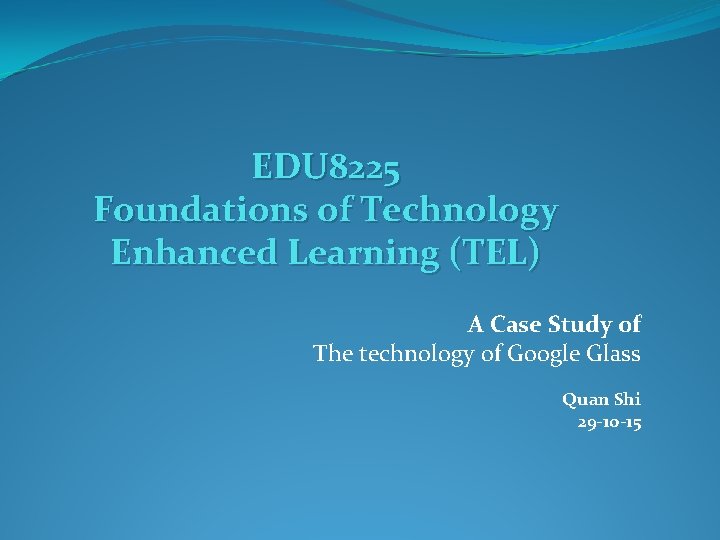
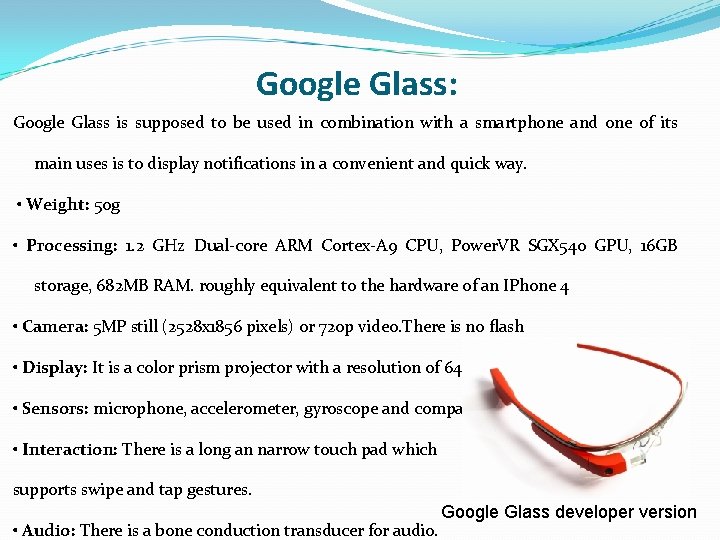
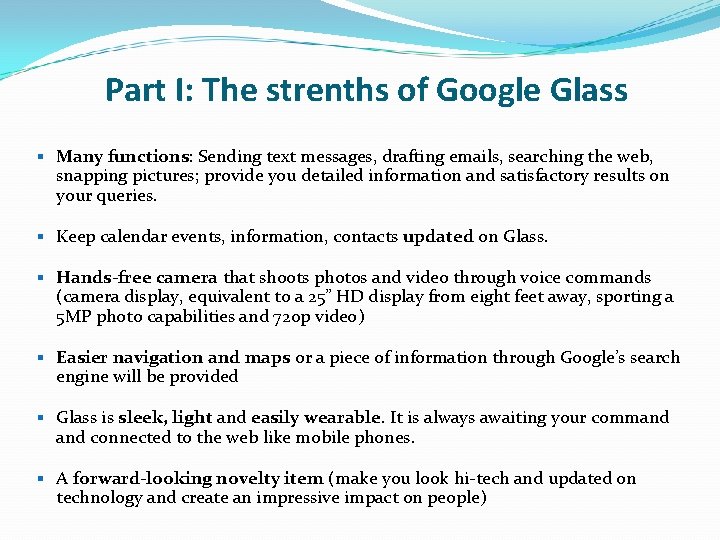
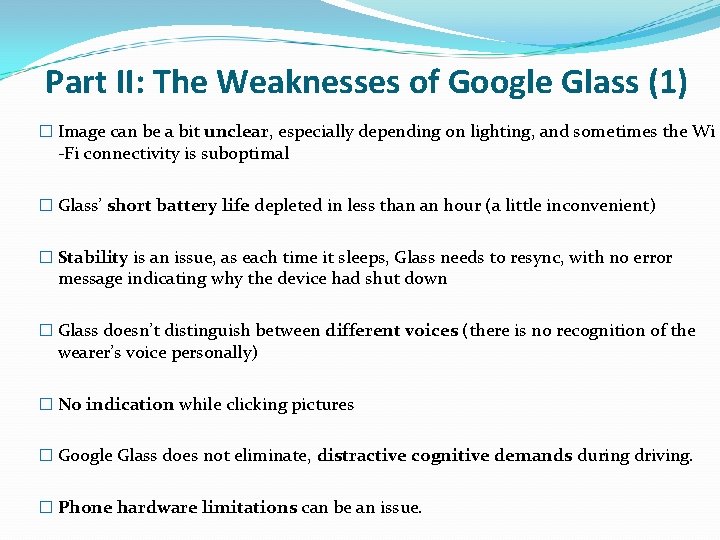
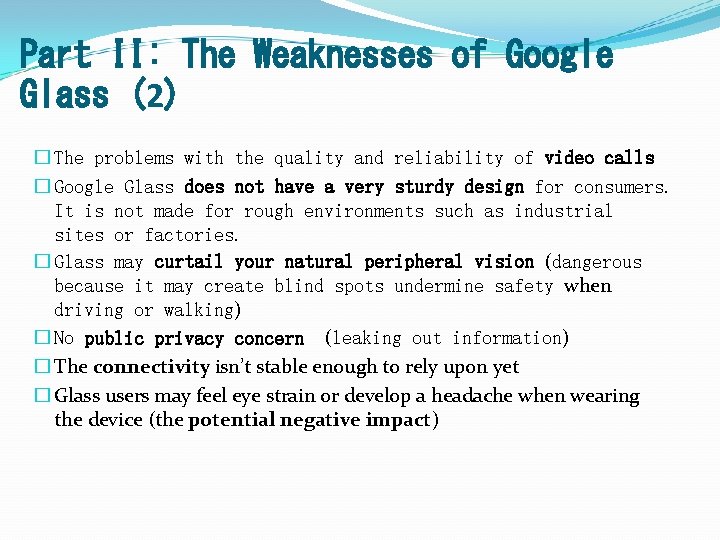
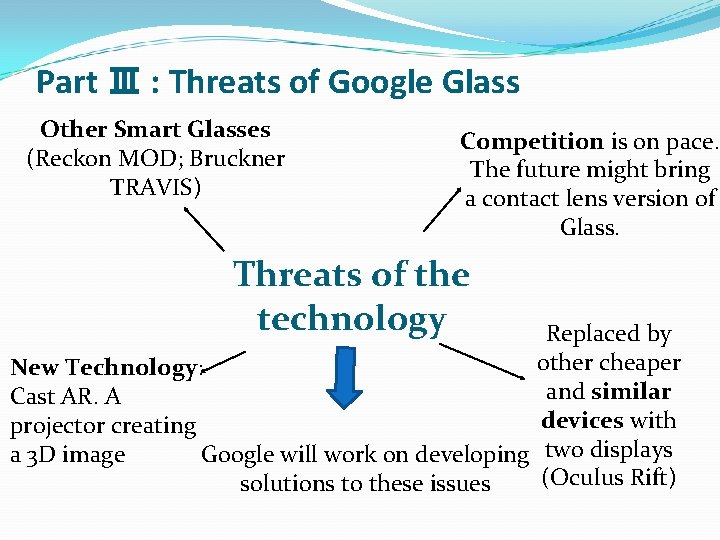
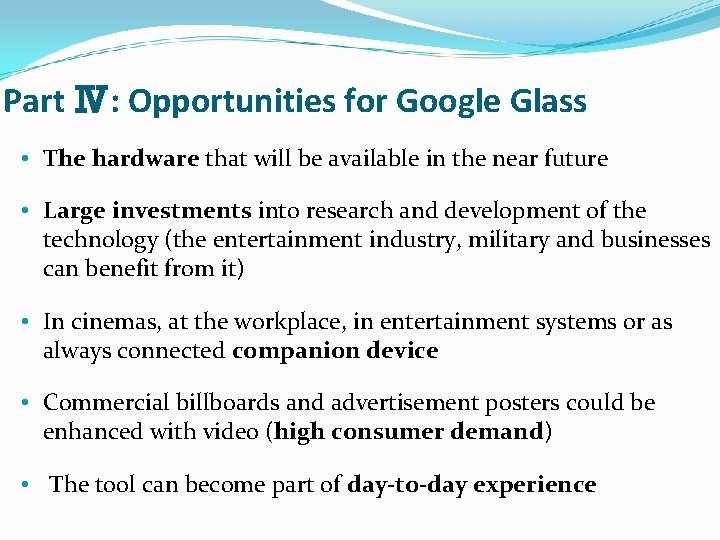
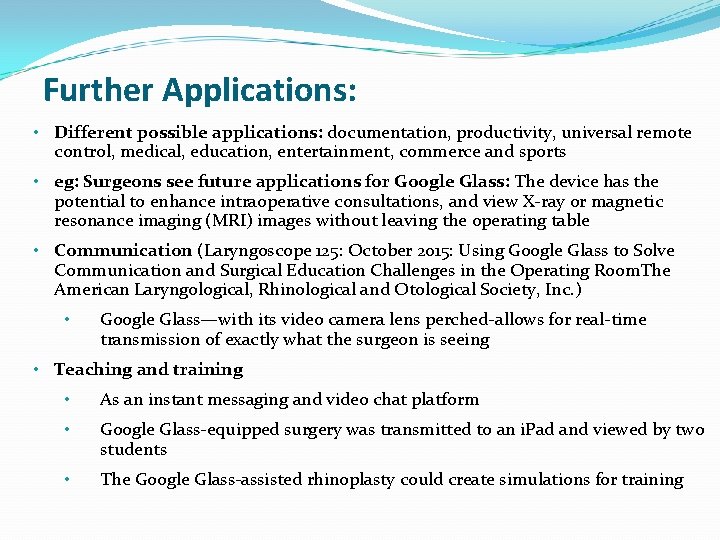
- Slides: 8
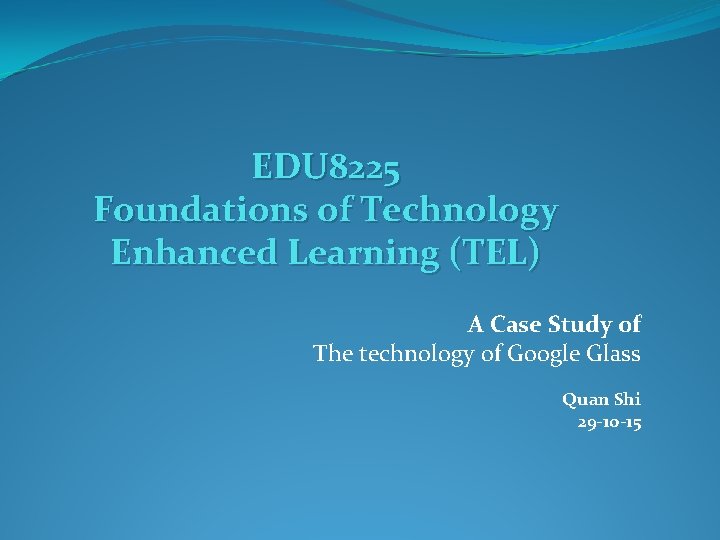
EDU 8225 Foundations of Technology Enhanced Learning (TEL) A Case Study of The technology of Google Glass Quan Shi 29 -10 -15
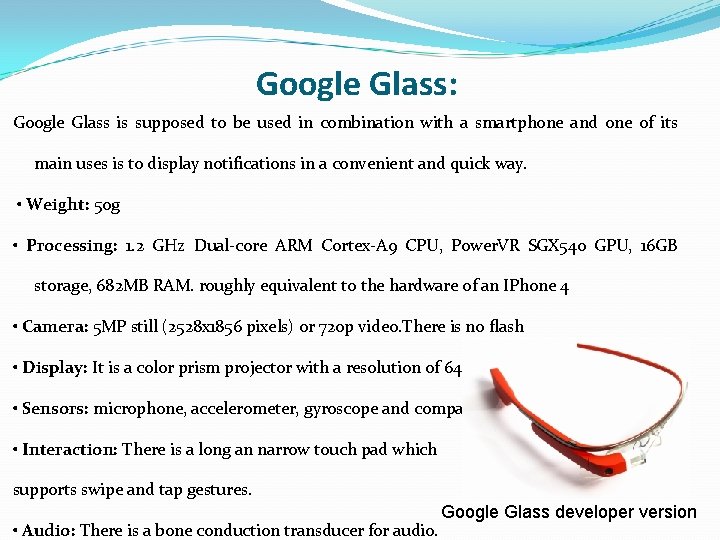
Google Glass: Google Glass is supposed to be used in combination with a smartphone and one of its main uses is to display notifications in a convenient and quick way. • Weight: 50 g • Processing: 1. 2 GHz Dual-core ARM Cortex-A 9 CPU, Power. VR SGX 540 GPU, 16 GB storage, 682 MB RAM. roughly equivalent to the hardware of an IPhone 4 • Camera: 5 MP still (2528 x 1856 pixels) or 720 p video. There is no flash • Display: It is a color prism projector with a resolution of 640 x 360 pixels. • Sensors: microphone, accelerometer, gyroscope and compass. • Interaction: There is a long an narrow touch pad which supports swipe and tap gestures. • Audio: There is a bone conduction transducer for audio. Google Glass developer version
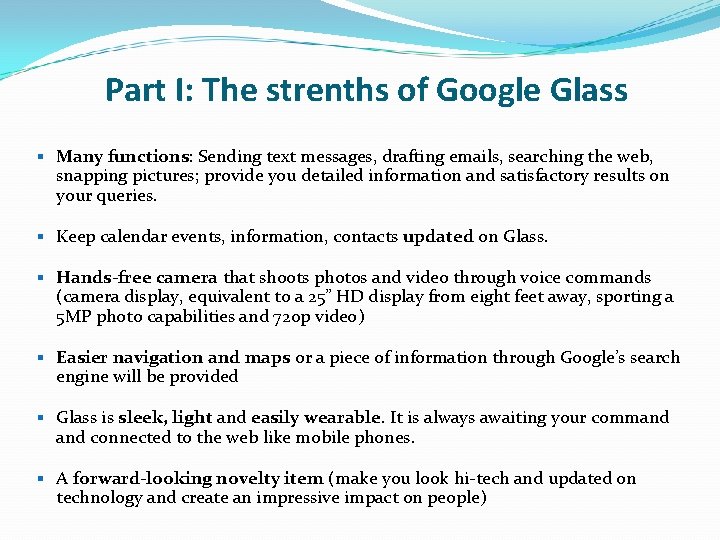
Part I: The strenths of Google Glass § Many functions: Sending text messages, drafting emails, searching the web, snapping pictures; provide you detailed information and satisfactory results on your queries. § Keep calendar events, information, contacts updated on Glass. § Hands-free camera that shoots photos and video through voice commands (camera display, equivalent to a 25” HD display from eight feet away, sporting a 5 MP photo capabilities and 720 p video) § Easier navigation and maps or a piece of information through Google’s search engine will be provided § Glass is sleek, light and easily wearable. It is always awaiting your command connected to the web like mobile phones. § A forward-looking novelty item (make you look hi-tech and updated on technology and create an impressive impact on people)
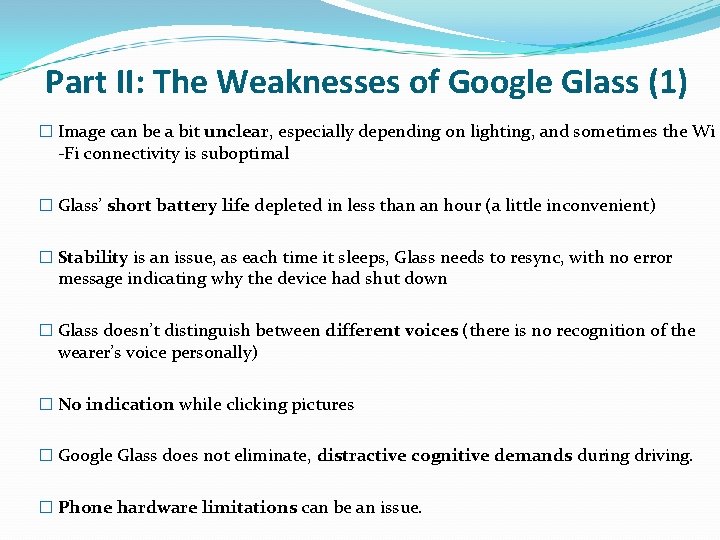
Part II: The Weaknesses of Google Glass (1) � Image can be a bit unclear, especially depending on lighting, and sometimes the Wi -Fi connectivity is suboptimal � Glass’ short battery life depleted in less than an hour (a little inconvenient) � Stability is an issue, as each time it sleeps, Glass needs to resync, with no error message indicating why the device had shut down � Glass doesn’t distinguish between different voices (there is no recognition of the wearer’s voice personally) � No indication while clicking pictures � Google Glass does not eliminate, distractive cognitive demands during driving. � Phone hardware limitations can be an issue.
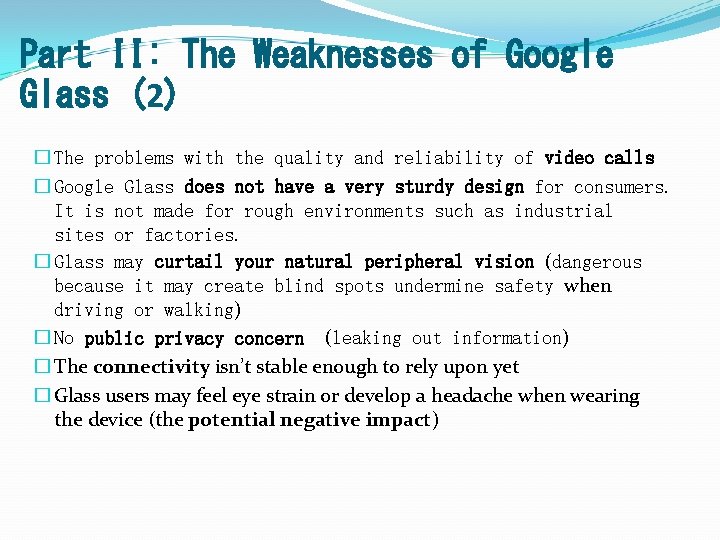
Part II: The Weaknesses of Google Glass (2) � The problems with the quality and reliability of video calls � Google Glass does not have a very sturdy design for consumers. It is not made for rough environments such as industrial sites or factories. � Glass may curtail your natural peripheral vision (dangerous because it may create blind spots undermine safety when driving or walking) � No public privacy concern (leaking out information) � The connectivity isn’t stable enough to rely upon yet � Glass users may feel eye strain or develop a headache when wearing the device (the potential negative impact)
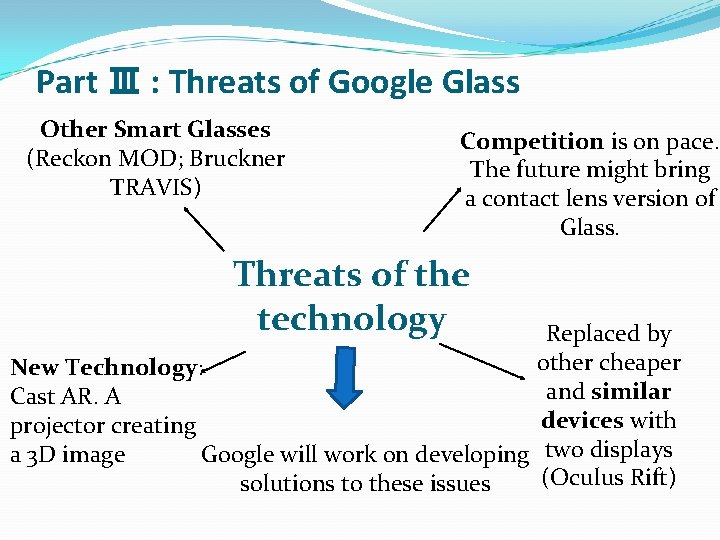
Part Ⅲ : Threats of Google Glass Other Smart Glasses (Reckon MOD; Bruckner TRAVIS) Competition is on pace. The future might bring a contact lens version of Glass. Threats of the technology Replaced by other cheaper New Technology: and similar Cast AR. A devices with projector creating a 3 D image Google will work on developing two displays (Oculus Rift) solutions to these issues
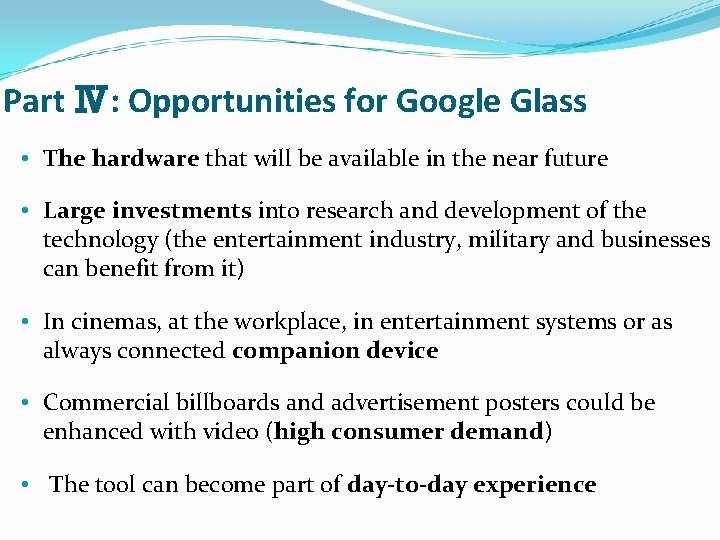
Part Ⅳ: Opportunities for Google Glass • The hardware that will be available in the near future • Large investments into research and development of the technology (the entertainment industry, military and businesses can benefit from it) • In cinemas, at the workplace, in entertainment systems or as always connected companion device • Commercial billboards and advertisement posters could be enhanced with video (high consumer demand) • The tool can become part of day-to-day experience
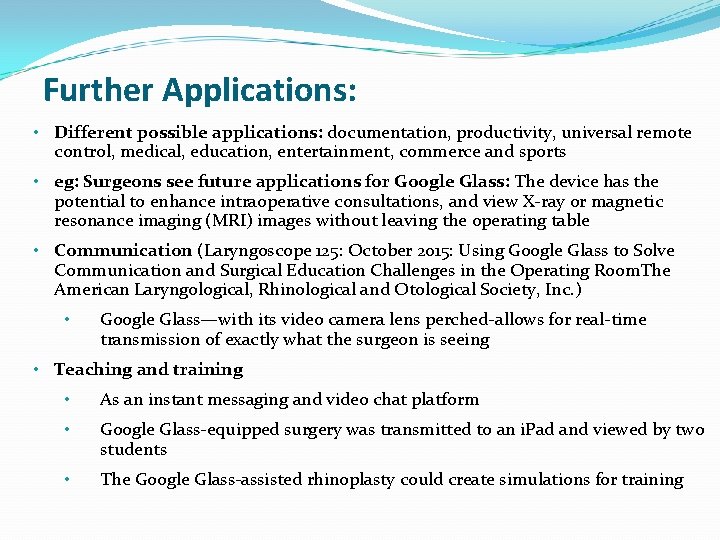
Further Applications: • Different possible applications: documentation, productivity, universal remote control, medical, education, entertainment, commerce and sports • eg: Surgeons see future applications for Google Glass: The device has the potential to enhance intraoperative consultations, and view X-ray or magnetic resonance imaging (MRI) images without leaving the operating table • Communication (Laryngoscope 125: October 2015: Using Google Glass to Solve Communication and Surgical Education Challenges in the Operating Room. The American Laryngological, Rhinological and Otological Society, Inc. ) • Google Glass—with its video camera lens perched-allows for real-time transmission of exactly what the surgeon is seeing • Teaching and training • As an instant messaging and video chat platform • Google Glass-equipped surgery was transmitted to an i. Pad and viewed by two students • The Google Glass-assisted rhinoplasty could create simulations for training