Edraw Max AllinOne Diagramm Software Professional diagram software

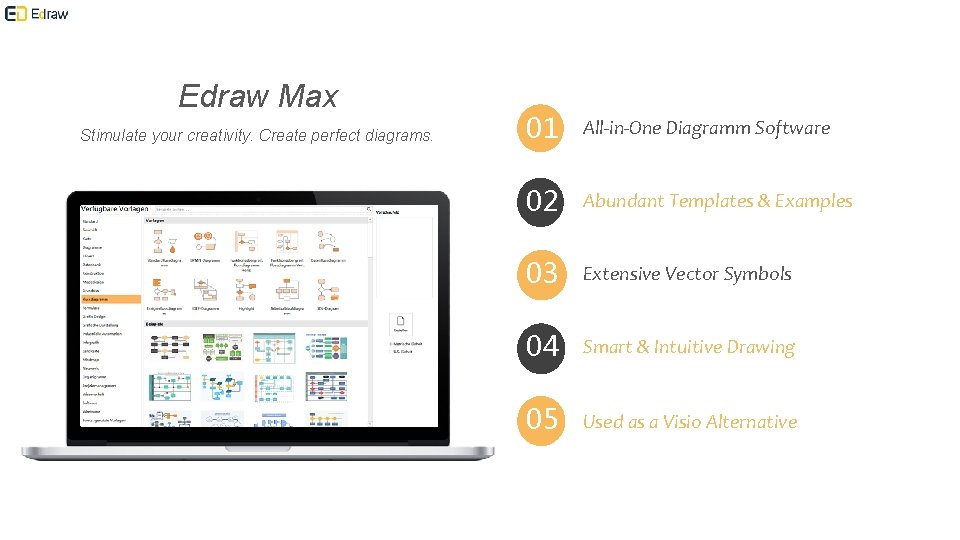
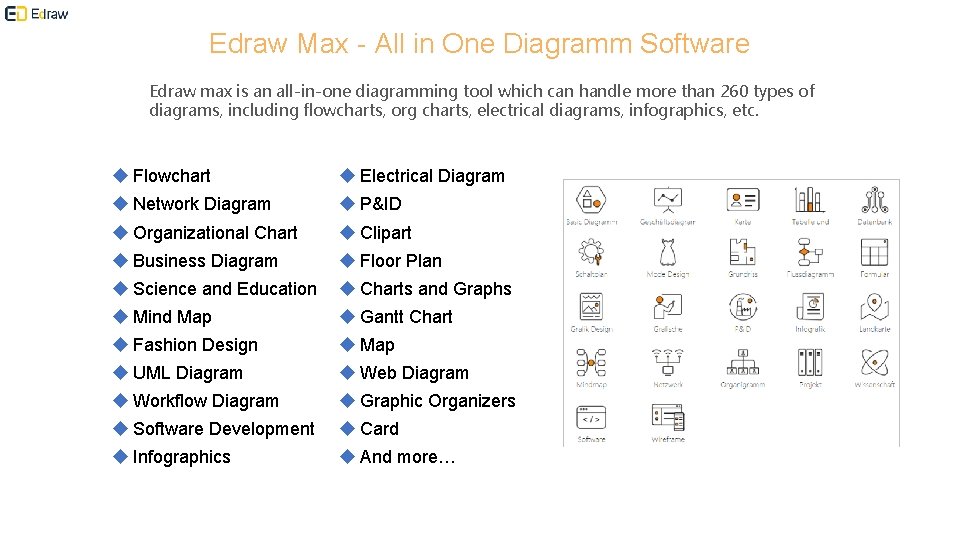
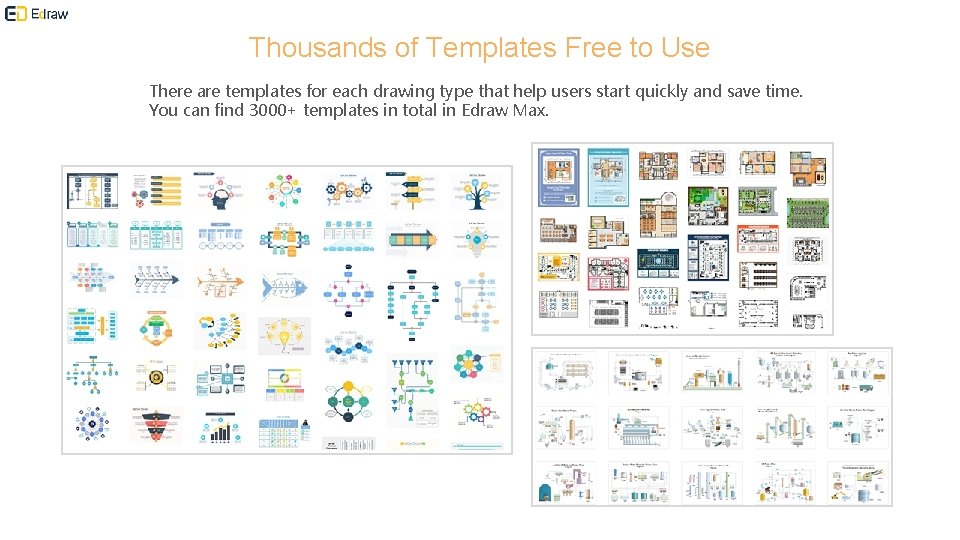
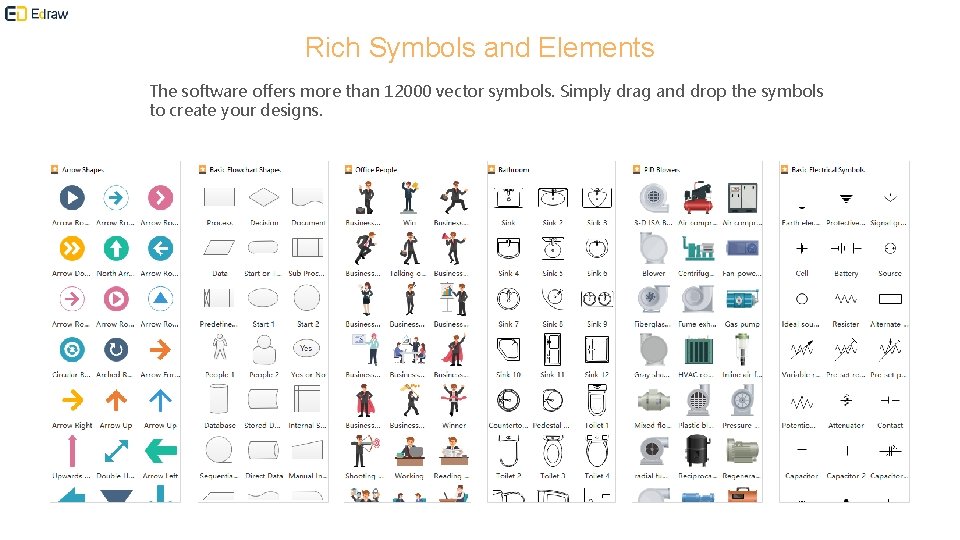
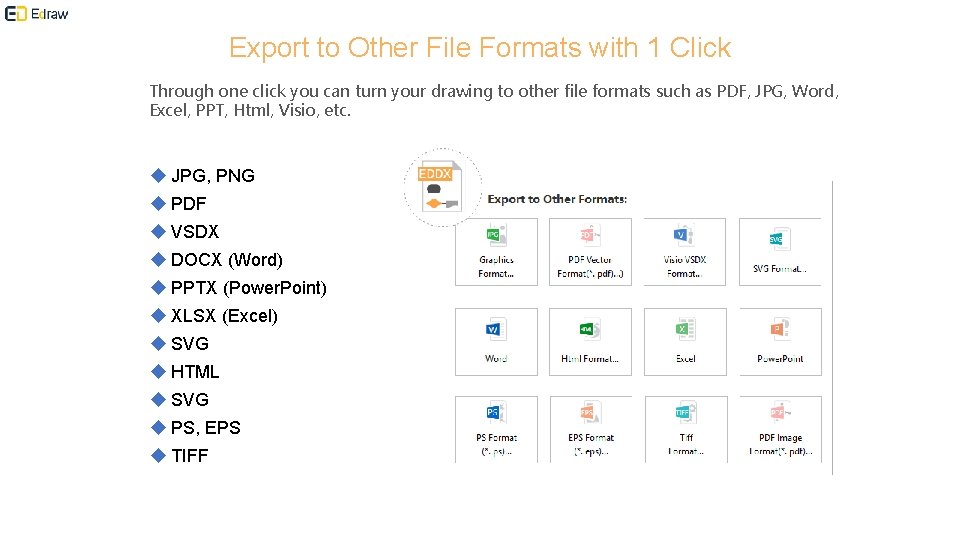
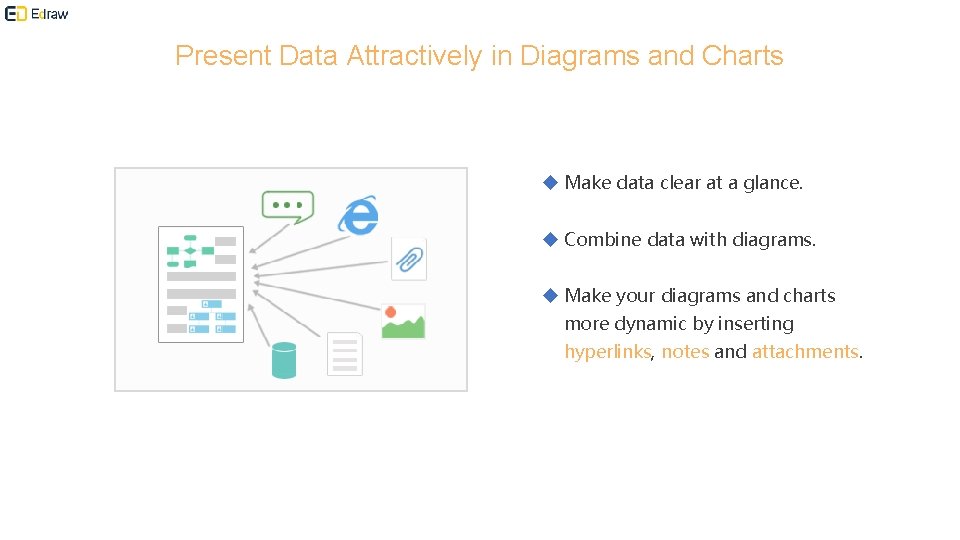
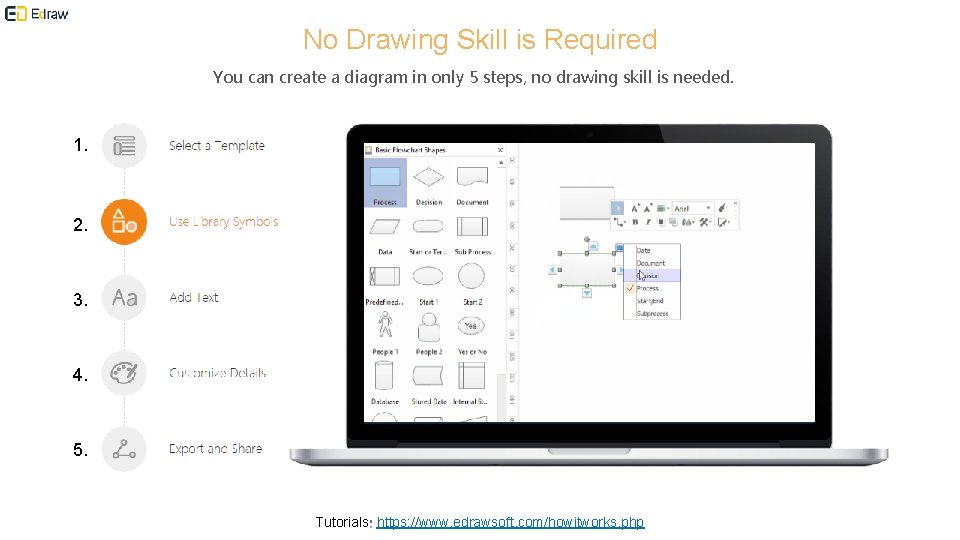
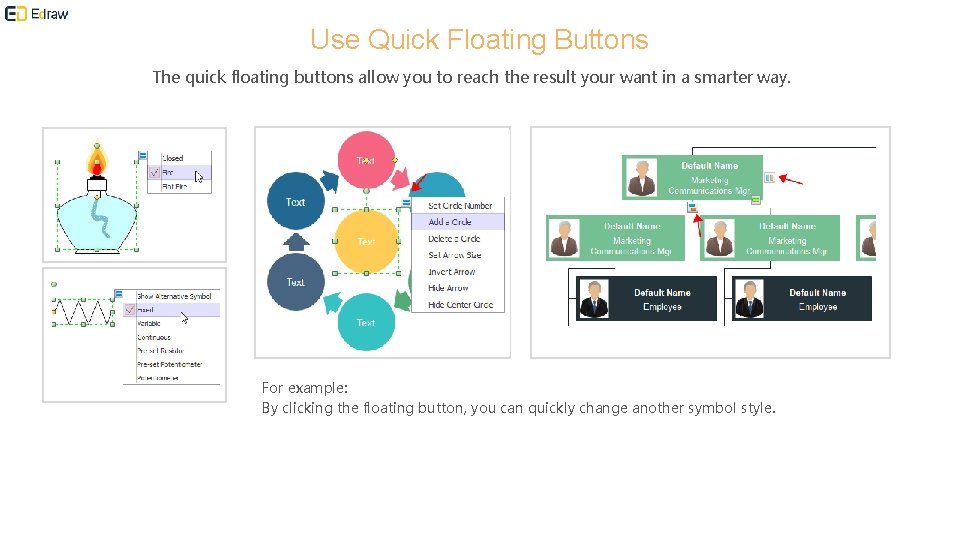
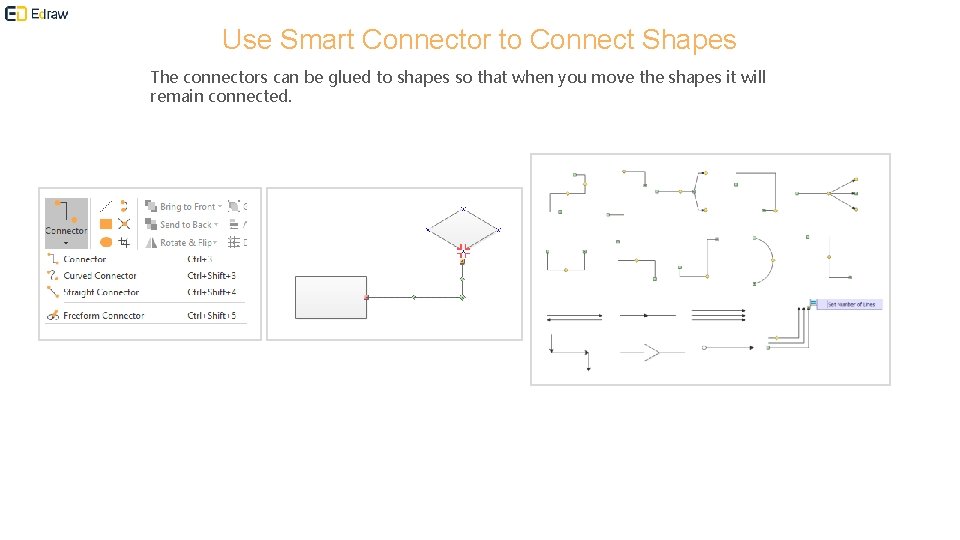
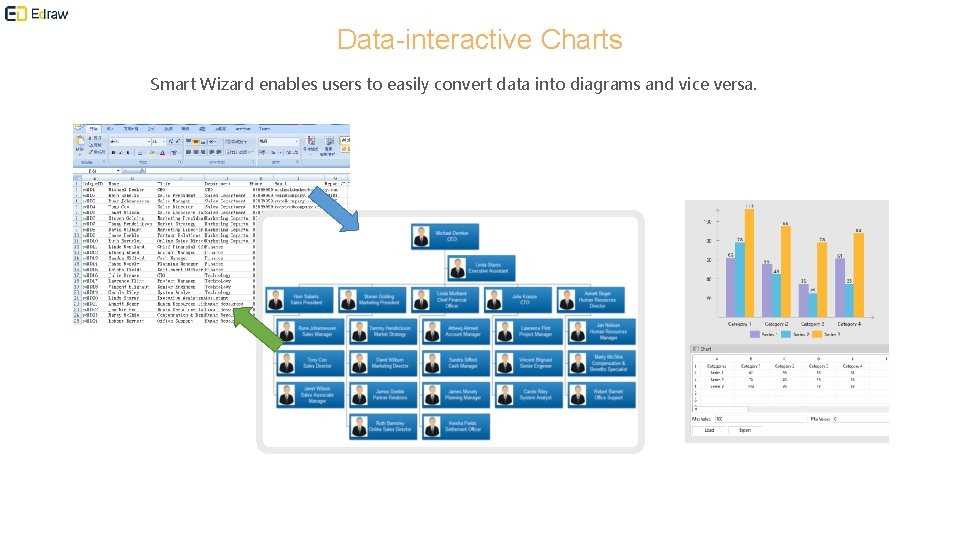
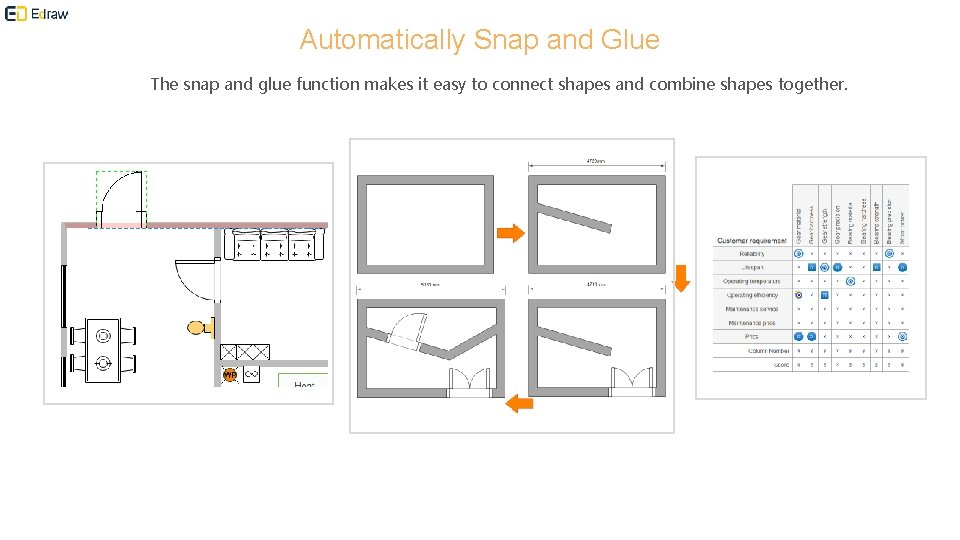
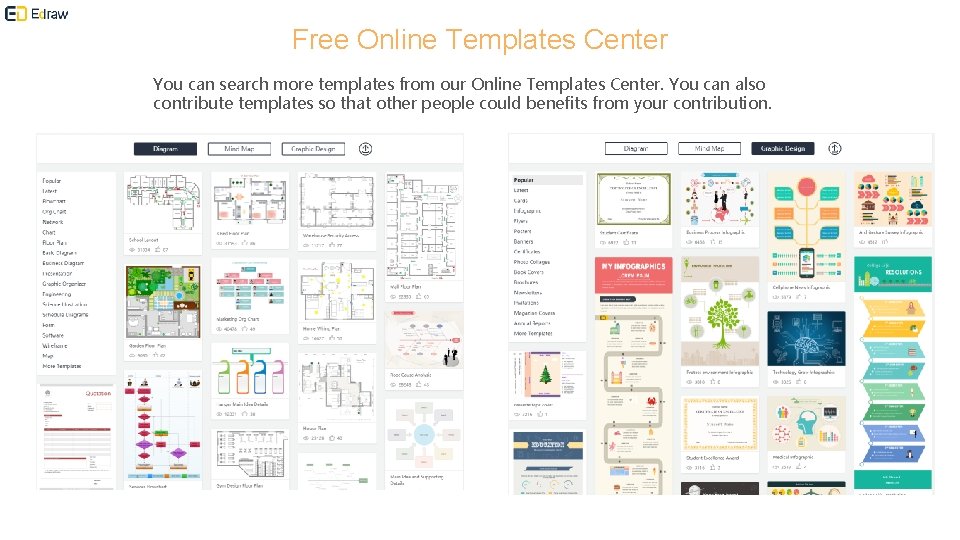
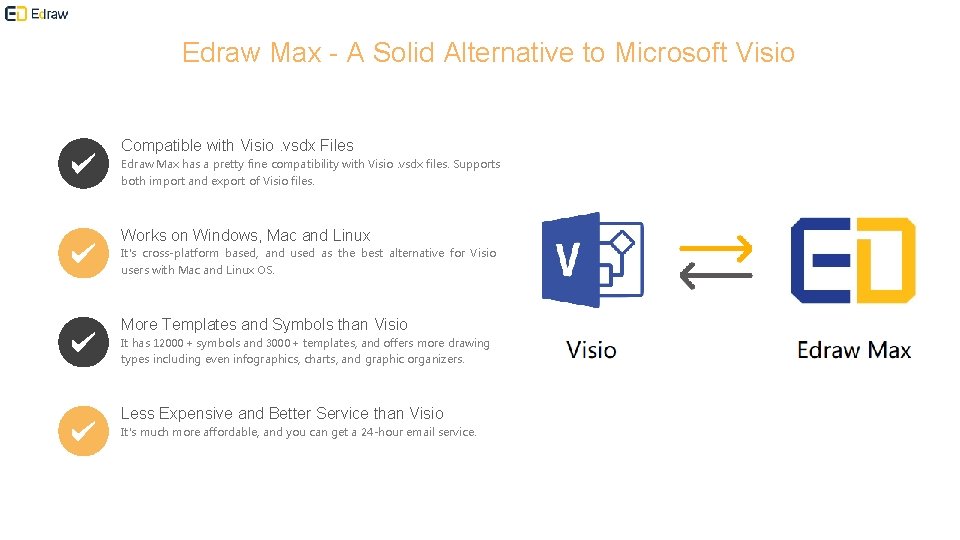
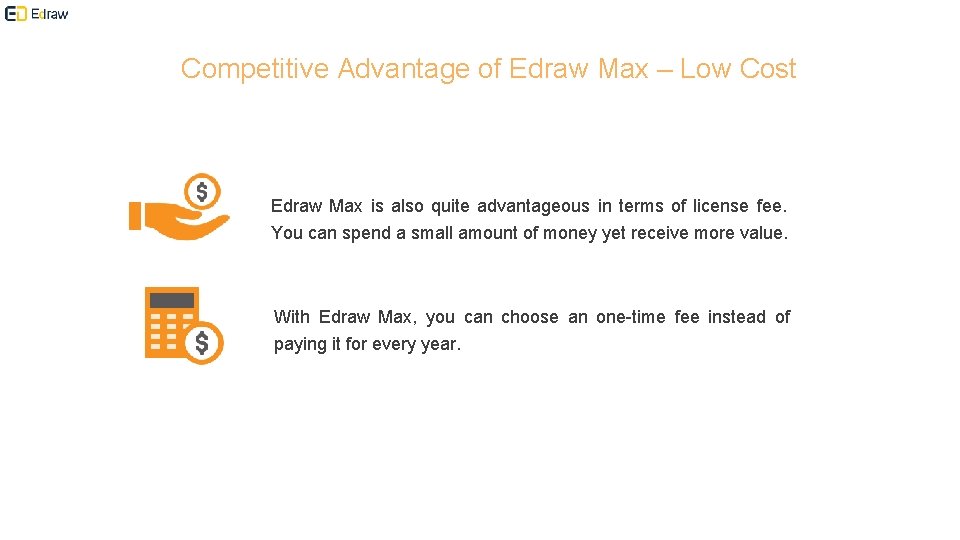
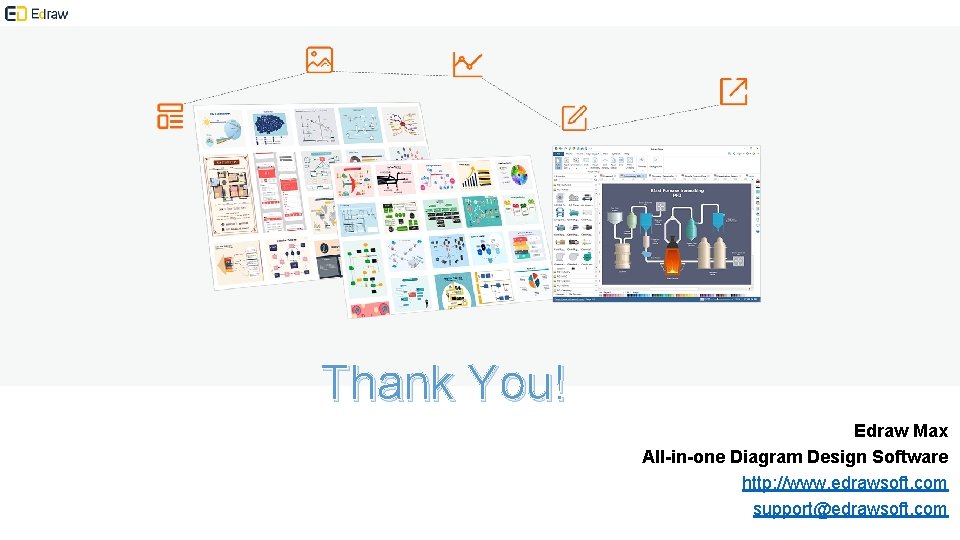
- Slides: 16

Edraw Max All-in-One Diagramm Software Professional diagram software for Windows, Mac and Linux. Provides all visualization solutions from diagram drawing, graphic design to data visualization. Official Webseite:https: //www. edrawsoft. com/edraw-max. php
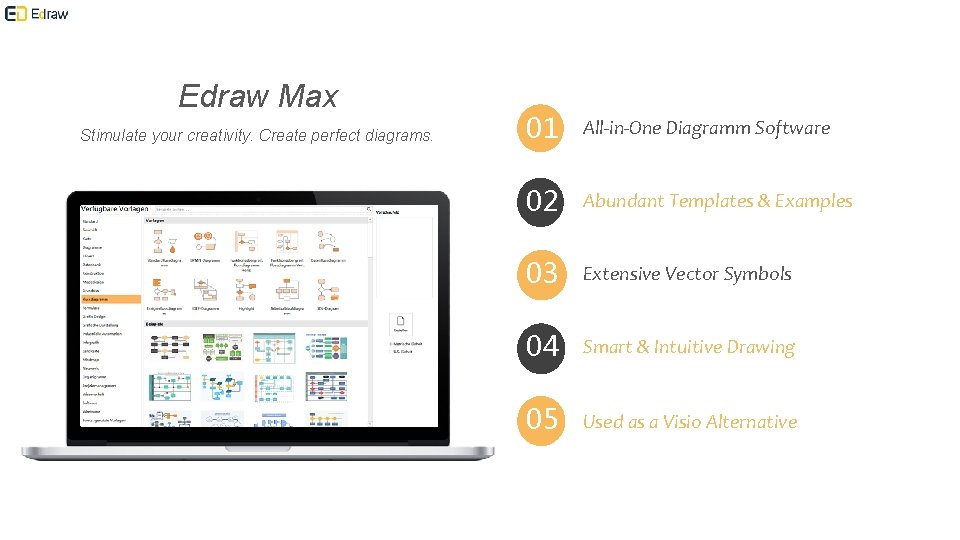
Edraw Max Stimulate your creativity. Create perfect diagrams. 01 All-in-One Diagramm Software 02 Abundant Templates & Examples 03 Extensive Vector Symbols 04 Smart & Intuitive Drawing 05 Used as a Visio Alternative
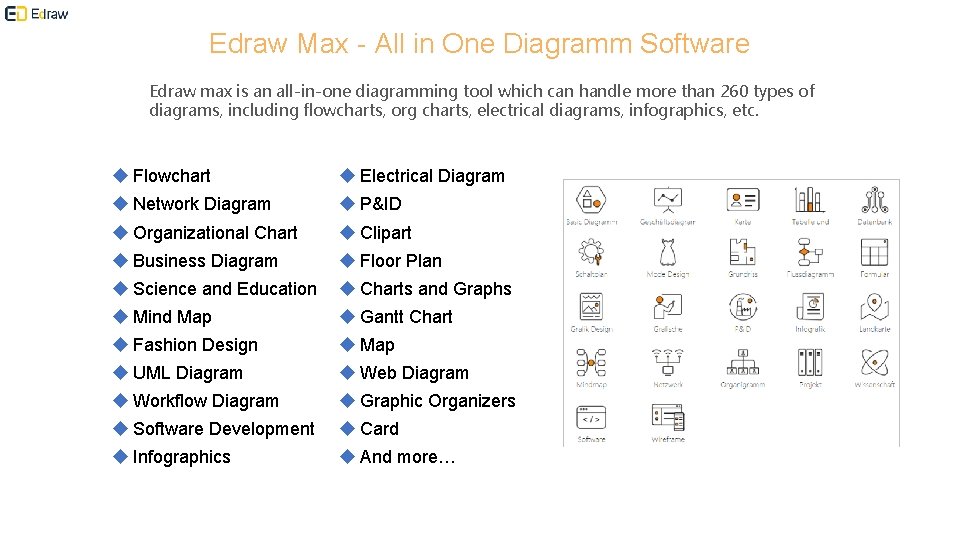
Edraw Max - All in One Diagramm Software Edraw max is an all-in-one diagramming tool which can handle more than 260 types of diagrams, including flowcharts, org charts, electrical diagrams, infographics, etc. u Flowchart u Electrical Diagram u Network Diagram u P&ID u Organizational Chart u Clipart u Business Diagram u Floor Plan u Science and Education u Charts and Graphs u Mind Map u Gantt Chart u Fashion Design u Map u UML Diagram u Web Diagram u Workflow Diagram u Graphic Organizers u Software Development u Card u Infographics u And more…
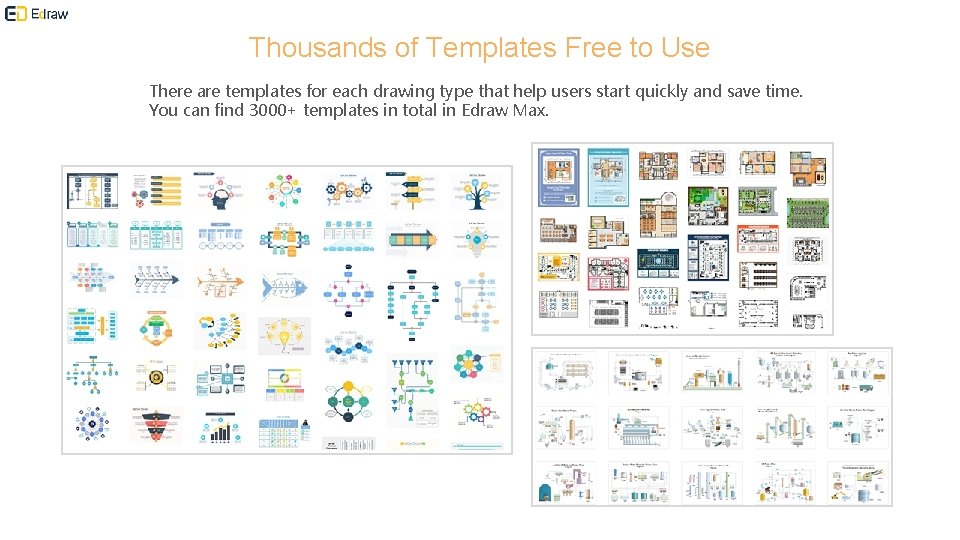
Thousands of Templates Free to Use There are templates for each drawing type that help users start quickly and save time. You can find 3000+ templates in total in Edraw Max.
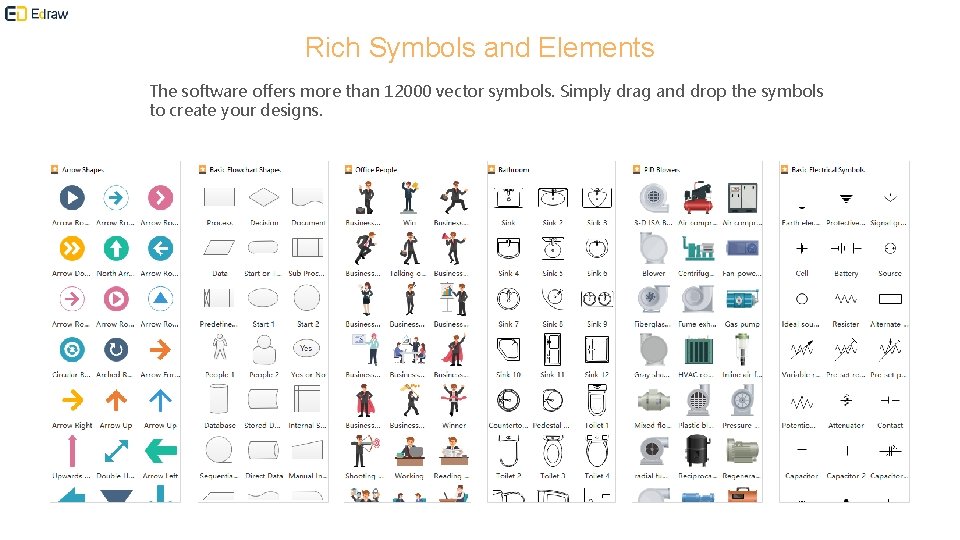
Rich Symbols and Elements The software offers more than 12000 vector symbols. Simply drag and drop the symbols to create your designs.
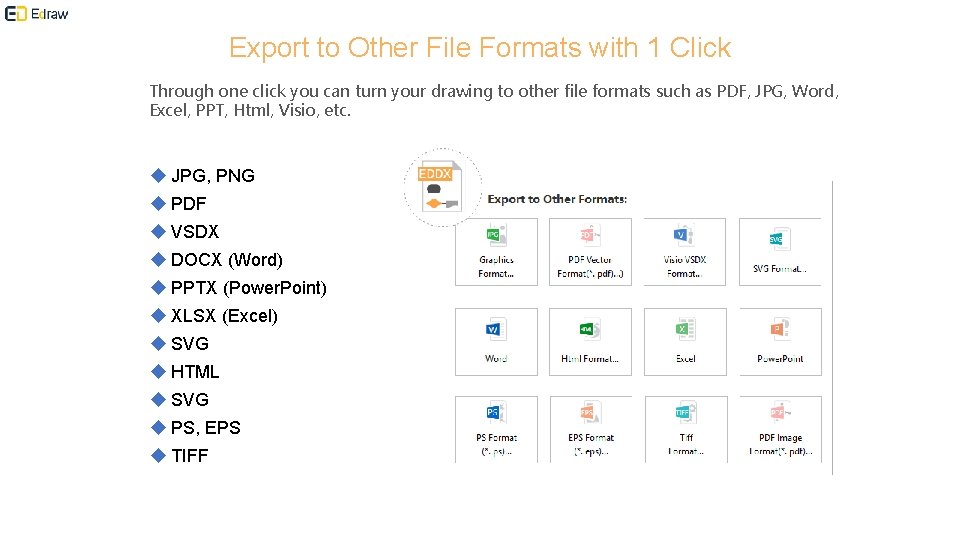
Export to Other File Formats with 1 Click Through one click you can turn your drawing to other file formats such as PDF, JPG, Word, Excel, PPT, Html, Visio, etc. u JPG, PNG u PDF u VSDX u DOCX (Word) u PPTX (Power. Point) u XLSX (Excel) u SVG u HTML u SVG u PS, EPS u TIFF
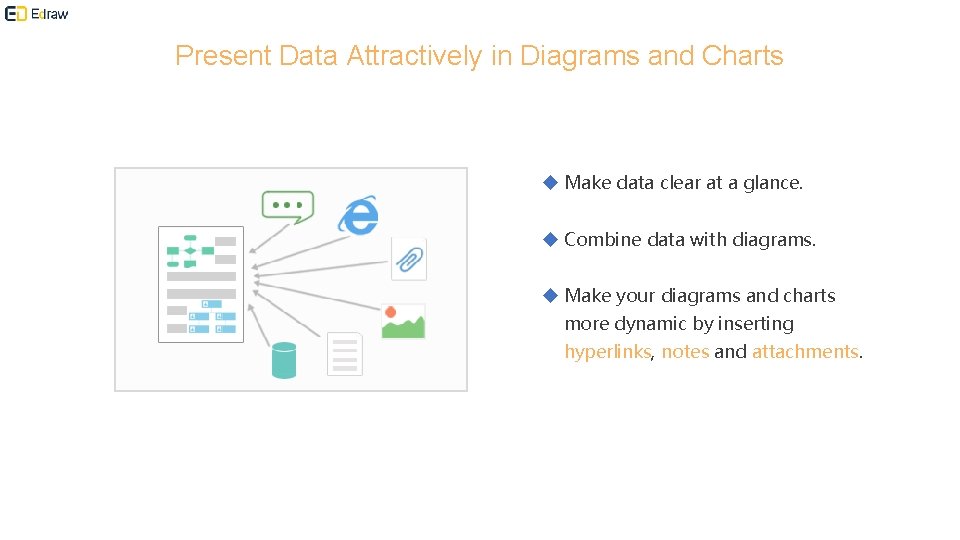
Present Data Attractively in Diagrams and Charts u Make data clear at a glance. u Combine data with diagrams. u Make your diagrams and charts more dynamic by inserting hyperlinks, notes and attachments.
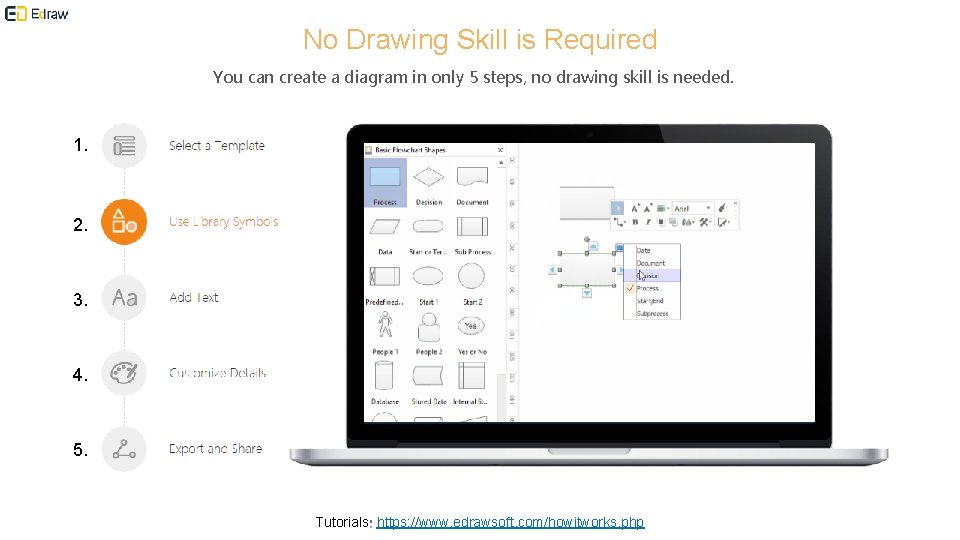
No Drawing Skill is Required You can create a diagram in only 5 steps, no drawing skill is needed. 1. 2. 3. 4. 5. Tutorials https: //www. edrawsoft. com/howitworks. php
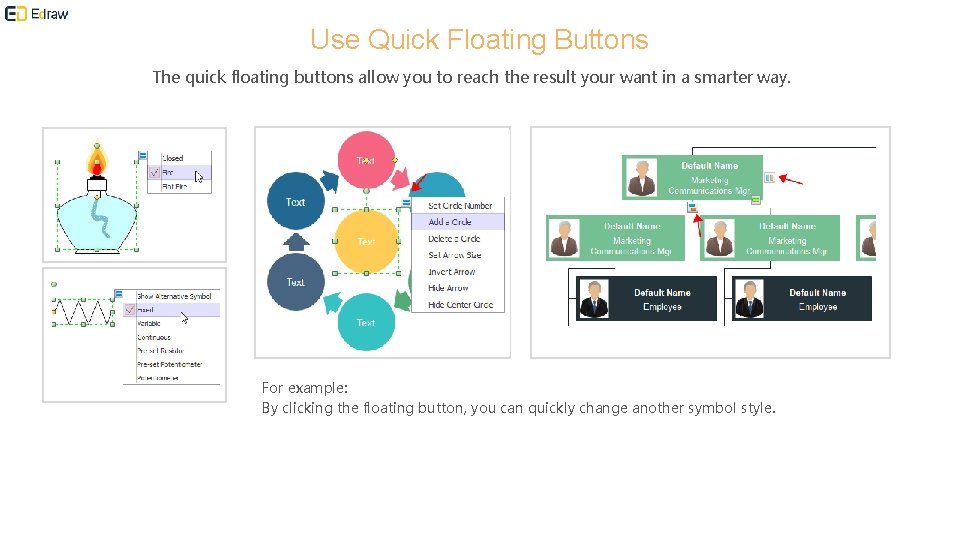
Use Quick Floating Buttons The quick floating buttons allow you to reach the result your want in a smarter way. For example: By clicking the floating button, you can quickly change another symbol style.
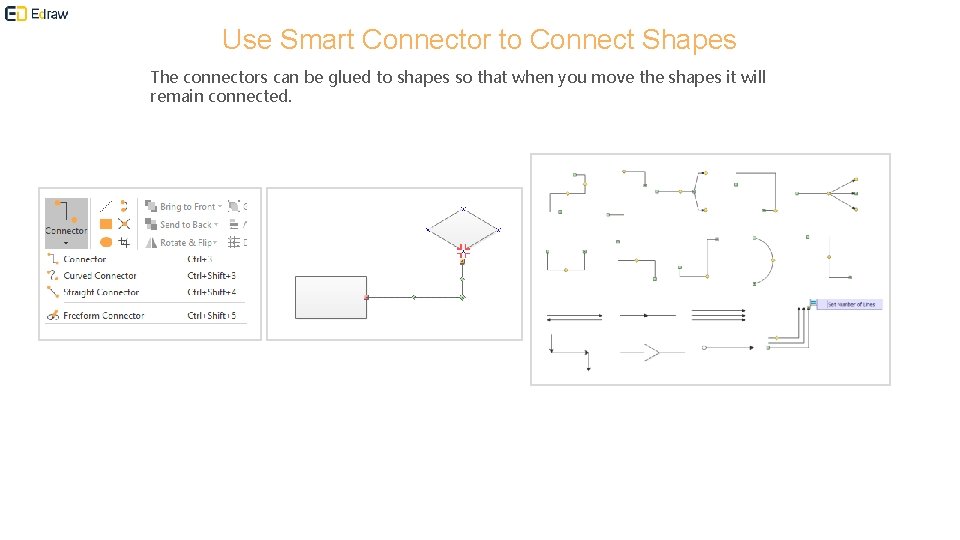
Use Smart Connector to Connect Shapes The connectors can be glued to shapes so that when you move the shapes it will remain connected.
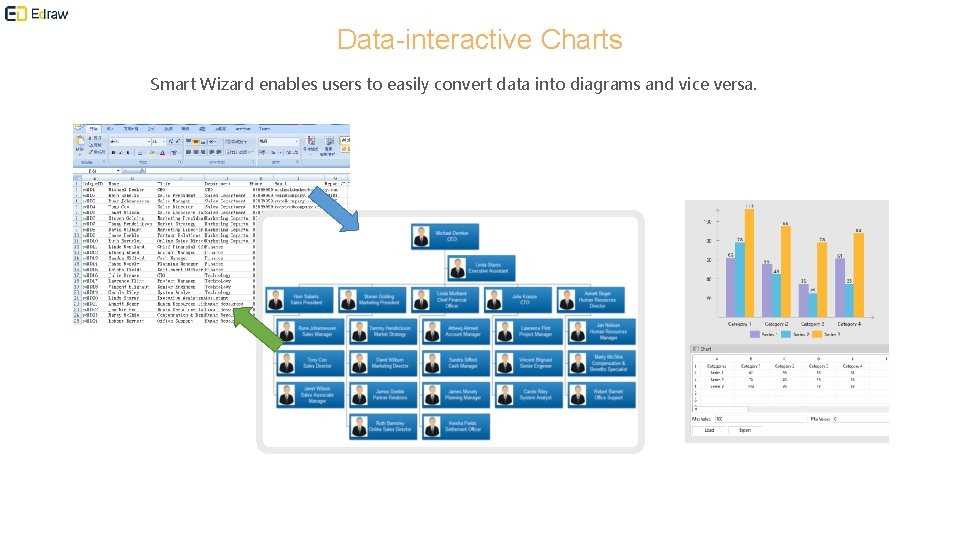
Data-interactive Charts Smart Wizard enables users to easily convert data into diagrams and vice versa.
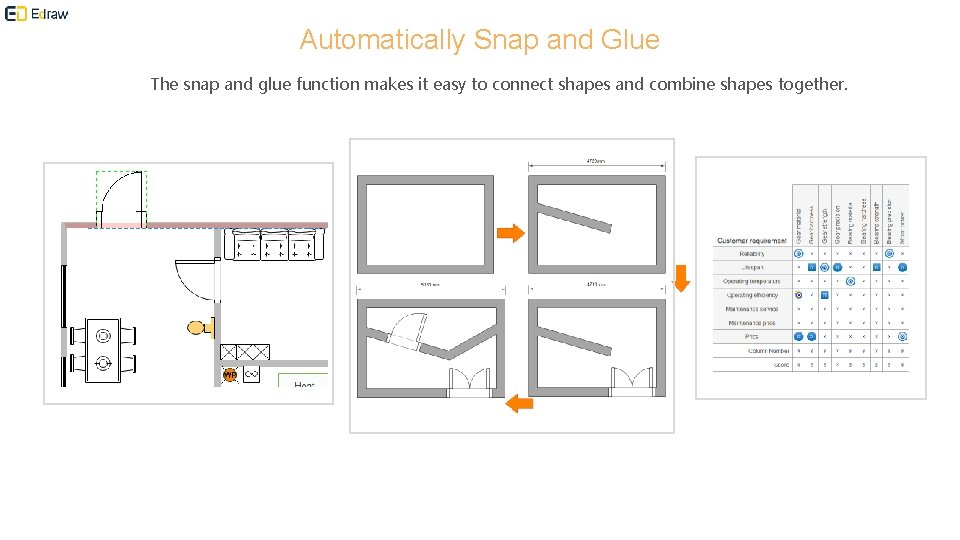
Automatically Snap and Glue The snap and glue function makes it easy to connect shapes and combine shapes together.
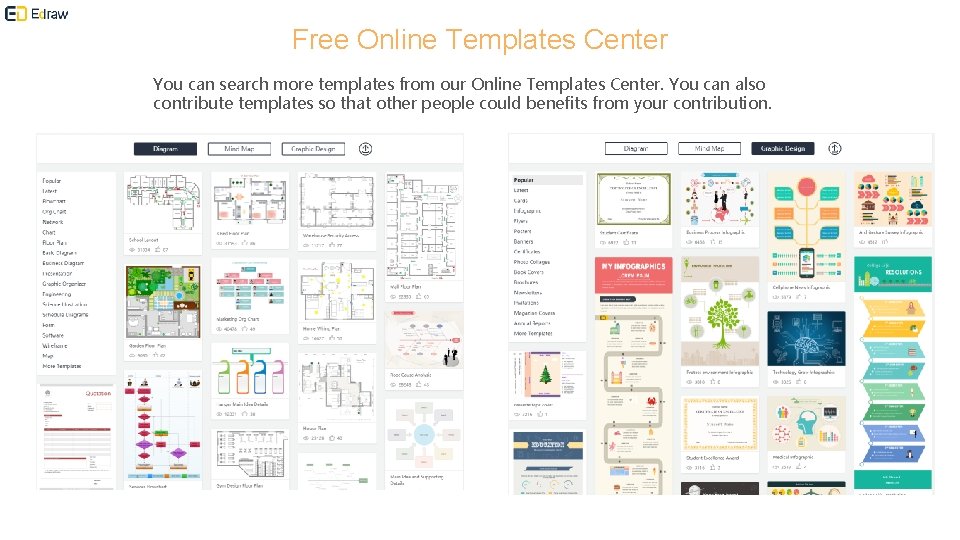
Free Online Templates Center You can search more templates from our Online Templates Center. You can also contribute templates so that other people could benefits from your contribution.
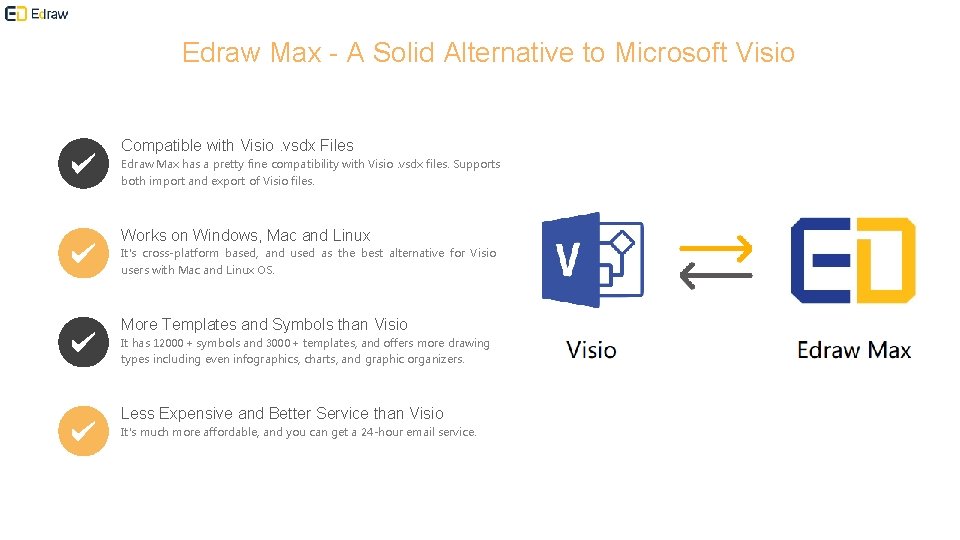
Edraw Max - A Solid Alternative to Microsoft Visio Compatible with Visio. vsdx Files Edraw Max has a pretty fine compatibility with Visio. vsdx files. Supports both import and export of Visio files. Works on Windows, Mac and Linux It's cross-platform based, and used as the best alternative for Visio users with Mac and Linux OS. More Templates and Symbols than Visio It has 12000+ symbols and 3000+ templates, and offers more drawing types including even infographics, charts, and graphic organizers. Less Expensive and Better Service than Visio It's much more affordable, and you can get a 24 -hour email service.
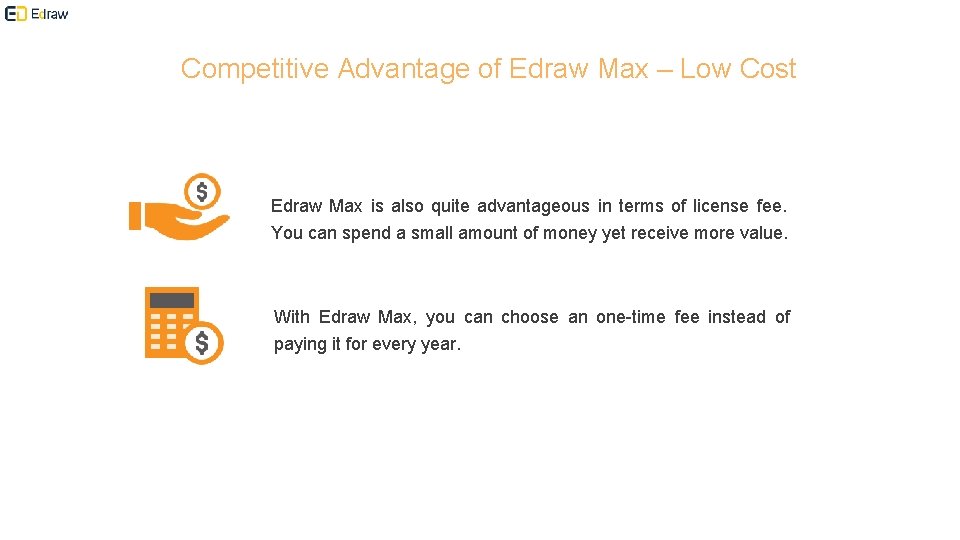
Competitive Advantage of Edraw Max – Low Cost Edraw Max is also quite advantageous in terms of license fee. You can spend a small amount of money yet receive more value. With Edraw Max, you can choose an one-time fee instead of paying it for every year.
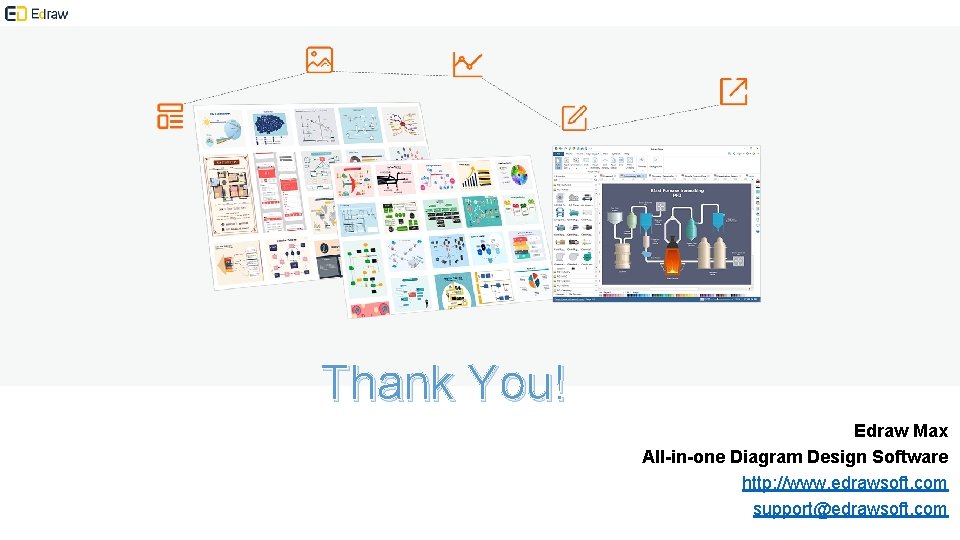
Thank You! Edraw Max All-in-one Diagram Design Software http: //www. edrawsoft. com support@edrawsoft. com