EDMODO Stacey Hansen SETUP EDMODO Go to www
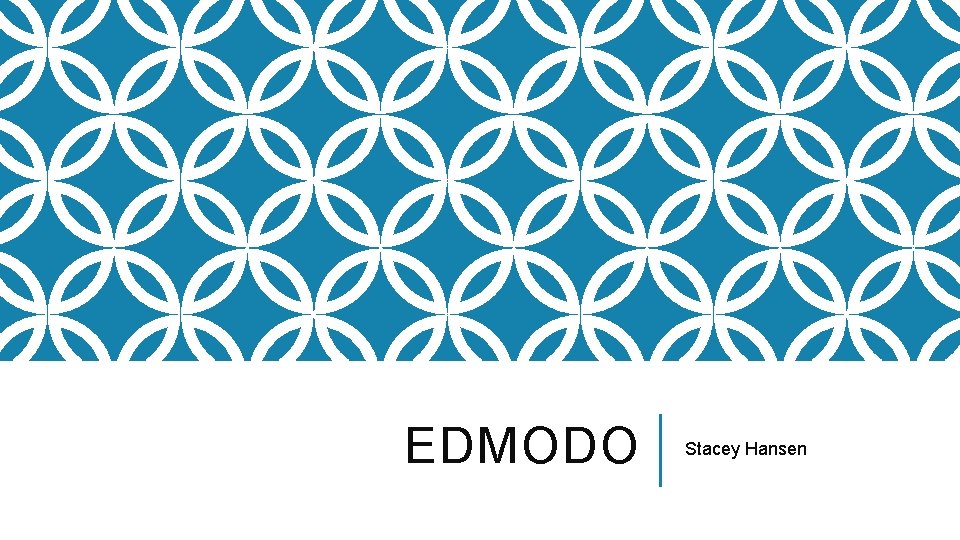
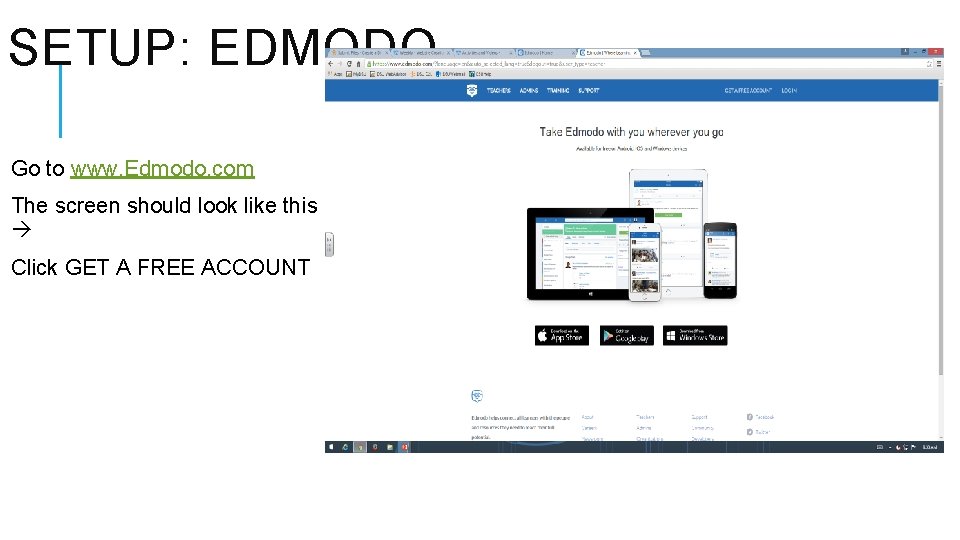
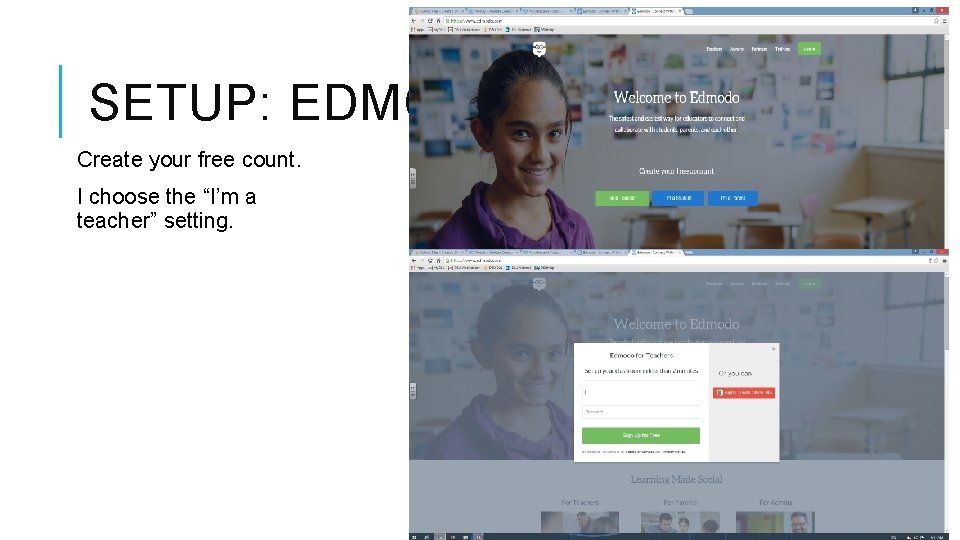
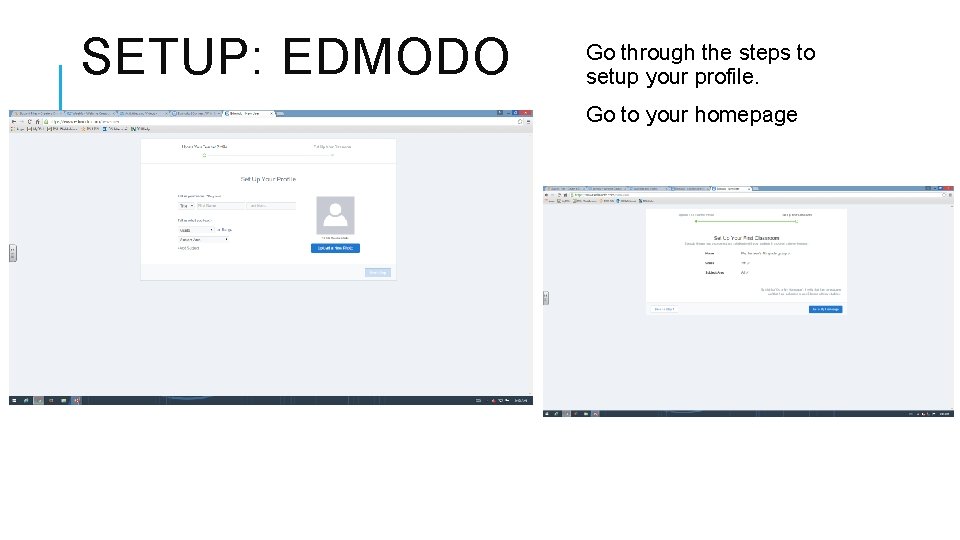
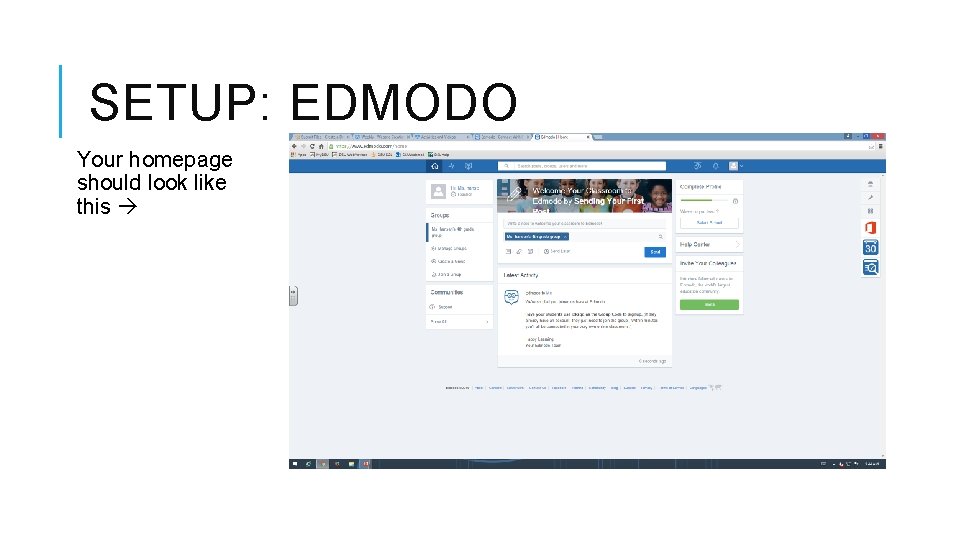
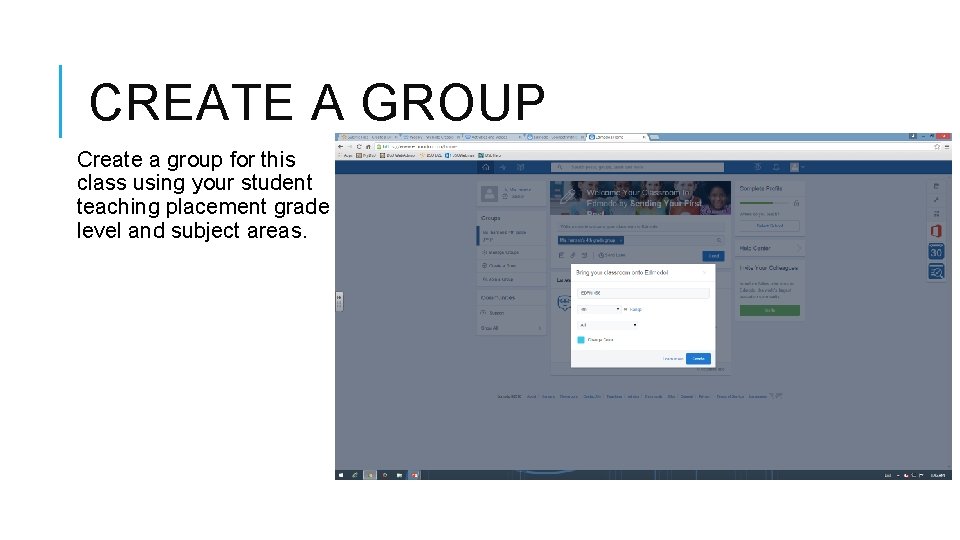
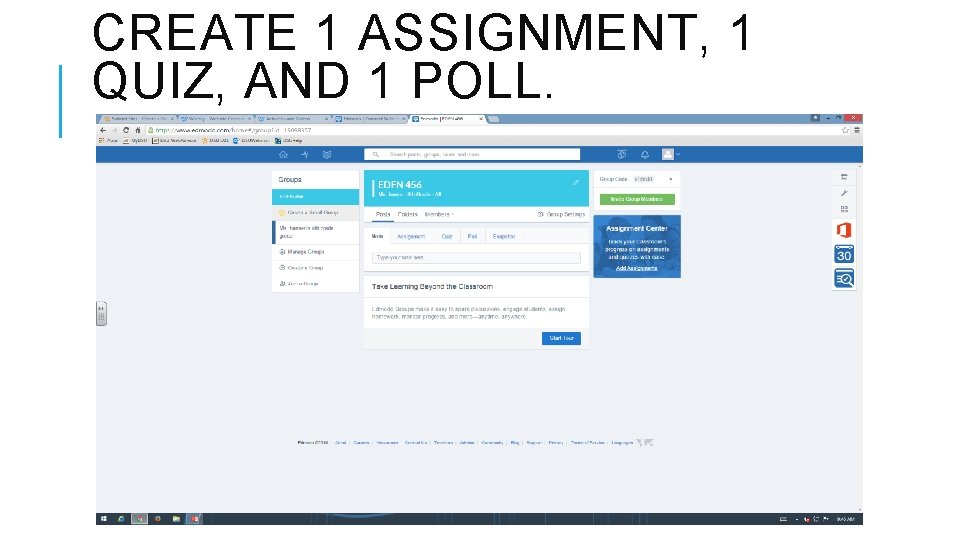
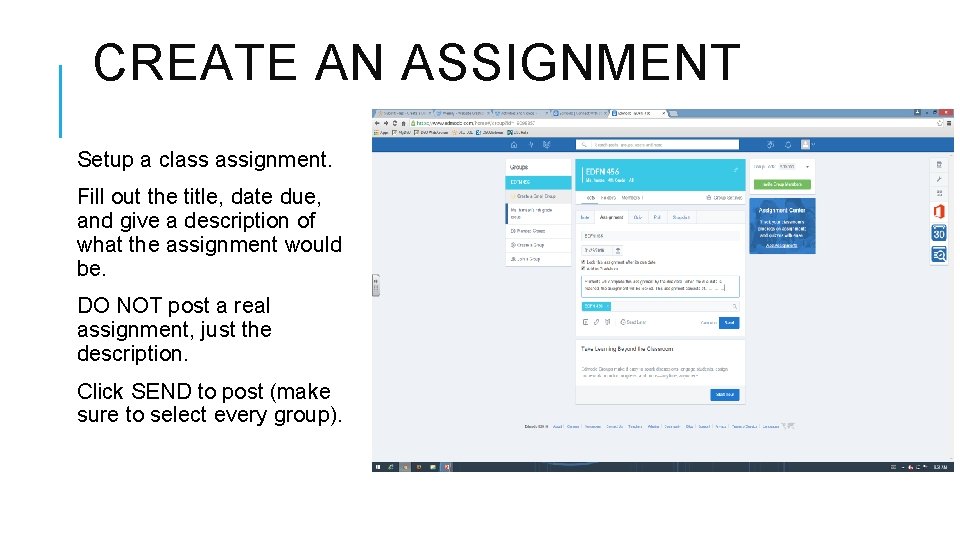
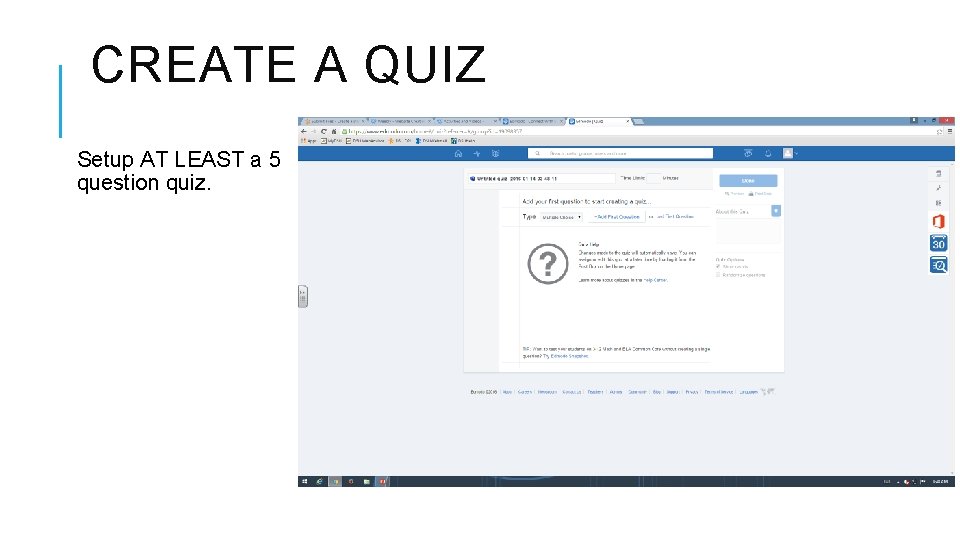
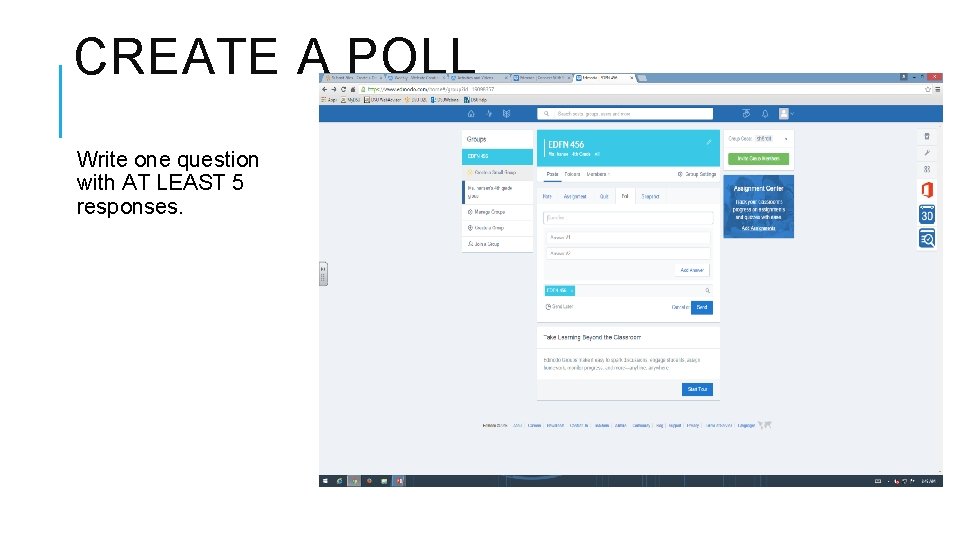
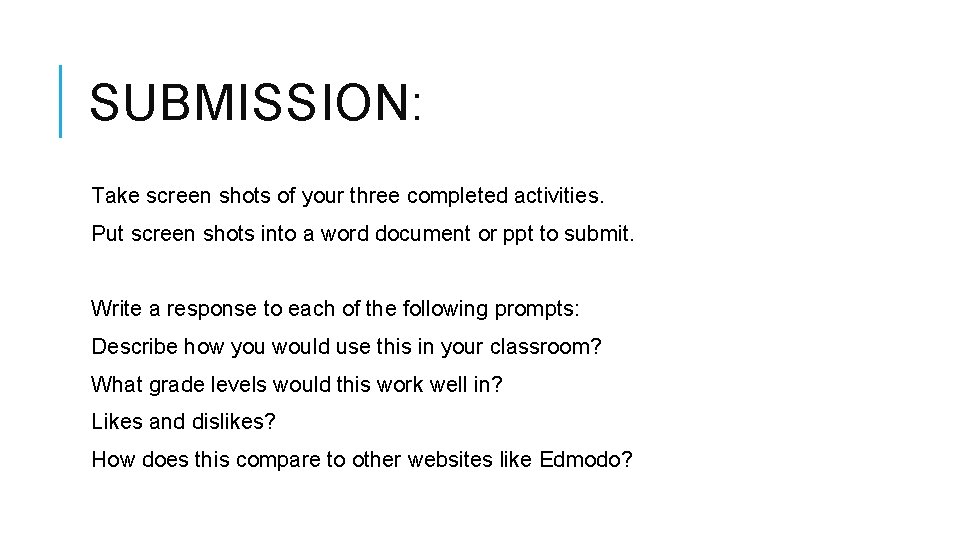
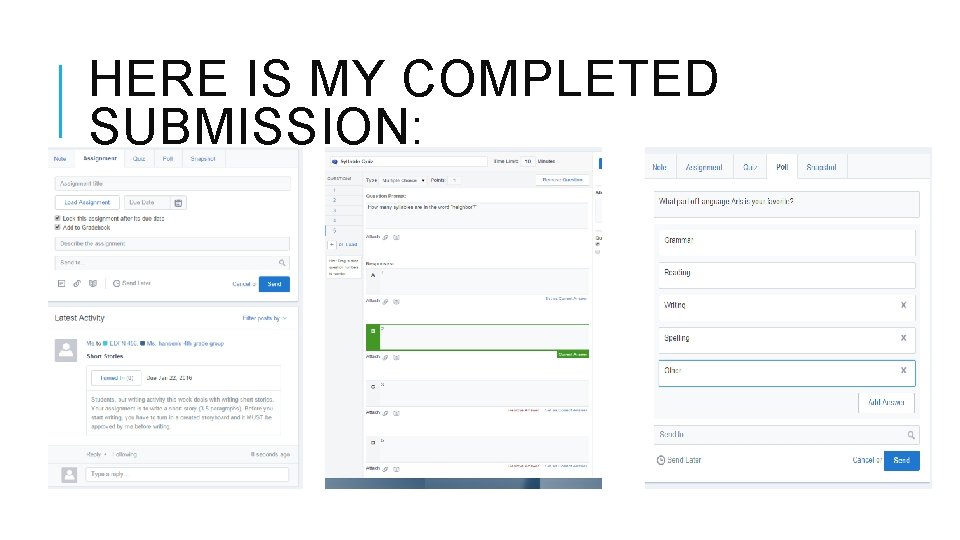
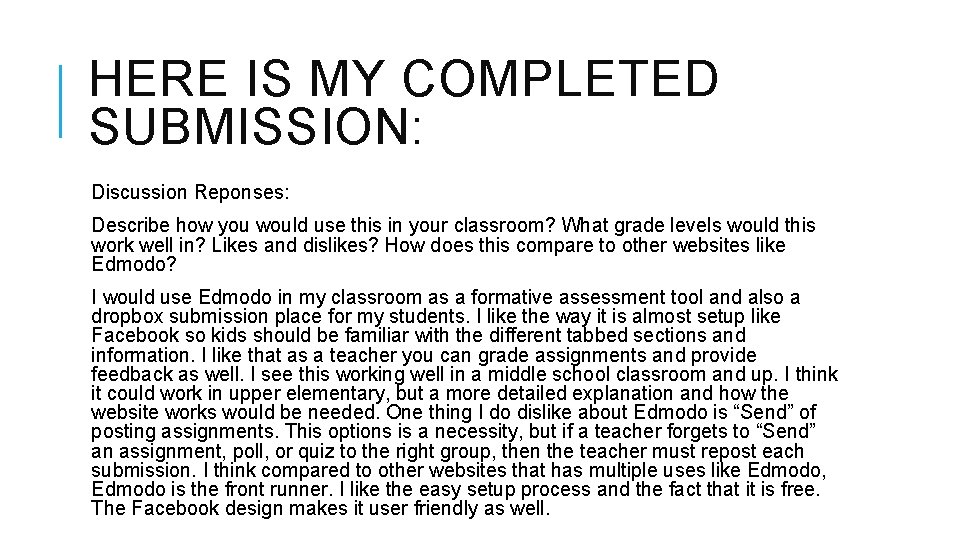
- Slides: 13
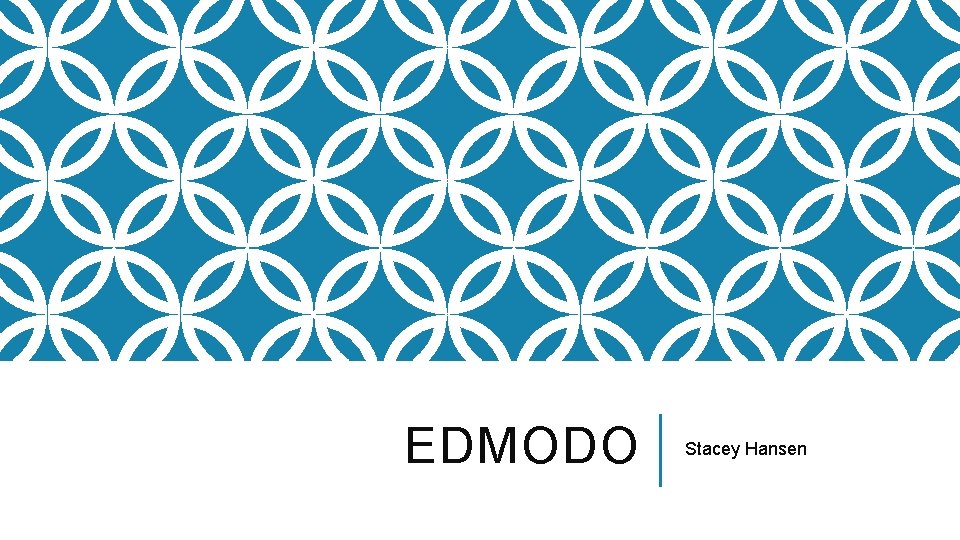
EDMODO Stacey Hansen
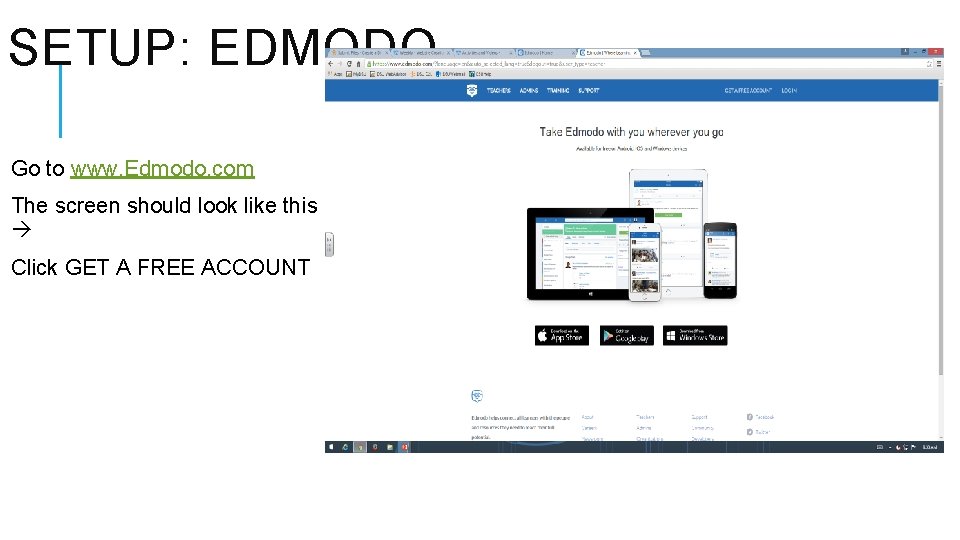
SETUP: EDMODO Go to www. Edmodo. com The screen should look like this Click GET A FREE ACCOUNT
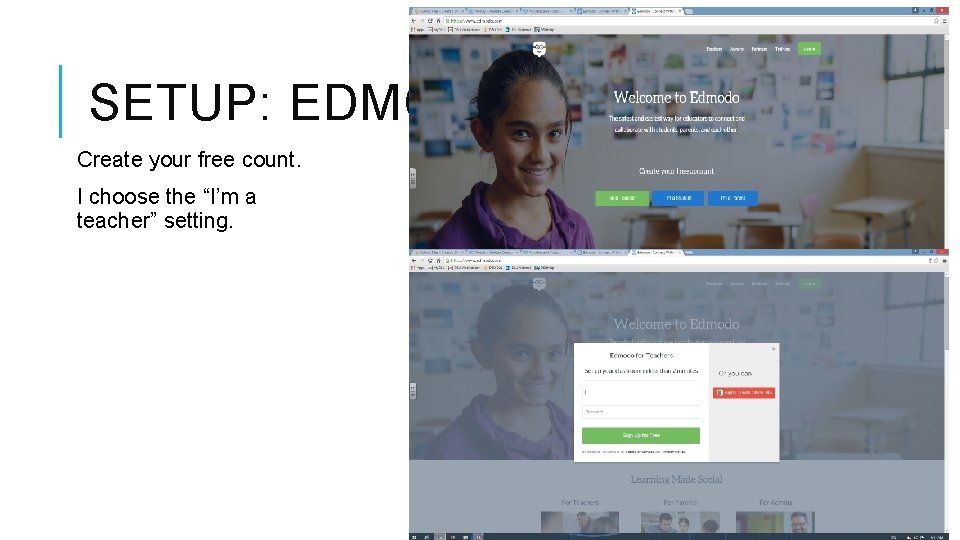
SETUP: EDMODO Create your free count. I choose the “I’m a teacher” setting.
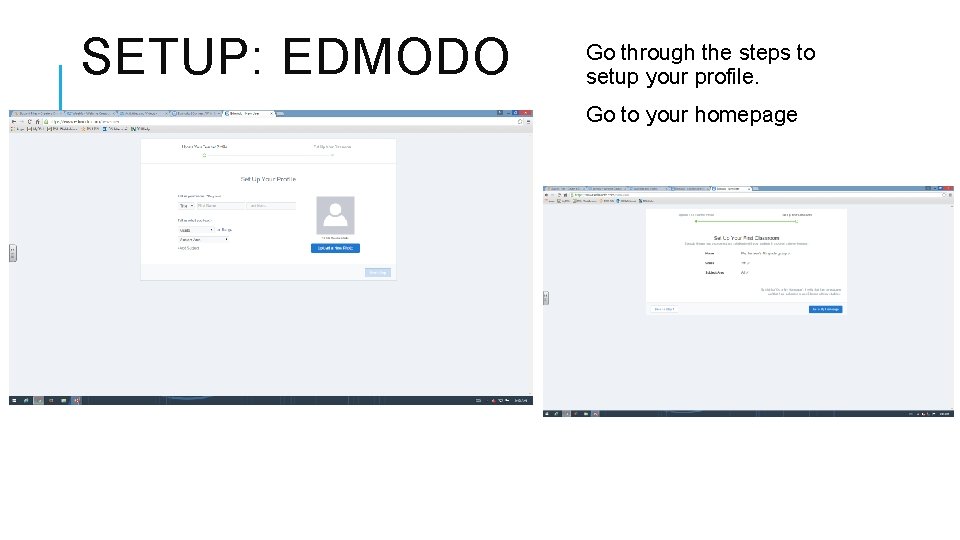
SETUP: EDMODO Go through the steps to setup your profile. Go to your homepage
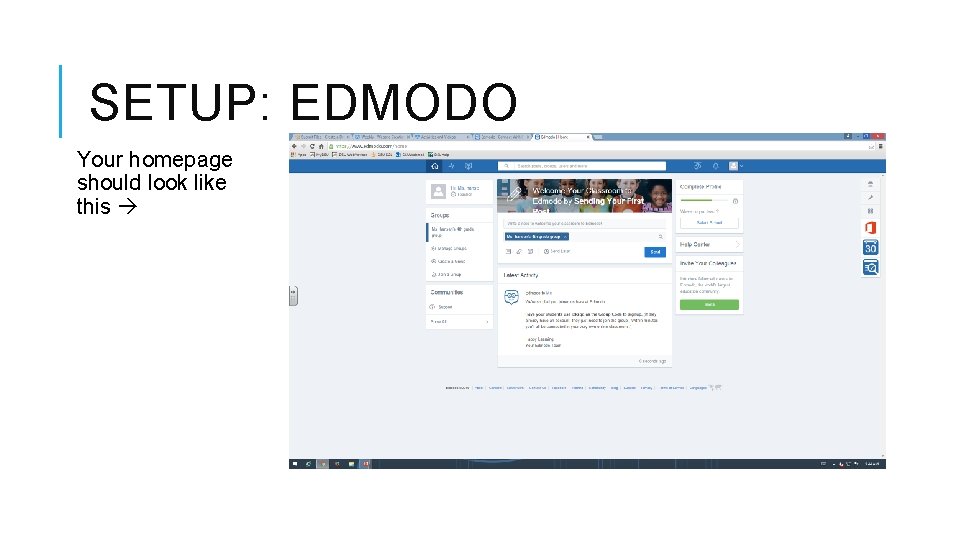
SETUP: EDMODO Your homepage should look like this
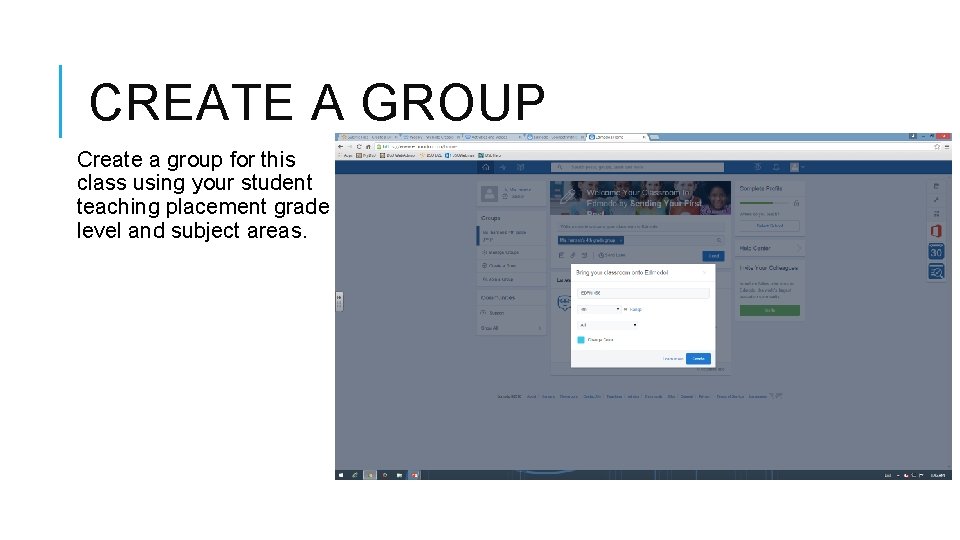
CREATE A GROUP Create a group for this class using your student teaching placement grade level and subject areas.
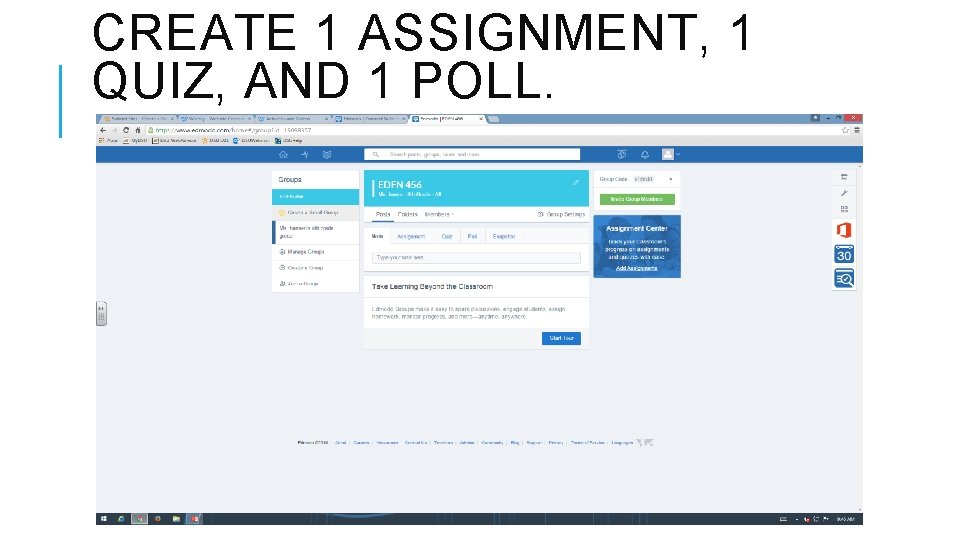
CREATE 1 ASSIGNMENT, 1 QUIZ, AND 1 POLL.
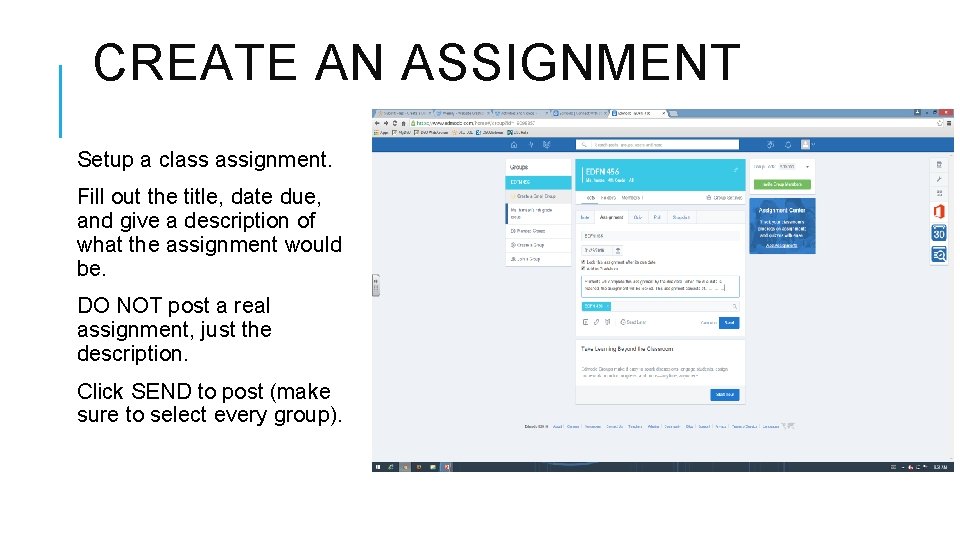
CREATE AN ASSIGNMENT Setup a class assignment. Fill out the title, date due, and give a description of what the assignment would be. DO NOT post a real assignment, just the description. Click SEND to post (make sure to select every group).
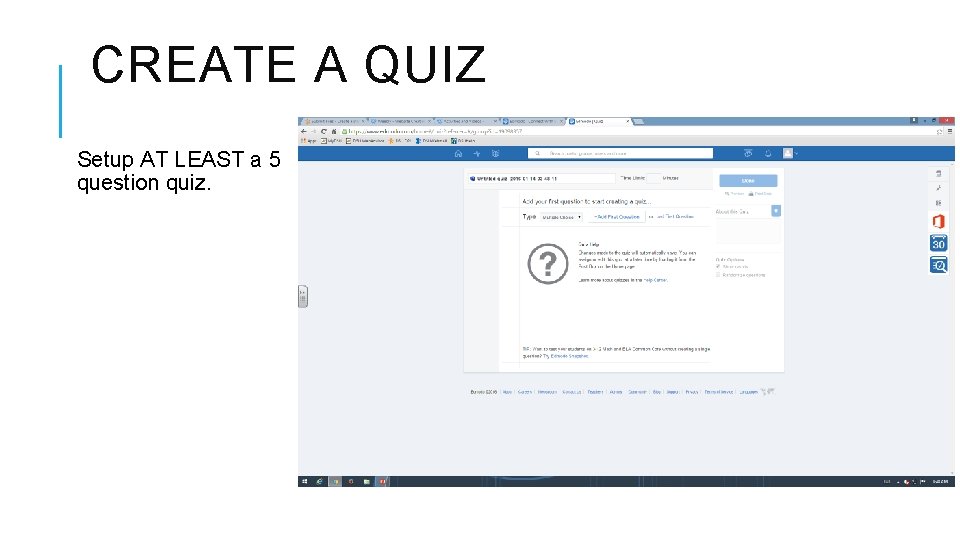
CREATE A QUIZ Setup AT LEAST a 5 question quiz.
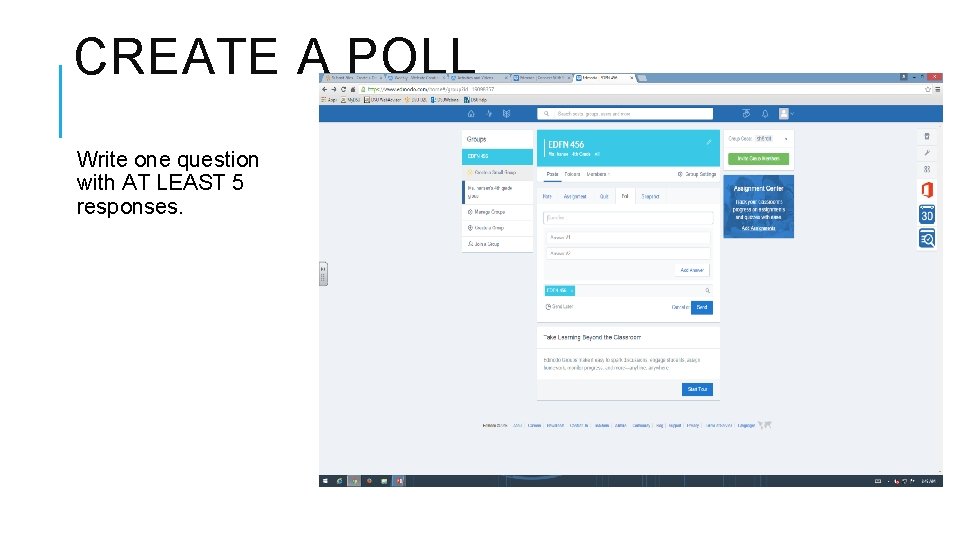
CREATE A POLL Write one question with AT LEAST 5 responses.
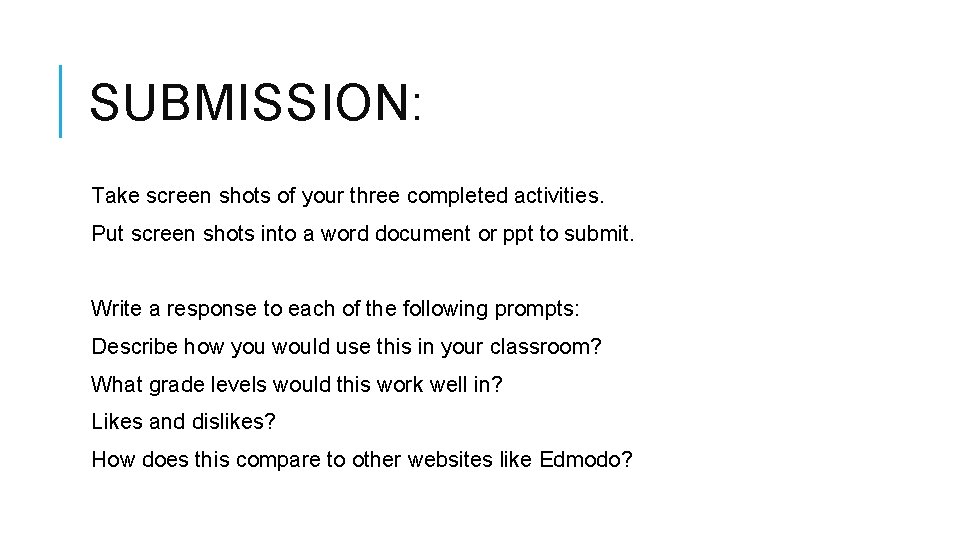
SUBMISSION: Take screen shots of your three completed activities. Put screen shots into a word document or ppt to submit. Write a response to each of the following prompts: Describe how you would use this in your classroom? What grade levels would this work well in? Likes and dislikes? How does this compare to other websites like Edmodo?
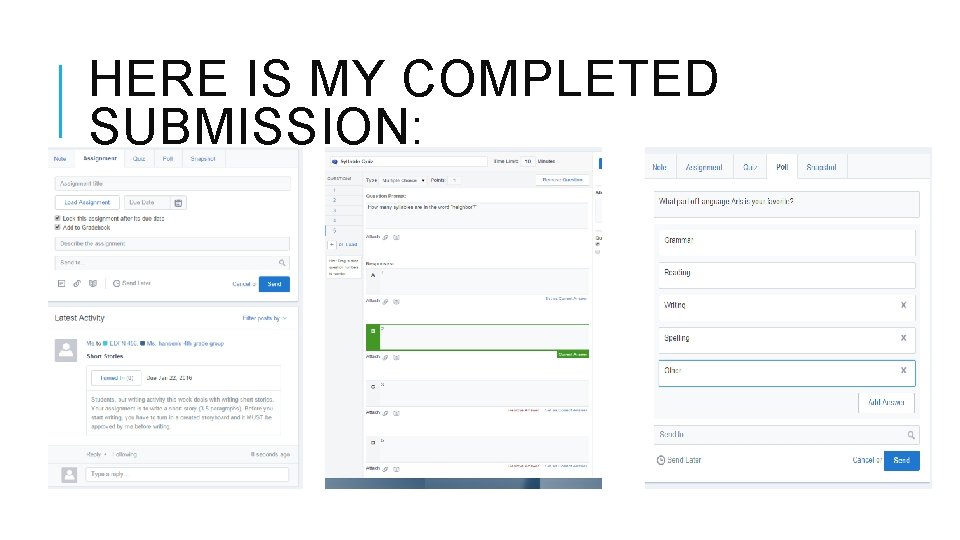
HERE IS MY COMPLETED SUBMISSION:
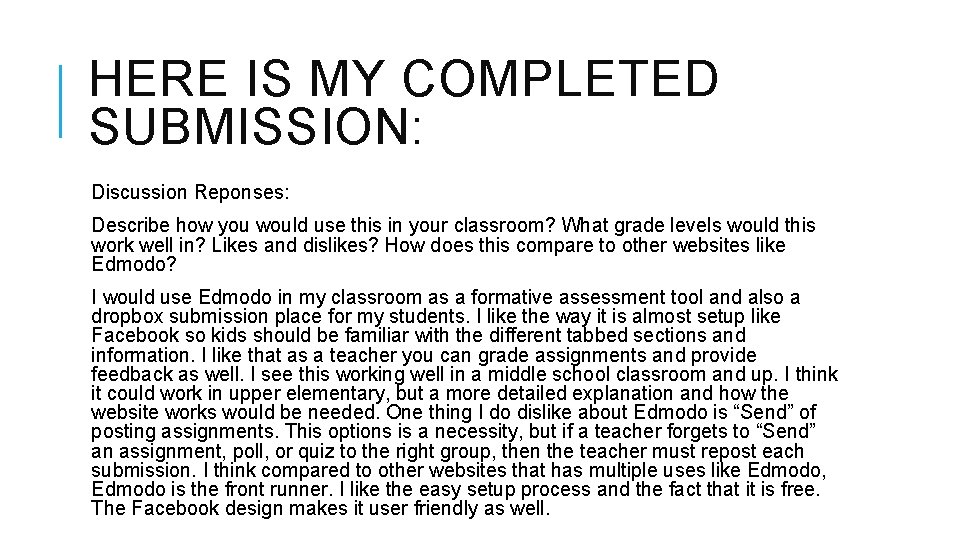
HERE IS MY COMPLETED SUBMISSION: Discussion Reponses: Describe how you would use this in your classroom? What grade levels would this work well in? Likes and dislikes? How does this compare to other websites like Edmodo? I would use Edmodo in my classroom as a formative assessment tool and also a dropbox submission place for my students. I like the way it is almost setup like Facebook so kids should be familiar with the different tabbed sections and information. I like that as a teacher you can grade assignments and provide feedback as well. I see this working well in a middle school classroom and up. I think it could work in upper elementary, but a more detailed explanation and how the website works would be needed. One thing I do dislike about Edmodo is “Send” of posting assignments. This options is a necessity, but if a teacher forgets to “Send” an assignment, poll, or quiz to the right group, then the teacher must repost each submission. I think compared to other websites that has multiple uses like Edmodo, Edmodo is the front runner. I like the easy setup process and the fact that it is free. The Facebook design makes it user friendly as well.