Edmodo Log on ww w edmodo c o
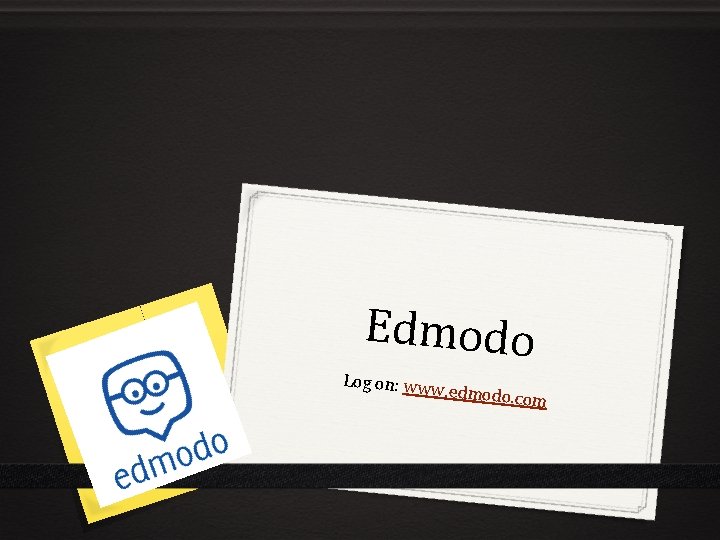
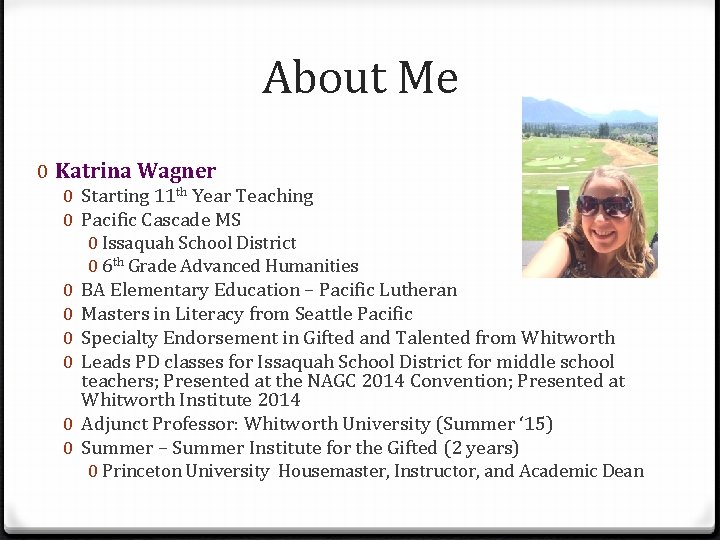
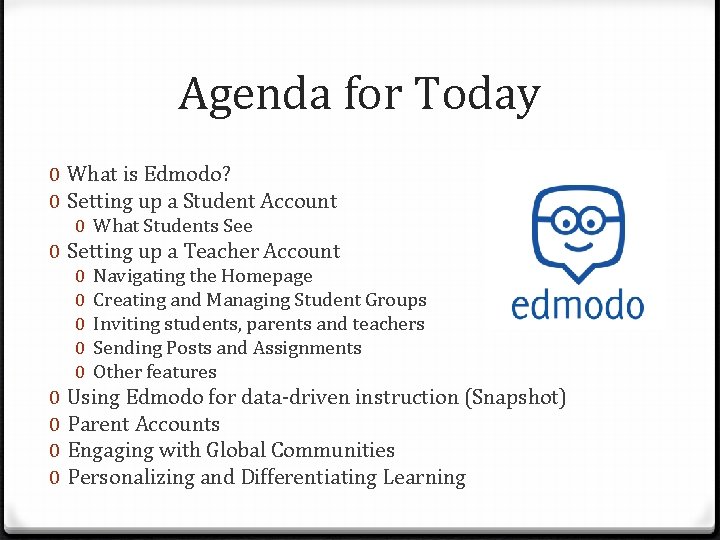
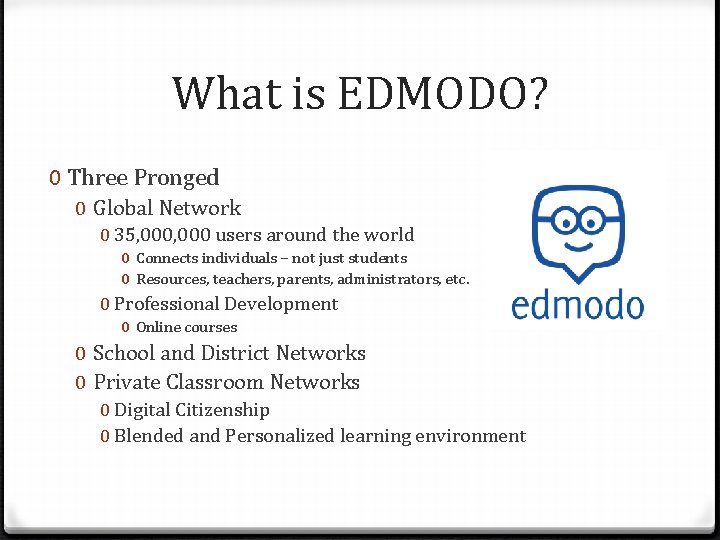
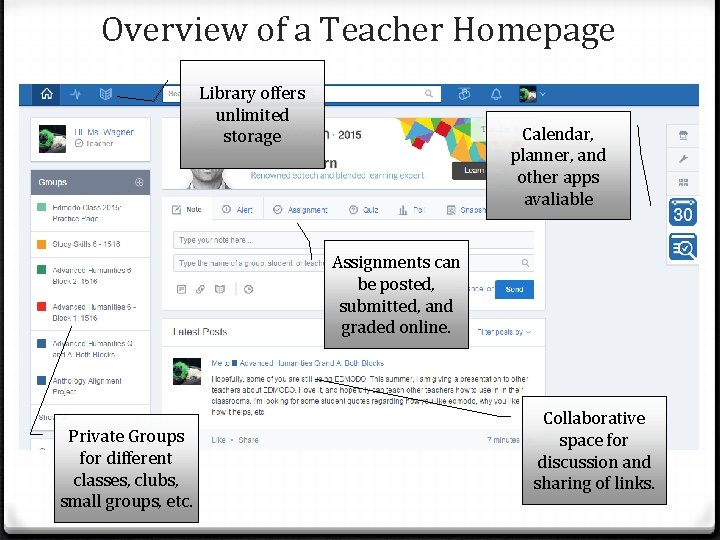
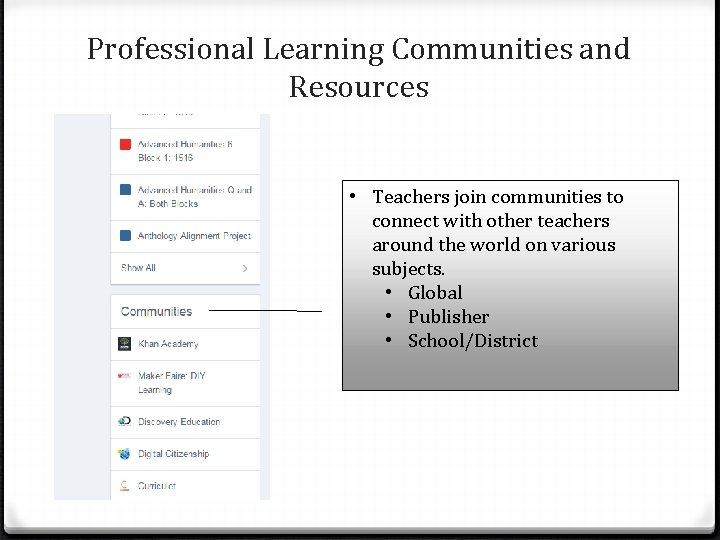
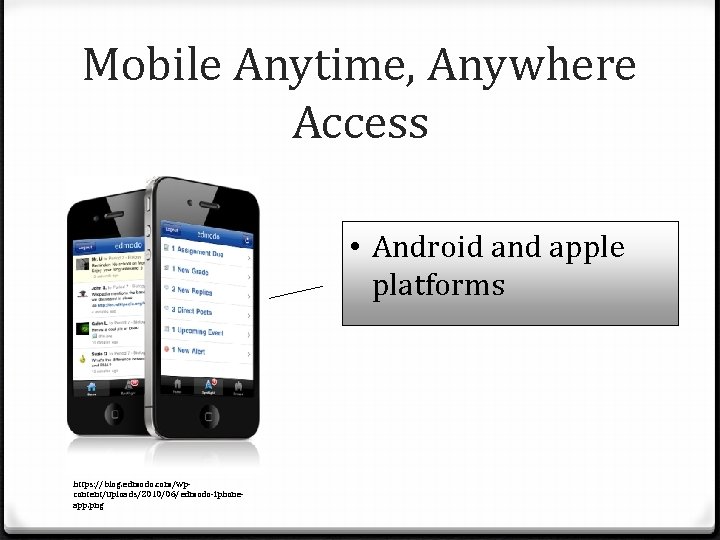
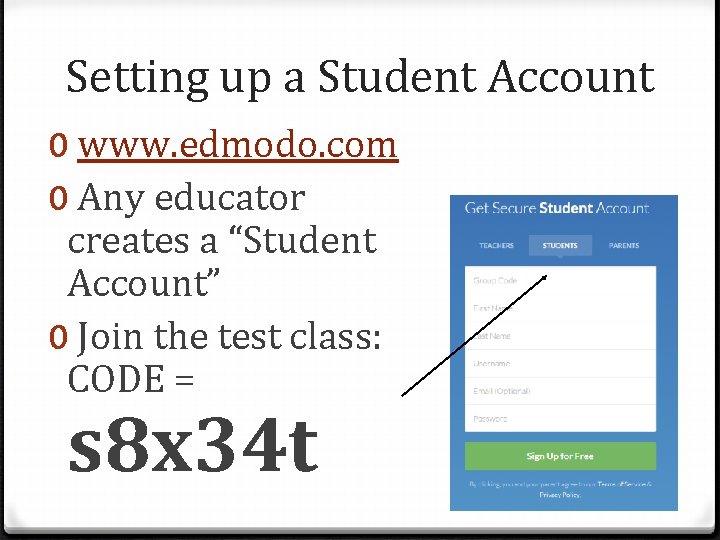
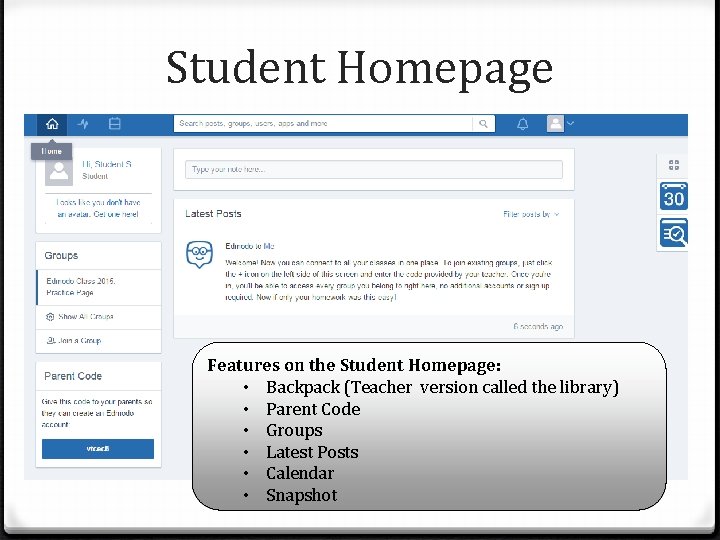
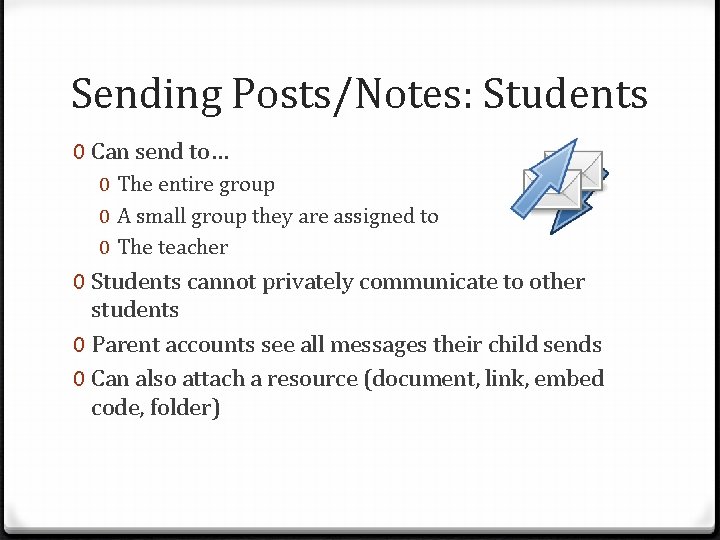
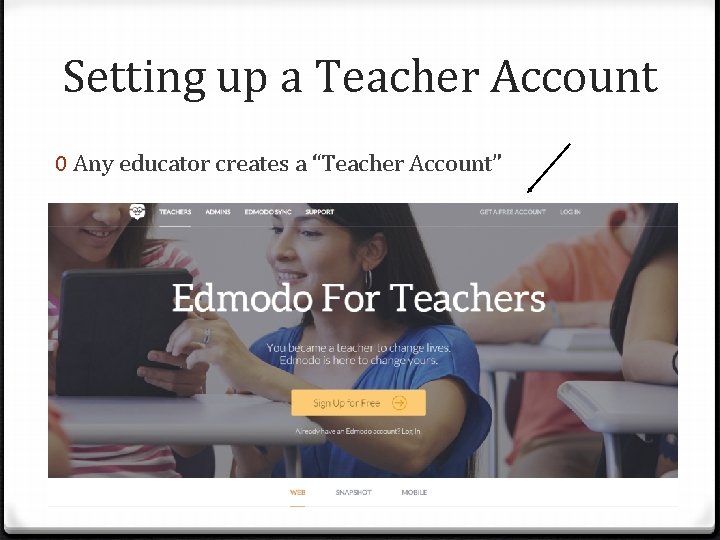
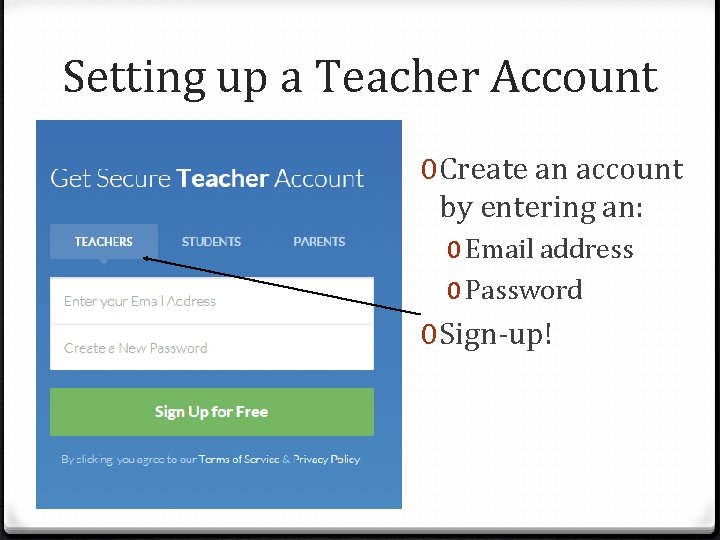
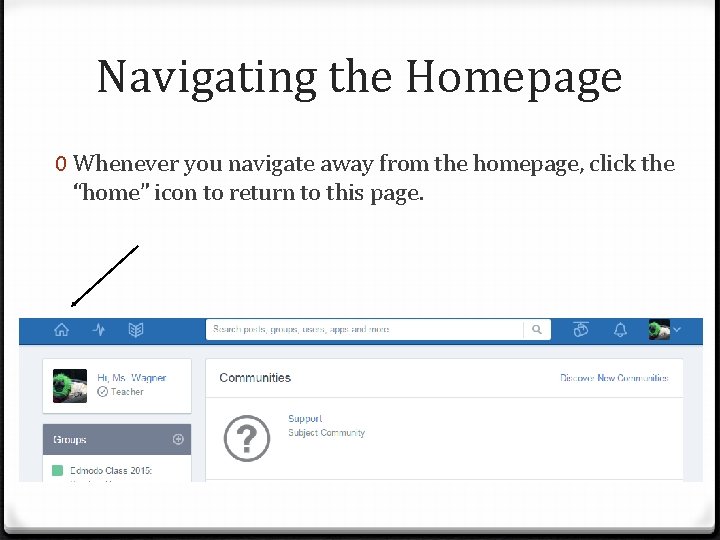
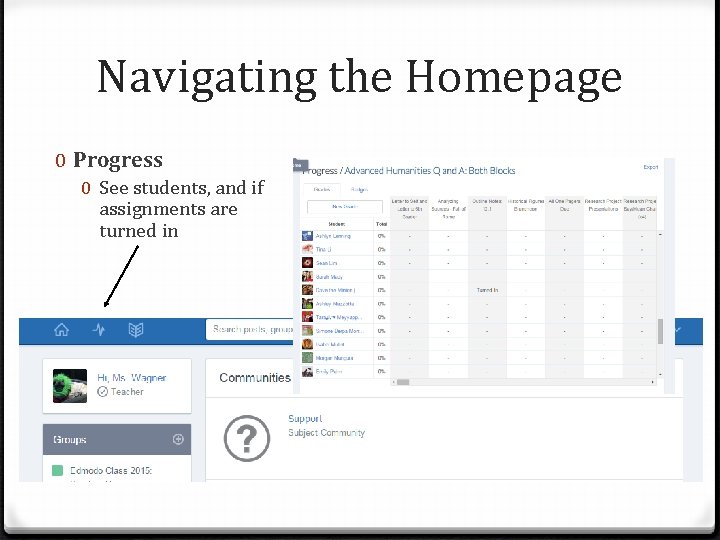
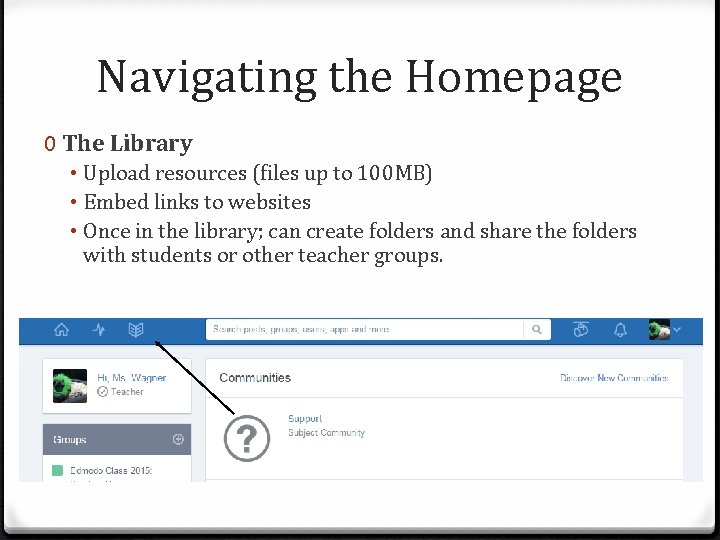




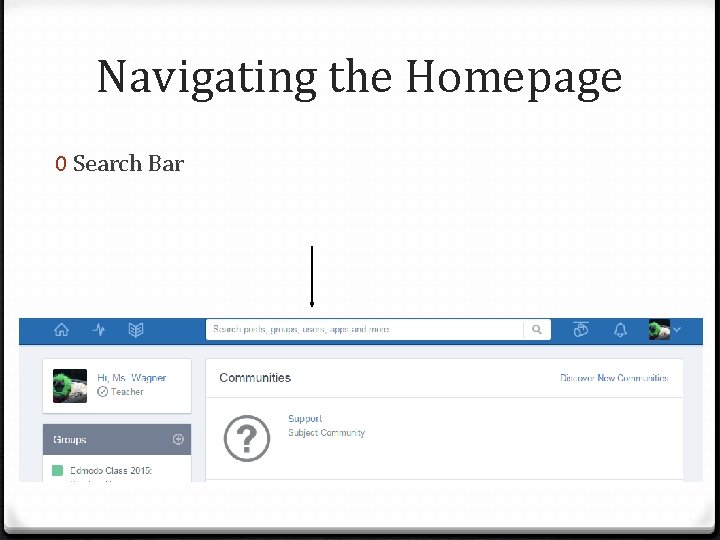
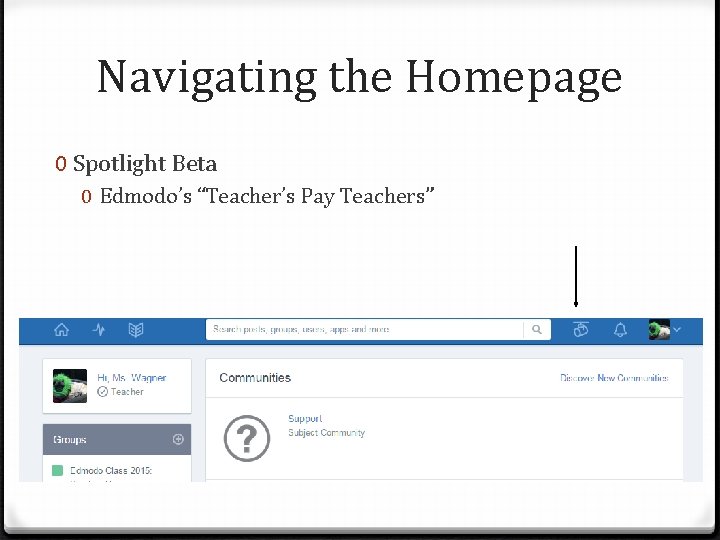

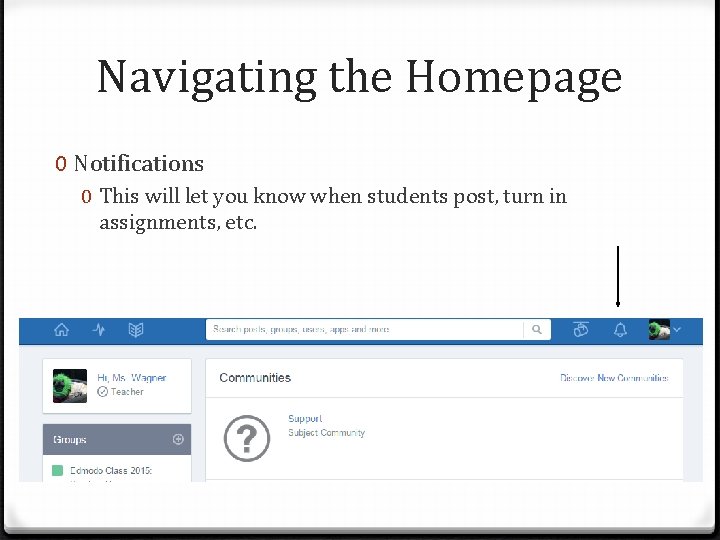
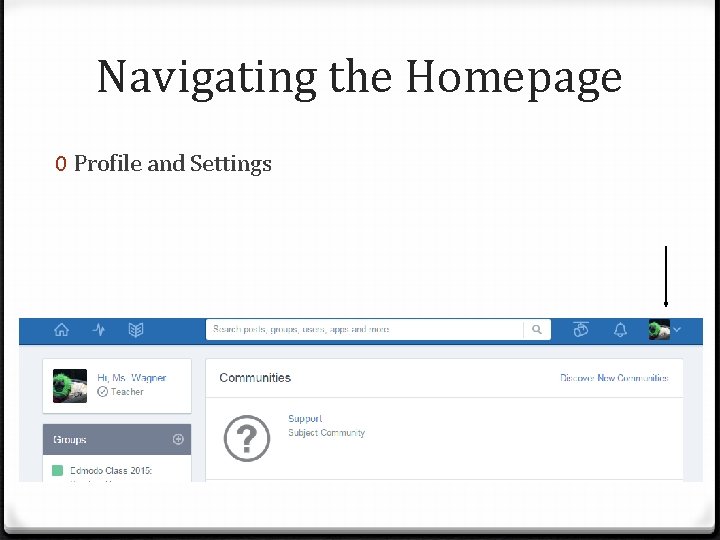
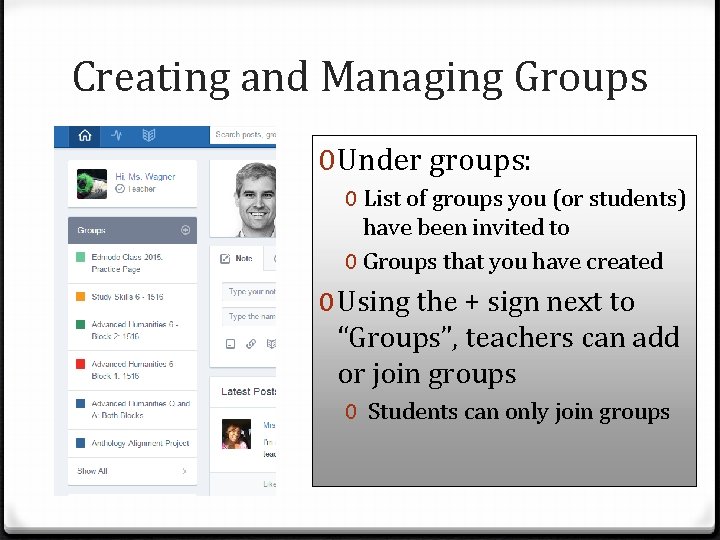
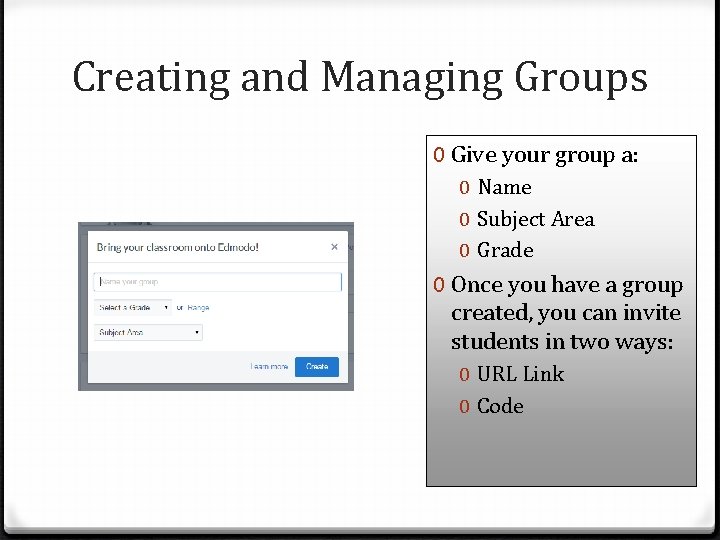

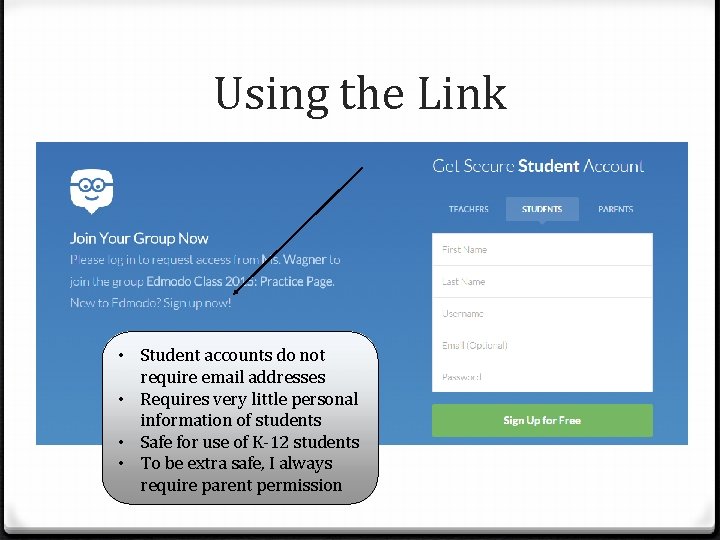
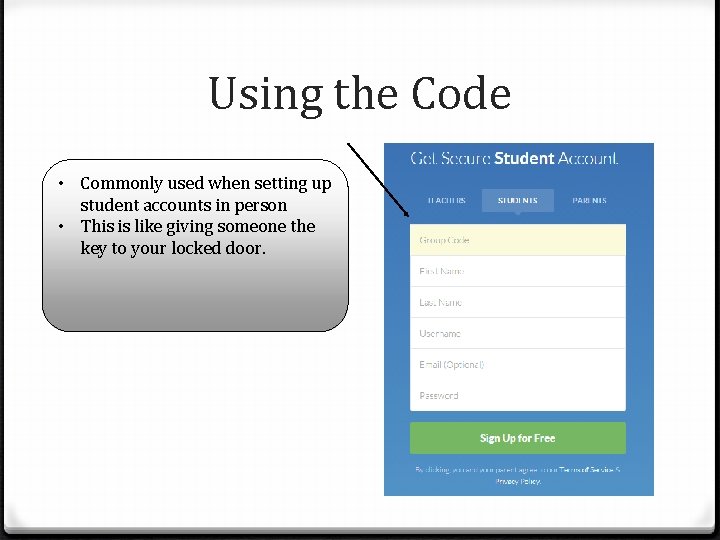

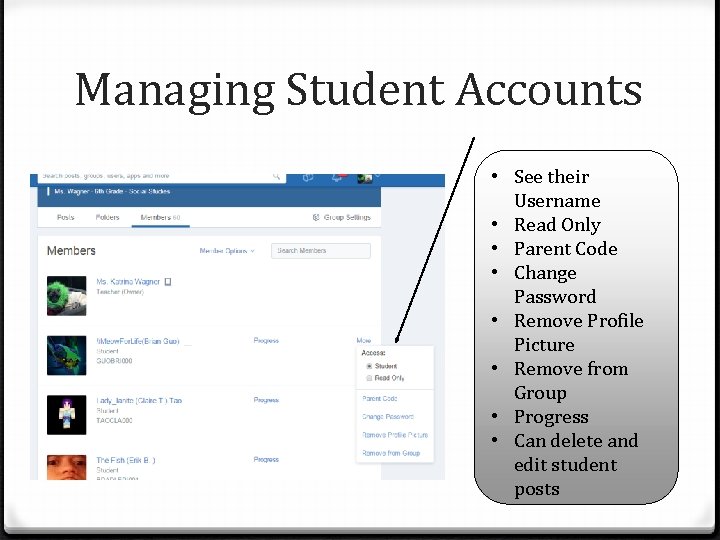
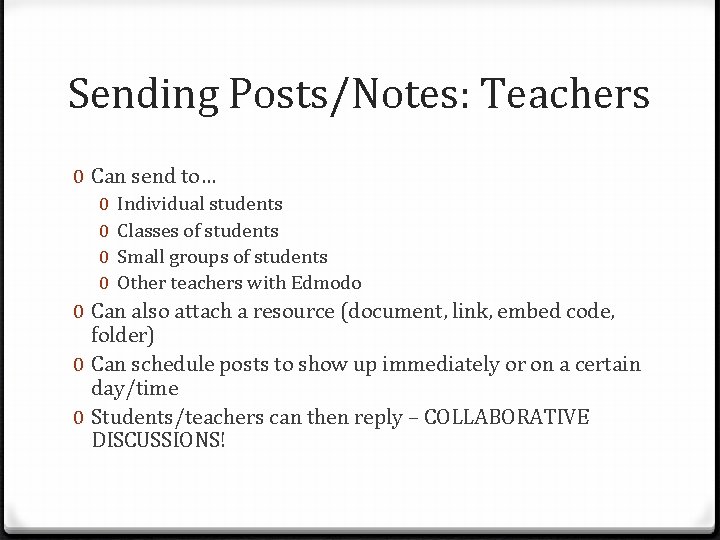
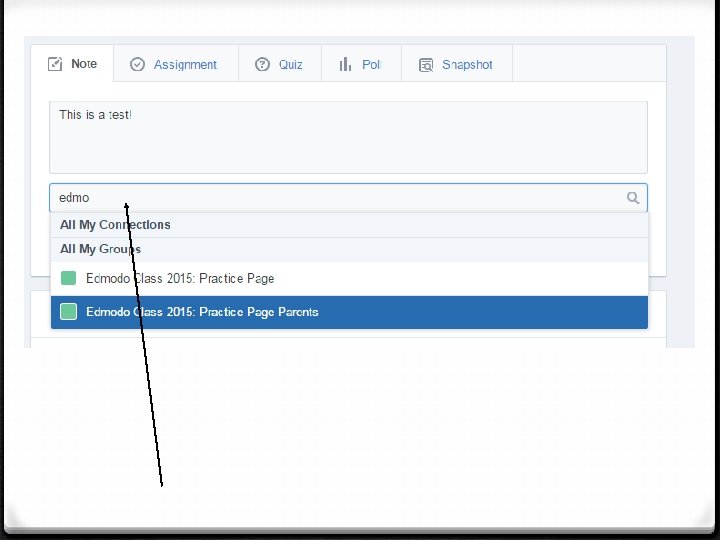


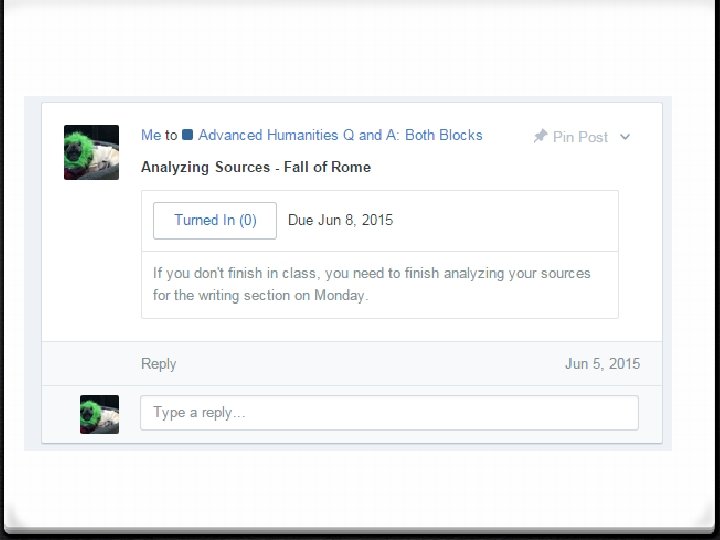

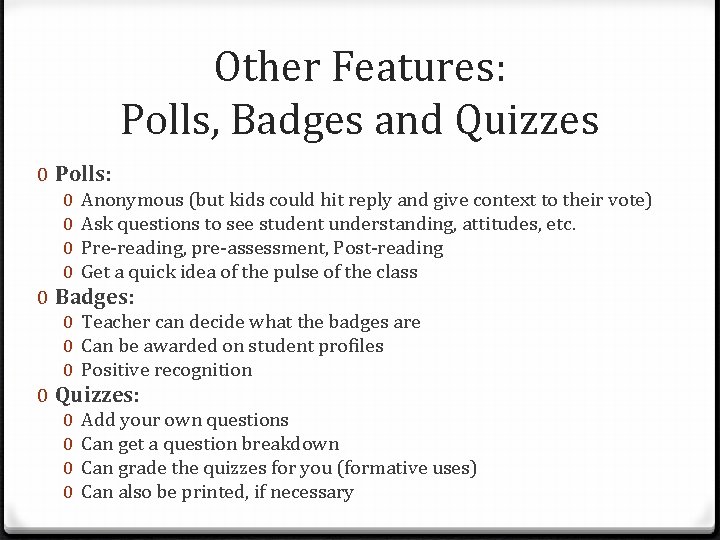
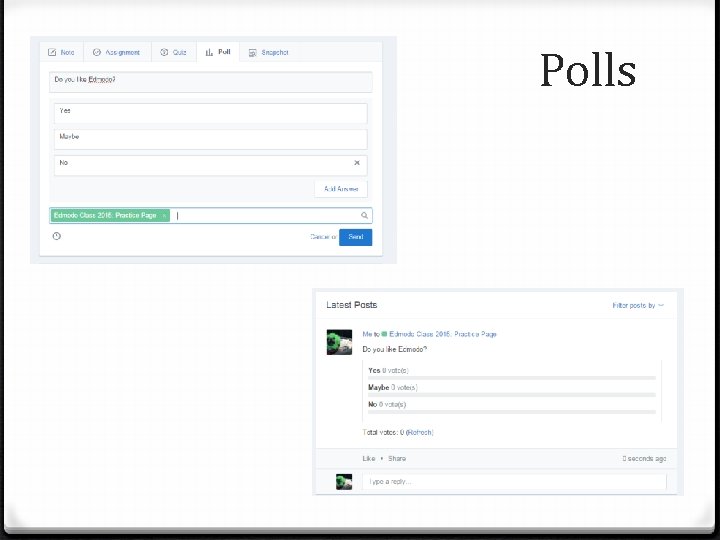
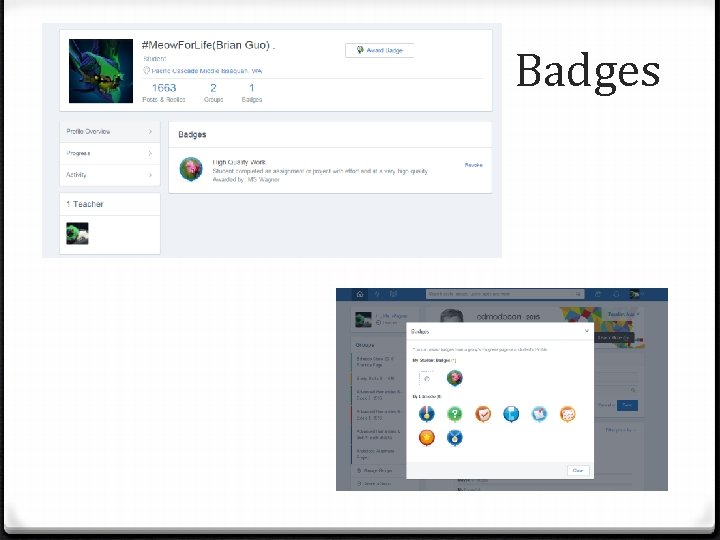
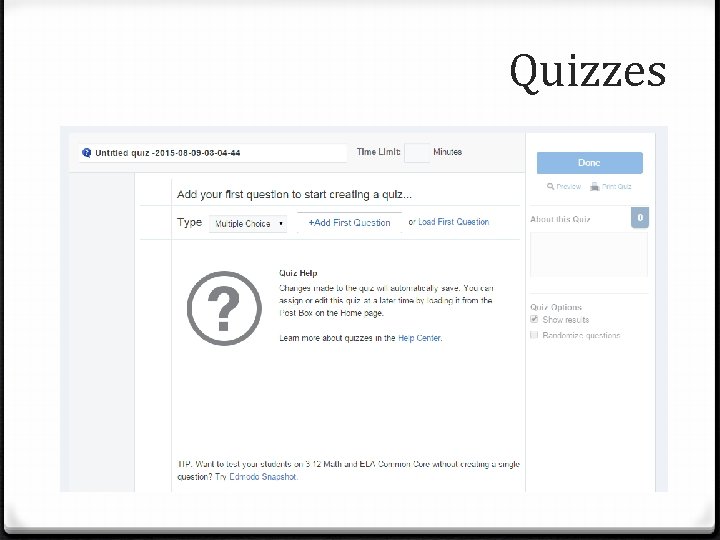
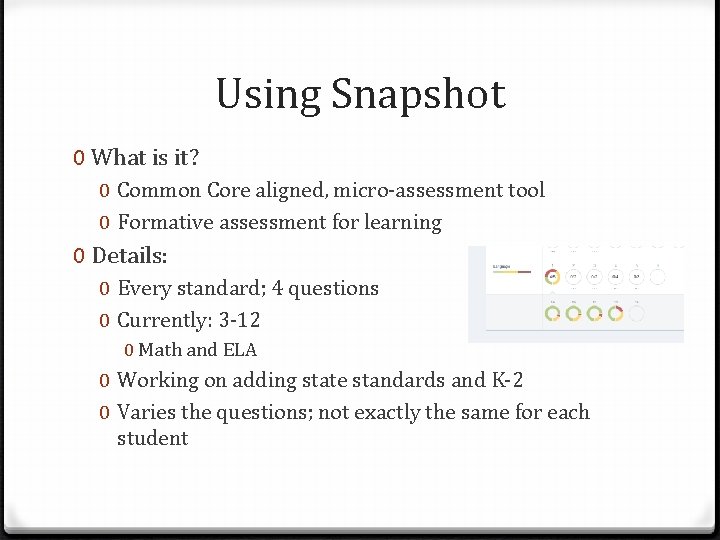

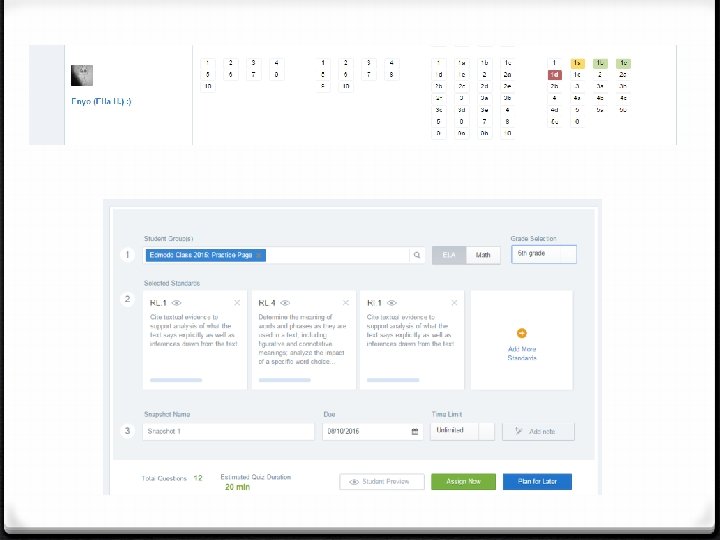
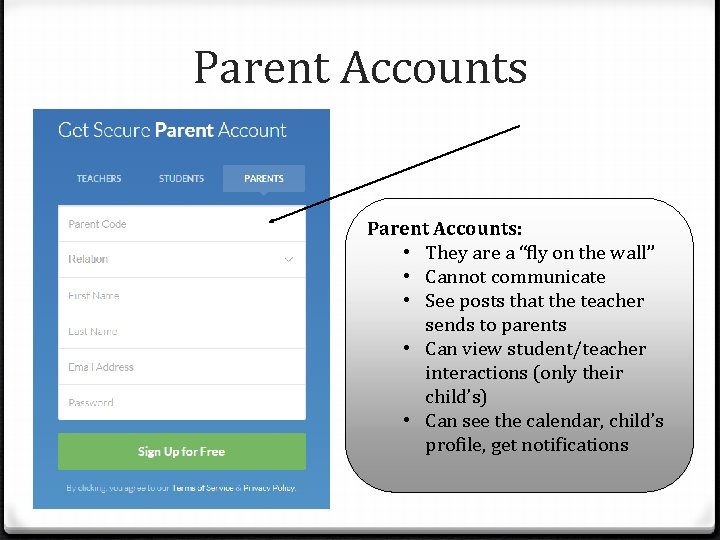
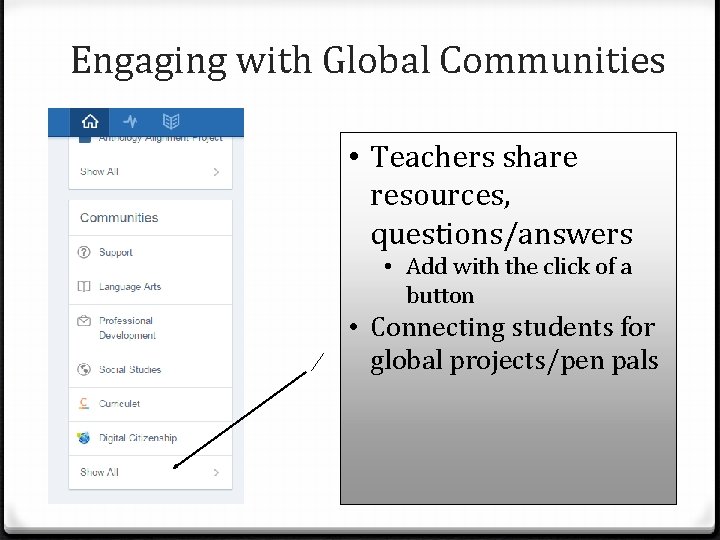
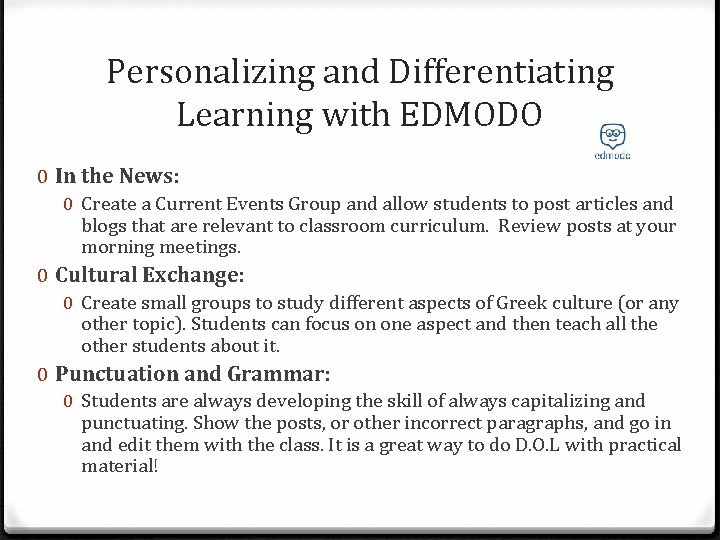
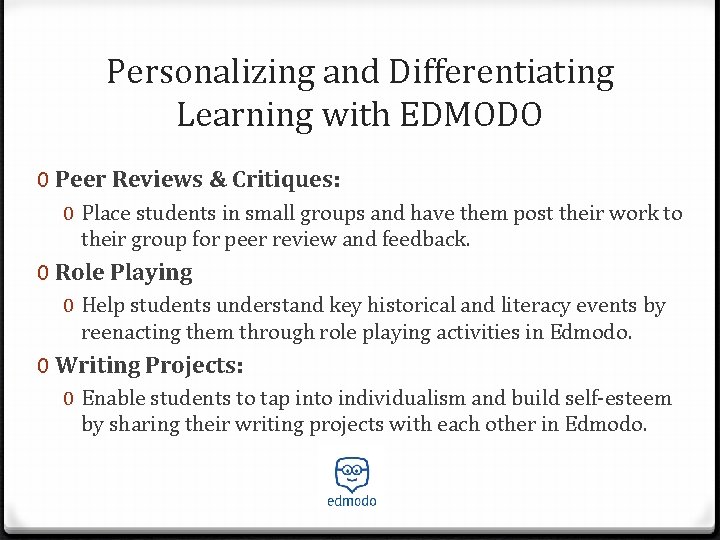
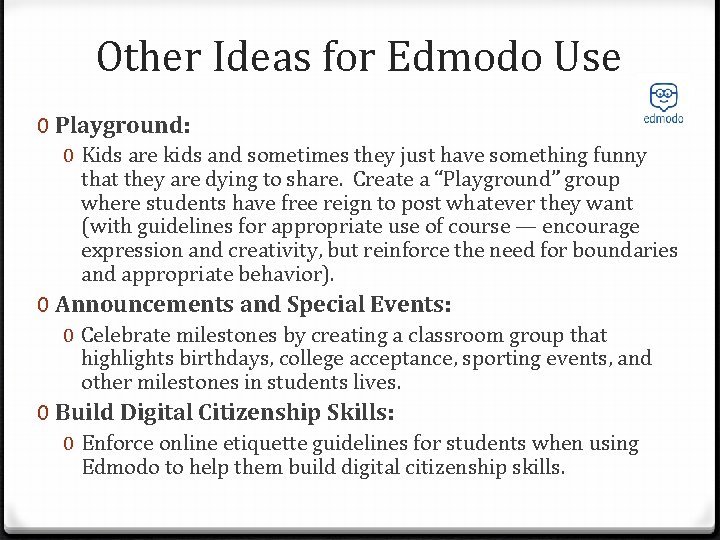
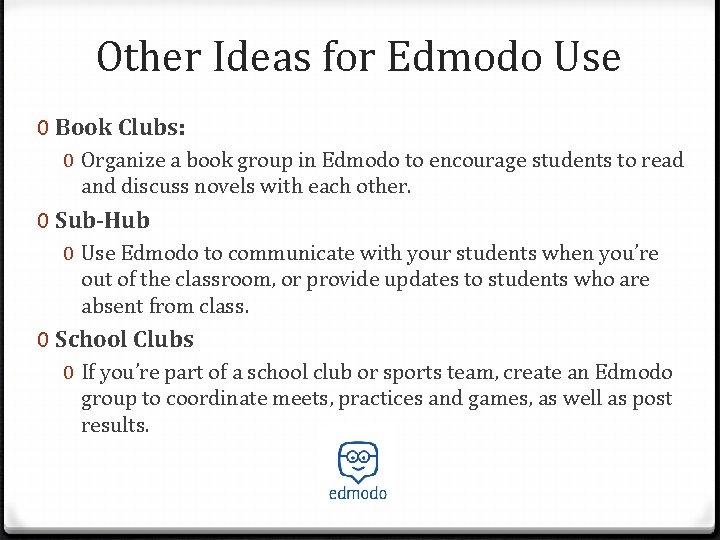
- Slides: 50
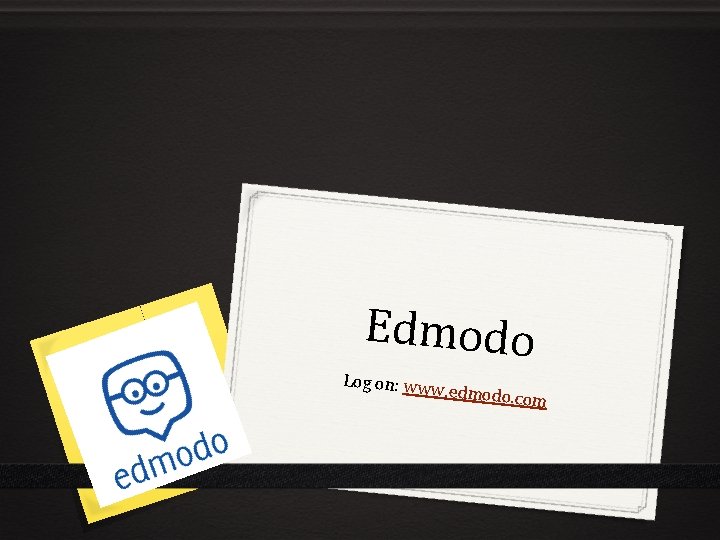
Edmodo Log on: ww w. edmodo. c o m
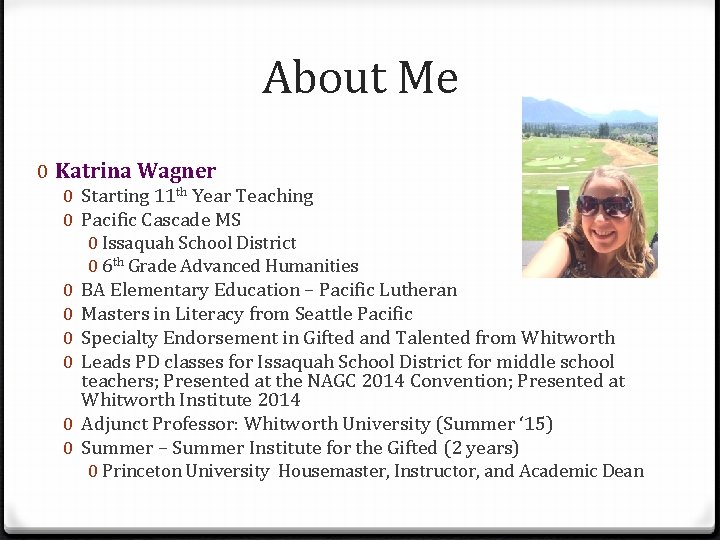
About Me 0 Katrina Wagner 0 Starting 11 th Year Teaching 0 Pacific Cascade MS 0 Issaquah School District 0 6 th Grade Advanced Humanities 0 BA Elementary Education – Pacific Lutheran 0 Masters in Literacy from Seattle Pacific 0 Specialty Endorsement in Gifted and Talented from Whitworth 0 Leads PD classes for Issaquah School District for middle school teachers; Presented at the NAGC 2014 Convention; Presented at Whitworth Institute 2014 0 Adjunct Professor: Whitworth University (Summer ‘ 15) 0 Summer – Summer Institute for the Gifted (2 years) 0 Princeton University Housemaster, Instructor, and Academic Dean
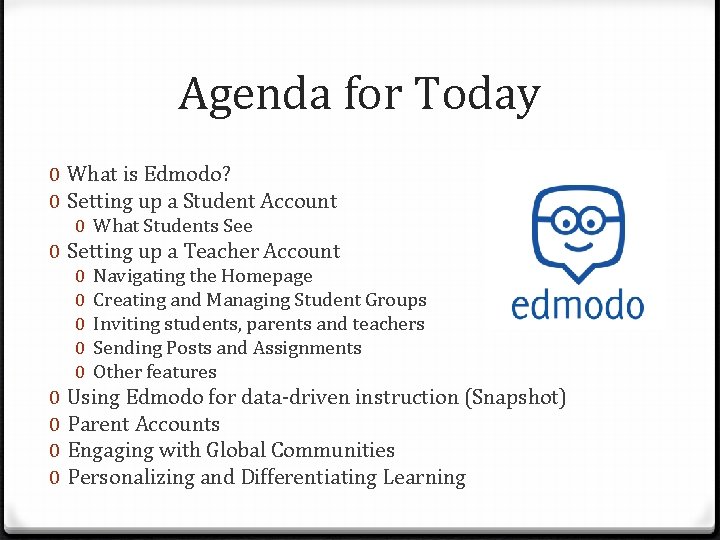
Agenda for Today 0 What is Edmodo? 0 Setting up a Student Account 0 What Students See 0 Setting up a Teacher Account 0 0 0 0 0 Navigating the Homepage Creating and Managing Student Groups Inviting students, parents and teachers Sending Posts and Assignments Other features Using Edmodo for data-driven instruction (Snapshot) Parent Accounts Engaging with Global Communities Personalizing and Differentiating Learning
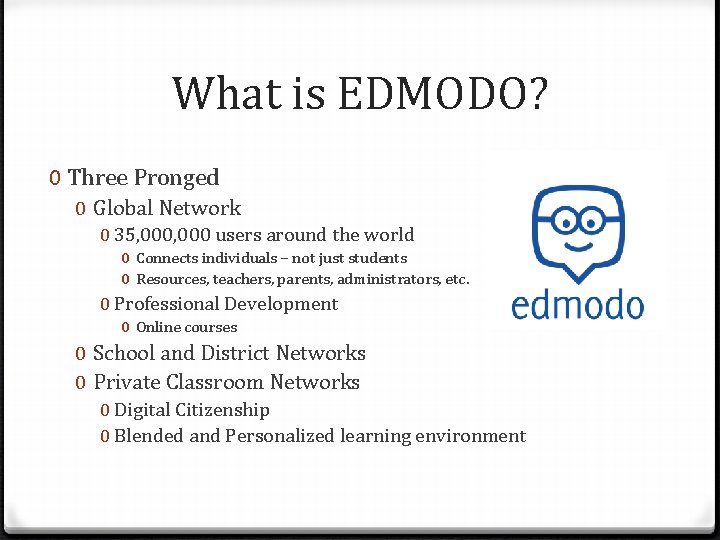
What is EDMODO? 0 Three Pronged 0 Global Network 0 35, 000 users around the world 0 Connects individuals – not just students 0 Resources, teachers, parents, administrators, etc. 0 Professional Development 0 Online courses 0 School and District Networks 0 Private Classroom Networks 0 Digital Citizenship 0 Blended and Personalized learning environment
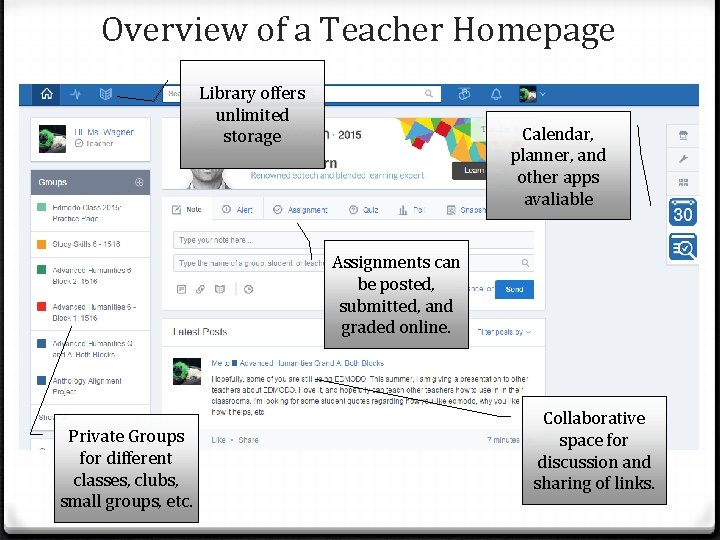
Overview of a Teacher Homepage Library offers unlimited storage Calendar, planner, and other apps avaliable Assignments can be posted, submitted, and graded online. Private Groups for different classes, clubs, small groups, etc. Collaborative space for discussion and sharing of links.
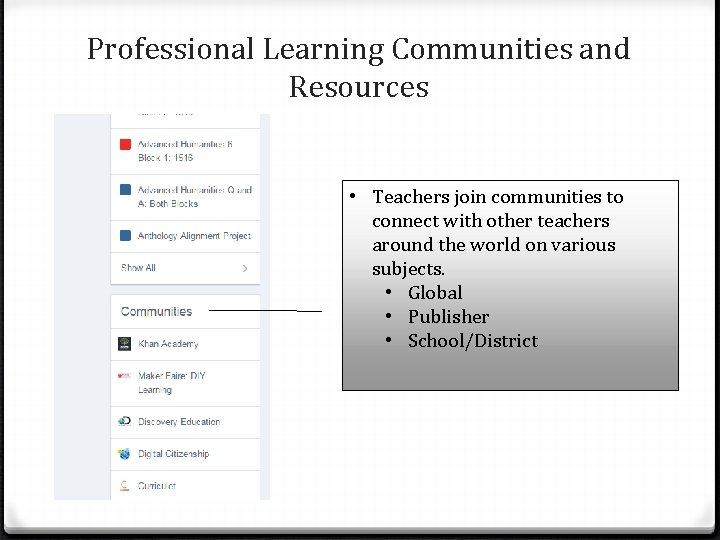
Professional Learning Communities and Resources • Teachers join communities to connect with other teachers around the world on various subjects. • Global • Publisher • School/District
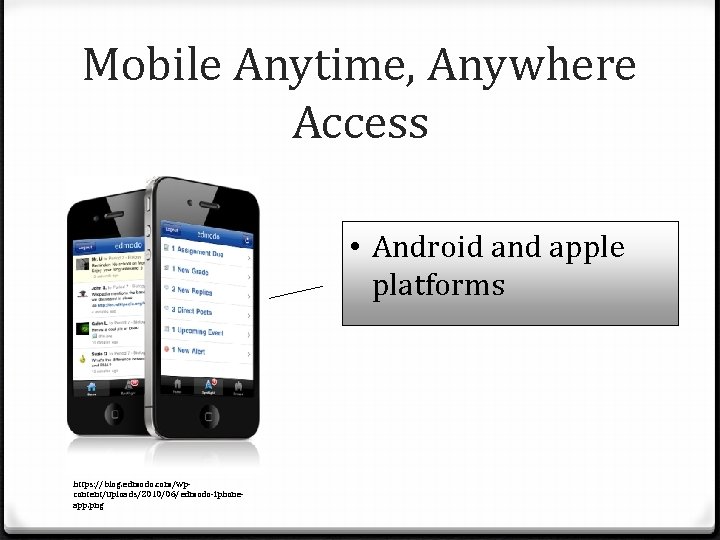
Mobile Anytime, Anywhere Access • Android and apple platforms https: //blog. edmodo. com/wpcontent/uploads/2010/06/edmodo-iphoneapp. png
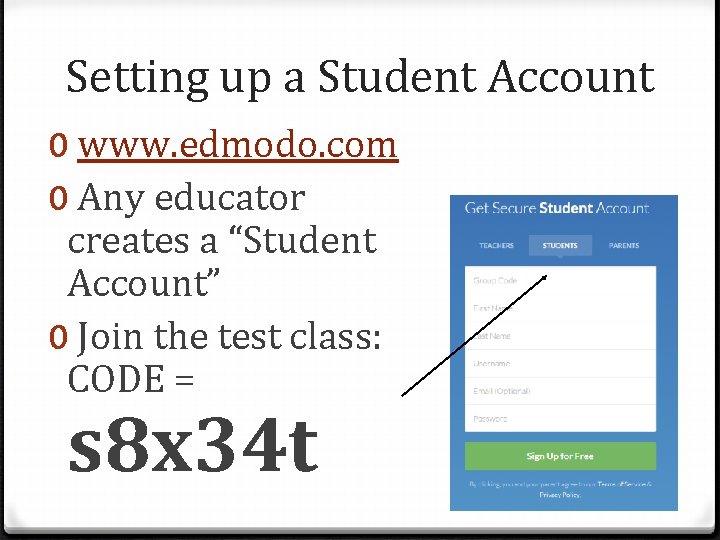
Setting up a Student Account 0 www. edmodo. com 0 Any educator creates a “Student Account” 0 Join the test class: CODE = s 8 x 34 t
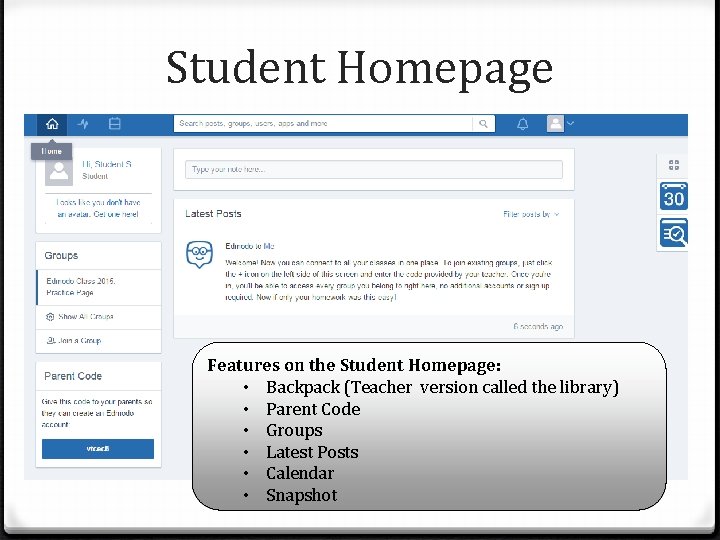
Student Homepage Features on the Student Homepage: • Backpack (Teacher version called the library) • Parent Code • Groups • Latest Posts • Calendar • Snapshot
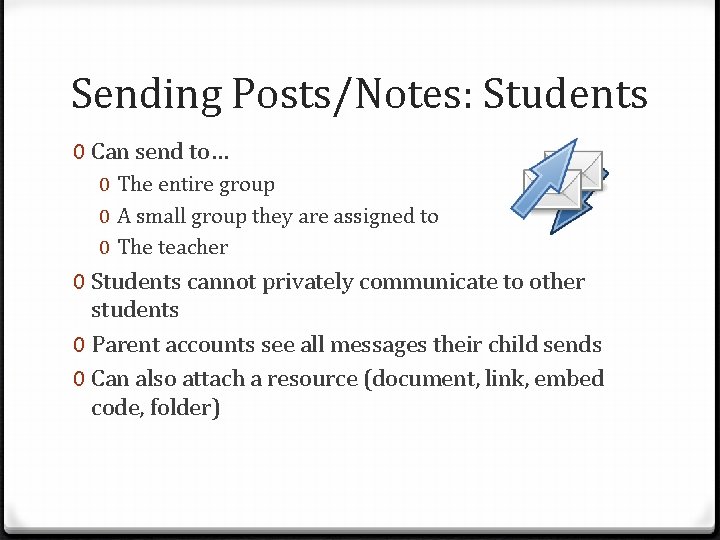
Sending Posts/Notes: Students 0 Can send to… 0 The entire group 0 A small group they are assigned to 0 The teacher 0 Students cannot privately communicate to other students 0 Parent accounts see all messages their child sends 0 Can also attach a resource (document, link, embed code, folder)
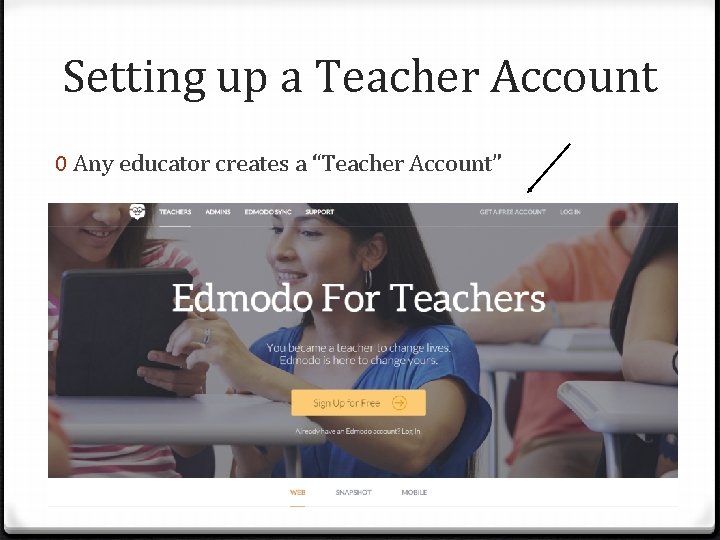
Setting up a Teacher Account 0 Any educator creates a “Teacher Account”
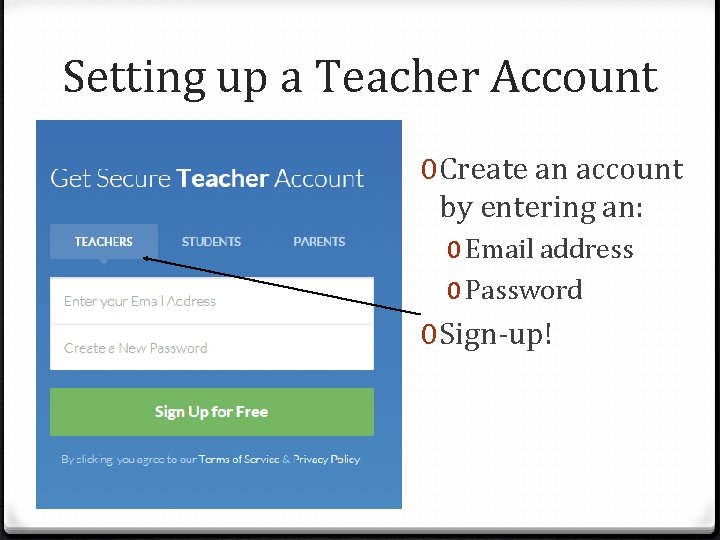
Setting up a Teacher Account 0 Create an account by entering an: 0 Email address 0 Password 0 Sign-up!
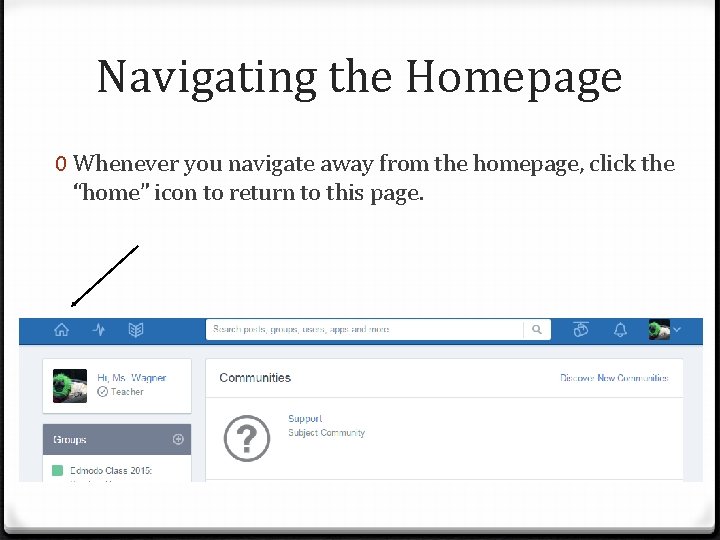
Navigating the Homepage 0 Whenever you navigate away from the homepage, click the “home” icon to return to this page.
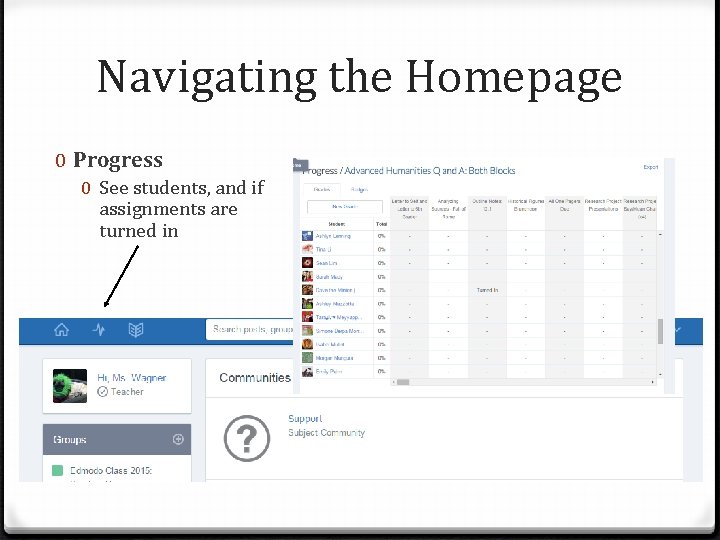
Navigating the Homepage 0 Progress 0 See students, and if assignments are turned in
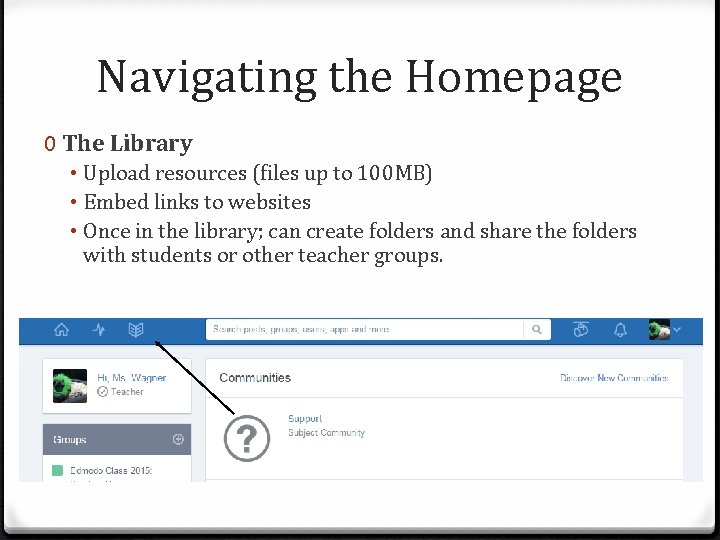
Navigating the Homepage 0 The Library • Upload resources (files up to 100 MB) • Embed links to websites • Once in the library; can create folders and share the folders with students or other teacher groups.




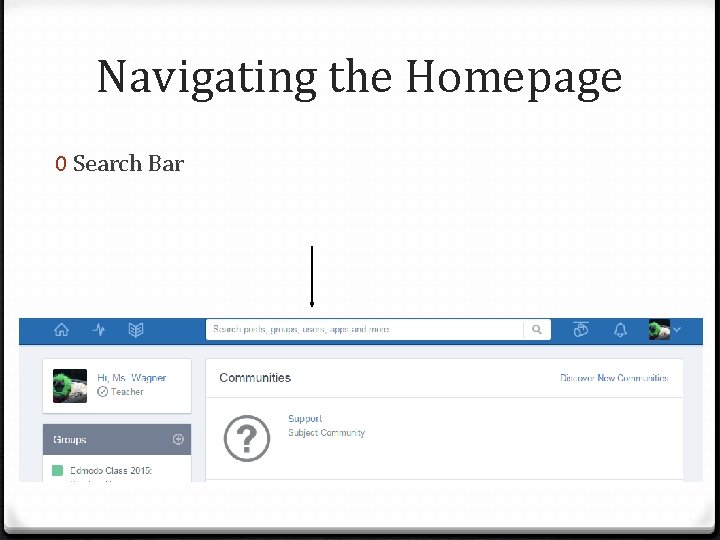
Navigating the Homepage 0 Search Bar
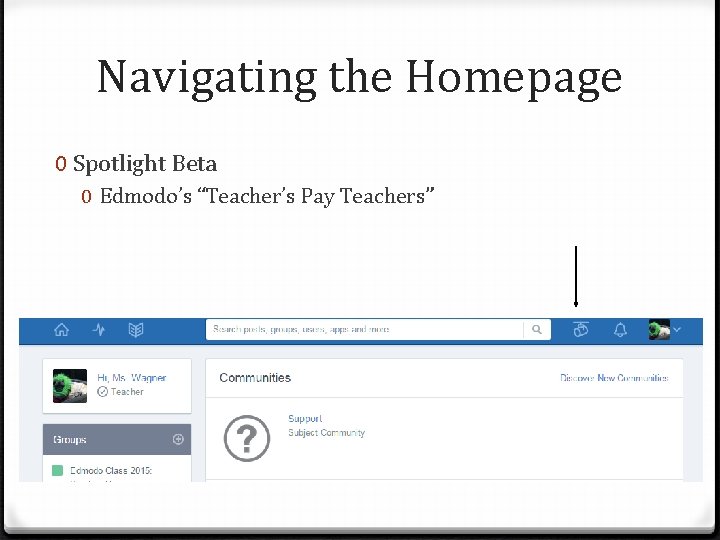
Navigating the Homepage 0 Spotlight Beta 0 Edmodo’s “Teacher’s Pay Teachers”

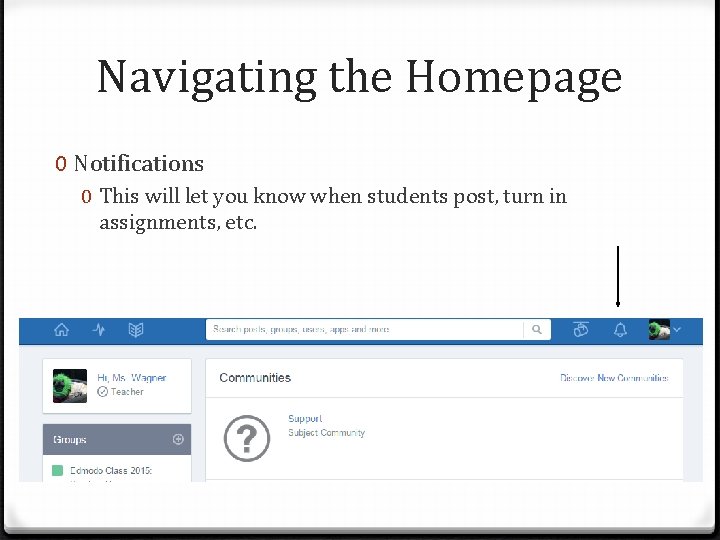
Navigating the Homepage 0 Notifications 0 This will let you know when students post, turn in assignments, etc.
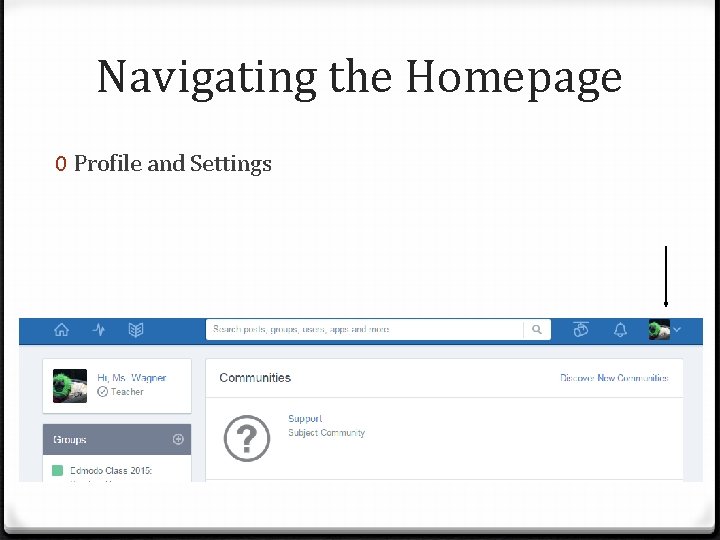
Navigating the Homepage 0 Profile and Settings
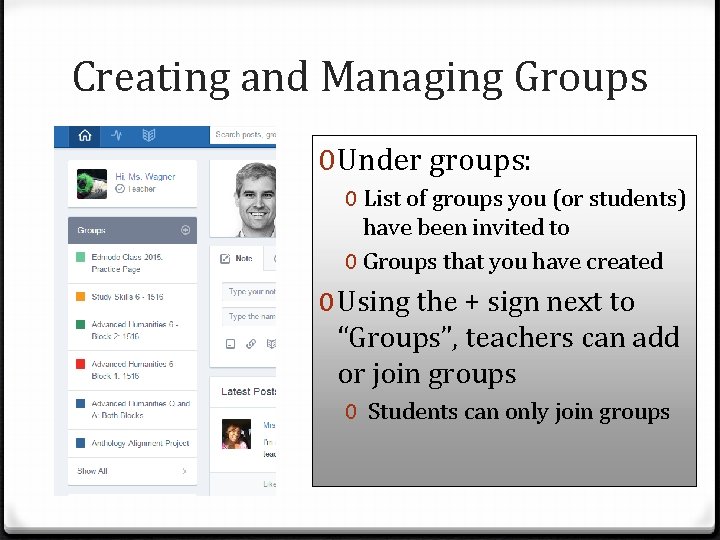
Creating and Managing Groups 0 Under groups: 0 List of groups you (or students) have been invited to 0 Groups that you have created 0 Using the + sign next to “Groups”, teachers can add or join groups 0 Students can only join groups
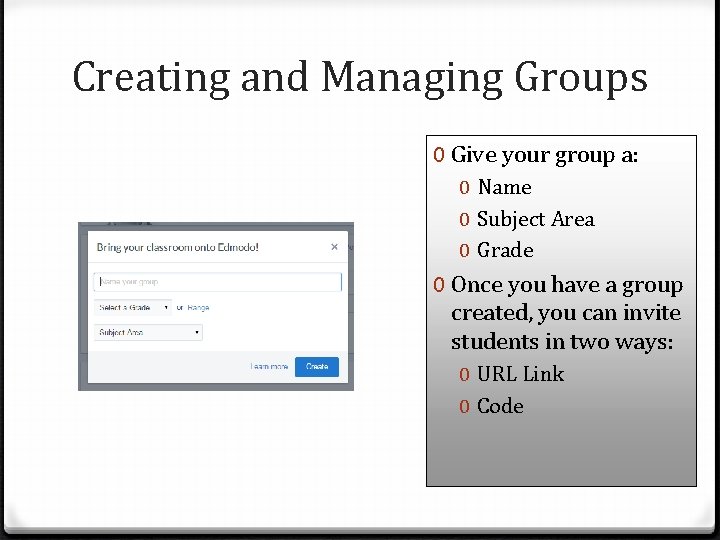
Creating and Managing Groups 0 Give your group a: 0 Name 0 Subject Area 0 Grade 0 Once you have a group created, you can invite students in two ways: 0 URL Link 0 Code

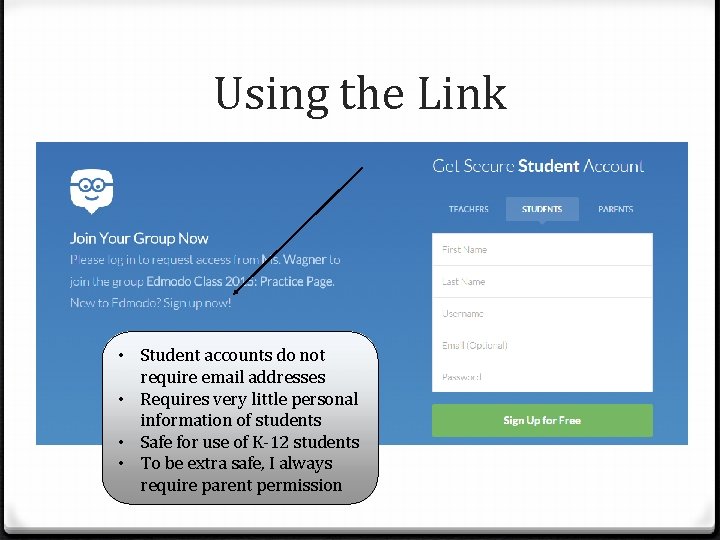
Using the Link • Student accounts do not require email addresses • Requires very little personal information of students • Safe for use of K-12 students • To be extra safe, I always require parent permission
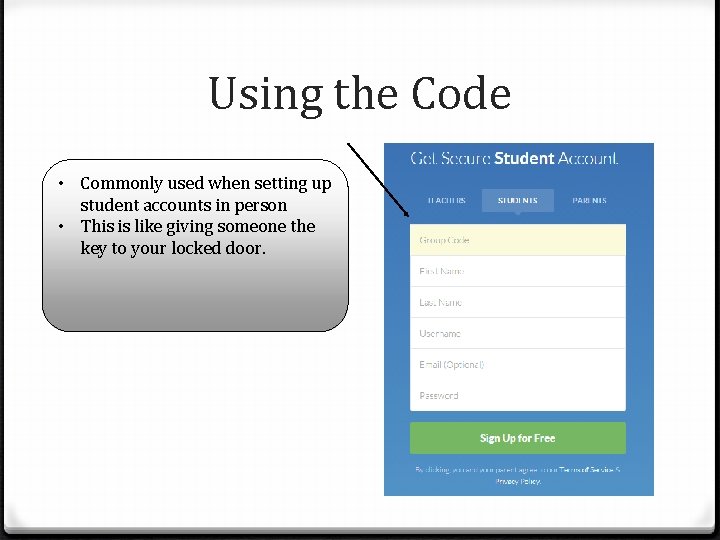
Using the Code • Commonly used when setting up student accounts in person • This is like giving someone the key to your locked door.

Group Settings • Groups can be archived at the end of the school year. • Very important for many school districts! • No one can post any more
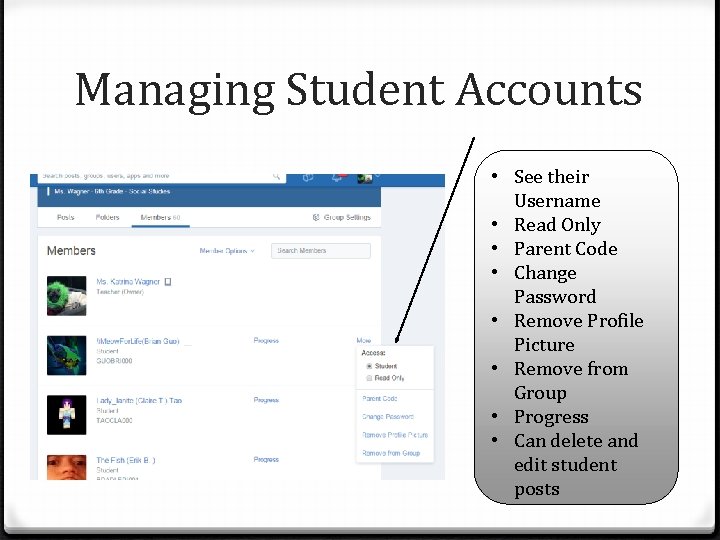
Managing Student Accounts • See their Username • Read Only • Parent Code • Change Password • Remove Profile Picture • Remove from Group • Progress • Can delete and edit student posts
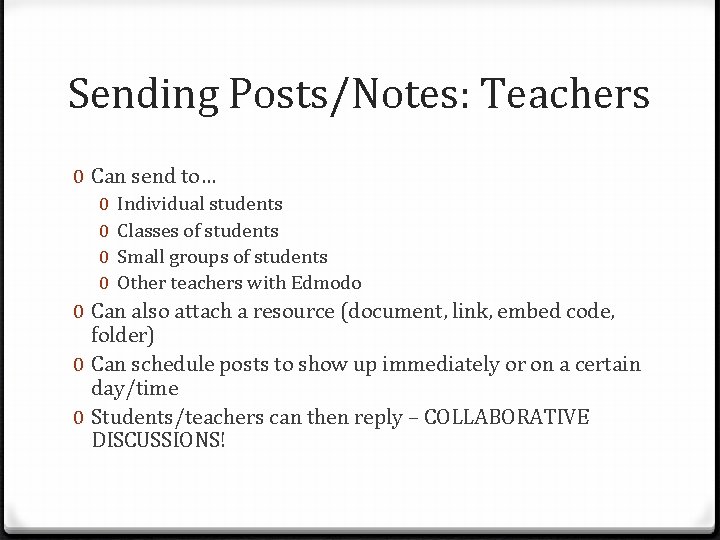
Sending Posts/Notes: Teachers 0 Can send to… 0 0 Individual students Classes of students Small groups of students Other teachers with Edmodo 0 Can also attach a resource (document, link, embed code, folder) 0 Can schedule posts to show up immediately or on a certain day/time 0 Students/teachers can then reply – COLLABORATIVE DISCUSSIONS!
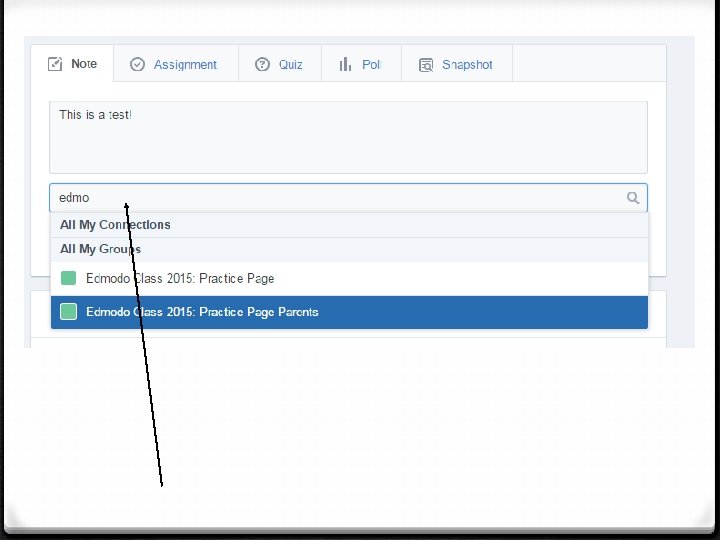


Creating and Sending Assignments 0 Can send to… 0 Individual students 0 Classes of students 0 Small groups of students Write a description of the assignment Assign a due date (which will then show up in the calendar) Attach a video, document, or link to use for the assignment Attach other resources that will help them with an assignment Could be used to go paperless, for flipped classrooms, or provide extras for students who may lose their papers easily. 0 Students can reply and ask questions; support each other (creates a community of learning) 0 Students can also “Turn In” assignments via Edmodo. 0 0 0
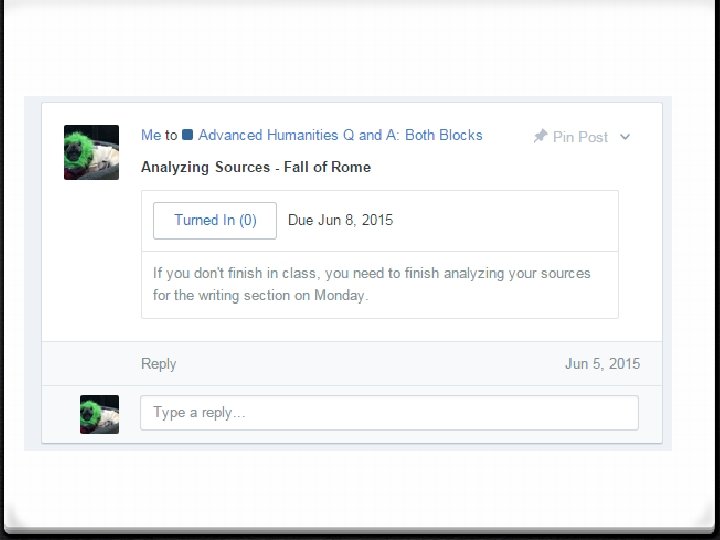

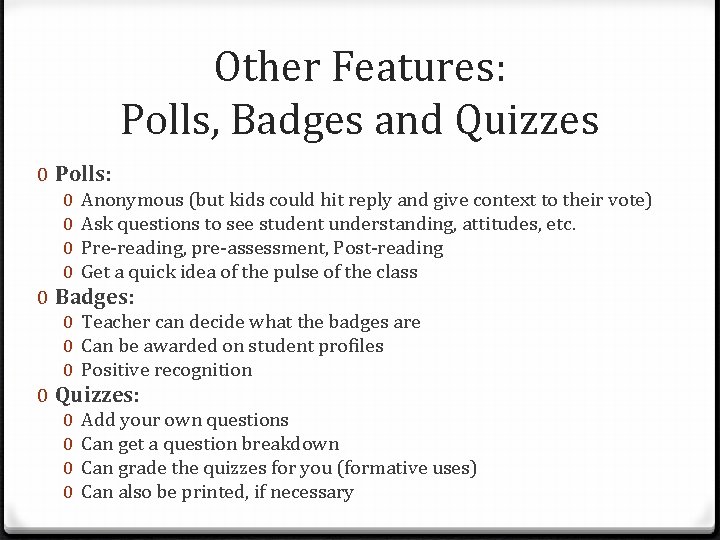
Other Features: Polls, Badges and Quizzes 0 Polls: 0 0 Anonymous (but kids could hit reply and give context to their vote) Ask questions to see student understanding, attitudes, etc. Pre-reading, pre-assessment, Post-reading Get a quick idea of the pulse of the class 0 Badges: 0 Teacher can decide what the badges are 0 Can be awarded on student profiles 0 Positive recognition 0 Quizzes: 0 0 Add your own questions Can get a question breakdown Can grade the quizzes for you (formative uses) Can also be printed, if necessary
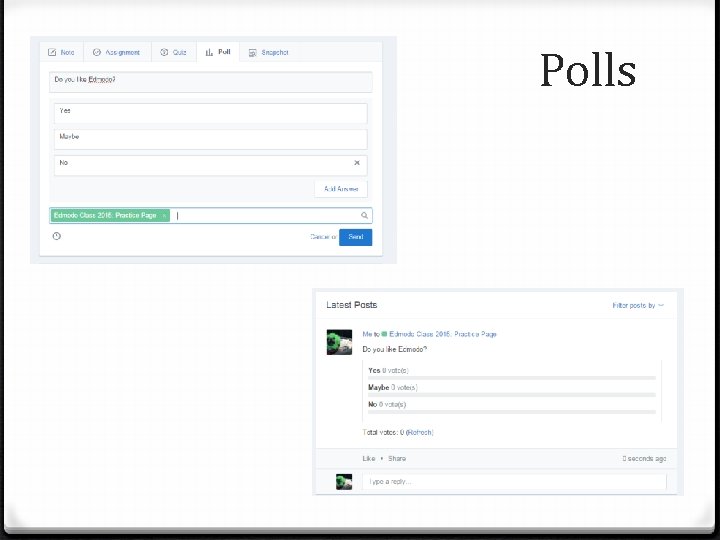
Polls
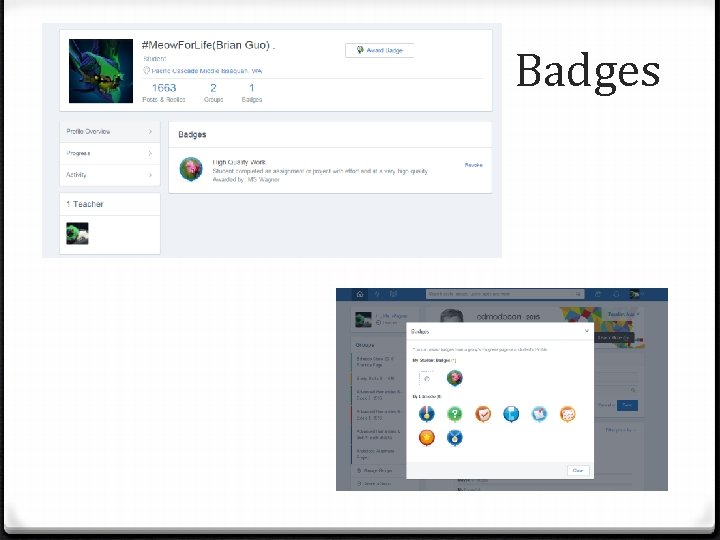
Badges
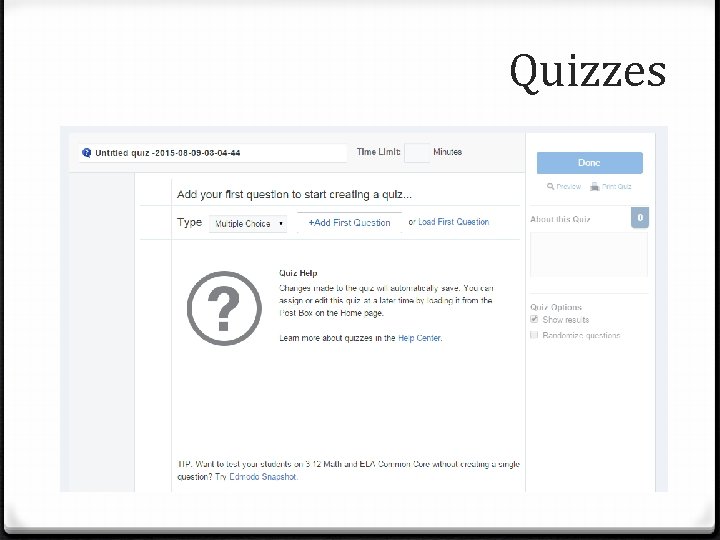
Quizzes
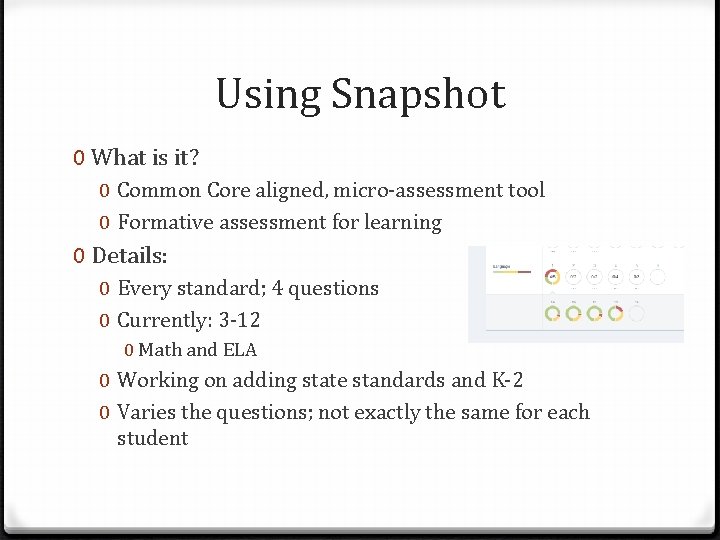
Using Snapshot 0 What is it? 0 Common Core aligned, micro-assessment tool 0 Formative assessment for learning 0 Details: 0 Every standard; 4 questions 0 Currently: 3 -12 0 Math and ELA 0 Working on adding state standards and K-2 0 Varies the questions; not exactly the same for each student

Using Snapshot 0 What do students see? 0 In kid-friendly terms, what they mastered and what they need to work on 0 What do teachers see? 0 Sort by proficency or last name 0 Click on any standard to see what they were asked and what they answered 0 Can see every student on their own page; can be printed 0 Can see a breakdown of where students are for each standard. 0 Can tier lessons or differentiate based on this feedback
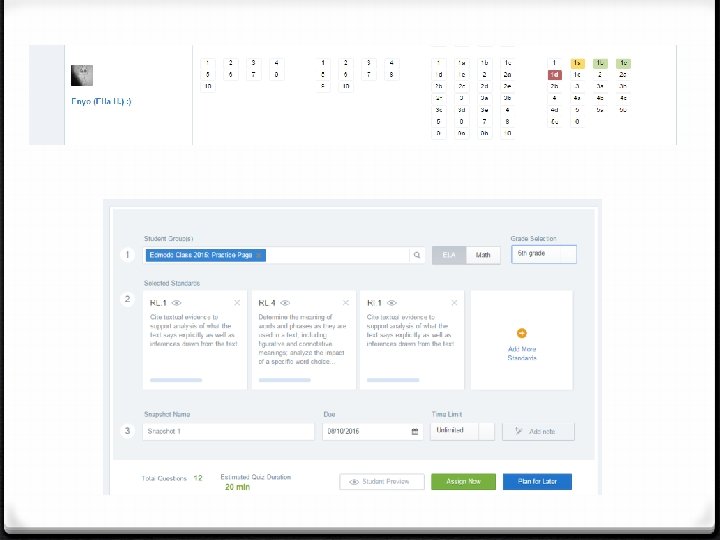
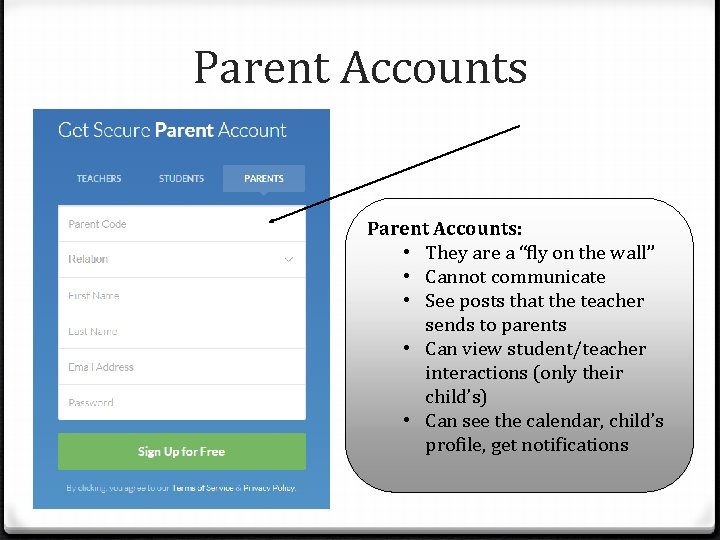
Parent Accounts: • They are a “fly on the wall” • Cannot communicate • See posts that the teacher sends to parents • Can view student/teacher interactions (only their child’s) • Can see the calendar, child’s profile, get notifications
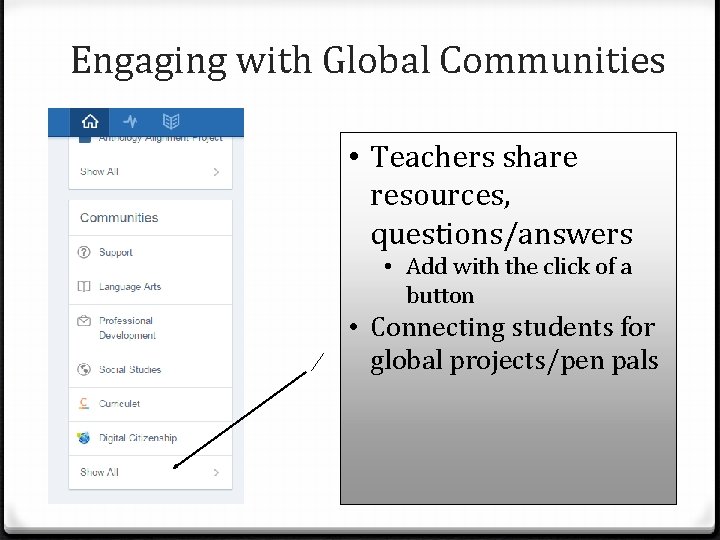
Engaging with Global Communities • Teachers share resources, questions/answers • Add with the click of a button • Connecting students for global projects/pen pals
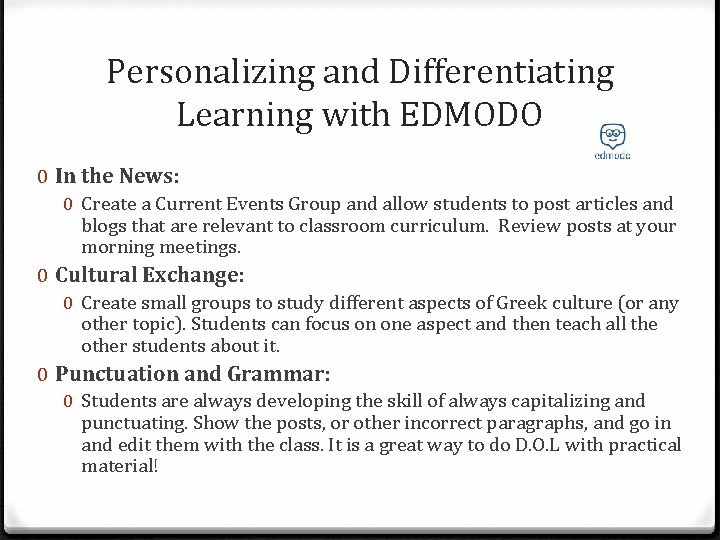
Personalizing and Differentiating Learning with EDMODO 0 In the News: 0 Create a Current Events Group and allow students to post articles and blogs that are relevant to classroom curriculum. Review posts at your morning meetings. 0 Cultural Exchange: 0 Create small groups to study different aspects of Greek culture (or any other topic). Students can focus on one aspect and then teach all the other students about it. 0 Punctuation and Grammar: 0 Students are always developing the skill of always capitalizing and punctuating. Show the posts, or other incorrect paragraphs, and go in and edit them with the class. It is a great way to do D. O. L with practical material!
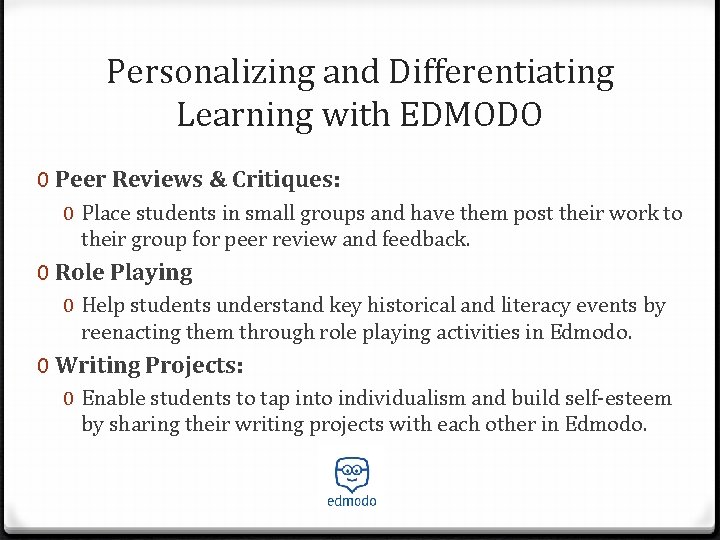
Personalizing and Differentiating Learning with EDMODO 0 Peer Reviews & Critiques: 0 Place students in small groups and have them post their work to their group for peer review and feedback. 0 Role Playing 0 Help students understand key historical and literacy events by reenacting them through role playing activities in Edmodo. 0 Writing Projects: 0 Enable students to tap into individualism and build self-esteem by sharing their writing projects with each other in Edmodo.
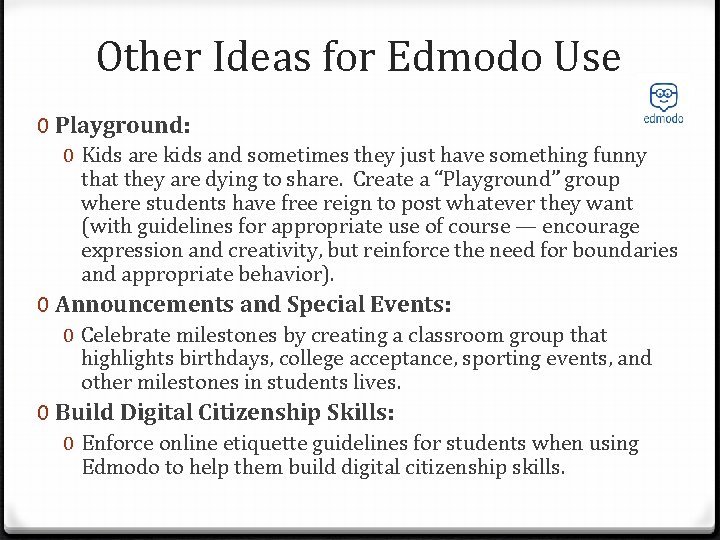
Other Ideas for Edmodo Use 0 Playground: 0 Kids are kids and sometimes they just have something funny that they are dying to share. Create a “Playground” group where students have free reign to post whatever they want (with guidelines for appropriate use of course — encourage expression and creativity, but reinforce the need for boundaries and appropriate behavior). 0 Announcements and Special Events: 0 Celebrate milestones by creating a classroom group that highlights birthdays, college acceptance, sporting events, and other milestones in students lives. 0 Build Digital Citizenship Skills: 0 Enforce online etiquette guidelines for students when using Edmodo to help them build digital citizenship skills.
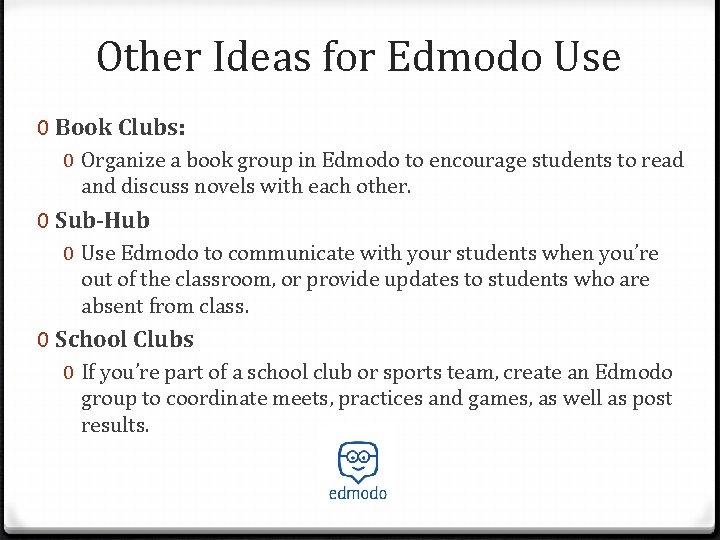
Other Ideas for Edmodo Use 0 Book Clubs: 0 Organize a book group in Edmodo to encourage students to read and discuss novels with each other. 0 Sub-Hub 0 Use Edmodo to communicate with your students when you’re out of the classroom, or provide updates to students who are absent from class. 0 School Clubs 0 If you’re part of a school club or sports team, create an Edmodo group to coordinate meets, practices and games, as well as post results.