EDGENUITY A Training for Parents and Students Courses
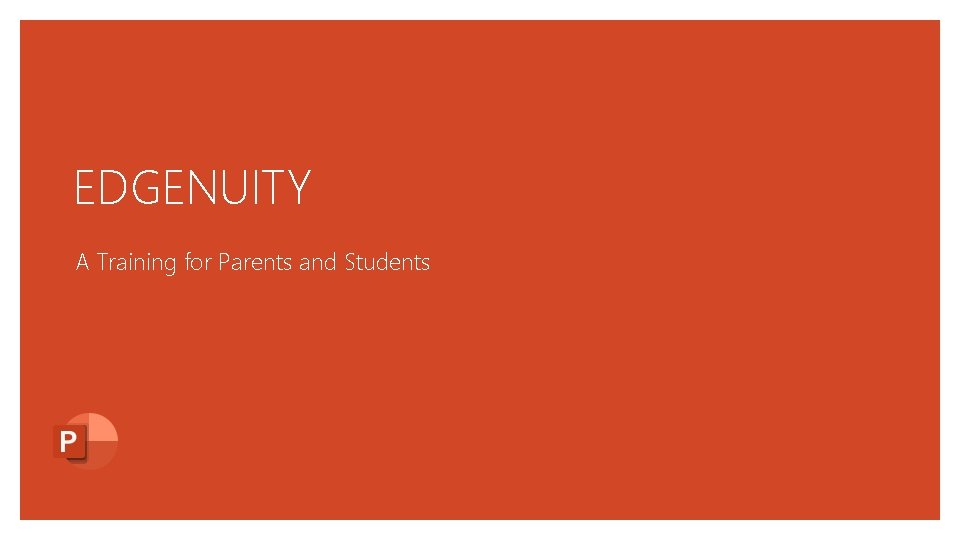
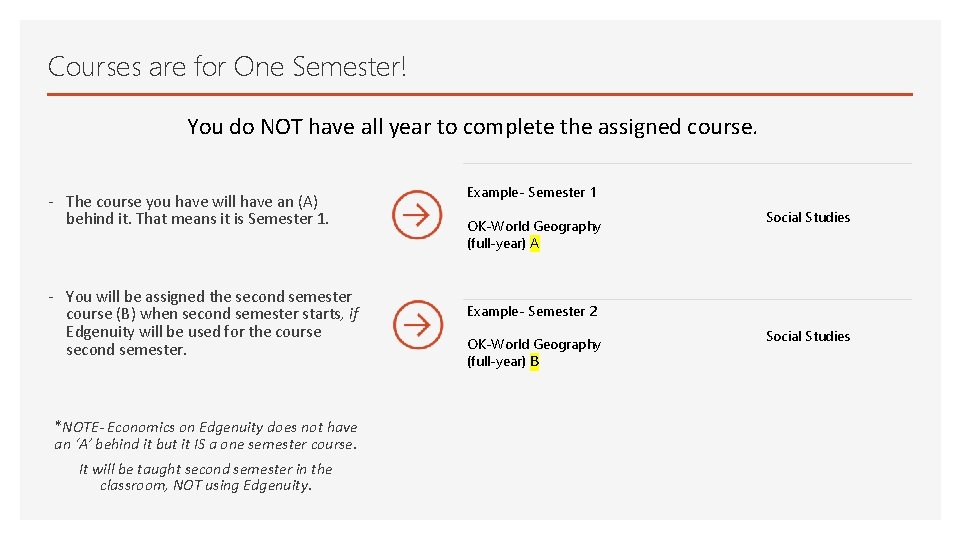
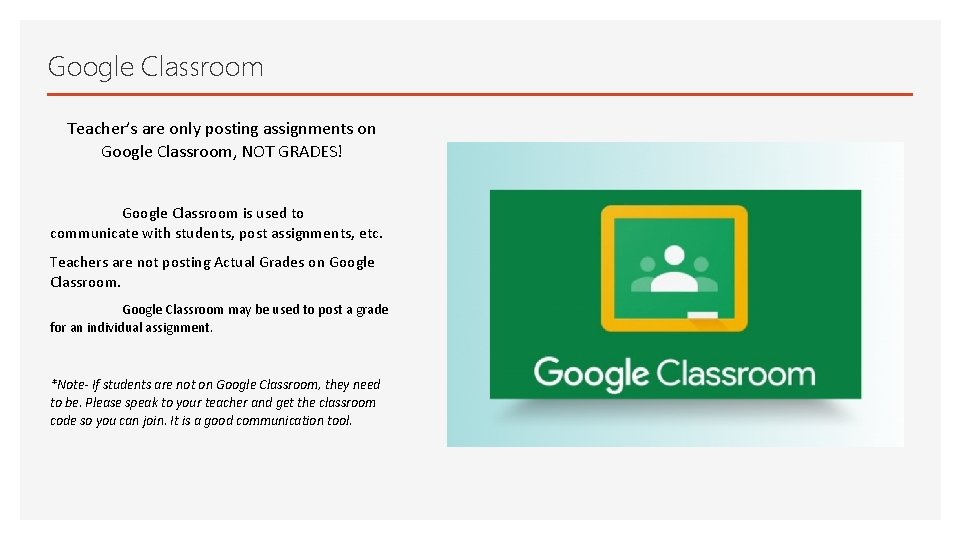
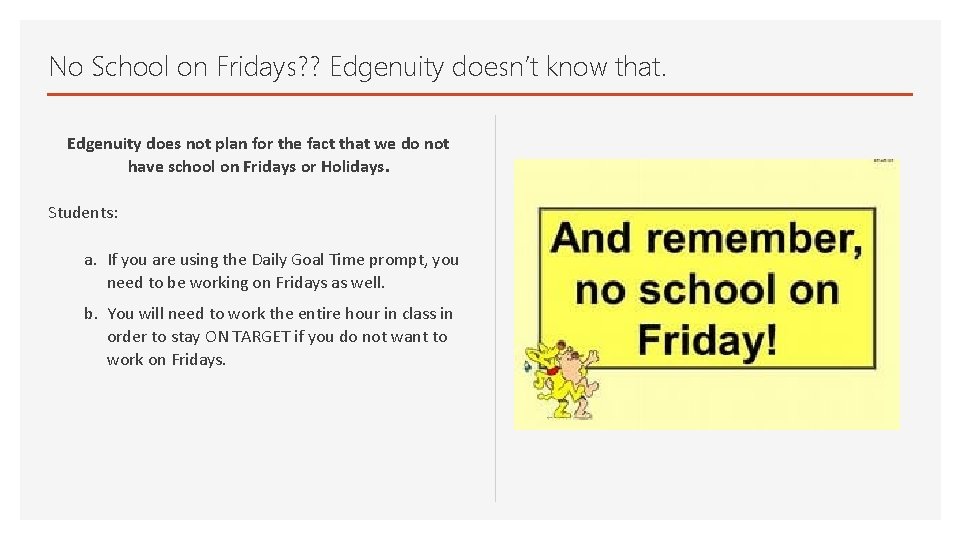
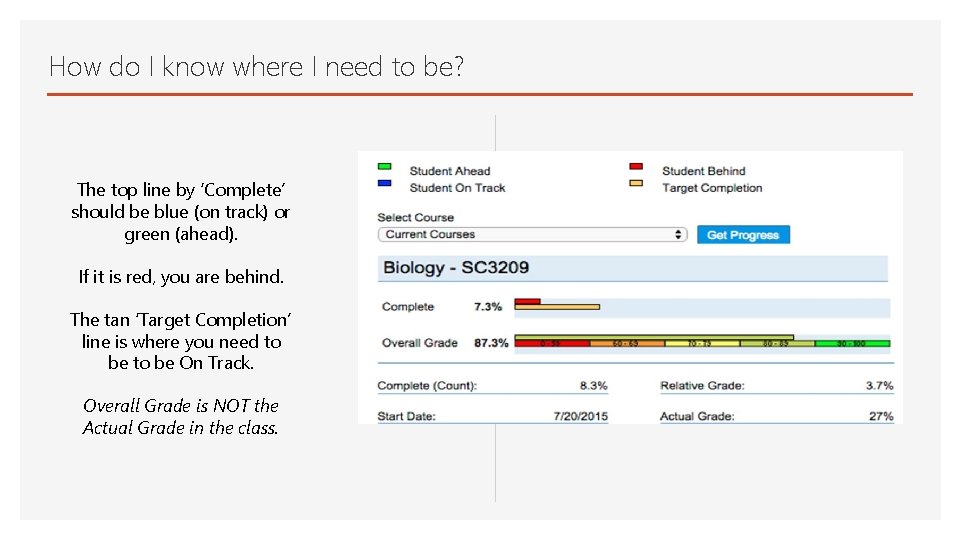
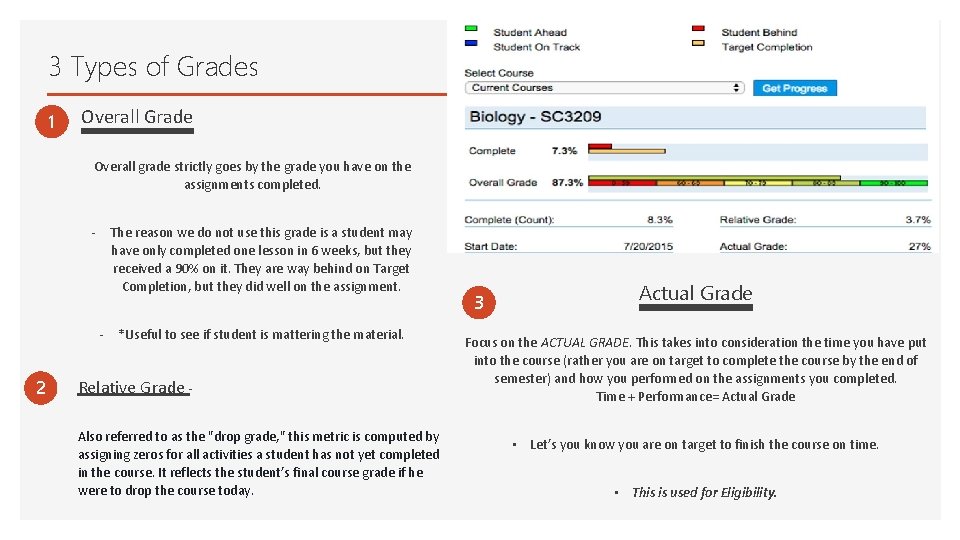
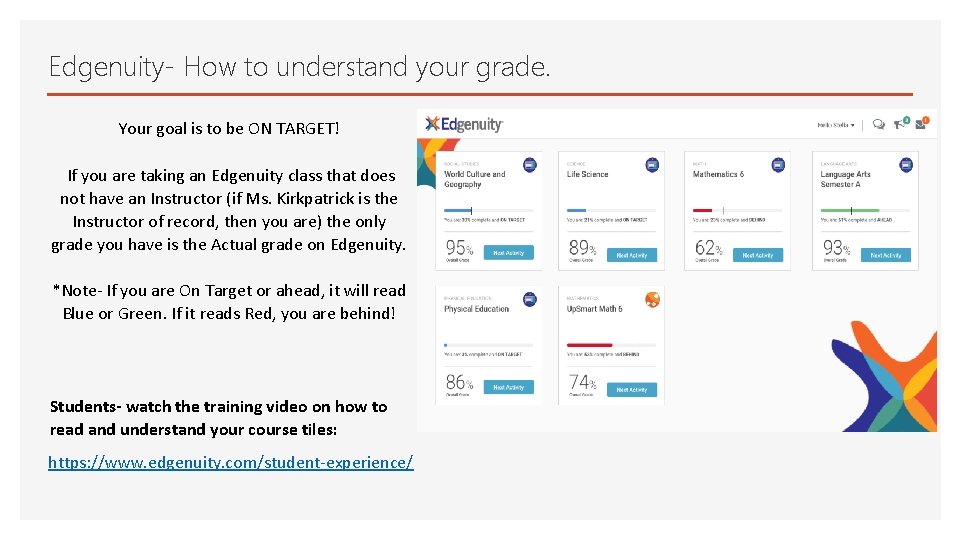
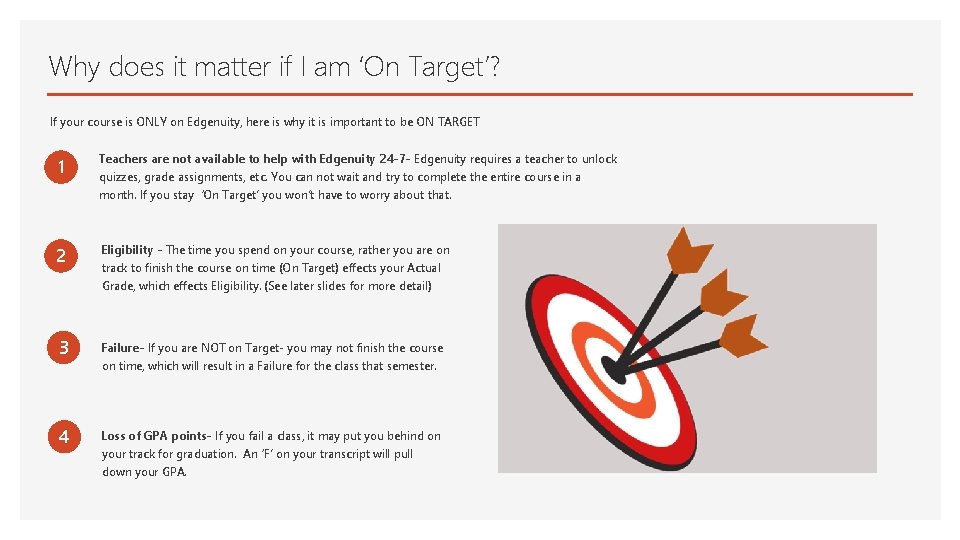
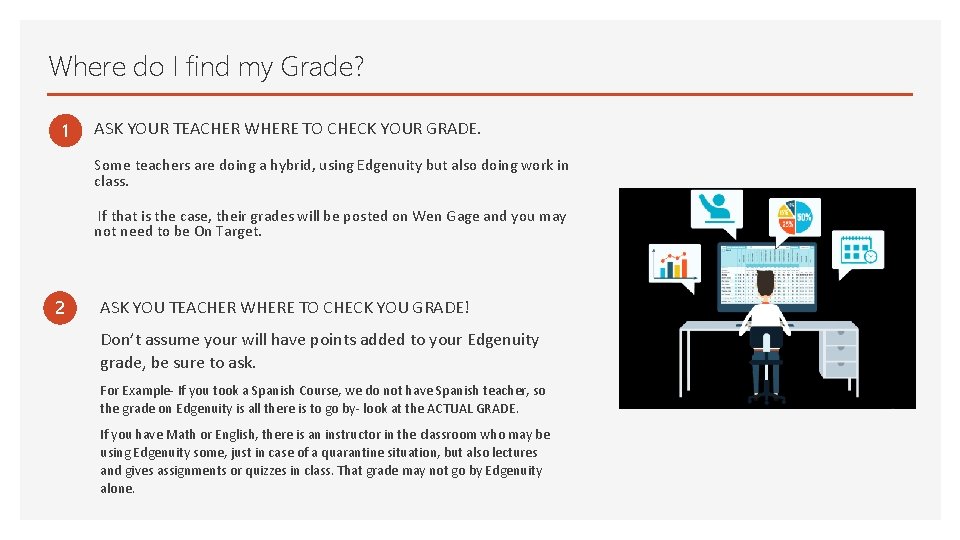
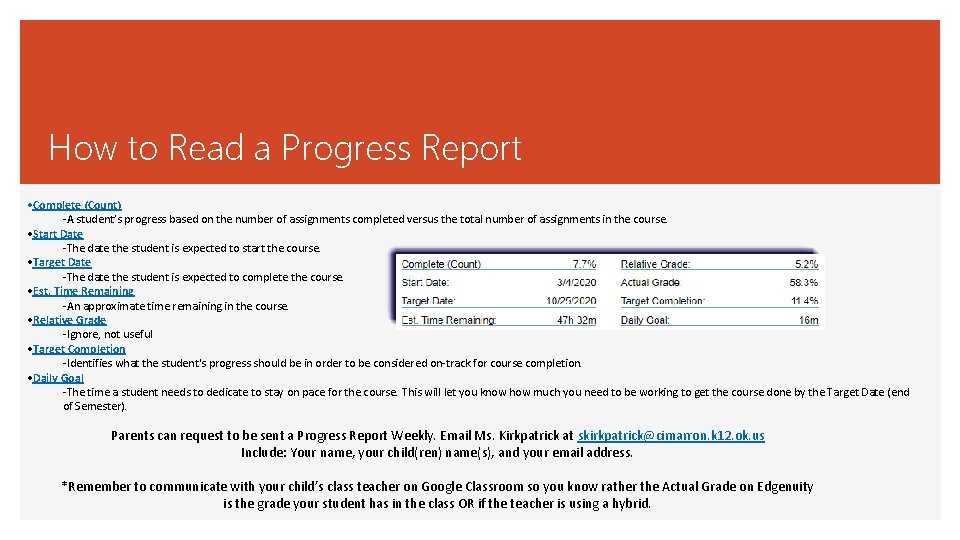
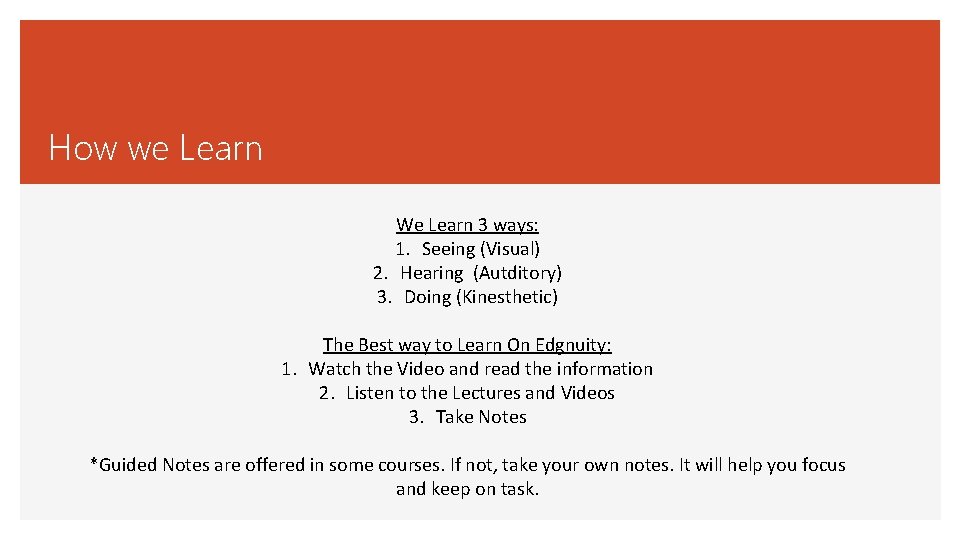
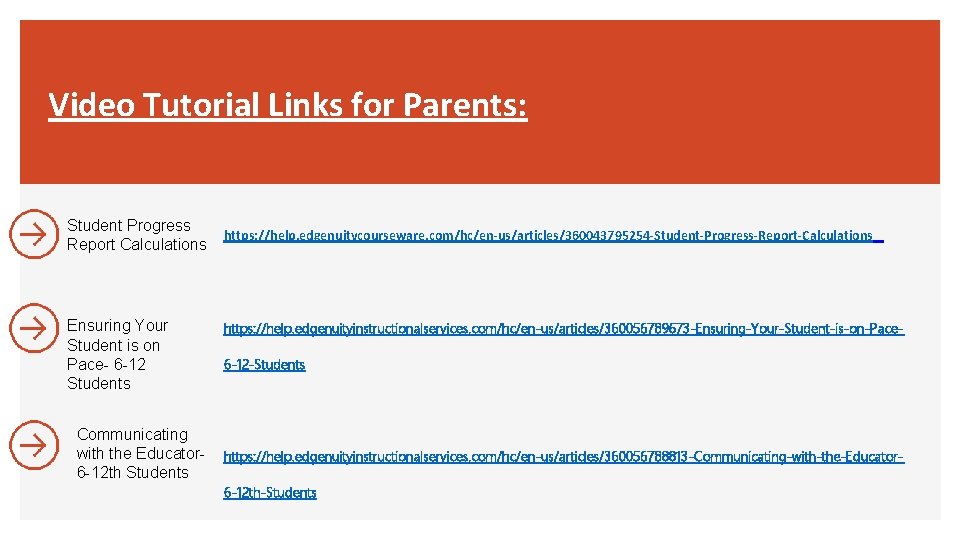
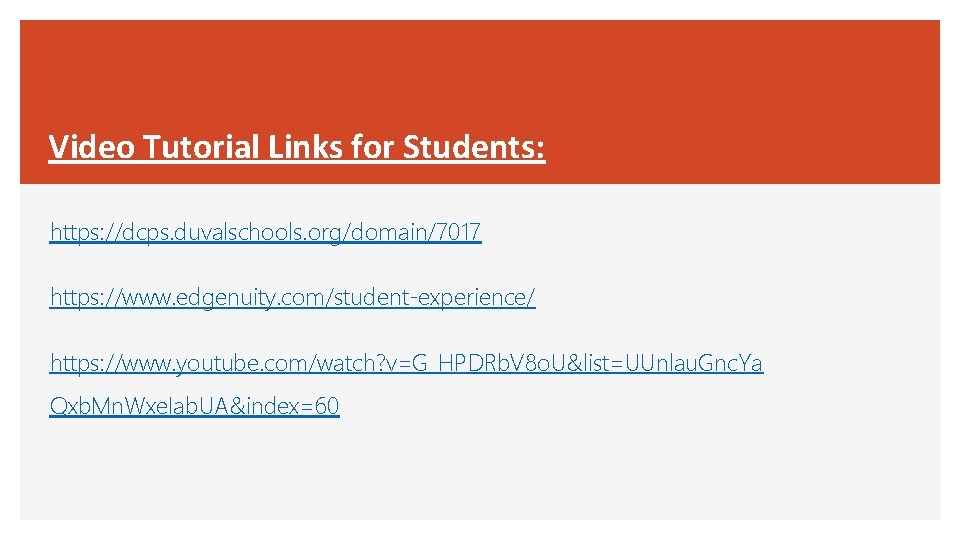
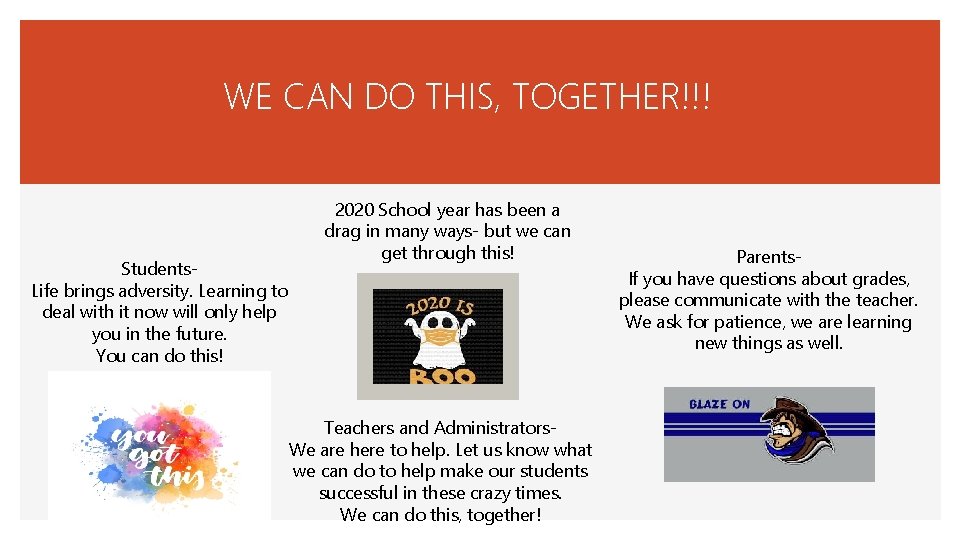
- Slides: 14
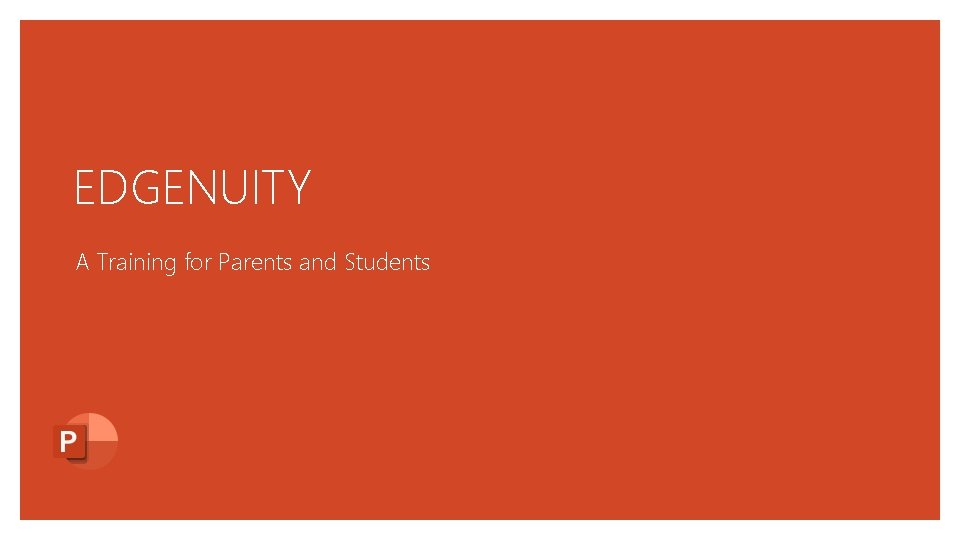
EDGENUITY A Training for Parents and Students
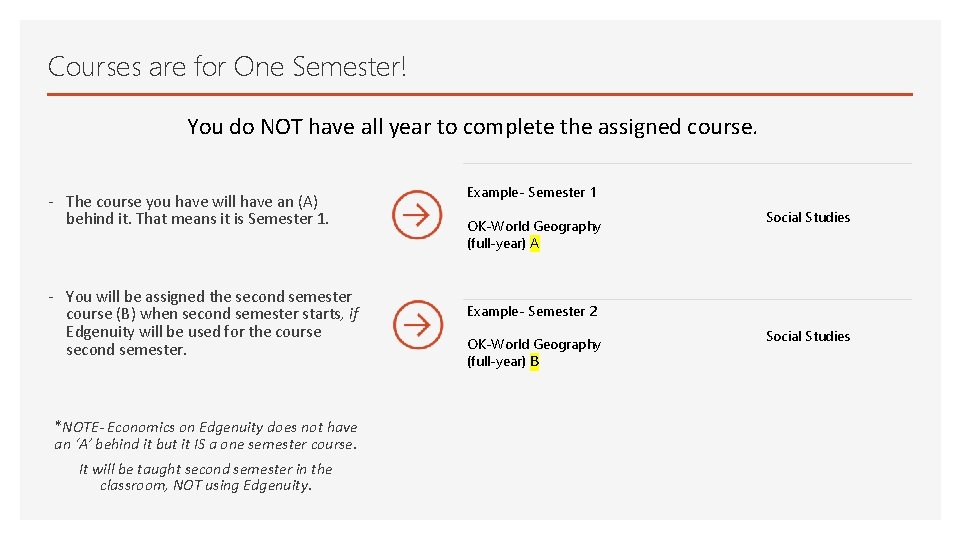
Courses are for One Semester! You do NOT have all year to complete the assigned course. - The course you have will have an (A) behind it. That means it is Semester 1. - You will be assigned the second semester course (B) when second semester starts, if Edgenuity will be used for the course second semester. *NOTE- Economics on Edgenuity does not have an ‘A’ behind it but it IS a one semester course. It will be taught second semester in the classroom, NOT using Edgenuity. Example- Semester 1 OK-World Geography (full-year) A Social Studies Example- Semester 2 OK-World Geography (full-year) B Social Studies
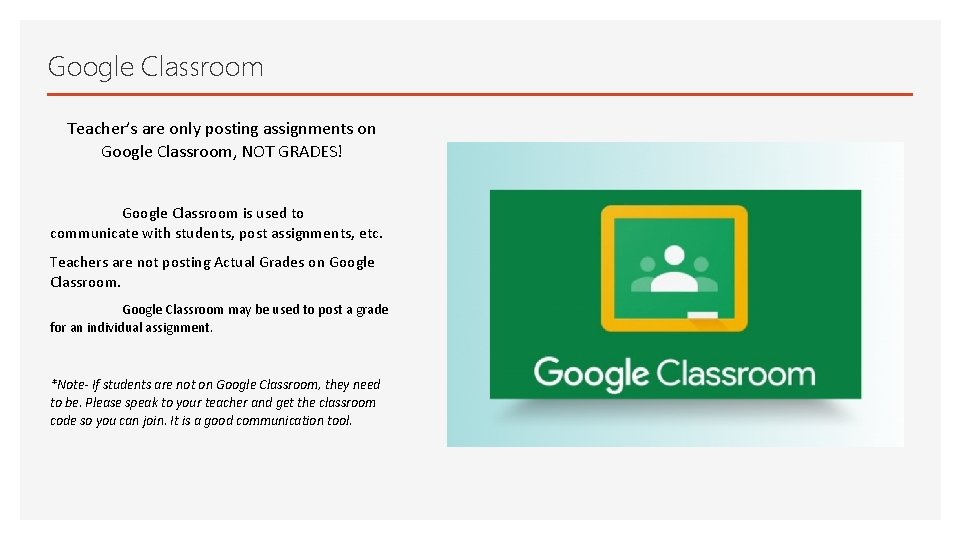
Google Classroom Teacher’s are only posting assignments on Google Classroom, NOT GRADES! Google Classroom is used to communicate with students, post assignments, etc. Teachers are not posting Actual Grades on Google Classroom may be used to post a grade for an individual assignment. *Note- If students are not on Google Classroom, they need to be. Please speak to your teacher and get the classroom code so you can join. It is a good communication tool.
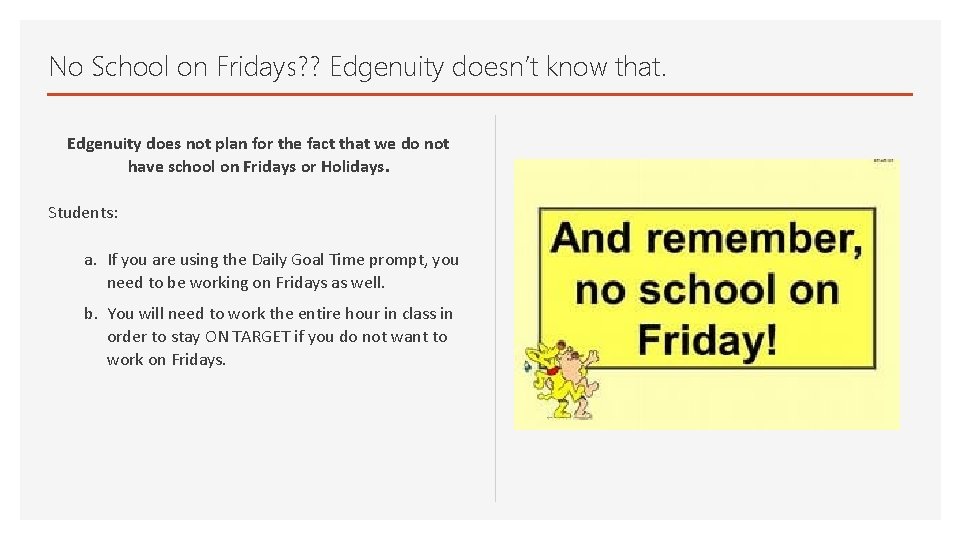
No School on Fridays? ? Edgenuity doesn’t know that. Edgenuity does not plan for the fact that we do not have school on Fridays or Holidays. Students: a. If you are using the Daily Goal Time prompt, you need to be working on Fridays as well. b. You will need to work the entire hour in class in order to stay ON TARGET if you do not want to work on Fridays.
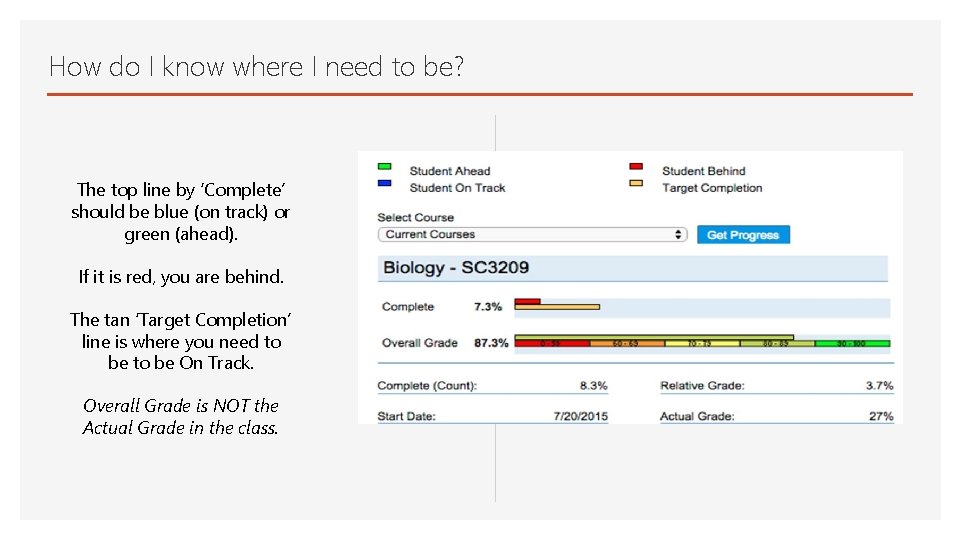
How do I know where I need to be? The top line by ‘Complete’ should be blue (on track) or green (ahead). If it is red, you are behind. The tan ‘Target Completion’ line is where you need to be On Track. Overall Grade is NOT the Actual Grade in the class.
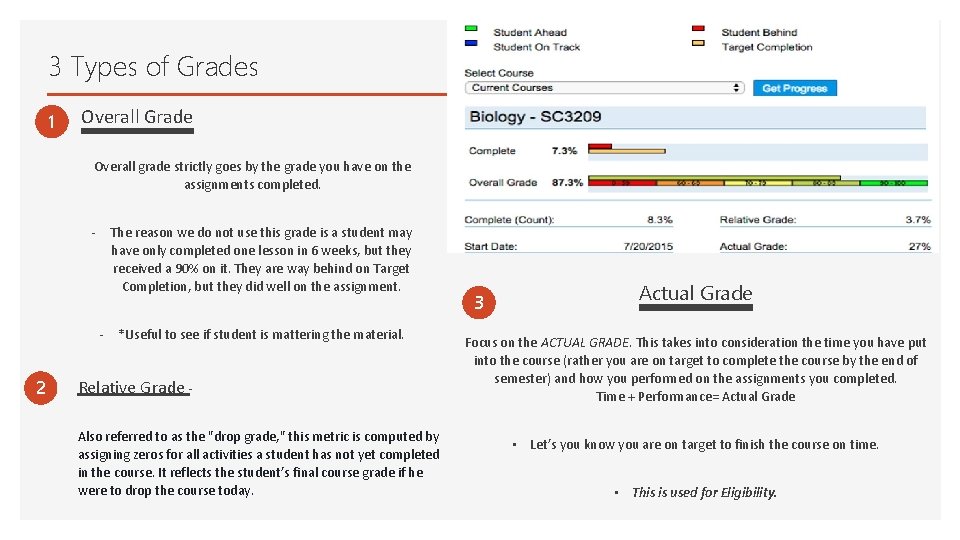
3 Types of Grades 1 Overall Grade Overall grade strictly goes by the grade you have on the assignments completed. - The reason we do not use this grade is a student may have only completed one lesson in 6 weeks, but they received a 90% on it. They are way behind on Target Completion, but they did well on the assignment. - *Useful to see if student is mattering the material. 2 Relative Grade Also referred to as the "drop grade, " this metric is computed by assigning zeros for all activities a student has not yet completed in the course. It reflects the student’s final course grade if he were to drop the course today. 3 Actual Grade Focus on the ACTUAL GRADE. This takes into consideration the time you have put into the course (rather you are on target to complete the course by the end of semester) and how you performed on the assignments you completed. Time + Performance= Actual Grade • Let’s you know you are on target to finish the course on time. • This is used for Eligibility.
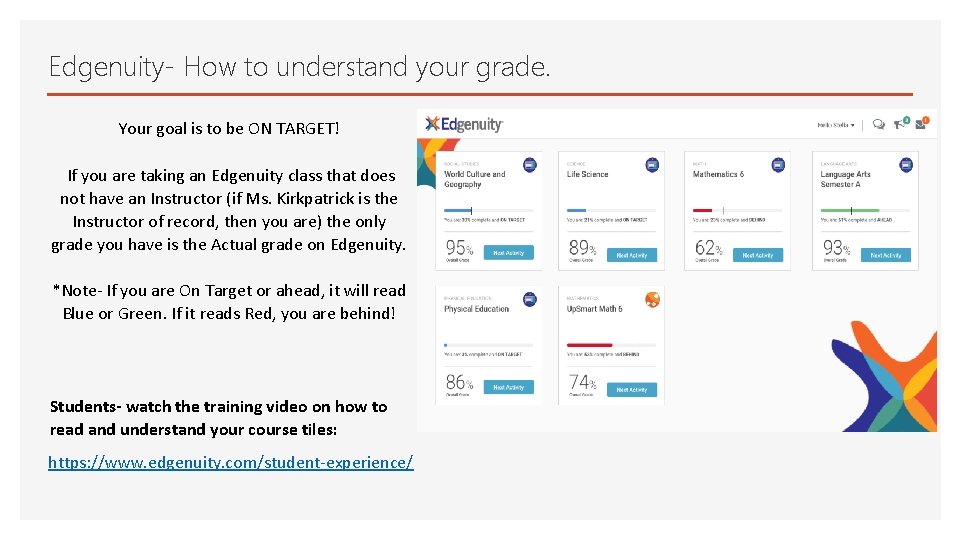
Edgenuity- How to understand your grade. Your goal is to be ON TARGET! If you are taking an Edgenuity class that does not have an Instructor (if Ms. Kirkpatrick is the Instructor of record, then you are) the only grade you have is the Actual grade on Edgenuity. *Note- If you are On Target or ahead, it will read Blue or Green. If it reads Red, you are behind! Students- watch the training video on how to read and understand your course tiles: https: //www. edgenuity. com/student-experience/
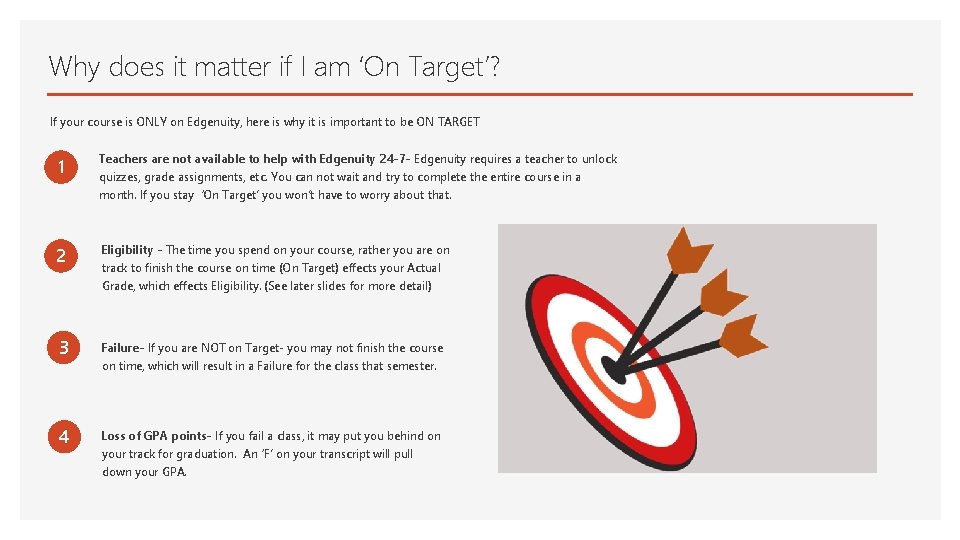
Why does it matter if I am ‘On Target’? If your course is ONLY on Edgenuity, here is why it is important to be ON TARGET 1 Teachers are not available to help with Edgenuity 24 -7 - Edgenuity requires a teacher to unlock quizzes, grade assignments, etc. You can not wait and try to complete the entire course in a month. If you stay ‘On Target’ you won’t have to worry about that. 2 Eligibility - The time you spend on your course, rather you are on track to finish the course on time (On Target) effects your Actual Grade, which effects Eligibility. (See later slides for more detail) 3 Failure- If you are NOT on Target- you may not finish the course on time, which will result in a Failure for the class that semester. 4 Loss of GPA points- If you fail a class, it may put you behind on your track for graduation. An ‘F’ on your transcript will pull down your GPA.
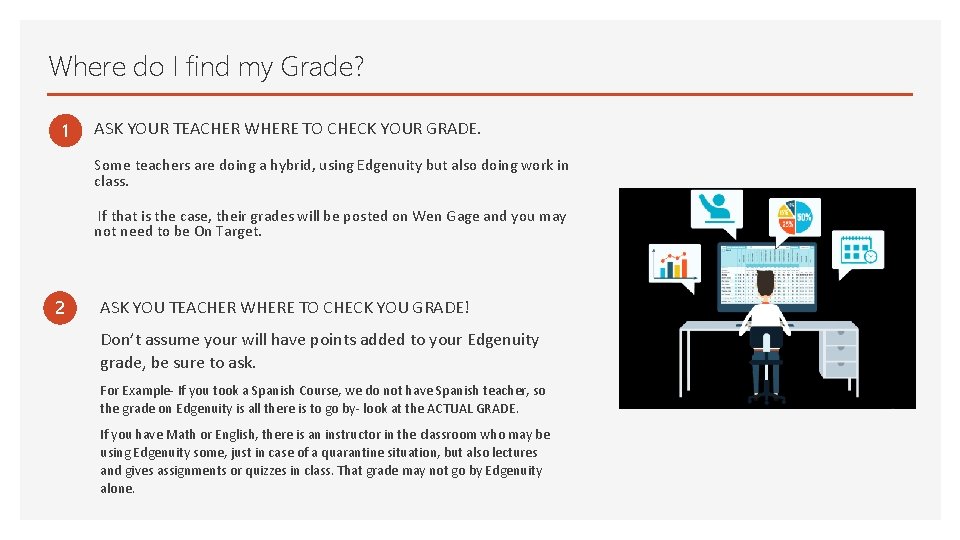
Where do I find my Grade? 1 ASK YOUR TEACHER WHERE TO CHECK YOUR GRADE. Some teachers are doing a hybrid, using Edgenuity but also doing work in class. If that is the case, their grades will be posted on Wen Gage and you may not need to be On Target. . 2 ASK YOU TEACHER WHERE TO CHECK YOU GRADE! Don’t assume your will have points added to your Edgenuity grade, be sure to ask. For Example- If you took a Spanish Course, we do not have Spanish teacher, so the grade on Edgenuity is all there is to go by- look at the ACTUAL GRADE. If you have Math or English, there is an instructor in the classroom who may be using Edgenuity some, just in case of a quarantine situation, but also lectures and gives assignments or quizzes in class. That grade may not go by Edgenuity alone.
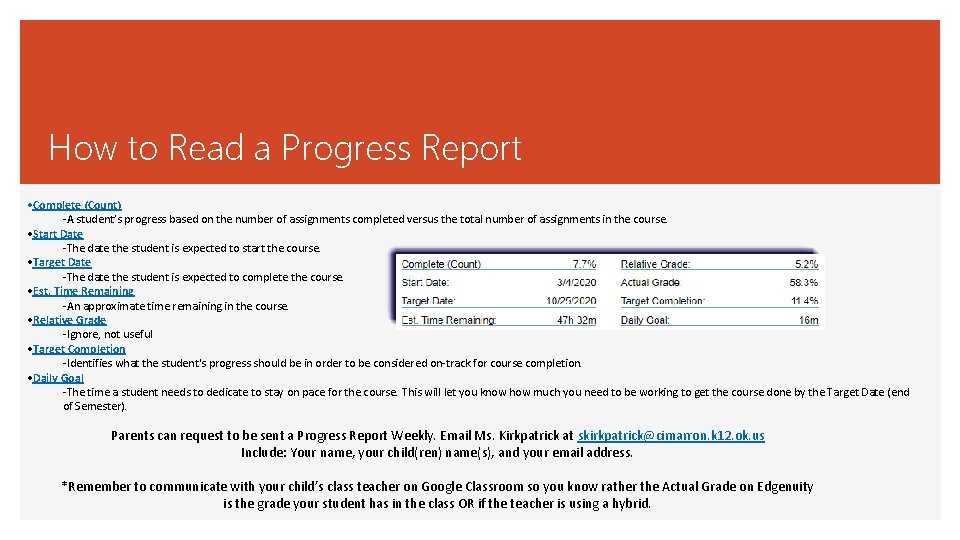
How to Read a Progress Report • Complete (Count) -A student’s progress based on the number of assignments completed versus the total number of assignments in the course. • Start Date -The date the student is expected to start the course. • Target Date -The date the student is expected to complete the course. • Est. Time Remaining -An approximate time remaining in the course. • Relative Grade -Ignore, not useful • Target Completion -Identifies what the student's progress should be in order to be considered on-track for course completion. • Daily Goal -The time a student needs to dedicate to stay on pace for the course. This will let you know how much you need to be working to get the course done by the Target Date (end of Semester). Parents can request to be sent a Progress Report Weekly. Email Ms. Kirkpatrick at skirkpatrick@cimarron. k 12. ok. us Include: Your name, your child(ren) name(s), and your email address. *Remember to communicate with your child’s class teacher on Google Classroom so you know rather the Actual Grade on Edgenuity is the grade your student has in the class OR if the teacher is using a hybrid.
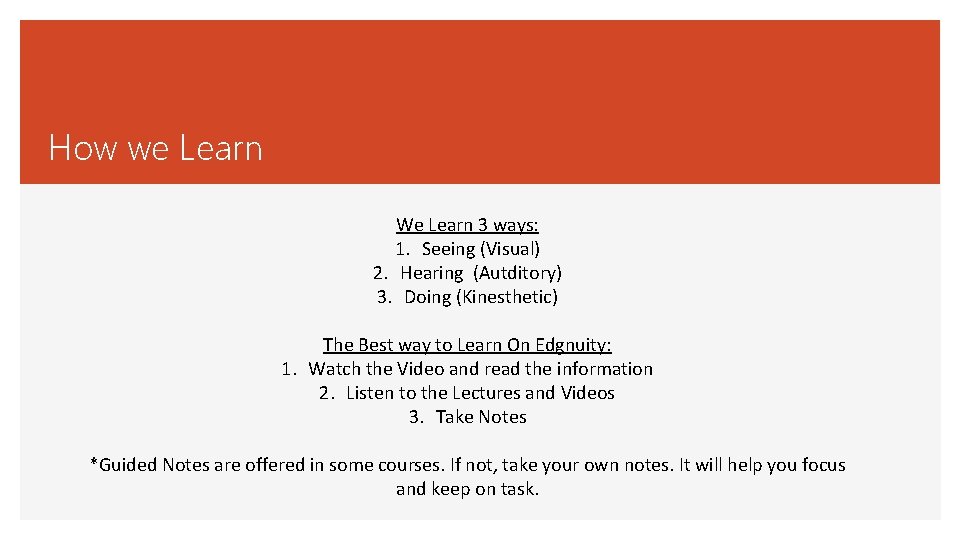
How we Learn We Learn 3 ways: 1. Seeing (Visual) 2. Hearing (Autditory) 3. Doing (Kinesthetic) The Best way to Learn On Edgnuity: 1. Watch the Video and read the information 2. Listen to the Lectures and Videos 3. Take Notes *Guided Notes are offered in some courses. If not, take your own notes. It will help you focus and keep on task.
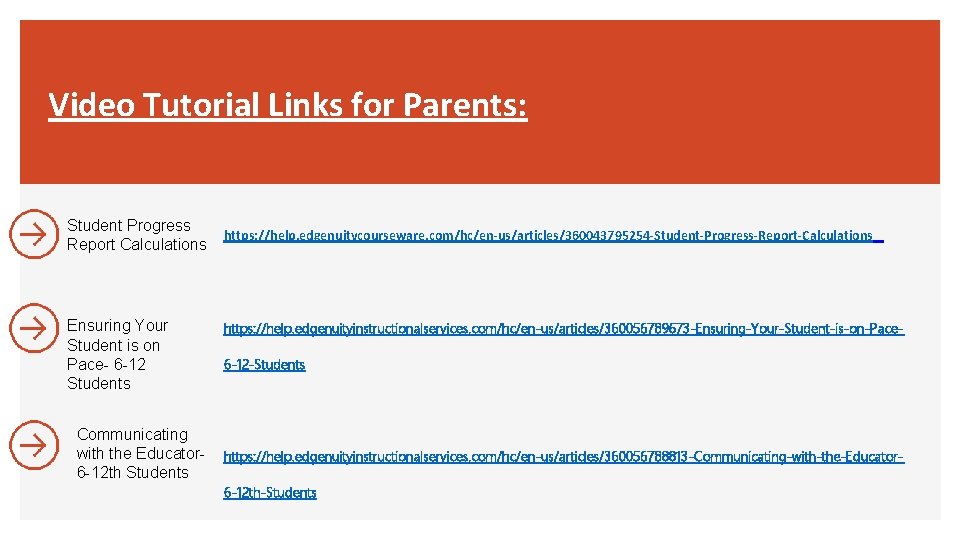
Video Tutorial Links for Parents: Student Progress Report Calculations Ensuring Your Student is on Pace- 6 -12 Students Communicating with the Educator 6 -12 th Students https: //help. edgenuitycourseware. com/hc/en-us/articles/360043795254 -Student-Progress-Report-Calculations https: //help. edgenuityinstructionalservices. com/hc/en-us/articles/360056789673 -Ensuring-Your-Student-is-on-Pace 6 -12 -Students https: //help. edgenuityinstructionalservices. com/hc/en-us/articles/360056788813 -Communicating-with-the-Educator 6 -12 th-Students
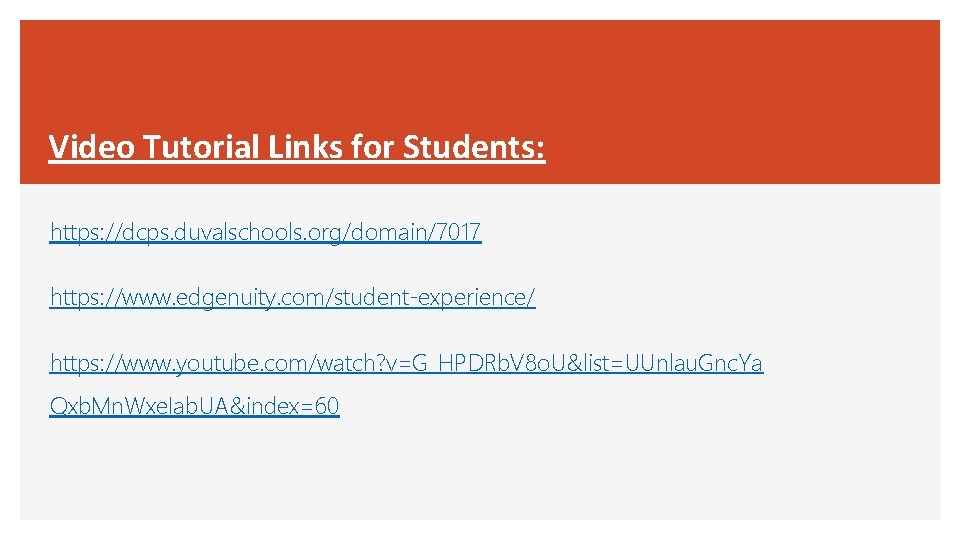
Video Tutorial Links for Students: https: //dcps. duvalschools. org/domain/7017 https: //www. edgenuity. com/student-experience/ https: //www. youtube. com/watch? v=G_HPDRb. V 8 o. U&list=UUnlau. Gnc. Ya Qxb. Mn. Wxe. Iab. UA&index=60
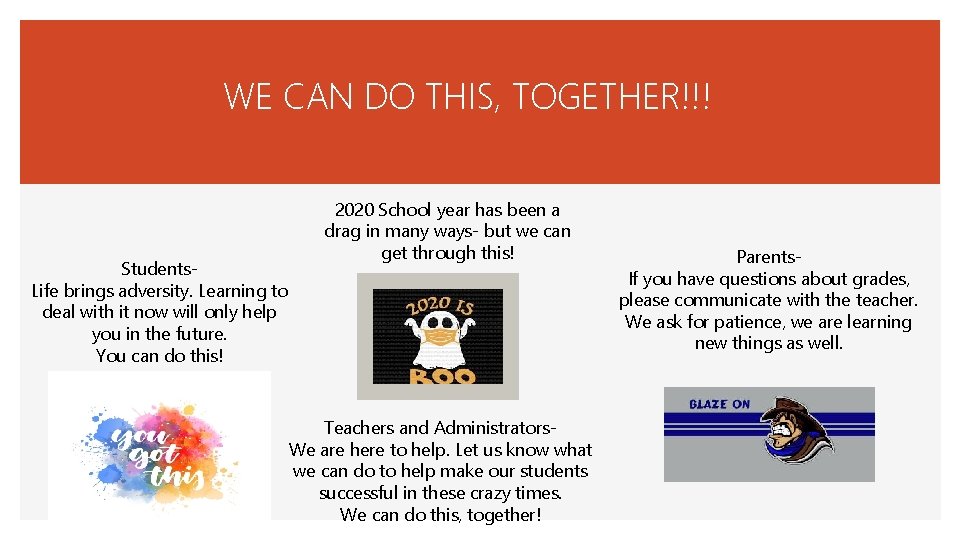
WE CAN DO THIS, TOGETHER!!! Students. Life brings adversity. Learning to deal with it now will only help you in the future. You can do this! 2020 School year has been a drag in many ways- but we can get through this! Teachers and Administrators. We are here to help. Let us know what we can do to help make our students successful in these crazy times. We can do this, together! Parents. If you have questions about grades, please communicate with the teacher. We ask for patience, we are learning new things as well.