ECTLT WWW KVSANGATHANECTLT COM DIGITAL DIARY PRAVEEN KUMAR
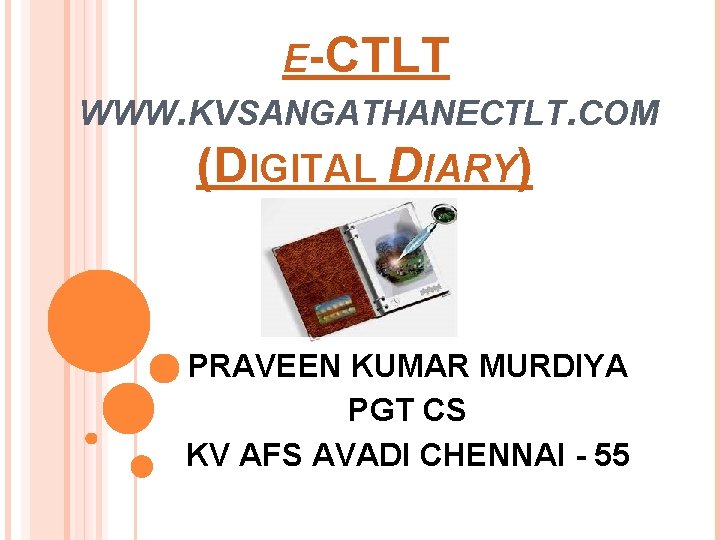
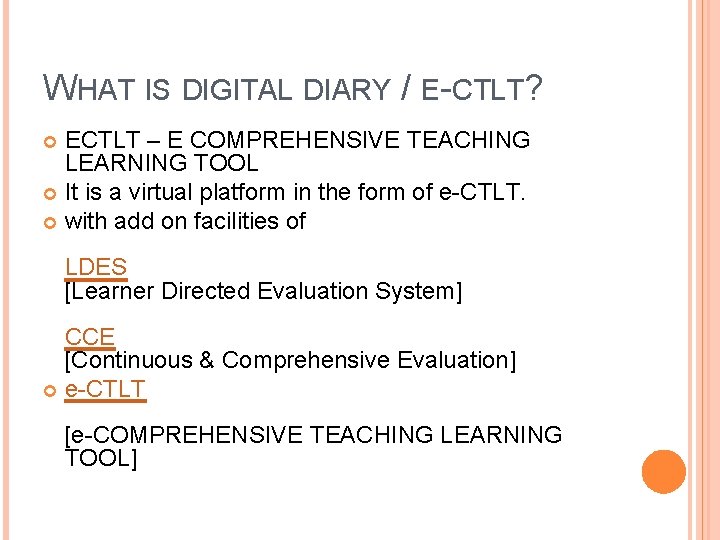
![CCE To achieve the desired output of CCE [ Continuous & Comprehensive Evaluation ] CCE To achieve the desired output of CCE [ Continuous & Comprehensive Evaluation ]](https://slidetodoc.com/presentation_image/3c9e946993ebdda8a86824ed749b2af1/image-3.jpg)
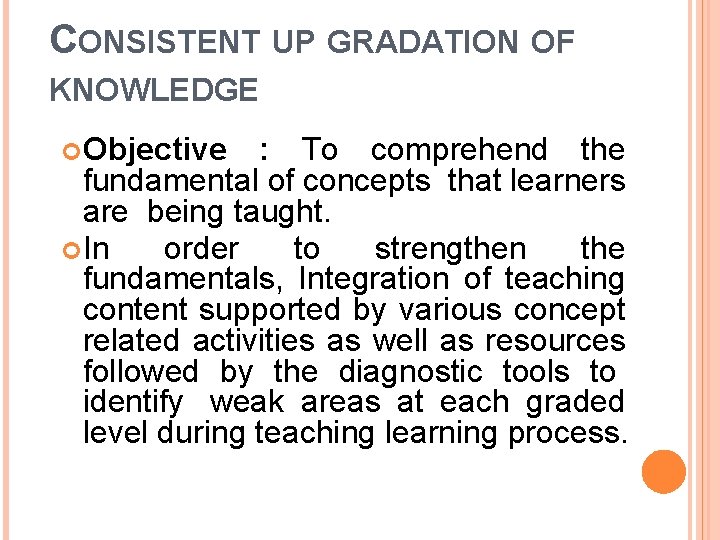
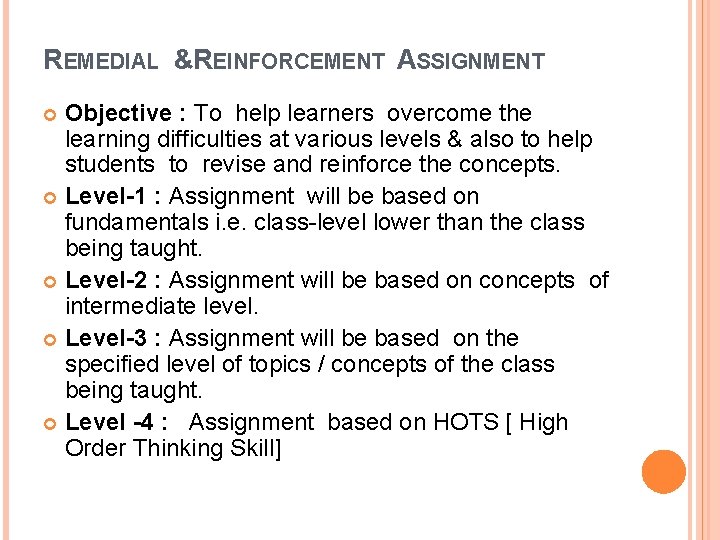
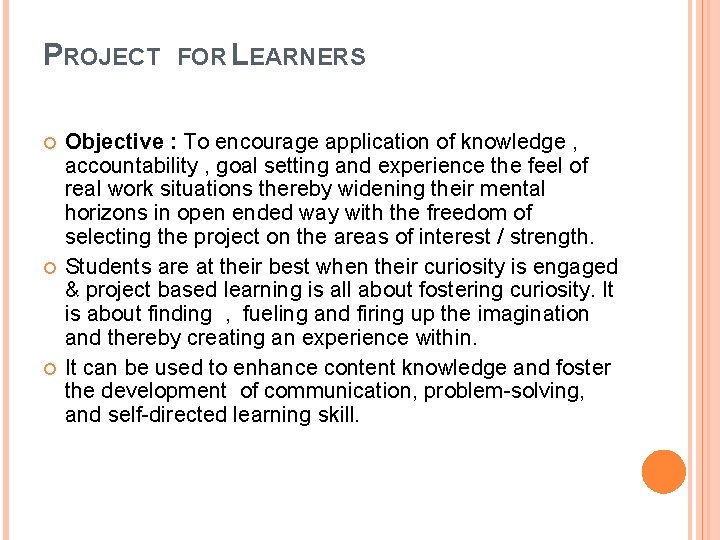

![[LEARNER DIRECTED EVALUATION SYSTEM] The Software provides the following : Concept based graded level [LEARNER DIRECTED EVALUATION SYSTEM] The Software provides the following : Concept based graded level](https://slidetodoc.com/presentation_image/3c9e946993ebdda8a86824ed749b2af1/image-8.jpg)
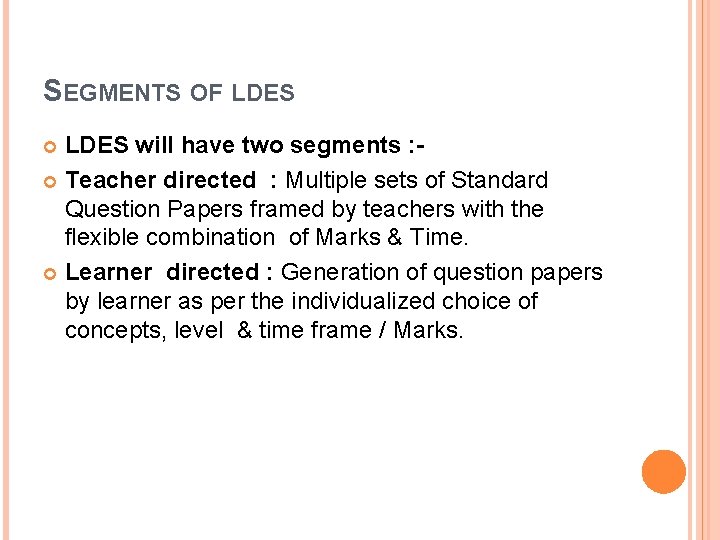
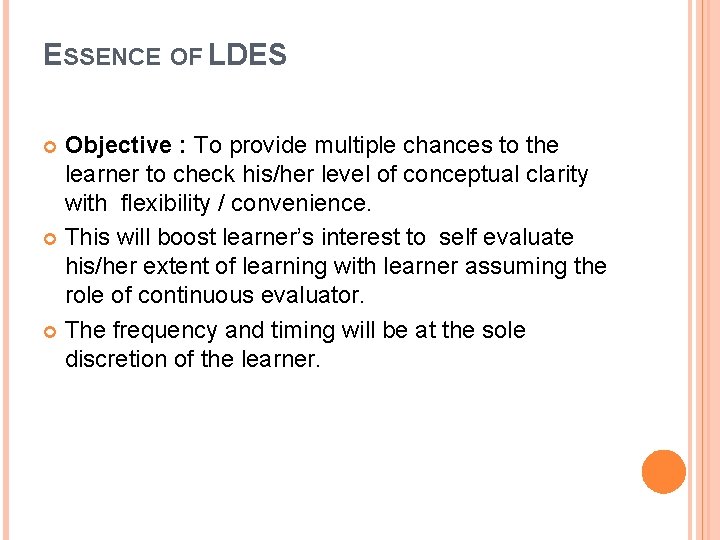
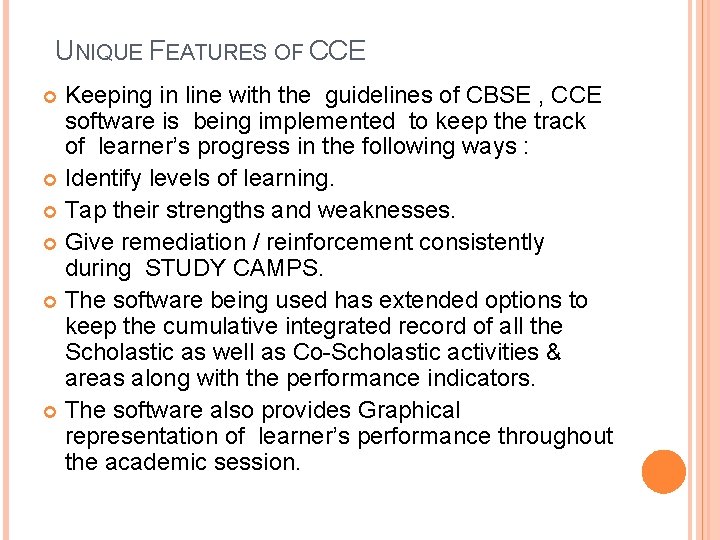
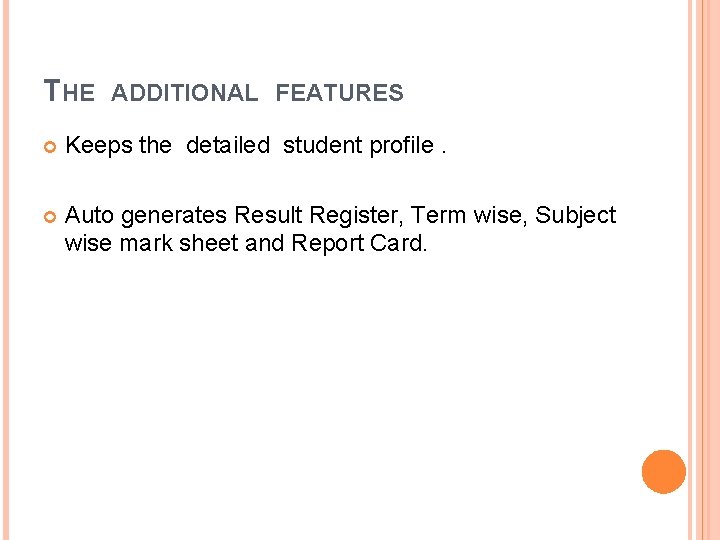


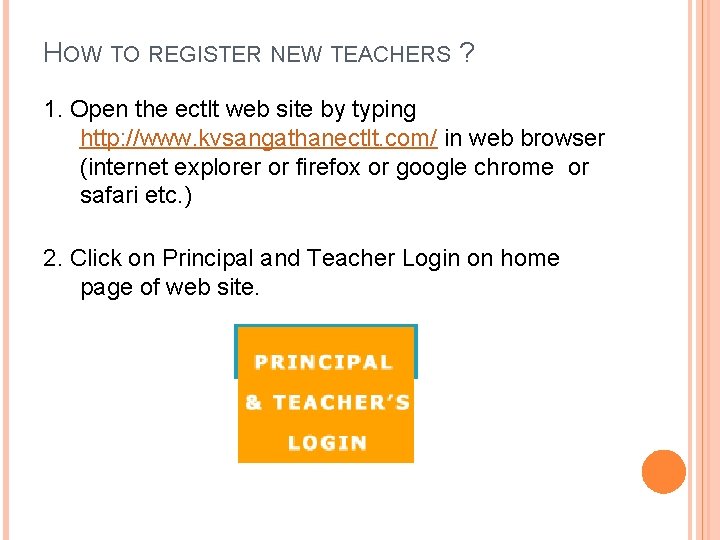
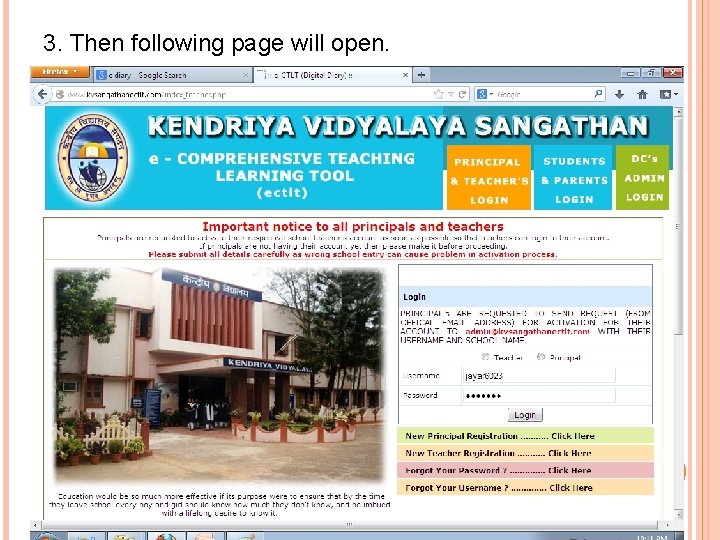
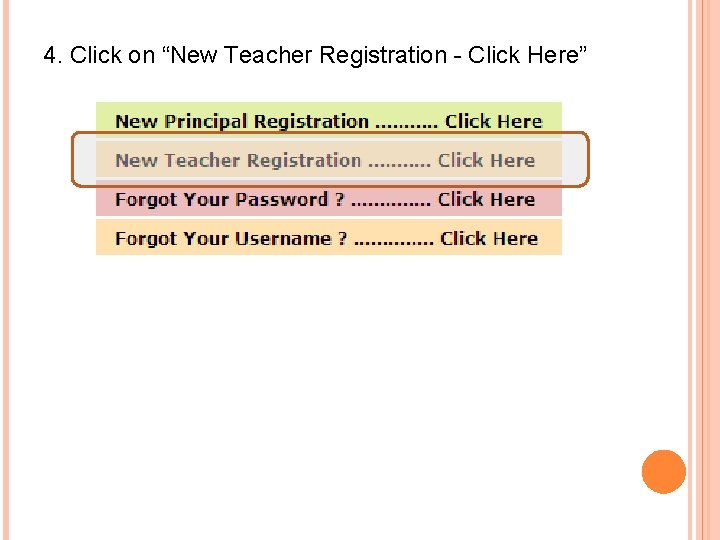
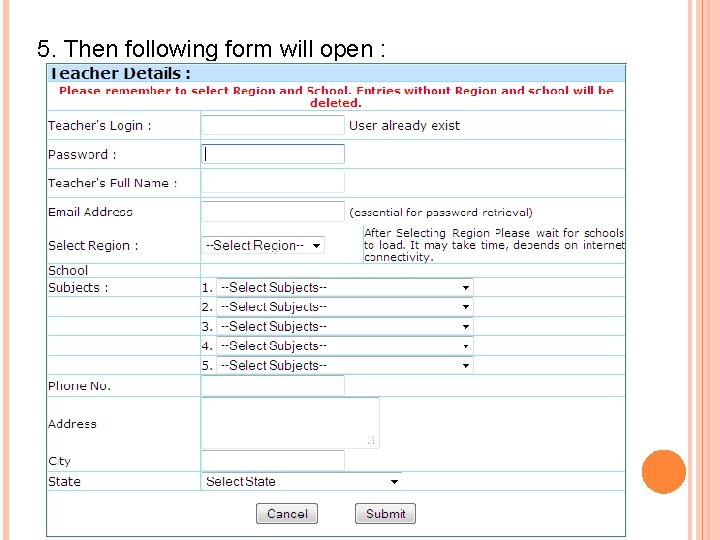
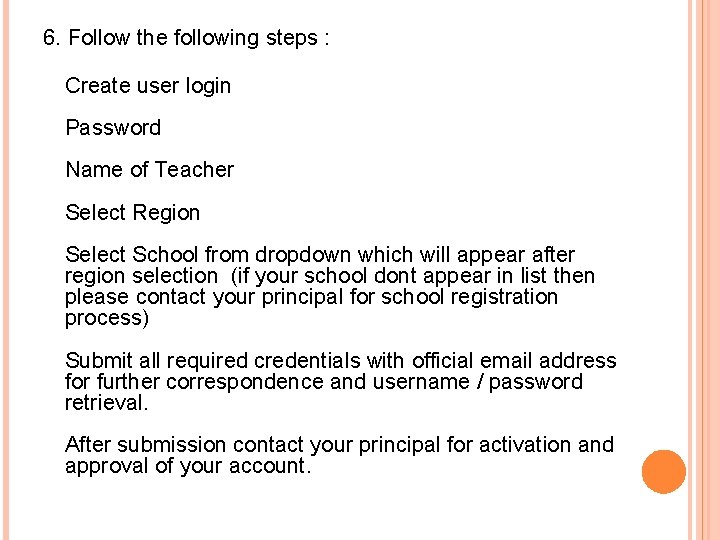
- Slides: 19
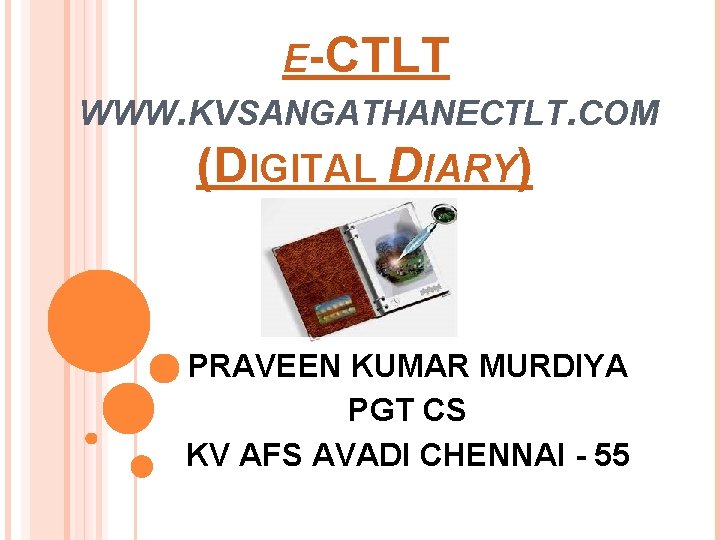
E-CTLT WWW. KVSANGATHANECTLT. COM (DIGITAL DIARY) PRAVEEN KUMAR MURDIYA PGT CS KV AFS AVADI CHENNAI - 55
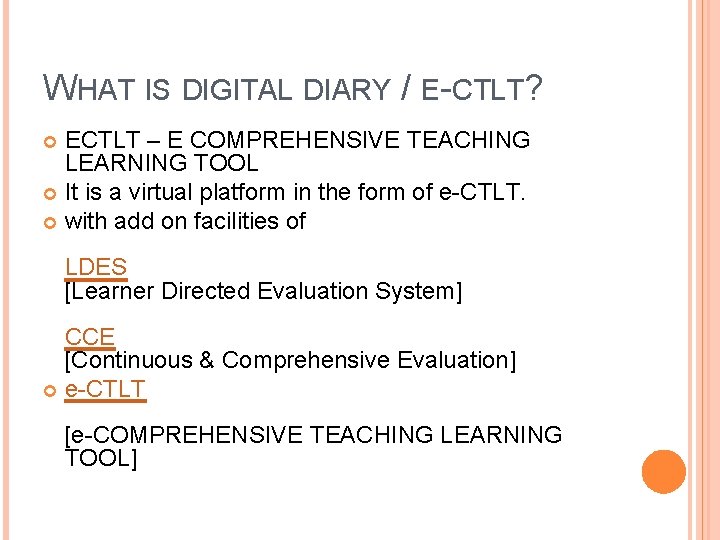
WHAT IS DIGITAL DIARY / E-CTLT? ECTLT – E COMPREHENSIVE TEACHING LEARNING TOOL It is a virtual platform in the form of e-CTLT. with add on facilities of LDES [Learner Directed Evaluation System] CCE [Continuous & Comprehensive Evaluation] e-CTLT [e-COMPREHENSIVE TEACHING LEARNING TOOL]
![CCE To achieve the desired output of CCE Continuous Comprehensive Evaluation CCE To achieve the desired output of CCE [ Continuous & Comprehensive Evaluation ]](https://slidetodoc.com/presentation_image/3c9e946993ebdda8a86824ed749b2af1/image-3.jpg)
CCE To achieve the desired output of CCE [ Continuous & Comprehensive Evaluation ] , CCL [Continuous & Comprehensive Learning ] is to be ensured , hence e-CTLT module is based on much needed aspect of teaching learning process in developing the 21 st Century Skill in both educator as well as learner.
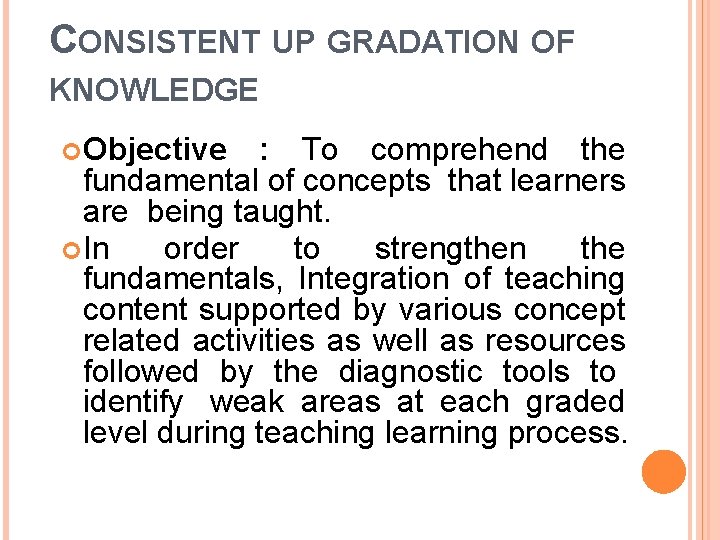
CONSISTENT UP GRADATION OF KNOWLEDGE Objective : To comprehend the fundamental of concepts that learners are being taught. In order to strengthen the fundamentals, Integration of teaching content supported by various concept related activities as well as resources followed by the diagnostic tools to identify weak areas at each graded level during teaching learning process.
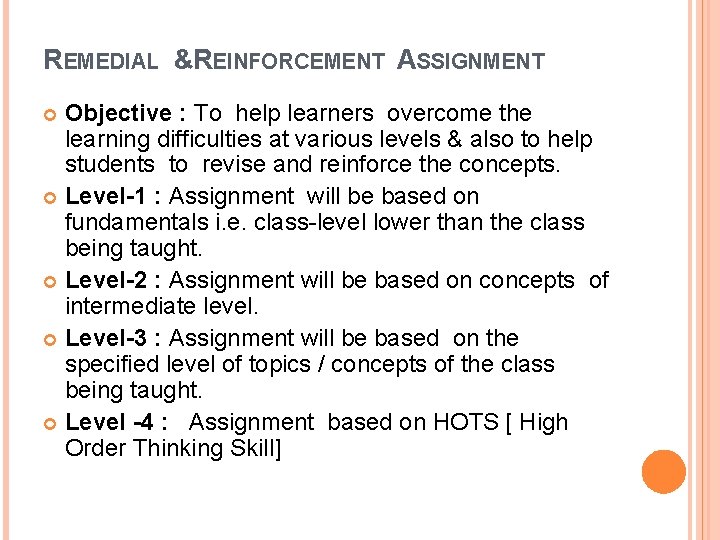
REMEDIAL & REINFORCEMENT ASSIGNMENT Objective : To help learners overcome the learning difficulties at various levels & also to help students to revise and reinforce the concepts. Level-1 : Assignment will be based on fundamentals i. e. class-level lower than the class being taught. Level-2 : Assignment will be based on concepts of intermediate level. Level-3 : Assignment will be based on the specified level of topics / concepts of the class being taught. Level -4 : Assignment based on HOTS [ High Order Thinking Skill]
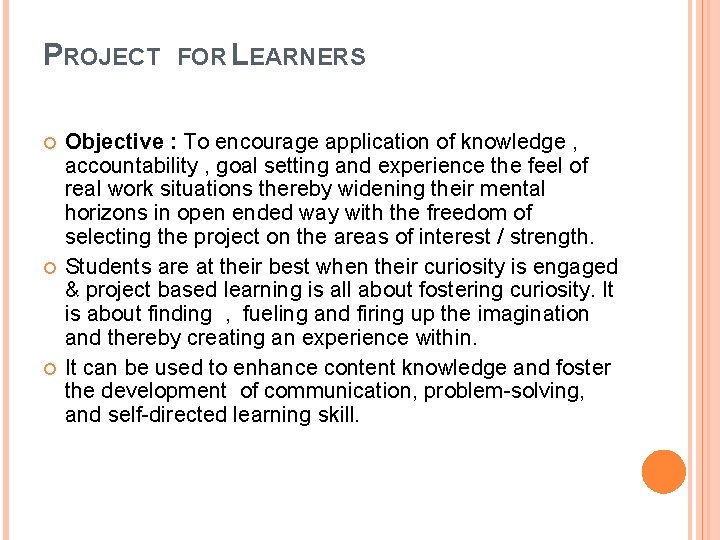
PROJECT FOR LEARNERS Objective : To encourage application of knowledge , accountability , goal setting and experience the feel of real work situations thereby widening their mental horizons in open ended way with the freedom of selecting the project on the areas of interest / strength. Students are at their best when their curiosity is engaged & project based learning is all about fostering curiosity. It is about finding , fueling and firing up the imagination and thereby creating an experience within. It can be used to enhance content knowledge and foster the development of communication, problem-solving, and self-directed learning skill.

UNIQUE FEATURES OF LDES
![LEARNER DIRECTED EVALUATION SYSTEM The Software provides the following Concept based graded level [LEARNER DIRECTED EVALUATION SYSTEM] The Software provides the following : Concept based graded level](https://slidetodoc.com/presentation_image/3c9e946993ebdda8a86824ed749b2af1/image-8.jpg)
[LEARNER DIRECTED EVALUATION SYSTEM] The Software provides the following : Concept based graded level questions along with the value point based marking key. Covers each topic of every subject . Flexibility to design Question Paper. On line evaluation of MCQ. Standardized & uniform Design of the Question Paper.
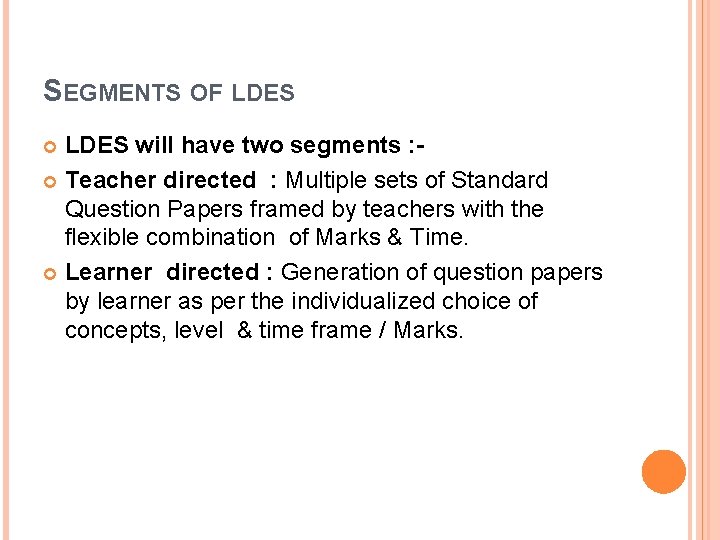
SEGMENTS OF LDES will have two segments : - Teacher directed : Multiple sets of Standard Question Papers framed by teachers with the flexible combination of Marks & Time. Learner directed : Generation of question papers by learner as per the individualized choice of concepts, level & time frame / Marks.
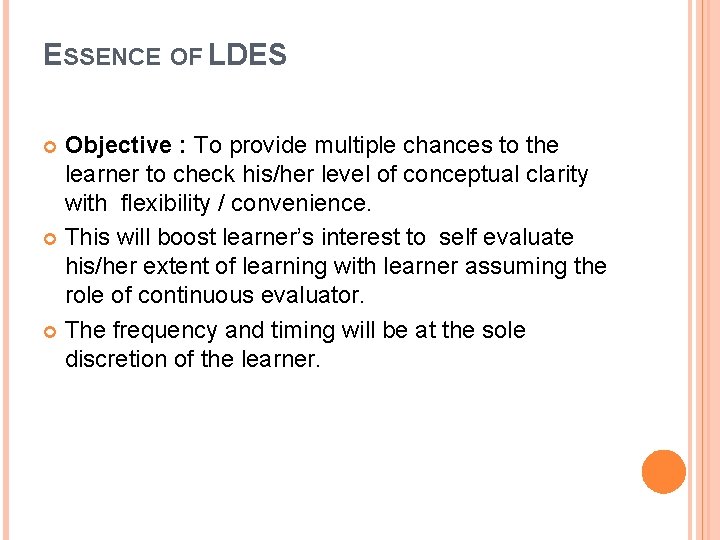
ESSENCE OF LDES Objective : To provide multiple chances to the learner to check his/her level of conceptual clarity with flexibility / convenience. This will boost learner’s interest to self evaluate his/her extent of learning with learner assuming the role of continuous evaluator. The frequency and timing will be at the sole discretion of the learner.
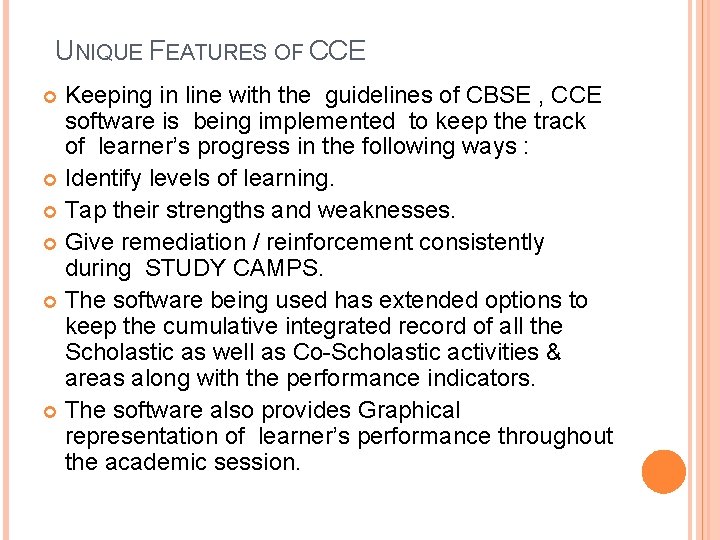
UNIQUE FEATURES OF CCE Keeping in line with the guidelines of CBSE , CCE software is being implemented to keep the track of learner’s progress in the following ways : Identify levels of learning. Tap their strengths and weaknesses. Give remediation / reinforcement consistently during STUDY CAMPS. The software being used has extended options to keep the cumulative integrated record of all the Scholastic as well as Co-Scholastic activities & areas along with the performance indicators. The software also provides Graphical representation of learner’s performance throughout the academic session.
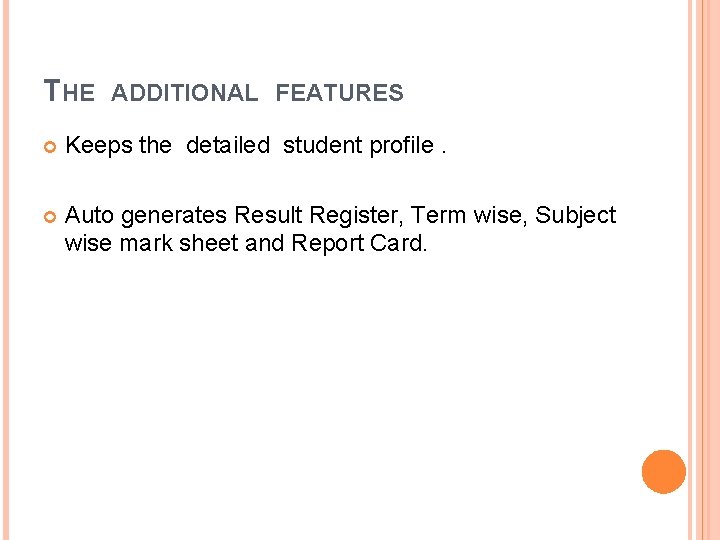
THE ADDITIONAL FEATURES Keeps the detailed student profile. Auto generates Result Register, Term wise, Subject wise mark sheet and Report Card.


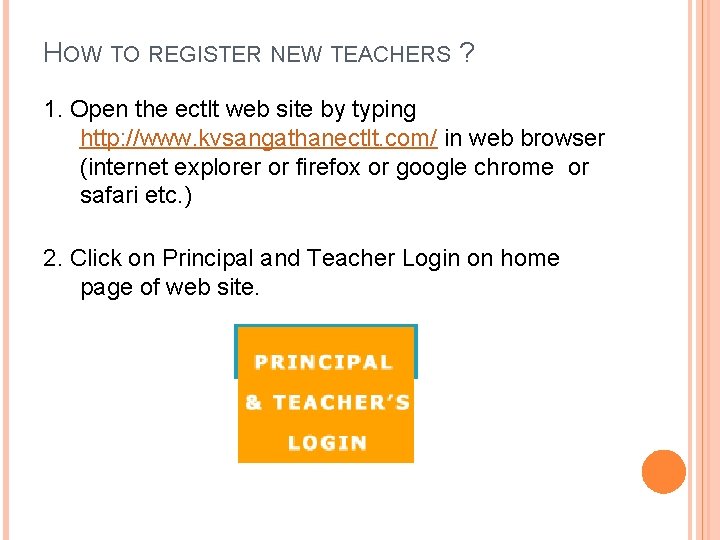
HOW TO REGISTER NEW TEACHERS ? 1. Open the ectlt web site by typing http: //www. kvsangathanectlt. com/ in web browser (internet explorer or firefox or google chrome or safari etc. ) 2. Click on Principal and Teacher Login on home page of web site.
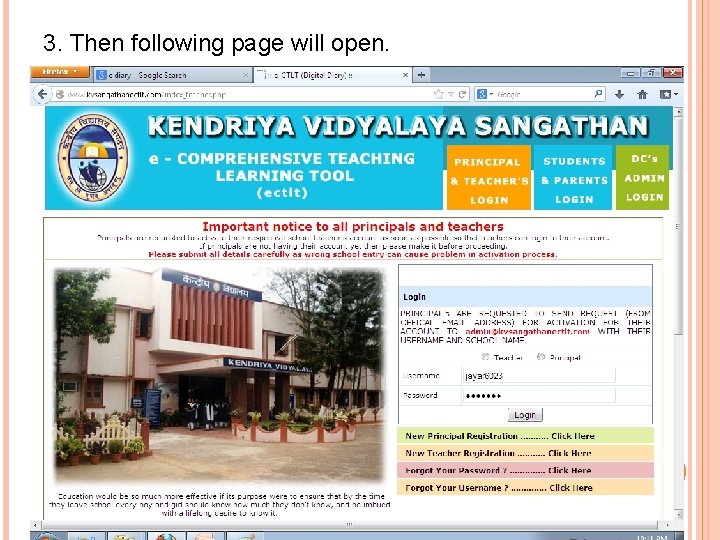
3. Then following page will open.
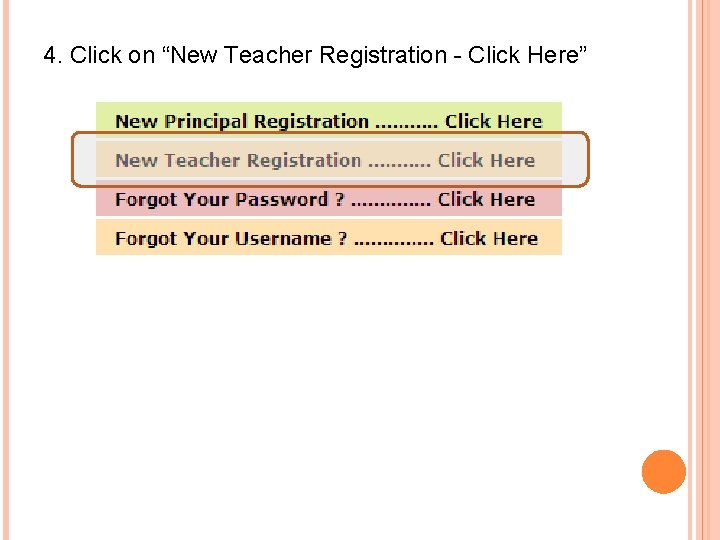
4. Click on “New Teacher Registration - Click Here”
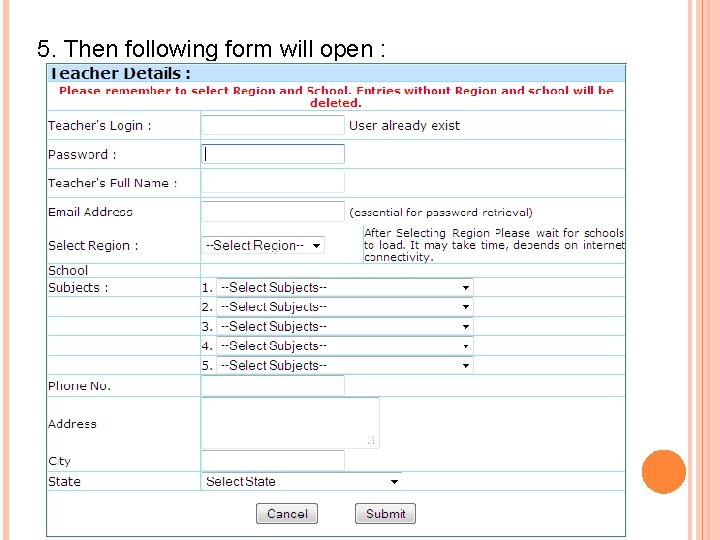
5. Then following form will open :
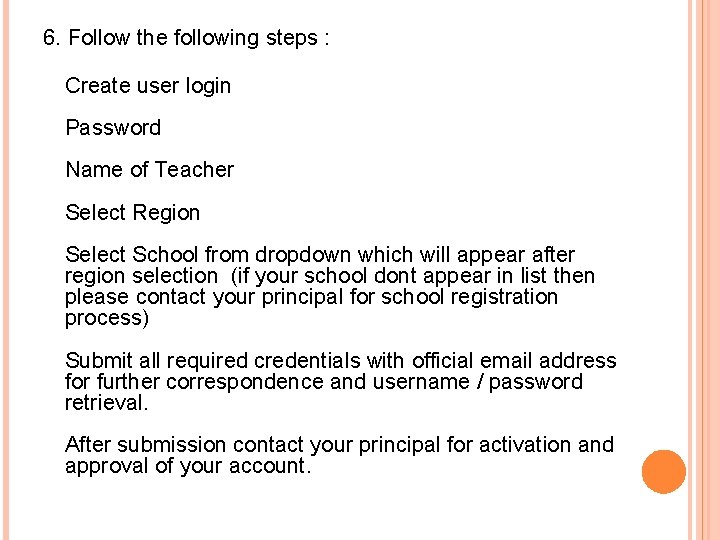
6. Follow the following steps : Create user login Password Name of Teacher Select Region Select School from dropdown which will appear after region selection (if your school dont appear in list then please contact your principal for school registration process) Submit all required credentials with official email address for further correspondence and username / password retrieval. After submission contact your principal for activation and approval of your account.