ECS 510 Algorithms and Data Structures in an
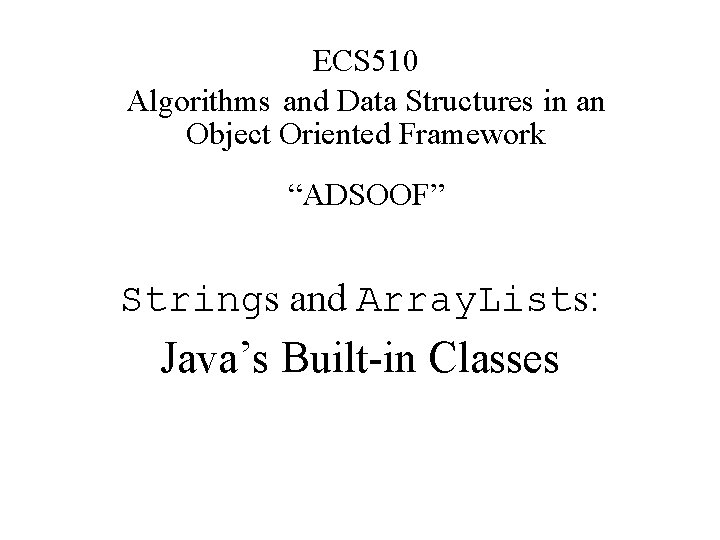
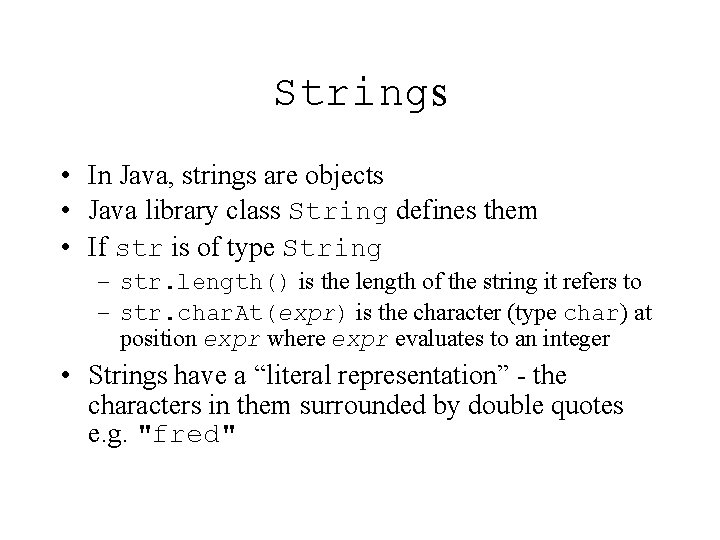
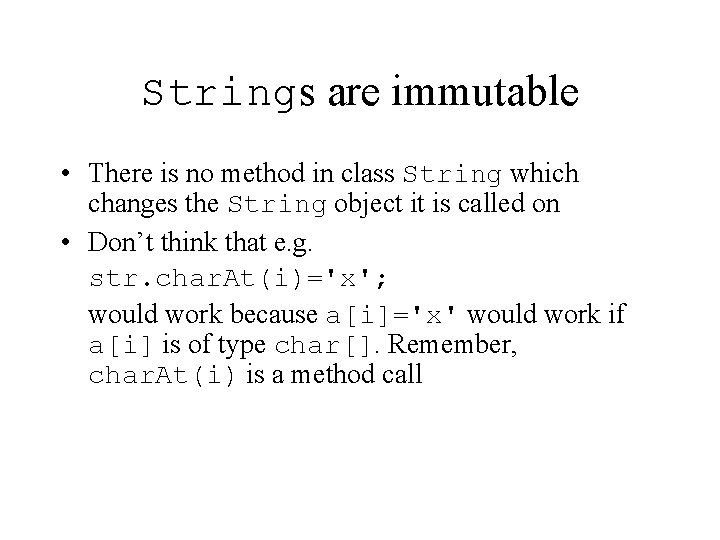
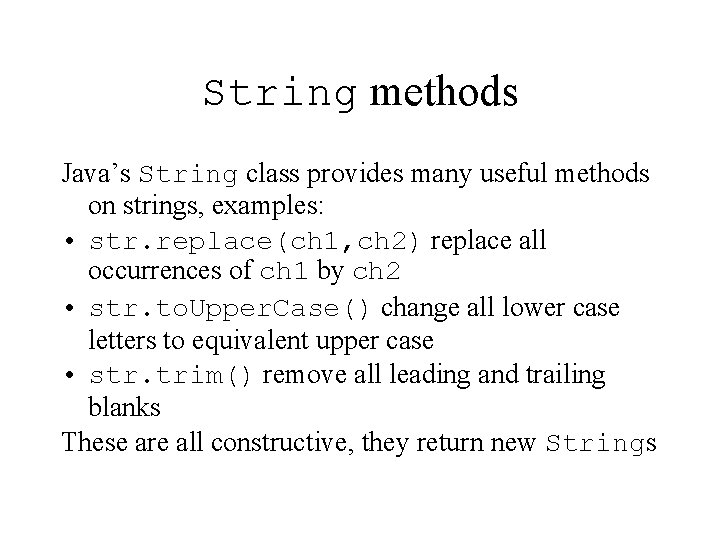
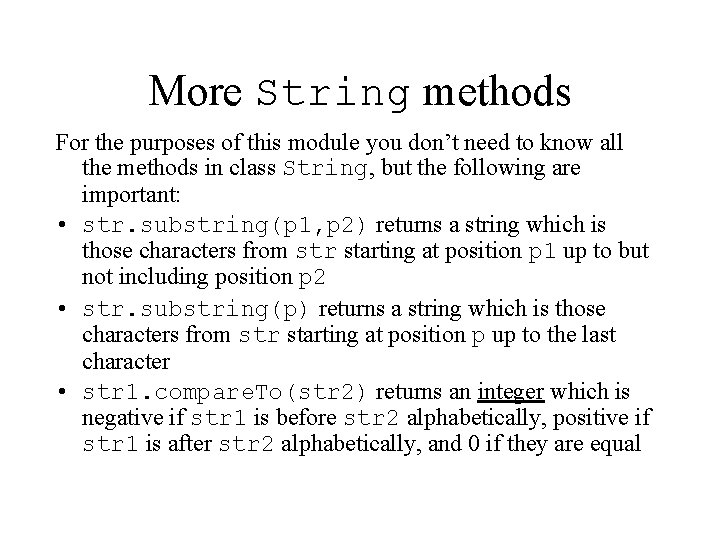
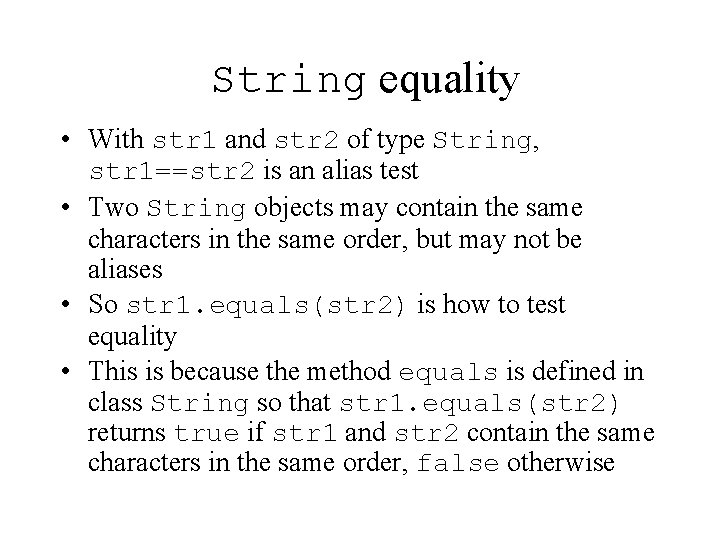
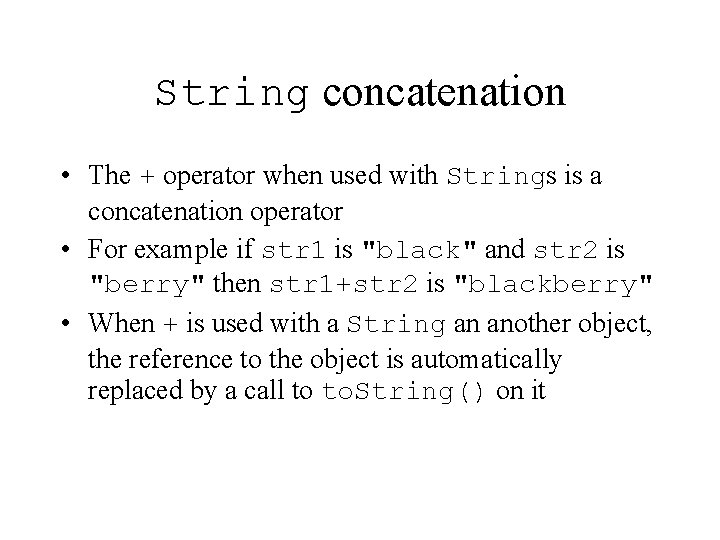
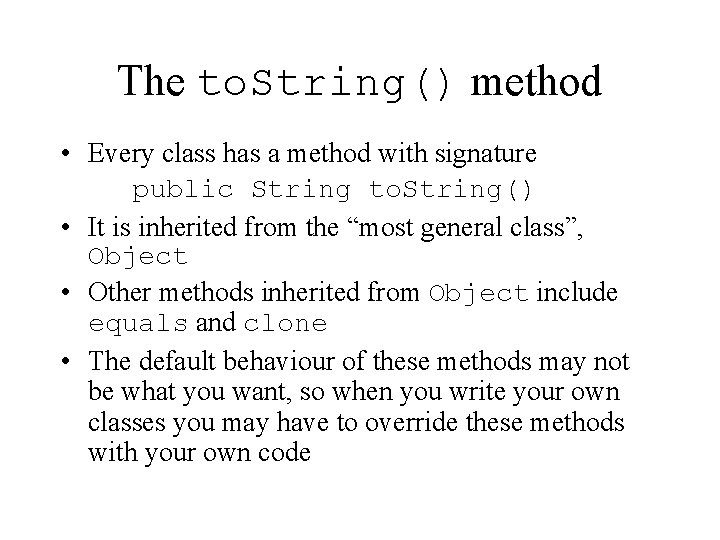
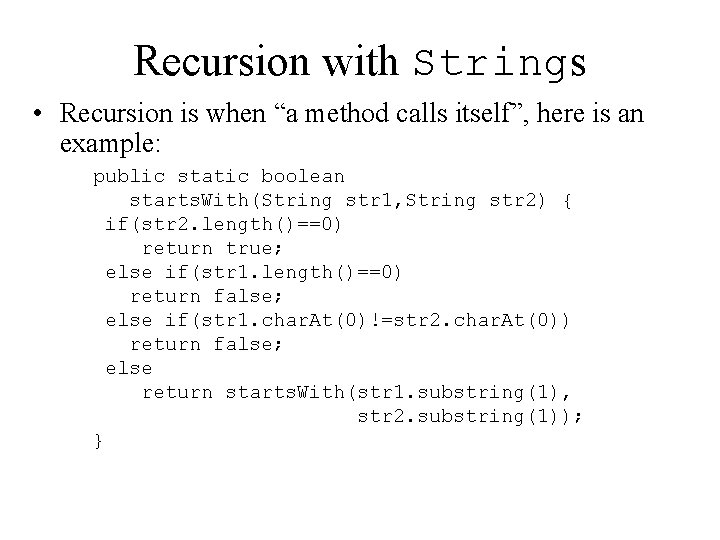
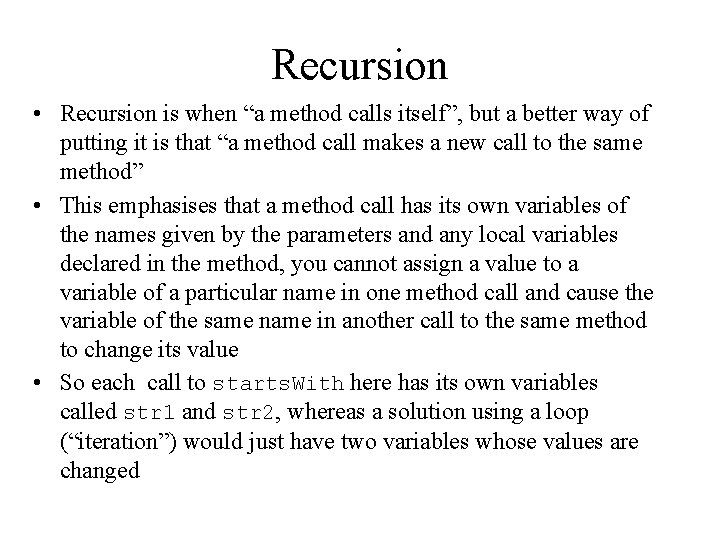
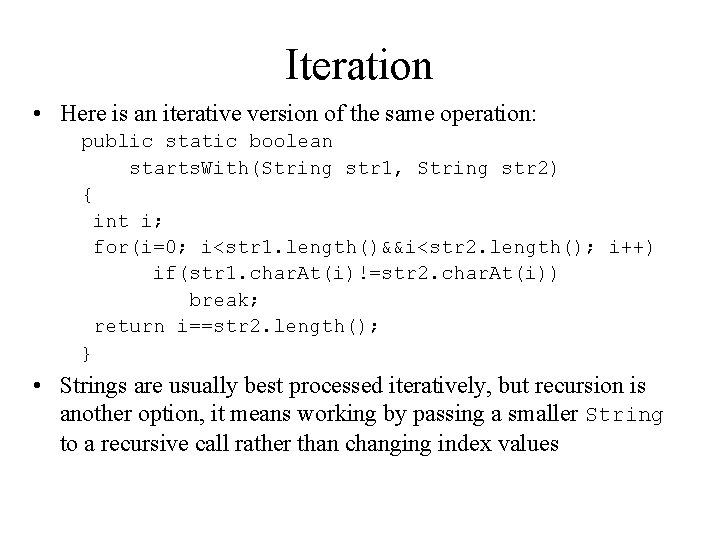
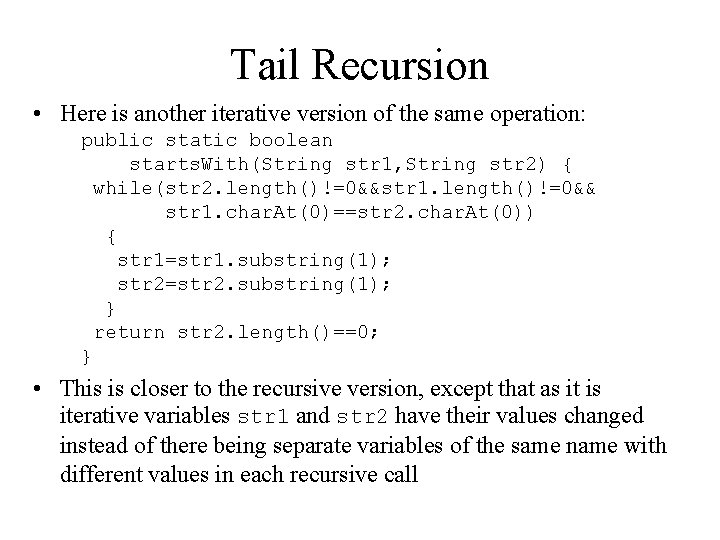
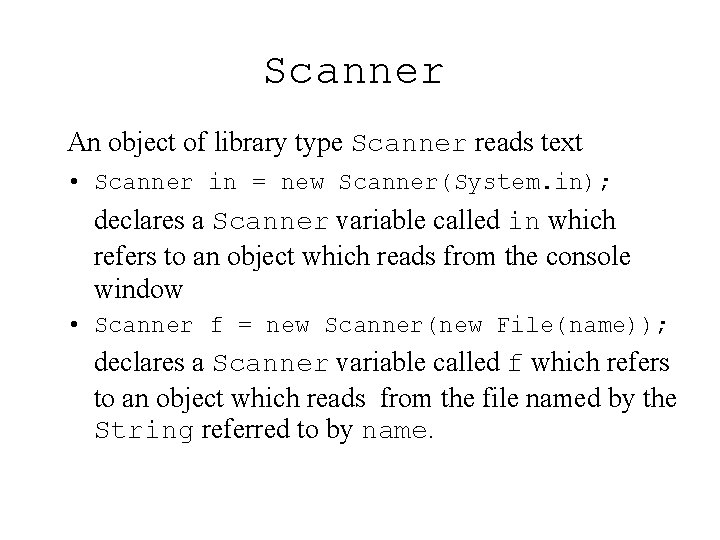
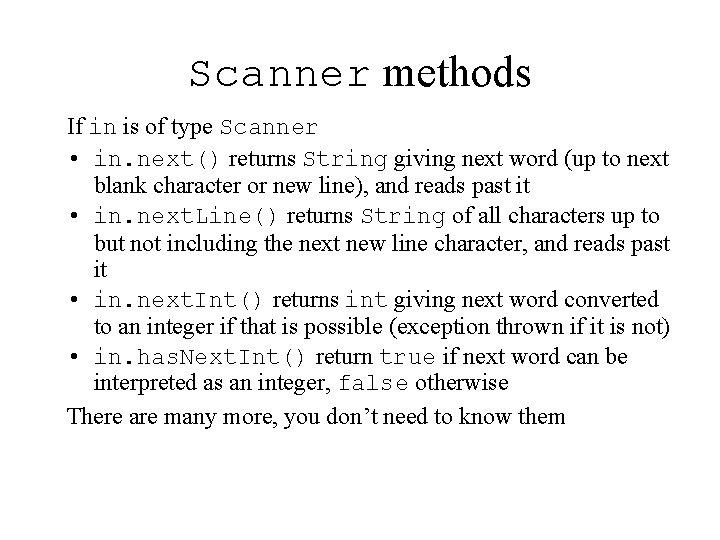
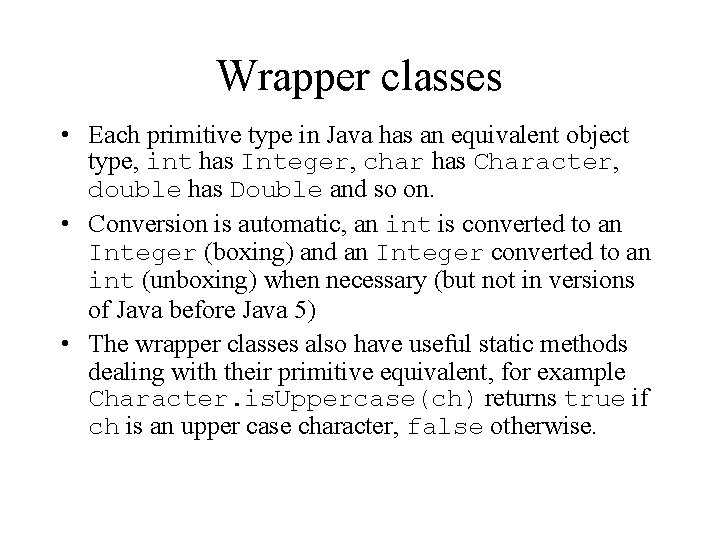
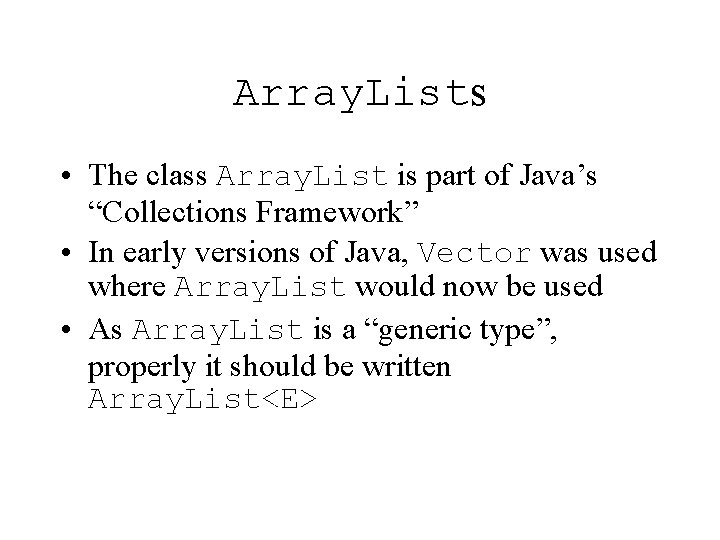
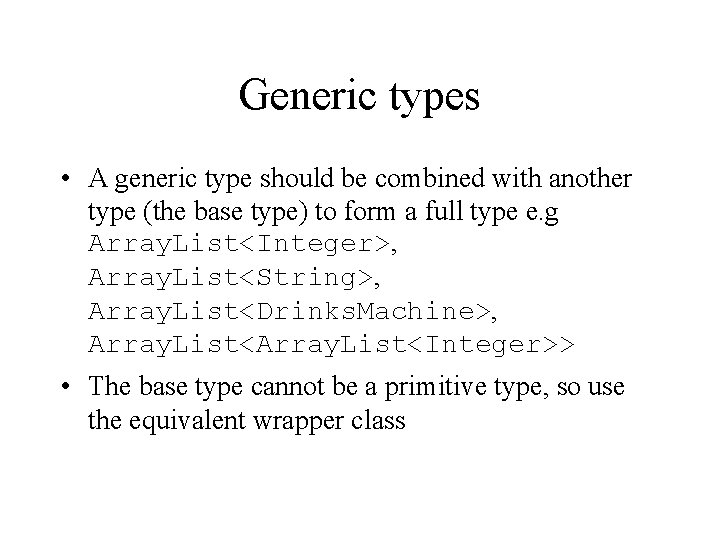
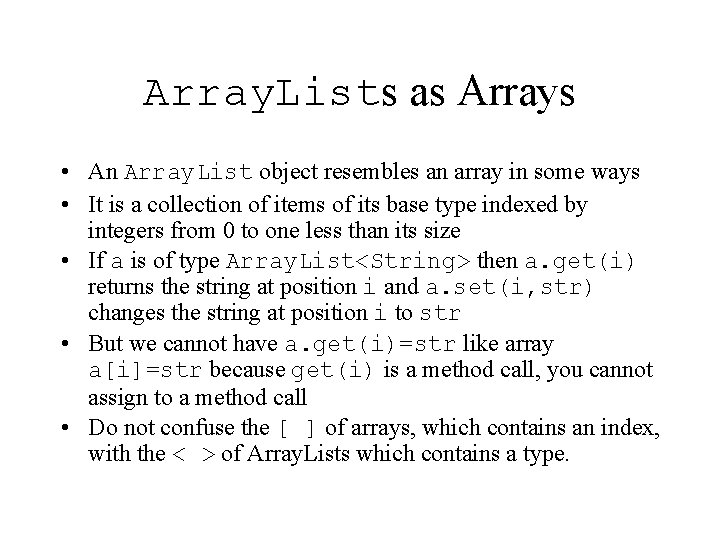
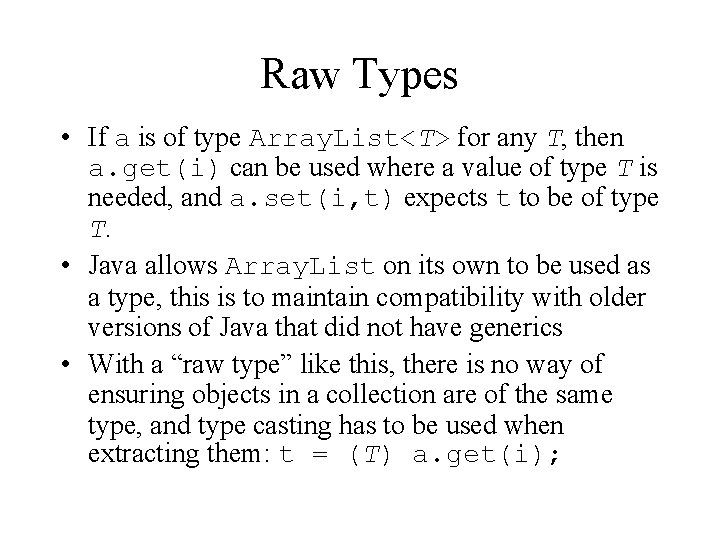
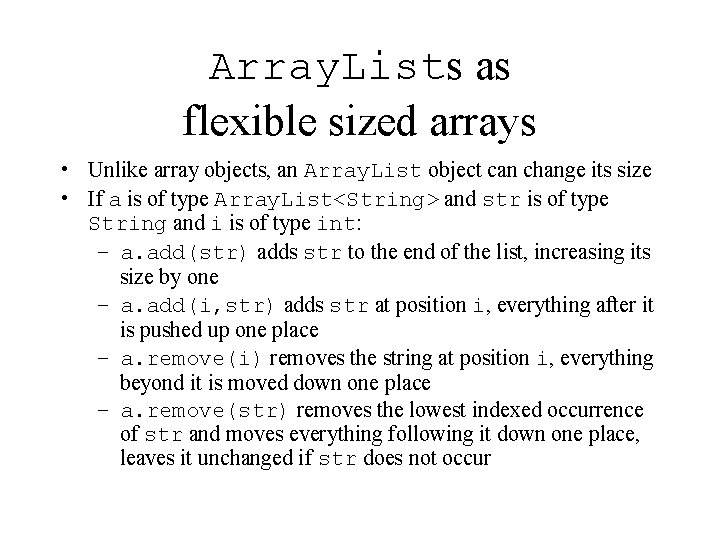
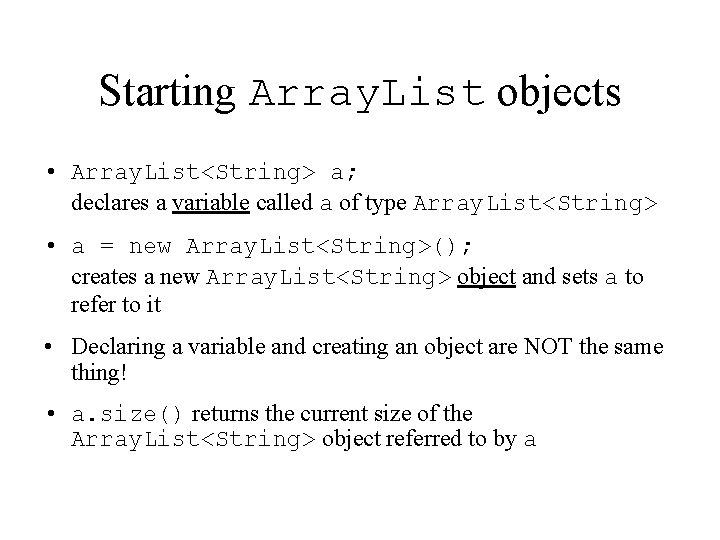
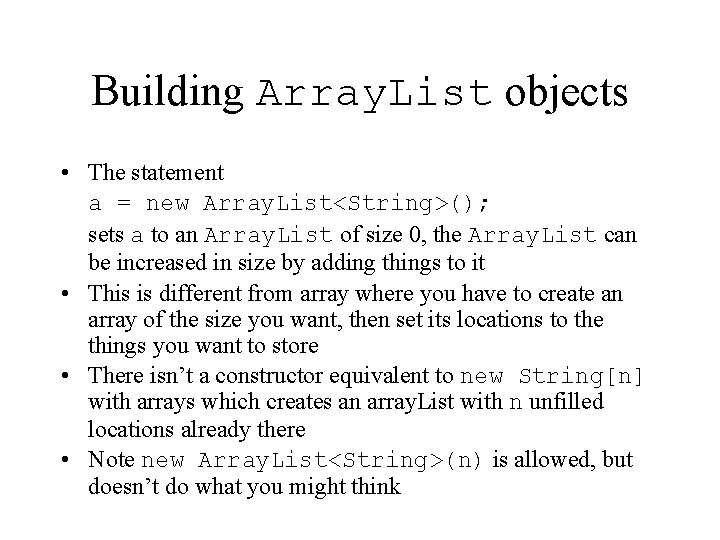
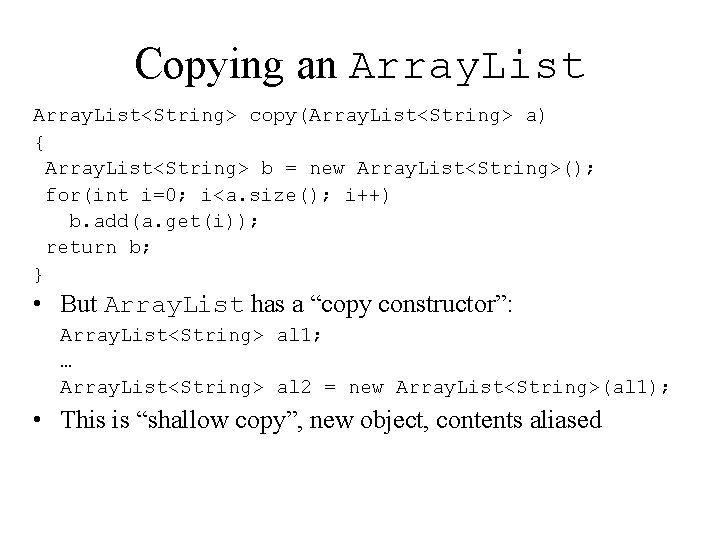
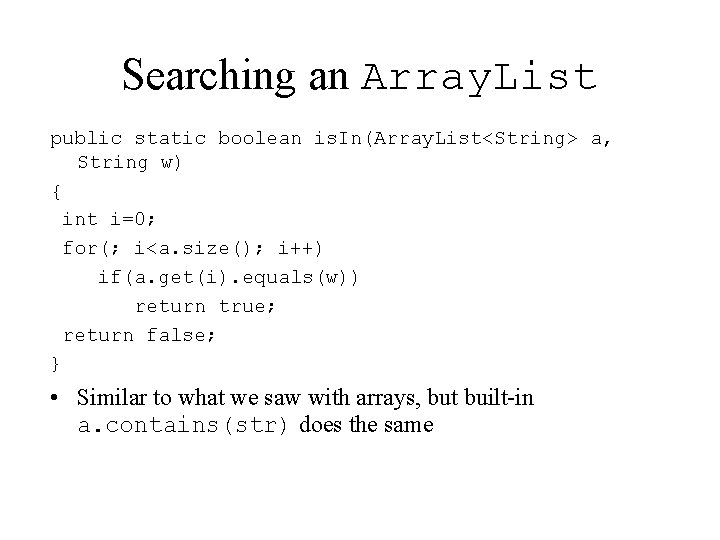
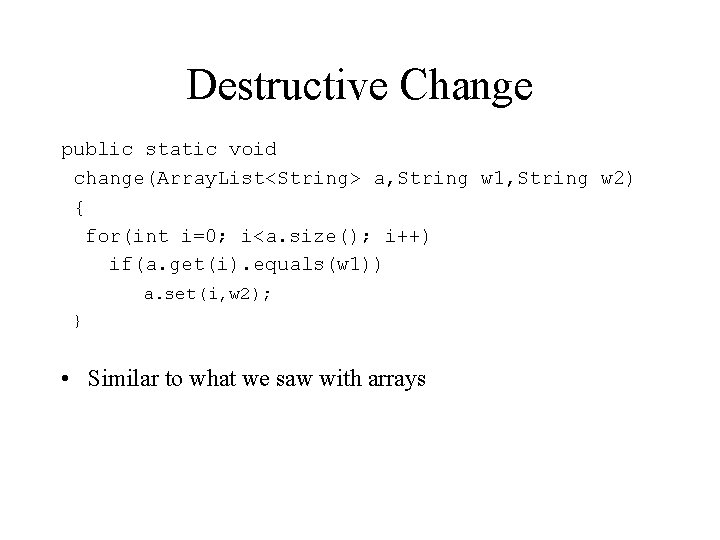
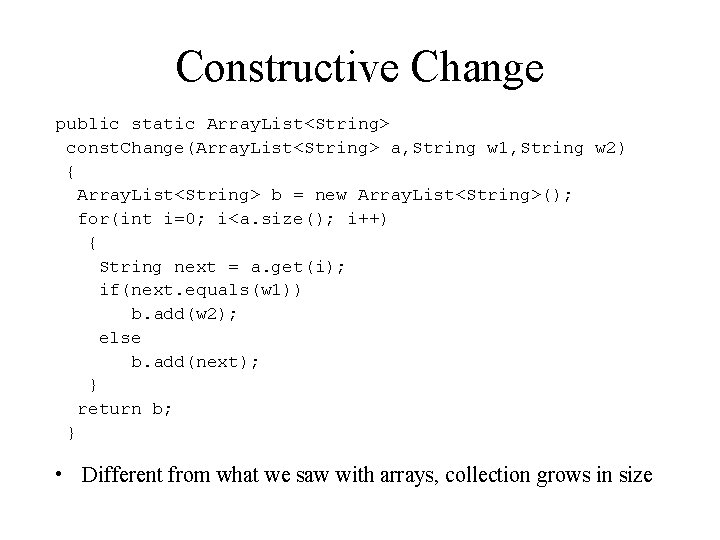
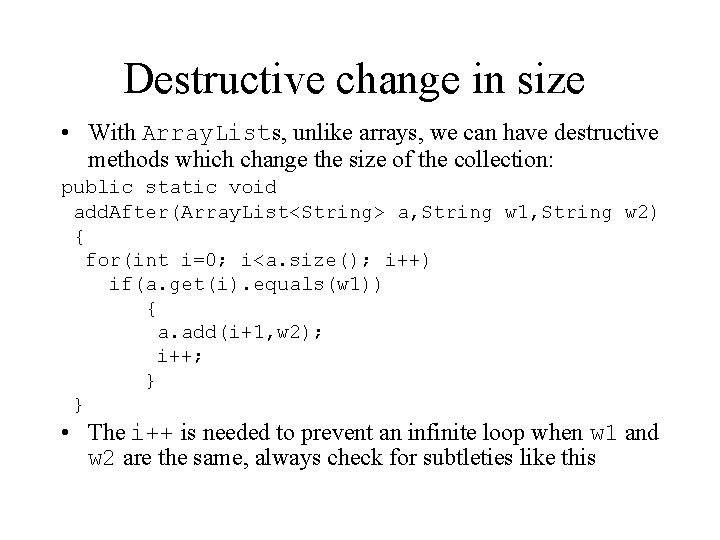
![Arrays v. Array. Lists • Thing[] is the type “array of Thing” • a[i] Arrays v. Array. Lists • Thing[] is the type “array of Thing” • a[i]](https://slidetodoc.com/presentation_image_h2/47e8cf5f7faca9a27879fb6752ab77ed/image-28.jpg)
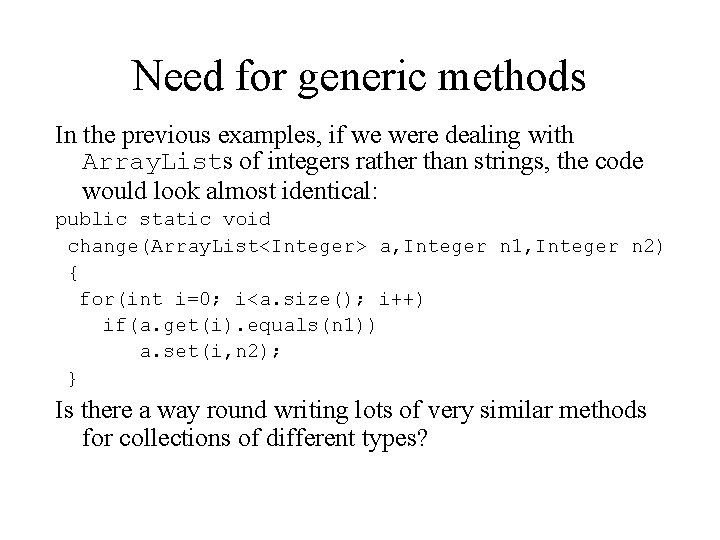
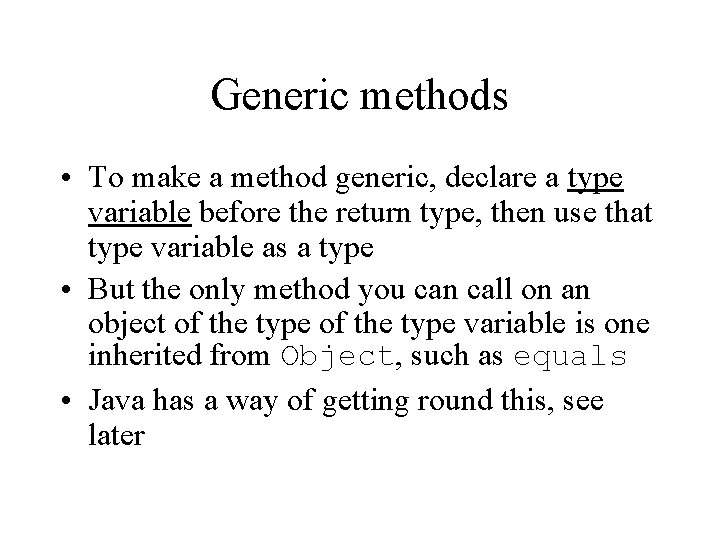
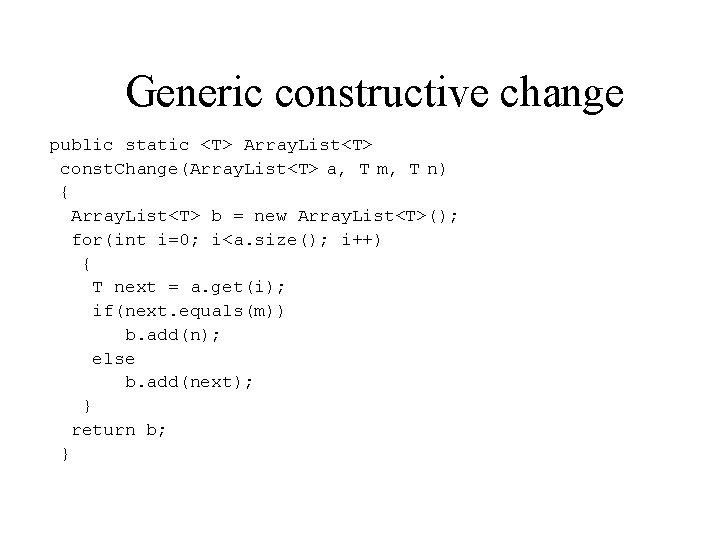
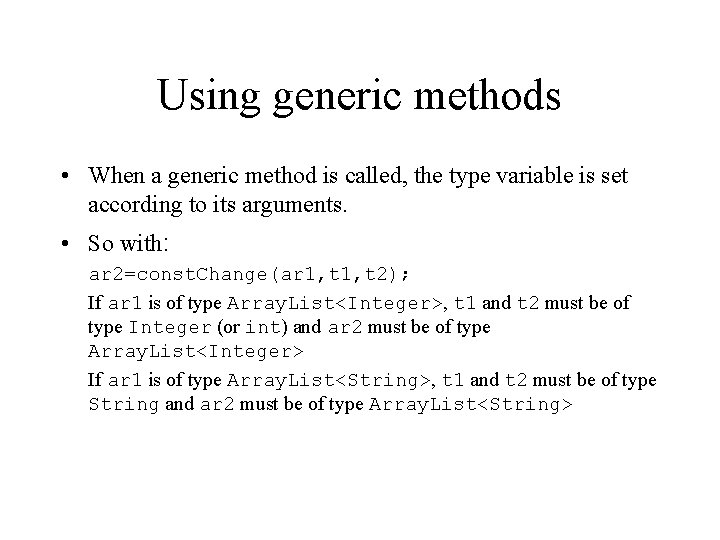
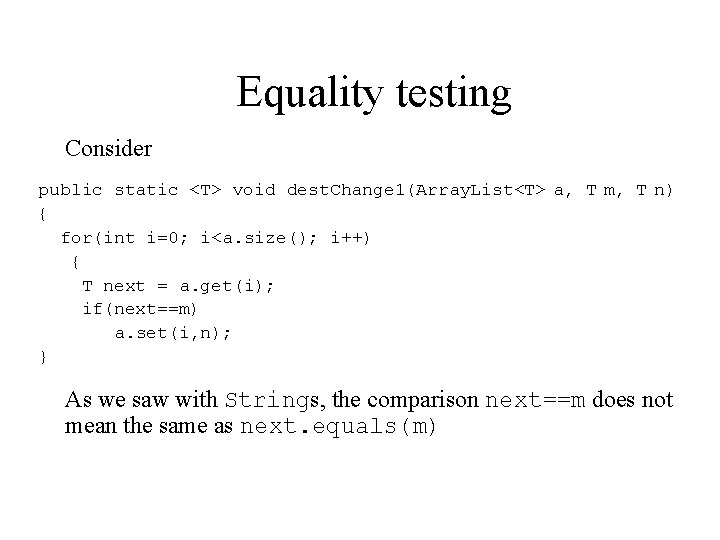
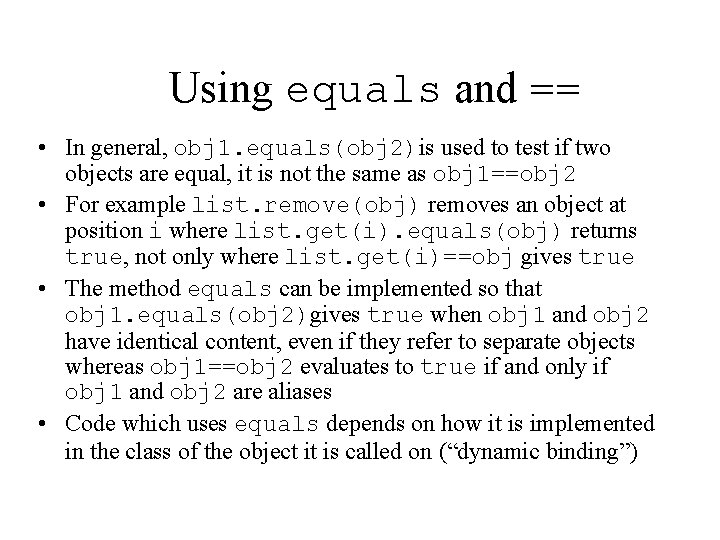
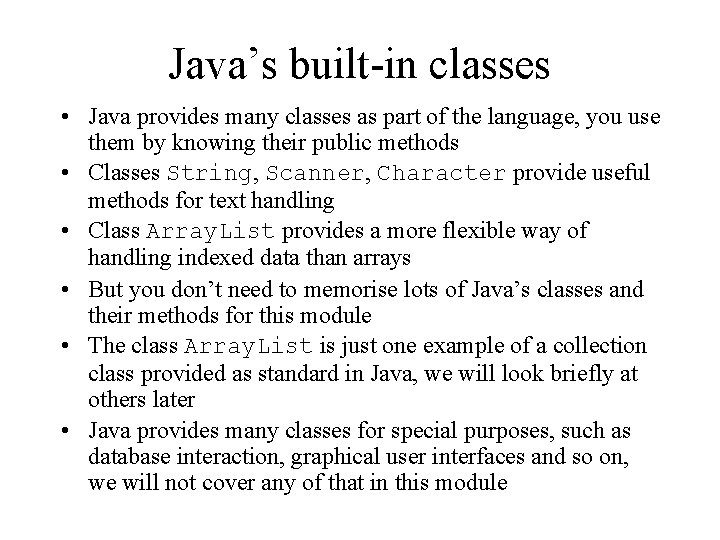
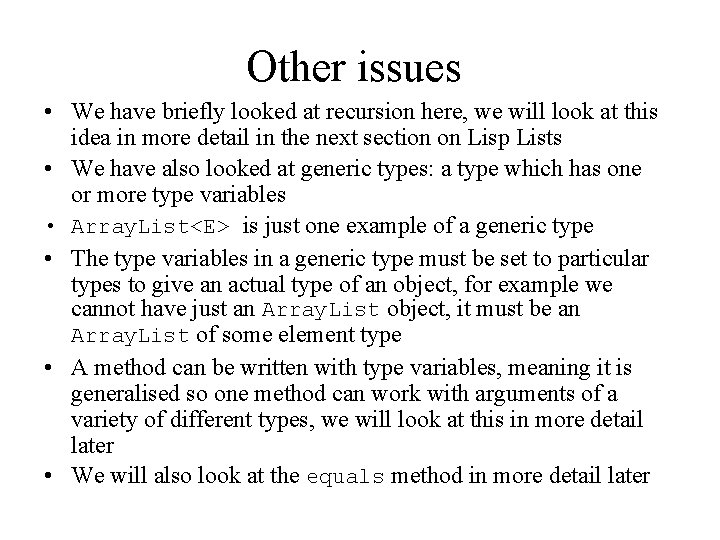
- Slides: 36
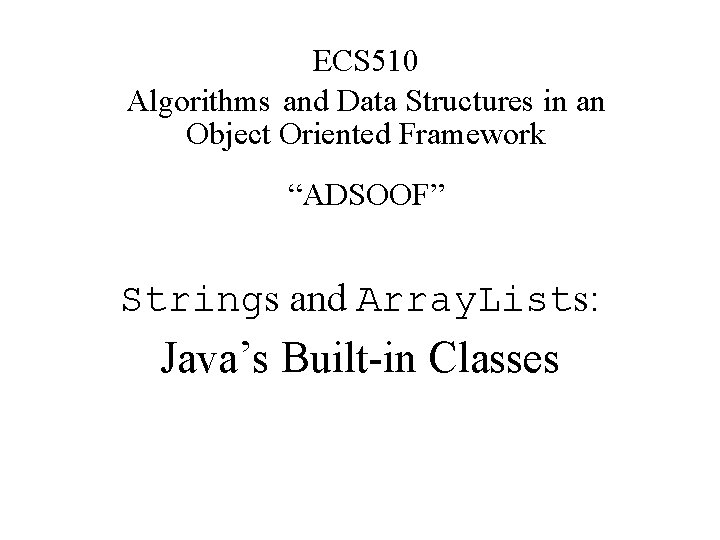
ECS 510 Algorithms and Data Structures in an Object Oriented Framework “ADSOOF” Strings and Array. Lists: Java’s Built-in Classes
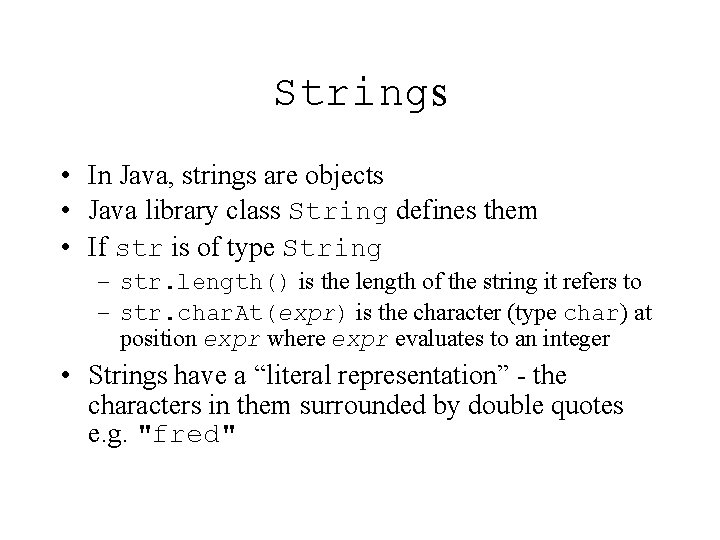
Strings • In Java, strings are objects • Java library class String defines them • If str is of type String – str. length() is the length of the string it refers to – str. char. At(expr) is the character (type char) at position expr where expr evaluates to an integer • Strings have a “literal representation” - the characters in them surrounded by double quotes e. g. "fred"
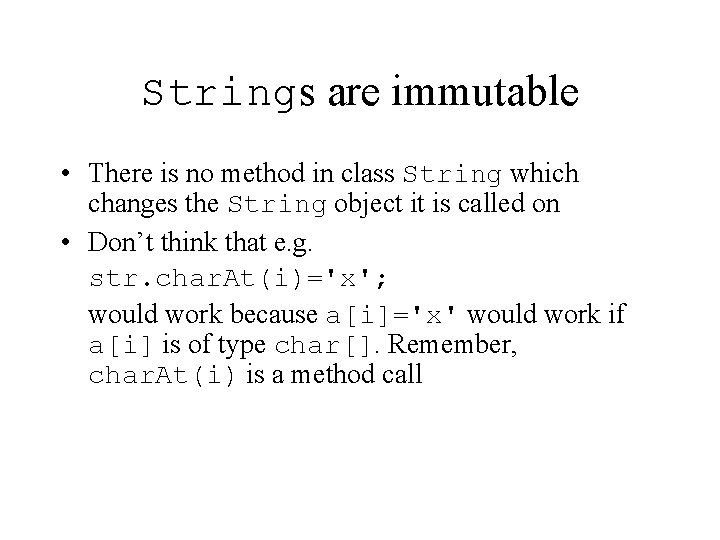
Strings are immutable • There is no method in class String which changes the String object it is called on • Don’t think that e. g. str. char. At(i)='x'; would work because a[i]='x' would work if a[i] is of type char[]. Remember, char. At(i) is a method call
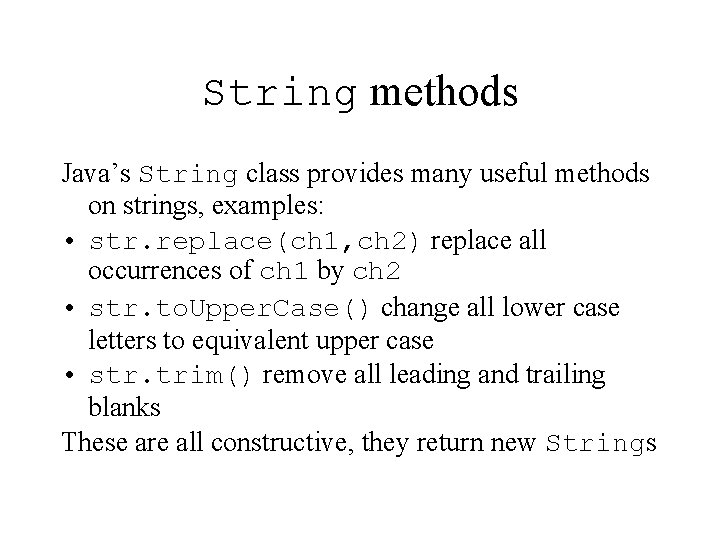
String methods Java’s String class provides many useful methods on strings, examples: • str. replace(ch 1, ch 2) replace all occurrences of ch 1 by ch 2 • str. to. Upper. Case() change all lower case letters to equivalent upper case • str. trim() remove all leading and trailing blanks These are all constructive, they return new Strings
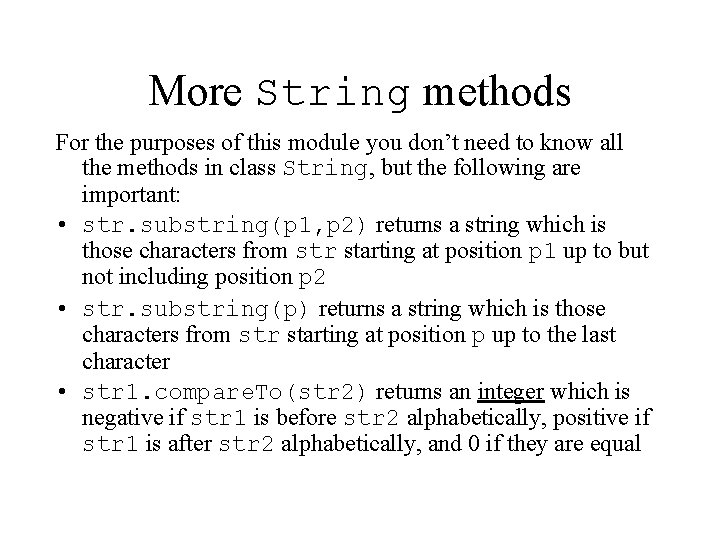
More String methods For the purposes of this module you don’t need to know all the methods in class String, but the following are important: • str. substring(p 1, p 2) returns a string which is those characters from str starting at position p 1 up to but not including position p 2 • str. substring(p) returns a string which is those characters from str starting at position p up to the last character • str 1. compare. To(str 2) returns an integer which is negative if str 1 is before str 2 alphabetically, positive if str 1 is after str 2 alphabetically, and 0 if they are equal
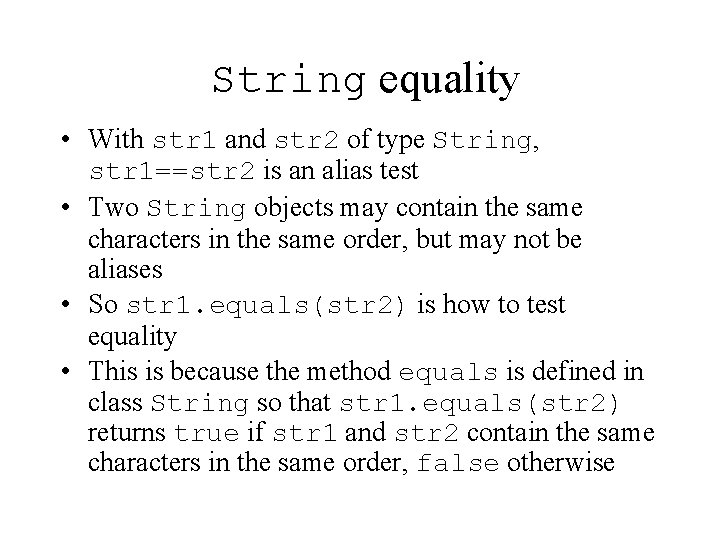
String equality • With str 1 and str 2 of type String, str 1==str 2 is an alias test • Two String objects may contain the same characters in the same order, but may not be aliases • So str 1. equals(str 2) is how to test equality • This is because the method equals is defined in class String so that str 1. equals(str 2) returns true if str 1 and str 2 contain the same characters in the same order, false otherwise
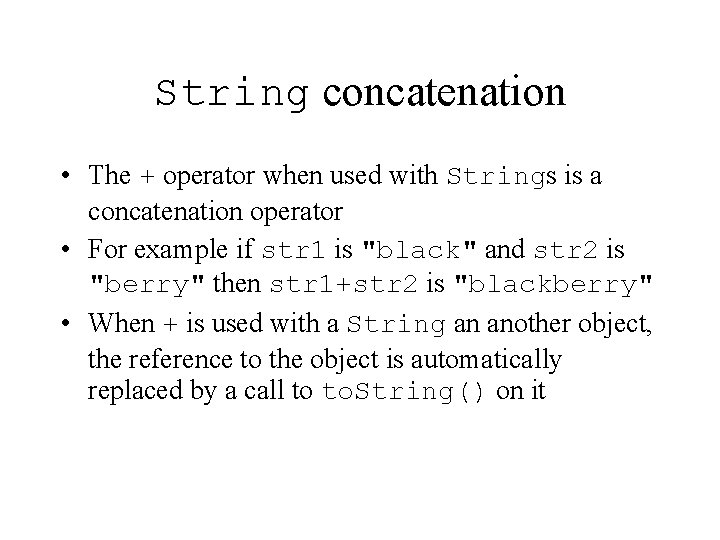
String concatenation • The + operator when used with Strings is a concatenation operator • For example if str 1 is "black" and str 2 is "berry" then str 1+str 2 is "blackberry" • When + is used with a String an another object, the reference to the object is automatically replaced by a call to to. String() on it
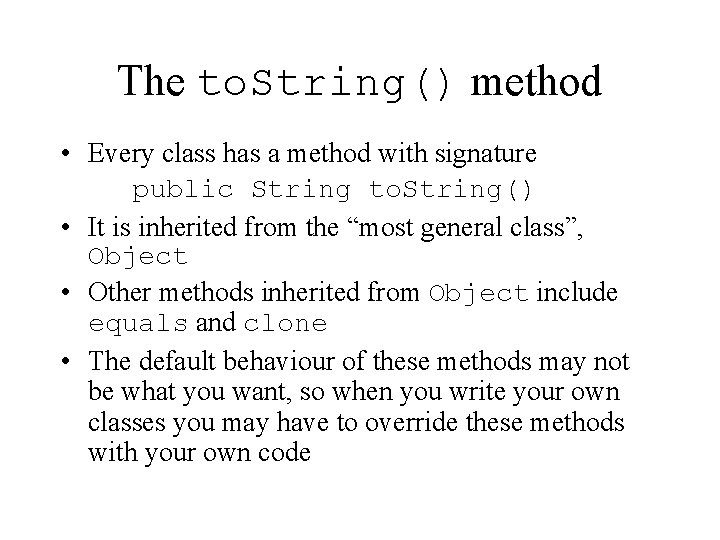
The to. String() method • Every class has a method with signature public String to. String() • It is inherited from the “most general class”, Object • Other methods inherited from Object include equals and clone • The default behaviour of these methods may not be what you want, so when you write your own classes you may have to override these methods with your own code
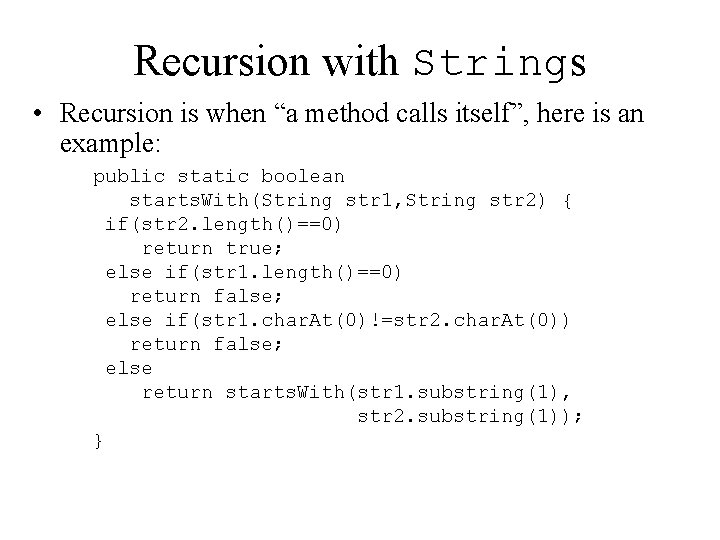
Recursion with Strings • Recursion is when “a method calls itself”, here is an example: public static boolean starts. With(String str 1, String str 2) { if(str 2. length()==0) return true; else if(str 1. length()==0) return false; else if(str 1. char. At(0)!=str 2. char. At(0)) return false; else return starts. With(str 1. substring(1), str 2. substring(1)); }
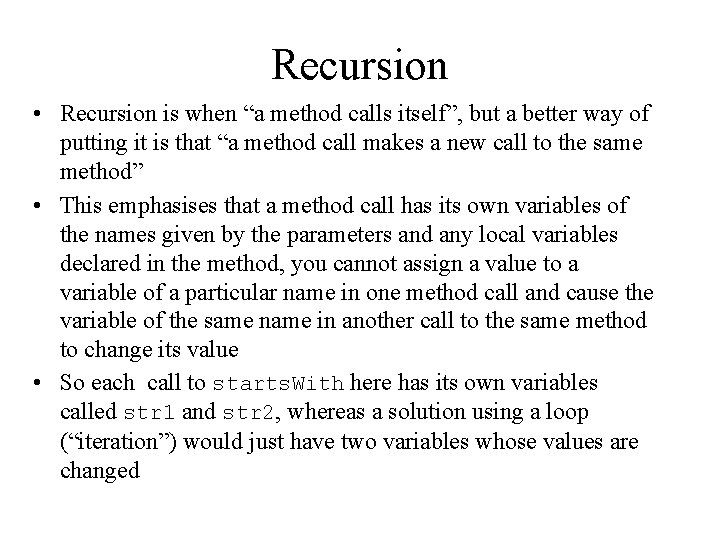
Recursion • Recursion is when “a method calls itself”, but a better way of putting it is that “a method call makes a new call to the same method” • This emphasises that a method call has its own variables of the names given by the parameters and any local variables declared in the method, you cannot assign a value to a variable of a particular name in one method call and cause the variable of the same name in another call to the same method to change its value • So each call to starts. With here has its own variables called str 1 and str 2, whereas a solution using a loop (“iteration”) would just have two variables whose values are changed
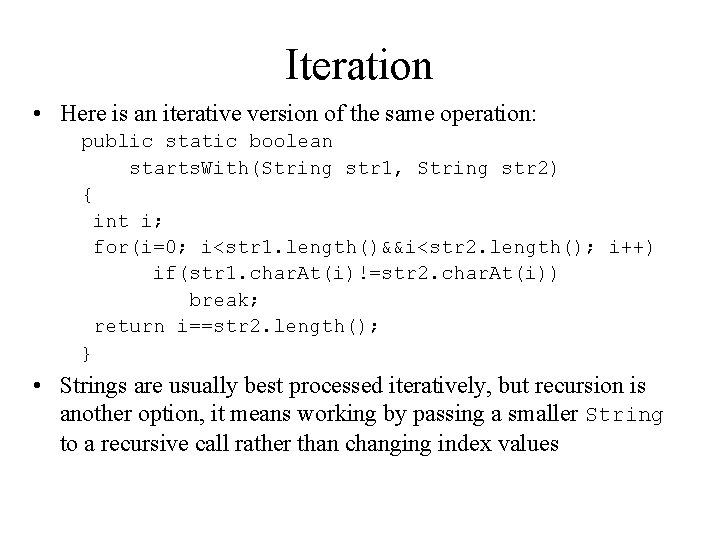
Iteration • Here is an iterative version of the same operation: public static boolean starts. With(String str 1, String str 2) { int i; for(i=0; i<str 1. length()&&i<str 2. length(); i++) if(str 1. char. At(i)!=str 2. char. At(i)) break; return i==str 2. length(); } • Strings are usually best processed iteratively, but recursion is another option, it means working by passing a smaller String to a recursive call rather than changing index values
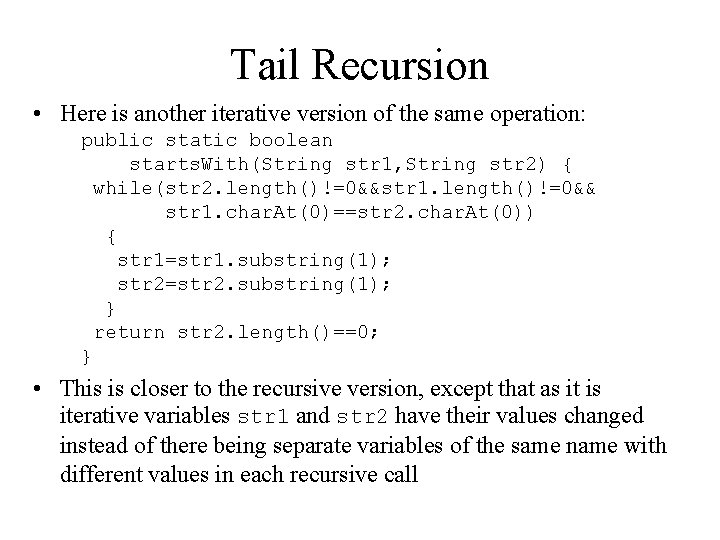
Tail Recursion • Here is another iterative version of the same operation: public static boolean starts. With(String str 1, String str 2) { while(str 2. length()!=0&&str 1. length()!=0&& str 1. char. At(0)==str 2. char. At(0)) { str 1=str 1. substring(1); str 2=str 2. substring(1); } return str 2. length()==0; } • This is closer to the recursive version, except that as it is iterative variables str 1 and str 2 have their values changed instead of there being separate variables of the same name with different values in each recursive call
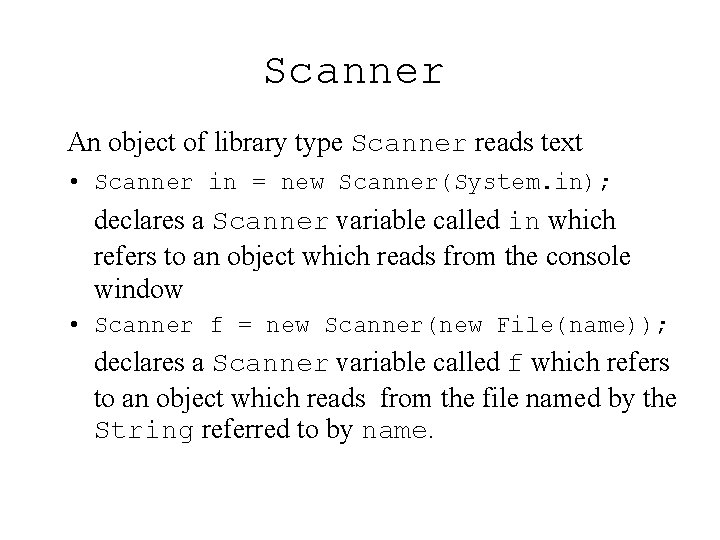
Scanner An object of library type Scanner reads text • Scanner in = new Scanner(System. in); declares a Scanner variable called in which refers to an object which reads from the console window • Scanner f = new Scanner(new File(name)); declares a Scanner variable called f which refers to an object which reads from the file named by the String referred to by name.
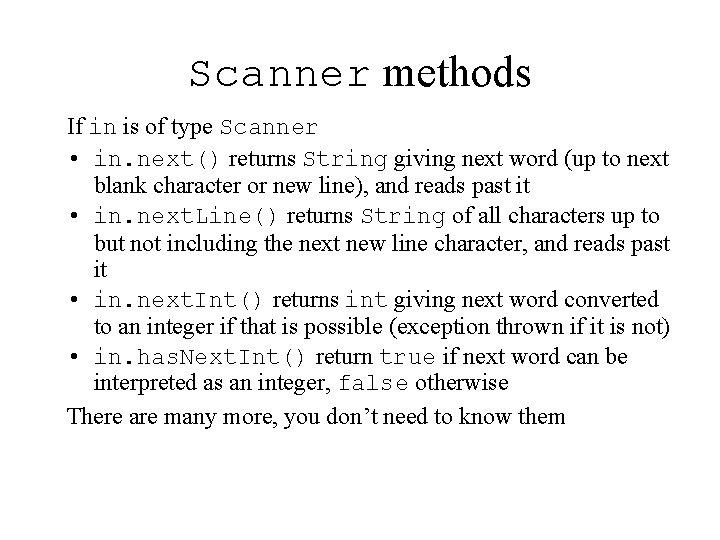
Scanner methods If in is of type Scanner • in. next() returns String giving next word (up to next blank character or new line), and reads past it • in. next. Line() returns String of all characters up to but not including the next new line character, and reads past it • in. next. Int() returns int giving next word converted to an integer if that is possible (exception thrown if it is not) • in. has. Next. Int() return true if next word can be interpreted as an integer, false otherwise There are many more, you don’t need to know them
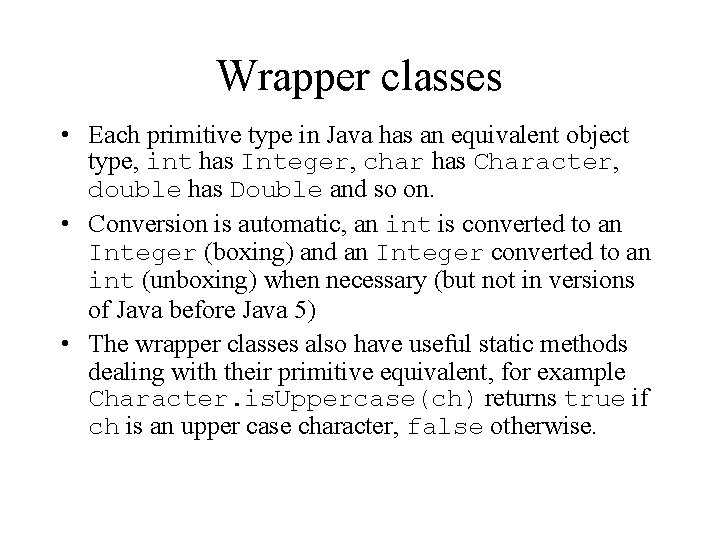
Wrapper classes • Each primitive type in Java has an equivalent object type, int has Integer, char has Character, double has Double and so on. • Conversion is automatic, an int is converted to an Integer (boxing) and an Integer converted to an int (unboxing) when necessary (but not in versions of Java before Java 5) • The wrapper classes also have useful static methods dealing with their primitive equivalent, for example Character. is. Uppercase(ch) returns true if ch is an upper case character, false otherwise.
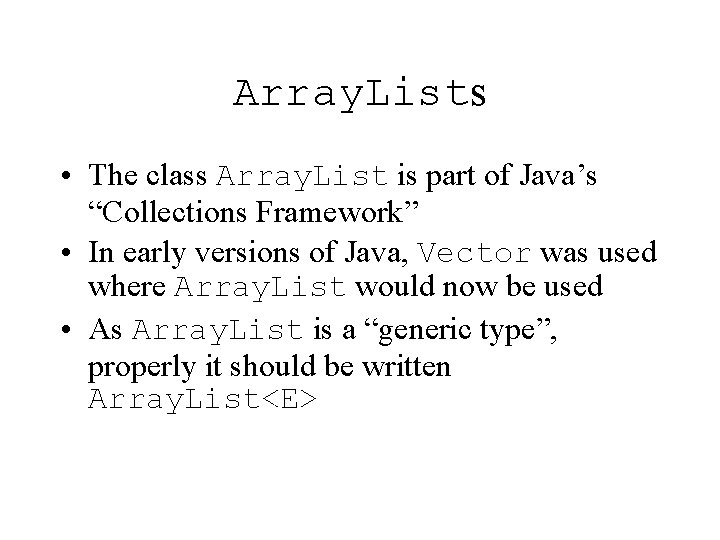
Array. Lists • The class Array. List is part of Java’s “Collections Framework” • In early versions of Java, Vector was used where Array. List would now be used • As Array. List is a “generic type”, properly it should be written Array. List<E>
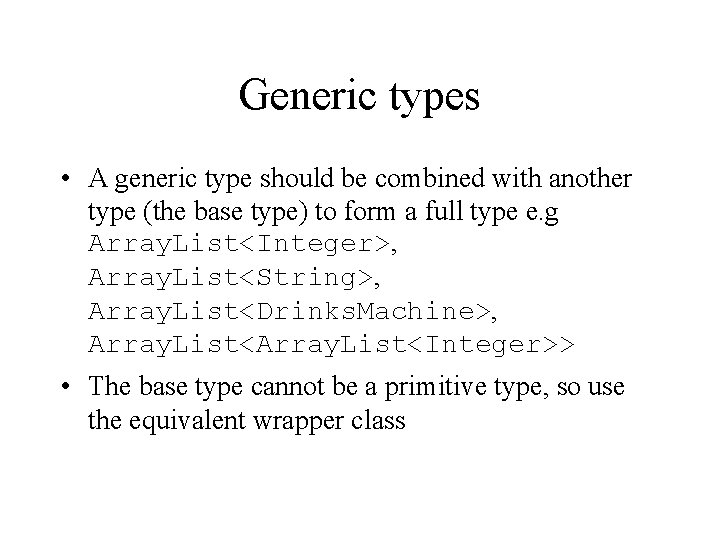
Generic types • A generic type should be combined with another type (the base type) to form a full type e. g Array. List<Integer>, Array. List<String>, Array. List<Drinks. Machine>, Array. List<Integer>> • The base type cannot be a primitive type, so use the equivalent wrapper class
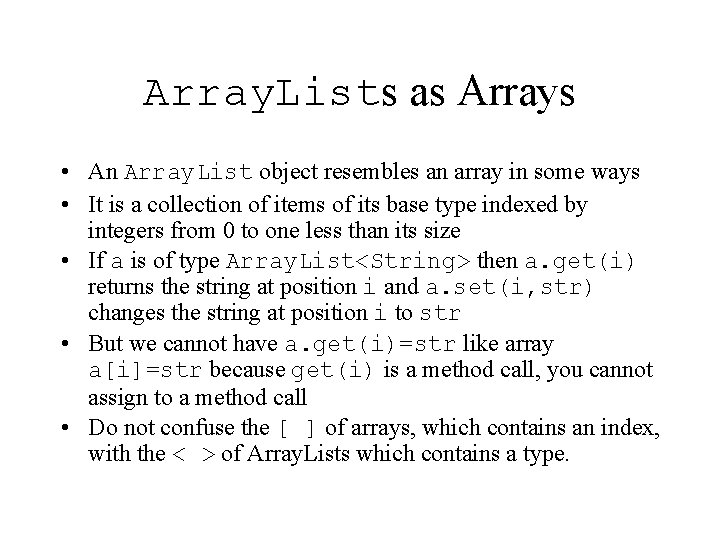
Array. Lists as Arrays • An Array. List object resembles an array in some ways • It is a collection of items of its base type indexed by integers from 0 to one less than its size • If a is of type Array. List<String> then a. get(i) returns the string at position i and a. set(i, str) changes the string at position i to str • But we cannot have a. get(i)=str like array a[i]=str because get(i) is a method call, you cannot assign to a method call • Do not confuse the [ ] of arrays, which contains an index, with the < > of Array. Lists which contains a type.
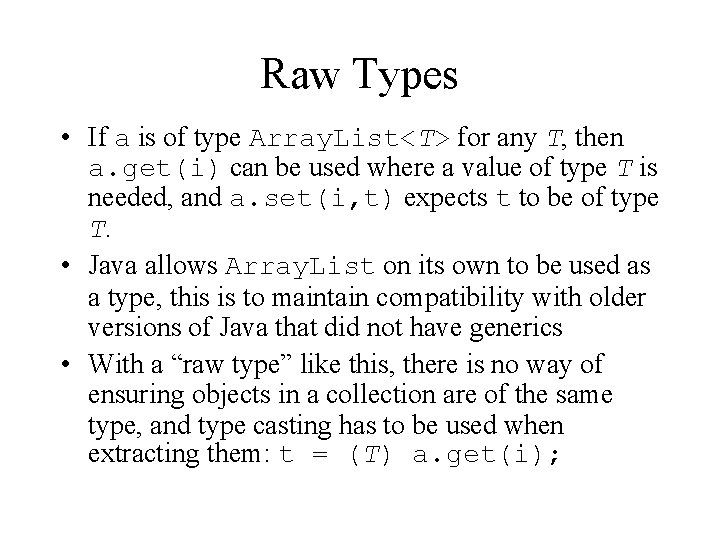
Raw Types • If a is of type Array. List<T> for any T, then a. get(i) can be used where a value of type T is needed, and a. set(i, t) expects t to be of type T. • Java allows Array. List on its own to be used as a type, this is to maintain compatibility with older versions of Java that did not have generics • With a “raw type” like this, there is no way of ensuring objects in a collection are of the same type, and type casting has to be used when extracting them: t = (T) a. get(i);
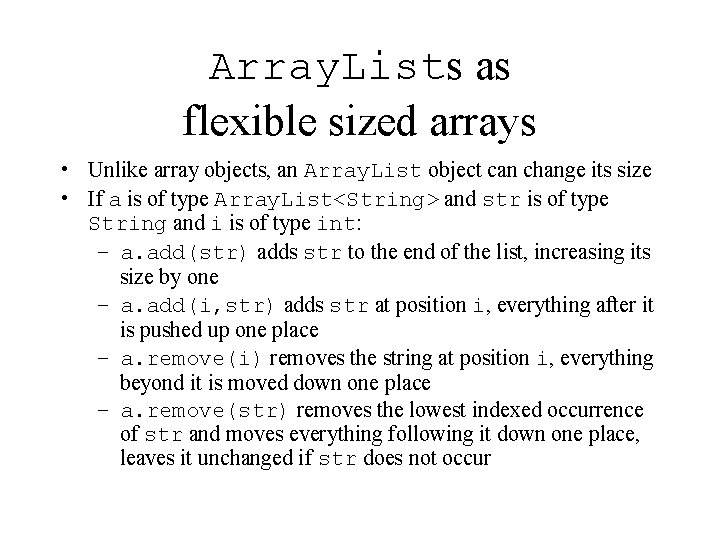
Array. Lists as flexible sized arrays • Unlike array objects, an Array. List object can change its size • If a is of type Array. List<String> and str is of type String and i is of type int: – a. add(str) adds str to the end of the list, increasing its size by one – a. add(i, str) adds str at position i, everything after it is pushed up one place – a. remove(i) removes the string at position i, everything beyond it is moved down one place – a. remove(str) removes the lowest indexed occurrence of str and moves everything following it down one place, leaves it unchanged if str does not occur
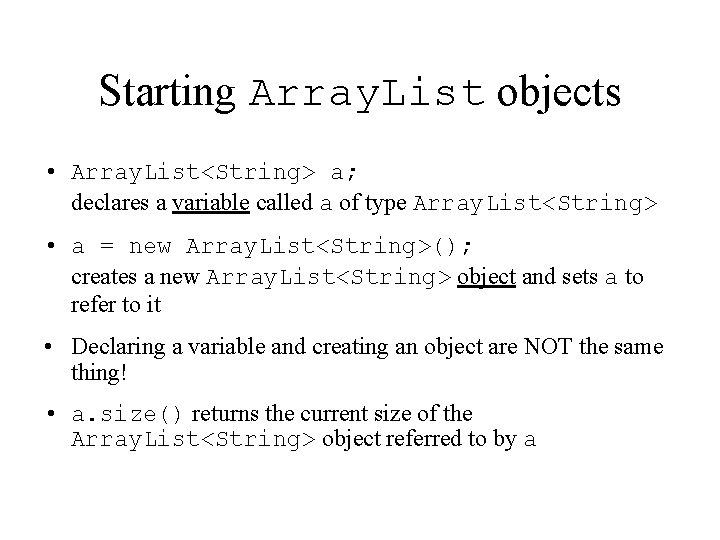
Starting Array. List objects • Array. List<String> a; declares a variable called a of type Array. List<String> • a = new Array. List<String>(); creates a new Array. List<String> object and sets a to refer to it • Declaring a variable and creating an object are NOT the same thing! • a. size() returns the current size of the Array. List<String> object referred to by a
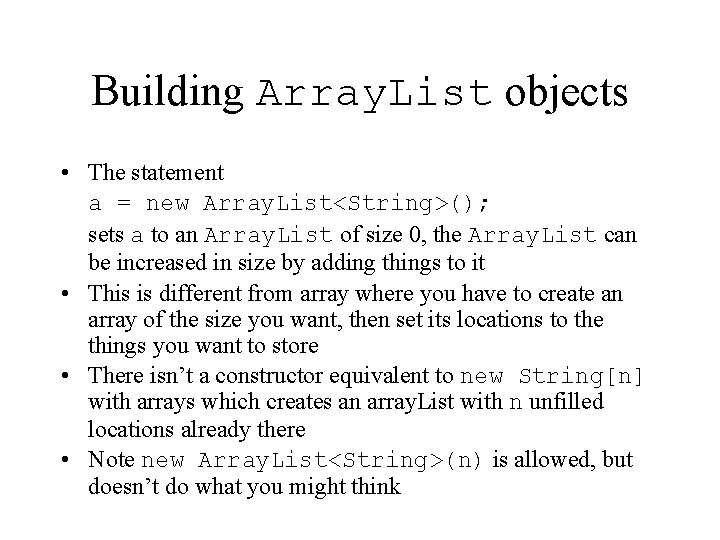
Building Array. List objects • The statement a = new Array. List<String>(); sets a to an Array. List of size 0, the Array. List can be increased in size by adding things to it • This is different from array where you have to create an array of the size you want, then set its locations to the things you want to store • There isn’t a constructor equivalent to new String[n] with arrays which creates an array. List with n unfilled locations already there • Note new Array. List<String>(n) is allowed, but doesn’t do what you might think
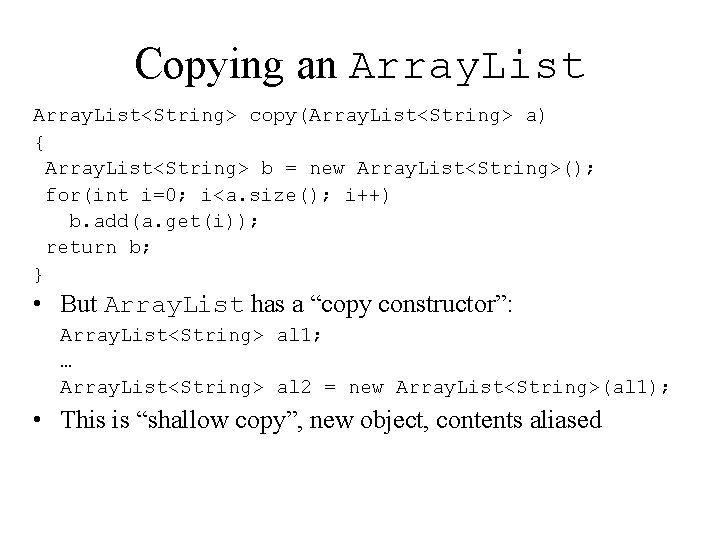
Copying an Array. List<String> copy(Array. List<String> a) { Array. List<String> b = new Array. List<String>(); for(int i=0; i<a. size(); i++) b. add(a. get(i)); return b; } • But Array. List has a “copy constructor”: Array. List<String> al 1; … Array. List<String> al 2 = new Array. List<String>(al 1); • This is “shallow copy”, new object, contents aliased
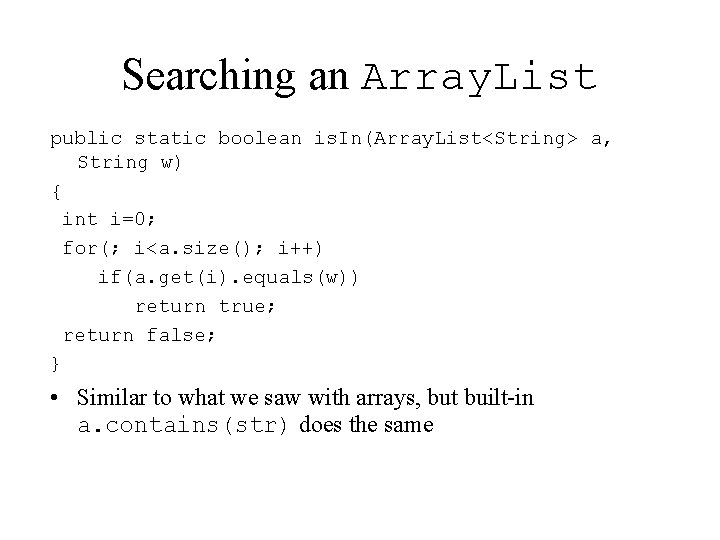
Searching an Array. List public static boolean is. In(Array. List<String> a, String w) { int i=0; for(; i<a. size(); i++) if(a. get(i). equals(w)) return true; return false; } • Similar to what we saw with arrays, but built-in a. contains(str) does the same
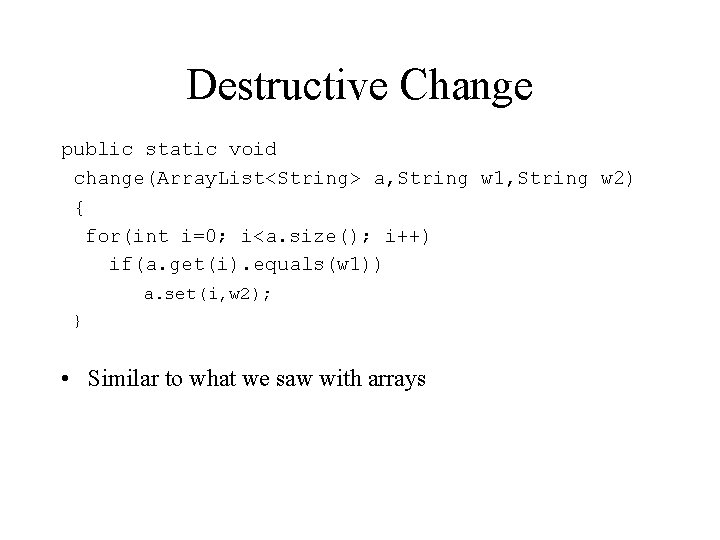
Destructive Change public static void change(Array. List<String> a, String w 1, String w 2) { for(int i=0; i<a. size(); i++) if(a. get(i). equals(w 1)) a. set(i, w 2); } • Similar to what we saw with arrays
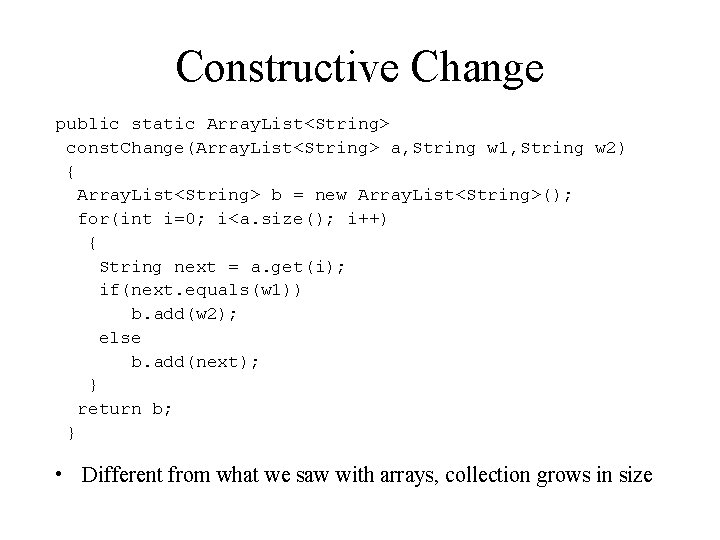
Constructive Change public static Array. List<String> const. Change(Array. List<String> a, String w 1, String w 2) { Array. List<String> b = new Array. List<String>(); for(int i=0; i<a. size(); i++) { String next = a. get(i); if(next. equals(w 1)) b. add(w 2); else b. add(next); } return b; } • Different from what we saw with arrays, collection grows in size
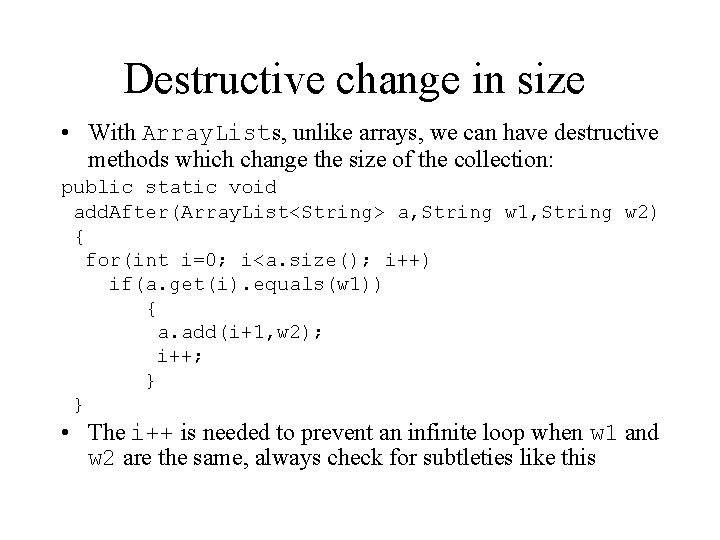
Destructive change in size • With Array. Lists, unlike arrays, we can have destructive methods which change the size of the collection: public static void add. After(Array. List<String> a, String w 1, String w 2) { for(int i=0; i<a. size(); i++) if(a. get(i). equals(w 1)) { a. add(i+1, w 2); i++; } } • The i++ is needed to prevent an infinite loop when w 1 and w 2 are the same, always check for subtleties like this
![Arrays v Array Lists Thing is the type array of Thing ai Arrays v. Array. Lists • Thing[] is the type “array of Thing” • a[i]](https://slidetodoc.com/presentation_image_h2/47e8cf5f7faca9a27879fb6752ab77ed/image-28.jpg)
Arrays v. Array. Lists • Thing[] is the type “array of Thing” • a[i] is a “variable” (the memory location it accesses changes as i changes) • Arrays are of fixed size, you create one then fill it in • Arrays correspond directly to computer memory • Array. List<Thing> is the type “array. List of Thing” • a. get(i) and a. set(i, t) are method calls • Array. Lists can change size, you create one of size 0 and add to it • Array. Lists are implemented by Java code
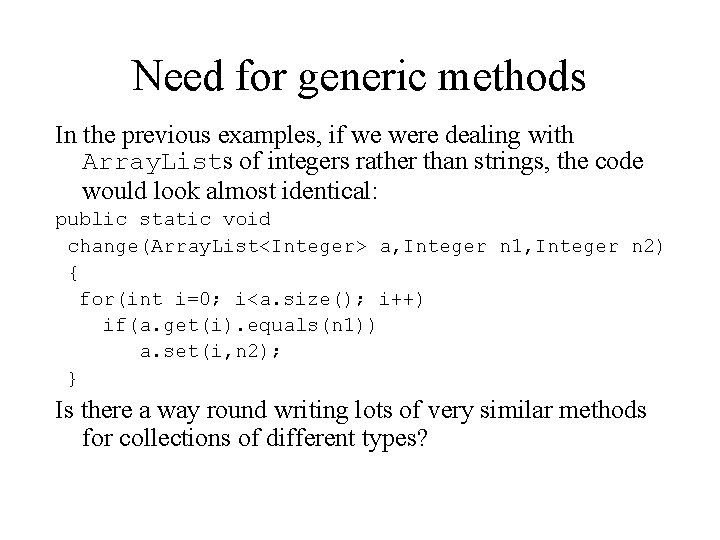
Need for generic methods In the previous examples, if we were dealing with Array. Lists of integers rather than strings, the code would look almost identical: public static void change(Array. List<Integer> a, Integer n 1, Integer n 2) { for(int i=0; i<a. size(); i++) if(a. get(i). equals(n 1)) a. set(i, n 2); } Is there a way round writing lots of very similar methods for collections of different types?
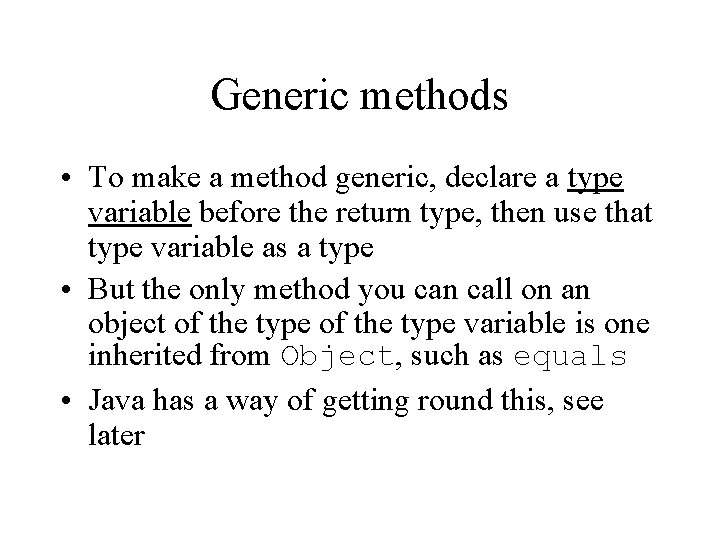
Generic methods • To make a method generic, declare a type variable before the return type, then use that type variable as a type • But the only method you can call on an object of the type variable is one inherited from Object, such as equals • Java has a way of getting round this, see later
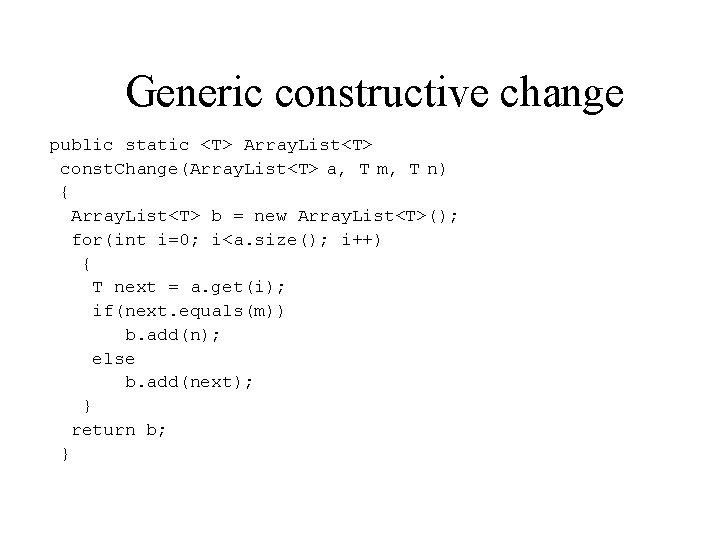
Generic constructive change public static <T> Array. List<T> const. Change(Array. List<T> a, T m, T n) { Array. List<T> b = new Array. List<T>(); for(int i=0; i<a. size(); i++) { T next = a. get(i); if(next. equals(m)) b. add(n); else b. add(next); } return b; }
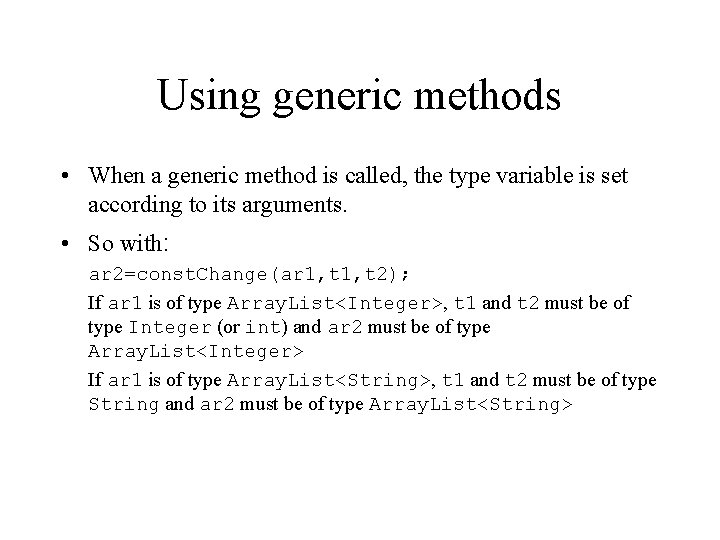
Using generic methods • When a generic method is called, the type variable is set according to its arguments. • So with: ar 2=const. Change(ar 1, t 2); If ar 1 is of type Array. List<Integer>, t 1 and t 2 must be of type Integer (or int) and ar 2 must be of type Array. List<Integer> If ar 1 is of type Array. List<String>, t 1 and t 2 must be of type String and ar 2 must be of type Array. List<String>
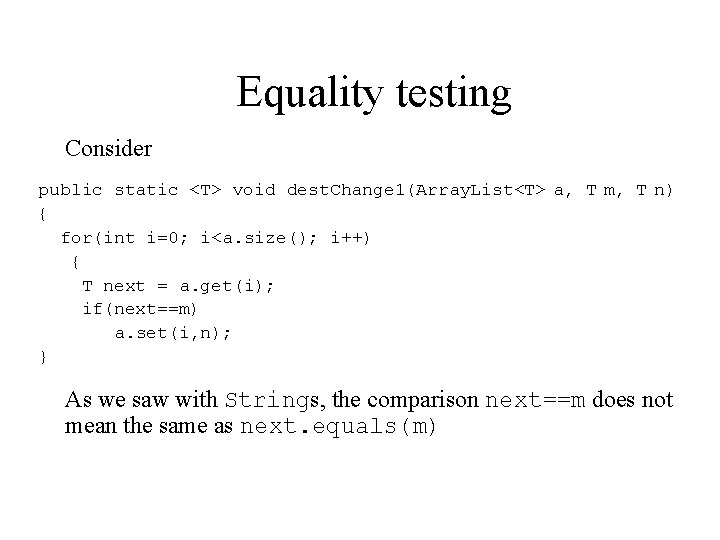
Equality testing Consider public static <T> void dest. Change 1(Array. List<T> a, T m, T n) { for(int i=0; i<a. size(); i++) { T next = a. get(i); if(next==m) a. set(i, n); } As we saw with Strings, the comparison next==m does not mean the same as next. equals(m)
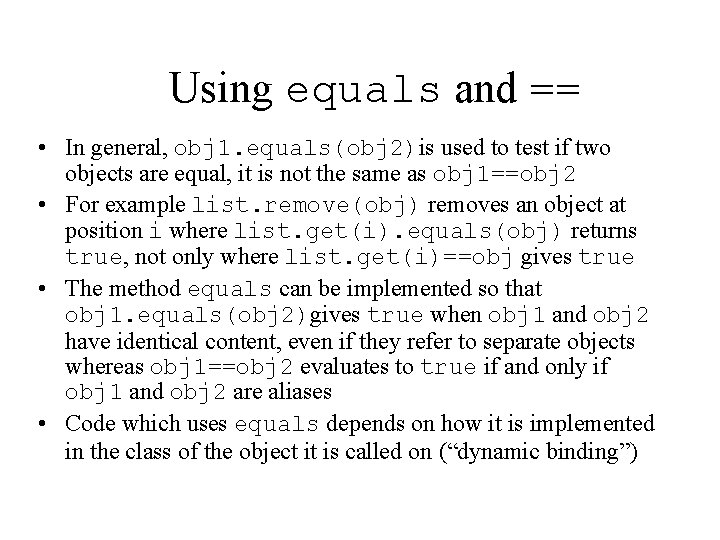
Using equals and == • In general, obj 1. equals(obj 2)is used to test if two objects are equal, it is not the same as obj 1==obj 2 • For example list. remove(obj) removes an object at position i where list. get(i). equals(obj) returns true, not only where list. get(i)==obj gives true • The method equals can be implemented so that obj 1. equals(obj 2)gives true when obj 1 and obj 2 have identical content, even if they refer to separate objects whereas obj 1==obj 2 evaluates to true if and only if obj 1 and obj 2 are aliases • Code which uses equals depends on how it is implemented in the class of the object it is called on (“dynamic binding”)
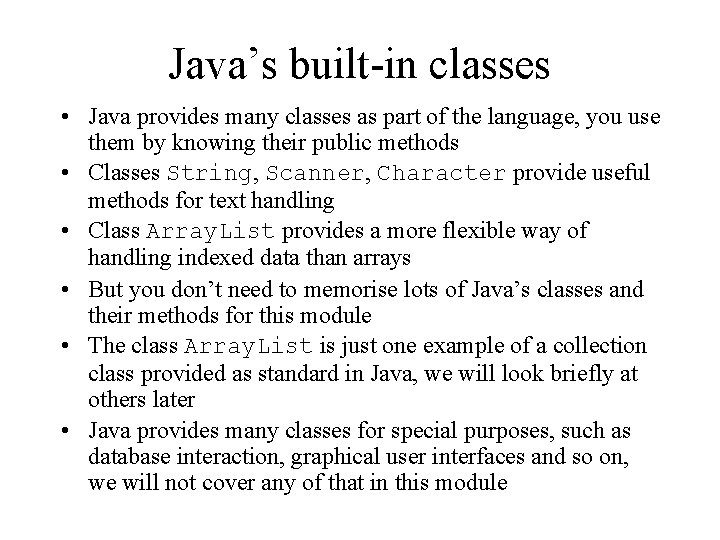
Java’s built-in classes • Java provides many classes as part of the language, you use them by knowing their public methods • Classes String, Scanner, Character provide useful methods for text handling • Class Array. List provides a more flexible way of handling indexed data than arrays • But you don’t need to memorise lots of Java’s classes and their methods for this module • The class Array. List is just one example of a collection class provided as standard in Java, we will look briefly at others later • Java provides many classes for special purposes, such as database interaction, graphical user interfaces and so on, we will not cover any of that in this module
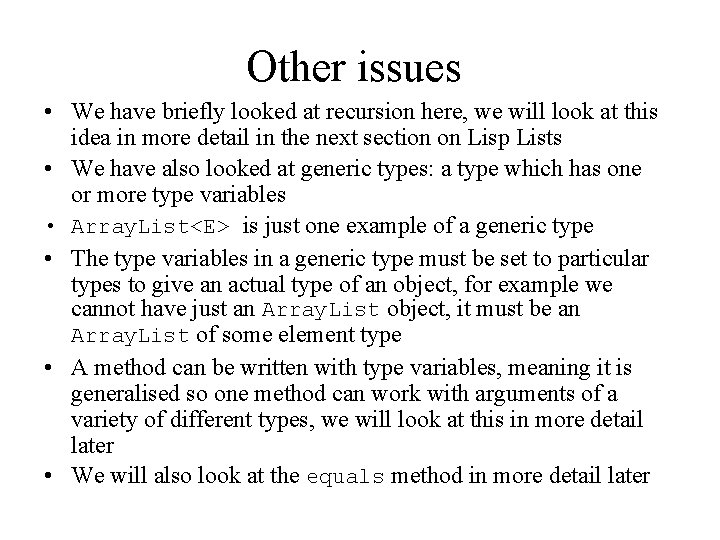
Other issues • We have briefly looked at recursion here, we will look at this idea in more detail in the next section on Lisp Lists • We have also looked at generic types: a type which has one or more type variables • Array. List<E> is just one example of a generic type • The type variables in a generic type must be set to particular types to give an actual type of an object, for example we cannot have just an Array. List object, it must be an Array. List of some element type • A method can be written with type variables, meaning it is generalised so one method can work with arguments of a variety of different types, we will look at this in more detail later • We will also look at the equals method in more detail later