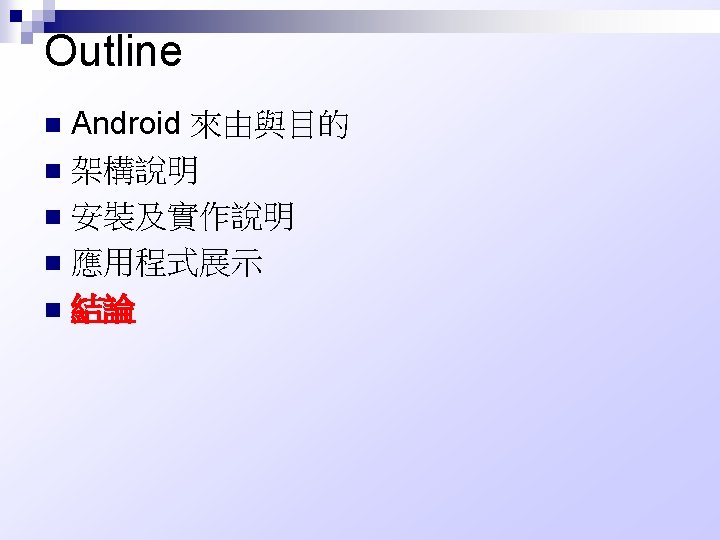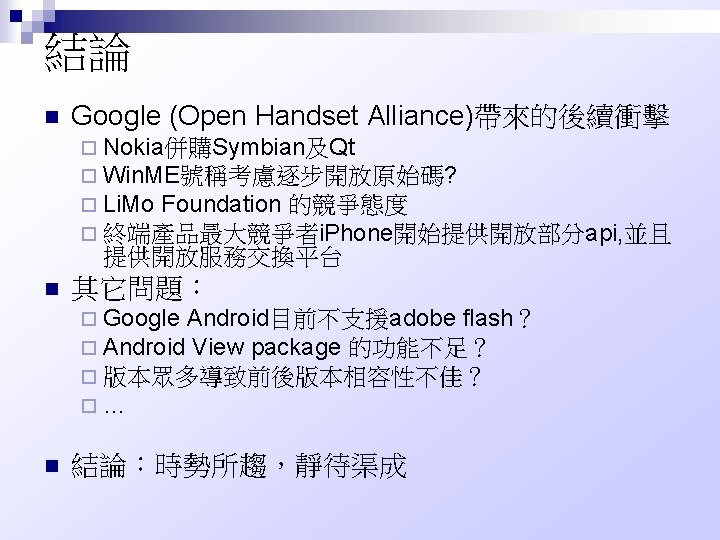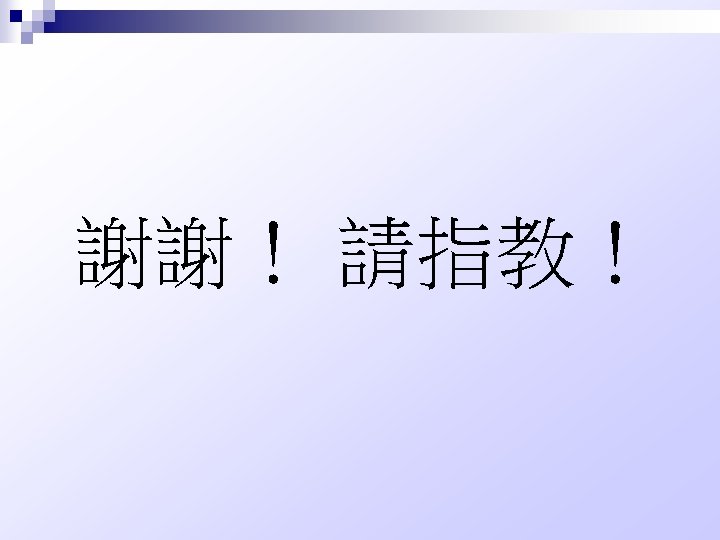Eclipse n plugin n OS Linux kernel version
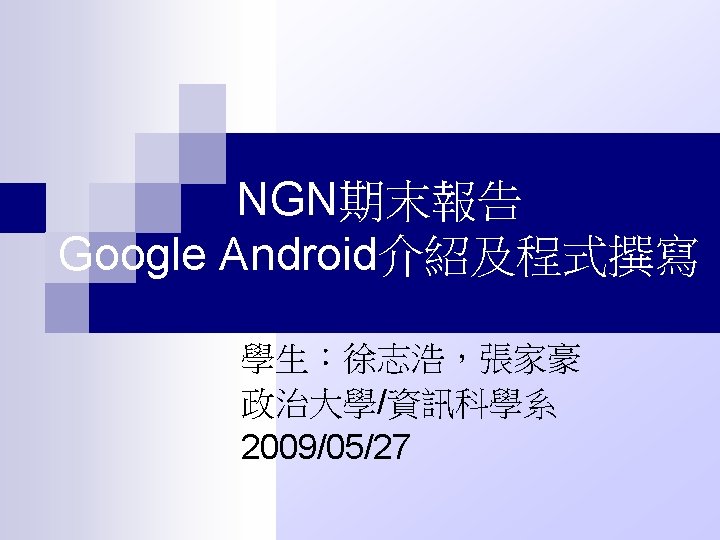
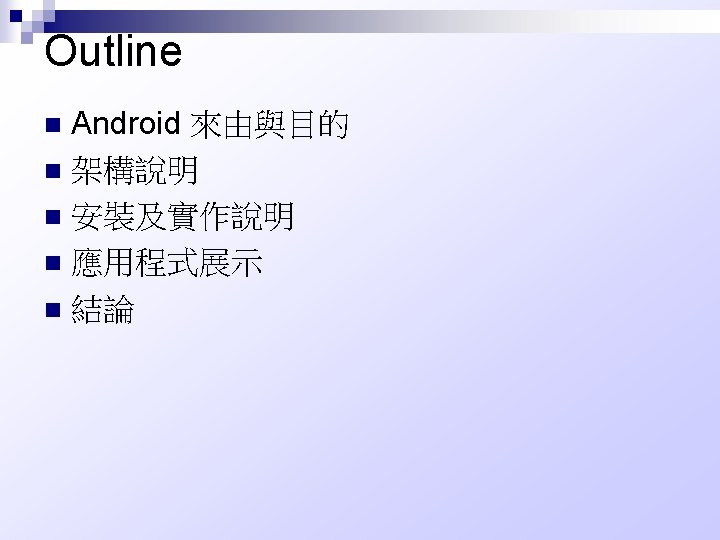
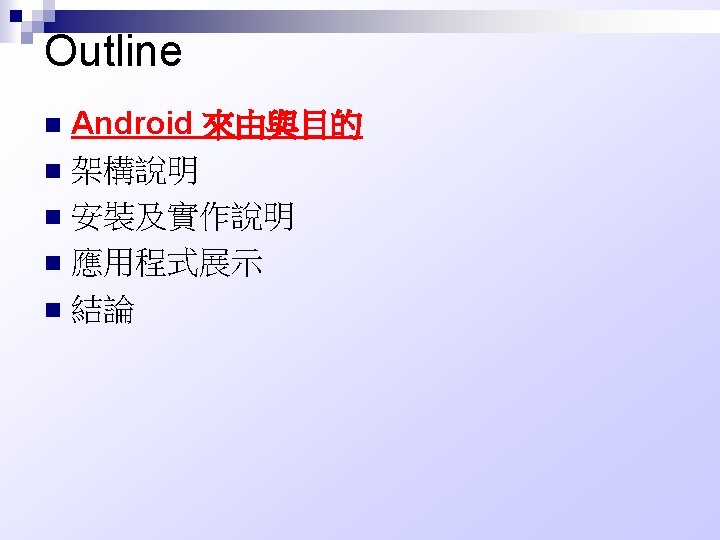
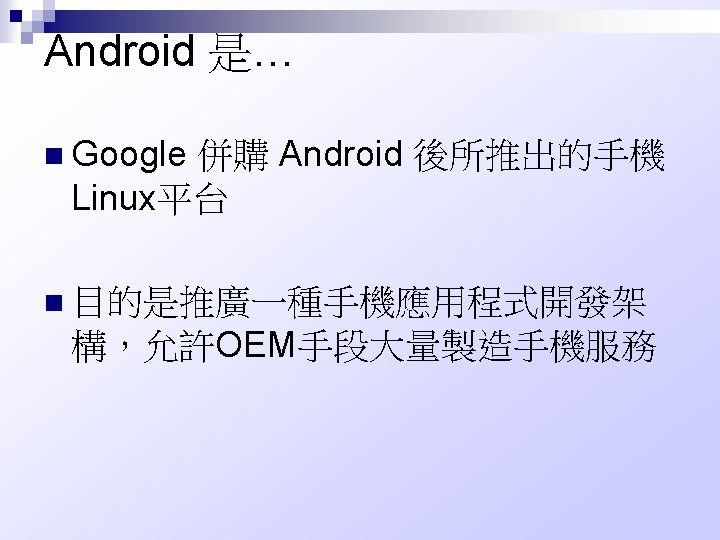
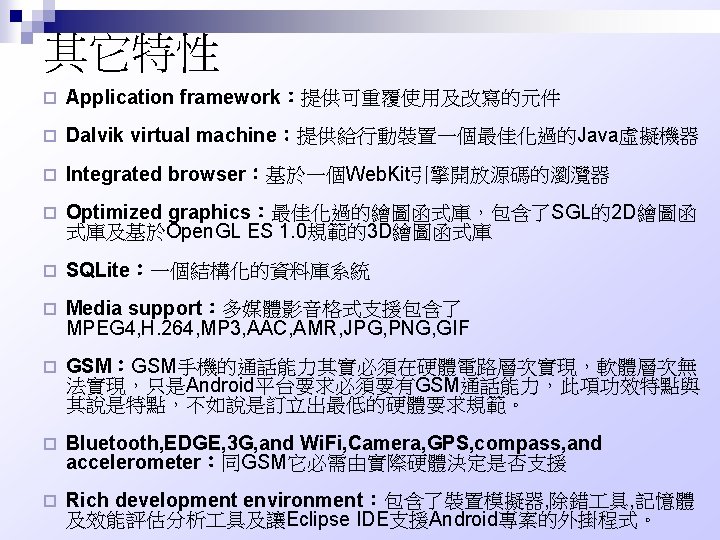
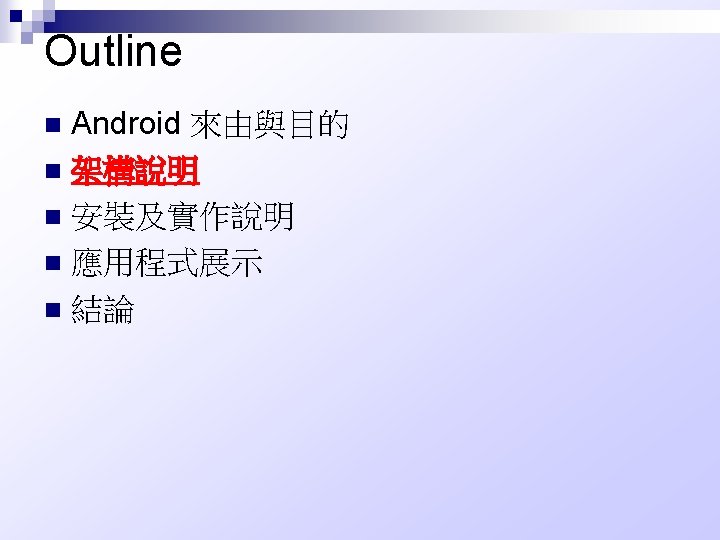

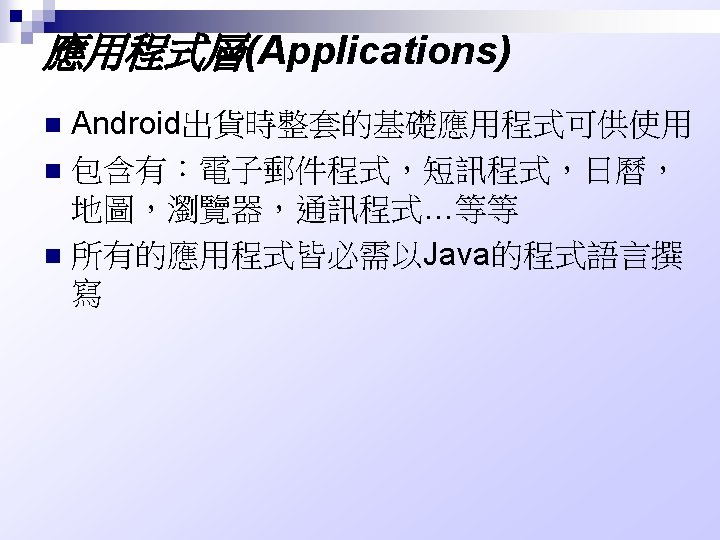
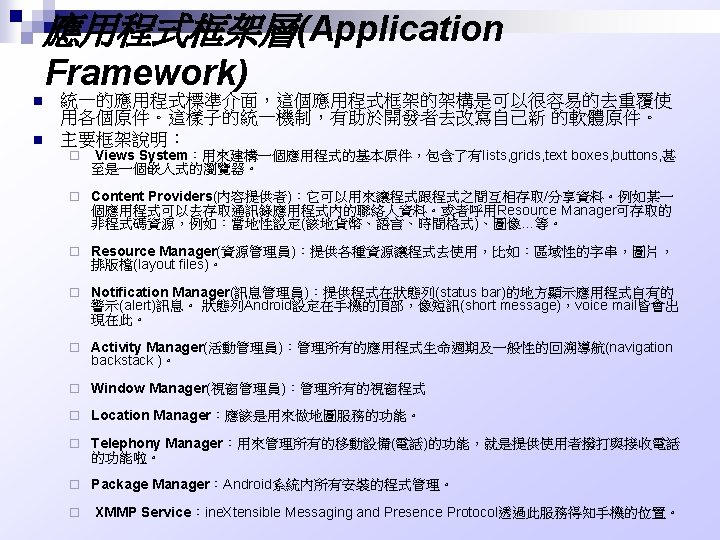
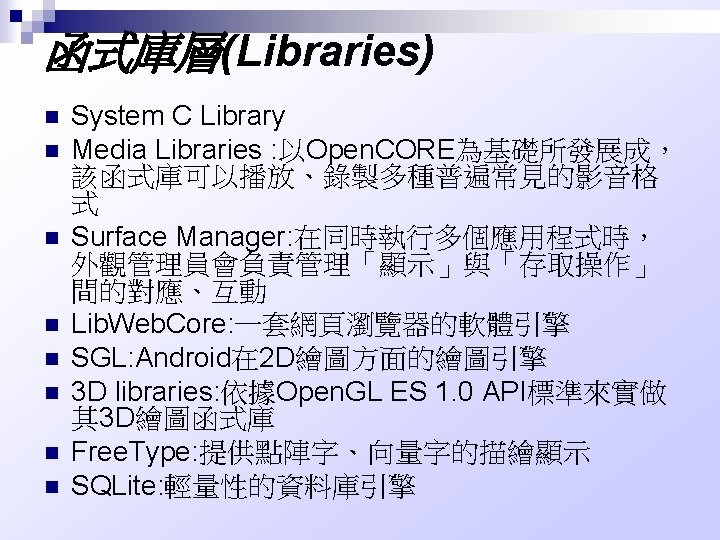
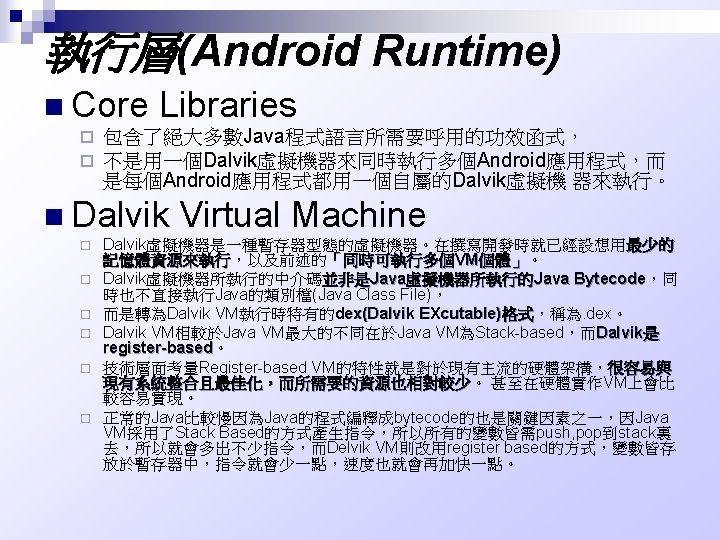
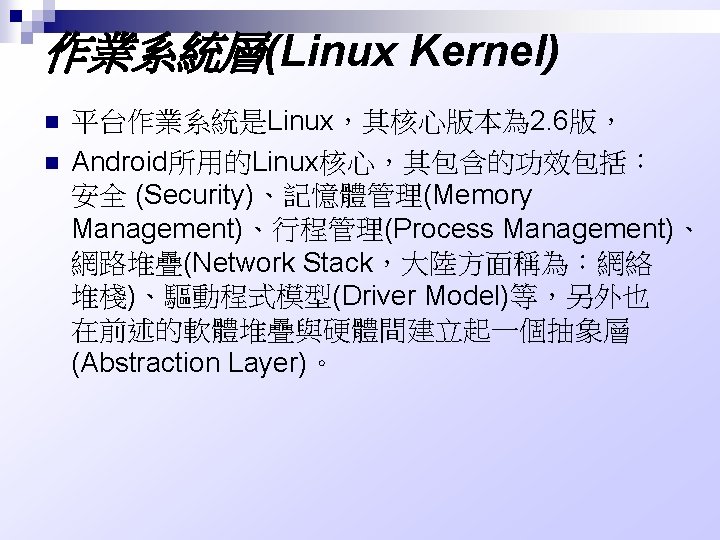
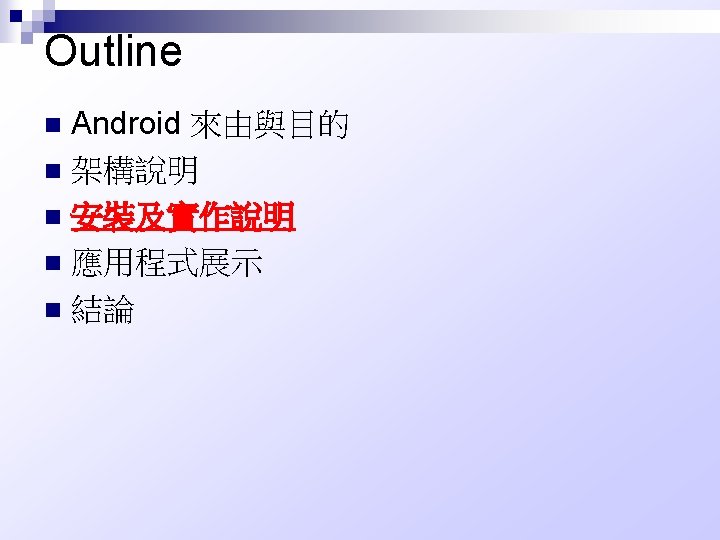
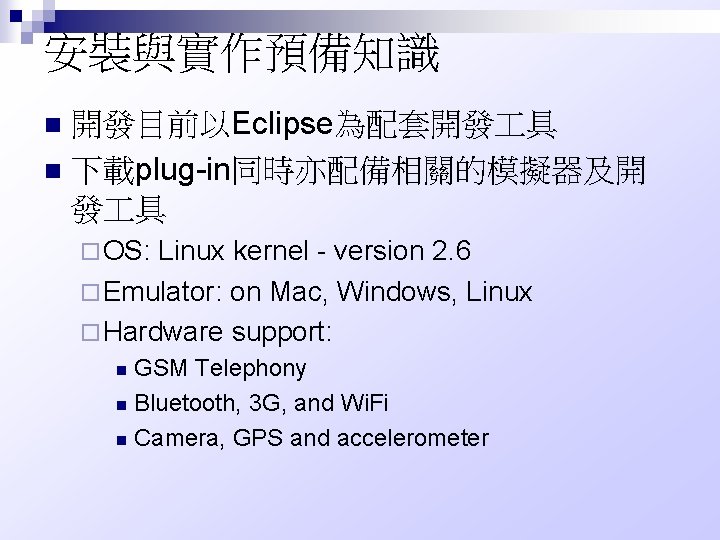

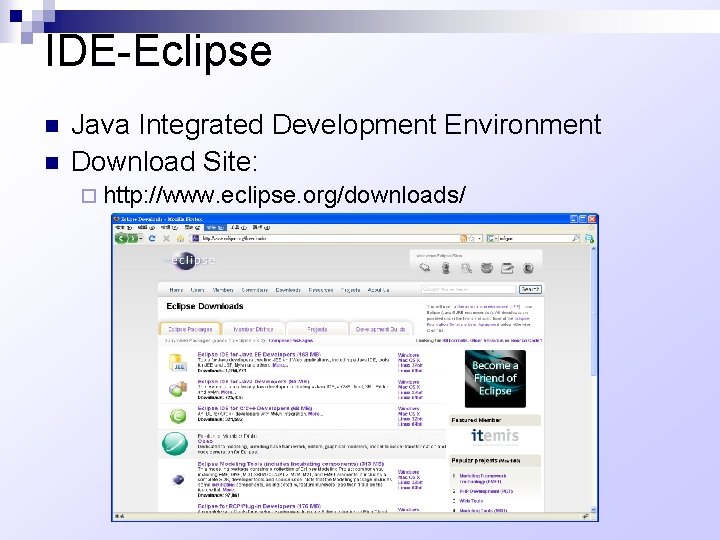
![Eclipse plug-in for Android-ADT n Update Plug-in from Eclipse Site: ¨ [Software]->[add site]->[location] 加入https: Eclipse plug-in for Android-ADT n Update Plug-in from Eclipse Site: ¨ [Software]->[add site]->[location] 加入https:](https://slidetodoc.com/presentation_image/22cf27ad4b97fed1940fccb2512fee1c/image-17.jpg)
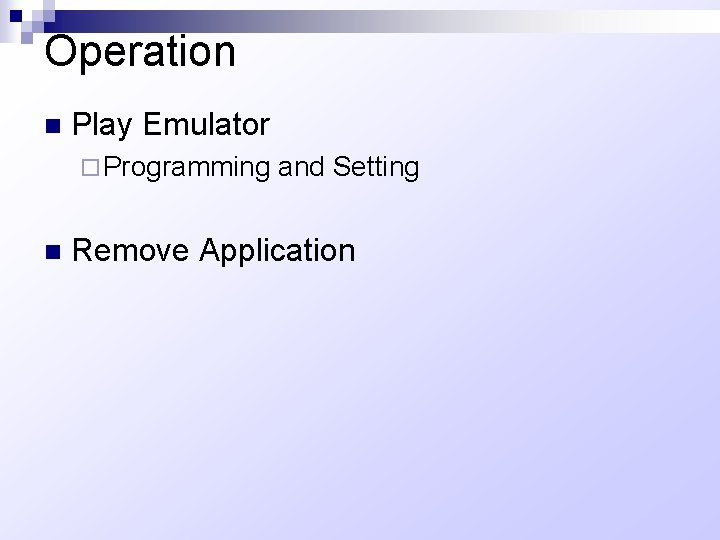
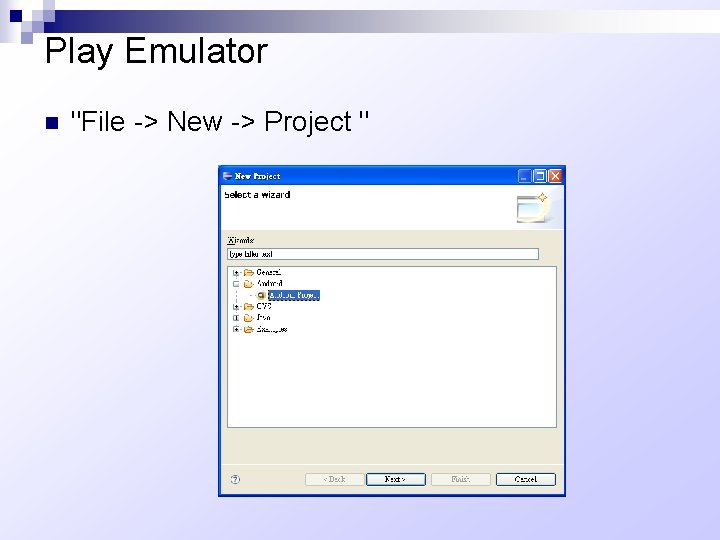
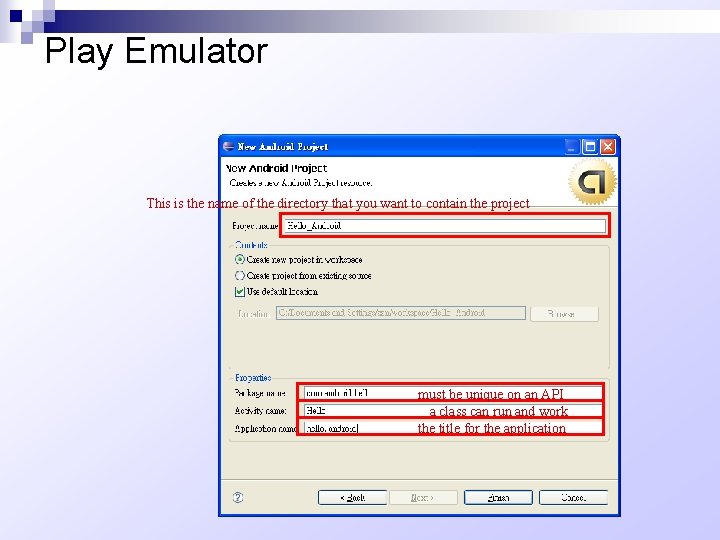
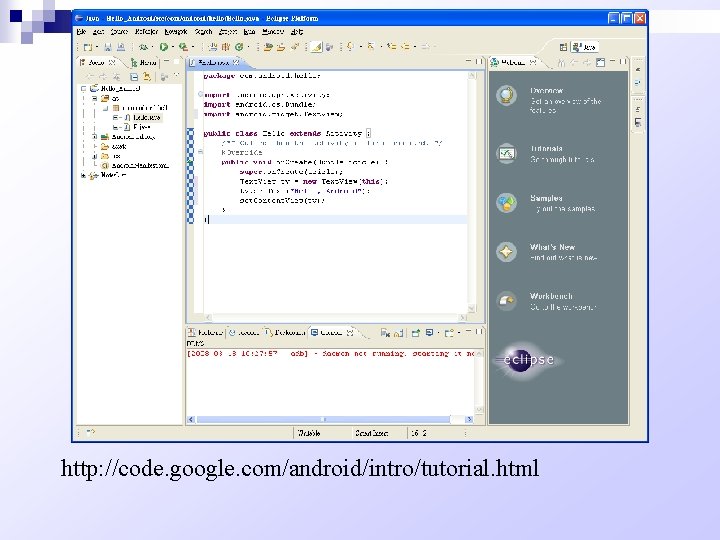
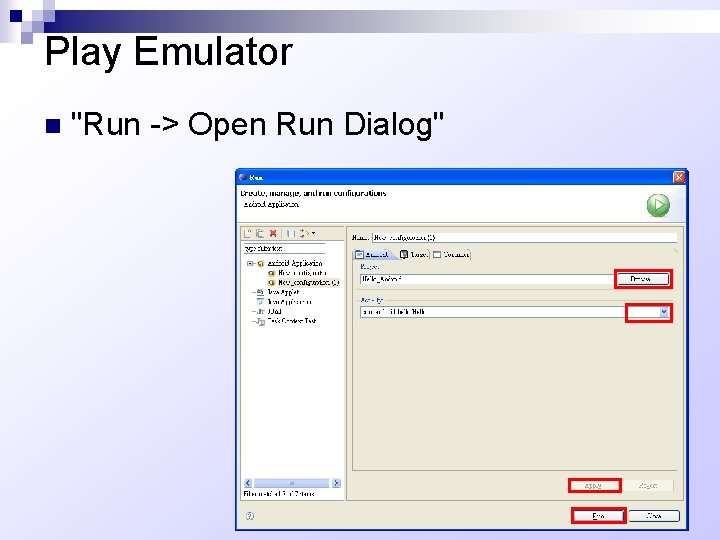
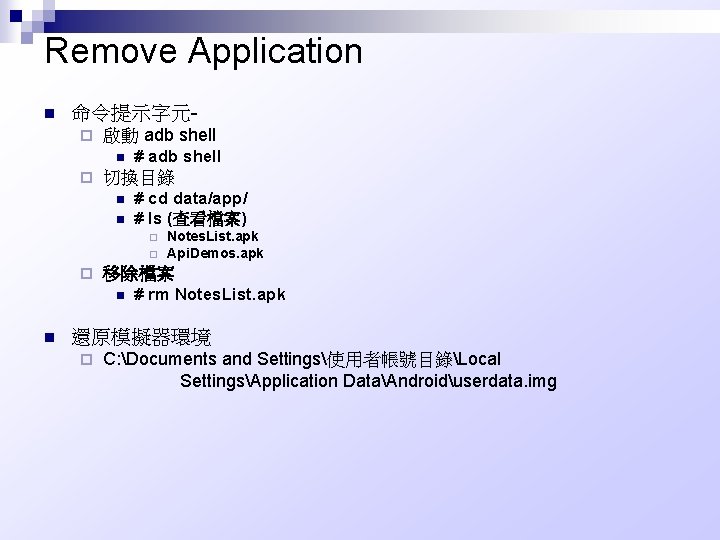
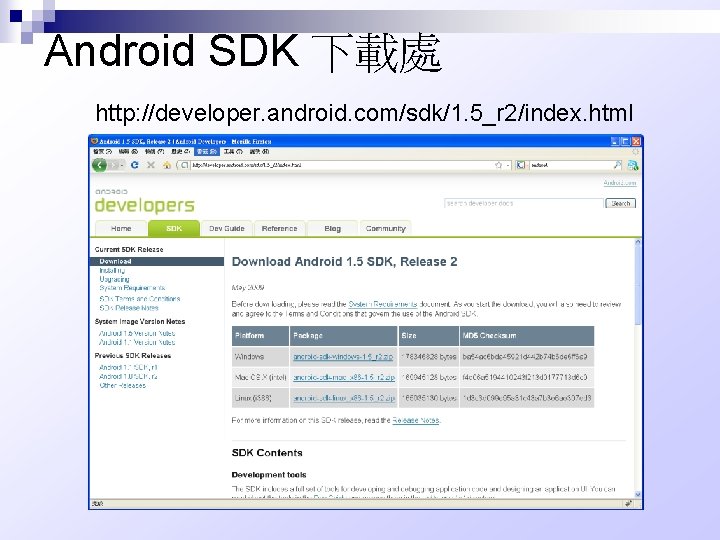
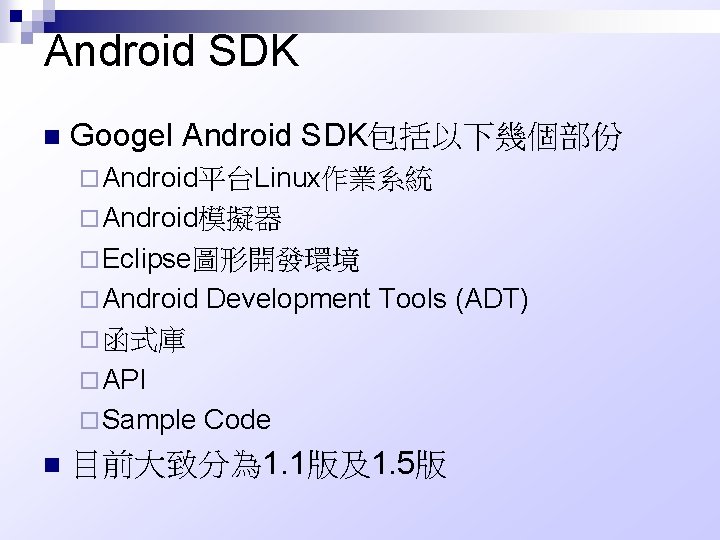
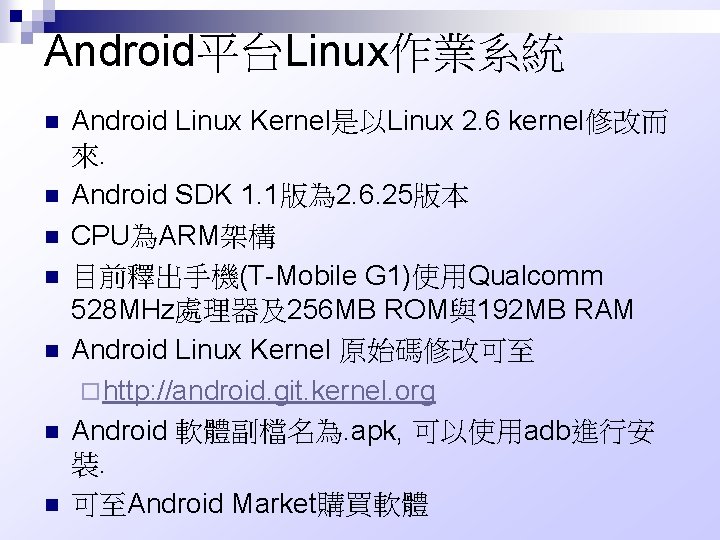
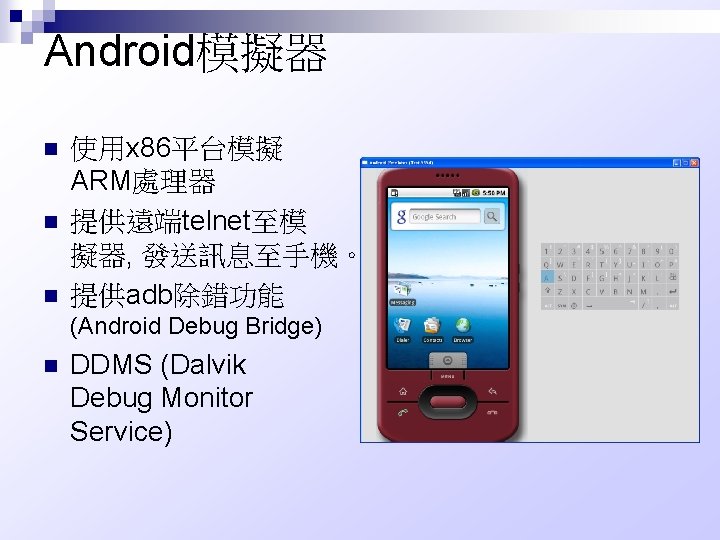
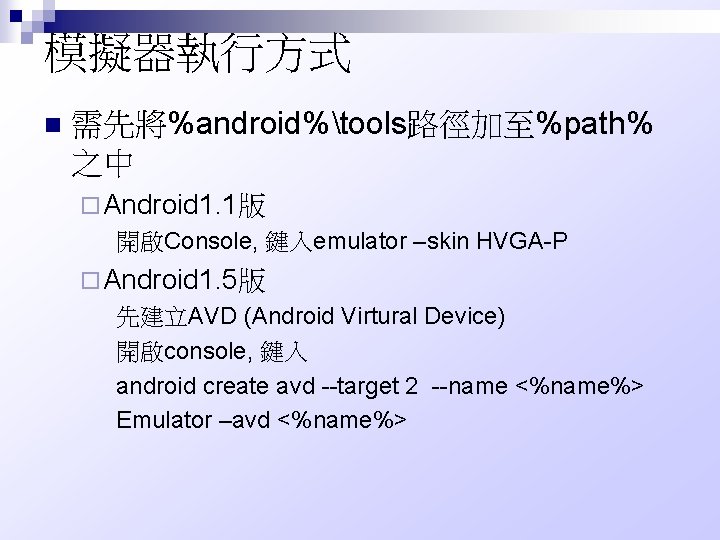
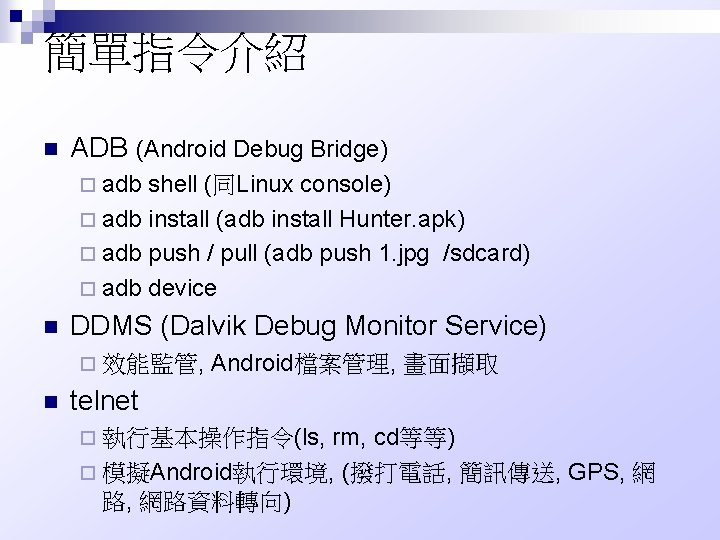
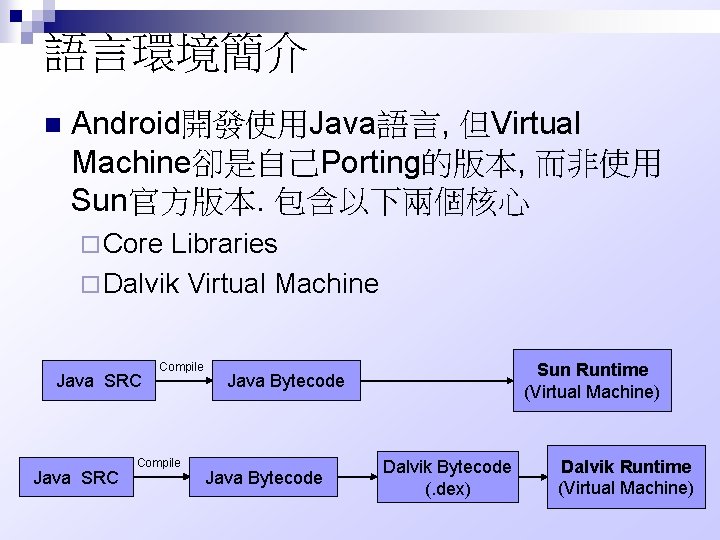
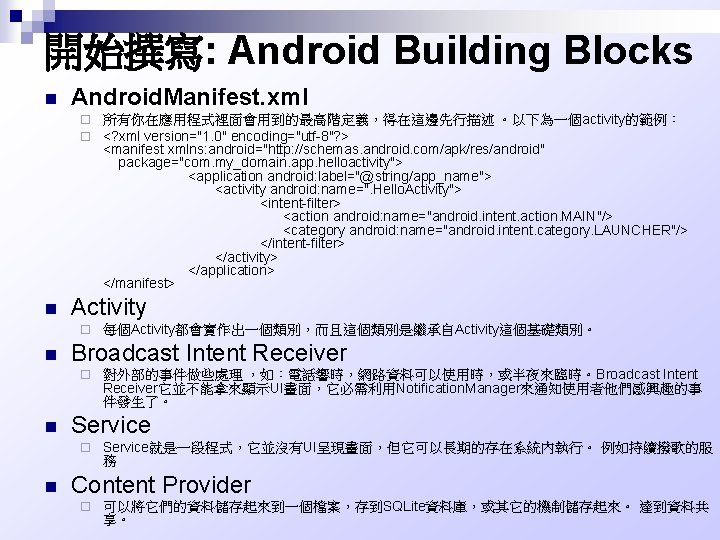

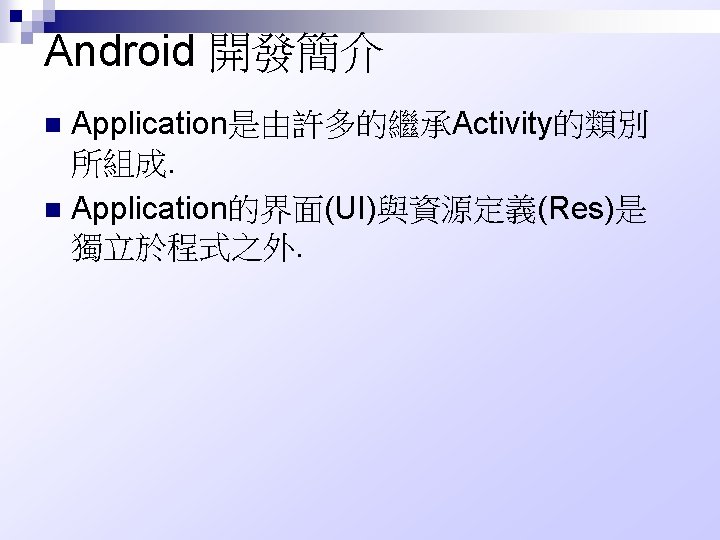
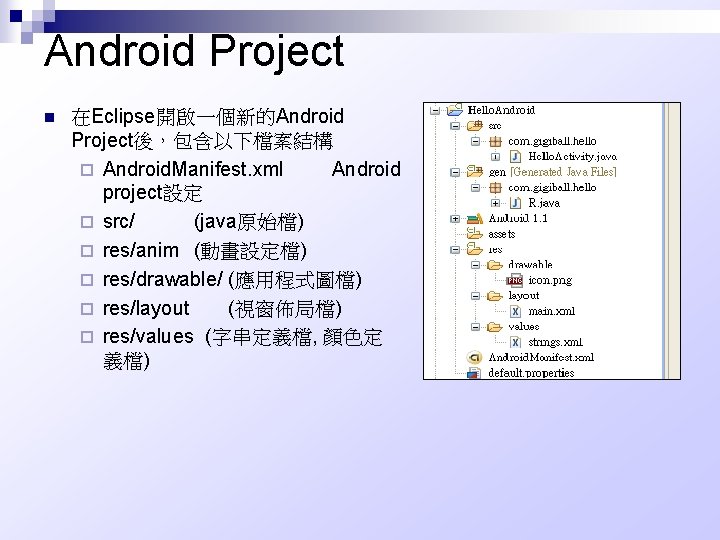
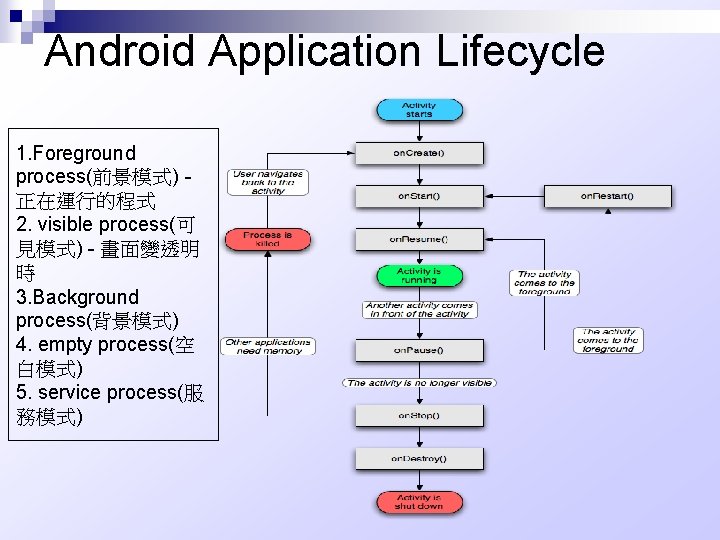
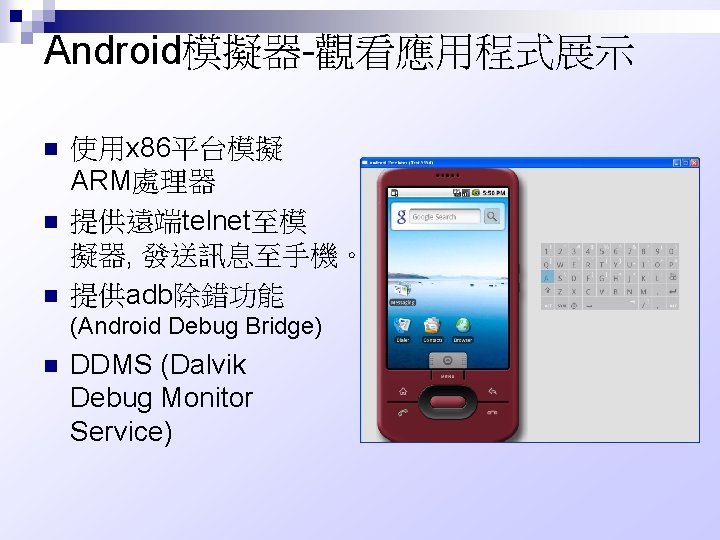
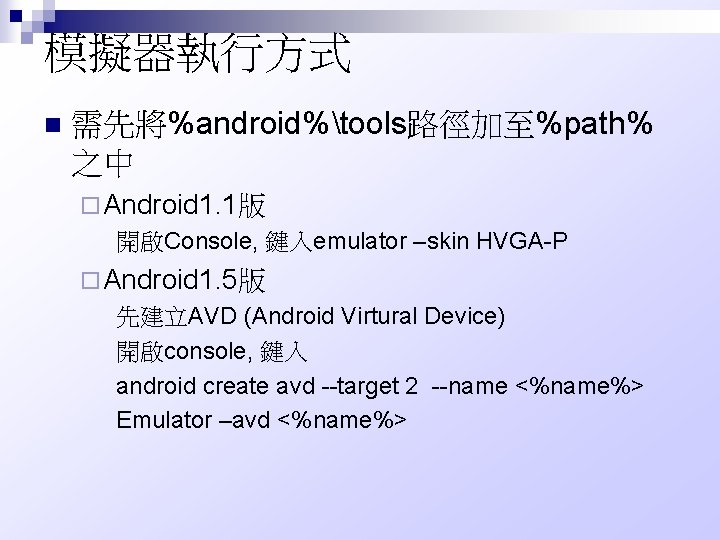
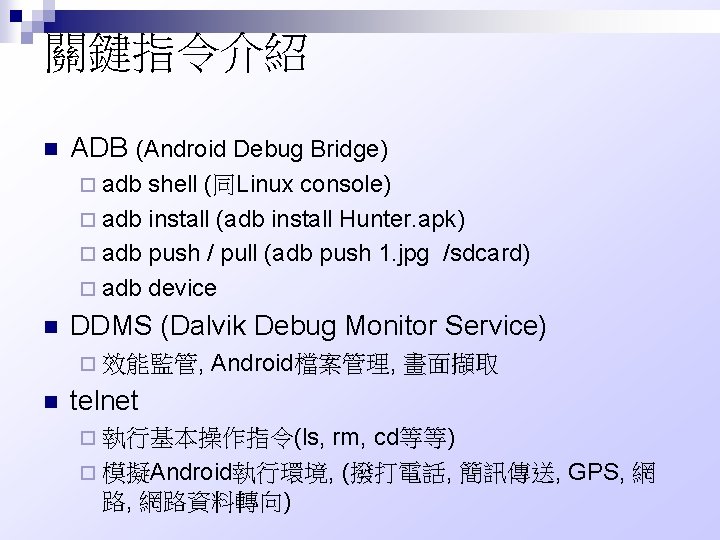
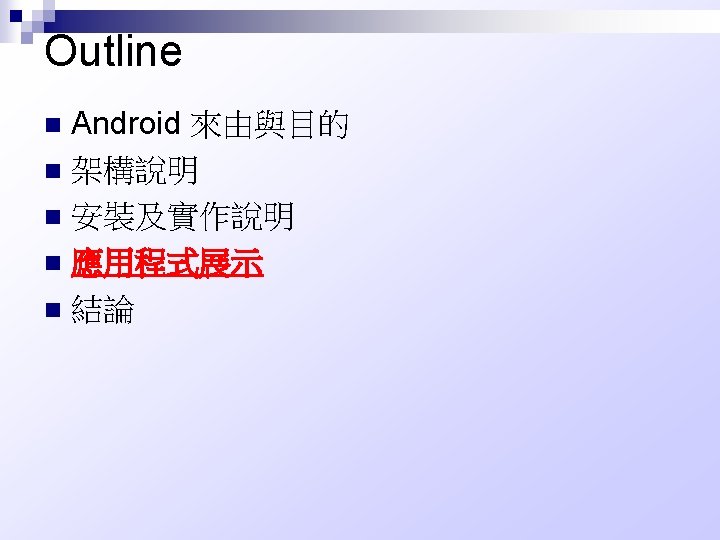
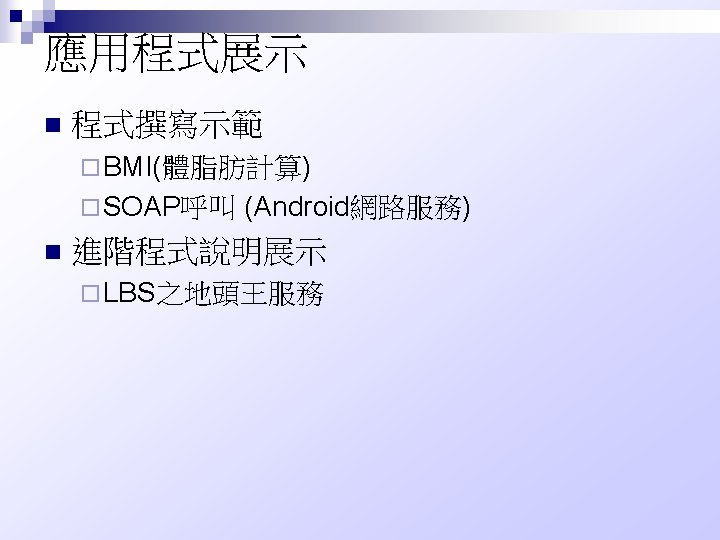
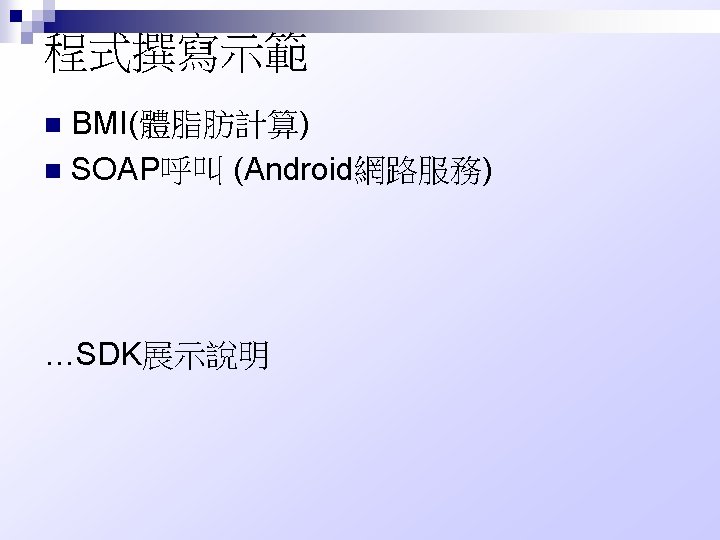
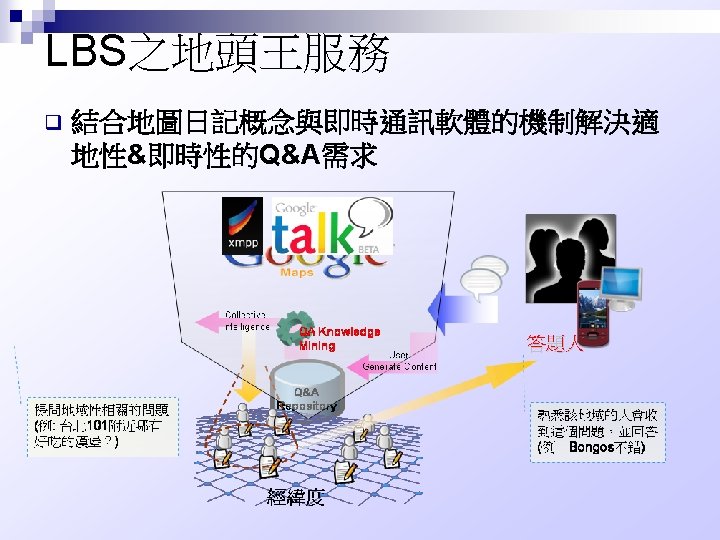
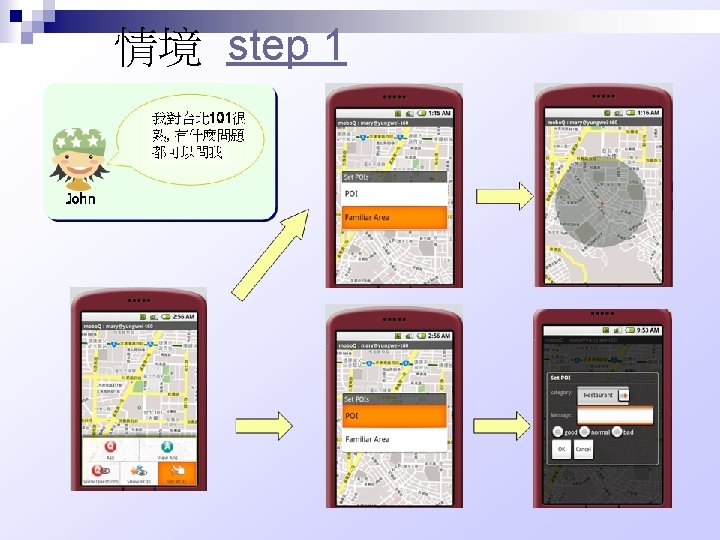
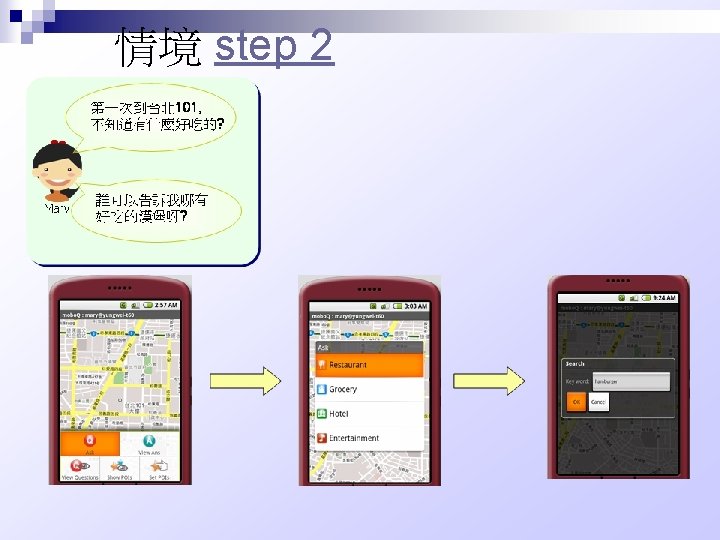
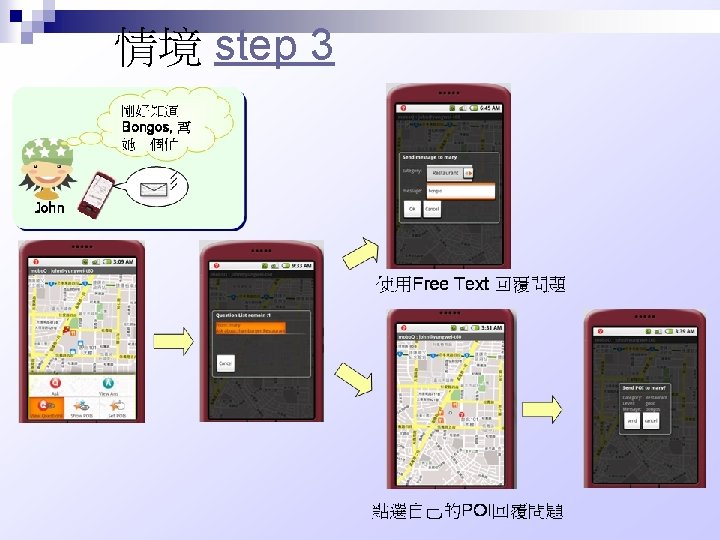
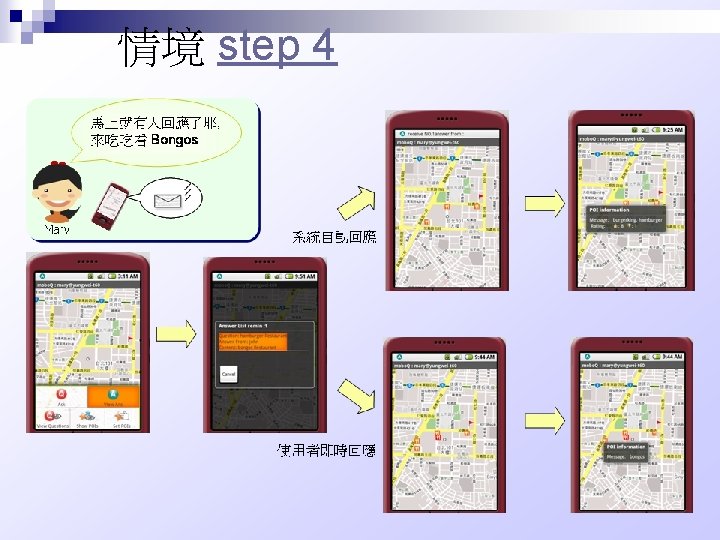
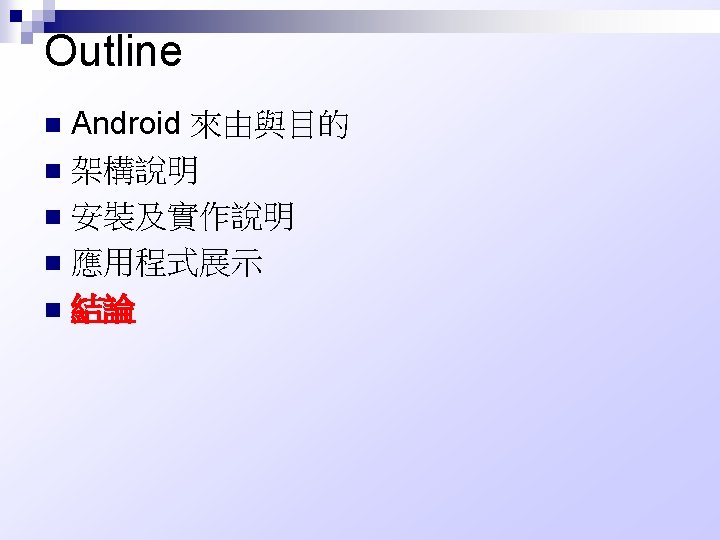
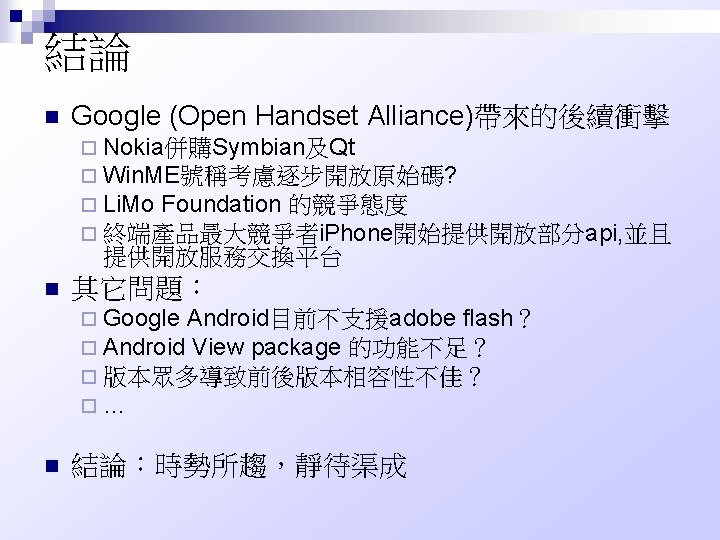
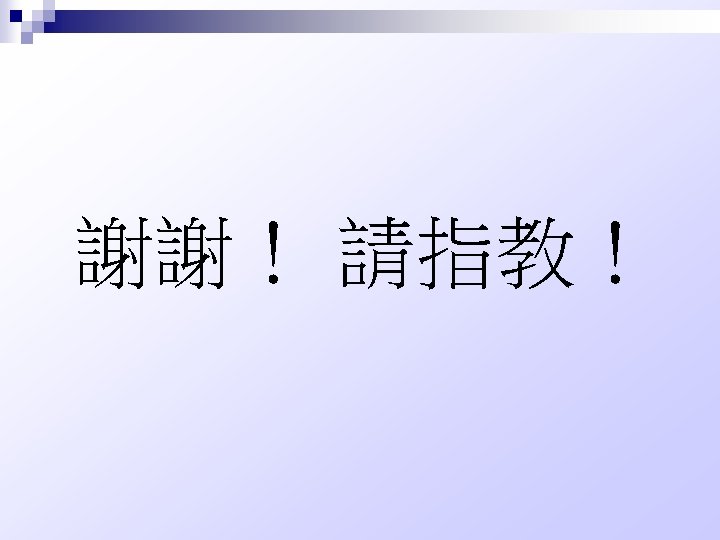
- Slides: 49
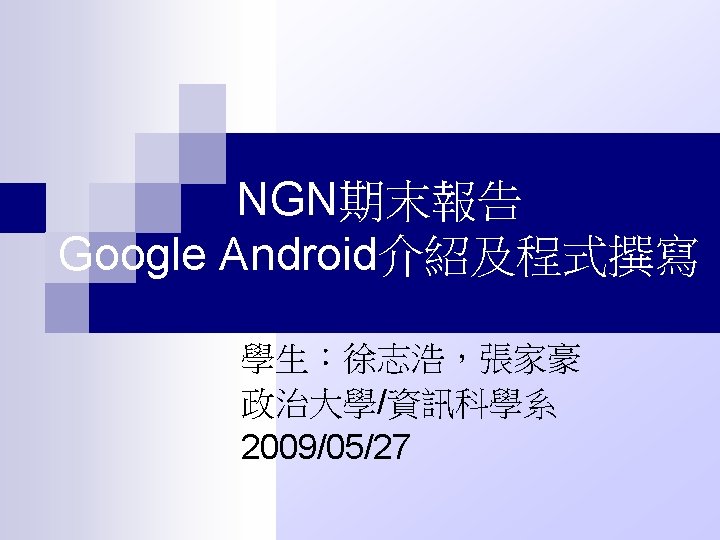
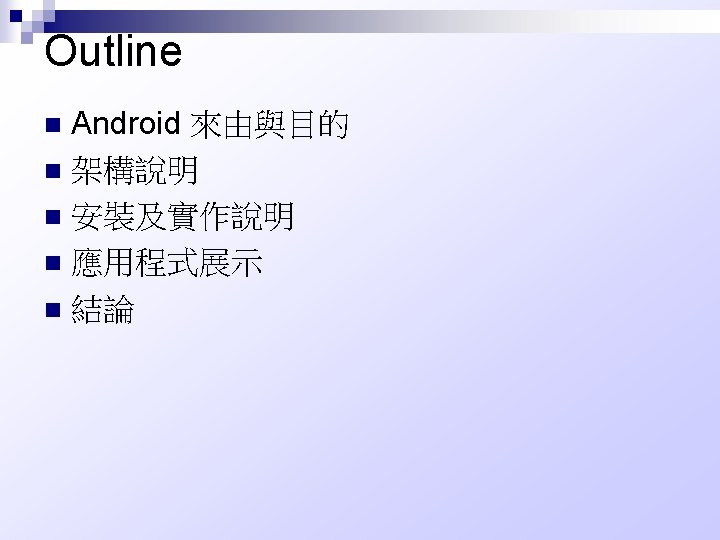
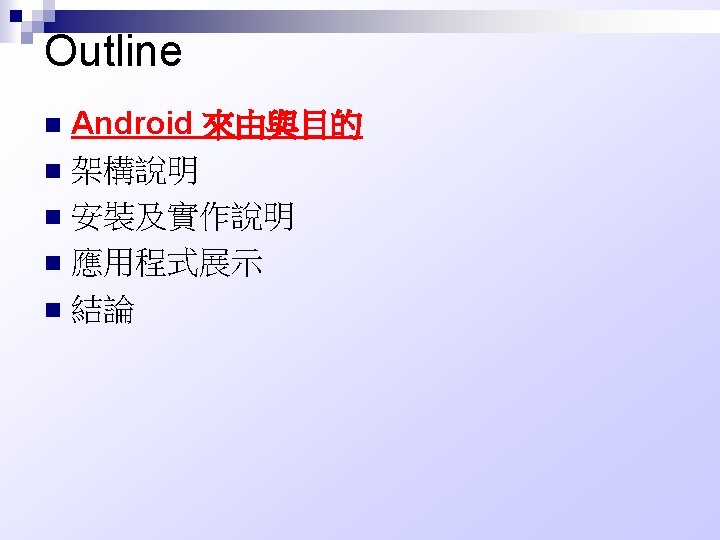
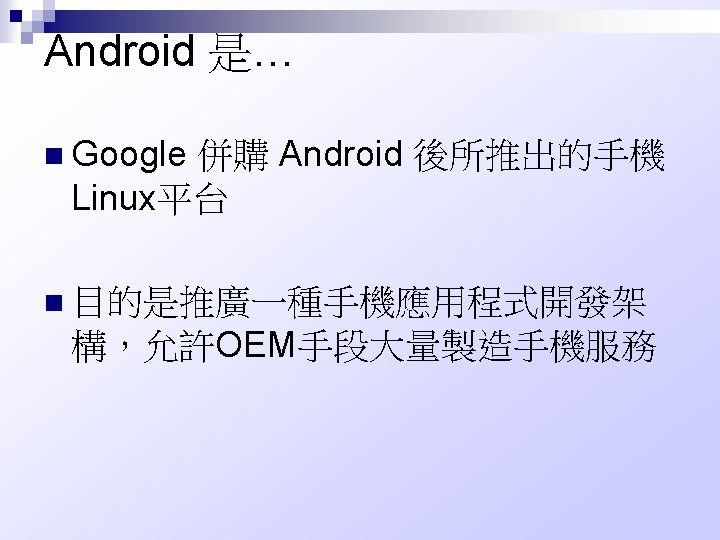
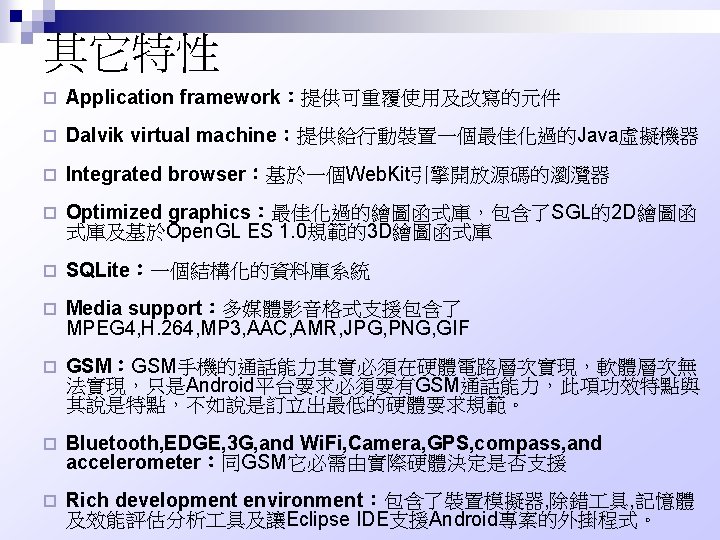
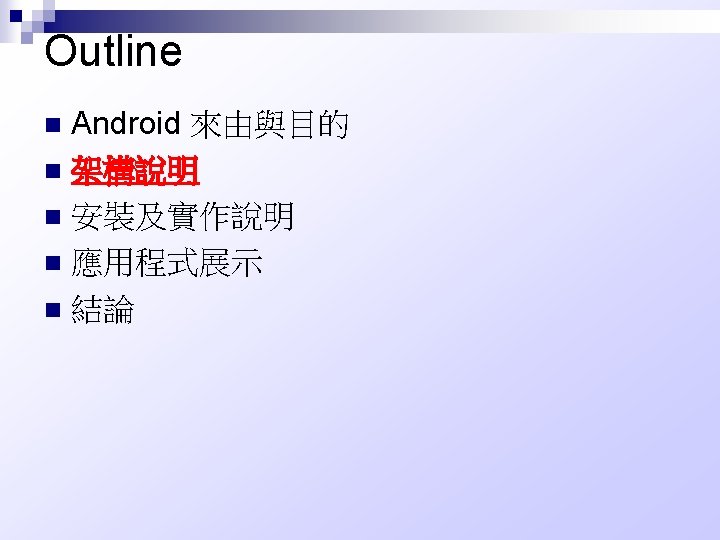

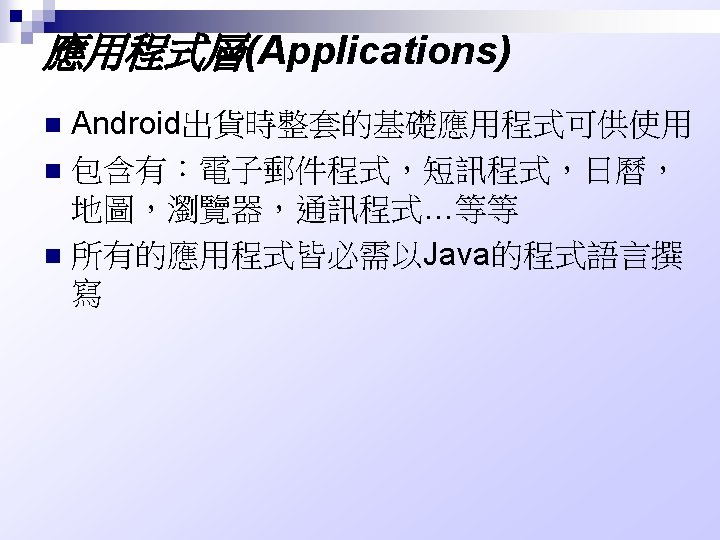
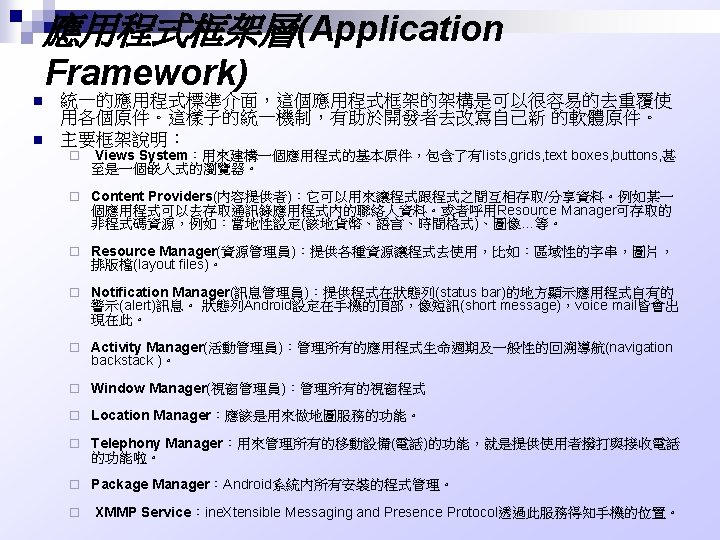
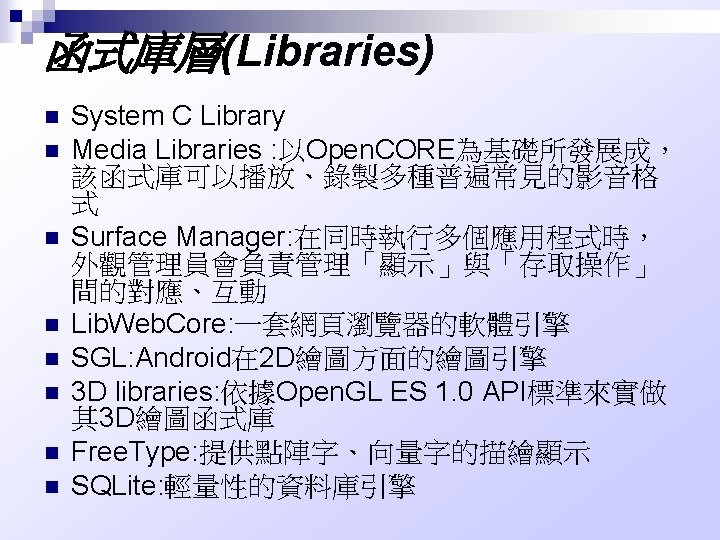
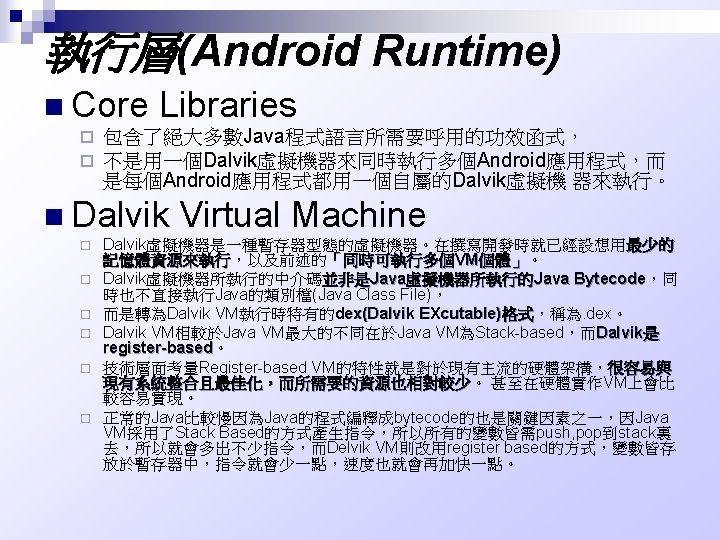
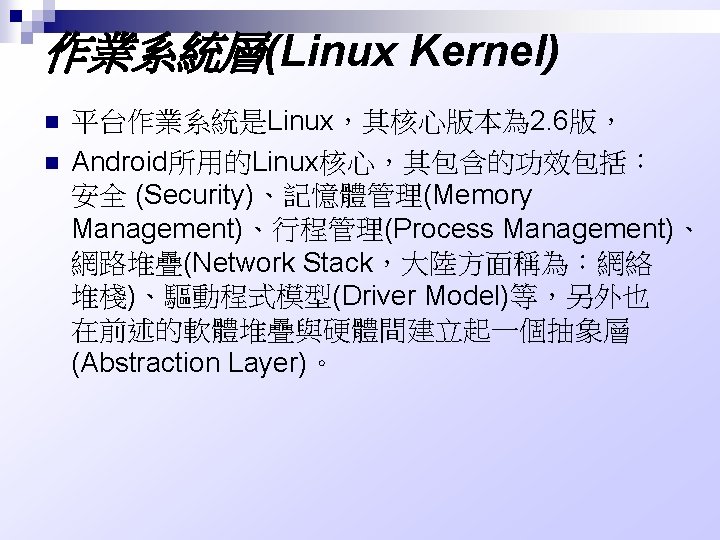
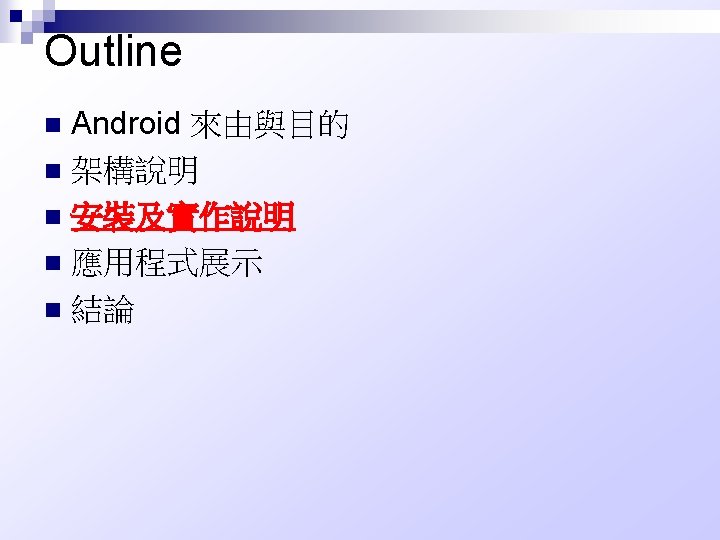
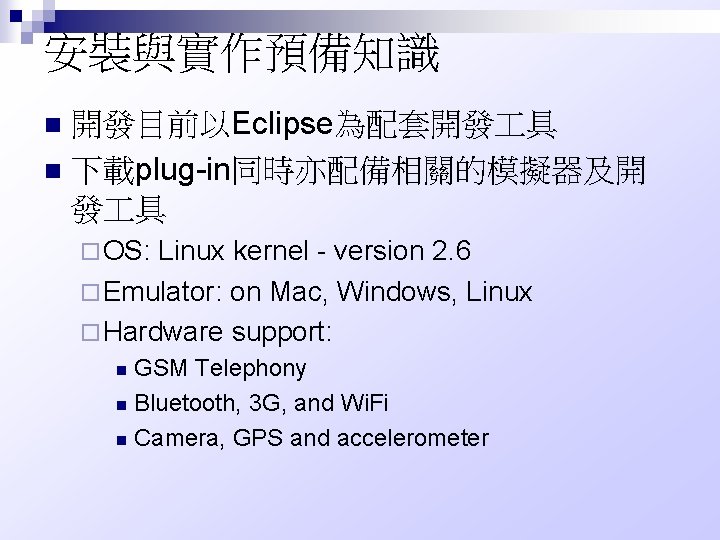
安裝與實作預備知識 開發目前以Eclipse為配套開發 具 n 下載plug-in同時亦配備相關的模擬器及開 發 具 n ¨ OS: Linux kernel - version 2. 6 ¨ Emulator: on Mac, Windows, Linux ¨ Hardware support: GSM Telephony n Bluetooth, 3 G, and Wi. Fi n Camera, GPS and accelerometer n

Android開發環境 n 所需開發環境 ¨ Sun – Java Development Toolkit (不介紹) ¨ Eclipse – 以及ADT plug-in ¨ Android SDK 15
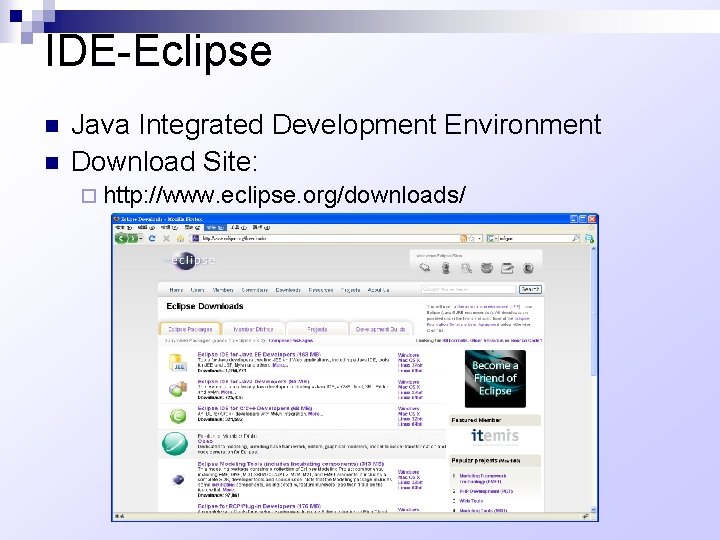
IDE-Eclipse n n Java Integrated Development Environment Download Site: ¨ http: //www. eclipse. org/downloads/
![Eclipse plugin for AndroidADT n Update Plugin from Eclipse Site Softwareadd sitelocation 加入https Eclipse plug-in for Android-ADT n Update Plug-in from Eclipse Site: ¨ [Software]->[add site]->[location] 加入https:](https://slidetodoc.com/presentation_image/22cf27ad4b97fed1940fccb2512fee1c/image-17.jpg)
Eclipse plug-in for Android-ADT n Update Plug-in from Eclipse Site: ¨ [Software]->[add site]->[location] 加入https: //dl-ssl. google. com/android/eclipse/
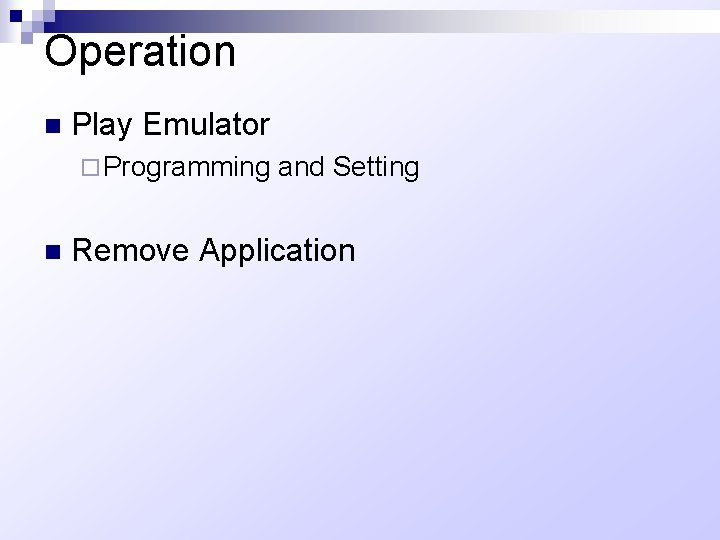
Operation n Play Emulator ¨ Programming n and Setting Remove Application
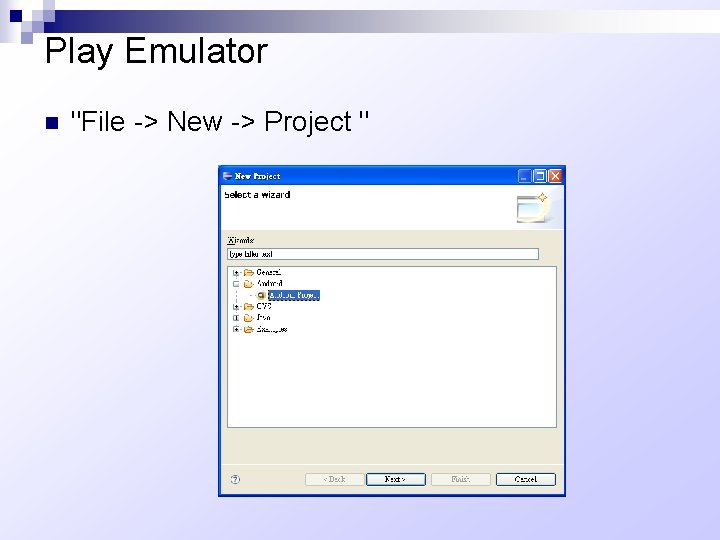
Play Emulator n "File -> New -> Project "
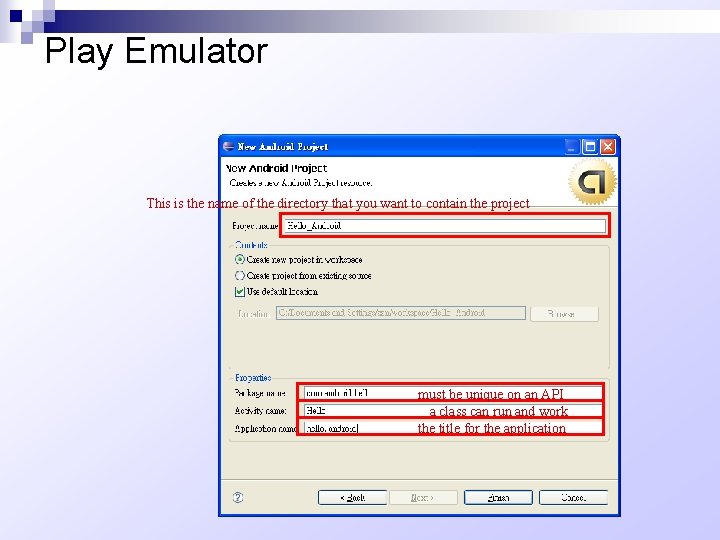
Play Emulator This is the name of the directory that you want to contain the project must be unique on an API a class can run and work the title for the application
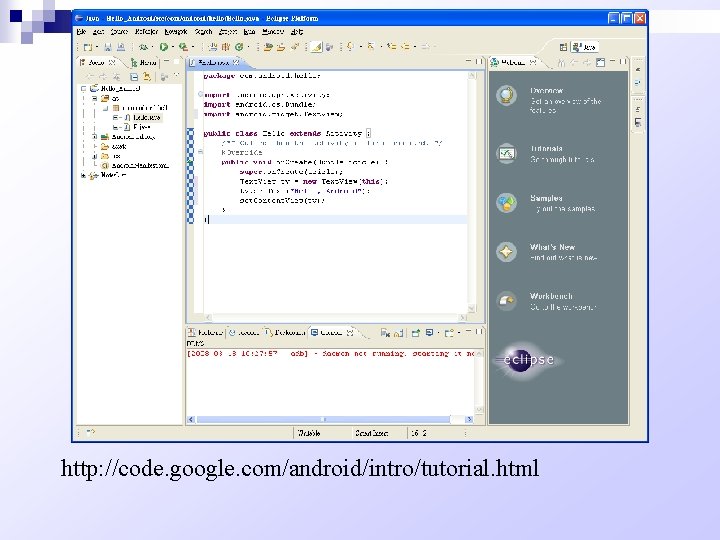
http: //code. google. com/android/intro/tutorial. html
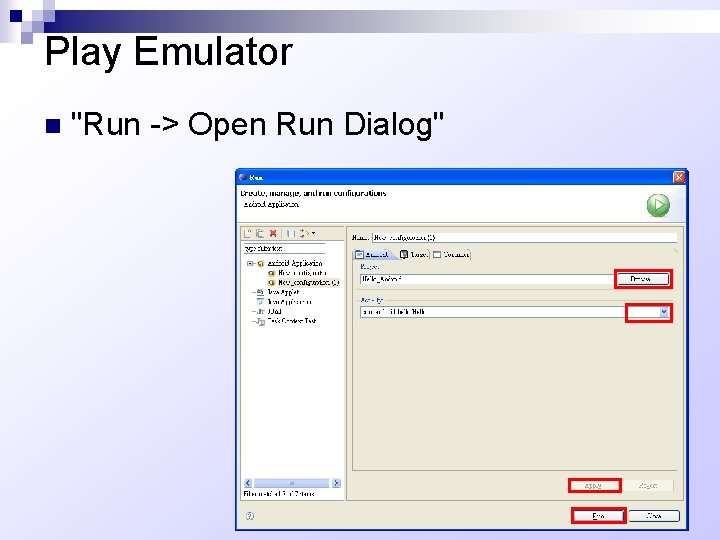
Play Emulator n "Run -> Open Run Dialog"
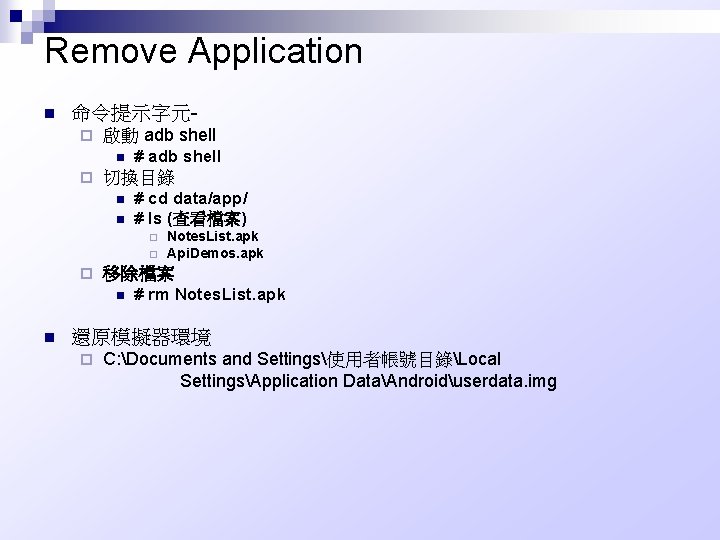
Remove Application n 命令提示字元¨ 啟動 adb shell n ¨ # adb shell 切換目錄 n n # cd data/app/ # ls (查看檔案) ¨ ¨ ¨ 移除檔案 n n Notes. List. apk Api. Demos. apk # rm Notes. List. apk 還原模擬器環境 ¨ C: Documents and Settings使用者帳號目錄Local SettingsApplication DataAndroiduserdata. img
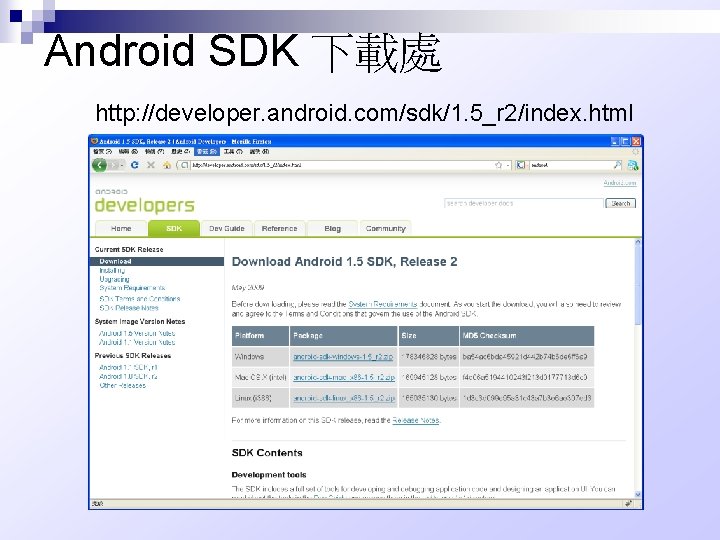
Android SDK 下載處 http: //developer. android. com/sdk/1. 5_r 2/index. html
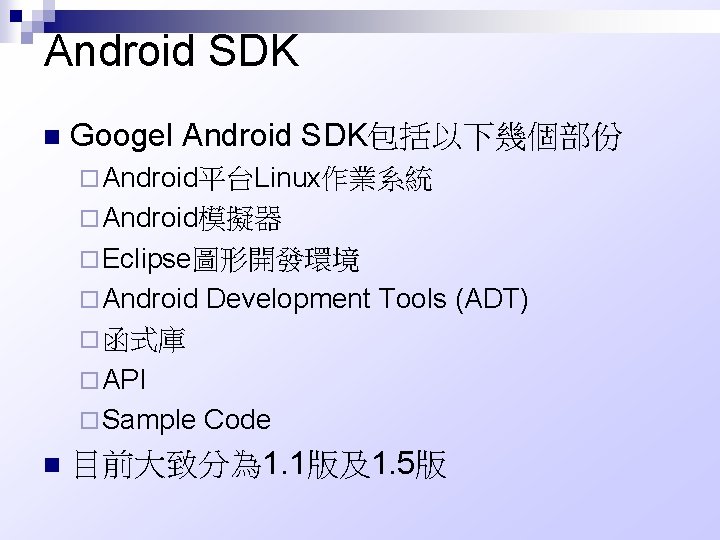
Android SDK n Googel Android SDK包括以下幾個部份 ¨ Android平台Linux作業系統 ¨ Android模擬器 ¨ Eclipse圖形開發環境 ¨ Android Development Tools (ADT) ¨ 函式庫 ¨ API ¨ Sample n Code 目前大致分為 1. 1版及1. 5版
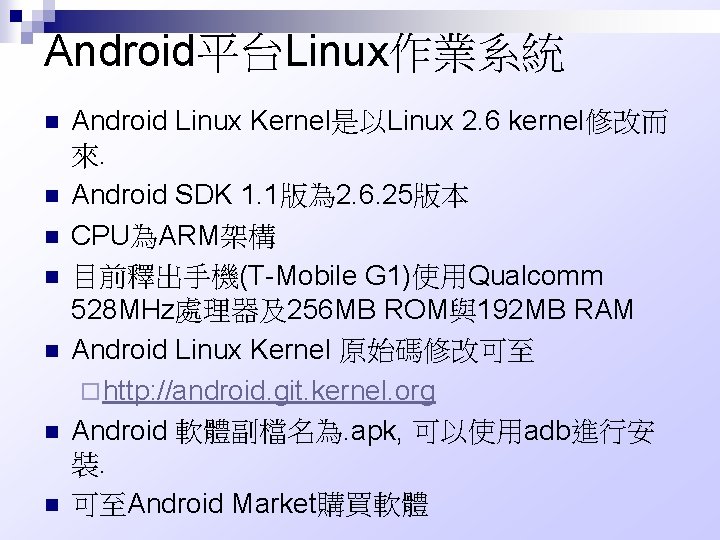
Android平台Linux作業系統 n n n n Android Linux Kernel是以Linux 2. 6 kernel修改而 來. Android SDK 1. 1版為 2. 6. 25版本 CPU為ARM架構 目前釋出手機(T-Mobile G 1)使用Qualcomm 528 MHz處理器及256 MB ROM與192 MB RAM Android Linux Kernel 原始碼修改可至 ¨ http: //android. git. kernel. org Android 軟體副檔名為. apk, 可以使用adb進行安 裝. 可至Android Market購買軟體
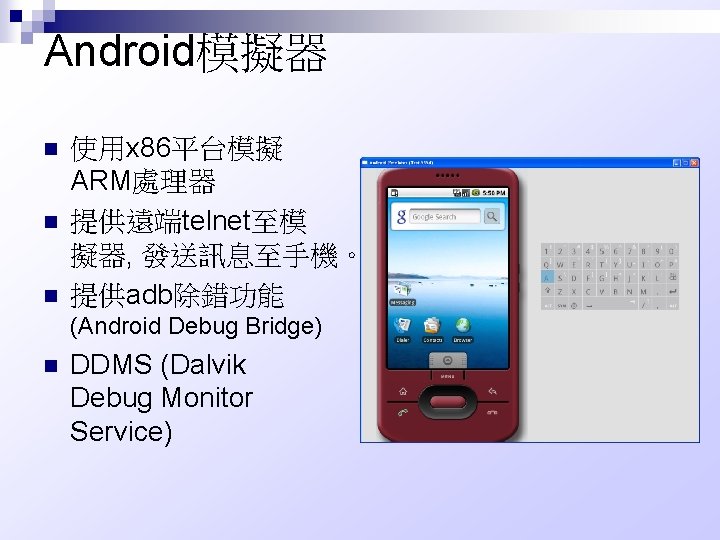
Android模擬器 n n n 使用x 86平台模擬 ARM處理器 提供遠端telnet至模 擬器, 發送訊息至手機。 提供adb除錯功能 (Android Debug Bridge) n DDMS (Dalvik Debug Monitor Service)
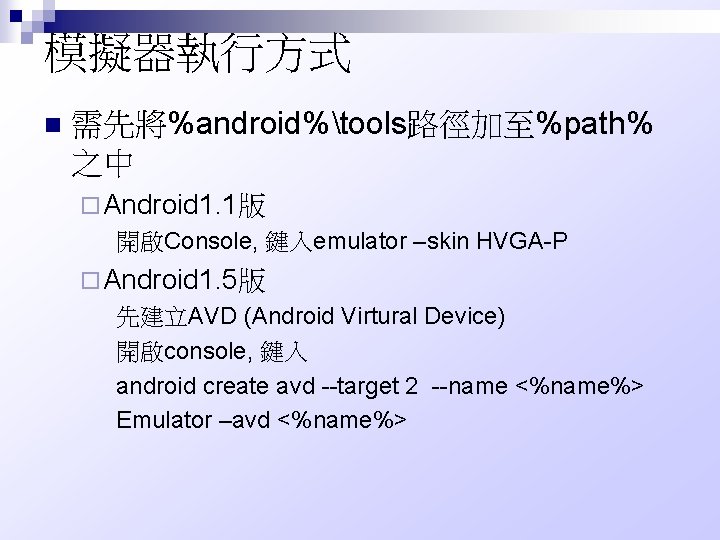
模擬器執行方式 n 需先將%android%tools路徑加至%path% 之中 ¨ Android 1. 1版 開啟Console, 鍵入emulator –skin HVGA-P ¨ Android 1. 5版 先建立AVD (Android Virtural Device) 開啟console, 鍵入 android create avd --target 2 --name <%name%> Emulator –avd <%name%>
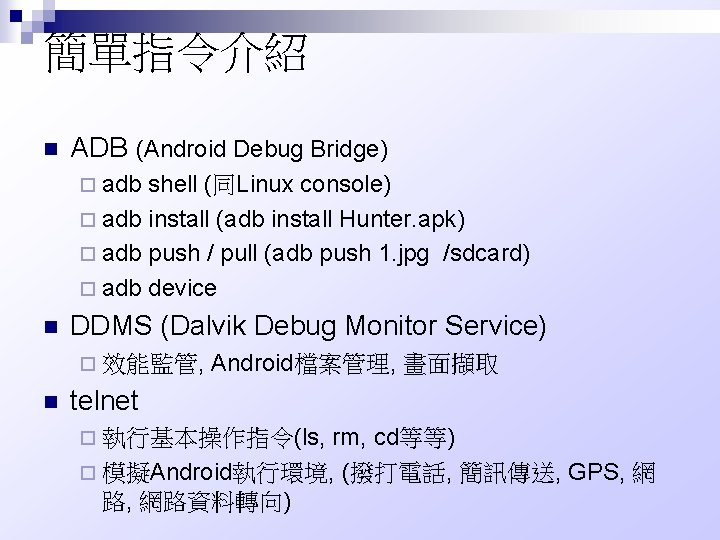
簡單指令介紹 n ADB (Android Debug Bridge) ¨ adb shell (同Linux console) ¨ adb install (adb install Hunter. apk) ¨ adb push / pull (adb push 1. jpg /sdcard) ¨ adb device n DDMS (Dalvik Debug Monitor Service) ¨ 效能監管, n Android檔案管理, 畫面擷取 telnet rm, cd等等) ¨ 模擬Android執行環境, (撥打電話, 簡訊傳送, GPS, 網 路, 網路資料轉向) ¨ 執行基本操作指令(ls,
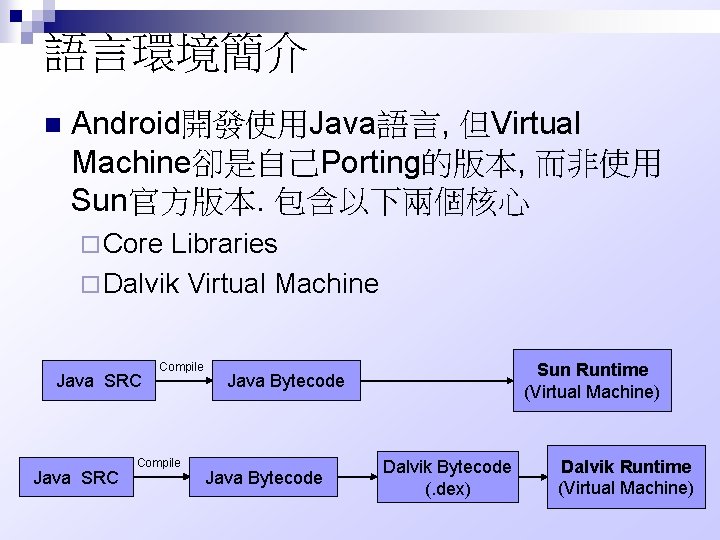
語言環境簡介 n Android開發使用Java語言, 但Virtual Machine卻是自己Porting的版本, 而非使用 Sun官方版本. 包含以下兩個核心 ¨ Core Libraries ¨ Dalvik Virtual Machine Java SRC Compile Sun Runtime (Virtual Machine) Java Bytecode Dalvik Bytecode (. dex) Dalvik Runtime (Virtual Machine)
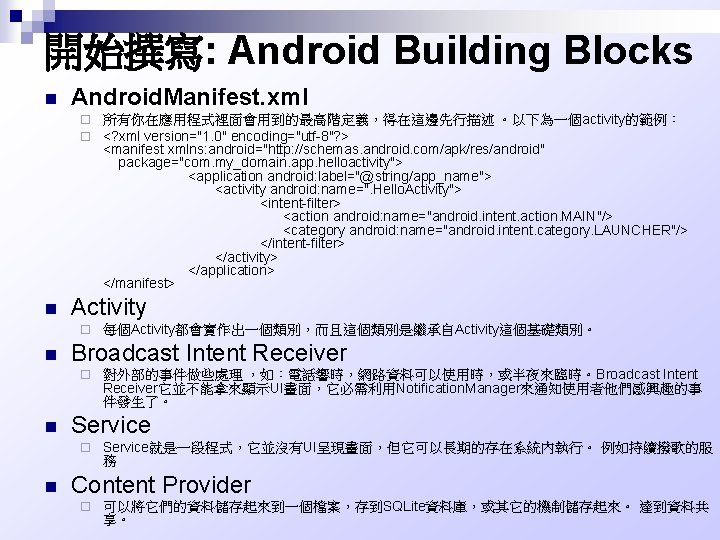
開始撰寫: Android Building Blocks n Android. Manifest. xml ¨ ¨ n Activity ¨ n 對外部的事件做些處理 ,如:電話響時,網路資料可以使用時,或半夜來臨時。Broadcast Intent Receiver它並不能拿來顯示UI畫面,它必需利用Notification. Manager來通知使用者他們感興趣的事 件發生了。 Service ¨ n 每個Activity都會實作出一個類別,而且這個類別是繼承自Activity這個基礎類別。 Broadcast Intent Receiver ¨ n 所有你在應用程式裡面會用到的最高階定義,得在這邊先行描述 。以下為一個activity的範例: <? xml version="1. 0" encoding="utf-8"? > <manifest xmlns: android="http: //schemas. android. com/apk/res/android" package="com. my_domain. app. helloactivity"> <application android: label="@string/app_name"> <activity android: name=". Hello. Activity"> <intent-filter> <action android: name="android. intent. action. MAIN"/> <category android: name="android. intent. category. LAUNCHER"/> </intent-filter> </activity> </application> </manifest> Service就是一段程式,它並沒有UI呈現畫面,但它可以長期的存在系統內執行。 例如持續撥歌的服 務 Content Provider ¨ 可以將它們的資料儲存起來到一個檔案,存到SQLite資料庫,或其它的機制儲存起來。 達到資料共 享。

Android Application Android 軟體副檔名為. apk, 可以使用adb進 行安裝. n 可至Android Market購買軟體 n
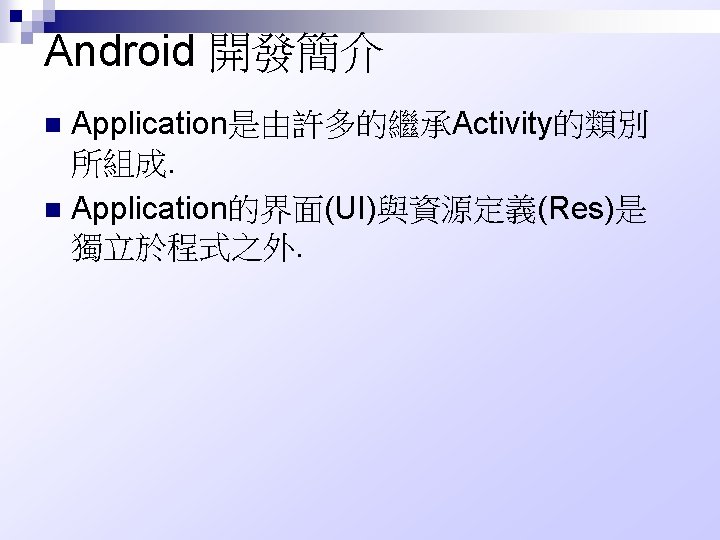
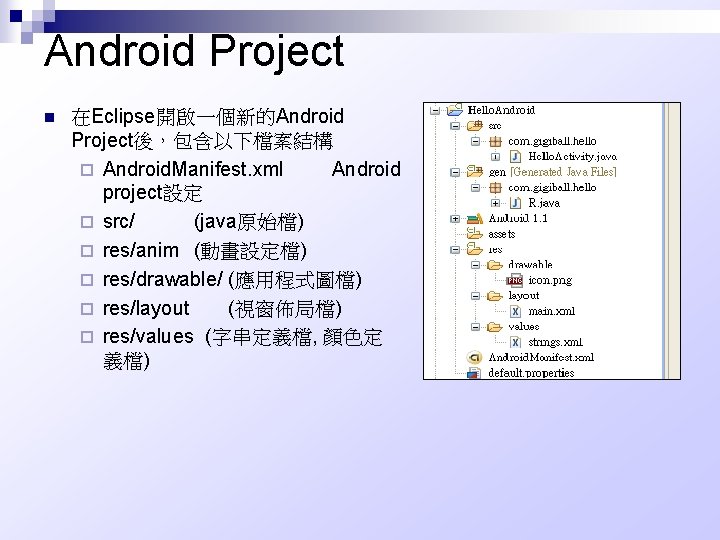
Android Project n 在Eclipse開啟一個新的Android Project後,包含以下檔案結構 ¨ Android. Manifest. xml Android project設定 ¨ src/ (java原始檔) ¨ res/anim (動畫設定檔) ¨ res/drawable/ (應用程式圖檔) ¨ res/layout (視窗佈局檔) ¨ res/values (字串定義檔, 顏色定 義檔)
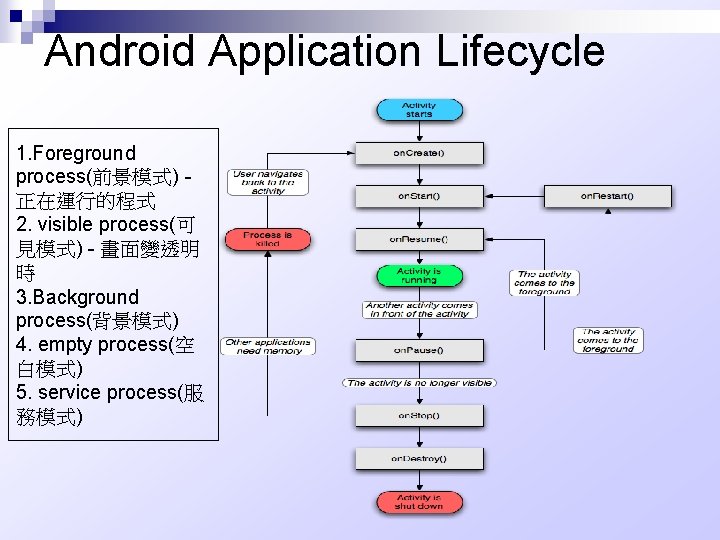
Android Application Lifecycle 1. Foreground process(前景模式) 正在運行的程式 2. visible process(可 見模式) - 畫面變透明 時 3. Background process(背景模式) 4. empty process(空 白模式) 5. service process(服 務模式)
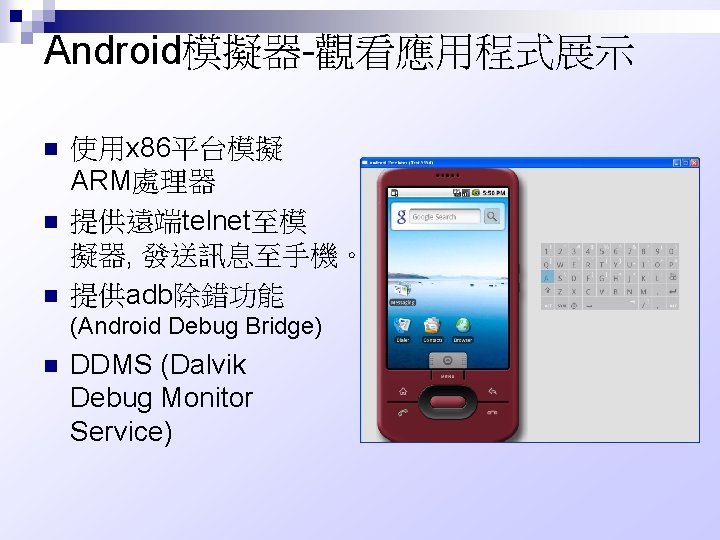
Android模擬器-觀看應用程式展示 n n n 使用x 86平台模擬 ARM處理器 提供遠端telnet至模 擬器, 發送訊息至手機。 提供adb除錯功能 (Android Debug Bridge) n DDMS (Dalvik Debug Monitor Service)
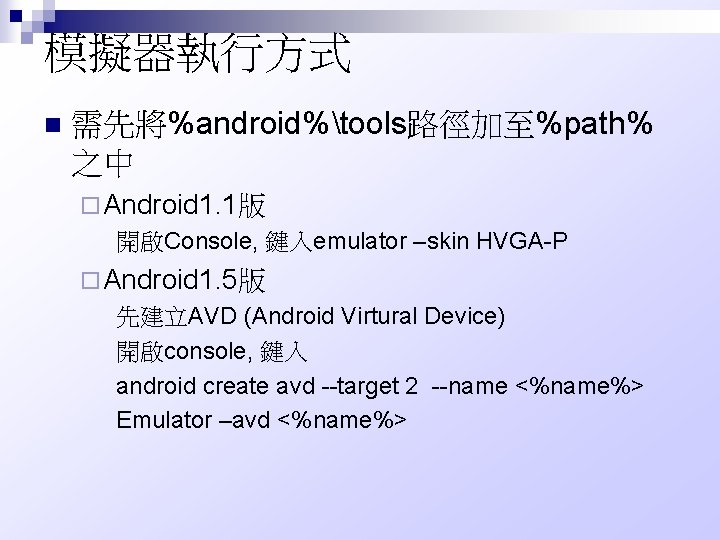
模擬器執行方式 n 需先將%android%tools路徑加至%path% 之中 ¨ Android 1. 1版 開啟Console, 鍵入emulator –skin HVGA-P ¨ Android 1. 5版 先建立AVD (Android Virtural Device) 開啟console, 鍵入 android create avd --target 2 --name <%name%> Emulator –avd <%name%>
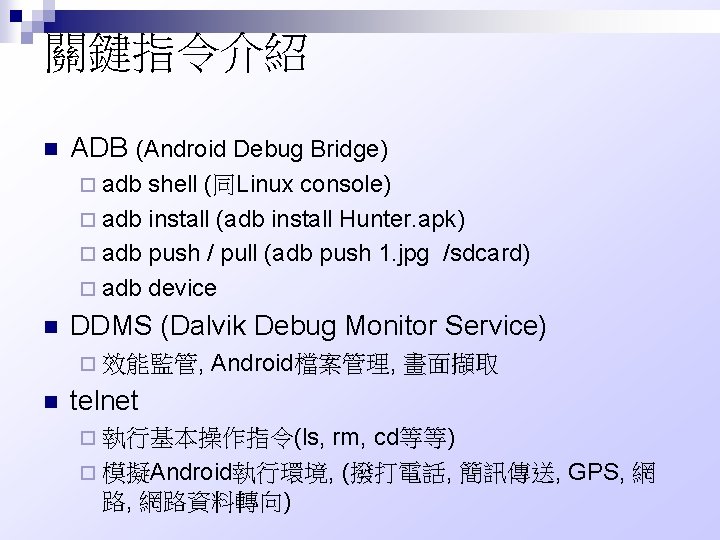
關鍵指令介紹 n ADB (Android Debug Bridge) ¨ adb shell (同Linux console) ¨ adb install (adb install Hunter. apk) ¨ adb push / pull (adb push 1. jpg /sdcard) ¨ adb device n DDMS (Dalvik Debug Monitor Service) ¨ 效能監管, n Android檔案管理, 畫面擷取 telnet rm, cd等等) ¨ 模擬Android執行環境, (撥打電話, 簡訊傳送, GPS, 網 路, 網路資料轉向) ¨ 執行基本操作指令(ls,
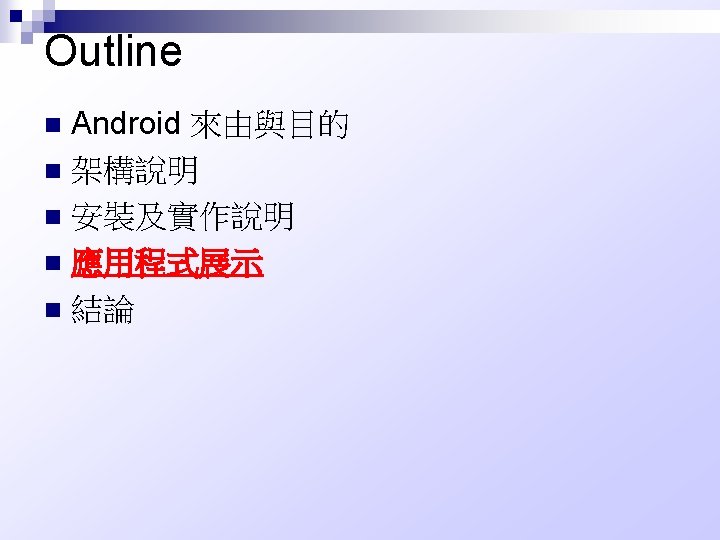
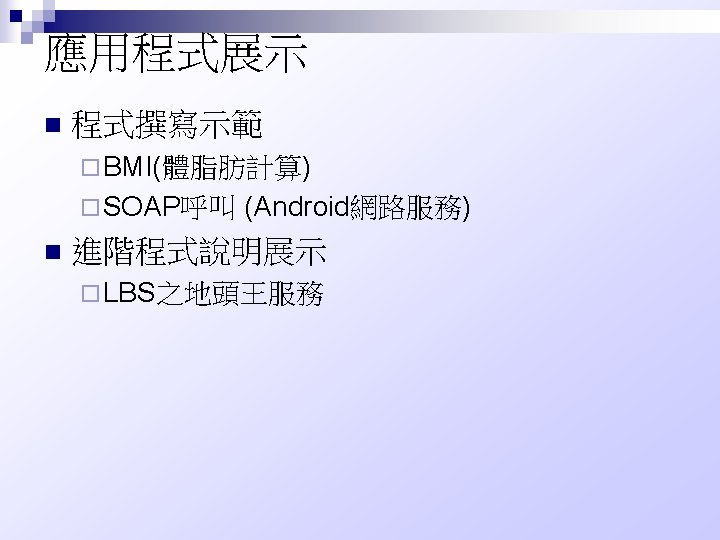
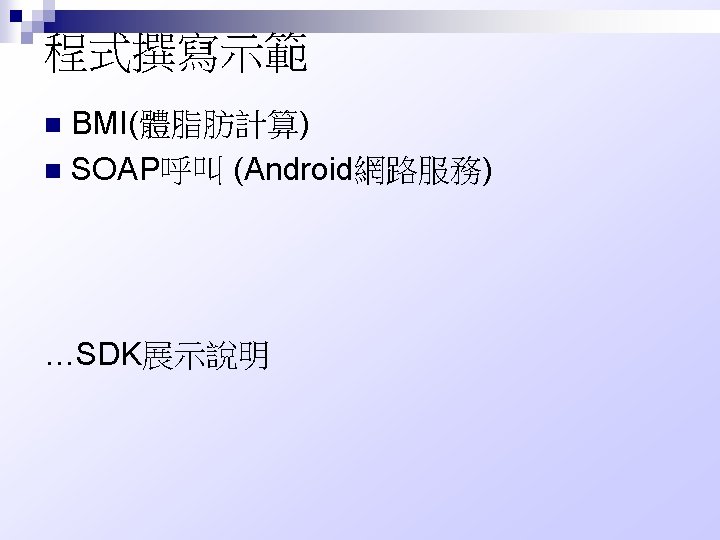
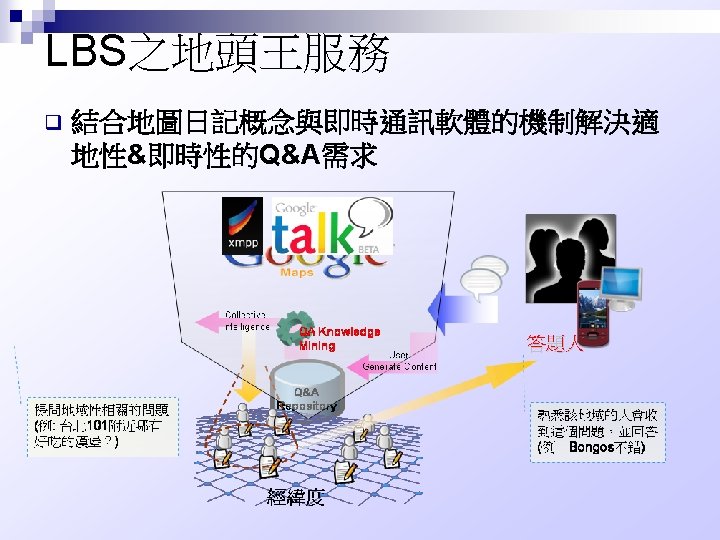
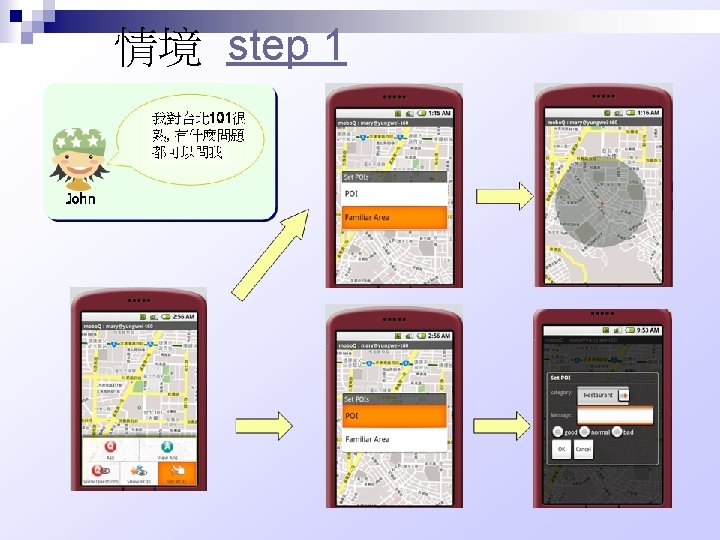
情境 step 1
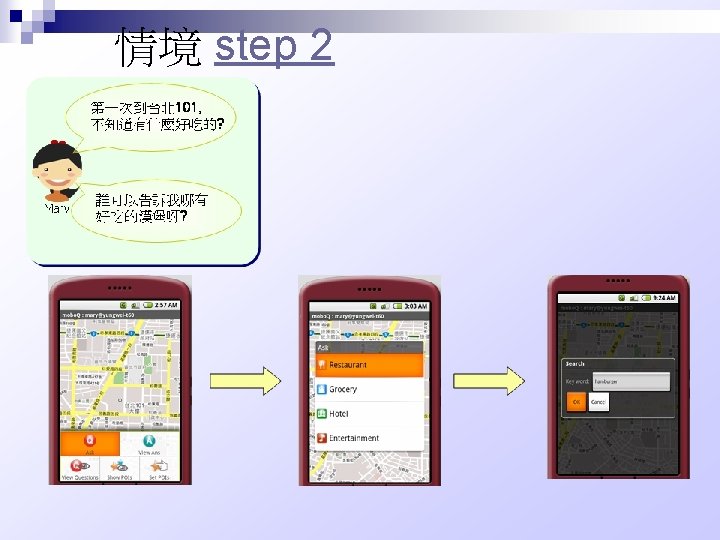
情境 step 2
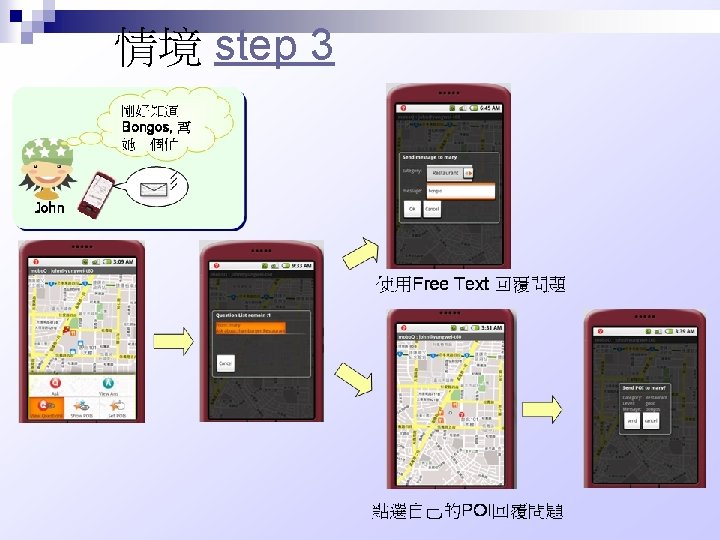
情境 step 3
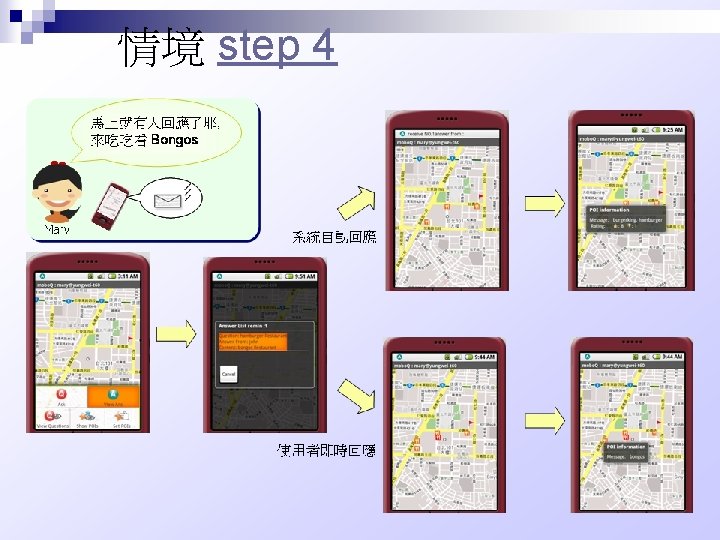
情境 step 4