ECECS 552 InputOutput Prof Mikko Lipasti Lecture notes
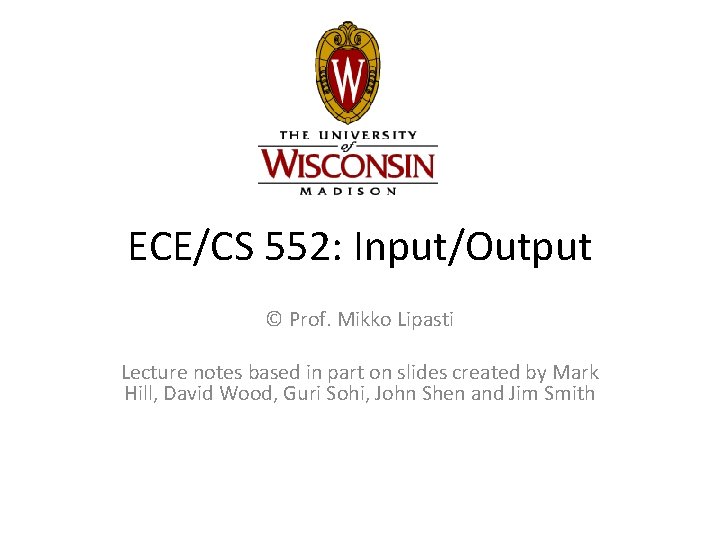
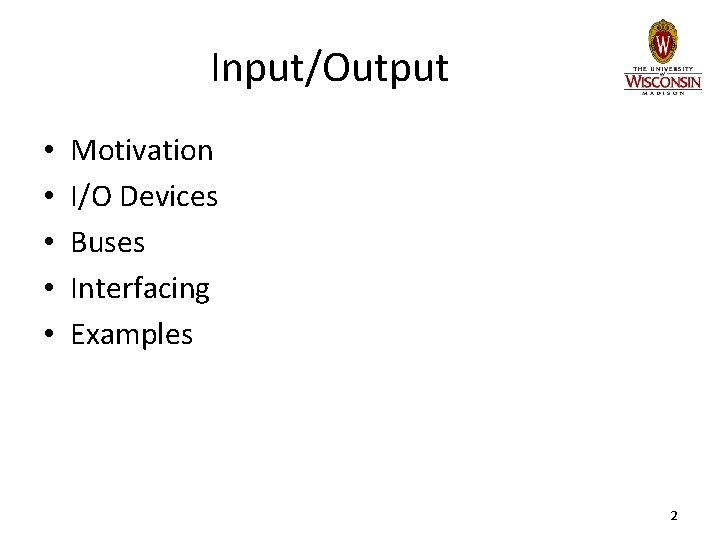
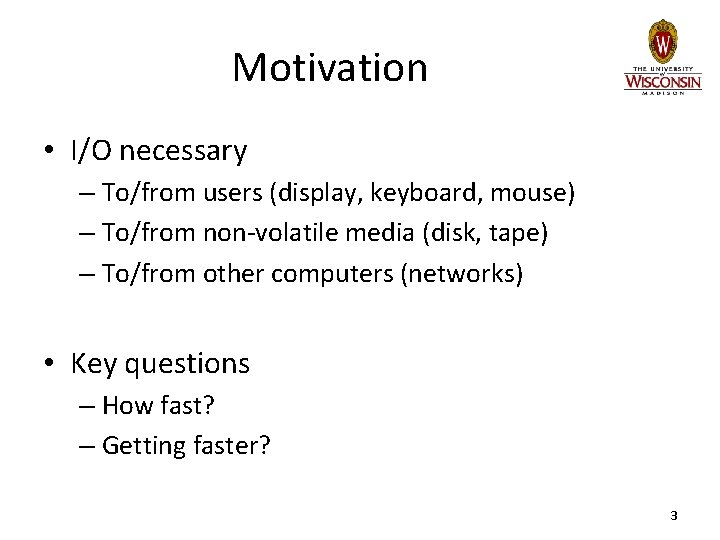
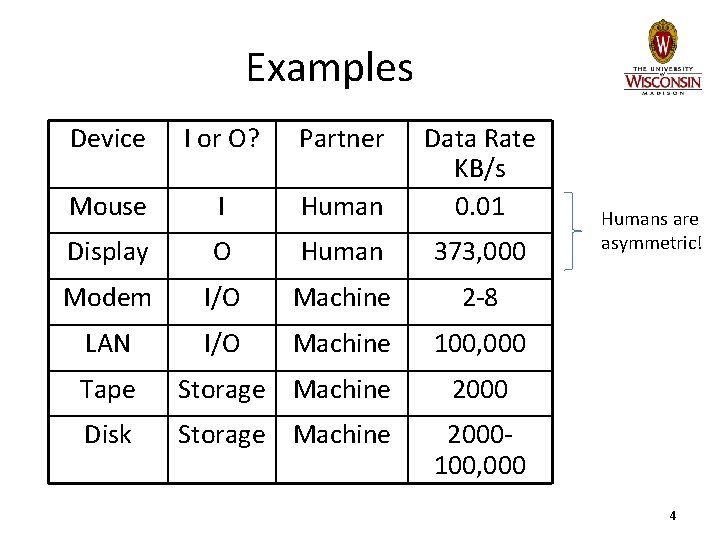
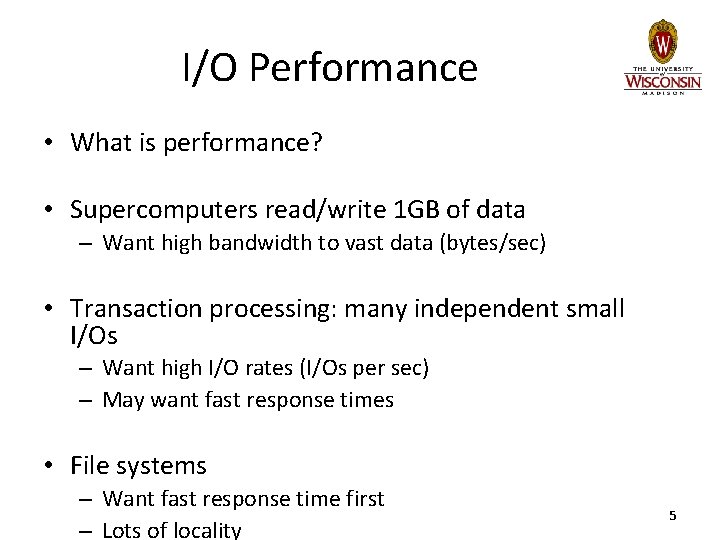
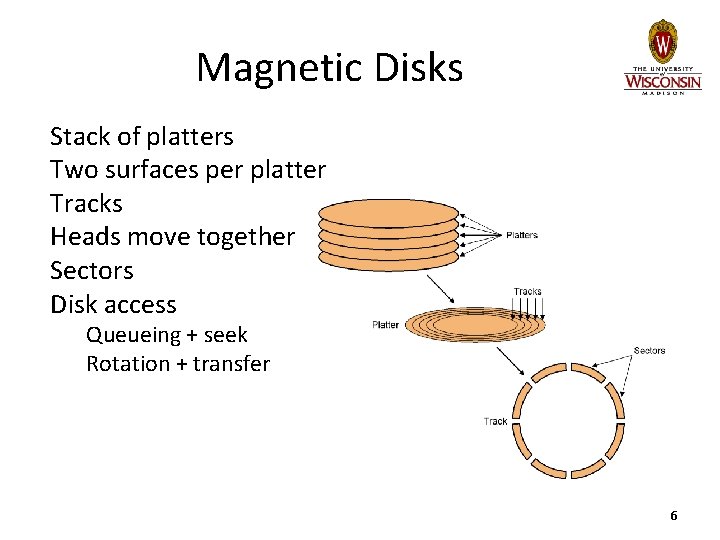
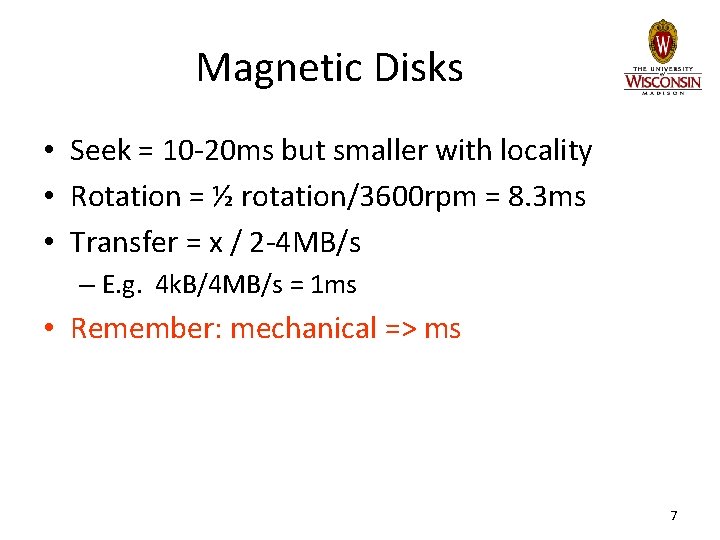
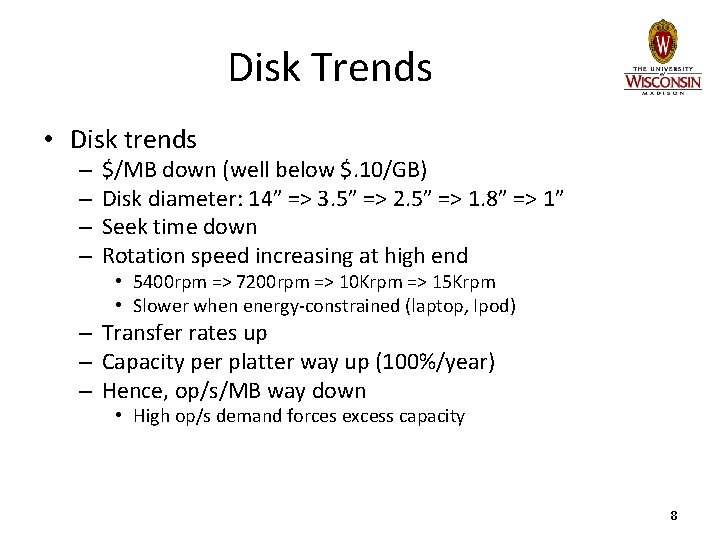
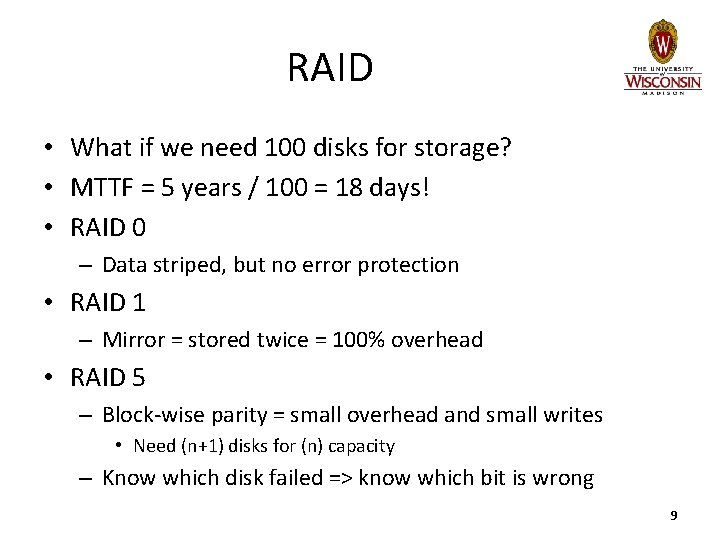
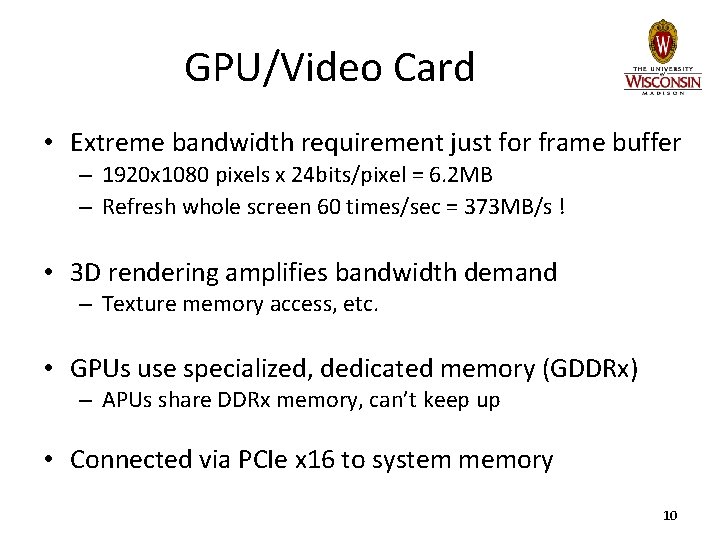
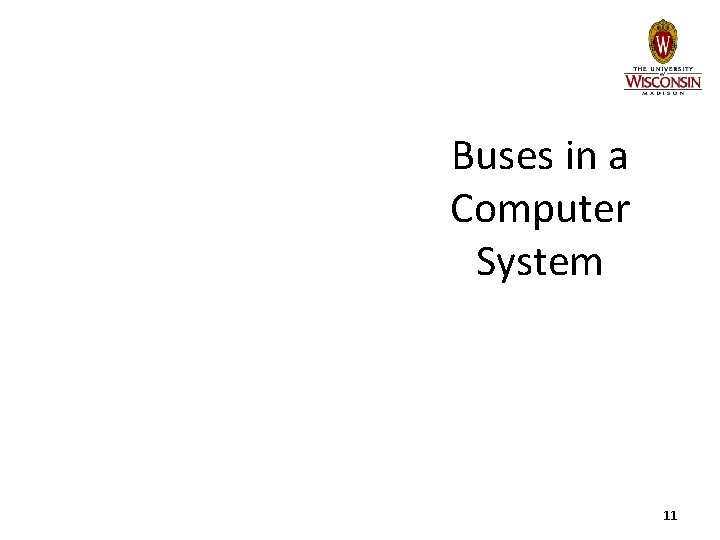
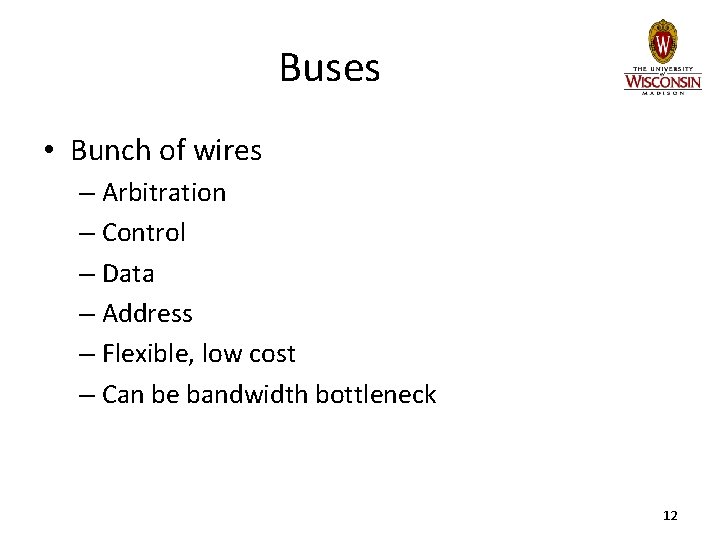
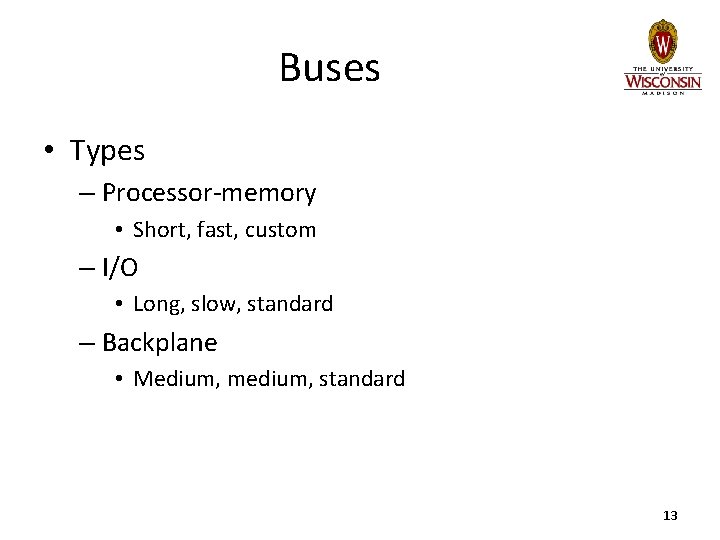
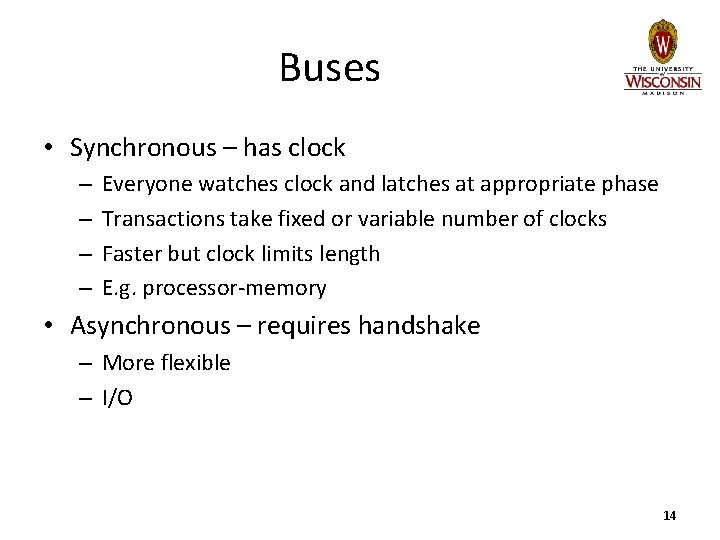
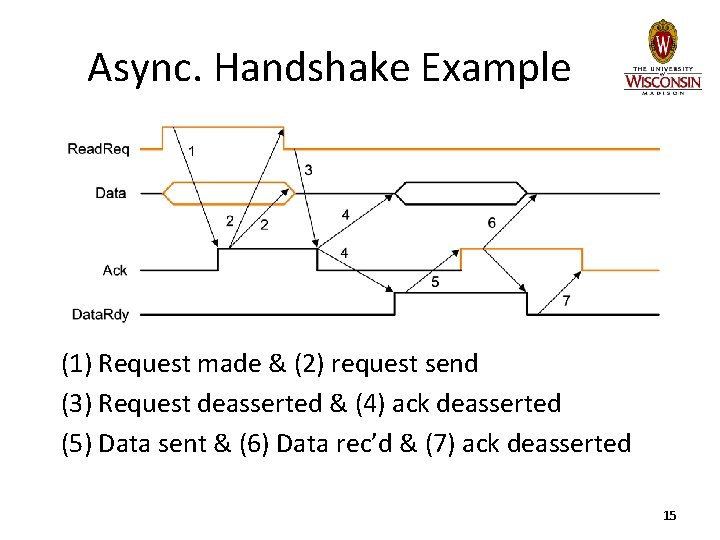
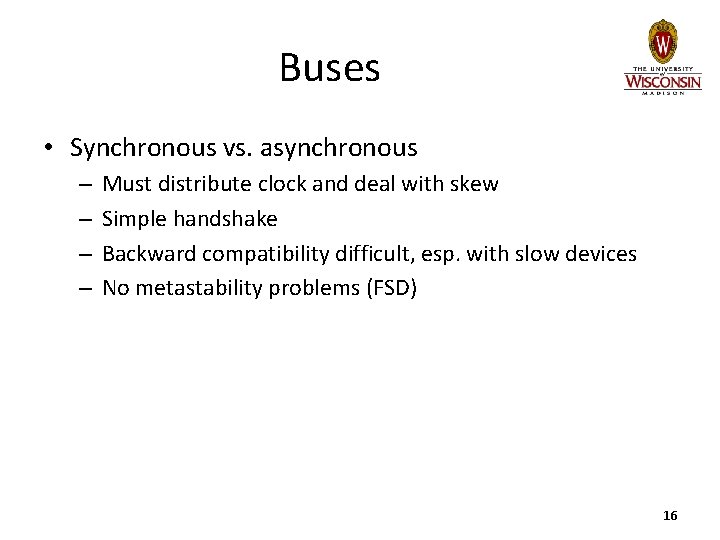
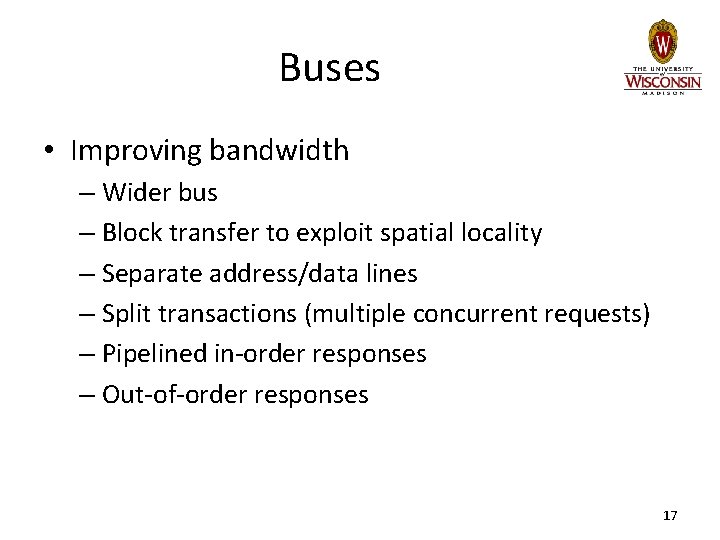
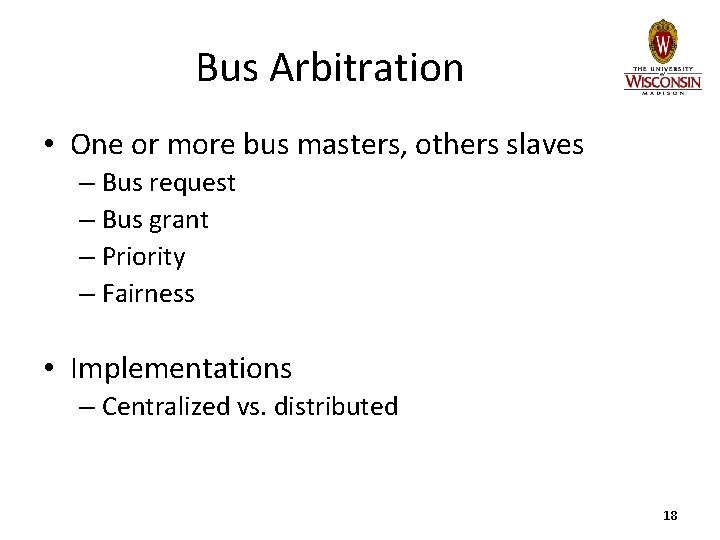
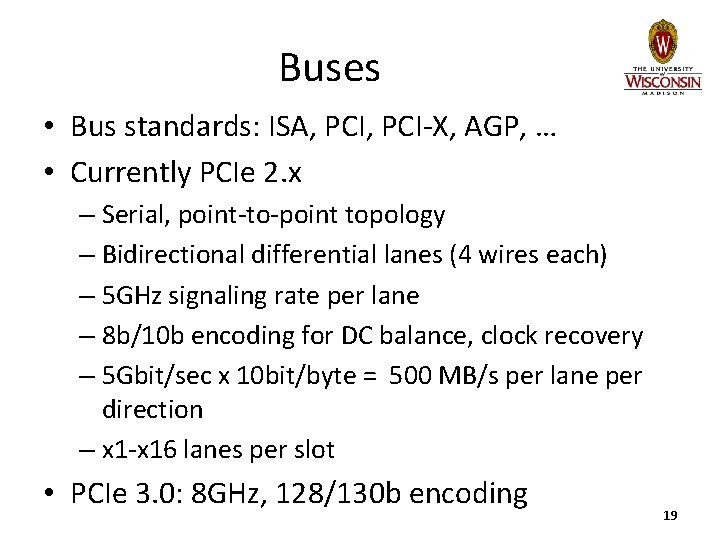
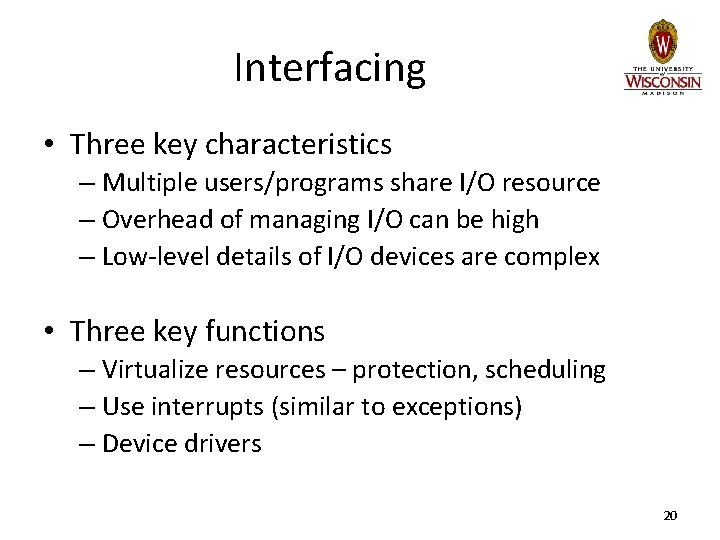
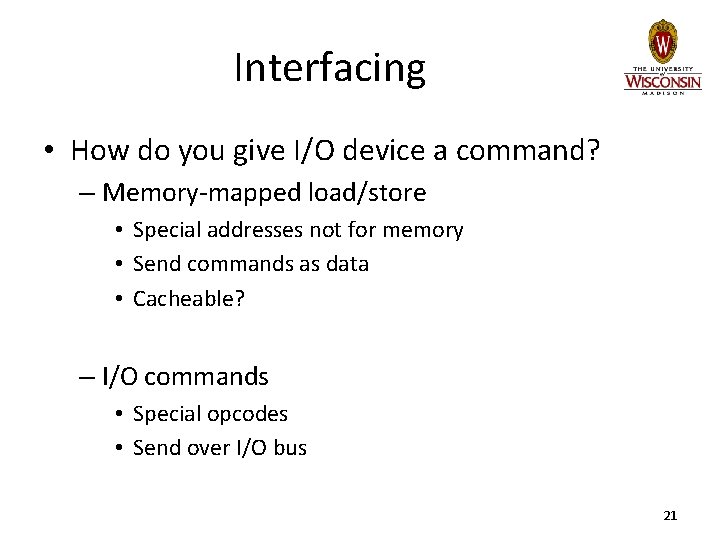
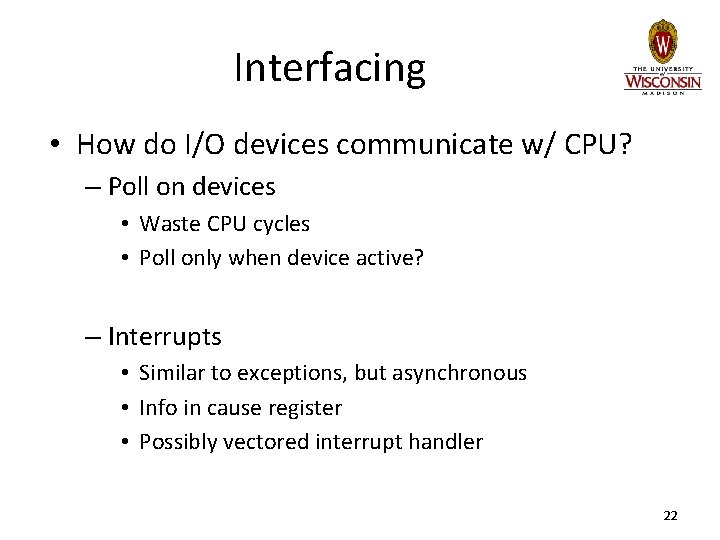
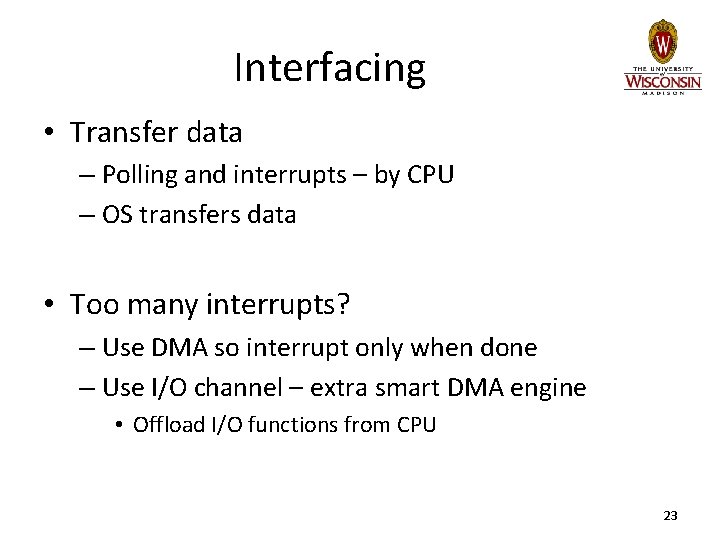
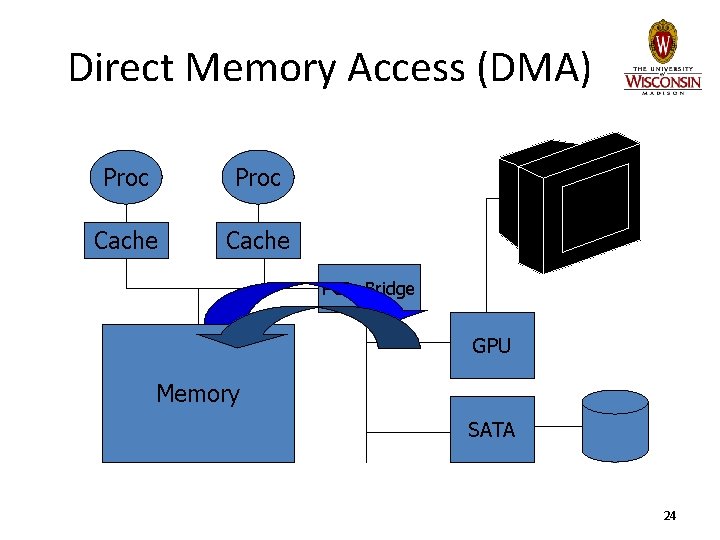
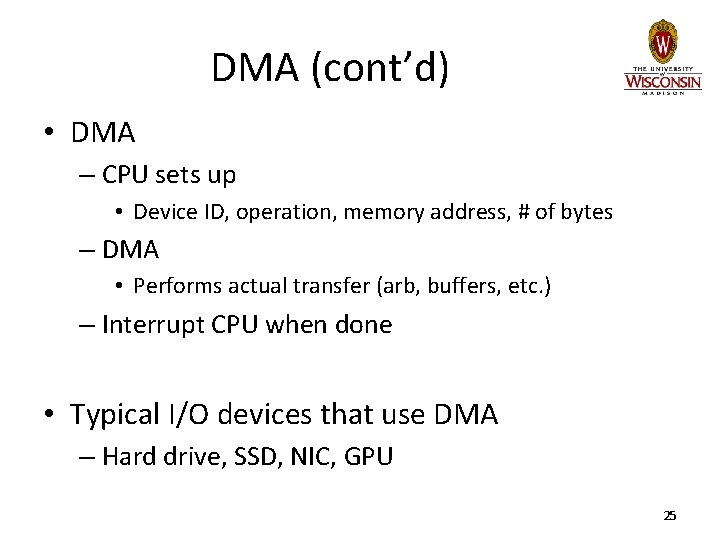
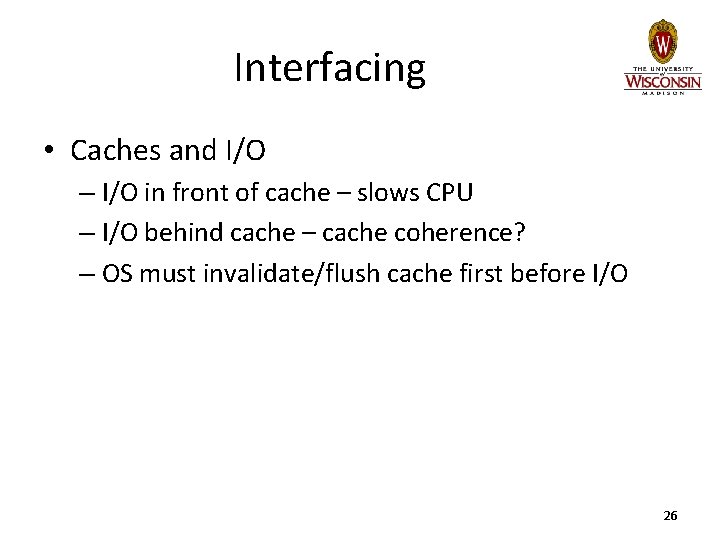
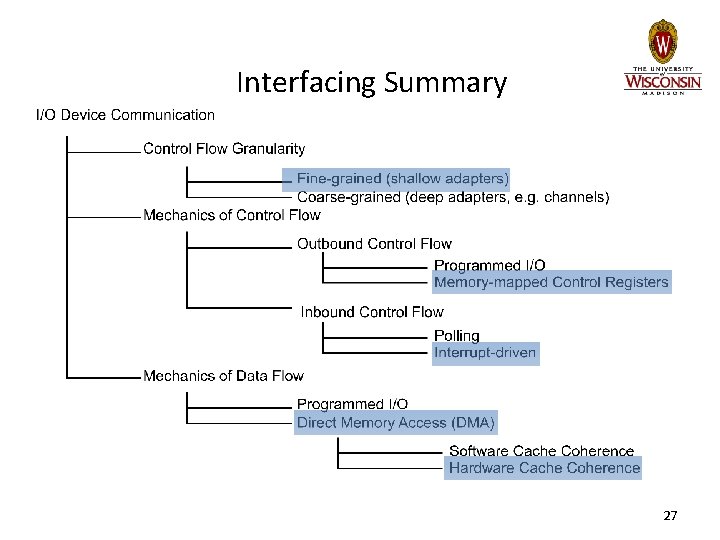
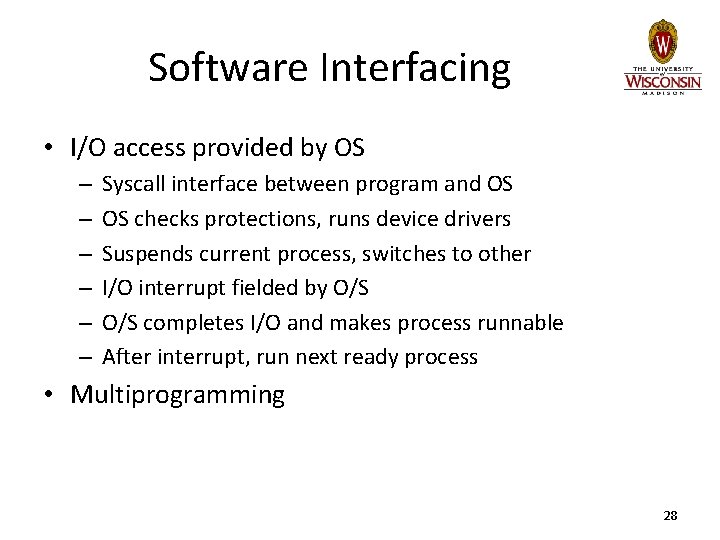
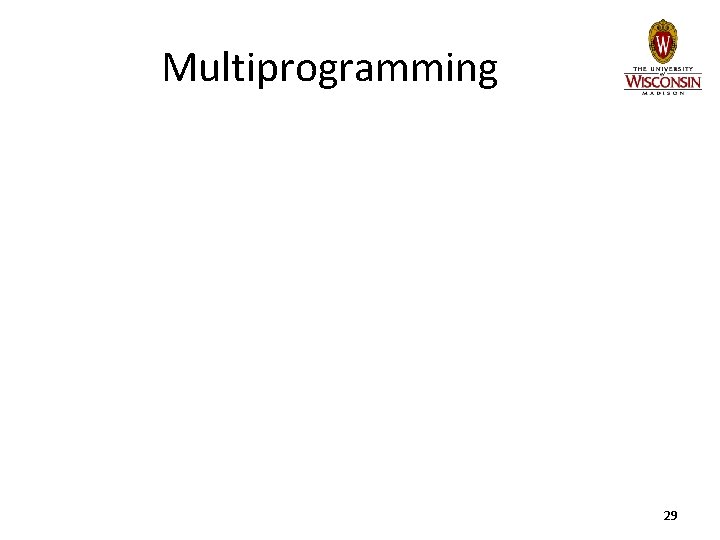
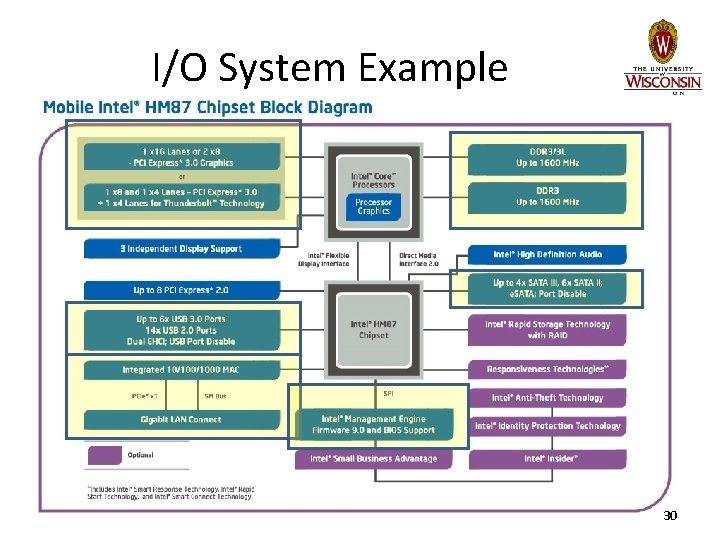
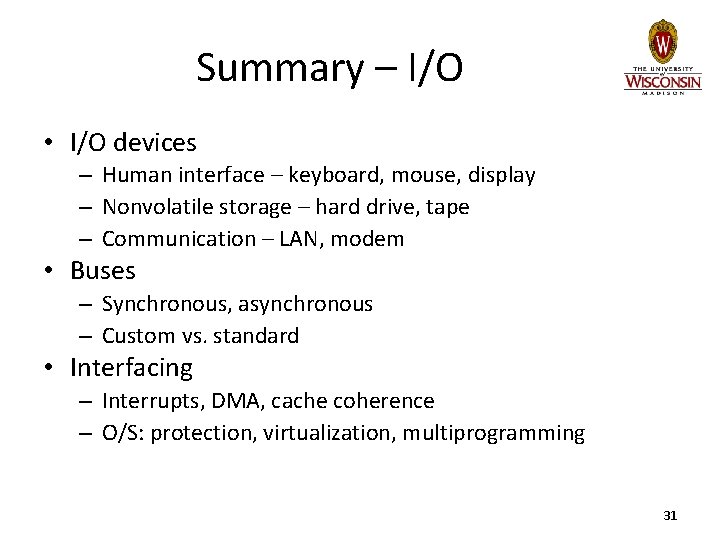
- Slides: 31
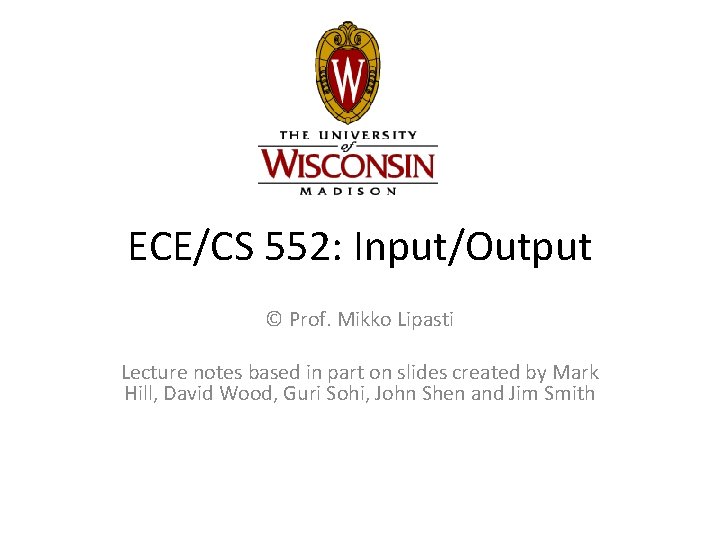
ECE/CS 552: Input/Output © Prof. Mikko Lipasti Lecture notes based in part on slides created by Mark Hill, David Wood, Guri Sohi, John Shen and Jim Smith
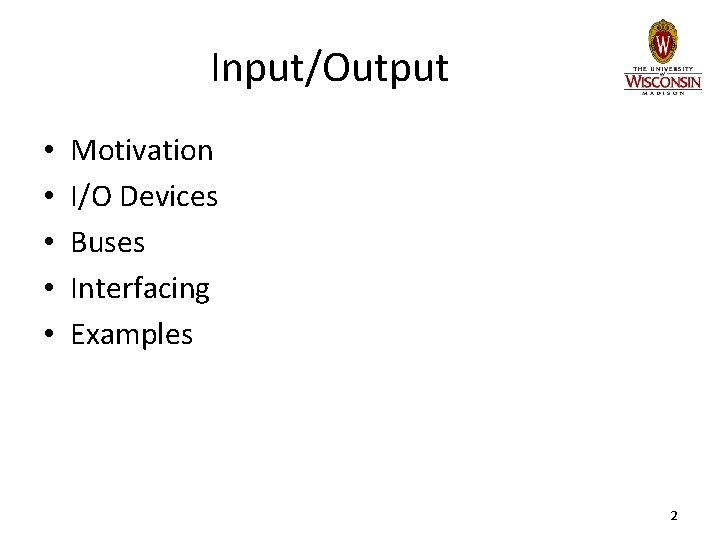
Input/Output • • • Motivation I/O Devices Buses Interfacing Examples 2
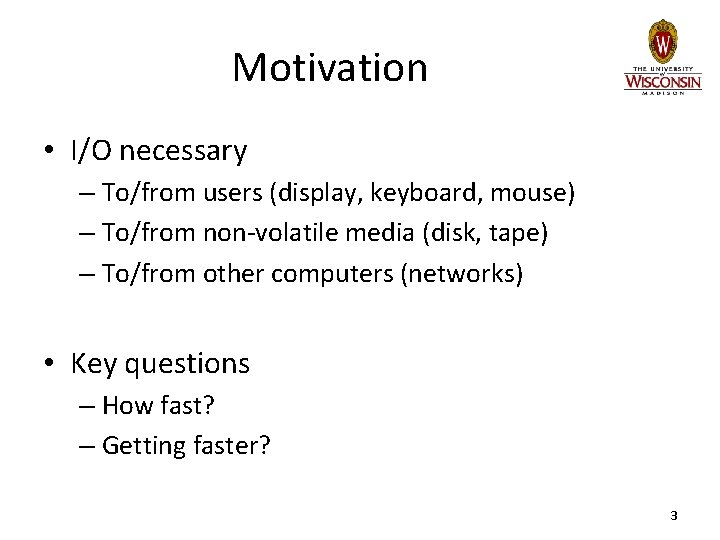
Motivation • I/O necessary – To/from users (display, keyboard, mouse) – To/from non-volatile media (disk, tape) – To/from other computers (networks) • Key questions – How fast? – Getting faster? 3
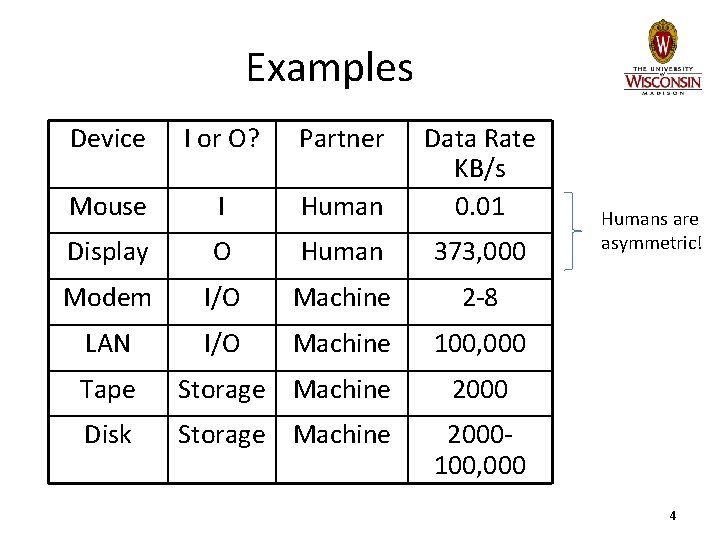
Examples Device I or O? Partner Mouse I Human Data Rate KB/s 0. 01 Display O Human 373, 000 Modem I/O Machine 2 -8 LAN I/O Machine 100, 000 Tape Storage Machine 2000 Disk Storage Machine 2000100, 000 Humans are asymmetric! 4
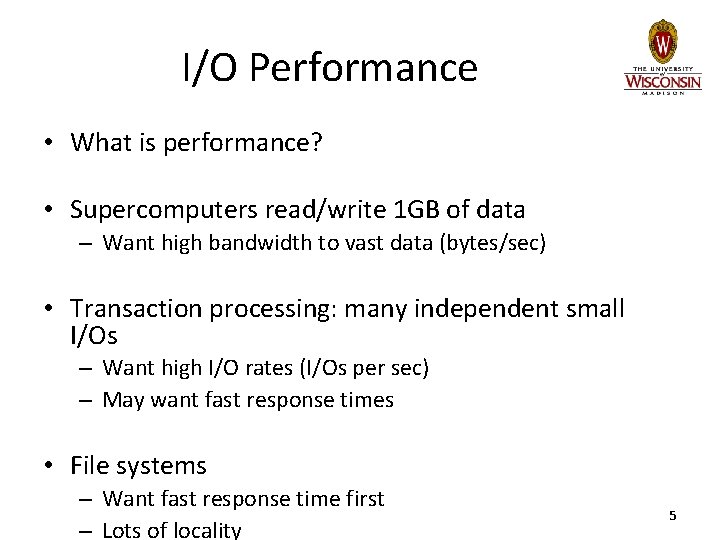
I/O Performance • What is performance? • Supercomputers read/write 1 GB of data – Want high bandwidth to vast data (bytes/sec) • Transaction processing: many independent small I/Os – Want high I/O rates (I/Os per sec) – May want fast response times • File systems – Want fast response time first – Lots of locality 5
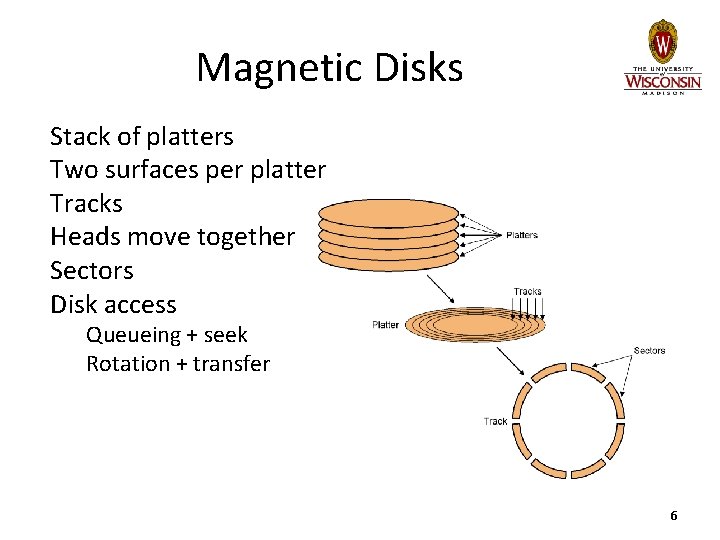
Magnetic Disks Stack of platters Two surfaces per platter Tracks Heads move together Sectors Disk access Queueing + seek Rotation + transfer 6
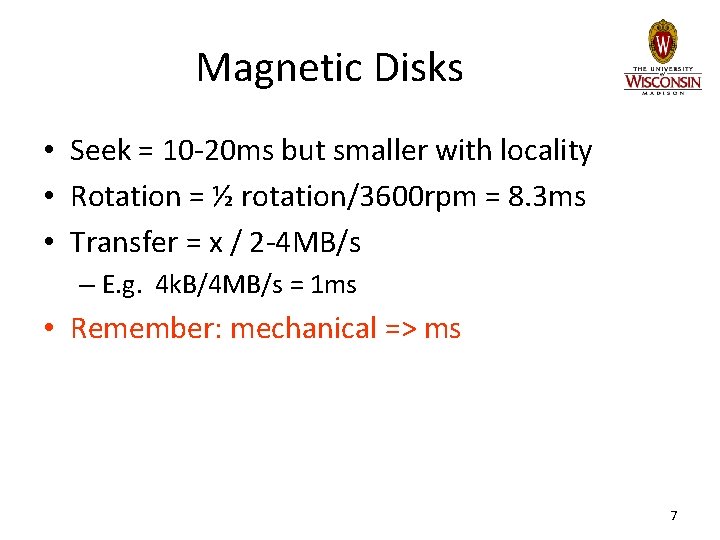
Magnetic Disks • Seek = 10 -20 ms but smaller with locality • Rotation = ½ rotation/3600 rpm = 8. 3 ms • Transfer = x / 2 -4 MB/s – E. g. 4 k. B/4 MB/s = 1 ms • Remember: mechanical => ms 7
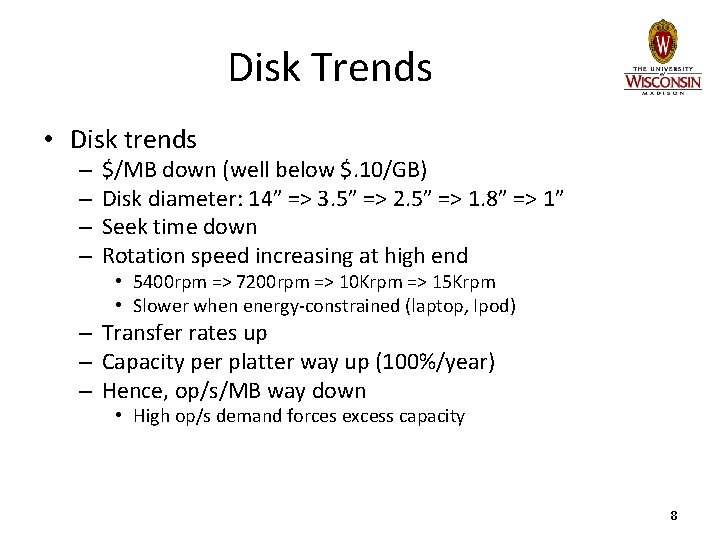
Disk Trends • Disk trends – – $/MB down (well below $. 10/GB) Disk diameter: 14” => 3. 5” => 2. 5” => 1. 8” => 1” Seek time down Rotation speed increasing at high end • 5400 rpm => 7200 rpm => 10 Krpm => 15 Krpm • Slower when energy-constrained (laptop, Ipod) – Transfer rates up – Capacity per platter way up (100%/year) – Hence, op/s/MB way down • High op/s demand forces excess capacity 8
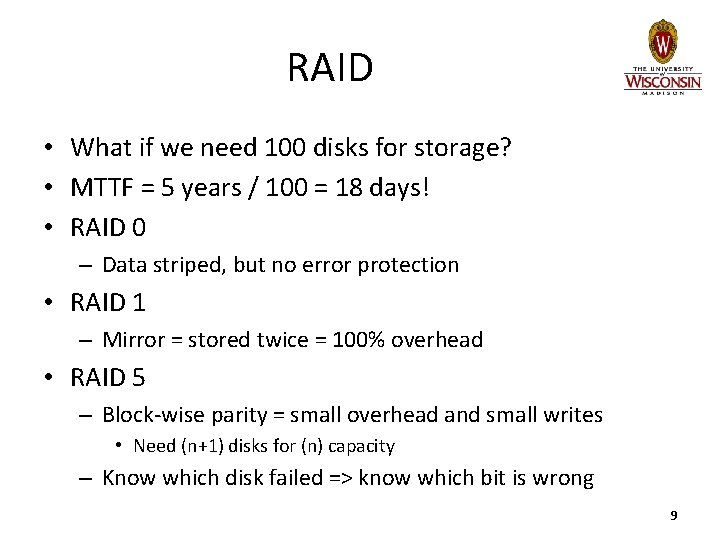
RAID • What if we need 100 disks for storage? • MTTF = 5 years / 100 = 18 days! • RAID 0 – Data striped, but no error protection • RAID 1 – Mirror = stored twice = 100% overhead • RAID 5 – Block-wise parity = small overhead and small writes • Need (n+1) disks for (n) capacity – Know which disk failed => know which bit is wrong 9
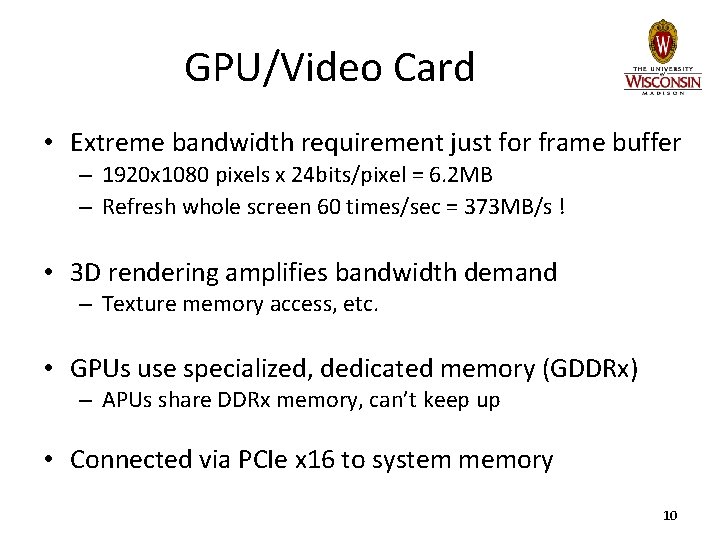
GPU/Video Card • Extreme bandwidth requirement just for frame buffer – 1920 x 1080 pixels x 24 bits/pixel = 6. 2 MB – Refresh whole screen 60 times/sec = 373 MB/s ! • 3 D rendering amplifies bandwidth demand – Texture memory access, etc. • GPUs use specialized, dedicated memory (GDDRx) – APUs share DDRx memory, can’t keep up • Connected via PCIe x 16 to system memory 10
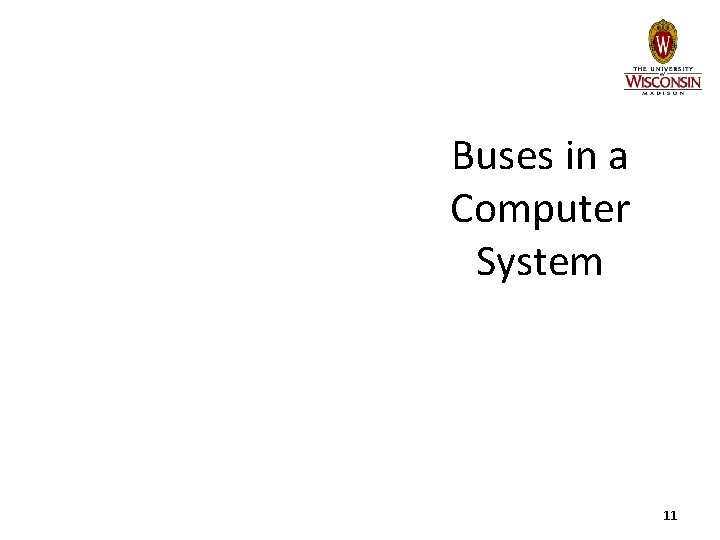
Buses in a Computer System 11
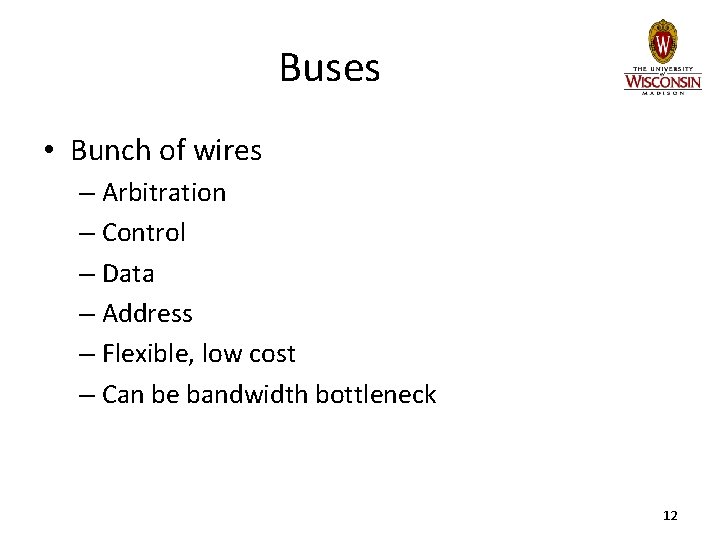
Buses • Bunch of wires – Arbitration – Control – Data – Address – Flexible, low cost – Can be bandwidth bottleneck 12
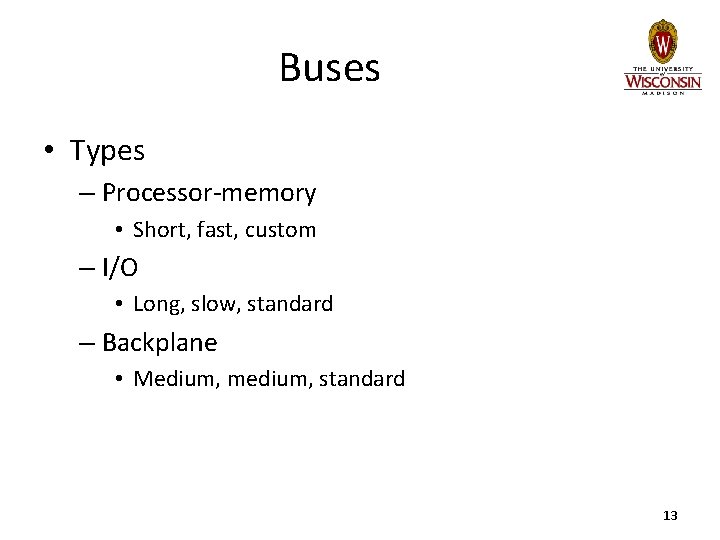
Buses • Types – Processor-memory • Short, fast, custom – I/O • Long, slow, standard – Backplane • Medium, medium, standard 13
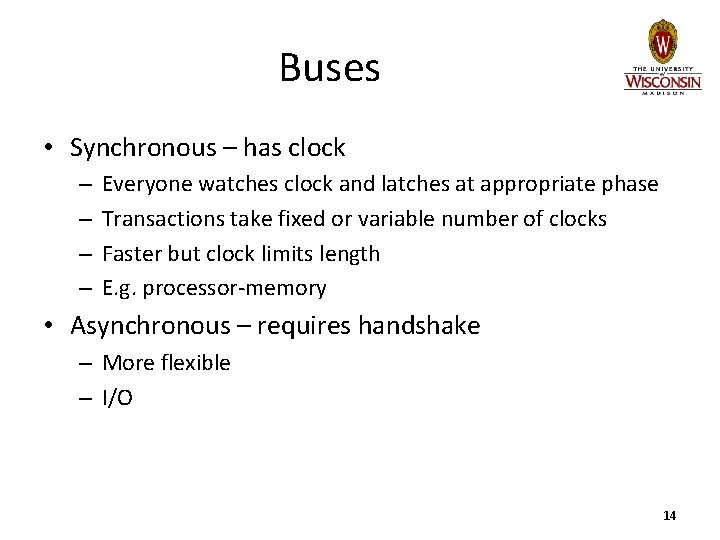
Buses • Synchronous – has clock – – Everyone watches clock and latches at appropriate phase Transactions take fixed or variable number of clocks Faster but clock limits length E. g. processor-memory • Asynchronous – requires handshake – More flexible – I/O 14
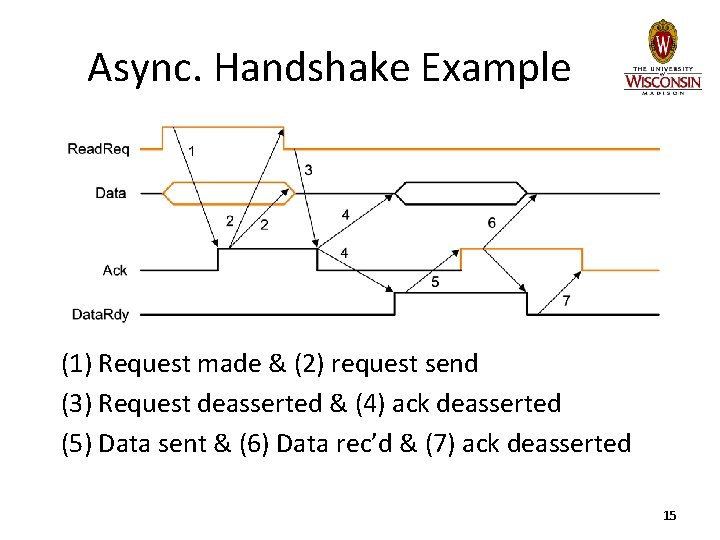
Async. Handshake Example (1) Request made & (2) request send (3) Request deasserted & (4) ack deasserted (5) Data sent & (6) Data rec’d & (7) ack deasserted 15
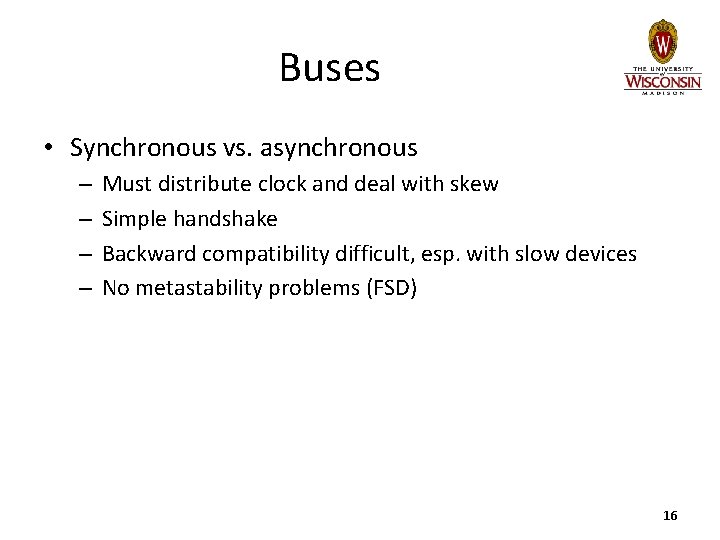
Buses • Synchronous vs. asynchronous – – Must distribute clock and deal with skew Simple handshake Backward compatibility difficult, esp. with slow devices No metastability problems (FSD) 16
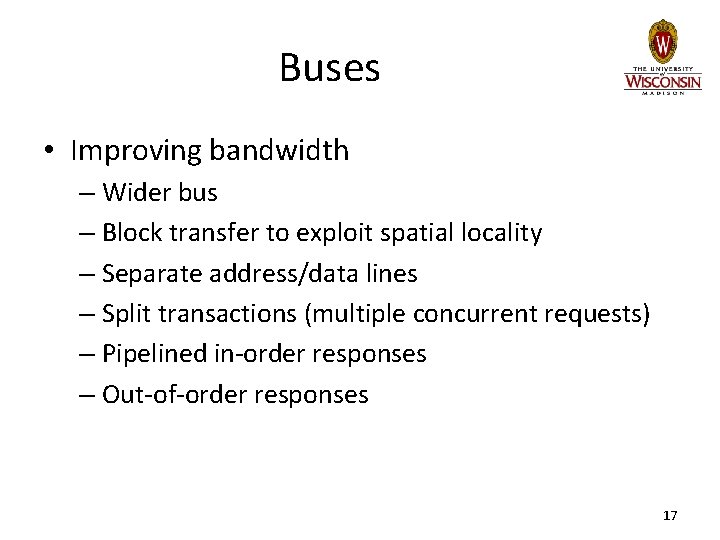
Buses • Improving bandwidth – Wider bus – Block transfer to exploit spatial locality – Separate address/data lines – Split transactions (multiple concurrent requests) – Pipelined in-order responses – Out-of-order responses 17
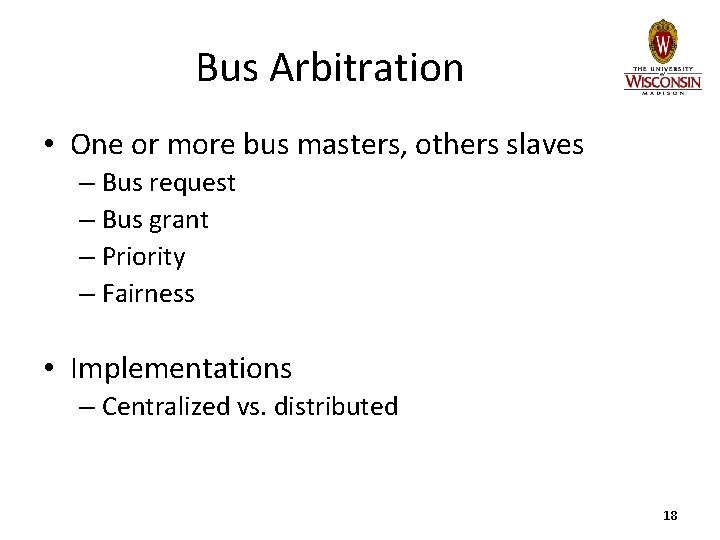
Bus Arbitration • One or more bus masters, others slaves – Bus request – Bus grant – Priority – Fairness • Implementations – Centralized vs. distributed 18
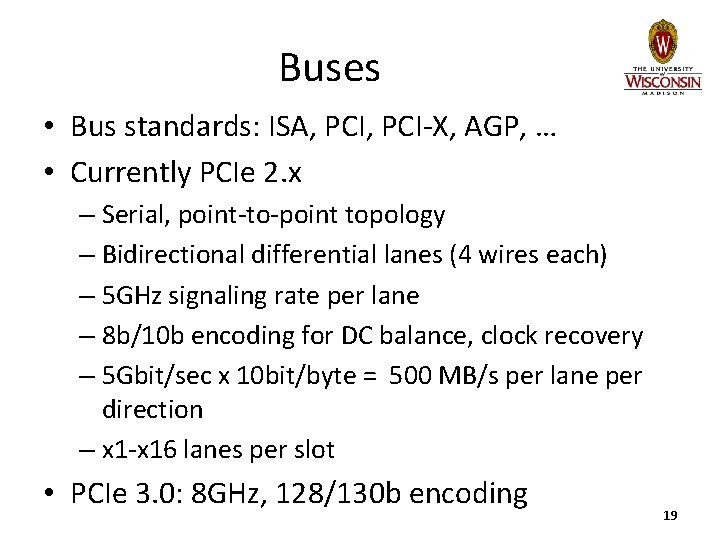
Buses • Bus standards: ISA, PCI-X, AGP, … • Currently PCIe 2. x – Serial, point-to-point topology – Bidirectional differential lanes (4 wires each) – 5 GHz signaling rate per lane – 8 b/10 b encoding for DC balance, clock recovery – 5 Gbit/sec x 10 bit/byte = 500 MB/s per lane per direction – x 1 -x 16 lanes per slot • PCIe 3. 0: 8 GHz, 128/130 b encoding 19
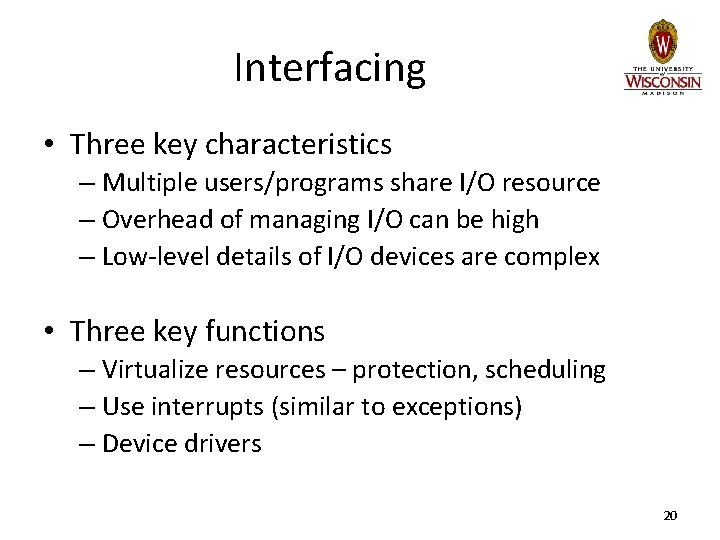
Interfacing • Three key characteristics – Multiple users/programs share I/O resource – Overhead of managing I/O can be high – Low-level details of I/O devices are complex • Three key functions – Virtualize resources – protection, scheduling – Use interrupts (similar to exceptions) – Device drivers 20
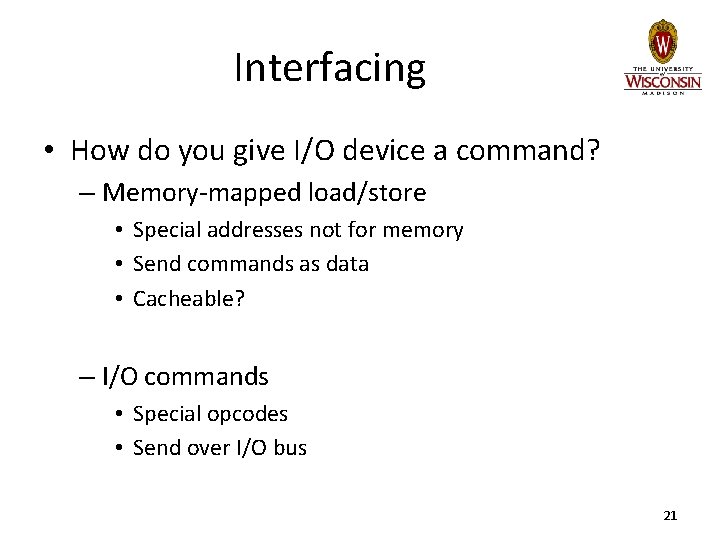
Interfacing • How do you give I/O device a command? – Memory-mapped load/store • Special addresses not for memory • Send commands as data • Cacheable? – I/O commands • Special opcodes • Send over I/O bus 21
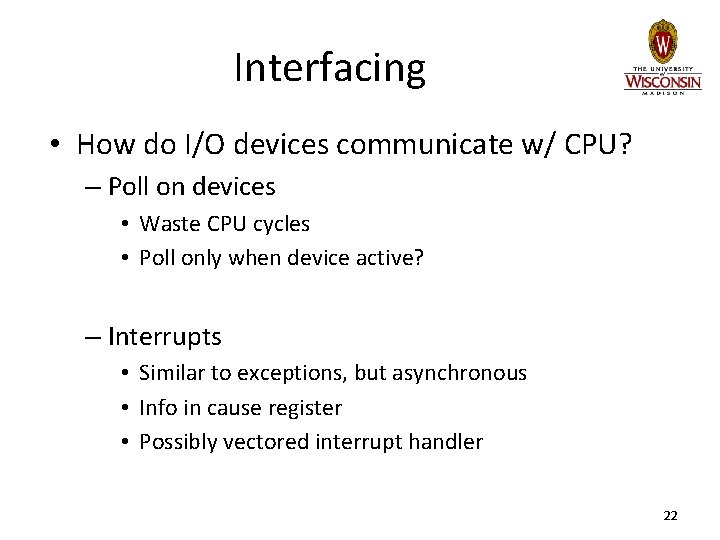
Interfacing • How do I/O devices communicate w/ CPU? – Poll on devices • Waste CPU cycles • Poll only when device active? – Interrupts • Similar to exceptions, but asynchronous • Info in cause register • Possibly vectored interrupt handler 22
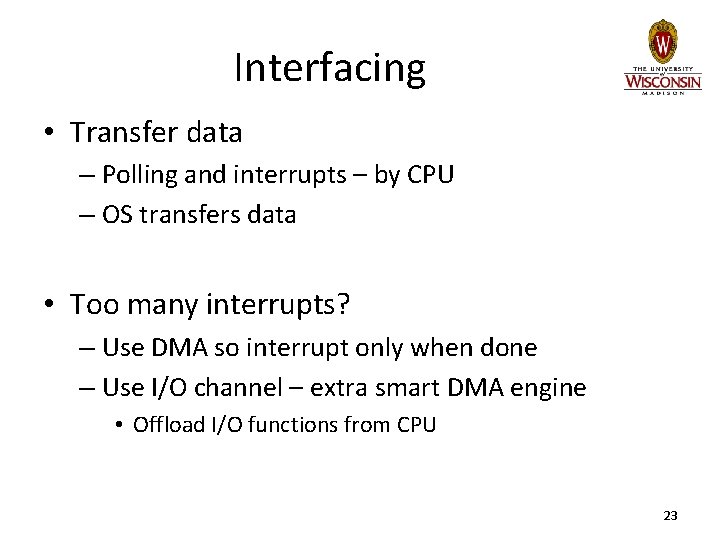
Interfacing • Transfer data – Polling and interrupts – by CPU – OS transfers data • Too many interrupts? – Use DMA so interrupt only when done – Use I/O channel – extra smart DMA engine • Offload I/O functions from CPU 23
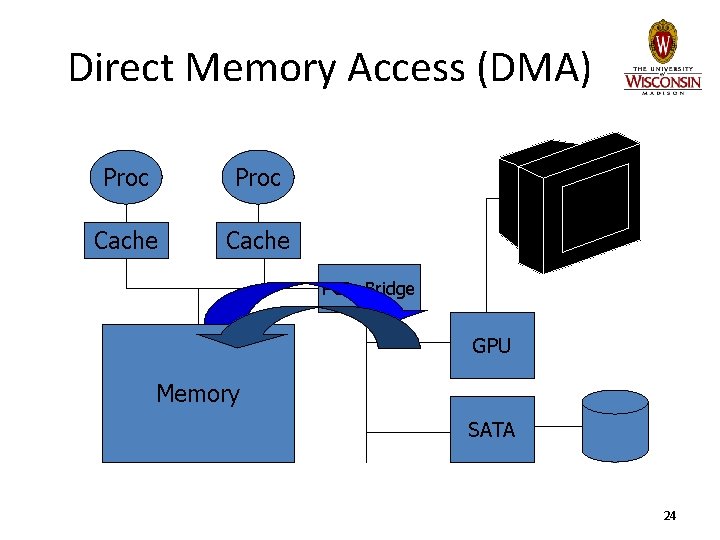
Direct Memory Access (DMA) Proc Cache PCIe Bridge GPU Memory SATA 24
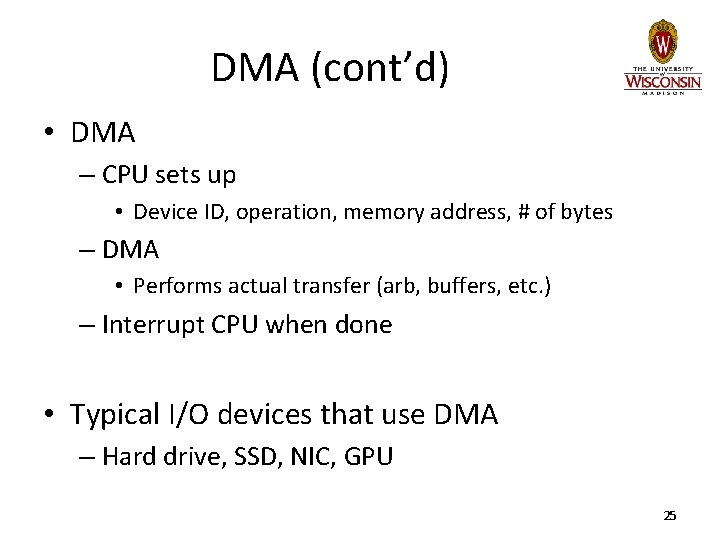
DMA (cont’d) • DMA – CPU sets up • Device ID, operation, memory address, # of bytes – DMA • Performs actual transfer (arb, buffers, etc. ) – Interrupt CPU when done • Typical I/O devices that use DMA – Hard drive, SSD, NIC, GPU 25
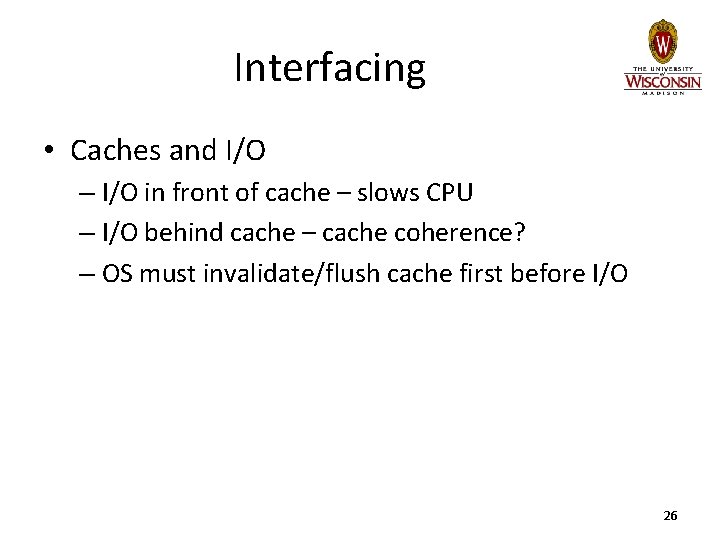
Interfacing • Caches and I/O – I/O in front of cache – slows CPU – I/O behind cache – cache coherence? – OS must invalidate/flush cache first before I/O 26
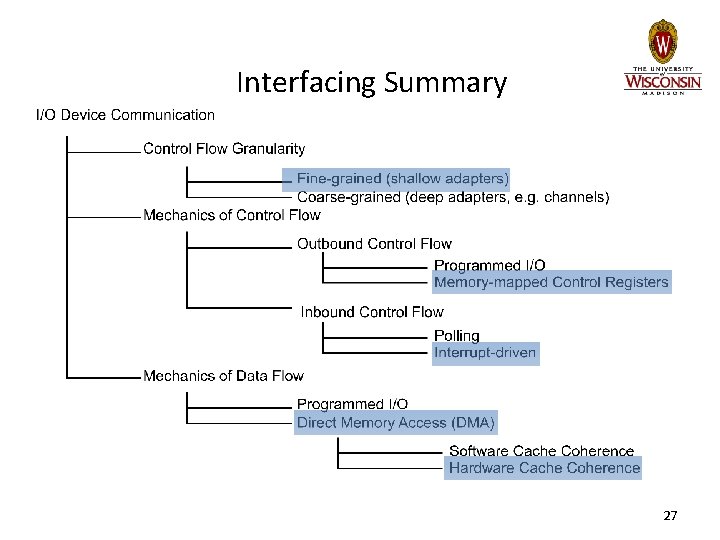
Interfacing Summary 27
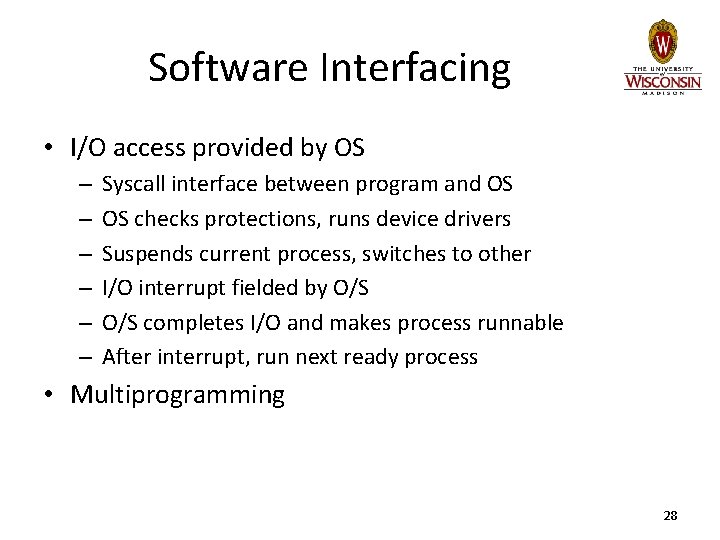
Software Interfacing • I/O access provided by OS – – – Syscall interface between program and OS OS checks protections, runs device drivers Suspends current process, switches to other I/O interrupt fielded by O/S completes I/O and makes process runnable After interrupt, run next ready process • Multiprogramming 28
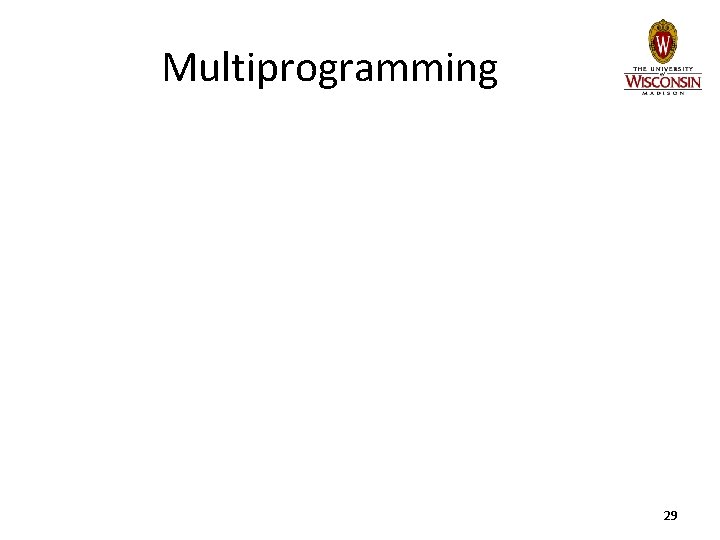
Multiprogramming 29
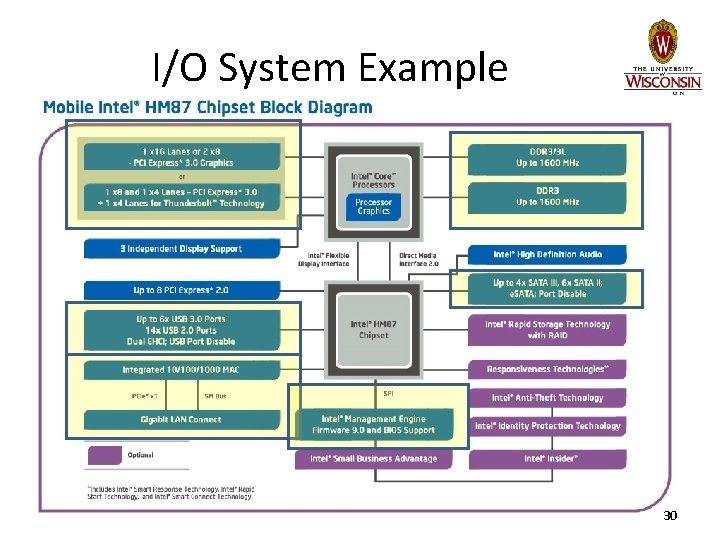
I/O System Example 30
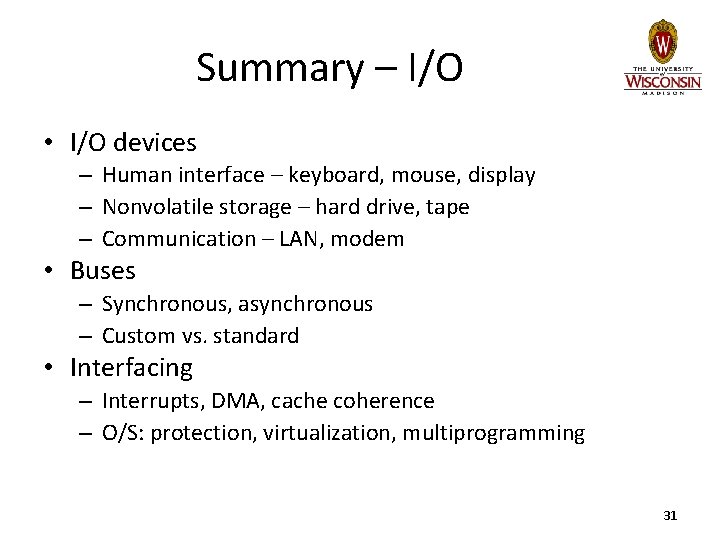
Summary – I/O • I/O devices – Human interface – keyboard, mouse, display – Nonvolatile storage – hard drive, tape – Communication – LAN, modem • Buses – Synchronous, asynchronous – Custom vs. standard • Interfacing – Interrupts, DMA, cache coherence – O/S: protection, virtualization, multiprogramming 31