ECE 492 Computer Engineering Design Project Mapping Robot
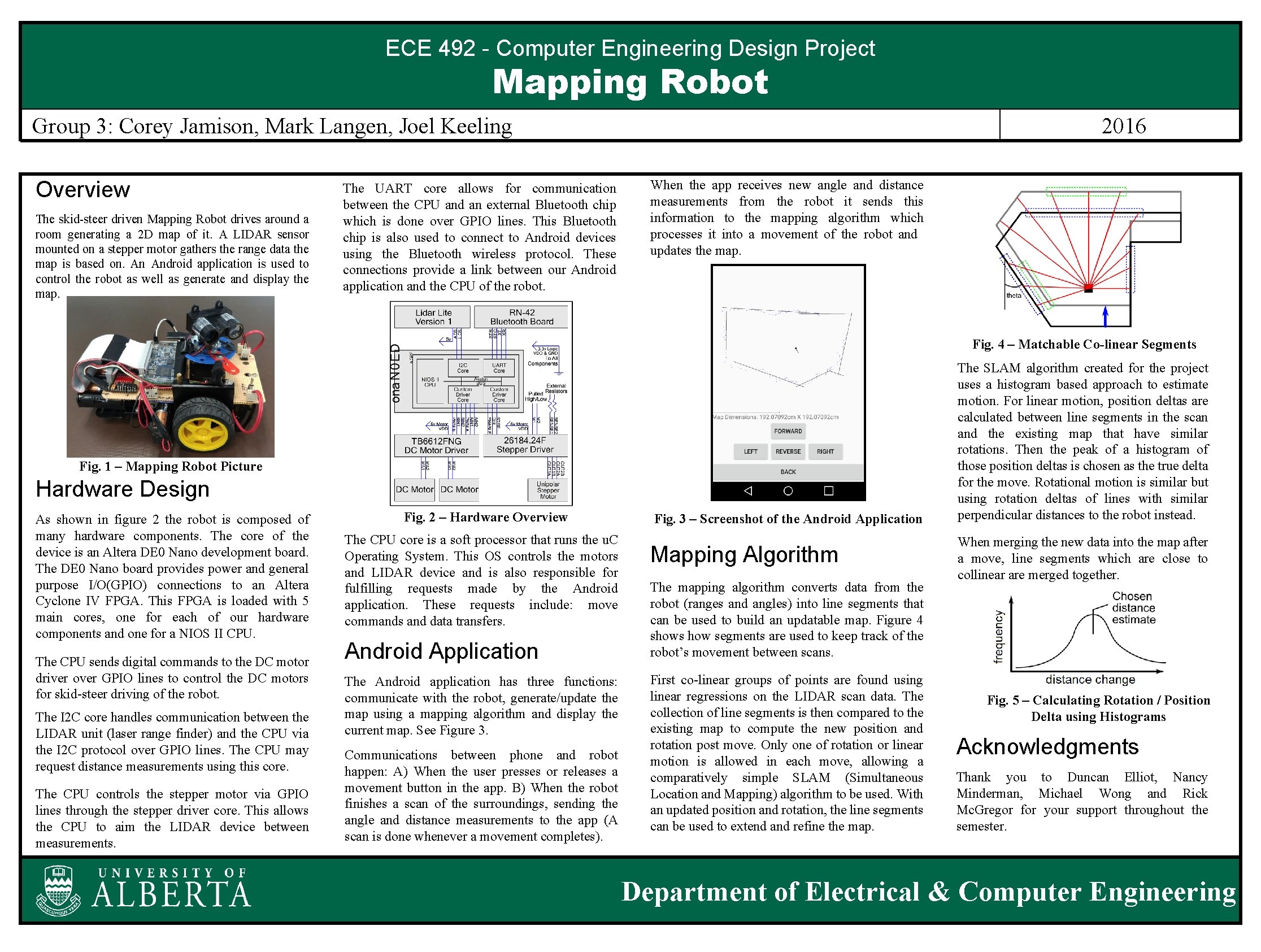
ECE 492 - Computer Engineering Design Project Mapping Robot Group 3: Corey Jamison, Mark Langen, Joel Keeling Overview The skid-steer driven Mapping Robot drives around a room generating a 2 D map of it. A LIDAR sensor mounted on a stepper motor gathers the range data the map is based on. An Android application is used to control the robot as well as generate and display the map. The UART core allows for communication between the CPU and an external Bluetooth chip which is done over GPIO lines. This Bluetooth chip is also used to connect to Android devices using the Bluetooth wireless protocol. These connections provide a link between our Android application and the CPU of the robot. 2016 When the app receives new angle and distance measurements from the robot it sends this information to the mapping algorithm which processes it into a movement of the robot and updates the map. Fig. 4 – Matchable Co-linear Segments Fig. 1 – Mapping Robot Picture Hardware Design As shown in figure 2 the robot is composed of many hardware components. The core of the device is an Altera DE 0 Nano development board. The DE 0 Nano board provides power and general purpose I/O(GPIO) connections to an Altera Cyclone IV FPGA. This FPGA is loaded with 5 main cores, one for each of our hardware components and one for a NIOS II CPU. The CPU sends digital commands to the DC motor driver over GPIO lines to control the DC motors for skid-steer driving of the robot. The I 2 C core handles communication between the LIDAR unit (laser range finder) and the CPU via the I 2 C protocol over GPIO lines. The CPU may request distance measurements using this core. The CPU controls the stepper motor via GPIO lines through the stepper driver core. This allows the CPU to aim the LIDAR device between measurements. Fig. 2 – Hardware Overview The CPU core is a soft processor that runs the u. C Operating System. This OS controls the motors and LIDAR device and is also responsible for fulfilling requests made by the Android application. These requests include: move commands and data transfers. Android Application The Android application has three functions: communicate with the robot, generate/update the map using a mapping algorithm and display the current map. See Figure 3. Communications between phone and robot happen: A) When the user presses or releases a movement button in the app. B) When the robot finishes a scan of the surroundings, sending the angle and distance measurements to the app (A scan is done whenever a movement completes). Fig. 3 – Screenshot of the Android Application Mapping Algorithm The mapping algorithm converts data from the robot (ranges and angles) into line segments that can be used to build an updatable map. Figure 4 shows how segments are used to keep track of the robot’s movement between scans. First co-linear groups of points are found using linear regressions on the LIDAR scan data. The collection of line segments is then compared to the existing map to compute the new position and rotation post move. Only one of rotation or linear motion is allowed in each move, allowing a comparatively simple SLAM (Simultaneous Location and Mapping) algorithm to be used. With an updated position and rotation, the line segments can be used to extend and refine the map. The SLAM algorithm created for the project uses a histogram based approach to estimate motion. For linear motion, position deltas are calculated between line segments in the scan and the existing map that have similar rotations. Then the peak of a histogram of those position deltas is chosen as the true delta for the move. Rotational motion is similar but using rotation deltas of lines with similar perpendicular distances to the robot instead. When merging the new data into the map after a move, line segments which are close to collinear are merged together. Fig. 5 – Calculating Rotation / Position Delta using Histograms Acknowledgments Thank you to Duncan Elliot, Nancy Minderman, Michael Wong and Rick Mc. Gregor for your support throughout the semester. Department of Electrical & Computer Engineering
- Slides: 1