ECE 471 571 Pattern Recognition Lecture 5 Mixture
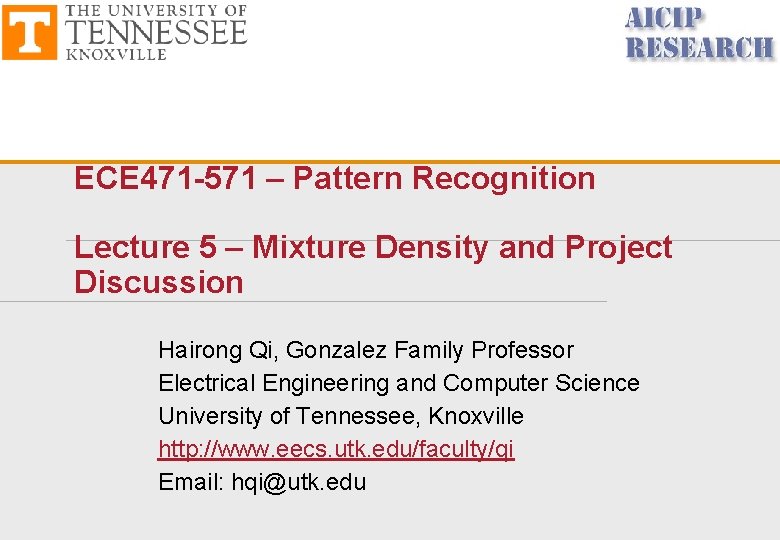
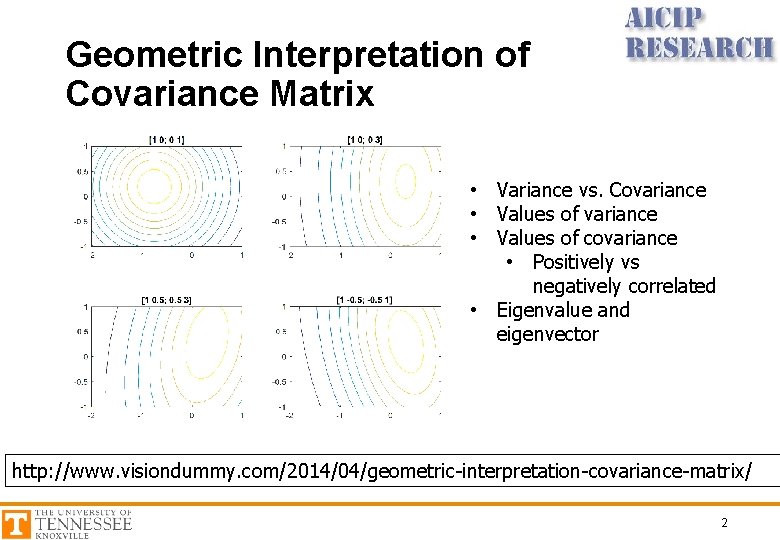
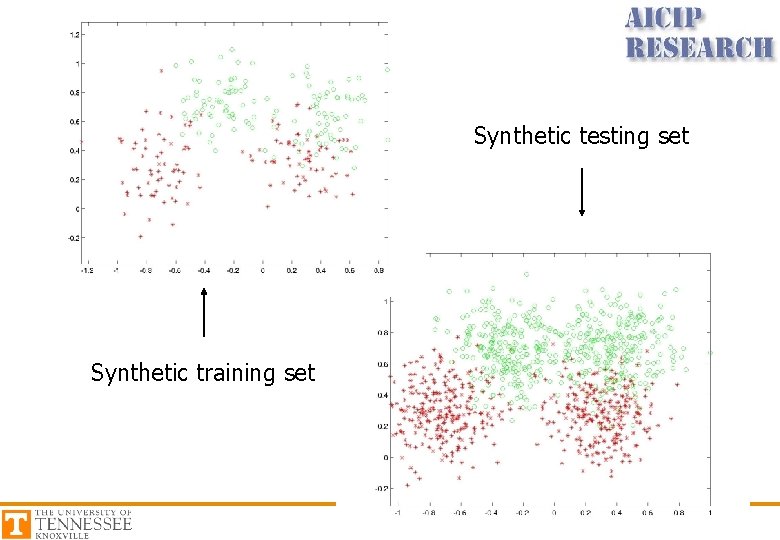
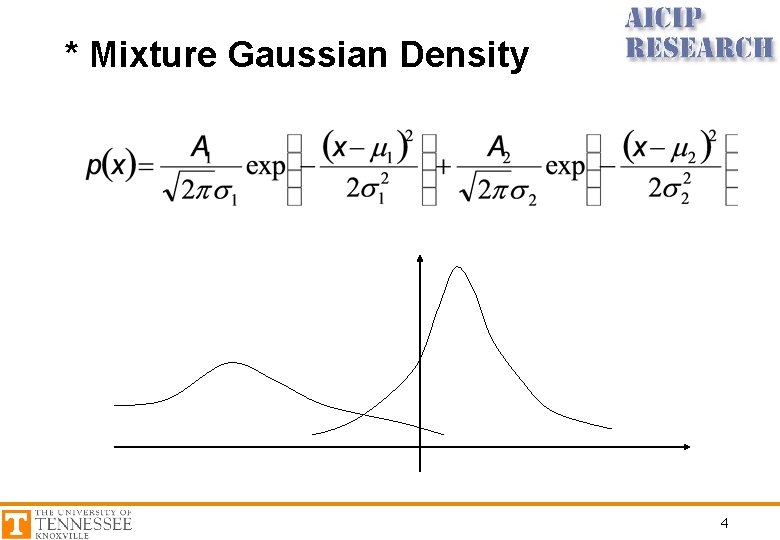
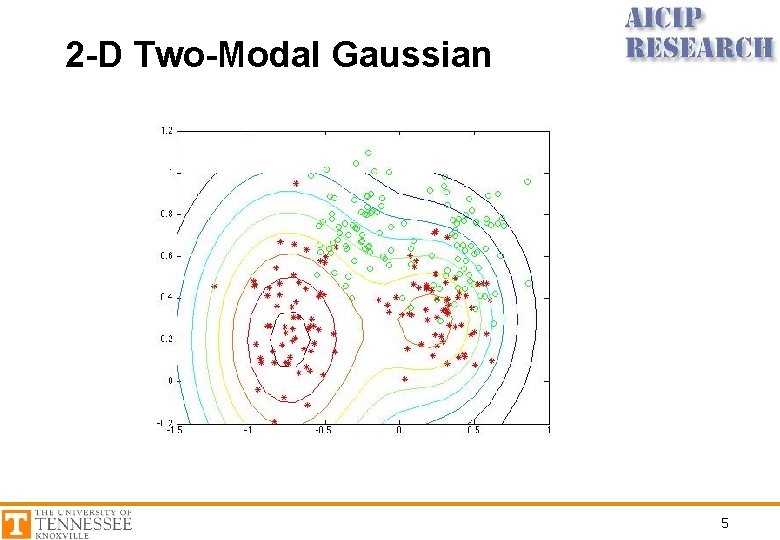
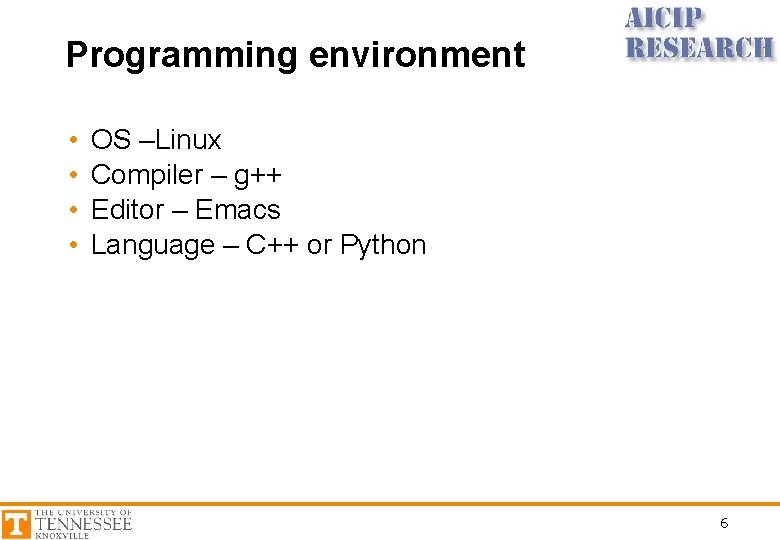
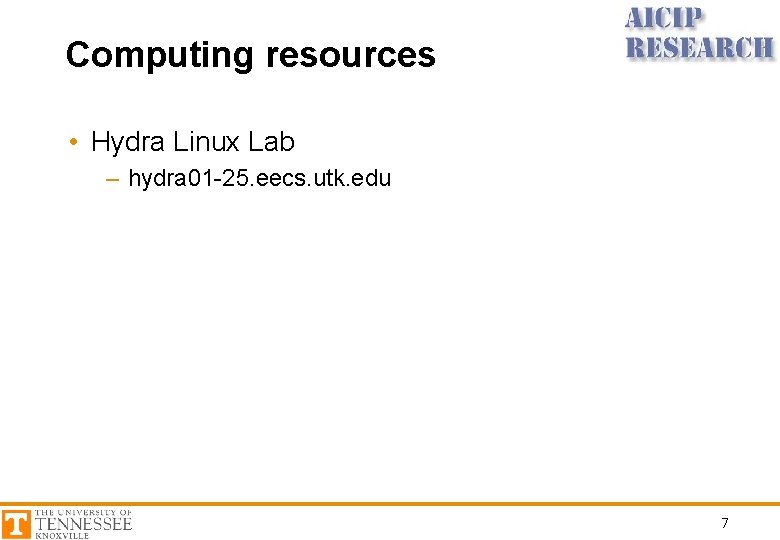
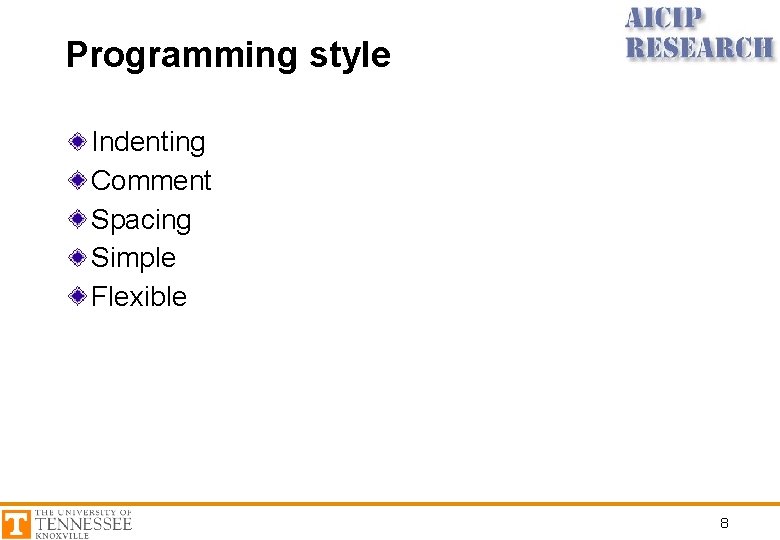
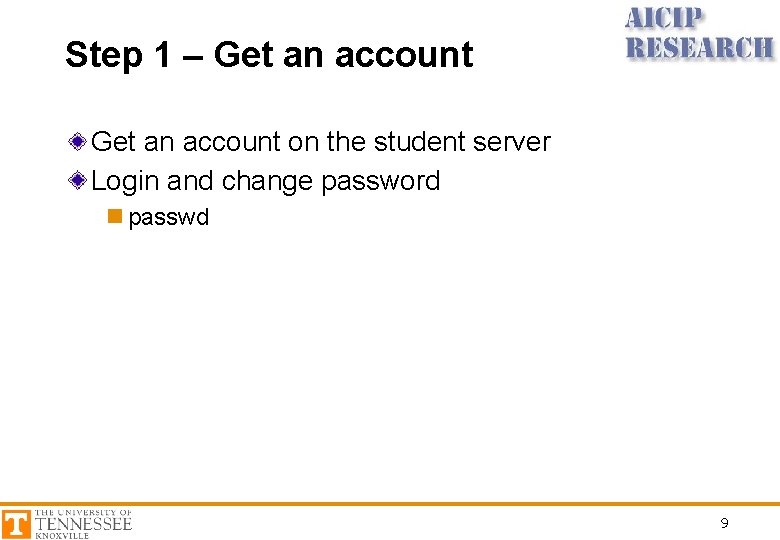
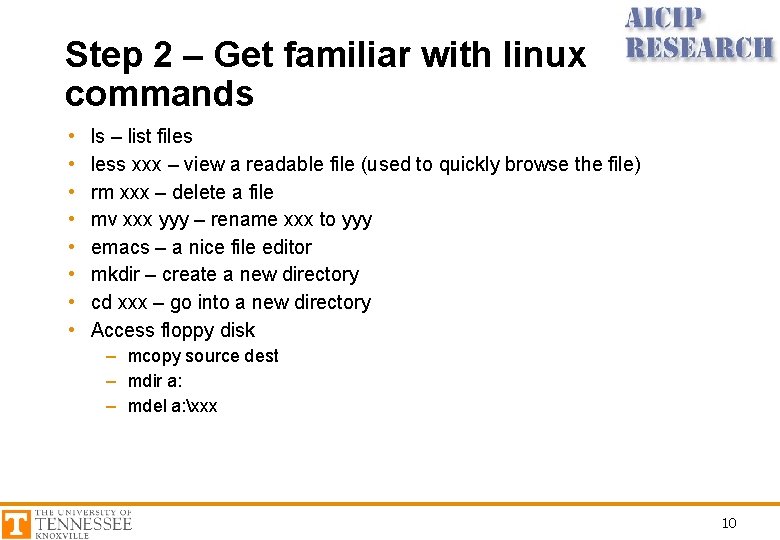
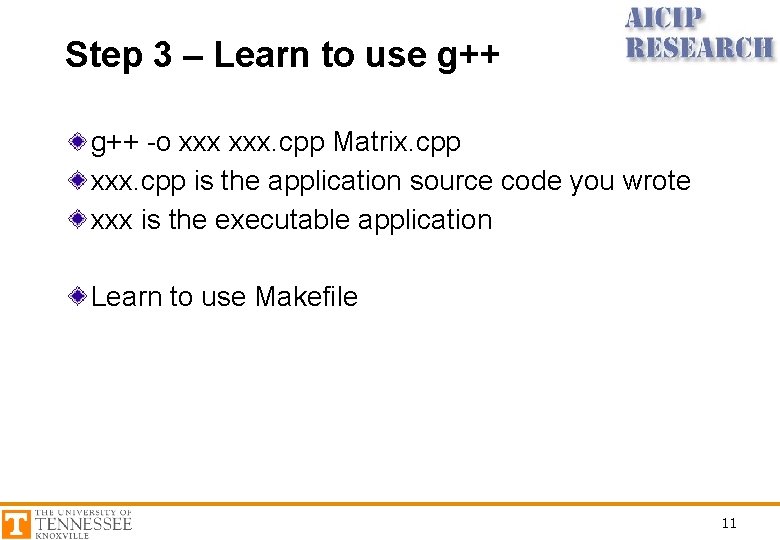
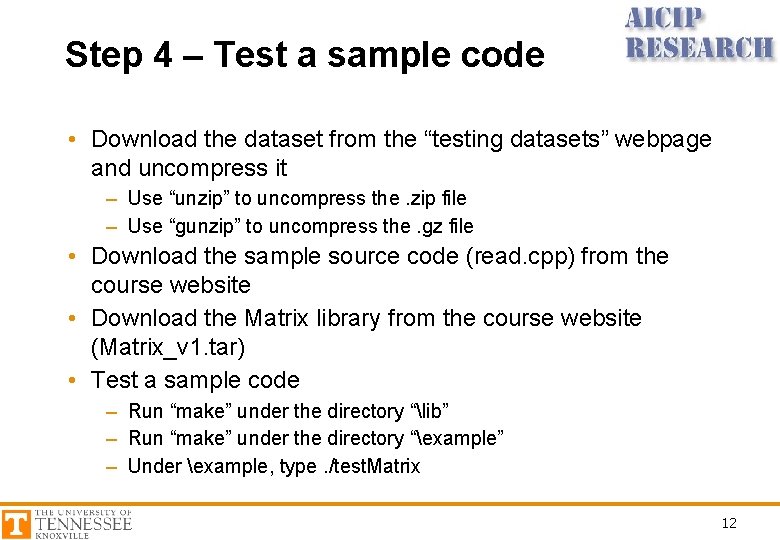
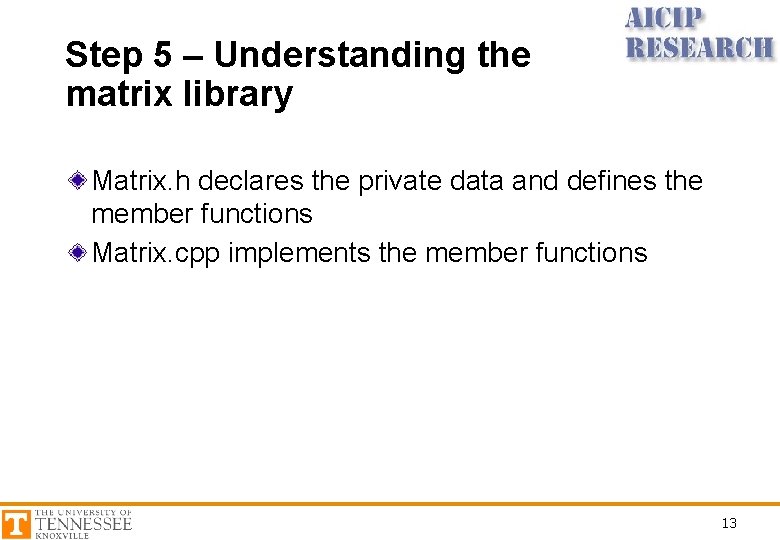
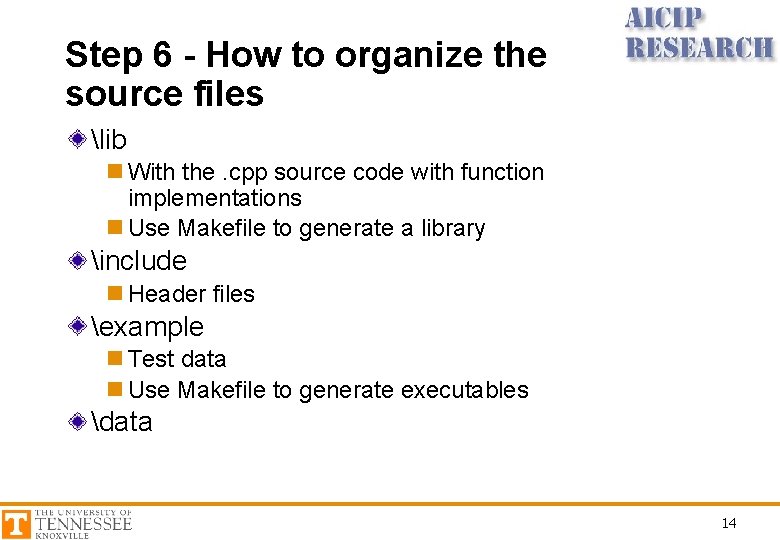
- Slides: 14
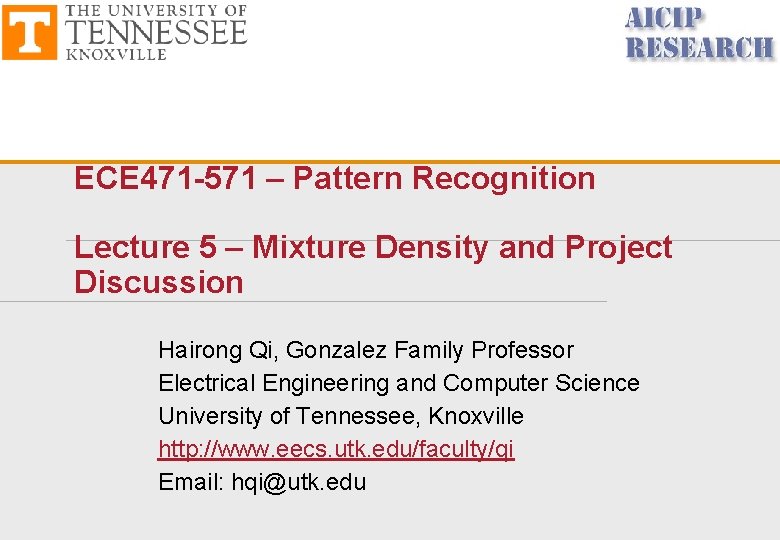
ECE 471 -571 – Pattern Recognition Lecture 5 – Mixture Density and Project Discussion Hairong Qi, Gonzalez Family Professor Electrical Engineering and Computer Science University of Tennessee, Knoxville http: //www. eecs. utk. edu/faculty/qi Email: hqi@utk. edu
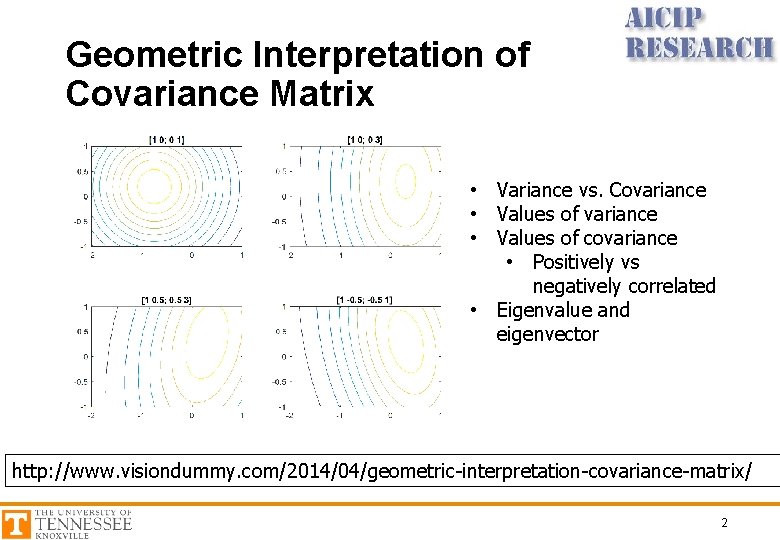
Geometric Interpretation of Covariance Matrix • Variance vs. Covariance • Values of covariance • Positively vs negatively correlated • Eigenvalue and eigenvector http: //www. visiondummy. com/2014/04/geometric-interpretation-covariance-matrix/ 2
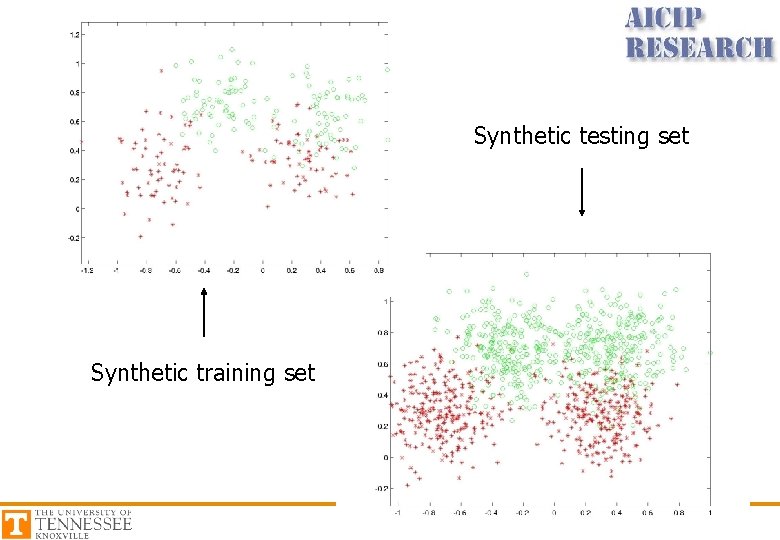
Synthetic testing set Synthetic training set 3
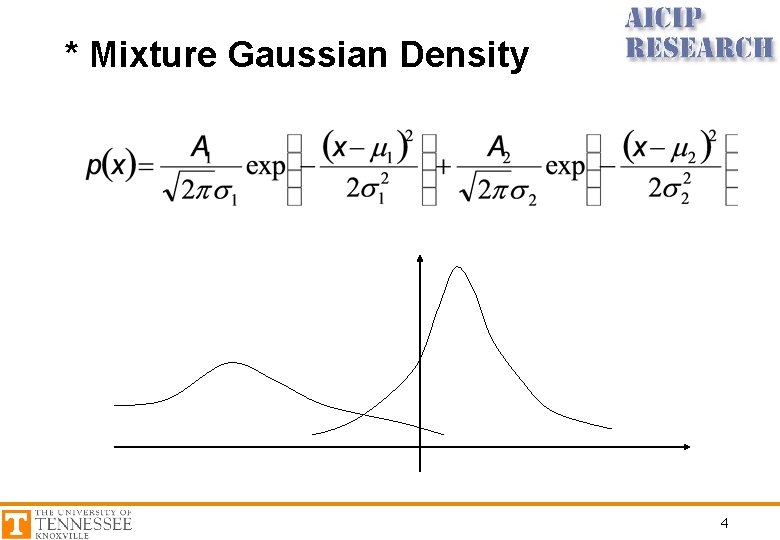
* Mixture Gaussian Density 4
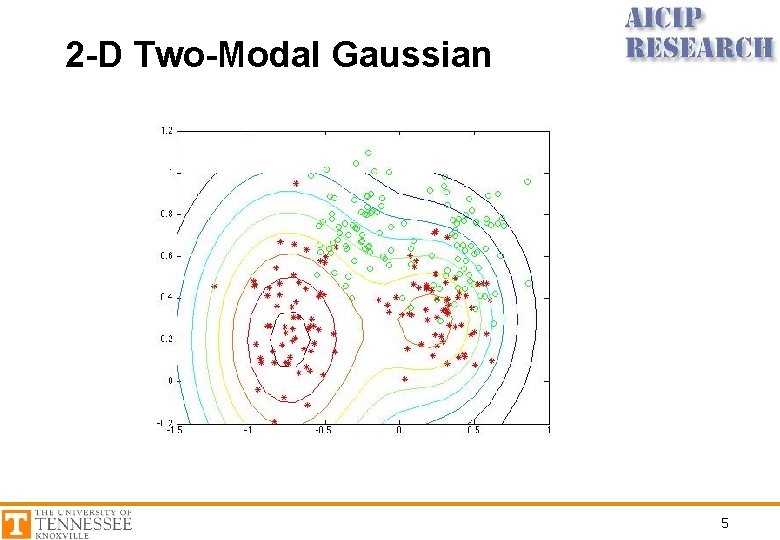
2 -D Two-Modal Gaussian 5
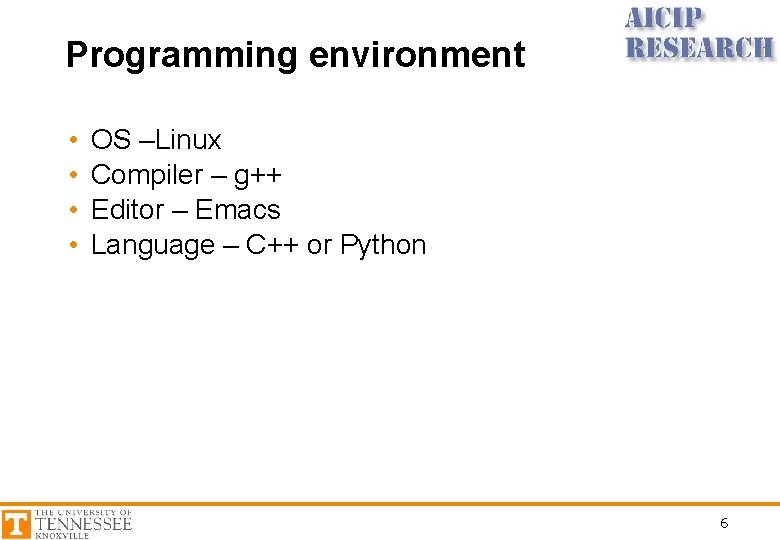
Programming environment • • OS –Linux Compiler – g++ Editor – Emacs Language – C++ or Python 6
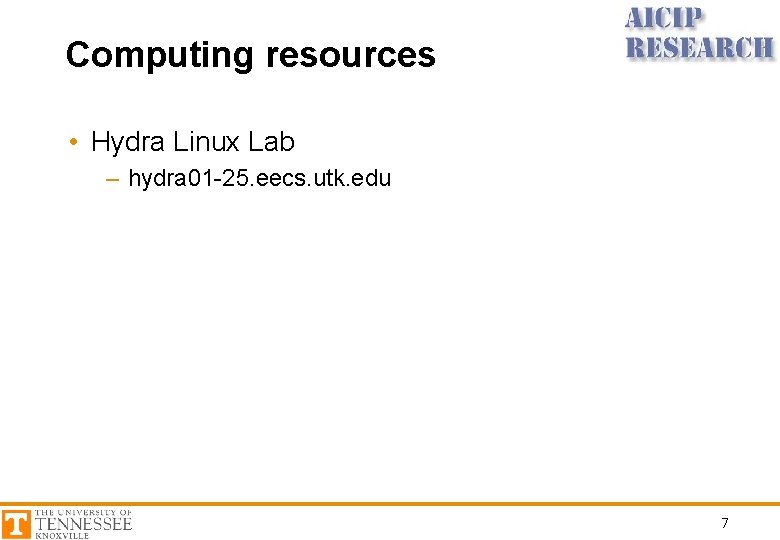
Computing resources • Hydra Linux Lab – hydra 01 -25. eecs. utk. edu 7
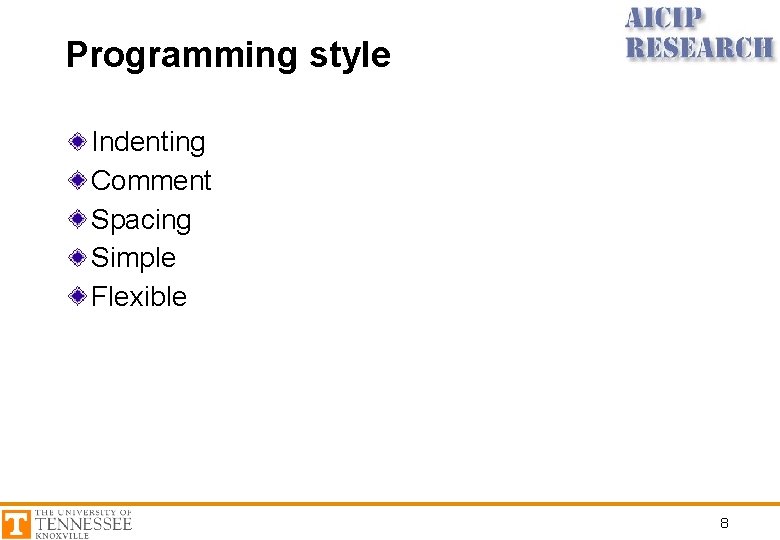
Programming style Indenting Comment Spacing Simple Flexible 8
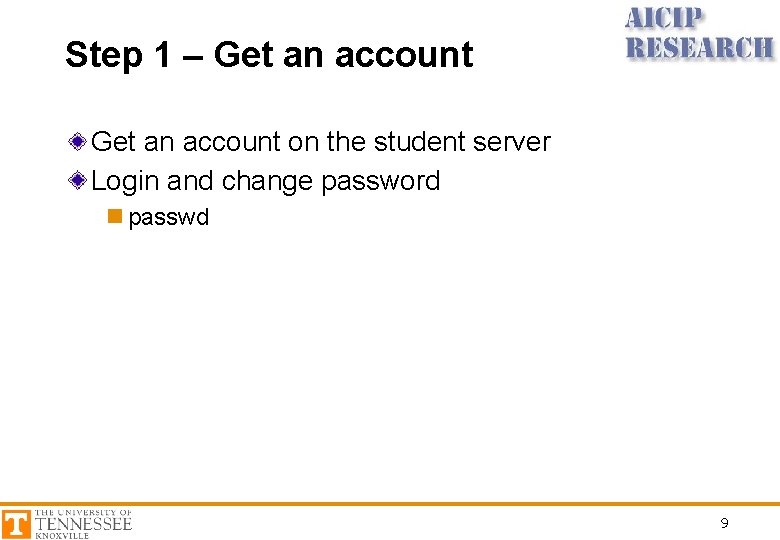
Step 1 – Get an account on the student server Login and change password n passwd 9
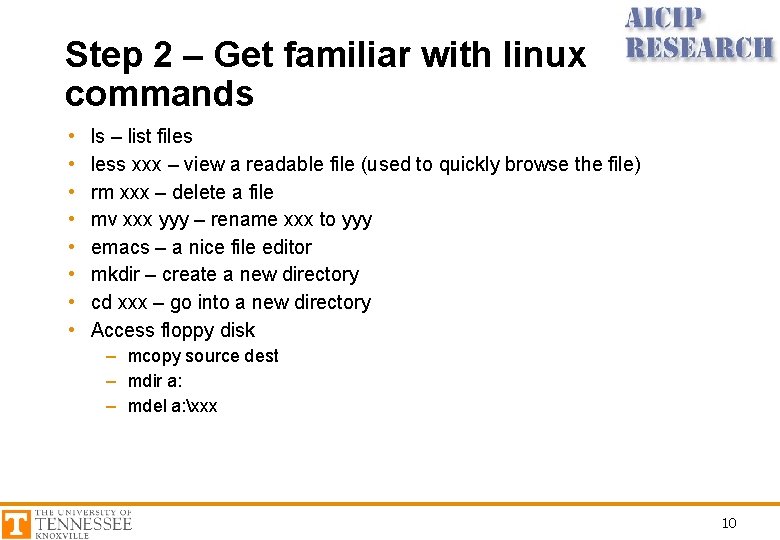
Step 2 – Get familiar with linux commands • • ls – list files less xxx – view a readable file (used to quickly browse the file) rm xxx – delete a file mv xxx yyy – rename xxx to yyy emacs – a nice file editor mkdir – create a new directory cd xxx – go into a new directory Access floppy disk – mcopy source dest – mdir a: – mdel a: xxx 10
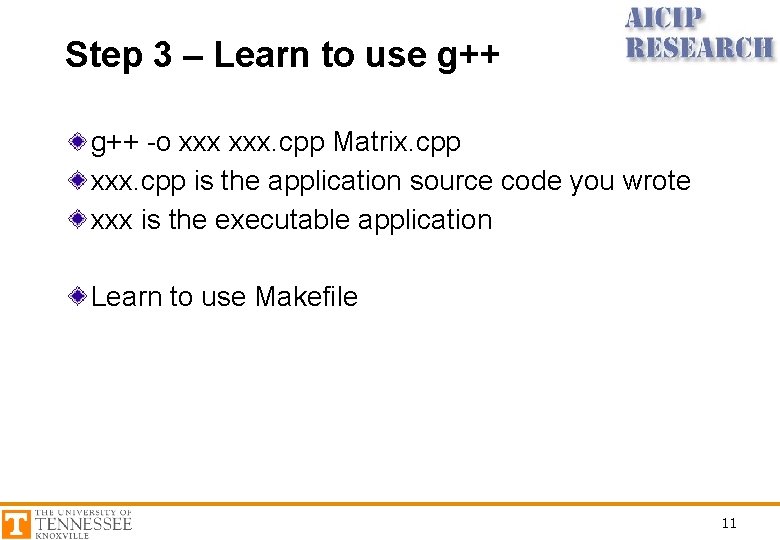
Step 3 – Learn to use g++ -o xxx. cpp Matrix. cpp xxx. cpp is the application source code you wrote xxx is the executable application Learn to use Makefile 11
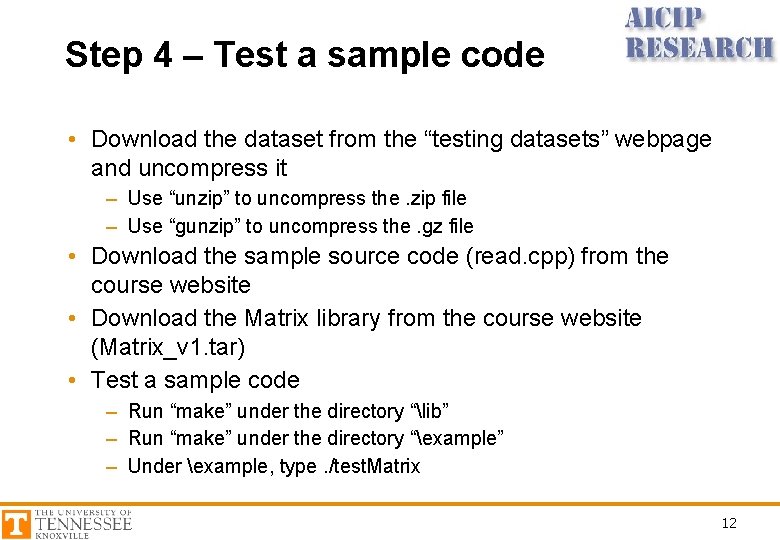
Step 4 – Test a sample code • Download the dataset from the “testing datasets” webpage and uncompress it – Use “unzip” to uncompress the. zip file – Use “gunzip” to uncompress the. gz file • Download the sample source code (read. cpp) from the course website • Download the Matrix library from the course website (Matrix_v 1. tar) • Test a sample code – Run “make” under the directory “lib” – Run “make” under the directory “example” – Under example, type. /test. Matrix 12
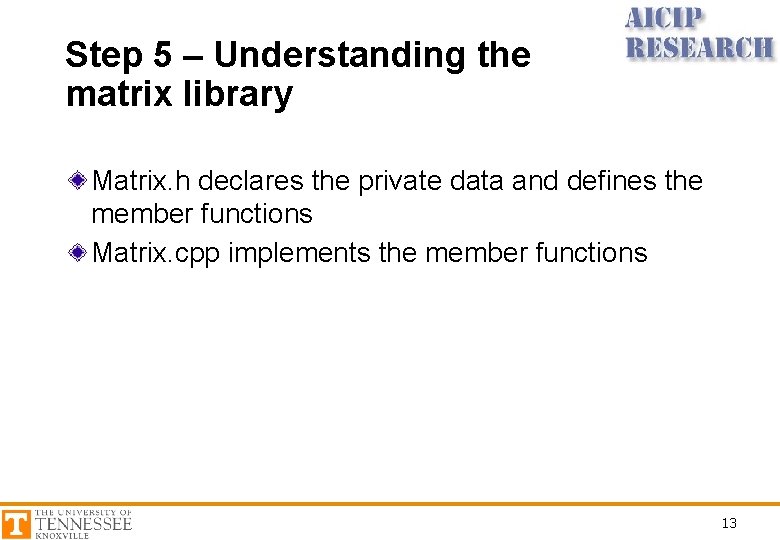
Step 5 – Understanding the matrix library Matrix. h declares the private data and defines the member functions Matrix. cpp implements the member functions 13
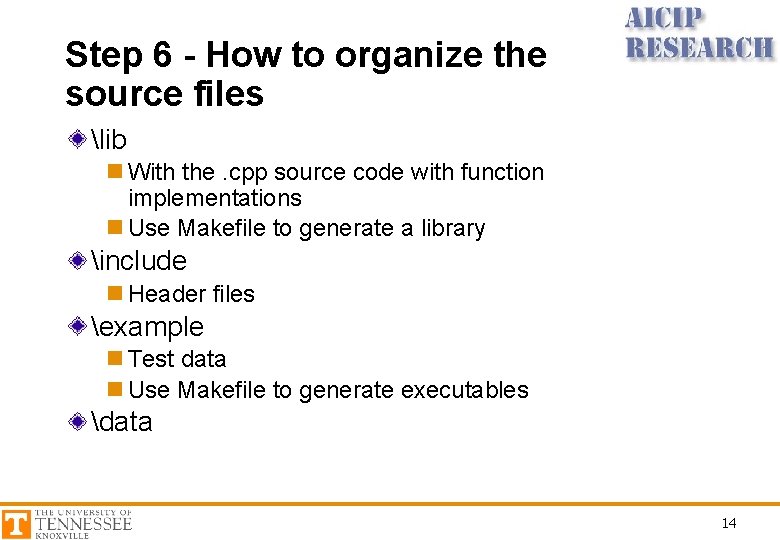
Step 6 - How to organize the source files lib n With the. cpp source code with function implementations n Use Makefile to generate a library include n Header files example n Test data n Use Makefile to generate executables data 14