ECE 450 Software Engineering II Today An Aside
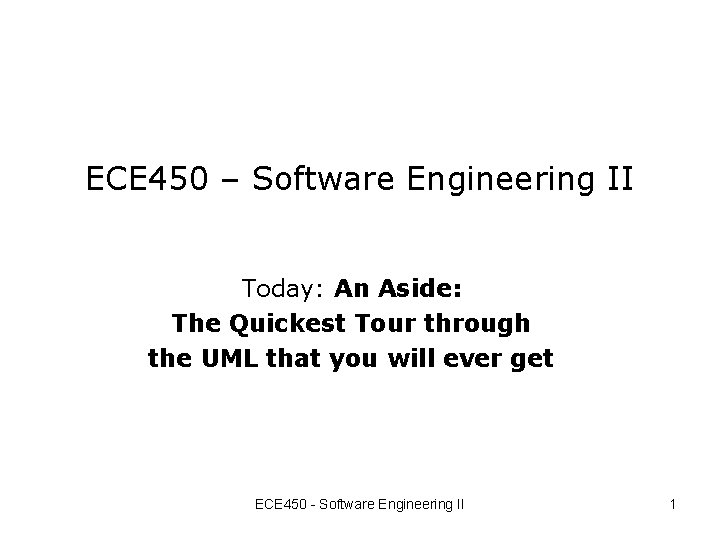

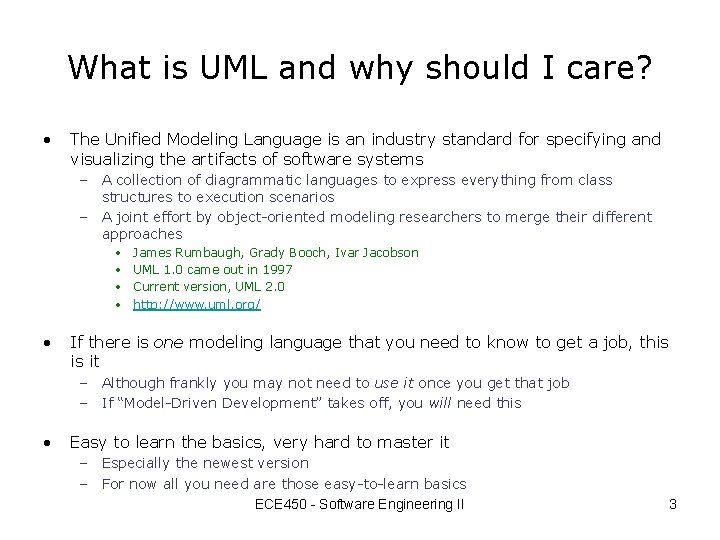
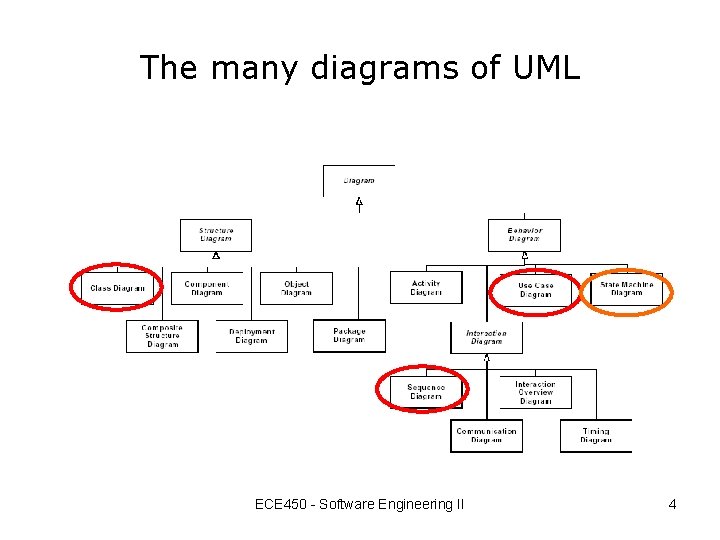
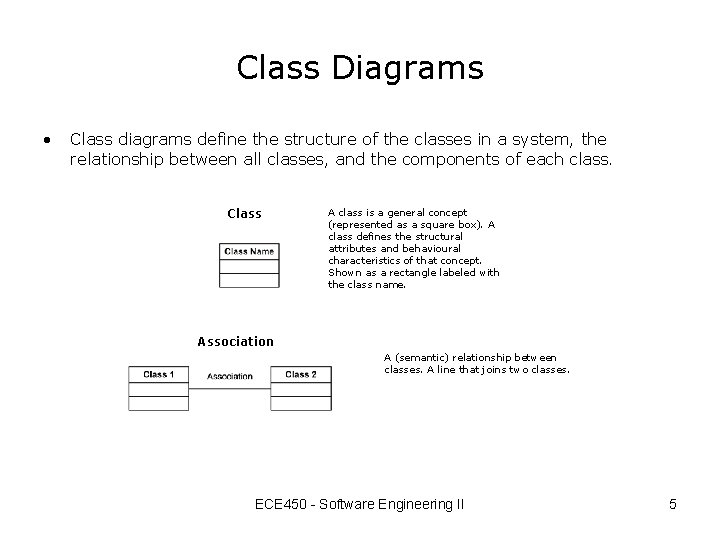
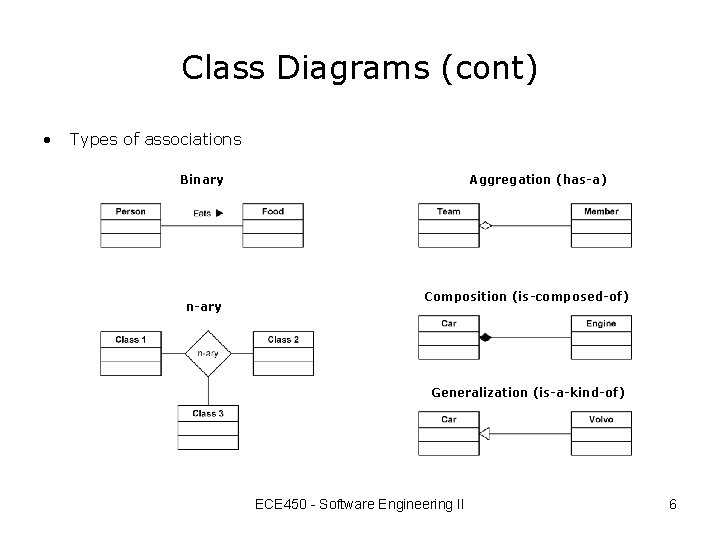
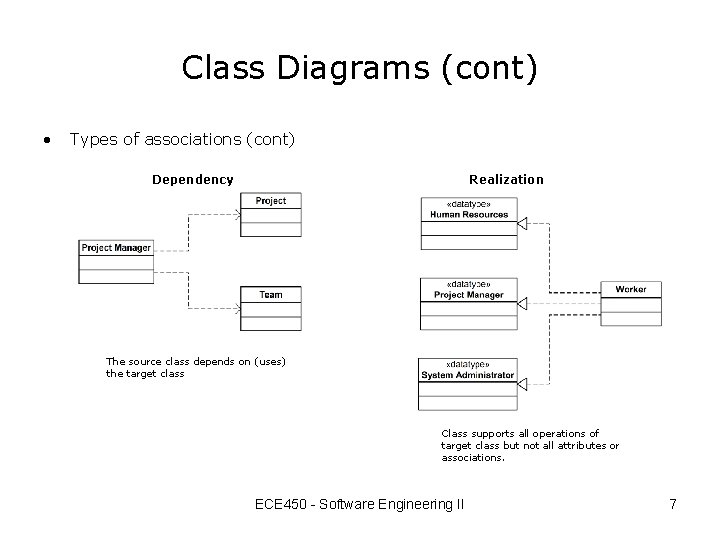
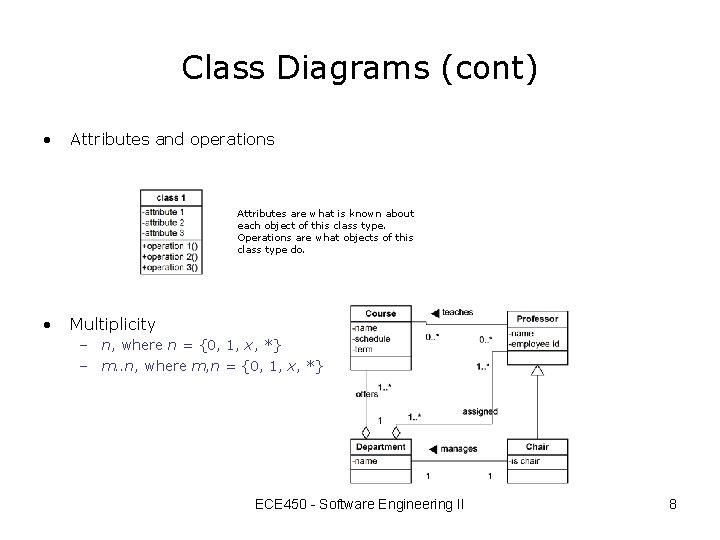
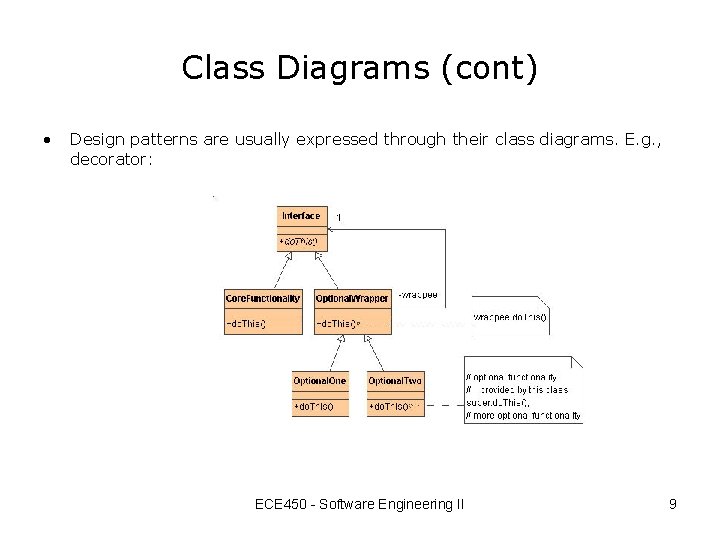
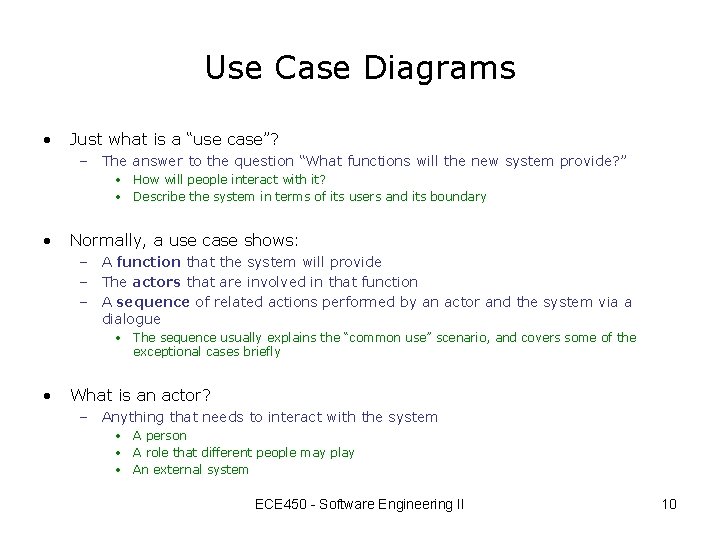
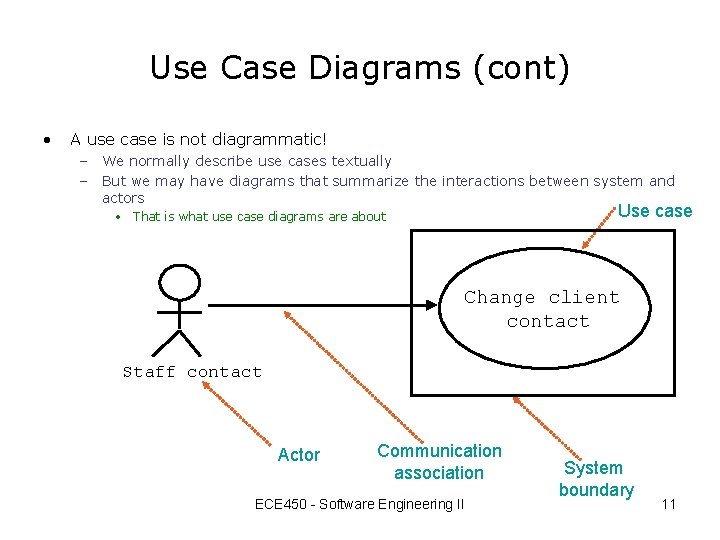
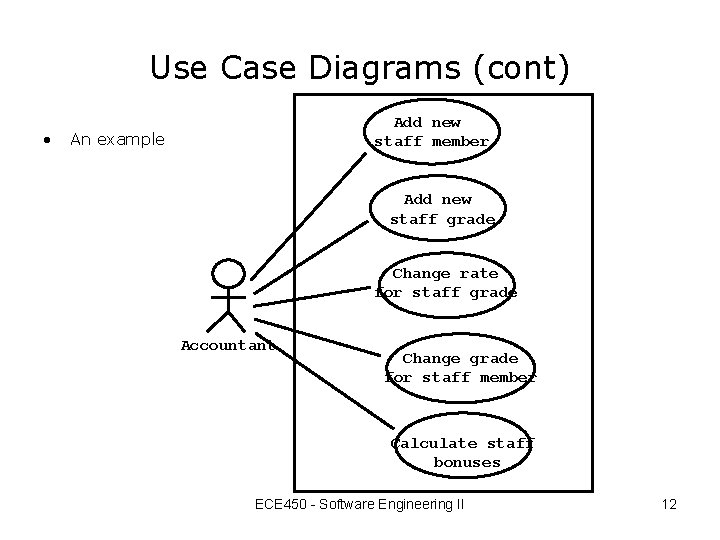
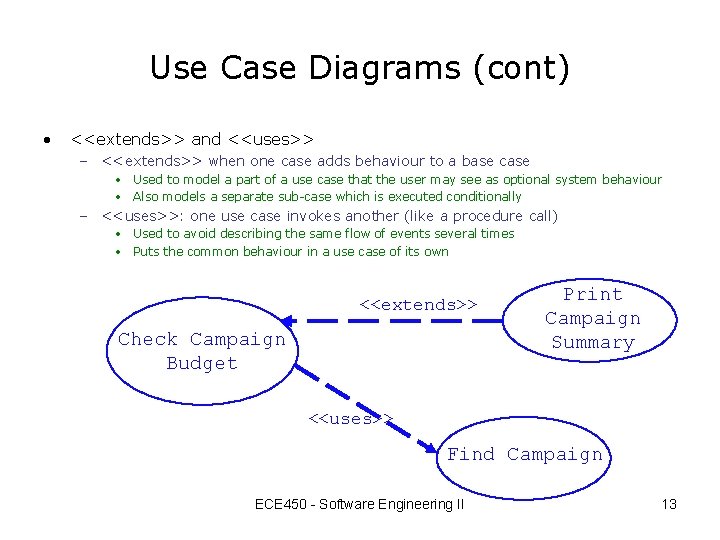
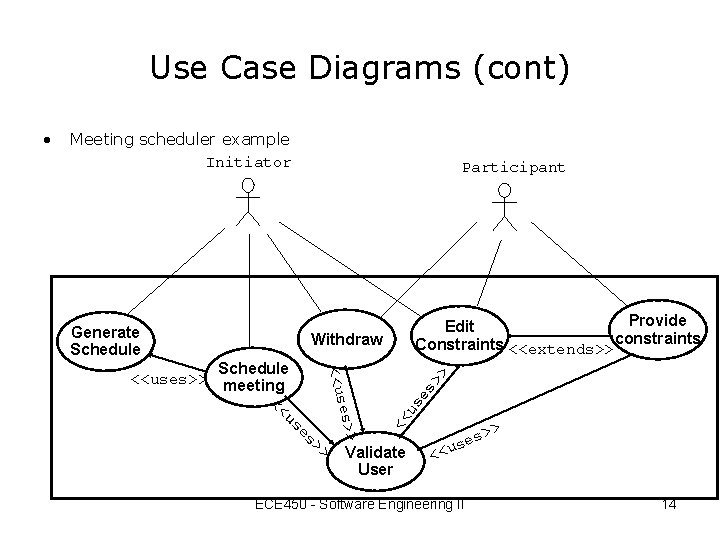
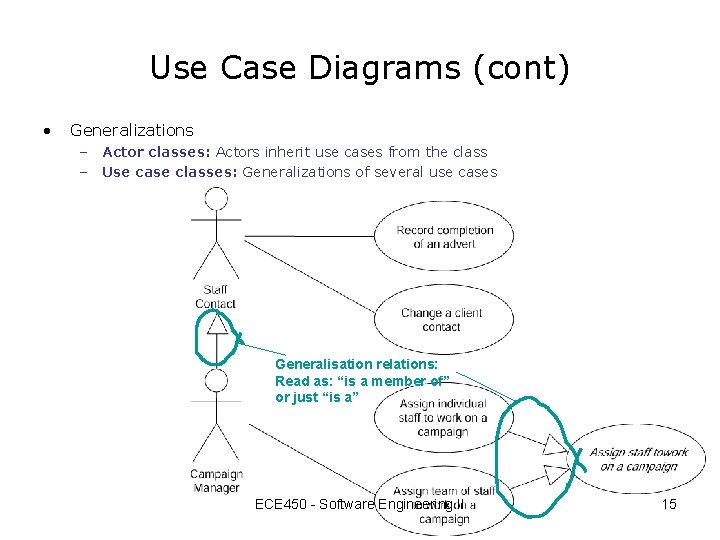
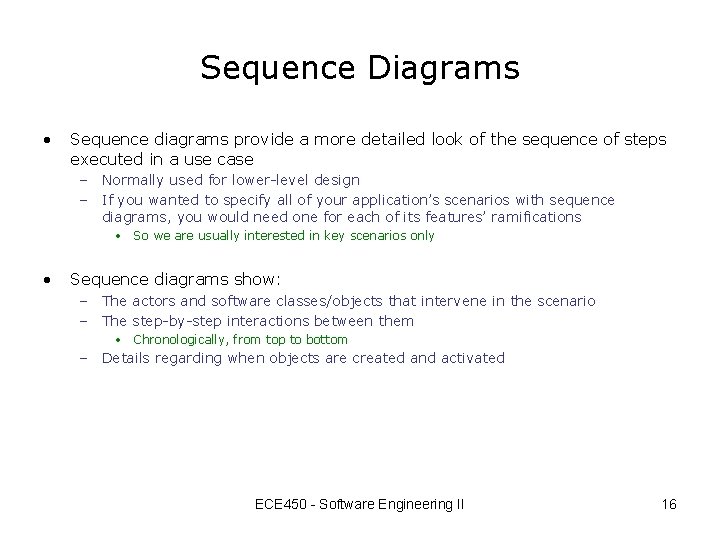
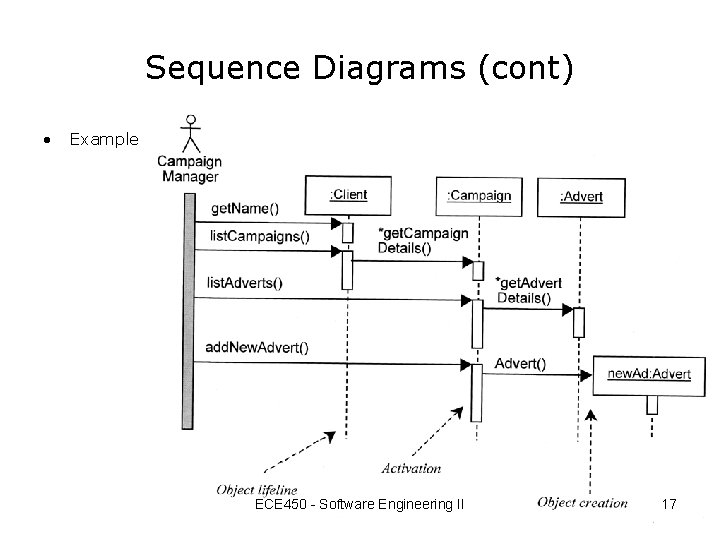
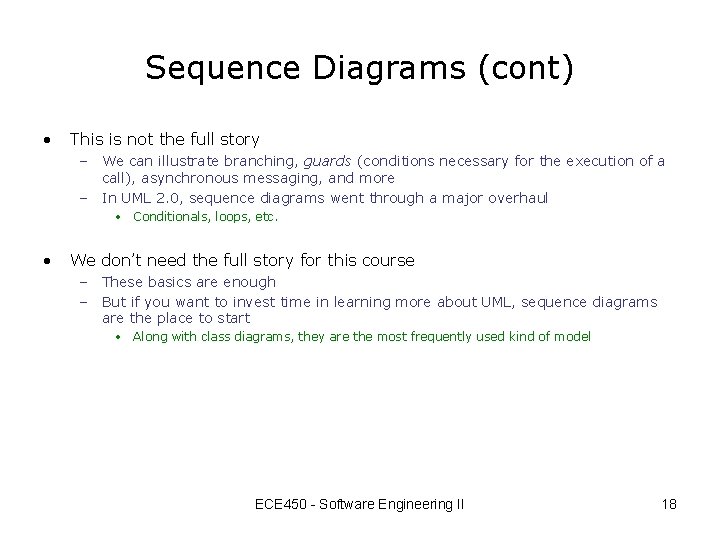
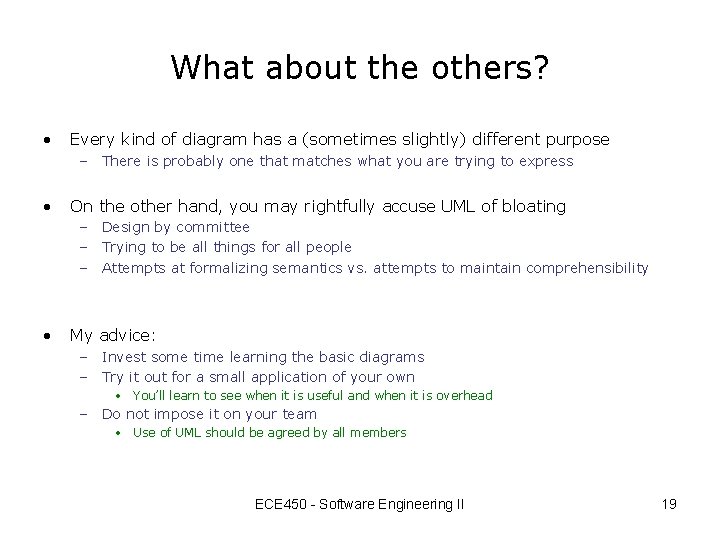
- Slides: 19
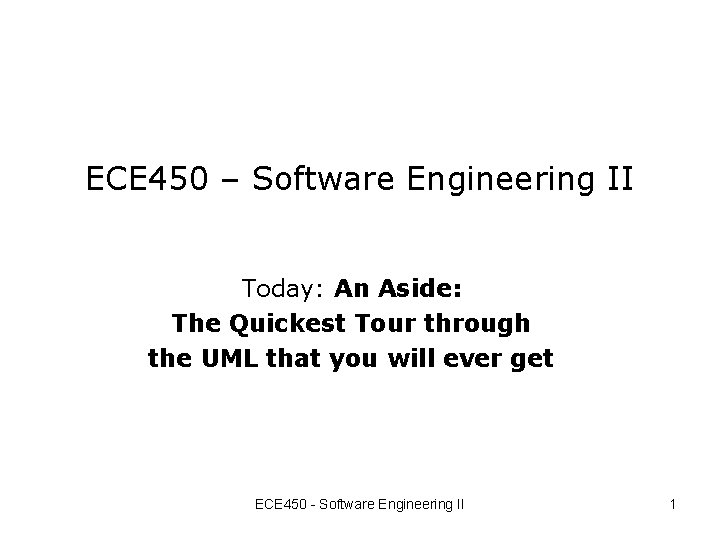
ECE 450 – Software Engineering II Today: An Aside: The Quickest Tour through the UML that you will ever get ECE 450 - Software Engineering II 1

Warning: Europe in 5 days ECE 450 - Software Engineering II 2
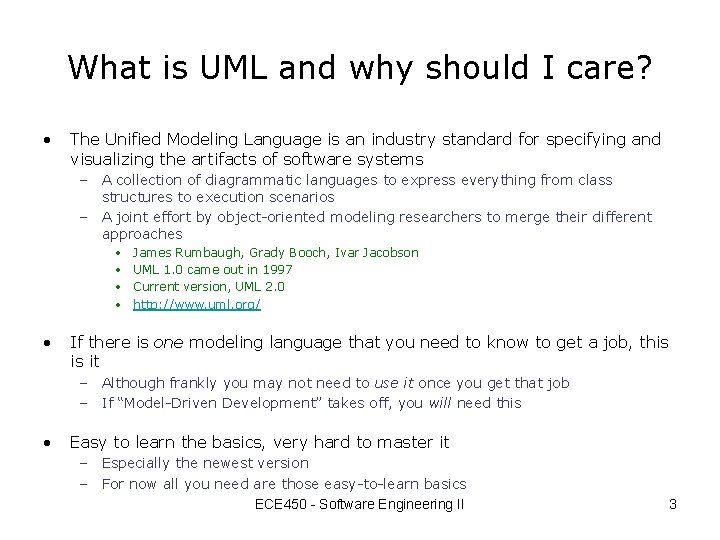
What is UML and why should I care? • The Unified Modeling Language is an industry standard for specifying and visualizing the artifacts of software systems – A collection of diagrammatic languages to express everything from class structures to execution scenarios – A joint effort by object-oriented modeling researchers to merge their different approaches • • • James Rumbaugh, Grady Booch, Ivar Jacobson UML 1. 0 came out in 1997 Current version, UML 2. 0 http: //www. uml. org/ If there is one modeling language that you need to know to get a job, this is it – Although frankly you may not need to use it once you get that job – If “Model-Driven Development” takes off, you will need this • Easy to learn the basics, very hard to master it – Especially the newest version – For now all you need are those easy-to-learn basics ECE 450 - Software Engineering II 3
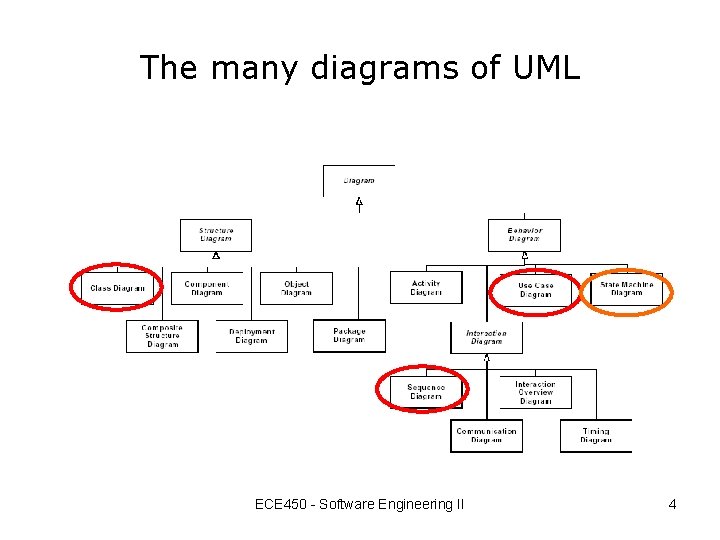
The many diagrams of UML ECE 450 - Software Engineering II 4
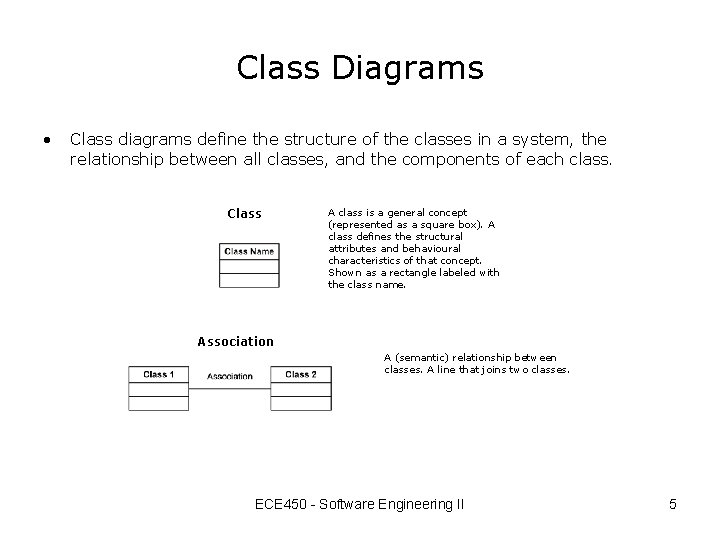
Class Diagrams • Class diagrams define the structure of the classes in a system, the relationship between all classes, and the components of each class. Class A class is a general concept (represented as a square box). A class defines the structural attributes and behavioural characteristics of that concept. Shown as a rectangle labeled with the class name. Association A (semantic) relationship between classes. A line that joins two classes. ECE 450 - Software Engineering II 5
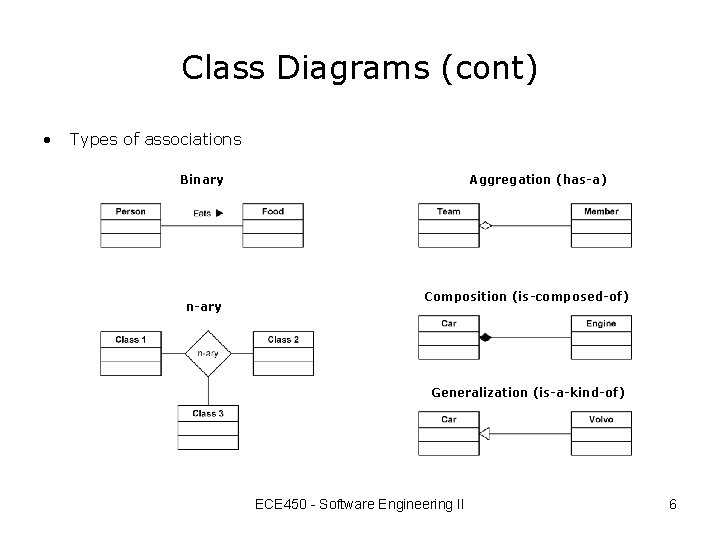
Class Diagrams (cont) • Types of associations Binary n-ary Aggregation (has-a) Composition (is-composed-of) Generalization (is-a-kind-of) ECE 450 - Software Engineering II 6
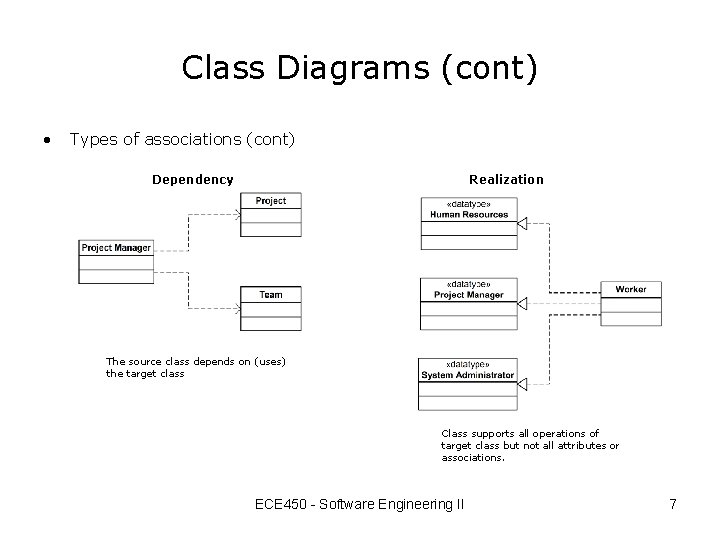
Class Diagrams (cont) • Types of associations (cont) Dependency Realization The source class depends on (uses) the target class Class supports all operations of target class but not all attributes or associations. ECE 450 - Software Engineering II 7
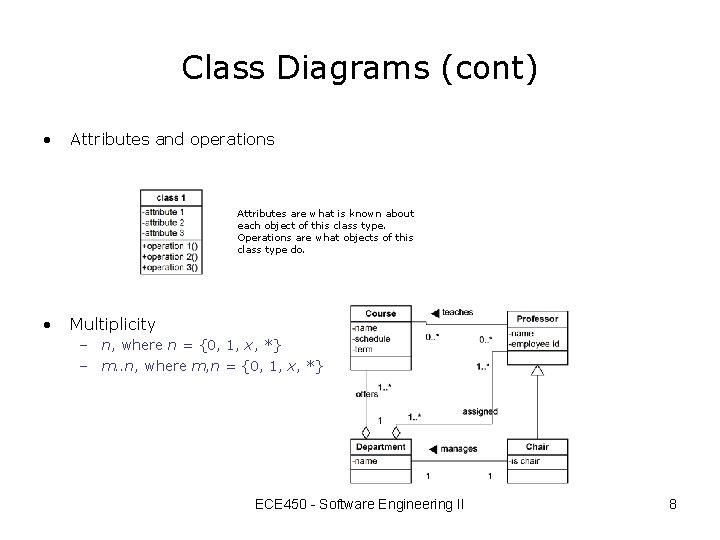
Class Diagrams (cont) • Attributes and operations Attributes are what is known about each object of this class type. Operations are what objects of this class type do. • Multiplicity – n, where n = {0, 1, x, *} – m. . n, where m, n = {0, 1, x, *} ECE 450 - Software Engineering II 8
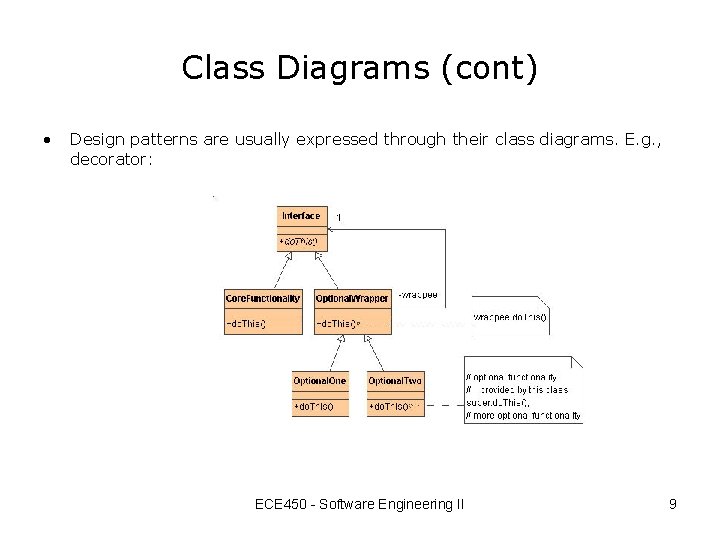
Class Diagrams (cont) • Design patterns are usually expressed through their class diagrams. E. g. , decorator: ECE 450 - Software Engineering II 9
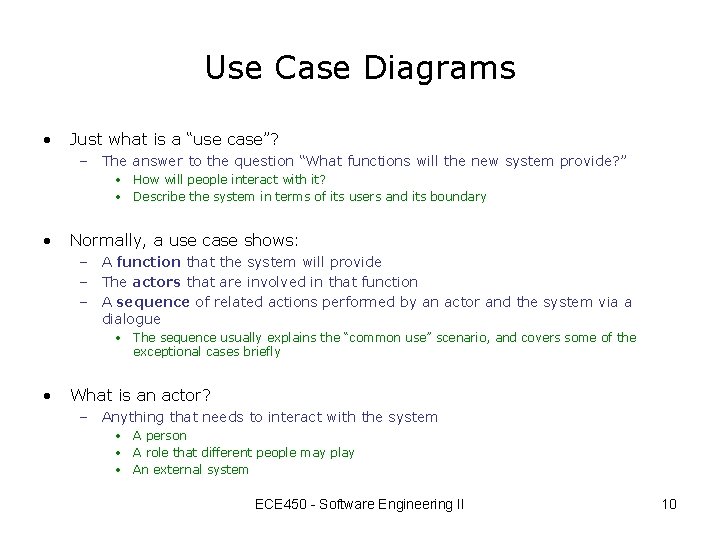
Use Case Diagrams • Just what is a “use case”? – The answer to the question “What functions will the new system provide? ” • How will people interact with it? • Describe the system in terms of its users and its boundary • Normally, a use case shows: – A function that the system will provide – The actors that are involved in that function – A sequence of related actions performed by an actor and the system via a dialogue • The sequence usually explains the “common use” scenario, and covers some of the exceptional cases briefly • What is an actor? – Anything that needs to interact with the system • A person • A role that different people may play • An external system ECE 450 - Software Engineering II 10
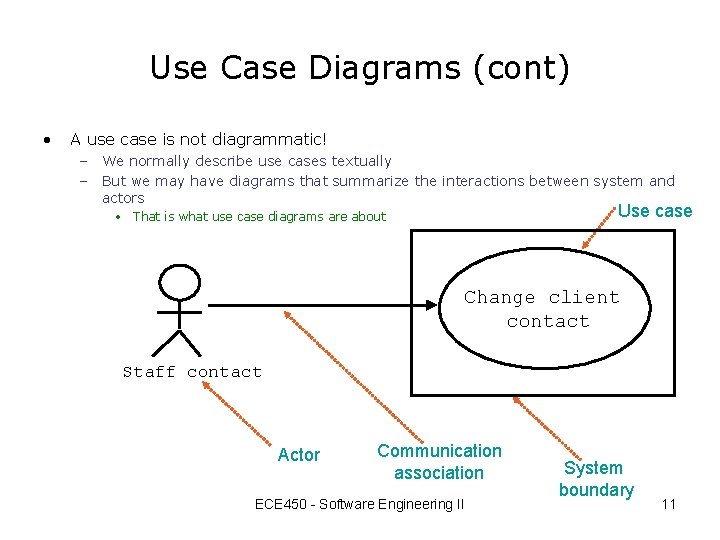
Use Case Diagrams (cont) • A use case is not diagrammatic! – We normally describe use cases textually – But we may have diagrams that summarize the interactions between system and actors Use case • That is what use case diagrams are about Change client contact Staff contact Actor Communication association ECE 450 - Software Engineering II System boundary 11
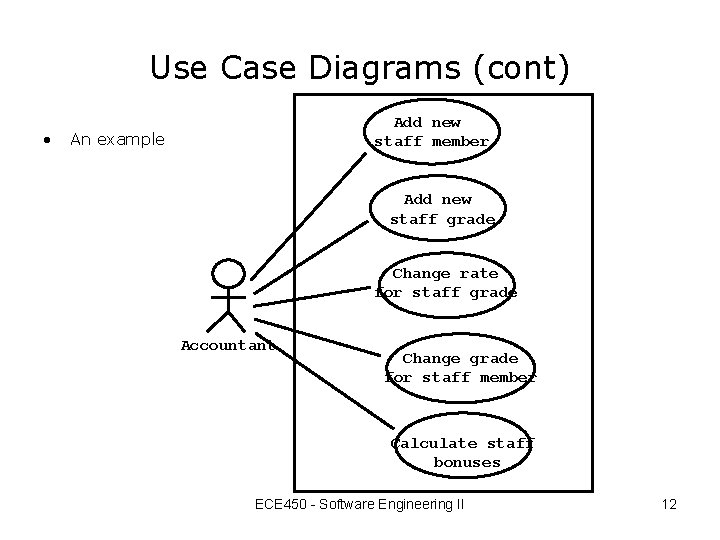
Use Case Diagrams (cont) • Add new staff member An example Add new staff grade Change rate for staff grade Accountant Change grade for staff member Calculate staff bonuses ECE 450 - Software Engineering II 12
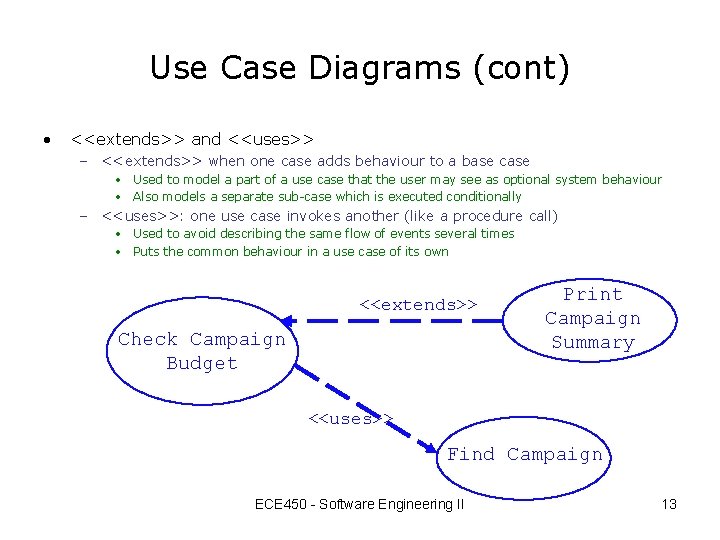
Use Case Diagrams (cont) • <<extends>> and <<uses>> – <<extends>> when one case adds behaviour to a base case • Used to model a part of a use case that the user may see as optional system behaviour • Also models a separate sub-case which is executed conditionally – <<uses>>: one use case invokes another (like a procedure call) • Used to avoid describing the same flow of events several times • Puts the common behaviour in a use case of its own <<extends>> Check Campaign Budget Print Campaign Summary <<uses>> Find Campaign ECE 450 - Software Engineering II 13
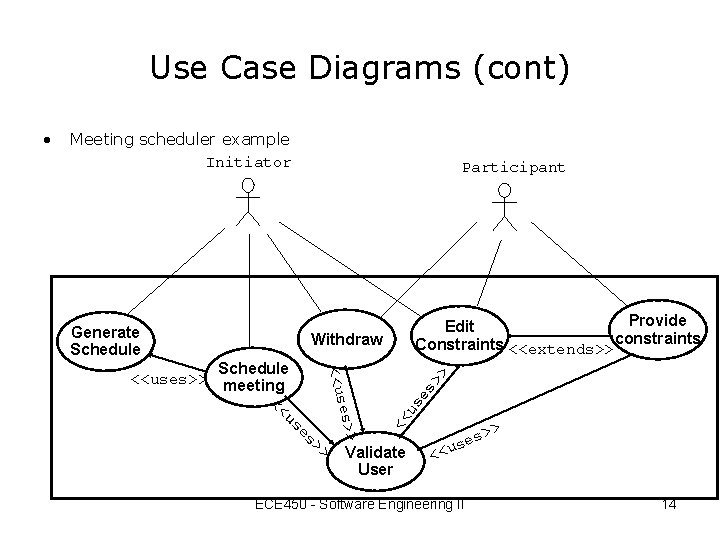
Use Case Diagrams (cont) Meeting scheduler example Initiator Participant Generate Schedule Provide Edit Constraints <<extends>> constraints Withdraw >> es s>> us << e <<us Schedule <<uses>> meeting << us es >> • Validate User >> s e us << ECE 450 - Software Engineering II 14
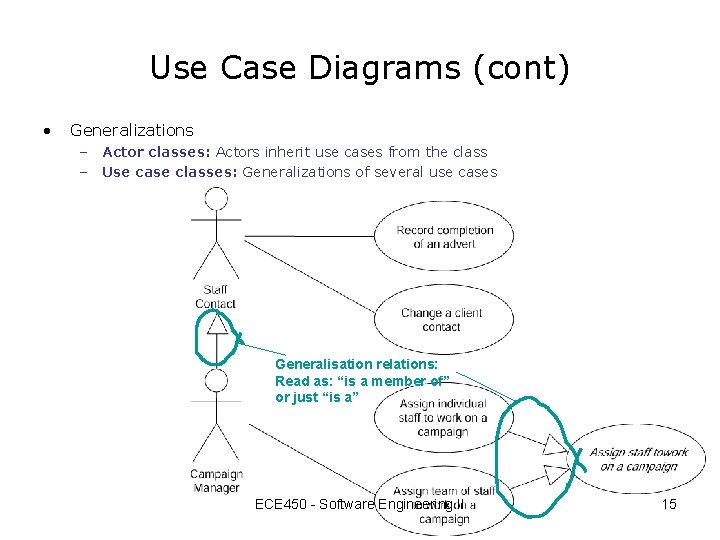
Use Case Diagrams (cont) • Generalizations – Actor classes: Actors inherit use cases from the class – Use case classes: Generalizations of several use cases Generalisation relations: Read as: “is a member of” or just “is a” ECE 450 - Software Engineering II 15
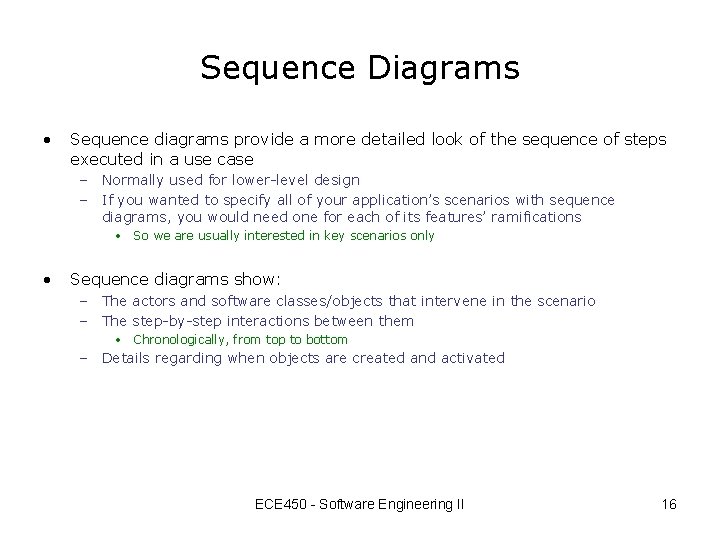
Sequence Diagrams • Sequence diagrams provide a more detailed look of the sequence of steps executed in a use case – Normally used for lower-level design – If you wanted to specify all of your application’s scenarios with sequence diagrams, you would need one for each of its features’ ramifications • So we are usually interested in key scenarios only • Sequence diagrams show: – The actors and software classes/objects that intervene in the scenario – The step-by-step interactions between them • Chronologically, from top to bottom – Details regarding when objects are created and activated ECE 450 - Software Engineering II 16
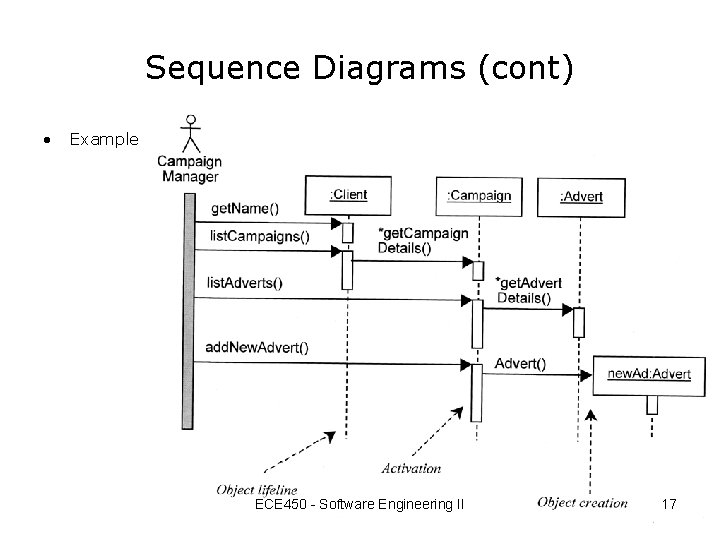
Sequence Diagrams (cont) • Example ECE 450 - Software Engineering II 17
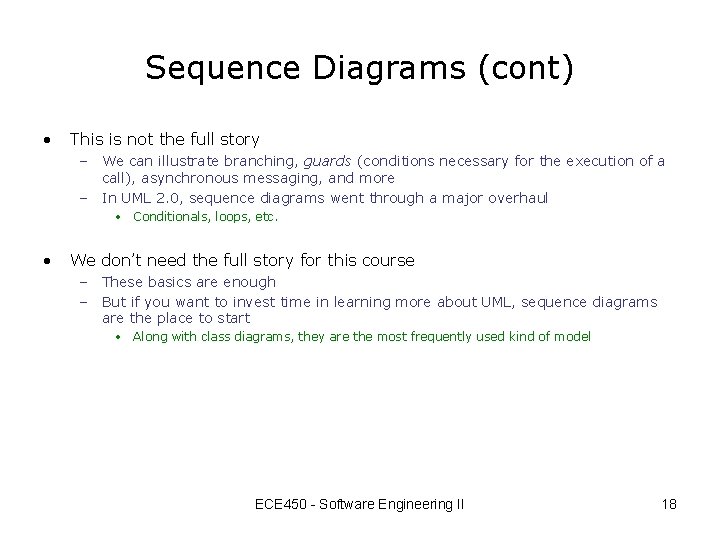
Sequence Diagrams (cont) • This is not the full story – We can illustrate branching, guards (conditions necessary for the execution of a call), asynchronous messaging, and more – In UML 2. 0, sequence diagrams went through a major overhaul • Conditionals, loops, etc. • We don’t need the full story for this course – These basics are enough – But if you want to invest time in learning more about UML, sequence diagrams are the place to start • Along with class diagrams, they are the most frequently used kind of model ECE 450 - Software Engineering II 18
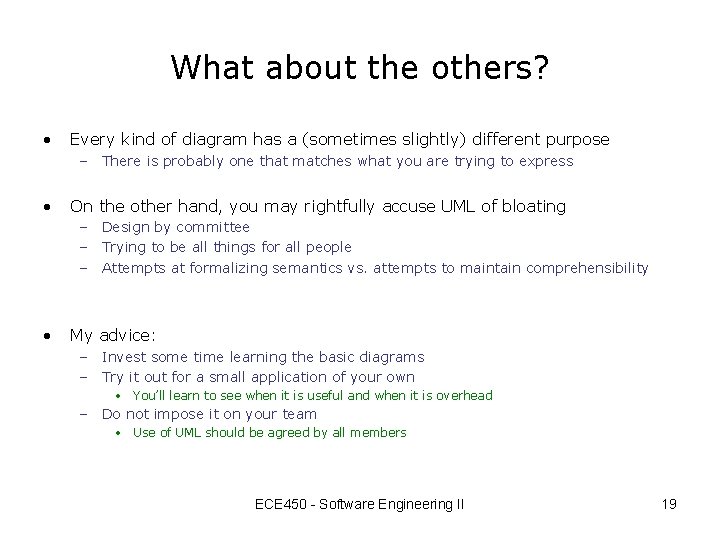
What about the others? • Every kind of diagram has a (sometimes slightly) different purpose – There is probably one that matches what you are trying to express • On the other hand, you may rightfully accuse UML of bloating – Design by committee – Trying to be all things for all people – Attempts at formalizing semantics vs. attempts to maintain comprehensibility • My advice: – Invest some time learning the basic diagrams – Try it out for a small application of your own • You’ll learn to see when it is useful and when it is overhead – Do not impose it on your team • Use of UML should be agreed by all members ECE 450 - Software Engineering II 19