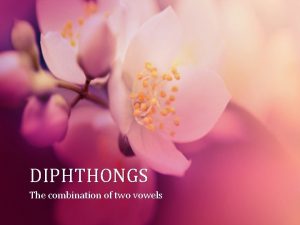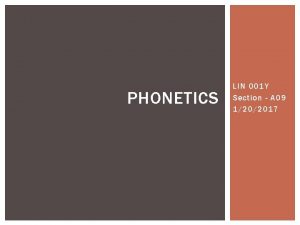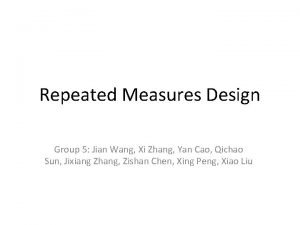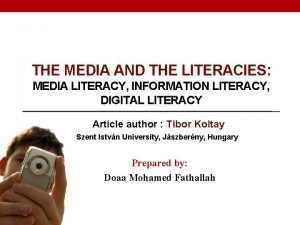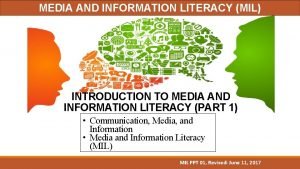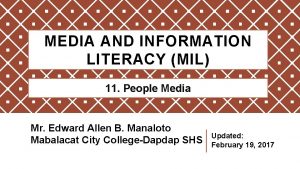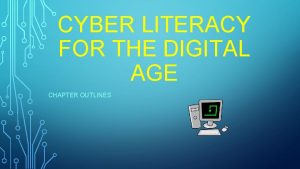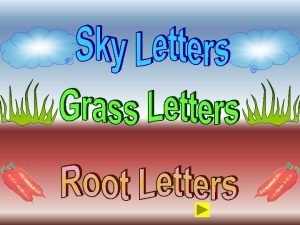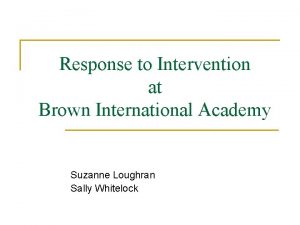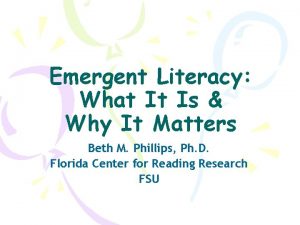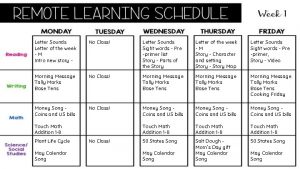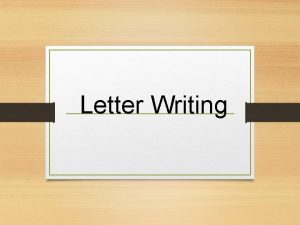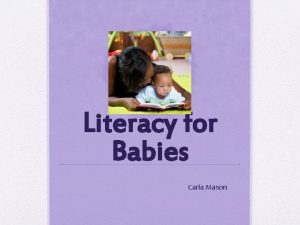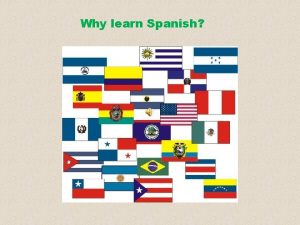Early Literacy Spanish Letter Sounds q Measures students
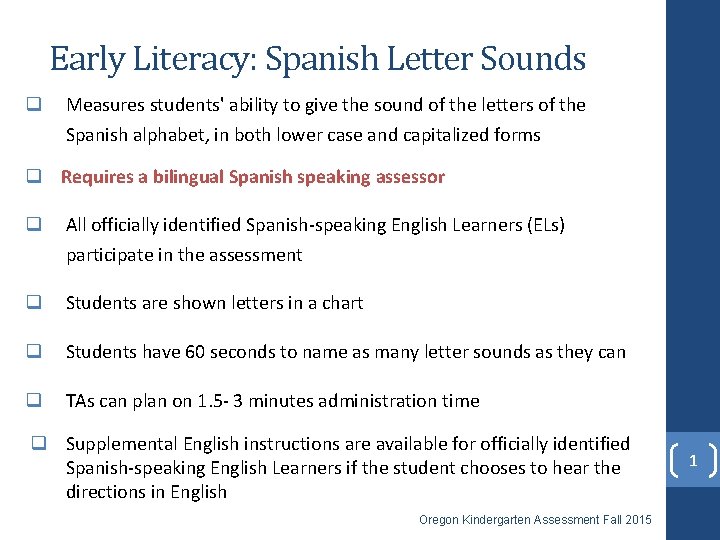
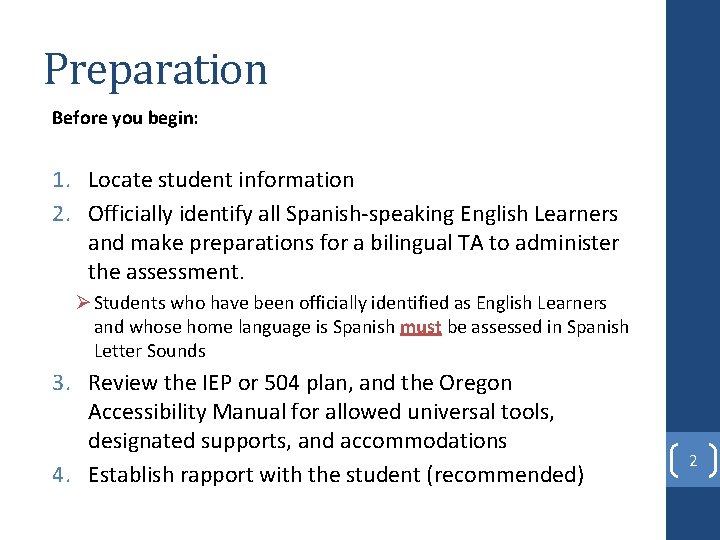
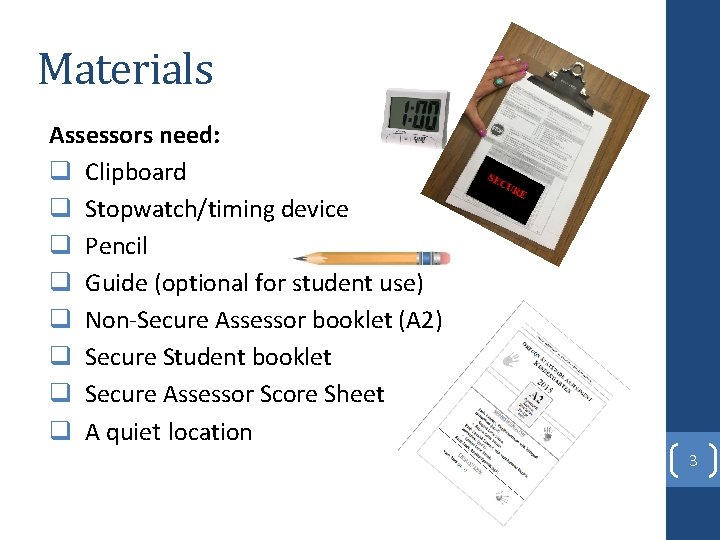
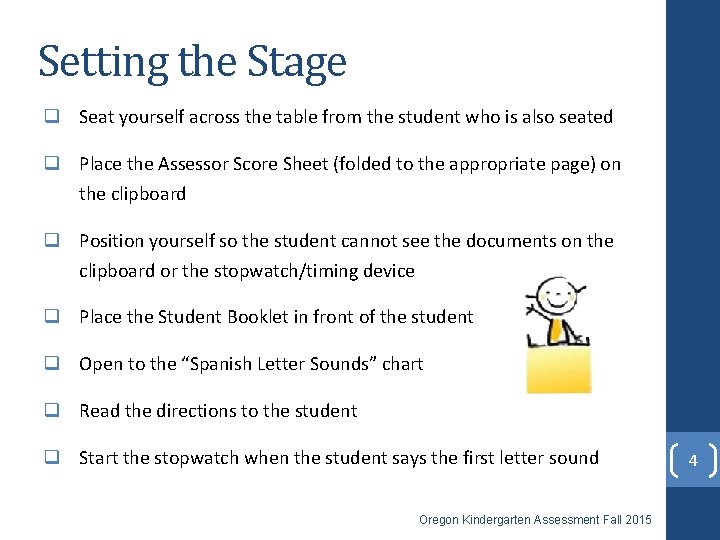

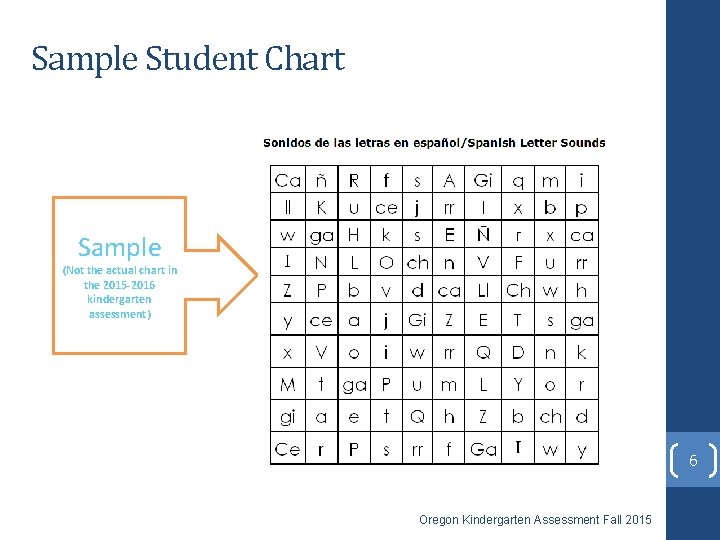
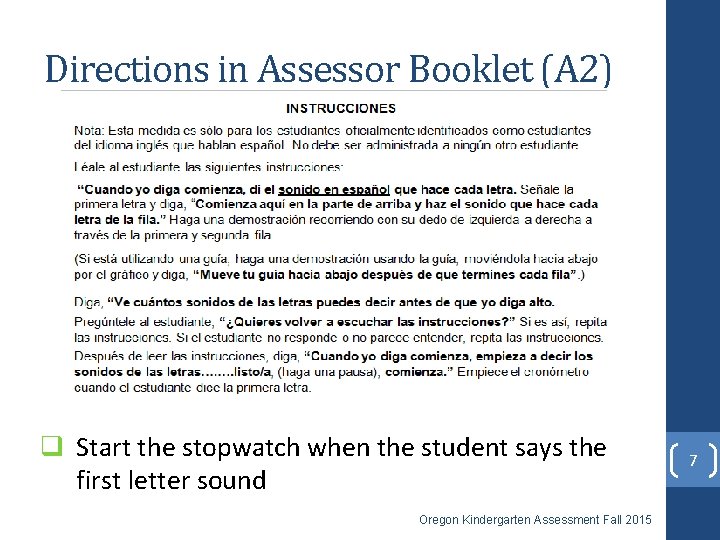

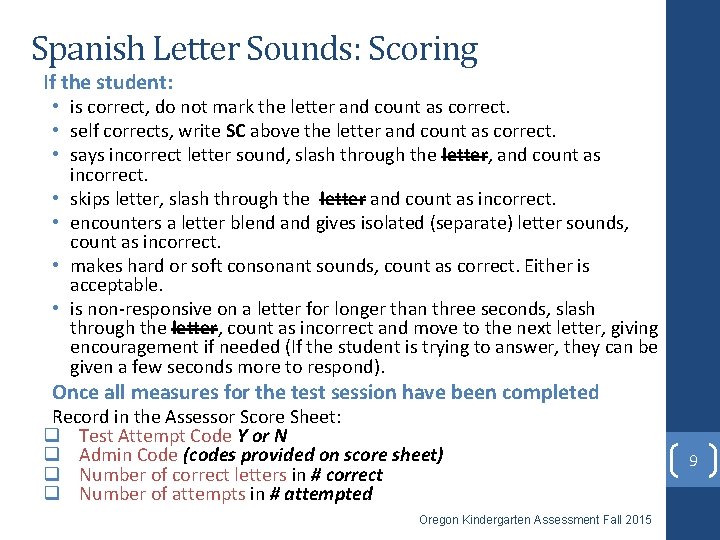
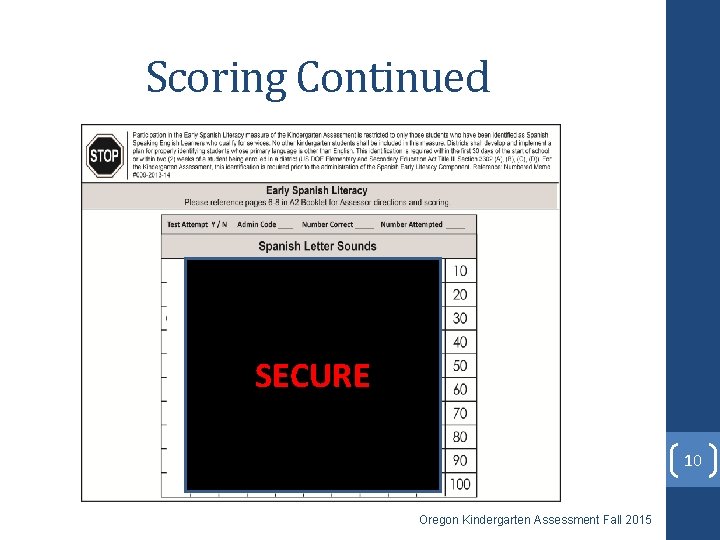
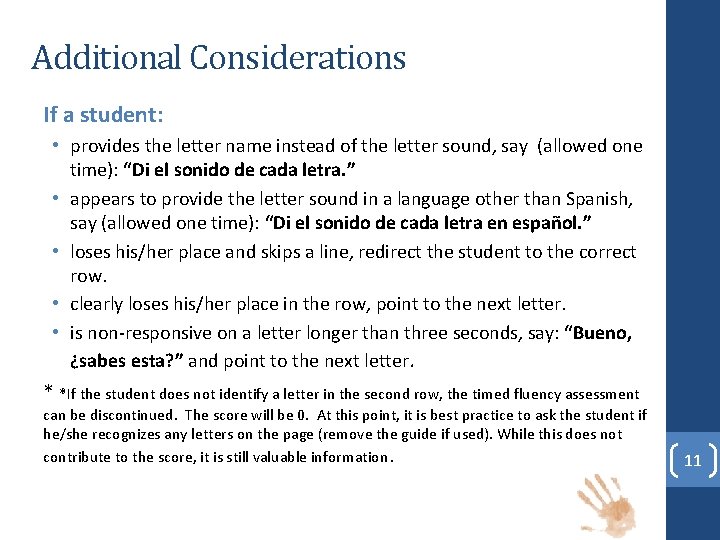
- Slides: 11
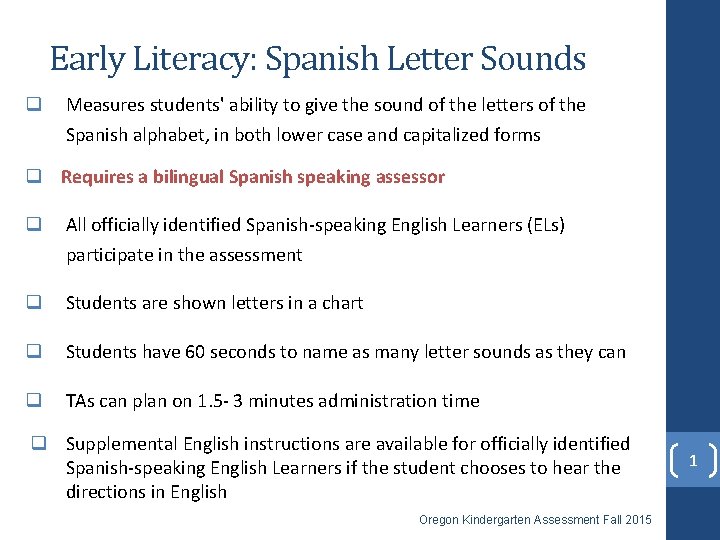
Early Literacy: Spanish Letter Sounds q Measures students' ability to give the sound of the letters of the Spanish alphabet, in both lower case and capitalized forms q Requires a bilingual Spanish speaking assessor q All officially identified Spanish-speaking English Learners (ELs) participate in the assessment q Students are shown letters in a chart q Students have 60 seconds to name as many letter sounds as they can q TAs can plan on 1. 5 - 3 minutes administration time q Supplemental English instructions are available for officially identified Spanish-speaking English Learners if the student chooses to hear the directions in English Oregon Kindergarten Assessment Fall 2015 1
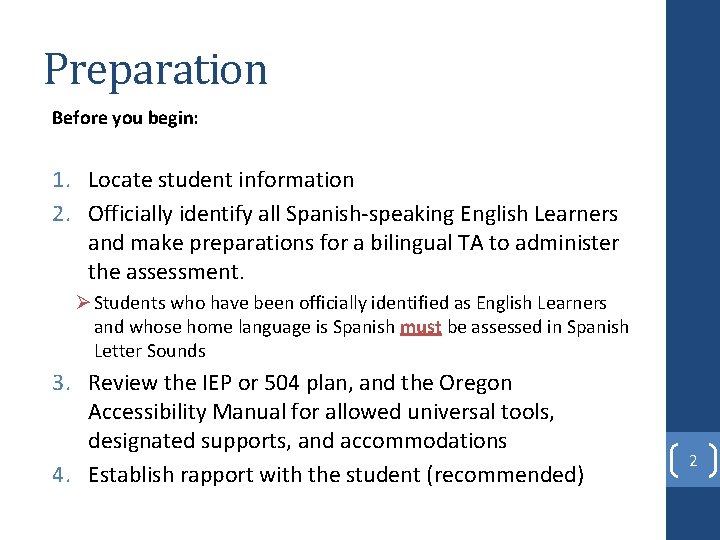
Preparation Before you begin: 1. Locate student information 2. Officially identify all Spanish-speaking English Learners and make preparations for a bilingual TA to administer the assessment. Ø Students who have been officially identified as English Learners and whose home language is Spanish must be assessed in Spanish Letter Sounds 3. Review the IEP or 504 plan, and the Oregon Accessibility Manual for allowed universal tools, designated supports, and accommodations 4. Establish rapport with the student (recommended) 2
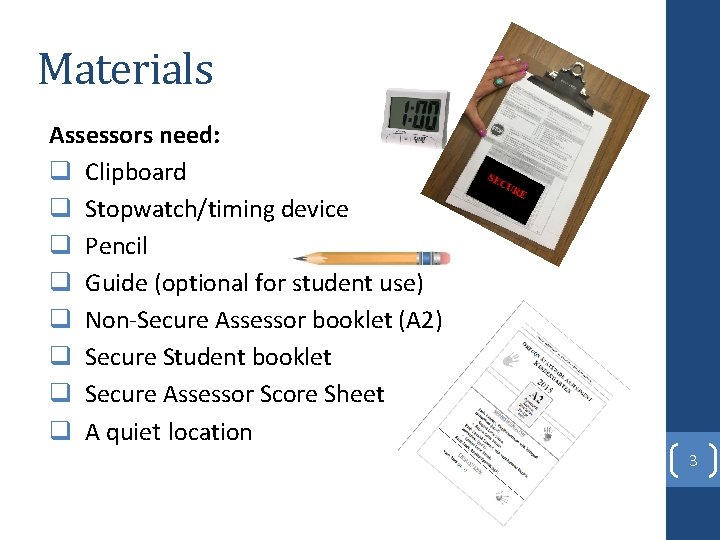
Materials Assessors need: q Clipboard q Stopwatch/timing device q Pencil q Guide (optional for student use) q Non-Secure Assessor booklet (A 2) q Secure Student booklet q Secure Assessor Score Sheet q A quiet location 3
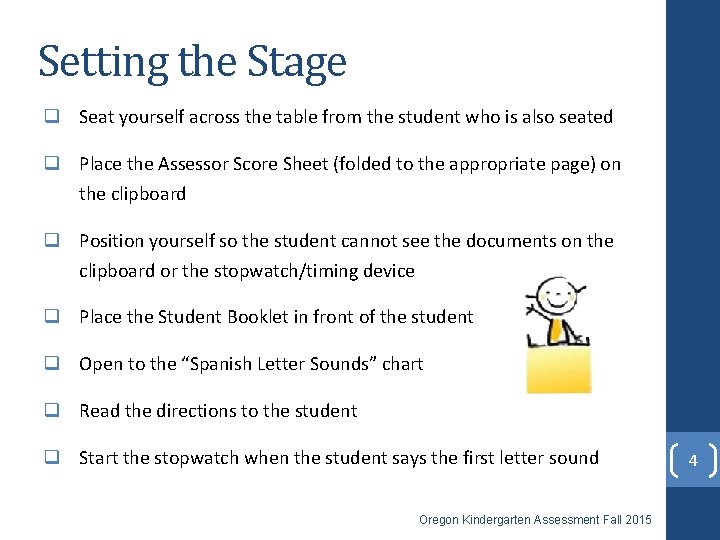
Setting the Stage q Seat yourself across the table from the student who is also seated q Place the Assessor Score Sheet (folded to the appropriate page) on the clipboard q Position yourself so the student cannot see the documents on the clipboard or the stopwatch/timing device q Place the Student Booklet in front of the student q Open to the “Spanish Letter Sounds” chart q Read the directions to the student q Start the stopwatch when the student says the first letter sound Oregon Kindergarten Assessment Fall 2015 4

Figure 1 Example of TA Settings Figure 2 5
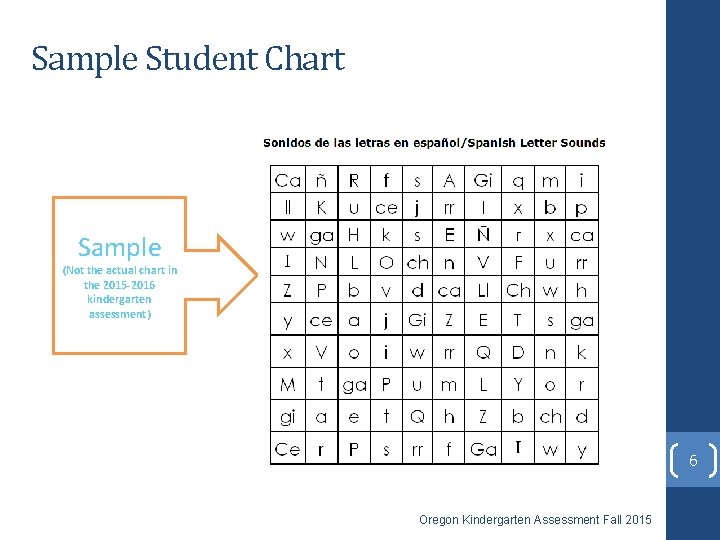
Sample Student Chart Sample (Not the actual chart in the 2015 -2016 kindergarten assessment) 6 Oregon Kindergarten Assessment Fall 2015
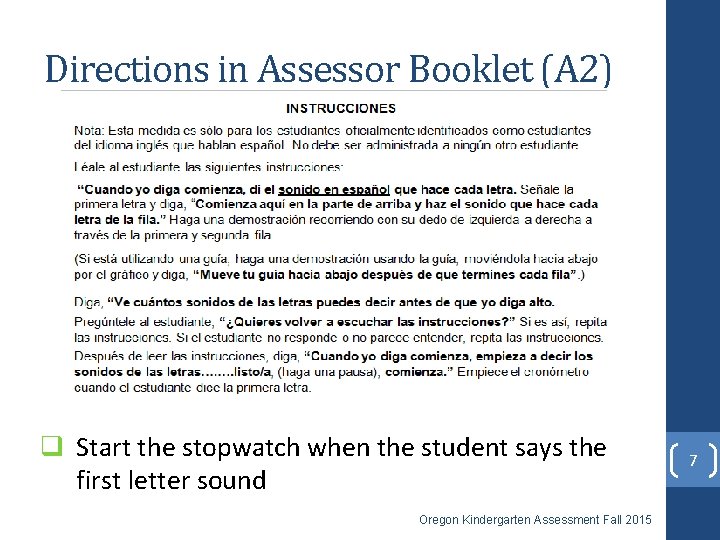
Directions in Assessor Booklet (A 2) q Start the stopwatch when the student says the first letter sound Oregon Kindergarten Assessment Fall 2015 7

Directions in Assessor Booklet (A 2), continued q After 60 seconds mark the last letter with a bracket ] Ø Note: if the student completes the measure prior to 60 seconds, the assessment ends. Do not restart or continue from the beginning q Let the student finish the row or come to a natural stopping point before saying “Alto” q Record the number correct and number attempted on the Assessor Score Sheet 8
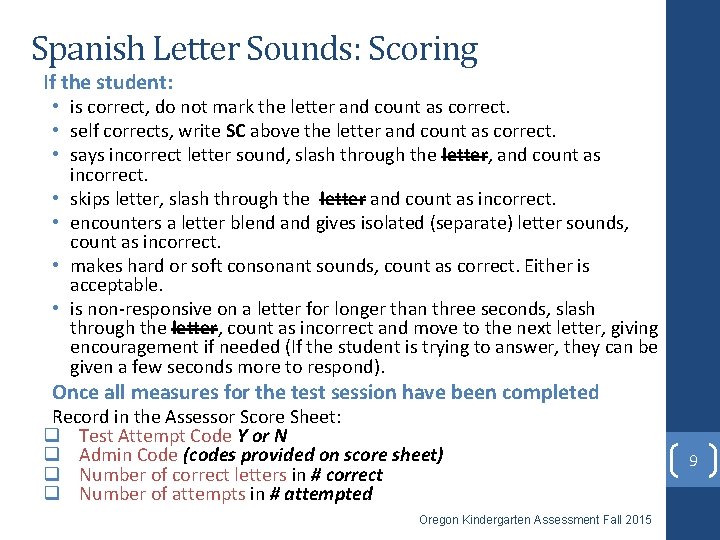
Spanish Letter Sounds: Scoring If the student: • is correct, do not mark the letter and count as correct. • self corrects, write SC above the letter and count as correct. • says incorrect letter sound, slash through the letter, and count as incorrect. • skips letter, slash through the letter and count as incorrect. • encounters a letter blend and gives isolated (separate) letter sounds, count as incorrect. • makes hard or soft consonant sounds, count as correct. Either is acceptable. • is non-responsive on a letter for longer than three seconds, slash through the letter, count as incorrect and move to the next letter, giving encouragement if needed (If the student is trying to answer, they can be given a few seconds more to respond). Once all measures for the test session have been completed Record in the Assessor Score Sheet: q Test Attempt Code Y or N q Admin Code (codes provided on score sheet) q Number of correct letters in # correct q Number of attempts in # attempted Oregon Kindergarten Assessment Fall 2015 9
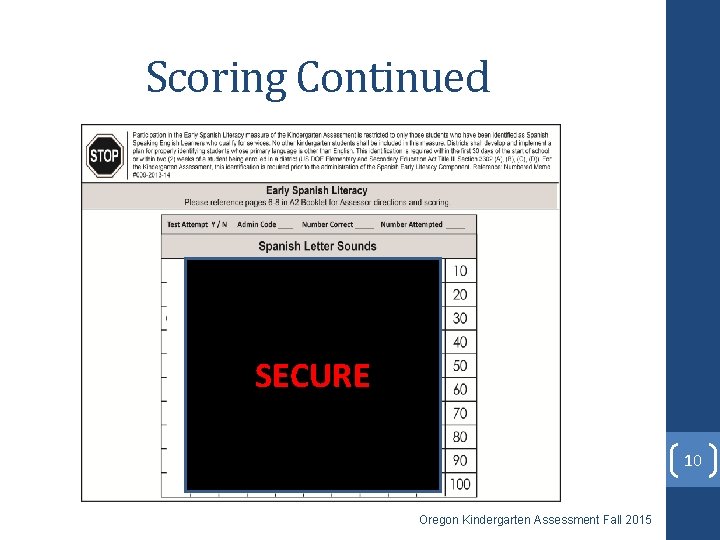
Scoring Continued SECURE 10 Oregon Kindergarten Assessment Fall 2015
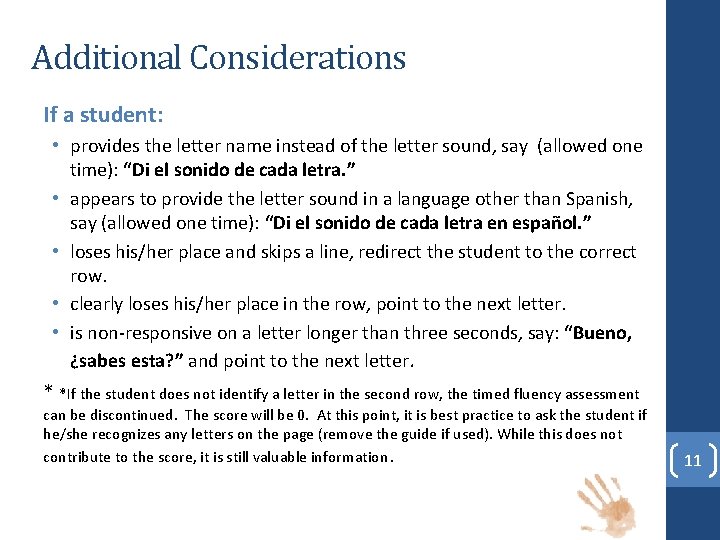
Additional Considerations If a student: • provides the letter name instead of the letter sound, say (allowed one time): “Di el sonido de cada letra. ” • appears to provide the letter sound in a language other than Spanish, say (allowed one time): “Di el sonido de cada letra en español. ” • loses his/her place and skips a line, redirect the student to the correct row. • clearly loses his/her place in the row, point to the next letter. • is non-responsive on a letter longer than three seconds, say: “Bueno, ¿sabes esta? ” and point to the next letter. * *If the student does not identify a letter in the second row, the timed fluency assessment can be discontinued. The score will be 0. At this point, it is best practice to ask the student if he/she recognizes any letters on the page (remove the guide if used). While this does not contribute to the score, it is still valuable information. 11
 Centring diphthongs
Centring diphthongs Oral sounds and nasal sounds
Oral sounds and nasal sounds Repeated measures design
Repeated measures design Media literacy vs information literacy
Media literacy vs information literacy Components of mil
Components of mil Difference between people in media and people as media
Difference between people in media and people as media Cyber literacy and digital literacy
Cyber literacy and digital literacy Sky letters and grass letters
Sky letters and grass letters Difference between consonant and vowel
Difference between consonant and vowel Star early literacy score chart
Star early literacy score chart Acadience reading diagnostic
Acadience reading diagnostic Early emergent literacy
Early emergent literacy