Early Learning Reporting System ELRS Kindergarten 2020 Introduction
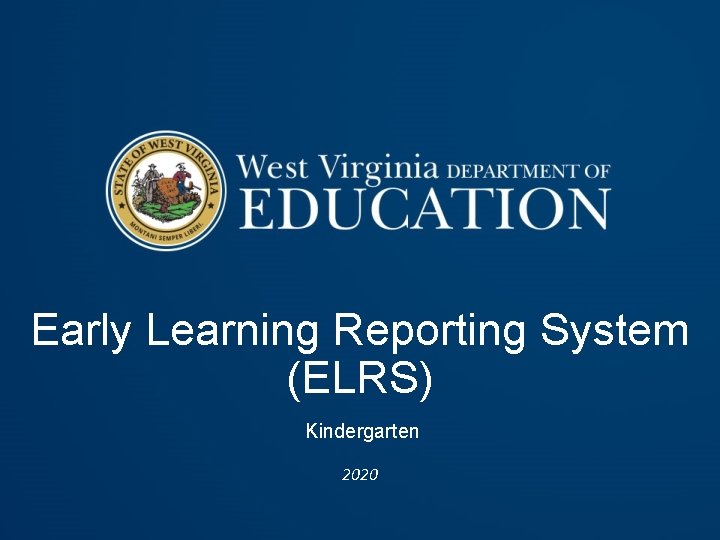
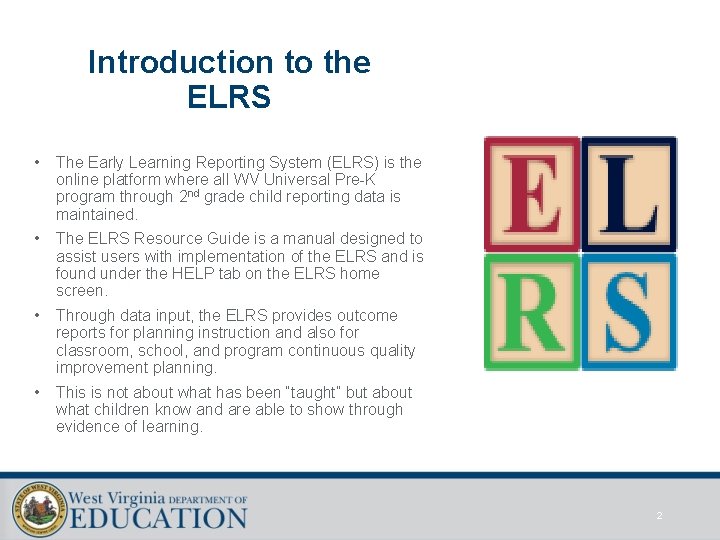
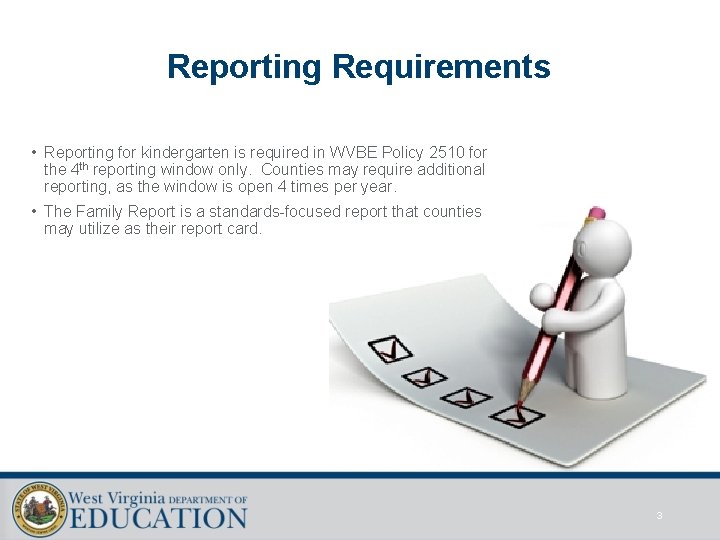
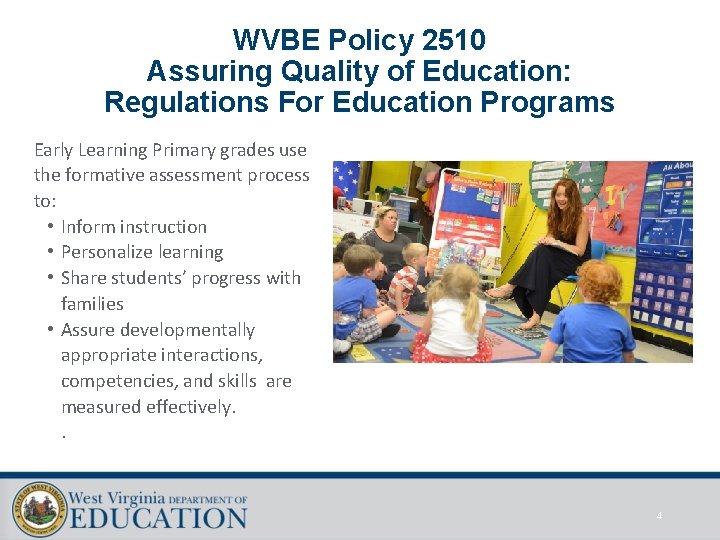
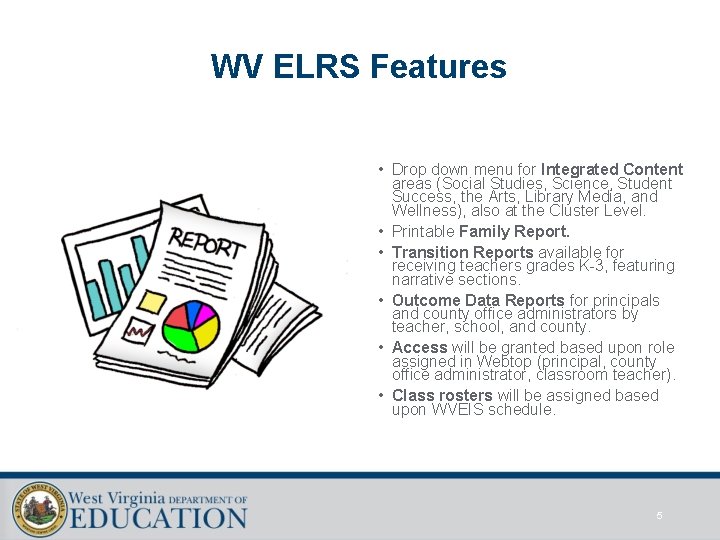
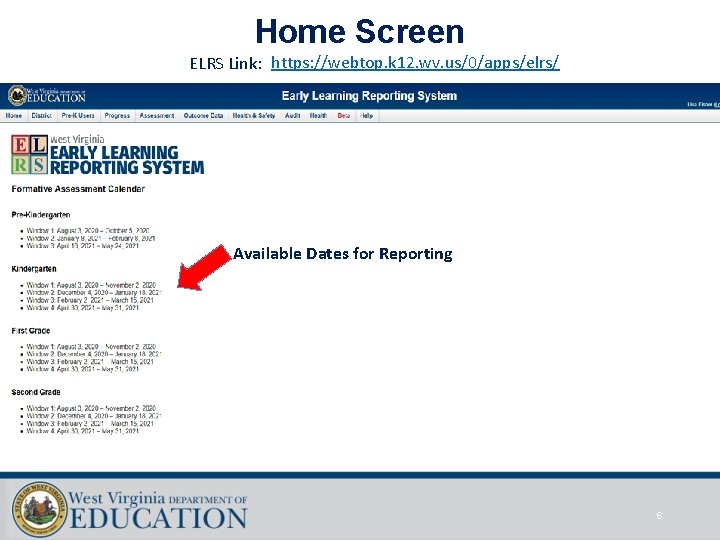
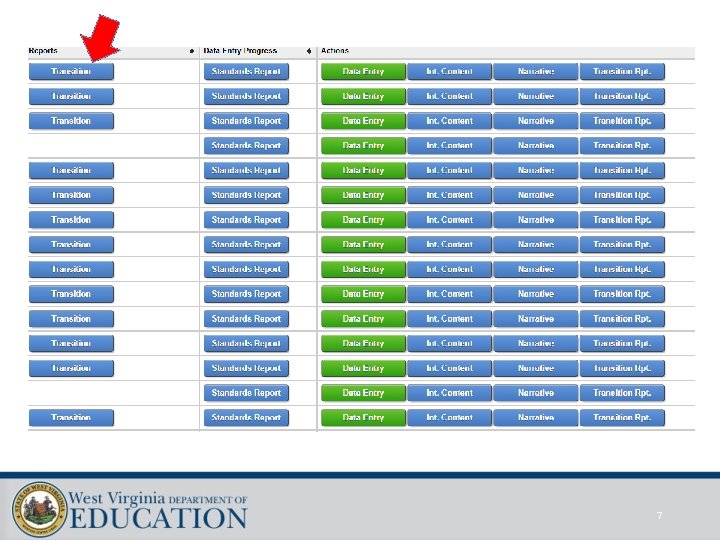
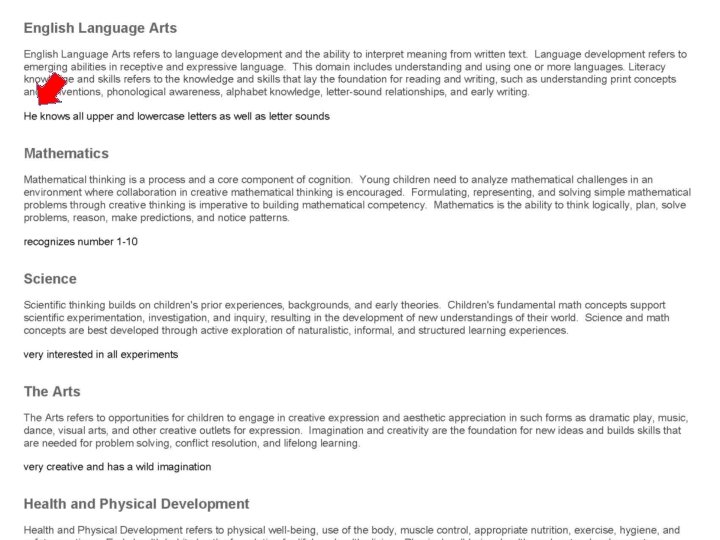
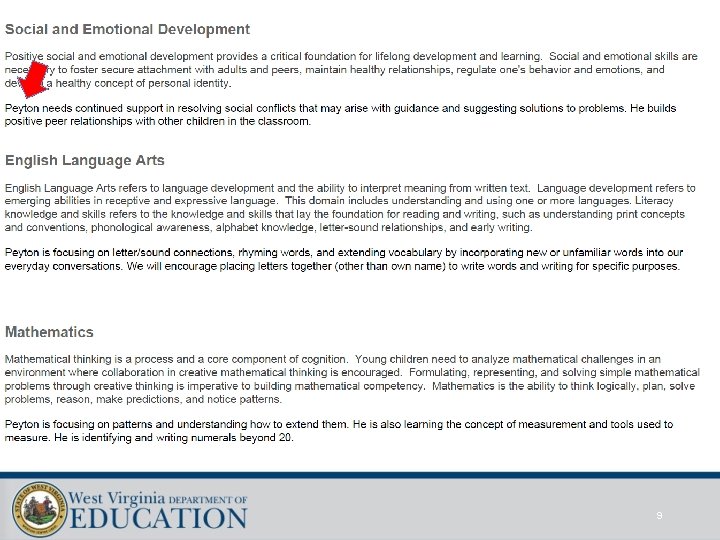
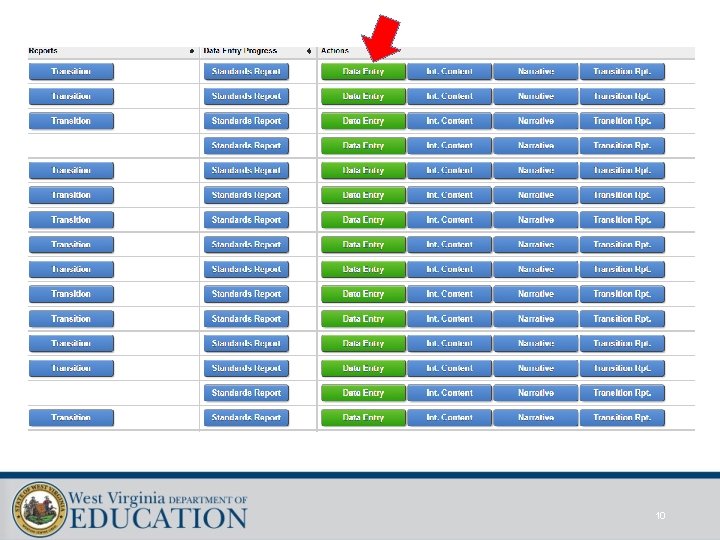
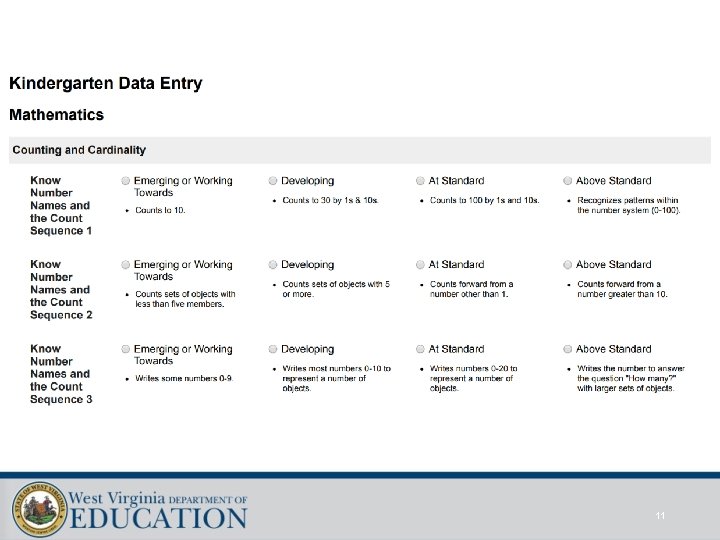
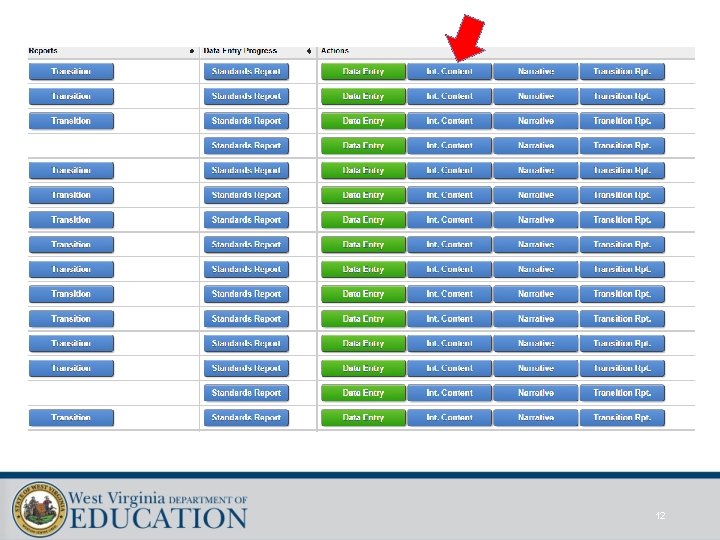
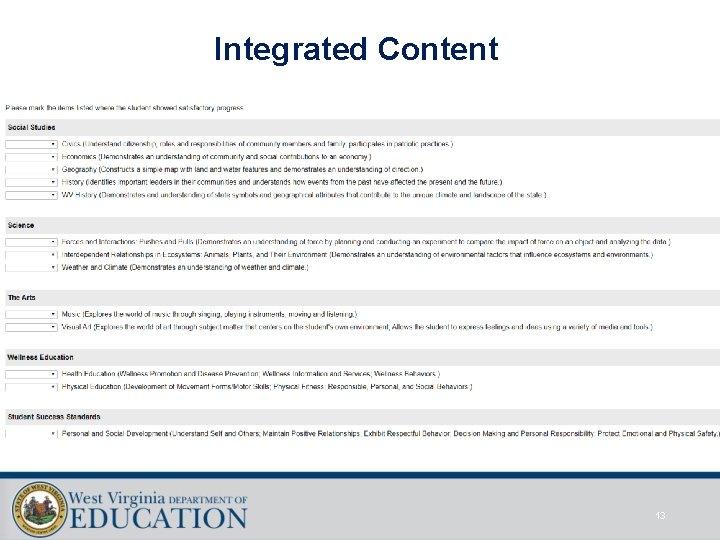
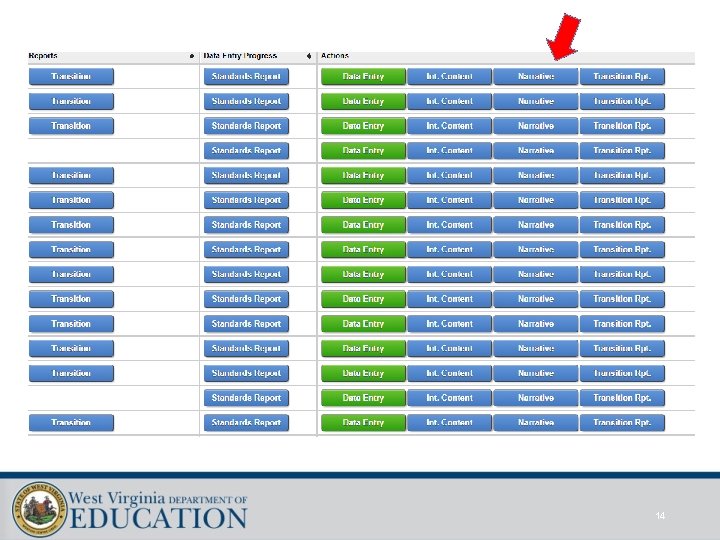
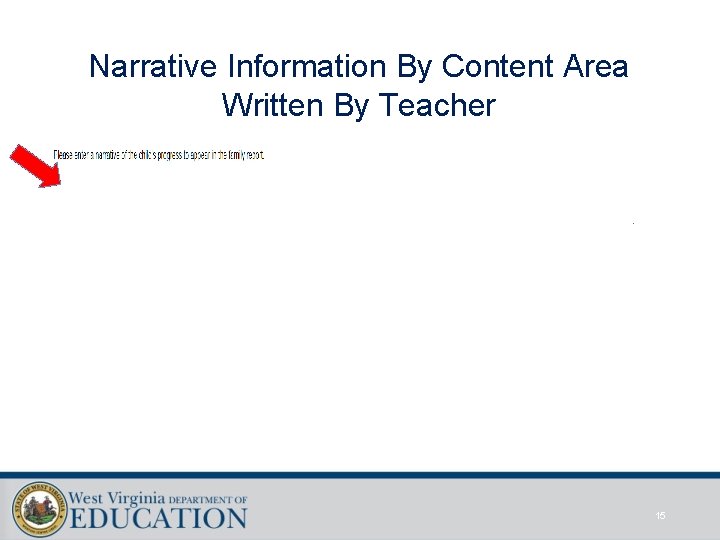
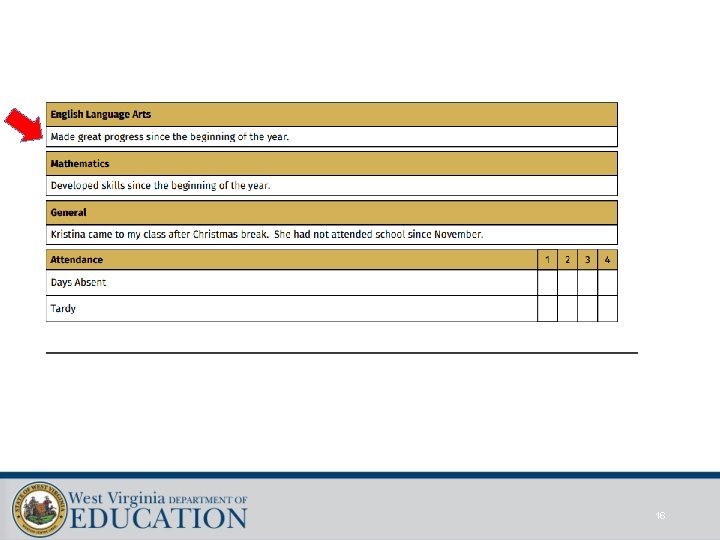

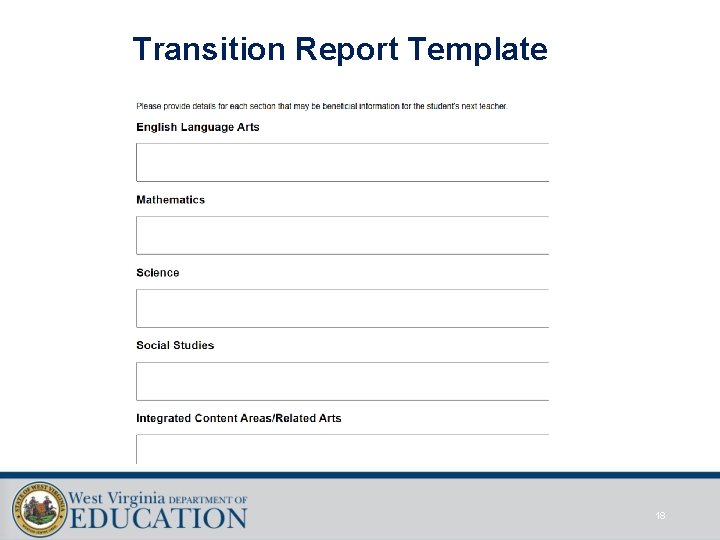
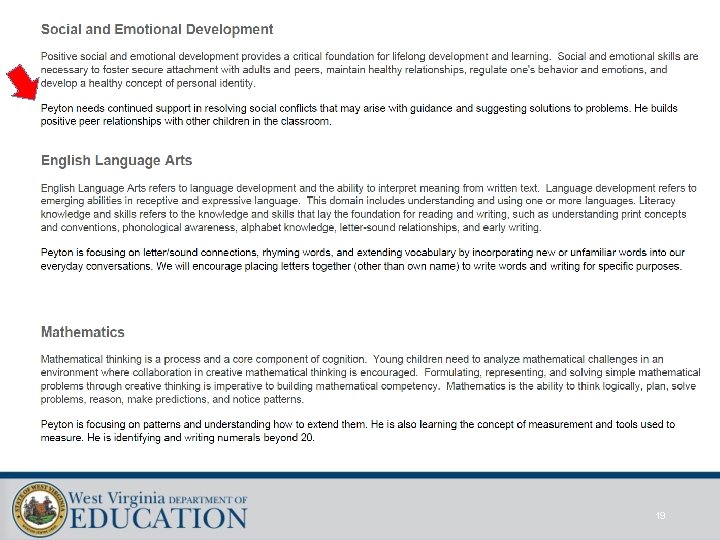
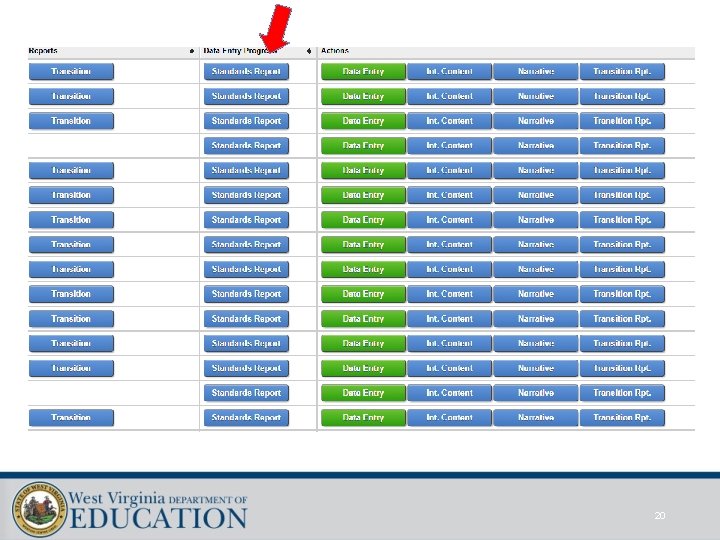
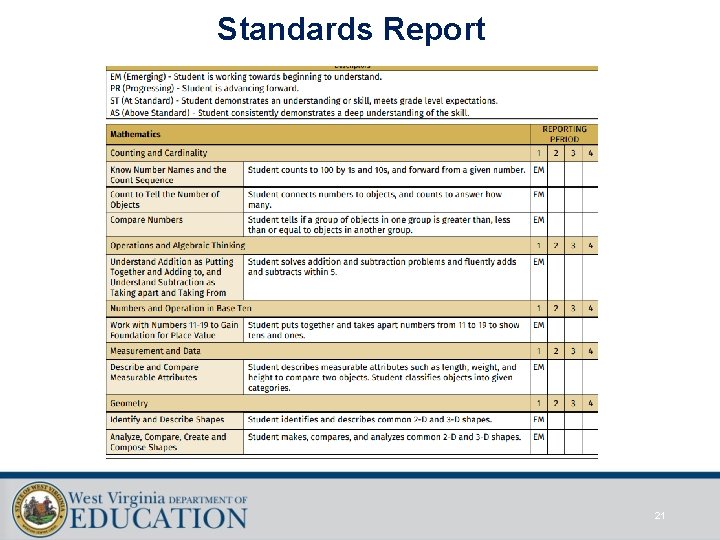
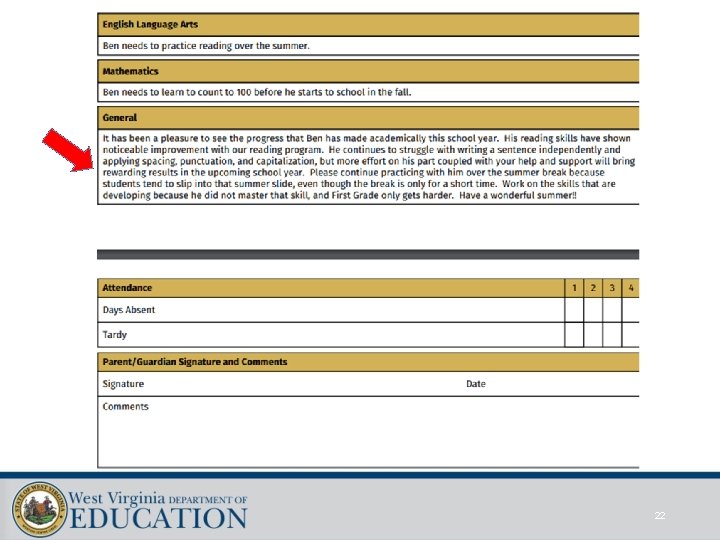
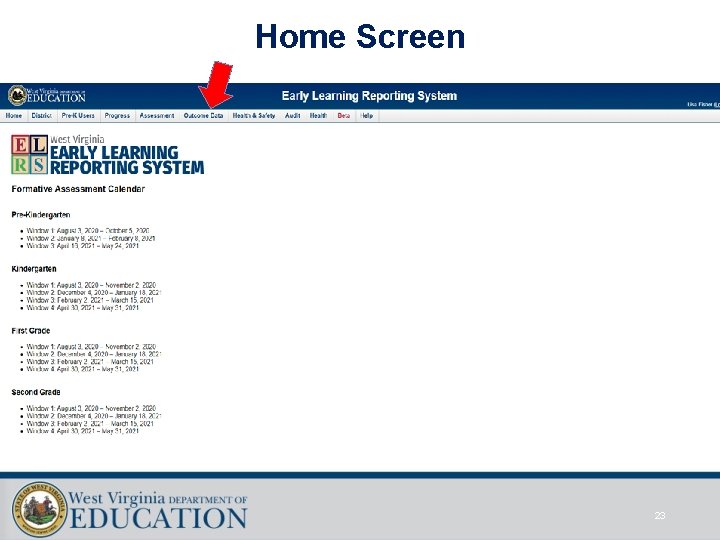
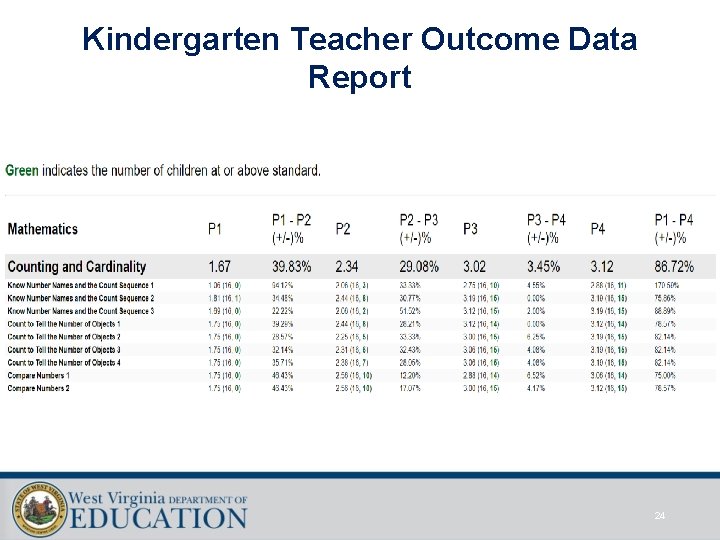
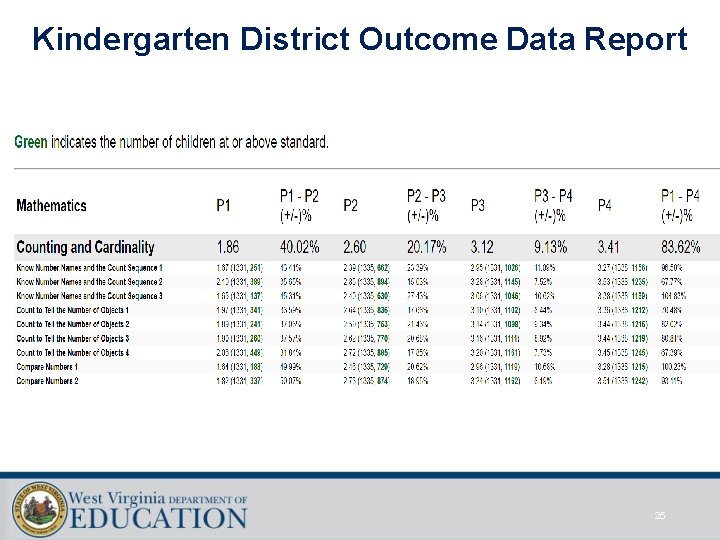
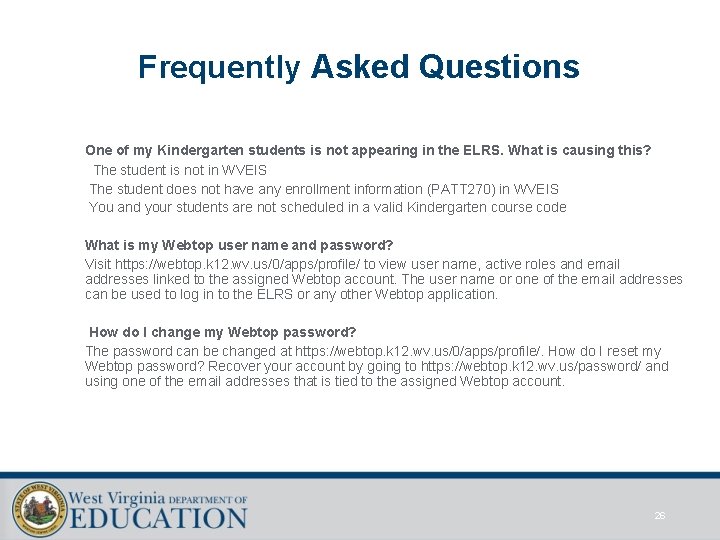
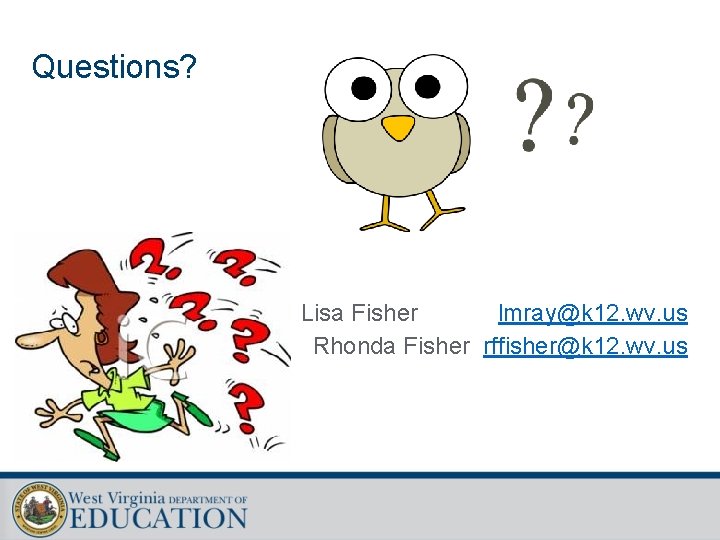
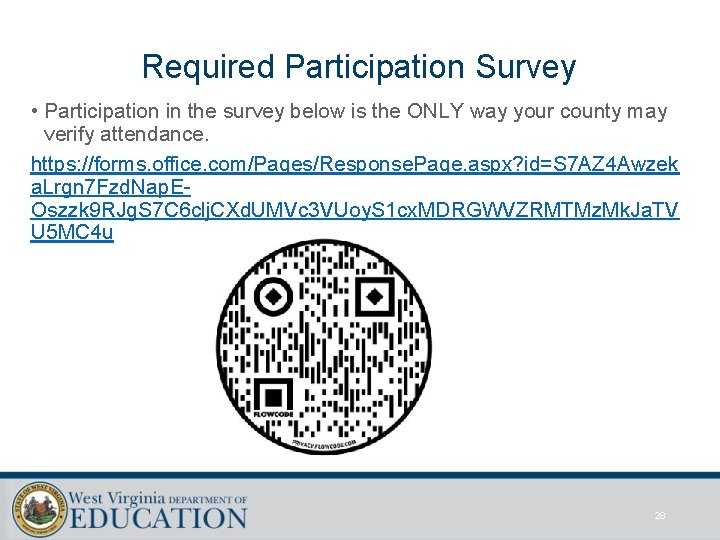
- Slides: 28
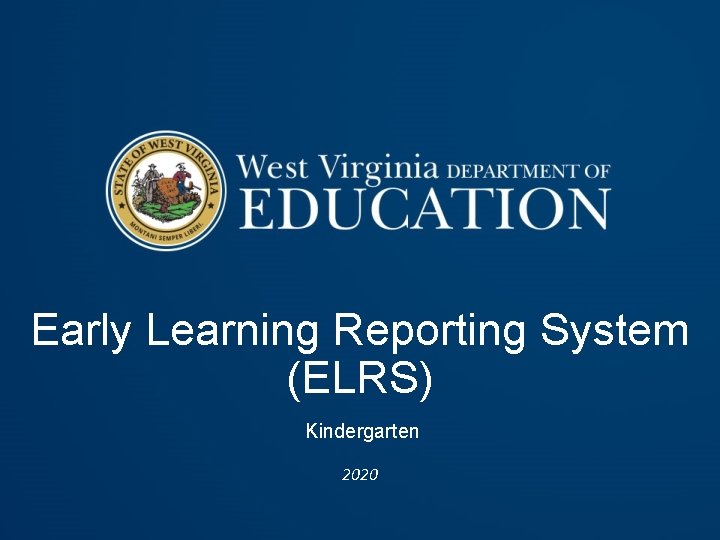
Early Learning Reporting System (ELRS) Kindergarten 2020
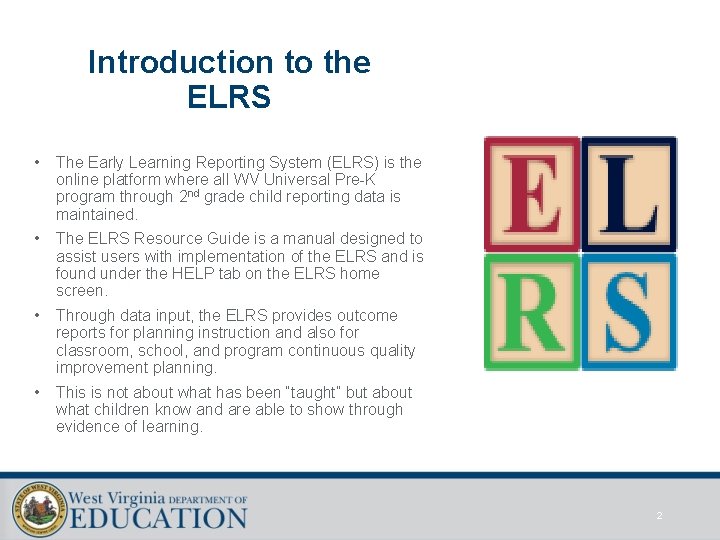
Introduction to the ELRS • The Early Learning Reporting System (ELRS) is the online platform where all WV Universal Pre-K program through 2 nd grade child reporting data is maintained. • The ELRS Resource Guide is a manual designed to assist users with implementation of the ELRS and is found under the HELP tab on the ELRS home screen. • Through data input, the ELRS provides outcome reports for planning instruction and also for classroom, school, and program continuous quality improvement planning. • This is not about what has been “taught” but about what children know and are able to show through evidence of learning. 2
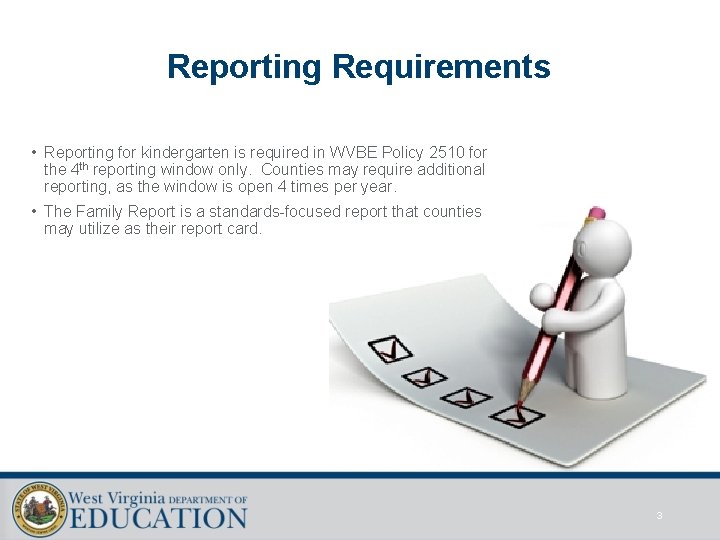
Reporting Requirements • Reporting for kindergarten is required in WVBE Policy 2510 for the 4 th reporting window only. Counties may require additional reporting, as the window is open 4 times per year. • The Family Report is a standards-focused report that counties may utilize as their report card. 3
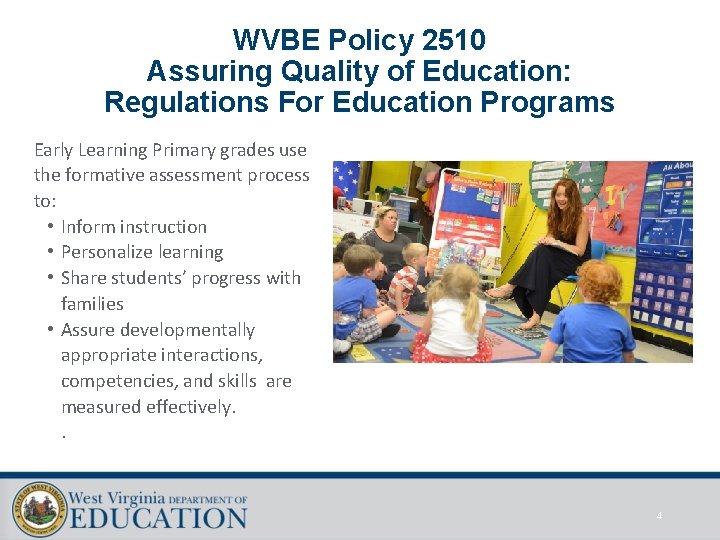
WVBE Policy 2510 Assuring Quality of Education: Regulations For Education Programs Early Learning Primary grades use the formative assessment process to: • Inform instruction • Personalize learning • Share students’ progress with families • Assure developmentally appropriate interactions, competencies, and skills are measured effectively. . 4
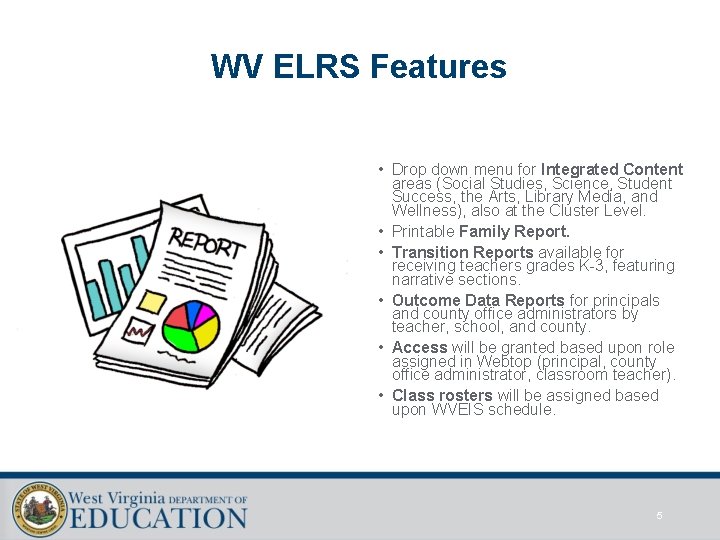
WV ELRS Features • Drop down menu for Integrated Content areas (Social Studies, Science, Student Success, the Arts, Library Media, and Wellness), also at the Cluster Level. • Printable Family Report. • Transition Reports available for receiving teachers grades K-3, featuring narrative sections. • Outcome Data Reports for principals and county office administrators by teacher, school, and county. • Access will be granted based upon role assigned in Webtop (principal, county office administrator, classroom teacher). • Class rosters will be assigned based upon WVEIS schedule. 5
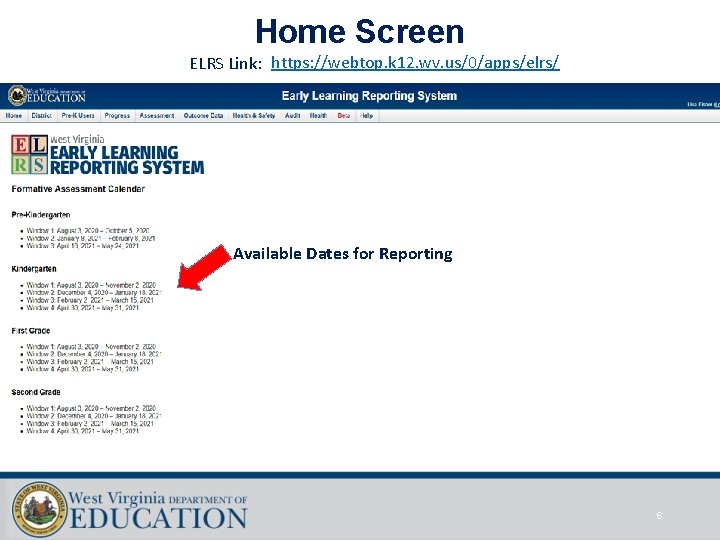
Home Screen ELRS Link: https: //webtop. k 12. wv. us/0/apps/elrs/ Available Dates for Reporting 6
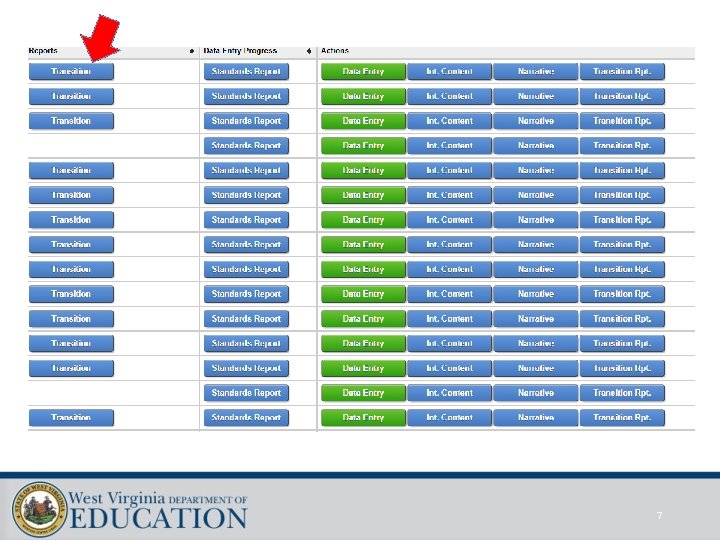
7
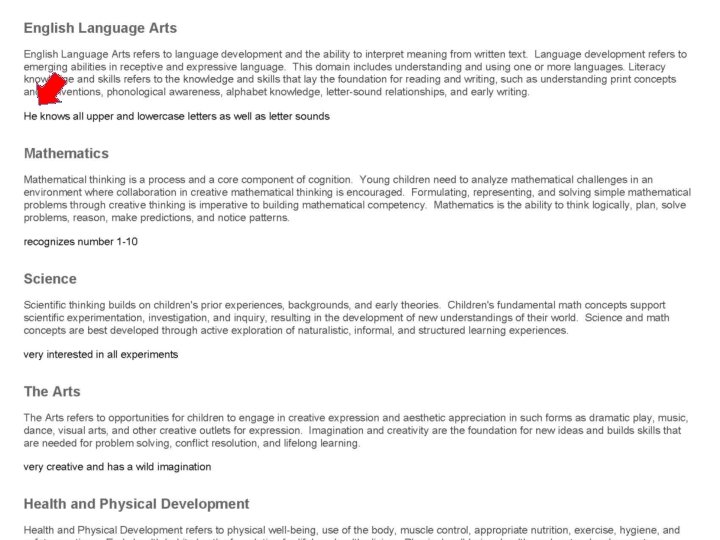
8
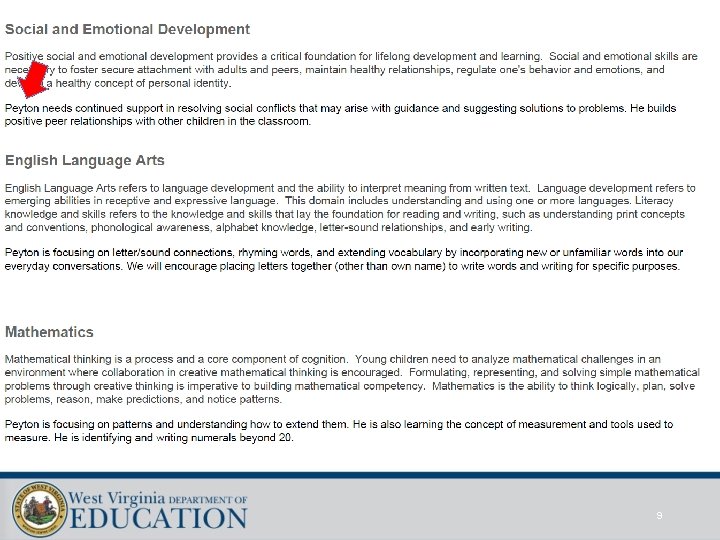
9
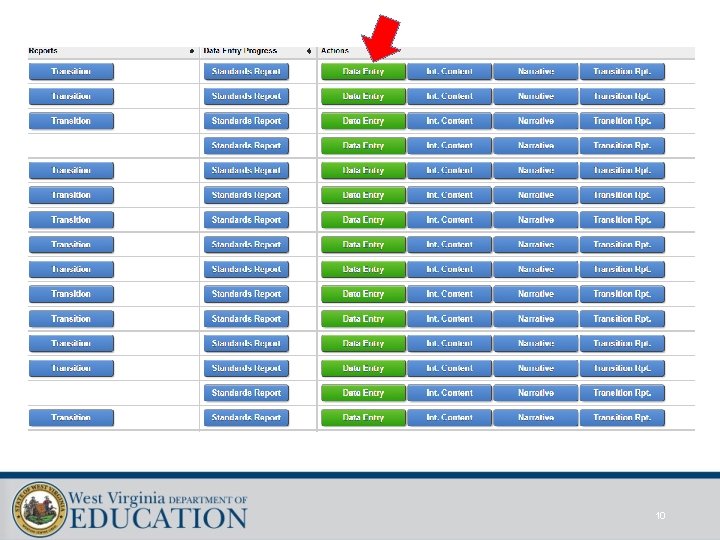
10
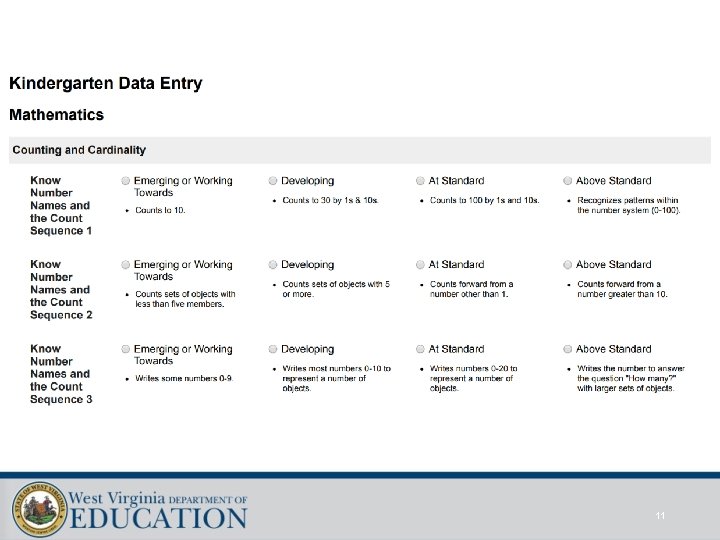
11
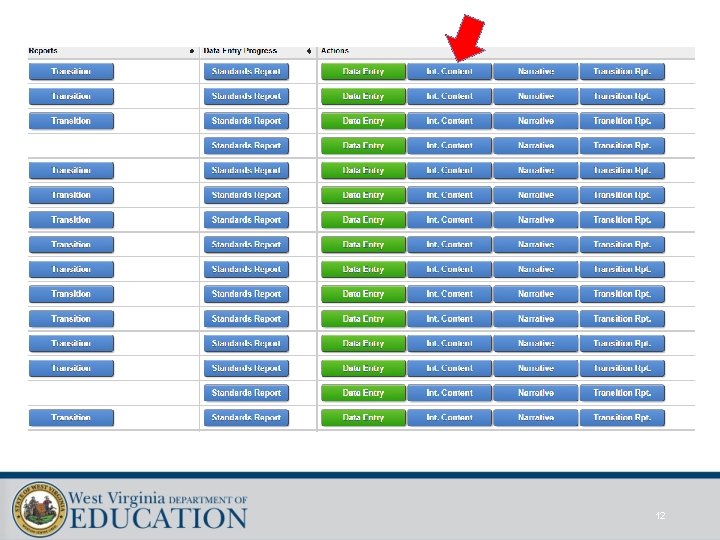
12
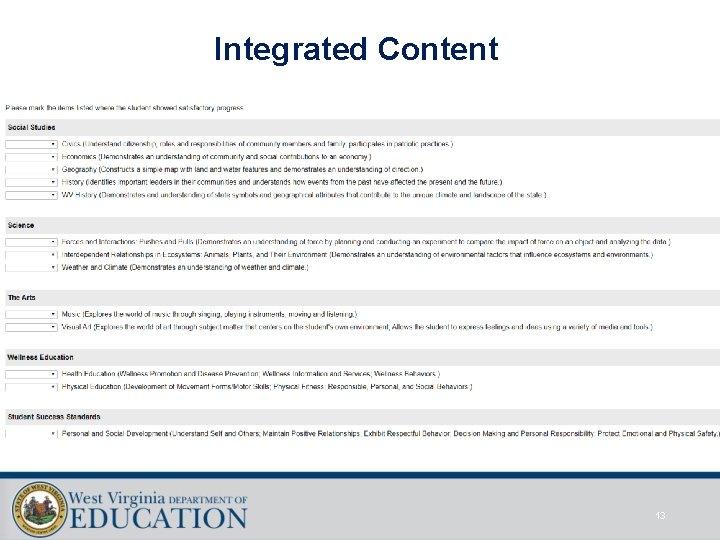
Integrated Content 13
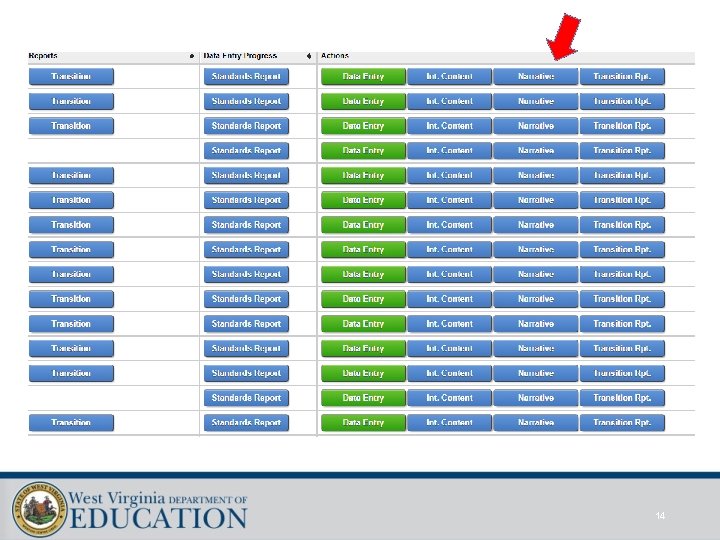
14
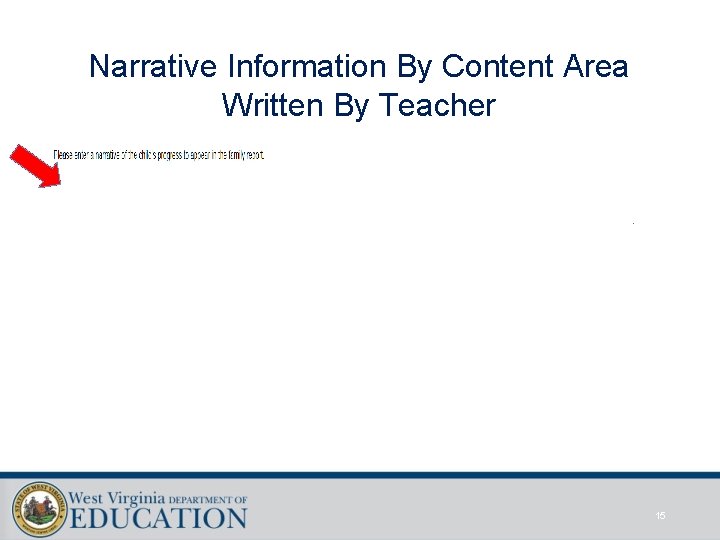
Narrative Information By Content Area Written By Teacher 15
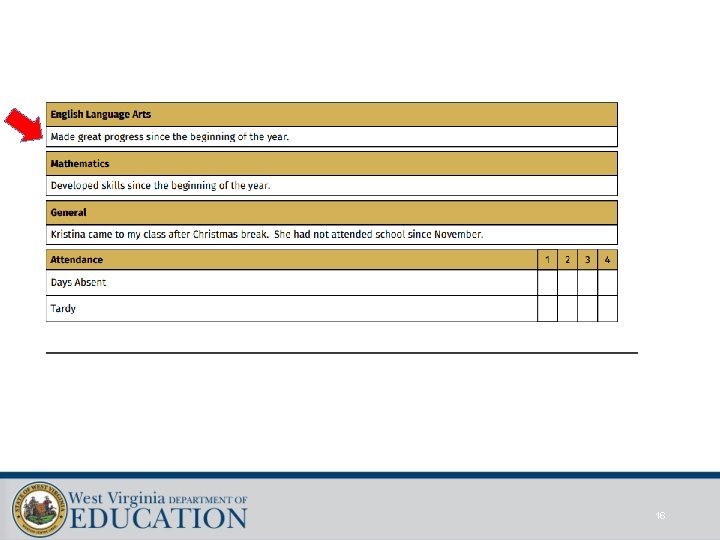
16

17
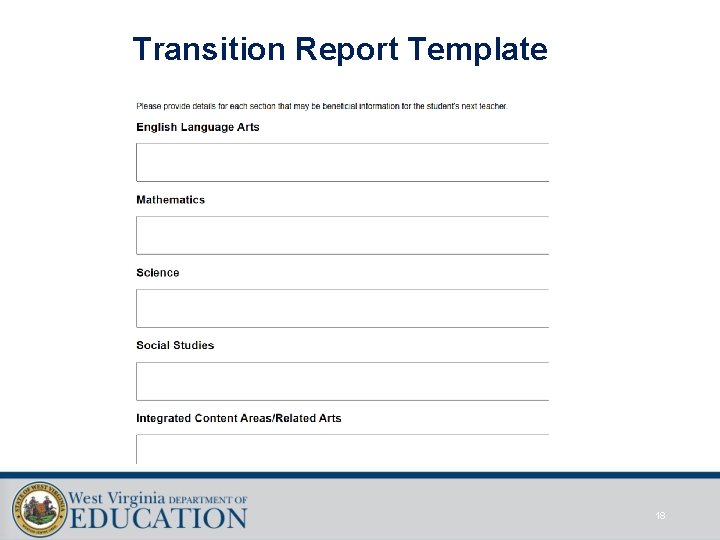
Transition Report Template 18
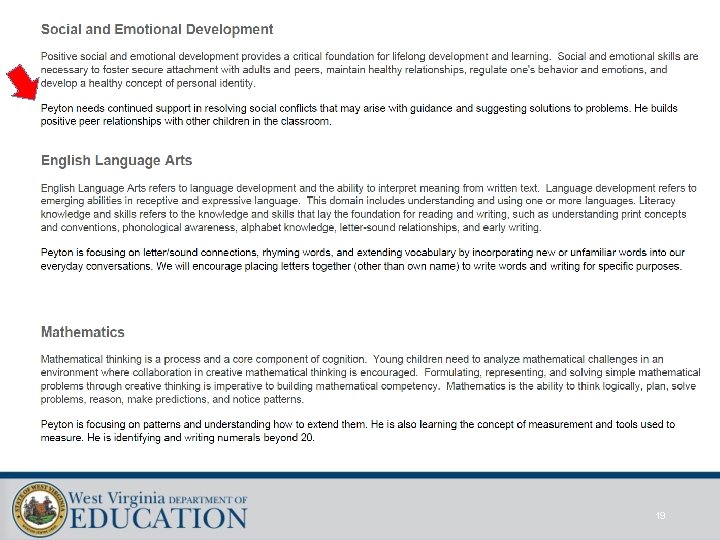
19
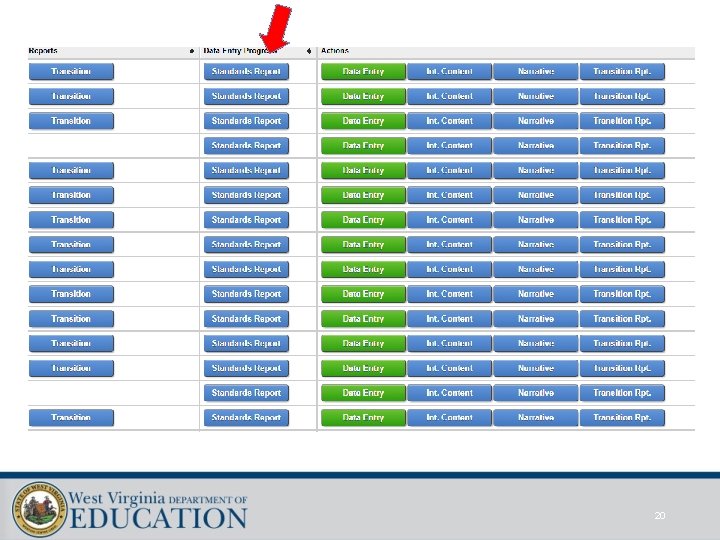
20
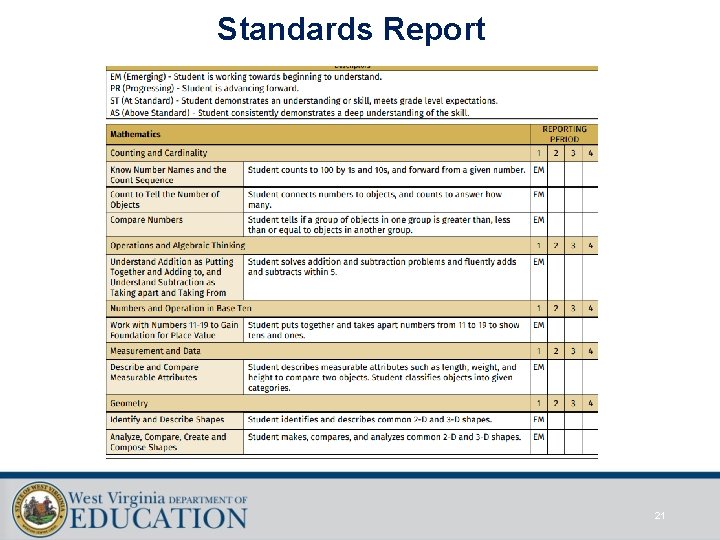
Standards Report 21
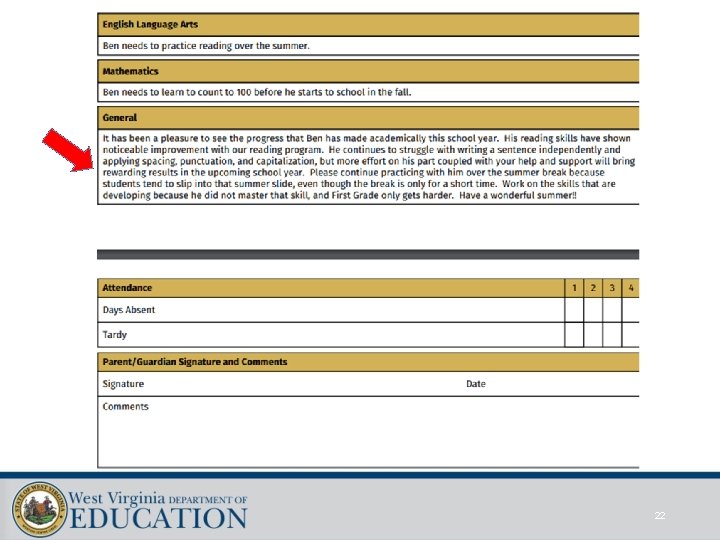
22
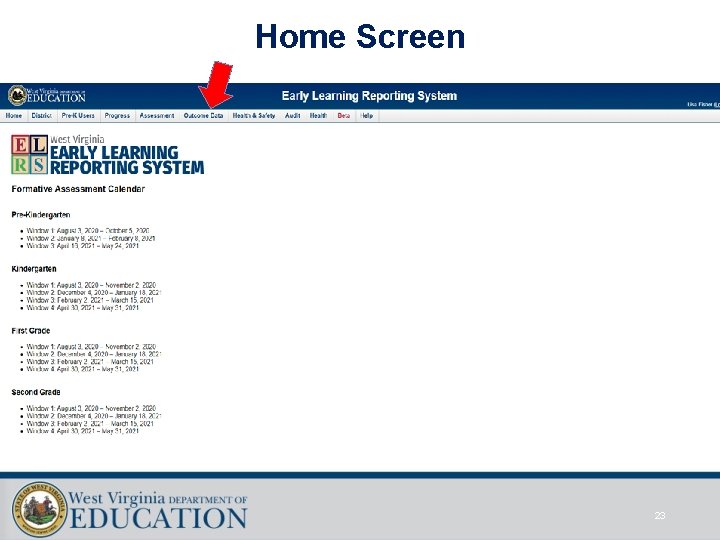
Home Screen 23
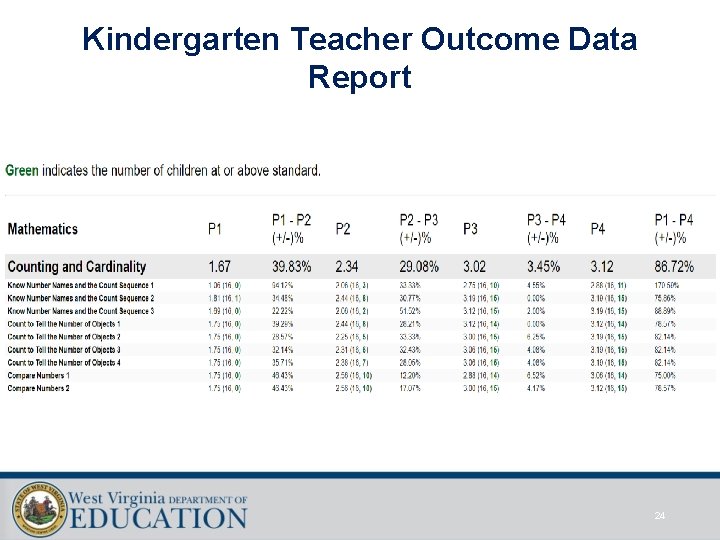
Kindergarten Teacher Outcome Data Report 24
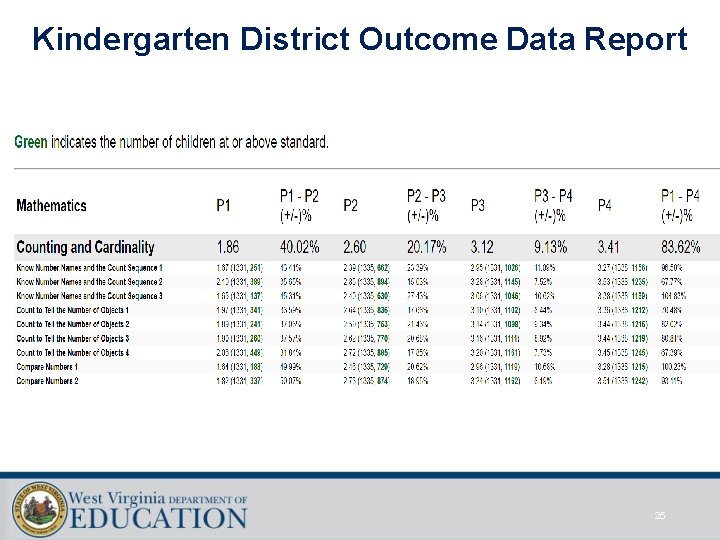
Kindergarten District Outcome Data Report 25
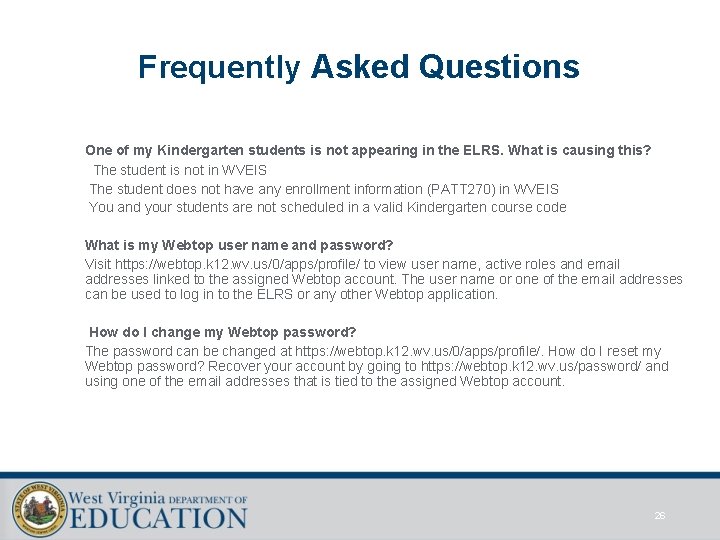
Frequently Asked Questions One of my Kindergarten students is not appearing in the ELRS. What is causing this? The student is not in WVEIS The student does not have any enrollment information (PATT 270) in WVEIS You and your students are not scheduled in a valid Kindergarten course code What is my Webtop user name and password? Visit https: //webtop. k 12. wv. us/0/apps/profile/ to view user name, active roles and email addresses linked to the assigned Webtop account. The user name or one of the email addresses can be used to log in to the ELRS or any other Webtop application. How do I change my Webtop password? The password can be changed at https: //webtop. k 12. wv. us/0/apps/profile/. How do I reset my Webtop password? Recover your account by going to https: //webtop. k 12. wv. us/password/ and using one of the email addresses that is tied to the assigned Webtop account. 26
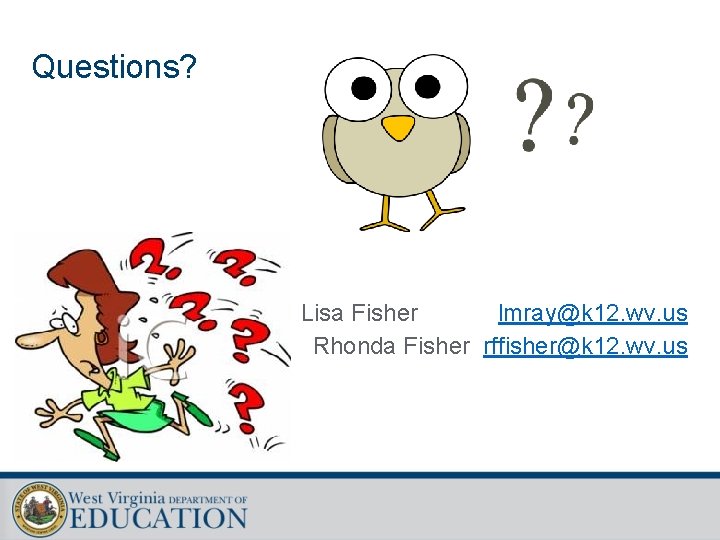
Questions? Lisa Fisher lmray@k 12. wv. us Rhonda Fisher rffisher@k 12. wv. us
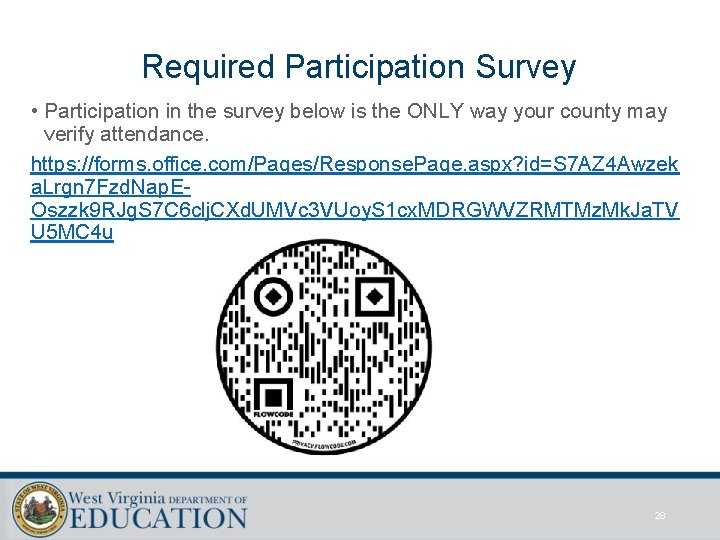
Required Participation Survey • Participation in the survey below is the ONLY way your county may verify attendance. https: //forms. office. com/Pages/Response. Page. aspx? id=S 7 AZ 4 Awzek a. Lrgn 7 Fzd. Nap. EOszzk 9 RJg. S 7 C 6 clj. CXd. UMVc 3 VUoy. S 1 cx. MDRGWVZRMTMz. Mk. Ja. TV U 5 MC 4 u 28