Early Childhood System Screening Ongoing Assessment Instructional Activities
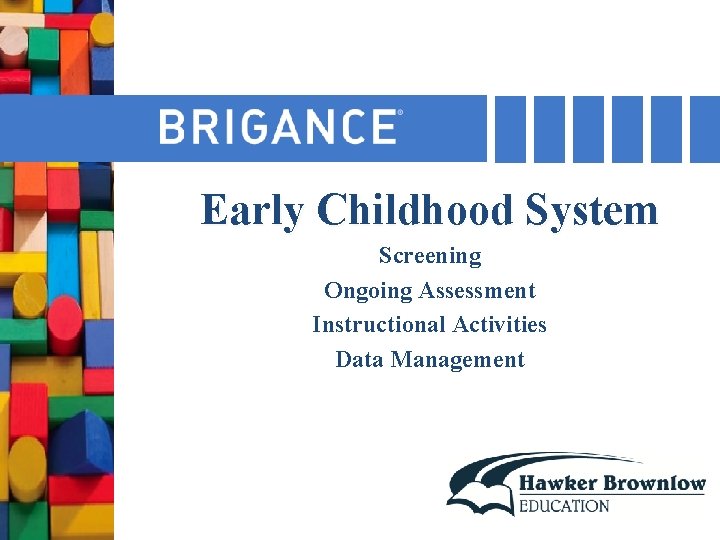
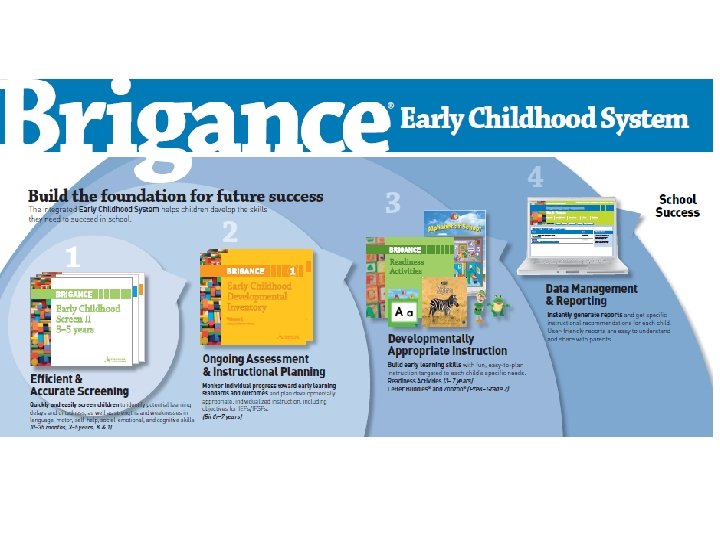

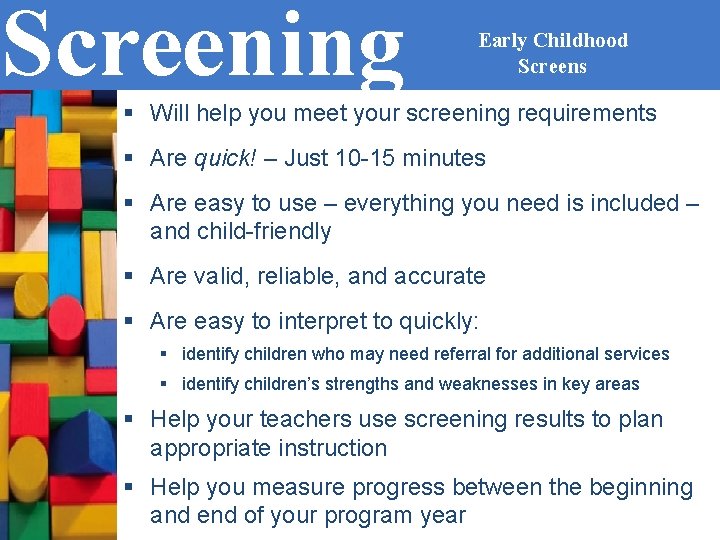
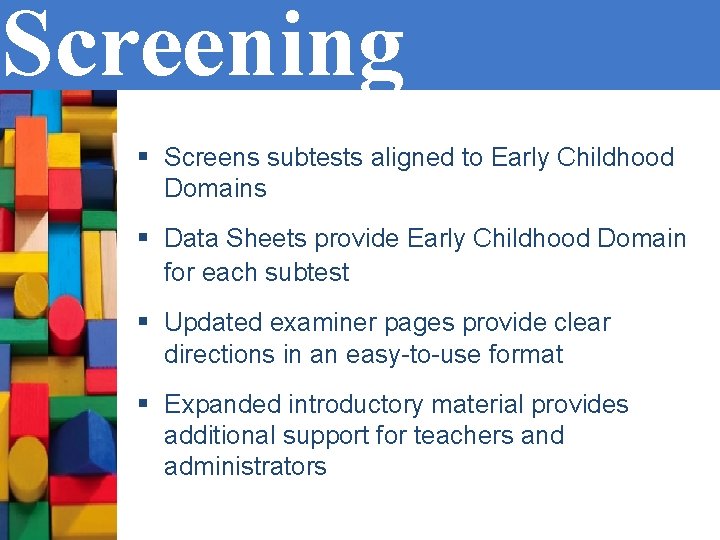
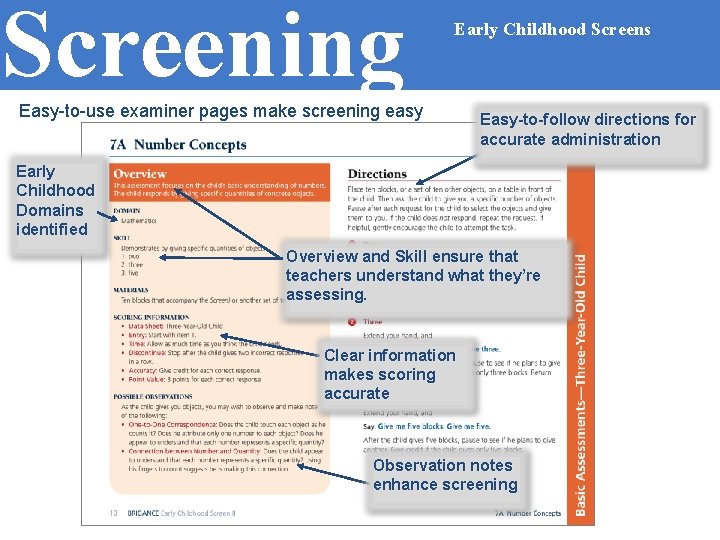
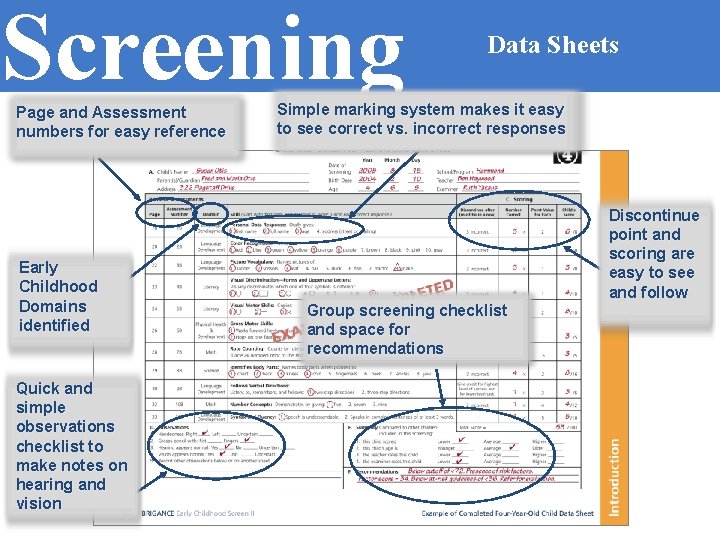
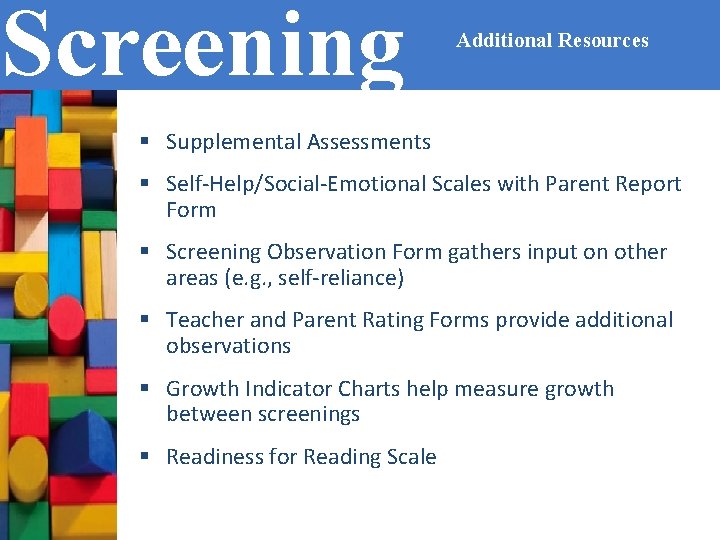
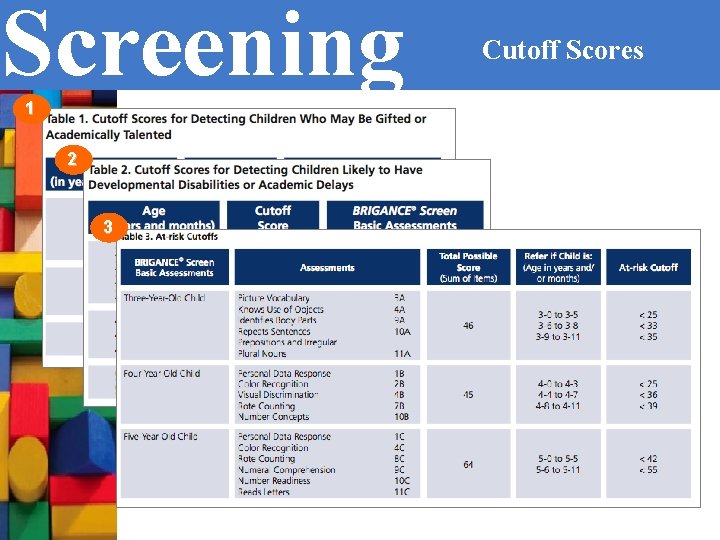

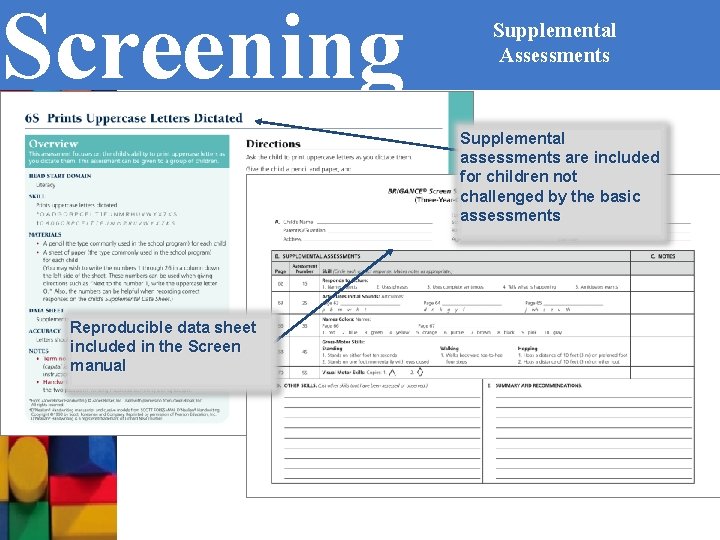
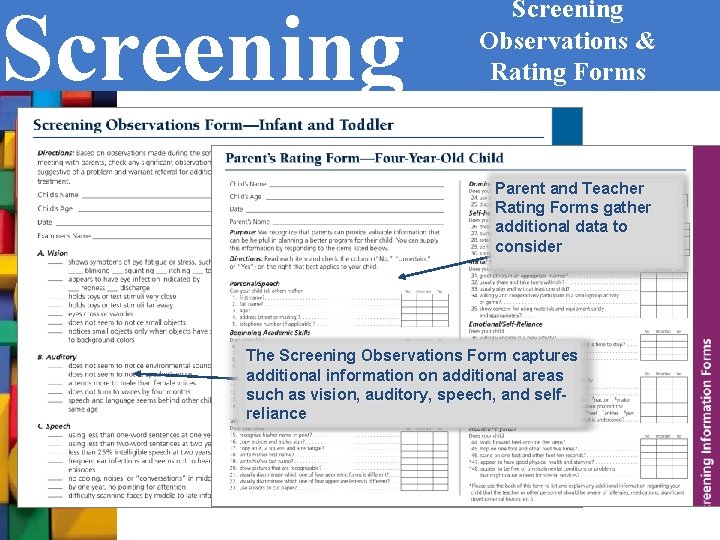
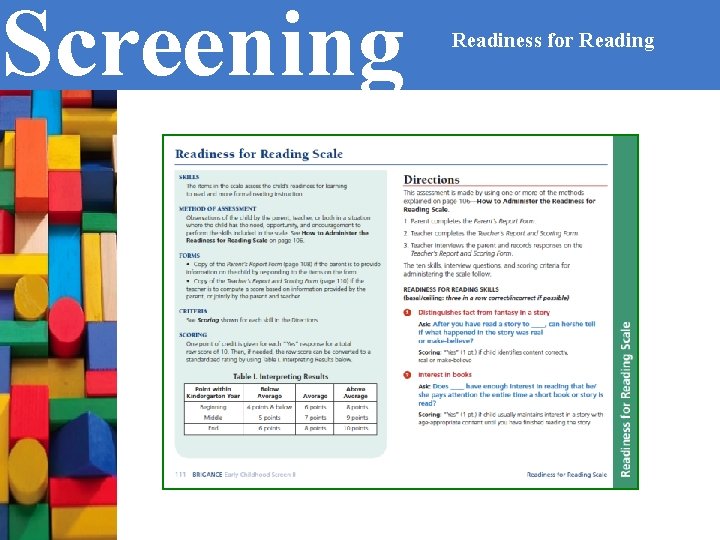
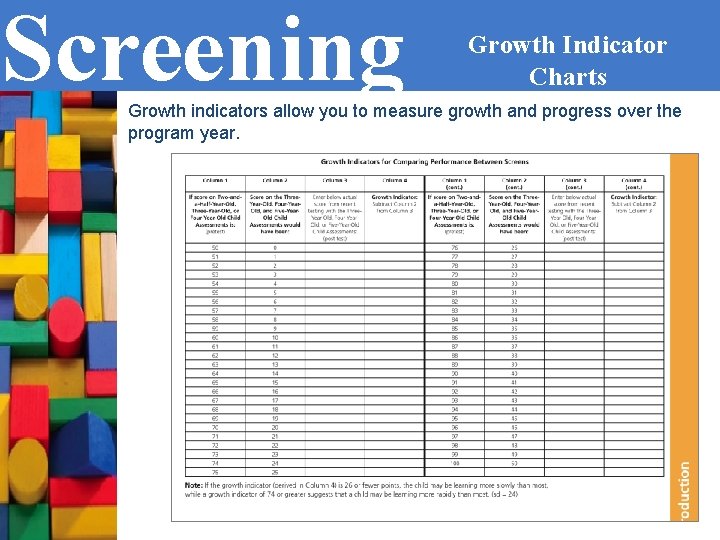
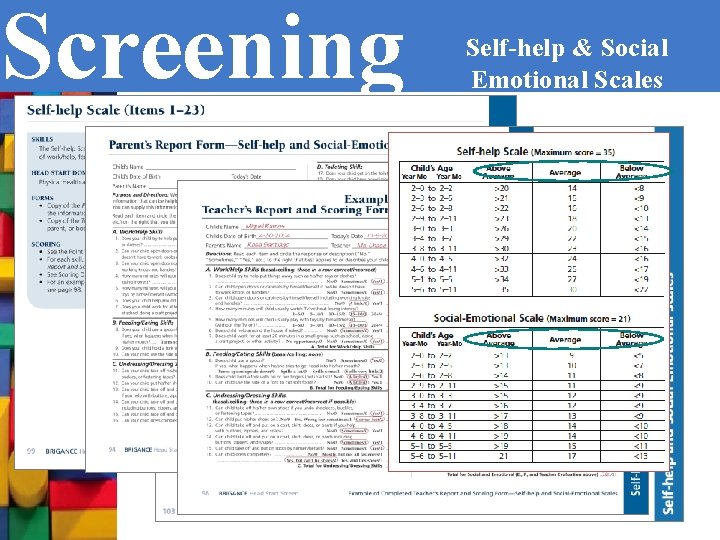
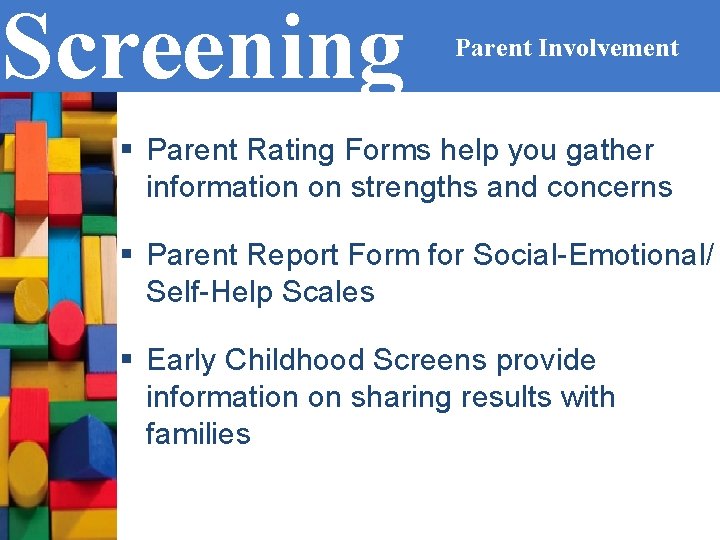
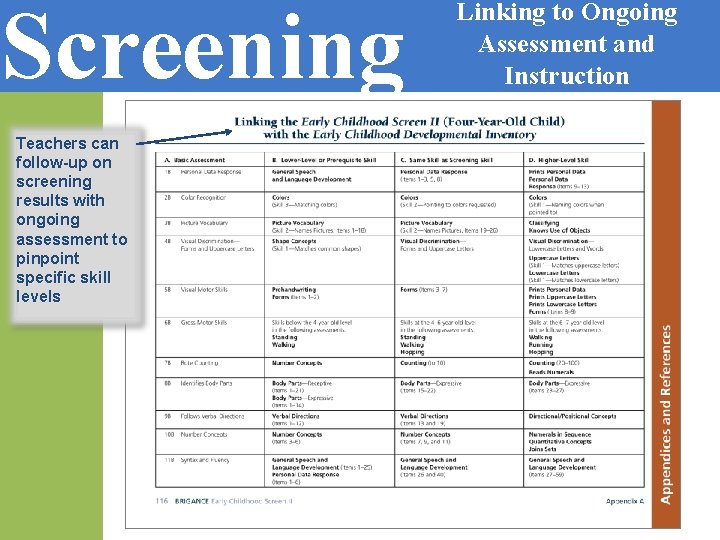
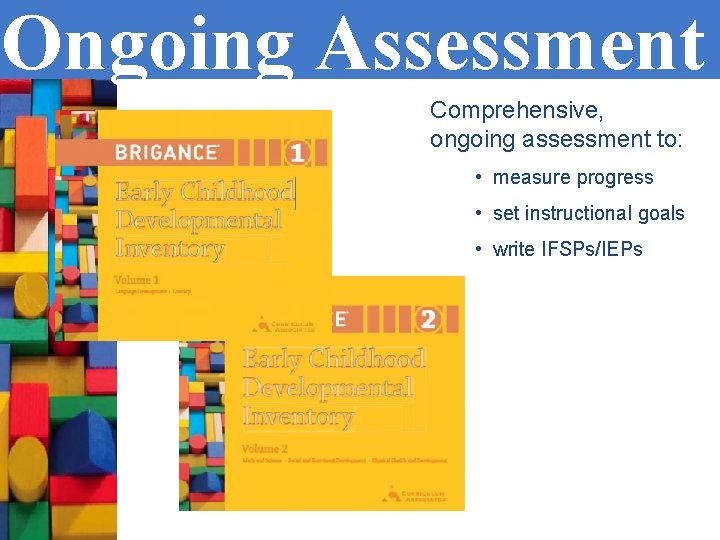
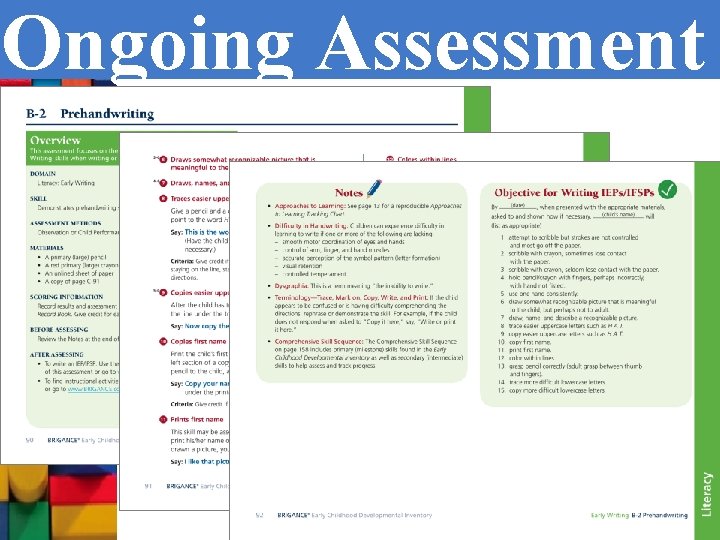
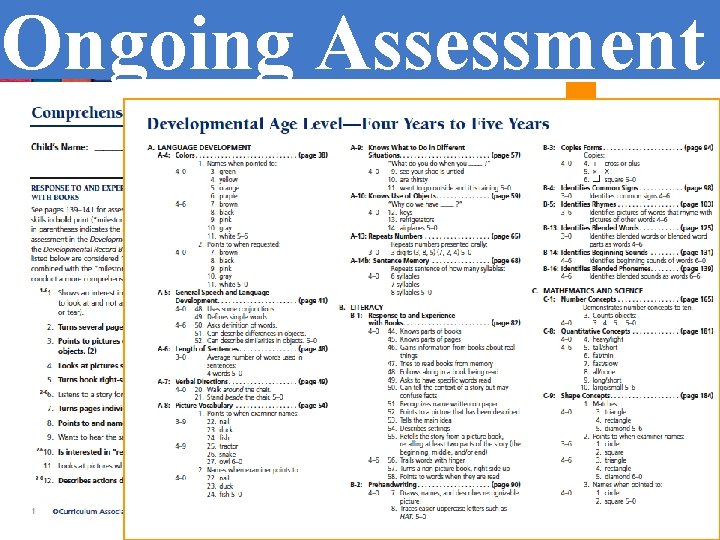
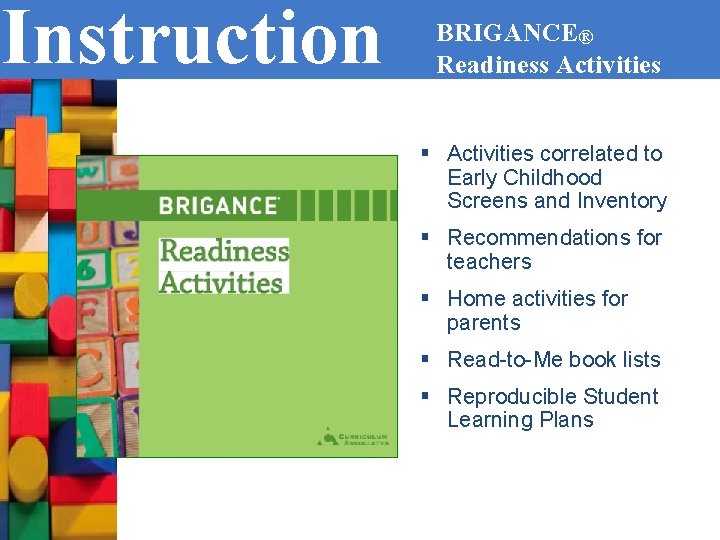
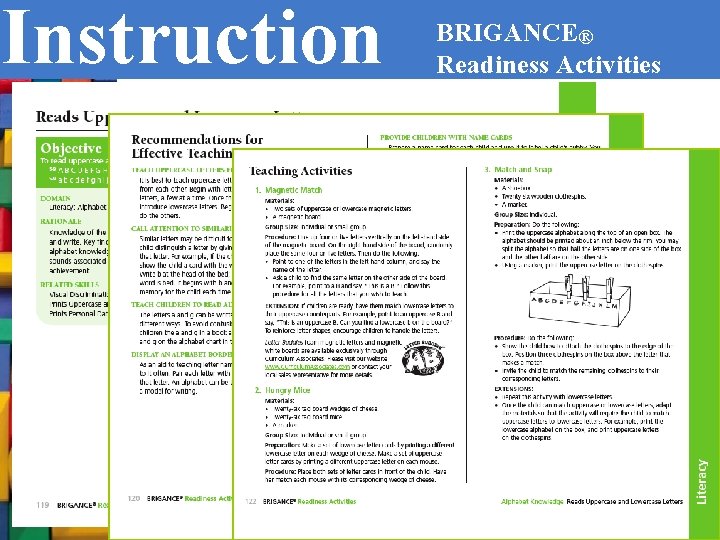
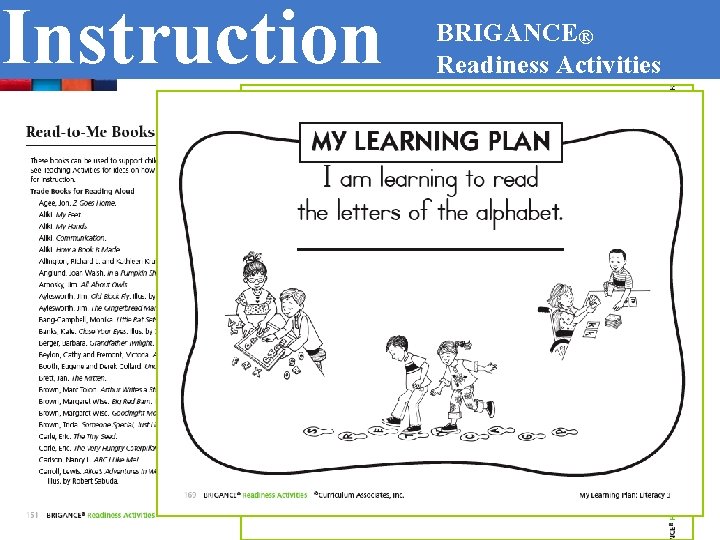
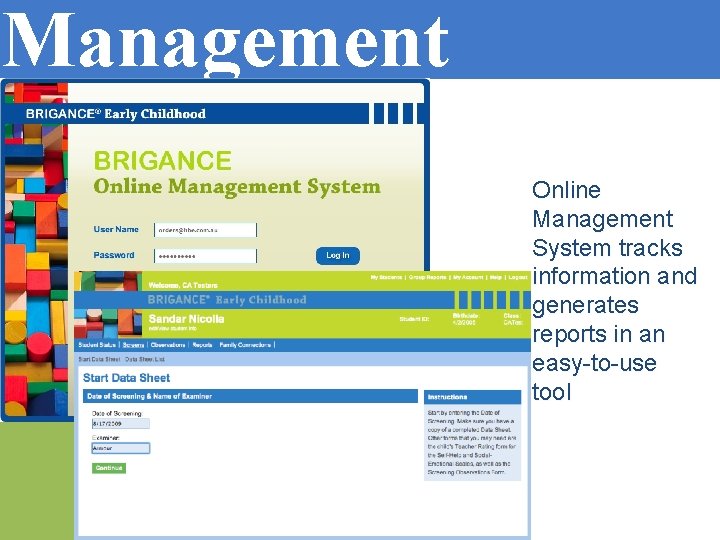

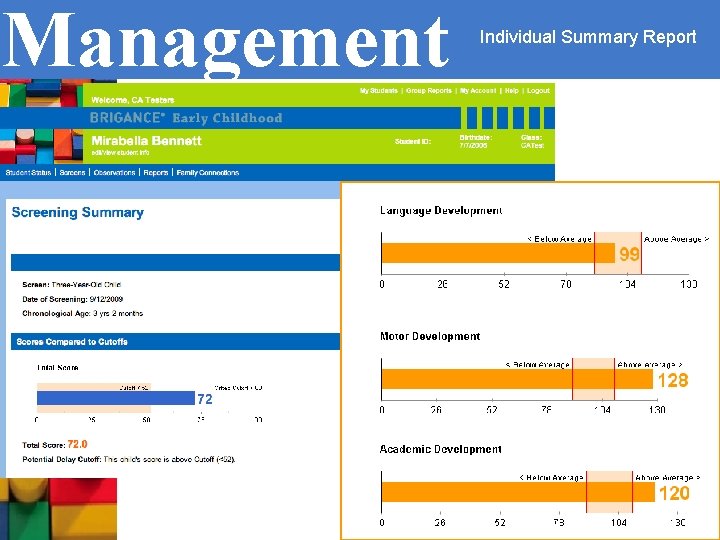
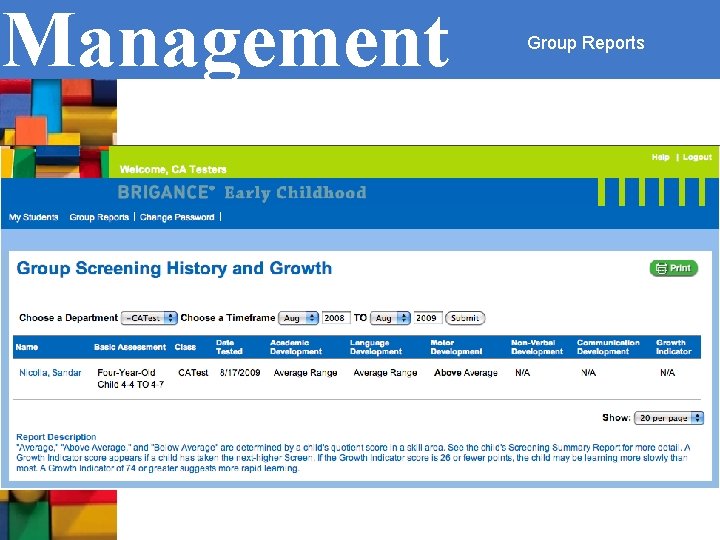
- Slides: 27
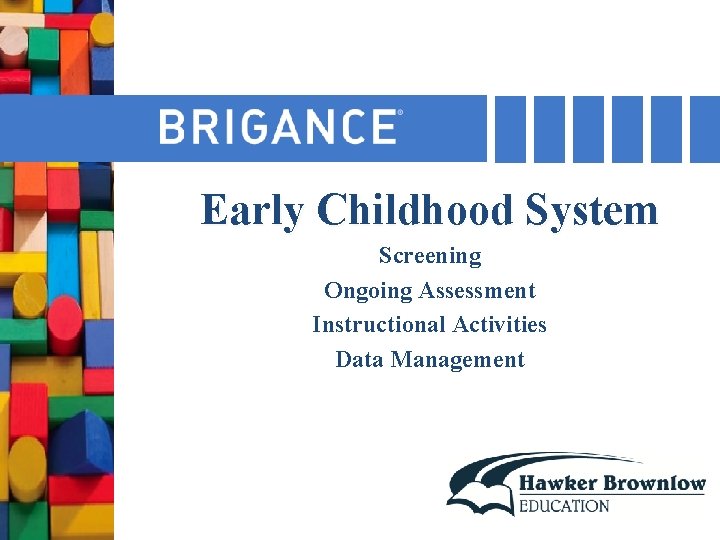
Early Childhood System Screening Ongoing Assessment Instructional Activities Data Management
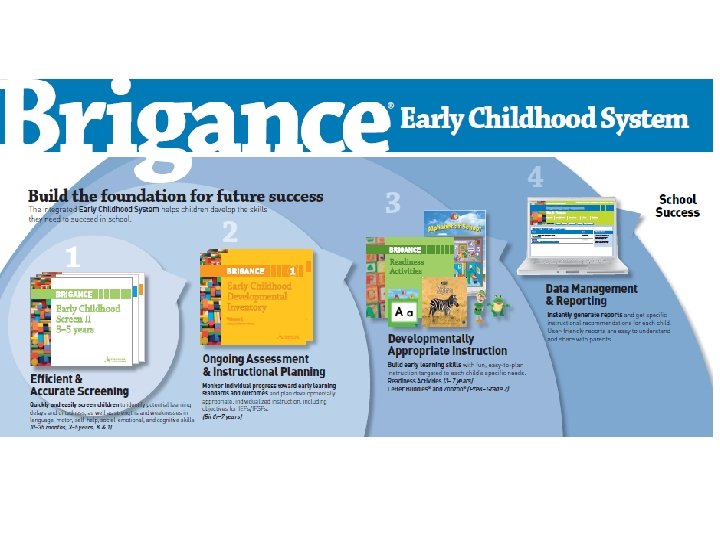

Screening Screen Manuals Early Childhood Screen P -&51 years 3 Early Childhood Screen 0 - 35 months
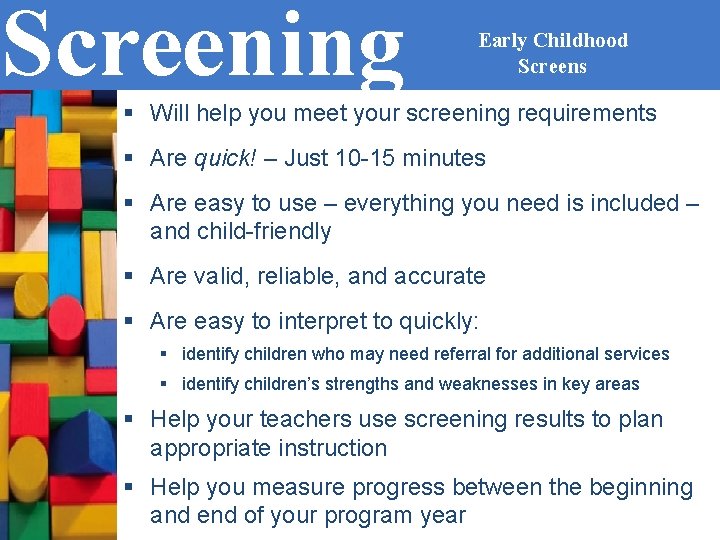
Screening Early Childhood System Early Childhood Screens § Will help you meet your screening requirements § Are quick! – Just 10 -15 minutes § Are easy to use – everything you need is included – and child-friendly § Are valid, reliable, and accurate § Are easy to interpret to quickly: § identify children who may need referral for additional services § identify children’s strengths and weaknesses in key areas § Help your teachers use screening results to plan appropriate instruction § Help you measure progress between the beginning and end of your program year
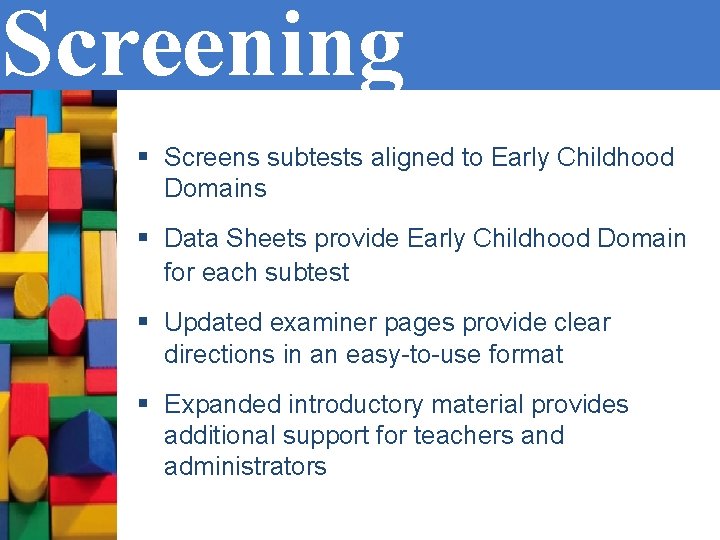
Screening Early Childhood System § Screens subtests aligned to Early Childhood Domains § Data Sheets provide Early Childhood Domain for each subtest § Updated examiner pages provide clear directions in an easy-to-use format § Expanded introductory material provides additional support for teachers and administrators
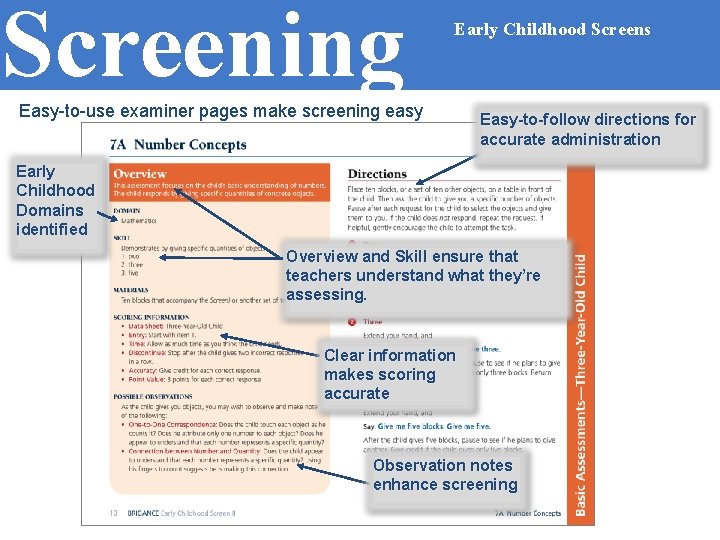
Screening Early Childhood Screens Easy-to-use examiner pages make screening easy Easy-to-follow directions for accurate administration Early Childhood Domains identified Overview and Skill ensure that teachers understand what they’re assessing. Clear information makes scoring accurate Observation notes enhance screening
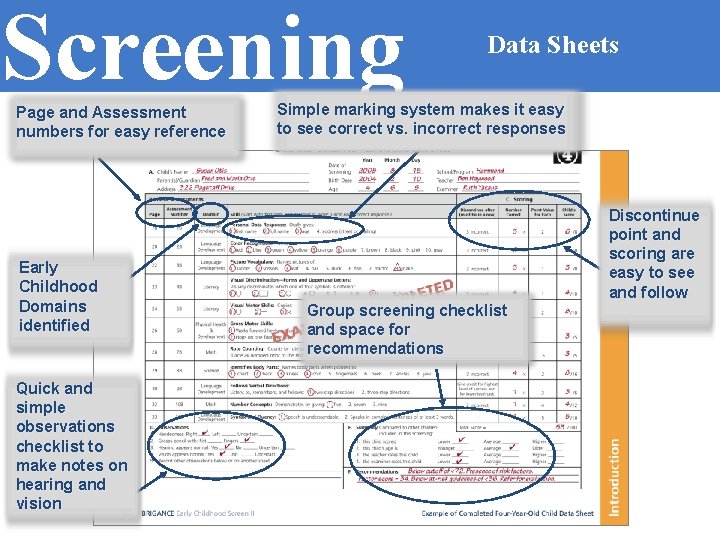
Screening Page and Assessment numbers for easy reference Early Childhood Domains identified Quick and simple observations checklist to make notes on hearing and vision Data Sheets Simple marking system makes it easy to see correct vs. incorrect responses Group screening checklist and space for recommendations Discontinue point and scoring are easy to see and follow
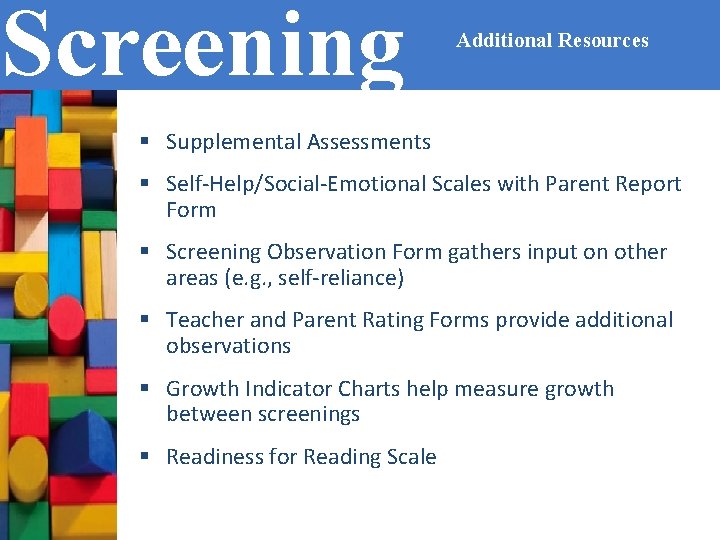
Screening Early Childhood System Additional Resources § Supplemental Assessments § Self-Help/Social-Emotional Scales with Parent Report Form § Screening Observation Form gathers input on other areas (e. g. , self-reliance) § Teacher and Parent Rating Forms provide additional observations § Growth Indicator Charts help measure growth between screenings § Readiness for Reading Scale
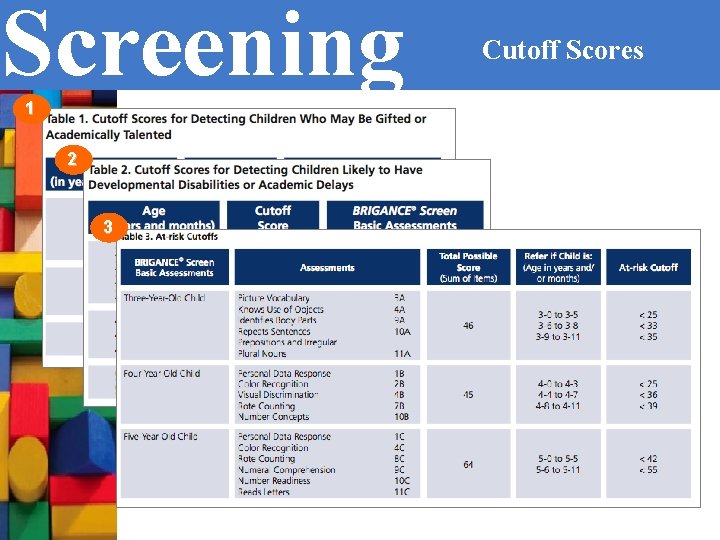
Screening 1 2 3 Cutoff Scores

Screening Online Tools FREE! Available at www. hbe. com. au/series-brigance. html
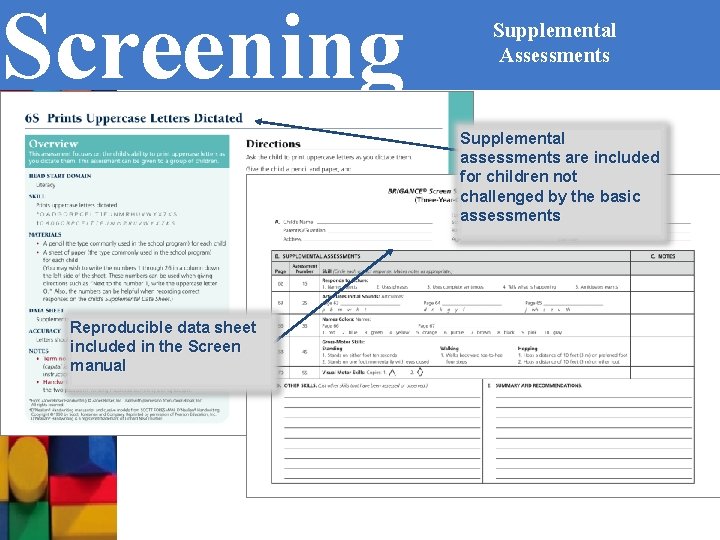
Screening Supplemental Assessments Supplemental assessments are included for children not challenged by the basic assessments Reproducible data sheet included in the Screen manual
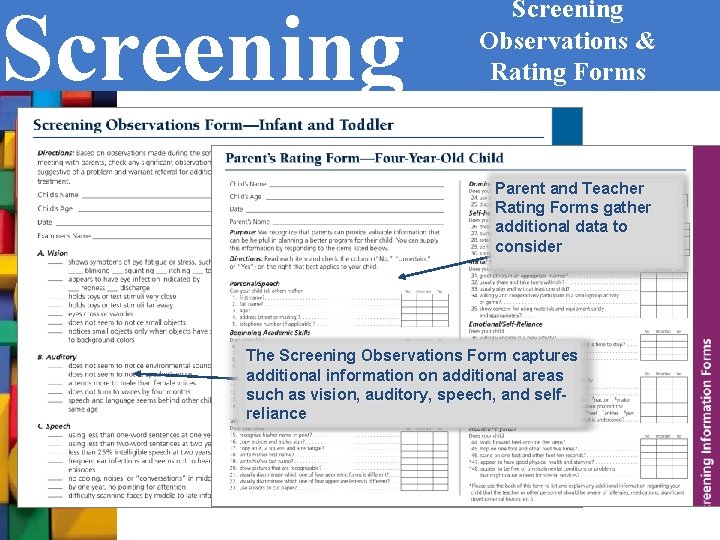
Screening Observations & Rating Forms Parent and Teacher Rating Forms gather additional data to consider The Screening Observations Form captures additional information on additional areas such as vision, auditory, speech, and selfreliance
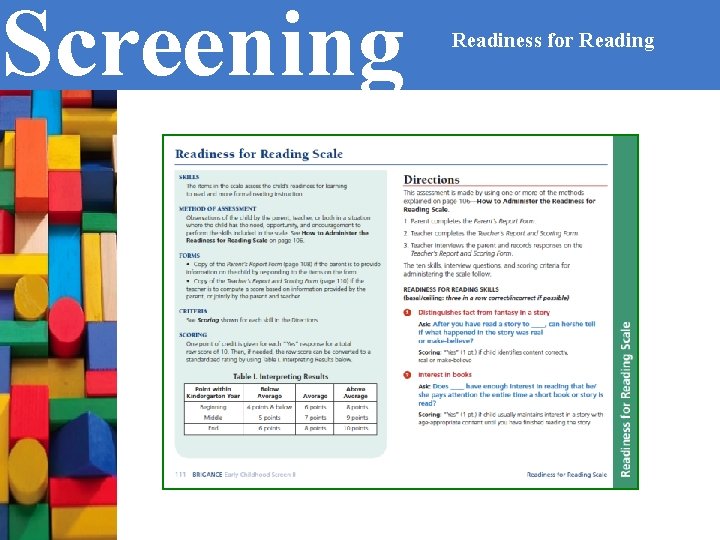
Screening Early Childhood System Readiness for Reading
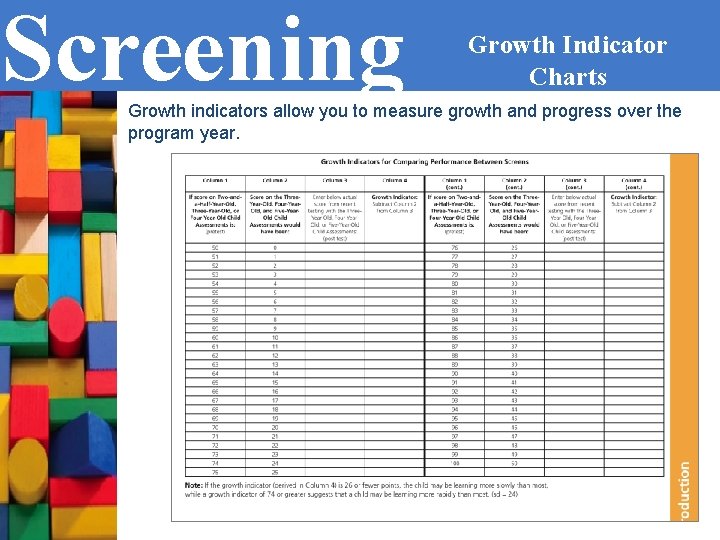
Screening Growth Indicator Charts Growth indicators allow you to measure growth and progress over the program year.
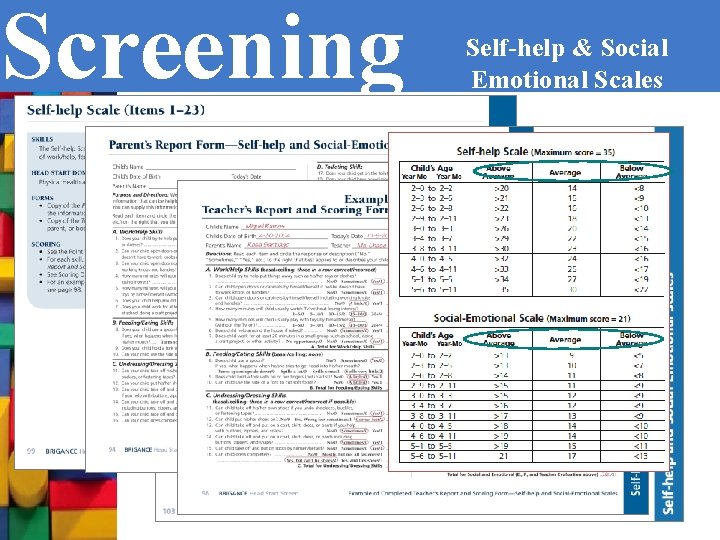
Screening Self-help & Social Emotional Scales
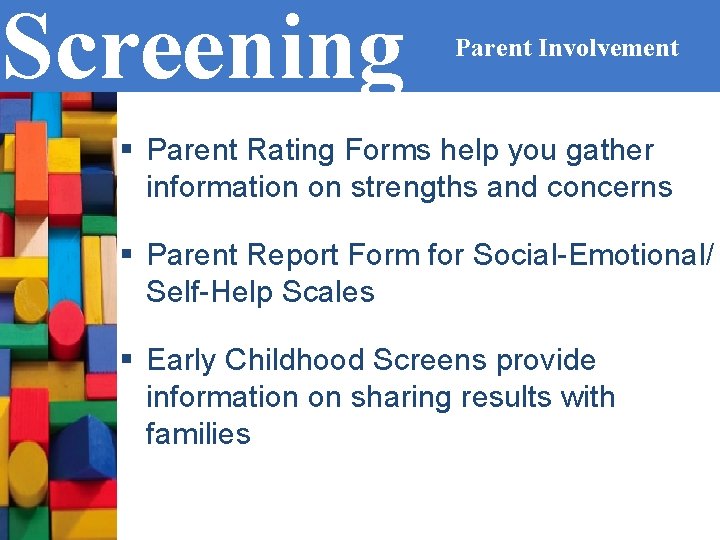
Screening Parent Involvement § Parent Rating Forms help you gather information on strengths and concerns § Parent Report Form for Social-Emotional/ Self-Help Scales § Early Childhood Screens provide information on sharing results with families
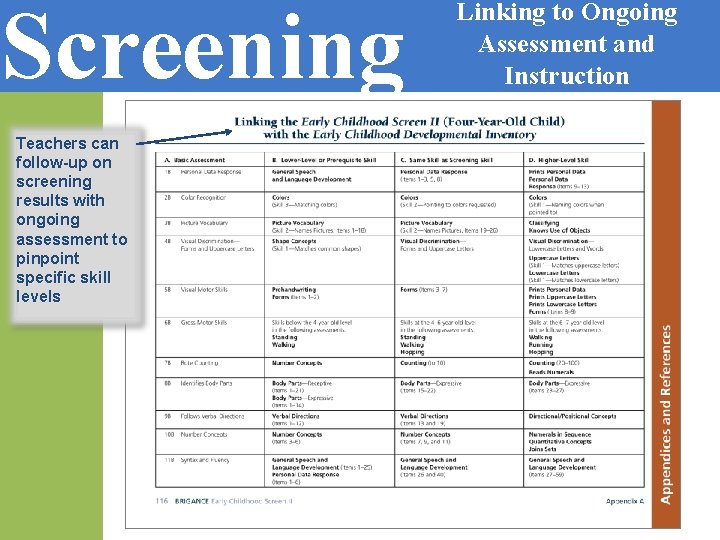
Screening Teachers can follow-up on screening results with ongoing assessment to pinpoint specific skill levels Linking to Ongoing Assessment and Instruction
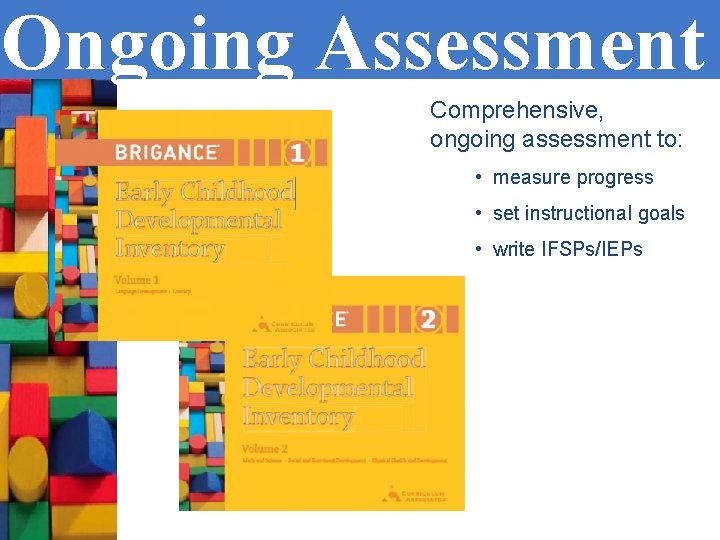
Ongoing Assessment Comprehensive, ongoing assessment to: • measure progress • set instructional goals • write IFSPs/IEPs
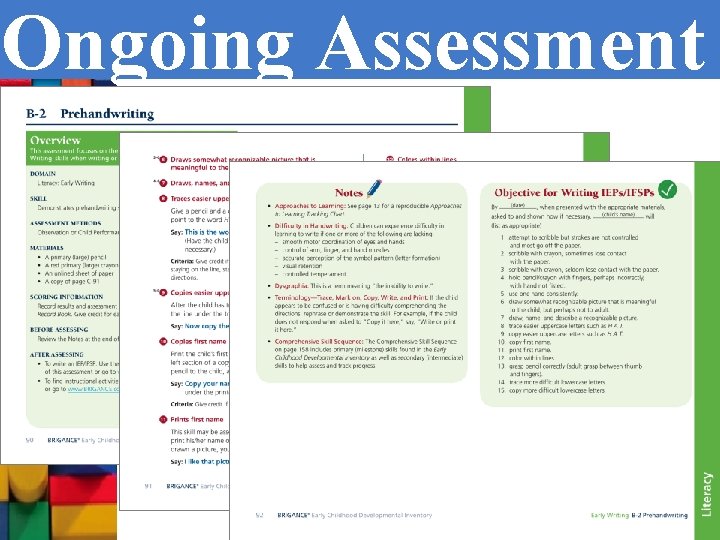
Ongoing Assessment
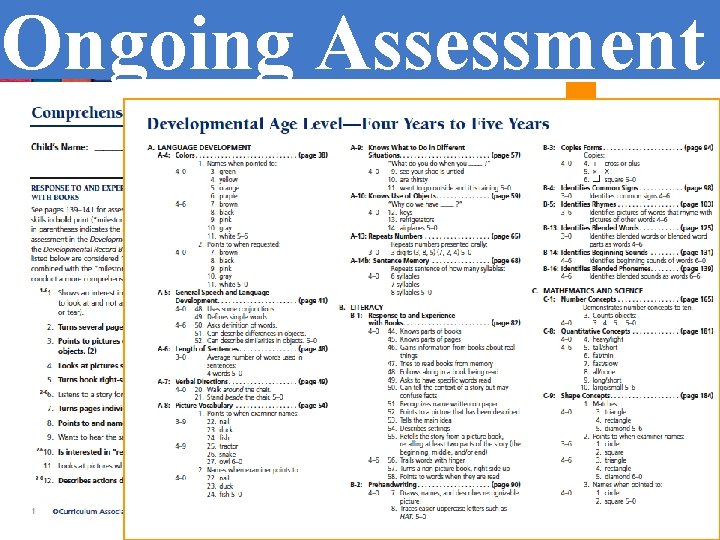
Ongoing Assessment
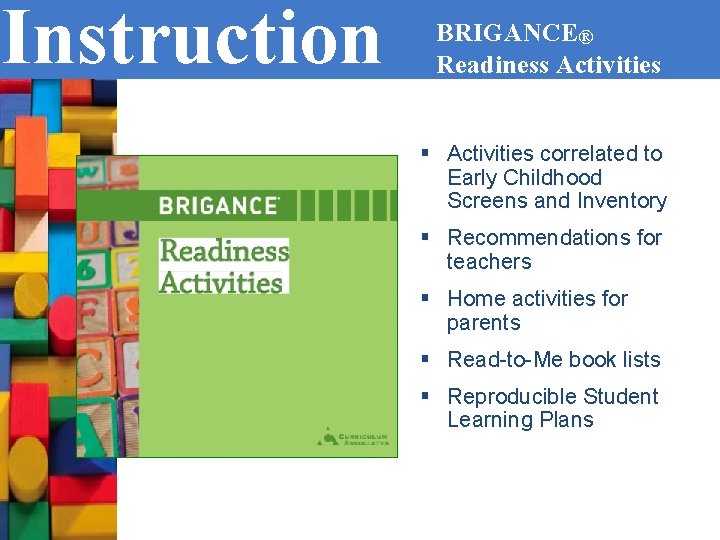
Instruction BRIGANCE® Readiness Activities § Activities correlated to Early Childhood Screens and Inventory § Recommendations for teachers § Home activities for parents § Read-to-Me book lists § Reproducible Student Learning Plans
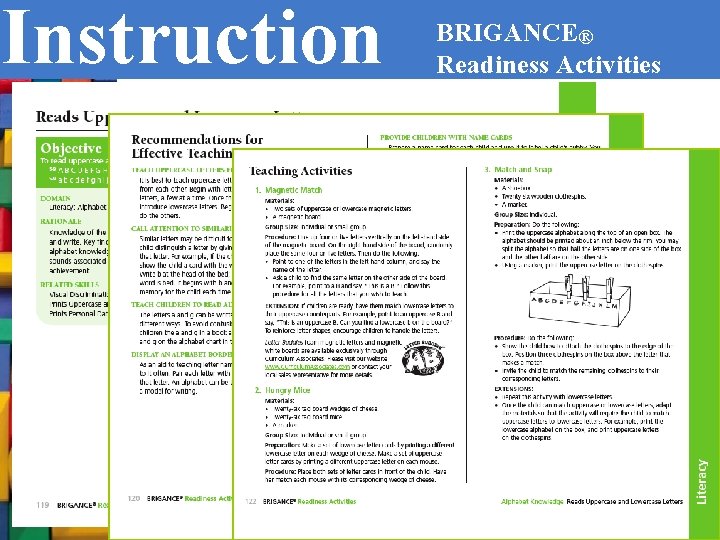
Instruction BRIGANCE® Readiness Activities
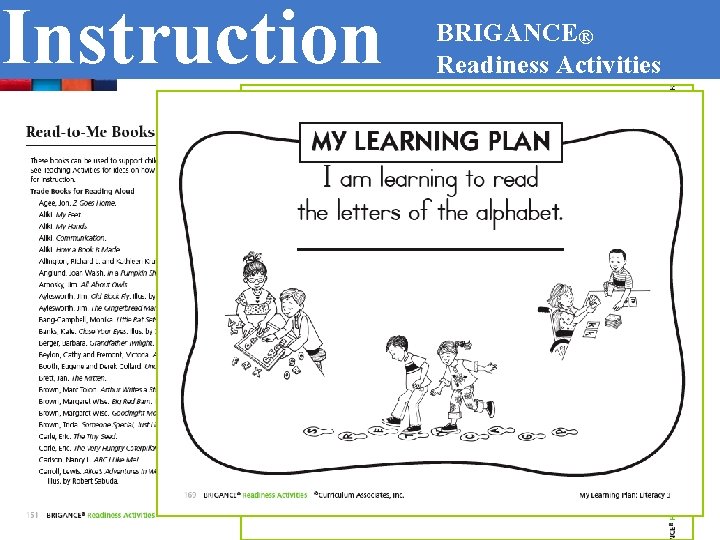
Instruction BRIGANCE® Readiness Activities
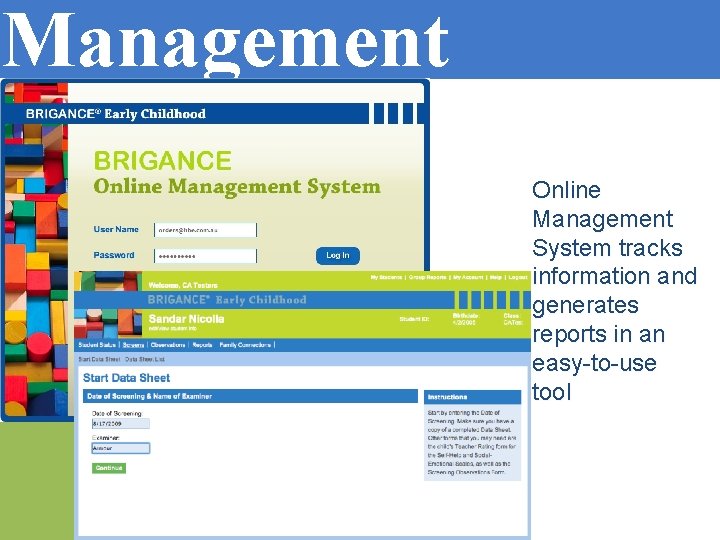
Management Online Management System tracks information and generates reports in an easy-to-use tool

Management Online Data Sheets
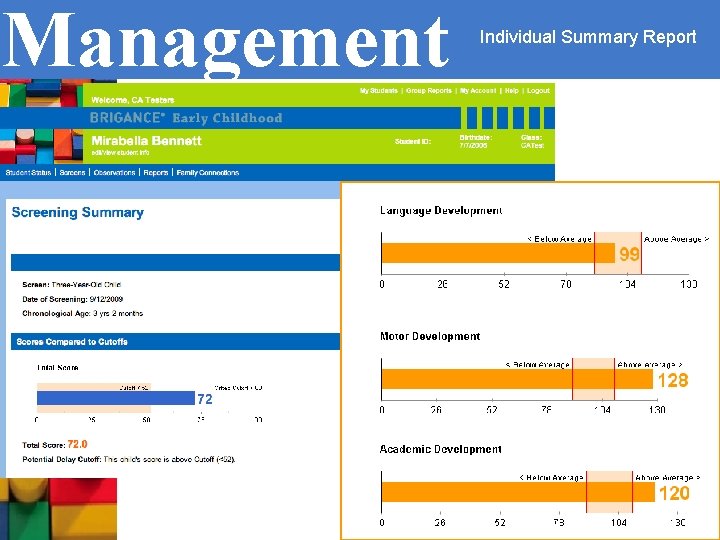
Management Individual Summary Report
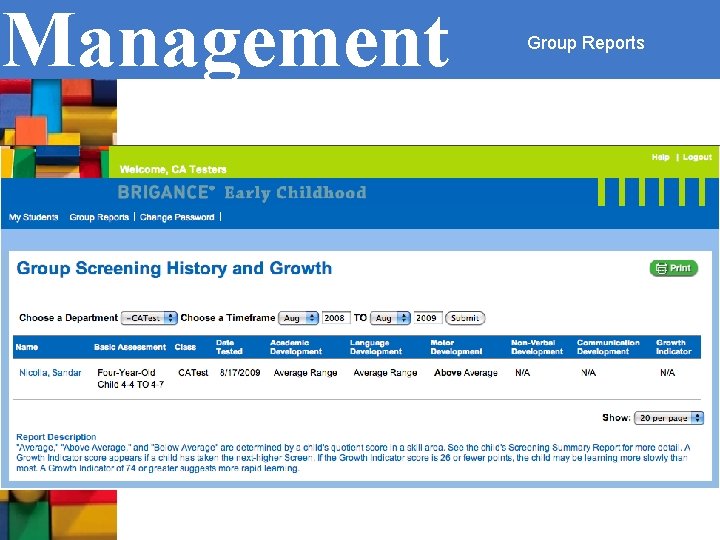
Management Group Reports