EACCR 2 NID Node Training Course Genomics Lecture
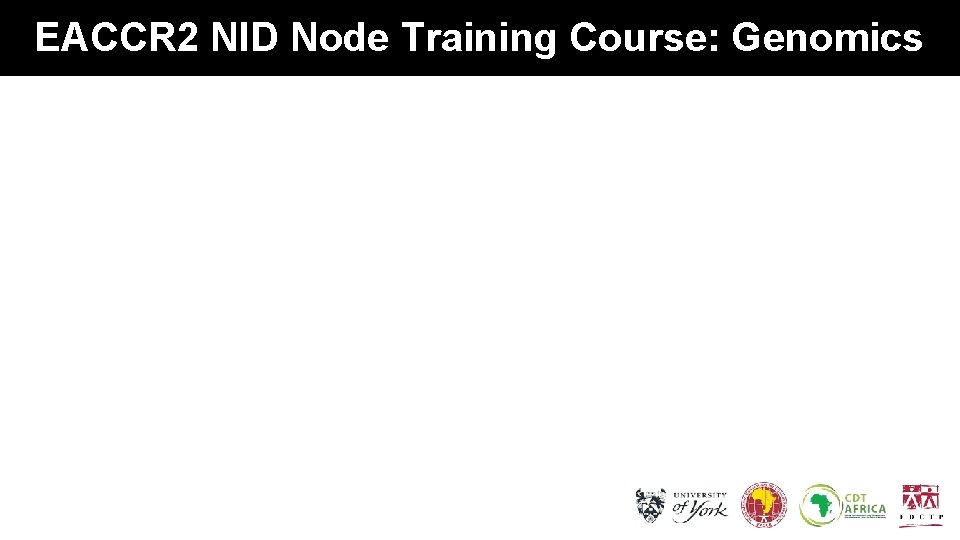
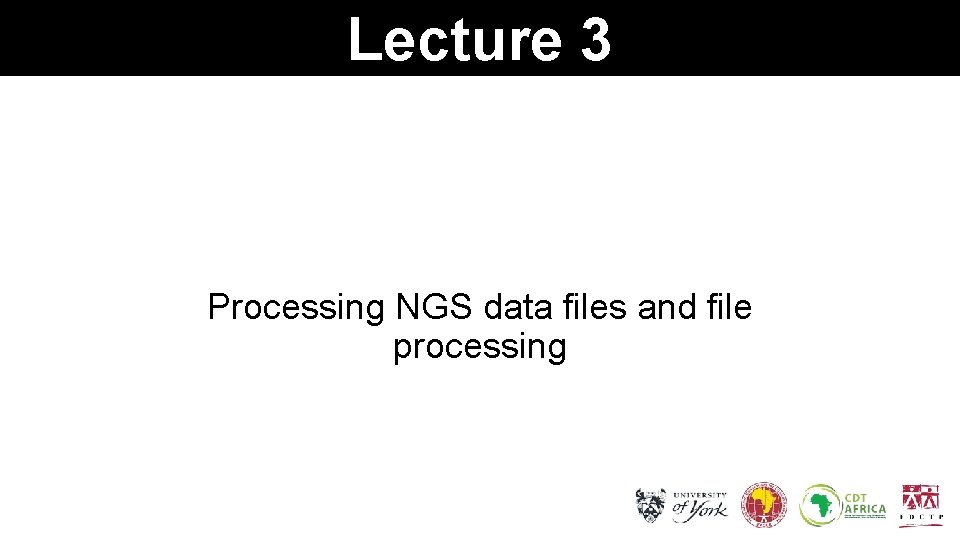
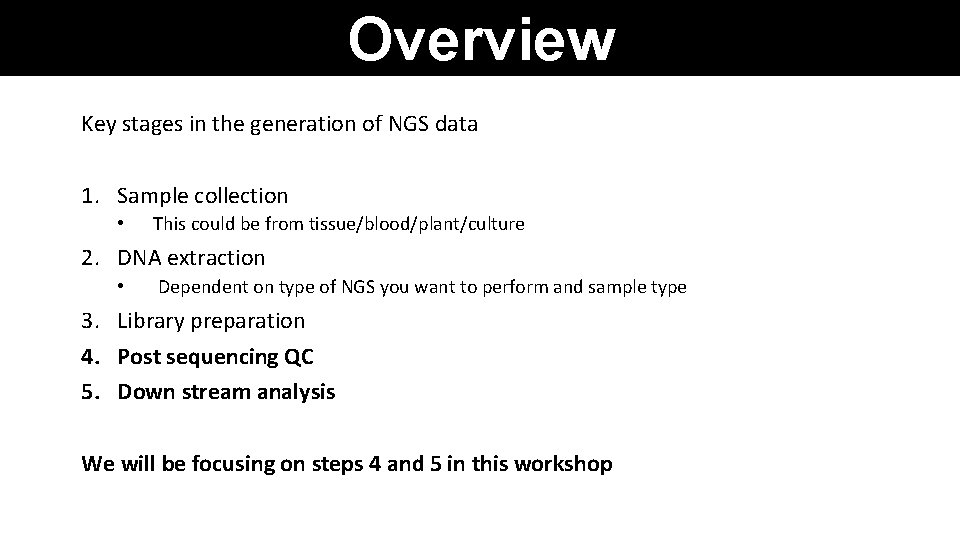
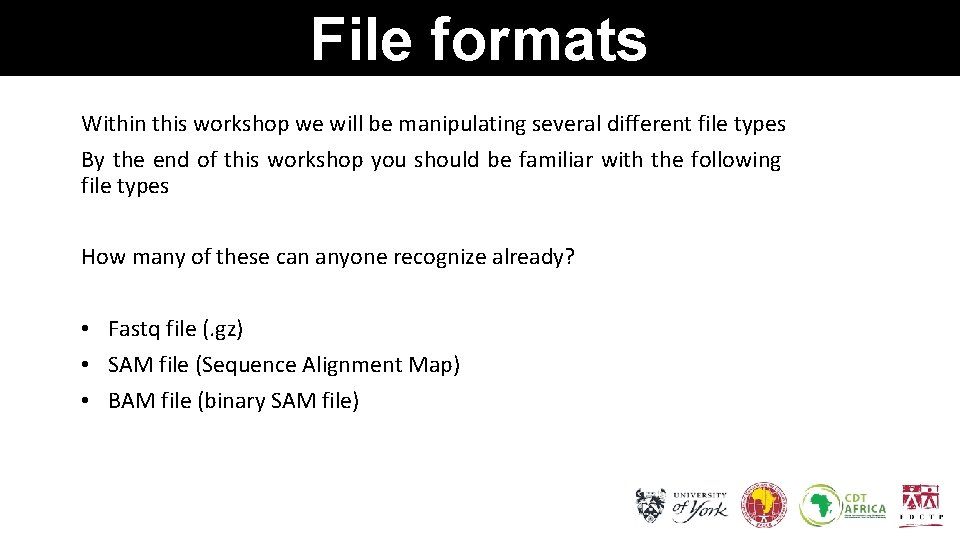
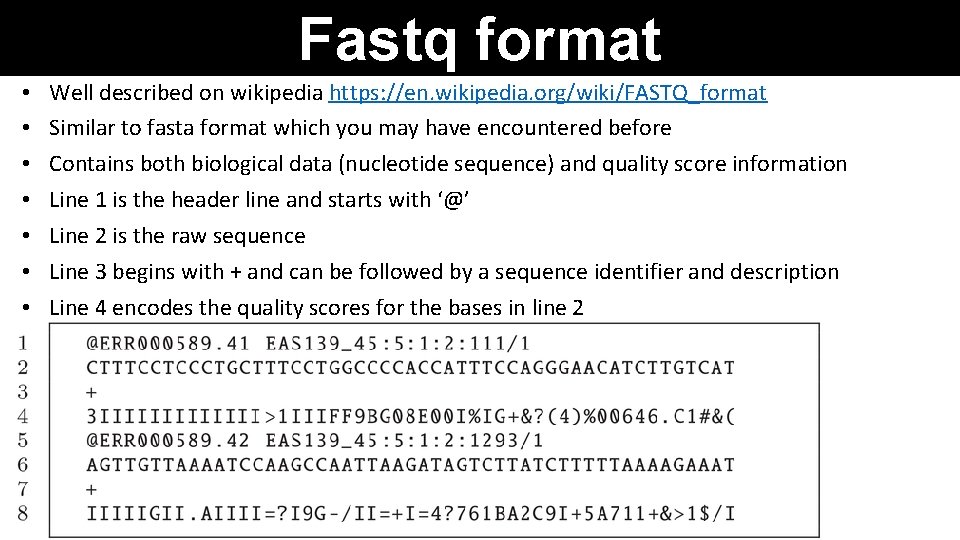
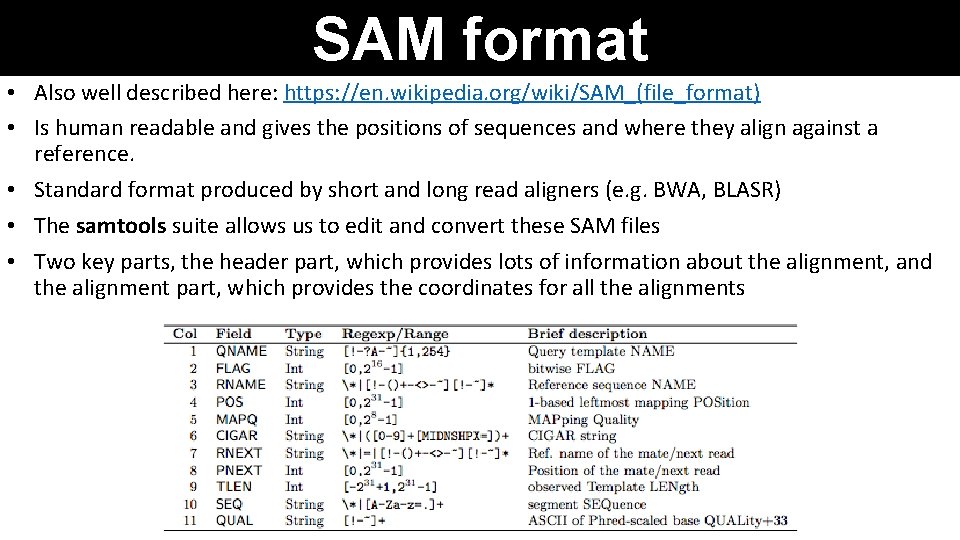
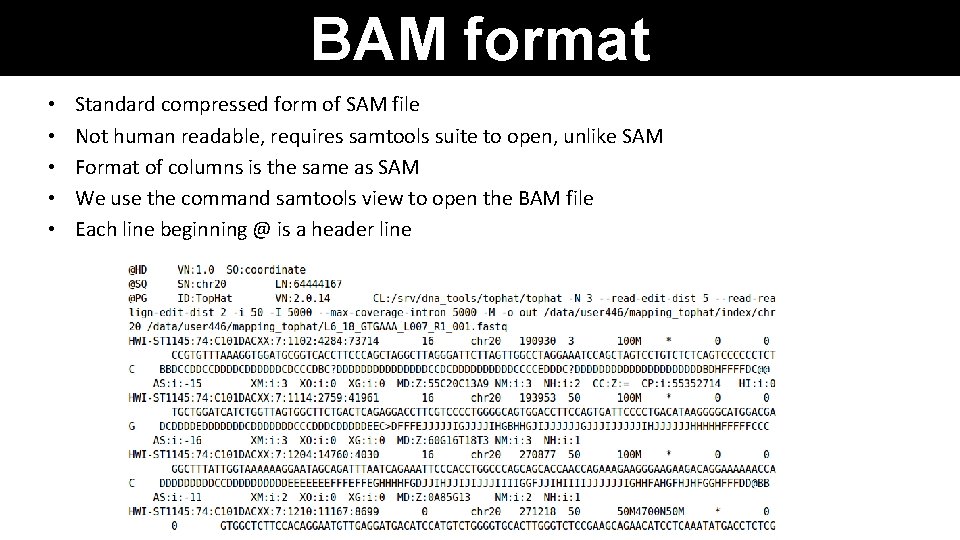
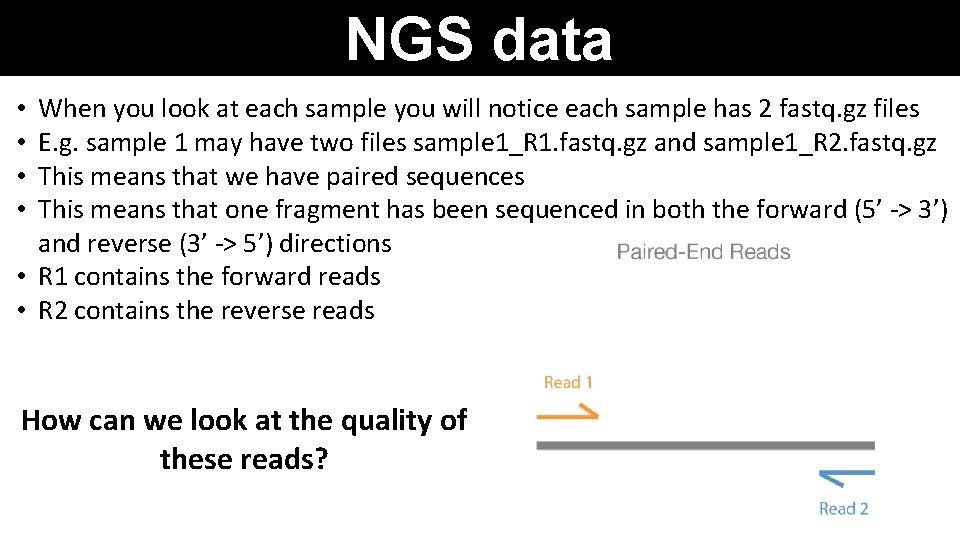
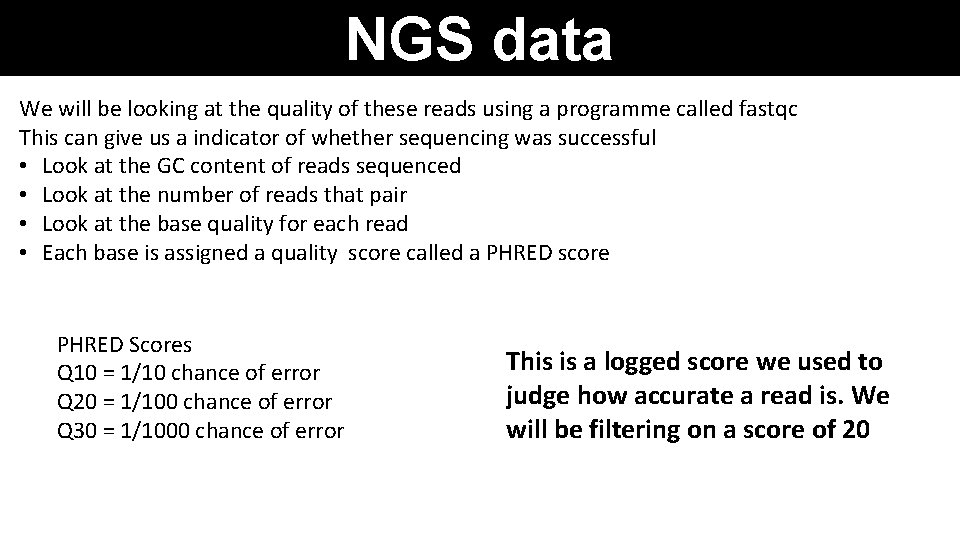
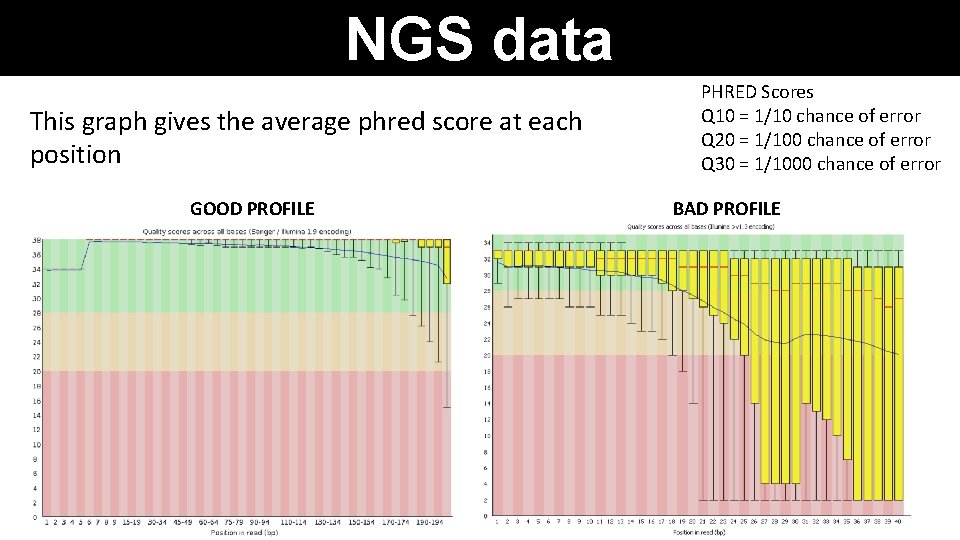
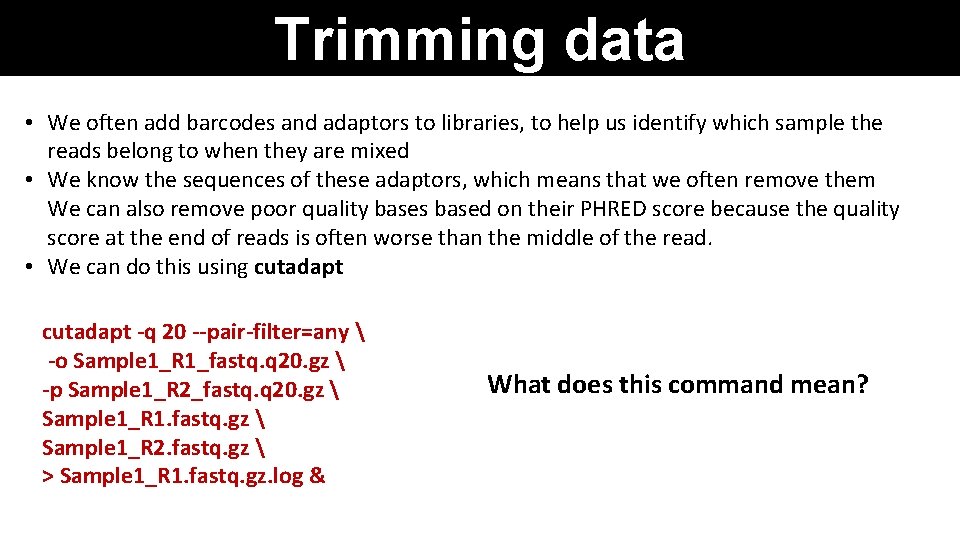
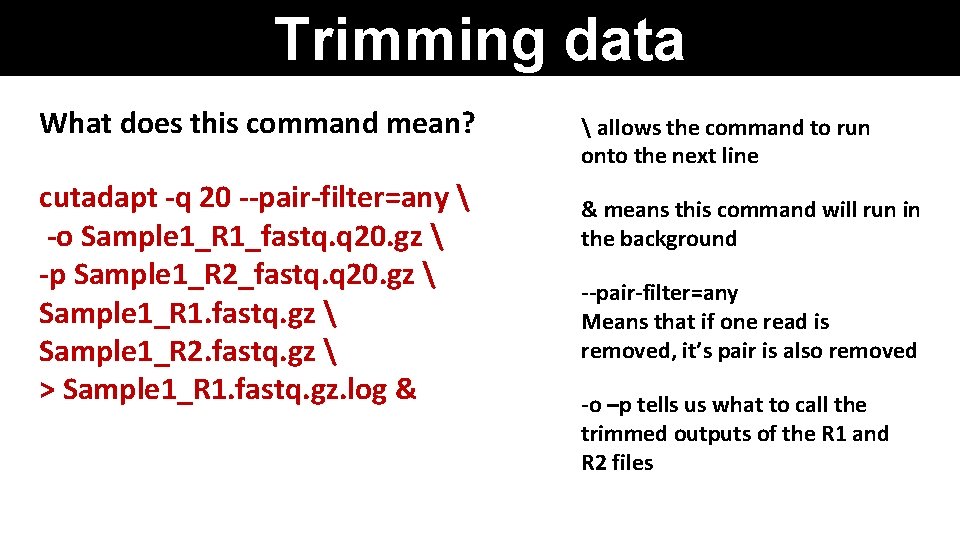
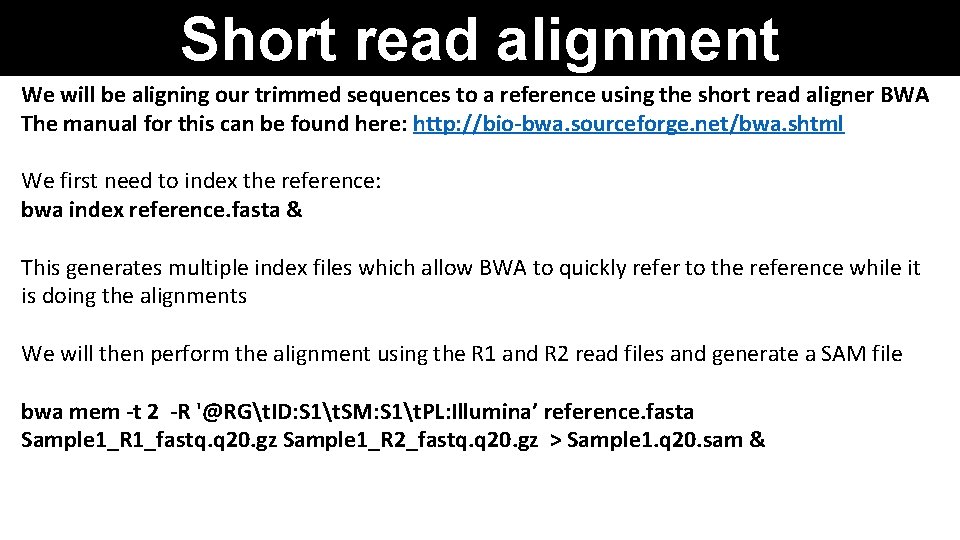
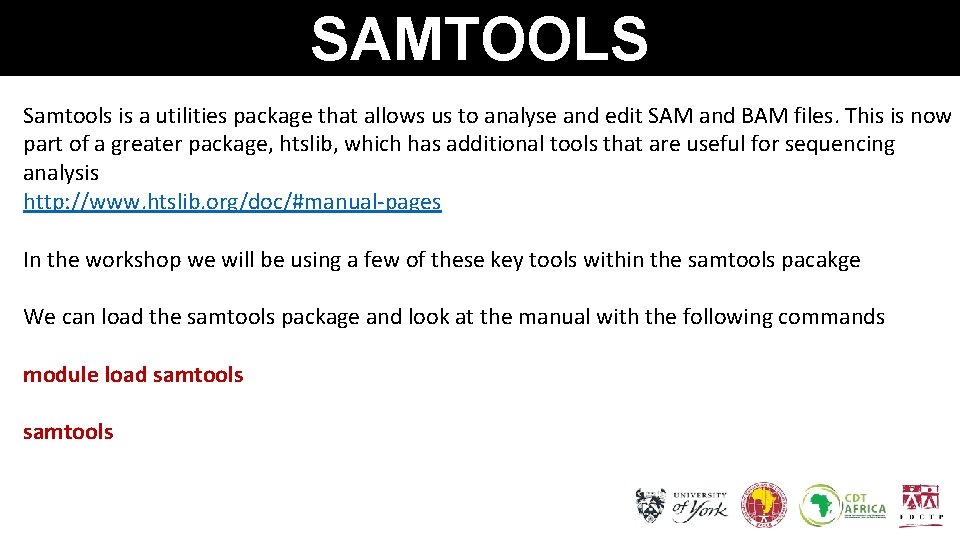
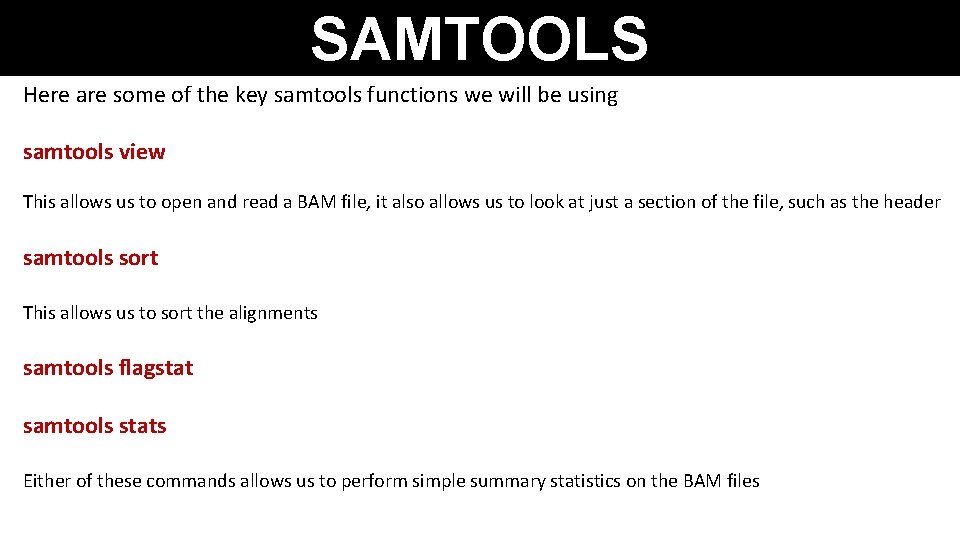
- Slides: 15
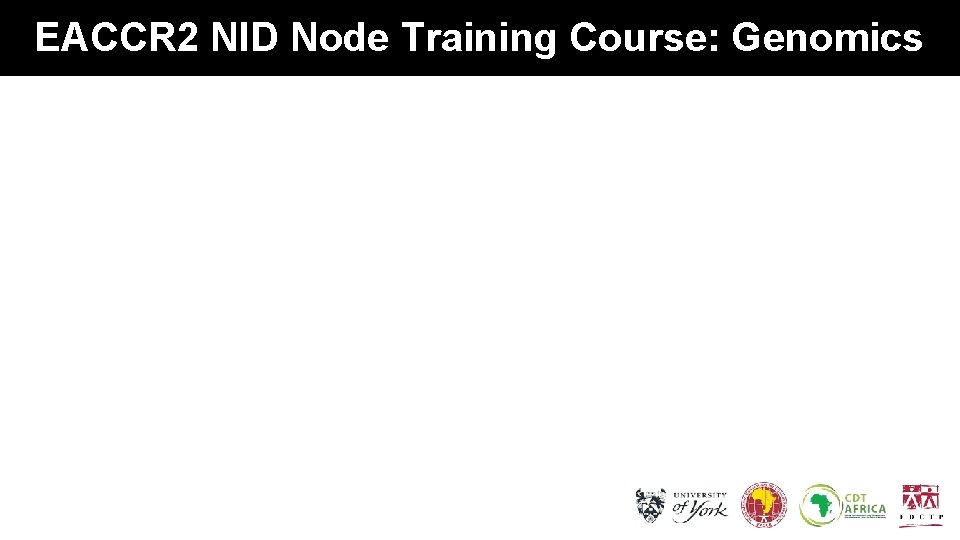
EACCR 2 NID Node Training Course: Genomics
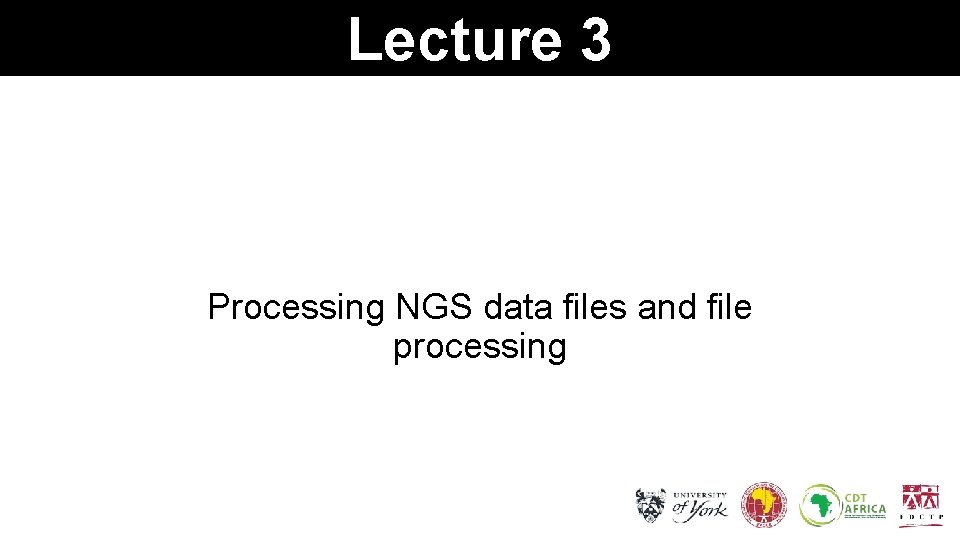
Lecture 3 Processing NGS data files and file processing
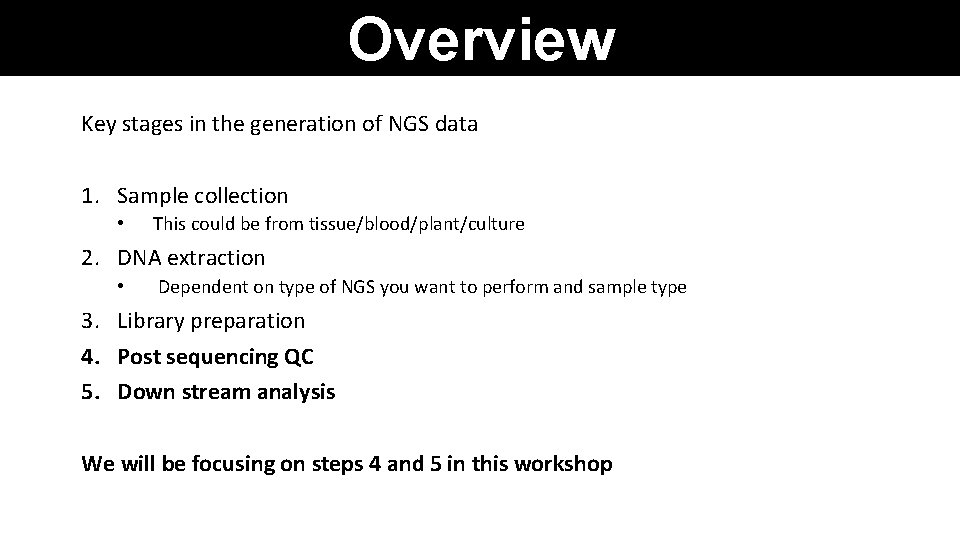
Overview Key stages in the generation of NGS data 1. Sample collection • This could be from tissue/blood/plant/culture 2. DNA extraction • Dependent on type of NGS you want to perform and sample type 3. Library preparation 4. Post sequencing QC 5. Down stream analysis We will be focusing on steps 4 and 5 in this workshop
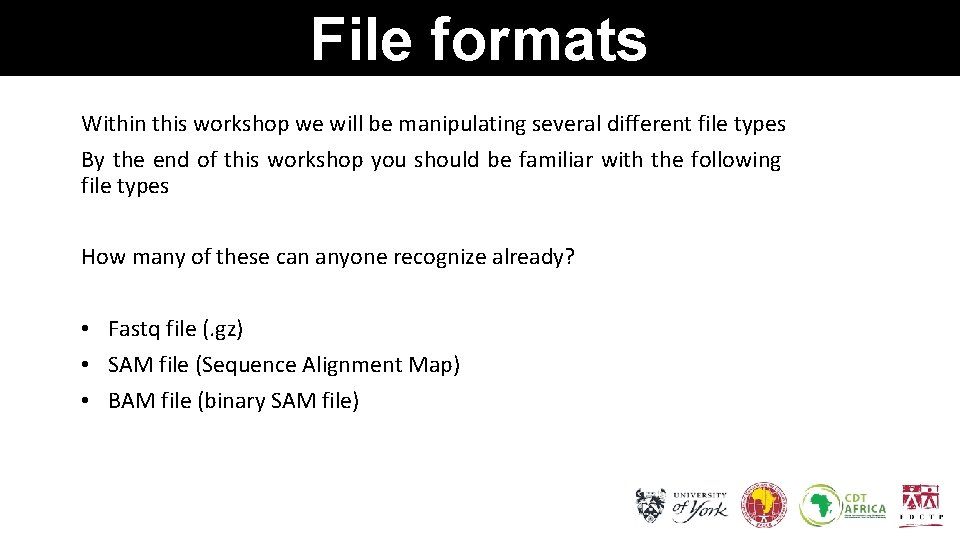
File formats Within this workshop we will be manipulating several different file types By the end of this workshop you should be familiar with the following file types How many of these can anyone recognize already? • Fastq file (. gz) • SAM file (Sequence Alignment Map) • BAM file (binary SAM file)
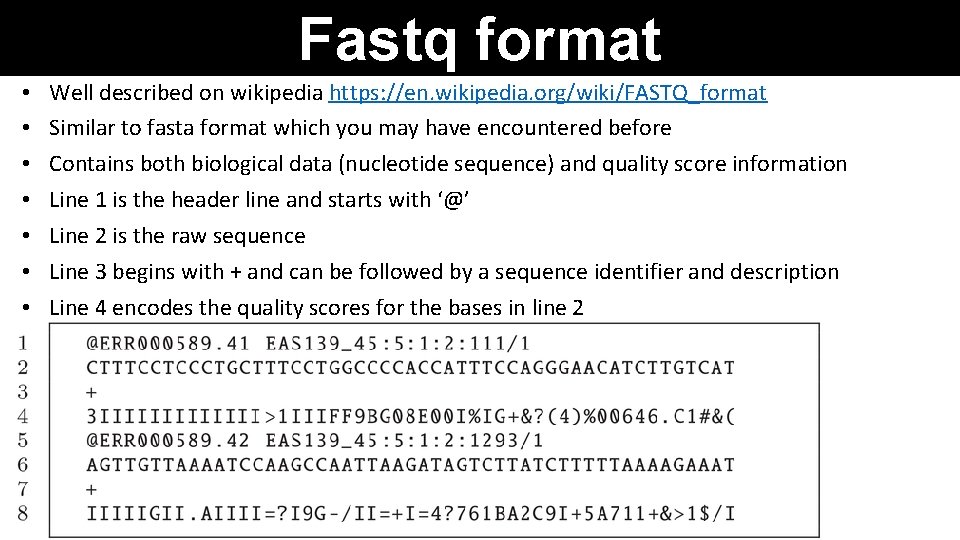
Fastq format • • Well described on wikipedia https: //en. wikipedia. org/wiki/FASTQ_format Similar to fasta format which you may have encountered before Contains both biological data (nucleotide sequence) and quality score information Line 1 is the header line and starts with ‘@’ Line 2 is the raw sequence Line 3 begins with + and can be followed by a sequence identifier and description Line 4 encodes the quality scores for the bases in line 2
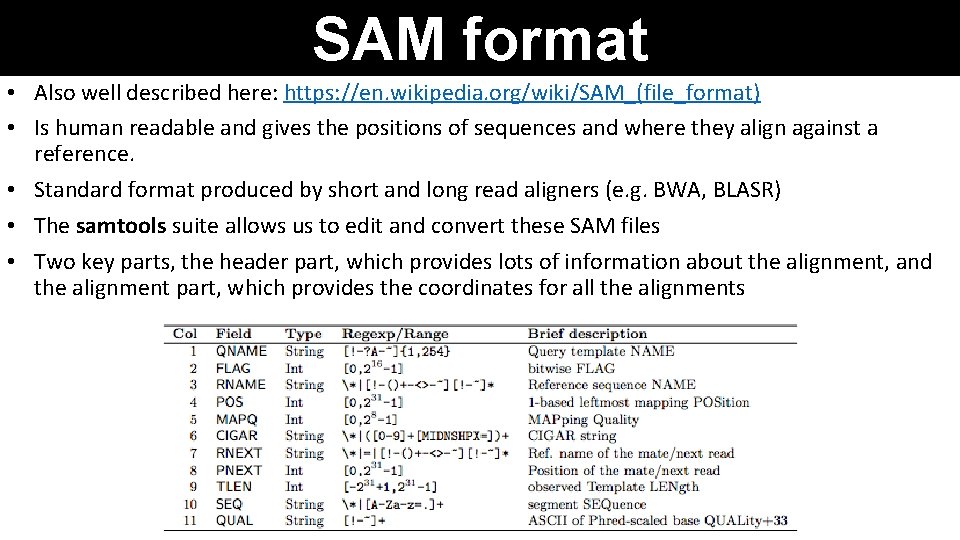
SAM format • Also well described here: https: //en. wikipedia. org/wiki/SAM_(file_format) • Is human readable and gives the positions of sequences and where they align against a reference. • Standard format produced by short and long read aligners (e. g. BWA, BLASR) • The samtools suite allows us to edit and convert these SAM files • Two key parts, the header part, which provides lots of information about the alignment, and the alignment part, which provides the coordinates for all the alignments
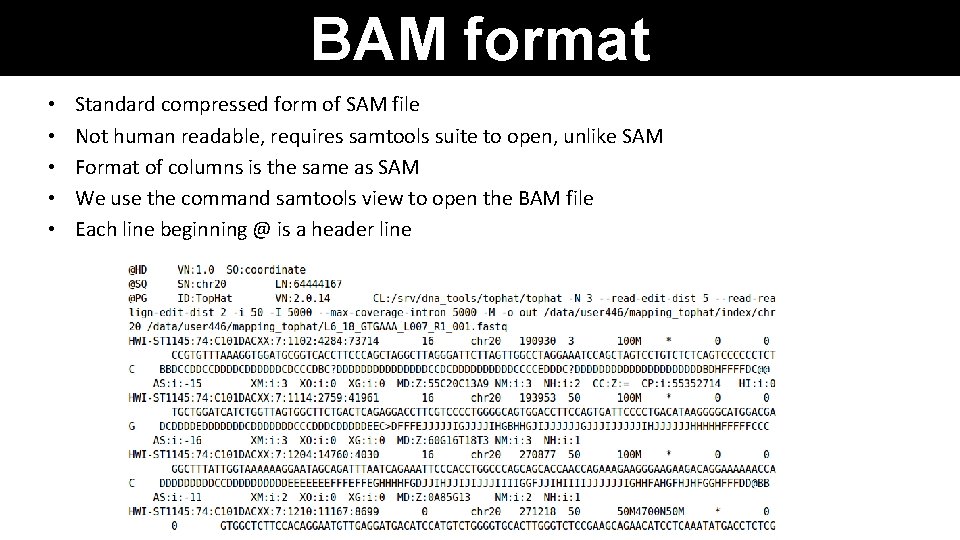
BAM format • • • Standard compressed form of SAM file Not human readable, requires samtools suite to open, unlike SAM Format of columns is the same as SAM We use the command samtools view to open the BAM file Each line beginning @ is a header line
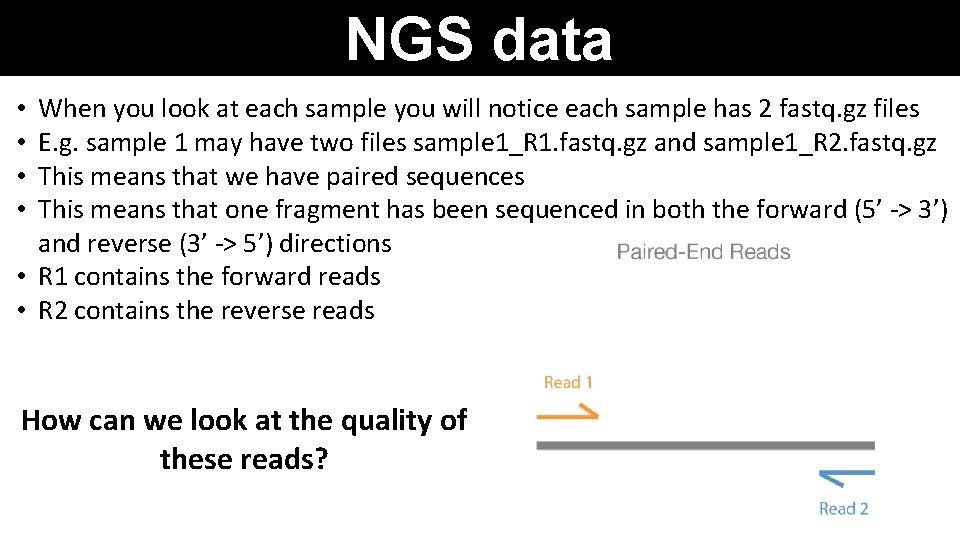
NGS data When you look at each sample you will notice each sample has 2 fastq. gz files E. g. sample 1 may have two files sample 1_R 1. fastq. gz and sample 1_R 2. fastq. gz This means that we have paired sequences This means that one fragment has been sequenced in both the forward (5’ -> 3’) and reverse (3’ -> 5’) directions • R 1 contains the forward reads • R 2 contains the reverse reads • • How can we look at the quality of these reads?
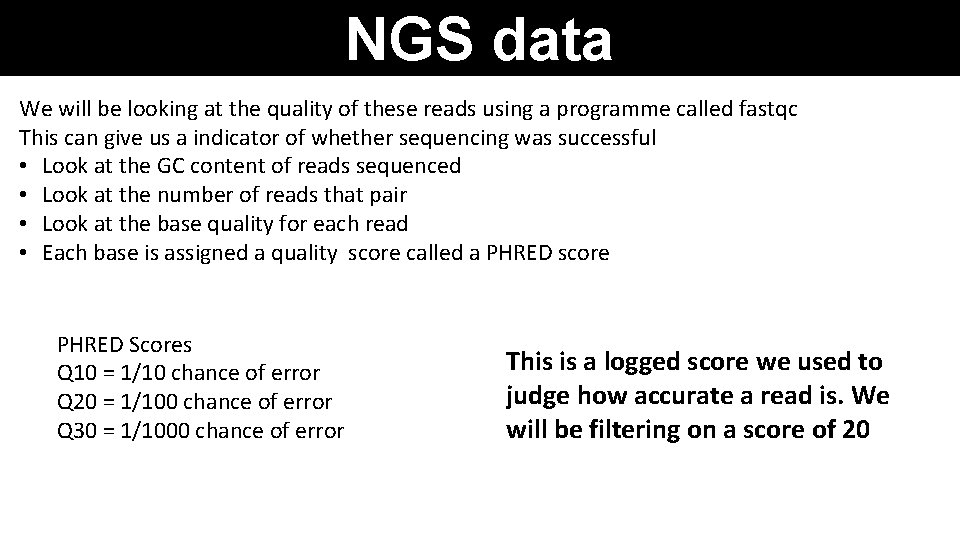
NGS data We will be looking at the quality of these reads using a programme called fastqc This can give us a indicator of whether sequencing was successful • Look at the GC content of reads sequenced • Look at the number of reads that pair • Look at the base quality for each read • Each base is assigned a quality score called a PHRED score PHRED Scores Q 10 = 1/10 chance of error Q 20 = 1/100 chance of error Q 30 = 1/1000 chance of error This is a logged score we used to judge how accurate a read is. We will be filtering on a score of 20
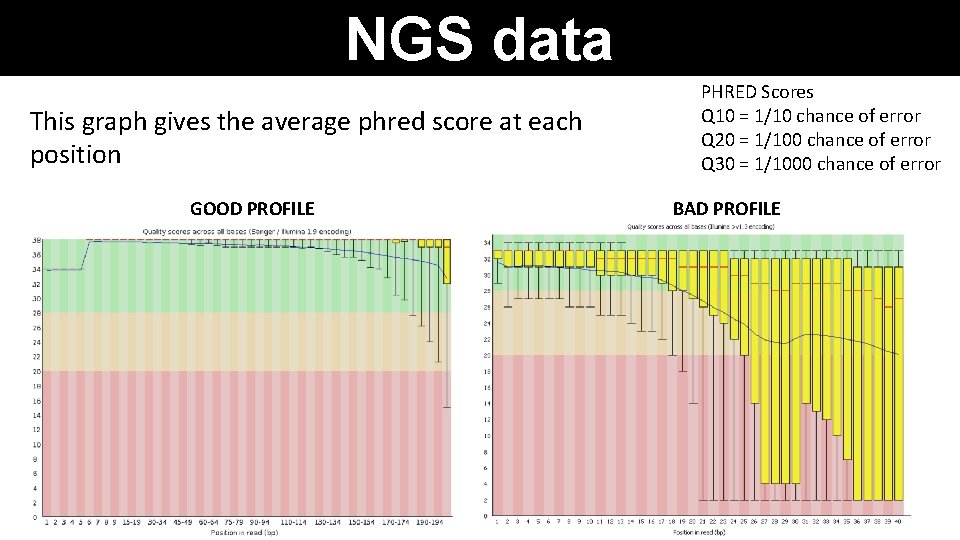
NGS data This graph gives the average phred score at each position GOOD PROFILE PHRED Scores Q 10 = 1/10 chance of error Q 20 = 1/100 chance of error Q 30 = 1/1000 chance of error BAD PROFILE
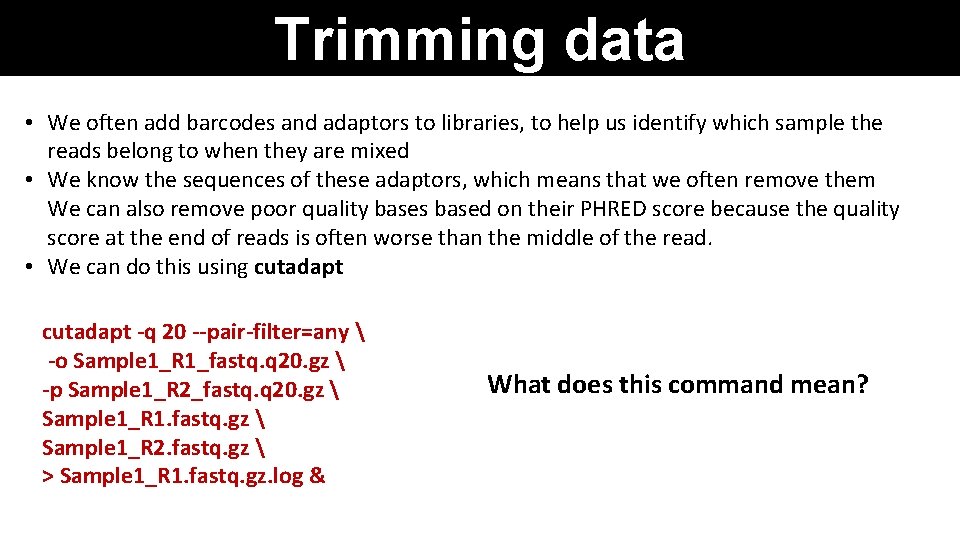
Trimming data • We often add barcodes and adaptors to libraries, to help us identify which sample the reads belong to when they are mixed • We know the sequences of these adaptors, which means that we often remove them We can also remove poor quality bases based on their PHRED score because the quality score at the end of reads is often worse than the middle of the read. • We can do this using cutadapt -q 20 --pair-filter=any -o Sample 1_R 1_fastq. q 20. gz -p Sample 1_R 2_fastq. q 20. gz Sample 1_R 1. fastq. gz Sample 1_R 2. fastq. gz > Sample 1_R 1. fastq. gz. log & What does this command mean?
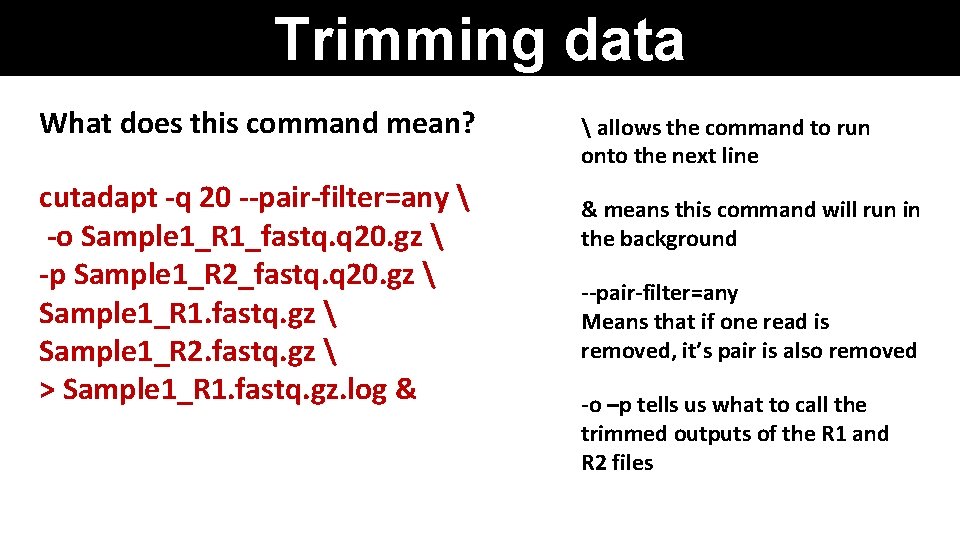
Trimming data What does this command mean? cutadapt -q 20 --pair-filter=any -o Sample 1_R 1_fastq. q 20. gz -p Sample 1_R 2_fastq. q 20. gz Sample 1_R 1. fastq. gz Sample 1_R 2. fastq. gz > Sample 1_R 1. fastq. gz. log & allows the command to run onto the next line & means this command will run in the background --pair-filter=any Means that if one read is removed, it’s pair is also removed -o –p tells us what to call the trimmed outputs of the R 1 and R 2 files
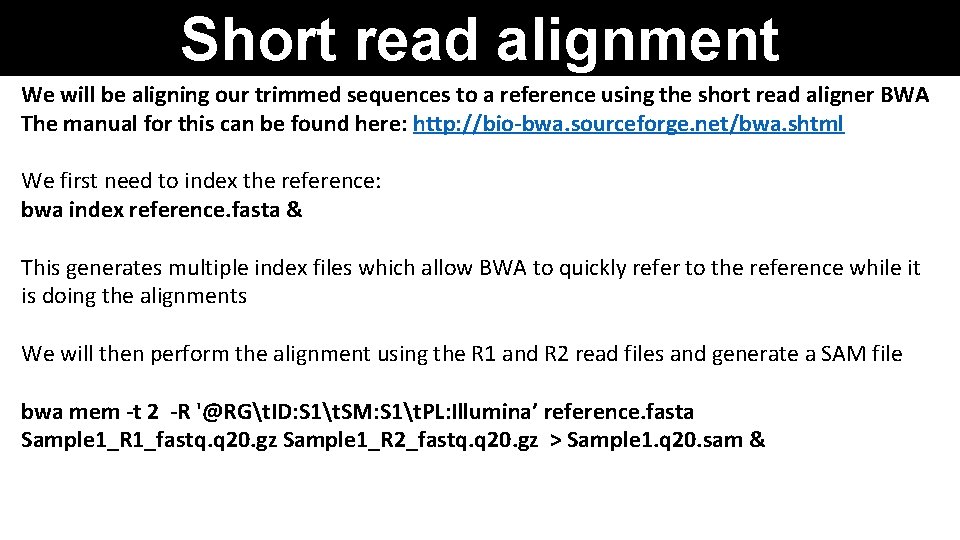
Short read alignment We will be aligning our trimmed sequences to a reference using the short read aligner BWA The manual for this can be found here: http: //bio-bwa. sourceforge. net/bwa. shtml We first need to index the reference: bwa index reference. fasta & This generates multiple index files which allow BWA to quickly refer to the reference while it is doing the alignments We will then perform the alignment using the R 1 and R 2 read files and generate a SAM file bwa mem -t 2 -R '@RGt. ID: S 1t. SM: S 1t. PL: Illumina’ reference. fasta Sample 1_R 1_fastq. q 20. gz Sample 1_R 2_fastq. q 20. gz > Sample 1. q 20. sam &
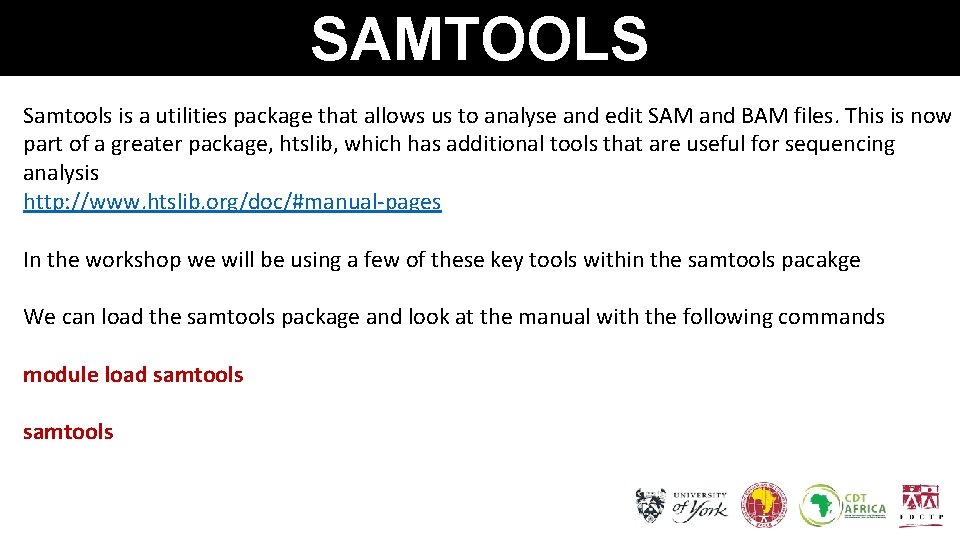
SAMTOOLS Samtools is a utilities package that allows us to analyse and edit SAM and BAM files. This is now part of a greater package, htslib, which has additional tools that are useful for sequencing analysis http: //www. htslib. org/doc/#manual-pages In the workshop we will be using a few of these key tools within the samtools pacakge We can load the samtools package and look at the manual with the following commands module load samtools
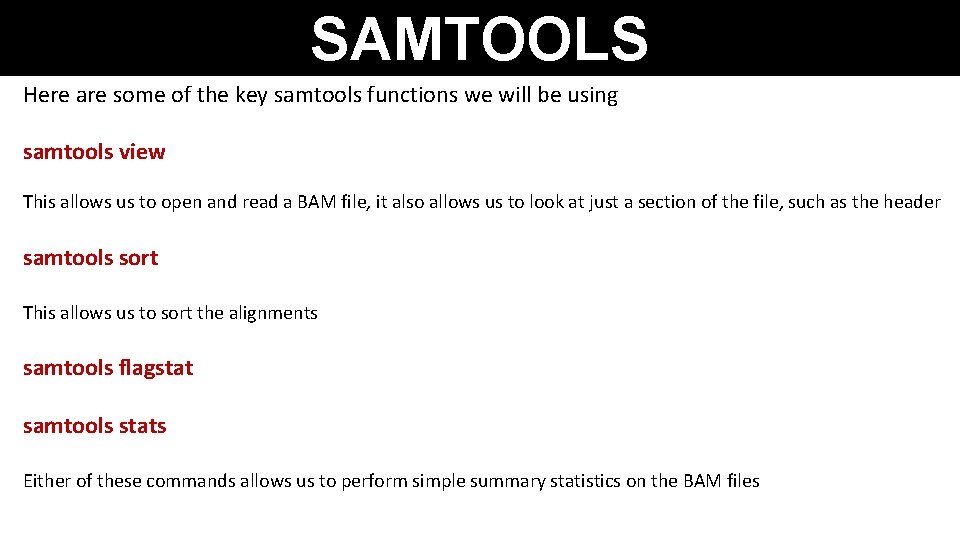
SAMTOOLS Here are some of the key samtools functions we will be using samtools view This allows us to open and read a BAM file, it also allows us to look at just a section of the file, such as the header samtools sort This allows us to sort the alignments samtools flagstat samtools stats Either of these commands allows us to perform simple summary statistics on the BAM files