e Xtreme Programming Overview Whats wrong with software
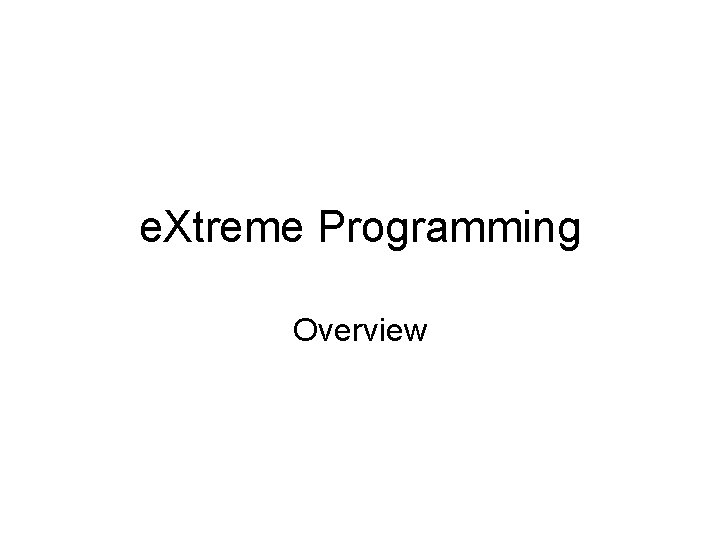
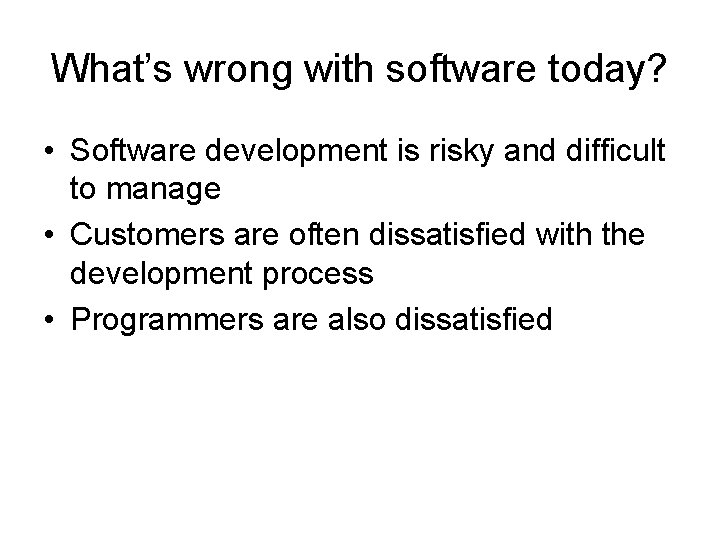
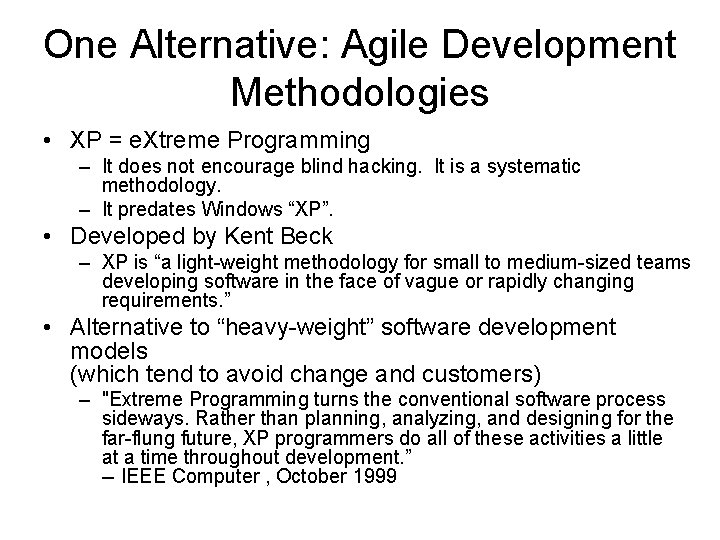
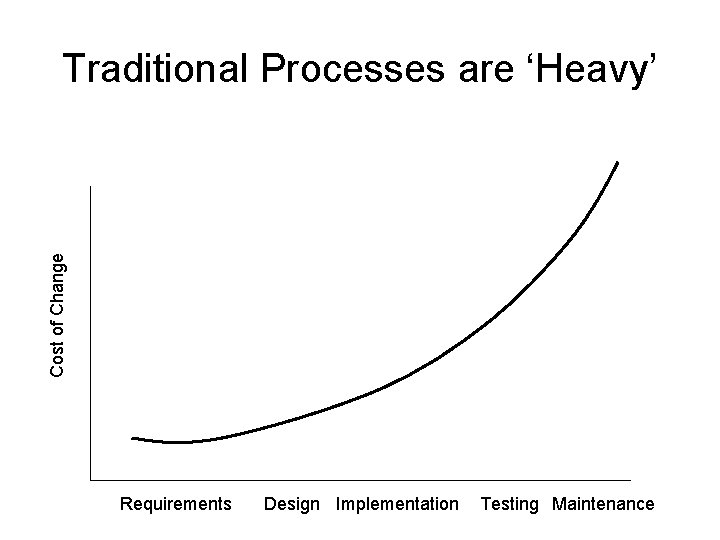
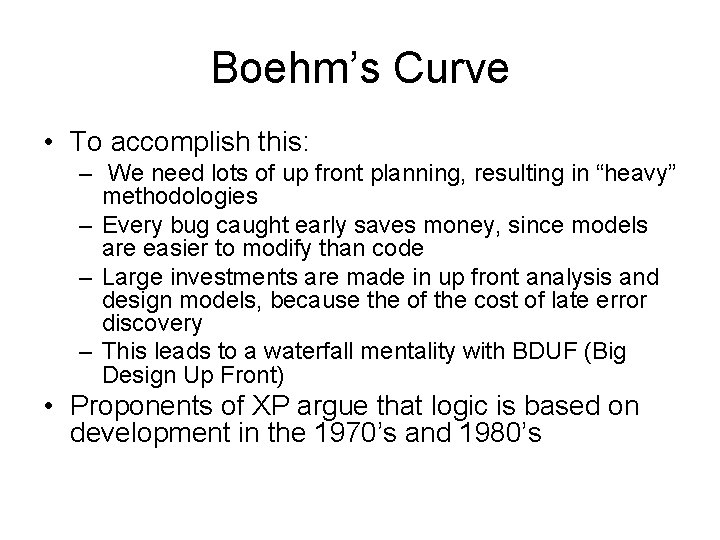
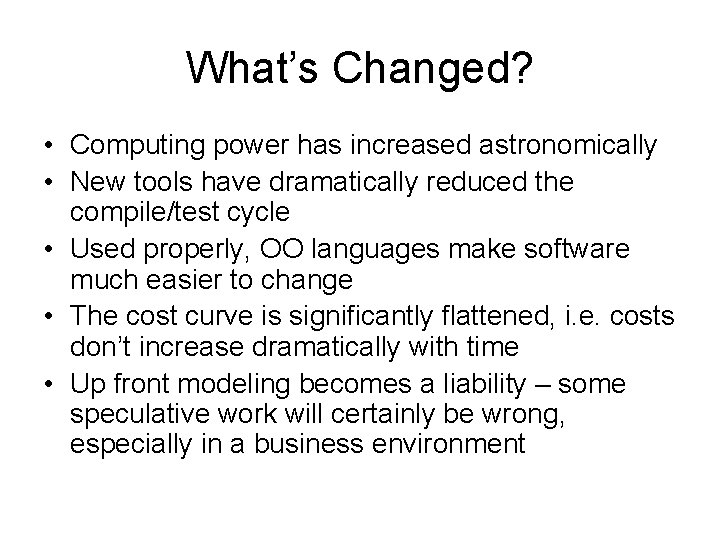
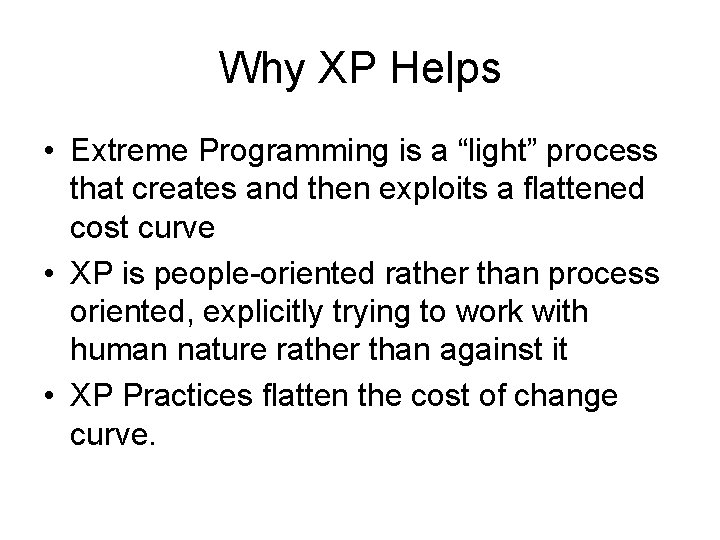
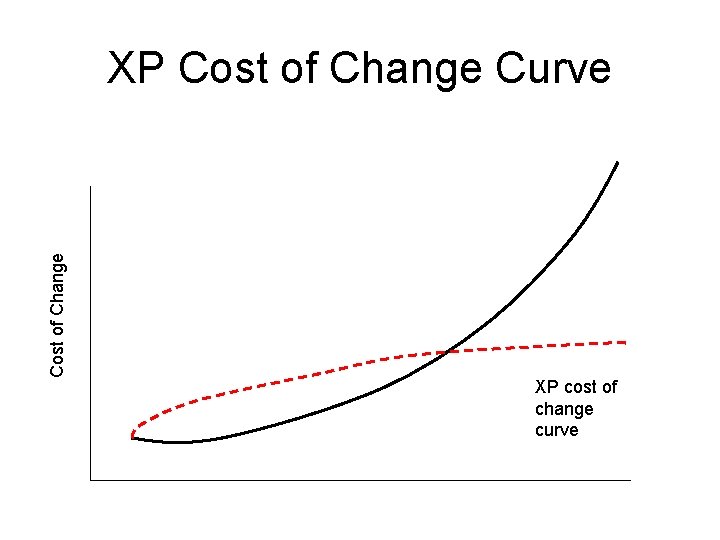
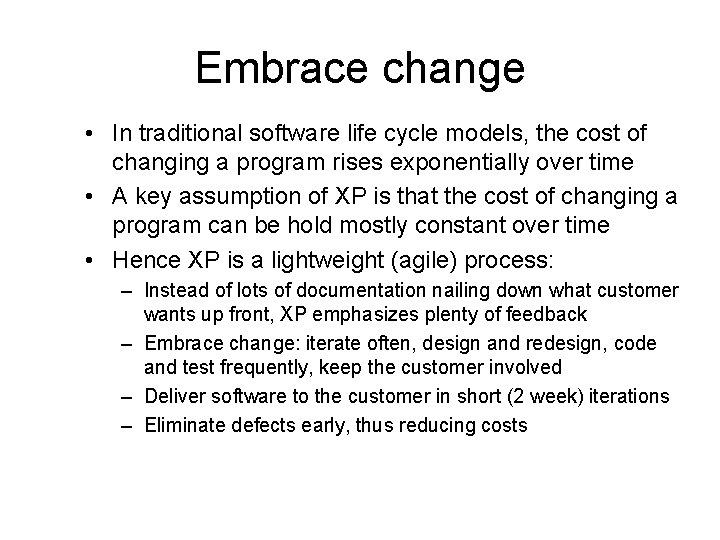
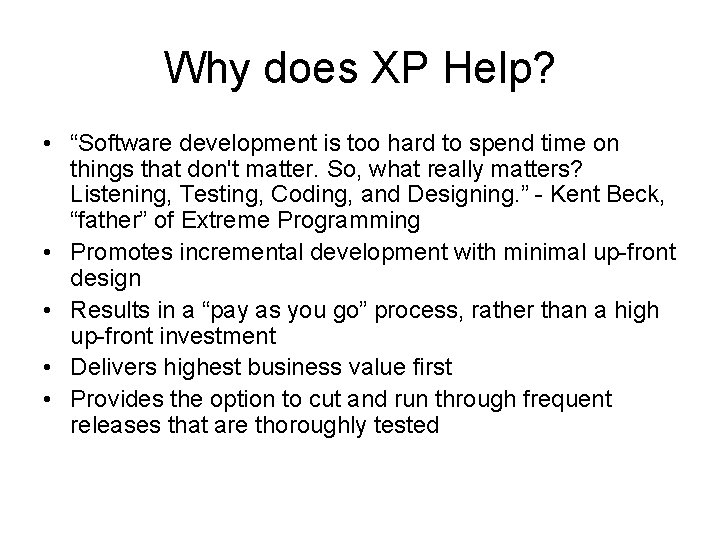
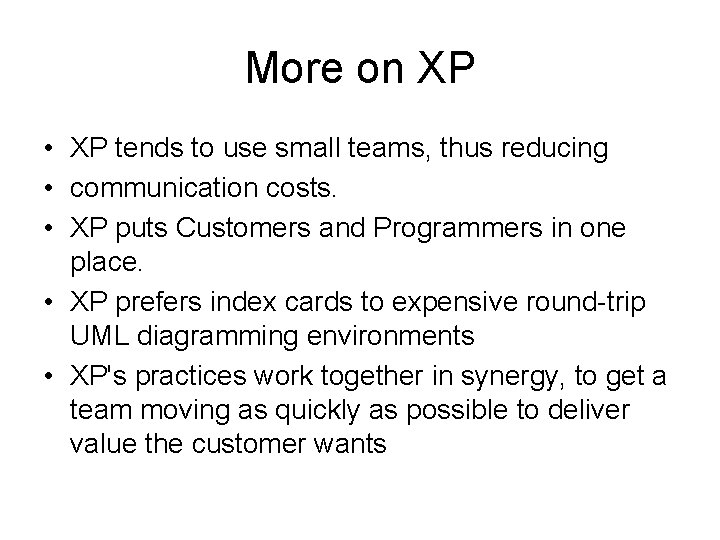
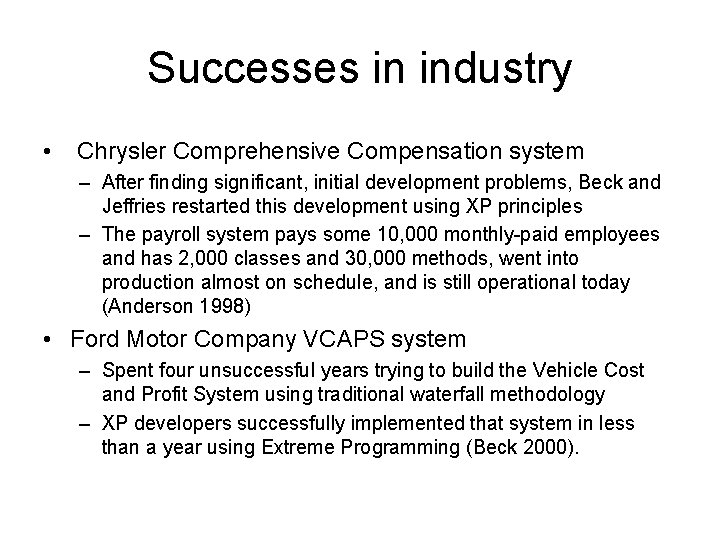
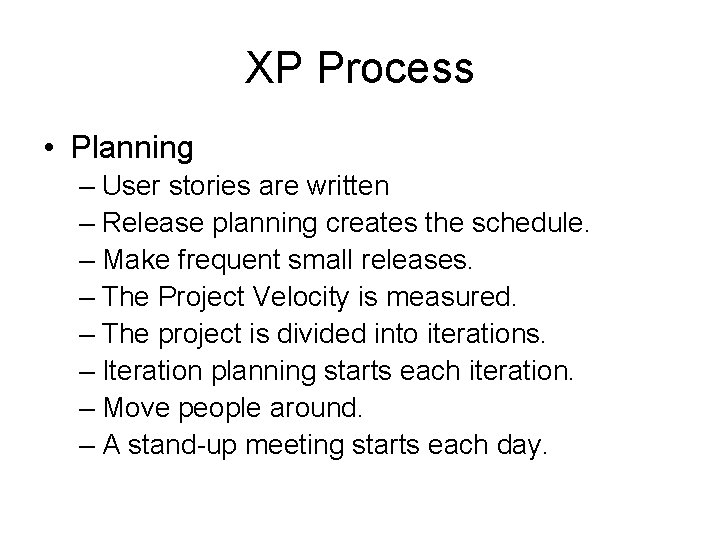
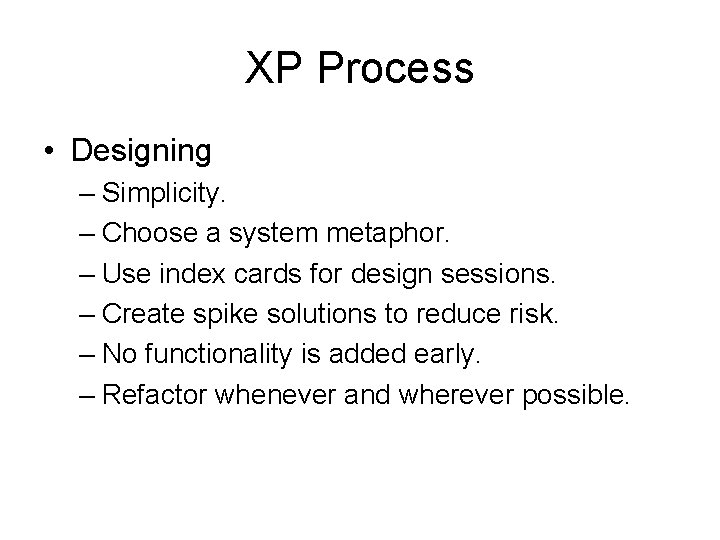
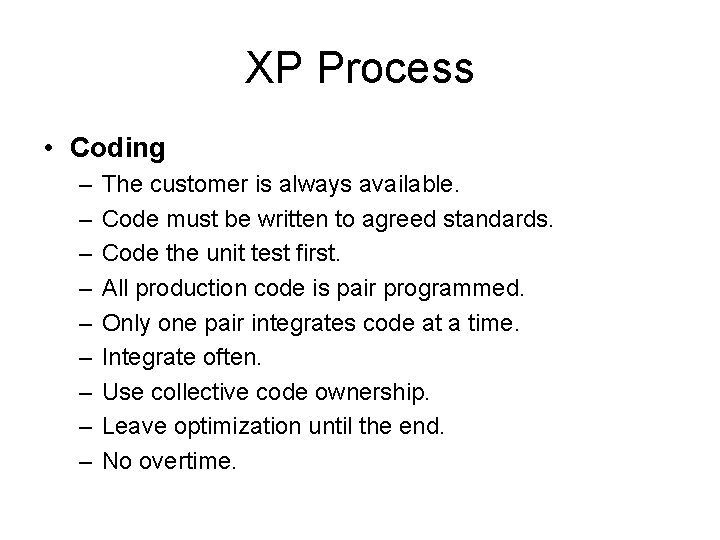
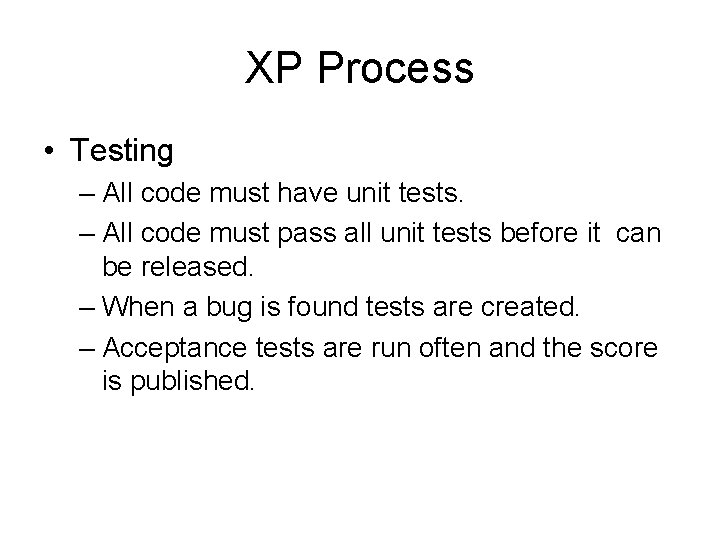
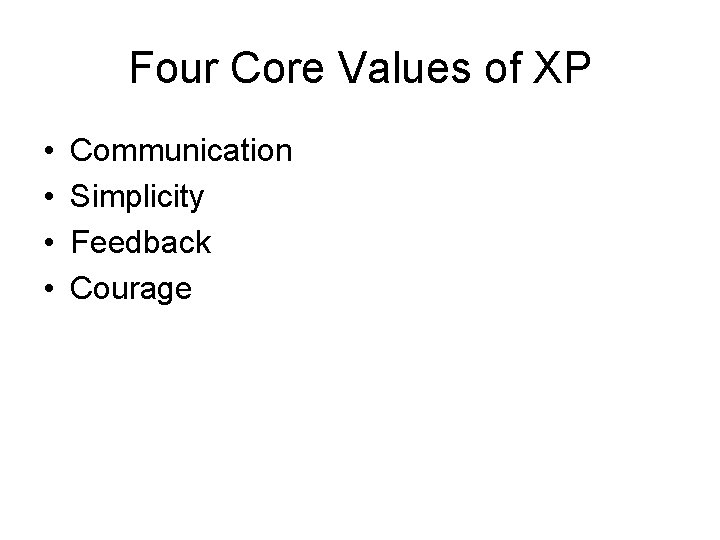
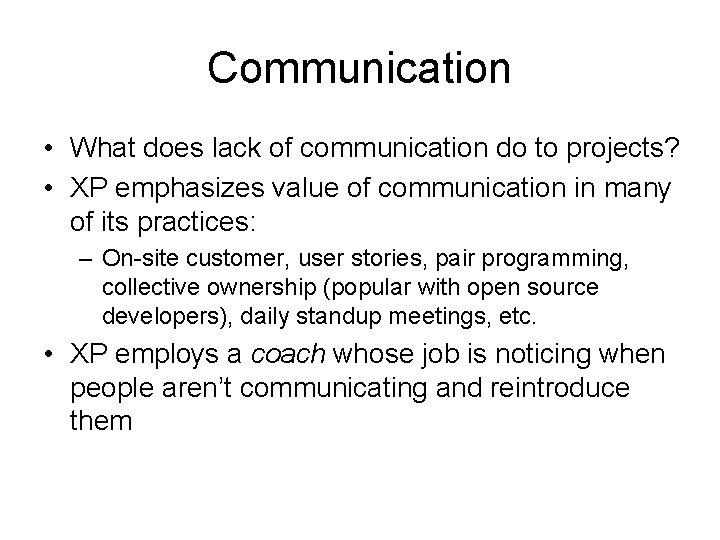
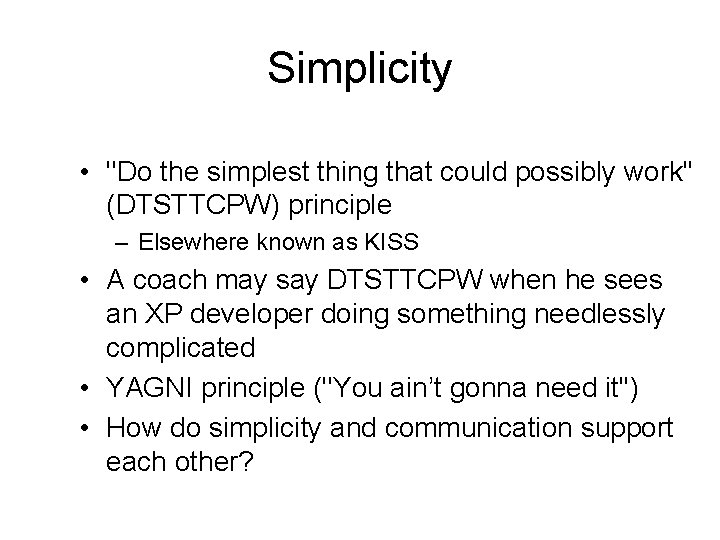
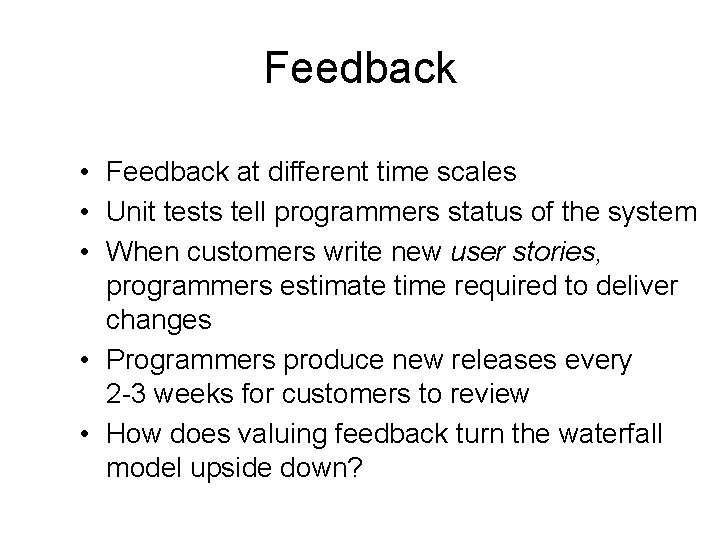
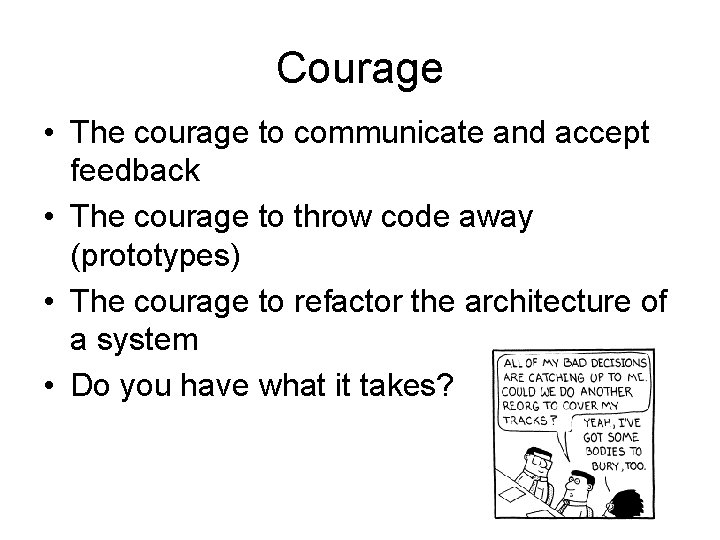
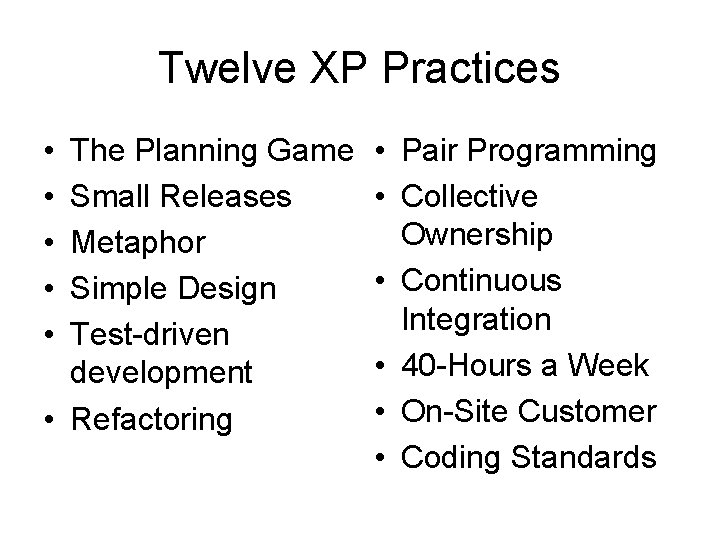
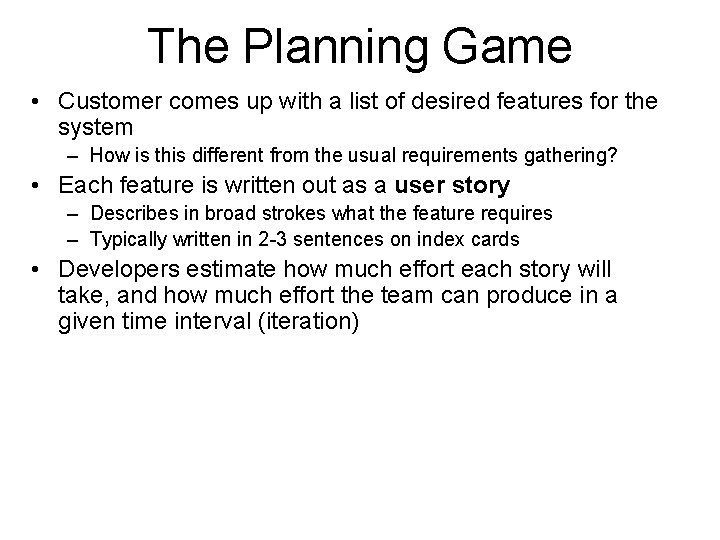
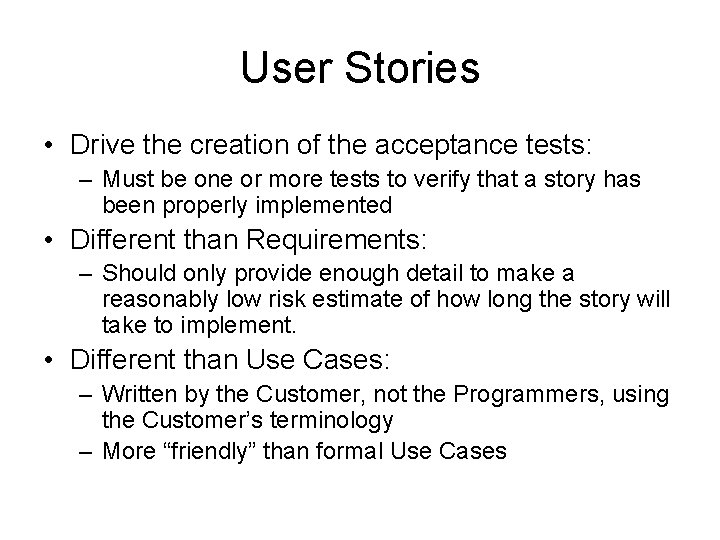
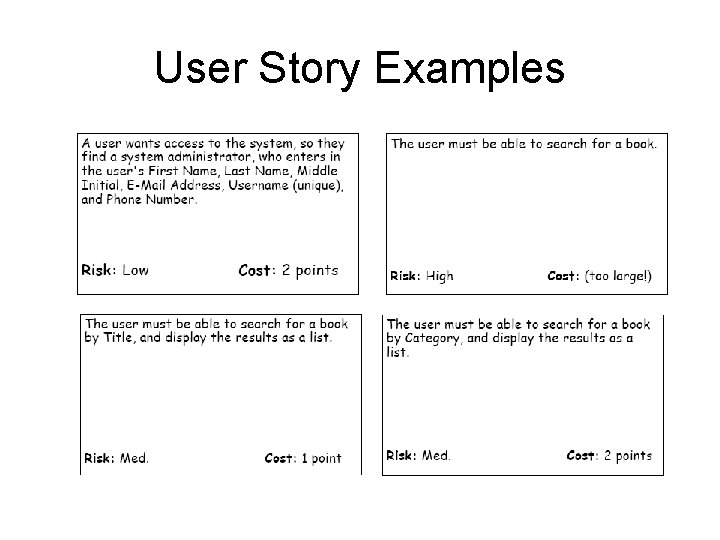
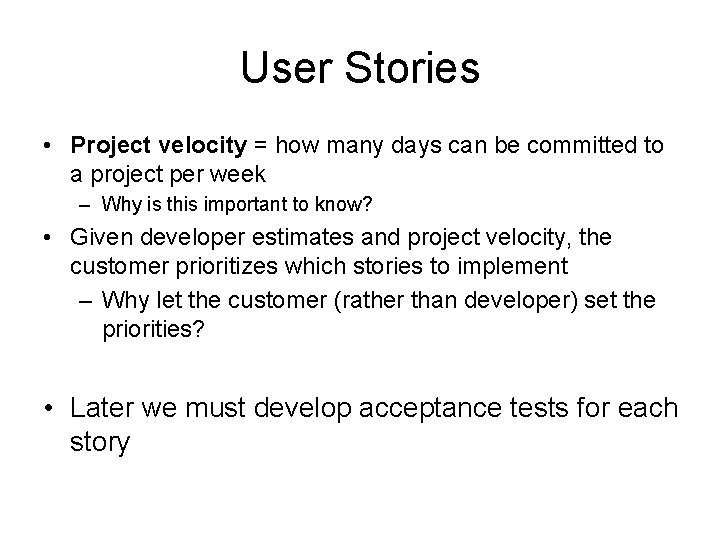
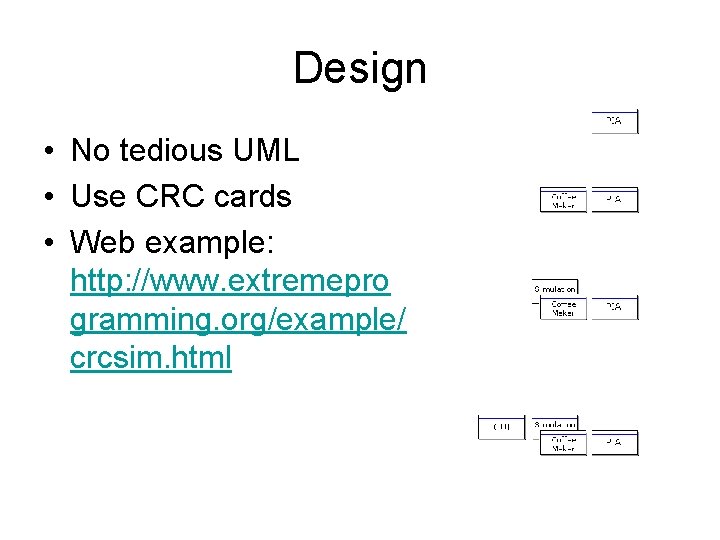
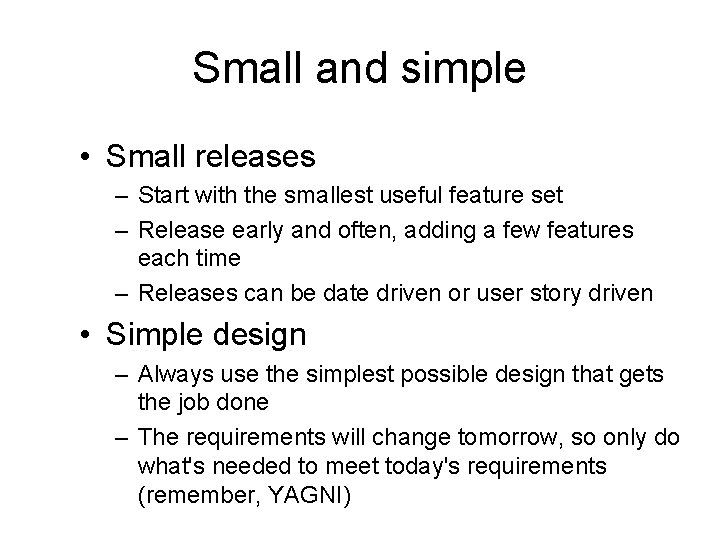
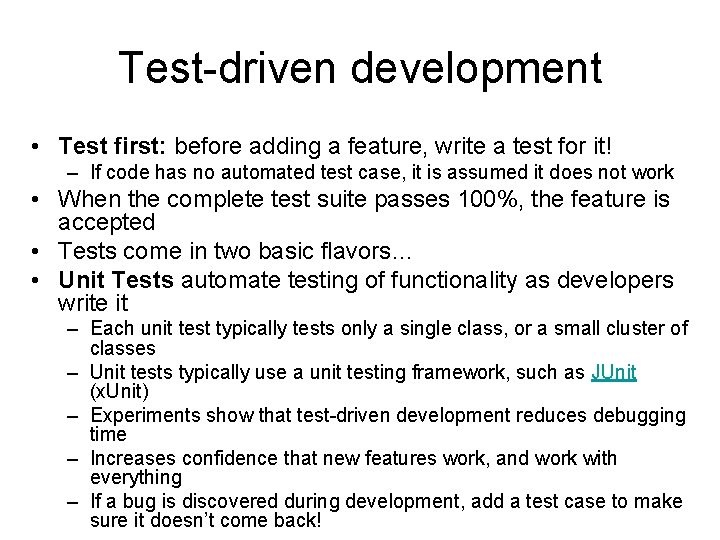
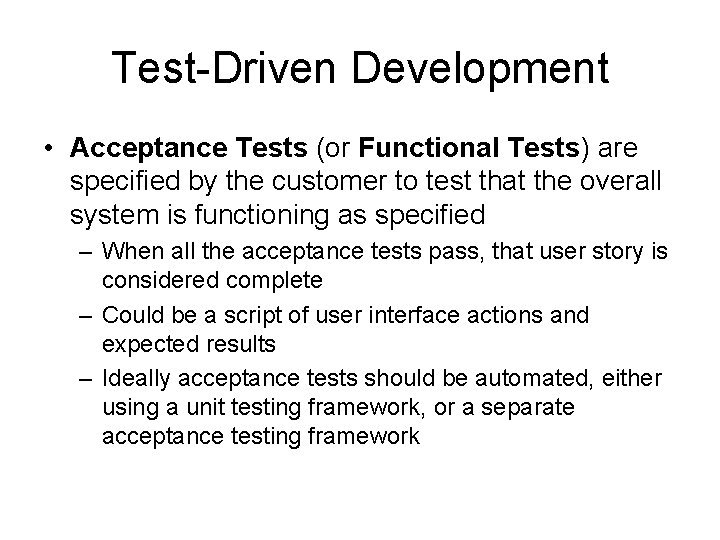
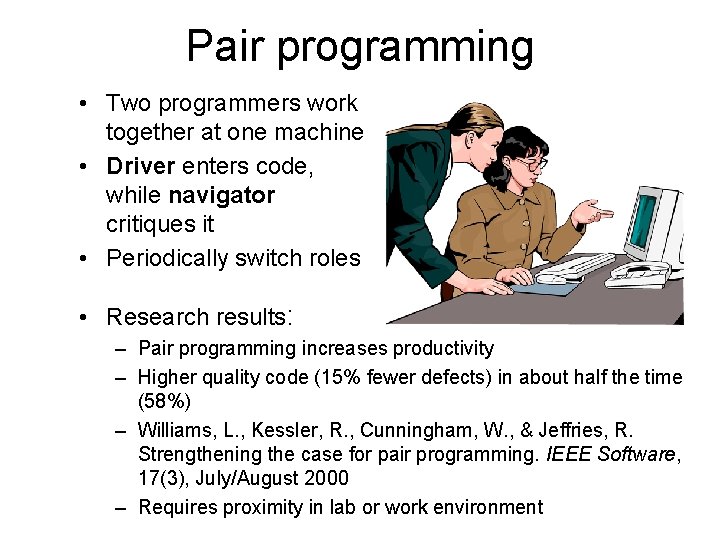
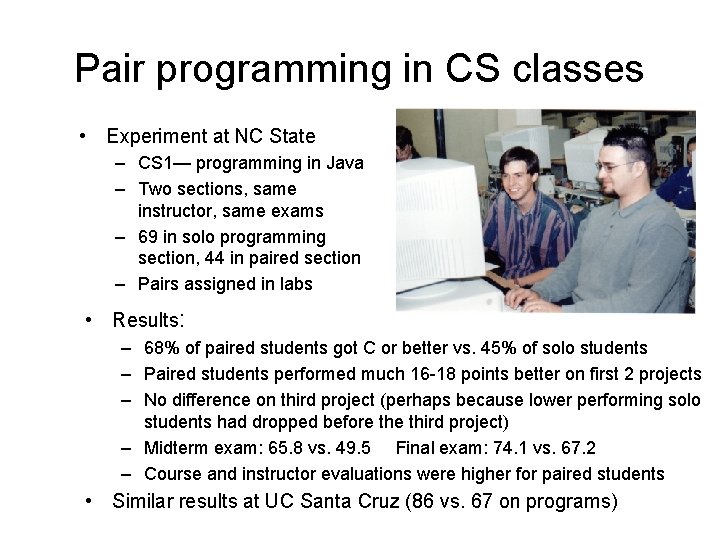
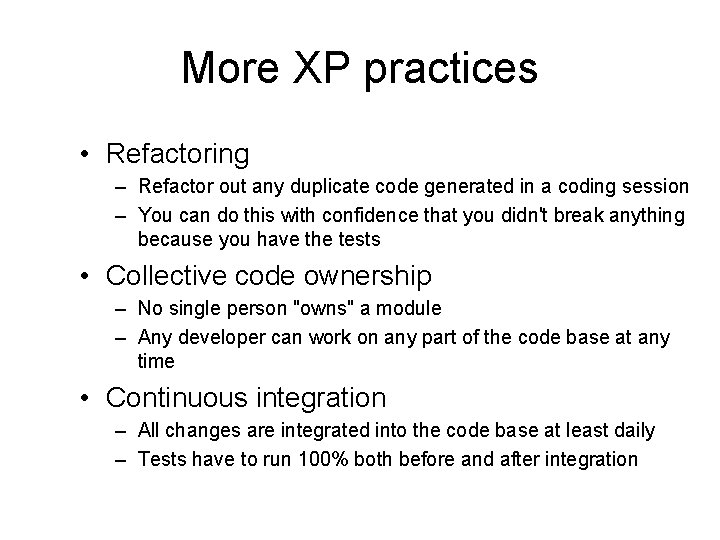
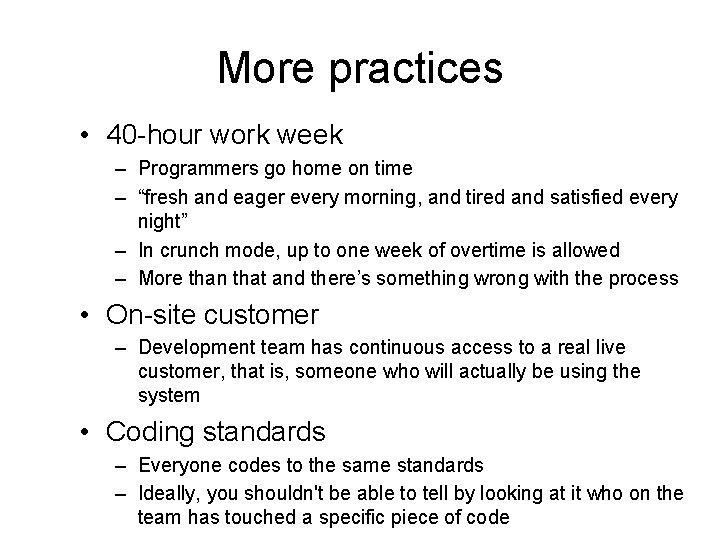
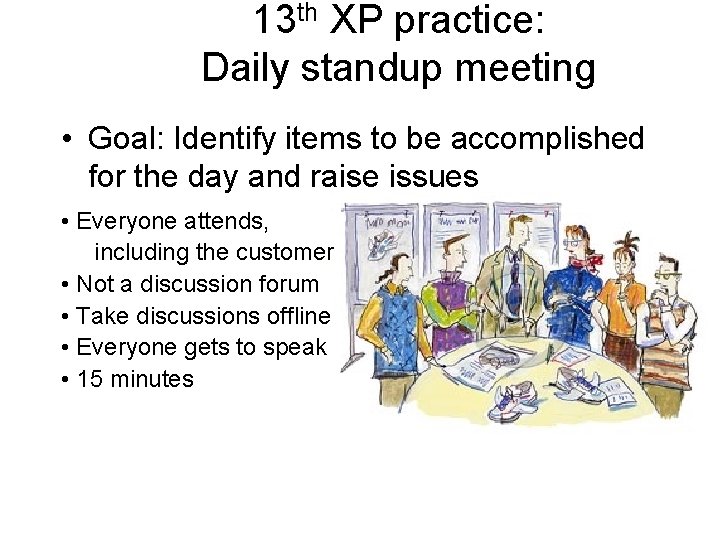
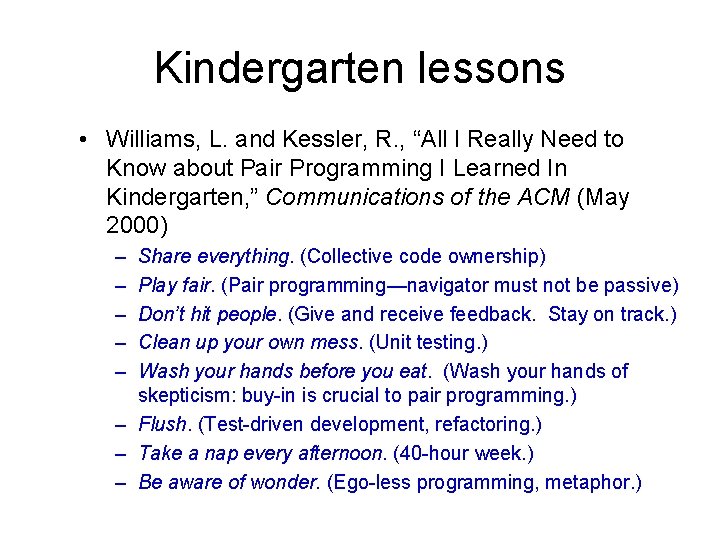
- Slides: 36
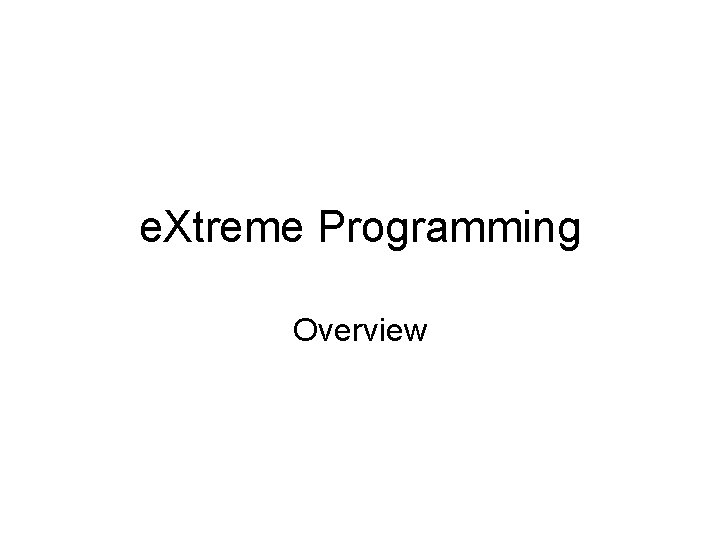
e. Xtreme Programming Overview
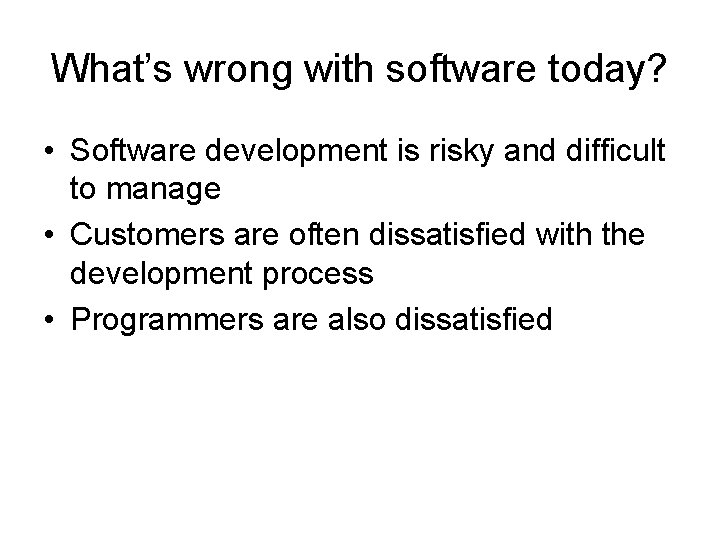
What’s wrong with software today? • Software development is risky and difficult to manage • Customers are often dissatisfied with the development process • Programmers are also dissatisfied
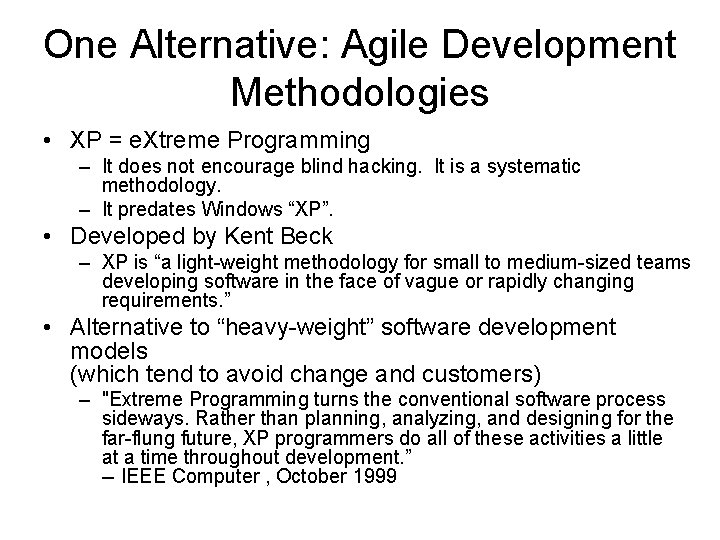
One Alternative: Agile Development Methodologies • XP = e. Xtreme Programming – It does not encourage blind hacking. It is a systematic methodology. – It predates Windows “XP”. • Developed by Kent Beck – XP is “a light-weight methodology for small to medium-sized teams developing software in the face of vague or rapidly changing requirements. ” • Alternative to “heavy-weight” software development models (which tend to avoid change and customers) – "Extreme Programming turns the conventional software process sideways. Rather than planning, analyzing, and designing for the far-flung future, XP programmers do all of these activities a little at a time throughout development. ” -- IEEE Computer , October 1999
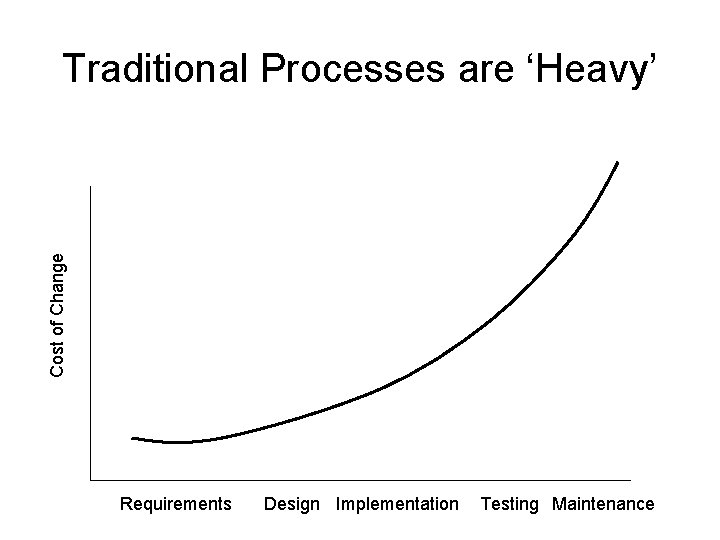
Cost of Change Traditional Processes are ‘Heavy’ Requirements Design Implementation Testing Maintenance
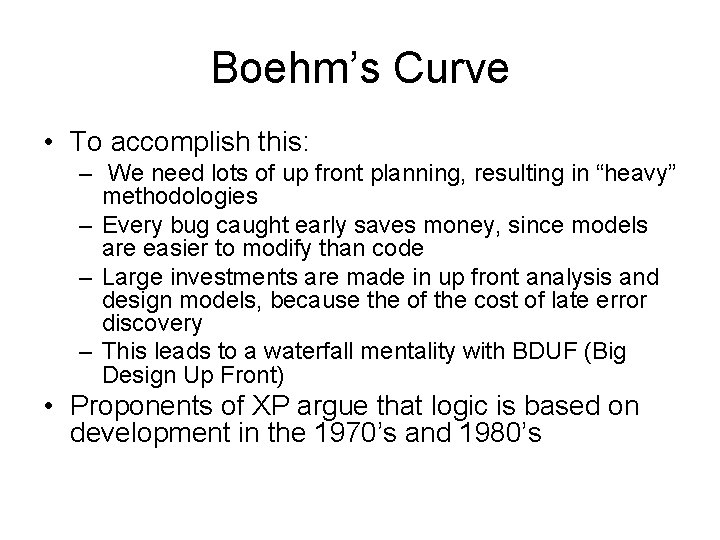
Boehm’s Curve • To accomplish this: – We need lots of up front planning, resulting in “heavy” methodologies – Every bug caught early saves money, since models are easier to modify than code – Large investments are made in up front analysis and design models, because the of the cost of late error discovery – This leads to a waterfall mentality with BDUF (Big Design Up Front) • Proponents of XP argue that logic is based on development in the 1970’s and 1980’s
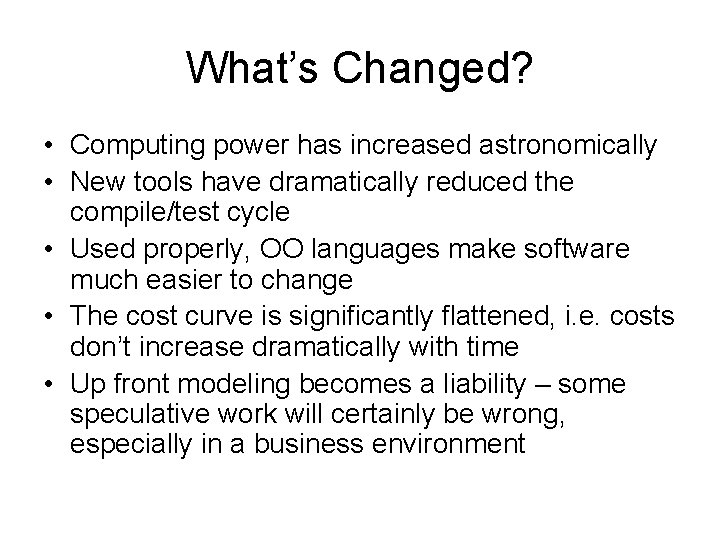
What’s Changed? • Computing power has increased astronomically • New tools have dramatically reduced the compile/test cycle • Used properly, OO languages make software much easier to change • The cost curve is significantly flattened, i. e. costs don’t increase dramatically with time • Up front modeling becomes a liability – some speculative work will certainly be wrong, especially in a business environment
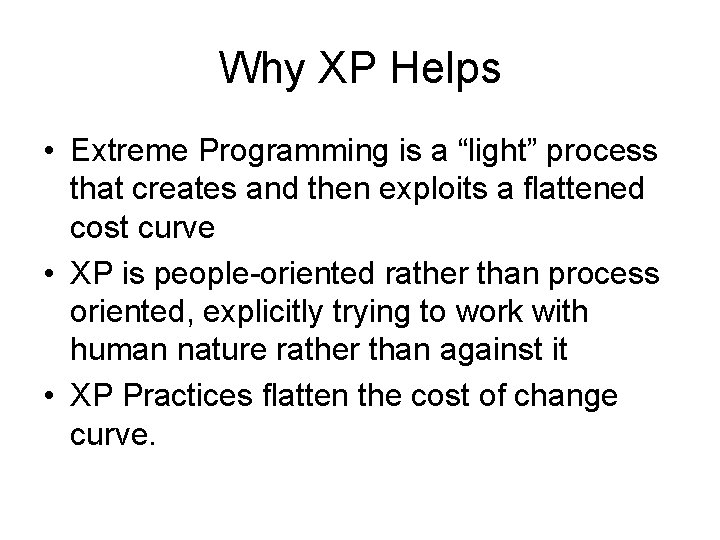
Why XP Helps • Extreme Programming is a “light” process that creates and then exploits a flattened cost curve • XP is people-oriented rather than process oriented, explicitly trying to work with human nature rather than against it • XP Practices flatten the cost of change curve.
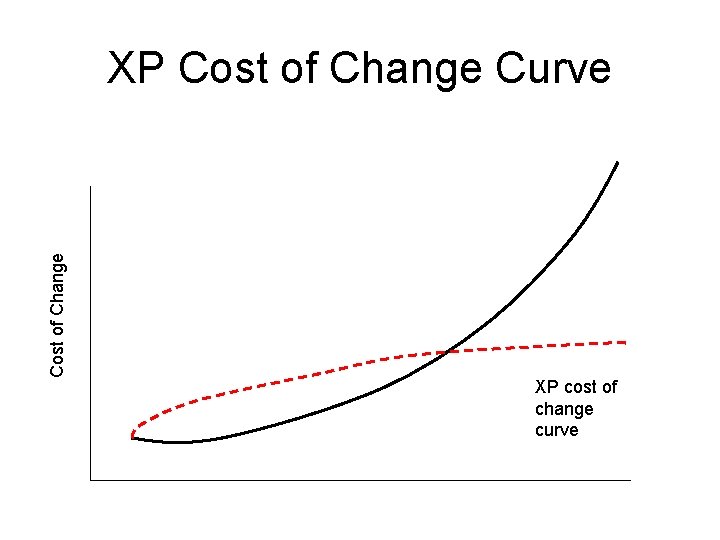
Cost of Change XP Cost of Change Curve XP cost of change curve
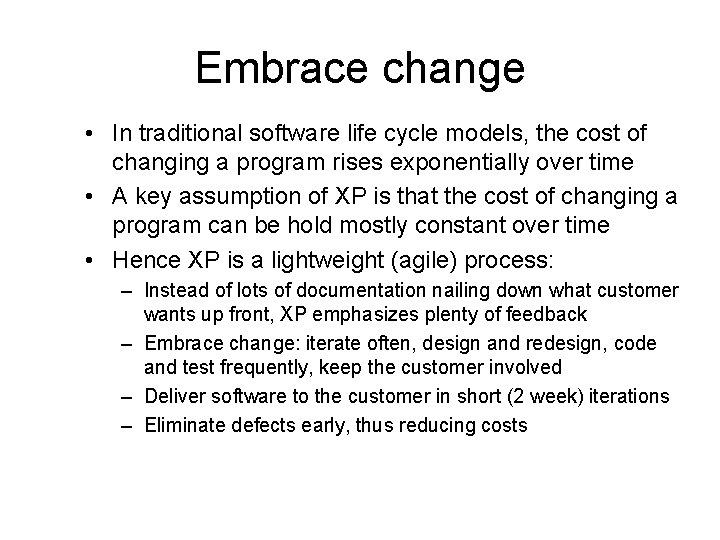
Embrace change • In traditional software life cycle models, the cost of changing a program rises exponentially over time • A key assumption of XP is that the cost of changing a program can be hold mostly constant over time • Hence XP is a lightweight (agile) process: – Instead of lots of documentation nailing down what customer wants up front, XP emphasizes plenty of feedback – Embrace change: iterate often, design and redesign, code and test frequently, keep the customer involved – Deliver software to the customer in short (2 week) iterations – Eliminate defects early, thus reducing costs
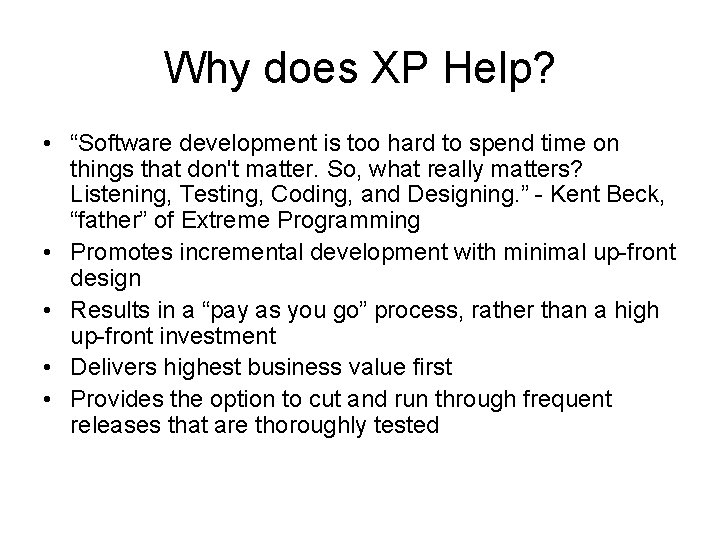
Why does XP Help? • “Software development is too hard to spend time on things that don't matter. So, what really matters? Listening, Testing, Coding, and Designing. ” - Kent Beck, “father” of Extreme Programming • Promotes incremental development with minimal up-front design • Results in a “pay as you go” process, rather than a high up-front investment • Delivers highest business value first • Provides the option to cut and run through frequent releases that are thoroughly tested
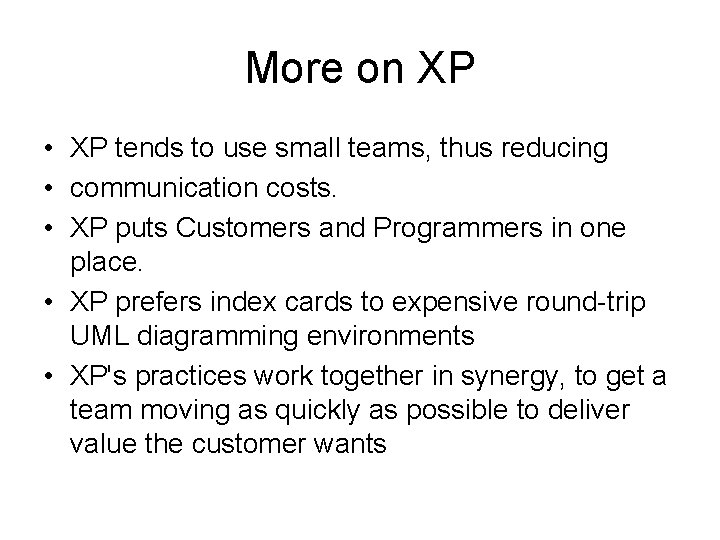
More on XP • XP tends to use small teams, thus reducing • communication costs. • XP puts Customers and Programmers in one place. • XP prefers index cards to expensive round-trip UML diagramming environments • XP's practices work together in synergy, to get a team moving as quickly as possible to deliver value the customer wants
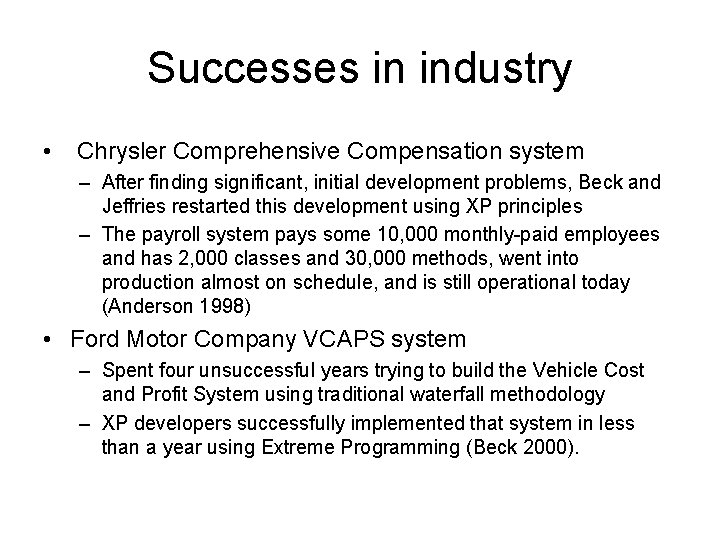
Successes in industry • Chrysler Comprehensive Compensation system – After finding significant, initial development problems, Beck and Jeffries restarted this development using XP principles – The payroll system pays some 10, 000 monthly-paid employees and has 2, 000 classes and 30, 000 methods, went into production almost on schedule, and is still operational today (Anderson 1998) • Ford Motor Company VCAPS system – Spent four unsuccessful years trying to build the Vehicle Cost and Profit System using traditional waterfall methodology – XP developers successfully implemented that system in less than a year using Extreme Programming (Beck 2000).
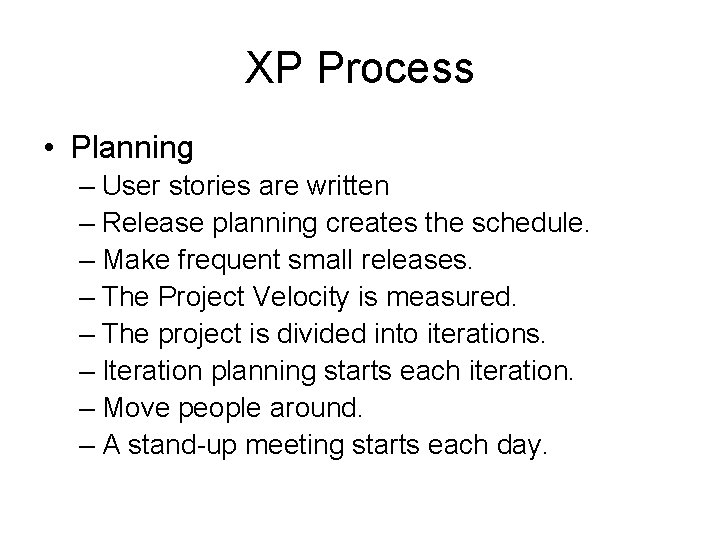
XP Process • Planning – User stories are written – Release planning creates the schedule. – Make frequent small releases. – The Project Velocity is measured. – The project is divided into iterations. – Iteration planning starts each iteration. – Move people around. – A stand-up meeting starts each day.
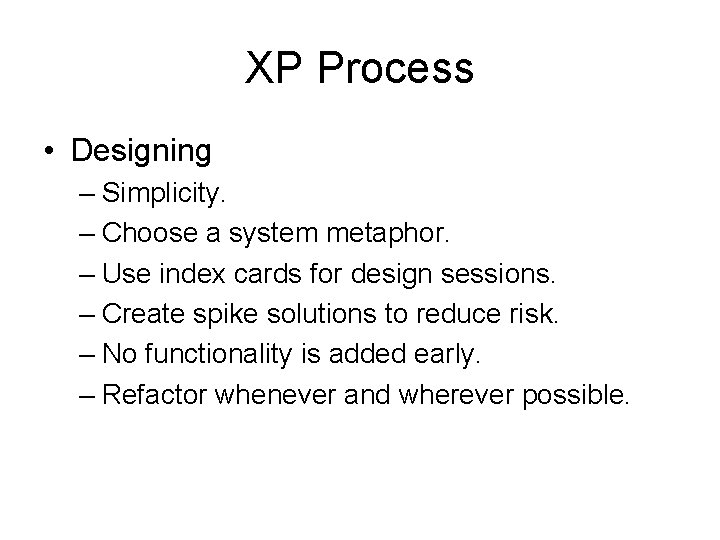
XP Process • Designing – Simplicity. – Choose a system metaphor. – Use index cards for design sessions. – Create spike solutions to reduce risk. – No functionality is added early. – Refactor whenever and wherever possible.
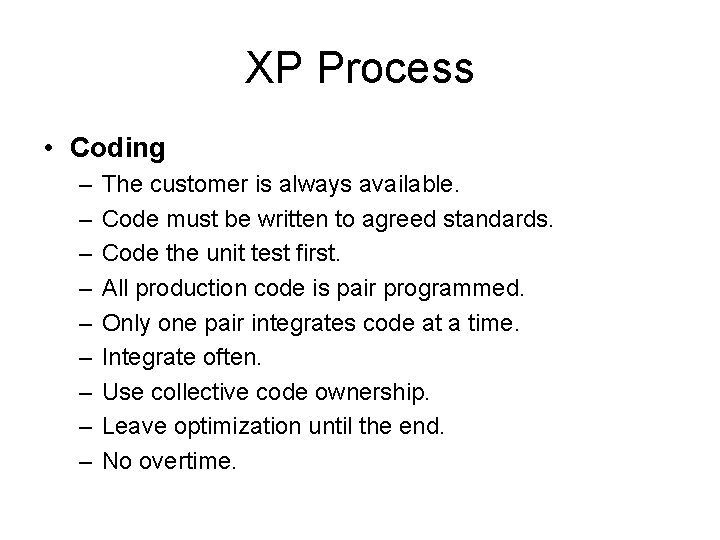
XP Process • Coding – – – – – The customer is always available. Code must be written to agreed standards. Code the unit test first. All production code is pair programmed. Only one pair integrates code at a time. Integrate often. Use collective code ownership. Leave optimization until the end. No overtime.
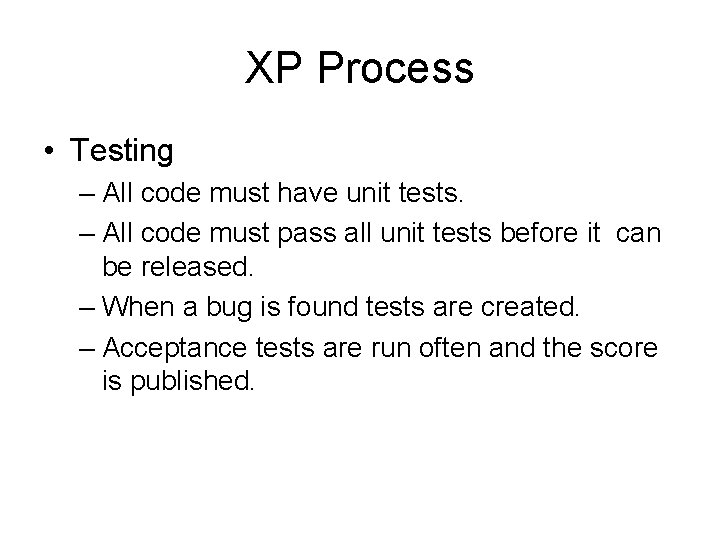
XP Process • Testing – All code must have unit tests. – All code must pass all unit tests before it can be released. – When a bug is found tests are created. – Acceptance tests are run often and the score is published.
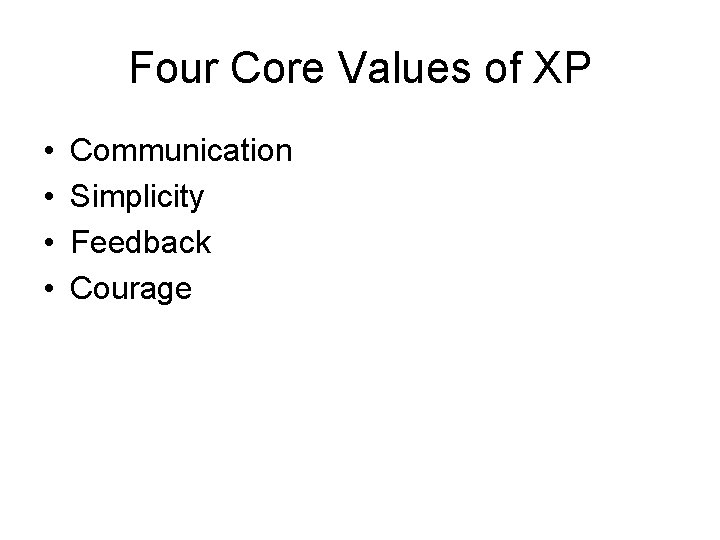
Four Core Values of XP • • Communication Simplicity Feedback Courage
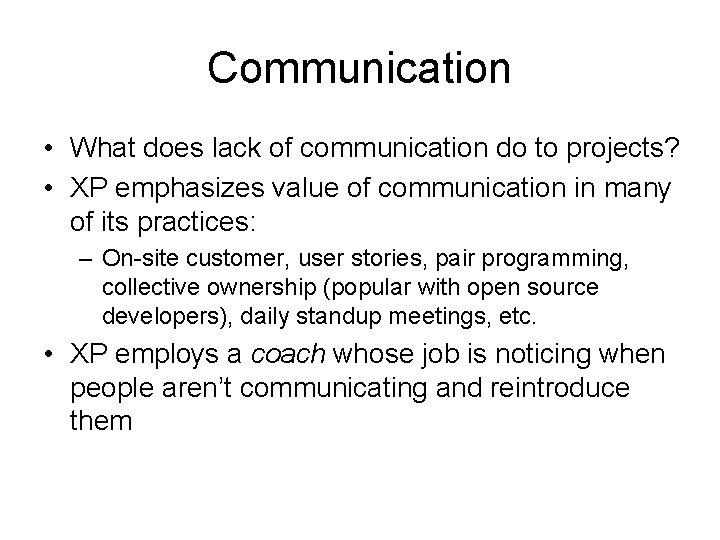
Communication • What does lack of communication do to projects? • XP emphasizes value of communication in many of its practices: – On-site customer, user stories, pair programming, collective ownership (popular with open source developers), daily standup meetings, etc. • XP employs a coach whose job is noticing when people aren’t communicating and reintroduce them
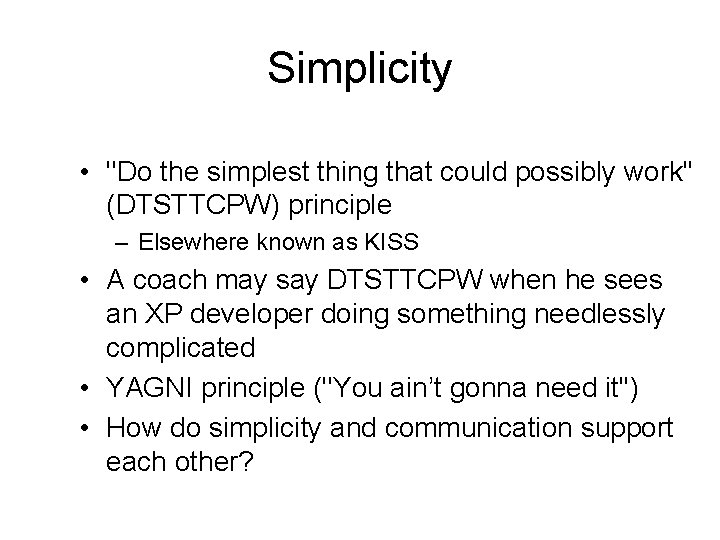
Simplicity • ''Do the simplest thing that could possibly work'' (DTSTTCPW) principle – Elsewhere known as KISS • A coach may say DTSTTCPW when he sees an XP developer doing something needlessly complicated • YAGNI principle (''You ain’t gonna need it'') • How do simplicity and communication support each other?
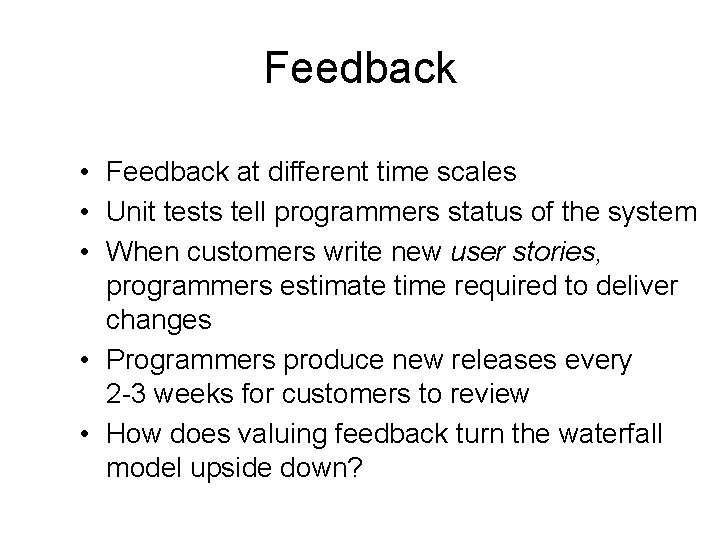
Feedback • Feedback at different time scales • Unit tests tell programmers status of the system • When customers write new user stories, programmers estimate time required to deliver changes • Programmers produce new releases every 2 -3 weeks for customers to review • How does valuing feedback turn the waterfall model upside down?
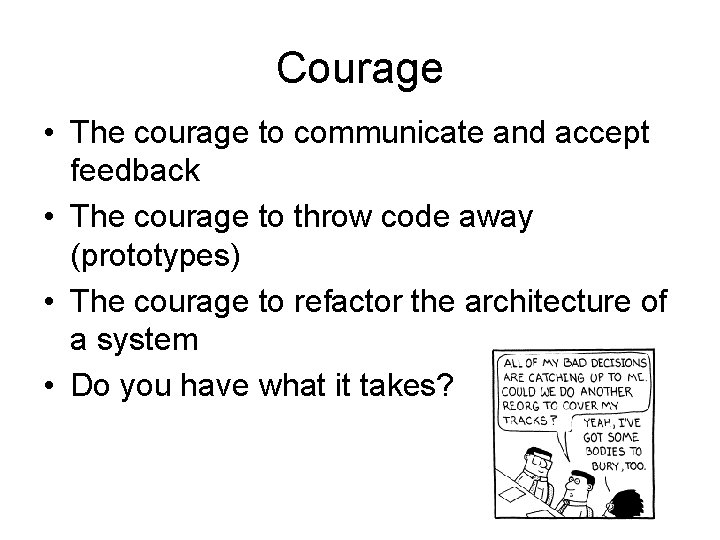
Courage • The courage to communicate and accept feedback • The courage to throw code away (prototypes) • The courage to refactor the architecture of a system • Do you have what it takes?
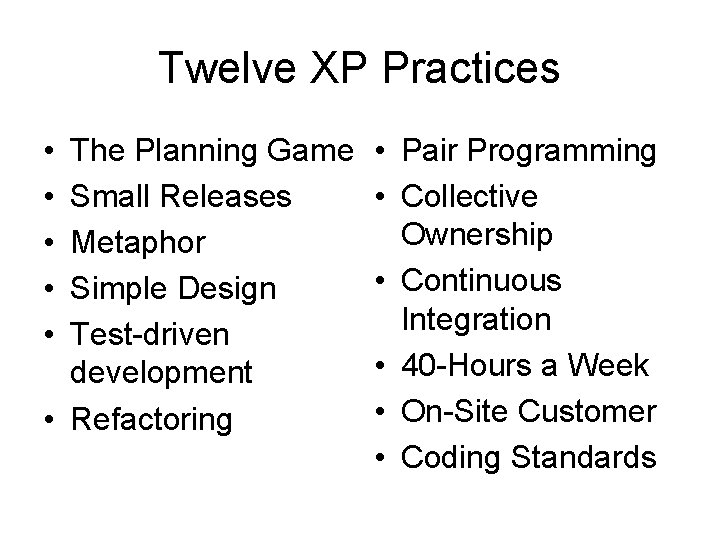
Twelve XP Practices • • • The Planning Game Small Releases Metaphor Simple Design Test-driven development • Refactoring • Pair Programming • Collective Ownership • Continuous Integration • 40 -Hours a Week • On-Site Customer • Coding Standards
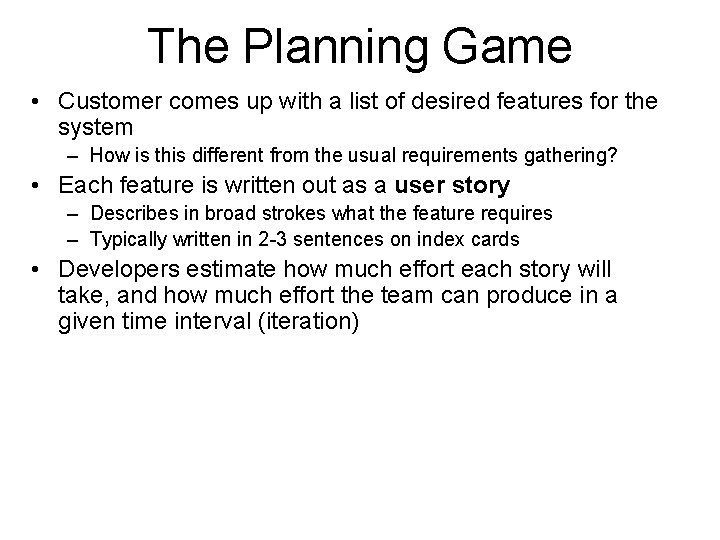
The Planning Game • Customer comes up with a list of desired features for the system – How is this different from the usual requirements gathering? • Each feature is written out as a user story – Describes in broad strokes what the feature requires – Typically written in 2 -3 sentences on index cards • Developers estimate how much effort each story will take, and how much effort the team can produce in a given time interval (iteration)
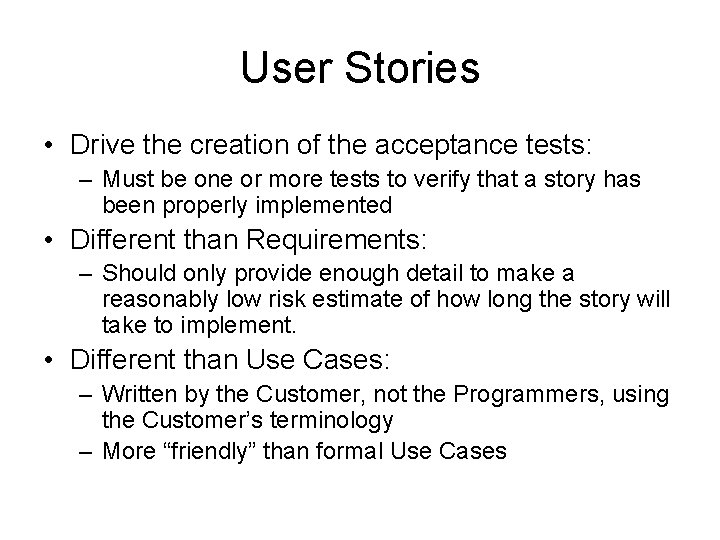
User Stories • Drive the creation of the acceptance tests: – Must be one or more tests to verify that a story has been properly implemented • Different than Requirements: – Should only provide enough detail to make a reasonably low risk estimate of how long the story will take to implement. • Different than Use Cases: – Written by the Customer, not the Programmers, using the Customer’s terminology – More “friendly” than formal Use Cases
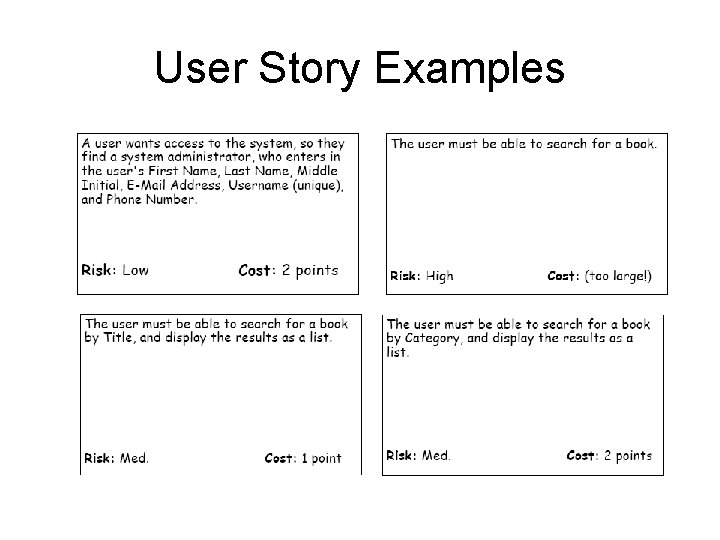
User Story Examples
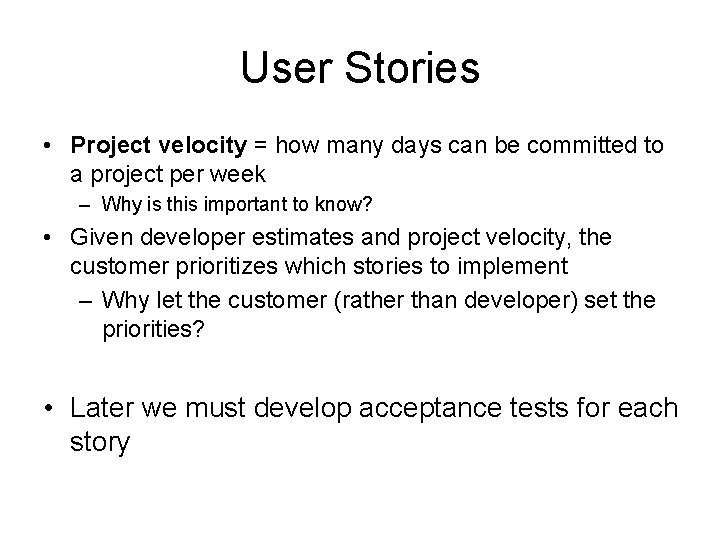
User Stories • Project velocity = how many days can be committed to a project per week – Why is this important to know? • Given developer estimates and project velocity, the customer prioritizes which stories to implement – Why let the customer (rather than developer) set the priorities? • Later we must develop acceptance tests for each story
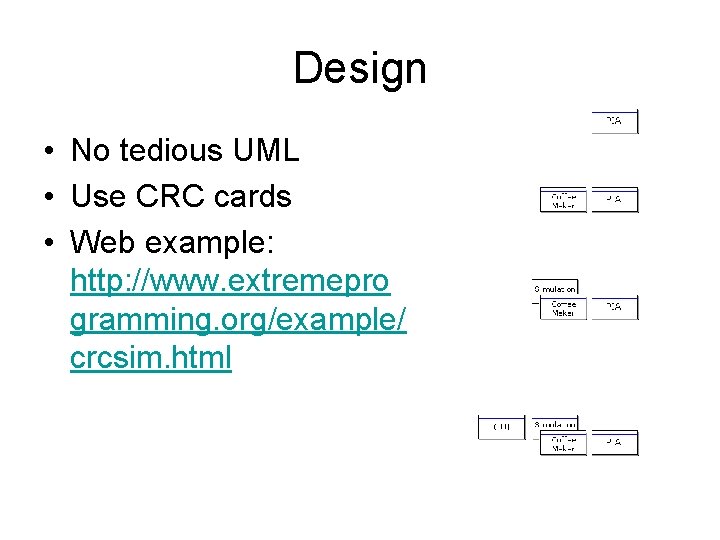
Design • No tedious UML • Use CRC cards • Web example: http: //www. extremepro gramming. org/example/ crcsim. html
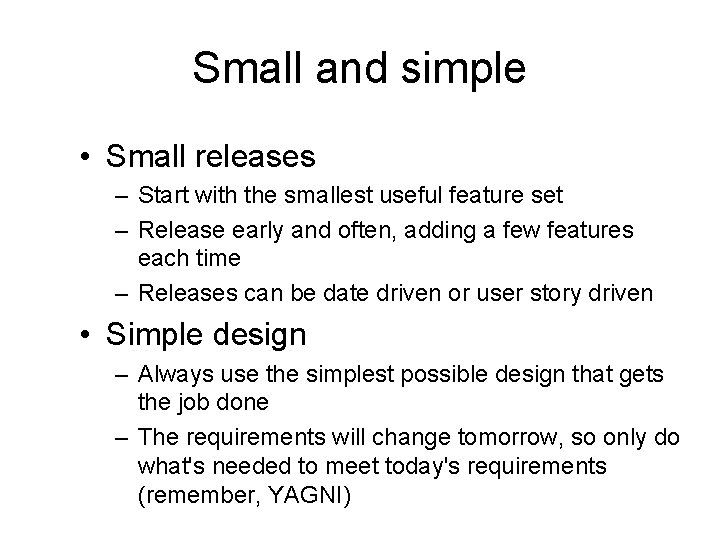
Small and simple • Small releases – Start with the smallest useful feature set – Release early and often, adding a few features each time – Releases can be date driven or user story driven • Simple design – Always use the simplest possible design that gets the job done – The requirements will change tomorrow, so only do what's needed to meet today's requirements (remember, YAGNI)
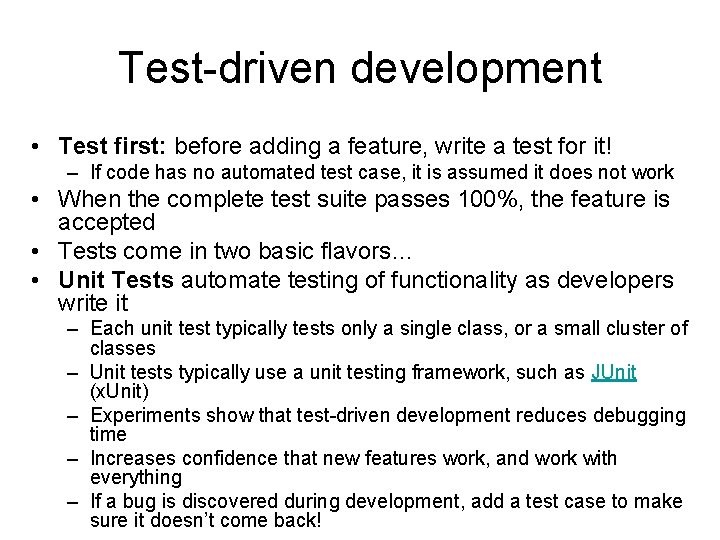
Test-driven development • Test first: before adding a feature, write a test for it! – If code has no automated test case, it is assumed it does not work • When the complete test suite passes 100%, the feature is accepted • Tests come in two basic flavors… • Unit Tests automate testing of functionality as developers write it – Each unit test typically tests only a single class, or a small cluster of classes – Unit tests typically use a unit testing framework, such as JUnit (x. Unit) – Experiments show that test-driven development reduces debugging time – Increases confidence that new features work, and work with everything – If a bug is discovered during development, add a test case to make sure it doesn’t come back!
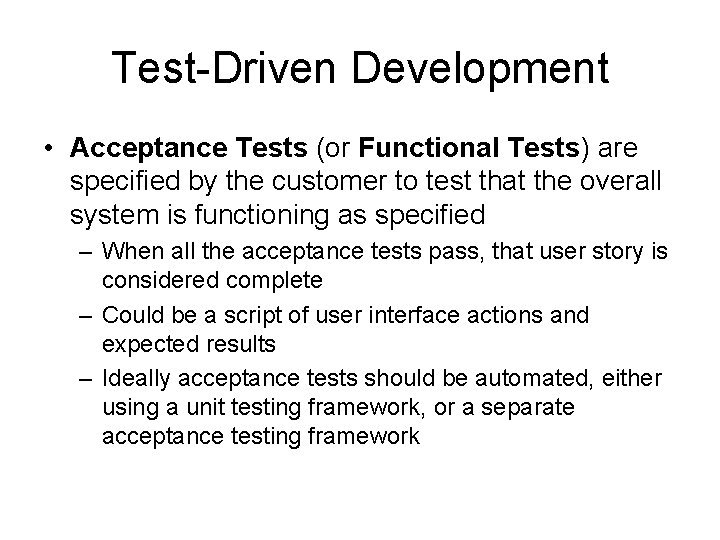
Test-Driven Development • Acceptance Tests (or Functional Tests) are specified by the customer to test that the overall system is functioning as specified – When all the acceptance tests pass, that user story is considered complete – Could be a script of user interface actions and expected results – Ideally acceptance tests should be automated, either using a unit testing framework, or a separate acceptance testing framework
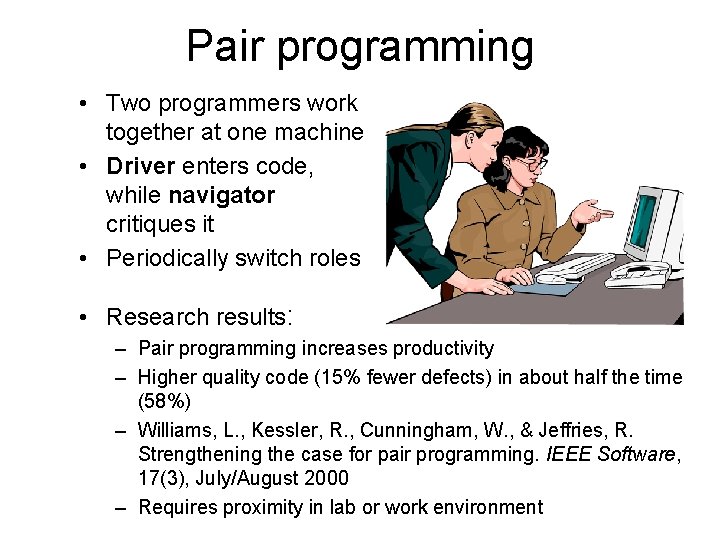
Pair programming • Two programmers work together at one machine • Driver enters code, while navigator critiques it • Periodically switch roles • Research results: – Pair programming increases productivity – Higher quality code (15% fewer defects) in about half the time (58%) – Williams, L. , Kessler, R. , Cunningham, W. , & Jeffries, R. Strengthening the case for pair programming. IEEE Software, 17(3), July/August 2000 – Requires proximity in lab or work environment
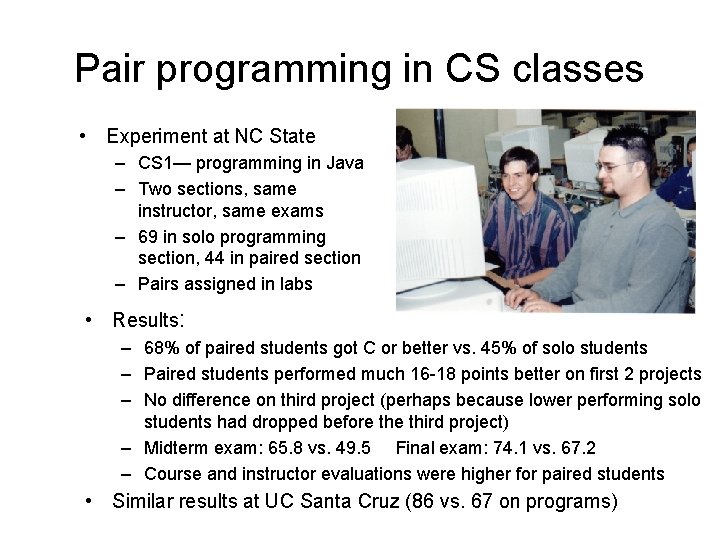
Pair programming in CS classes • Experiment at NC State – CS 1— programming in Java – Two sections, same instructor, same exams – 69 in solo programming section, 44 in paired section – Pairs assigned in labs • Results: – 68% of paired students got C or better vs. 45% of solo students – Paired students performed much 16 -18 points better on first 2 projects – No difference on third project (perhaps because lower performing solo students had dropped before third project) – Midterm exam: 65. 8 vs. 49. 5 Final exam: 74. 1 vs. 67. 2 – Course and instructor evaluations were higher for paired students • Similar results at UC Santa Cruz (86 vs. 67 on programs)
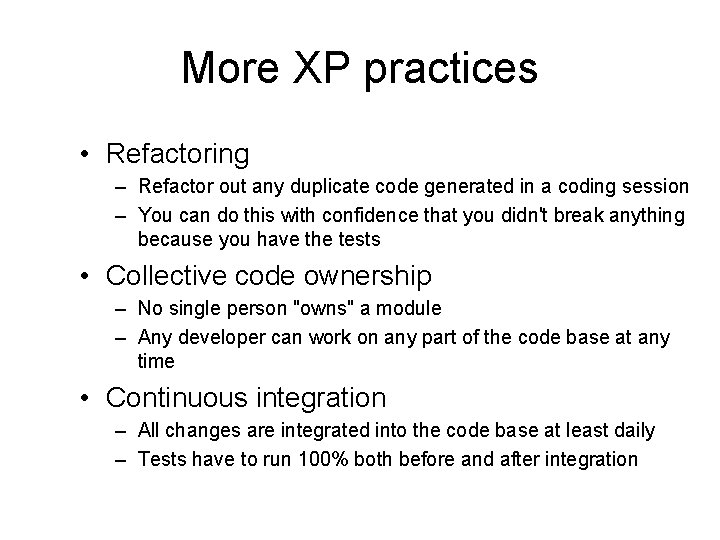
More XP practices • Refactoring – Refactor out any duplicate code generated in a coding session – You can do this with confidence that you didn't break anything because you have the tests • Collective code ownership – No single person "owns" a module – Any developer can work on any part of the code base at any time • Continuous integration – All changes are integrated into the code base at least daily – Tests have to run 100% both before and after integration
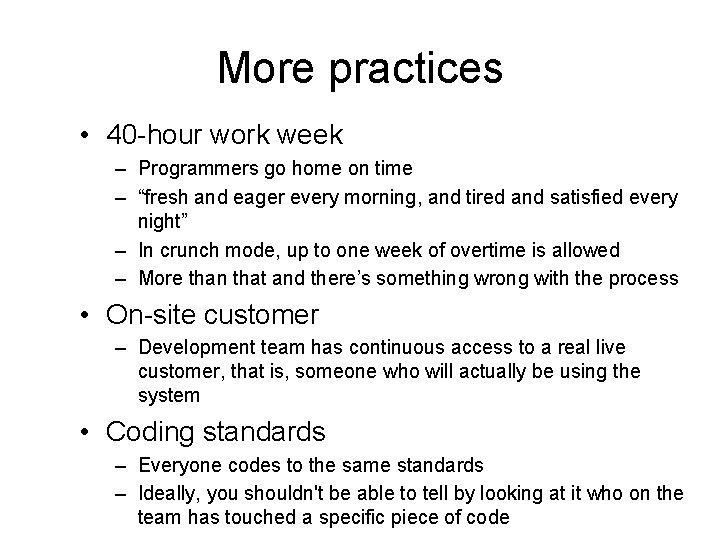
More practices • 40 -hour work week – Programmers go home on time – “fresh and eager every morning, and tired and satisfied every night” – In crunch mode, up to one week of overtime is allowed – More than that and there’s something wrong with the process • On-site customer – Development team has continuous access to a real live customer, that is, someone who will actually be using the system • Coding standards – Everyone codes to the same standards – Ideally, you shouldn't be able to tell by looking at it who on the team has touched a specific piece of code
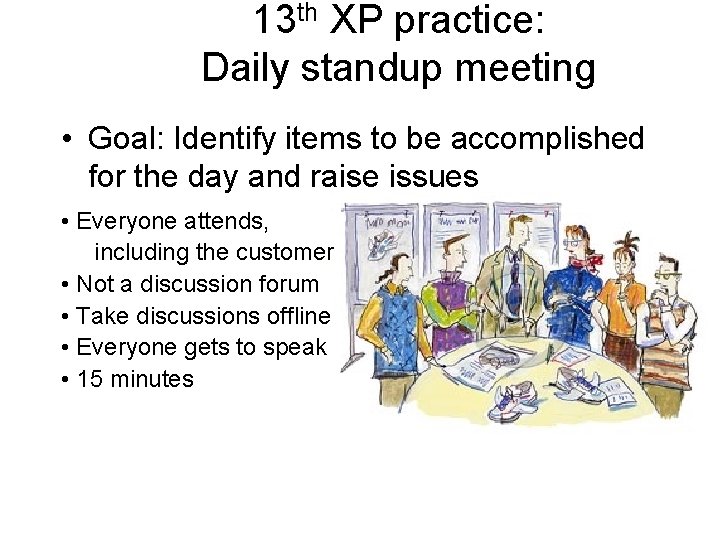
13 th XP practice: Daily standup meeting • Goal: Identify items to be accomplished for the day and raise issues • Everyone attends, including the customer • Not a discussion forum • Take discussions offline • Everyone gets to speak • 15 minutes
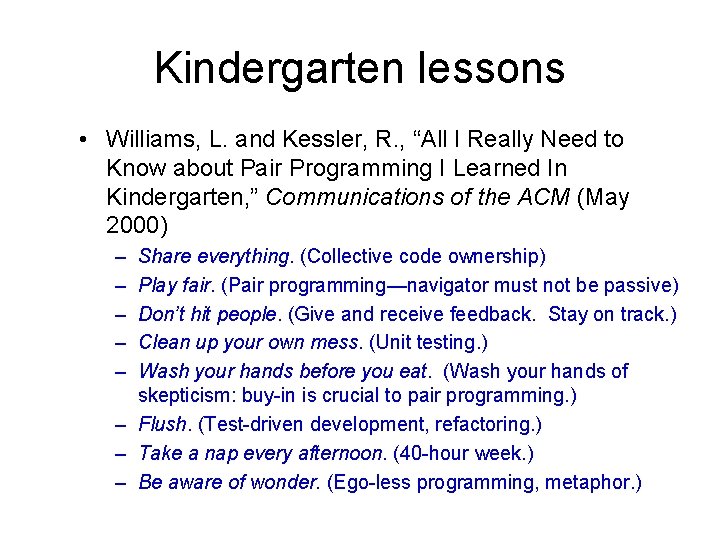
Kindergarten lessons • Williams, L. and Kessler, R. , “All I Really Need to Know about Pair Programming I Learned In Kindergarten, ” Communications of the ACM (May 2000) – – – Share everything. (Collective code ownership) Play fair. (Pair programming—navigator must not be passive) Don’t hit people. (Give and receive feedback. Stay on track. ) Clean up your own mess. (Unit testing. ) Wash your hands before you eat. (Wash your hands of skepticism: buy-in is crucial to pair programming. ) – Flush. (Test-driven development, refactoring. ) – Take a nap every afternoon. (40 -hour week. ) – Be aware of wonder. (Ego-less programming, metaphor. )