e Treasury State Treasury Electronic Service System LEPL
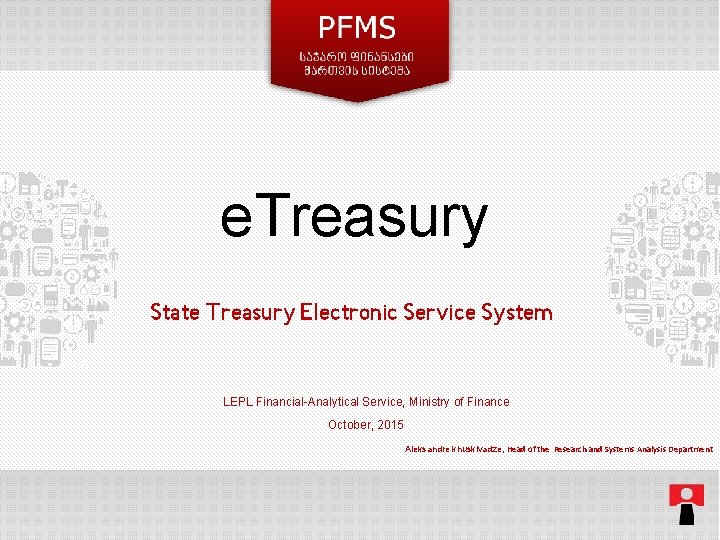
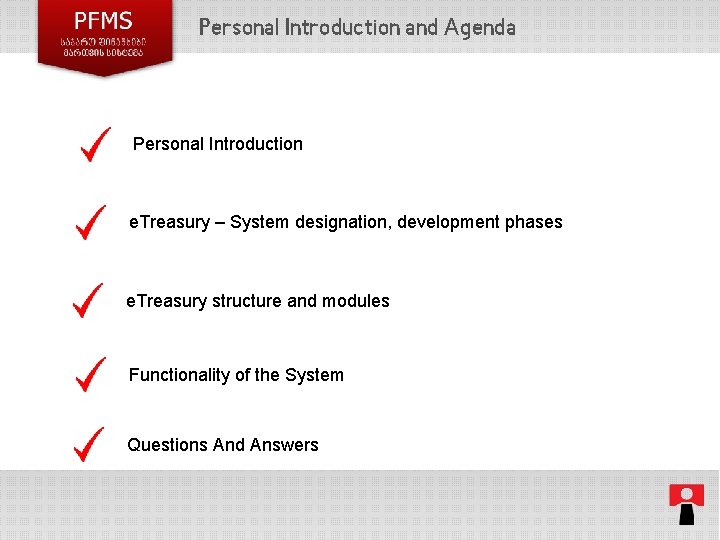
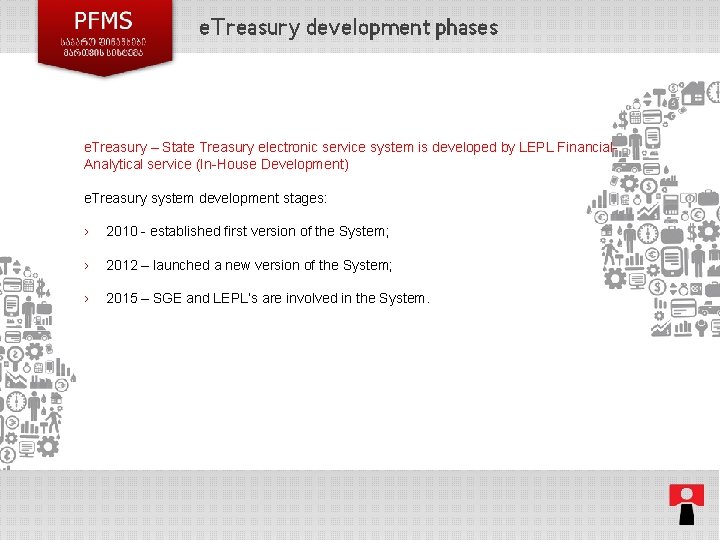
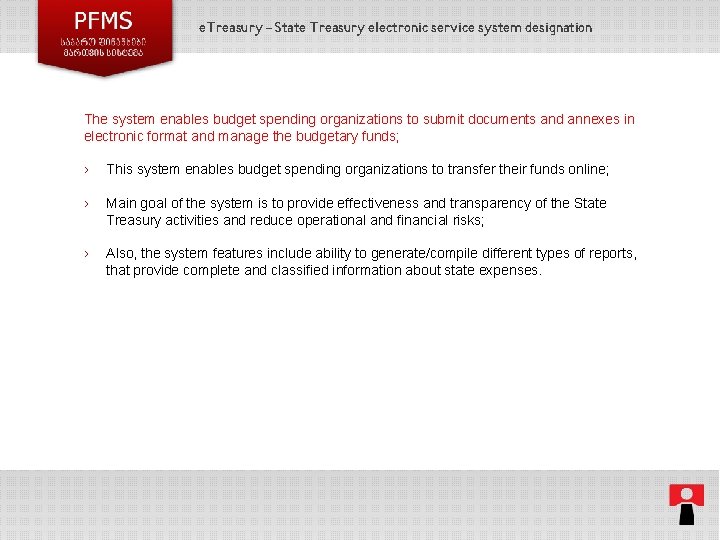
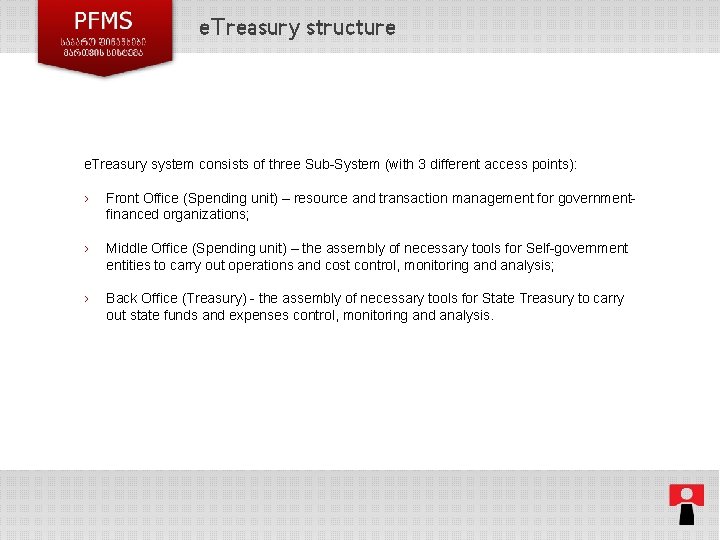
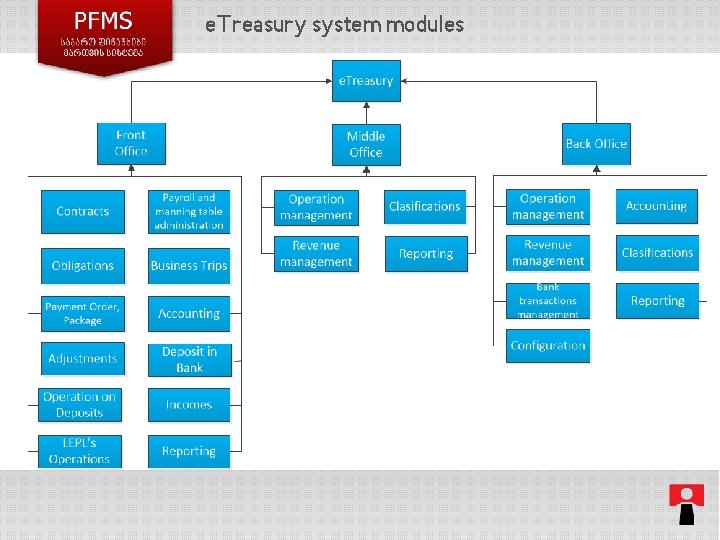
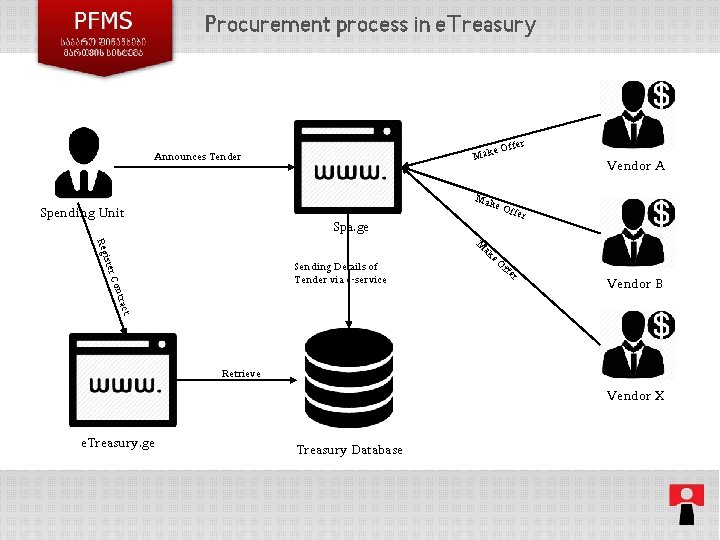
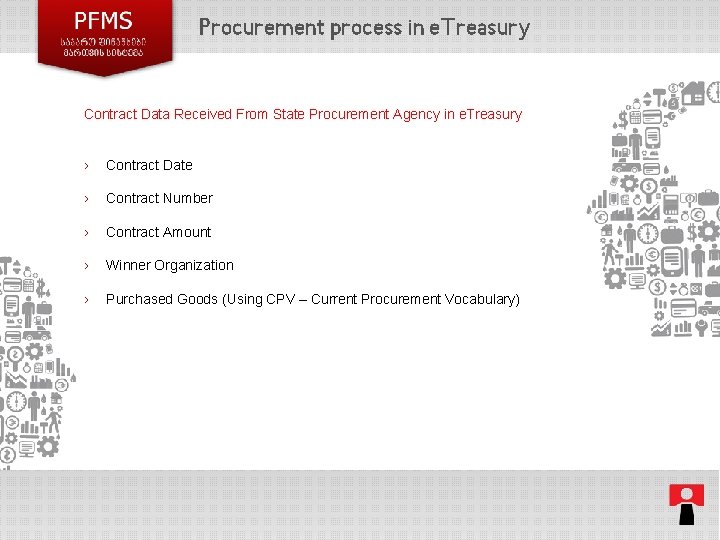
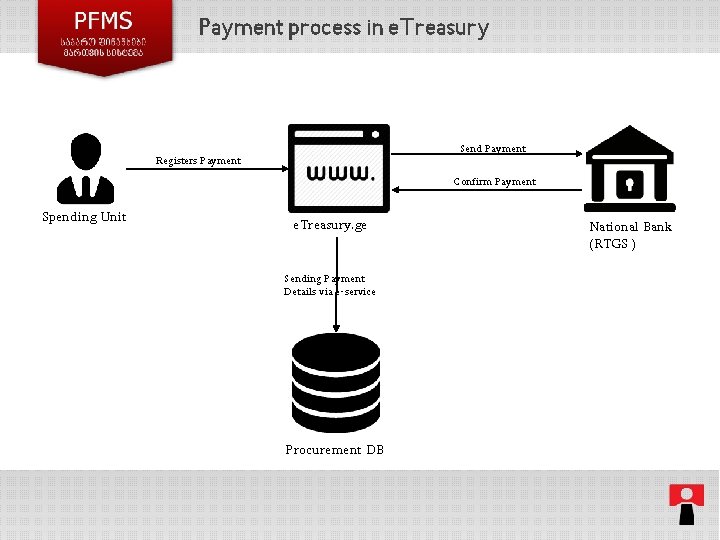
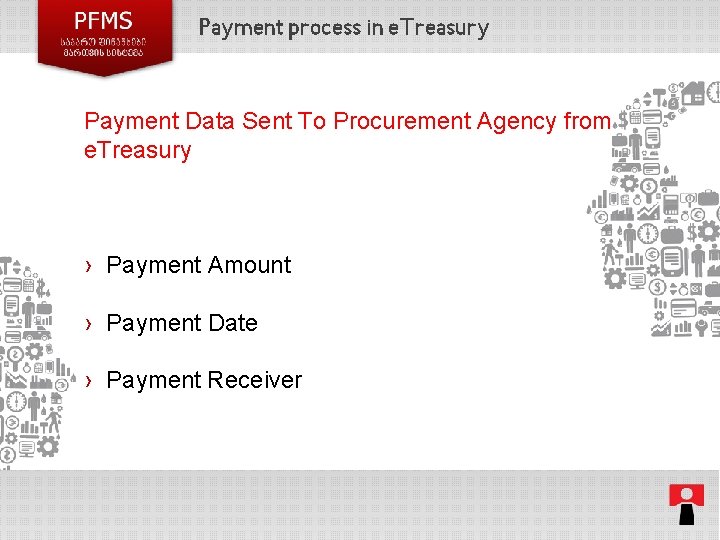
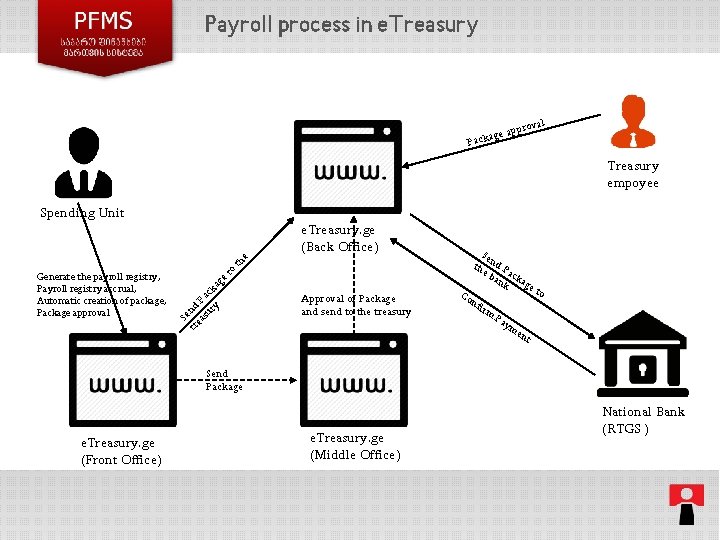
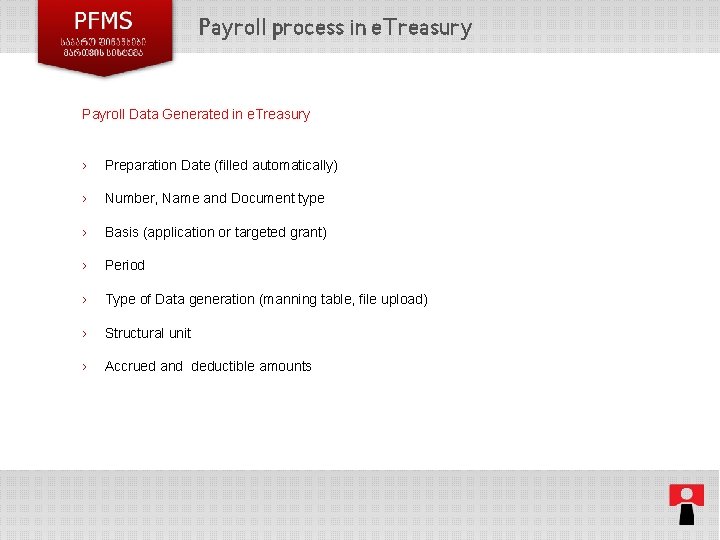
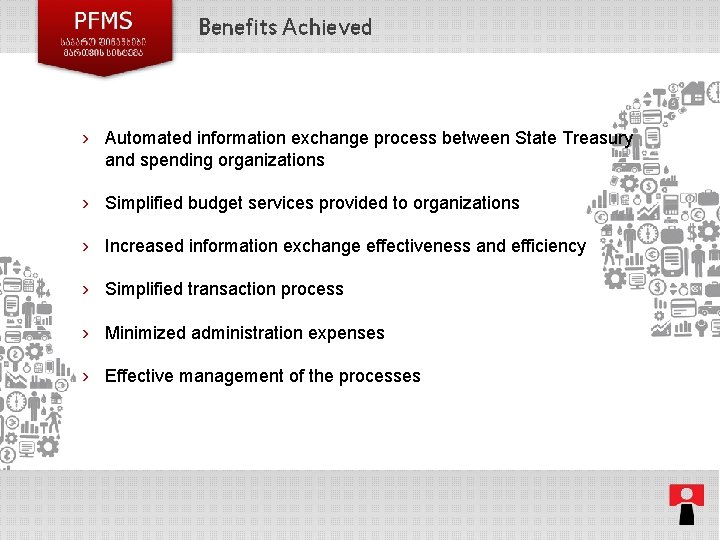
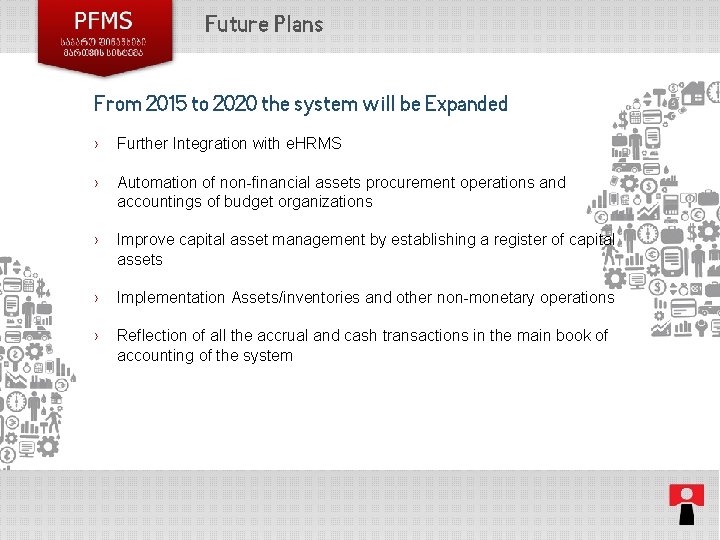
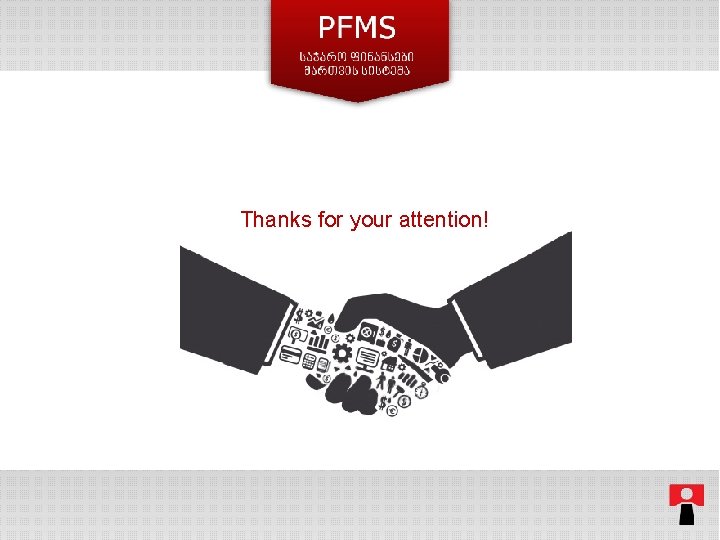
- Slides: 15
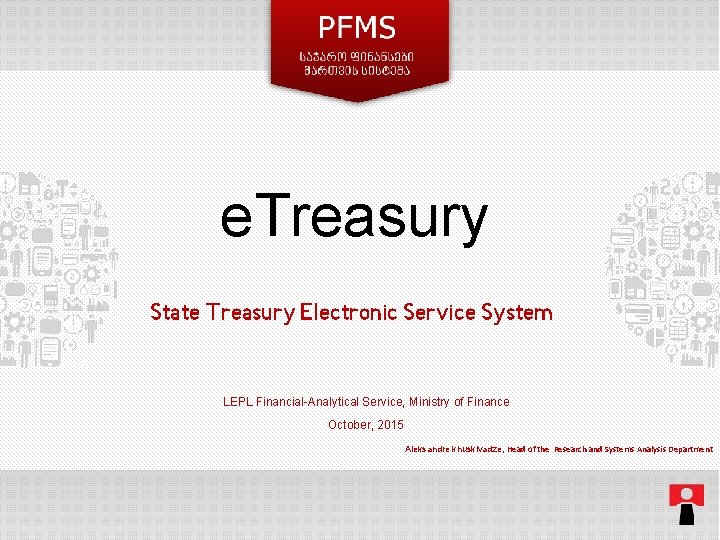
e. Treasury State Treasury Electronic Service System LEPL Financial-Analytical Service, Ministry of Finance October, 2015 Aleksandre khuskivadze, Head of the Research and Systems Analysis Department
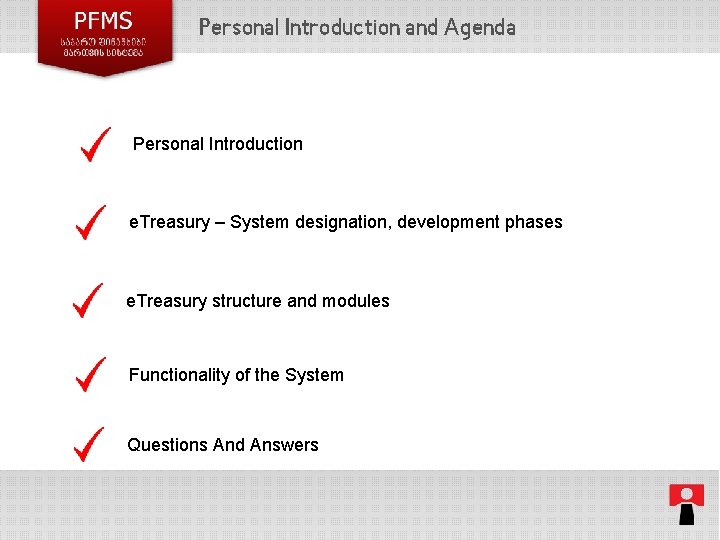
Personal Introduction and Agenda Personal Introduction e. Treasury – System designation, development phases e. Treasury structure and modules Functionality of the System Questions And Answers 2
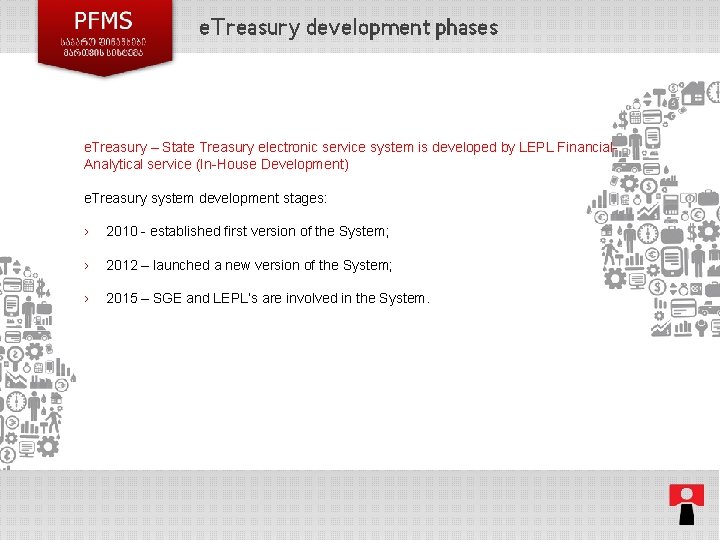
e. Treasury development phases e. Treasury – State Treasury electronic service system is developed by LEPL Financial. Analytical service (In-House Development) e. Treasury system development stages: › 2010 - established first version of the System; › 2012 – launched a new version of the System; › 2015 – SGE and LEPL’s are involved in the System. 3
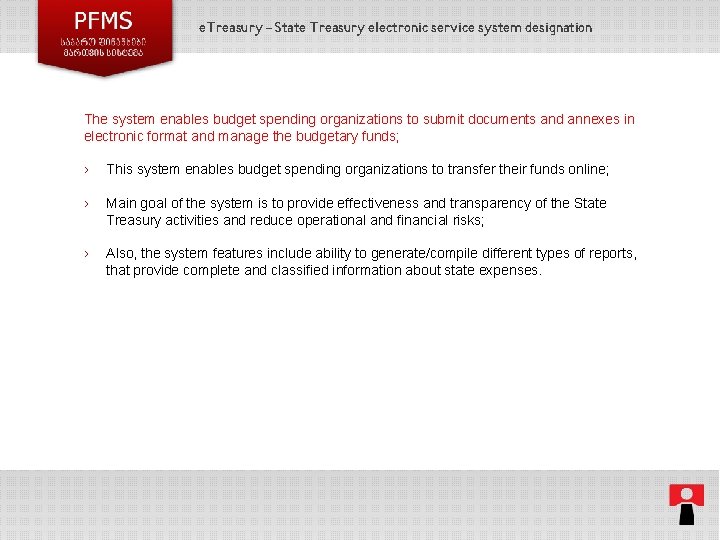
e. Treasury - State Treasury electronic service system designation The system enables budget spending organizations to submit documents and annexes in electronic format and manage the budgetary funds; › This system enables budget spending organizations to transfer their funds online; › Main goal of the system is to provide effectiveness and transparency of the State Treasury activities and reduce operational and financial risks; › Also, the system features include ability to generate/compile different types of reports, that provide complete and classified information about state expenses. 4
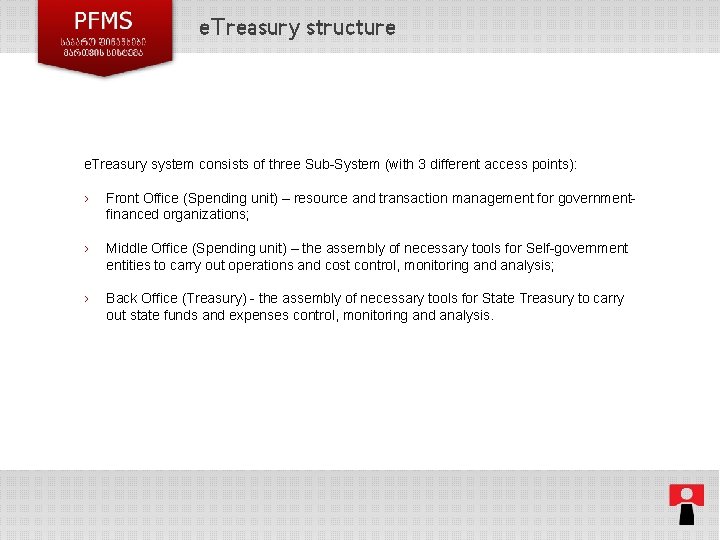
e. Treasury structure e. Treasury system consists of three Sub-System (with 3 different access points): › Front Office (Spending unit) – resource and transaction management for governmentfinanced organizations; › Middle Office (Spending unit) – the assembly of necessary tools for Self-government entities to carry out operations and cost control, monitoring and analysis; › Back Office (Treasury) - the assembly of necessary tools for State Treasury to carry out state funds and expenses control, monitoring and analysis. 5
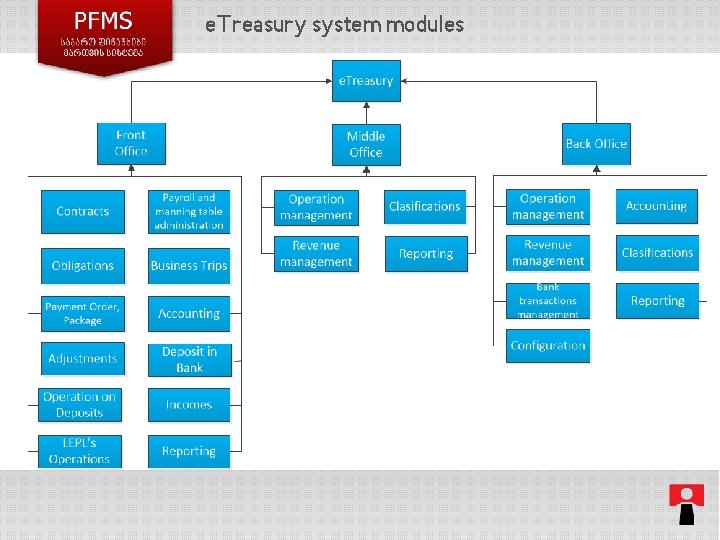
e. Treasury system modules Infrastructure
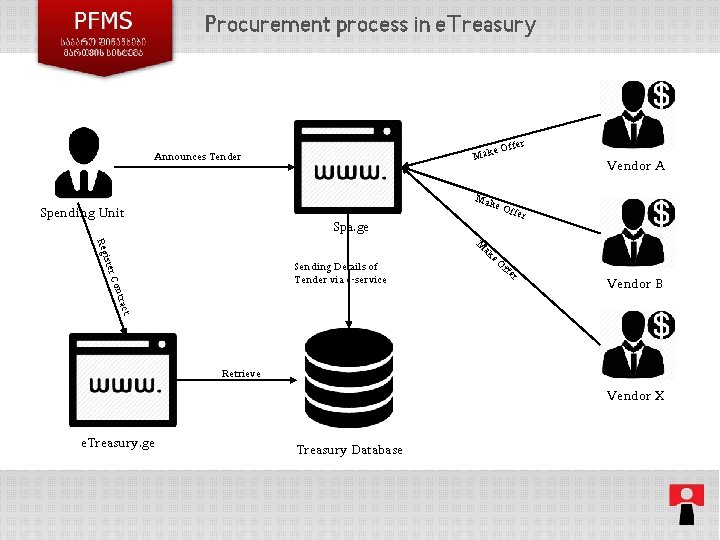
Procurement process in e. Treasury Make Announces Tender Offer Vendor A Mak e. O Spending Unit ffer Spa. ge ister Reg M ak Con Sending Details of Tender via e-service r Vendor B t trac Infrastructure e. O ffe Retrieve Vendor X e. Treasury. ge Treasury Database
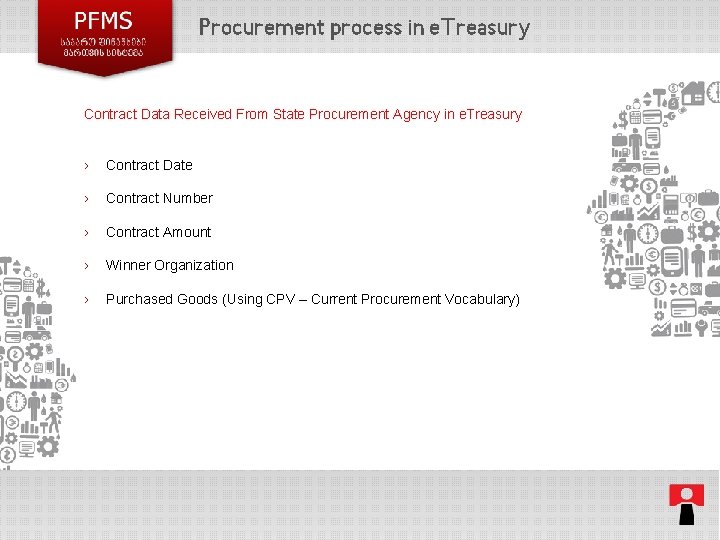
Procurement process in e. Treasury Contract Data Received From State Procurement Agency in e. Treasury › Contract Date › Contract Number › Contract Amount › Winner Organization › Purchased Goods (Using CPV – Current Procurement Vocabulary)
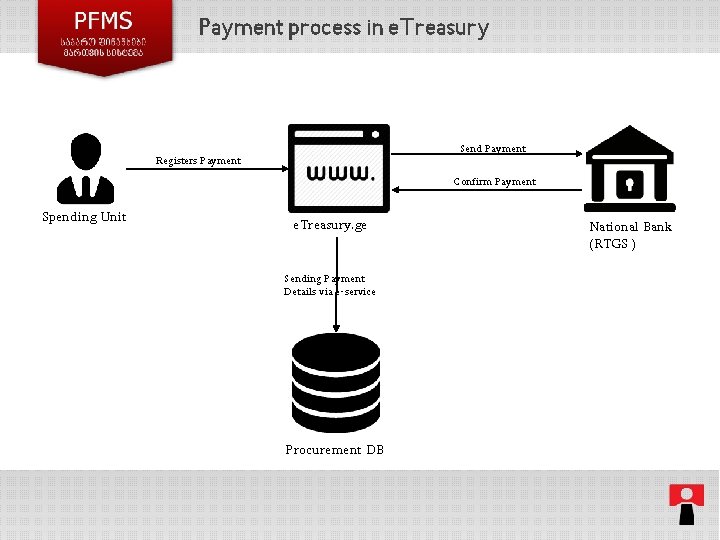
Payment process in e. Treasury Send Payment Registers Payment Confirm Payment Spending Unit e. Treasury. ge Sending Payment Details via e-service Procurement DB National Bank (RTGS )
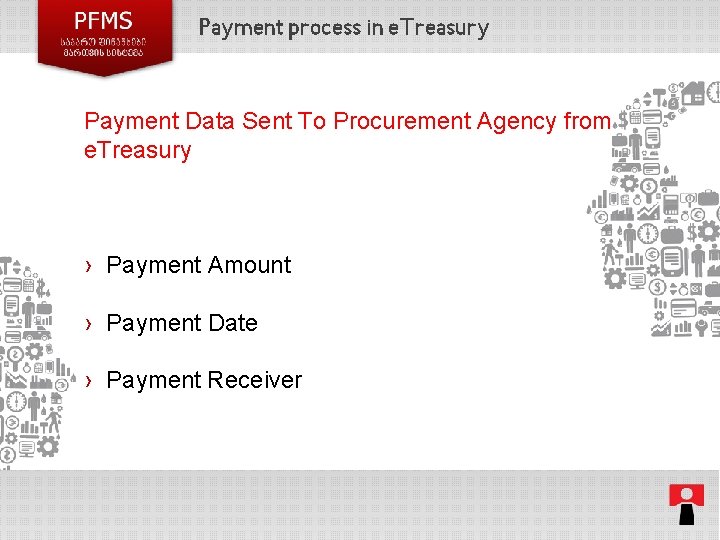
Payment process in e. Treasury Payment Data Sent To Procurement Agency from e. Treasury › Payment Amount › Payment Date › Payment Receiver
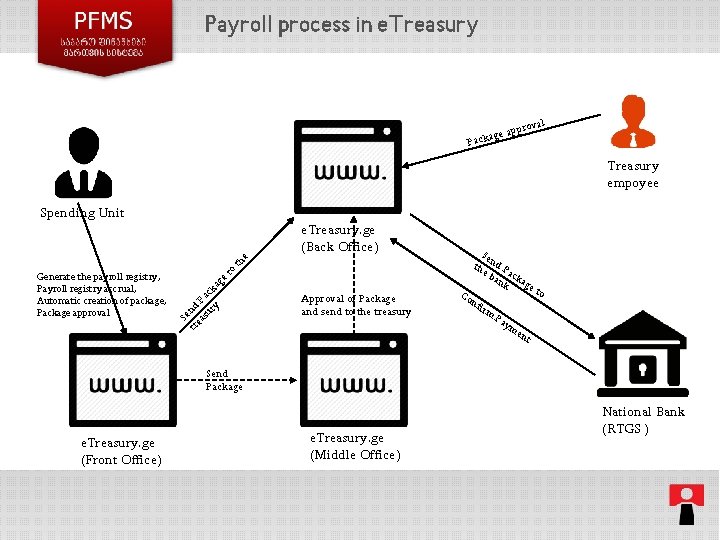
Payroll process in e. Treasury roval e app ackag P Treasury empoyee Spending Unit n ea d P su ac ry ka ge Se Se the nd P ba acka nk ge Co Approval of Package nfi Infrastructure rm and send to the treasury to Pa y me nt tr Generate the payroll registry, Payroll registry accrual, Automatic creation of package, Package approval to th e e. Treasury. ge (Back Office) Send Package e. Treasury. ge (Front Office) e. Treasury. ge (Middle Office) National Bank (RTGS )
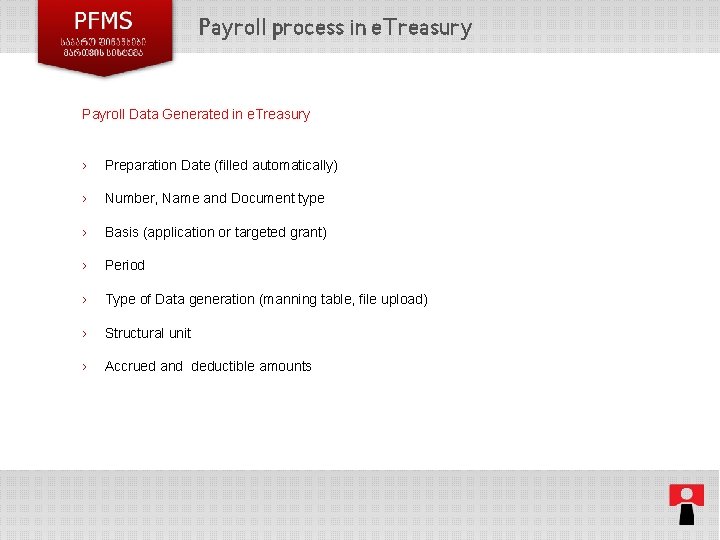
Payroll process in e. Treasury Payroll Data Generated in e. Treasury › Preparation Date (filled automatically) › Number, Name and Document type › Basis (application or targeted grant) › Period › Type of Data generation (manning table, file upload) › Structural unit › Accrued and deductible amounts
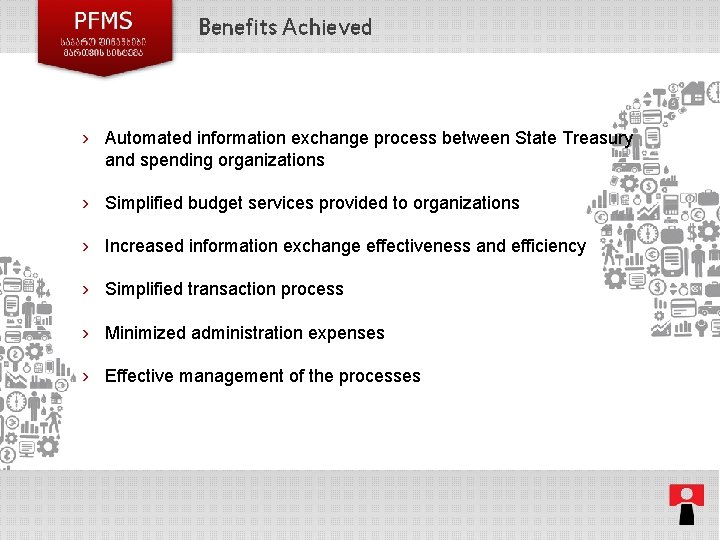
Benefits Achieved › Automated information exchange process between State Treasury and spending organizations › Simplified budget services provided to organizations › Increased information exchange effectiveness and efficiency › Simplified transaction process › Minimized administration expenses › Effective management of the processes
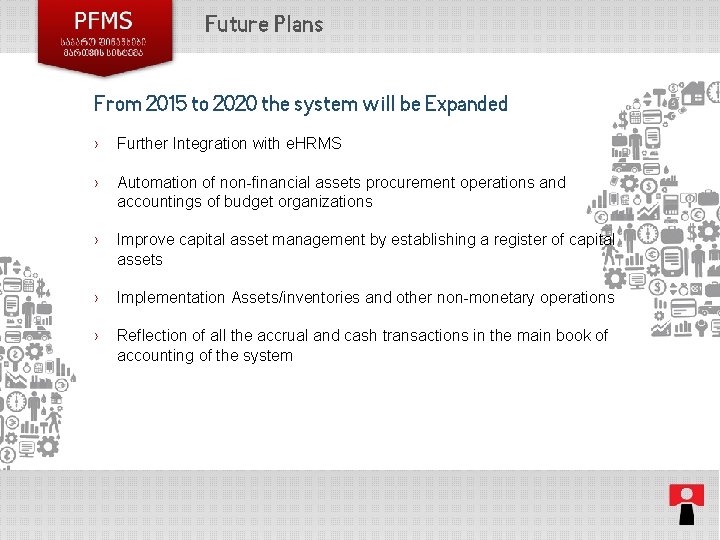
Future Plans From 2015 to 2020 the system will be Expanded › Further Integration with e. HRMS › Automation of non-financial assets procurement operations and accountings of budget organizations › Improve capital asset management by establishing a register of capital assets › Implementation Assets/inventories and other non-monetary operations Infrastructure › Reflection of all the accrual and cash transactions in the main book of accounting of the system
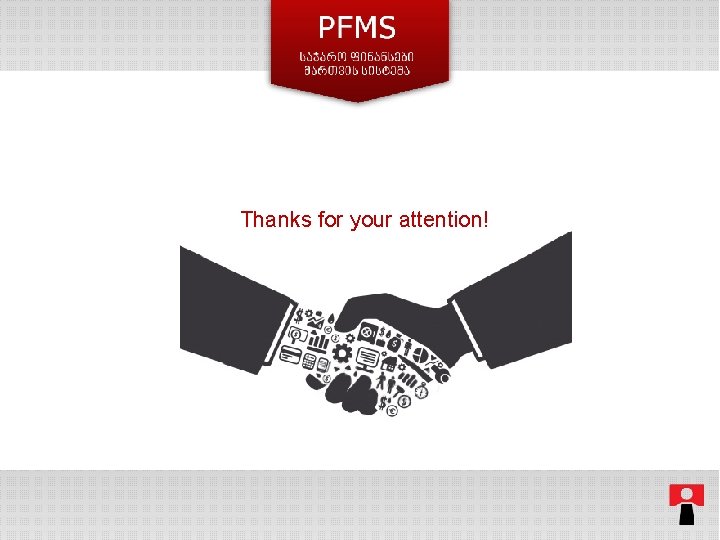
Thanks for your attention!