e School PLUS and Cognos Student Data Reporting
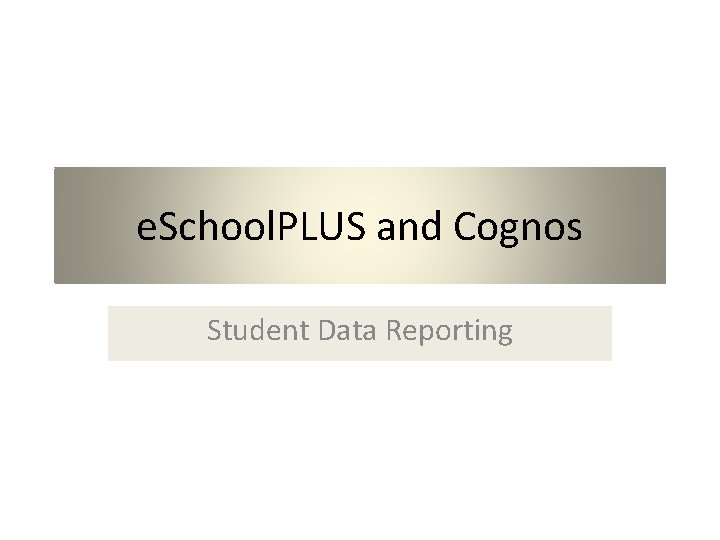
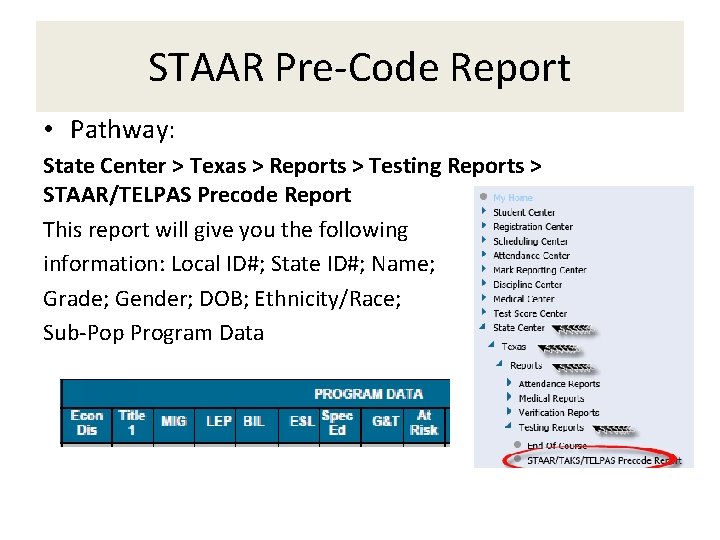
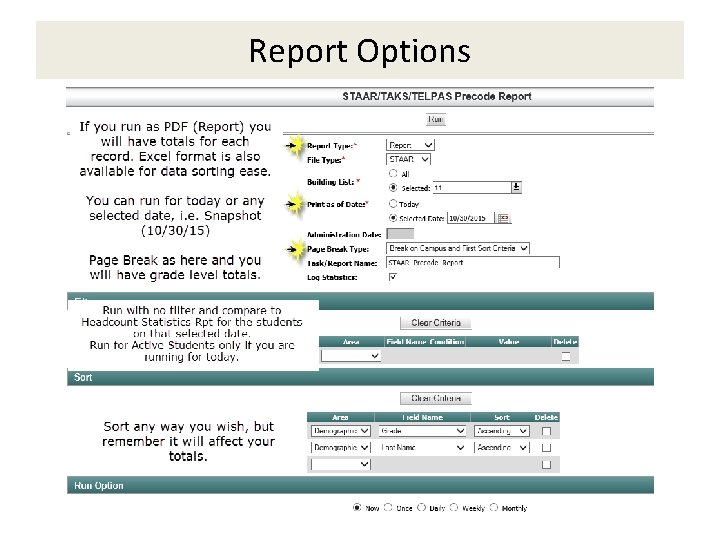
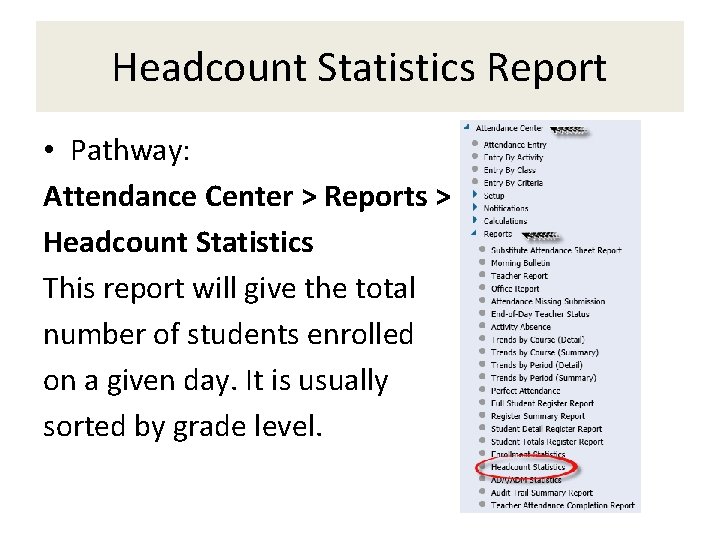
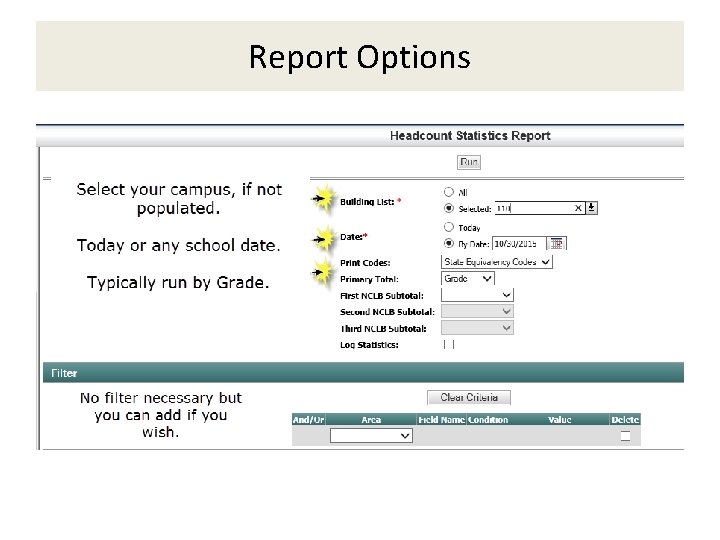
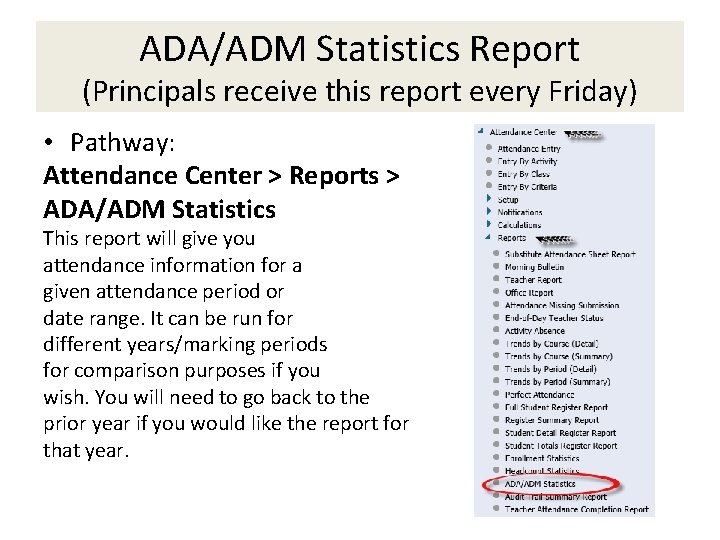
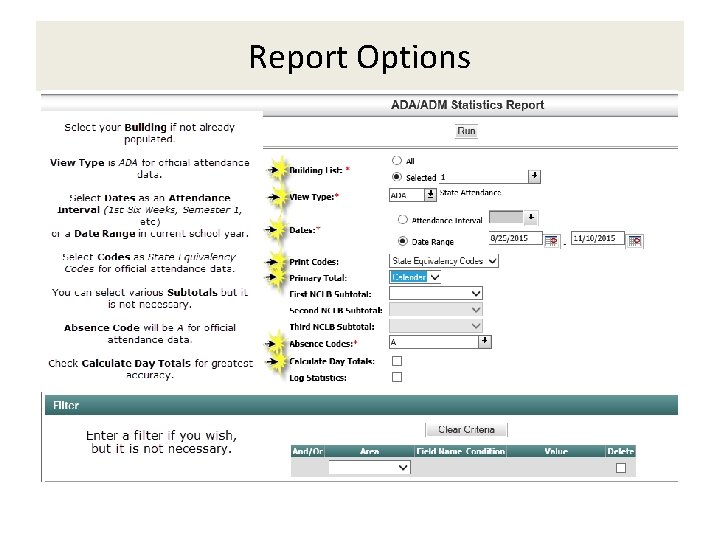
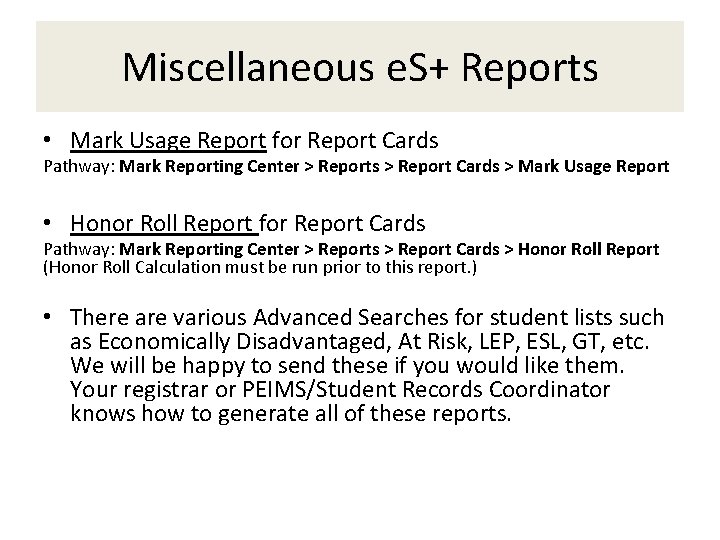
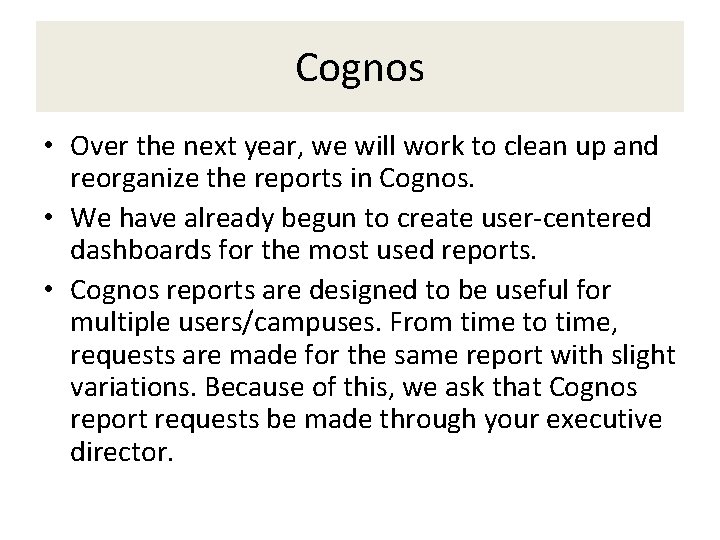
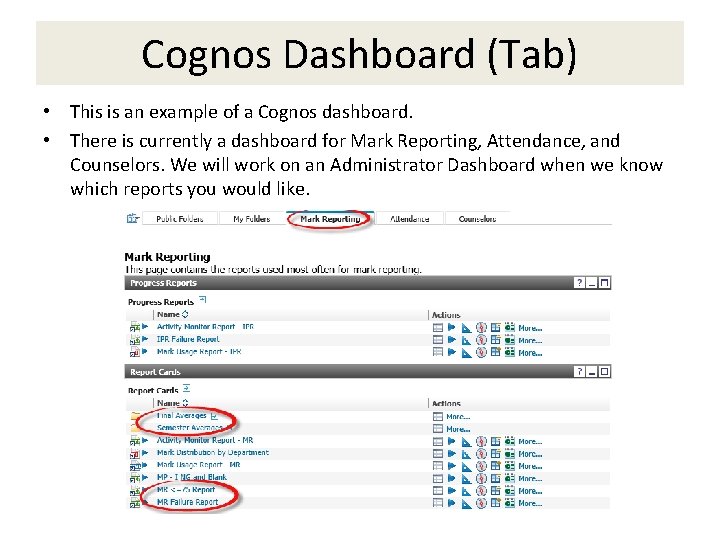
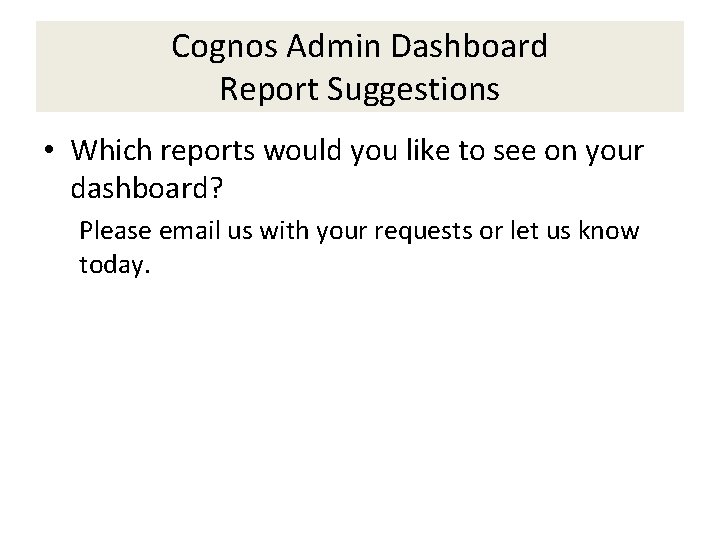
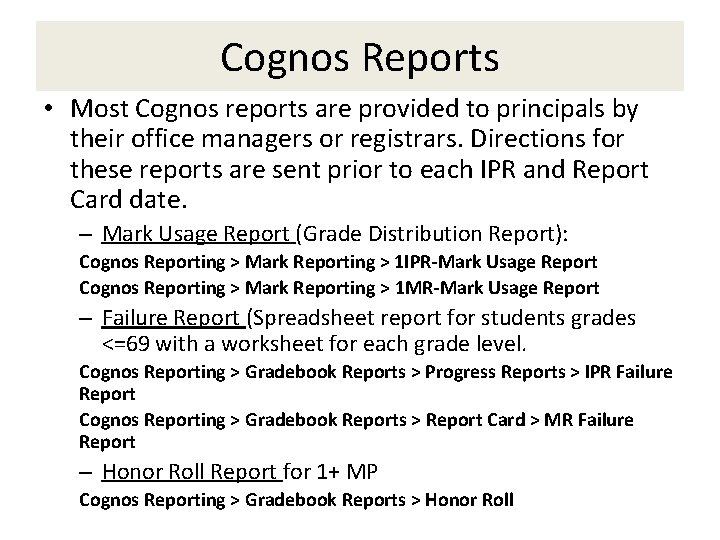
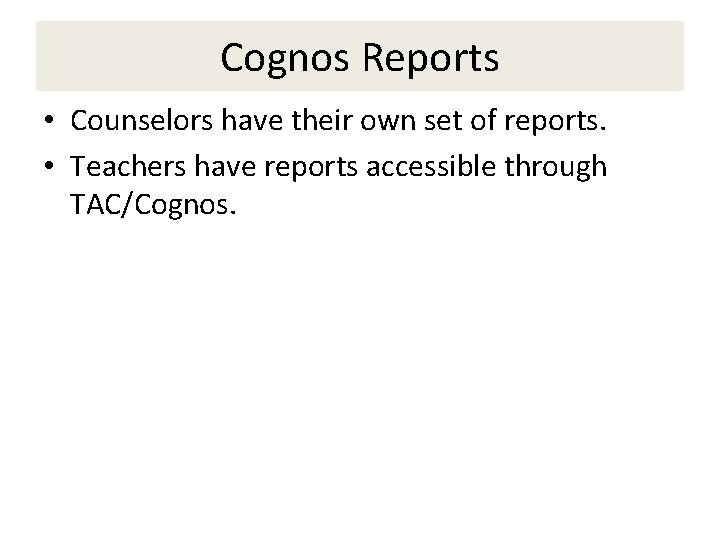
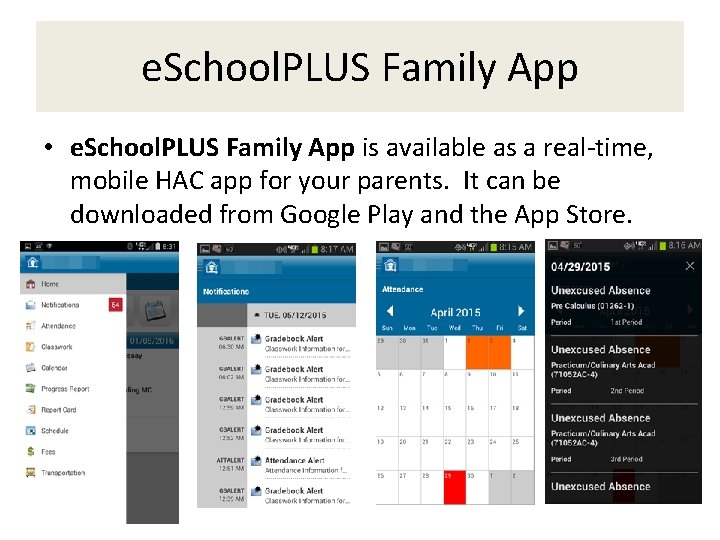
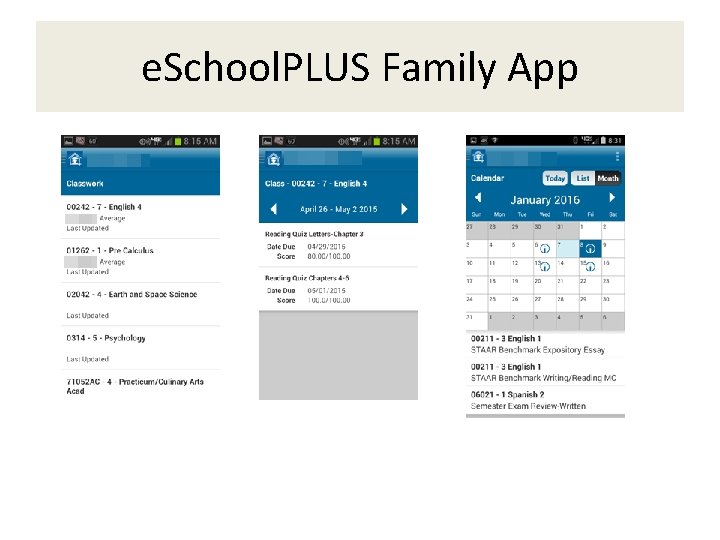
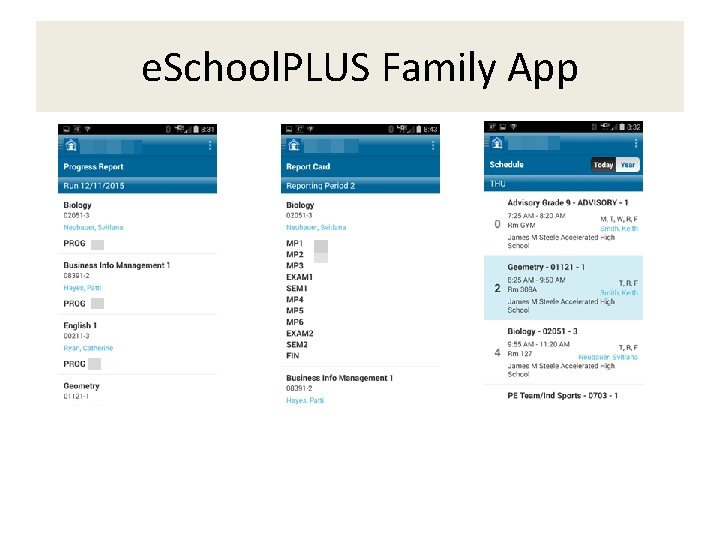
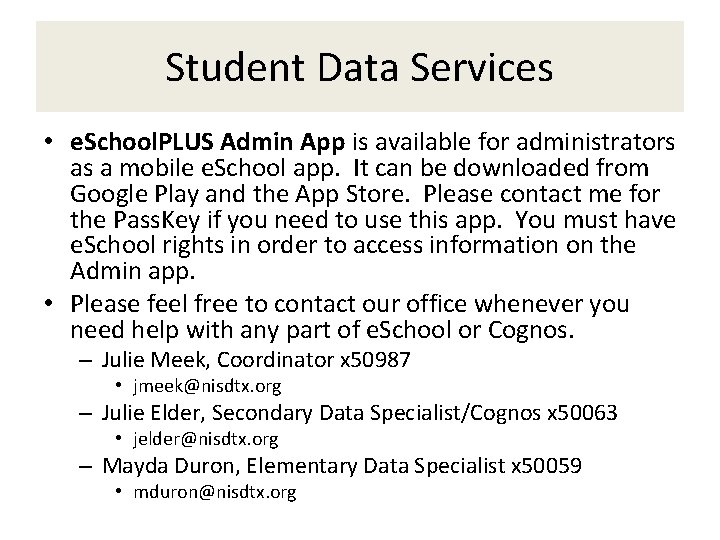
- Slides: 17
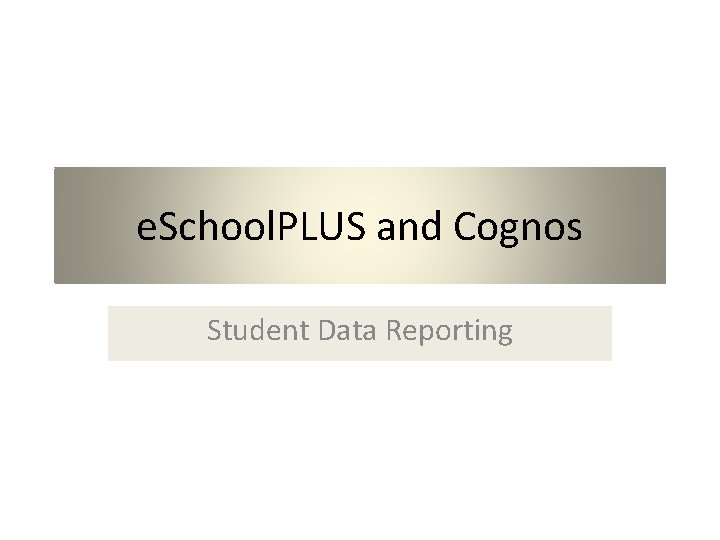
e. School. PLUS and Cognos Student Data Reporting
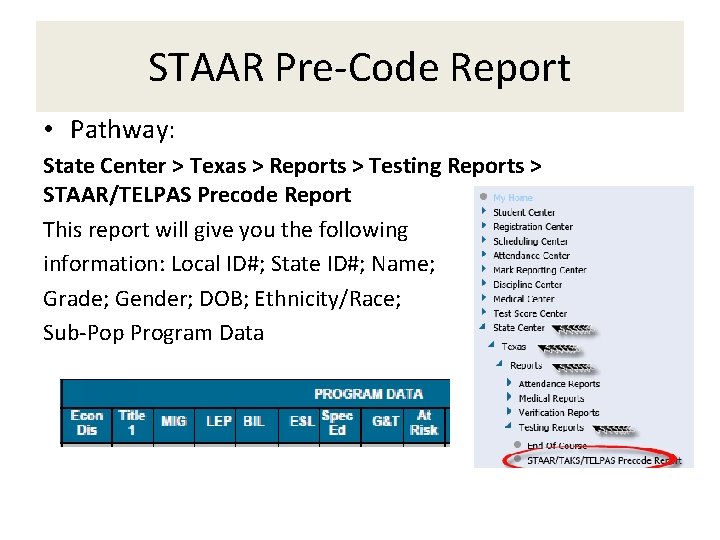
STAAR Pre-Code Report • Pathway: State Center > Texas > Reports > Testing Reports > STAAR/TELPAS Precode Report This report will give you the following information: Local ID#; State ID#; Name; Grade; Gender; DOB; Ethnicity/Race; Sub-Pop Program Data
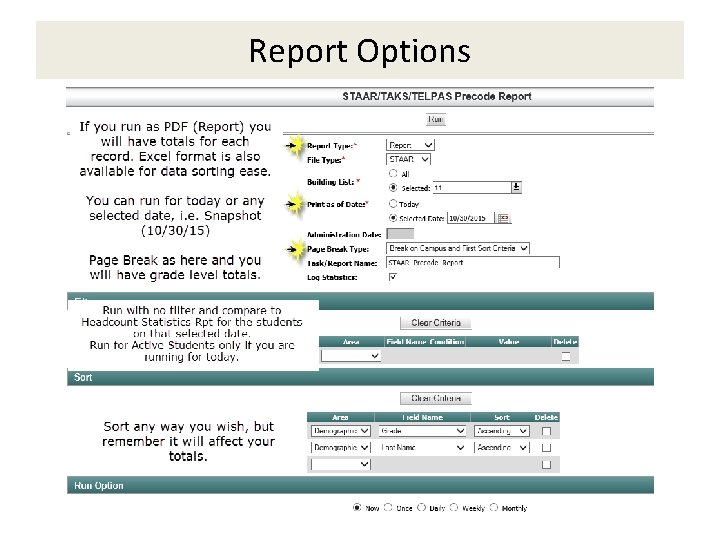
Report Options
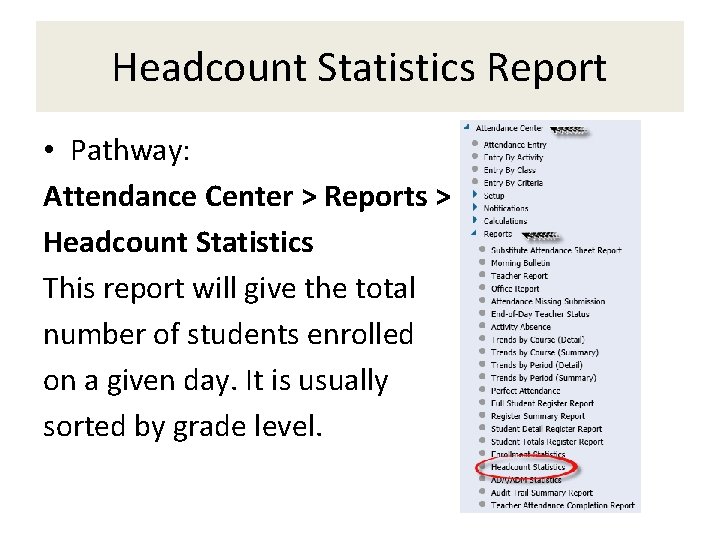
Headcount Statistics Report • Pathway: Attendance Center > Reports > Headcount Statistics This report will give the total number of students enrolled on a given day. It is usually sorted by grade level.
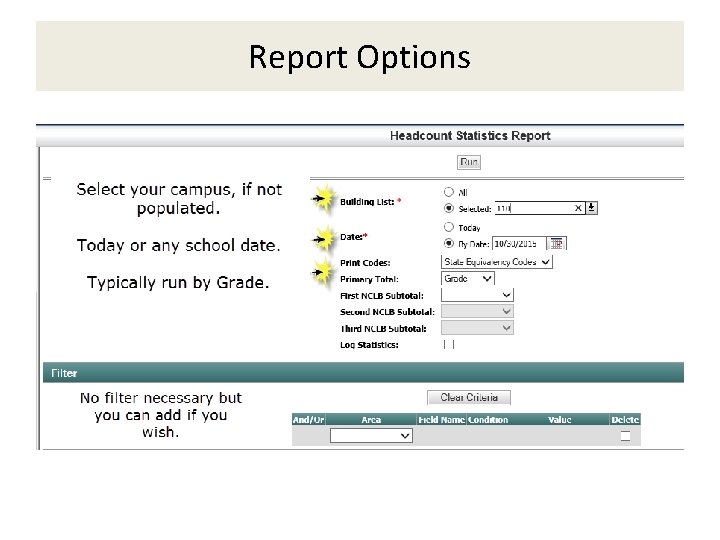
Report Options
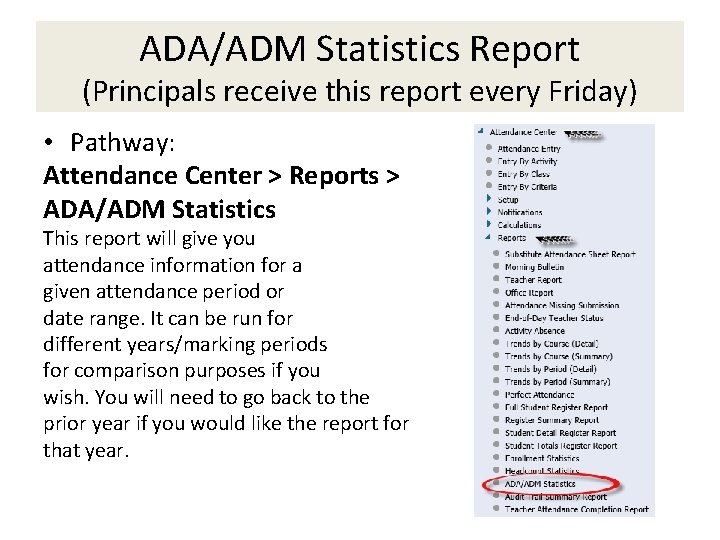
ADA/ADM Statistics Report (Principals receive this report every Friday) • Pathway: Attendance Center > Reports > ADA/ADM Statistics This report will give you attendance information for a given attendance period or date range. It can be run for different years/marking periods for comparison purposes if you wish. You will need to go back to the prior year if you would like the report for that year.
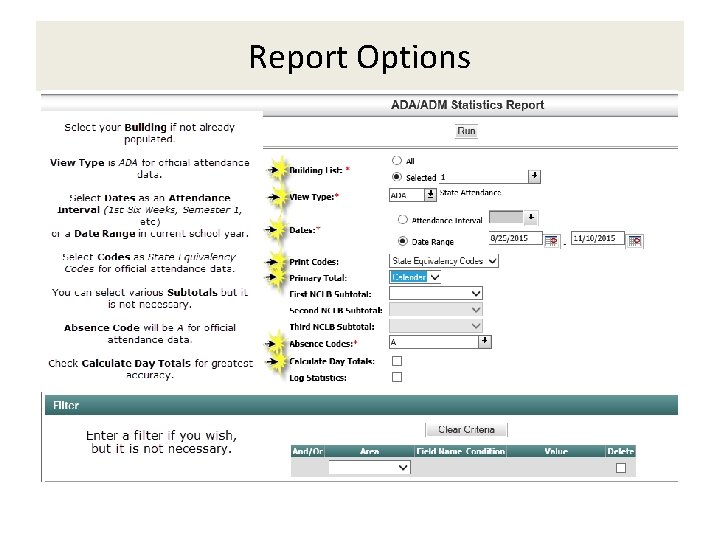
Report Options
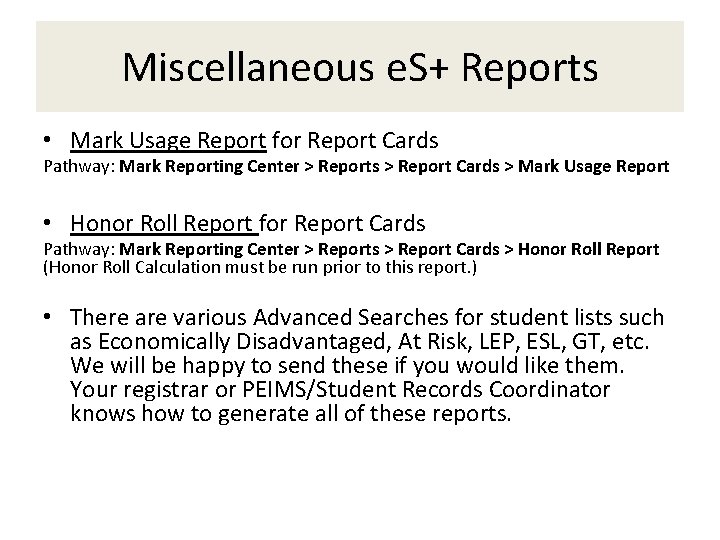
Miscellaneous e. S+ Reports • Mark Usage Report for Report Cards Pathway: Mark Reporting Center > Reports > Report Cards > Mark Usage Report • Honor Roll Report for Report Cards Pathway: Mark Reporting Center > Reports > Report Cards > Honor Roll Report (Honor Roll Calculation must be run prior to this report. ) • There are various Advanced Searches for student lists such as Economically Disadvantaged, At Risk, LEP, ESL, GT, etc. We will be happy to send these if you would like them. Your registrar or PEIMS/Student Records Coordinator knows how to generate all of these reports.
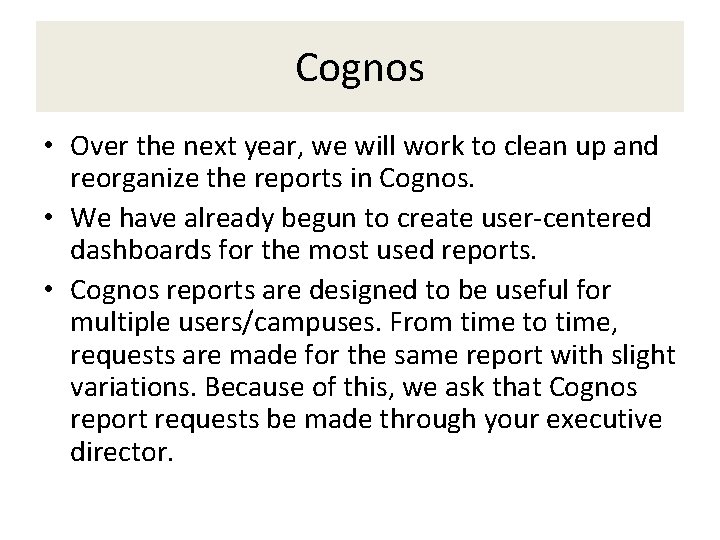
Cognos • Over the next year, we will work to clean up and reorganize the reports in Cognos. • We have already begun to create user-centered dashboards for the most used reports. • Cognos reports are designed to be useful for multiple users/campuses. From time to time, requests are made for the same report with slight variations. Because of this, we ask that Cognos report requests be made through your executive director.
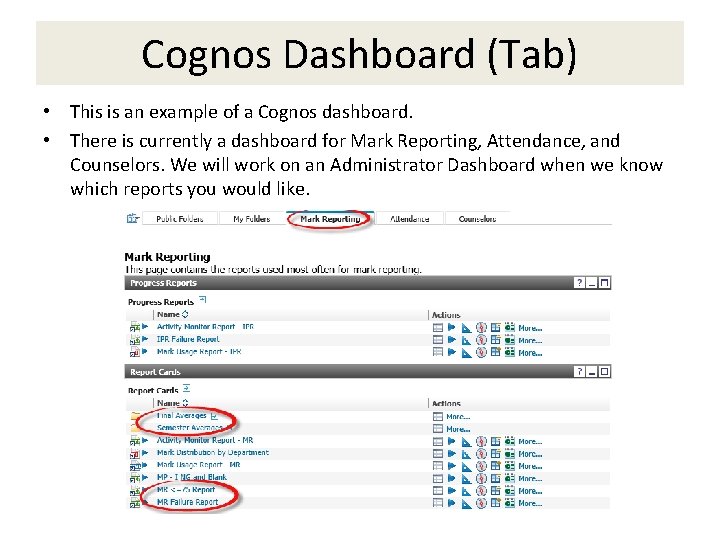
Cognos Dashboard (Tab) • This is an example of a Cognos dashboard. • There is currently a dashboard for Mark Reporting, Attendance, and Counselors. We will work on an Administrator Dashboard when we know which reports you would like.
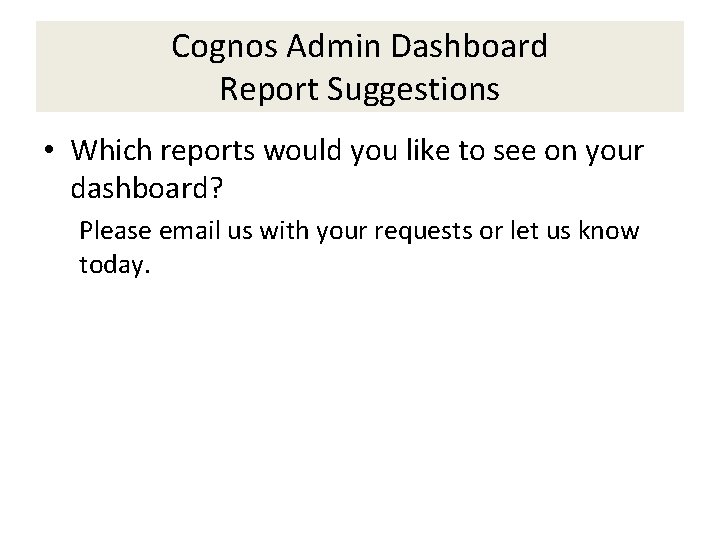
Cognos Admin Dashboard Report Suggestions • Which reports would you like to see on your dashboard? Please email us with your requests or let us know today.
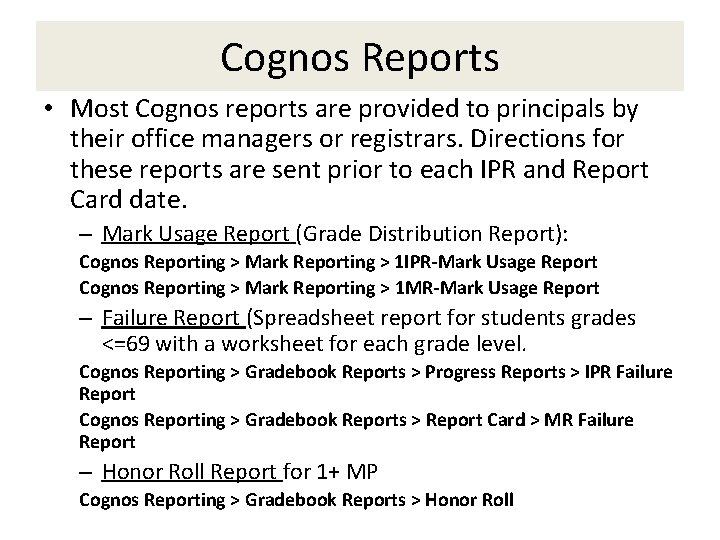
Cognos Reports • Most Cognos reports are provided to principals by their office managers or registrars. Directions for these reports are sent prior to each IPR and Report Card date. – Mark Usage Report (Grade Distribution Report): Cognos Reporting > Mark Reporting > 1 IPR-Mark Usage Report Cognos Reporting > Mark Reporting > 1 MR-Mark Usage Report – Failure Report (Spreadsheet report for students grades <=69 with a worksheet for each grade level. Cognos Reporting > Gradebook Reports > Progress Reports > IPR Failure Report Cognos Reporting > Gradebook Reports > Report Card > MR Failure Report – Honor Roll Report for 1+ MP Cognos Reporting > Gradebook Reports > Honor Roll
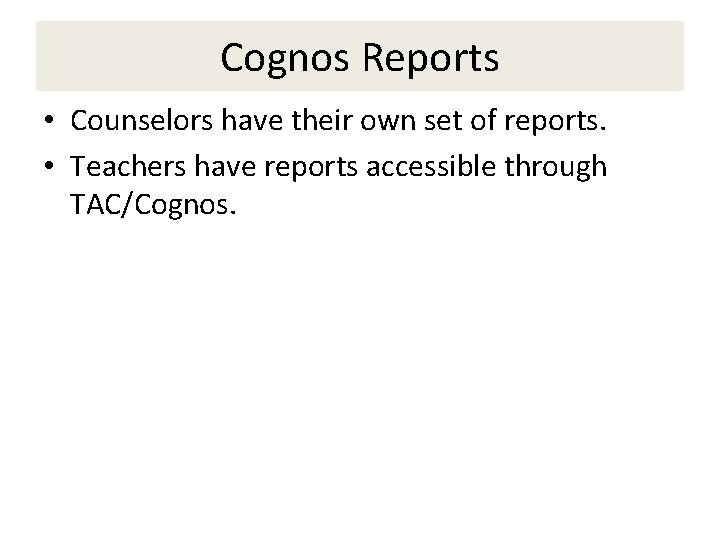
Cognos Reports • Counselors have their own set of reports. • Teachers have reports accessible through TAC/Cognos.
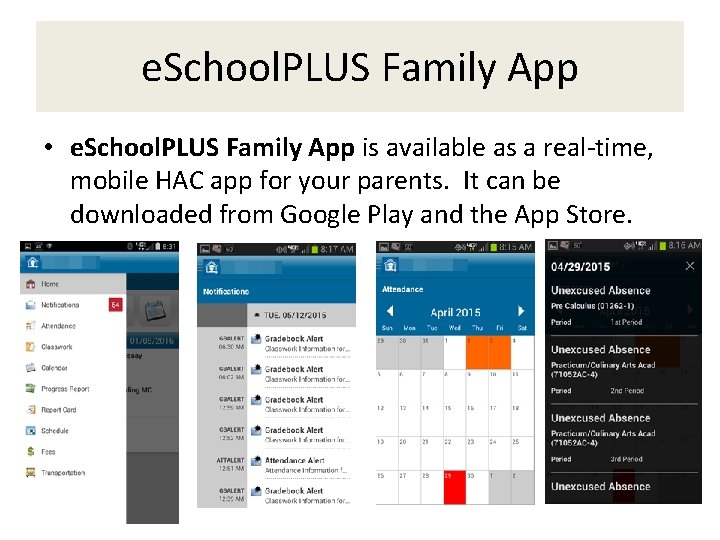
e. School. PLUS Family App • e. School. PLUS Family App is available as a real-time, mobile HAC app for your parents. It can be downloaded from Google Play and the App Store.
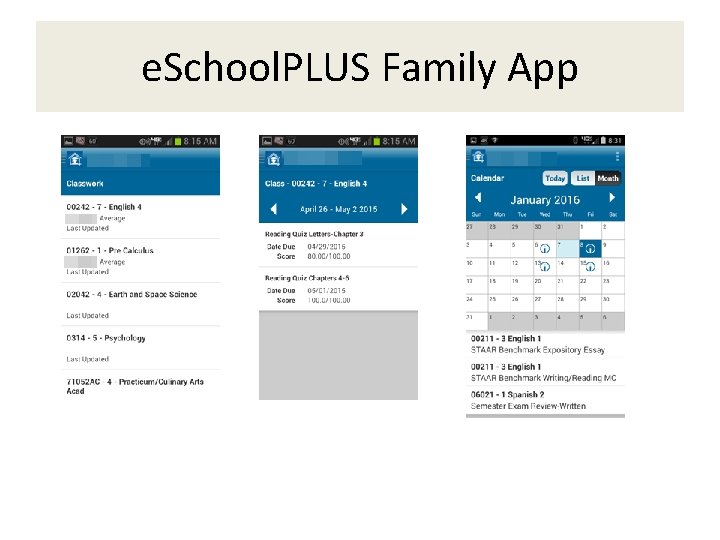
e. School. PLUS Family App
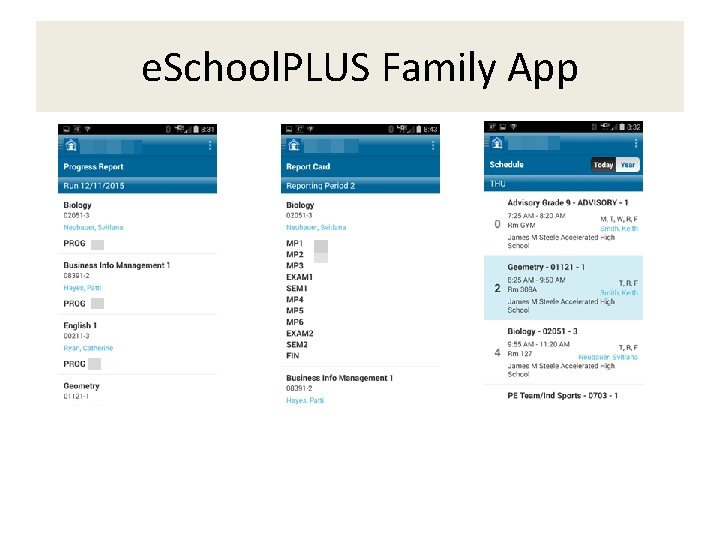
e. School. PLUS Family App
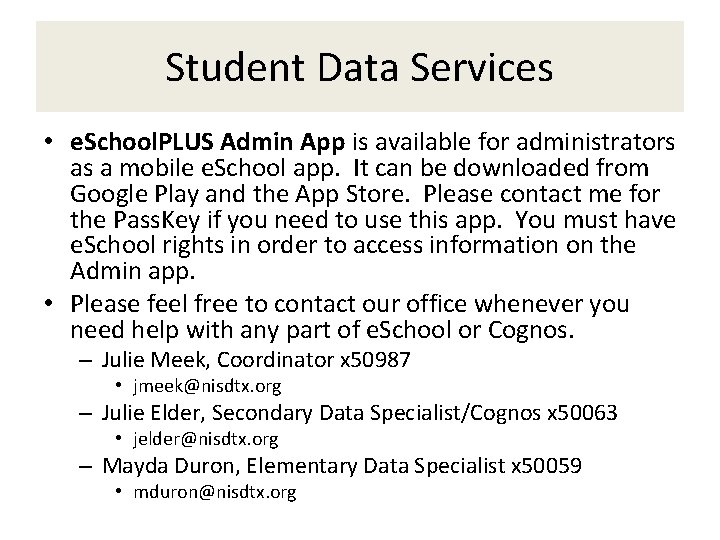
Student Data Services • e. School. PLUS Admin App is available for administrators as a mobile e. School app. It can be downloaded from Google Play and the App Store. Please contact me for the Pass. Key if you need to use this app. You must have e. School rights in order to access information on the Admin app. • Please feel free to contact our office whenever you need help with any part of e. School or Cognos. – Julie Meek, Coordinator x 50987 • jmeek@nisdtx. org – Julie Elder, Secondary Data Specialist/Cognos x 50063 • jelder@nisdtx. org – Mayda Duron, Elementary Data Specialist x 50059 • mduron@nisdtx. org