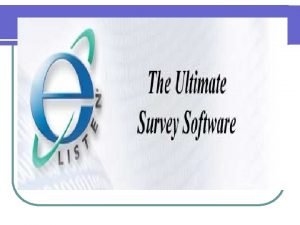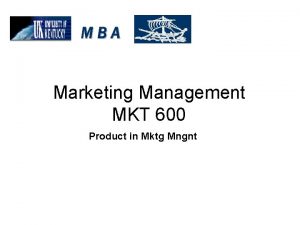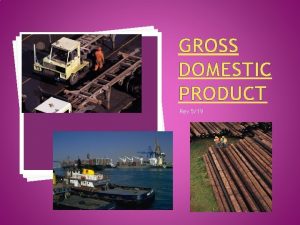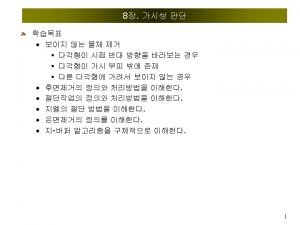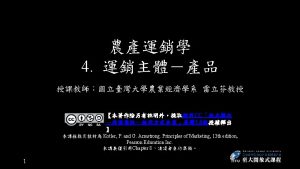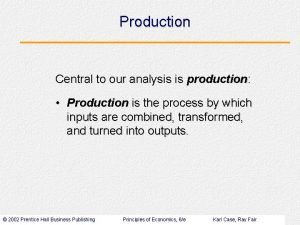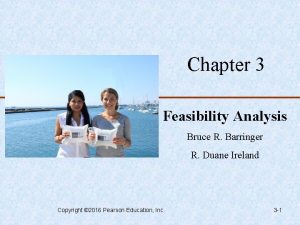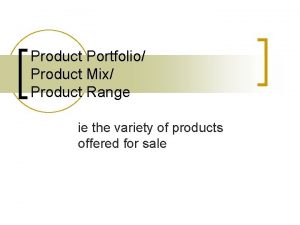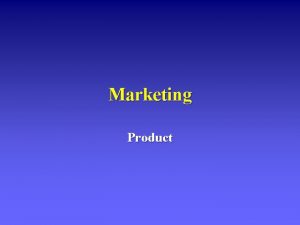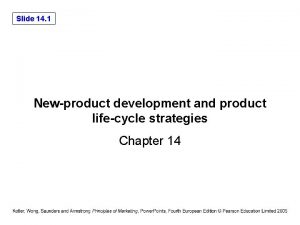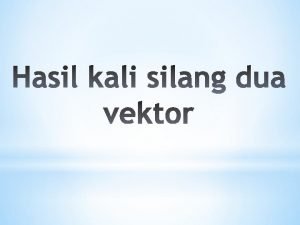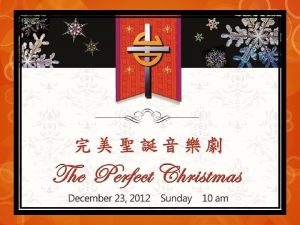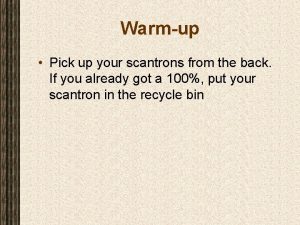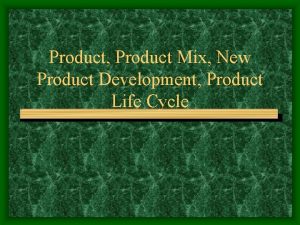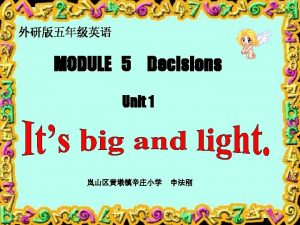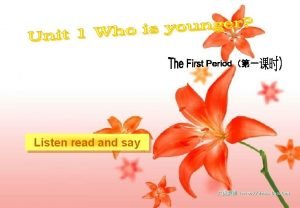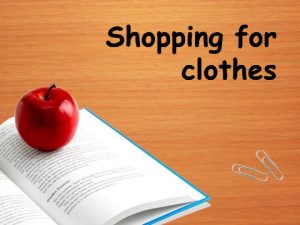e Listen is a product of l Scantrons
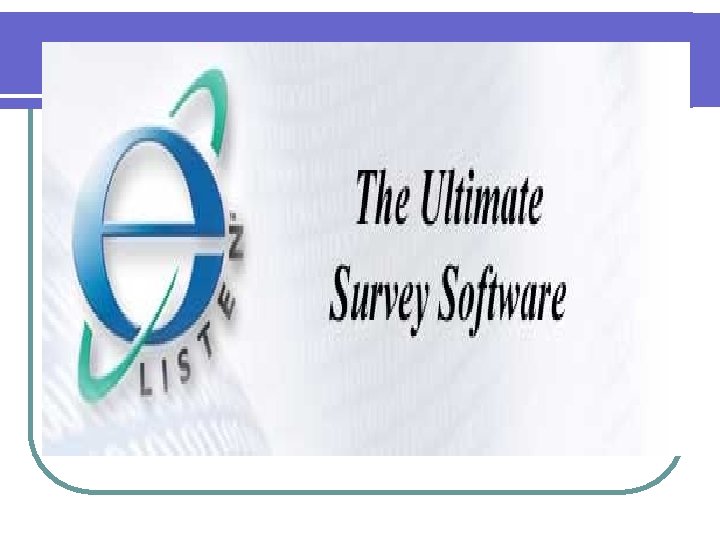

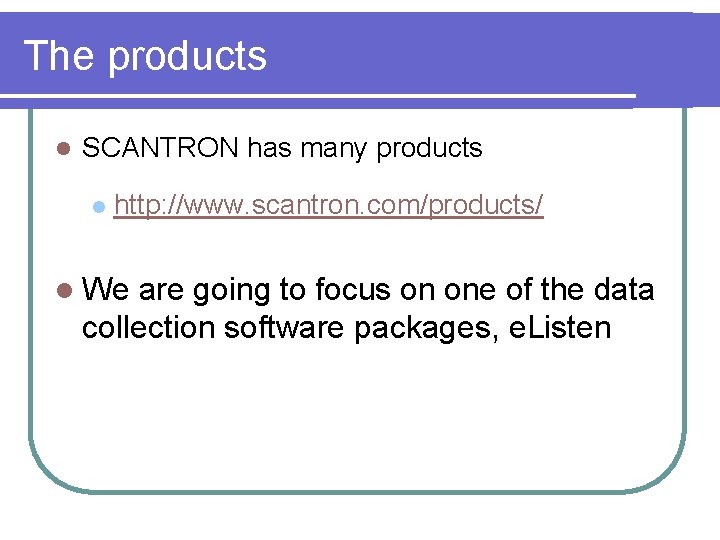
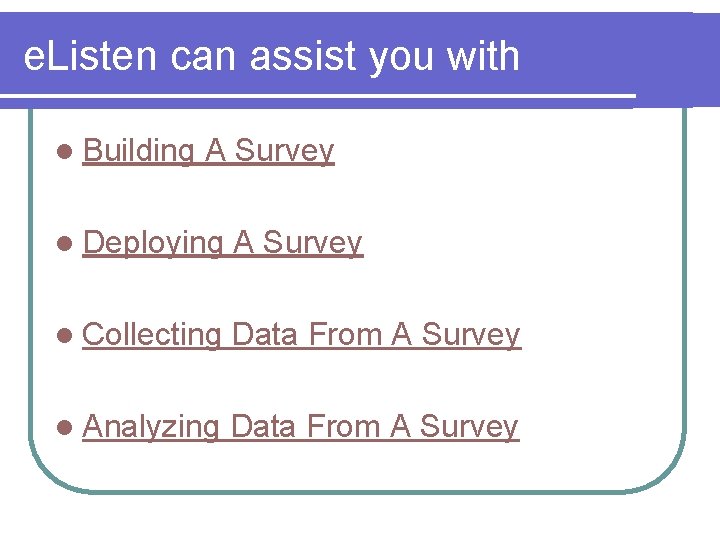
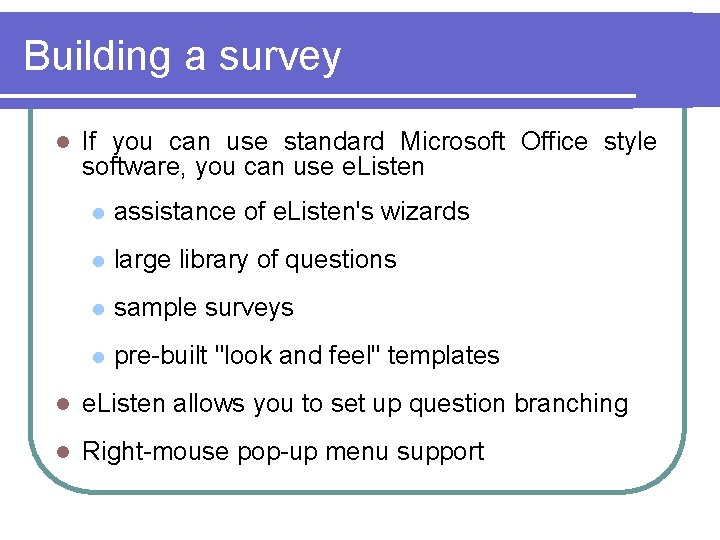
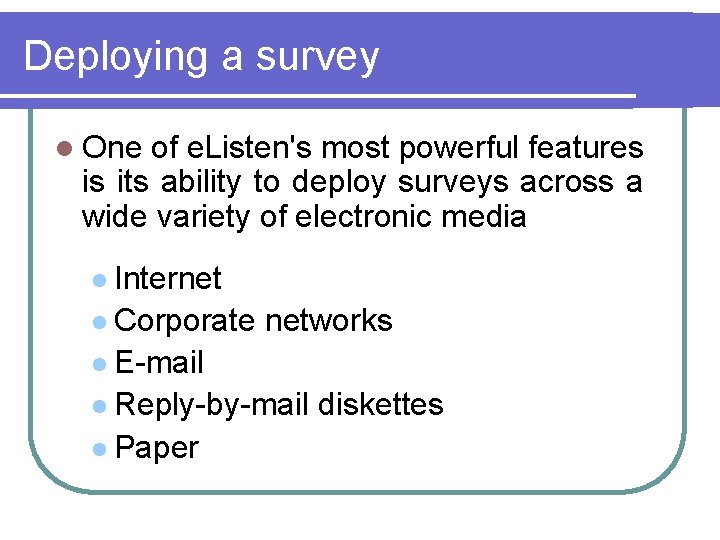
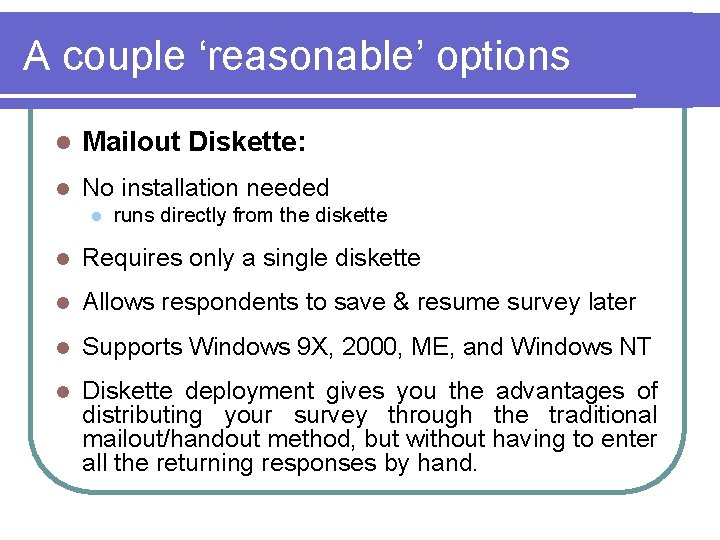
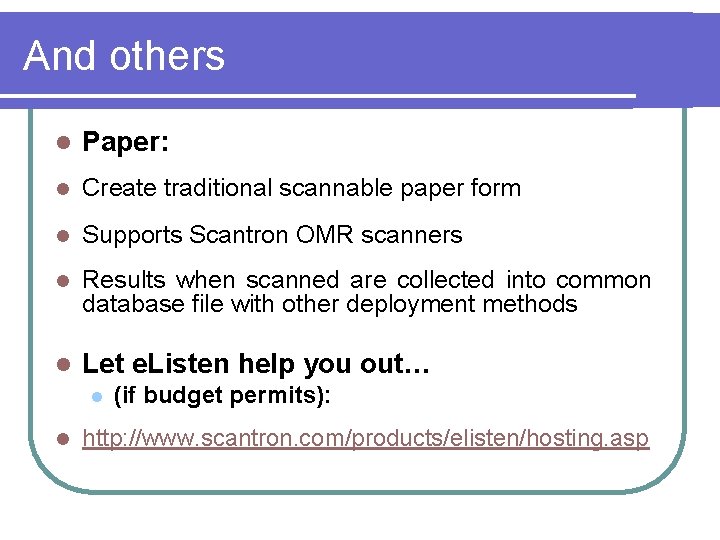
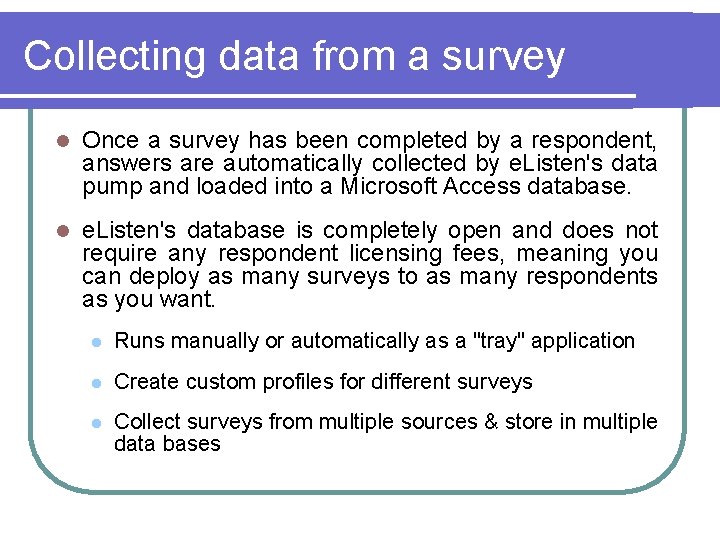
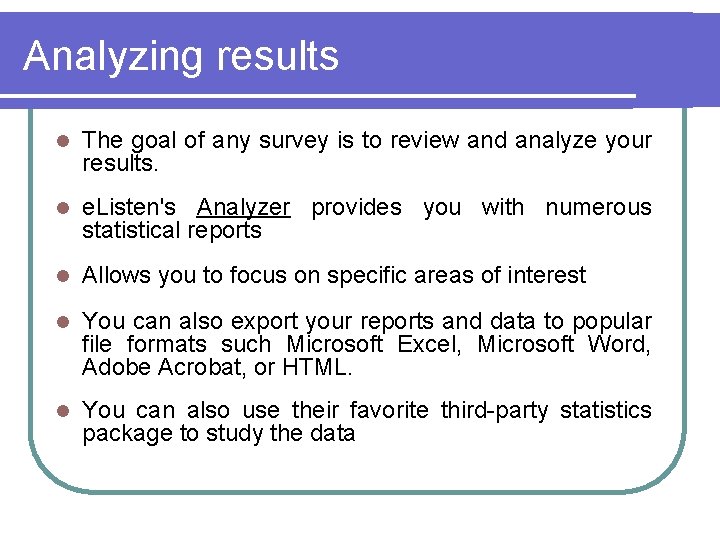
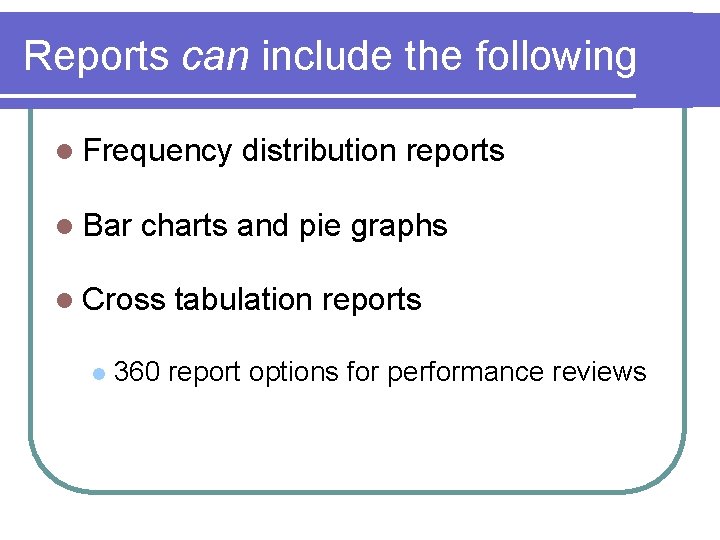
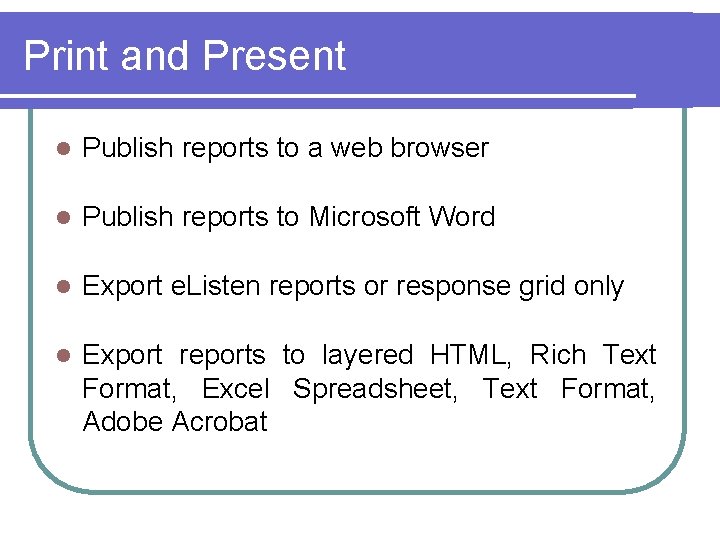
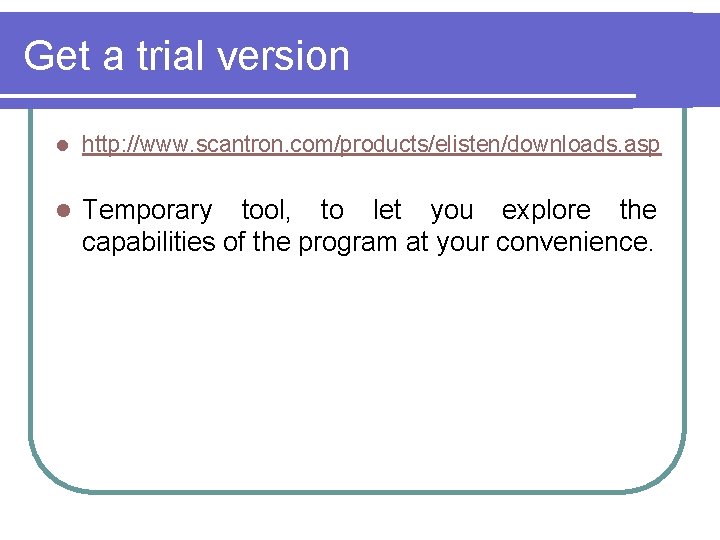
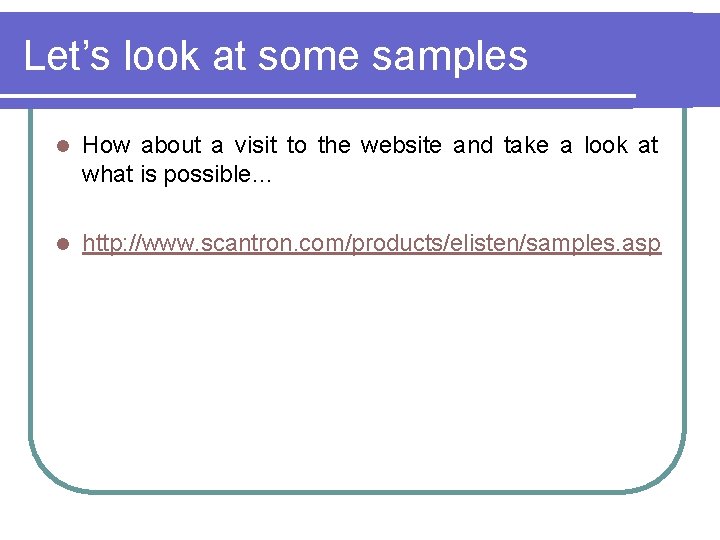
- Slides: 14
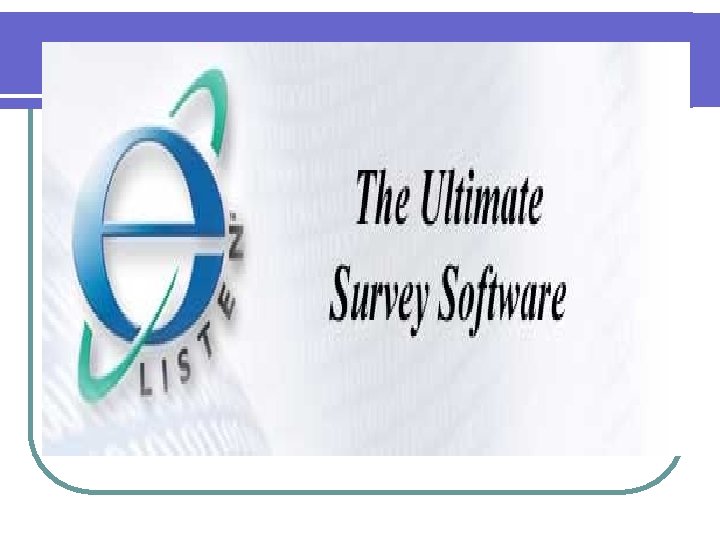

e. Listen is a product of l Scantron’s mission is to deliver the most advanced testing and assessment, data collection and systems maintenance products and services while providing unequaled customer service and innovative solutions for education and commercial markets. l http: //www. scantron. com/about/index. shtml
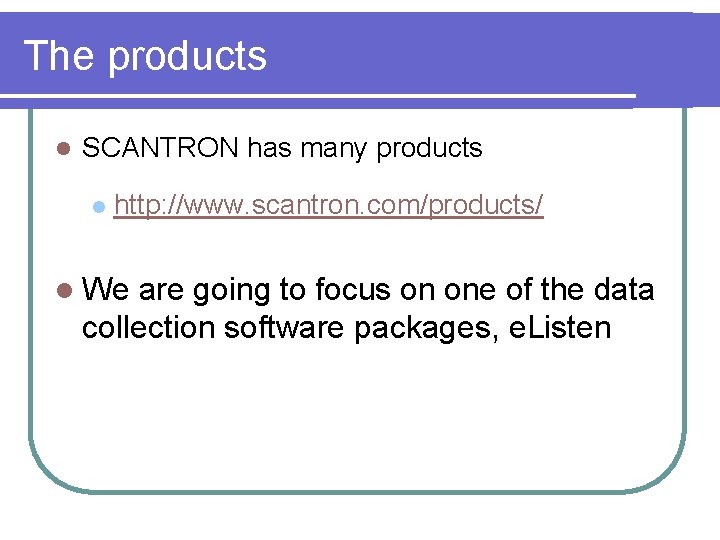
The products l SCANTRON has many products l http: //www. scantron. com/products/ l We are going to focus on one of the data collection software packages, e. Listen
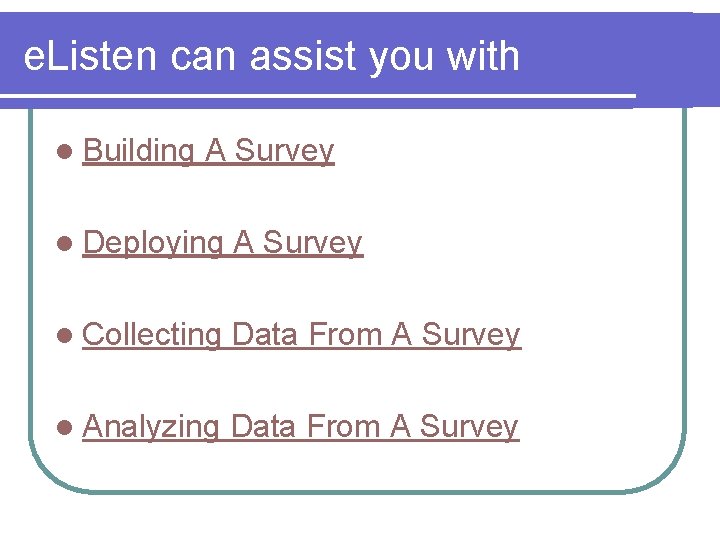
e. Listen can assist you with l Building A Survey l Deploying A Survey l Collecting Data From A Survey l Analyzing Data From A Survey
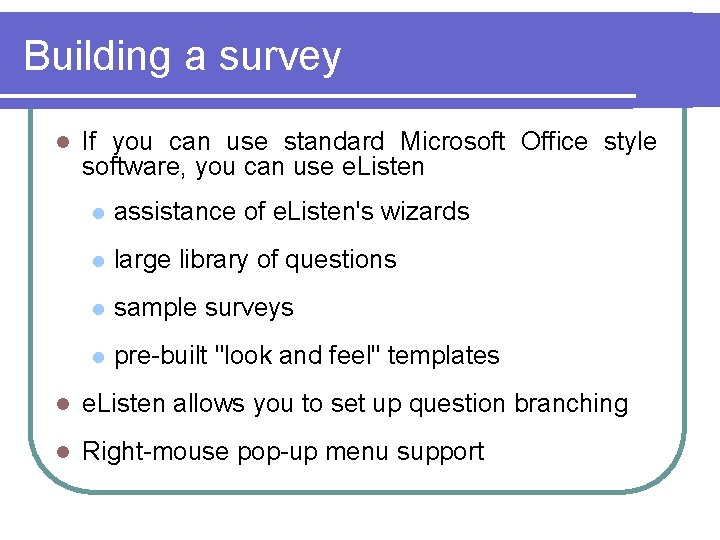
Building a survey l If you can use standard Microsoft Office style software, you can use e. Listen l assistance of e. Listen's wizards l large library of questions l sample surveys l pre-built "look and feel" templates l e. Listen allows you to set up question branching l Right-mouse pop-up menu support
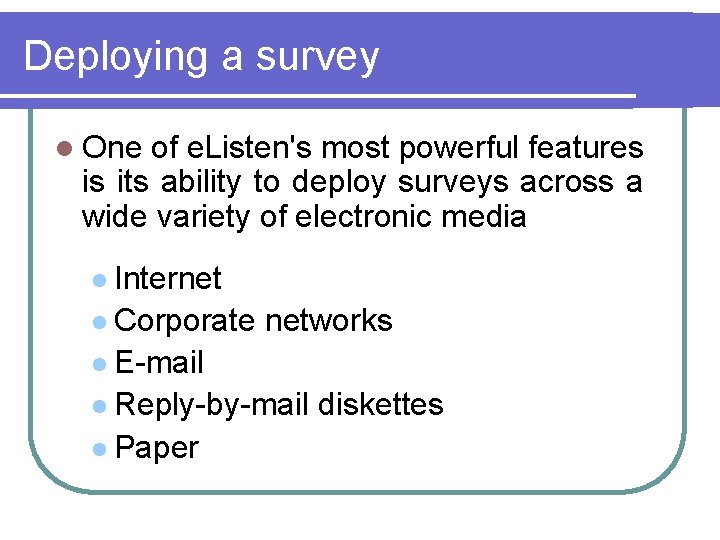
Deploying a survey l One of e. Listen's most powerful features is its ability to deploy surveys across a wide variety of electronic media l Internet l Corporate networks l E-mail l Reply-by-mail l Paper diskettes
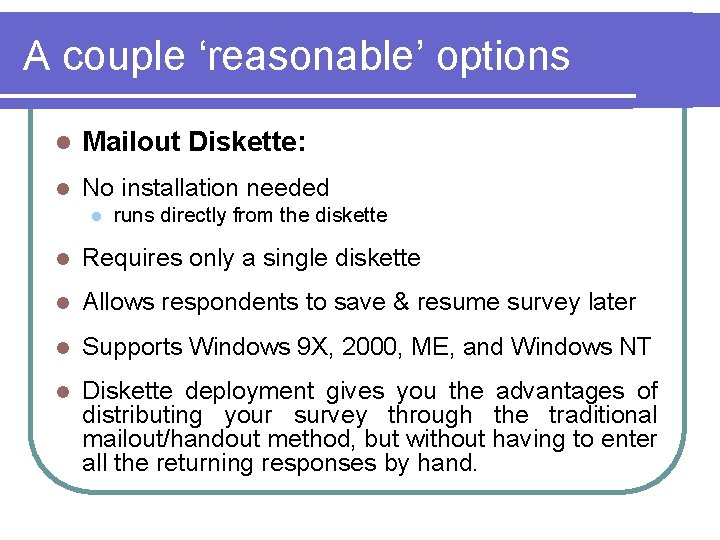
A couple ‘reasonable’ options l Mailout Diskette: l No installation needed l runs directly from the diskette l Requires only a single diskette l Allows respondents to save & resume survey later l Supports Windows 9 X, 2000, ME, and Windows NT l Diskette deployment gives you the advantages of distributing your survey through the traditional mailout/handout method, but without having to enter all the returning responses by hand.
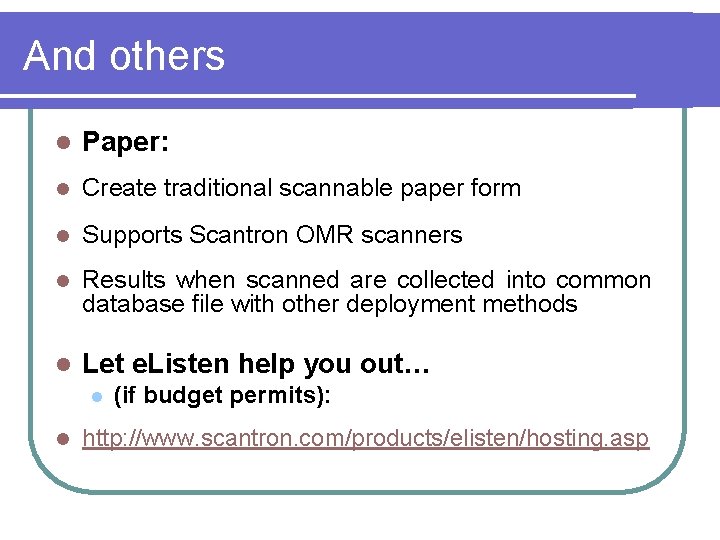
And others l Paper: l Create traditional scannable paper form l Supports Scantron OMR scanners l Results when scanned are collected into common database file with other deployment methods l Let e. Listen help you out… l l (if budget permits): http: //www. scantron. com/products/elisten/hosting. asp
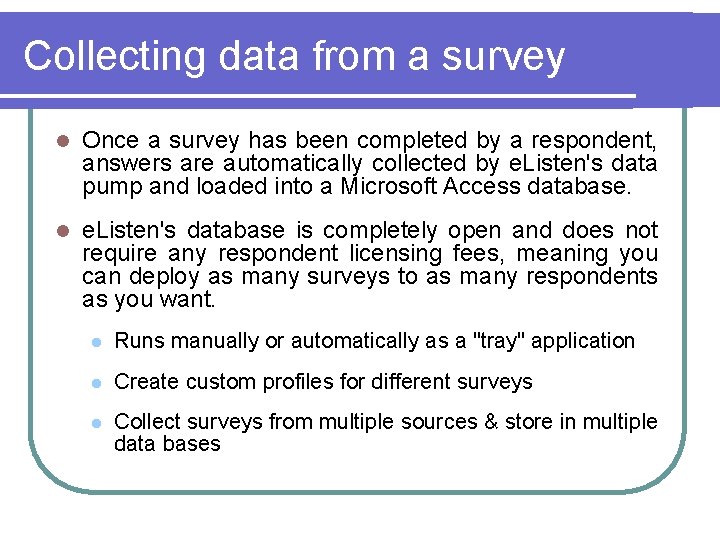
Collecting data from a survey l Once a survey has been completed by a respondent, answers are automatically collected by e. Listen's data pump and loaded into a Microsoft Access database. l e. Listen's database is completely open and does not require any respondent licensing fees, meaning you can deploy as many surveys to as many respondents as you want. l Runs manually or automatically as a "tray" application l Create custom profiles for different surveys l Collect surveys from multiple sources & store in multiple data bases
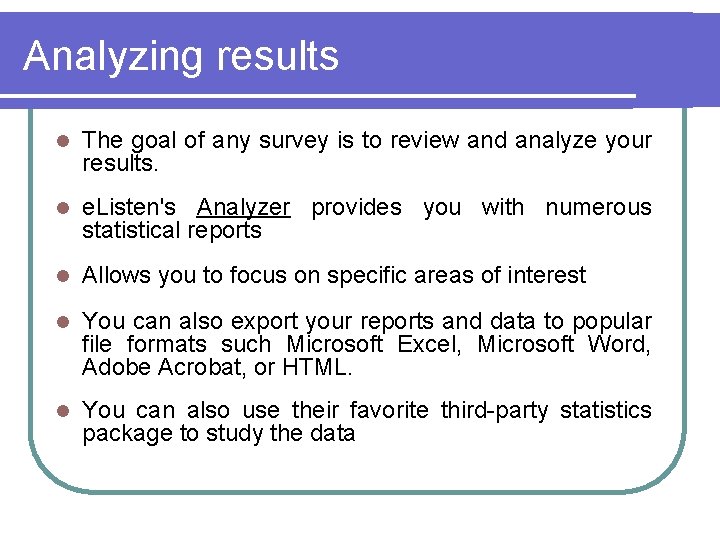
Analyzing results l The goal of any survey is to review and analyze your results. l e. Listen's Analyzer provides you with numerous statistical reports l Allows you to focus on specific areas of interest l You can also export your reports and data to popular file formats such Microsoft Excel, Microsoft Word, Adobe Acrobat, or HTML. l You can also use their favorite third-party statistics package to study the data
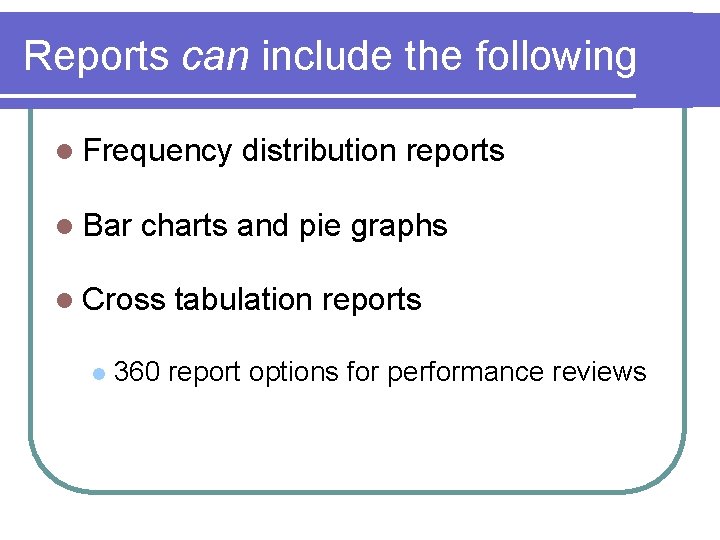
Reports can include the following l Frequency l Bar charts and pie graphs l Cross l distribution reports tabulation reports 360 report options for performance reviews
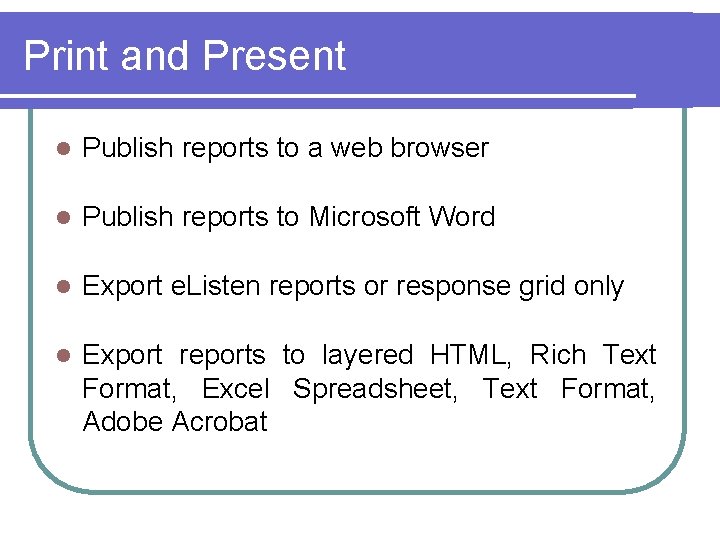
Print and Present l Publish reports to a web browser l Publish reports to Microsoft Word l Export e. Listen reports or response grid only l Export reports to layered HTML, Rich Text Format, Excel Spreadsheet, Text Format, Adobe Acrobat
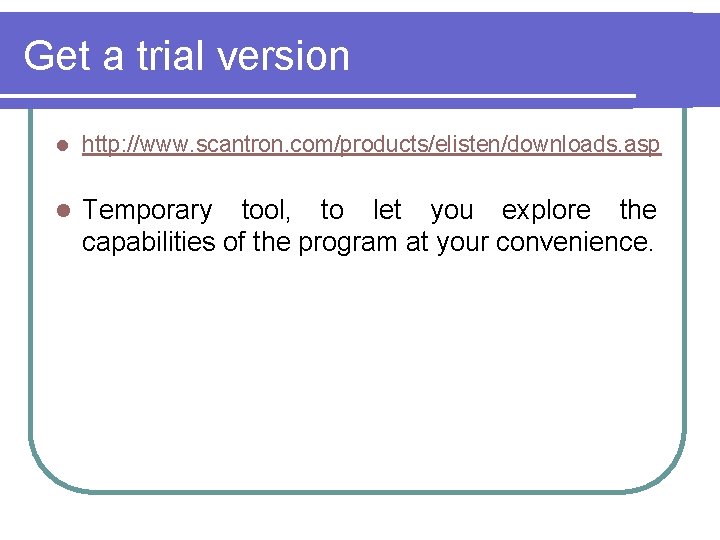
Get a trial version l http: //www. scantron. com/products/elisten/downloads. asp l Temporary tool, to let you explore the capabilities of the program at your convenience.
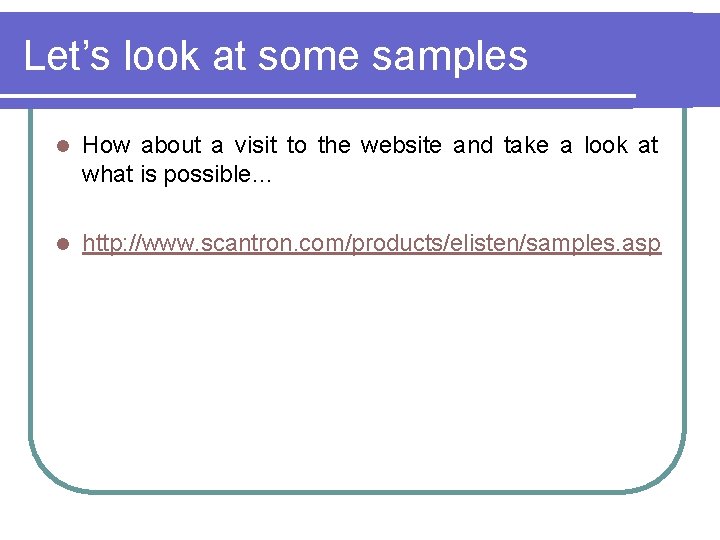
Let’s look at some samples l How about a visit to the website and take a look at what is possible… l http: //www. scantron. com/products/elisten/samples. asp
 Scantrons meaning
Scantrons meaning Listen to the pouring rain listen to it pour
Listen to the pouring rain listen to it pour Mkt 600
Mkt 600 Sifat perkalian dot vektor
Sifat perkalian dot vektor Biaya gabungan
Biaya gabungan Gnp gdp meaning
Gnp gdp meaning Dot product vs cross product
Dot product vs cross product Actual product adalah
Actual product adalah Average product of labor
Average product of labor Industry target market feasibility analysis example
Industry target market feasibility analysis example Wide product portfolio
Wide product portfolio Product line and mix
Product line and mix Overview definition
Overview definition New product development and product life cycle strategies
New product development and product life cycle strategies Hasil kali silang vektor
Hasil kali silang vektor