Dynamics GP You Own It Why Not Use
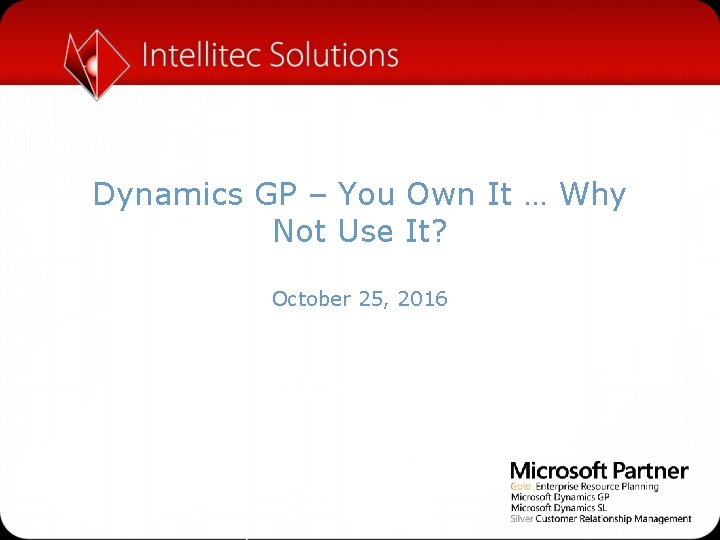

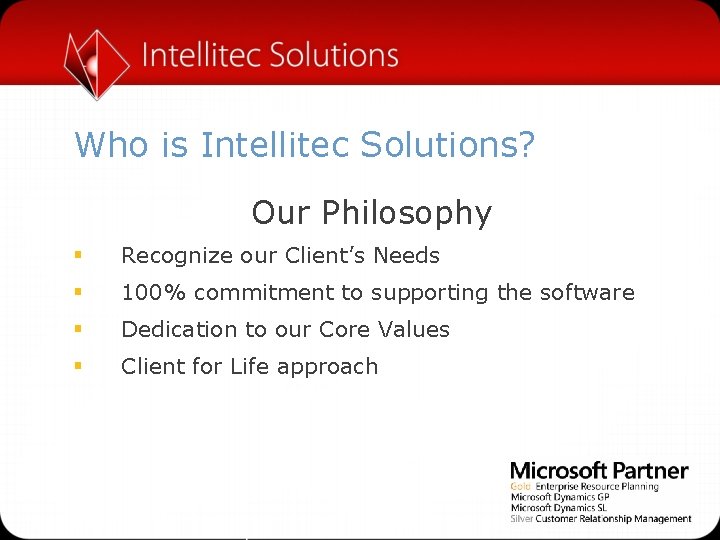
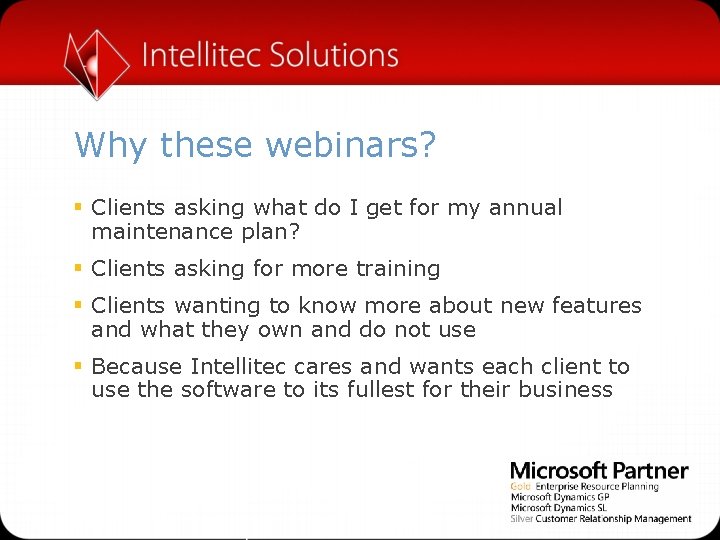
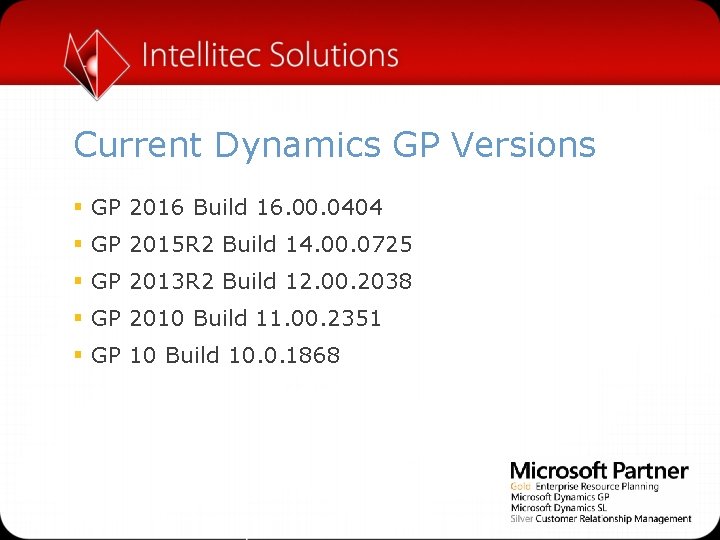
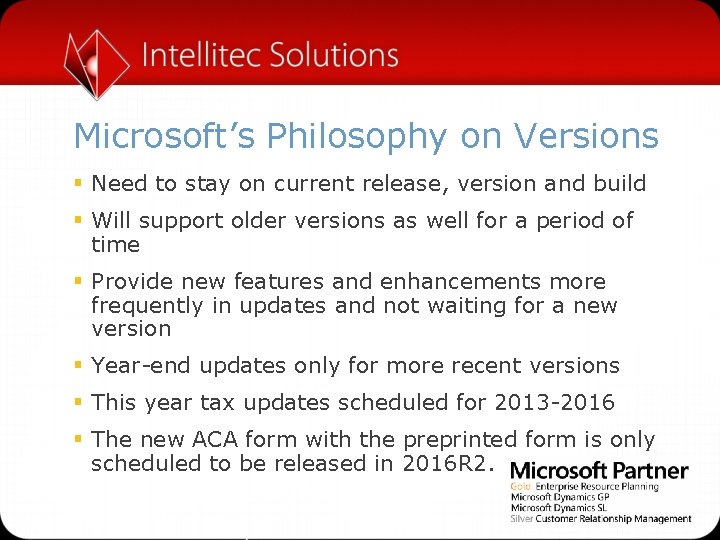
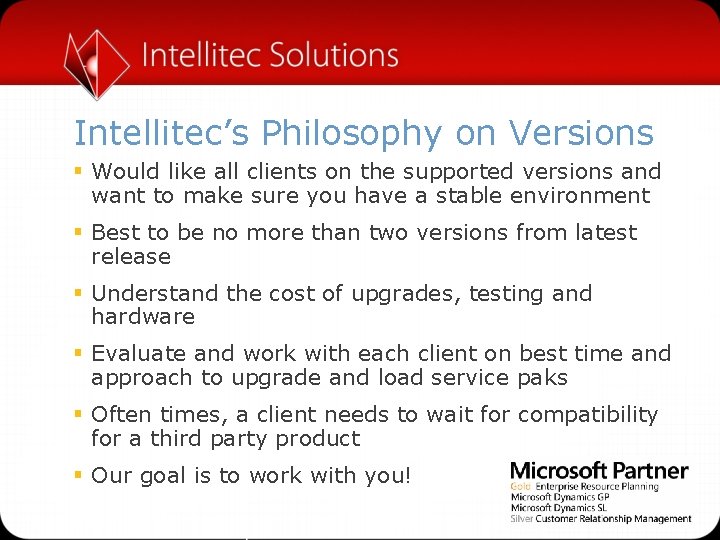
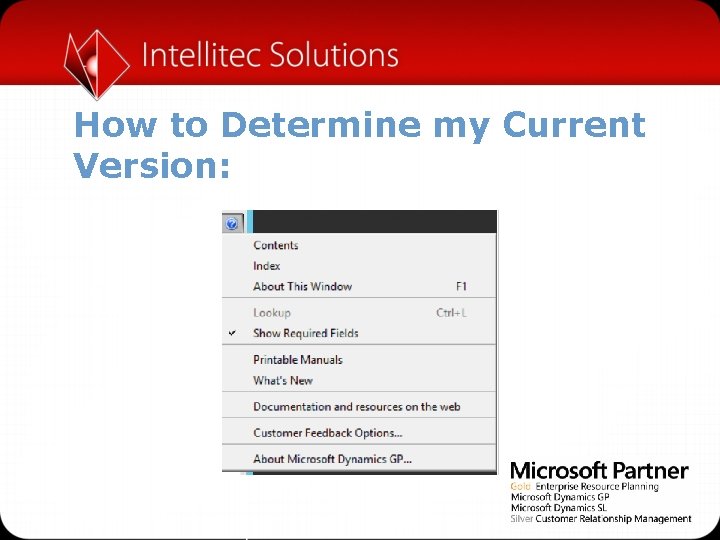
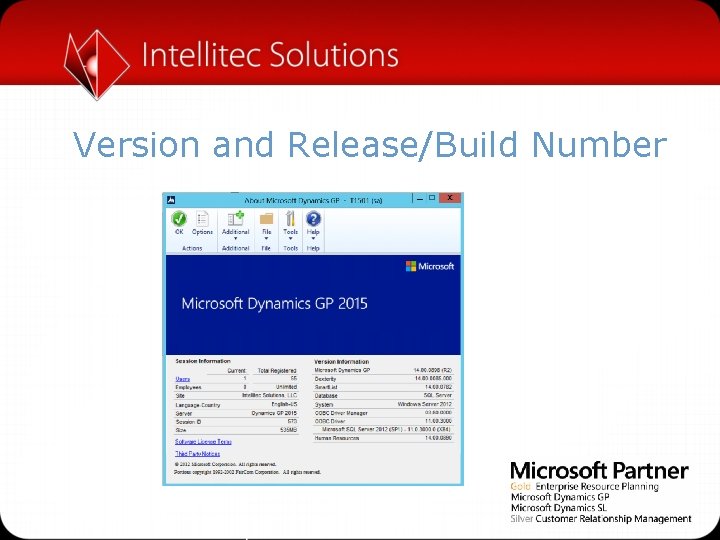
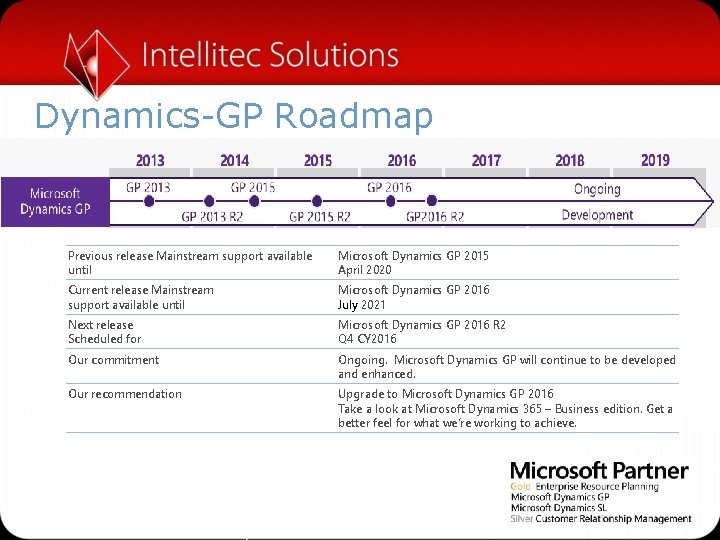
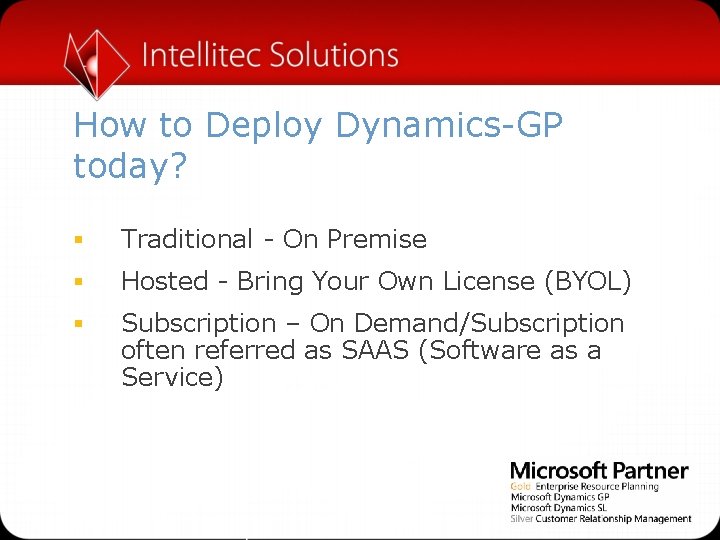
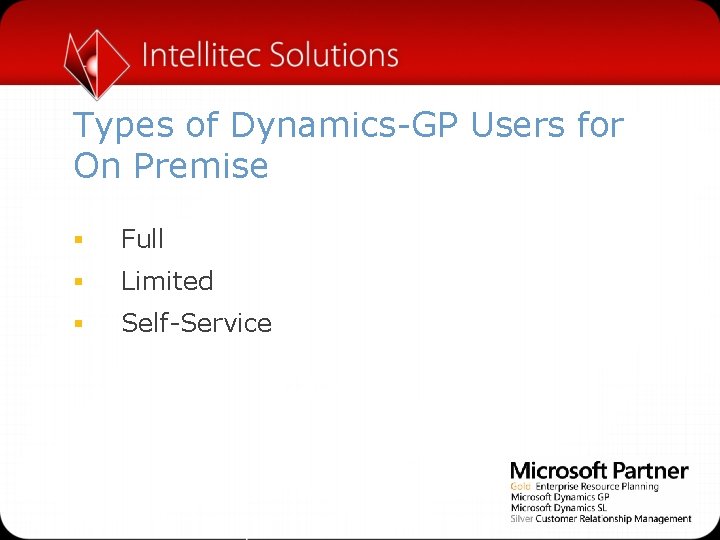
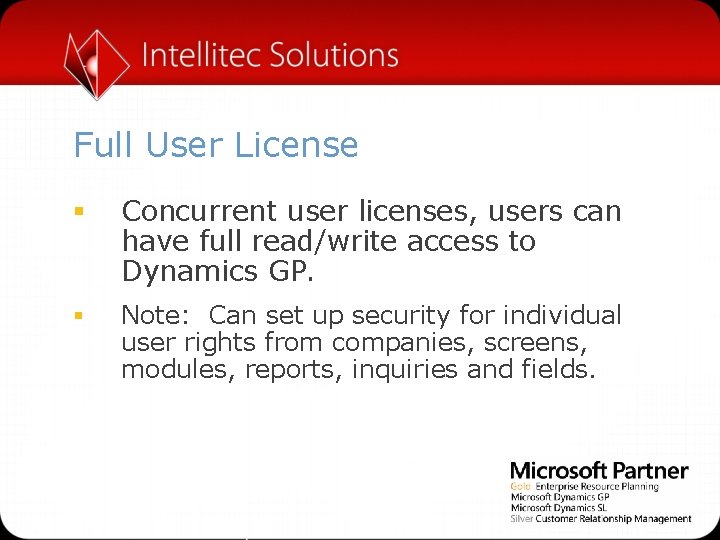

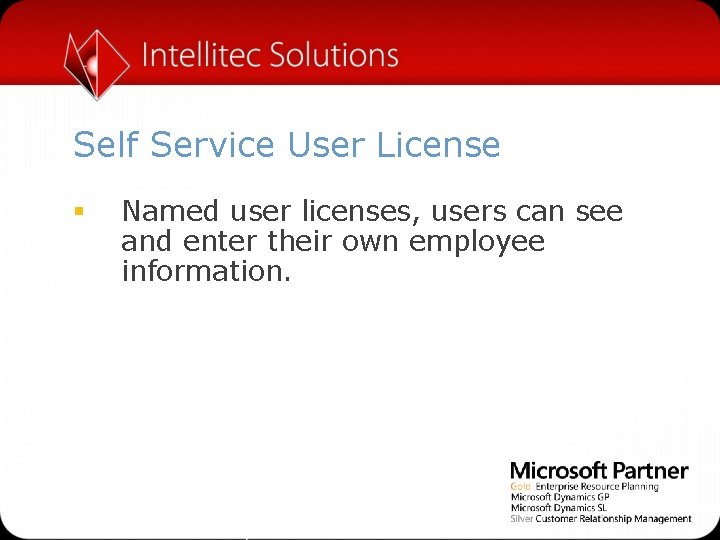
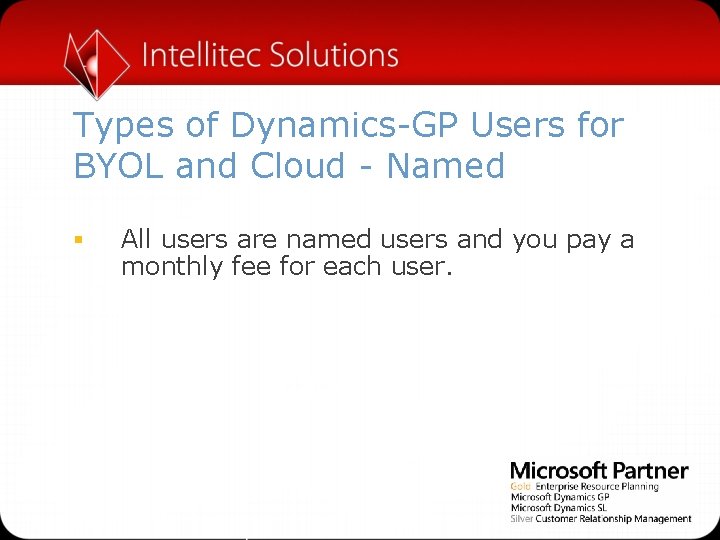
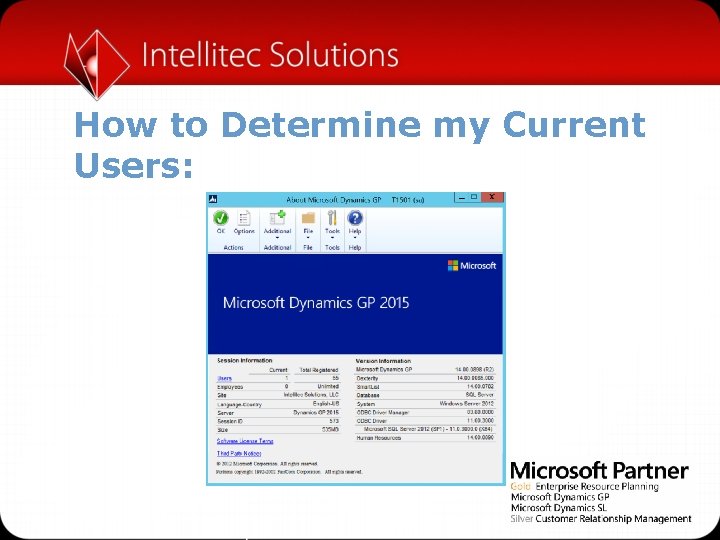
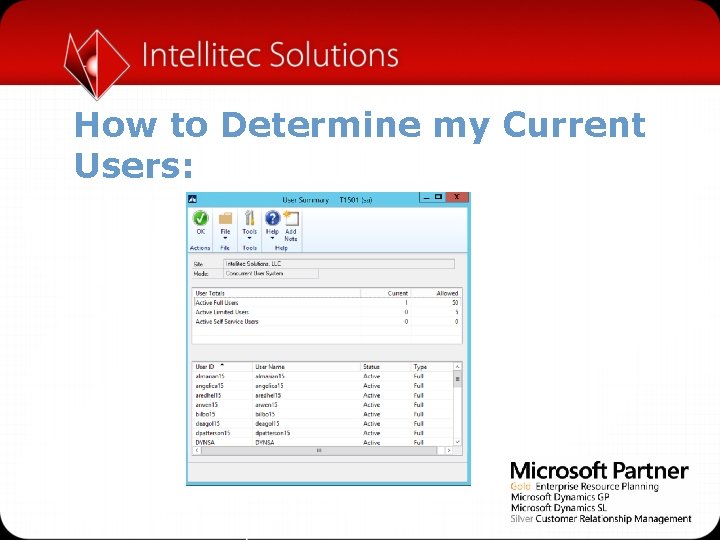
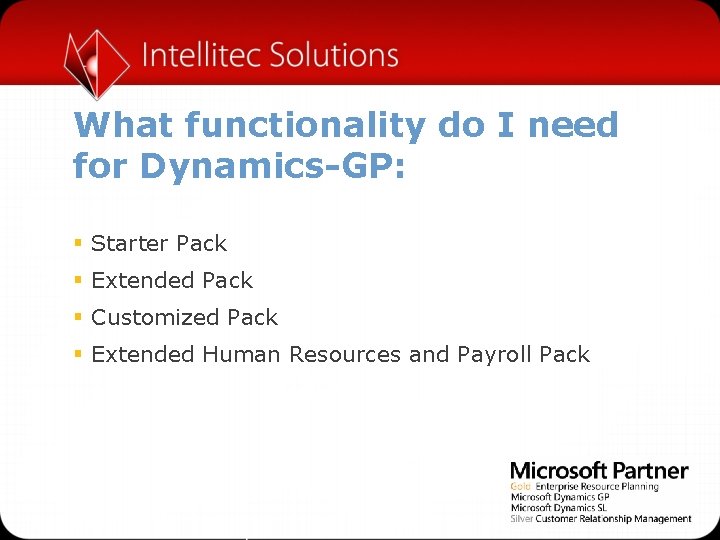
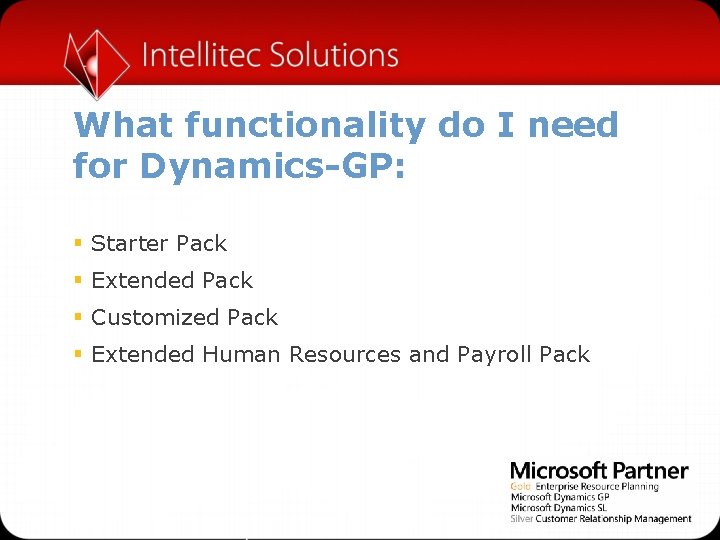
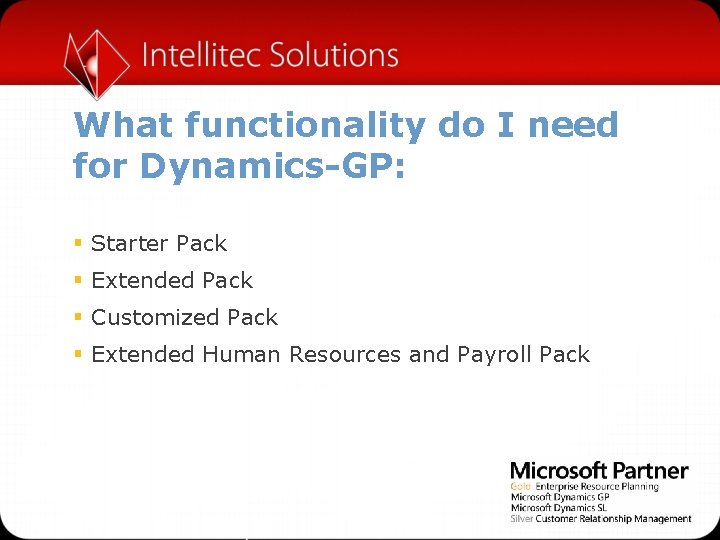

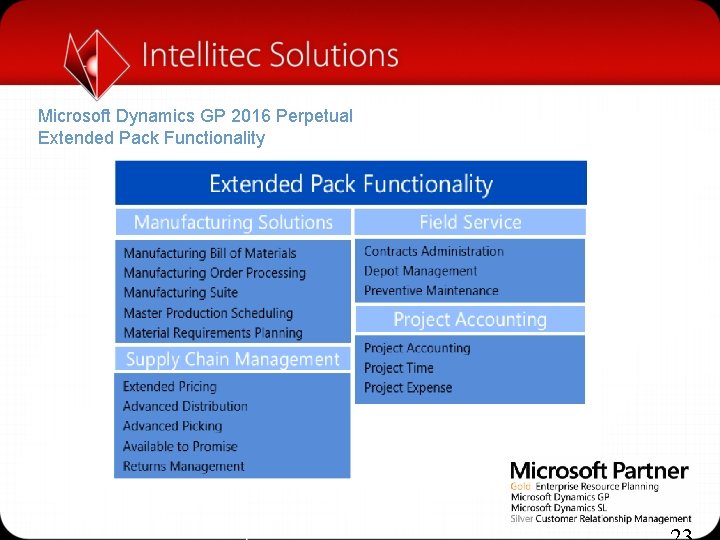
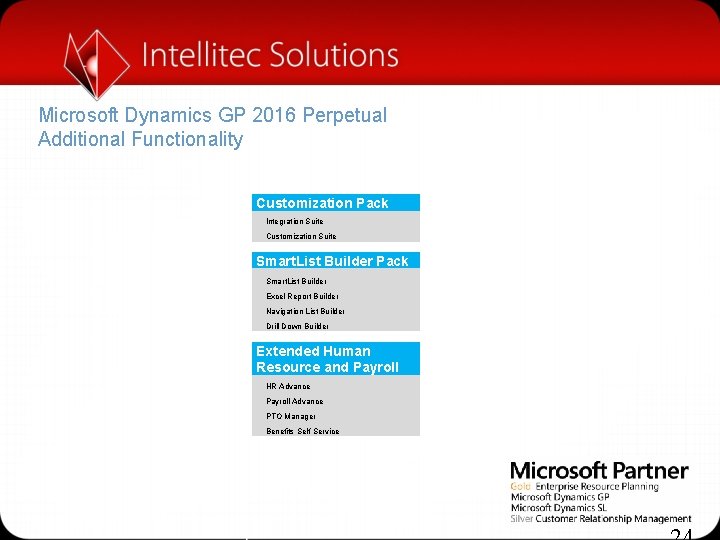




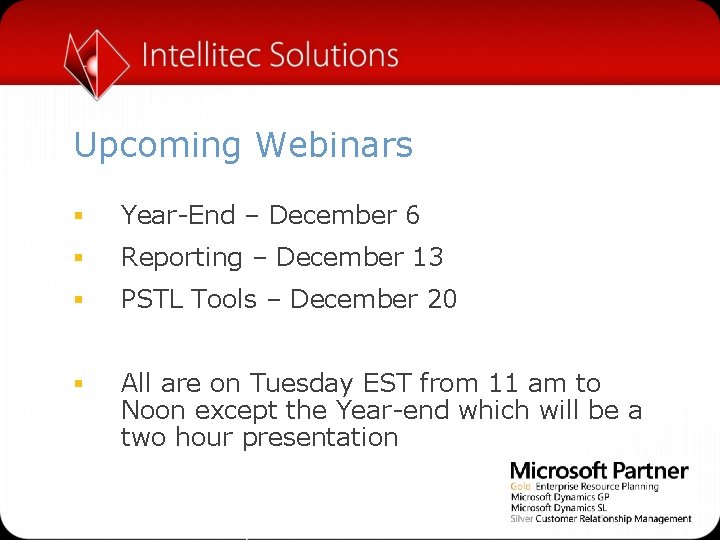

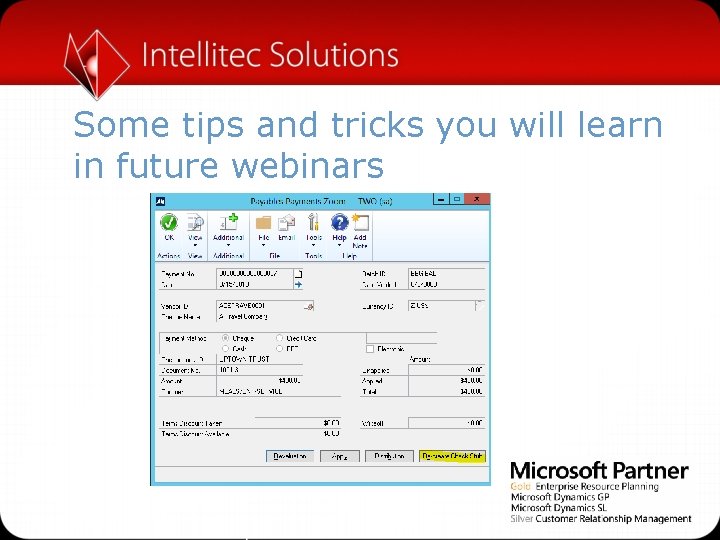
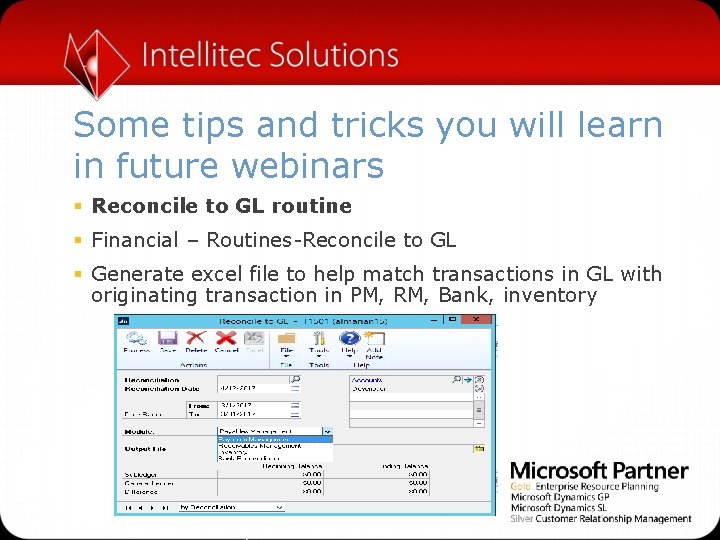
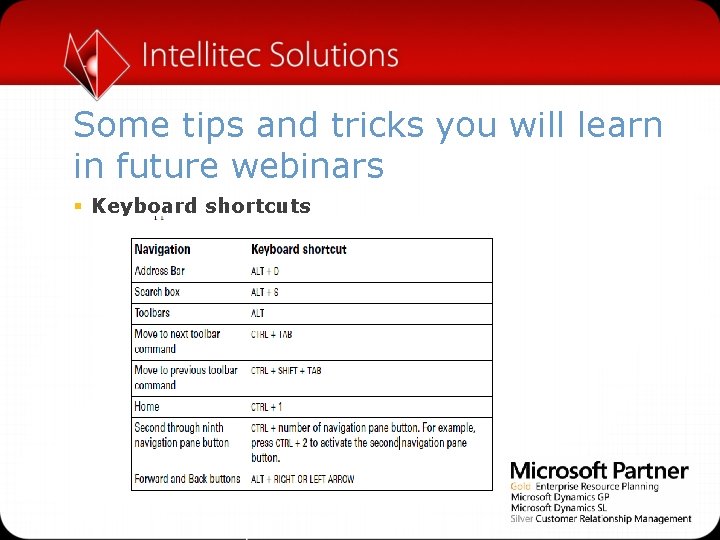
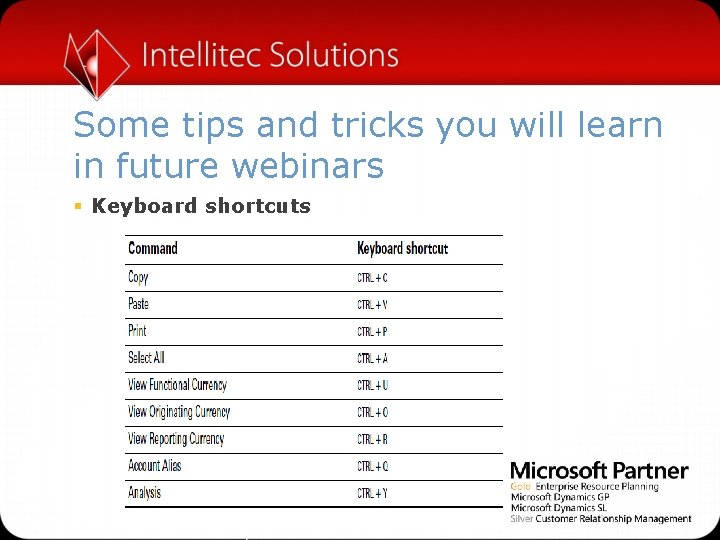
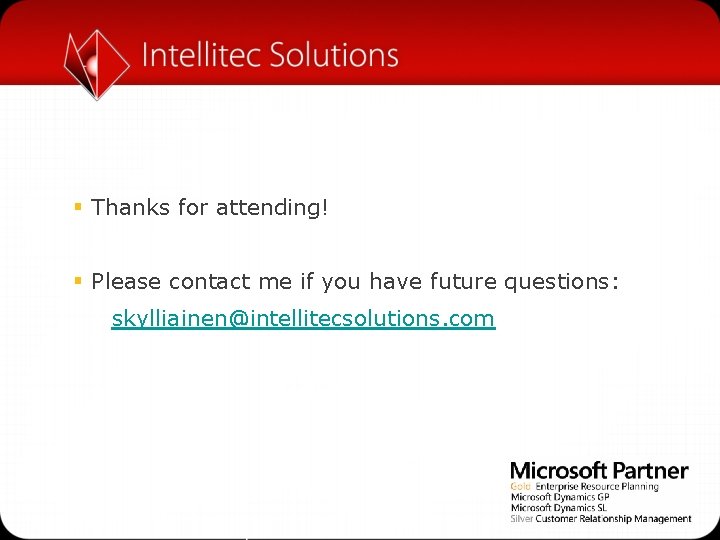
- Slides: 35
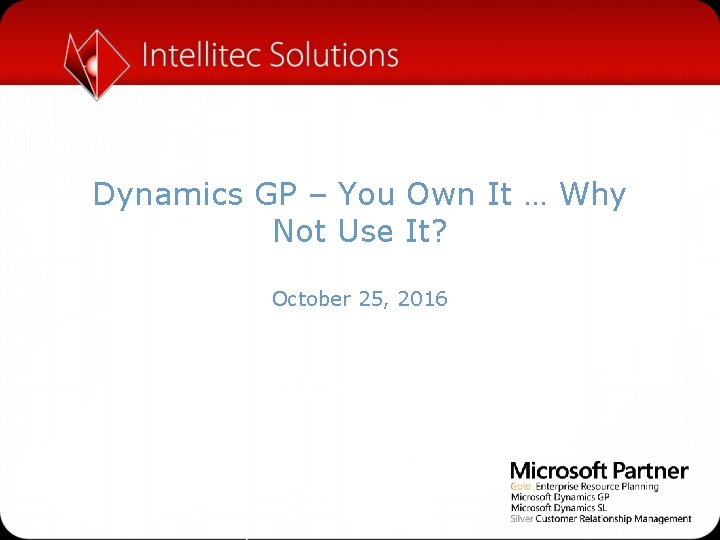
Dynamics GP – You Own It … Why Not Use It? October 25, 2016

Meet Your Presenter § Sandy A. Kylliainen, CPA MBA – Project Manager § BA – Economics/Business – Randolph Macon College § MBA Concentration Accounting – Loyola College § Over 25 years experience with Dynamics-GP and Great Plains § Third Year with Intellitec Solutions § Previous Own Consulting and Training Business
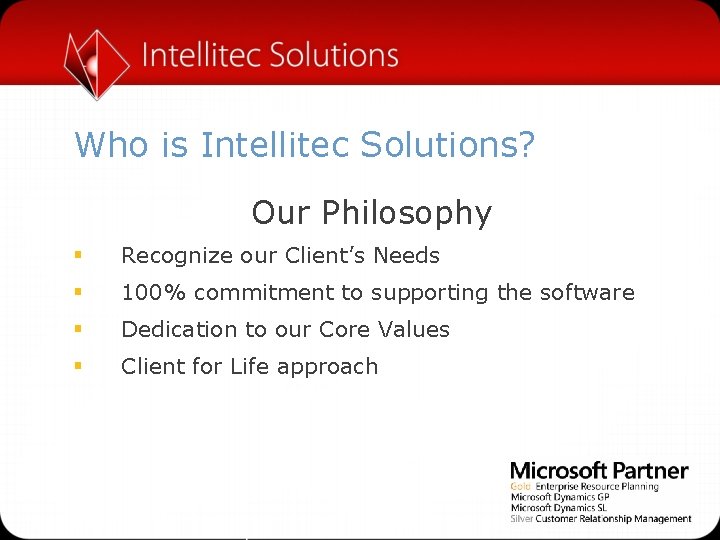
Who is Intellitec Solutions? Our Philosophy § Recognize our Client’s Needs § 100% commitment to supporting the software § Dedication to our Core Values § Client for Life approach
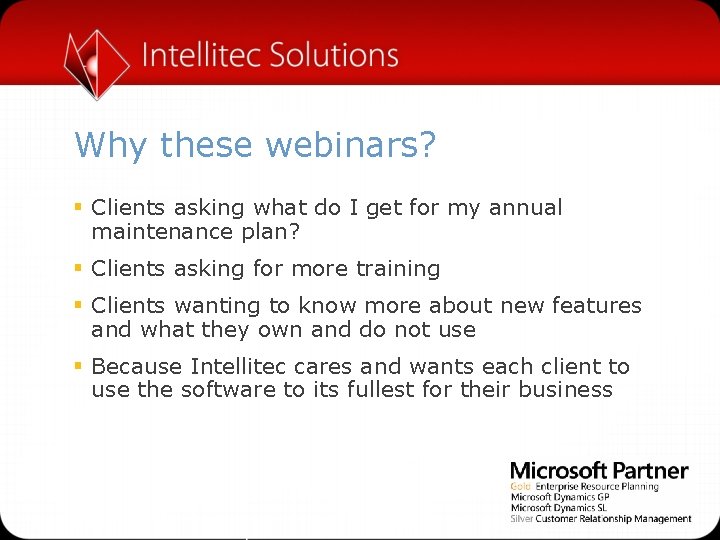
Why these webinars? § Clients asking what do I get for my annual maintenance plan? § Clients asking for more training § Clients wanting to know more about new features and what they own and do not use § Because Intellitec cares and wants each client to use the software to its fullest for their business
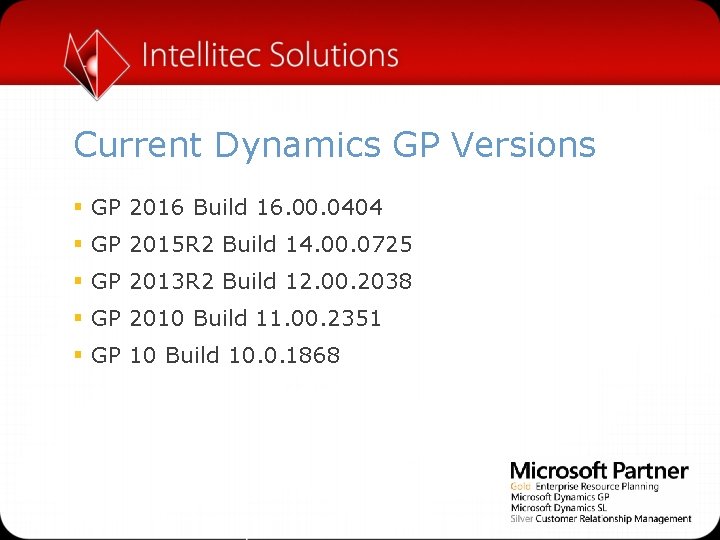
Current Dynamics GP Versions § GP 2016 Build 16. 00. 0404 § GP 2015 R 2 Build 14. 00. 0725 § GP 2013 R 2 Build 12. 00. 2038 § GP 2010 Build 11. 00. 2351 § GP 10 Build 10. 0. 1868
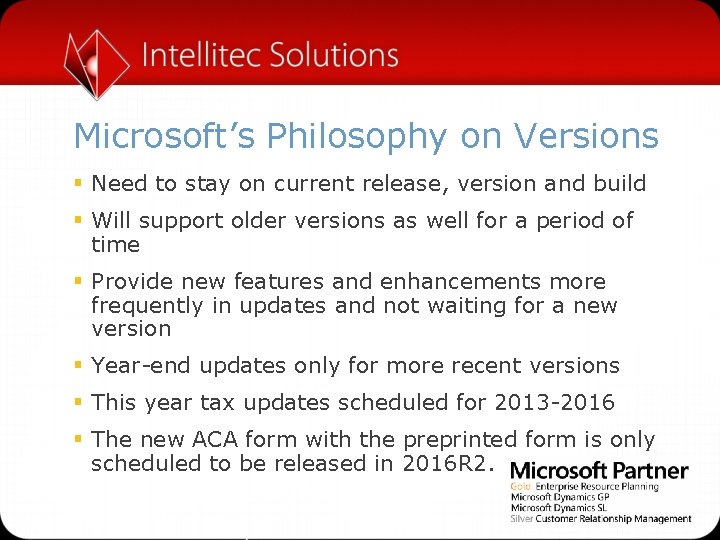
Microsoft’s Philosophy on Versions § Need to stay on current release, version and build § Will support older versions as well for a period of time § Provide new features and enhancements more frequently in updates and not waiting for a new version § Year-end updates only for more recent versions § This year tax updates scheduled for 2013 -2016 § The new ACA form with the preprinted form is only scheduled to be released in 2016 R 2.
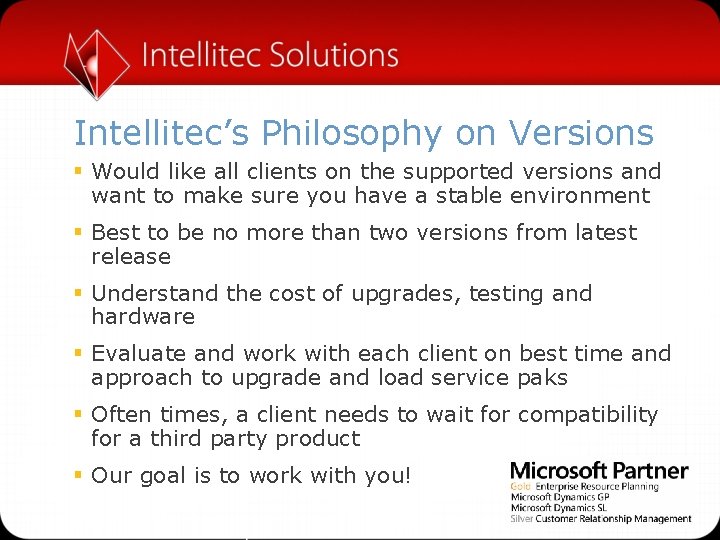
Intellitec’s Philosophy on Versions § Would like all clients on the supported versions and want to make sure you have a stable environment § Best to be no more than two versions from latest release § Understand the cost of upgrades, testing and hardware § Evaluate and work with each client on best time and approach to upgrade and load service paks § Often times, a client needs to wait for compatibility for a third party product § Our goal is to work with you!
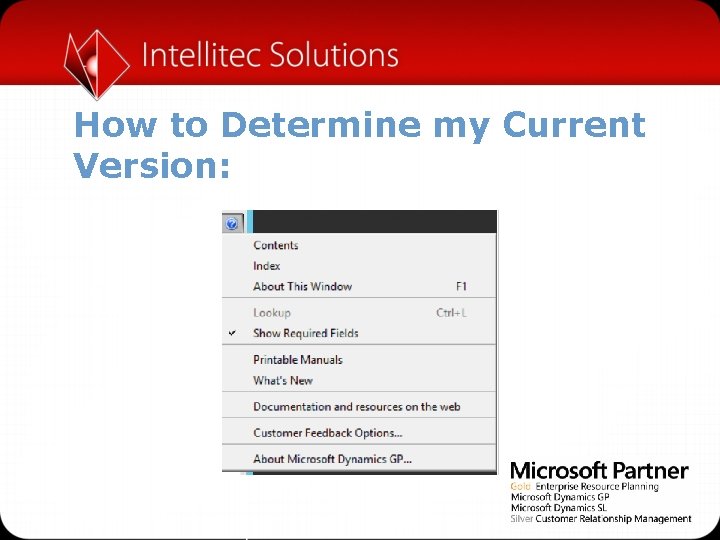
How to Determine my Current Version:
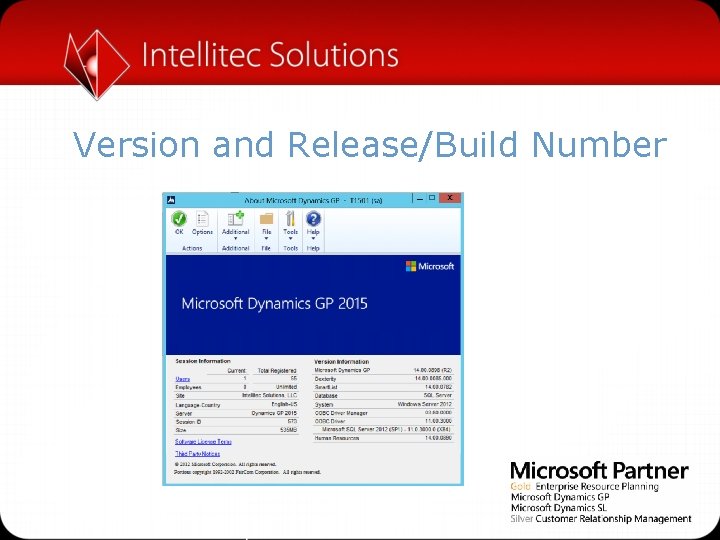
Version and Release/Build Number
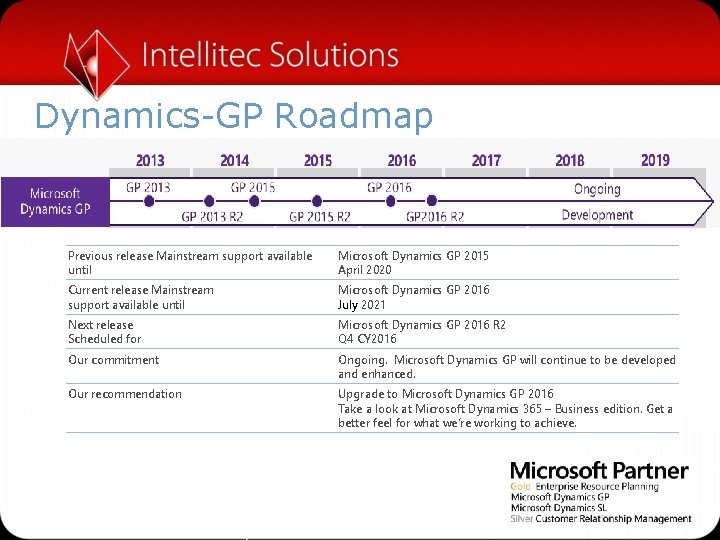
Dynamics-GP Roadmap Previous release Mainstream support available until Microsoft Dynamics GP 2015 April 2020 Current release Mainstream support available until Microsoft Dynamics GP 2016 July 2021 Next release Scheduled for Microsoft Dynamics GP 2016 R 2 Q 4 CY 2016 Our commitment Ongoing. Microsoft Dynamics GP will continue to be developed and enhanced. Our recommendation Upgrade to Microsoft Dynamics GP 2016 Take a look at Microsoft Dynamics 365 – Business edition. Get a better feel for what we’re working to achieve.
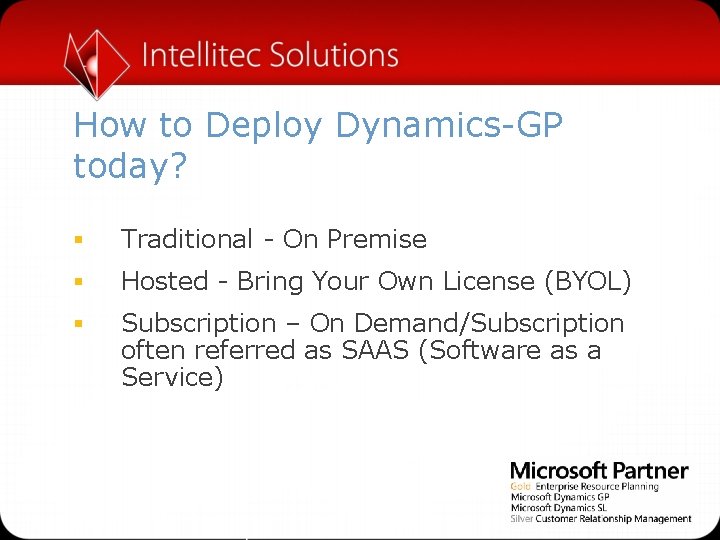
How to Deploy Dynamics-GP today? § Traditional - On Premise § Hosted - Bring Your Own License (BYOL) § Subscription – On Demand/Subscription often referred as SAAS (Software as a Service)
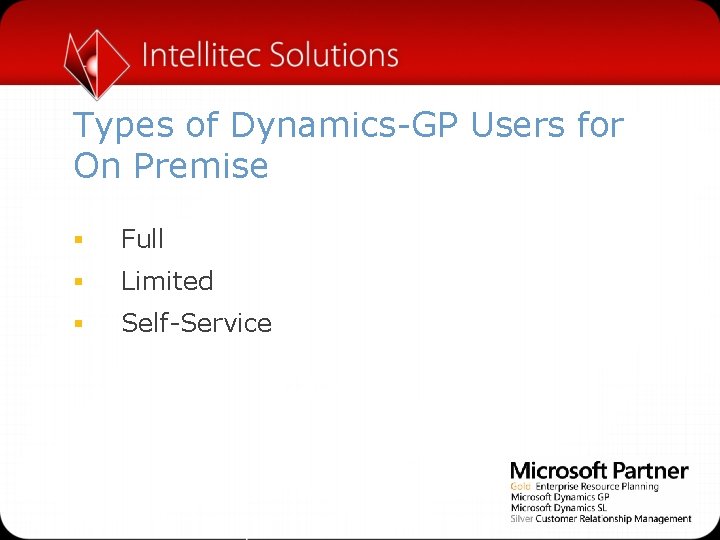
Types of Dynamics-GP Users for On Premise § Full § Limited § Self-Service
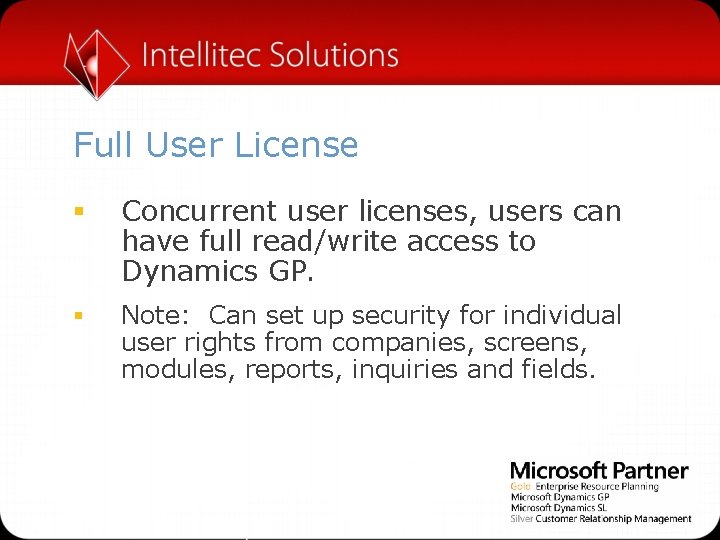
Full User License § Concurrent user licenses, users can have full read/write access to Dynamics GP. § Note: Can set up security for individual user rights from companies, screens, modules, reports, inquiries and fields.

Limited User License § Concurrent user license, users can see (read) all information in Dynamics GP but can only enter their own employee information. § Note: Uses for users who do not need to process transactions, update master files or modify setup. But they can inquiry and report on any transaction and master file that they have been granted security to access.
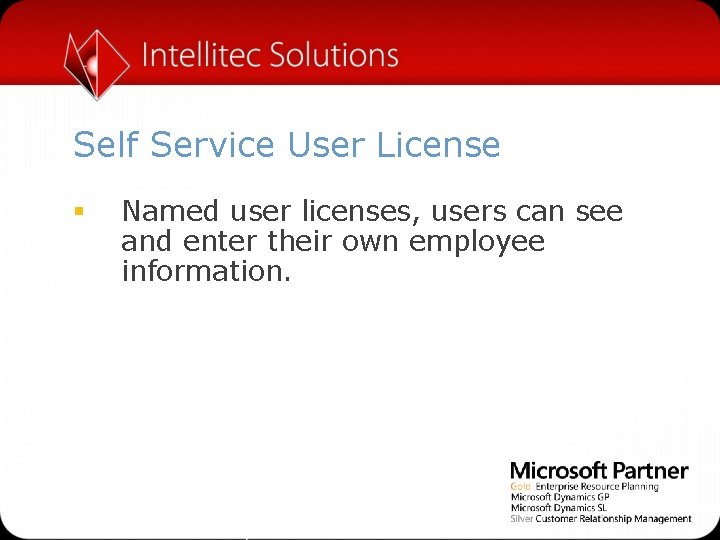
Self Service User License § Named user licenses, users can see and enter their own employee information.
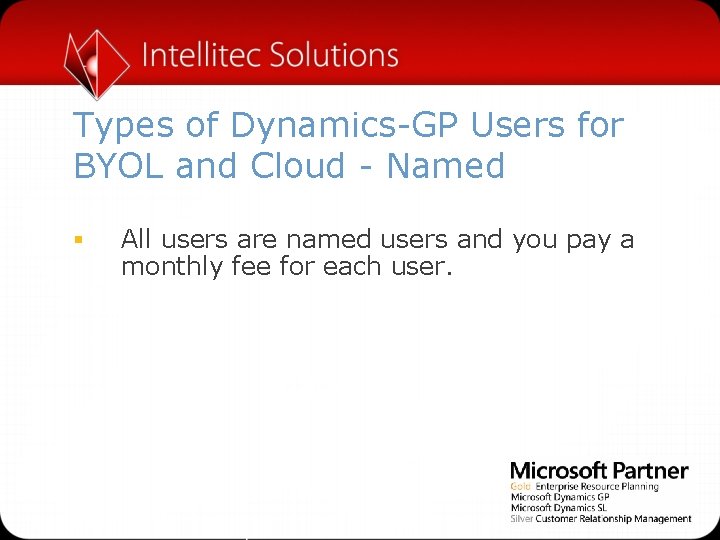
Types of Dynamics-GP Users for BYOL and Cloud - Named § All users are named users and you pay a monthly fee for each user.
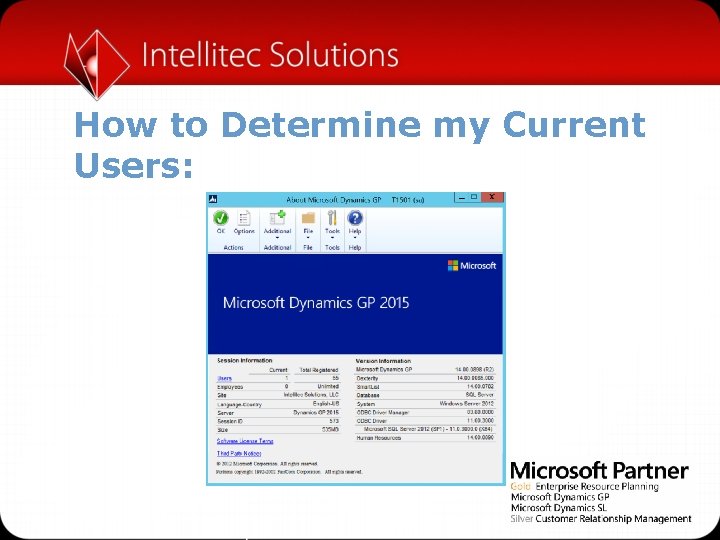
How to Determine my Current Users:
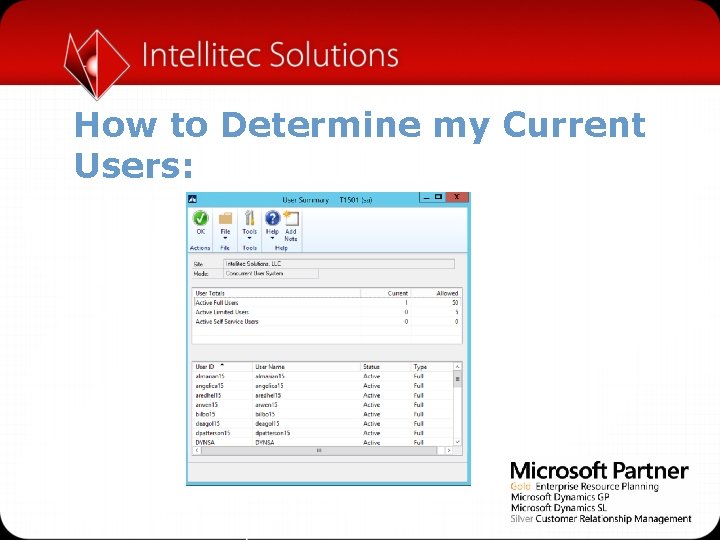
How to Determine my Current Users:
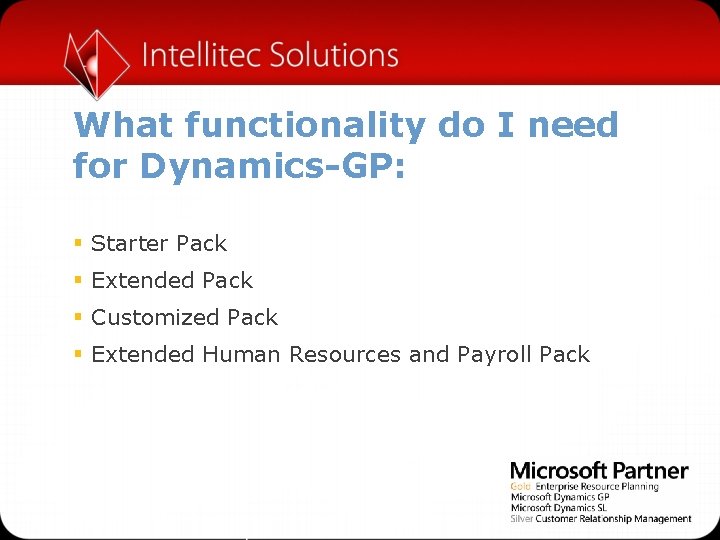
What functionality do I need for Dynamics-GP: § Starter Pack § Extended Pack § Customized Pack § Extended Human Resources and Payroll Pack
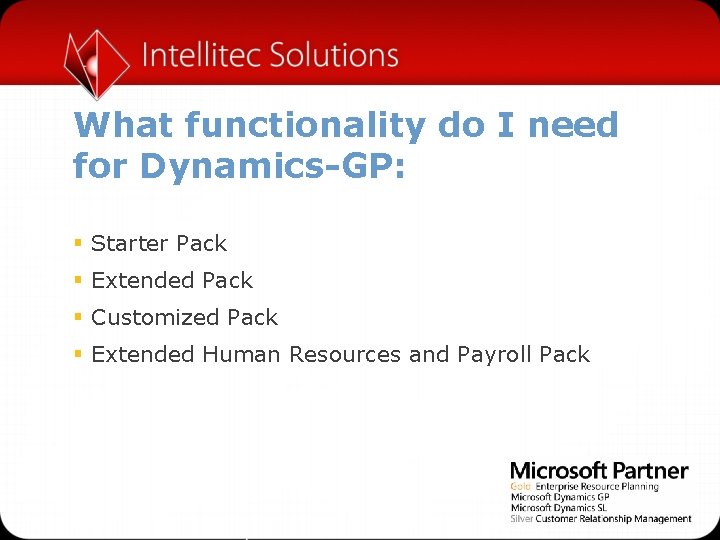
What functionality do I need for Dynamics-GP: § Starter Pack § Extended Pack § Customized Pack § Extended Human Resources and Payroll Pack
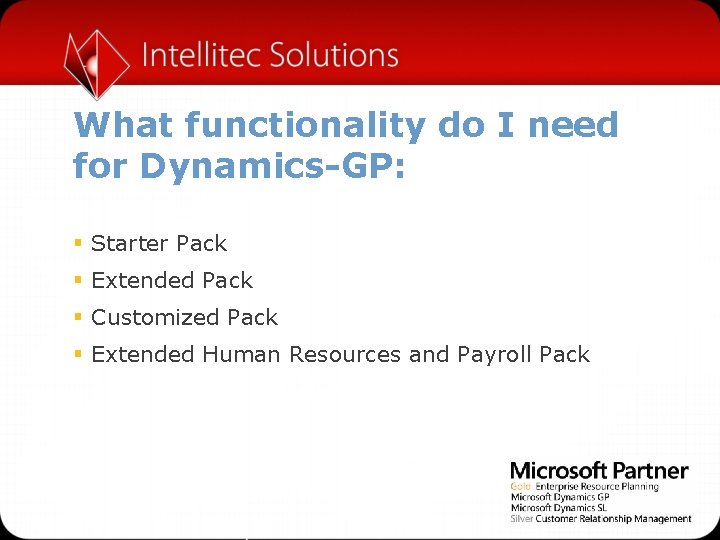
What functionality do I need for Dynamics-GP: § Starter Pack § Extended Pack § Customized Pack § Extended Human Resources and Payroll Pack

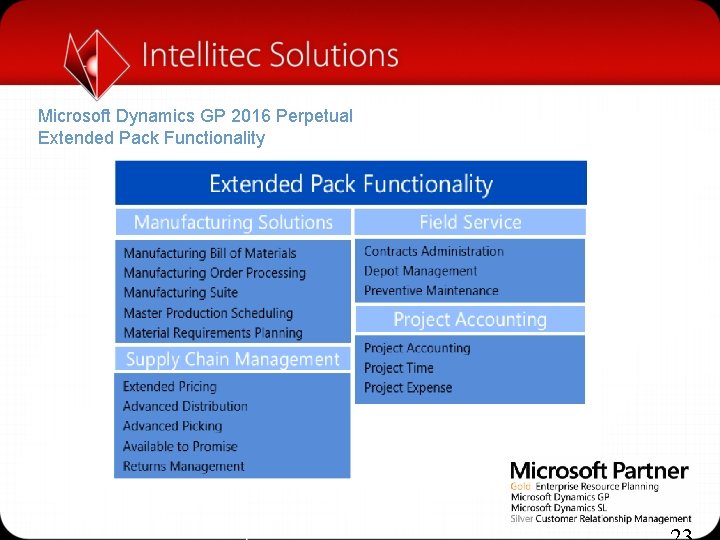
Microsoft Dynamics GP 2016 Perpetual Extended Pack Functionality
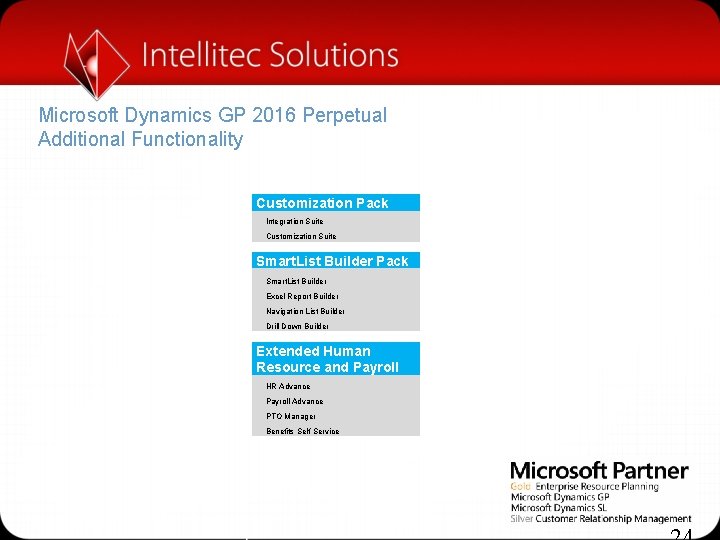
Microsoft Dynamics GP 2016 Perpetual Additional Functionality Customization Pack Integration Suite Customization Suite Smart. List Builder Pack Smart. List Builder Excel Report Builder Navigation List Builder Drill Down Builder Extended Human Resource and Payroll HR Advance Payroll Advance PTO Manager Benefits Self Service

How to Determine the modules I own:

Some changes in Module licensing: § As of Version 2013 – everyone has the license to use the Payroll and Human Resources modules § Fixed Assets now part of Standard § Collections Management is no longer licensed by Microsoft. Requires a separate license from Professional Advantage § PSTL is available free to all users (future webinar) § e. Banking included as well (future webinar)

How to contact Intellitec for support? § gpsupport@intellitecsolutions. com

Upcoming Webinars § System – November 1 § Finance – November 8 § ACA – November 15 § e. Banking – November 22 § All are on Tuesday EST from 11 am to Noon
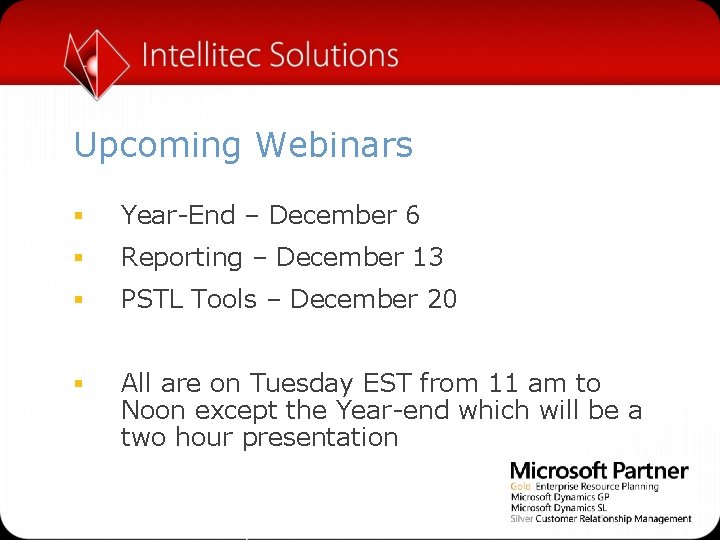
Upcoming Webinars § Year-End – December 6 § Reporting – December 13 § PSTL Tools – December 20 § All are on Tuesday EST from 11 am to Noon except the Year-end which will be a two hour presentation

Some tips and tricks you will learn in future webinars § Reprint Vendor Check Stub in Dynamics GP – after posting! § Open Transactions by Vendor – Inquiry | Purchasing | Transaction by Vendor § Select a Vendor ID § Select a Payment § Click on the Document Number link § Click on the Re-create Check Stub § Print the report
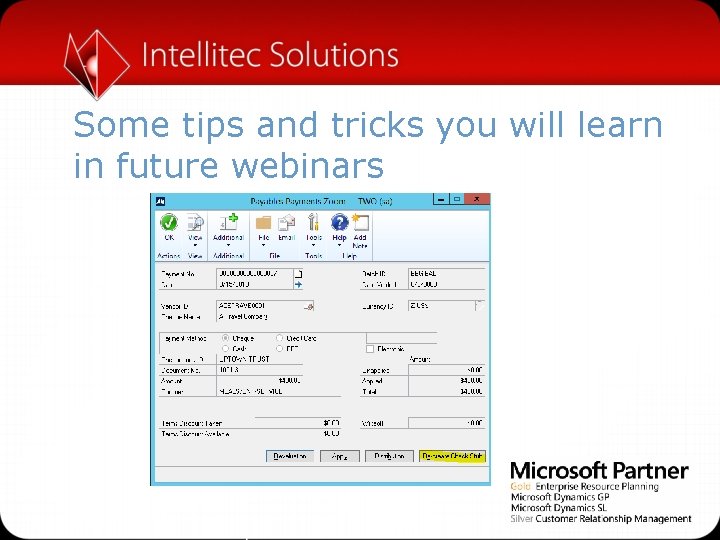
Some tips and tricks you will learn in future webinars
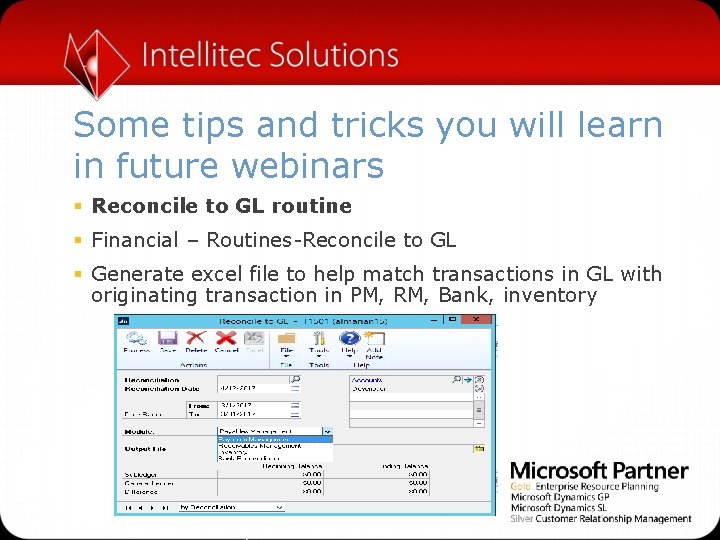
Some tips and tricks you will learn in future webinars § Reconcile to GL routine § Financial – Routines-Reconcile to GL § Generate excel file to help match transactions in GL with originating transaction in PM, RM, Bank, inventory
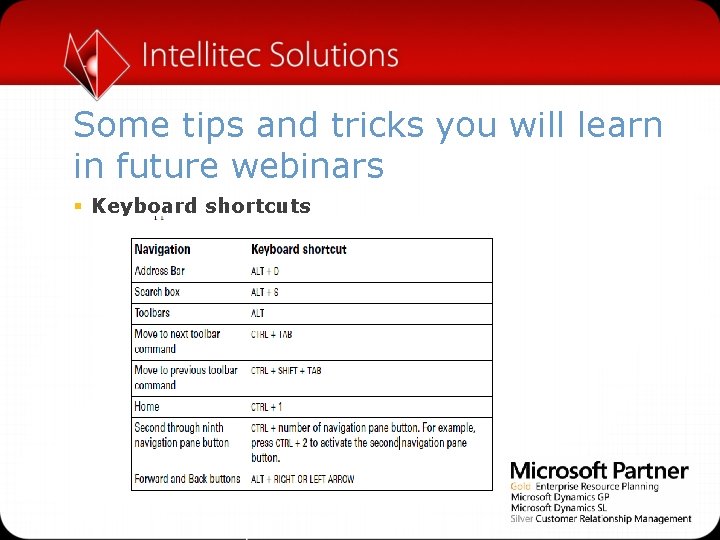
Some tips and tricks you will learn in future webinars § Keyboard shortcuts
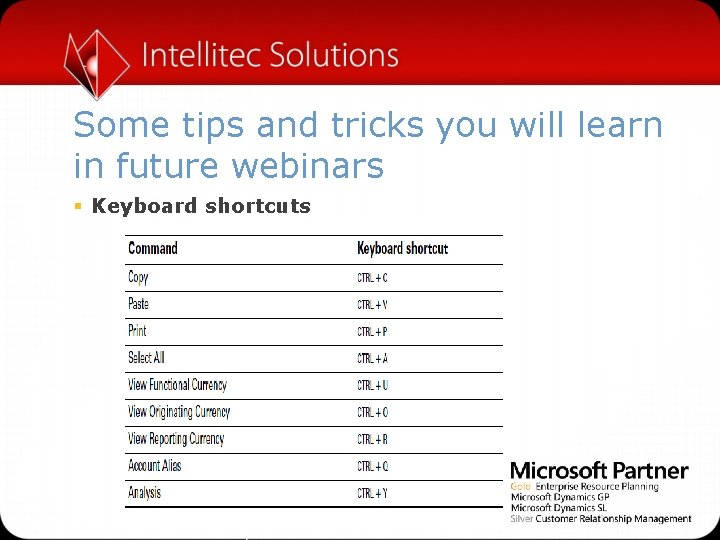
Some tips and tricks you will learn in future webinars § Keyboard shortcuts
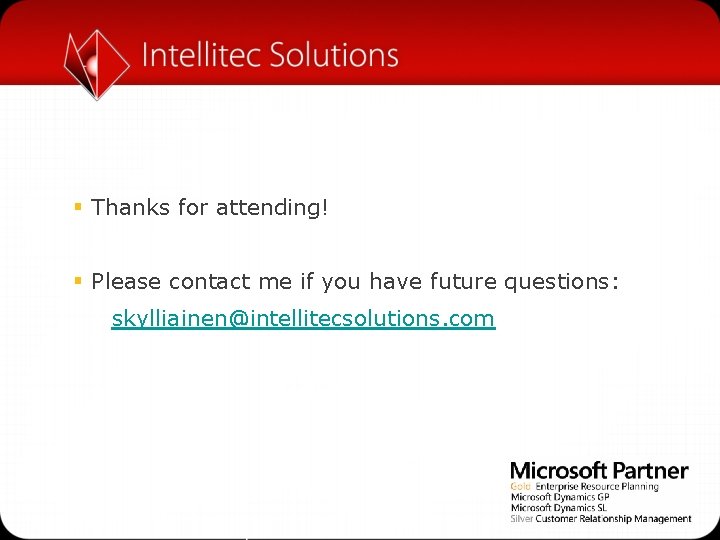
§ Thanks for attending! § Please contact me if you have future questions: skylliainen@intellitecsolutions. com