Dynamics 365 Microsoft Power Platform Azure Office 365

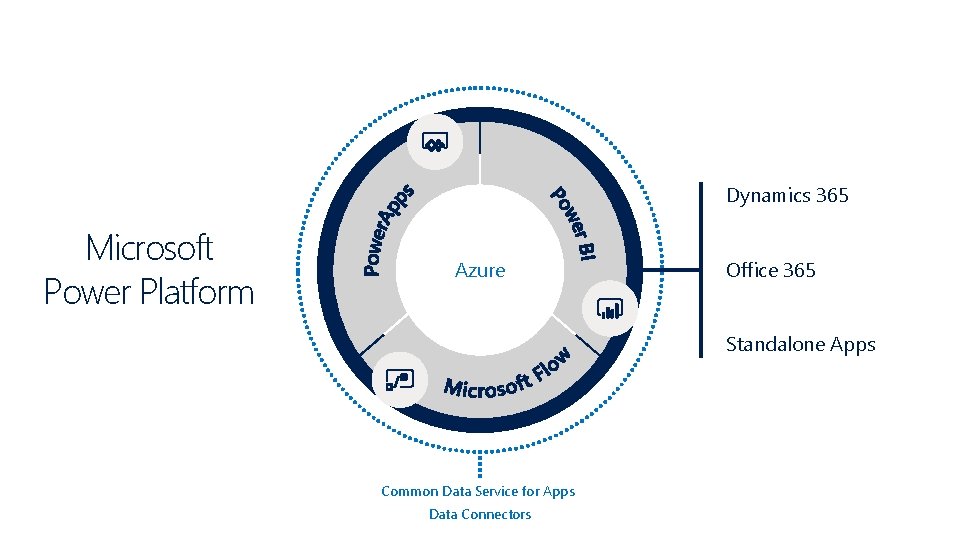
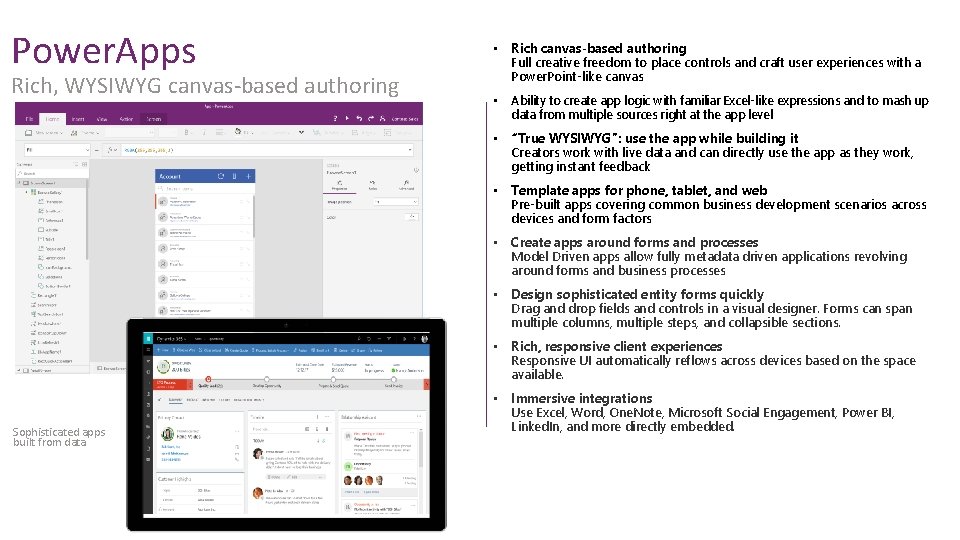
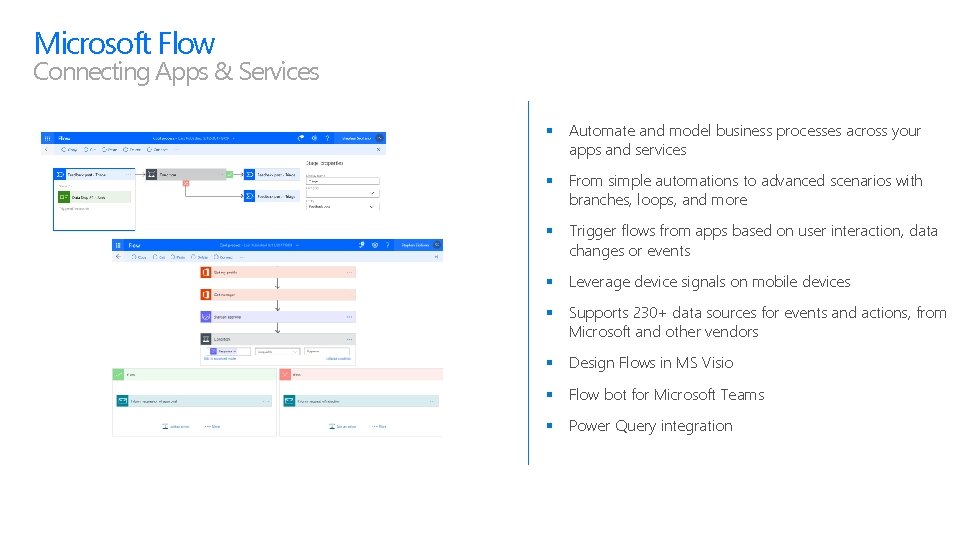


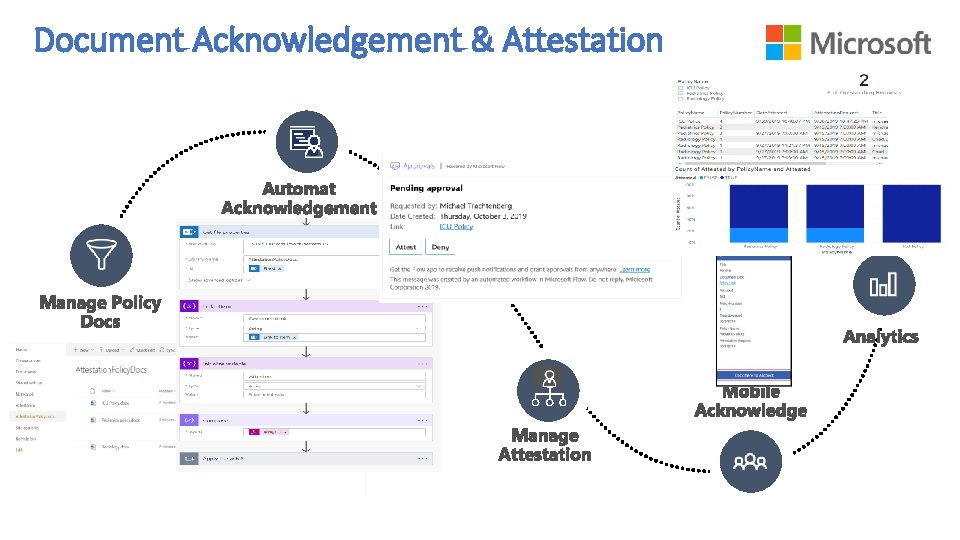
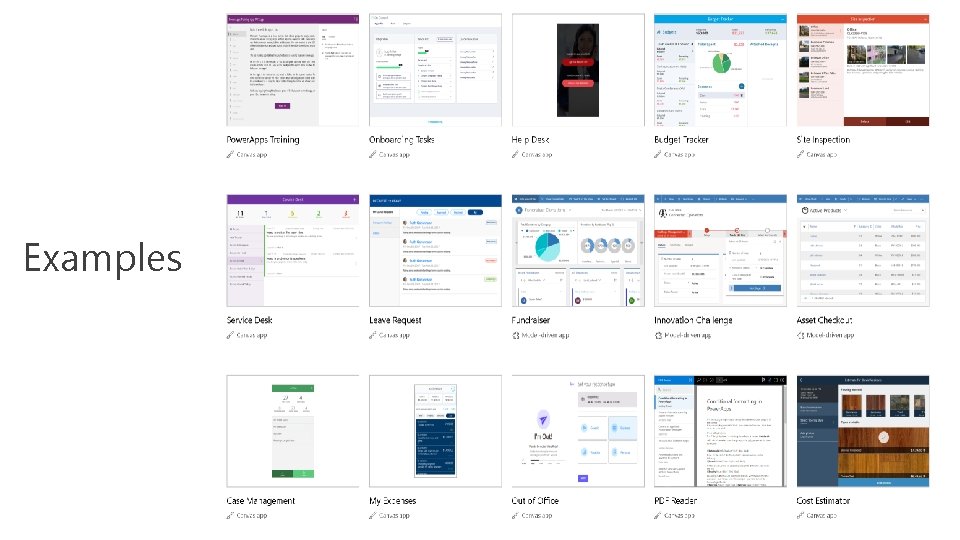
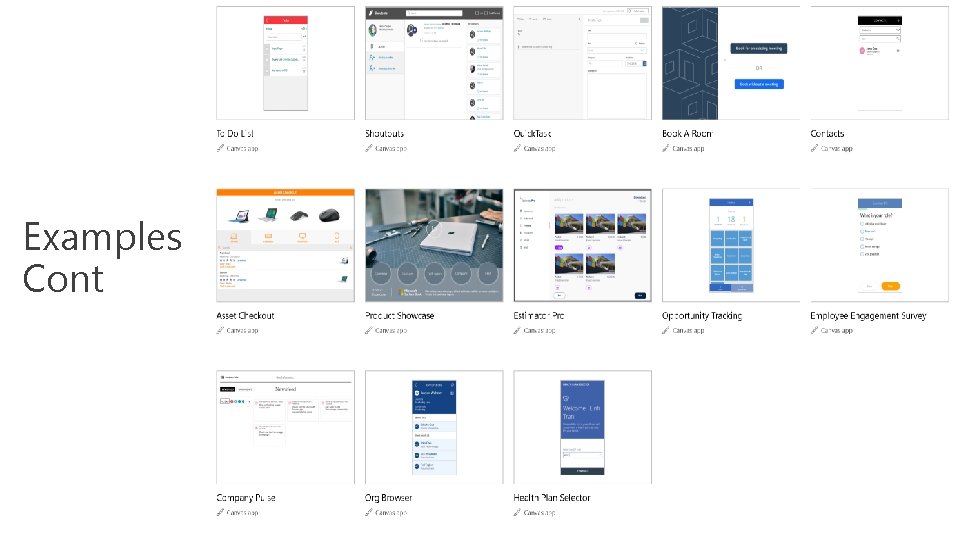
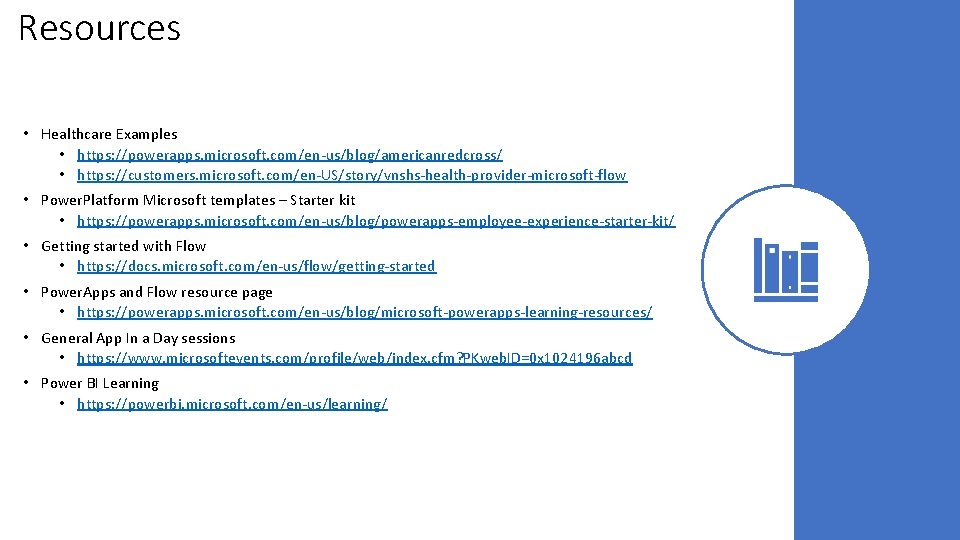
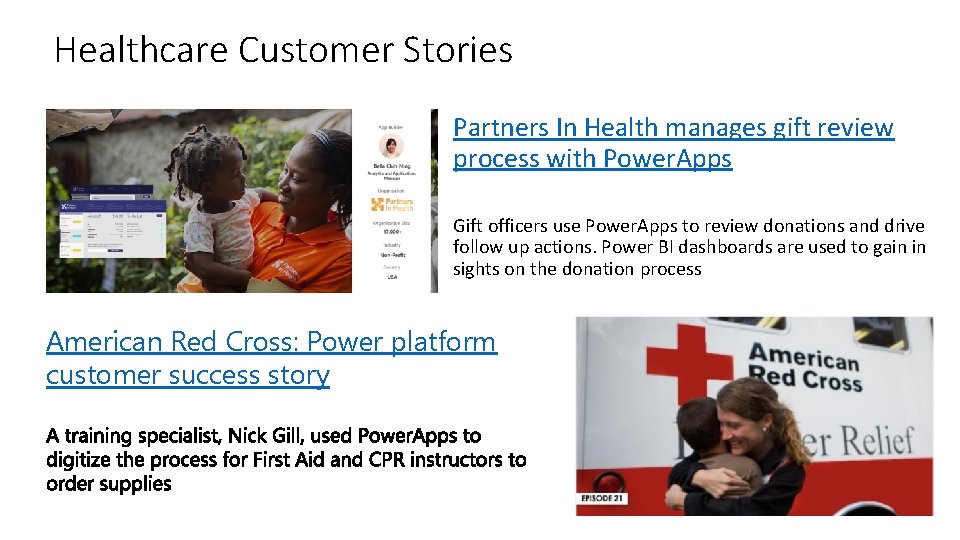
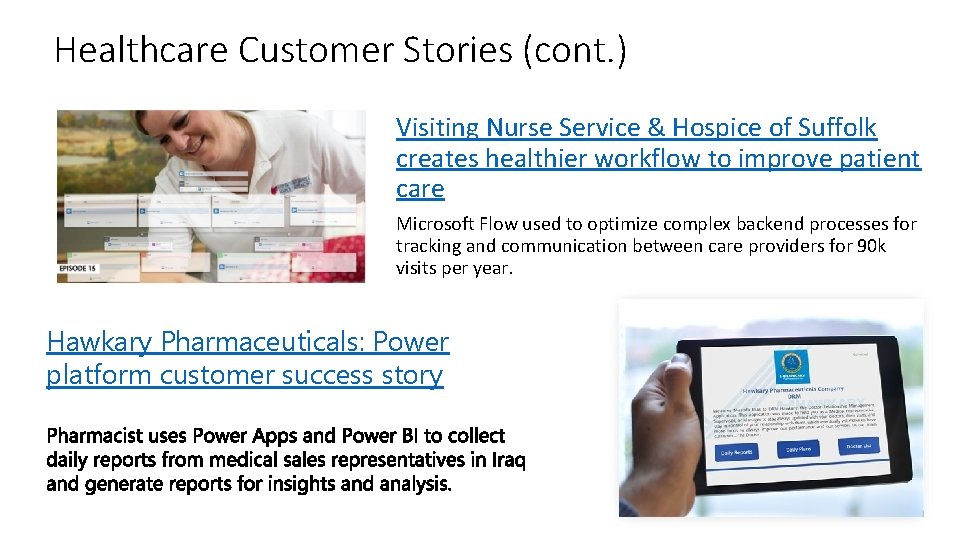

- Slides: 13

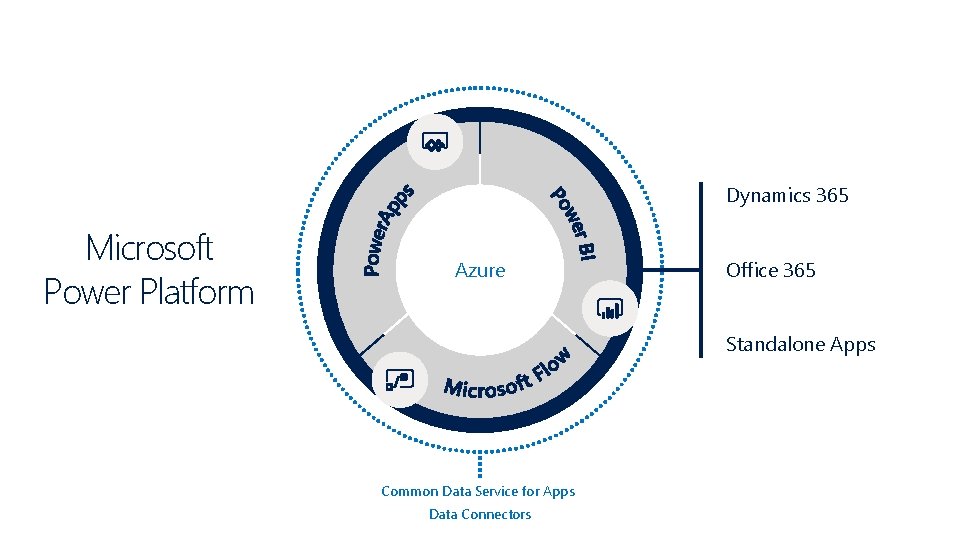
Dynamics 365 Microsoft Power Platform Azure Office 365 Standalone Apps Common Data Service for Apps Data Connectors
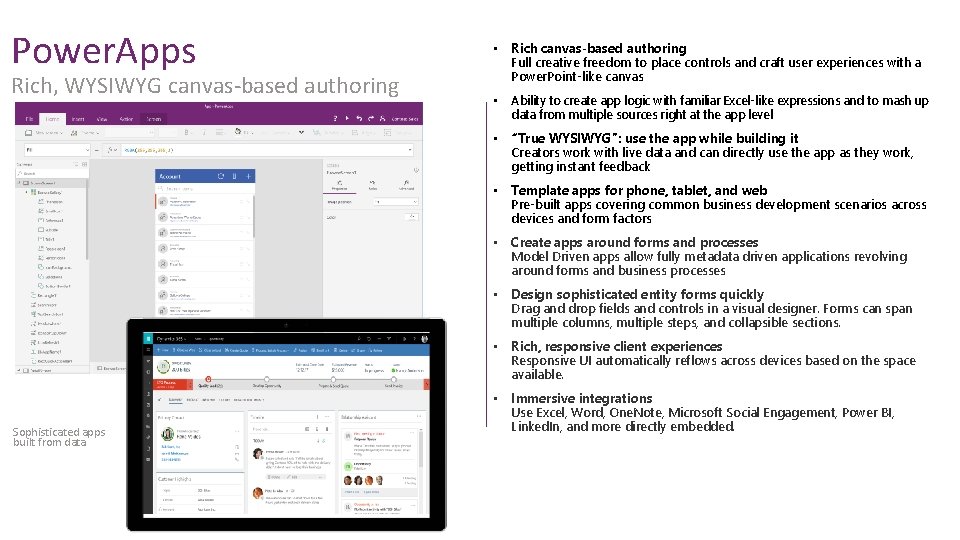
Power. Apps Rich, WYSIWYG canvas-based authoring • Rich canvas-based authoring Full creative freedom to place controls and craft user experiences with a Power. Point-like canvas • Ability to create app logic with familiar Excel-like expressions and to mash up data from multiple sources right at the app level • “True WYSIWYG”: use the app while building it Creators work with live data and can directly use the app as they work, getting instant feedback • Template apps for phone, tablet, and web Pre-built apps covering common business development scenarios across devices and form factors • Create apps around forms and processes Model Driven apps allow fully metadata driven applications revolving around forms and business processes • Design sophisticated entity forms quickly Drag and drop fields and controls in a visual designer. Forms can span multiple columns, multiple steps, and collapsible sections. • Rich, responsive client experiences Responsive UI automatically reflows across devices based on the space available. Sophisticated apps built from data • Immersive integrations Use Excel, Word, One. Note, Microsoft Social Engagement, Power BI, Linked. In, and more directly embedded.
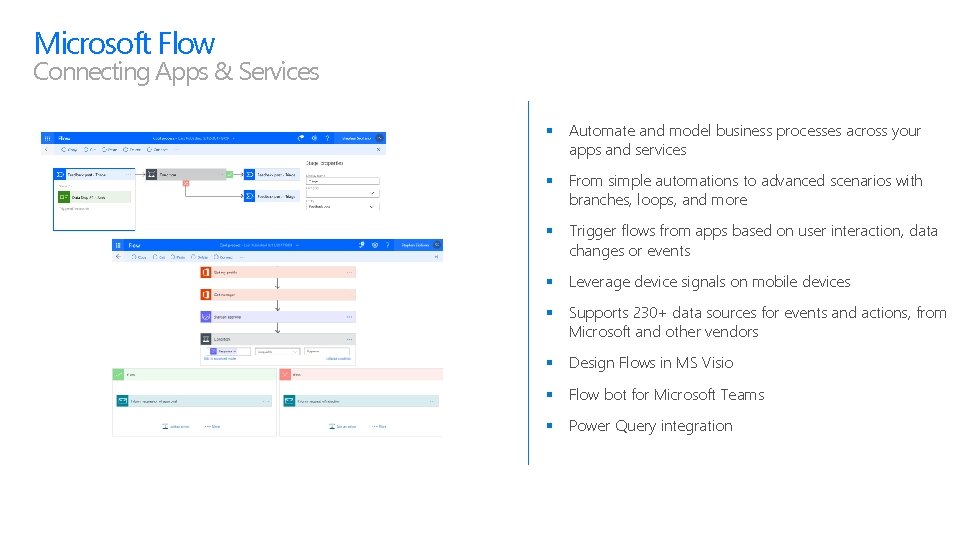
Microsoft Flow Connecting Apps & Services § Automate and model business processes across your apps and services § From simple automations to advanced scenarios with branches, loops, and more § Trigger flows from apps based on user interaction, data changes or events § Leverage device signals on mobile devices § Supports 230+ data sources for events and actions, from Microsoft and other vendors § Design Flows in MS Visio § Flow bot for Microsoft Teams § Power Query integration

Power BI Create stunning interactive reports § Author reports using 150+ visuals via a drag-anddrop canvas § Explore data across multiple interactive visualizations § Provide insights in the context of your business with Custom Visuals § Visualize your data story with bookmarks and custom navigation

Building Solutions
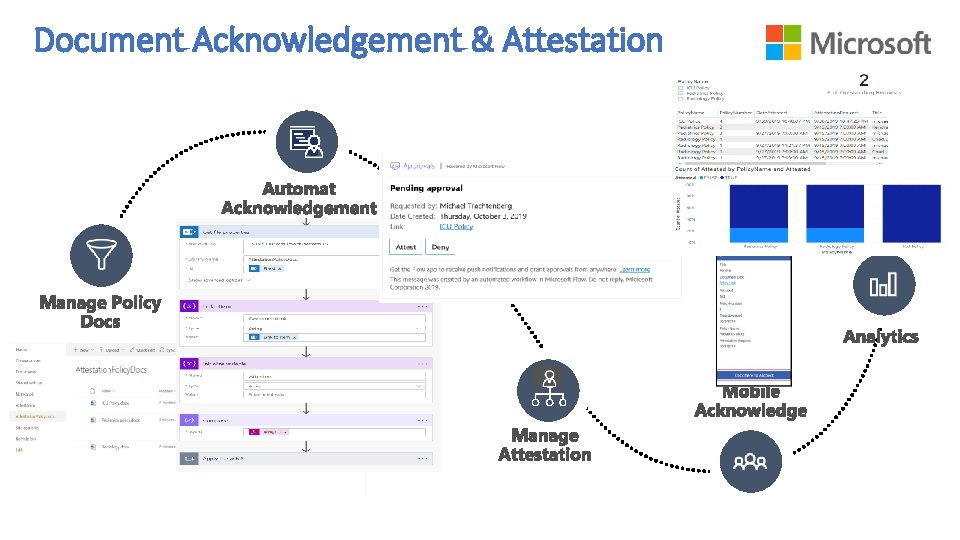
Document Acknowledgement & Attestation
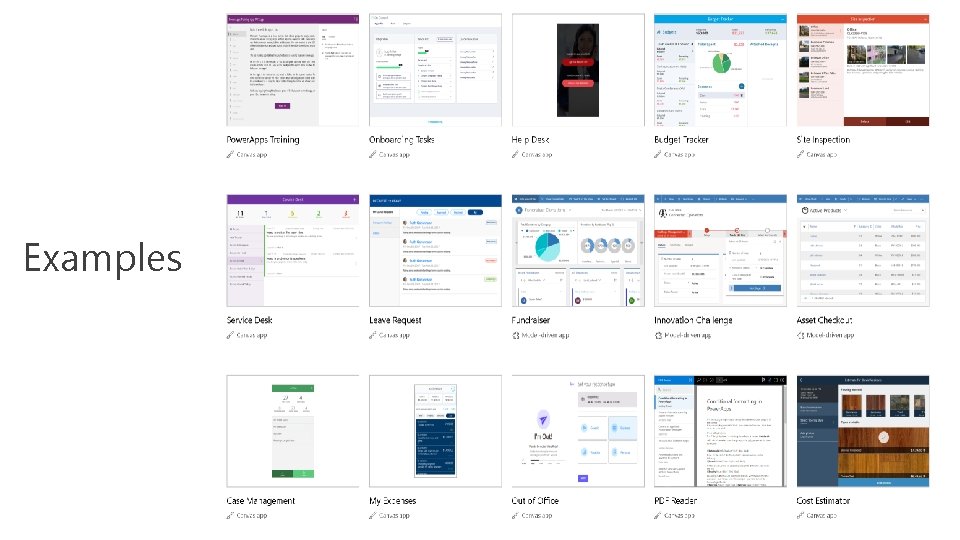
Examples
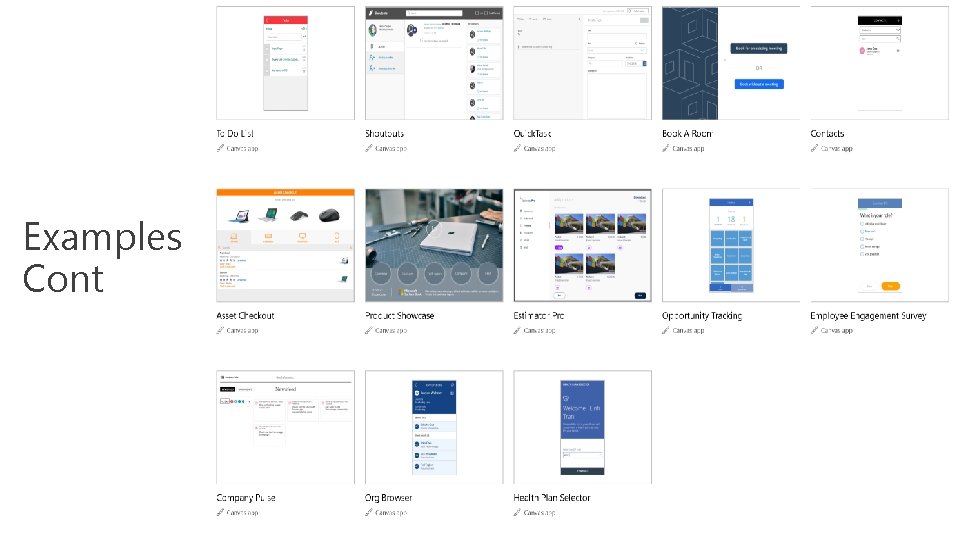
Examples Cont
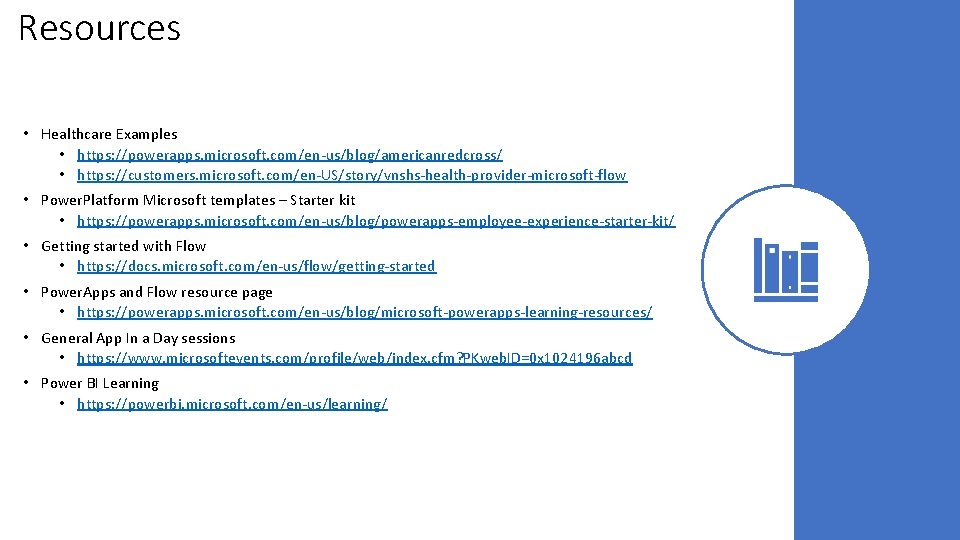
Resources • Healthcare Examples • https: //powerapps. microsoft. com/en-us/blog/americanredcross/ • https: //customers. microsoft. com/en-US/story/vnshs-health-provider-microsoft-flow • Power. Platform Microsoft templates – Starter kit • https: //powerapps. microsoft. com/en-us/blog/powerapps-employee-experience-starter-kit/ • Getting started with Flow • https: //docs. microsoft. com/en-us/flow/getting-started • Power. Apps and Flow resource page • https: //powerapps. microsoft. com/en-us/blog/microsoft-powerapps-learning-resources/ • General App In a Day sessions • https: //www. microsoftevents. com/profile/web/index. cfm? PKweb. ID=0 x 1024196 abcd • Power BI Learning • https: //powerbi. microsoft. com/en-us/learning/
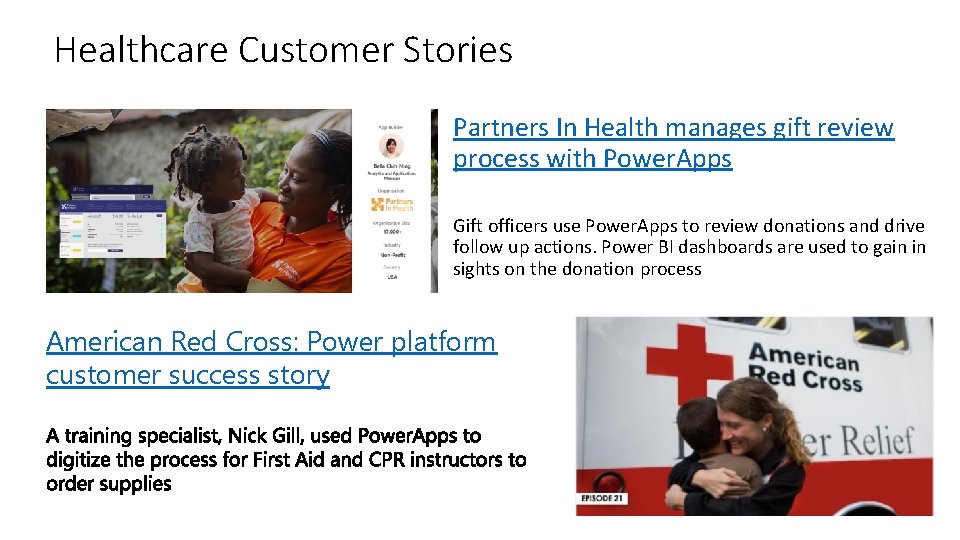
Healthcare Customer Stories Partners In Health manages gift review process with Power. Apps Gift officers use Power. Apps to review donations and drive follow up actions. Power BI dashboards are used to gain in sights on the donation process American Red Cross: Power platform customer success story
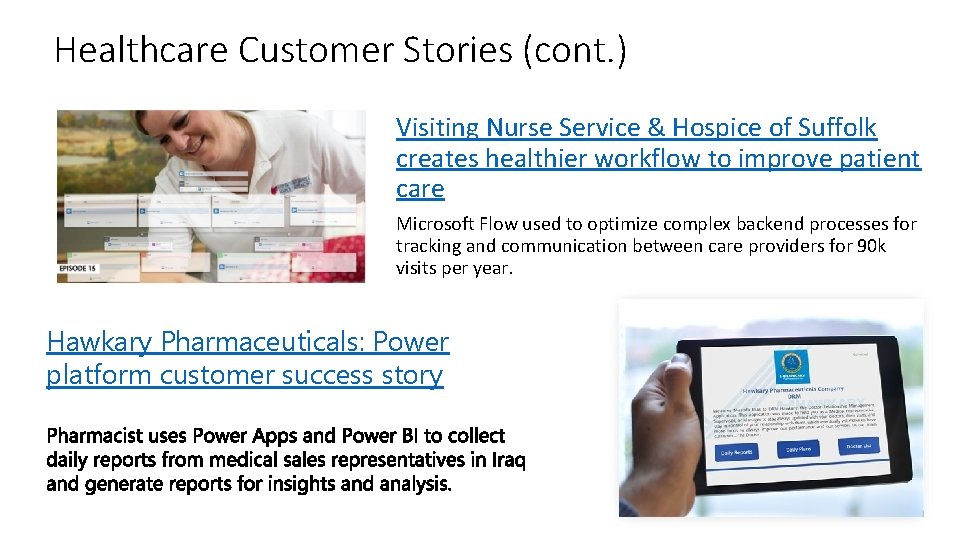
Healthcare Customer Stories (cont. ) Visiting Nurse Service & Hospice of Suffolk creates healthier workflow to improve patient care Microsoft Flow used to optimize complex backend processes for tracking and communication between care providers for 90 k visits per year. Hawkary Pharmaceuticals: Power platform customer success story

Thank You