Dynamic Modeling of Banking System Case Study II
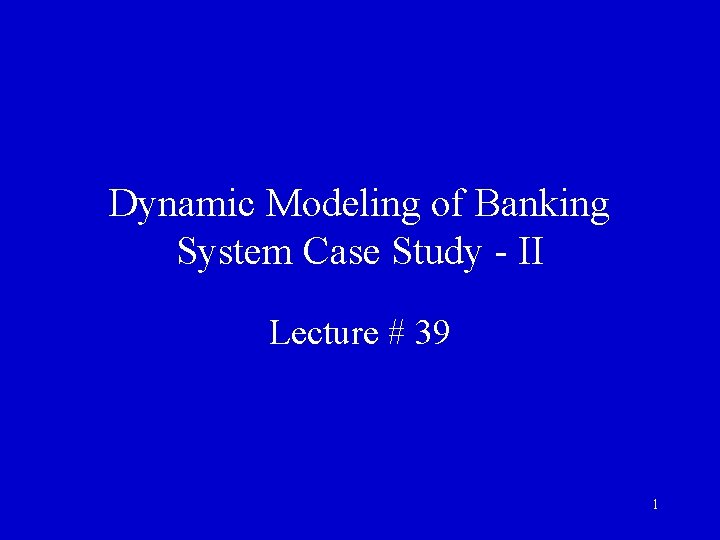
Dynamic Modeling of Banking System Case Study - II Lecture # 39 1
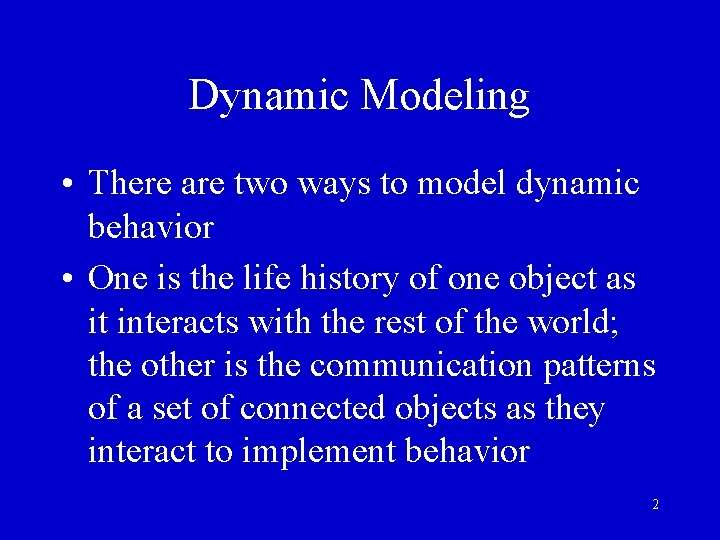
Dynamic Modeling • There are two ways to model dynamic behavior • One is the life history of one object as it interacts with the rest of the world; the other is the communication patterns of a set of connected objects as they interact to implement behavior 2
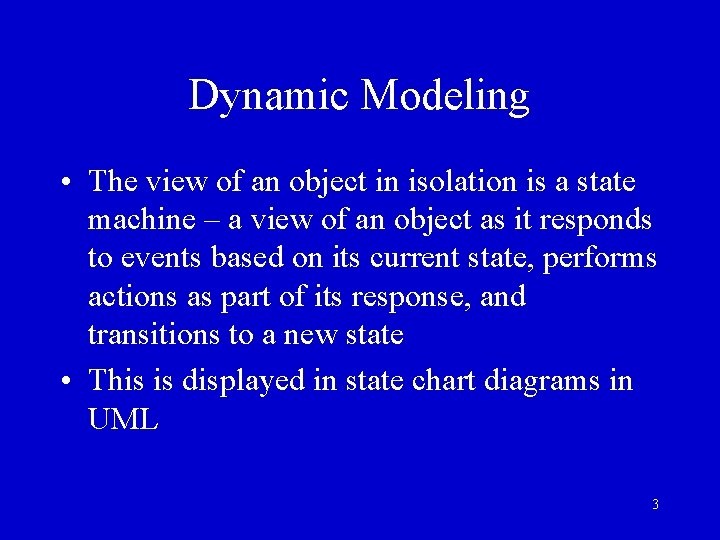
Dynamic Modeling • The view of an object in isolation is a state machine – a view of an object as it responds to events based on its current state, performs actions as part of its response, and transitions to a new state • This is displayed in state chart diagrams in UML 3
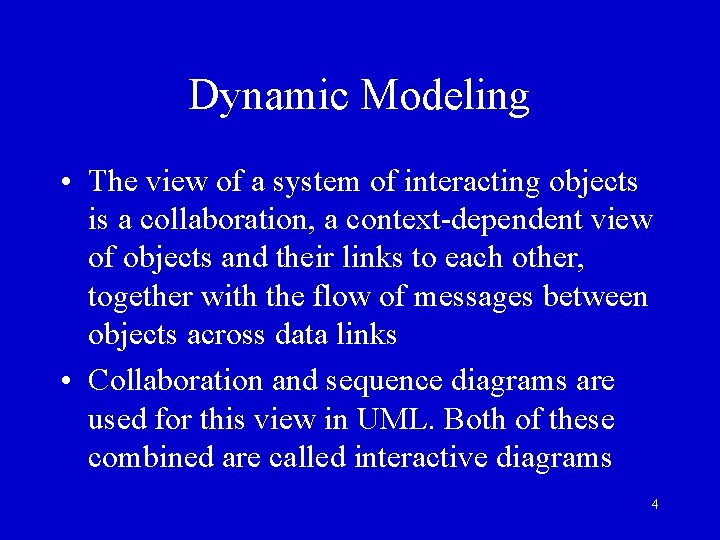
Dynamic Modeling • The view of a system of interacting objects is a collaboration, a context-dependent view of objects and their links to each other, together with the flow of messages between objects across data links • Collaboration and sequence diagrams are used for this view in UML. Both of these combined are called interactive diagrams 4
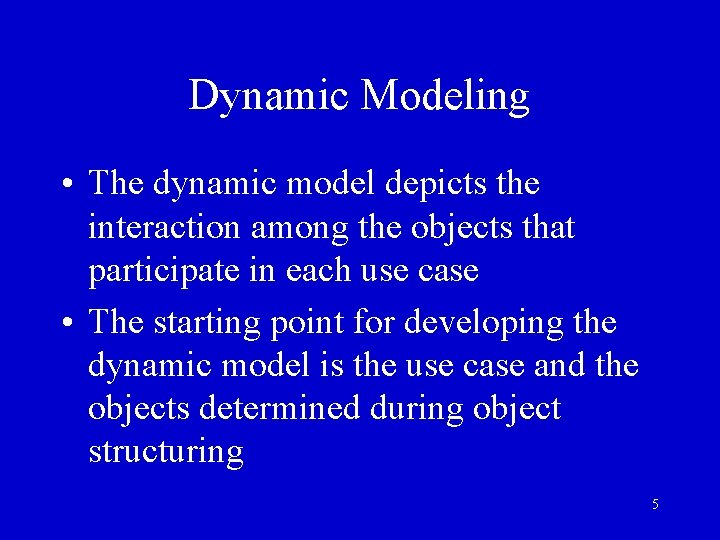
Dynamic Modeling • The dynamic model depicts the interaction among the objects that participate in each use case • The starting point for developing the dynamic model is the use case and the objects determined during object structuring 5
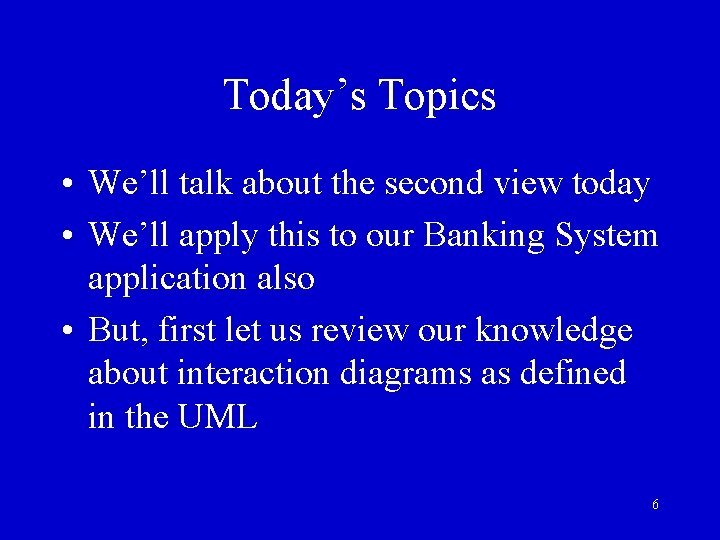
Today’s Topics • We’ll talk about the second view today • We’ll apply this to our Banking System application also • But, first let us review our knowledge about interaction diagrams as defined in the UML 6
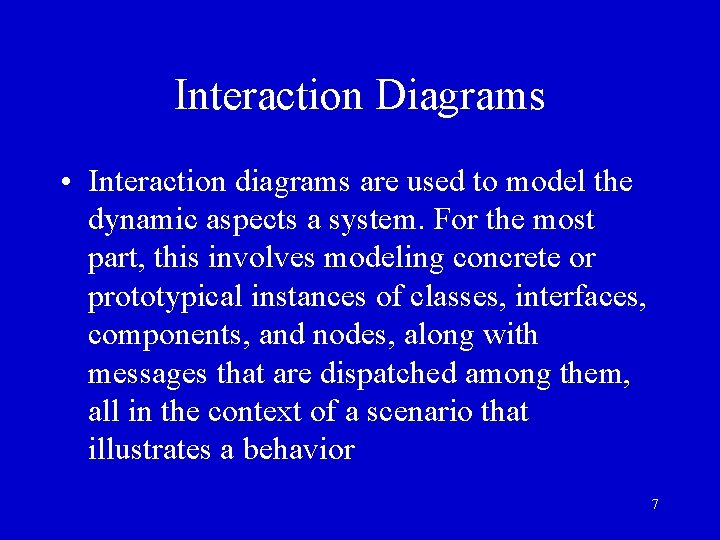
Interaction Diagrams • Interaction diagrams are used to model the dynamic aspects a system. For the most part, this involves modeling concrete or prototypical instances of classes, interfaces, components, and nodes, along with messages that are dispatched among them, all in the context of a scenario that illustrates a behavior 7
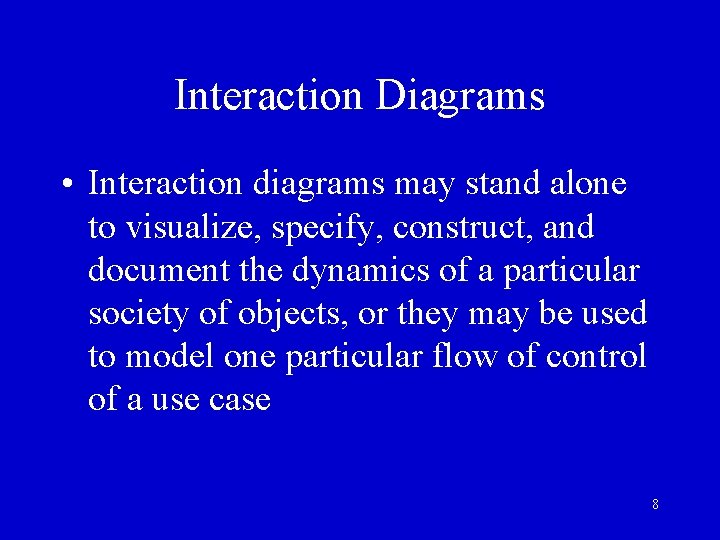
Interaction Diagrams • Interaction diagrams may stand alone to visualize, specify, construct, and document the dynamics of a particular society of objects, or they may be used to model one particular flow of control of a use case 8
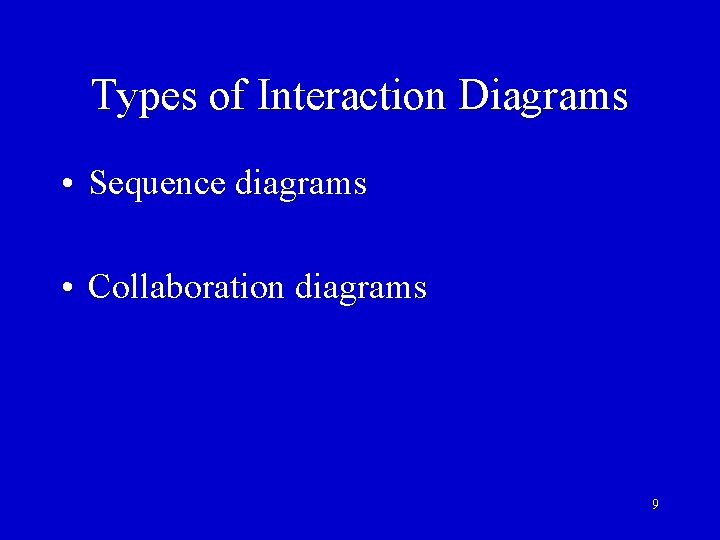
Types of Interaction Diagrams • Sequence diagrams • Collaboration diagrams 9
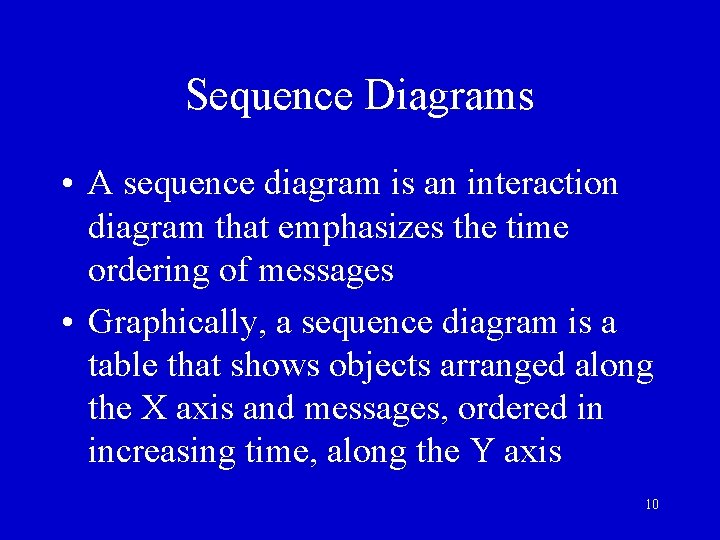
Sequence Diagrams • A sequence diagram is an interaction diagram that emphasizes the time ordering of messages • Graphically, a sequence diagram is a table that shows objects arranged along the X axis and messages, ordered in increasing time, along the Y axis 10
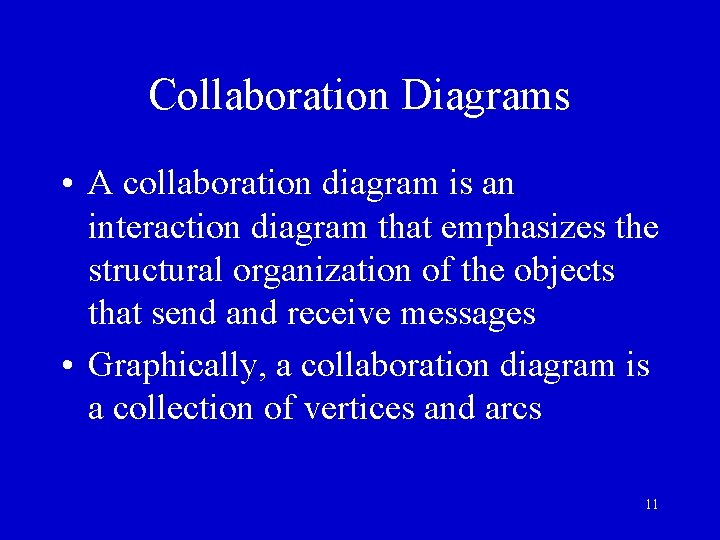
Collaboration Diagrams • A collaboration diagram is an interaction diagram that emphasizes the structural organization of the objects that send and receive messages • Graphically, a collaboration diagram is a collection of vertices and arcs 11
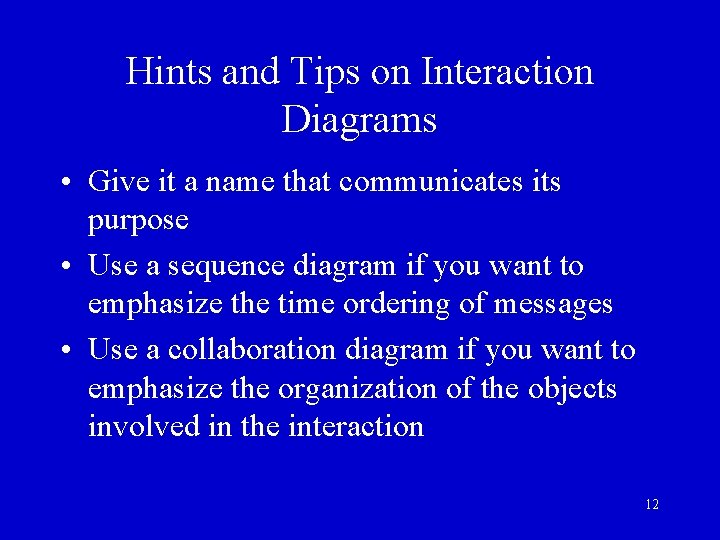
Hints and Tips on Interaction Diagrams • Give it a name that communicates its purpose • Use a sequence diagram if you want to emphasize the time ordering of messages • Use a collaboration diagram if you want to emphasize the organization of the objects involved in the interaction 12
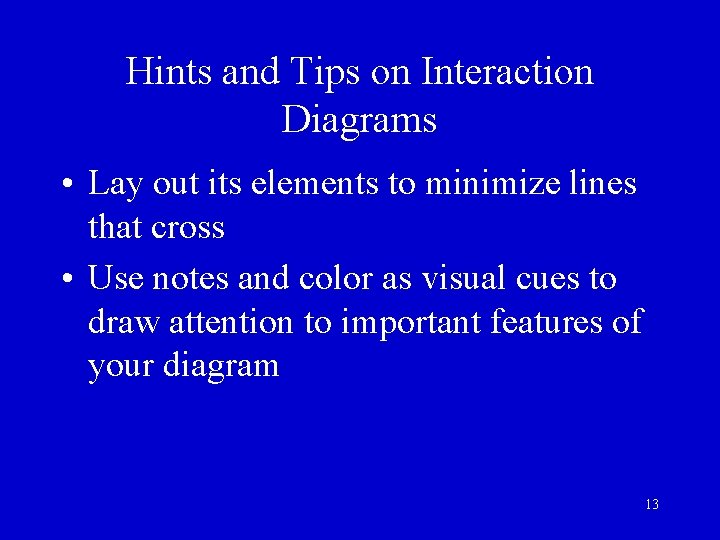
Hints and Tips on Interaction Diagrams • Lay out its elements to minimize lines that cross • Use notes and color as visual cues to draw attention to important features of your diagram 13
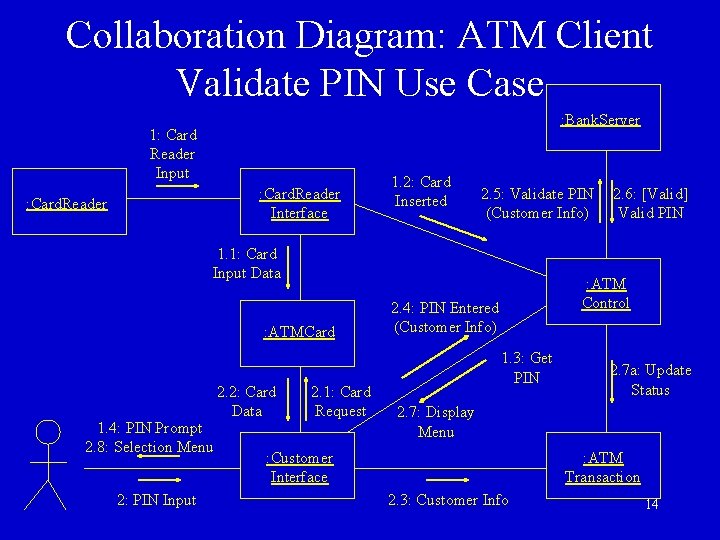
Collaboration Diagram: ATM Client Validate PIN Use Case : Bank. Server 1: Card Reader Input : Card. Reader Interface : Card. Reader 1. 2: Card Inserted 2. 5: Validate PIN (Customer Info) 1. 1: Card Input Data : ATMCard 1. 4: PIN Prompt 2. 8: Selection Menu 2: PIN Input 2. 2: Card Data 2. 1: Card Request 2. 6: [Valid] Valid PIN : ATM Control 2. 4: PIN Entered (Customer Info) 1. 3: Get PIN 2. 7 a: Update Status 2. 7: Display Menu : Customer Interface : ATM Transaction 2. 3: Customer Info 14
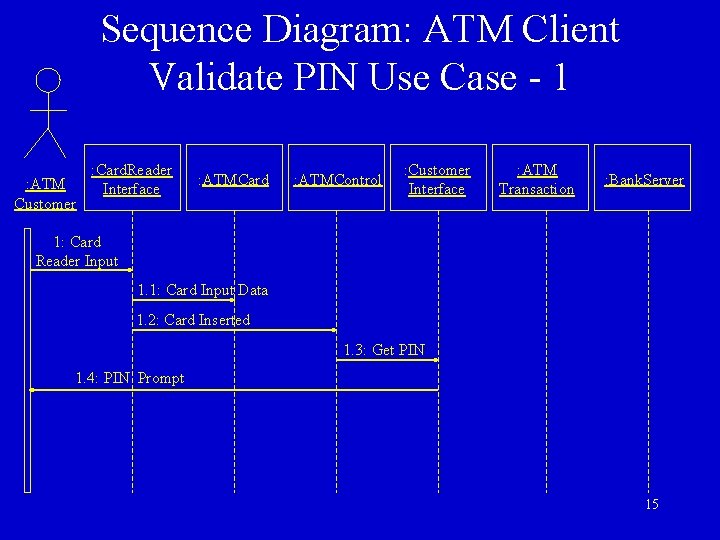
Sequence Diagram: ATM Client Validate PIN Use Case - 1 : ATM Customer : Card. Reader Interface : ATMCard : ATMControl : Customer Interface : ATM Transaction : Bank. Server 1: Card Reader Input 1. 1: Card Input Data 1. 2: Card Inserted 1. 3: Get PIN 1. 4: PIN Prompt 15
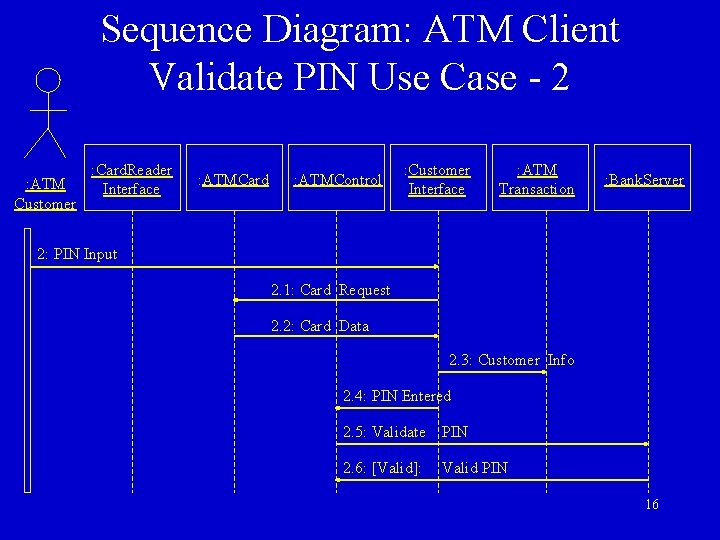
Sequence Diagram: ATM Client Validate PIN Use Case - 2 : ATM Customer : Card. Reader Interface : ATMCard : ATMControl : Customer Interface : ATM Transaction : Bank. Server 2: PIN Input 2. 1: Card Request 2. 2: Card Data 2. 3: Customer Info 2. 4: PIN Entered 2. 5: Validate PIN 2. 6: [Valid]: Valid PIN 16
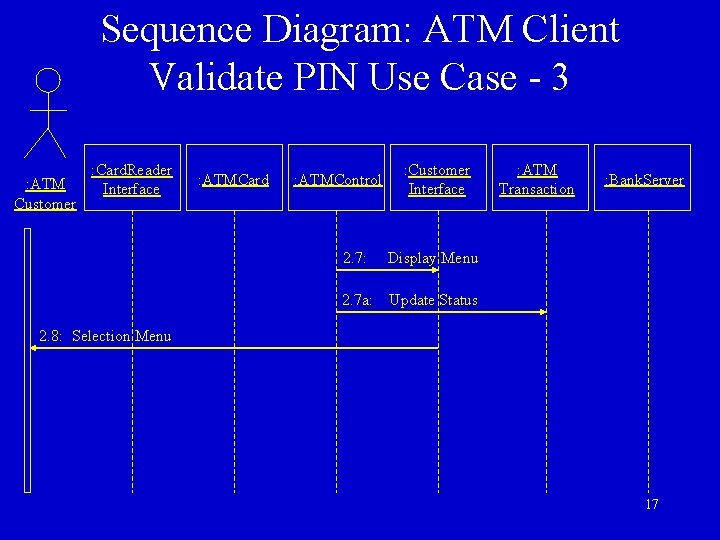
Sequence Diagram: ATM Client Validate PIN Use Case - 3 : ATM Customer : Card. Reader Interface : ATMCard : ATMControl : Customer Interface 2. 7: Display Menu 2. 7 a: Update Status : ATM Transaction : Bank. Server 2. 8: Selection Menu 17
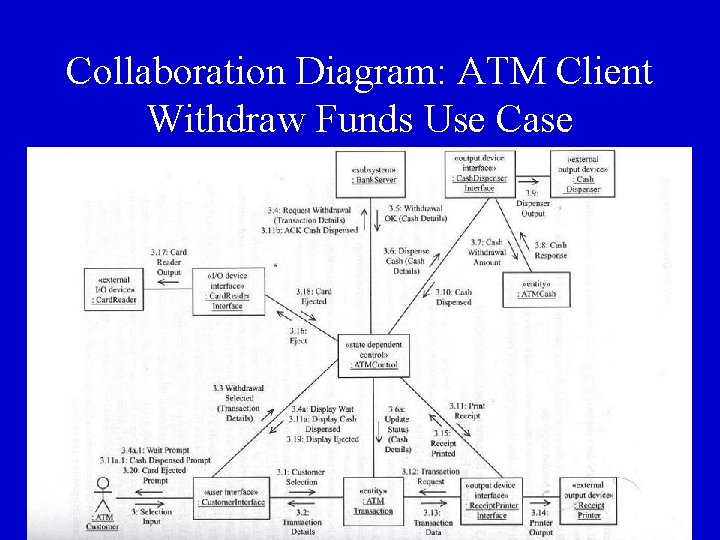
Collaboration Diagram: ATM Client Withdraw Funds Use Case 18
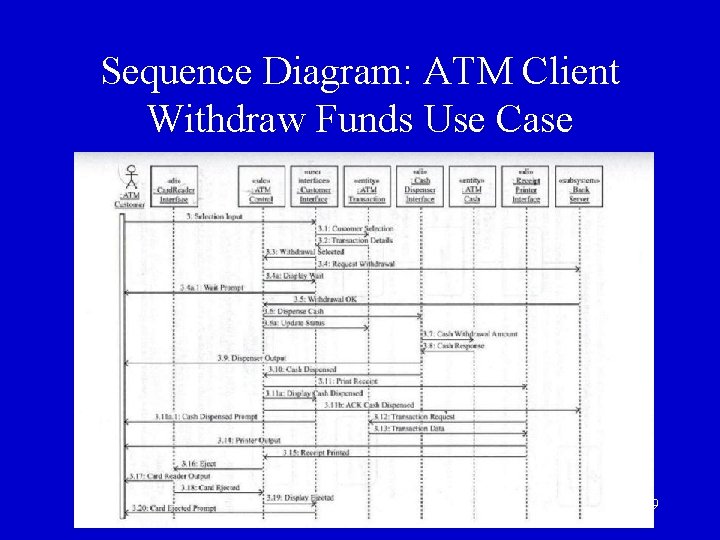
Sequence Diagram: ATM Client Withdraw Funds Use Case 19
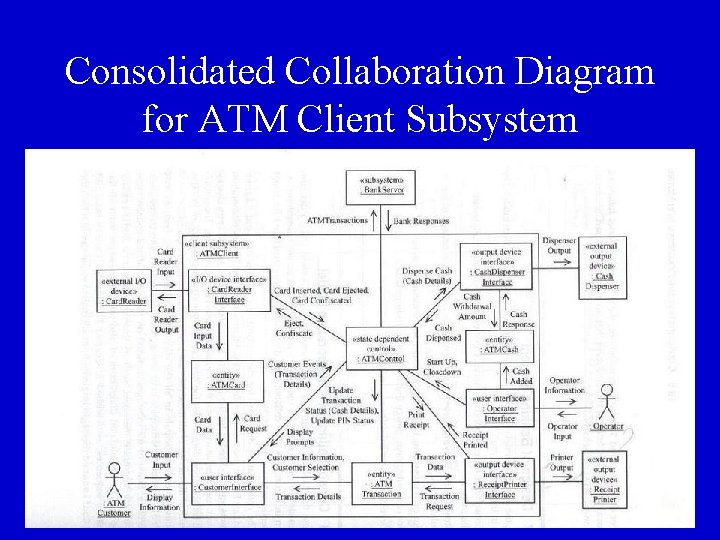
Consolidated Collaboration Diagram for ATM Client Subsystem 20
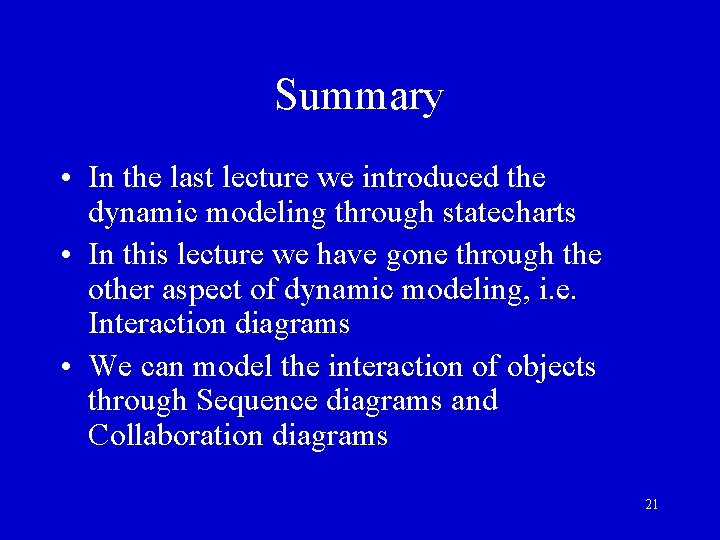
Summary • In the last lecture we introduced the dynamic modeling through statecharts • In this lecture we have gone through the other aspect of dynamic modeling, i. e. Interaction diagrams • We can model the interaction of objects through Sequence diagrams and Collaboration diagrams 21
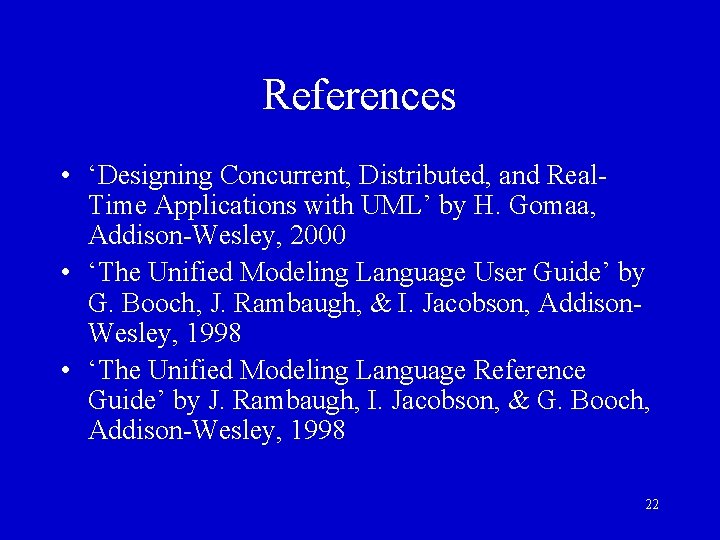
References • ‘Designing Concurrent, Distributed, and Real. Time Applications with UML’ by H. Gomaa, Addison-Wesley, 2000 • ‘The Unified Modeling Language User Guide’ by G. Booch, J. Rambaugh, & I. Jacobson, Addison. Wesley, 1998 • ‘The Unified Modeling Language Reference Guide’ by J. Rambaugh, I. Jacobson, & G. Booch, Addison-Wesley, 1998 22
- Slides: 22