DXC390 DXC990 Pan Tilt Solution Sales Manual 8202001
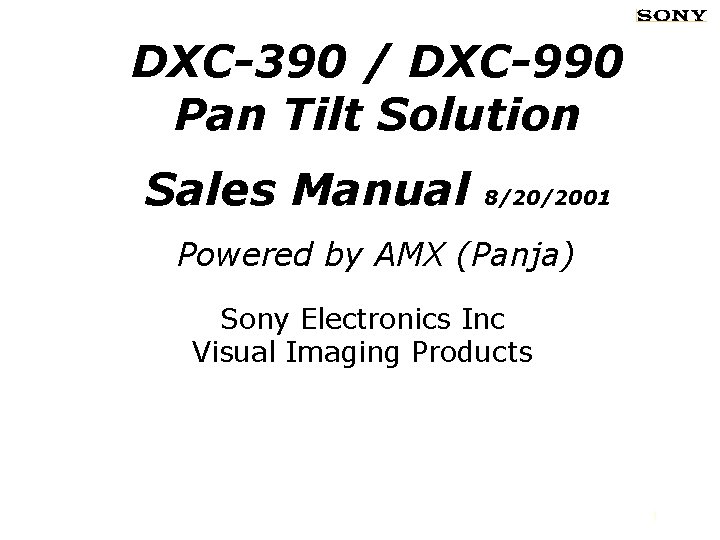
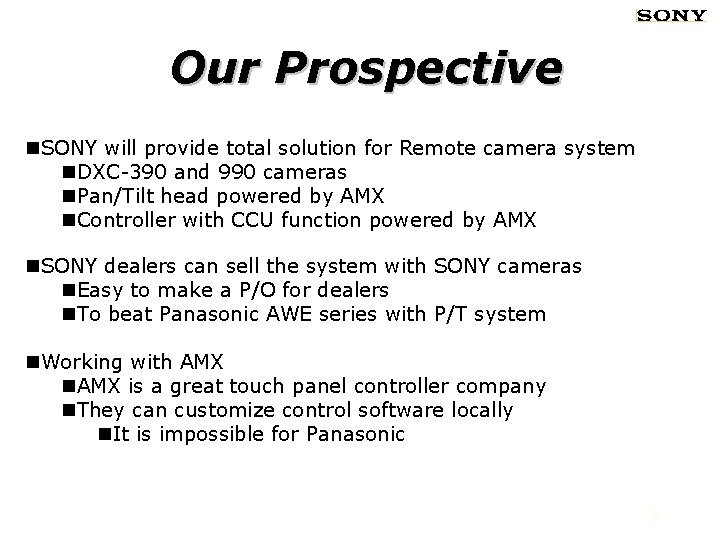
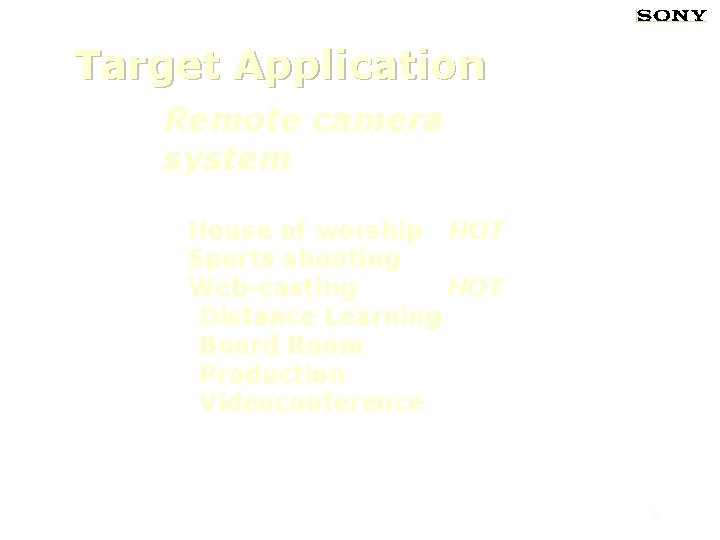
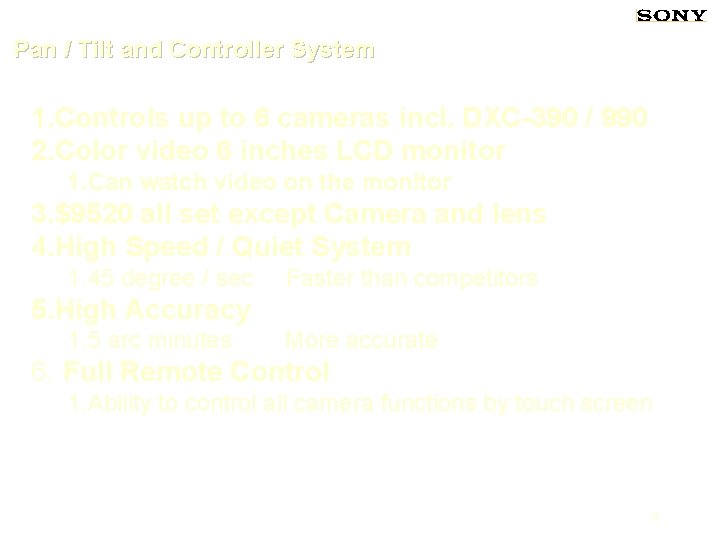

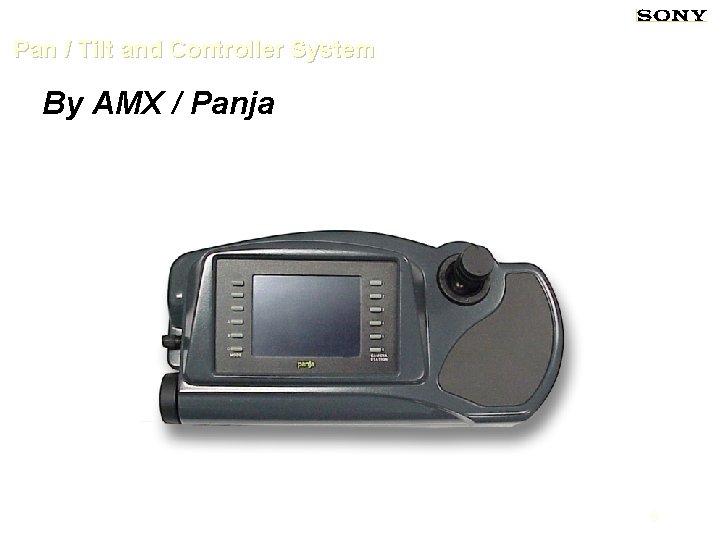
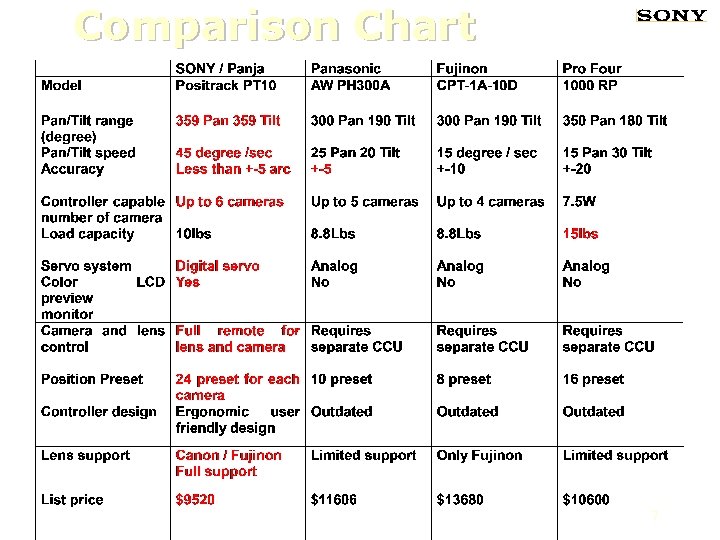
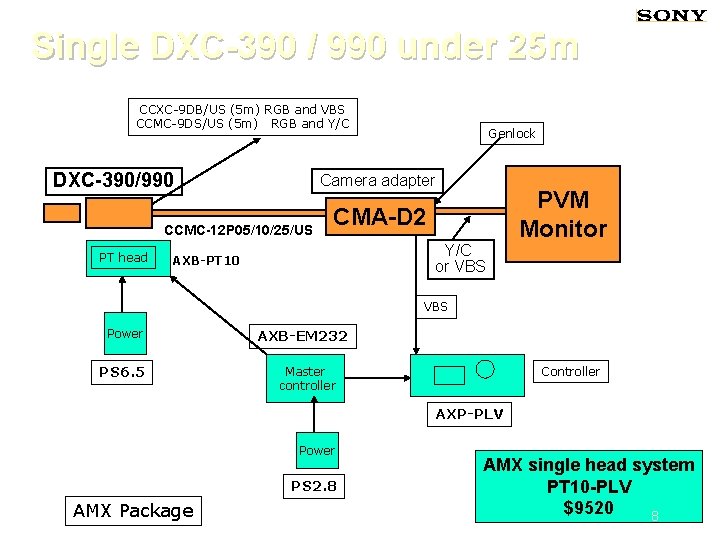
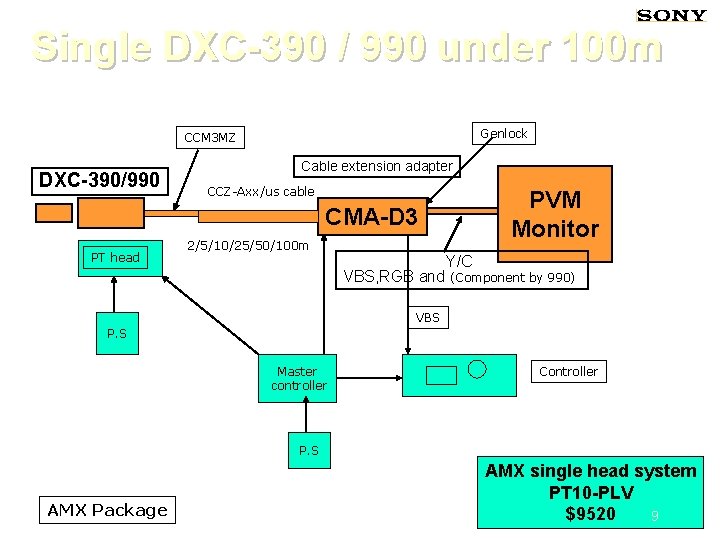
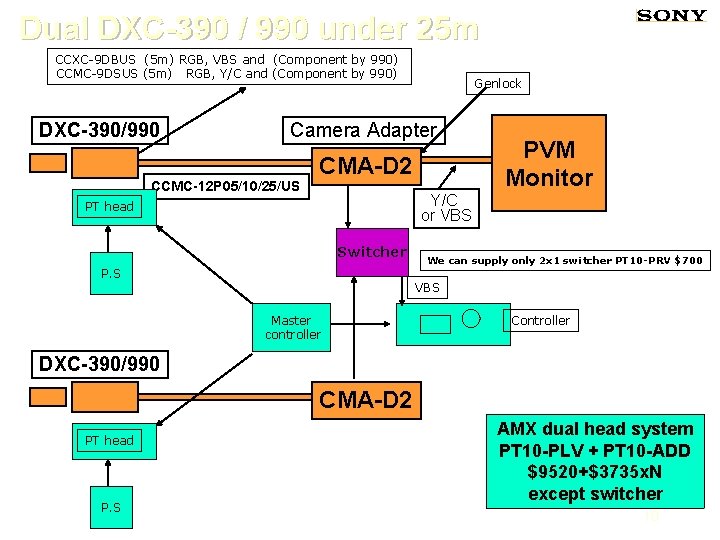
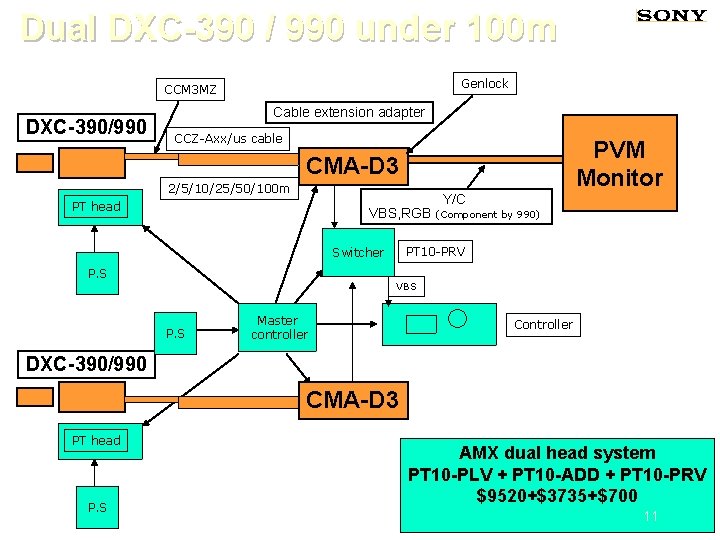
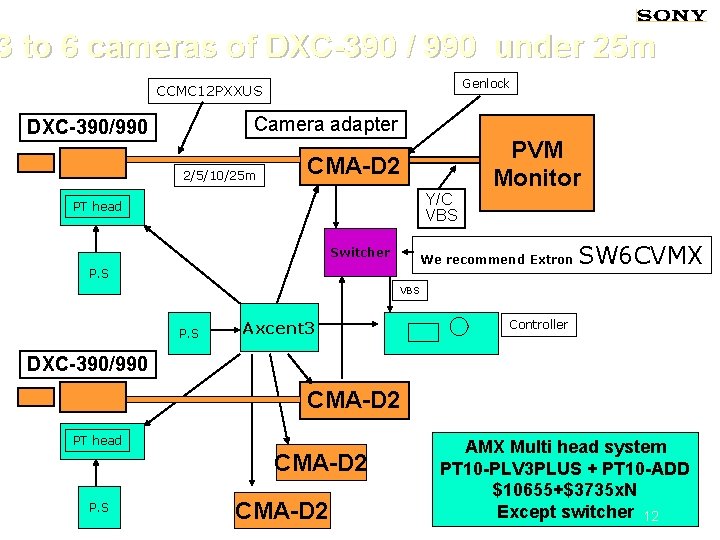
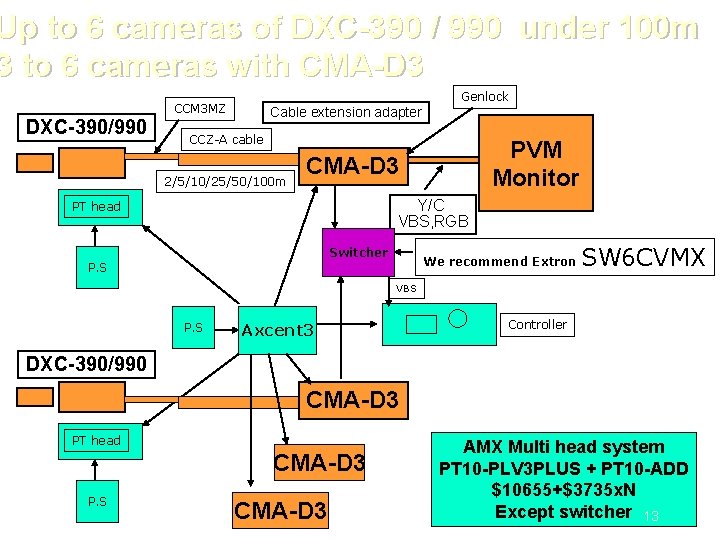
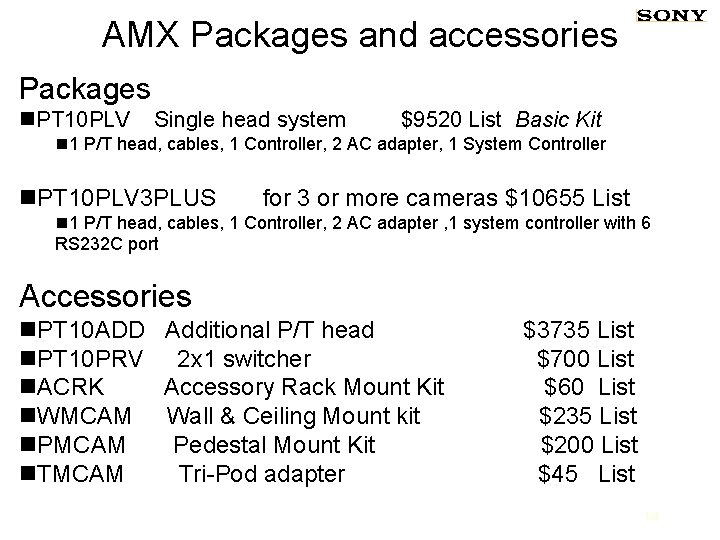
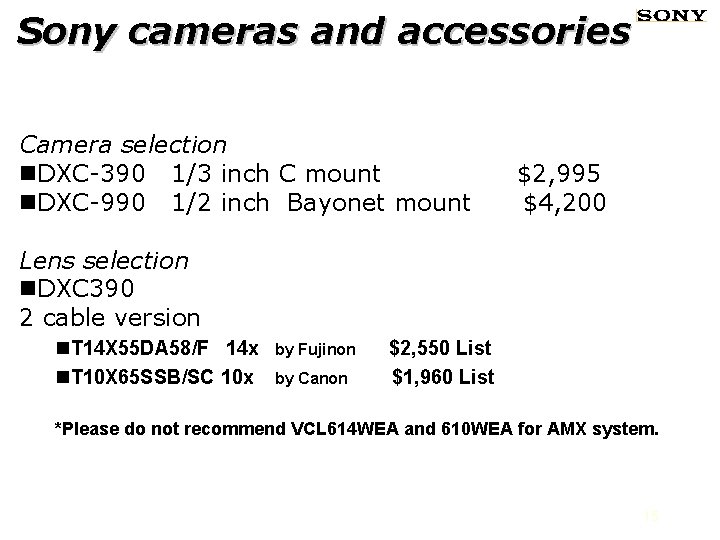
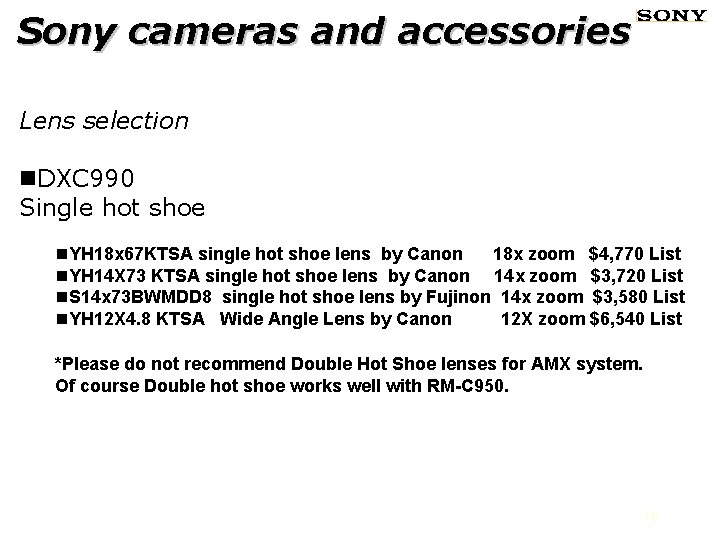
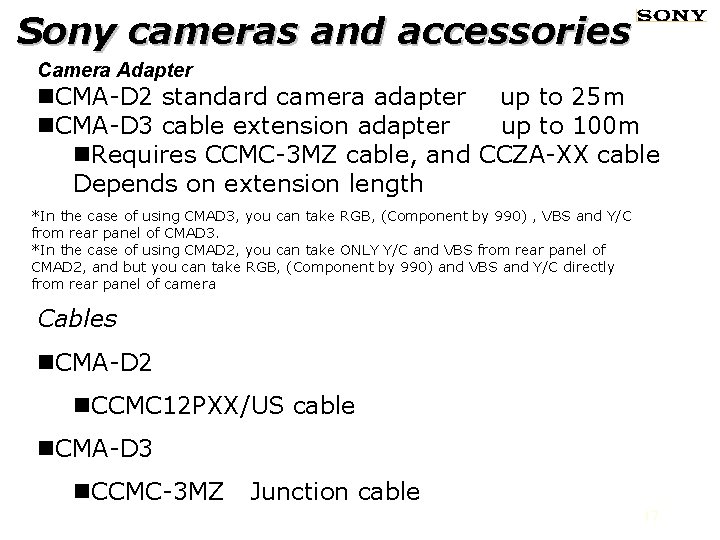
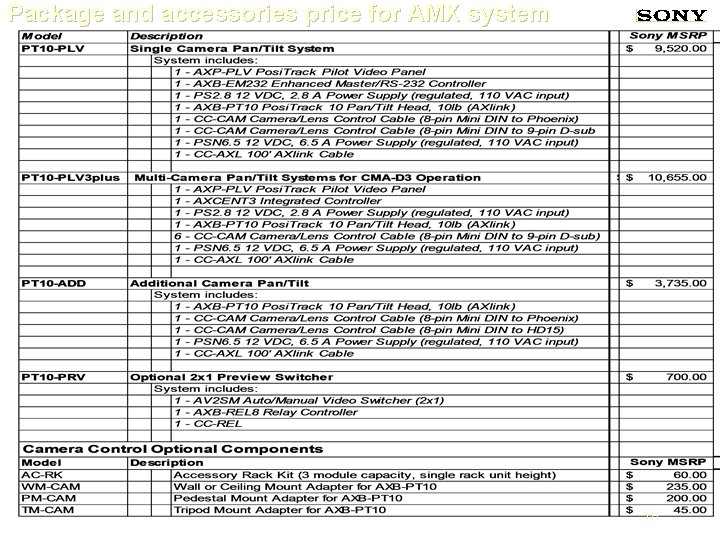
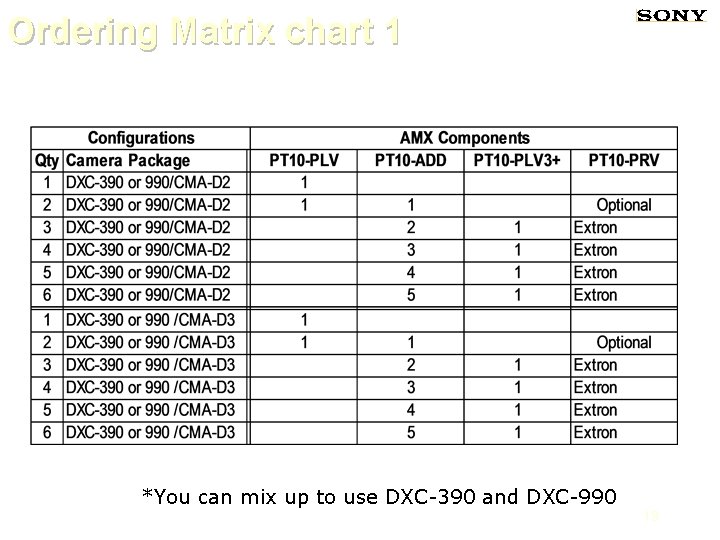
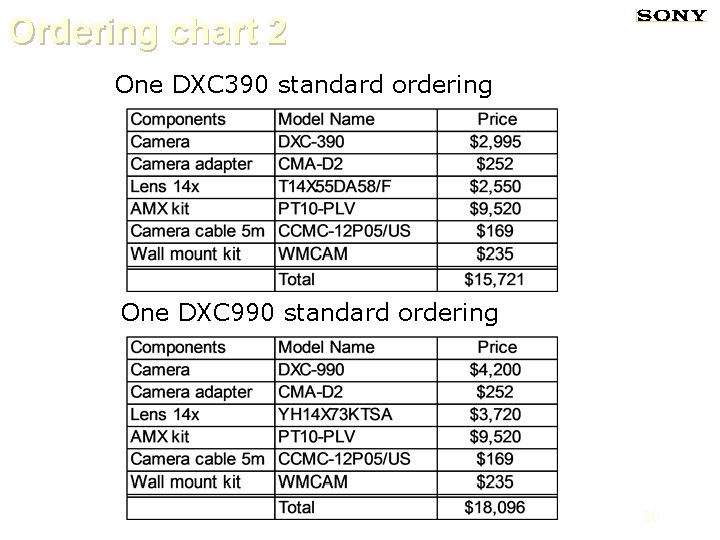
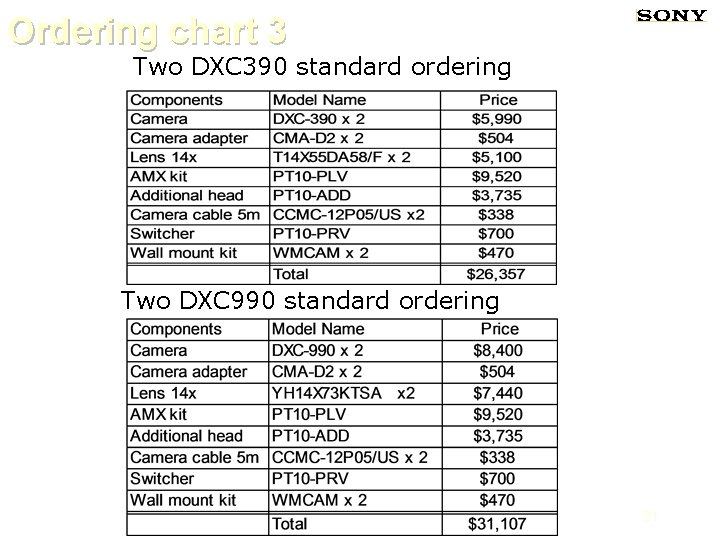
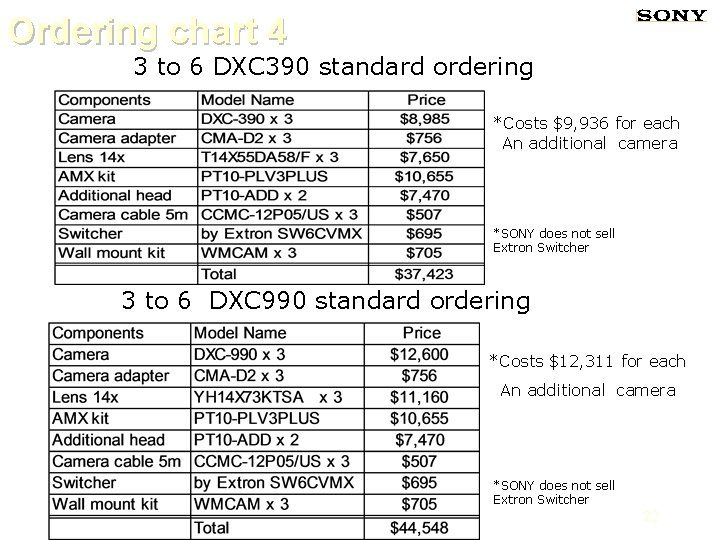
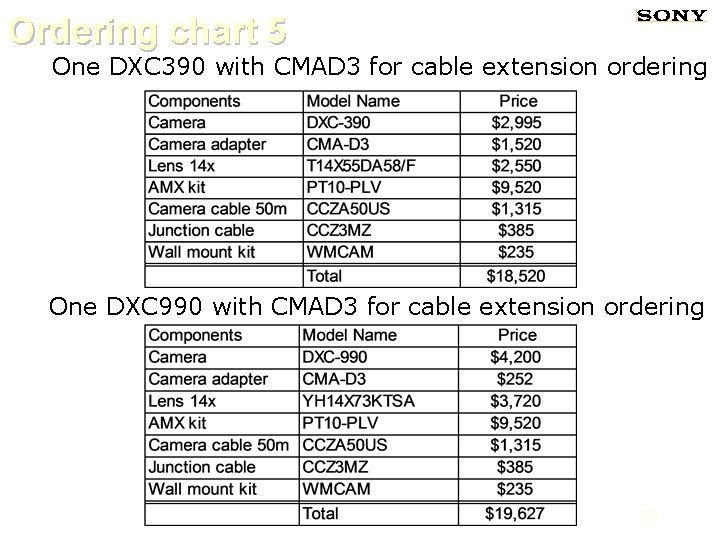
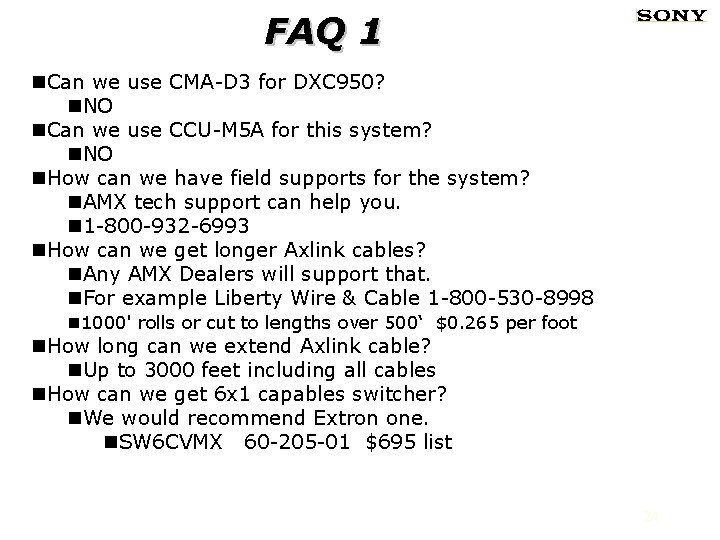
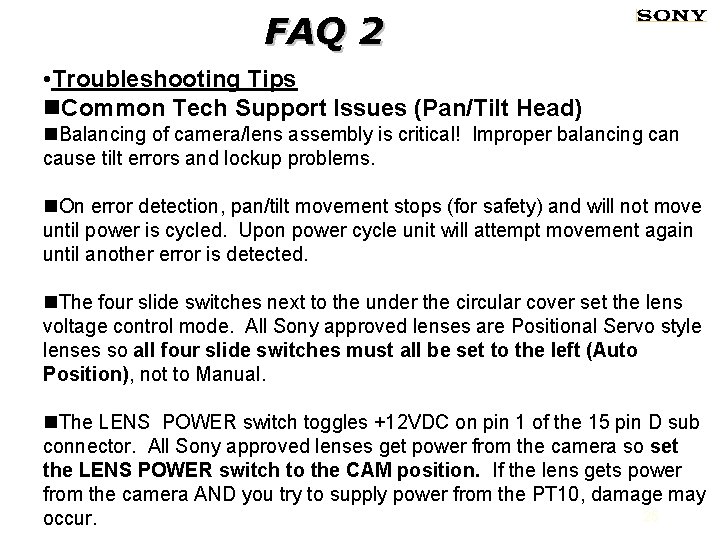
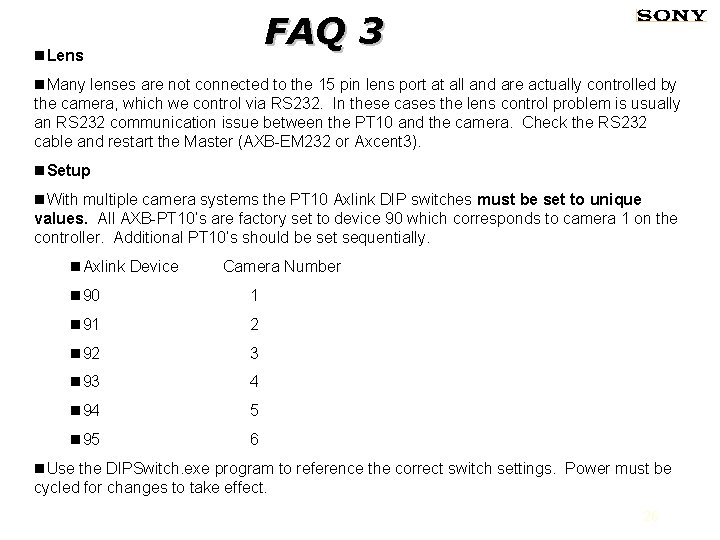
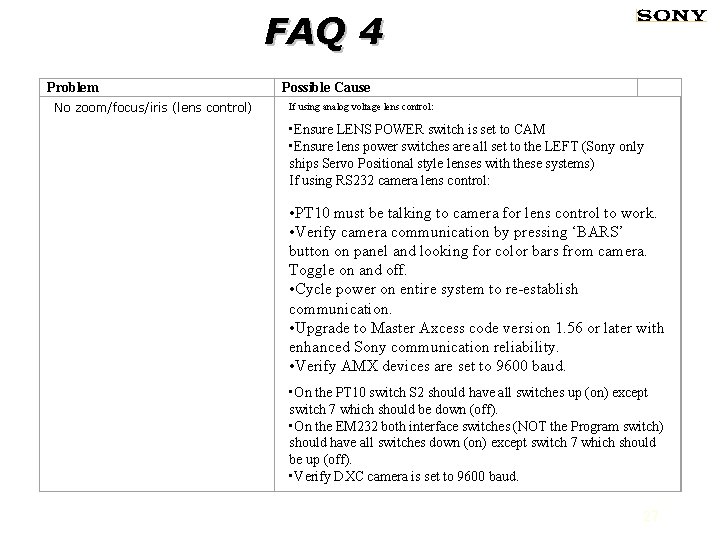
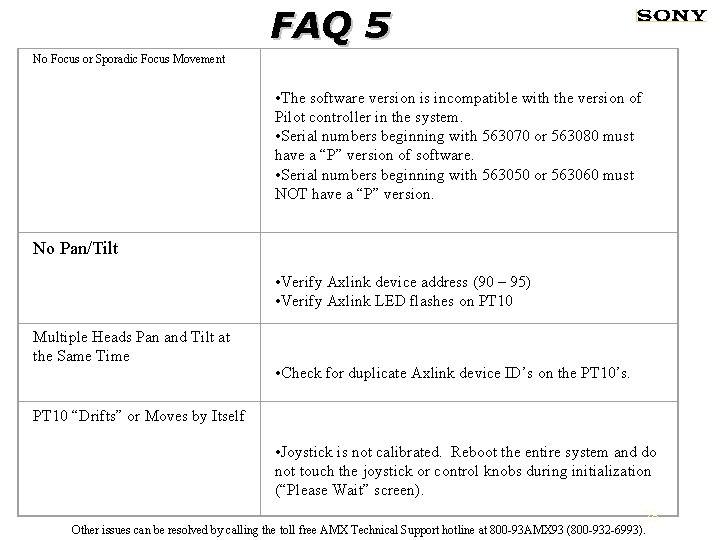
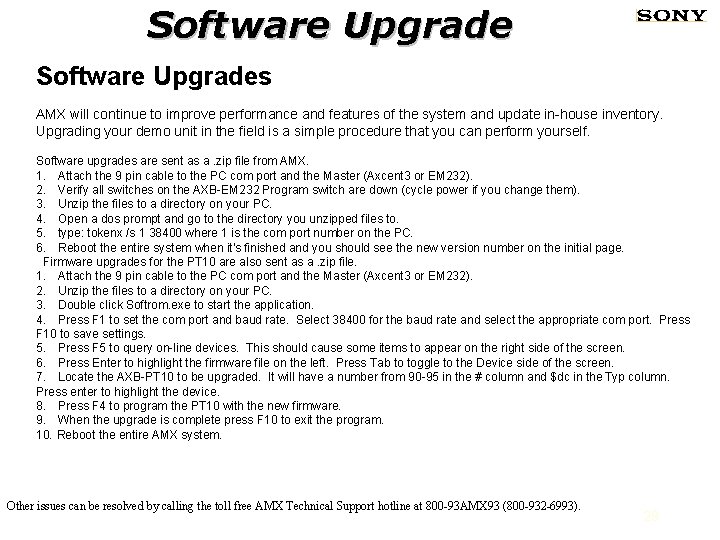
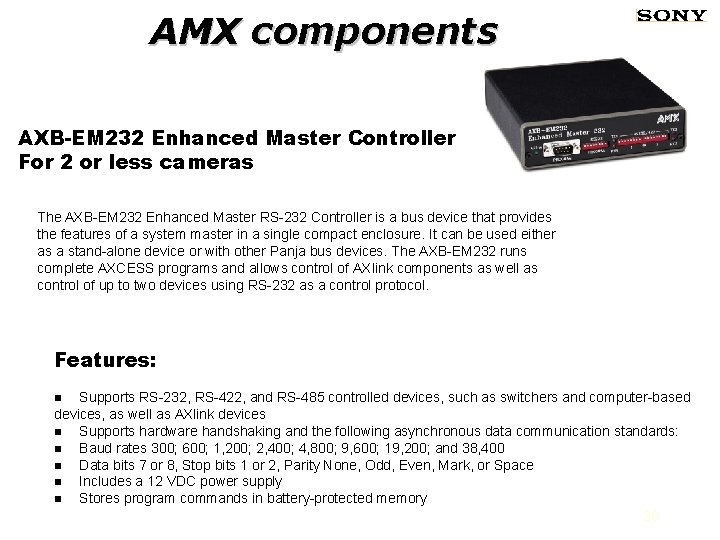
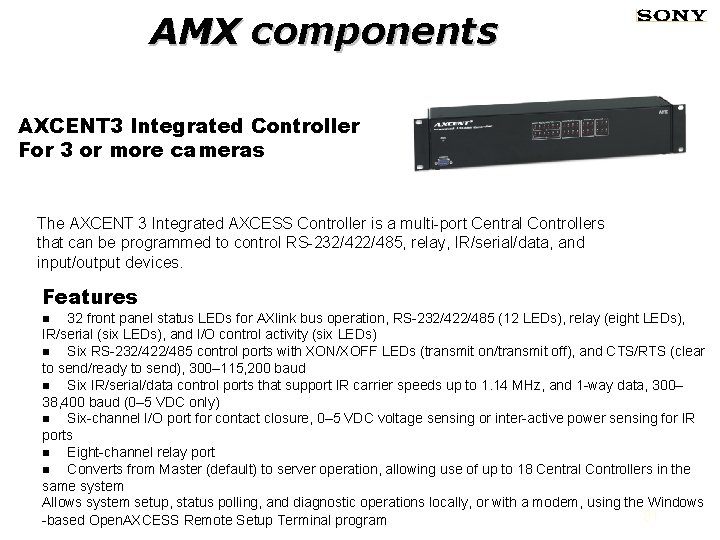
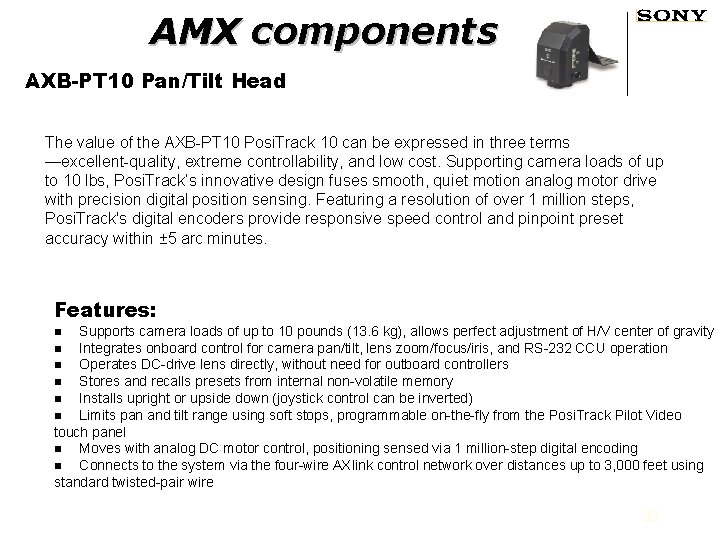
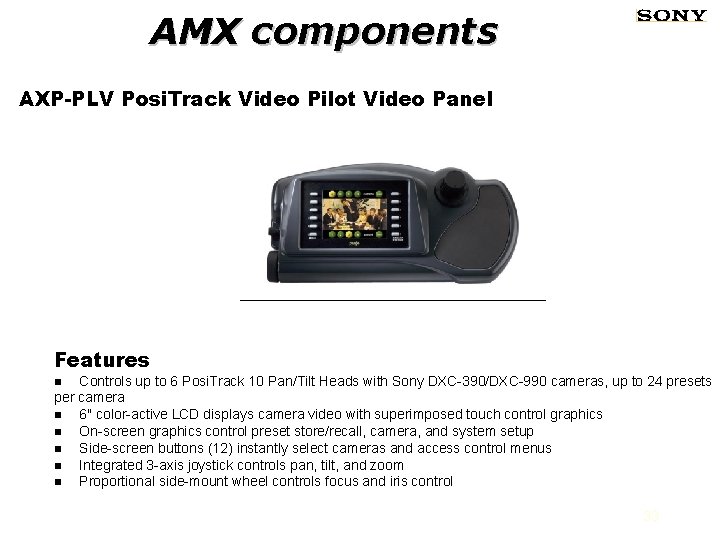
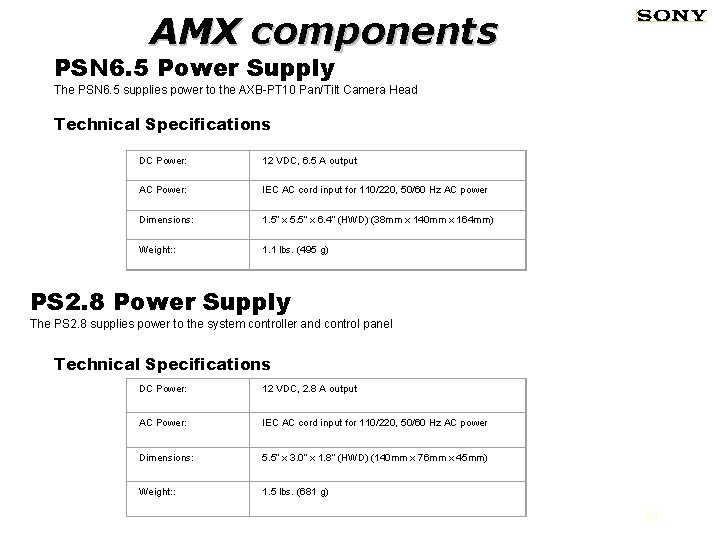
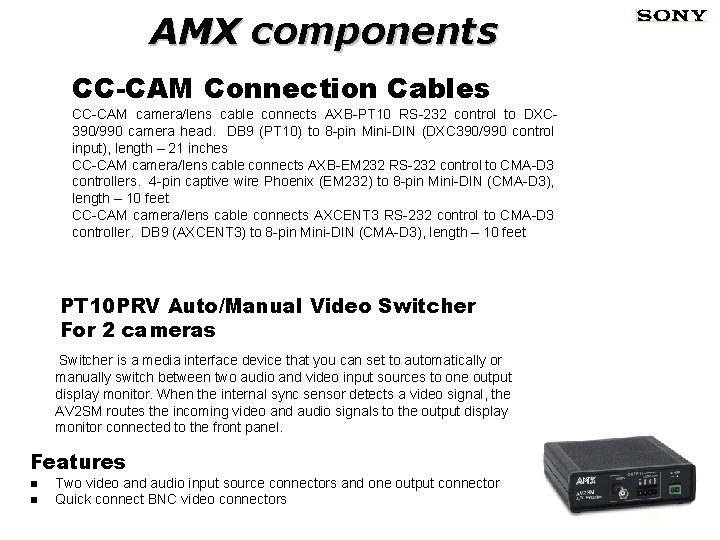

- Slides: 36
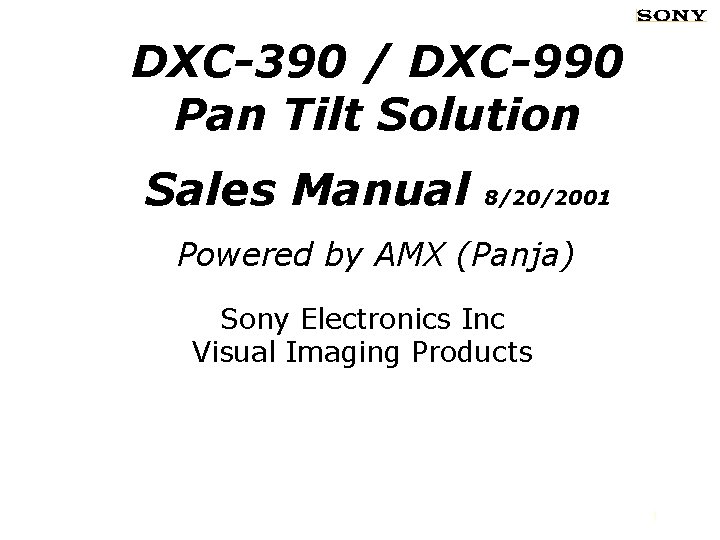
DXC-390 / DXC-990 Pan Tilt Solution Sales Manual 8/20/2001 Powered by AMX (Panja) Sony Electronics Inc Visual Imaging Products 1
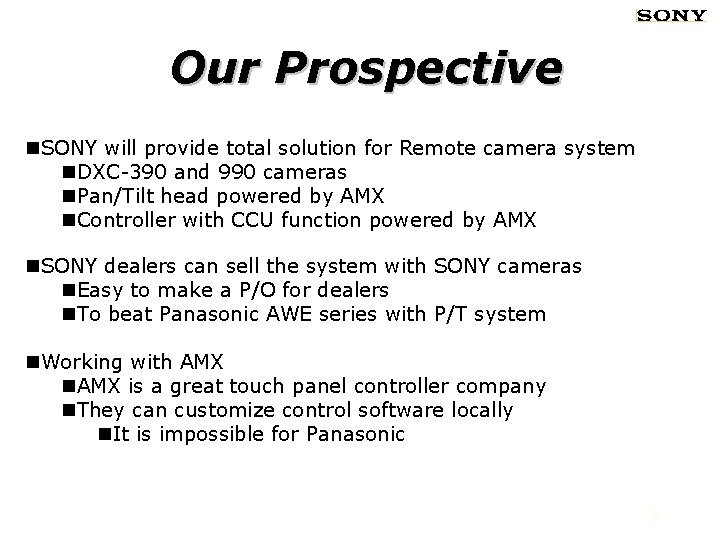
Our Prospective n. SONY will provide total solution for Remote camera system n. DXC-390 and 990 cameras n. Pan/Tilt head powered by AMX n. Controller with CCU function powered by AMX n. SONY dealers can sell the system with SONY cameras n. Easy to make a P/O for dealers n. To beat Panasonic AWE series with P/T system n. Working with AMX n. AMX is a great touch panel controller company n. They can customize control software locally n. It is impossible for Panasonic 2
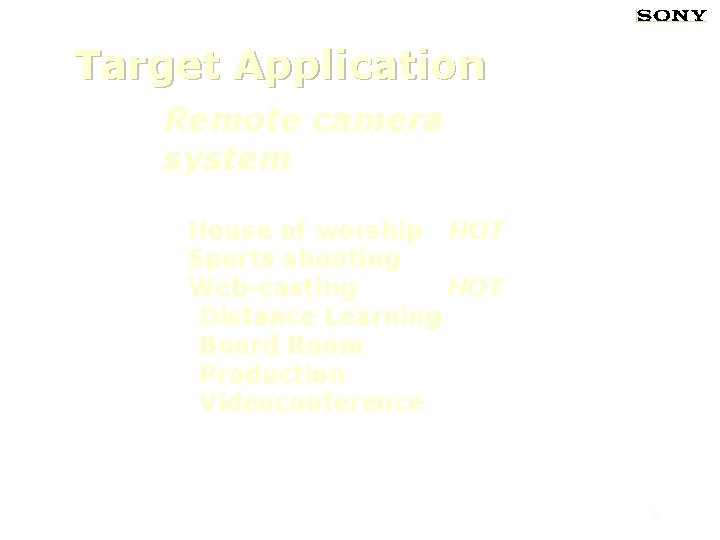
Target Application Remote camera system House of worship HOT Sports shooting Web-casting HOT Distance Learning Board Room Production Videoconference 3
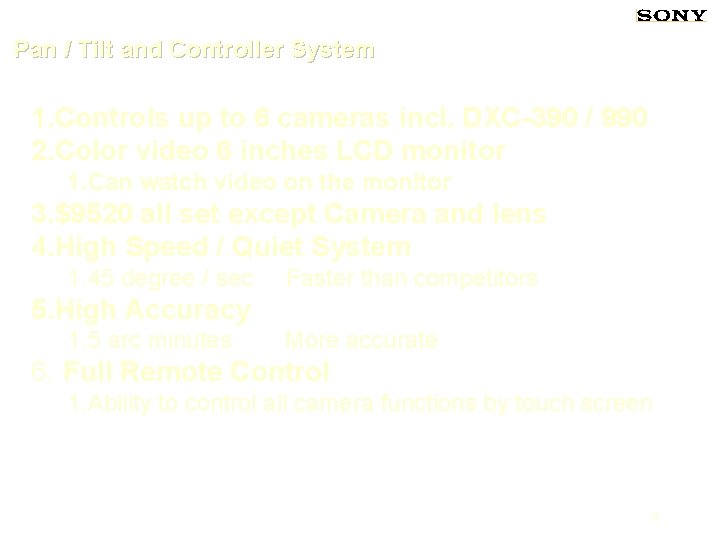
Pan / Tilt and Controller System 1. Controls up to 6 cameras incl. DXC-390 / 990 2. Color video 6 inches LCD monitor 1. Can watch video on the monitor 3. $9520 all set except Camera and lens 4. High Speed / Quiet System 1. 45 degree / sec Faster than competitors 5. High Accuracy 1. 5 arc minutes More accurate 6. Full Remote Control 1. Ability to control all camera functions by touch screen 4

Pan / Tilt and Controller System 5
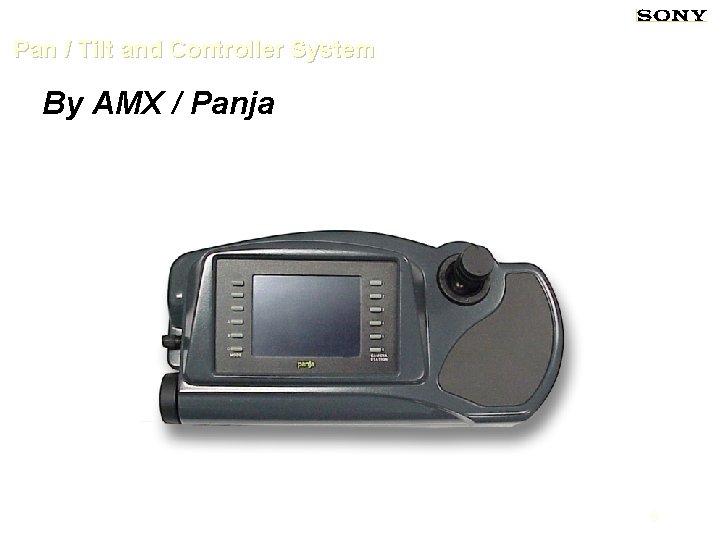
Pan / Tilt and Controller System By AMX / Panja 6
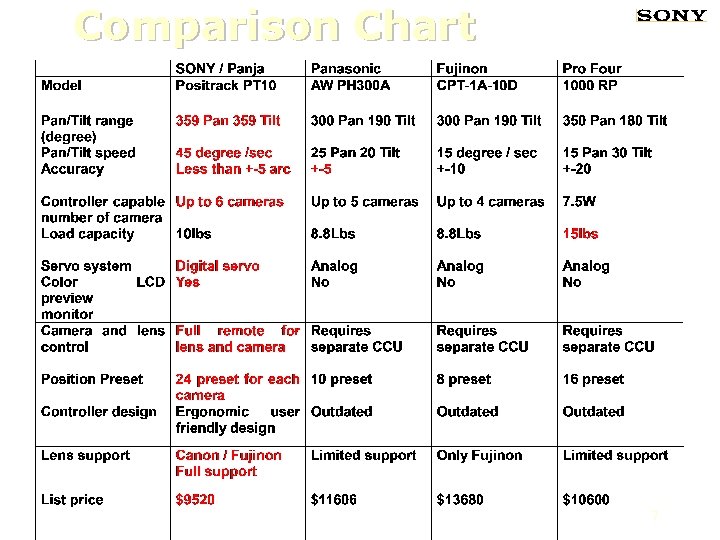
Comparison Chart 7
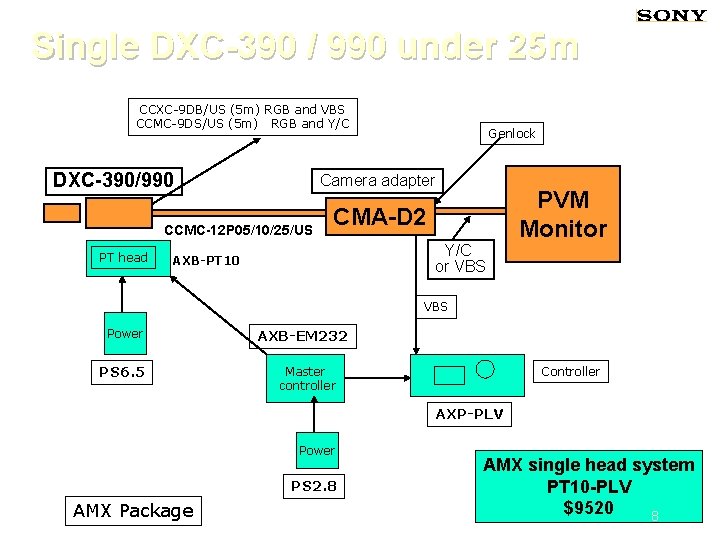
Single DXC-390 / 990 under 25 m CCXC-9 DB/US (5 m) RGB and VBS CCMC-9 DS/US (5 m) RGB and Y/C DXC-390/990 Camera adapter CCMC-12 P 05/10/25/US PT head Genlock CMA-D 2 Y/C or VBS AXB-PT 10 PVM Monitor VBS Power PS 6. 5 AXB-EM 232 Master controller Controller AXP-PLV Power PS 2. 8 AMX Package AMX single head system PT 10 -PLV $9520 8
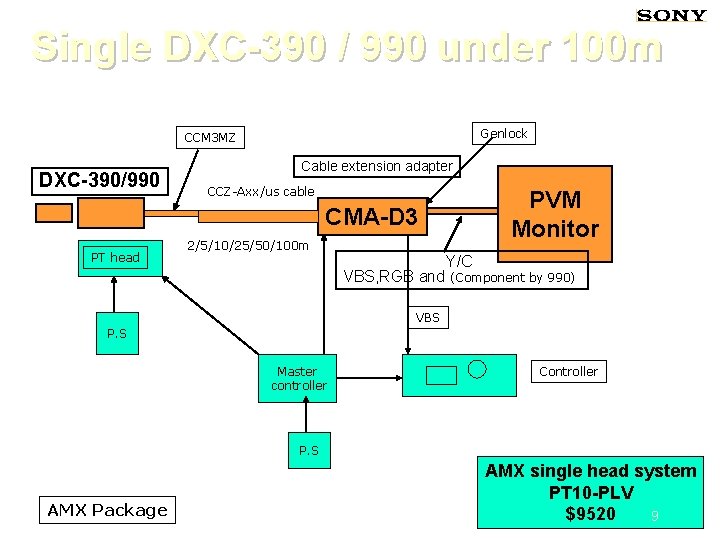
Single DXC-390 / 990 under 100 m Genlock CCM 3 MZ DXC-390/990 Cable extension adapter CCZ-Axx/us cable CMA-D 3 PT head 2/5/10/25/50/100 m PVM Monitor Y/C VBS, RGB and (Component by 990) VBS P. S Master controller Controller P. S AMX Package AMX single head system PT 10 -PLV $9520 9
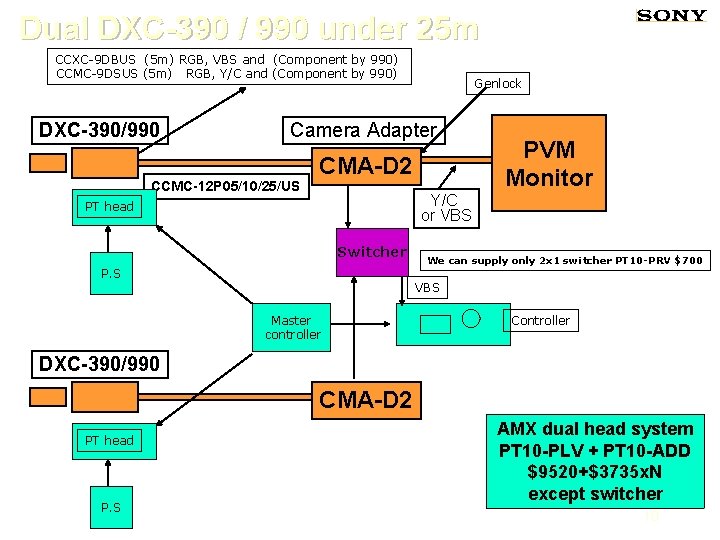
Dual DXC-390 / 990 under 25 m CCXC-9 DBUS (5 m) RGB, VBS and (Component by 990) CCMC-9 DSUS (5 m) RGB, Y/C and (Component by 990) DXC-390/990 Genlock Camera Adapter CCMC-12 P 05/10/25/US CMA-D 2 Y/C or VBS PT head Switcher P. S PVM Monitor We can supply only 2 x 1 switcher PT 10 -PRV $700 VBS Master controller Controller DXC-390/990 CMA-D 2 PT head P. S AMX dual head system PT 10 -PLV + PT 10 -ADD $9520+$3735 x. N except switcher 10
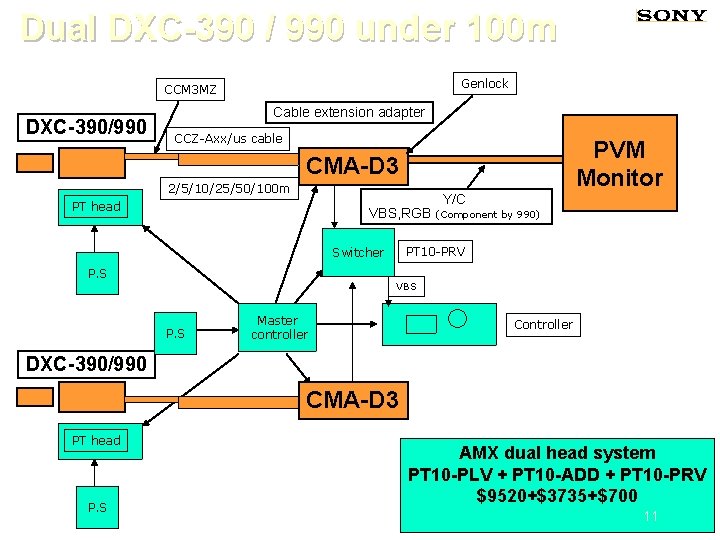
Dual DXC-390 / 990 under 100 m Genlock CCM 3 MZ DXC-390/990 Cable extension adapter CCZ-Axx/us cable CMA-D 3 2/5/10/25/50/100 m Y/C VBS, RGB (Component by 990) PT head PT 10 -PRV Switcher P. S PVM Monitor VBS P. S Master controller Controller DXC-390/990 CMA-D 3 PT head P. S AMX dual head system PT 10 -PLV + PT 10 -ADD + PT 10 -PRV $9520+$3735+$700 11
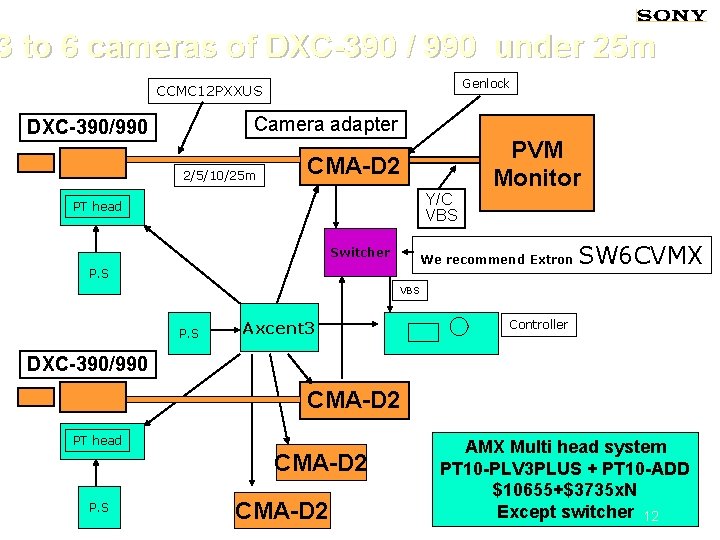
3 to 6 cameras of DXC-390 / 990 under 25 m Genlock CCMC 12 PXXUS Camera adapter DXC-390/990 2/5/10/25 m CMA-D 2 Y/C VBS PT head Switcher PVM Monitor We recommend Extron P. S SW 6 CVMX VBS P. S Axcent 3 Controller DXC-390/990 CMA-D 2 PT head CMA-D 2 P. S CMA-D 2 AMX Multi head system PT 10 -PLV 3 PLUS + PT 10 -ADD $10655+$3735 x. N Except switcher 12
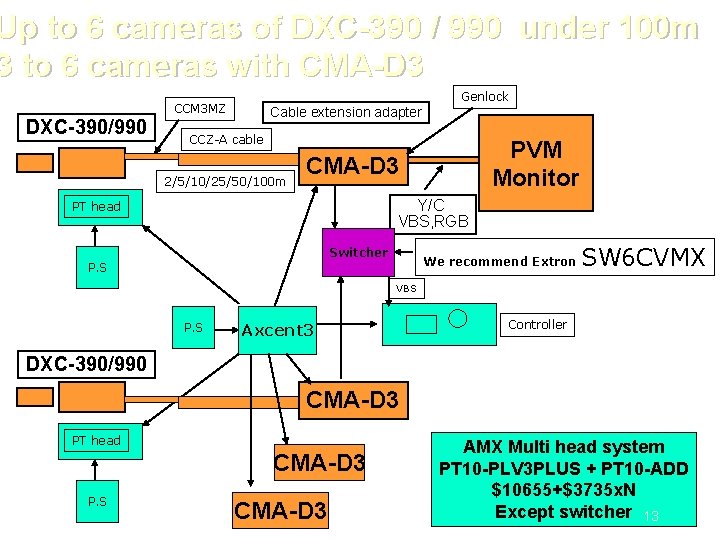
Up to 6 cameras of DXC-390 / 990 under 100 m 3 to 6 cameras with CMA-D 3 DXC-390/990 Genlock CCM 3 MZ Cable extension adapter CCZ-A cable 2/5/10/25/50/100 m PVM Monitor CMA-D 3 Y/C VBS, RGB PT head Switcher We recommend Extron P. S SW 6 CVMX VBS P. S Axcent 3 Controller DXC-390/990 CMA-D 3 PT head CMA-D 3 P. S CMA-D 3 AMX Multi head system PT 10 -PLV 3 PLUS + PT 10 -ADD $10655+$3735 x. N Except switcher 13
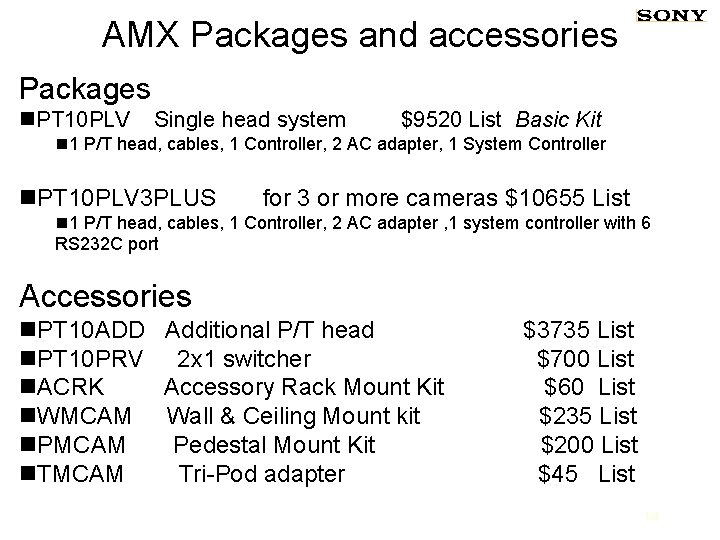
AMX Packages and accessories Packages n. PT 10 PLV Single head system $9520 List Basic Kit n 1 P/T head, cables, 1 Controller, 2 AC adapter, 1 System Controller n. PT 10 PLV 3 PLUS for 3 or more cameras $10655 List n 1 P/T head, cables, 1 Controller, 2 AC adapter , 1 system controller with 6 RS 232 C port Accessories n. PT 10 ADD Additional P/T head $3735 List n. PT 10 PRV 2 x 1 switcher $700 List n. ACRK Accessory Rack Mount Kit $60 List n. WMCAM Wall & Ceiling Mount kit $235 List n. PMCAM Pedestal Mount Kit $200 List n. TMCAM Tri-Pod adapter $45 List 14
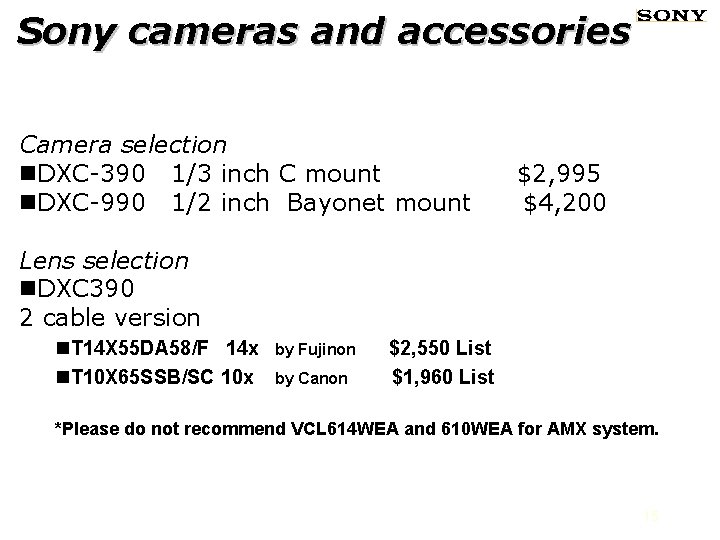
Sony cameras and accessories Camera selection n. DXC-390 1/3 inch C mount n. DXC-990 1/2 inch Bayonet mount $2, 995 $4, 200 Lens selection n. DXC 390 2 cable version n. T 14 X 55 DA 58/F 14 x by Fujinon $2, 550 List n. T 10 X 65 SSB/SC 10 x by Canon $1, 960 List *Please do not recommend VCL 614 WEA and 610 WEA for AMX system. 15
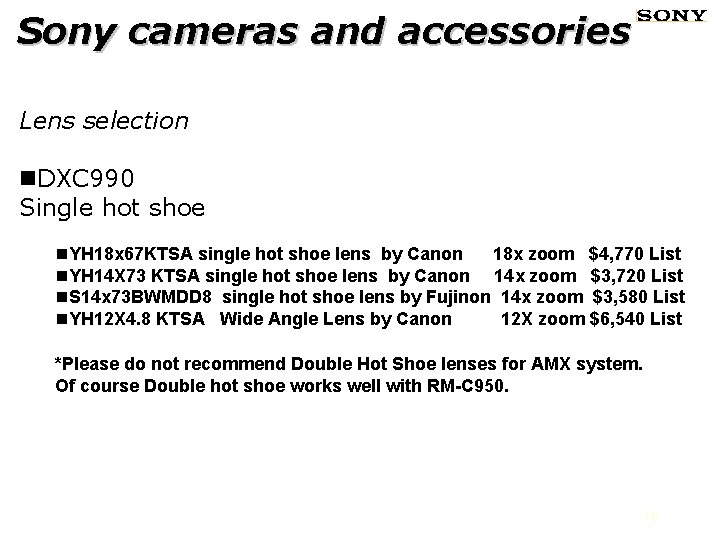
Sony cameras and accessories Lens selection n. DXC 990 Single hot shoe n. YH 18 x 67 KTSA single hot shoe lens by Canon 18 x zoom $4, 770 List n. YH 14 X 73 KTSA single hot shoe lens by Canon 14 x zoom $3, 720 List n. S 14 x 73 BWMDD 8 single hot shoe lens by Fujinon 14 x zoom $3, 580 List n. YH 12 X 4. 8 KTSA Wide Angle Lens by Canon 12 X zoom $6, 540 List *Please do not recommend Double Hot Shoe lenses for AMX system. Of course Double hot shoe works well with RM-C 950. 16
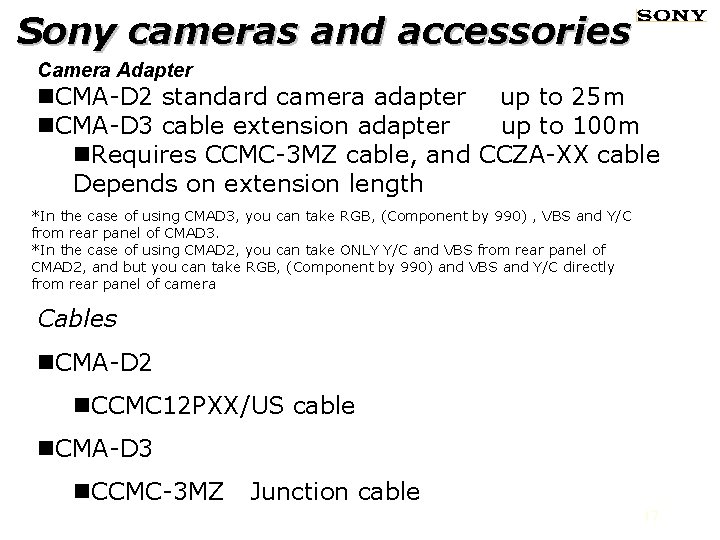
Sony cameras and accessories Camera Adapter n. CMA-D 2 standard camera adapter up to 25 m n. CMA-D 3 cable extension adapter up to 100 m n. Requires CCMC-3 MZ cable, and CCZA-XX cable Depends on extension length *In the case of using CMAD 3, you can take RGB, (Component by 990) , VBS and Y/C from rear panel of CMAD 3. *In the case of using CMAD 2, you can take ONLY Y/C and VBS from rear panel of CMAD 2, and but you can take RGB, (Component by 990) and VBS and Y/C directly from rear panel of camera Cables n. CMA-D 2 n. CCMC 12 PXX/US cable n. CMA-D 3 n. CCMC-3 MZ Junction cable 17
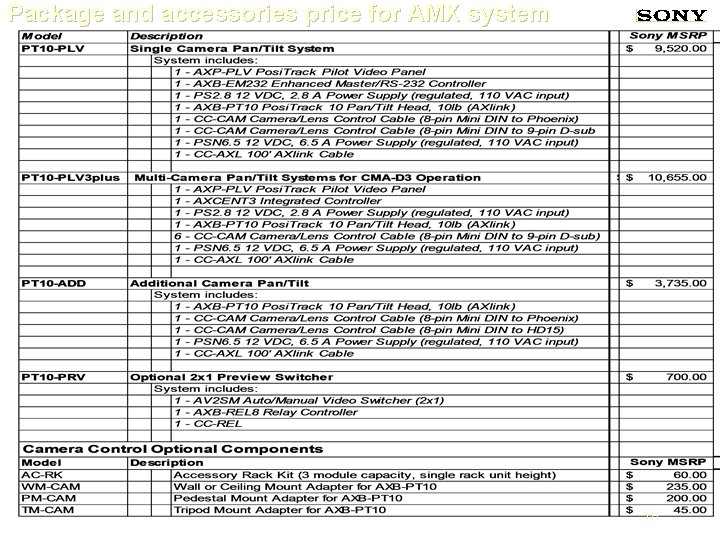
Package and accessories price for AMX system 18
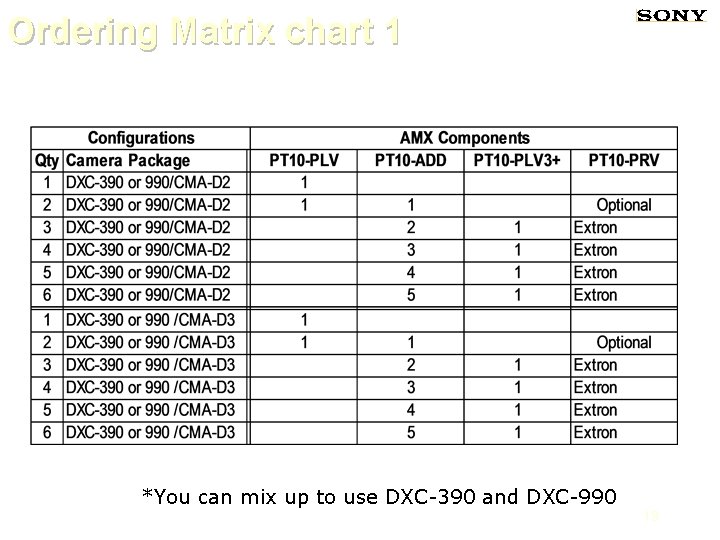
Ordering Matrix chart 1 *You can mix up to use DXC-390 and DXC-990 19
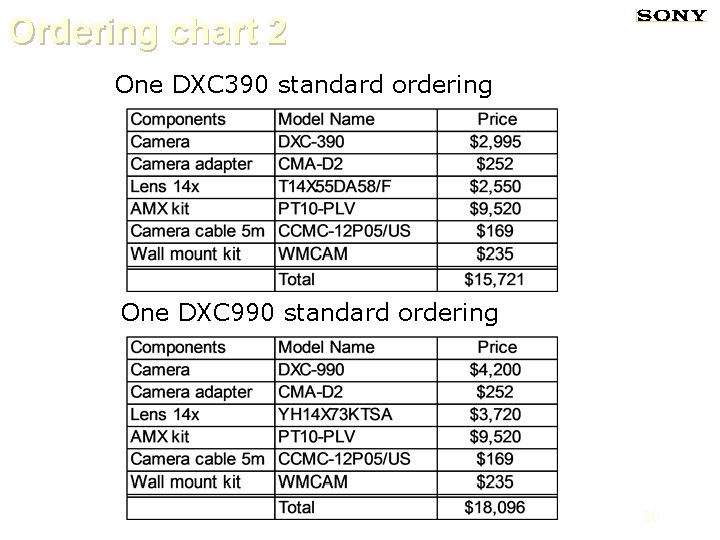
Ordering chart 2 One DXC 390 standard ordering One DXC 990 standard ordering 20
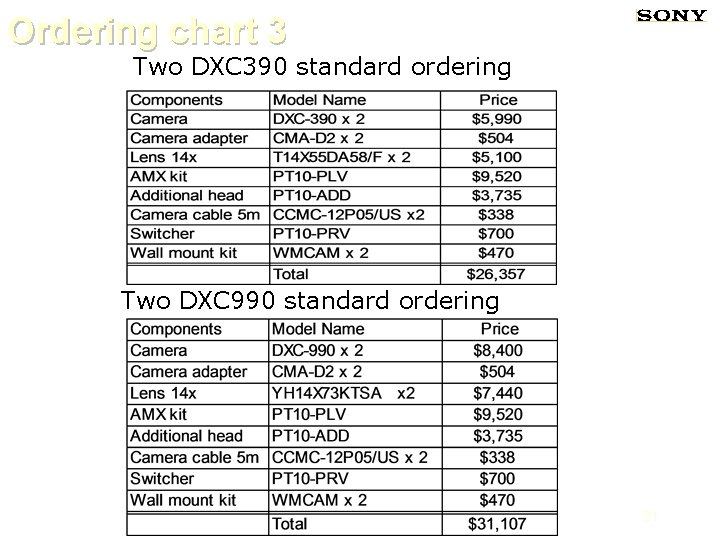
Ordering chart 3 Two DXC 390 standard ordering Two DXC 990 standard ordering 21
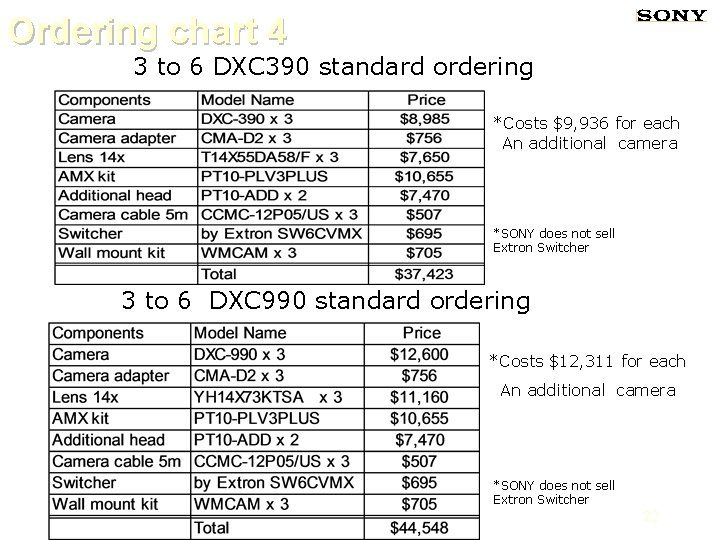
Ordering chart 4 3 to 6 DXC 390 standard ordering *Costs $9, 936 for each An additional camera *SONY does not sell Extron Switcher 3 to 6 DXC 990 standard ordering *Costs $12, 311 for each An additional camera *SONY does not sell Extron Switcher 22
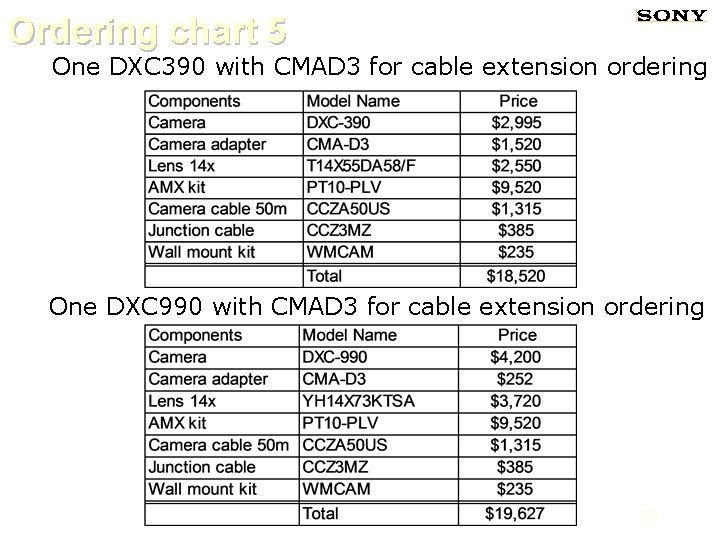
Ordering chart 5 One DXC 390 with CMAD 3 for cable extension ordering One DXC 990 with CMAD 3 for cable extension ordering 23
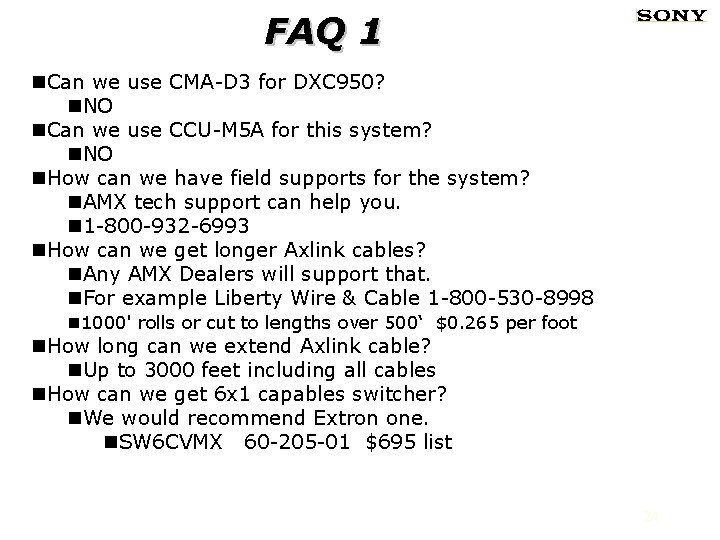
FAQ 1 n. Can we use CMA-D 3 for DXC 950? n. NO n. Can we use CCU-M 5 A for this system? n. NO n. How can we have field supports for the system? n. AMX tech support can help you. n 1 -800 -932 -6993 n. How can we get longer Axlink cables? n. Any AMX Dealers will support that. n. For example Liberty Wire & Cable 1 -800 -530 -8998 n 1000' rolls or cut to lengths over 500‘ $0. 265 per foot n. How long can we extend Axlink cable? n. Up to 3000 feet including all cables n. How can we get 6 x 1 capables switcher? n. We would recommend Extron one. n. SW 6 CVMX 60 -205 -01 $695 list 24
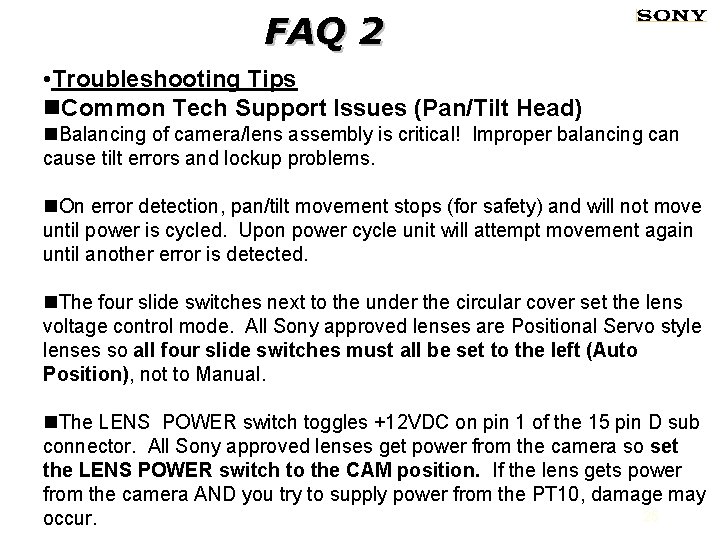
FAQ 2 • Troubleshooting Tips n. Common Tech Support Issues (Pan/Tilt Head) n. Balancing of camera/lens assembly is critical! Improper balancing can cause tilt errors and lockup problems. n. On error detection, pan/tilt movement stops (for safety) and will not move until power is cycled. Upon power cycle unit will attempt movement again until another error is detected. n. The four slide switches next to the under the circular cover set the lens voltage control mode. All Sony approved lenses are Positional Servo style lenses so all four slide switches must all be set to the left (Auto Position), not to Manual. n. The LENS POWER switch toggles +12 VDC on pin 1 of the 15 pin D sub connector. All Sony approved lenses get power from the camera so set the LENS POWER switch to the CAM position. If the lens gets power from the camera AND you try to supply power from the PT 10, damage may 25 occur.
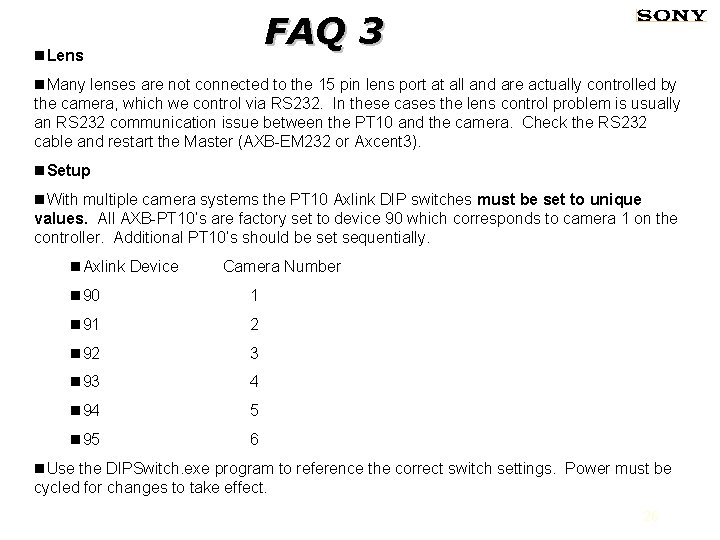
FAQ 3 n. Lens n. Many lenses are not connected to the 15 pin lens port at all and are actually controlled by the camera, which we control via RS 232. In these cases the lens control problem is usually an RS 232 communication issue between the PT 10 and the camera. Check the RS 232 cable and restart the Master (AXB-EM 232 or Axcent 3). n. Setup n. With multiple camera systems the PT 10 Axlink DIP switches must be set to unique values. All AXB-PT 10’s are factory set to device 90 which corresponds to camera 1 on the controller. Additional PT 10’s should be set sequentially. n. Axlink Device Camera Number n 90 1 n 91 2 n 92 3 n 93 4 n 94 5 n 95 6 n. Use the DIPSwitch. exe program to reference the correct switch settings. Power must be cycled for changes to take effect. 26
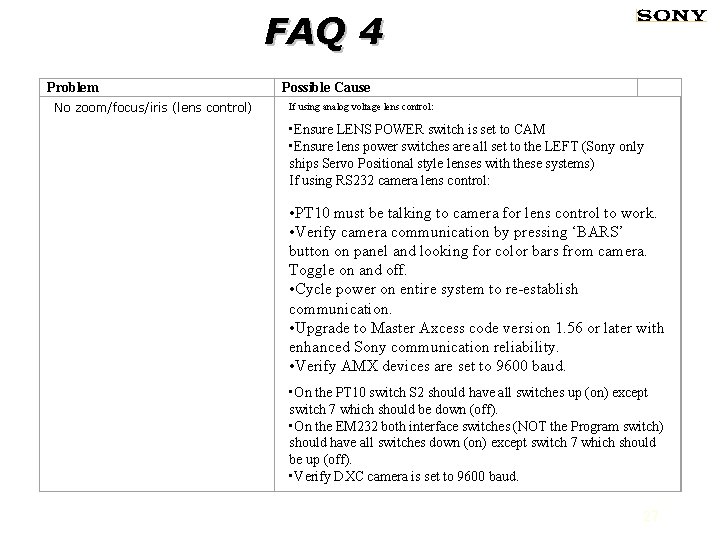
FAQ 4 Problem No zoom/focus/iris (lens control) Possible Cause If using analog voltage lens control: • Ensure LENS POWER switch is set to CAM • Ensure lens power switches are all set to the LEFT (Sony only ships Servo Positional style lenses with these systems) If using RS 232 camera lens control: • PT 10 must be talking to camera for lens control to work. • Verify camera communication by pressing ‘BARS’ button on panel and looking for color bars from camera. Toggle on and off. • Cycle power on entire system to re-establish communication. • Upgrade to Master Axcess code version 1. 56 or later with enhanced Sony communication reliability. • Verify AMX devices are set to 9600 baud. • On the PT 10 switch S 2 should have all switches up (on) except switch 7 which should be down (off). • On the EM 232 both interface switches (NOT the Program switch) should have all switches down (on) except switch 7 which should be up (off). • Verify DXC camera is set to 9600 baud. 27
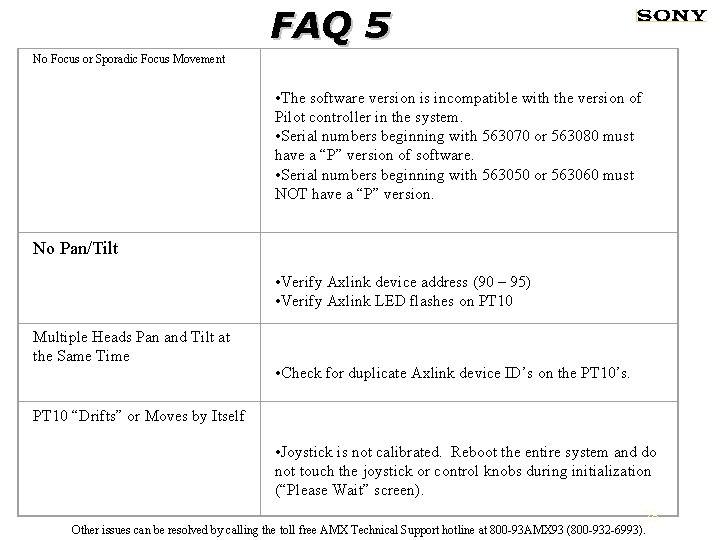
FAQ 5 No Focus or Sporadic Focus Movement • The software version is incompatible with the version of Pilot controller in the system. • Serial numbers beginning with 563070 or 563080 must have a “P” version of software. • Serial numbers beginning with 563050 or 563060 must NOT have a “P” version. No Pan/Tilt • Verify Axlink device address (90 – 95) • Verify Axlink LED flashes on PT 10 Multiple Heads Pan and Tilt at the Same Time • Check for duplicate Axlink device ID’s on the PT 10’s. PT 10 “Drifts” or Moves by Itself • Joystick is not calibrated. Reboot the entire system and do not touch the joystick or control knobs during initialization (“Please Wait” screen). 28 Other issues can be resolved by calling the toll free AMX Technical Support hotline at 800 -93 AMX 93 (800 -932 -6993).
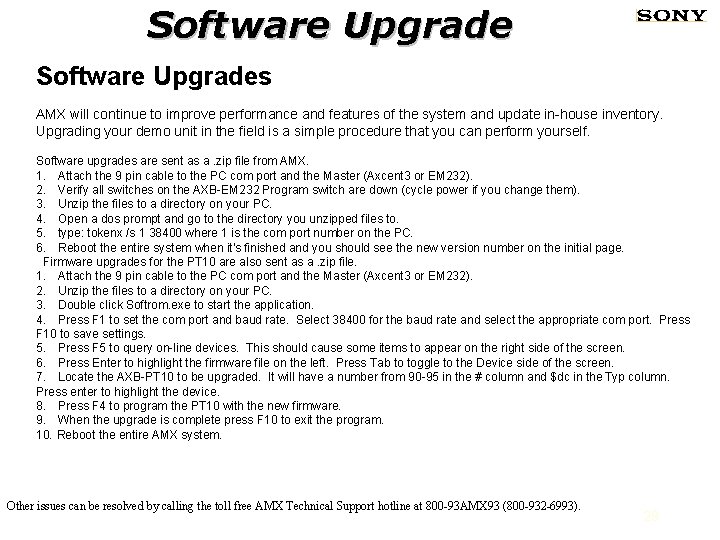
Software Upgrades AMX will continue to improve performance and features of the system and update in-house inventory. Upgrading your demo unit in the field is a simple procedure that you can perform yourself. Software upgrades are sent as a. zip file from AMX. 1. Attach the 9 pin cable to the PC com port and the Master (Axcent 3 or EM 232). 2. Verify all switches on the AXB-EM 232 Program switch are down (cycle power if you change them). 3. Unzip the files to a directory on your PC. 4. Open a dos prompt and go to the directory you unzipped files to. 5. type: tokenx /s 1 38400 where 1 is the com port number on the PC. 6. Reboot the entire system when it's finished and you should see the new version number on the initial page. Firmware upgrades for the PT 10 are also sent as a. zip file. 1. Attach the 9 pin cable to the PC com port and the Master (Axcent 3 or EM 232). 2. Unzip the files to a directory on your PC. 3. Double click Softrom. exe to start the application. 4. Press F 1 to set the com port and baud rate. Select 38400 for the baud rate and select the appropriate com port. Press F 10 to save settings. 5. Press F 5 to query on-line devices. This should cause some items to appear on the right side of the screen. 6. Press Enter to highlight the firmware file on the left. Press Tab to toggle to the Device side of the screen. 7. Locate the AXB-PT 10 to be upgraded. It will have a number from 90 -95 in the # column and $dc in the Typ column. Press enter to highlight the device. 8. Press F 4 to program the PT 10 with the new firmware. 9. When the upgrade is complete press F 10 to exit the program. 10. Reboot the entire AMX system. Other issues can be resolved by calling the toll free AMX Technical Support hotline at 800 -93 AMX 93 (800 -932 -6993). 29
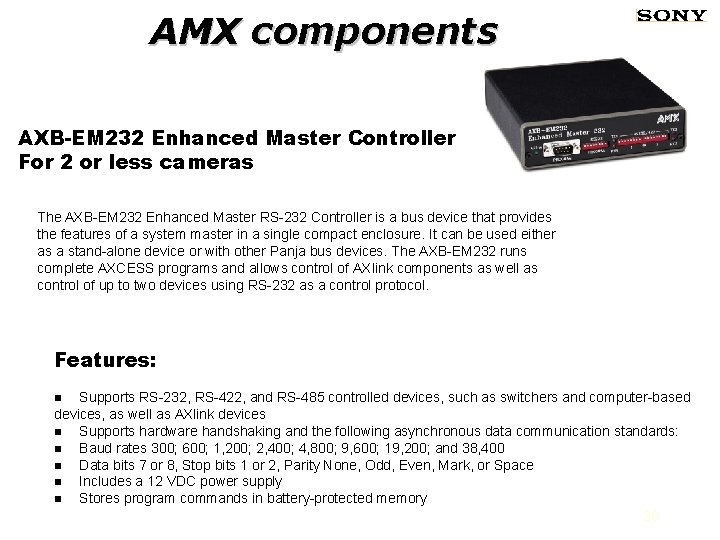
AMX components AXB-EM 232 Enhanced Master Controller For 2 or less cameras The AXB-EM 232 Enhanced Master RS-232 Controller is a bus device that provides the features of a system master in a single compact enclosure. It can be used either as a stand-alone device or with other Panja bus devices. The AXB-EM 232 runs complete AXCESS programs and allows control of AXlink components as well as control of up to two devices using RS-232 as a control protocol. Features: n Supports RS-232, RS-422, and RS-485 controlled devices, such as switchers and computer-based devices, as well as AXlink devices n Supports hardware handshaking and the following asynchronous data communication standards: n Baud rates 300; 600; 1, 200; 2, 400; 4, 800; 9, 600; 19, 200; and 38, 400 n Data bits 7 or 8, Stop bits 1 or 2, Parity None, Odd, Even, Mark, or Space n Includes a 12 VDC power supply n Stores program commands in battery-protected memory 30
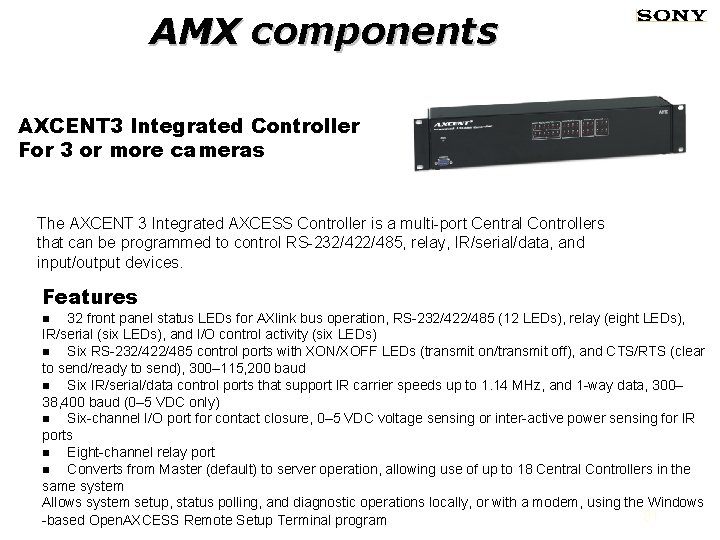
AMX components AXCENT 3 Integrated Controller For 3 or more cameras The AXCENT 3 Integrated AXCESS Controller is a multi-port Central Controllers that can be programmed to control RS-232/422/485, relay, IR/serial/data, and input/output devices. Features n 32 front panel status LEDs for AXlink bus operation, RS-232/422/485 (12 LEDs), relay (eight LEDs), IR/serial (six LEDs), and I/O control activity (six LEDs) n Six RS-232/422/485 control ports with XON/XOFF LEDs (transmit on/transmit off), and CTS/RTS (clear to send/ready to send), 300– 115, 200 baud n Six IR/serial/data control ports that support IR carrier speeds up to 1. 14 MHz, and 1 -way data, 300– 38, 400 baud (0– 5 VDC only) n Six-channel I/O port for contact closure, 0– 5 VDC voltage sensing or inter-active power sensing for IR ports n Eight-channel relay port n Converts from Master (default) to server operation, allowing use of up to 18 Central Controllers in the same system Allows system setup, status polling, and diagnostic operations locally, or with a modem, using the Windows 31 -based Open. AXCESS Remote Setup Terminal program
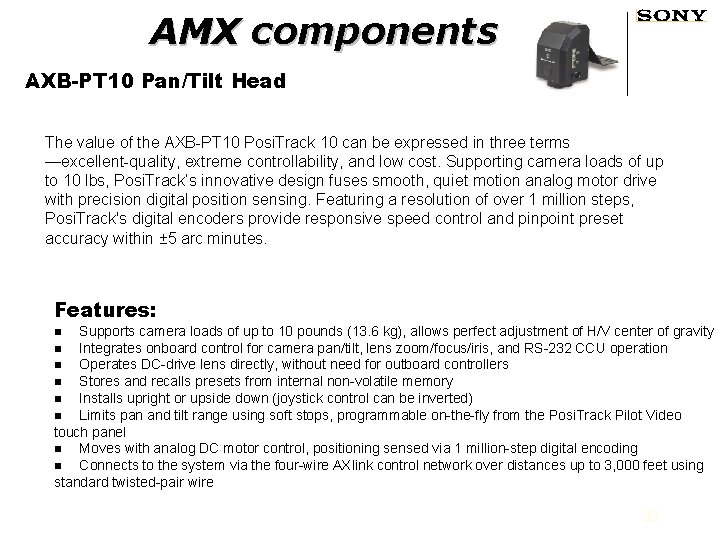
AMX components AXB-PT 10 Pan/Tilt Head The value of the AXB-PT 10 Posi. Track 10 can be expressed in three terms —excellent-quality, extreme controllability, and low cost. Supporting camera loads of up to 10 lbs, Posi. Track’s innovative design fuses smooth, quiet motion analog motor drive with precision digital position sensing. Featuring a resolution of over 1 million steps, Posi. Track's digital encoders provide responsive speed control and pinpoint preset accuracy within ± 5 arc minutes. Features: n Supports camera loads of up to 10 pounds (13. 6 kg), allows perfect adjustment of H/V center of gravity n Integrates onboard control for camera pan/tilt, lens zoom/focus/iris, and RS-232 CCU operation n Operates DC-drive lens directly, without need for outboard controllers n Stores and recalls presets from internal non-volatile memory n Installs upright or upside down (joystick control can be inverted) n Limits pan and tilt range using soft stops, programmable on-the-fly from the Posi. Track Pilot Video touch panel n Moves with analog DC motor control, positioning sensed via 1 million-step digital encoding n Connects to the system via the four-wire AXlink control network over distances up to 3, 000 feet using standard twisted-pair wire 32
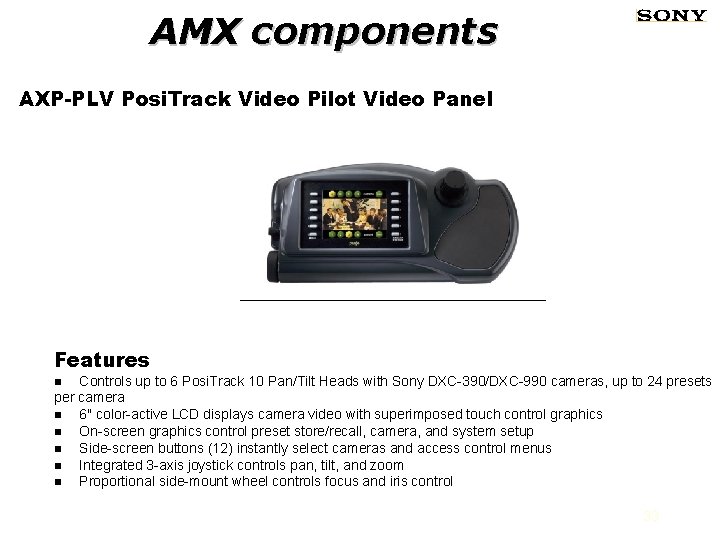
AMX components AXP-PLV Posi. Track Video Pilot Video Panel Features n Controls up to 6 Posi. Track 10 Pan/Tilt Heads with Sony DXC-390/DXC-990 cameras, up to 24 presets per camera n 6" color-active LCD displays camera video with superimposed touch control graphics n On-screen graphics control preset store/recall, camera, and system setup n Side-screen buttons (12) instantly select cameras and access control menus n Integrated 3 -axis joystick controls pan, tilt, and zoom n Proportional side-mount wheel controls focus and iris control 33
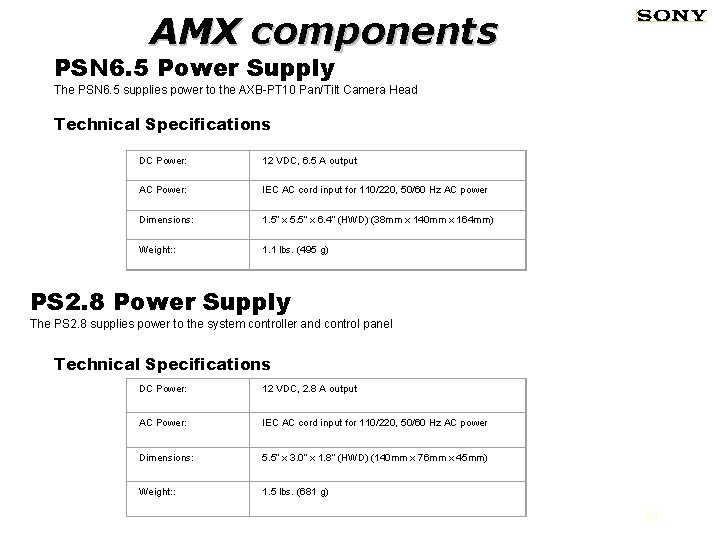
AMX components PSN 6. 5 Power Supply The PSN 6. 5 supplies power to the AXB-PT 10 Pan/Tilt Camera Head Technical Specifications DC Power: 12 VDC, 6. 5 A output AC Power: IEC AC cord input for 110/220, 50/60 Hz AC power Dimensions: 1. 5” x 5. 5” x 6. 4” (HWD) (38 mm x 140 mm x 164 mm) Weight: : 1. 1 lbs. (495 g) PS 2. 8 Power Supply The PS 2. 8 supplies power to the system controller and control panel Technical Specifications DC Power: 12 VDC, 2. 8 A output AC Power: IEC AC cord input for 110/220, 50/60 Hz AC power Dimensions: 5. 5” x 3. 0” x 1. 8” (HWD) (140 mm x 76 mm x 45 mm) Weight: : 1. 5 lbs. (681 g) 34
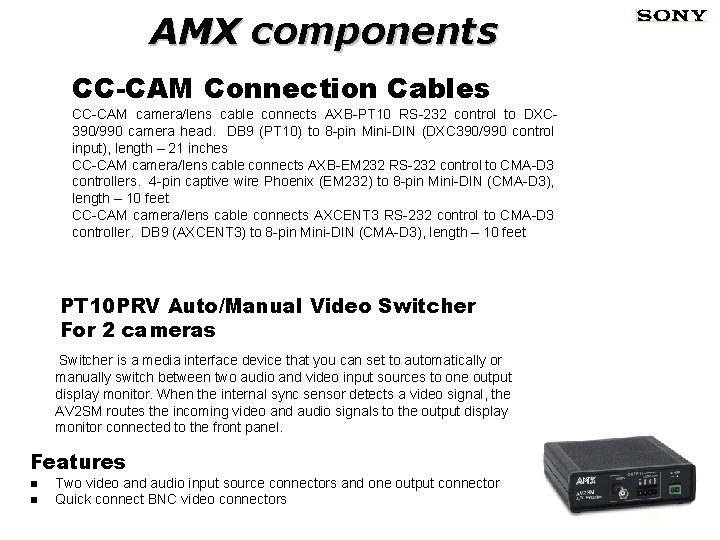
AMX components CC-CAM Connection Cables CC-CAM camera/lens cable connects AXB-PT 10 RS-232 control to DXC 390/990 camera head. DB 9 (PT 10) to 8 -pin Mini-DIN (DXC 390/990 control input), length – 21 inches CC-CAM camera/lens cable connects AXB-EM 232 RS-232 control to CMA-D 3 controllers. 4 -pin captive wire Phoenix (EM 232) to 8 -pin Mini-DIN (CMA-D 3), length – 10 feet CC-CAM camera/lens cable connects AXCENT 3 RS-232 control to CMA-D 3 controller. DB 9 (AXCENT 3) to 8 -pin Mini-DIN (CMA-D 3), length – 10 feet PT 10 PRV Auto/Manual Video Switcher For 2 cameras Switcher is a media interface device that you can set to automatically or manually switch between two audio and video input sources to one output display monitor. When the internal sync sensor detects a video signal, the AV 2 SM routes the incoming video and audio signals to the output display monitor connected to the front panel. Features n Two video and audio input source connectors and one output connector n Quick connect BNC video connectors 35

AMX components AXB-REL 8 Relay Controller Comes with PT 10 PRV The AXB-REL 8 Relay Controller provides remote control for up to eight relay functions. Suitable for stand-alone or rack mount applications, the AXB-REL 8 may be used with AXCESS or AXCENT systems via the four-wire AXlink data bus. 36