DVD Delayed very delayed Diversified very diversified Digital

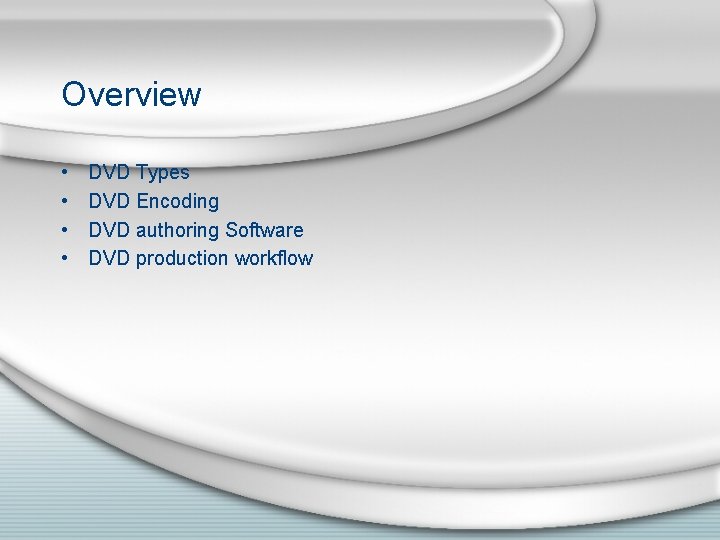
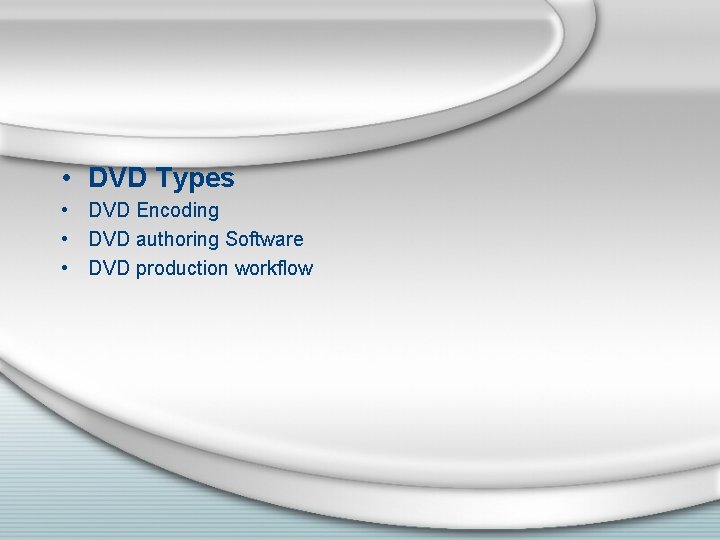
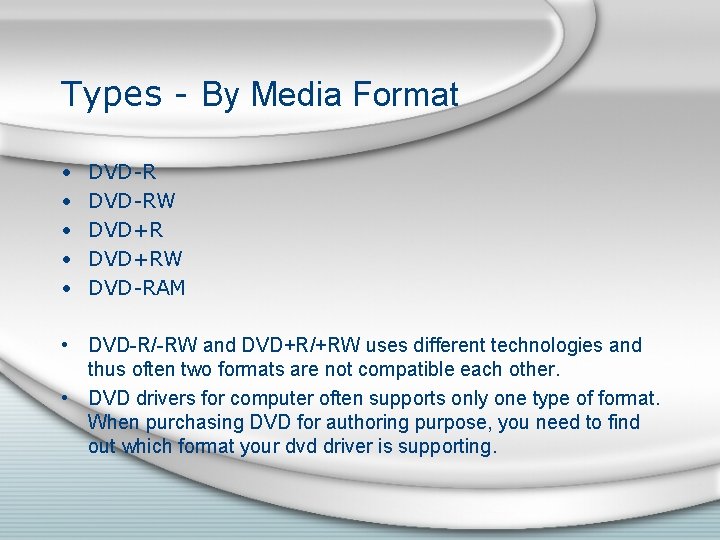
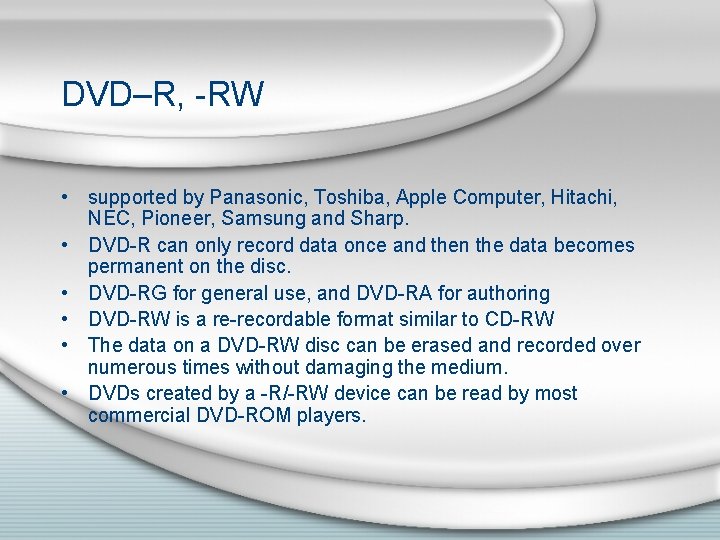
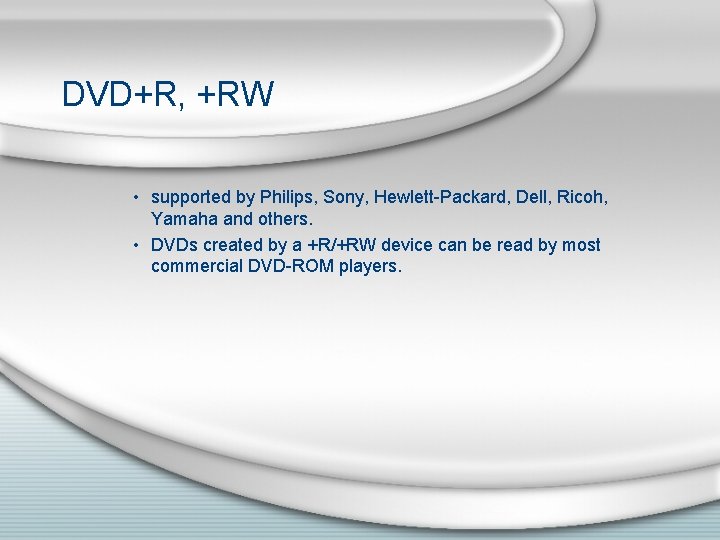
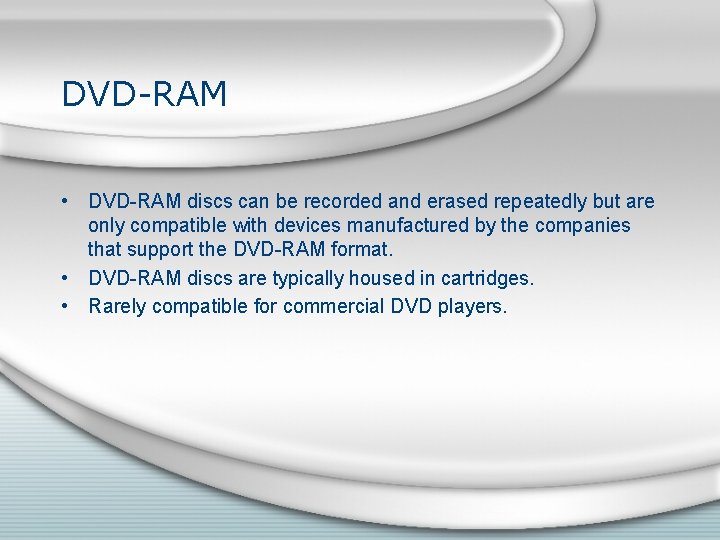
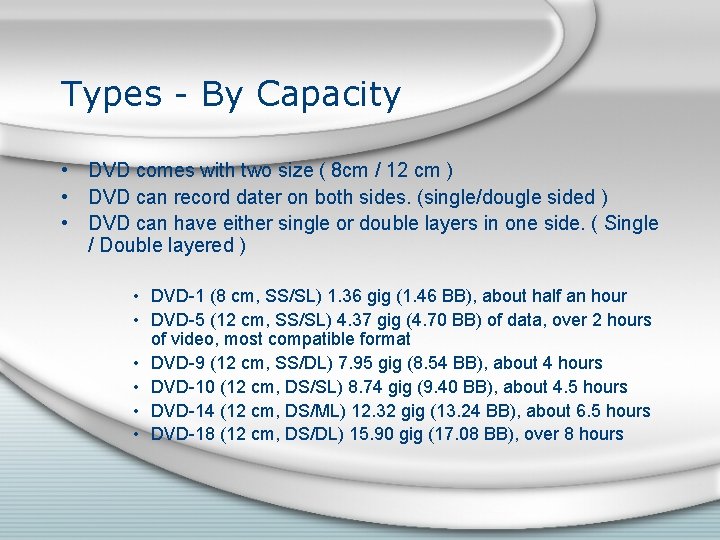
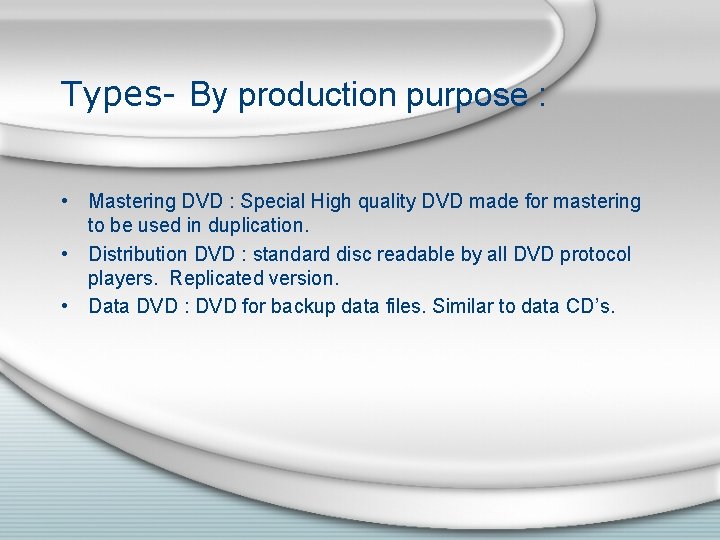
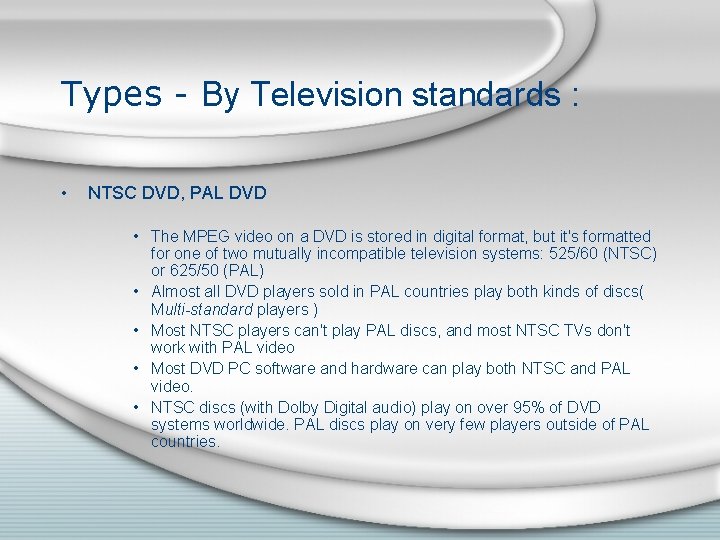
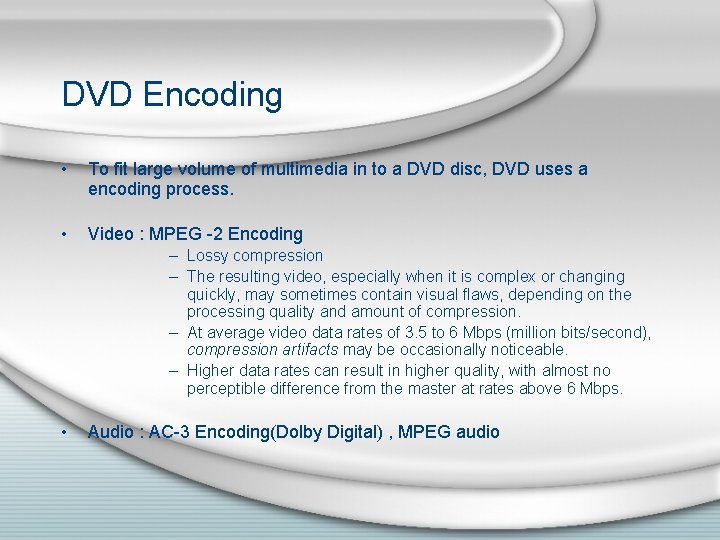

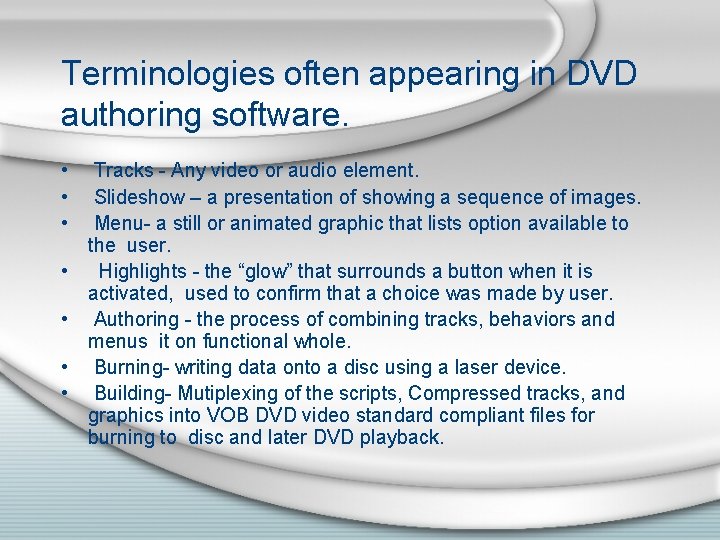
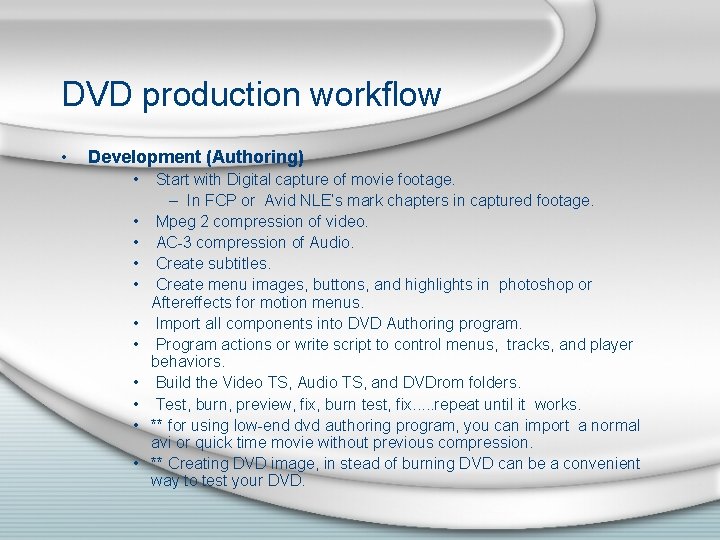
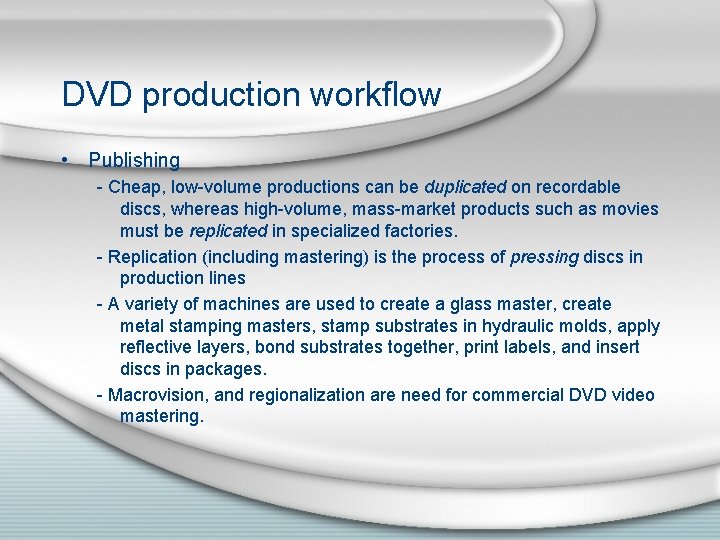
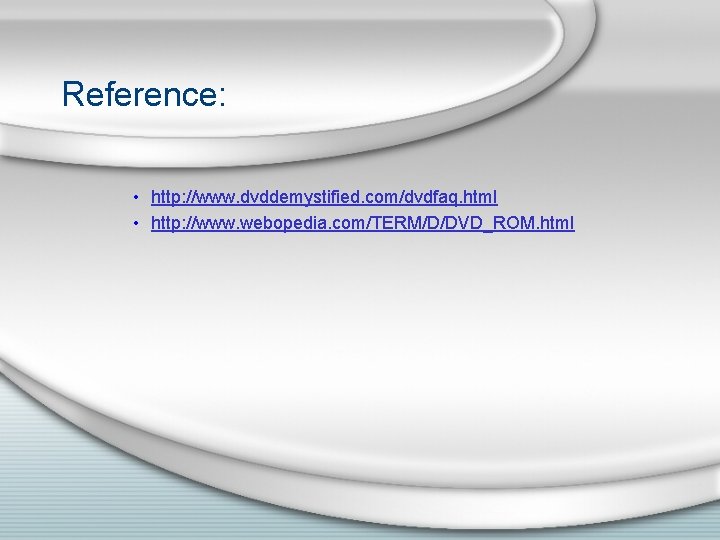
- Slides: 16

DVD ・ Delayed, very delayed ・ Diversified, very diversified ・ Digital venereal disease ・ Dead, very dead ・ Digital video disc ・ Digital versatile disc ・ Nothing
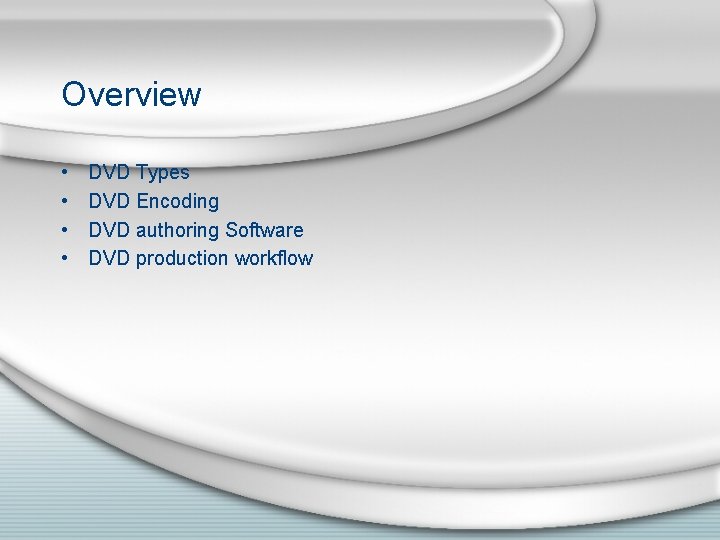
Overview • • DVD Types DVD Encoding DVD authoring Software DVD production workflow
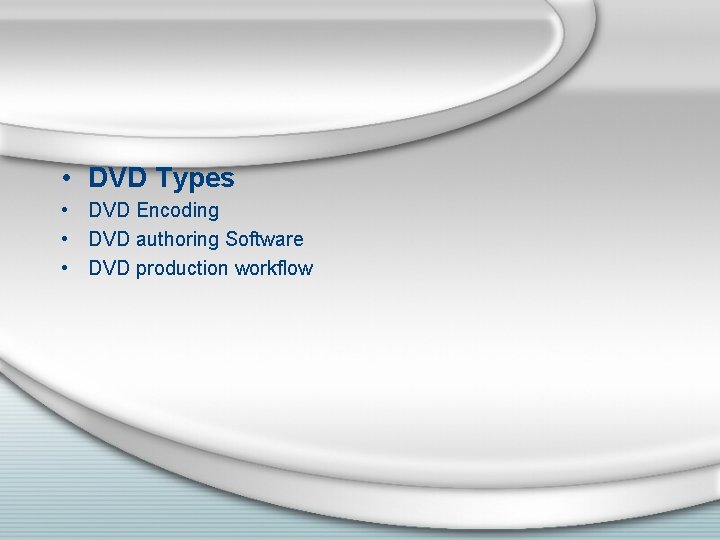
• DVD Types • DVD Encoding • DVD authoring Software • DVD production workflow
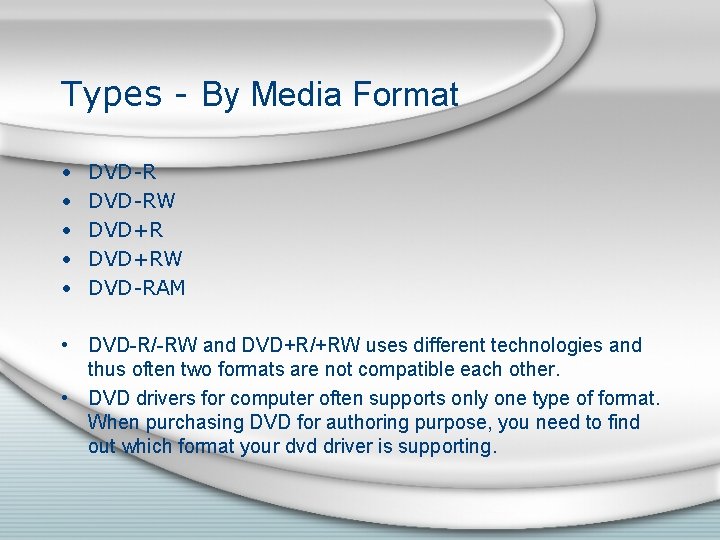
Types - By Media Format • • • DVD-RW DVD+RW DVD-RAM • DVD-R/-RW and DVD+R/+RW uses different technologies and thus often two formats are not compatible each other. • DVD drivers for computer often supports only one type of format. When purchasing DVD for authoring purpose, you need to find out which format your dvd driver is supporting.
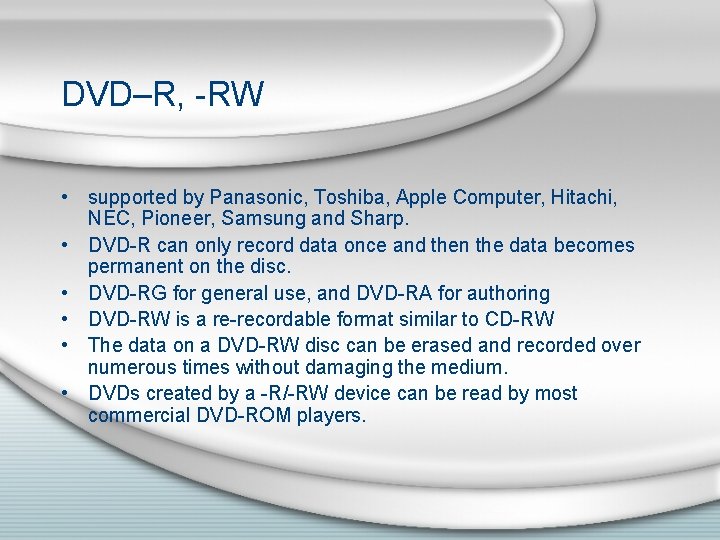
DVD–R, -RW • supported by Panasonic, Toshiba, Apple Computer, Hitachi, NEC, Pioneer, Samsung and Sharp. • DVD-R can only record data once and then the data becomes permanent on the disc. • DVD-RG for general use, and DVD-RA for authoring • DVD-RW is a re-recordable format similar to CD-RW • The data on a DVD-RW disc can be erased and recorded over numerous times without damaging the medium. • DVDs created by a -R/-RW device can be read by most commercial DVD-ROM players.
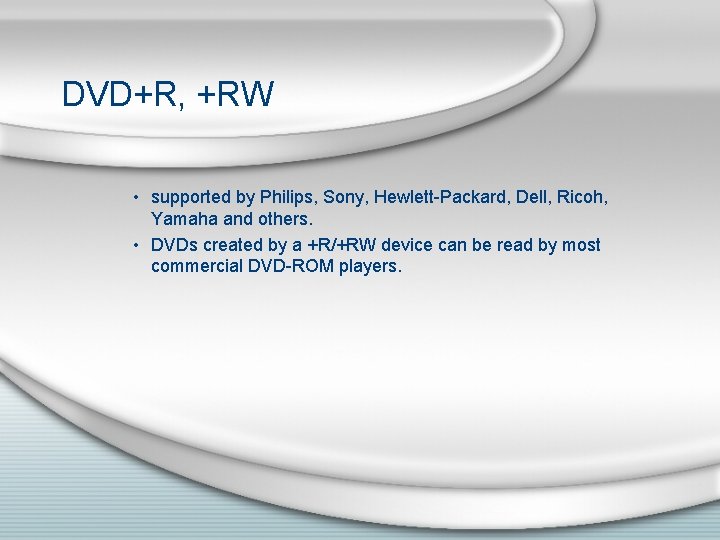
DVD+R, +RW • supported by Philips, Sony, Hewlett-Packard, Dell, Ricoh, Yamaha and others. • DVDs created by a +R/+RW device can be read by most commercial DVD-ROM players.
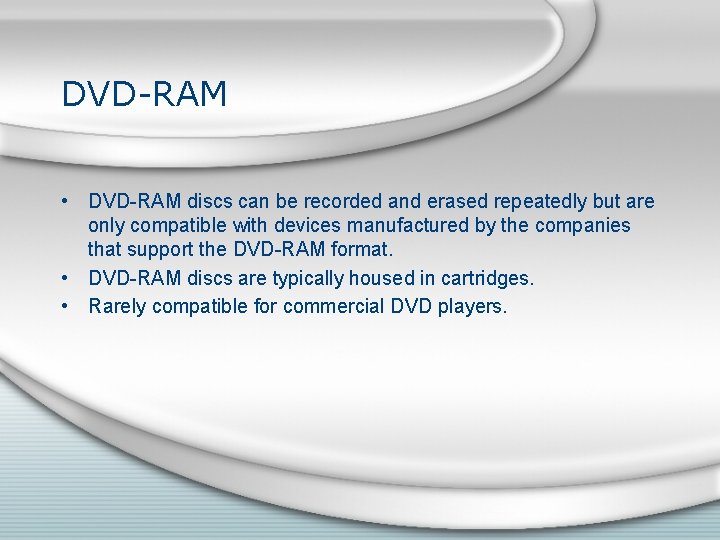
DVD-RAM • DVD-RAM discs can be recorded and erased repeatedly but are only compatible with devices manufactured by the companies that support the DVD-RAM format. • DVD-RAM discs are typically housed in cartridges. • Rarely compatible for commercial DVD players.
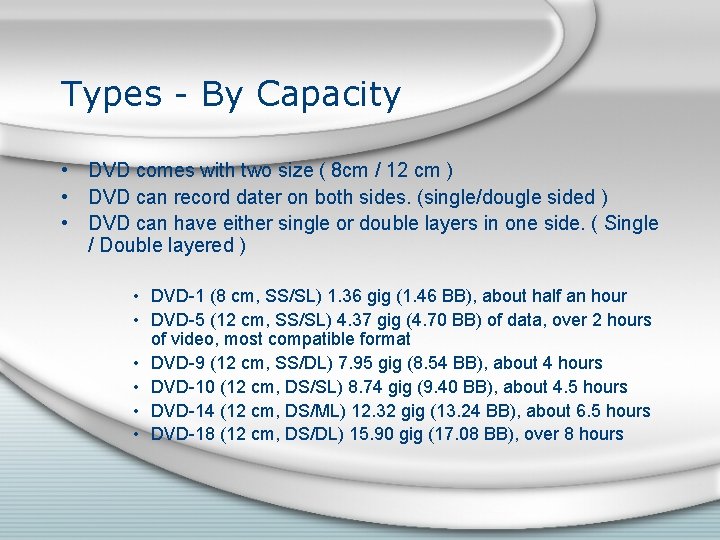
Types - By Capacity • DVD comes with two size ( 8 cm / 12 cm ) • DVD can record dater on both sides. (single/dougle sided ) • DVD can have either single or double layers in one side. ( Single / Double layered ) • DVD-1 (8 cm, SS/SL) 1. 36 gig (1. 46 BB), about half an hour • DVD-5 (12 cm, SS/SL) 4. 37 gig (4. 70 BB) of data, over 2 hours of video, most compatible format • DVD-9 (12 cm, SS/DL) 7. 95 gig (8. 54 BB), about 4 hours • DVD-10 (12 cm, DS/SL) 8. 74 gig (9. 40 BB), about 4. 5 hours • DVD-14 (12 cm, DS/ML) 12. 32 gig (13. 24 BB), about 6. 5 hours • DVD-18 (12 cm, DS/DL) 15. 90 gig (17. 08 BB), over 8 hours
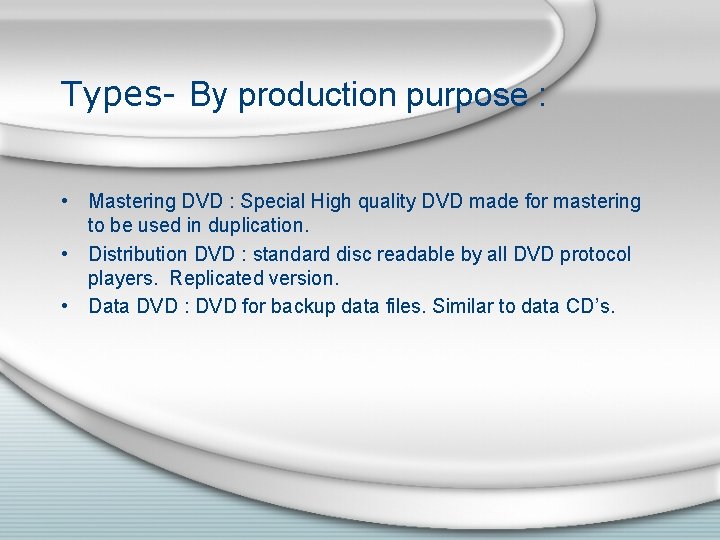
Types- By production purpose : • Mastering DVD : Special High quality DVD made for mastering to be used in duplication. • Distribution DVD : standard disc readable by all DVD protocol players. Replicated version. • Data DVD : DVD for backup data files. Similar to data CD’s.
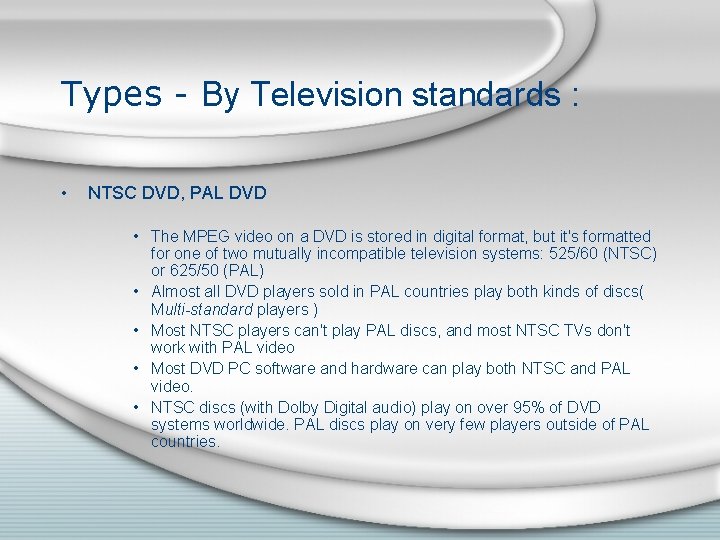
Types - By Television standards : • NTSC DVD, PAL DVD • The MPEG video on a DVD is stored in digital format, but it's formatted for one of two mutually incompatible television systems: 525/60 (NTSC) or 625/50 (PAL) • Almost all DVD players sold in PAL countries play both kinds of discs( Multi-standard players ) • Most NTSC players can't play PAL discs, and most NTSC TVs don't work with PAL video • Most DVD PC software and hardware can play both NTSC and PAL video. • NTSC discs (with Dolby Digital audio) play on over 95% of DVD systems worldwide. PAL discs play on very few players outside of PAL countries.
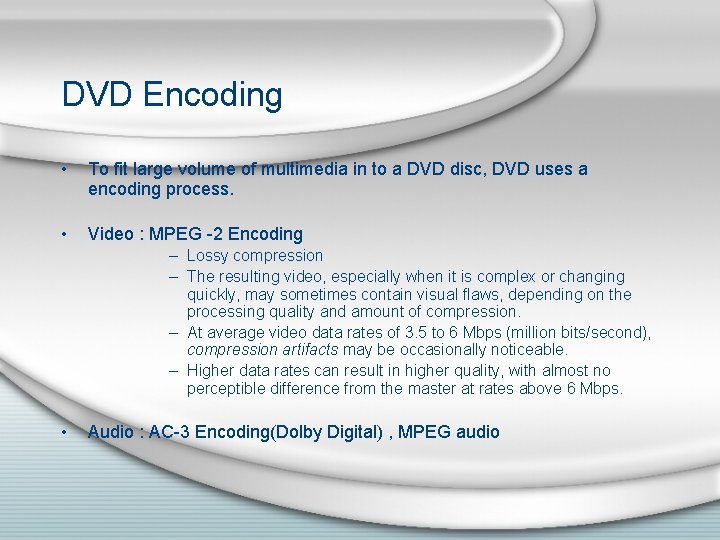
DVD Encoding • To fit large volume of multimedia in to a DVD disc, DVD uses a encoding process. • Video : MPEG -2 Encoding – Lossy compression – The resulting video, especially when it is complex or changing quickly, may sometimes contain visual flaws, depending on the processing quality and amount of compression. – At average video data rates of 3. 5 to 6 Mbps (million bits/second), compression artifacts may be occasionally noticeable. – Higher data rates can result in higher quality, with almost no perceptible difference from the master at rates above 6 Mbps. • Audio : AC-3 Encoding(Dolby Digital) , MPEG audio

DVD authoring Software • Consumer authoring software: • Sonic MY DVD (PC), i. DVD(Mac) • Professional authoring software: • Apple’s DVD Studio Pro • Ulead® DVD Workshop AC-3 TM
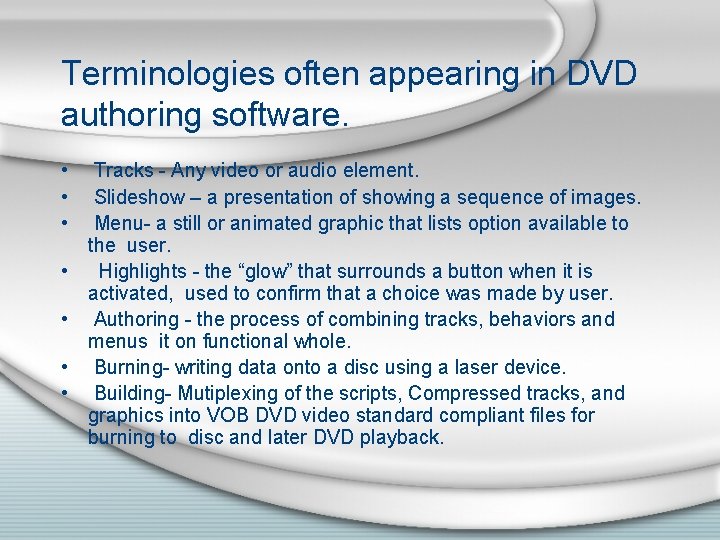
Terminologies often appearing in DVD authoring software. • • Tracks - Any video or audio element. Slideshow – a presentation of showing a sequence of images. Menu- a still or animated graphic that lists option available to the user. Highlights - the “glow” that surrounds a button when it is activated, used to confirm that a choice was made by user. Authoring - the process of combining tracks, behaviors and menus it on functional whole. Burning- writing data onto a disc using a laser device. Building- Mutiplexing of the scripts, Compressed tracks, and graphics into VOB DVD video standard compliant files for burning to disc and later DVD playback.
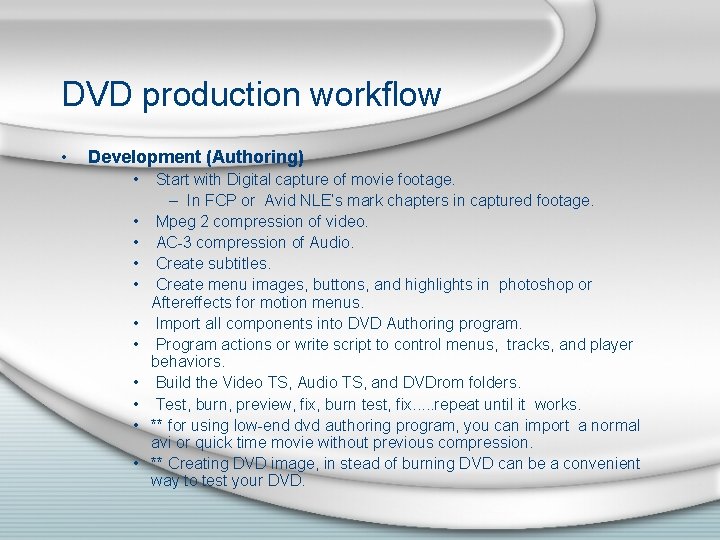
DVD production workflow • Development (Authoring) • • • Start with Digital capture of movie footage. – In FCP or Avid NLE’s mark chapters in captured footage. Mpeg 2 compression of video. AC-3 compression of Audio. Create subtitles. Create menu images, buttons, and highlights in photoshop or Aftereffects for motion menus. Import all components into DVD Authoring program. Program actions or write script to control menus, tracks, and player behaviors. Build the Video TS, Audio TS, and DVDrom folders. Test, burn, preview, fix, burn test, fix. . . repeat until it works. ** for using low-end dvd authoring program, you can import a normal avi or quick time movie without previous compression. ** Creating DVD image, in stead of burning DVD can be a convenient way to test your DVD.
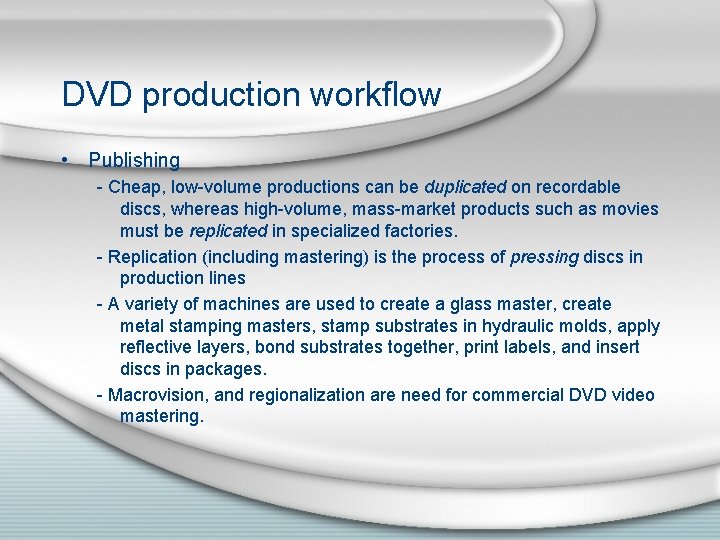
DVD production workflow • Publishing - Cheap, low-volume productions can be duplicated on recordable discs, whereas high-volume, mass-market products such as movies must be replicated in specialized factories. - Replication (including mastering) is the process of pressing discs in production lines - A variety of machines are used to create a glass master, create metal stamping masters, stamp substrates in hydraulic molds, apply reflective layers, bond substrates together, print labels, and insert discs in packages. - Macrovision, and regionalization are need for commercial DVD video mastering.
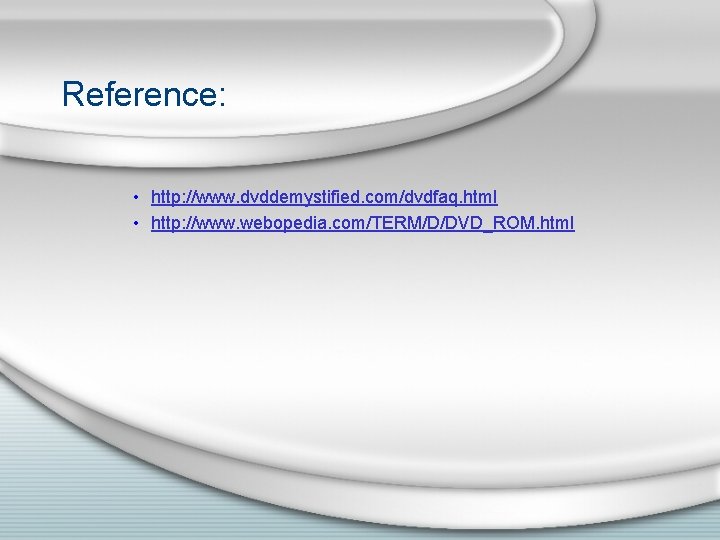
Reference: • http: //www. dvddemystified. com/dvdfaq. html • http: //www. webopedia. com/TERM/D/DVD_ROM. html