Duplex Folded Cartons File no 1 Planning for
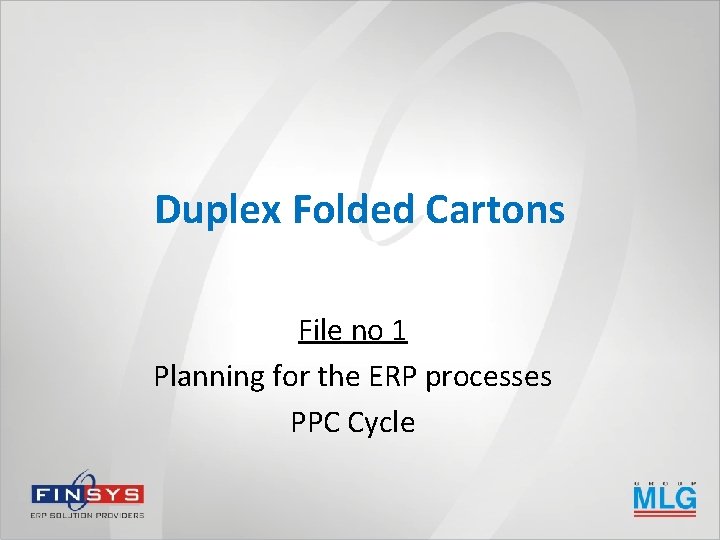
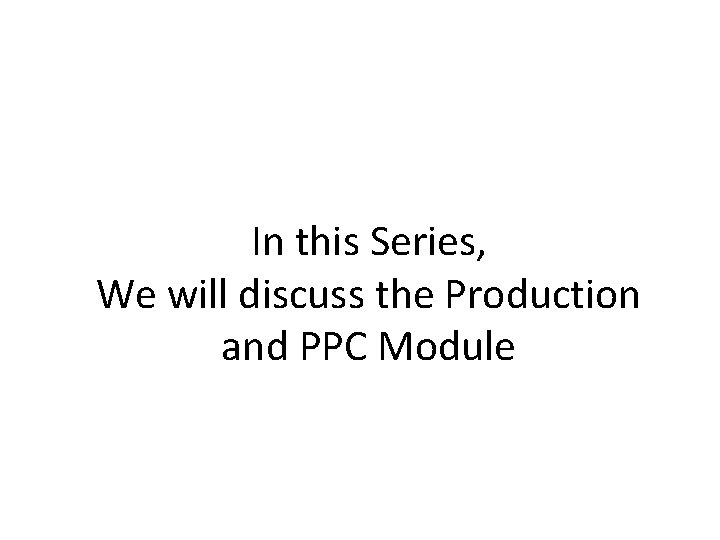
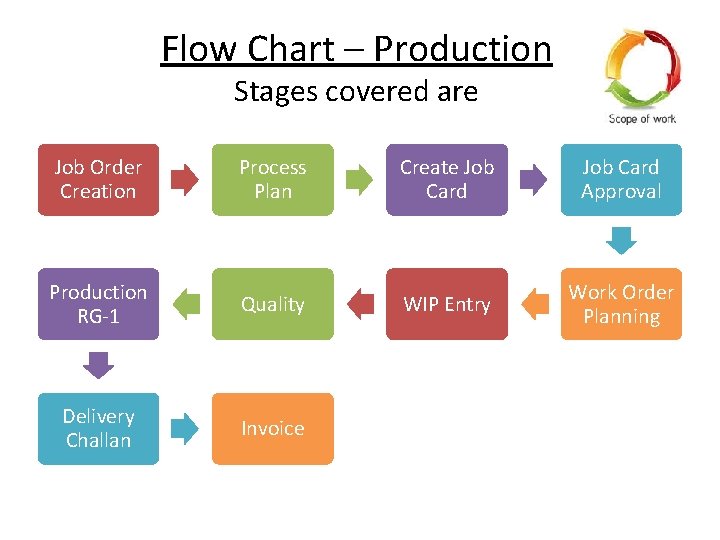
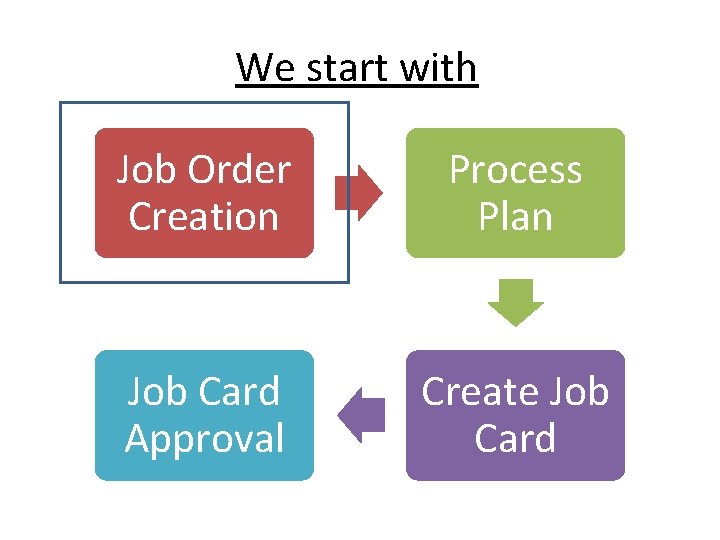

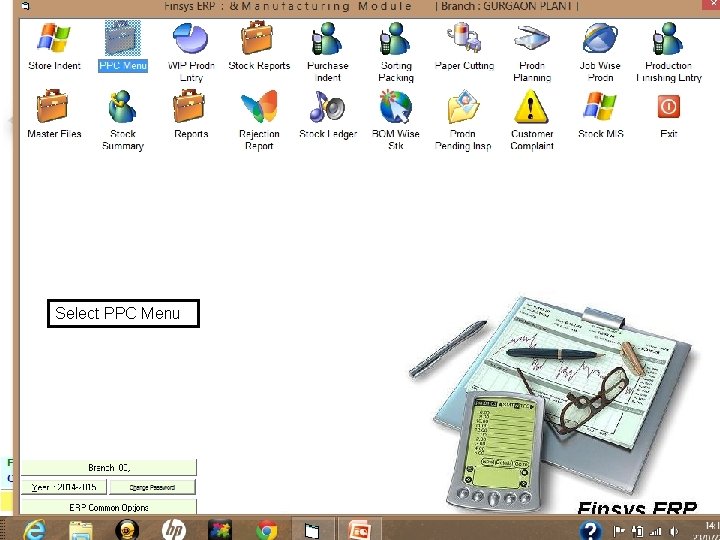
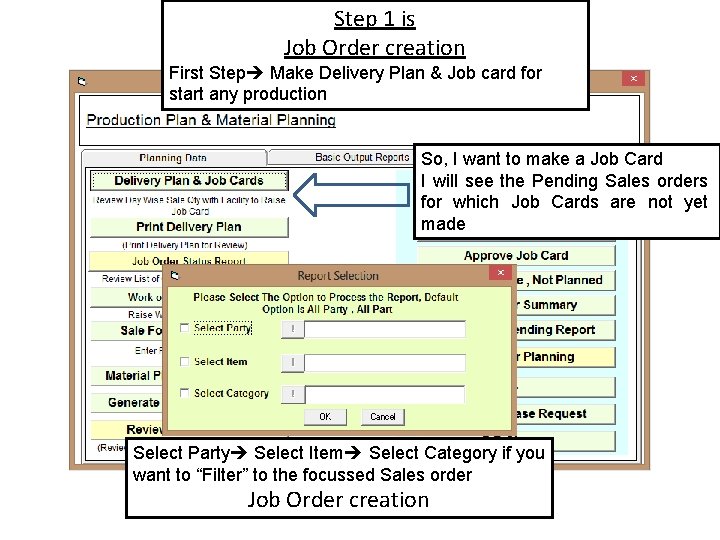

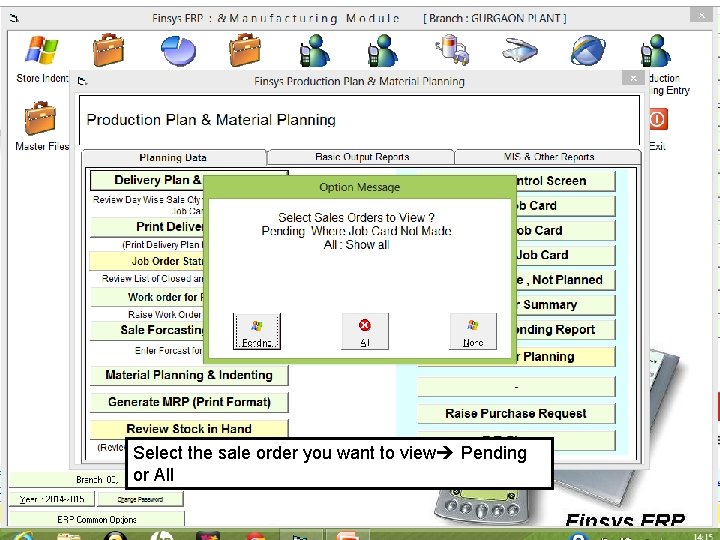
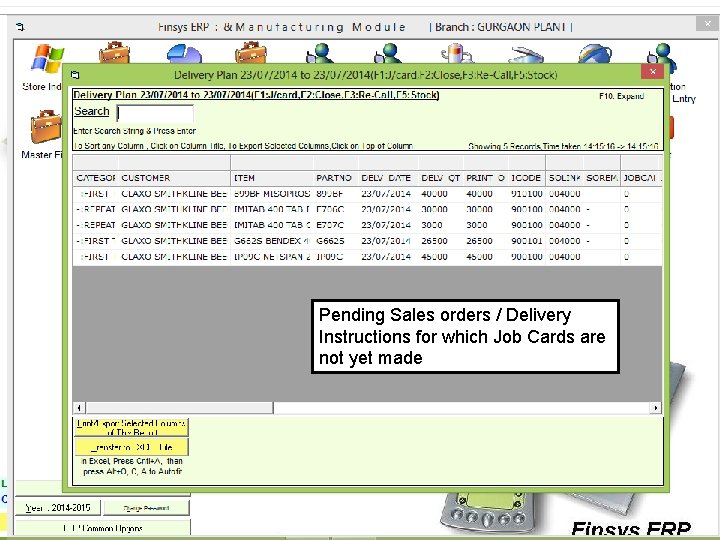
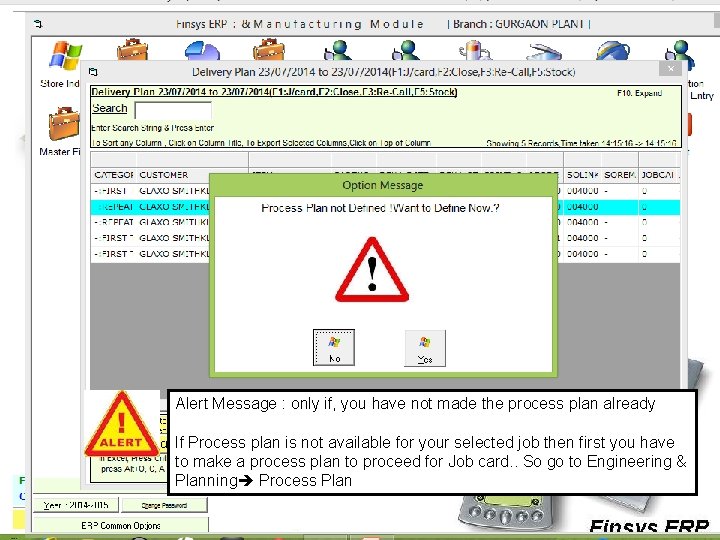
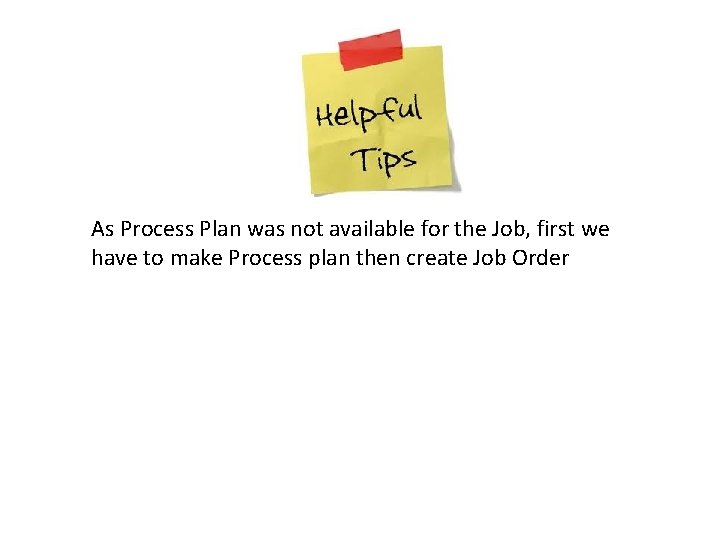
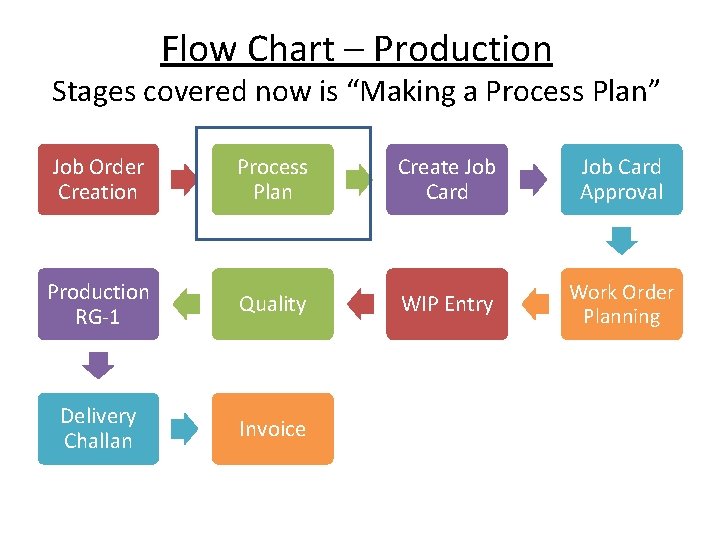
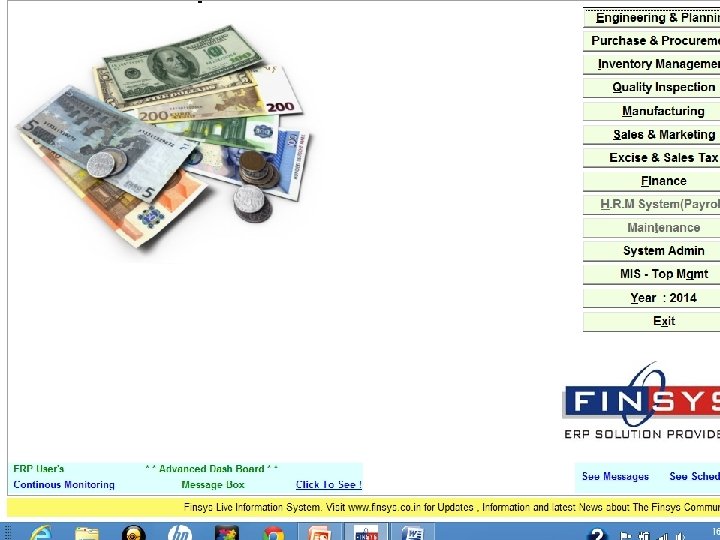
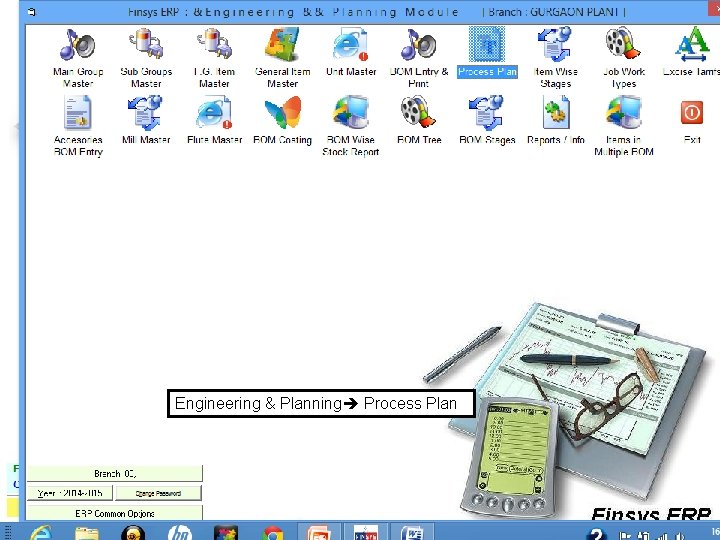

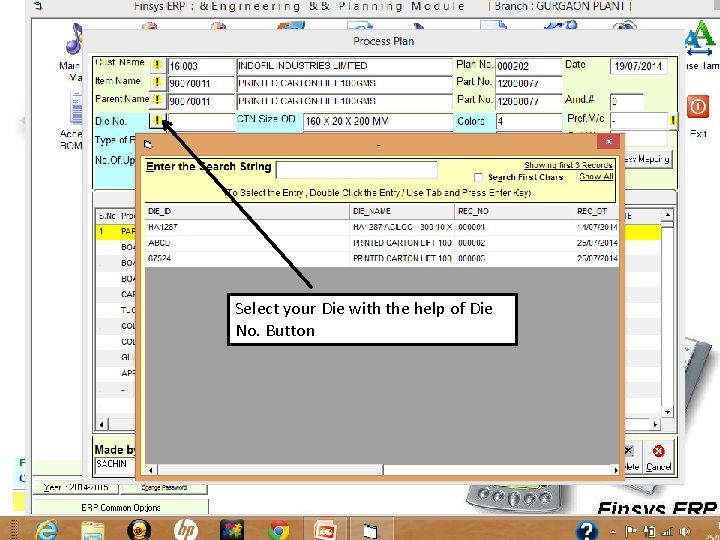
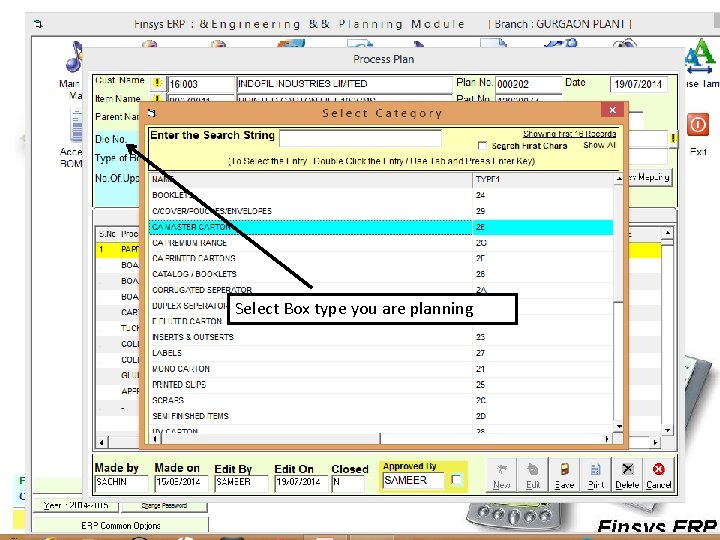
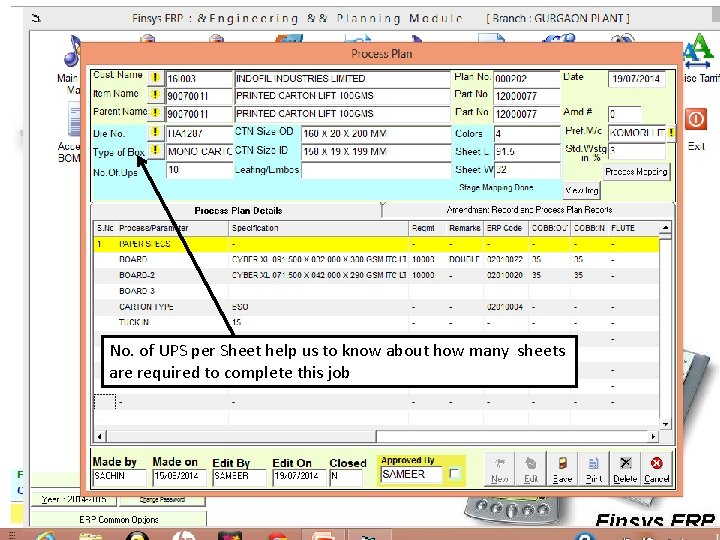
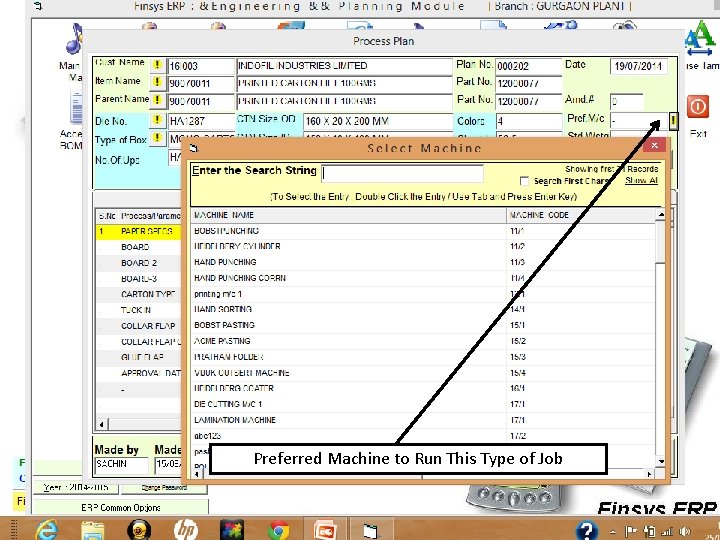
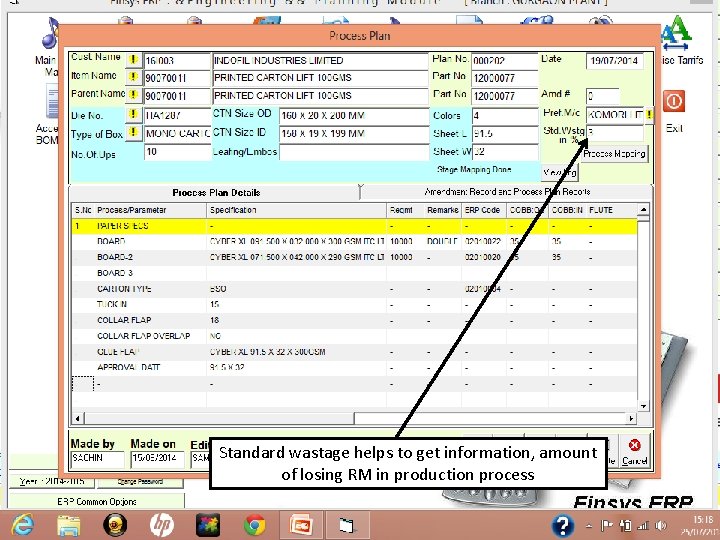
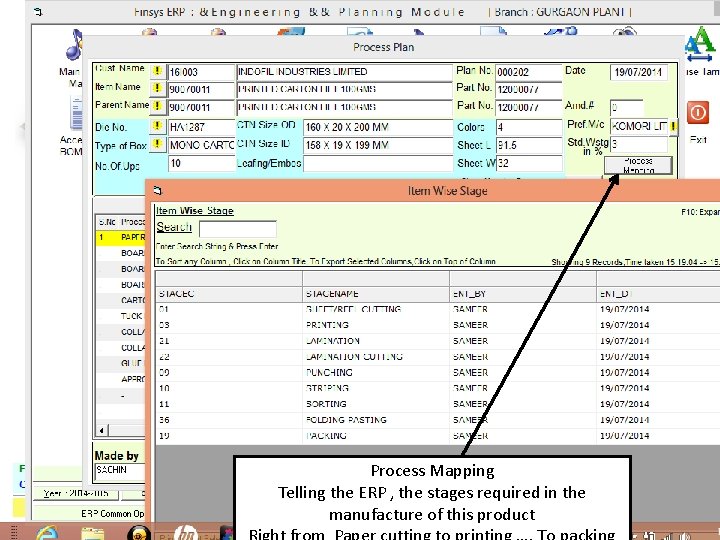
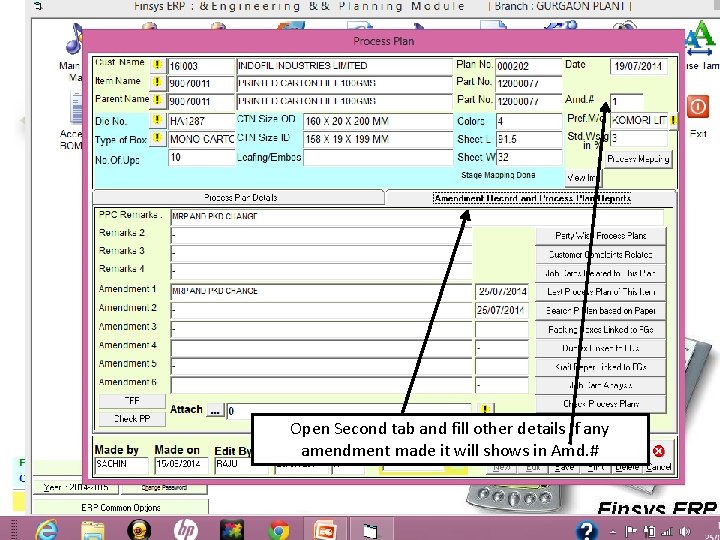

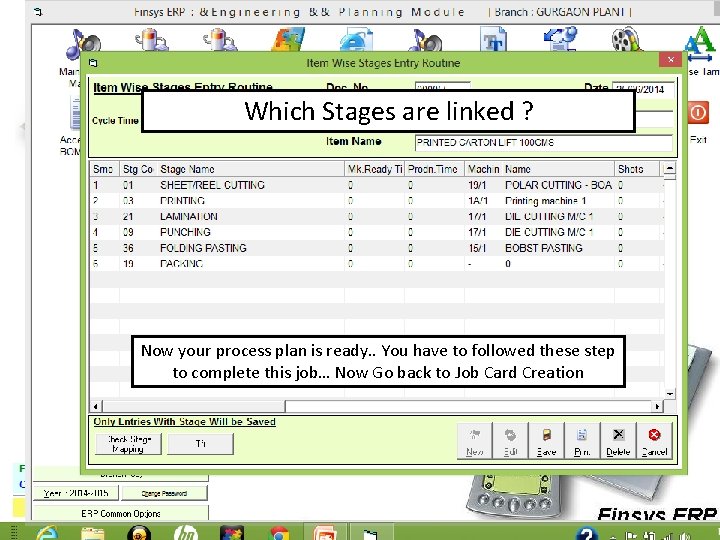
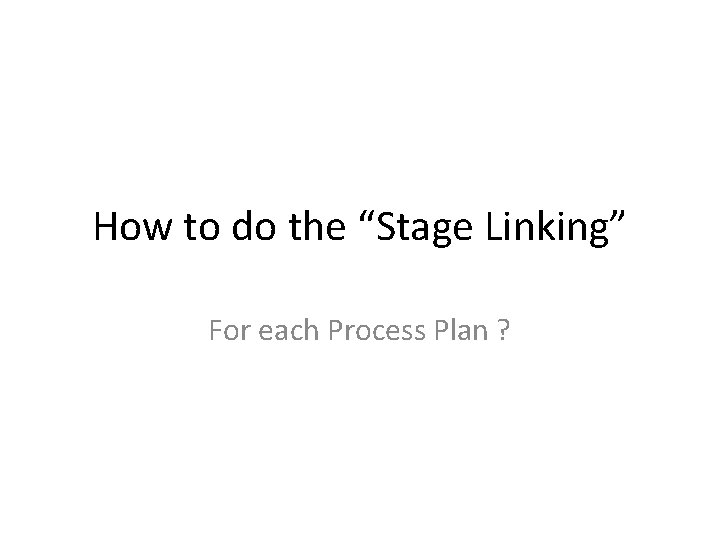

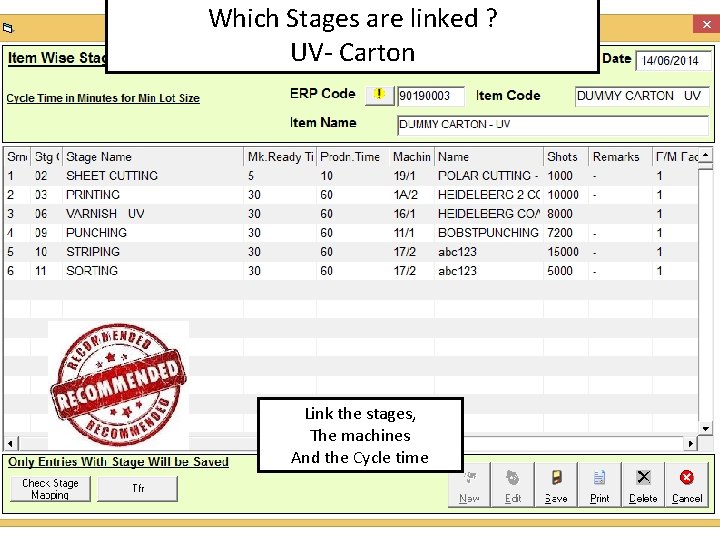
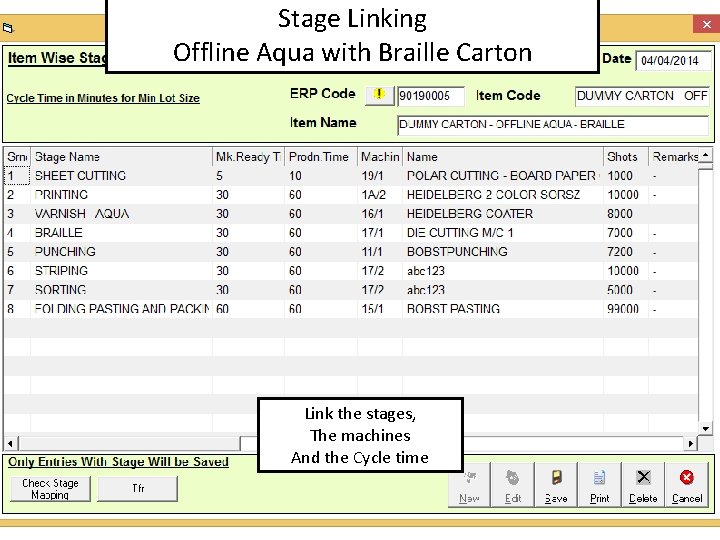

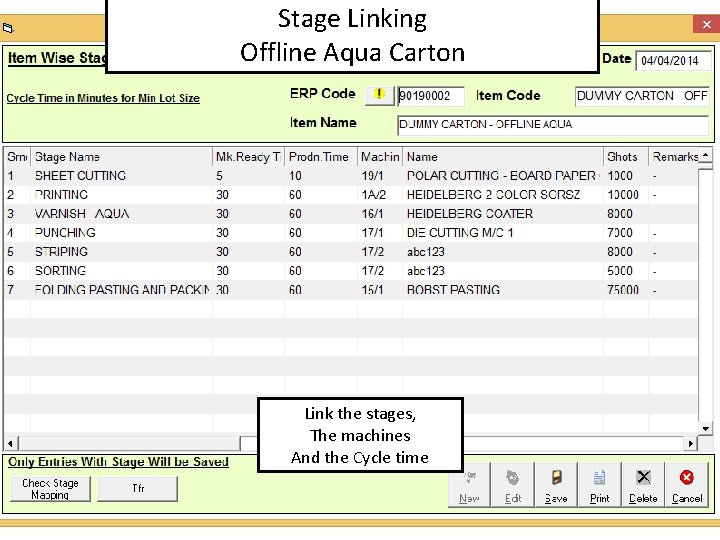
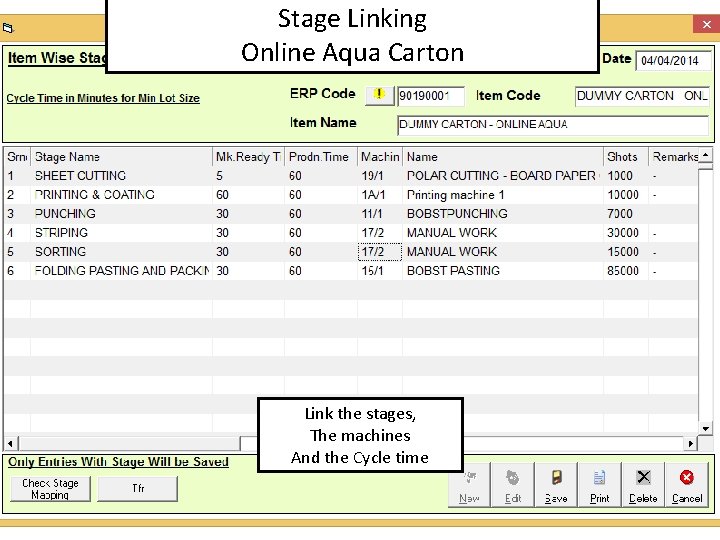
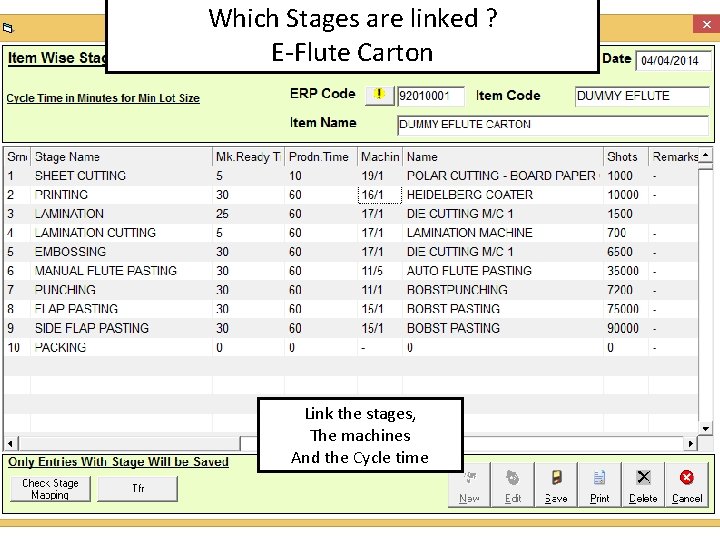
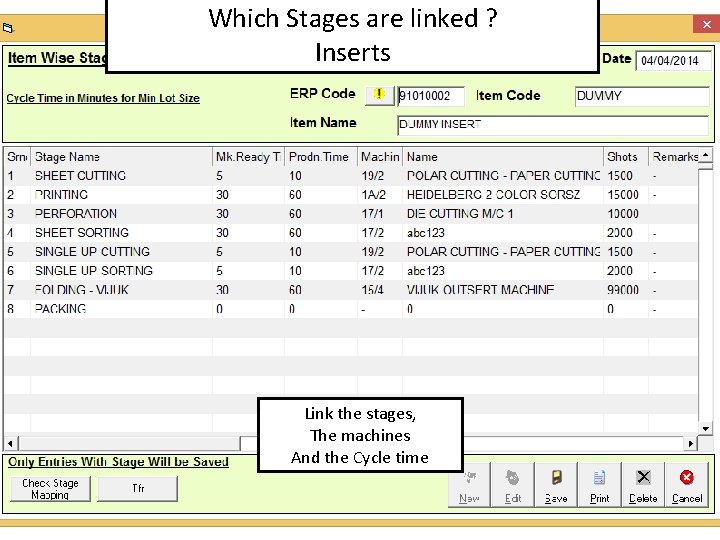
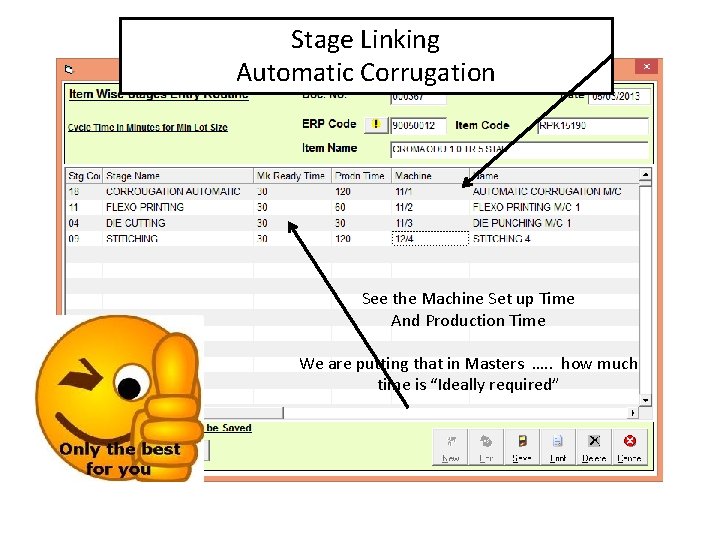
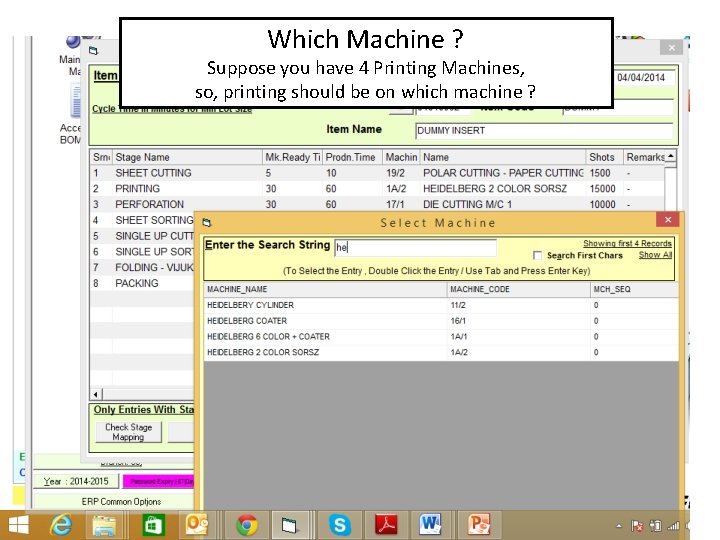
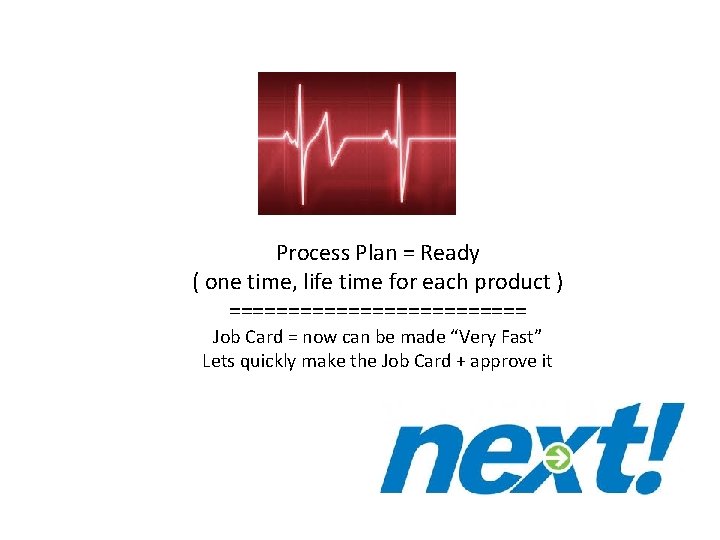
- Slides: 37
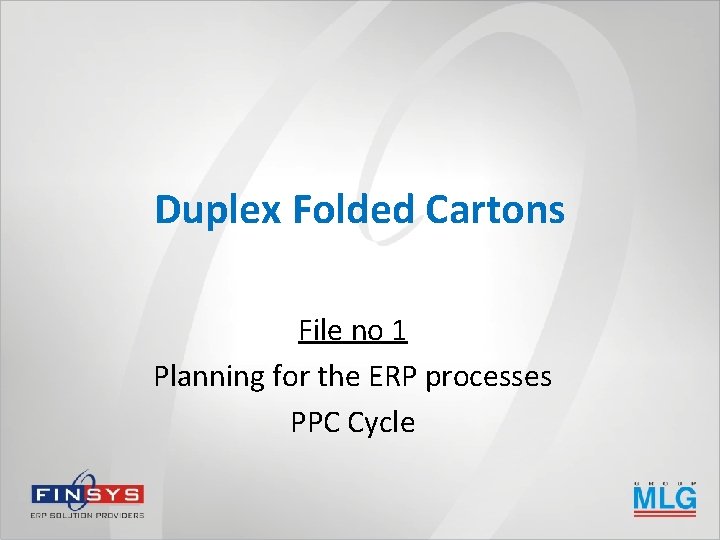
Duplex Folded Cartons File no 1 Planning for the ERP processes PPC Cycle
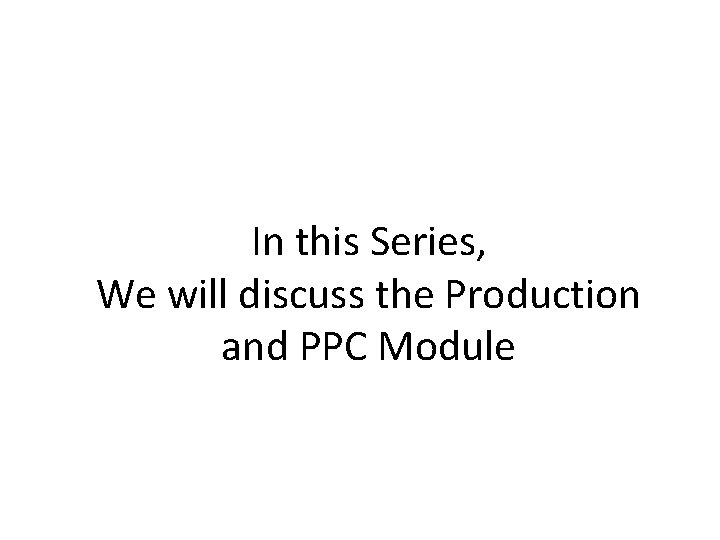
In this Series, We will discuss the Production and PPC Module
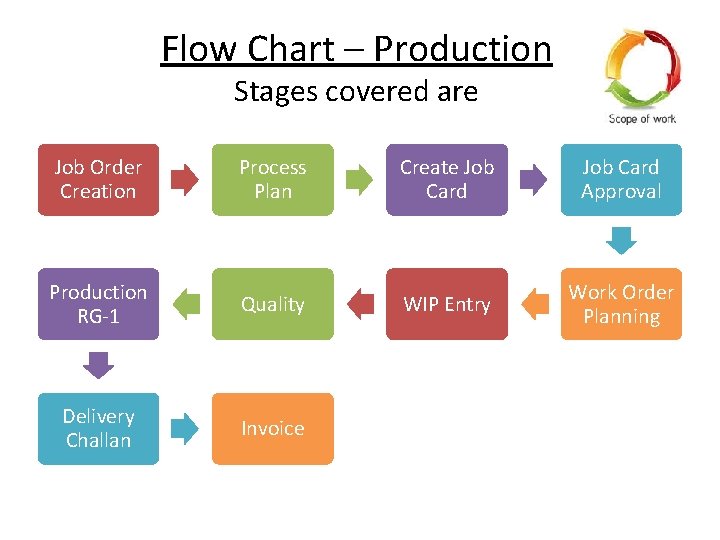
Flow Chart – Production Stages covered are Job Order Creation Process Plan Create Job Card Approval Production RG-1 Quality WIP Entry Work Order Planning Delivery Challan Invoice
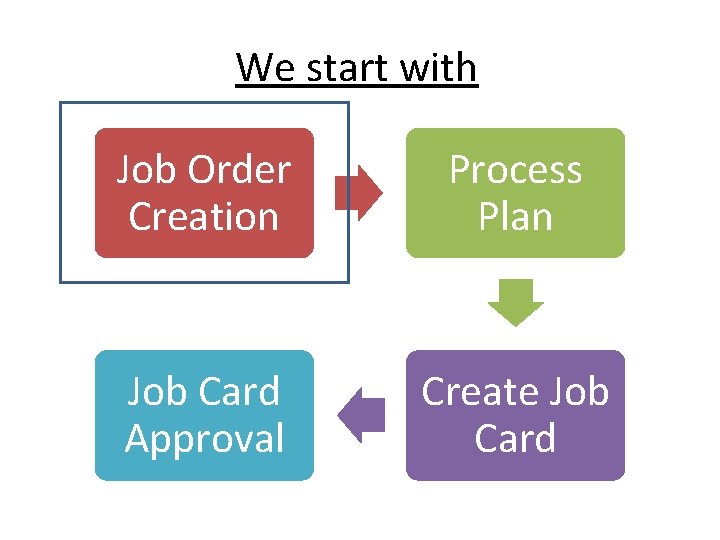
We start with Job Order Creation Process Plan Job Card Approval Create Job Card

Let’s Go to Manufacturing Menu for Production Planning and Control
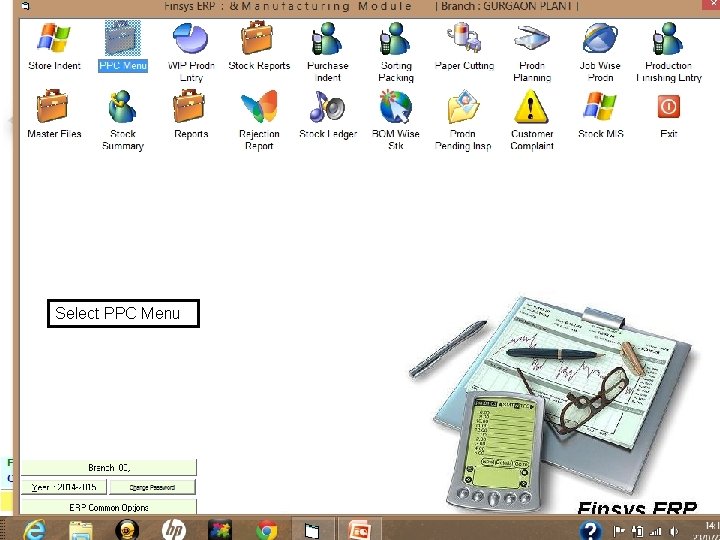
Select PPC Menu
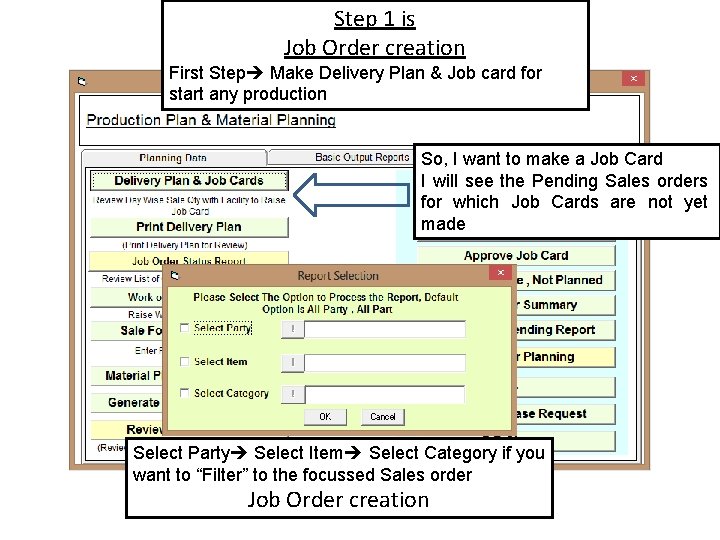
Step 1 is Job Order creation First Step Make Delivery Plan & Job card for start any production So, I want to make a Job Card I will see the Pending Sales orders for which Job Cards are not yet made Select Party Select Item Select Category if you want to “Filter” to the focussed Sales order Job Order creation

Plan for a customer , an item or a category of orders You can further filter – which period ? Dates ? This filter helps me avoid seeing old orders when I want to see only the latest / Today’s order…. . And Vice Versa,
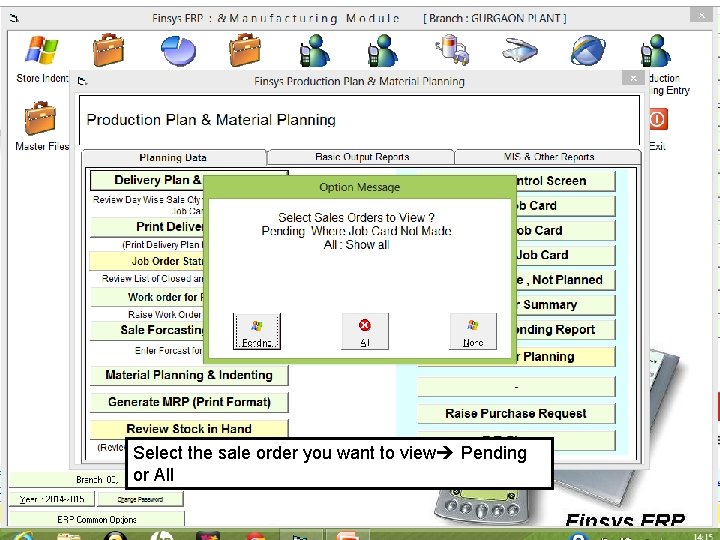
Select the sale order you want to view Pending or All
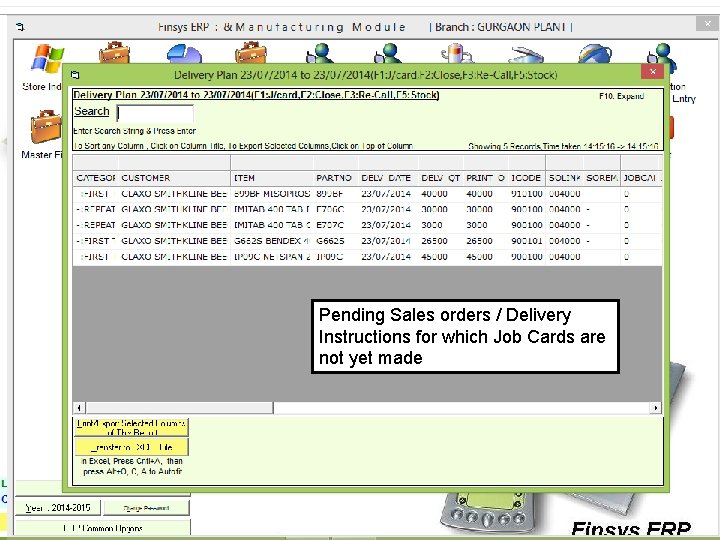
Pending Sales orders / Delivery Instructions for which Job Cards are not yet made
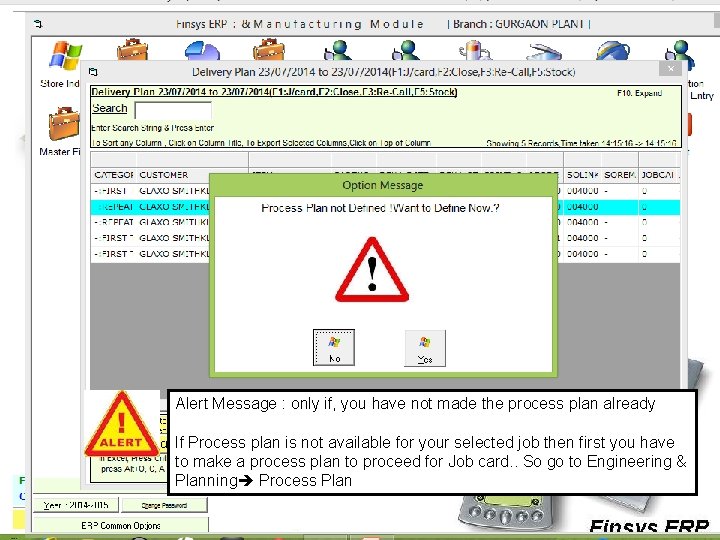
Alert Message : only if, you have not made the process plan already If Process plan is not available for your selected job then first you have to make a process plan to proceed for Job card. . So go to Engineering & Planning Process Plan
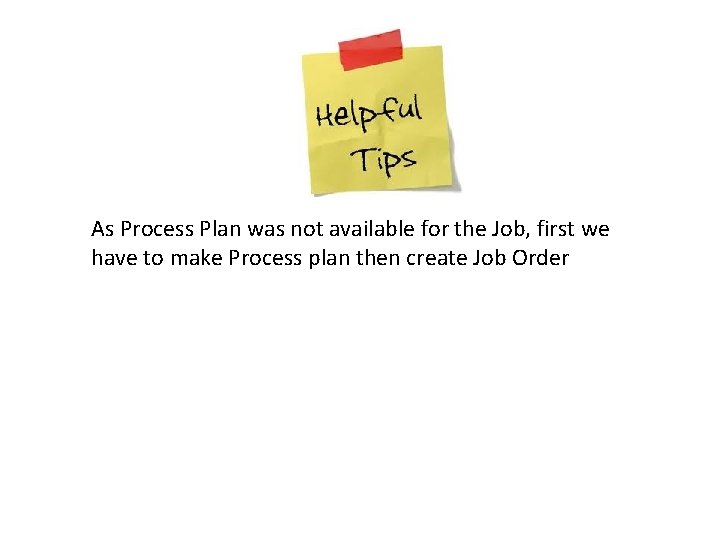
As Process Plan was not available for the Job, first we have to make Process plan then create Job Order
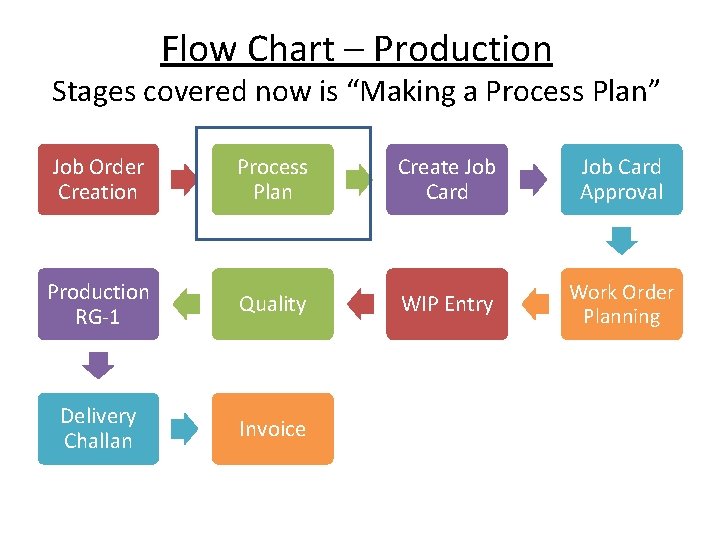
Flow Chart – Production Stages covered now is “Making a Process Plan” Job Order Creation Process Plan Create Job Card Approval Production RG-1 Quality WIP Entry Work Order Planning Delivery Challan Invoice
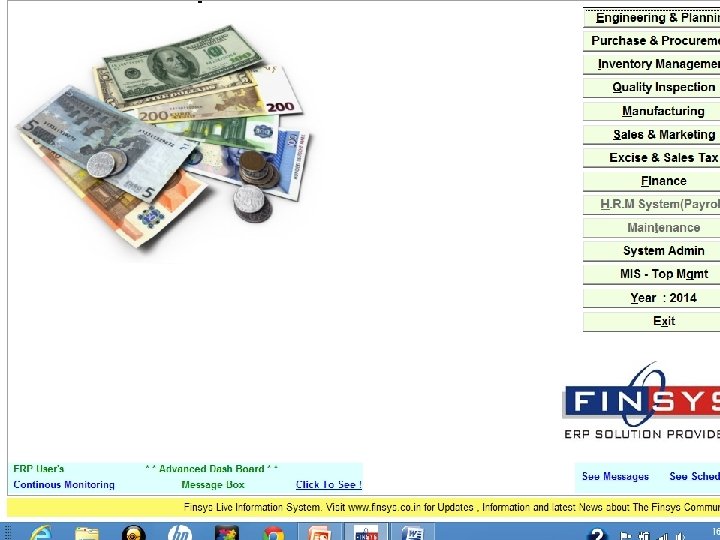
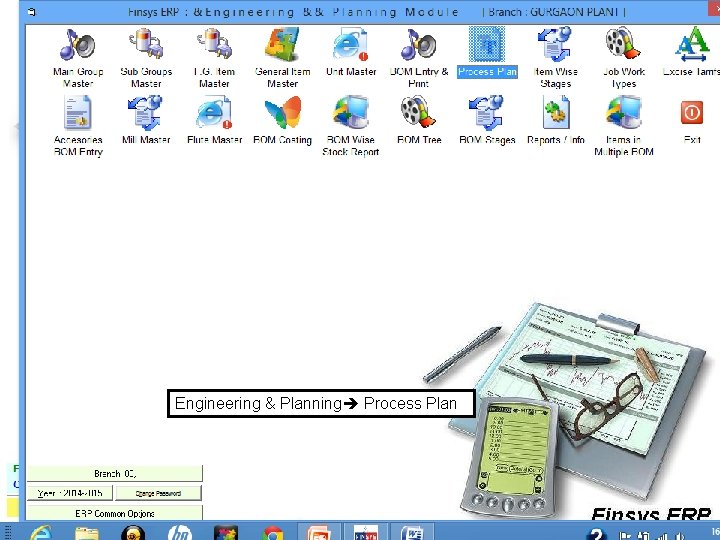
Engineering & Planning Process Plan

Fill the desired column Like Select Die, Type of Box, OD, ID, Colors, Pref. M/C, Std. Wstg. Etc. Go back to Manufacturing and PPC Menu for Job Card Creation
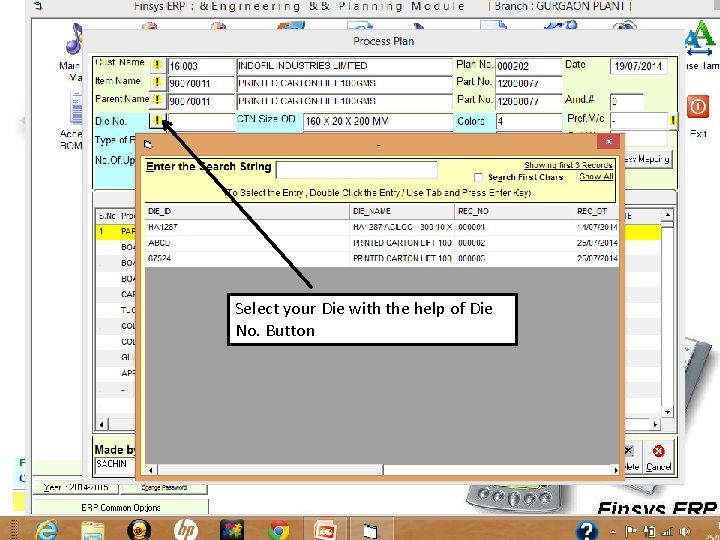
Select your Die with the help of Die No. Button
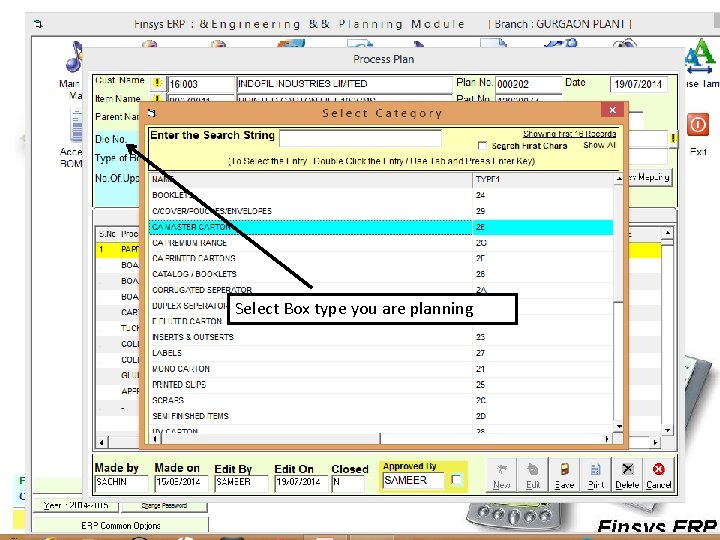
Select Box type you are planning
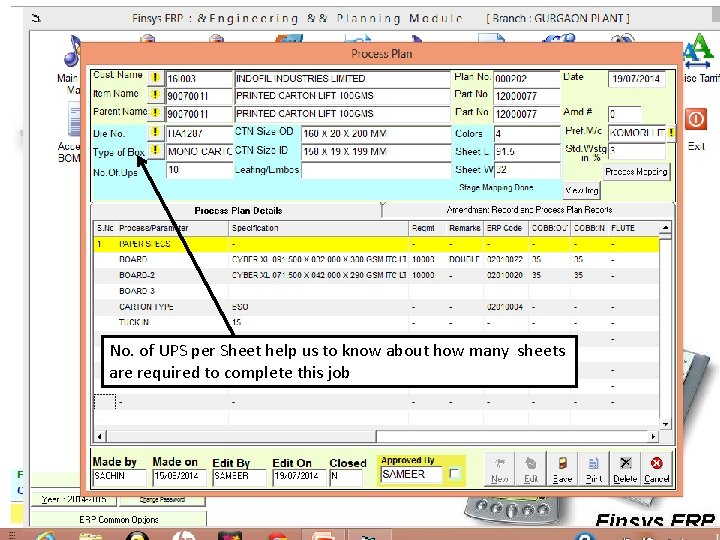
No. of UPS per Sheet help us to know about how many sheets are required to complete this job
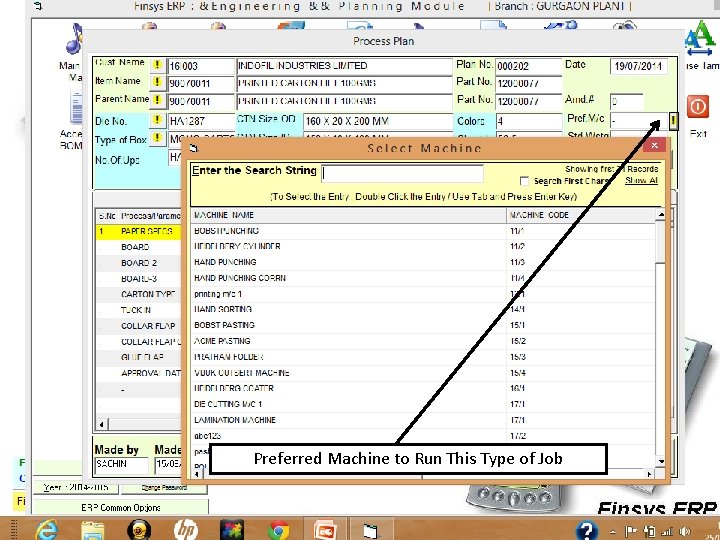
Preferred Machine to Run This Type of Job
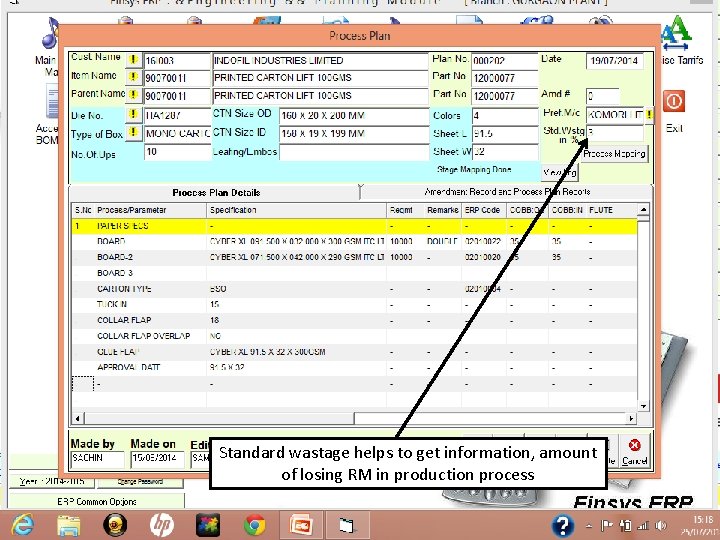
Standard wastage helps to get information, amount of losing RM in production process
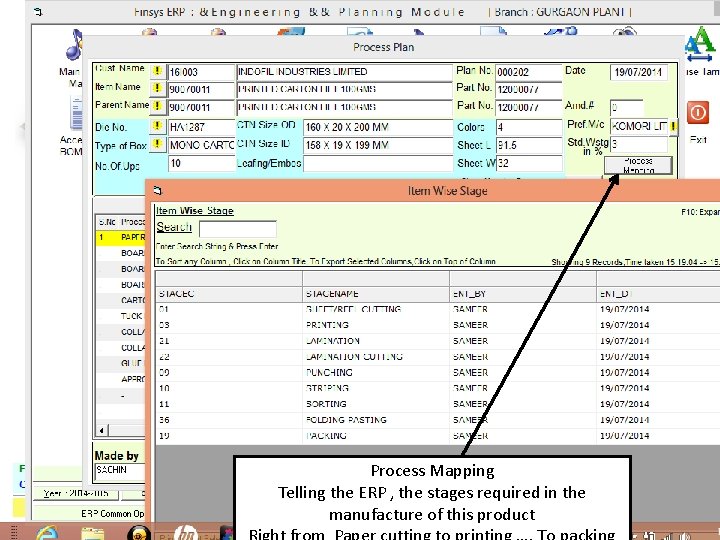
Process Mapping Telling the ERP , the stages required in the manufacture of this product
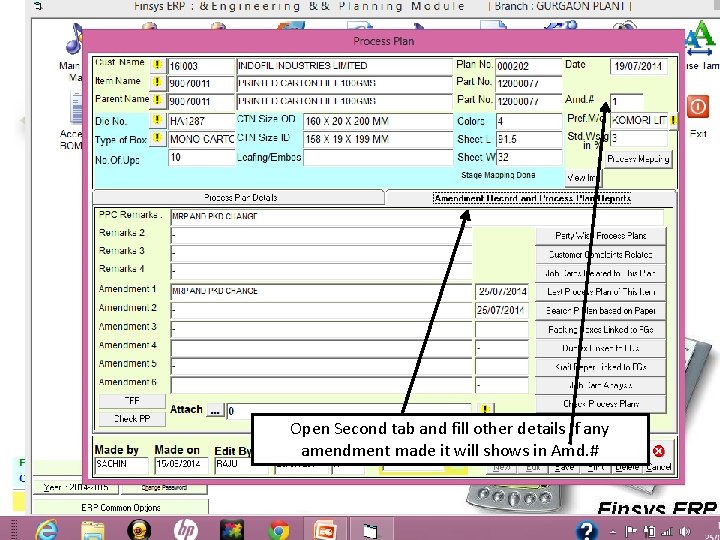
Open Second tab and fill other details if any amendment made it will shows in Amd. #

Set number of Color required in the box, as well as Length and Width of Sheet
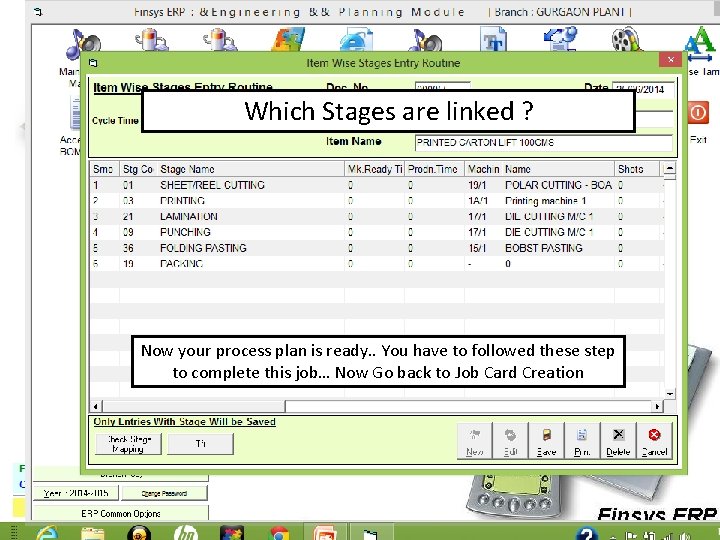
Which Stages are linked ? Now your process plan is ready. . You have to followed these step to complete this job… Now Go back to Job Card Creation
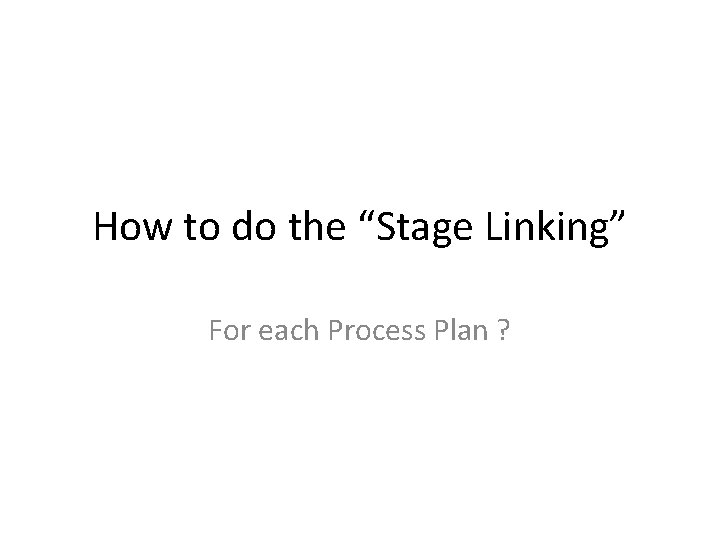
How to do the “Stage Linking” For each Process Plan ?

If you want to use your Machines and Manpower More efficiently You must know how much time the production needs ?
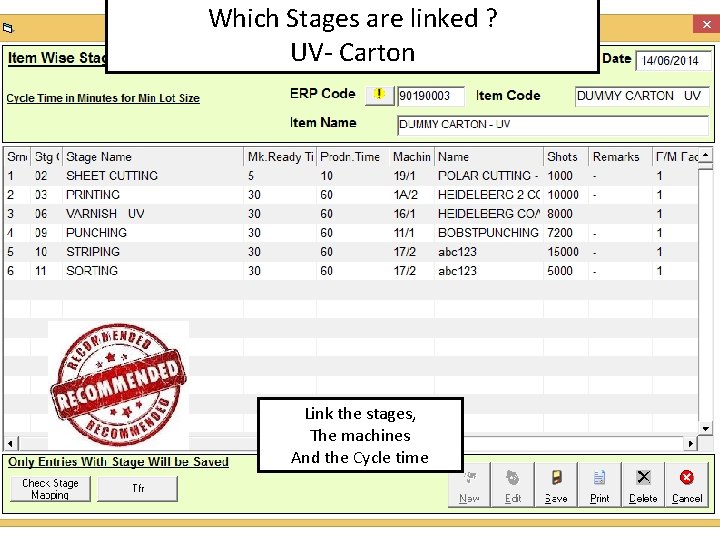
Which Stages are linked ? UV- Carton Link the stages, The machines And the Cycle time
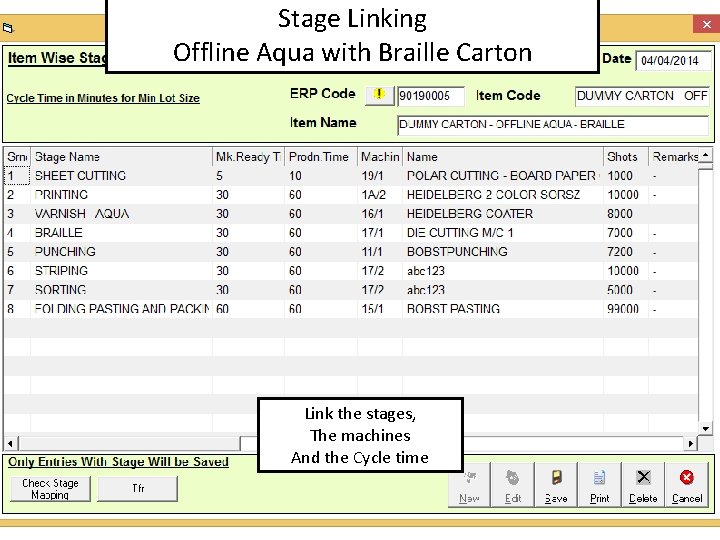
Stage Linking Offline Aqua with Braille Carton Link the stages, The machines And the Cycle time

Stage Linking Online-Aqua with Braille Carton Link the stages, The machines And the Cycle time
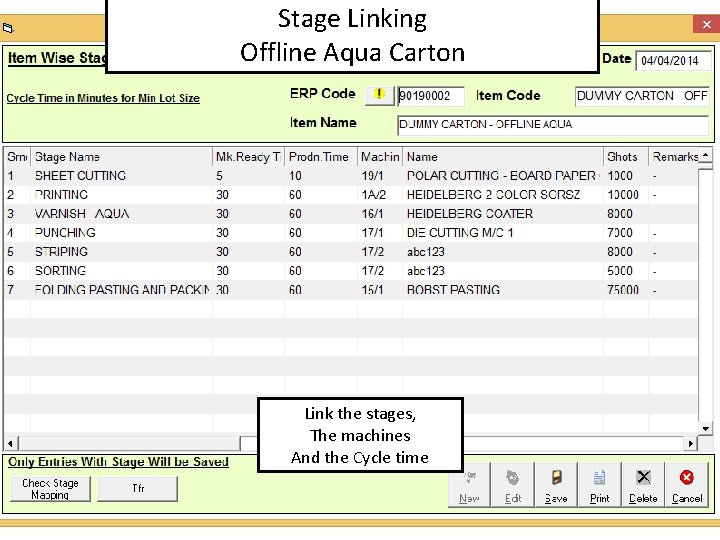
Stage Linking Offline Aqua Carton Link the stages, The machines And the Cycle time
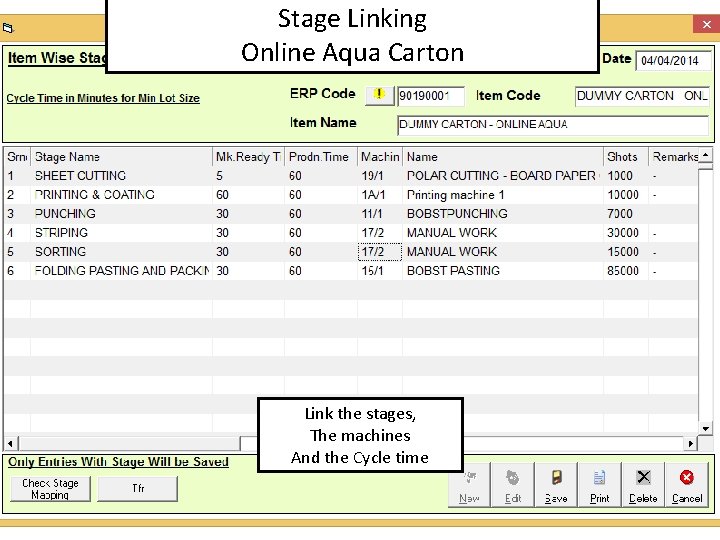
Stage Linking Online Aqua Carton Link the stages, The machines And the Cycle time
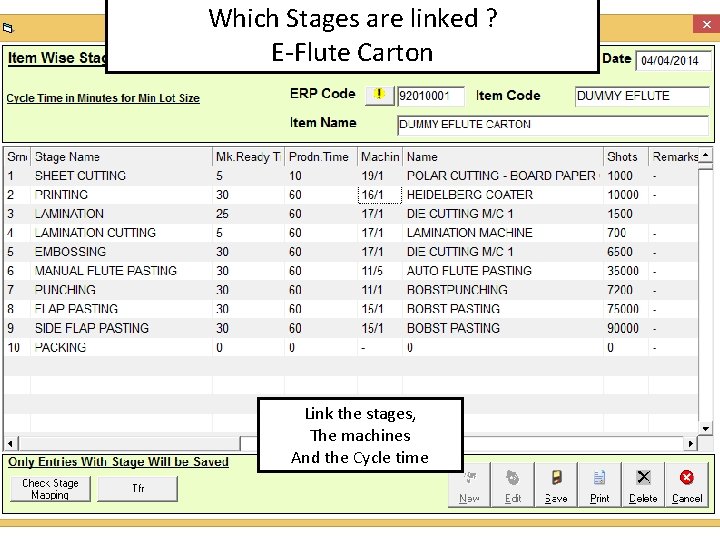
Which Stages are linked ? E-Flute Carton Link the stages, The machines And the Cycle time
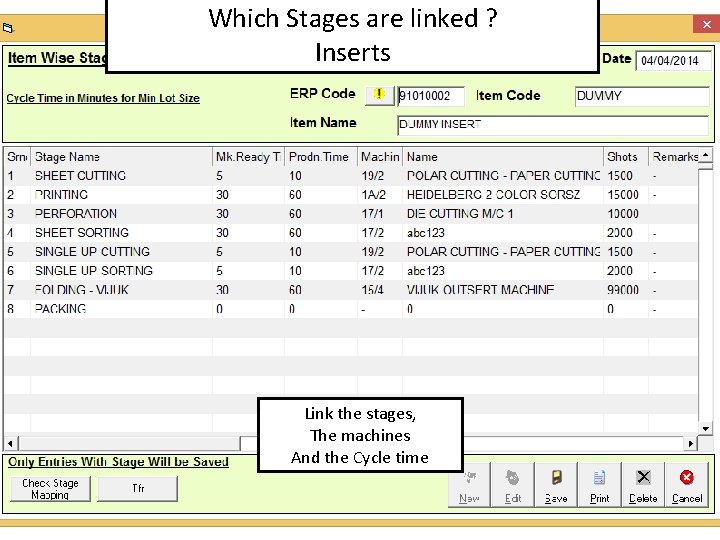
Which Stages are linked ? Inserts Link the stages, The machines And the Cycle time
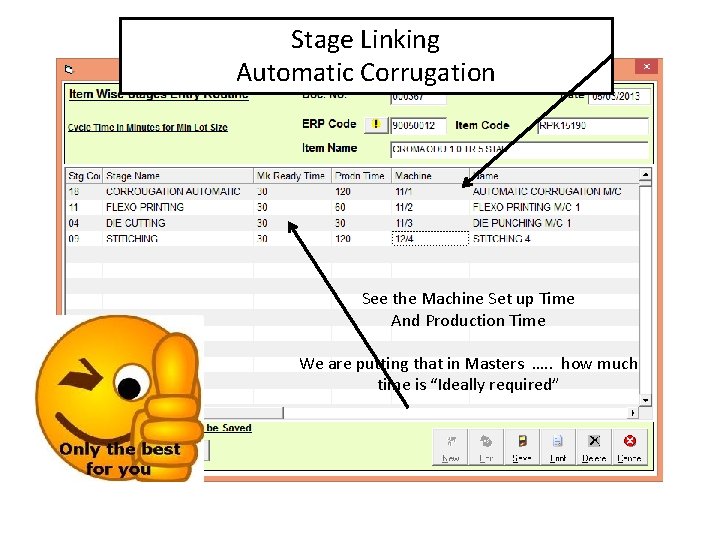
Stage Linking Automatic Corrugation See the Machine Set up Time And Production Time We are putting that in Masters …. . how much time is “Ideally required”
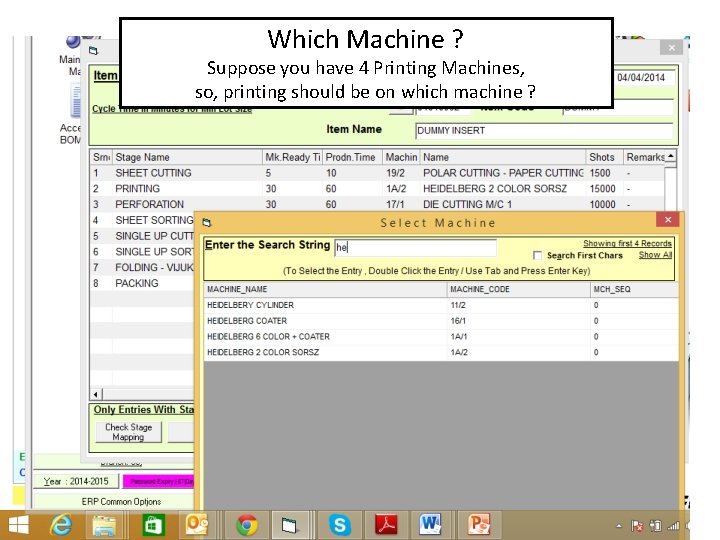
Which Machine ? Suppose you have 4 Printing Machines, so, printing should be on which machine ?
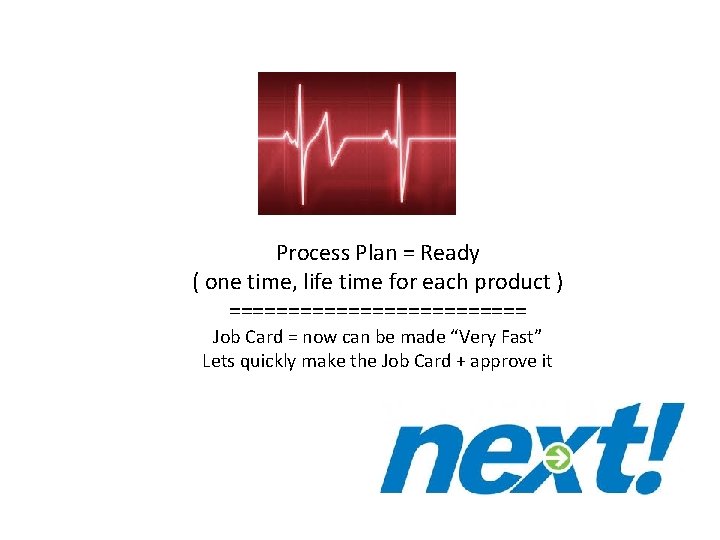
Process Plan = Ready ( one time, life time for each product ) ============= Job Card = now can be made “Very Fast” Lets quickly make the Job Card + approve it