DSS Training Material Indicator Manager Training Module Indicator
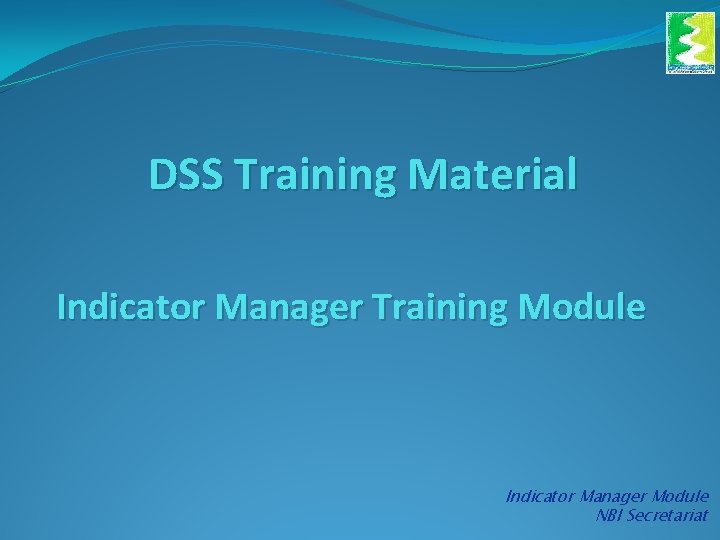
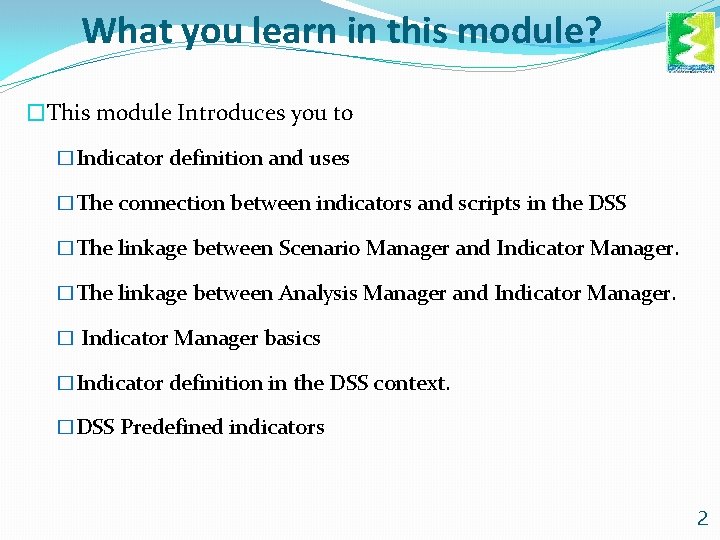
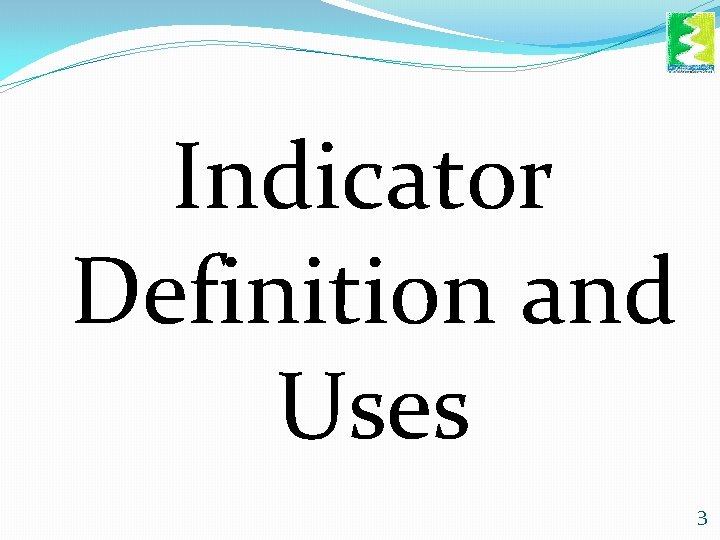
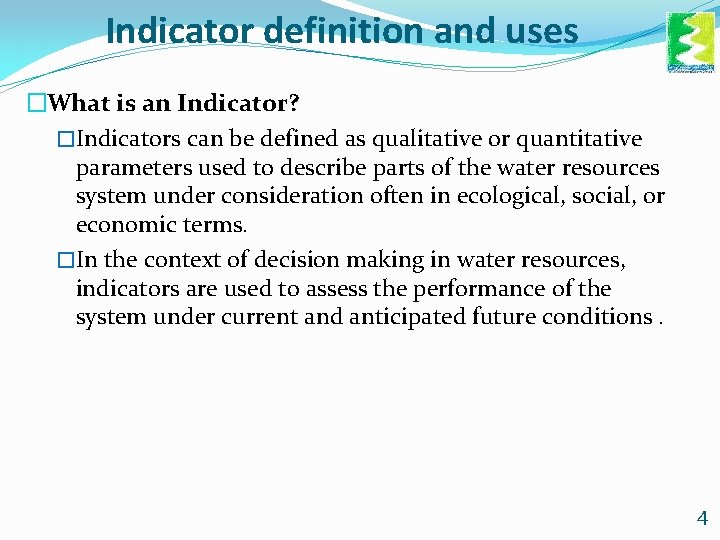
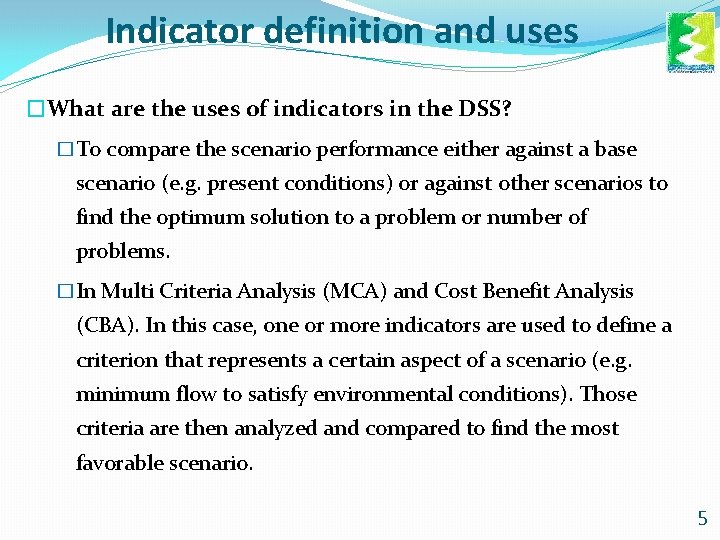
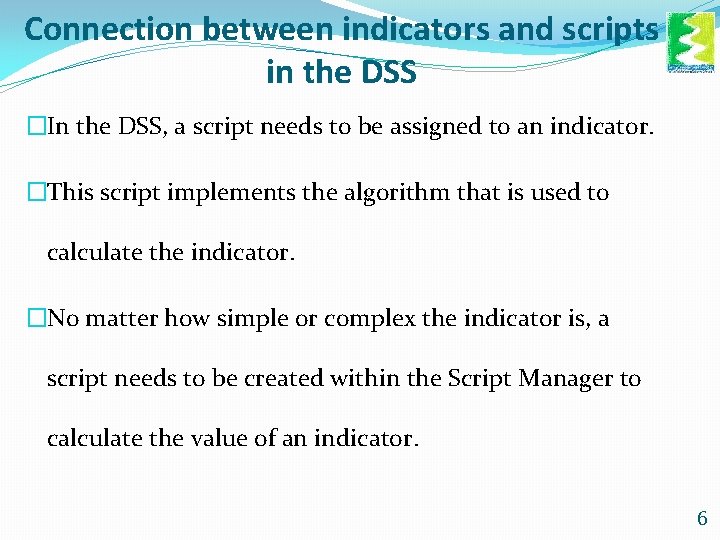
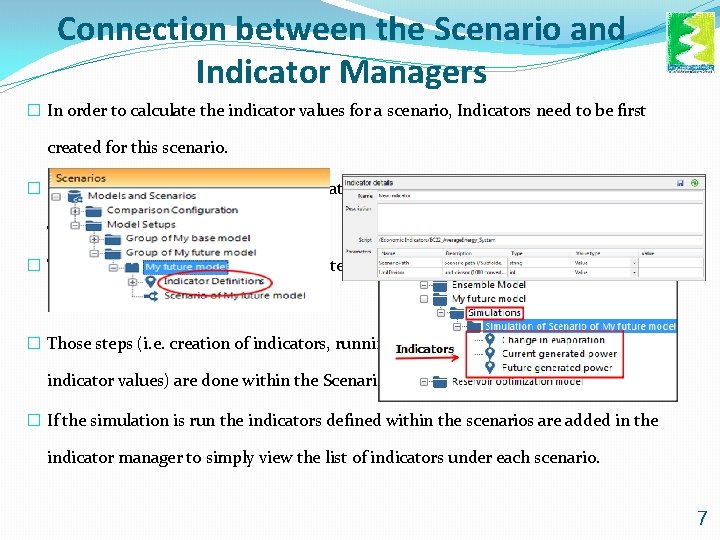
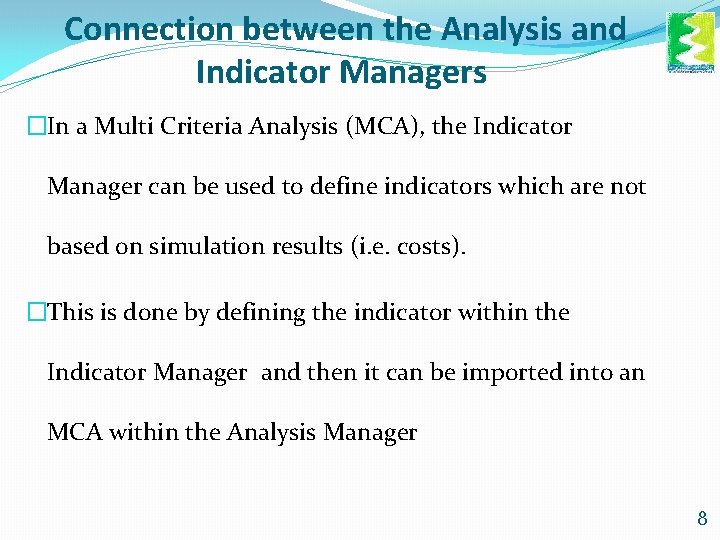
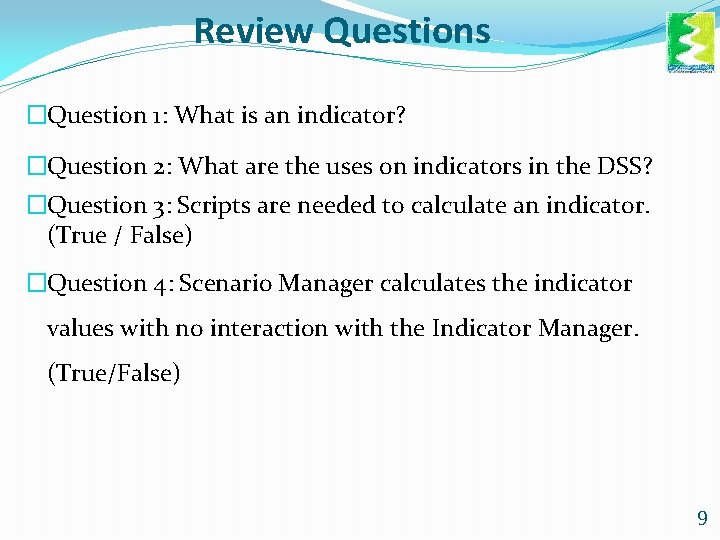
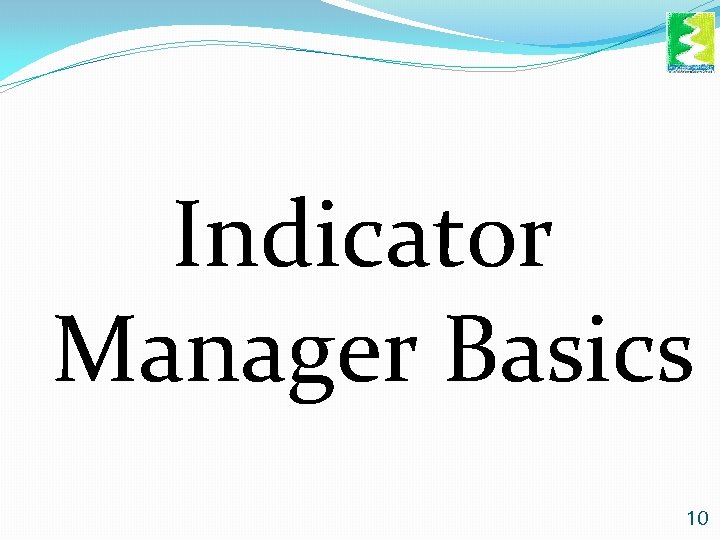
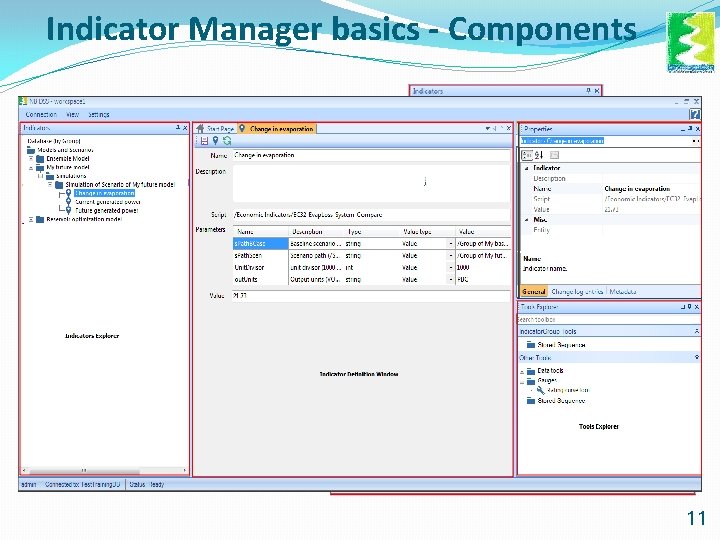
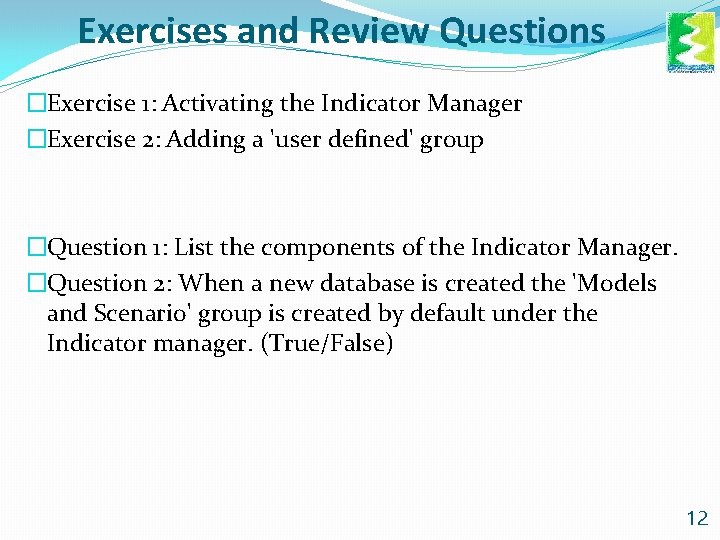
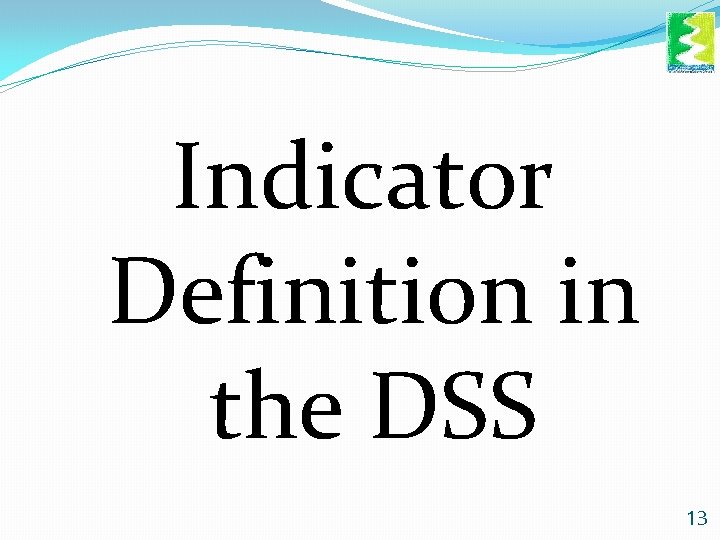

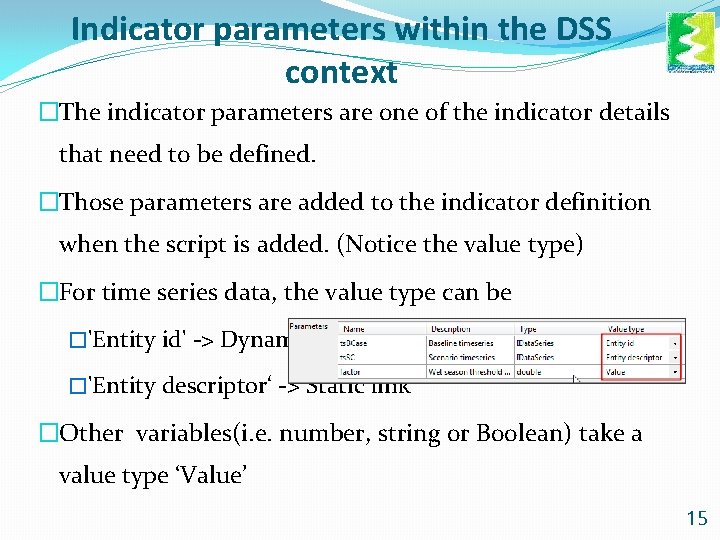
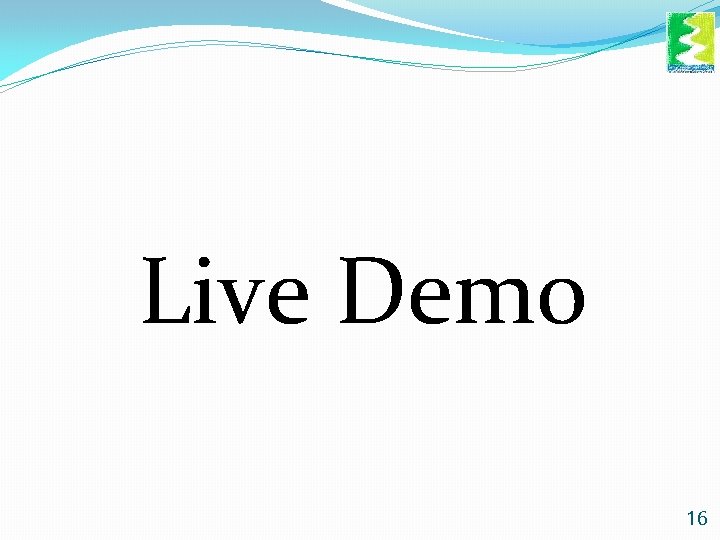
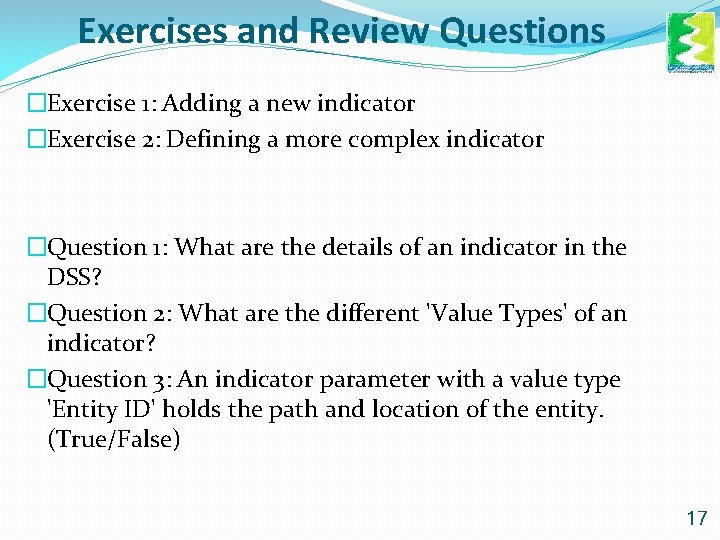
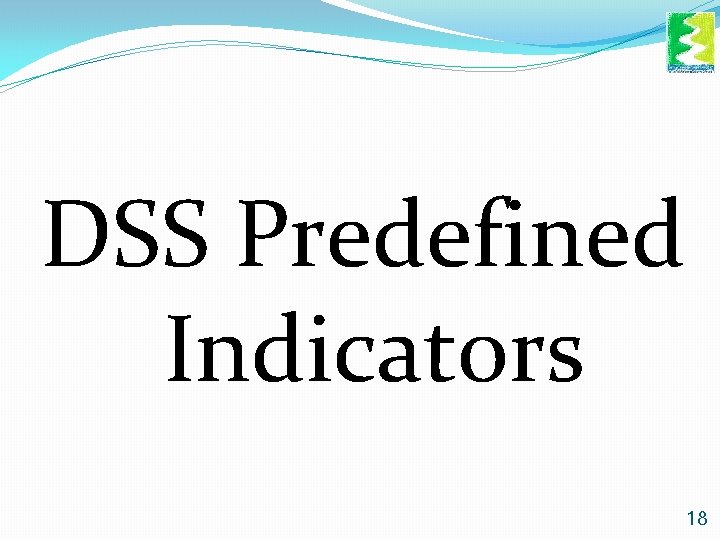
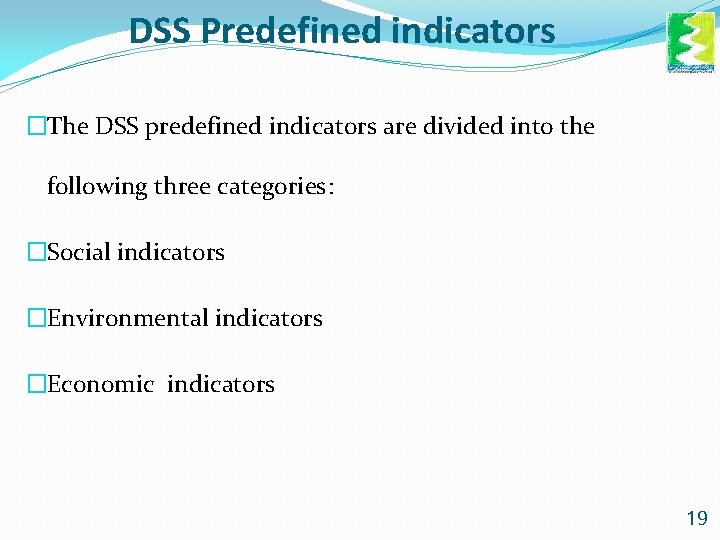
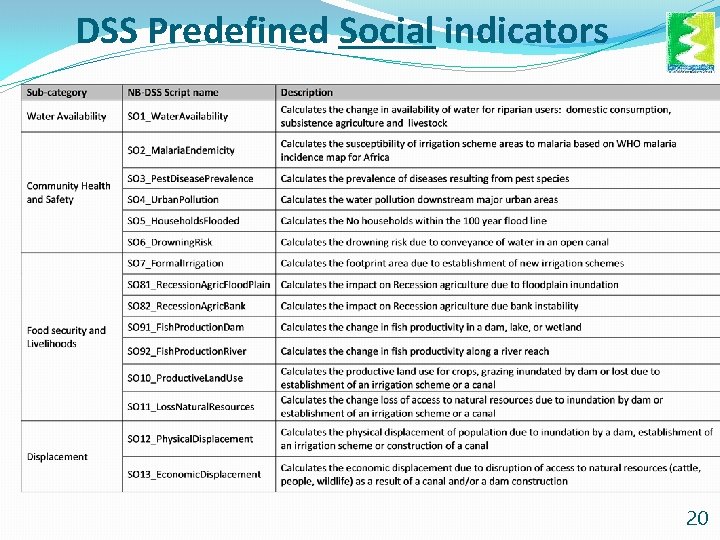
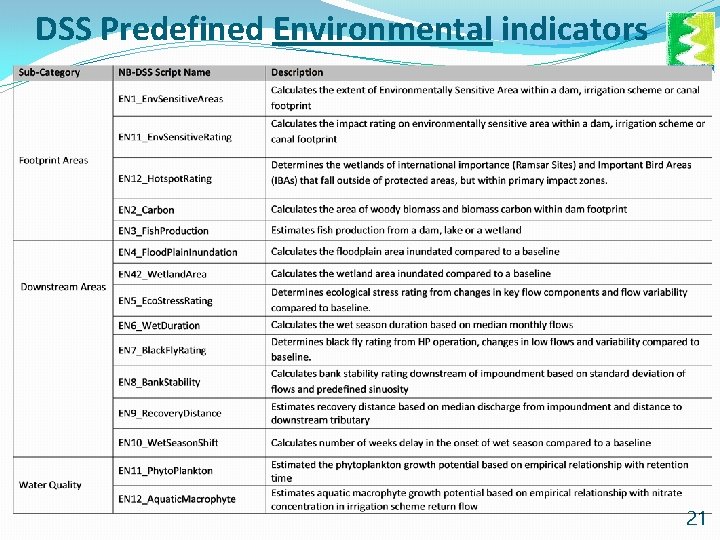
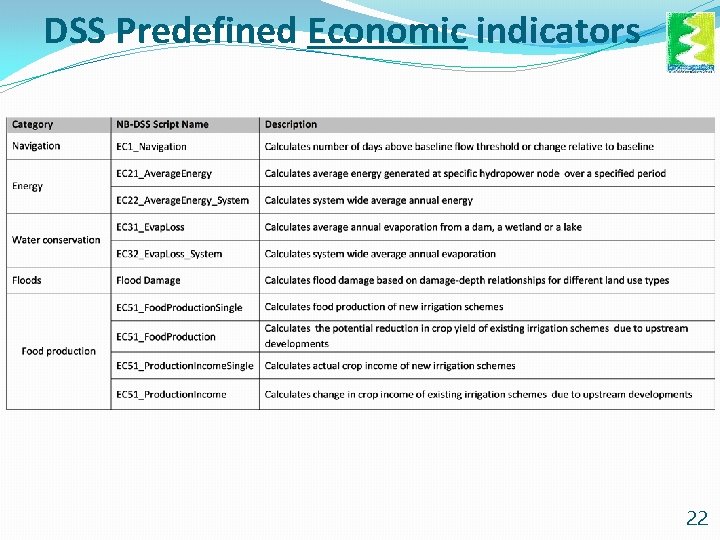
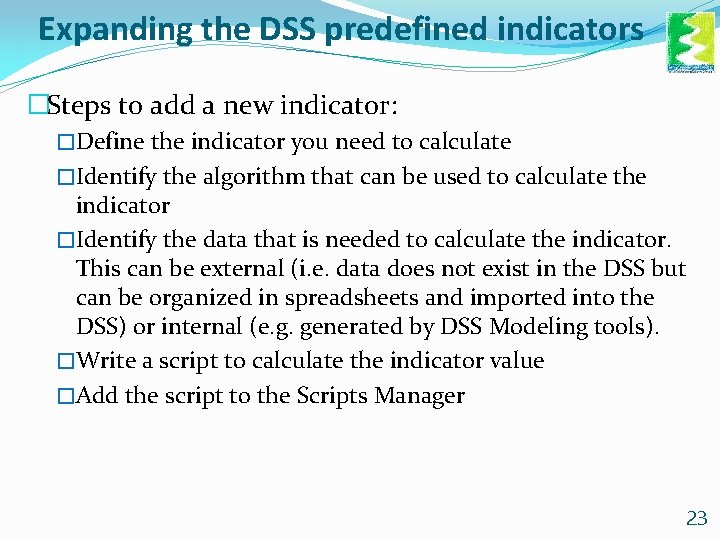
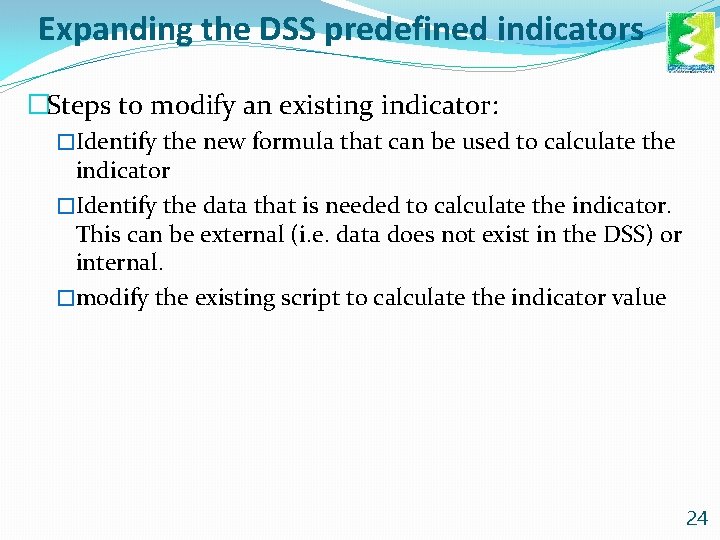
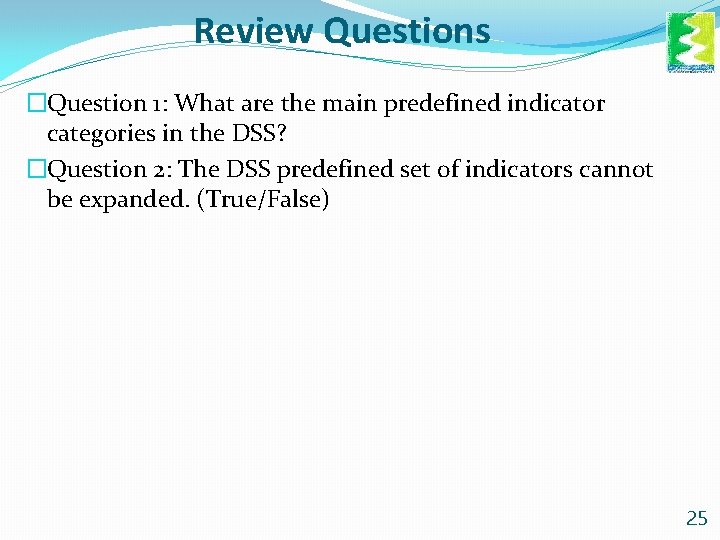
- Slides: 25
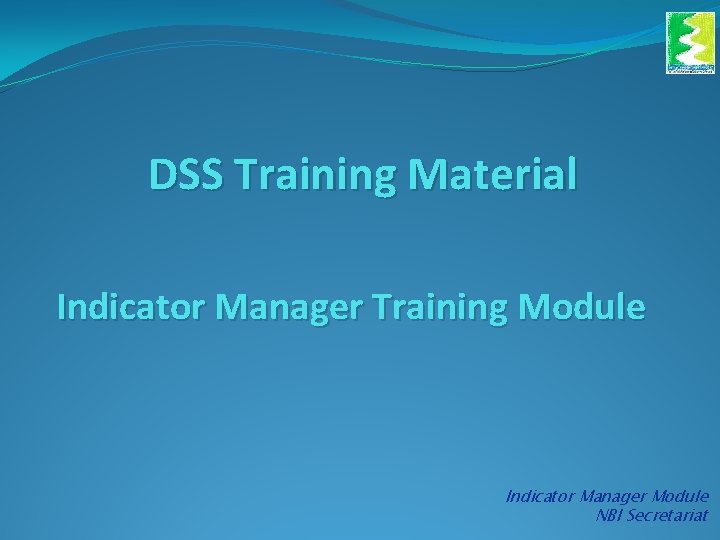
DSS Training Material Indicator Manager Training Module Indicator Manager Module NBI Secretariat
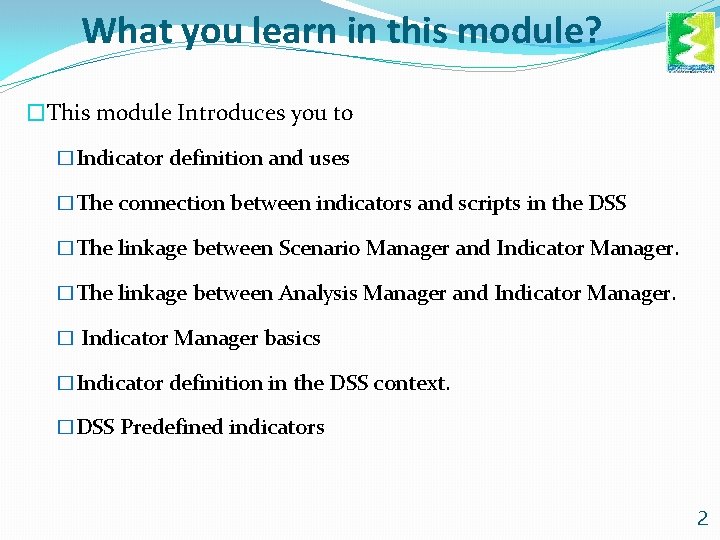
What you learn in this module? �This module Introduces you to �Indicator definition and uses �The connection between indicators and scripts in the DSS �The linkage between Scenario Manager and Indicator Manager. �The linkage between Analysis Manager and Indicator Manager. � Indicator Manager basics �Indicator definition in the DSS context. �DSS Predefined indicators 2
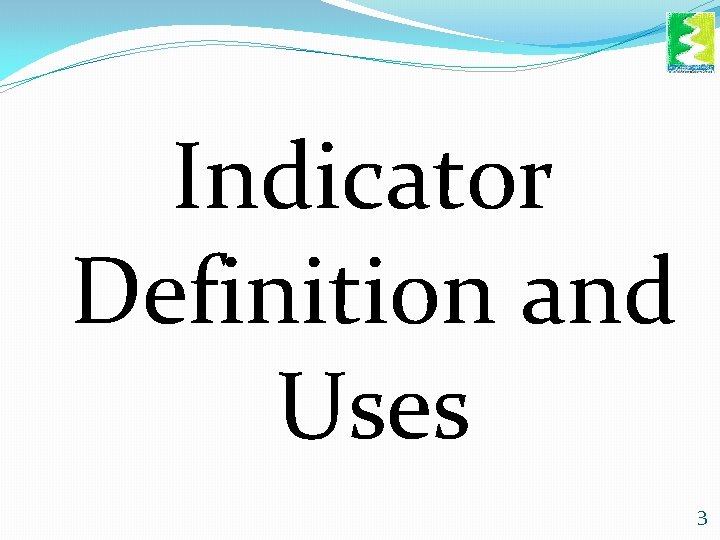
Indicator Definition and Uses 3
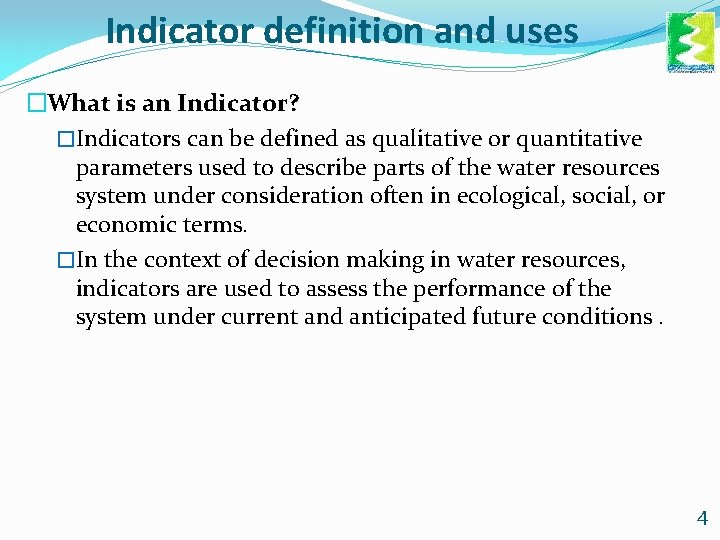
Indicator definition and uses �What is an Indicator? �Indicators can be defined as qualitative or quantitative parameters used to describe parts of the water resources system under consideration often in ecological, social, or economic terms. �In the context of decision making in water resources, indicators are used to assess the performance of the system under current and anticipated future conditions. 4
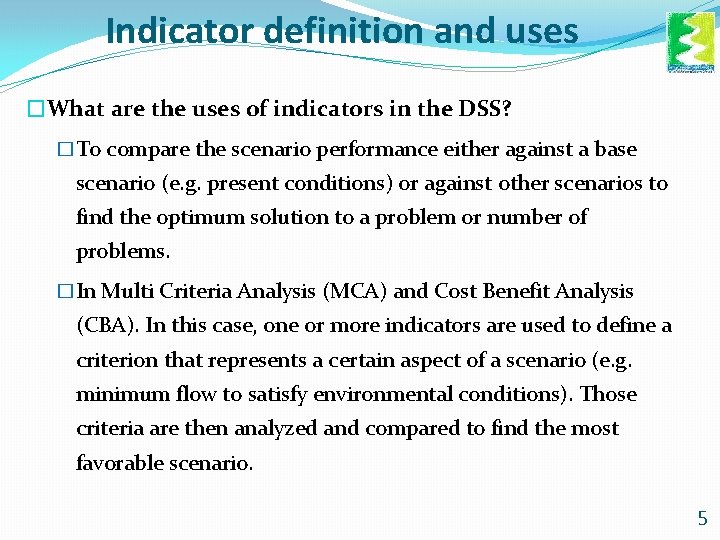
Indicator definition and uses �What are the uses of indicators in the DSS? �To compare the scenario performance either against a base scenario (e. g. present conditions) or against other scenarios to find the optimum solution to a problem or number of problems. �In Multi Criteria Analysis (MCA) and Cost Benefit Analysis (CBA). In this case, one or more indicators are used to define a criterion that represents a certain aspect of a scenario (e. g. minimum flow to satisfy environmental conditions). Those criteria are then analyzed and compared to find the most favorable scenario. 5
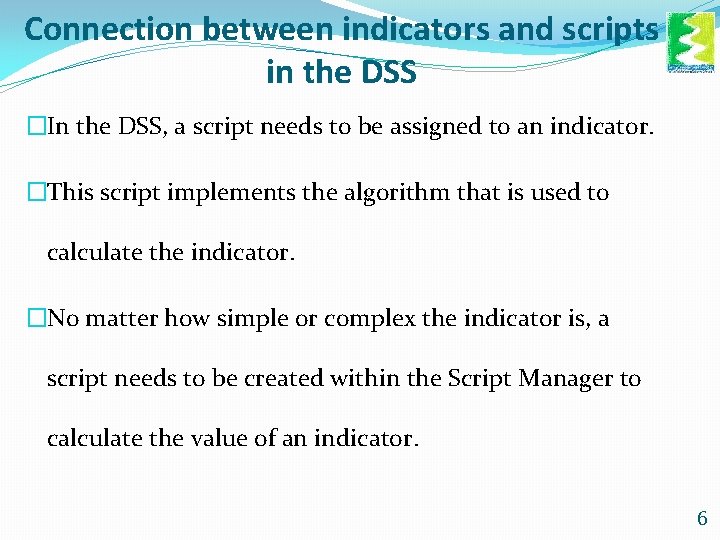
Connection between indicators and scripts in the DSS �In the DSS, a script needs to be assigned to an indicator. �This script implements the algorithm that is used to calculate the indicator. �No matter how simple or complex the indicator is, a script needs to be created within the Script Manager to calculate the value of an indicator. 6
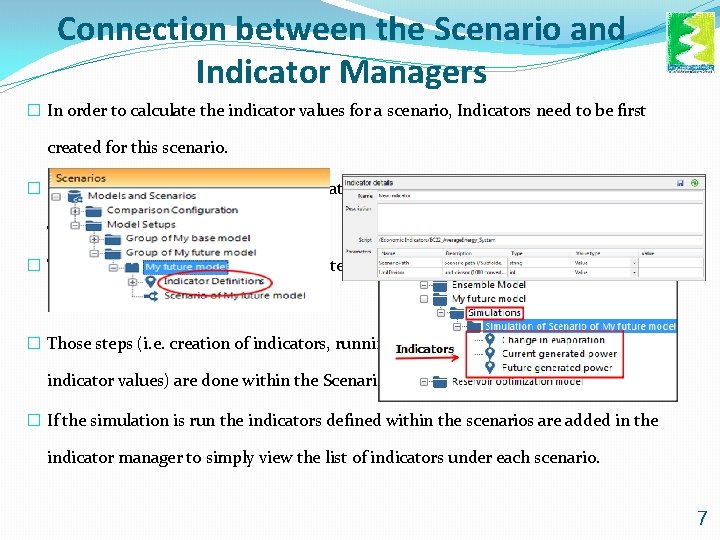
Connection between the Scenario and Indicator Managers � In order to calculate the indicator values for a scenario, Indicators need to be first created for this scenario. � Following that, this scenario is run creating a simulation where scenario outputs are stored. � These outputs are then used to calculate the indicator values as a post-processing step. � Those steps (i. e. creation of indicators, running a scenario and calculation of indicator values) are done within the Scenario Manager. � If the simulation is run the indicators defined within the scenarios are added in the indicator manager to simply view the list of indicators under each scenario. 7
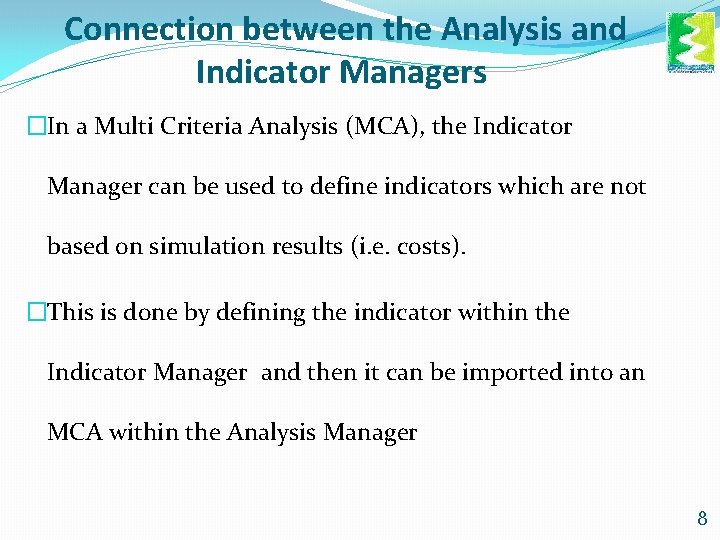
Connection between the Analysis and Indicator Managers �In a Multi Criteria Analysis (MCA), the Indicator Manager can be used to define indicators which are not based on simulation results (i. e. costs). �This is done by defining the indicator within the Indicator Manager and then it can be imported into an MCA within the Analysis Manager 8
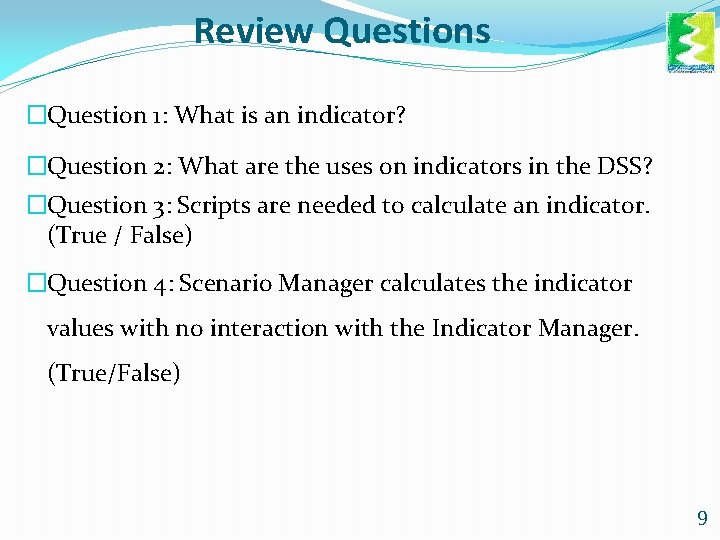
Review Questions �Question 1: What is an indicator? �Question 2: What are the uses on indicators in the DSS? �Question 3: Scripts are needed to calculate an indicator. (True / False) �Question 4: Scenario Manager calculates the indicator values with no interaction with the Indicator Manager. (True/False) 9
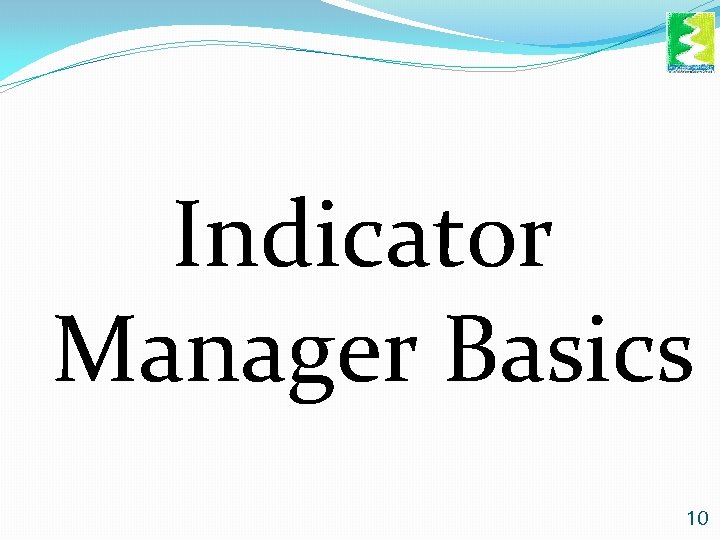
Indicator Manager Basics 10
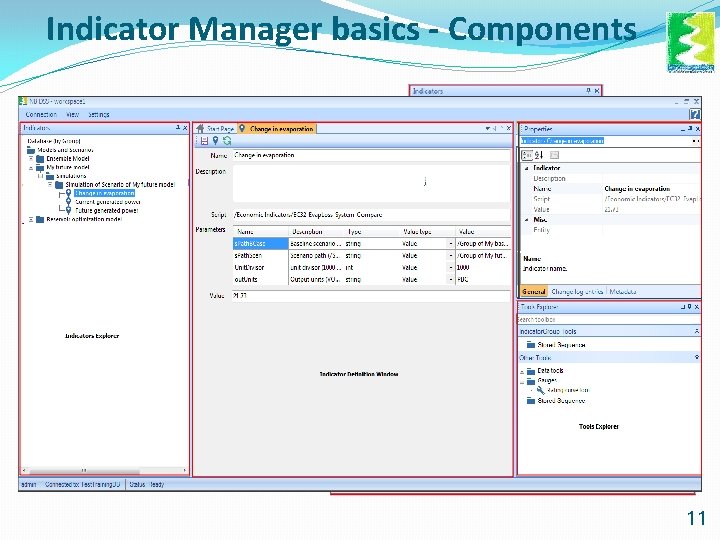
Indicator Manager basics - Components �The Indicators Explorer �The Indicator definition window. �Tools Explorer window �The Properties Window. 11
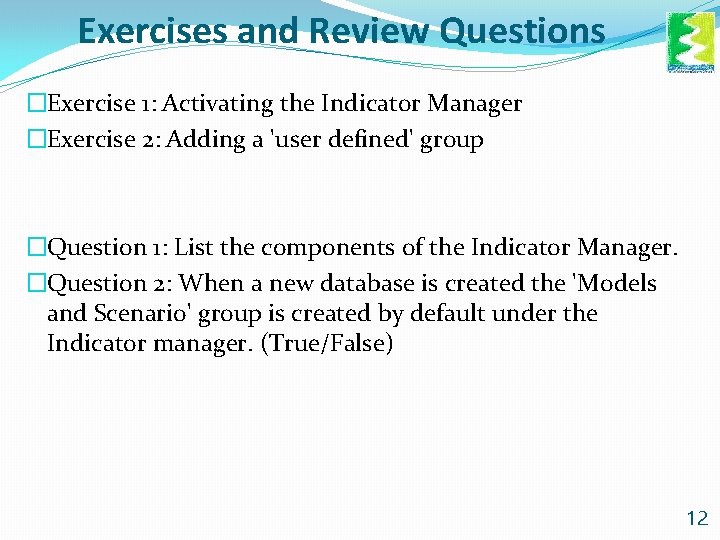
Exercises and Review Questions �Exercise 1: Activating the Indicator Manager �Exercise 2: Adding a 'user defined' group �Question 1: List the components of the Indicator Manager. �Question 2: When a new database is created the 'Models and Scenario' group is created by default under the Indicator manager. (True/False) 12
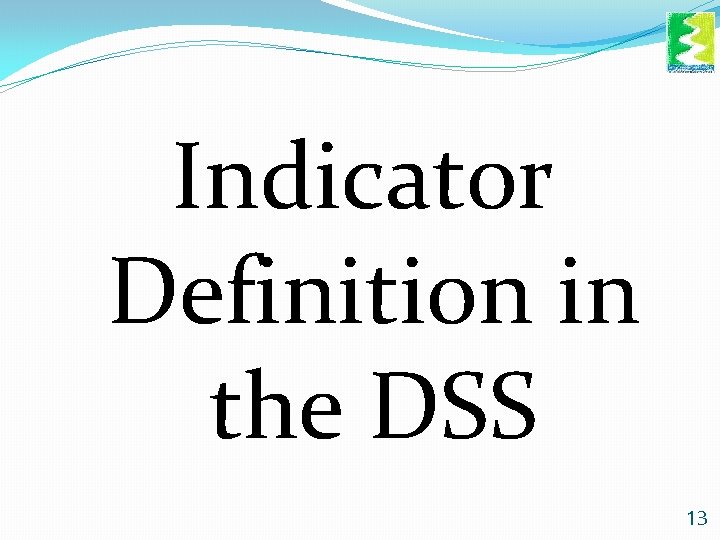
Indicator Definition in the DSS 13

Indicator definition within the DSS context �To define an indicator in the DSS, you need to define he following (Indicator details): �Following this the Indicator value can be calculated 14
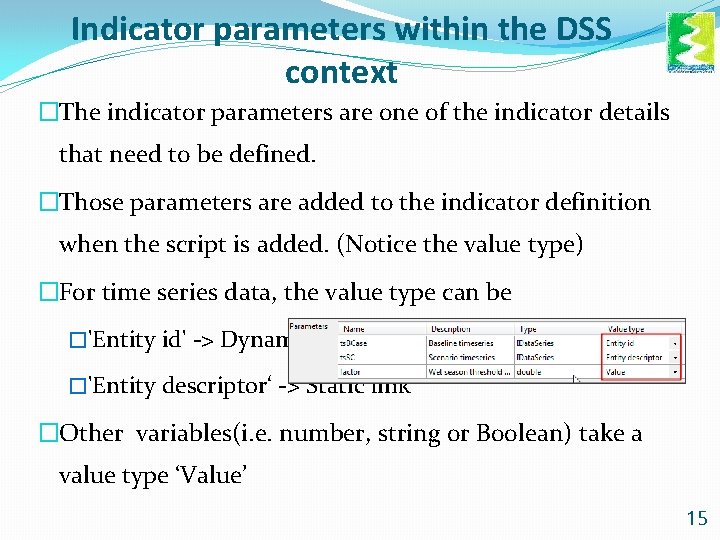
Indicator parameters within the DSS context �The indicator parameters are one of the indicator details that need to be defined. �Those parameters are added to the indicator definition when the script is added. (Notice the value type) �For time series data, the value type can be �'Entity id' -> Dynamic link (Called also model reference) �'Entity descriptor‘ -> Static link �Other variables(i. e. number, string or Boolean) take a value type ‘Value’ 15
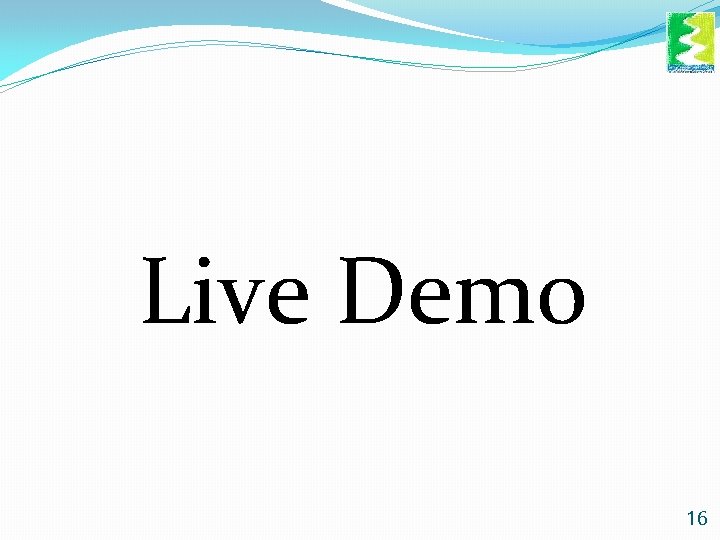
Live Demo 16
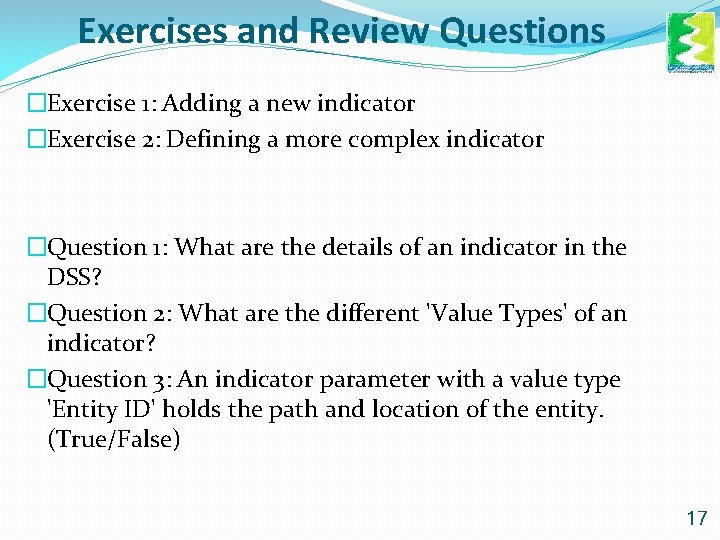
Exercises and Review Questions �Exercise 1: Adding a new indicator �Exercise 2: Defining a more complex indicator �Question 1: What are the details of an indicator in the DSS? �Question 2: What are the different 'Value Types' of an indicator? �Question 3: An indicator parameter with a value type 'Entity ID' holds the path and location of the entity. (True/False) 17
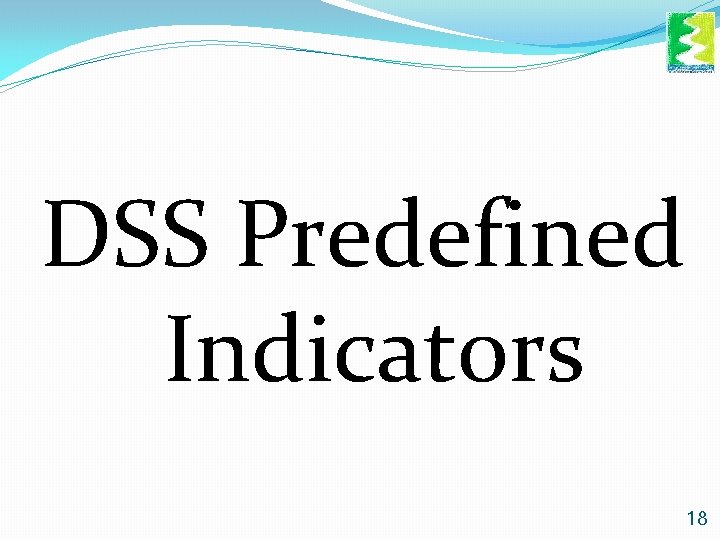
DSS Predefined Indicators 18
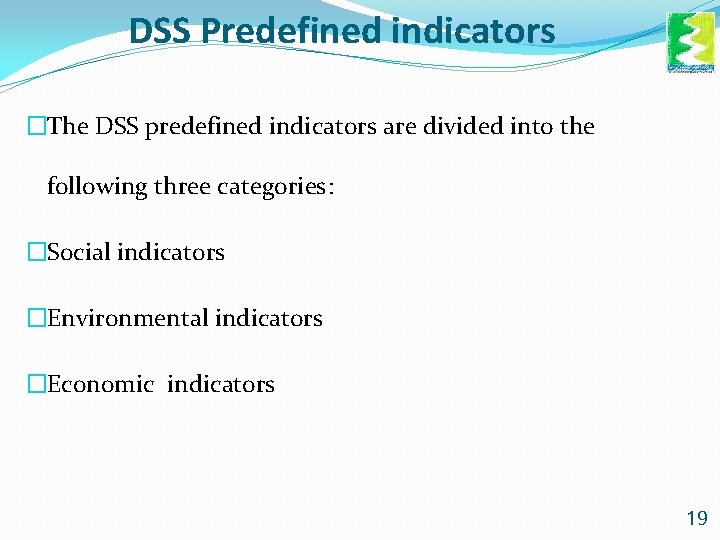
DSS Predefined indicators �The DSS predefined indicators are divided into the following three categories: �Social indicators �Environmental indicators �Economic indicators 19
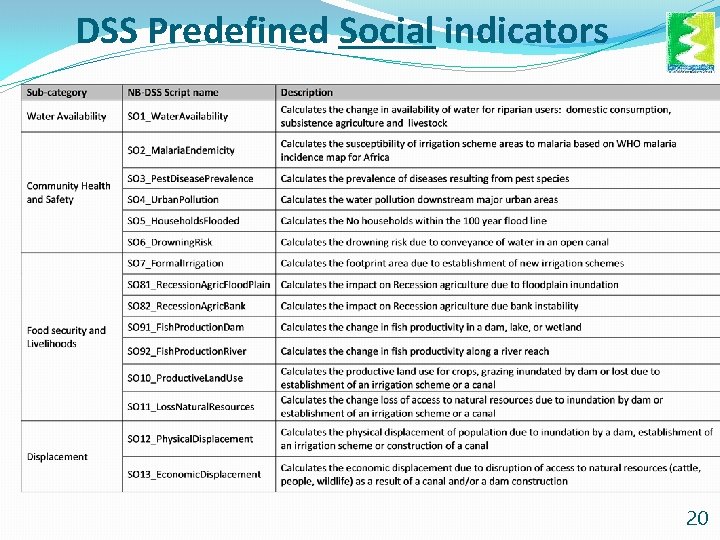
DSS Predefined Social indicators 20
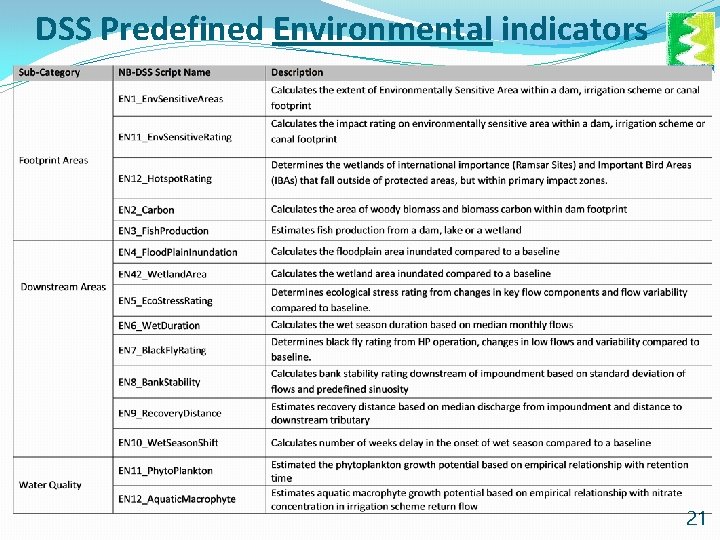
DSS Predefined Environmental indicators 21
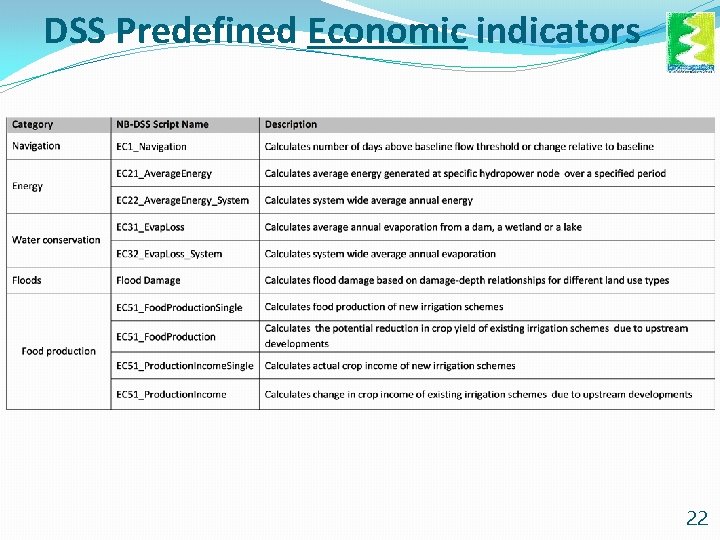
DSS Predefined Economic indicators 22
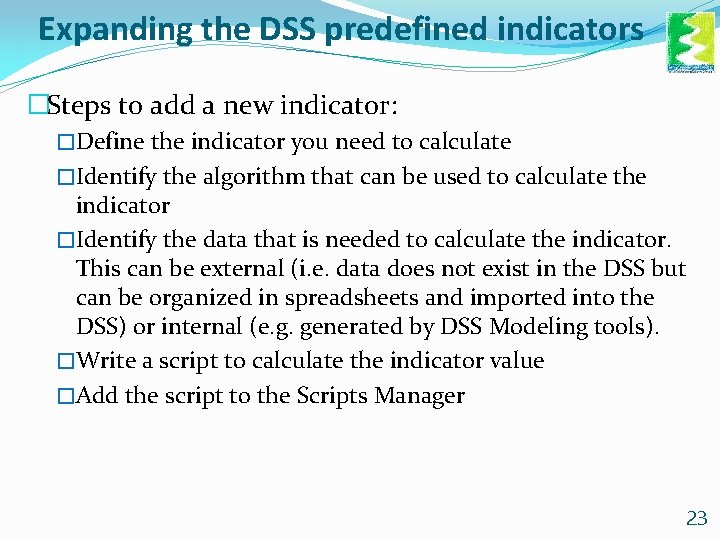
Expanding the DSS predefined indicators �Steps to add a new indicator: �Define the indicator you need to calculate �Identify the algorithm that can be used to calculate the indicator �Identify the data that is needed to calculate the indicator. This can be external (i. e. data does not exist in the DSS but can be organized in spreadsheets and imported into the DSS) or internal (e. g. generated by DSS Modeling tools). �Write a script to calculate the indicator value �Add the script to the Scripts Manager 23
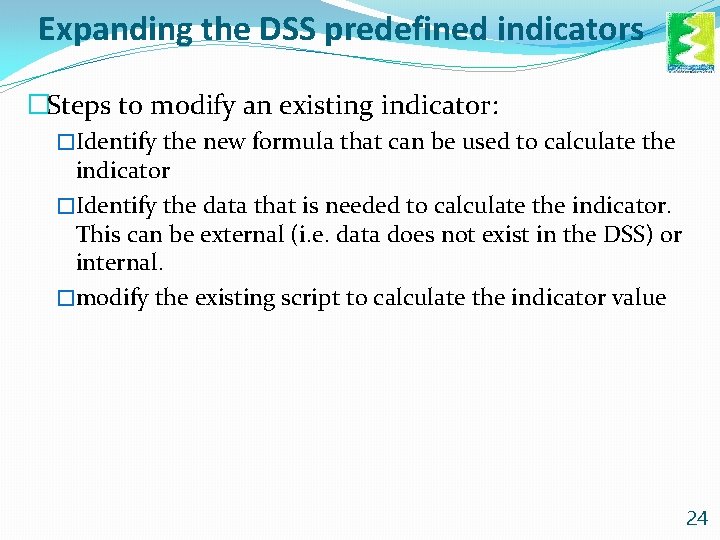
Expanding the DSS predefined indicators �Steps to modify an existing indicator: �Identify the new formula that can be used to calculate the indicator �Identify the data that is needed to calculate the indicator. This can be external (i. e. data does not exist in the DSS) or internal. �modify the existing script to calculate the indicator value 24
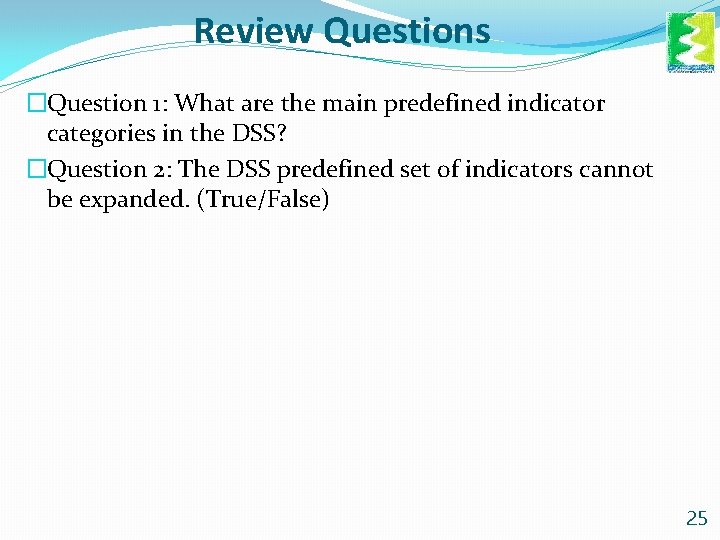
Review Questions �Question 1: What are the main predefined indicator categories in the DSS? �Question 2: The DSS predefined set of indicators cannot be expanded. (True/False) 25