DSS Training Material DSS Installation Training Module DSS
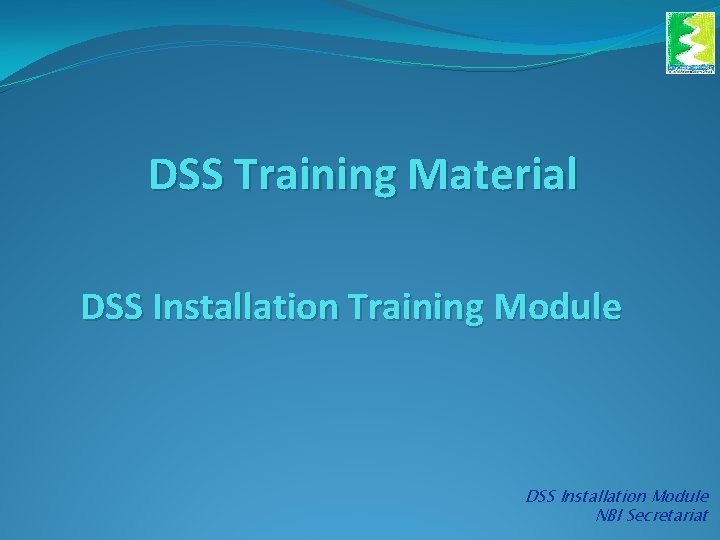
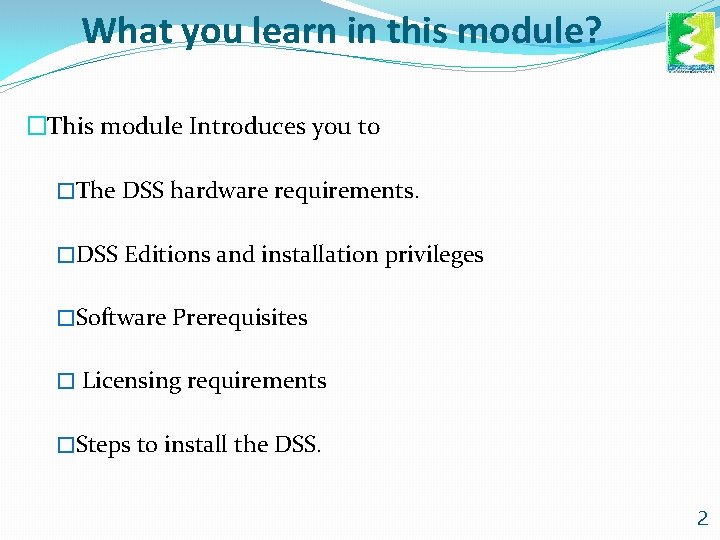
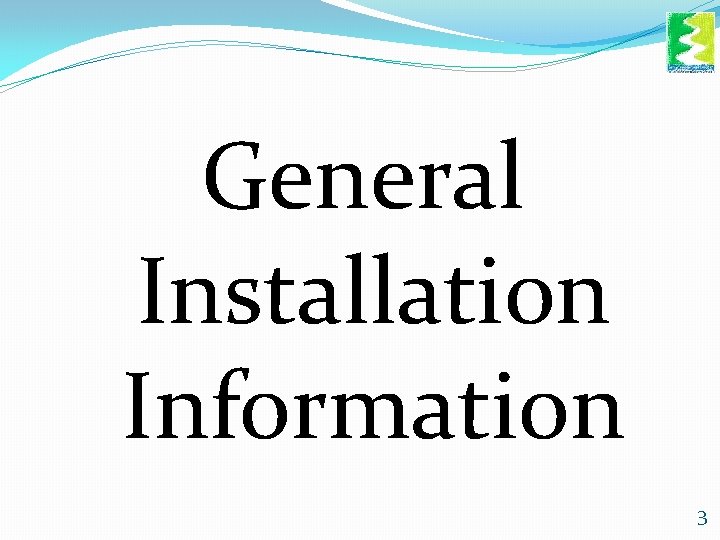
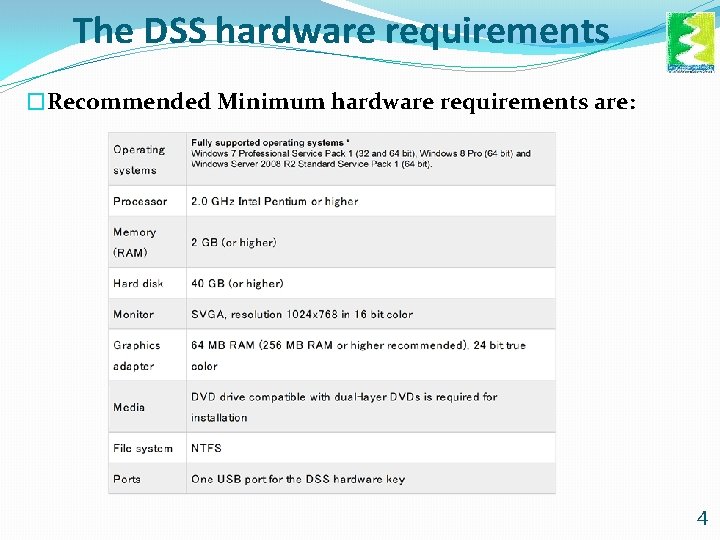
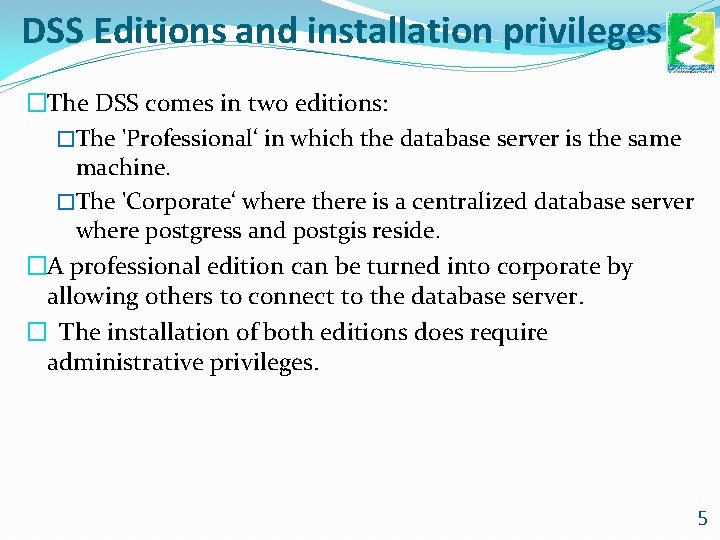
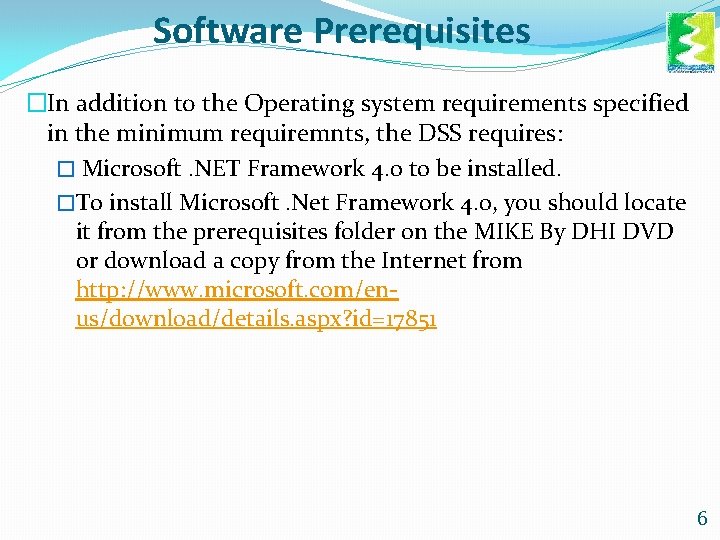
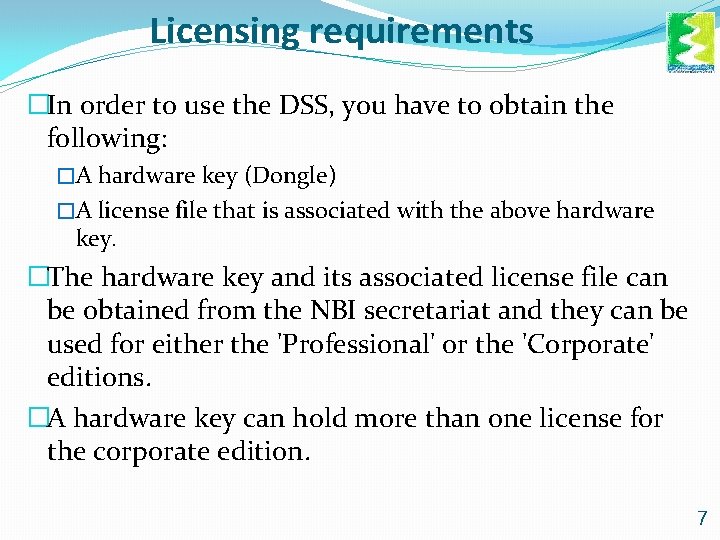
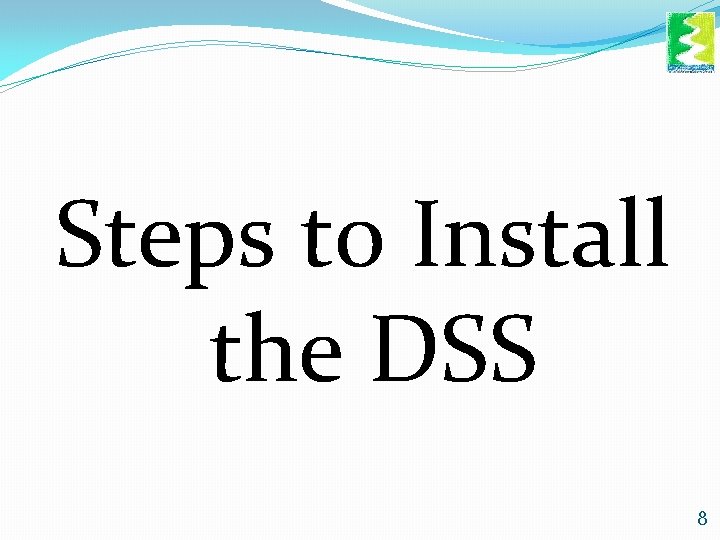

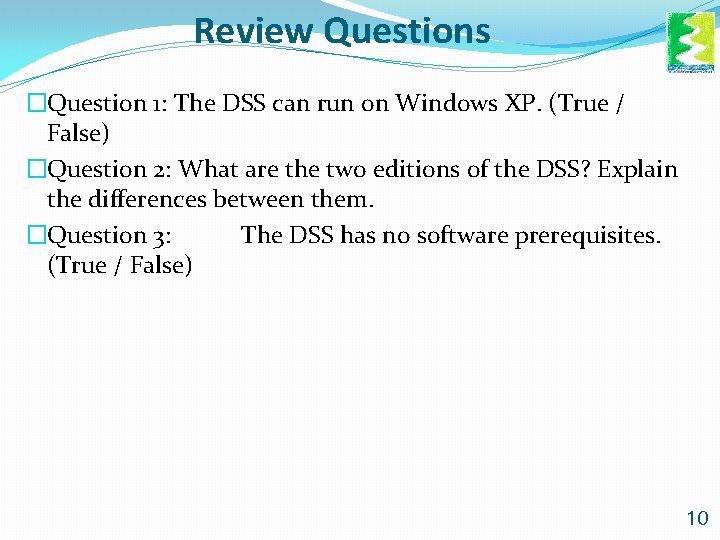
- Slides: 10
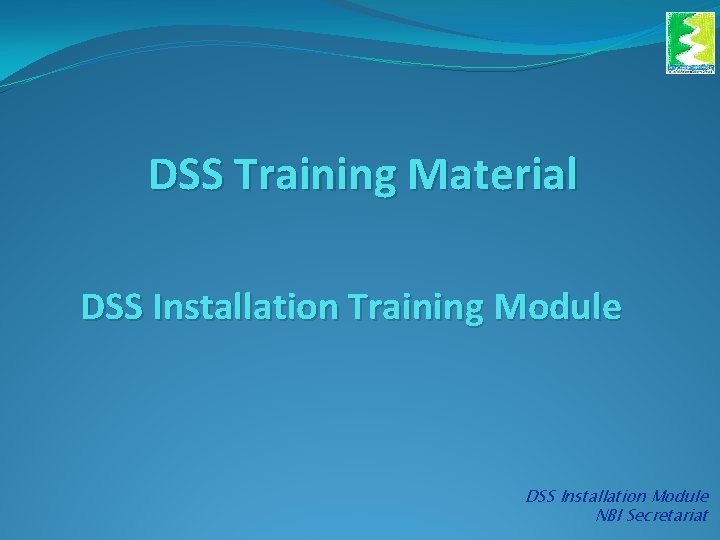
DSS Training Material DSS Installation Training Module DSS Installation Module NBI Secretariat
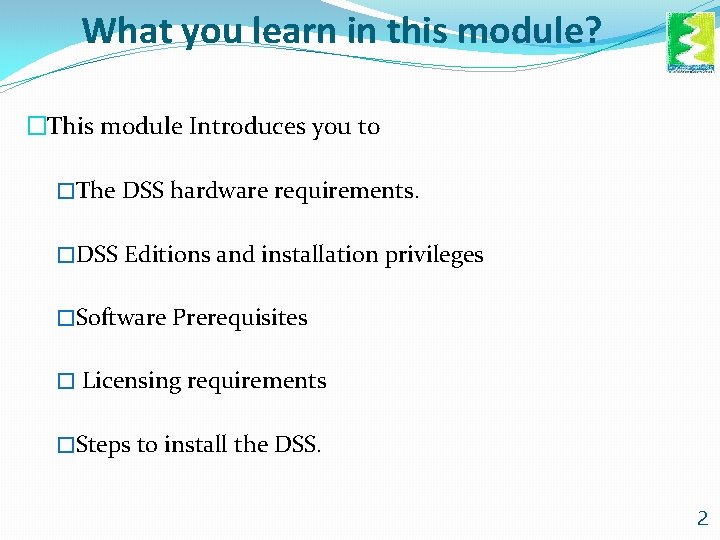
What you learn in this module? �This module Introduces you to �The DSS hardware requirements. �DSS Editions and installation privileges �Software Prerequisites � Licensing requirements �Steps to install the DSS. 2
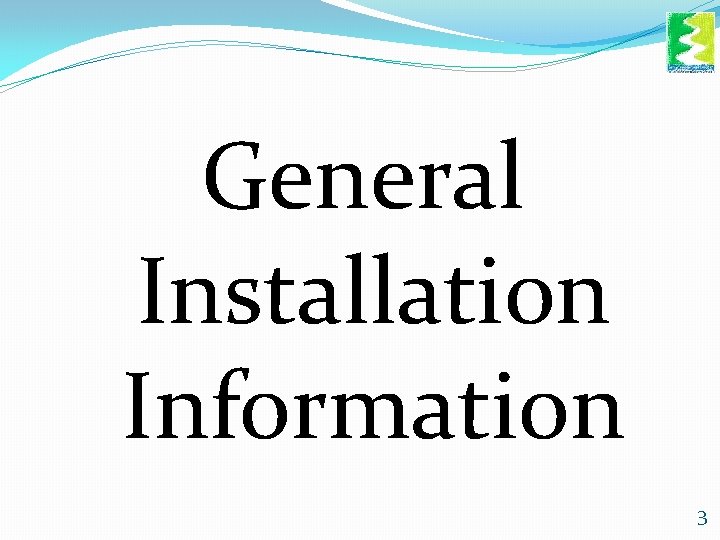
General Installation Information 3
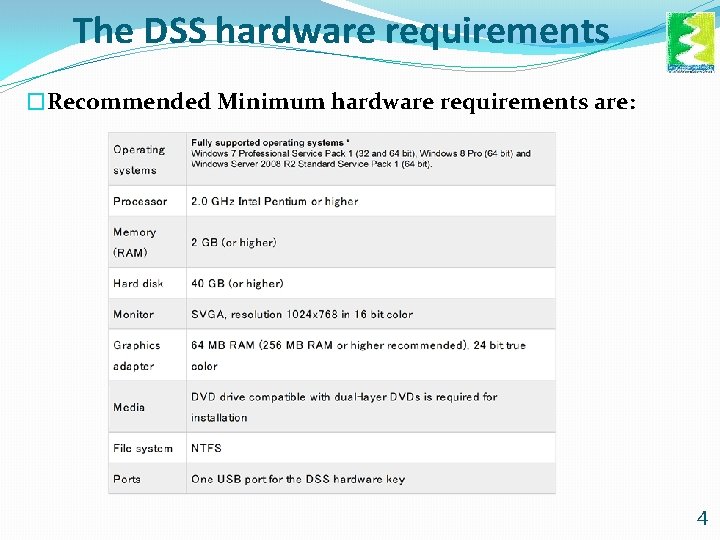
The DSS hardware requirements �Recommended Minimum hardware requirements are: 4
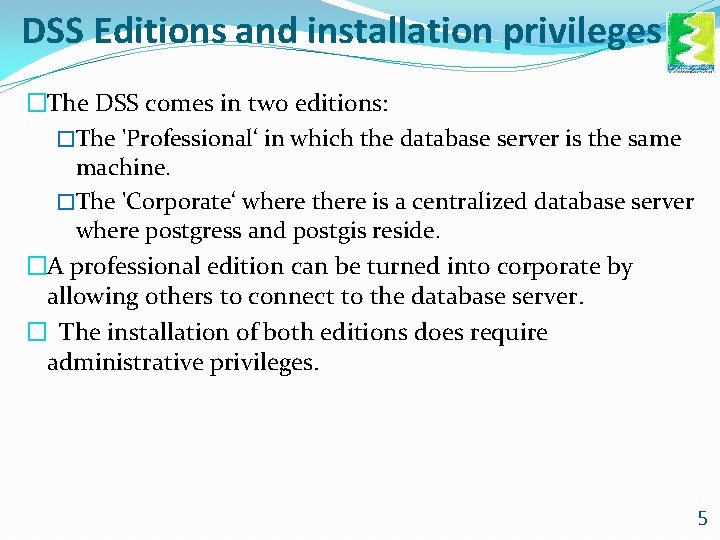
DSS Editions and installation privileges �The DSS comes in two editions: �The 'Professional‘ in which the database server is the same machine. �The 'Corporate‘ where there is a centralized database server where postgress and postgis reside. �A professional edition can be turned into corporate by allowing others to connect to the database server. � The installation of both editions does require administrative privileges. 5
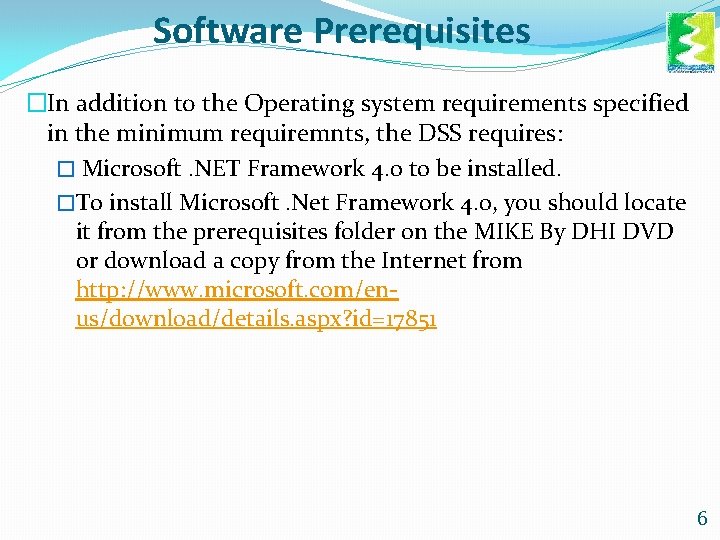
Software Prerequisites �In addition to the Operating system requirements specified in the minimum requiremnts, the DSS requires: � Microsoft. NET Framework 4. 0 to be installed. �To install Microsoft. Net Framework 4. 0, you should locate it from the prerequisites folder on the MIKE By DHI DVD or download a copy from the Internet from http: //www. microsoft. com/enus/download/details. aspx? id=17851 6
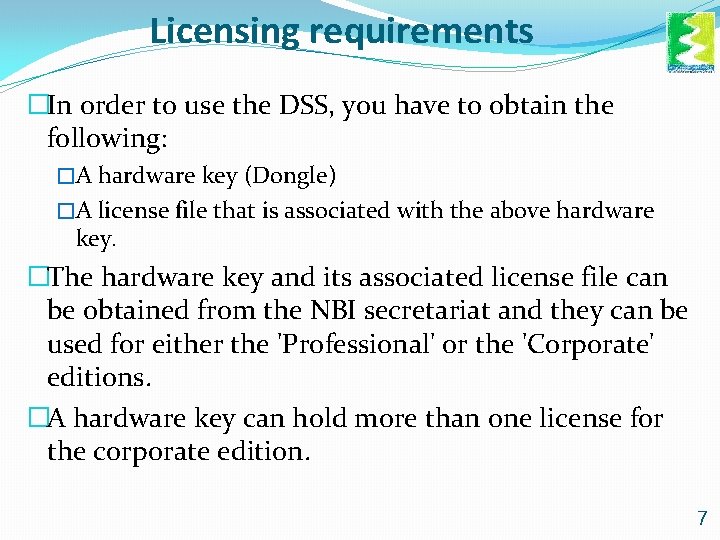
Licensing requirements �In order to use the DSS, you have to obtain the following: �A hardware key (Dongle) �A license file that is associated with the above hardware key. �The hardware key and its associated license file can be obtained from the NBI secretariat and they can be used for either the 'Professional' or the 'Corporate' editions. �A hardware key can hold more than one license for the corporate edition. 7
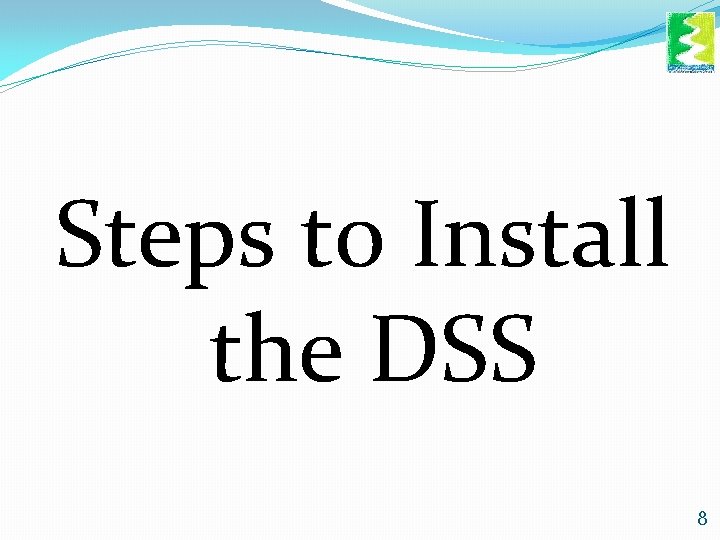
Steps to Install the DSS 8

Steps to install the DSS �To install the DSS you need to follow the following steps: �Installation of MIKE Zero (Includes installation of Mike 11 and Mike Hydro) �installation of MIKE by DHI License (Stand-alone or Network) �installation of Postgre. SQL database on Windows and configuring Postgre. SQL on Windows to allow remote connections which is needed only for NB DSS Corporate edition under Windows. �installation of Post. GIS on Windows �DSS installation. 9
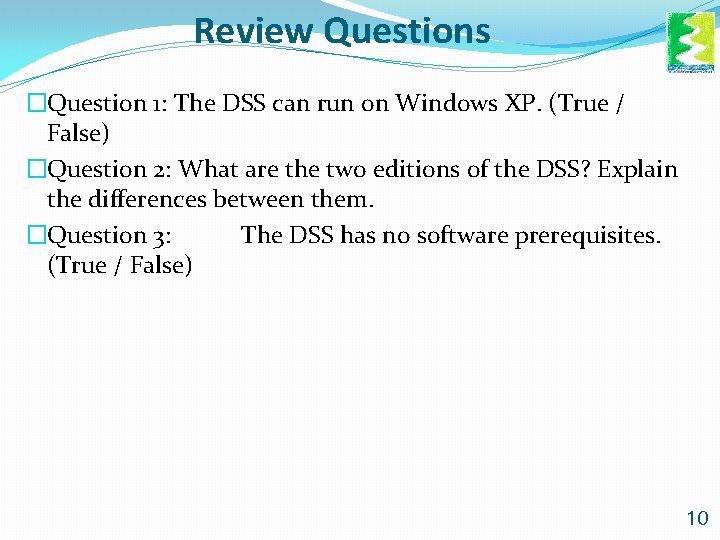
Review Questions �Question 1: The DSS can run on Windows XP. (True / False) �Question 2: What are the two editions of the DSS? Explain the differences between them. �Question 3: The DSS has no software prerequisites. (True / False) 10