Drive Control Interactive Solutions GOT Drive Inverters Direction

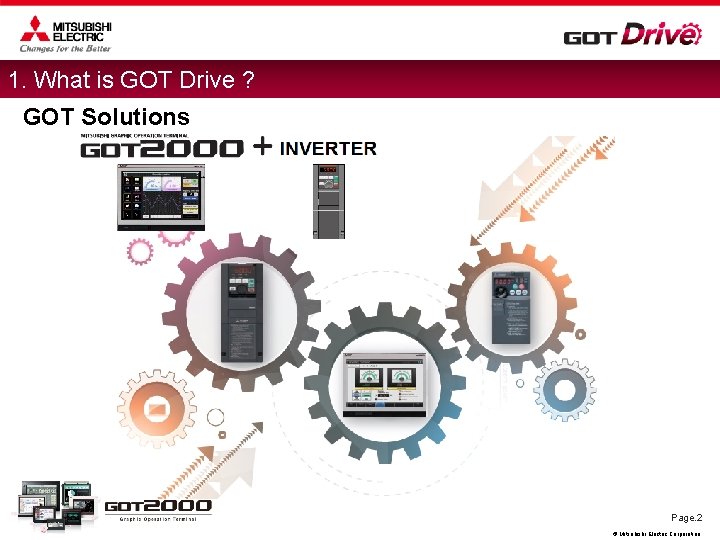
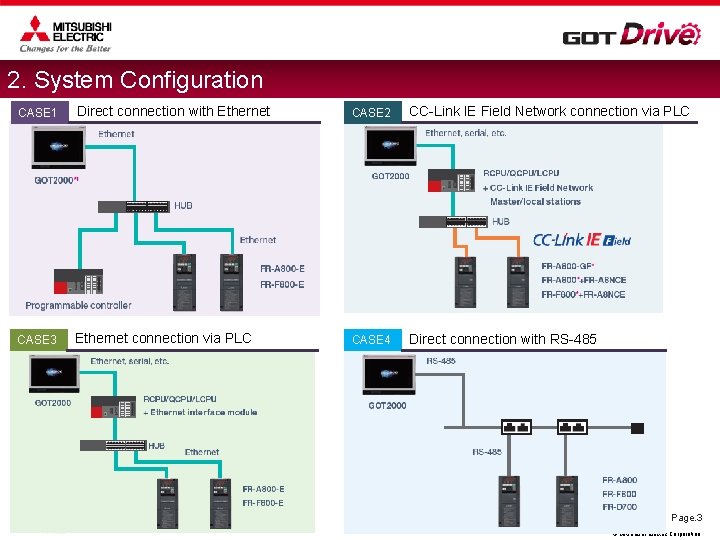
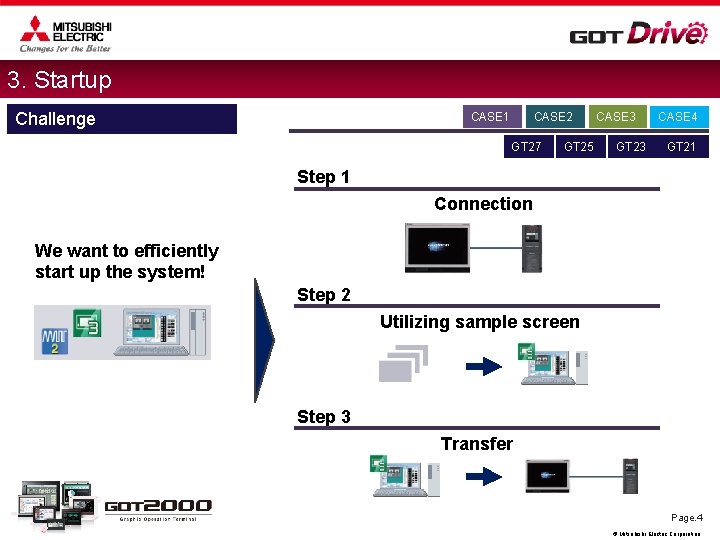
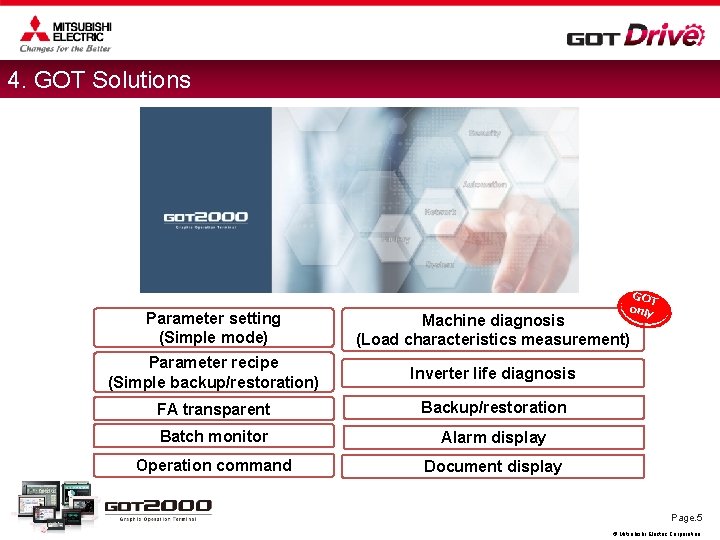
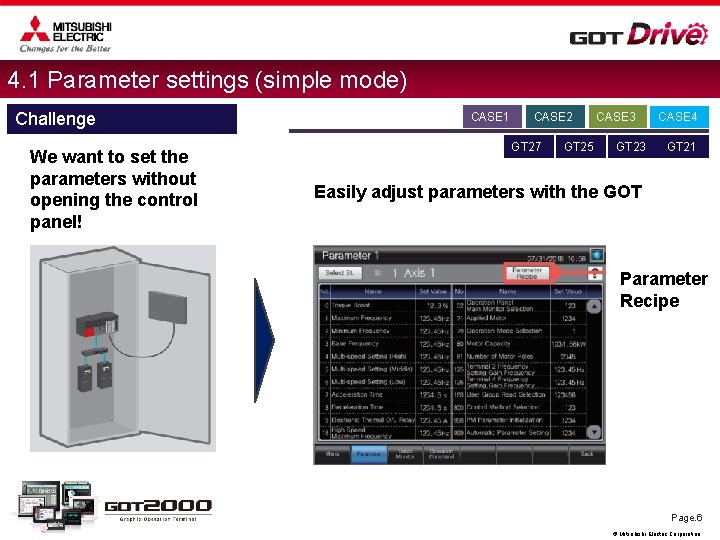
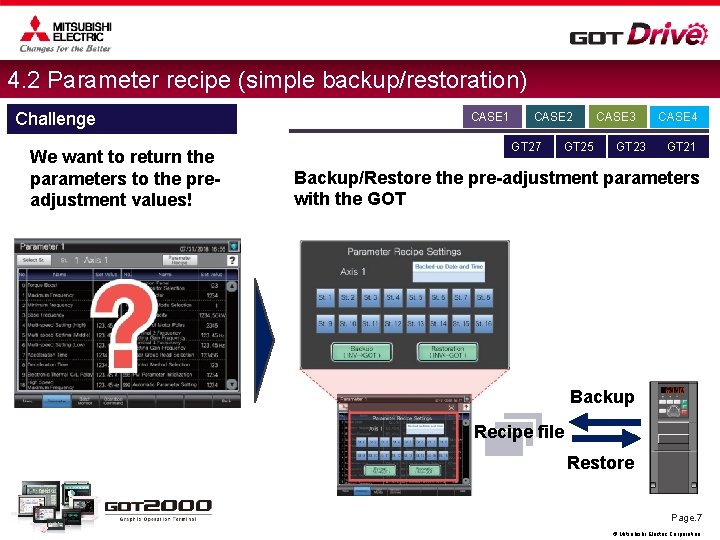
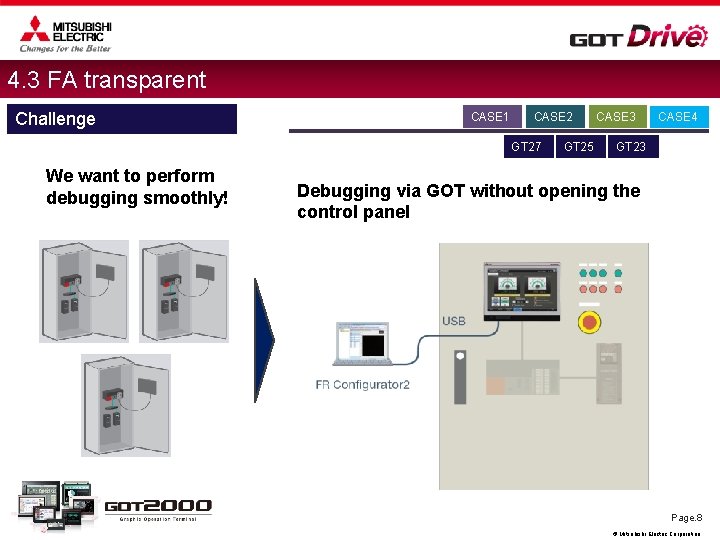
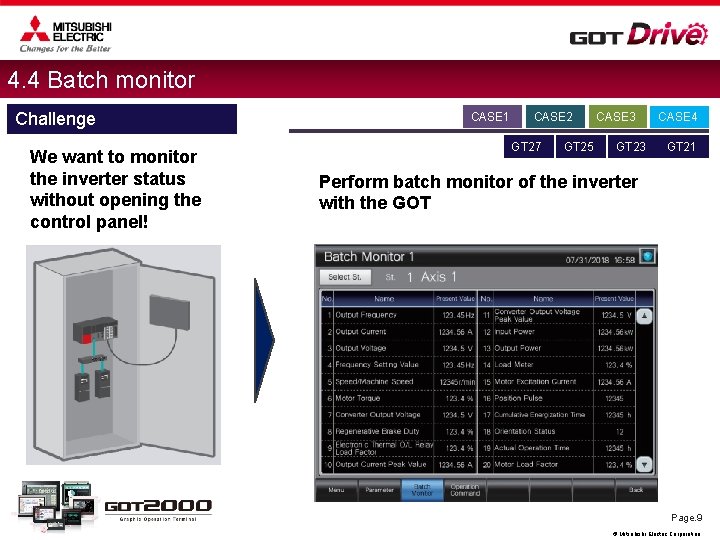
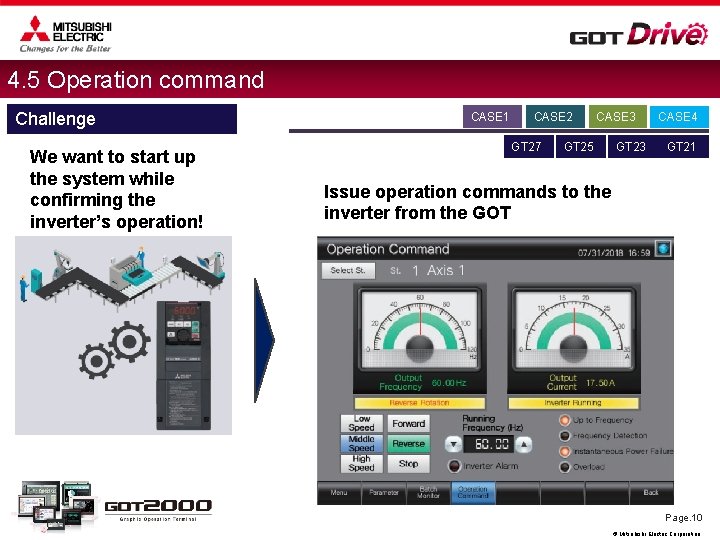
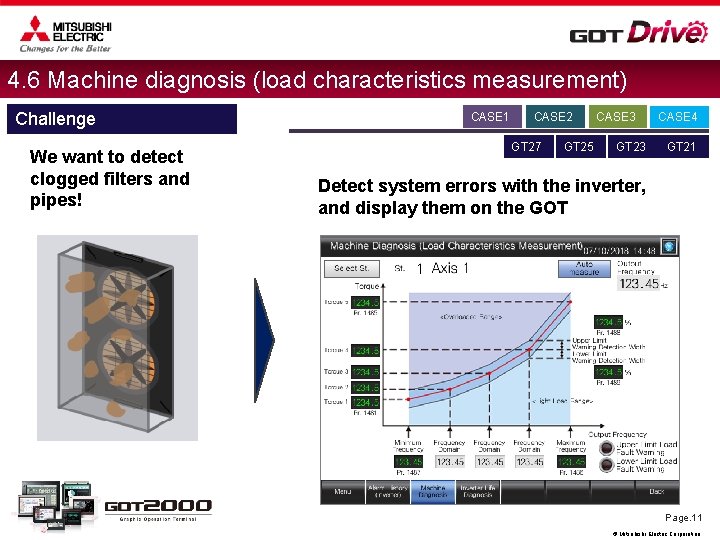

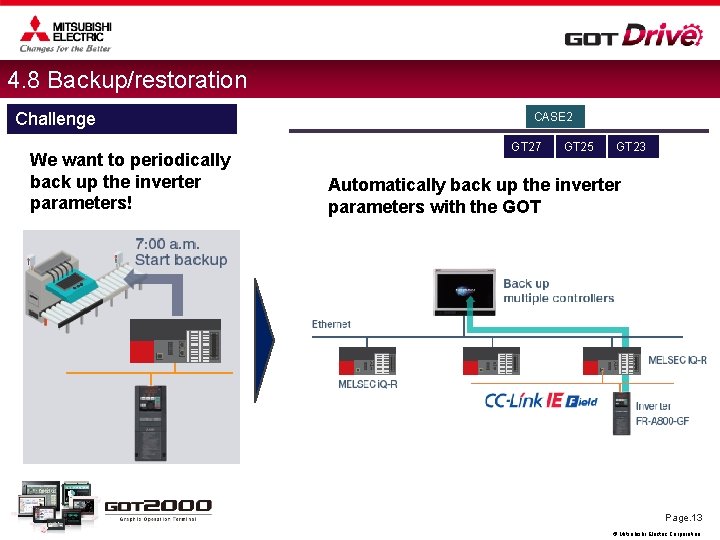
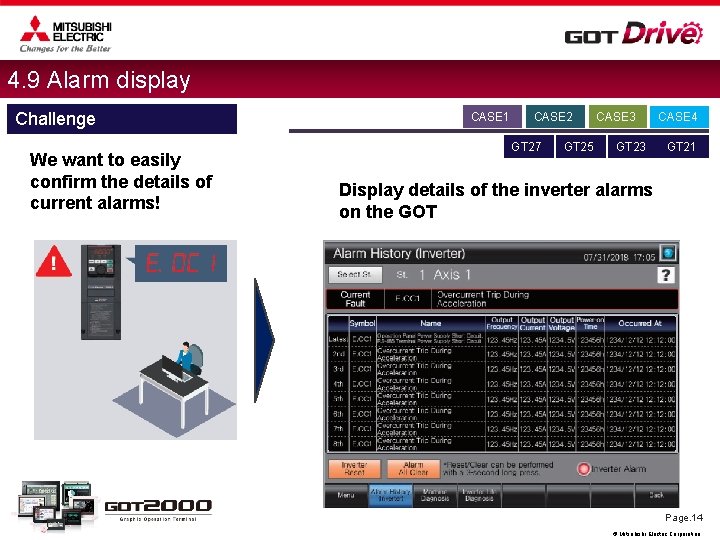
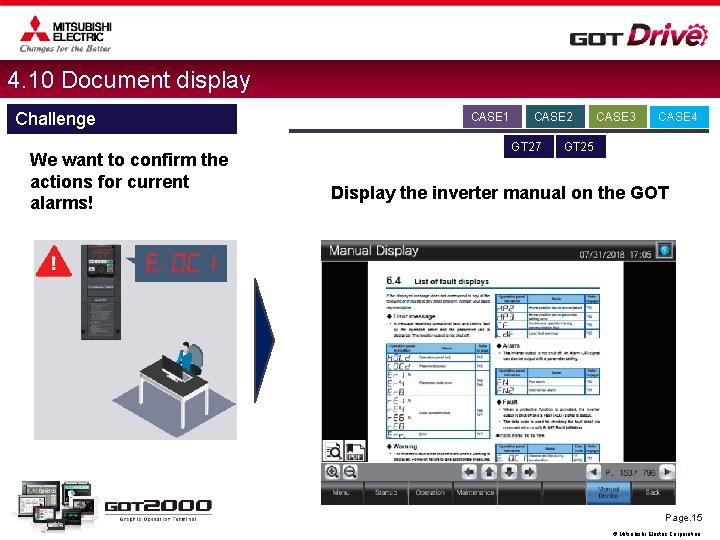

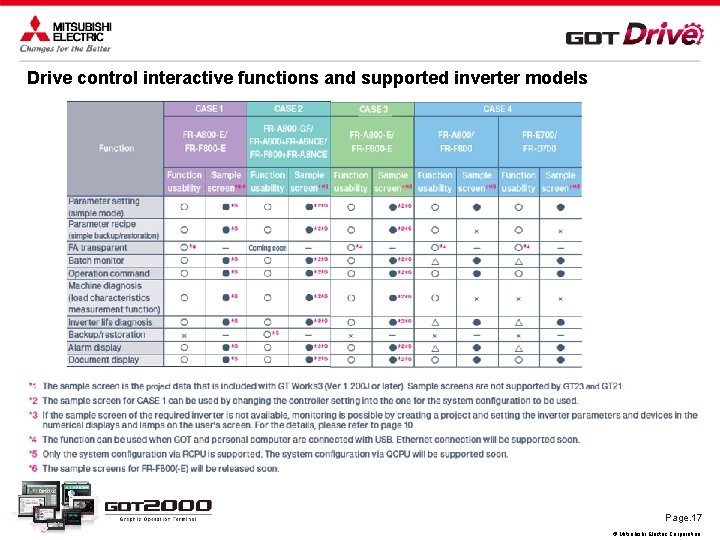
- Slides: 17

Drive Control Interactive Solutions (GOT Drive: Inverters) - Direction of connectivity enhancement and solutions - マスター タイトルの書式設定 マスター サブタイトルの書式設定 2018/9 Page. 1 © Mitsubishi Electric Corporation
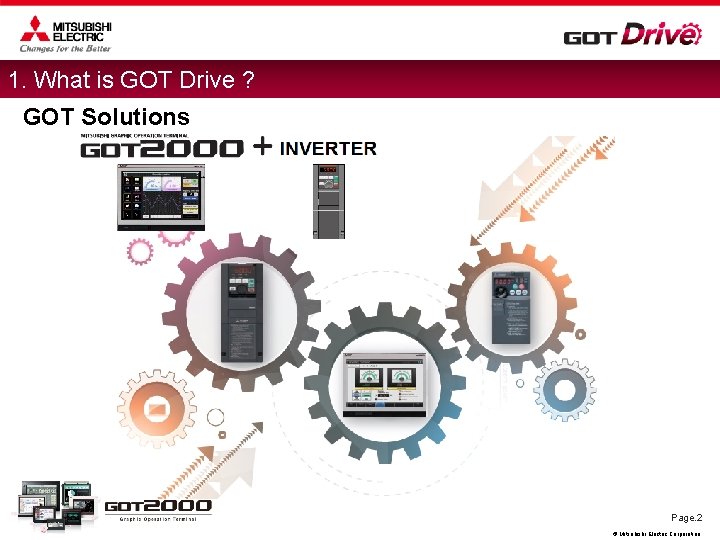
1. What is GOT Drive ? GOT Solutions Page. 2 © Mitsubishi Electric Corporation
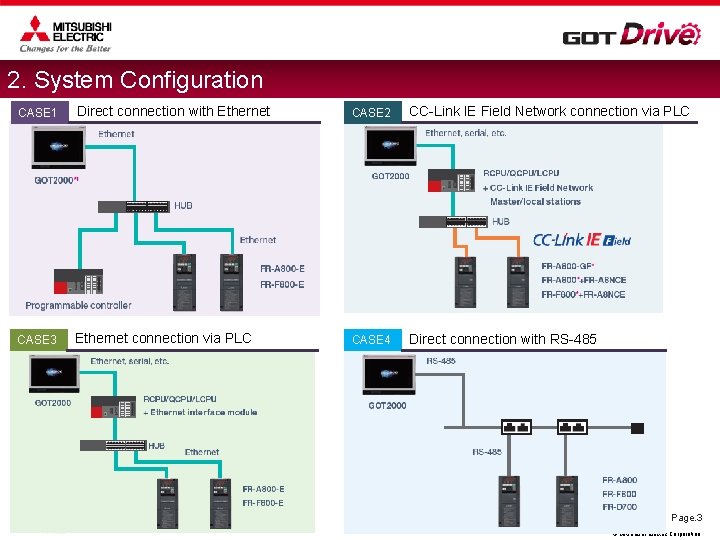
2. System Configuration CASE 1 Direct connection with Ethernet CASE 2 CC-Link IE Field Network connection via PLC CASE 3 Ethernet connection via PLC CASE 4 Direct connection with RS-485 Page. 3 © Mitsubishi Electric Corporation
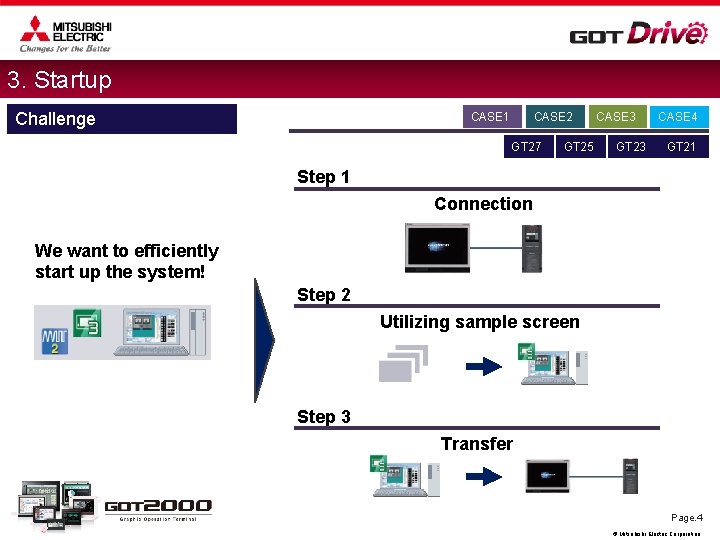
3. Startup Challenge CASE 2 CASE 1 GT 27 GT 25 CASE 3 GT 23 CASE 4 GT 21 Step 1 Connection We want to efficiently start up the system! Step 2 Utilizing sample screen Step 3 Transfer Page. 4 © Mitsubishi Electric Corporation
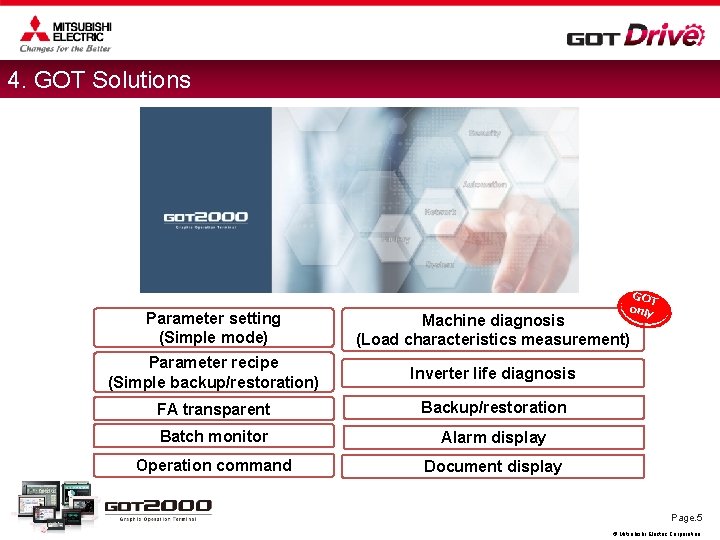
4. GOT Solutions GOT only Parameter setting (Simple mode) Machine diagnosis (Load characteristics measurement) Parameter recipe (Simple backup/restoration) Inverter life diagnosis FA transparent Backup/restoration Batch monitor Alarm display Operation command Document display Page. 5 © Mitsubishi Electric Corporation
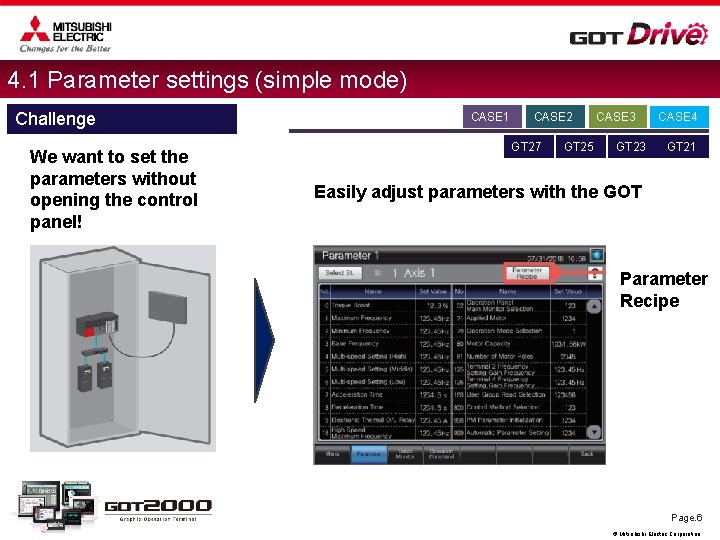
4. 1 Parameter settings (simple mode) Challenge We want to set the parameters without opening the control panel! CASE 1 CASE 2 GT 27 GT 25 CASE 3 GT 23 CASE 4 GT 21 Easily adjust parameters with the GOT Parameter Recipe Page. 6 © Mitsubishi Electric Corporation
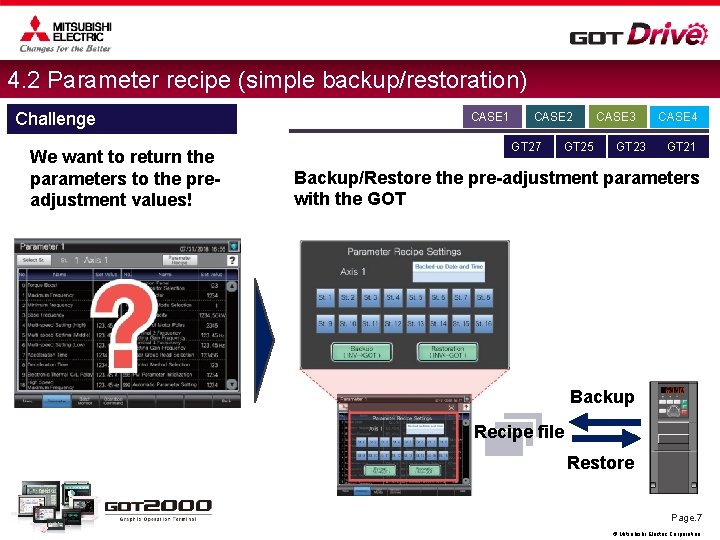
4. 2 Parameter recipe (simple backup/restoration) Challenge We want to return the parameters to the preadjustment values! CASE 1 CASE 2 GT 27 GT 25 CASE 3 GT 23 CASE 4 GT 21 Backup/Restore the pre-adjustment parameters with the GOT Backup Recipe file Restore Page. 7 © Mitsubishi Electric Corporation
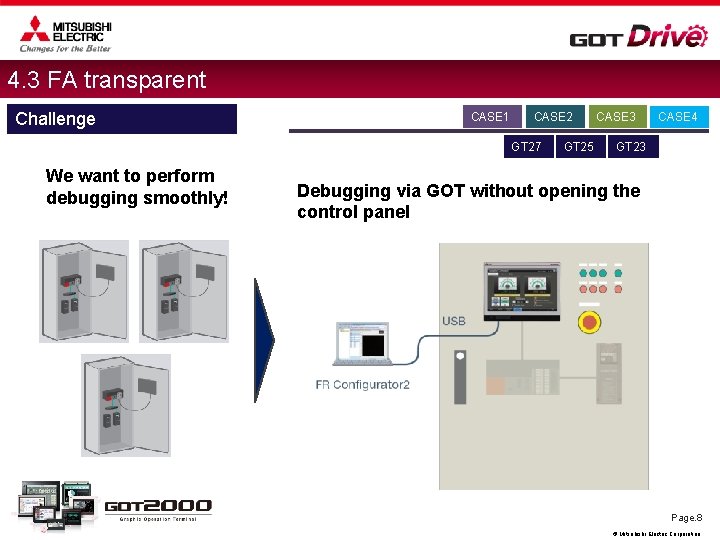
4. 3 FA transparent Challenge CASE 1 CASE 2 GT 27 We want to perform debugging smoothly! GT 25 CASE 3 CASE 4 GT 23 Debugging via GOT without opening the control panel Page. 8 © Mitsubishi Electric Corporation
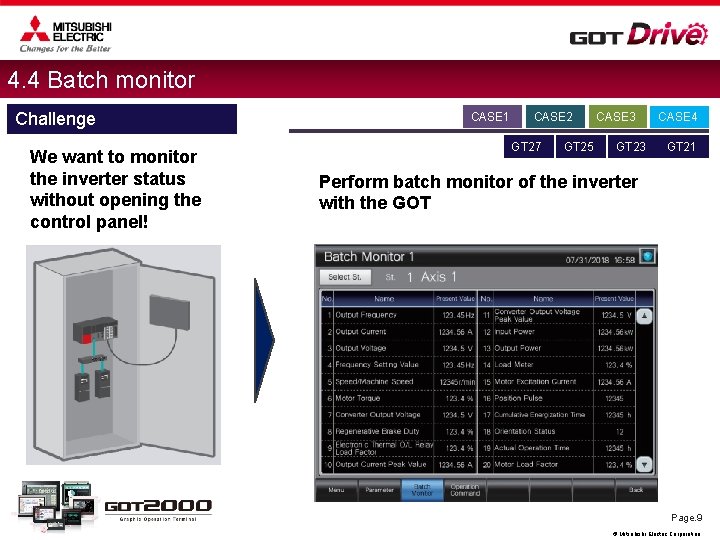
4. 4 Batch monitor Challenge We want to monitor the inverter status without opening the control panel! CASE 1 CASE 2 GT 27 GT 25 CASE 3 GT 23 CASE 4 GT 21 Perform batch monitor of the inverter with the GOT Page. 9 © Mitsubishi Electric Corporation
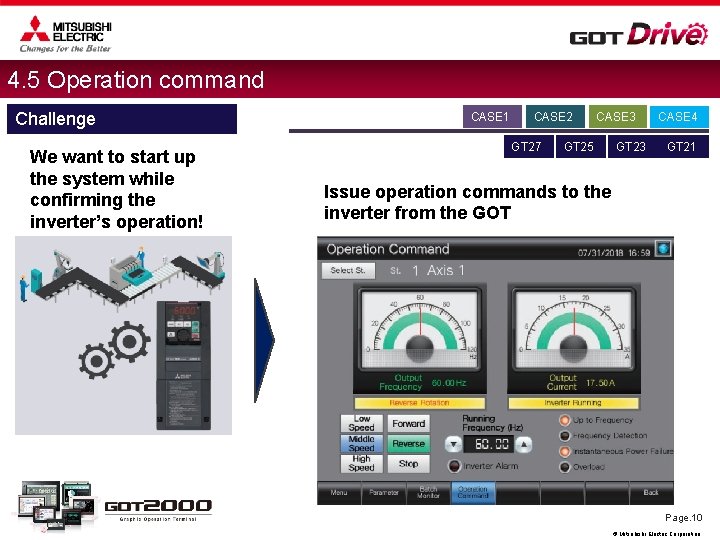
4. 5 Operation command Challenge We want to start up the system while confirming the inverter’s operation! CASE 1 CASE 2 GT 27 CASE 3 GT 25 GT 23 CASE 4 GT 21 Issue operation commands to the inverter from the GOT Page. 10 © Mitsubishi Electric Corporation
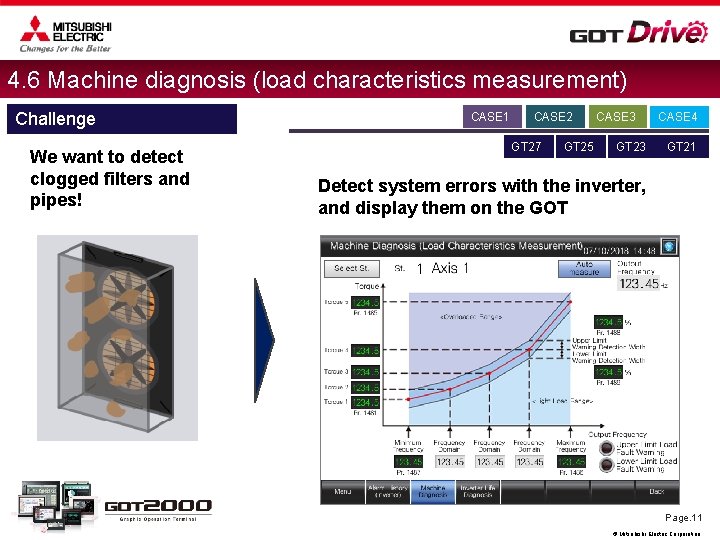
4. 6 Machine diagnosis (load characteristics measurement) Challenge We want to detect clogged filters and pipes! CASE 1 CASE 2 GT 27 GT 25 CASE 3 GT 23 CASE 4 GT 21 Detect system errors with the inverter, and display them on the GOT Page. 11 © Mitsubishi Electric Corporation

4. 7 Inverter life diagnosis Challenge We want to know the inverter replacement timing! CASE 1 CASE 2 GT 27 GT 25 CASE 3 GT 23 CASE 4 GT 21 Replacement timing of inverter components can be displayed on the GOT Page. 12 © Mitsubishi Electric Corporation
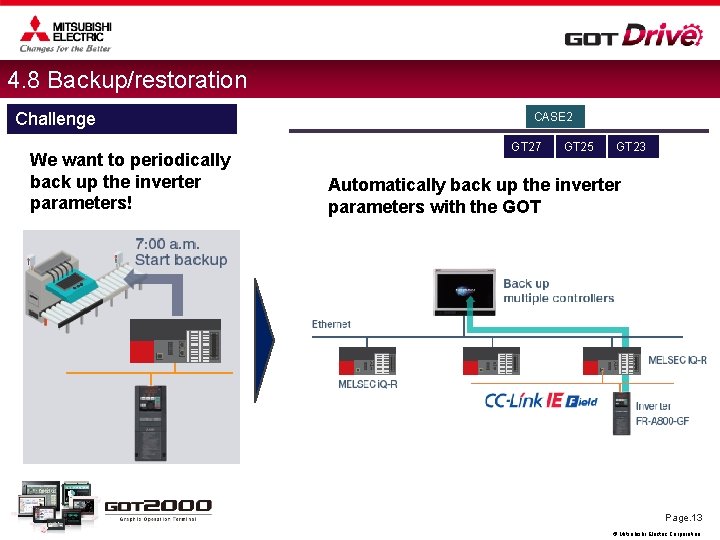
4. 8 Backup/restoration Challenge We want to periodically back up the inverter parameters! CASE 2 GT 27 GT 25 GT 23 Automatically back up the inverter parameters with the GOT Page. 13 © Mitsubishi Electric Corporation
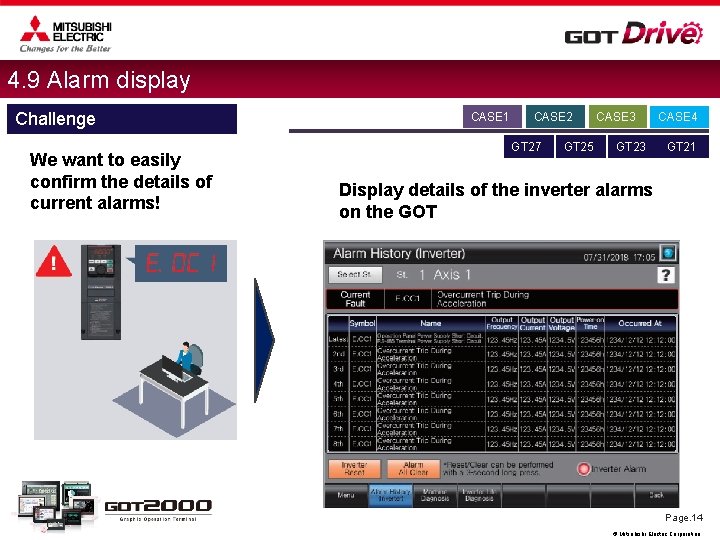
4. 9 Alarm display Challenge We want to easily confirm the details of current alarms! CASE 1 CASE 2 GT 27 GT 25 CASE 3 GT 23 CASE 4 GT 21 Display details of the inverter alarms on the GOT Page. 14 © Mitsubishi Electric Corporation
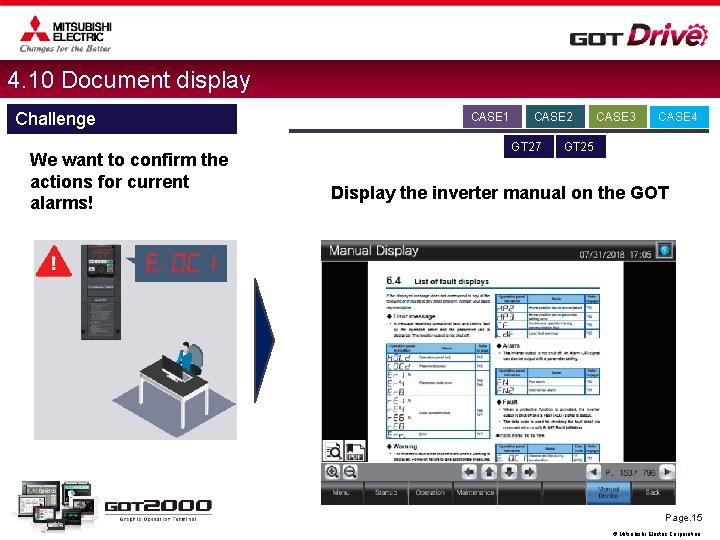
4. 10 Document display Challenge We want to confirm the actions for current alarms! CASE 1 CASE 2 GT 27 CASE 3 CASE 4 GT 25 Display the inverter manual on the GOT Page. 15 © Mitsubishi Electric Corporation

Page. 16 © Mitsubishi Electric Corporation
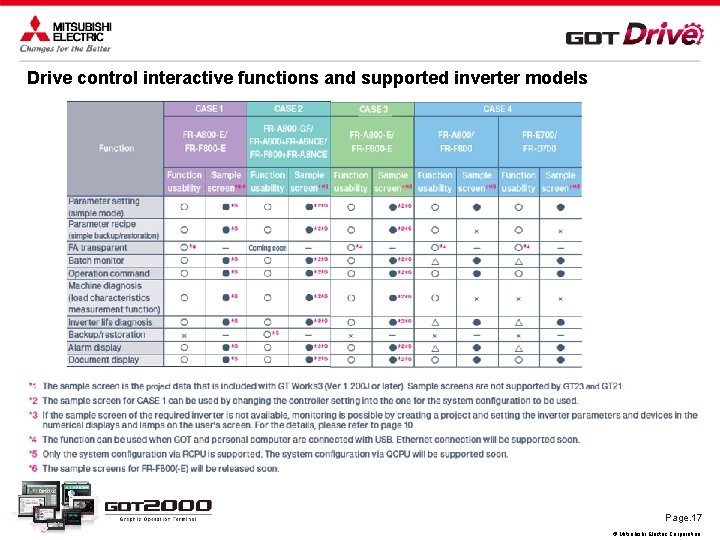
Drive control interactive functions and supported inverter models Page. 17 © Mitsubishi Electric Corporation