Dragon Dictate What is Dragon Dictate Dragon Dictate

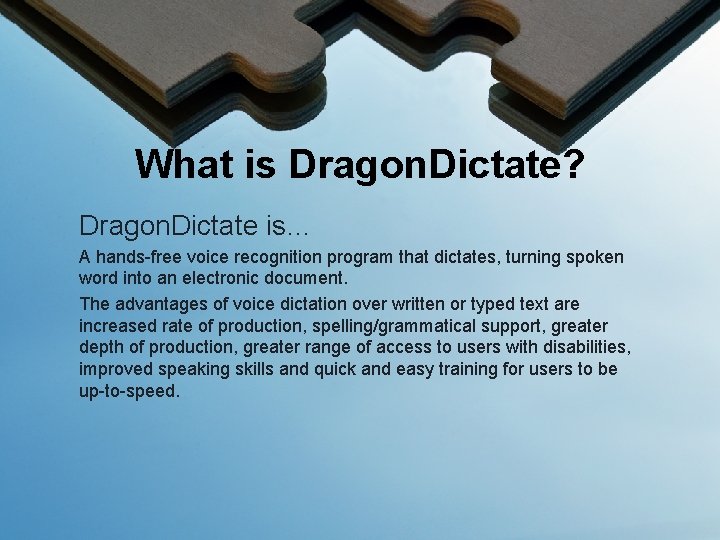
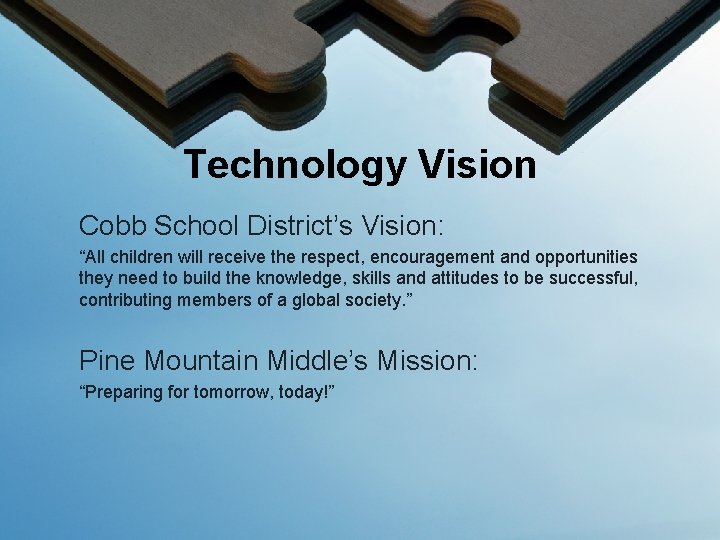
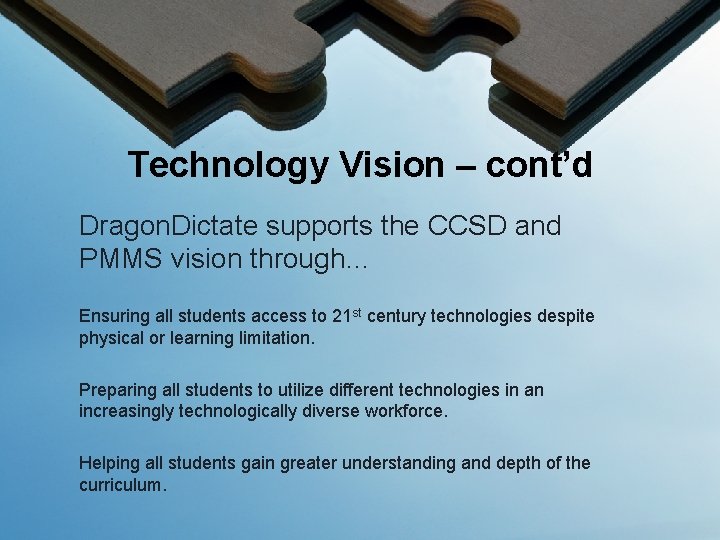
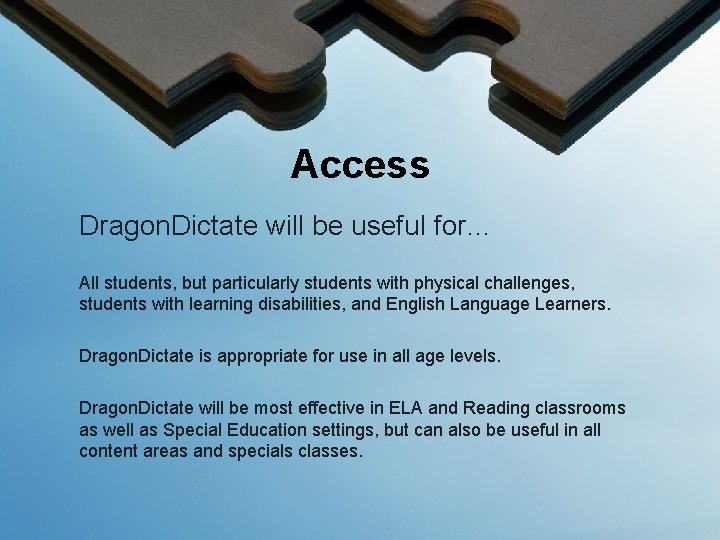
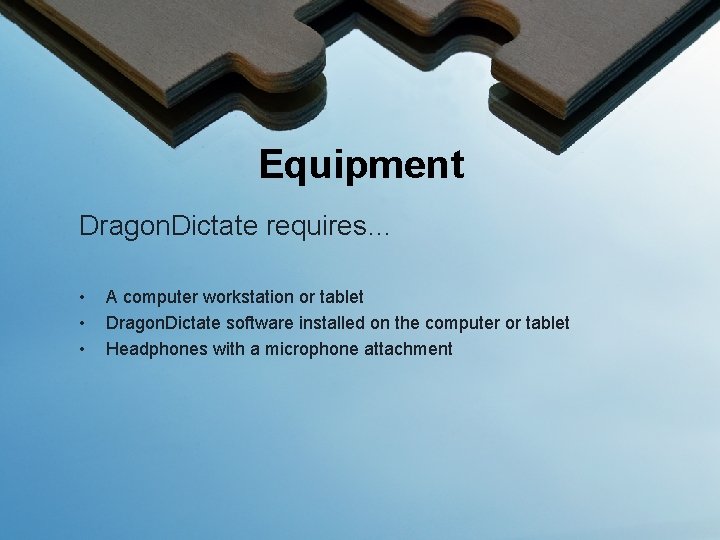
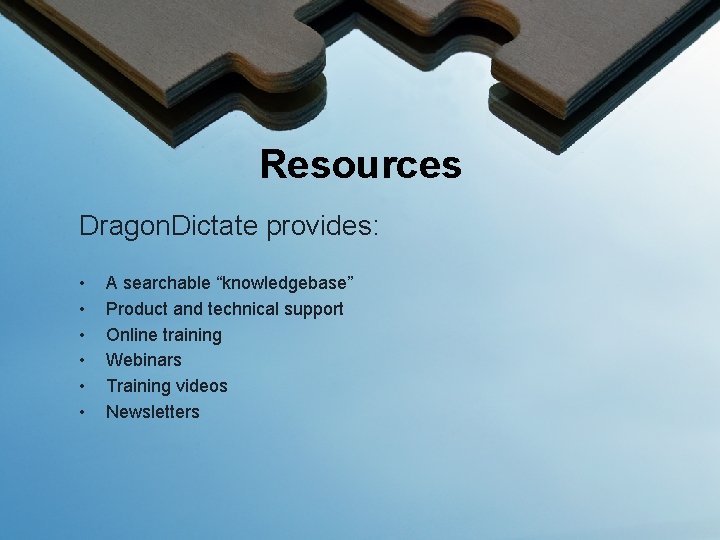
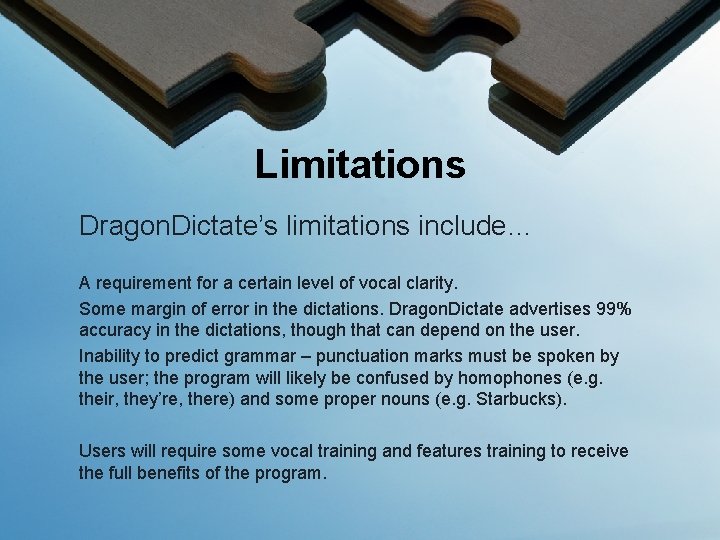
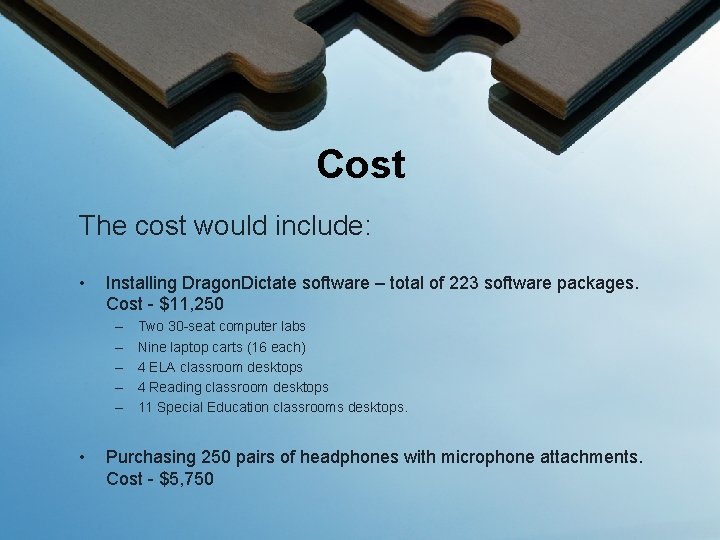
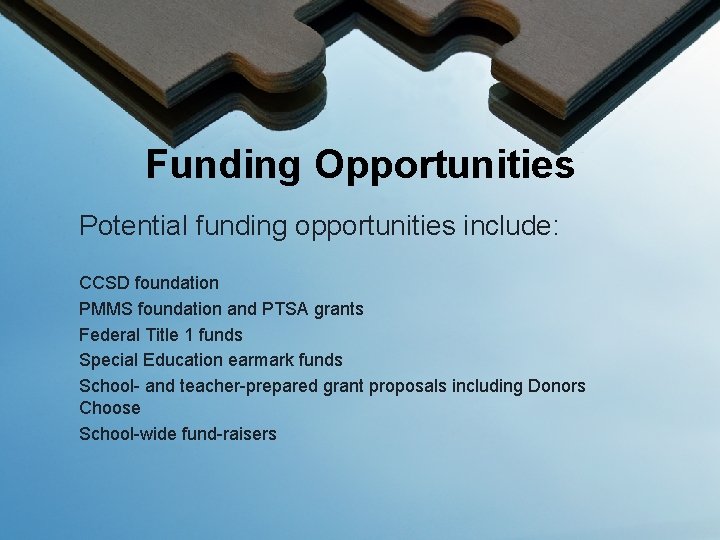
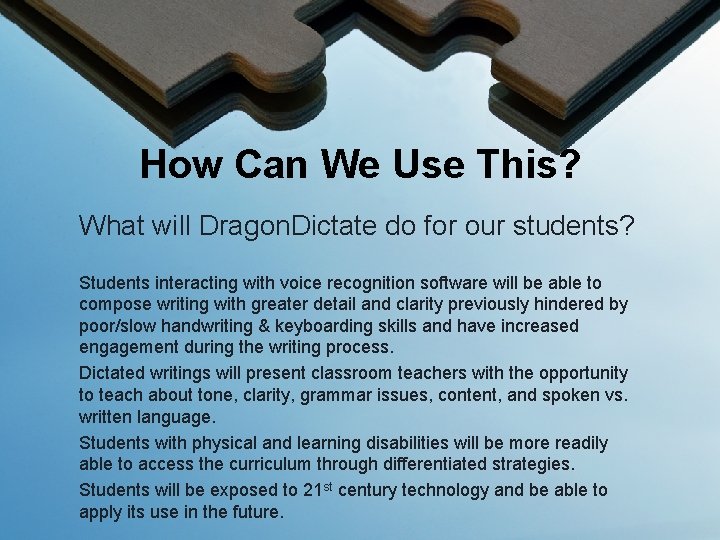
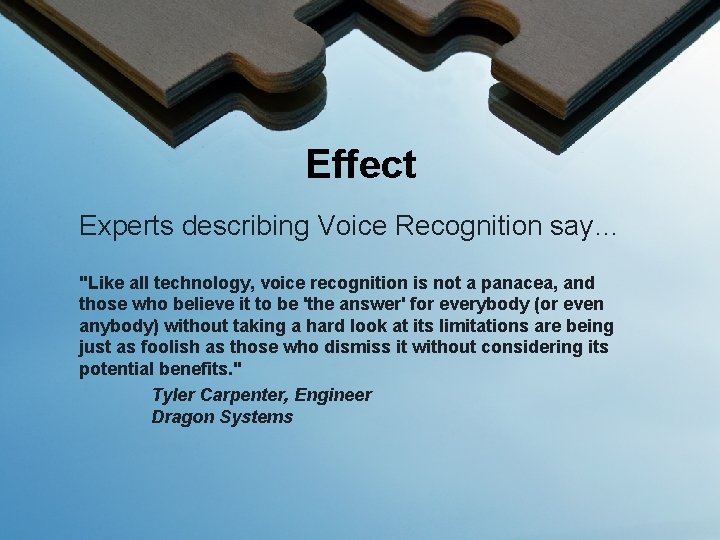
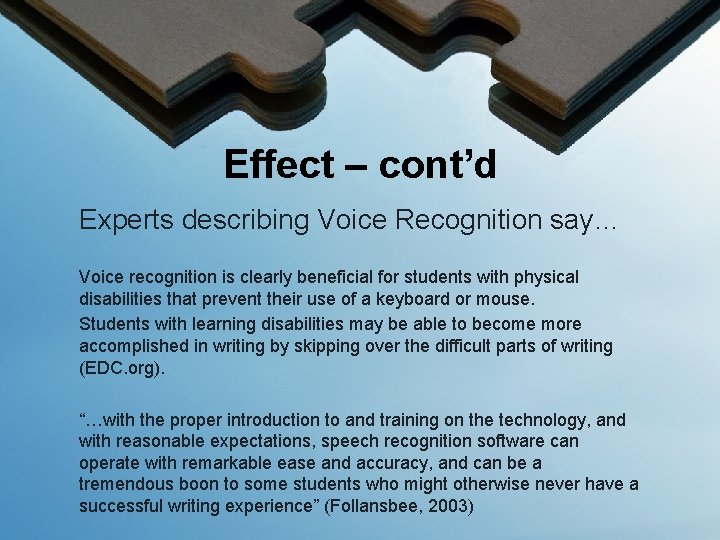
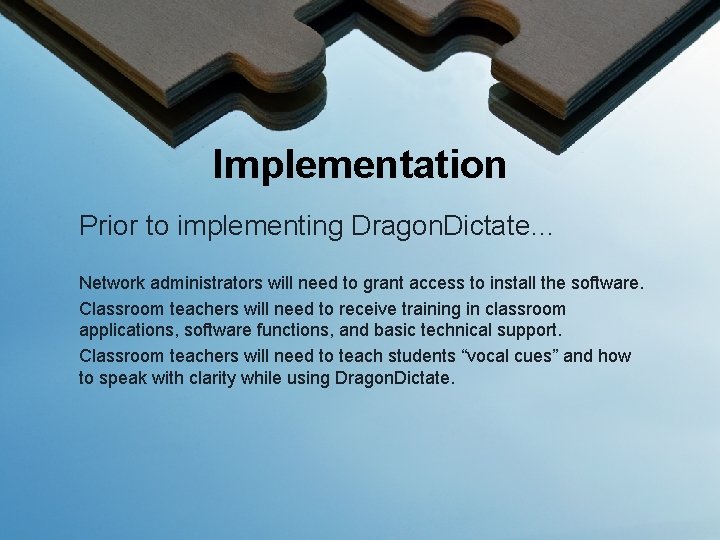
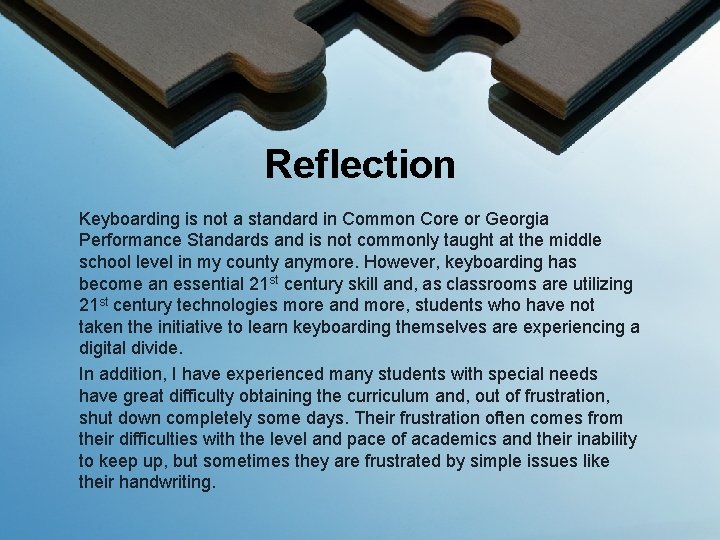
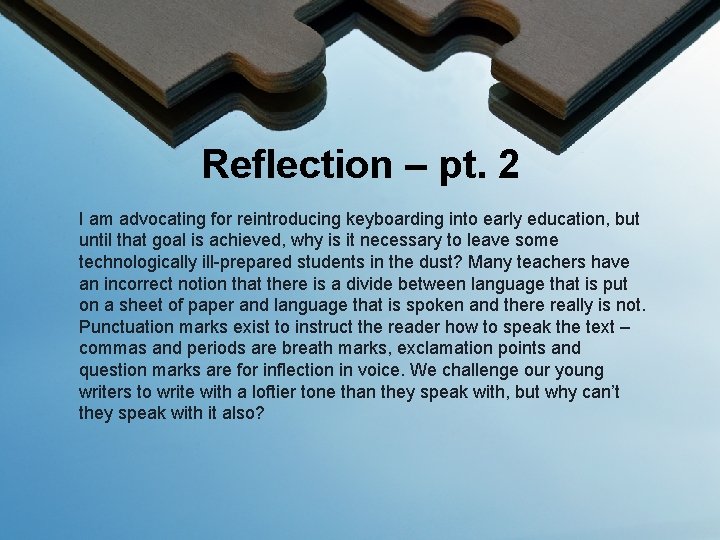
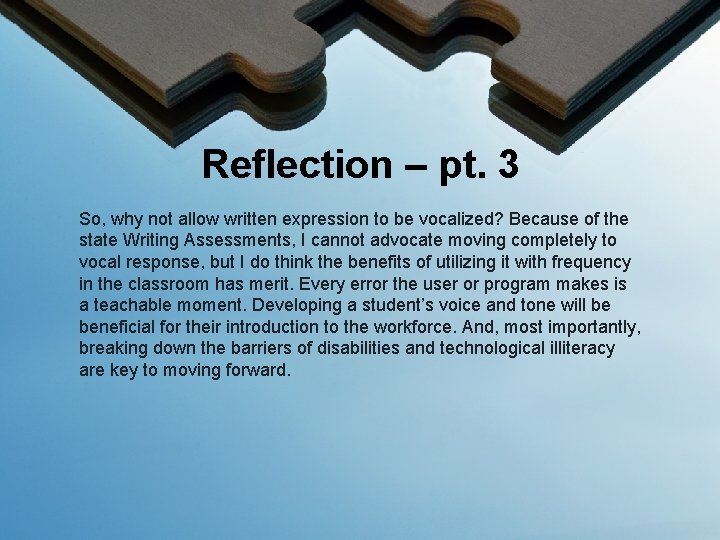
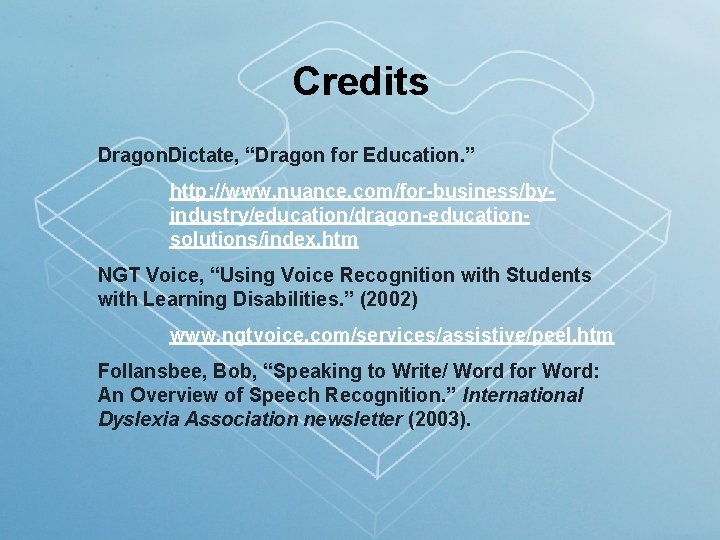
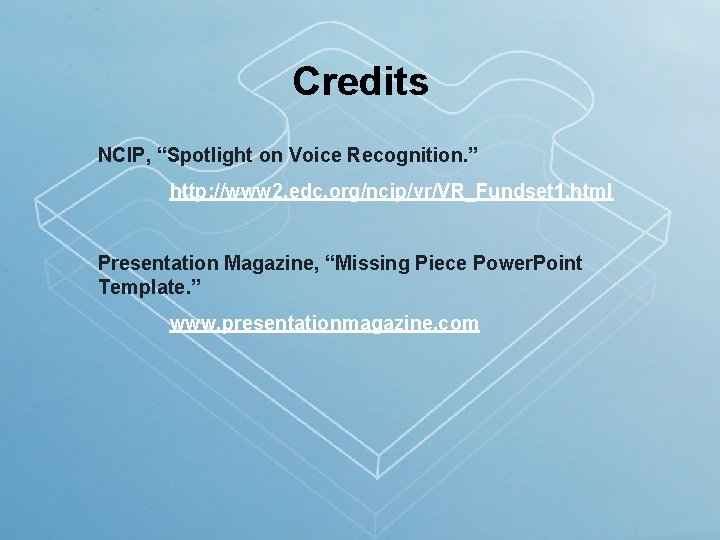
- Slides: 19

Dragon. Dictate
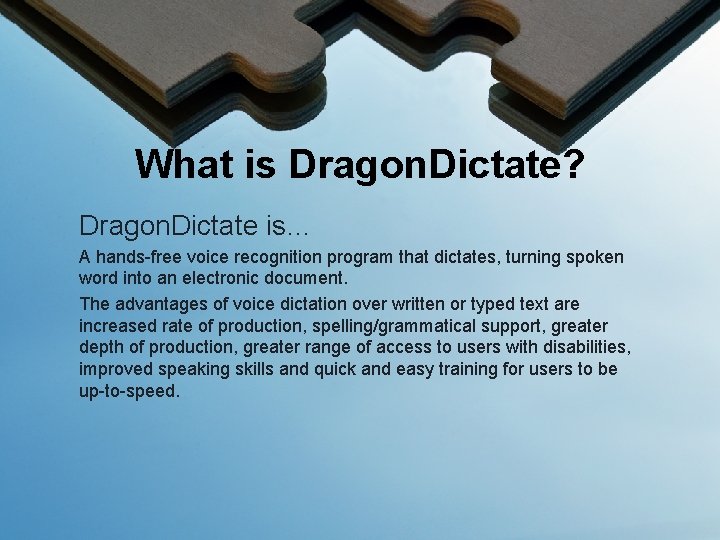
What is Dragon. Dictate? Dragon. Dictate is… A hands-free voice recognition program that dictates, turning spoken word into an electronic document. The advantages of voice dictation over written or typed text are increased rate of production, spelling/grammatical support, greater depth of production, greater range of access to users with disabilities, improved speaking skills and quick and easy training for users to be up-to-speed.
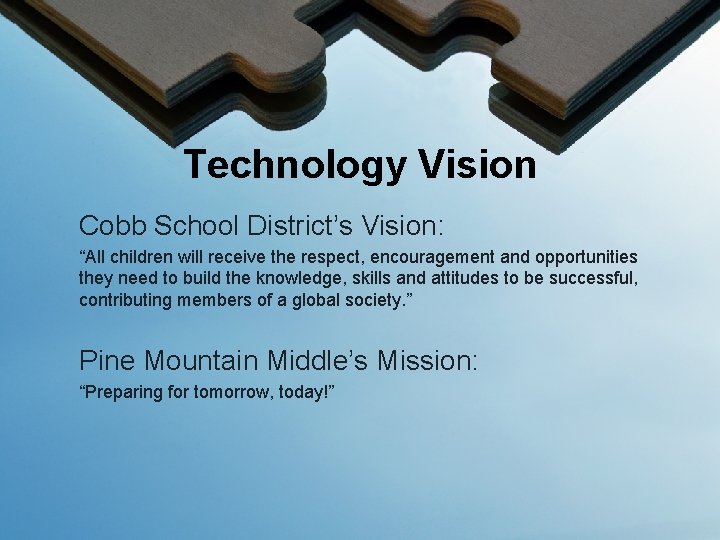
Technology Vision Cobb School District’s Vision: “All children will receive the respect, encouragement and opportunities they need to build the knowledge, skills and attitudes to be successful, contributing members of a global society. ” Pine Mountain Middle’s Mission: “Preparing for tomorrow, today!”
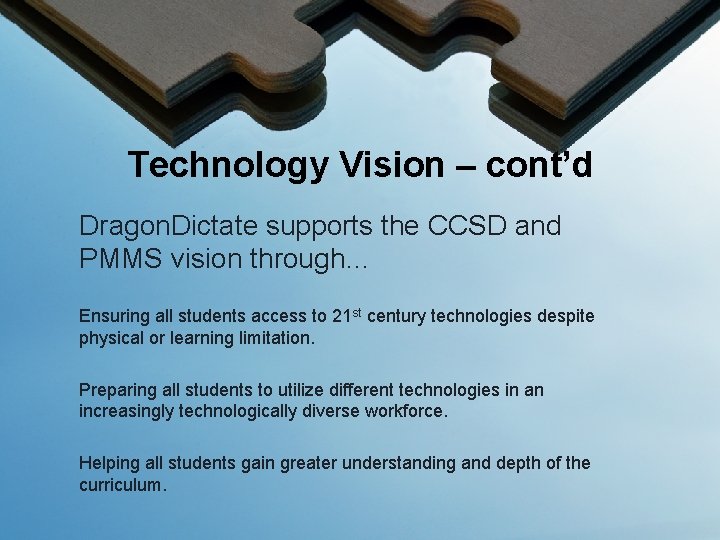
Technology Vision – cont’d Dragon. Dictate supports the CCSD and PMMS vision through… Ensuring all students access to 21 st century technologies despite physical or learning limitation. Preparing all students to utilize different technologies in an increasingly technologically diverse workforce. Helping all students gain greater understanding and depth of the curriculum.
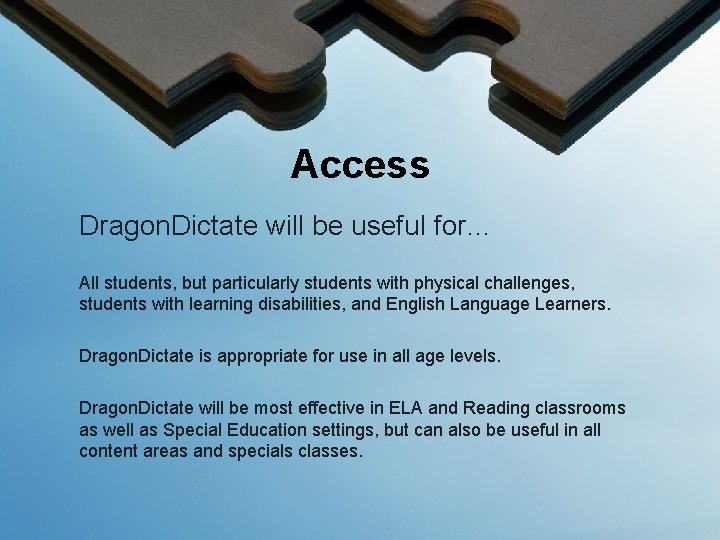
Access Dragon. Dictate will be useful for… All students, but particularly students with physical challenges, students with learning disabilities, and English Language Learners. Dragon. Dictate is appropriate for use in all age levels. Dragon. Dictate will be most effective in ELA and Reading classrooms as well as Special Education settings, but can also be useful in all content areas and specials classes.
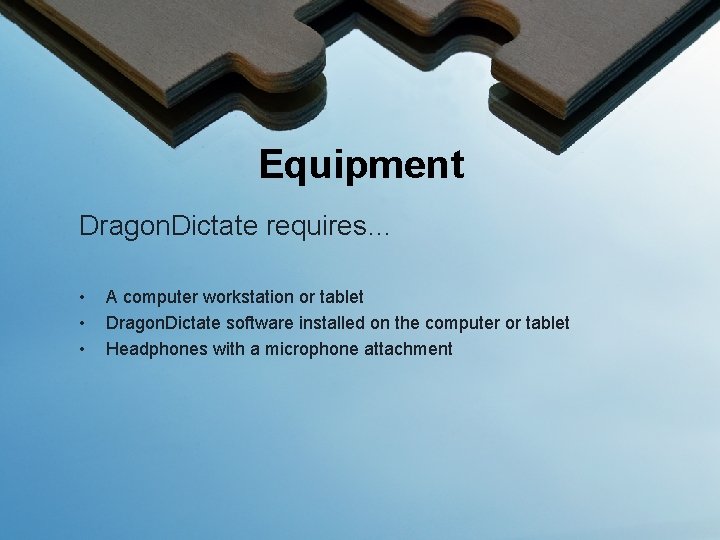
Equipment Dragon. Dictate requires… • • • A computer workstation or tablet Dragon. Dictate software installed on the computer or tablet Headphones with a microphone attachment
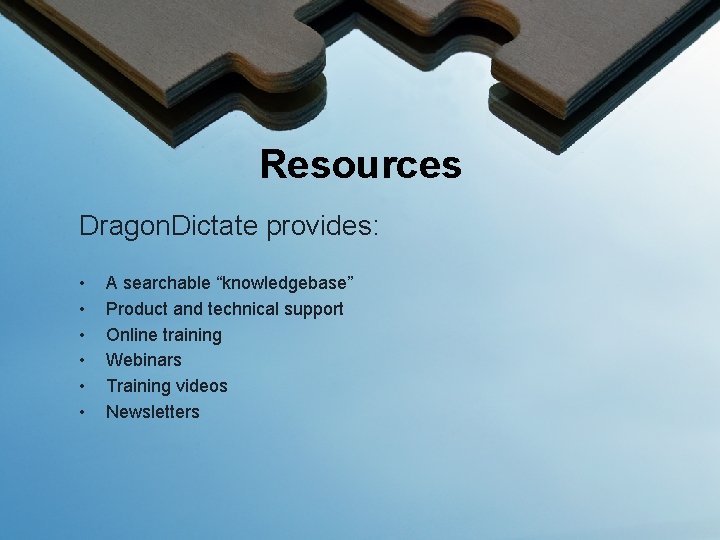
Resources Dragon. Dictate provides: • • • A searchable “knowledgebase” Product and technical support Online training Webinars Training videos Newsletters
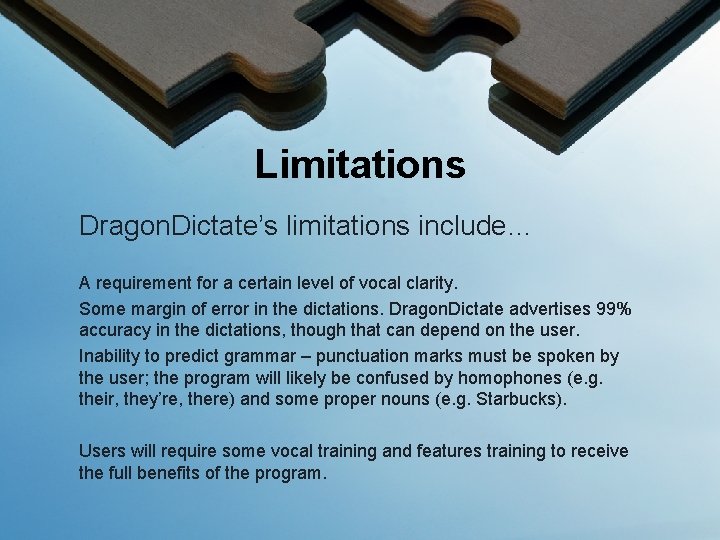
Limitations Dragon. Dictate’s limitations include… A requirement for a certain level of vocal clarity. Some margin of error in the dictations. Dragon. Dictate advertises 99% accuracy in the dictations, though that can depend on the user. Inability to predict grammar – punctuation marks must be spoken by the user; the program will likely be confused by homophones (e. g. their, they’re, there) and some proper nouns (e. g. Starbucks). Users will require some vocal training and features training to receive the full benefits of the program.
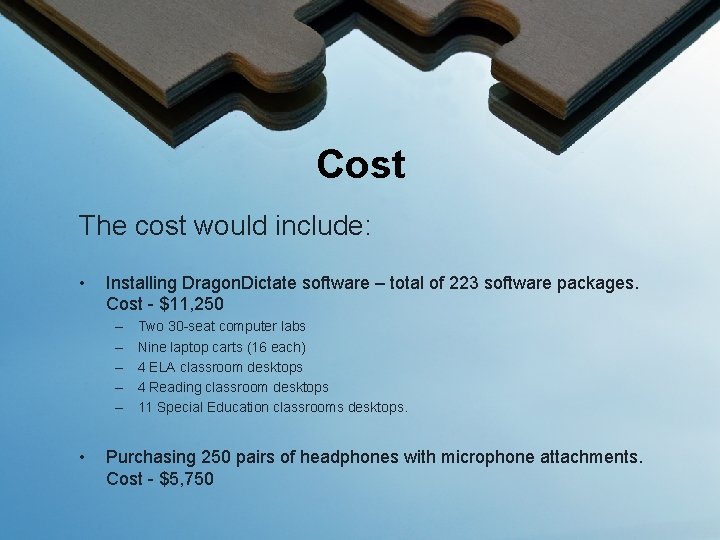
Cost The cost would include: • Installing Dragon. Dictate software – total of 223 software packages. Cost - $11, 250 – – – • Two 30 -seat computer labs Nine laptop carts (16 each) 4 ELA classroom desktops 4 Reading classroom desktops 11 Special Education classrooms desktops. Purchasing 250 pairs of headphones with microphone attachments. Cost - $5, 750
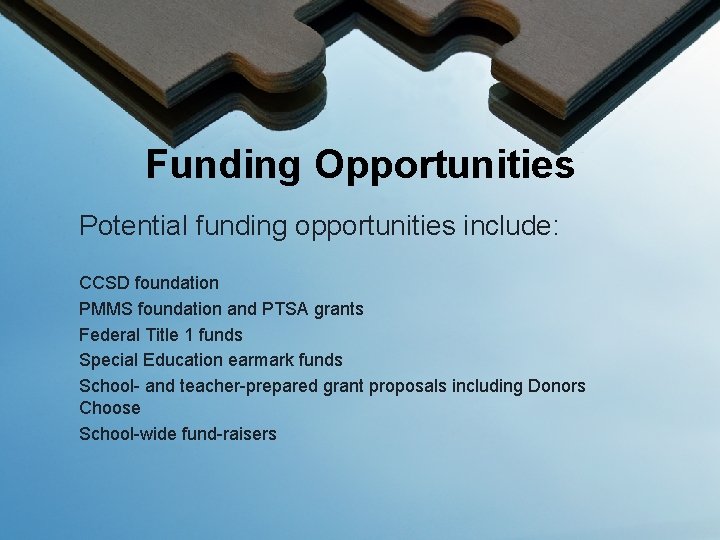
Funding Opportunities Potential funding opportunities include: CCSD foundation PMMS foundation and PTSA grants Federal Title 1 funds Special Education earmark funds School- and teacher-prepared grant proposals including Donors Choose School-wide fund-raisers
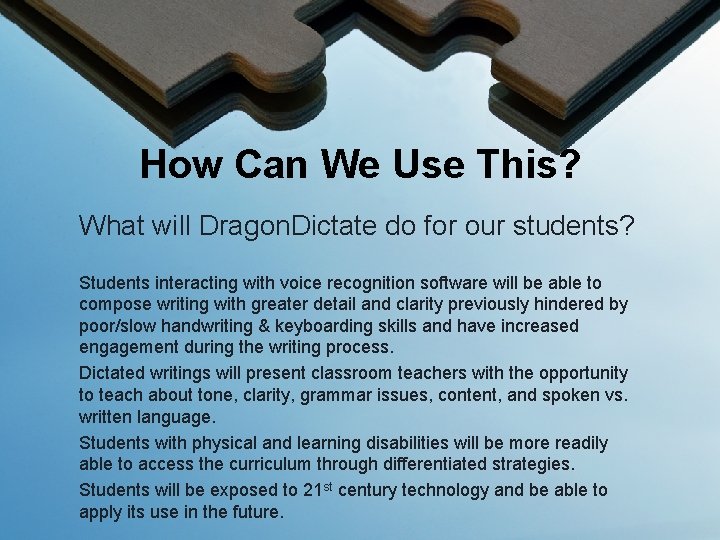
How Can We Use This? What will Dragon. Dictate do for our students? Students interacting with voice recognition software will be able to compose writing with greater detail and clarity previously hindered by poor/slow handwriting & keyboarding skills and have increased engagement during the writing process. Dictated writings will present classroom teachers with the opportunity to teach about tone, clarity, grammar issues, content, and spoken vs. written language. Students with physical and learning disabilities will be more readily able to access the curriculum through differentiated strategies. Students will be exposed to 21 st century technology and be able to apply its use in the future.
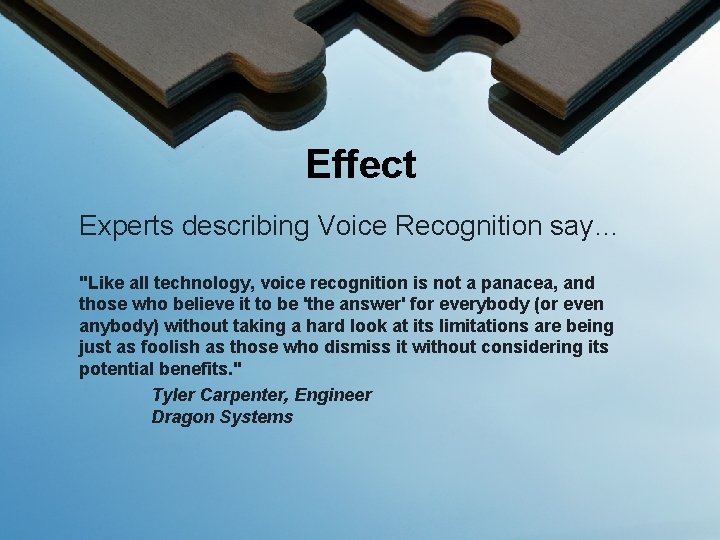
Effect Experts describing Voice Recognition say… "Like all technology, voice recognition is not a panacea, and those who believe it to be 'the answer' for everybody (or even anybody) without taking a hard look at its limitations are being just as foolish as those who dismiss it without considering its potential benefits. " Tyler Carpenter, Engineer Dragon Systems
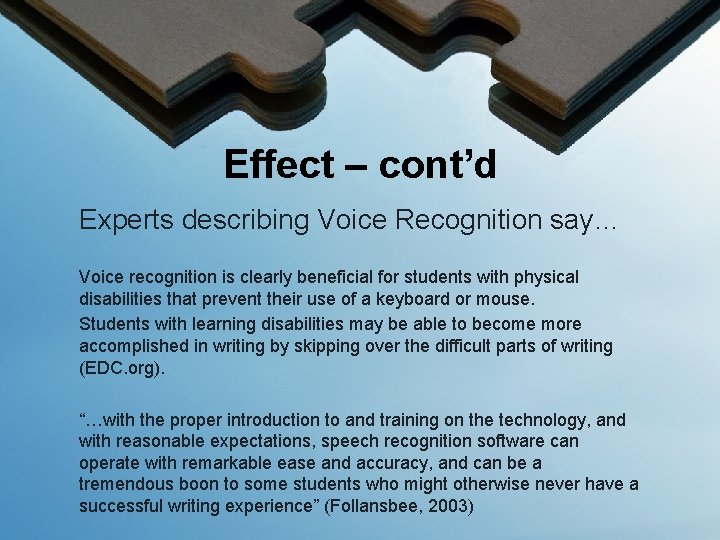
Effect – cont’d Experts describing Voice Recognition say… Voice recognition is clearly beneficial for students with physical disabilities that prevent their use of a keyboard or mouse. Students with learning disabilities may be able to become more accomplished in writing by skipping over the difficult parts of writing (EDC. org). “…with the proper introduction to and training on the technology, and with reasonable expectations, speech recognition software can operate with remarkable ease and accuracy, and can be a tremendous boon to some students who might otherwise never have a successful writing experience” (Follansbee, 2003)
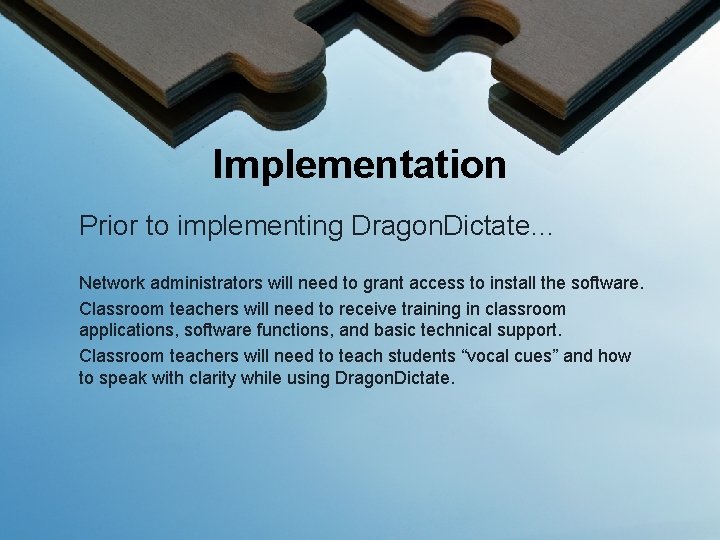
Implementation Prior to implementing Dragon. Dictate… Network administrators will need to grant access to install the software. Classroom teachers will need to receive training in classroom applications, software functions, and basic technical support. Classroom teachers will need to teach students “vocal cues” and how to speak with clarity while using Dragon. Dictate.
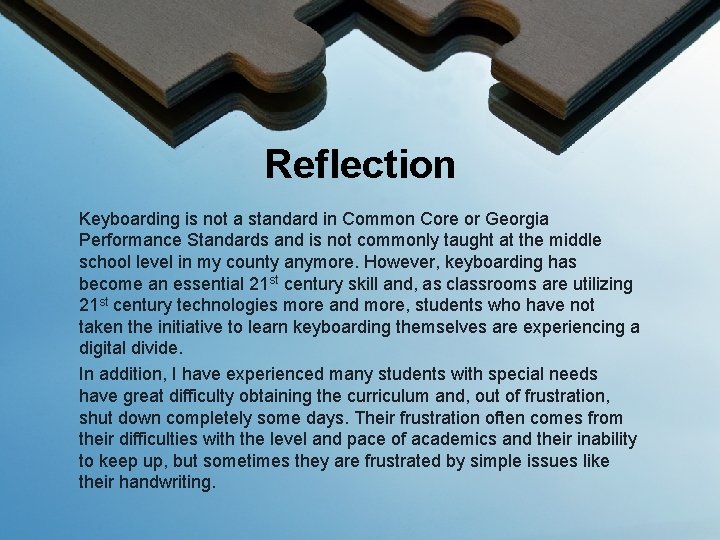
Reflection Keyboarding is not a standard in Common Core or Georgia Performance Standards and is not commonly taught at the middle school level in my county anymore. However, keyboarding has become an essential 21 st century skill and, as classrooms are utilizing 21 st century technologies more and more, students who have not taken the initiative to learn keyboarding themselves are experiencing a digital divide. In addition, I have experienced many students with special needs have great difficulty obtaining the curriculum and, out of frustration, shut down completely some days. Their frustration often comes from their difficulties with the level and pace of academics and their inability to keep up, but sometimes they are frustrated by simple issues like their handwriting.
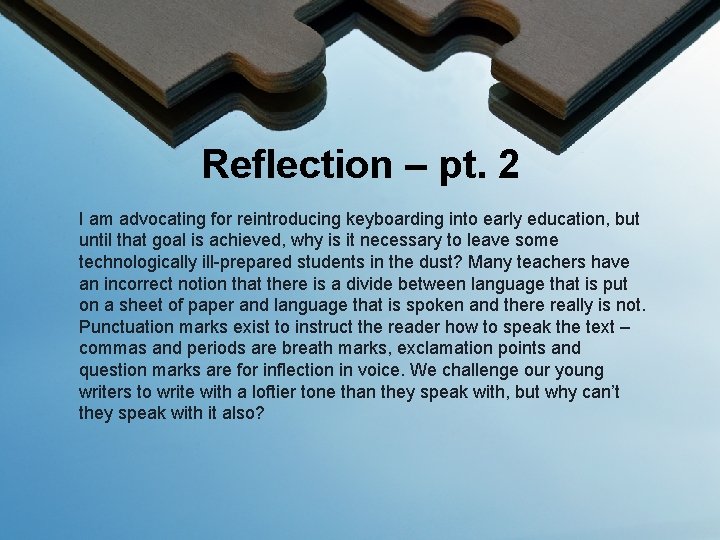
Reflection – pt. 2 I am advocating for reintroducing keyboarding into early education, but until that goal is achieved, why is it necessary to leave some technologically ill-prepared students in the dust? Many teachers have an incorrect notion that there is a divide between language that is put on a sheet of paper and language that is spoken and there really is not. Punctuation marks exist to instruct the reader how to speak the text – commas and periods are breath marks, exclamation points and question marks are for inflection in voice. We challenge our young writers to write with a loftier tone than they speak with, but why can’t they speak with it also?
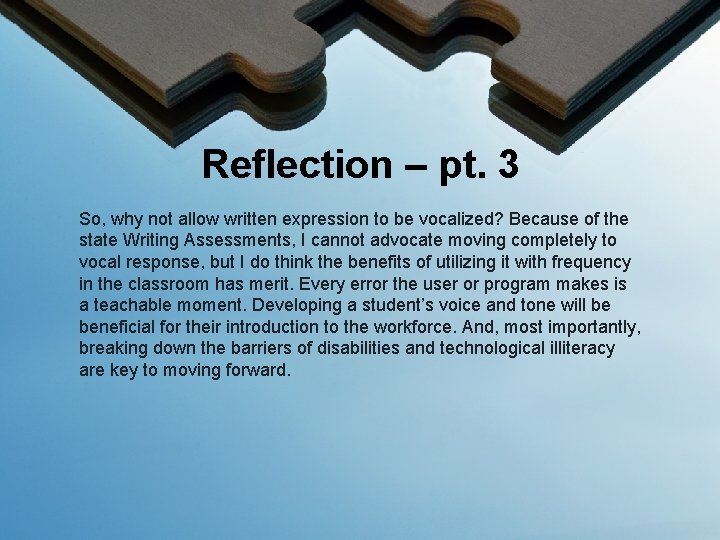
Reflection – pt. 3 So, why not allow written expression to be vocalized? Because of the state Writing Assessments, I cannot advocate moving completely to vocal response, but I do think the benefits of utilizing it with frequency in the classroom has merit. Every error the user or program makes is a teachable moment. Developing a student’s voice and tone will be beneficial for their introduction to the workforce. And, most importantly, breaking down the barriers of disabilities and technological illiteracy are key to moving forward.
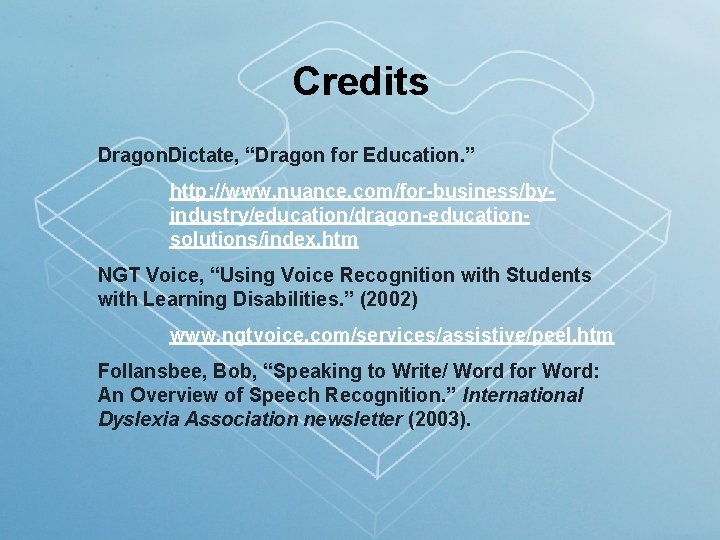
Credits Dragon. Dictate, “Dragon for Education. ” http: //www. nuance. com/for-business/byindustry/education/dragon-educationsolutions/index. htm NGT Voice, “Using Voice Recognition with Students with Learning Disabilities. ” (2002) www. ngtvoice. com/services/assistive/peel. htm Follansbee, Bob, “Speaking to Write/ Word for Word: An Overview of Speech Recognition. ” International Dyslexia Association newsletter (2003).
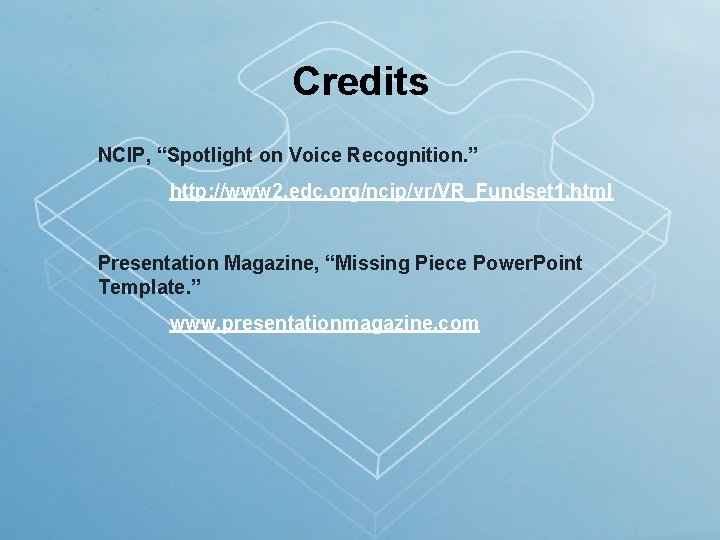
Credits NCIP, “Spotlight on Voice Recognition. ” http: //www 2. edc. org/ncip/vr/VR_Fundset 1. html Presentation Magazine, “Missing Piece Power. Point Template. ” www. presentationmagazine. com