Drafting Visual Aids Types of Visual Aids and
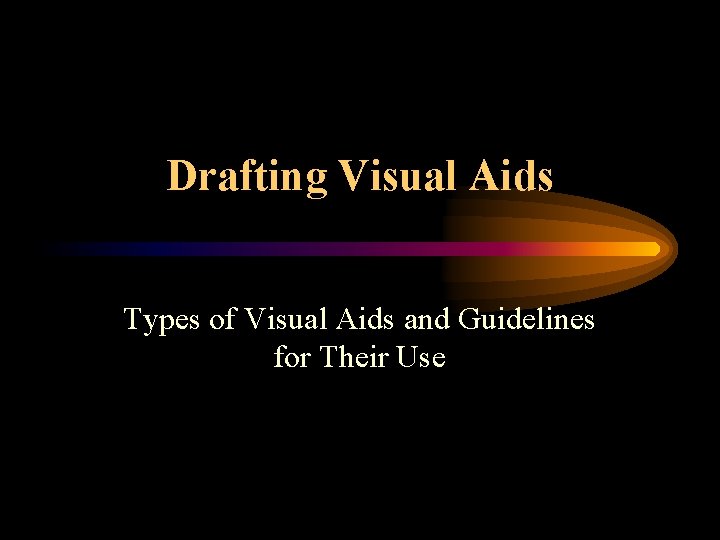
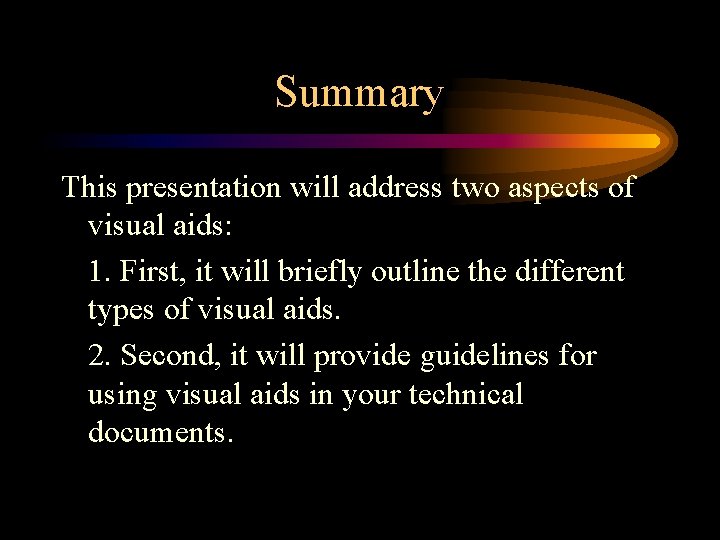

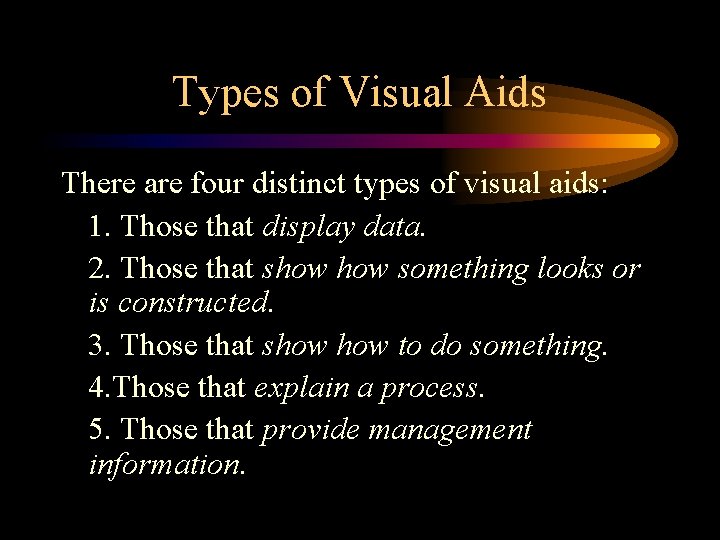
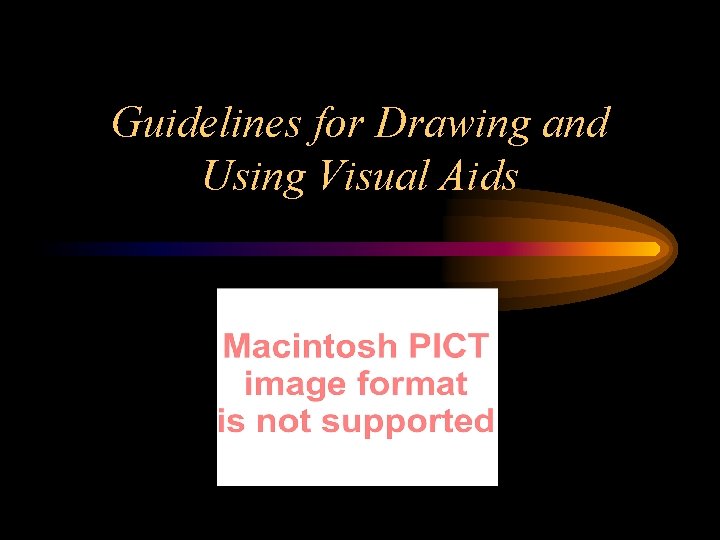
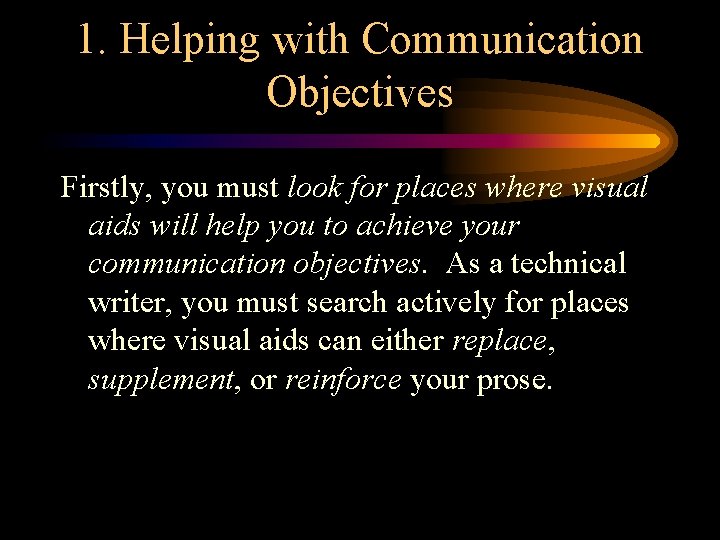
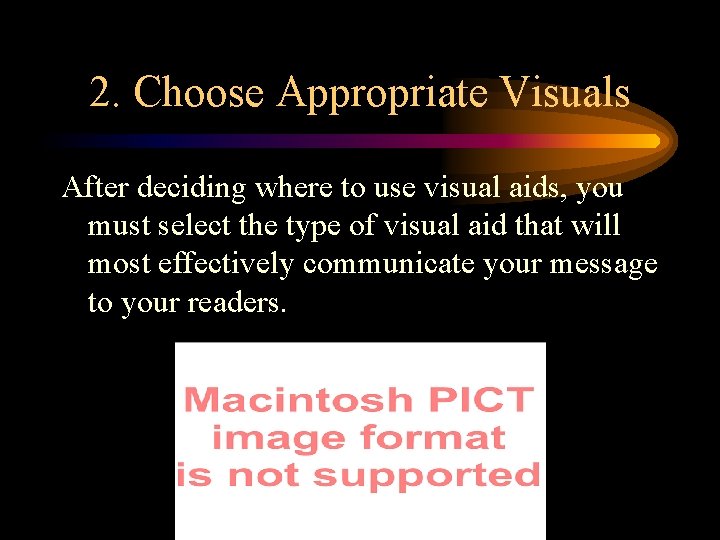
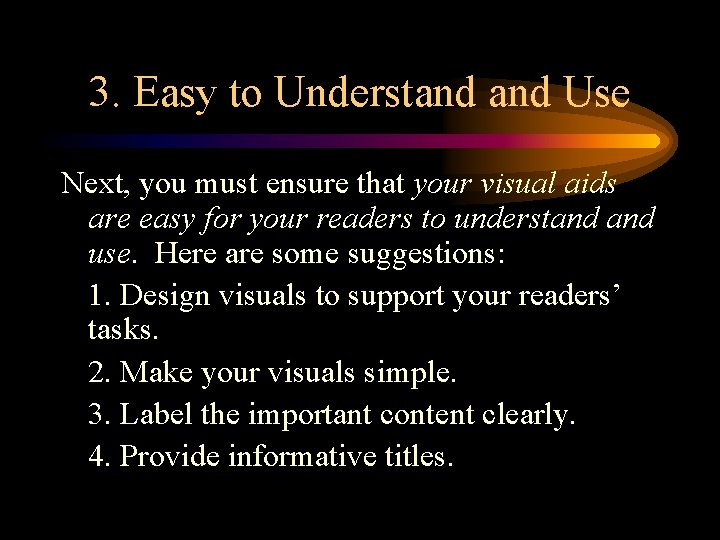
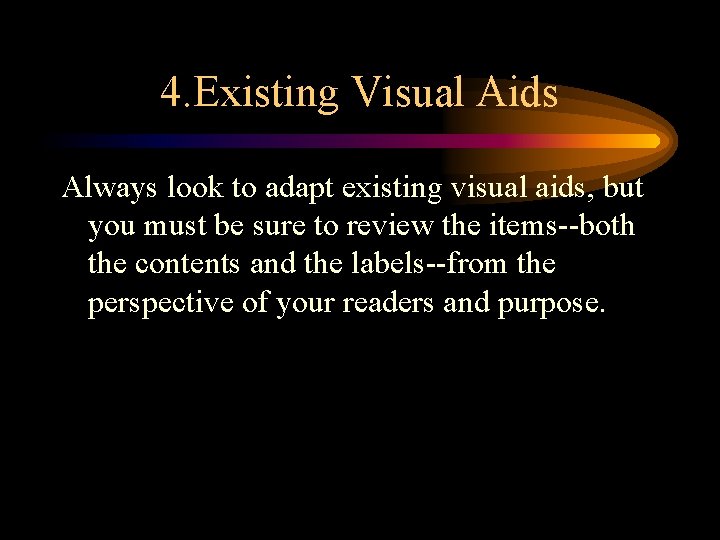
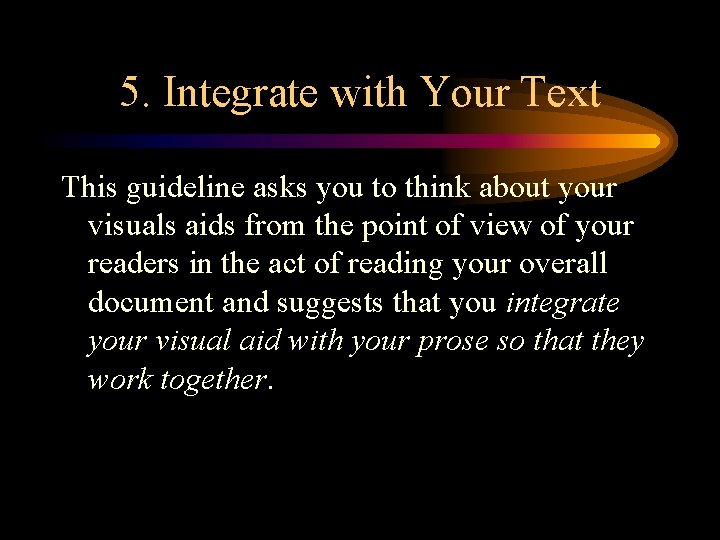
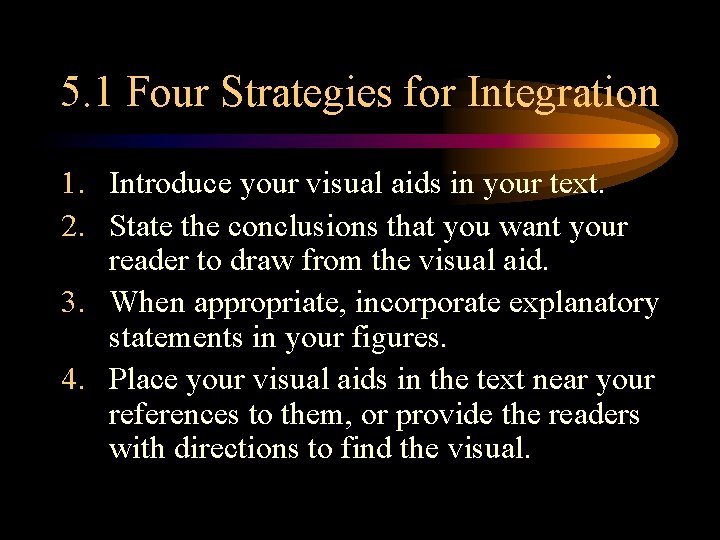
- Slides: 11
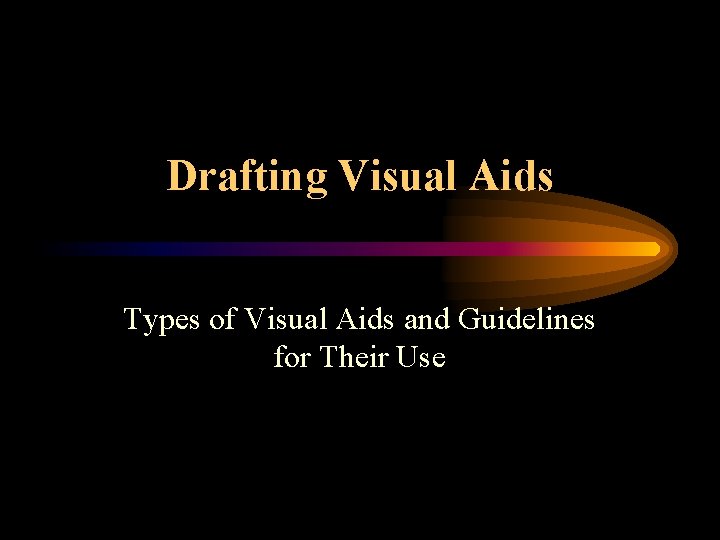
Drafting Visual Aids Types of Visual Aids and Guidelines for Their Use
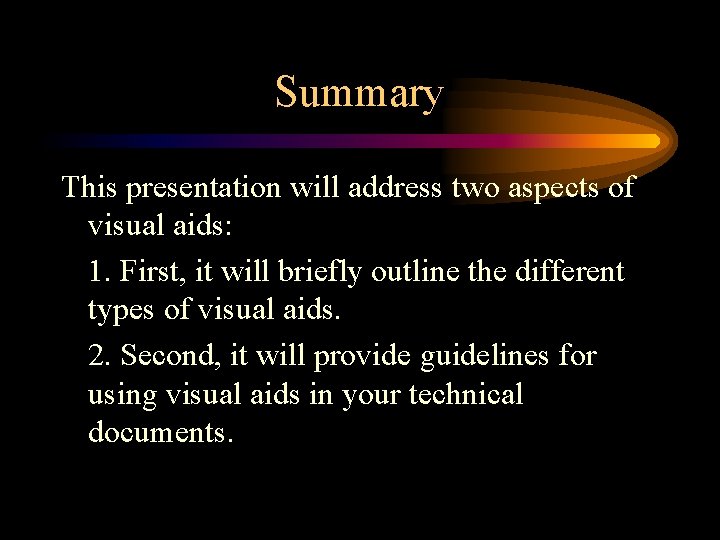
Summary This presentation will address two aspects of visual aids: 1. First, it will briefly outline the different types of visual aids. 2. Second, it will provide guidelines for using visual aids in your technical documents.

Introduction But before beginning, it is important to keep in mind that visual aids are not really aids at all; in fact, they often convey a message more clearly and usefully than words and sometimes even carry the entire message.
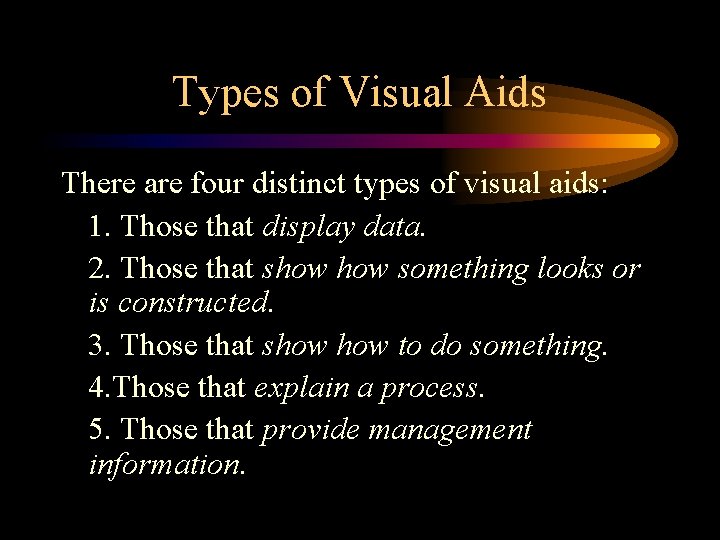
Types of Visual Aids There are four distinct types of visual aids: 1. Those that display data. 2. Those that show something looks or is constructed. 3. Those that show to do something. 4. Those that explain a process. 5. Those that provide management information.
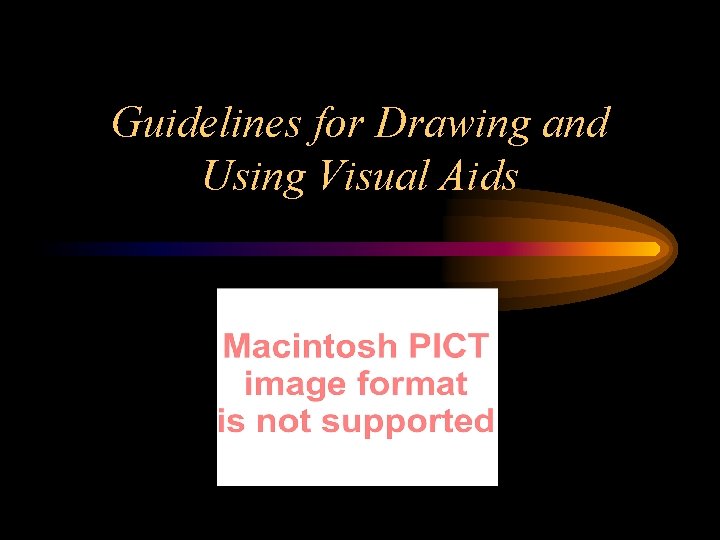
Guidelines for Drawing and Using Visual Aids
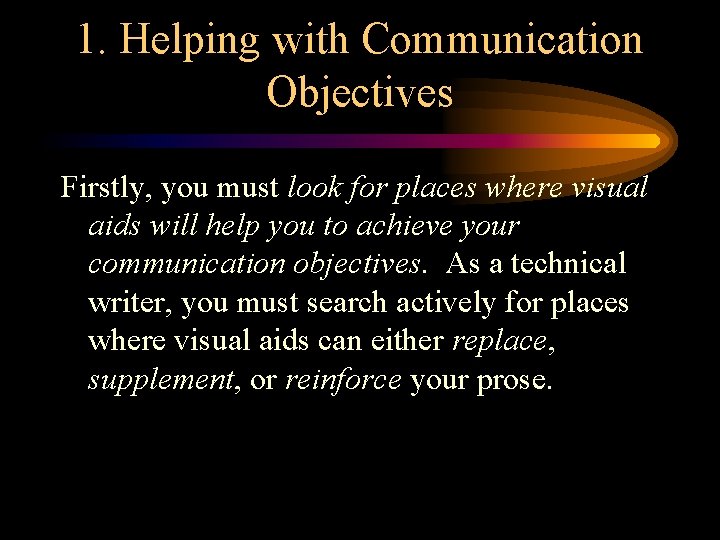
1. Helping with Communication Objectives Firstly, you must look for places where visual aids will help you to achieve your communication objectives. As a technical writer, you must search actively for places where visual aids can either replace, supplement, or reinforce your prose.
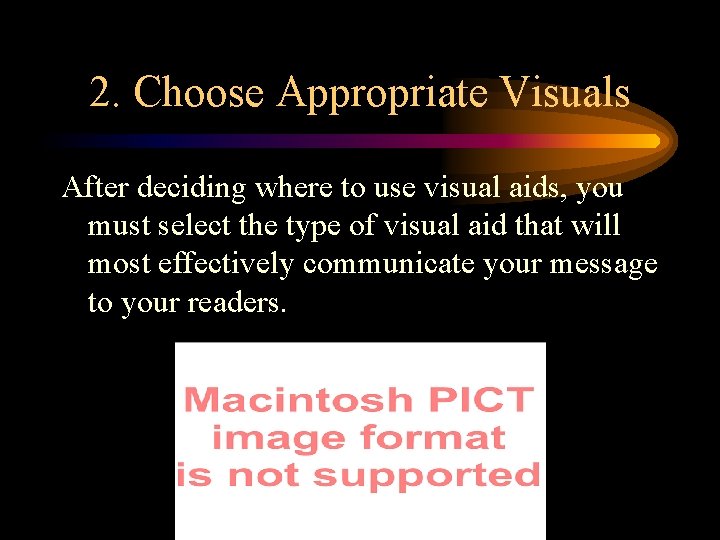
2. Choose Appropriate Visuals After deciding where to use visual aids, you must select the type of visual aid that will most effectively communicate your message to your readers.
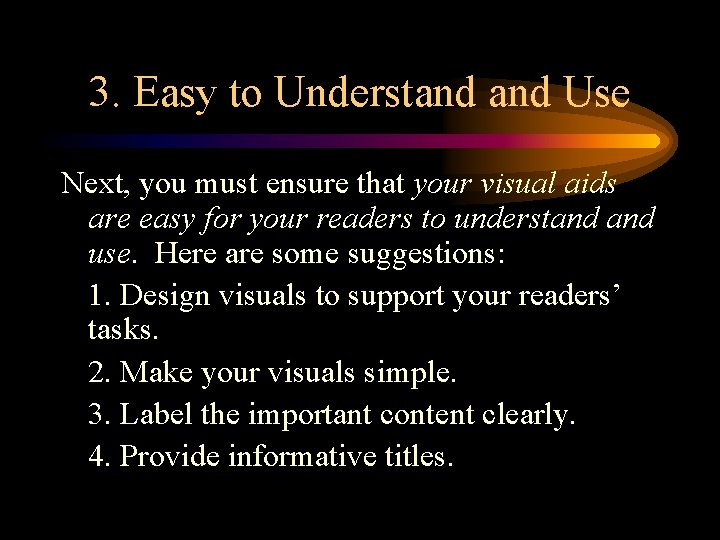
3. Easy to Understand Use Next, you must ensure that your visual aids are easy for your readers to understand use. Here are some suggestions: 1. Design visuals to support your readers’ tasks. 2. Make your visuals simple. 3. Label the important content clearly. 4. Provide informative titles.
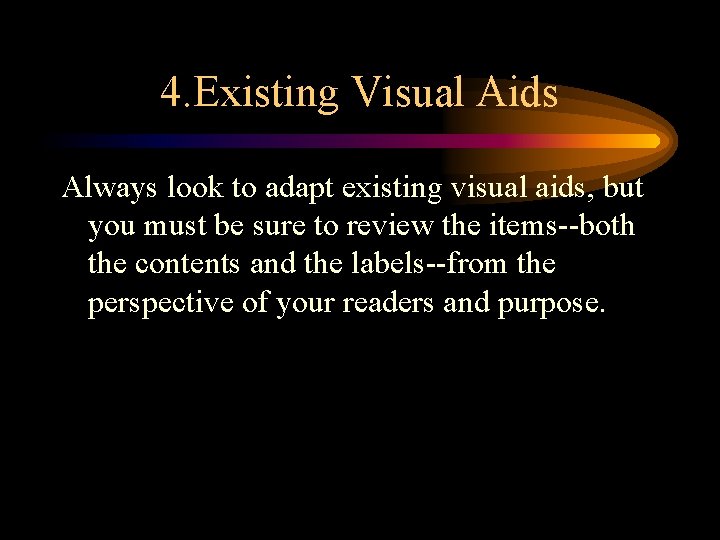
4. Existing Visual Aids Always look to adapt existing visual aids, but you must be sure to review the items--both the contents and the labels--from the perspective of your readers and purpose.
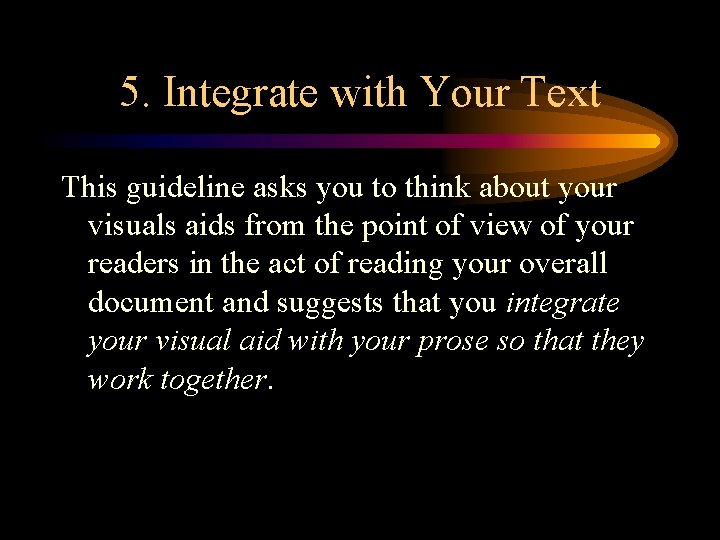
5. Integrate with Your Text This guideline asks you to think about your visuals aids from the point of view of your readers in the act of reading your overall document and suggests that you integrate your visual aid with your prose so that they work together.
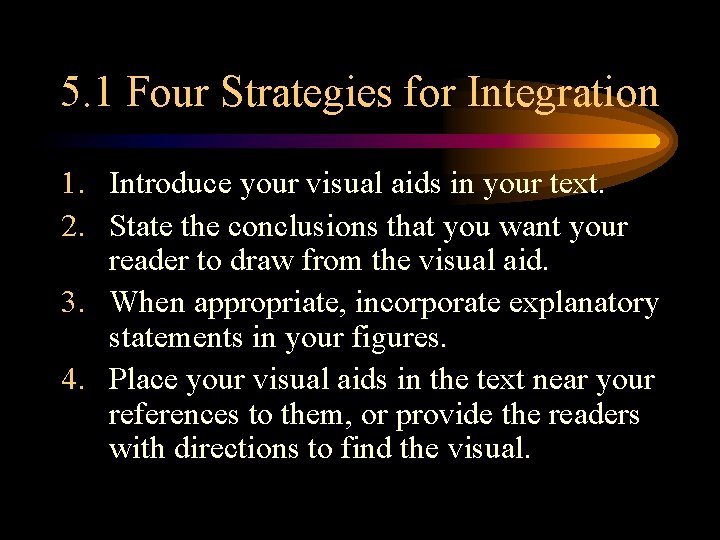
5. 1 Four Strategies for Integration 1. Introduce your visual aids in your text. 2. State the conclusions that you want your reader to draw from the visual aid. 3. When appropriate, incorporate explanatory statements in your figures. 4. Place your visual aids in the text near your references to them, or provide the readers with directions to find the visual.