Dr P G Sapna Equivalence Class Partitioning Software
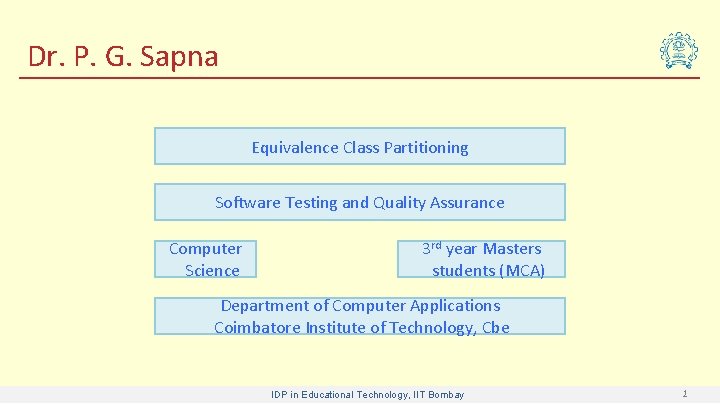
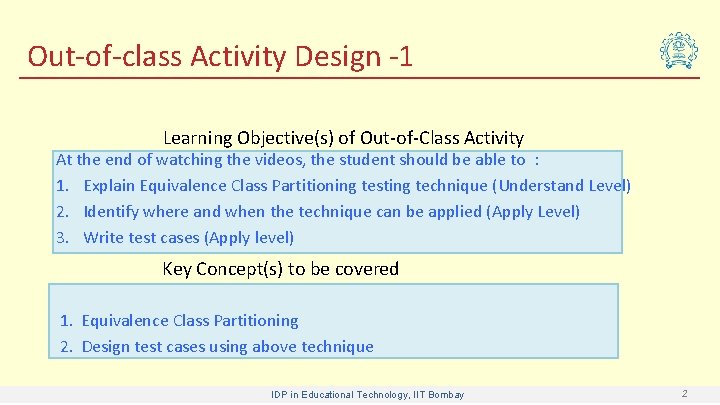
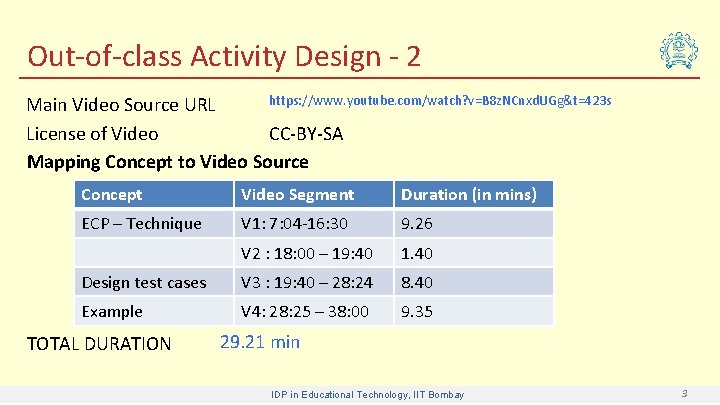
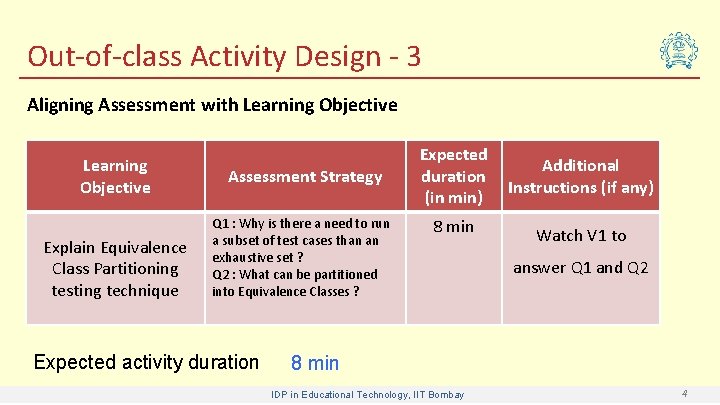
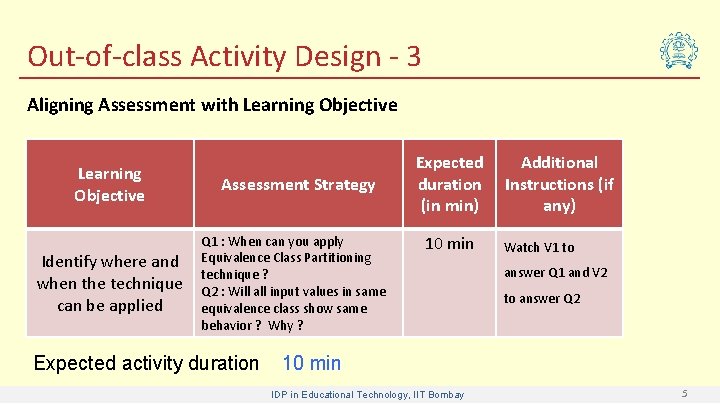
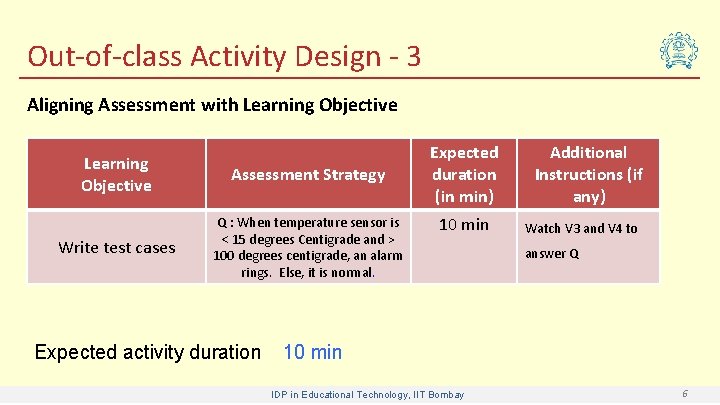
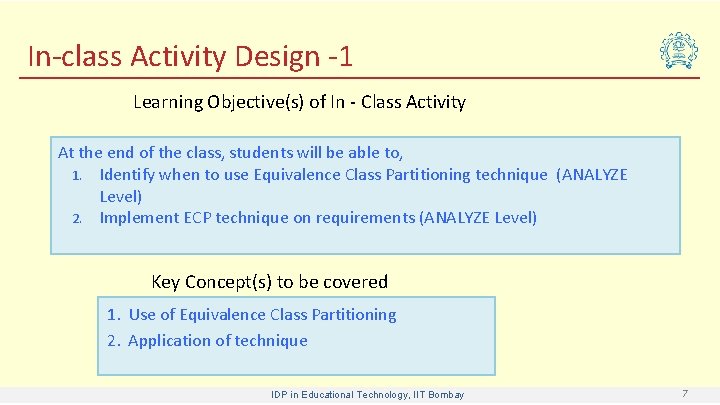
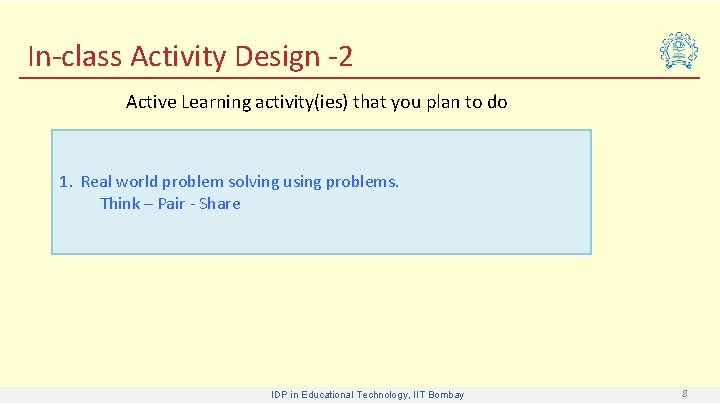
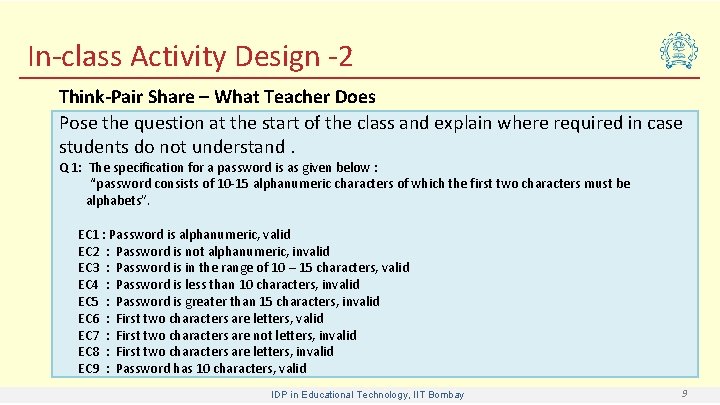
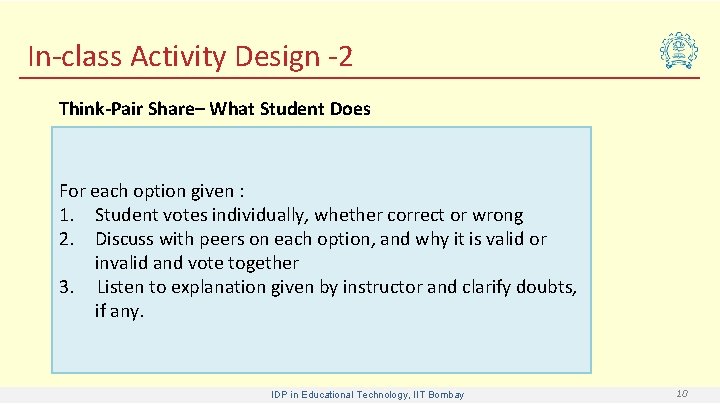
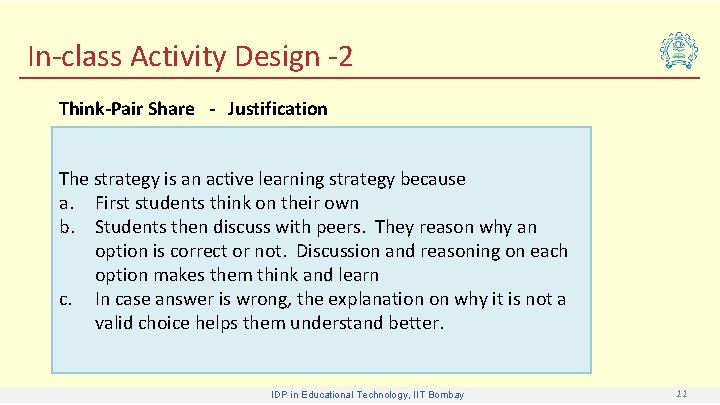
- Slides: 11
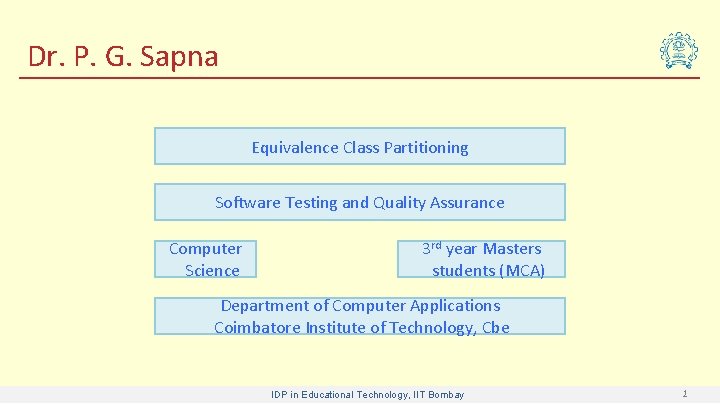
Dr. P. G. Sapna Equivalence Class Partitioning Software Testing and Quality Assurance Computer Science 3 rd year Masters students (MCA) Department of Computer Applications Coimbatore Institute of Technology, Cbe IDP in Educational Technology, IIT Bombay 1
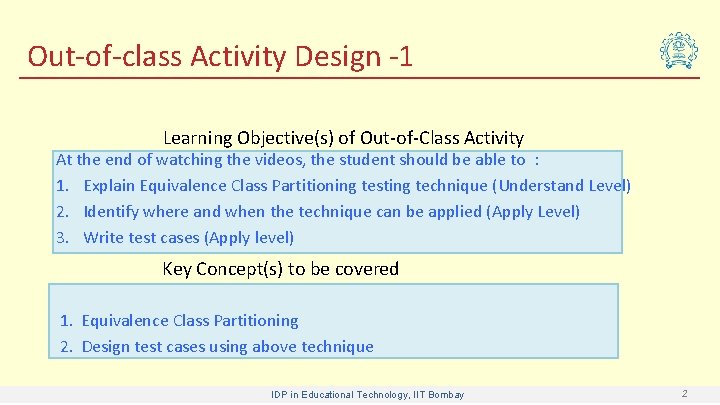
Out-of-class Activity Design -1 Learning Objective(s) of Out-of-Class Activity At the end of watching the videos, the student should be able to : 1. Explain Equivalence Class Partitioning testing technique (Understand Level) 2. Identify where and when the technique can be applied (Apply Level) 3. Write test cases (Apply level) Key Concept(s) to be covered 1. Equivalence Class Partitioning 2. Design test cases using above technique IDP in Educational Technology, IIT Bombay 2
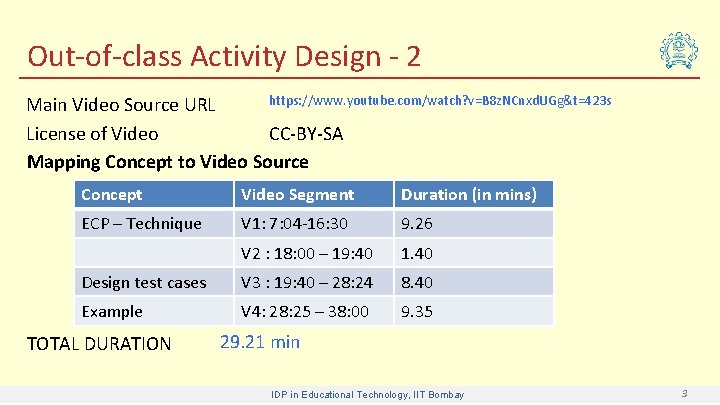
Out-of-class Activity Design - 2 https: //www. youtube. com/watch? v=B 8 z. NCnxd. UGg&t=423 s Main Video Source URL CC-BY-SA License of Video Mapping Concept to Video Source Concept Video Segment Duration (in mins) ECP – Technique V 1: 7: 04 -16: 30 9. 26 V 2 : 18: 00 – 19: 40 1. 40 Design test cases V 3 : 19: 40 – 28: 24 8. 40 Example V 4: 28: 25 – 38: 00 9. 35 TOTAL DURATION 29. 21 min IDP in Educational Technology, IIT Bombay 3
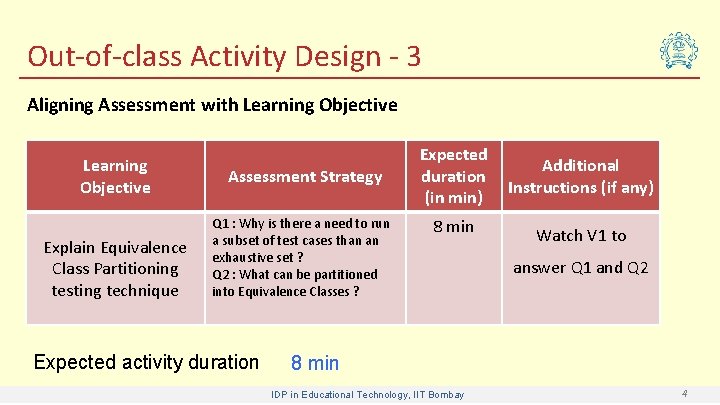
Out-of-class Activity Design - 3 Aligning Assessment with Learning Objective Explain Equivalence Class Partitioning testing technique Assessment Strategy Q 1 : Why is there a need to run a subset of test cases than an exhaustive set ? Q 2 : What can be partitioned into Equivalence Classes ? Expected activity duration Expected duration (in min) Additional Instructions (if any) 8 min Watch V 1 to answer Q 1 and Q 2 8 min IDP in Educational Technology, IIT Bombay 4
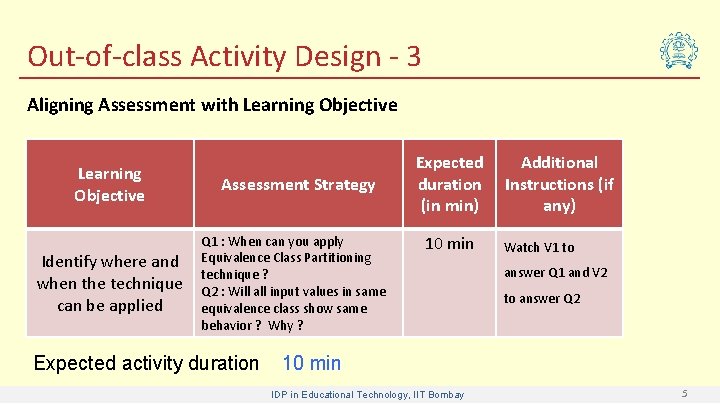
Out-of-class Activity Design - 3 Aligning Assessment with Learning Objective Identify where and when the technique can be applied Assessment Strategy Q 1 : When can you apply Equivalence Class Partitioning technique ? Q 2 : Will all input values in same equivalence class show same behavior ? Why ? Expected activity duration Expected duration (in min) 10 min Additional Instructions (if any) Watch V 1 to answer Q 1 and V 2 to answer Q 2 10 min IDP in Educational Technology, IIT Bombay 5
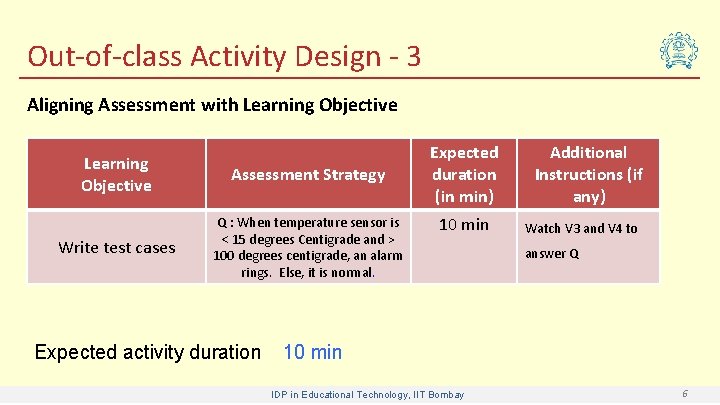
Out-of-class Activity Design - 3 Aligning Assessment with Learning Objective Assessment Strategy Write test cases Q : When temperature sensor is < 15 degrees Centigrade and > 100 degrees centigrade, an alarm rings. Else, it is normal. Expected activity duration Expected duration (in min) 10 min Additional Instructions (if any) Watch V 3 and V 4 to answer Q 10 min IDP in Educational Technology, IIT Bombay 6
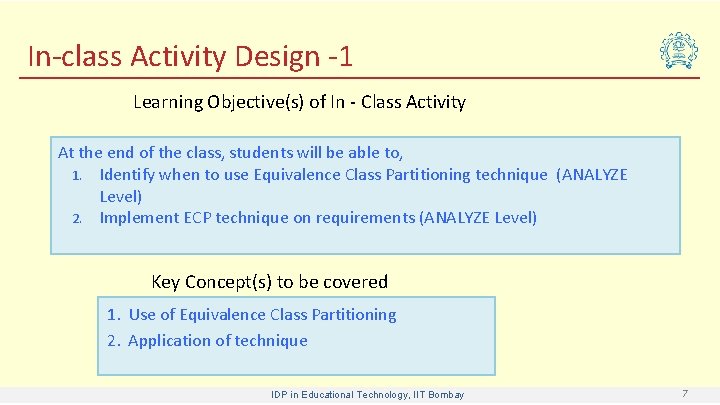
In-class Activity Design -1 Learning Objective(s) of In - Class Activity At the end of the class, students will be able to, 1. Identify when to use Equivalence Class Partitioning technique (ANALYZE Level) 2. Implement ECP technique on requirements (ANALYZE Level) Key Concept(s) to be covered 1. Use of Equivalence Class Partitioning 2. Application of technique IDP in Educational Technology, IIT Bombay 7
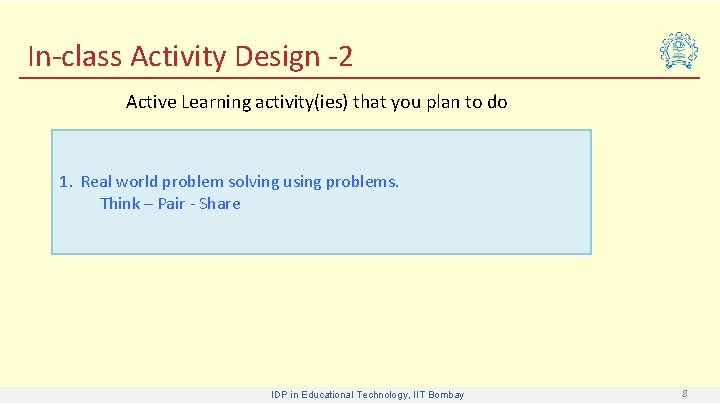
In-class Activity Design -2 Active Learning activity(ies) that you plan to do 1. Real world problem solving using problems. Think – Pair - Share IDP in Educational Technology, IIT Bombay 8
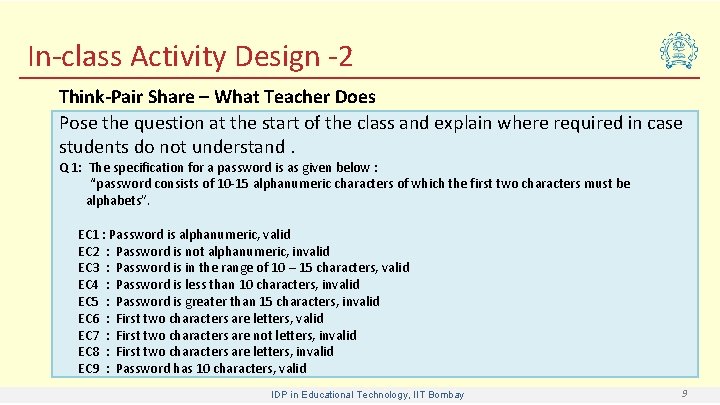
In-class Activity Design -2 Think-Pair Share – What Teacher Does Pose the question at the start of the class and explain where required in case students do not understand. Q 1: The specification for a password is as given below : “password consists of 10 -15 alphanumeric characters of which the first two characters must be alphabets”. EC 1 : Password is alphanumeric, valid EC 2 : Password is not alphanumeric, invalid EC 3 : Password is in the range of 10 – 15 characters, valid EC 4 : Password is less than 10 characters, invalid EC 5 : Password is greater than 15 characters, invalid EC 6 : First two characters are letters, valid EC 7 : First two characters are not letters, invalid EC 8 : First two characters are letters, invalid EC 9 : Password has 10 characters, valid IDP in Educational Technology, IIT Bombay 9
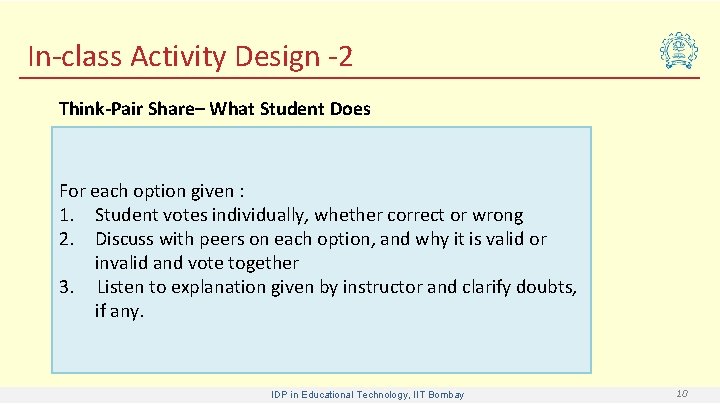
In-class Activity Design -2 Think-Pair Share– What Student Does For each option given : 1. Student votes individually, whether correct or wrong 2. Discuss with peers on each option, and why it is valid or invalid and vote together 3. Listen to explanation given by instructor and clarify doubts, if any. IDP in Educational Technology, IIT Bombay 10
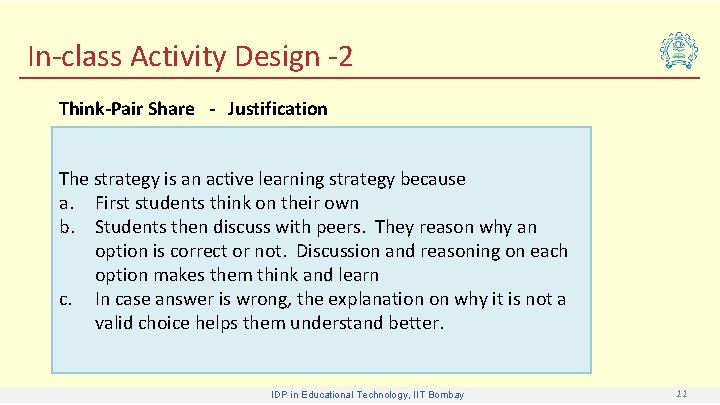
In-class Activity Design -2 Think-Pair Share - Justification The strategy is an active learning strategy because a. First students think on their own b. Students then discuss with peers. They reason why an option is correct or not. Discussion and reasoning on each option makes them think and learn c. In case answer is wrong, the explanation on why it is not a valid choice helps them understand better. IDP in Educational Technology, IIT Bombay 11