Dr Anu Singh Dec 9 2017 Fiserv What
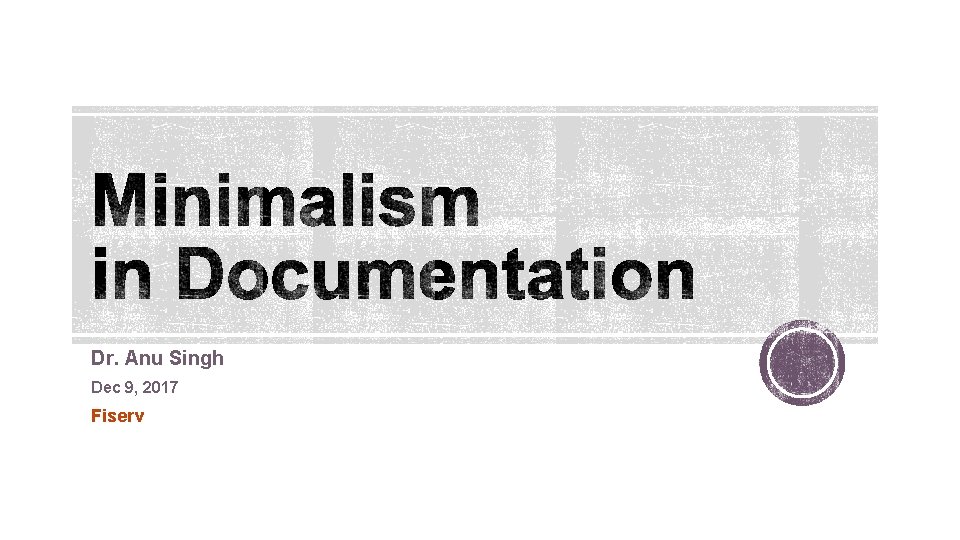
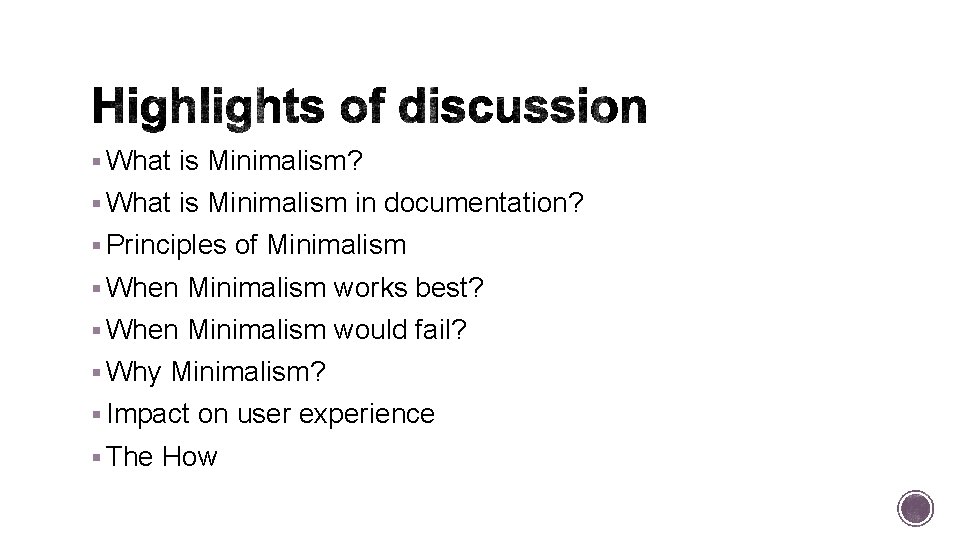
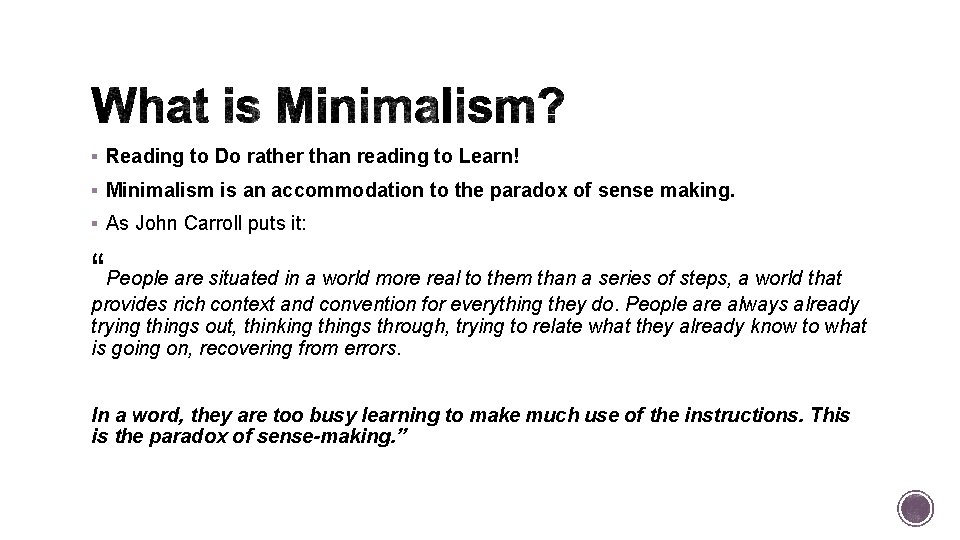
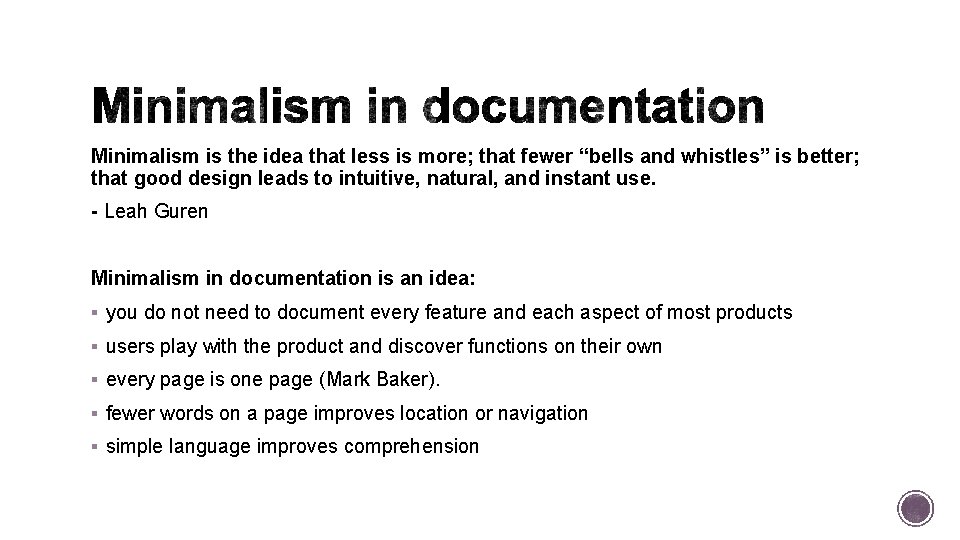
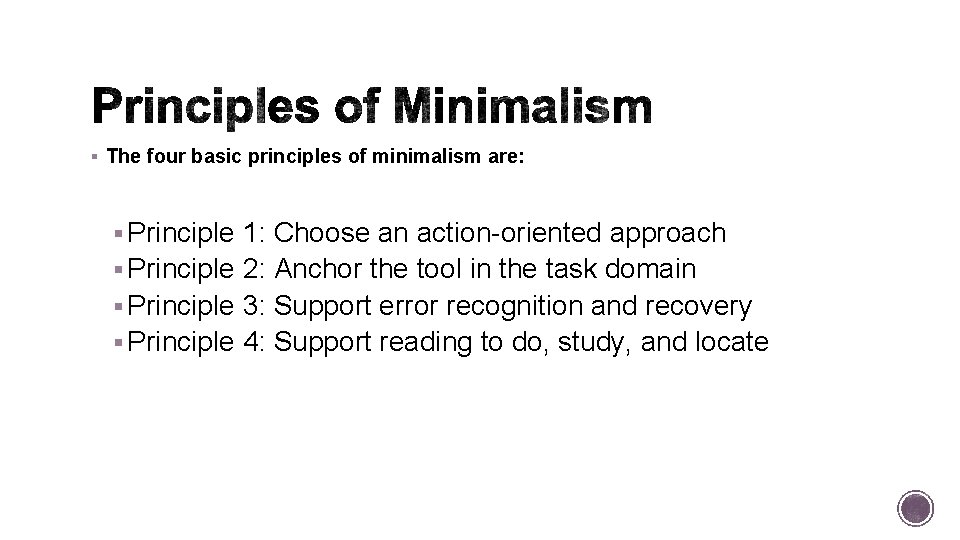
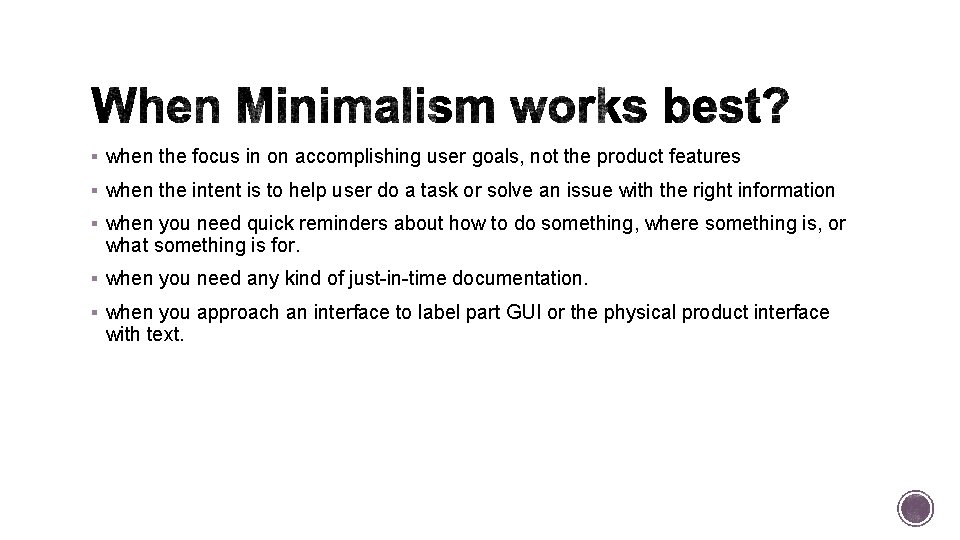
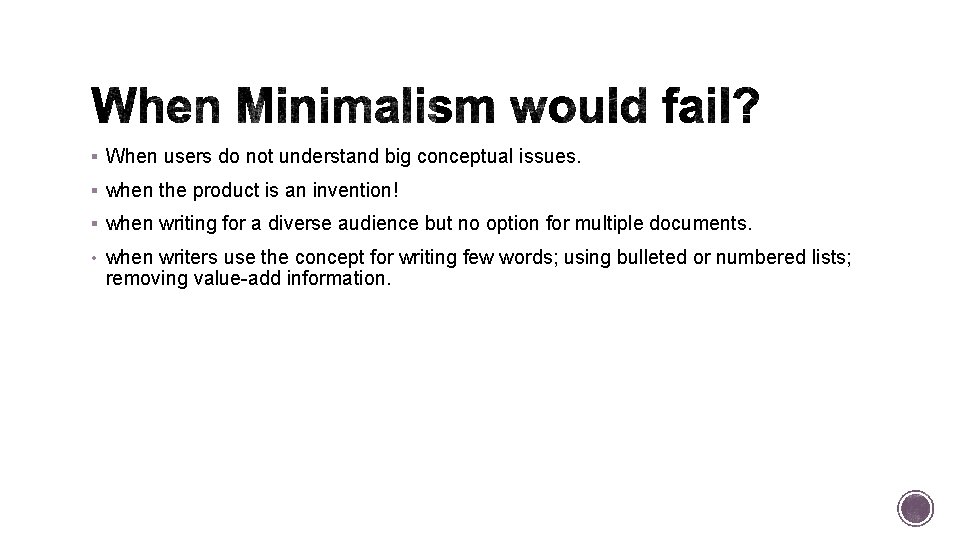
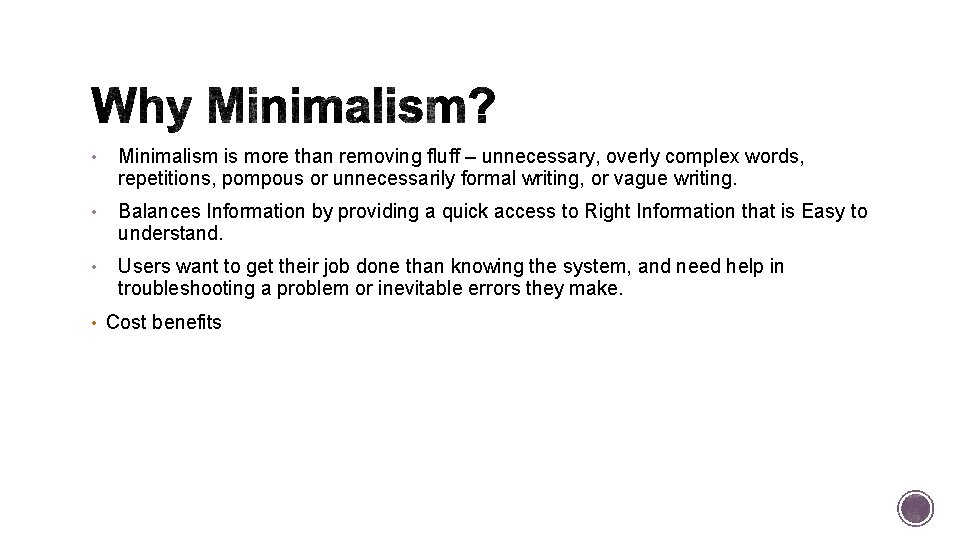
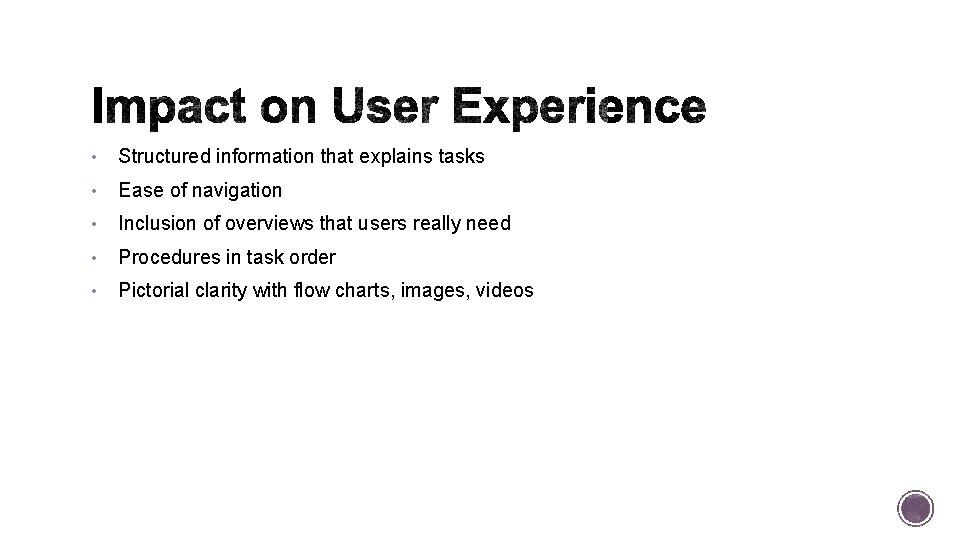
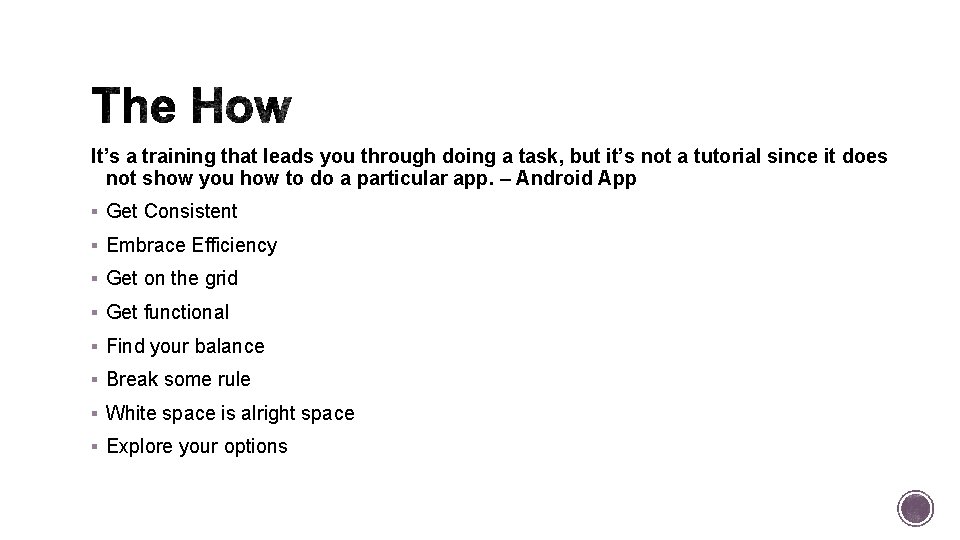
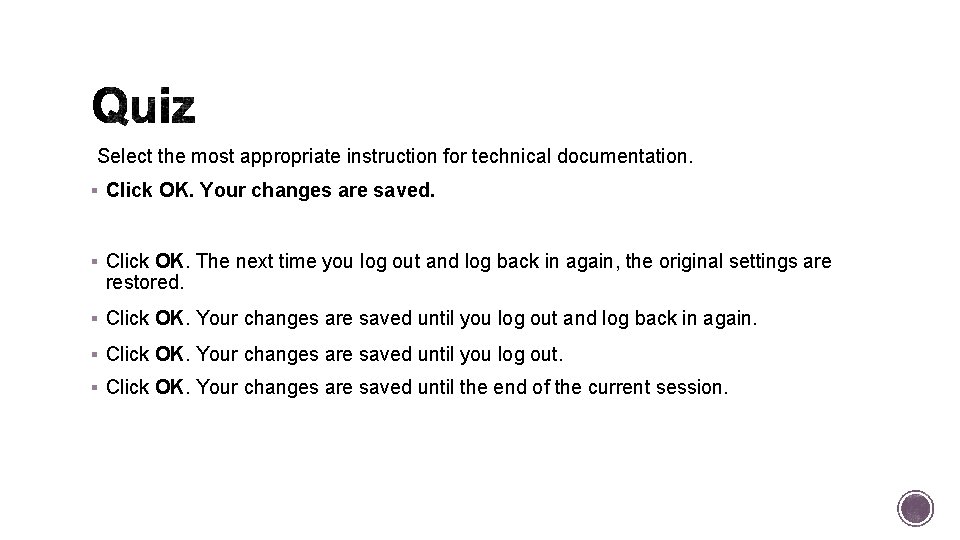
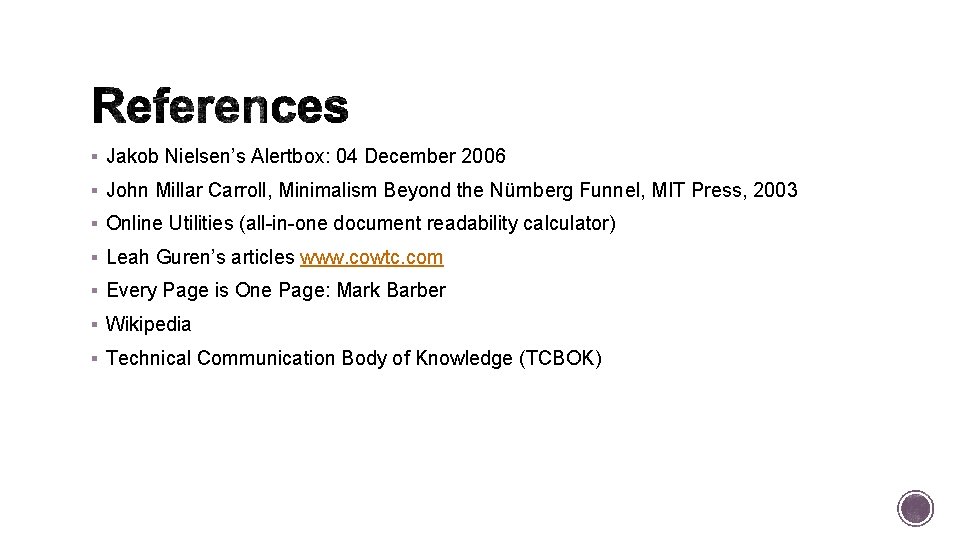
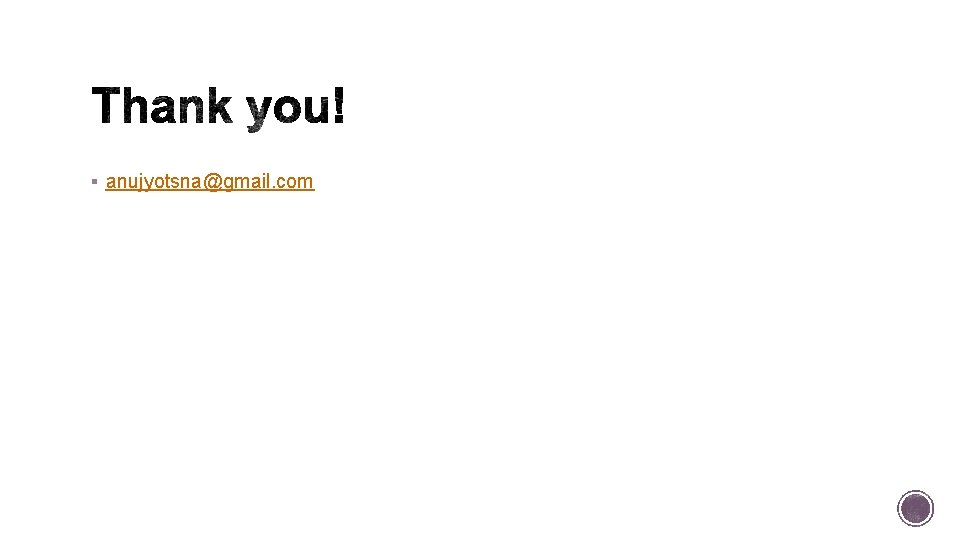
- Slides: 13
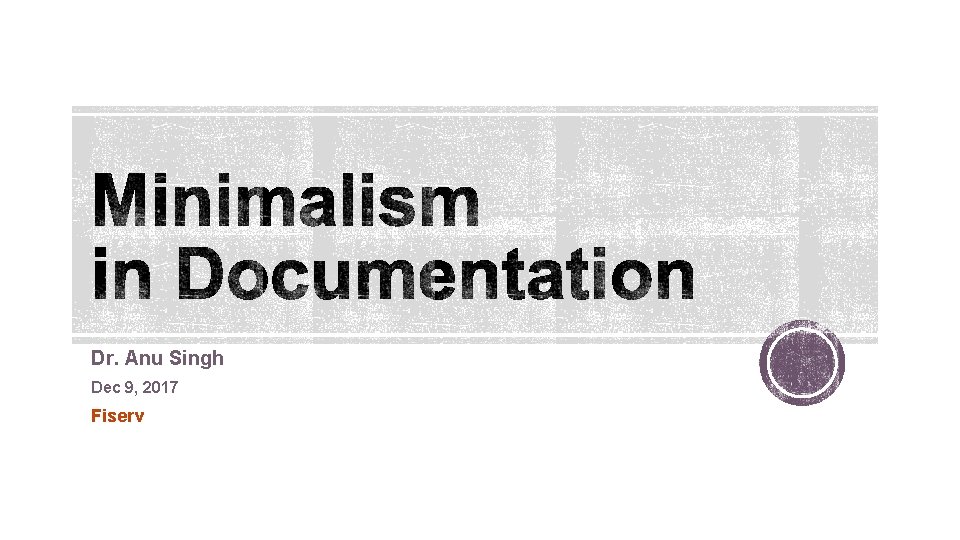
Dr. Anu Singh Dec 9, 2017 Fiserv
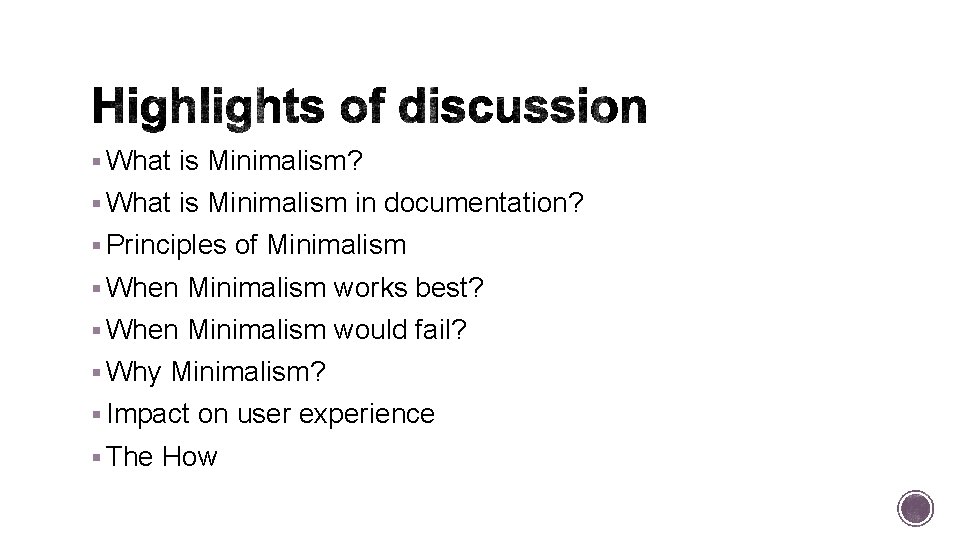
§ What is Minimalism? § What is Minimalism in documentation? § Principles of Minimalism § When Minimalism works best? § When Minimalism would fail? § Why Minimalism? § Impact on user experience § The How
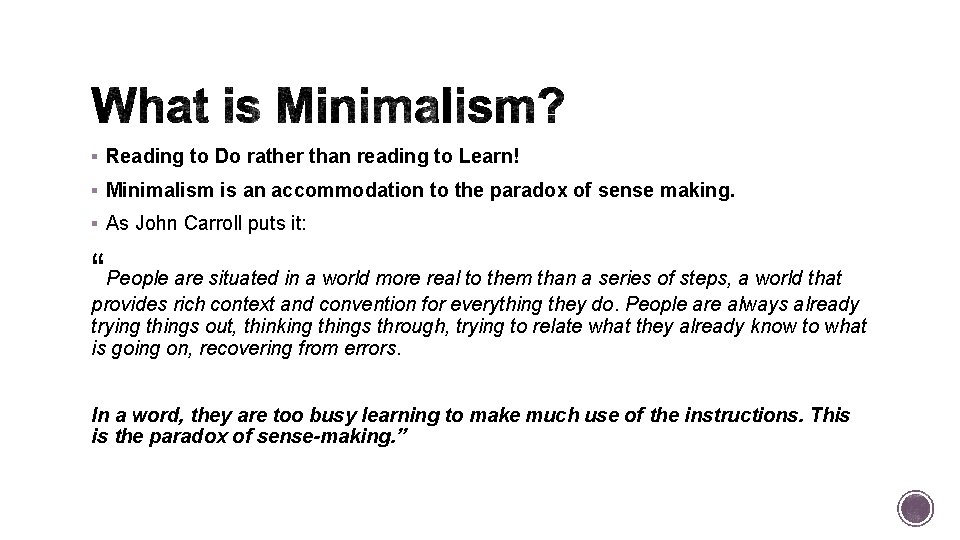
§ Reading to Do rather than reading to Learn! § Minimalism is an accommodation to the paradox of sense making. § As John Carroll puts it: “People are situated in a world more real to them than a series of steps, a world that provides rich context and convention for everything they do. People are always already trying things out, thinking things through, trying to relate what they already know to what is going on, recovering from errors. In a word, they are too busy learning to make much use of the instructions. This is the paradox of sense-making. ”
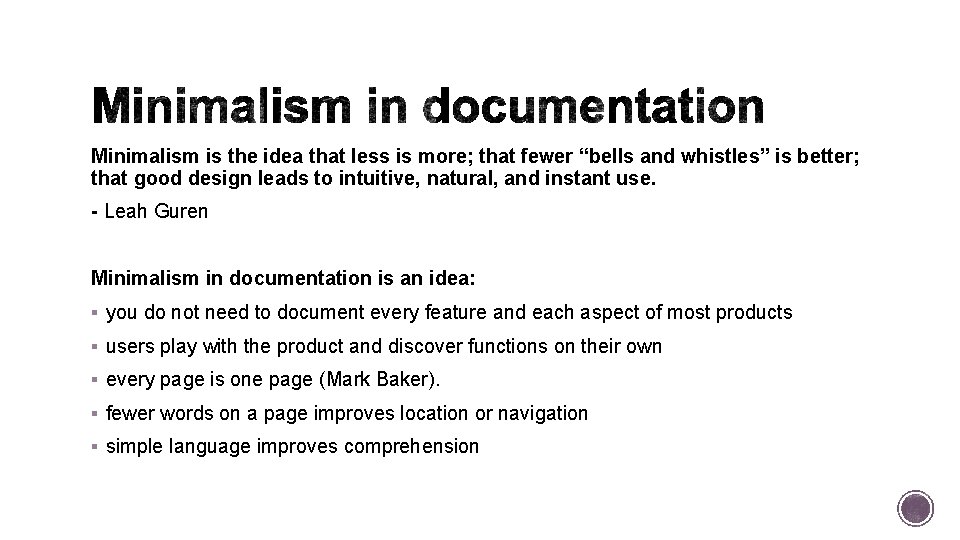
Minimalism is the idea that less is more; that fewer “bells and whistles” is better; that good design leads to intuitive, natural, and instant use. - Leah Guren Minimalism in documentation is an idea: § you do not need to document every feature and each aspect of most products § users play with the product and discover functions on their own § every page is one page (Mark Baker). § fewer words on a page improves location or navigation § simple language improves comprehension
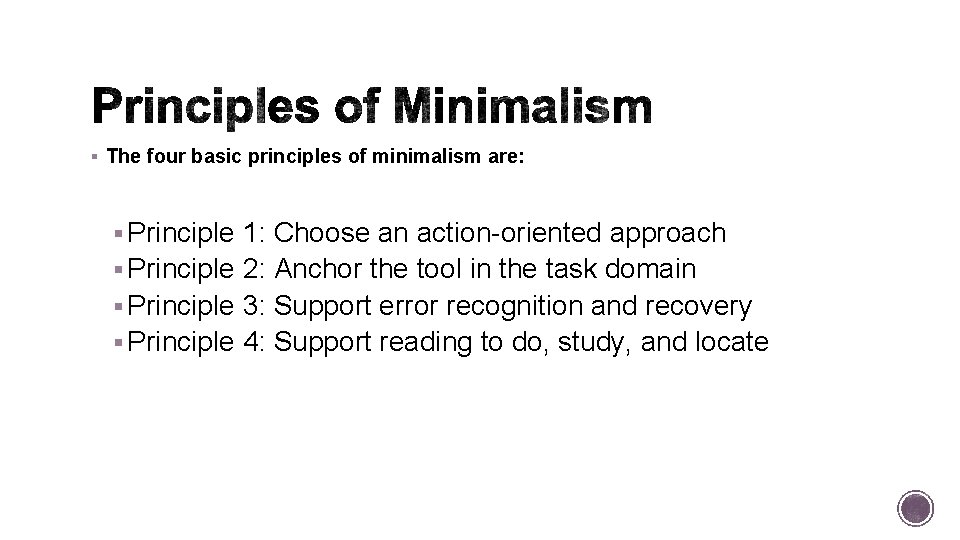
§ The four basic principles of minimalism are: § Principle 1: Choose an action-oriented approach § Principle 2: Anchor the tool in the task domain § Principle 3: Support error recognition and recovery § Principle 4: Support reading to do, study, and locate
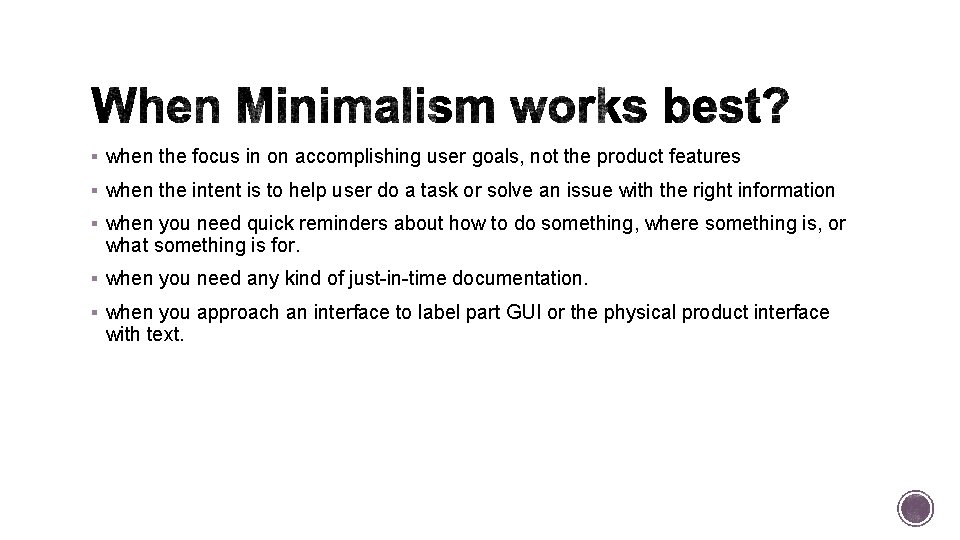
§ when the focus in on accomplishing user goals, not the product features § when the intent is to help user do a task or solve an issue with the right information § when you need quick reminders about how to do something, where something is, or what something is for. § when you need any kind of just-in-time documentation. § when you approach an interface to label part GUI or the physical product interface with text.
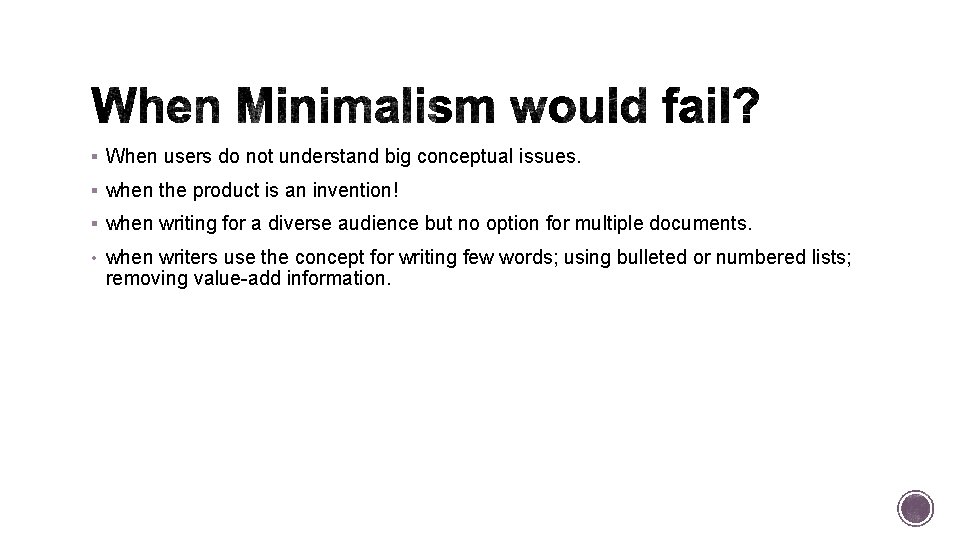
§ When users do not understand big conceptual issues. § when the product is an invention! § when writing for a diverse audience but no option for multiple documents. • when writers use the concept for writing few words; using bulleted or numbered lists; removing value-add information.
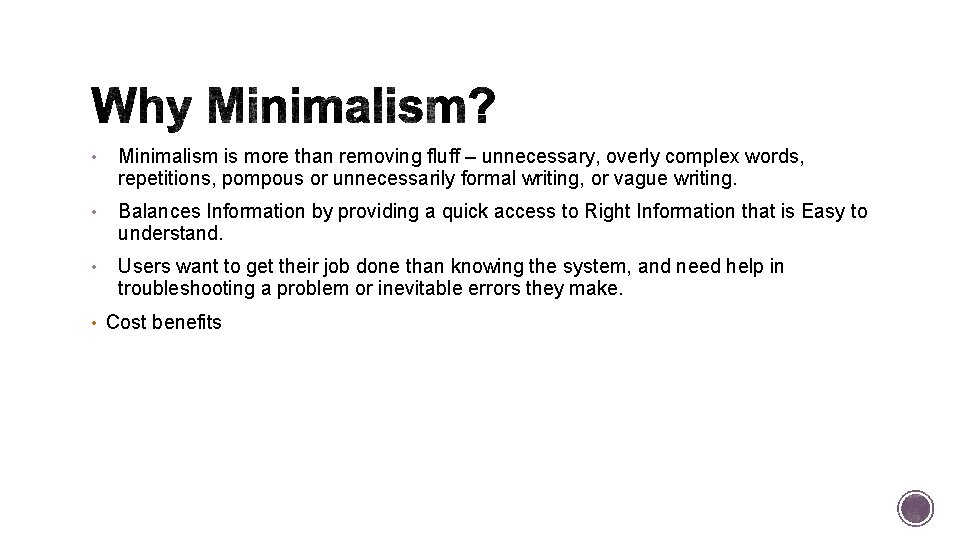
• Minimalism is more than removing fluff – unnecessary, overly complex words, repetitions, pompous or unnecessarily formal writing, or vague writing. • Balances Information by providing a quick access to Right Information that is Easy to understand. • Users want to get their job done than knowing the system, and need help in troubleshooting a problem or inevitable errors they make. • Cost benefits
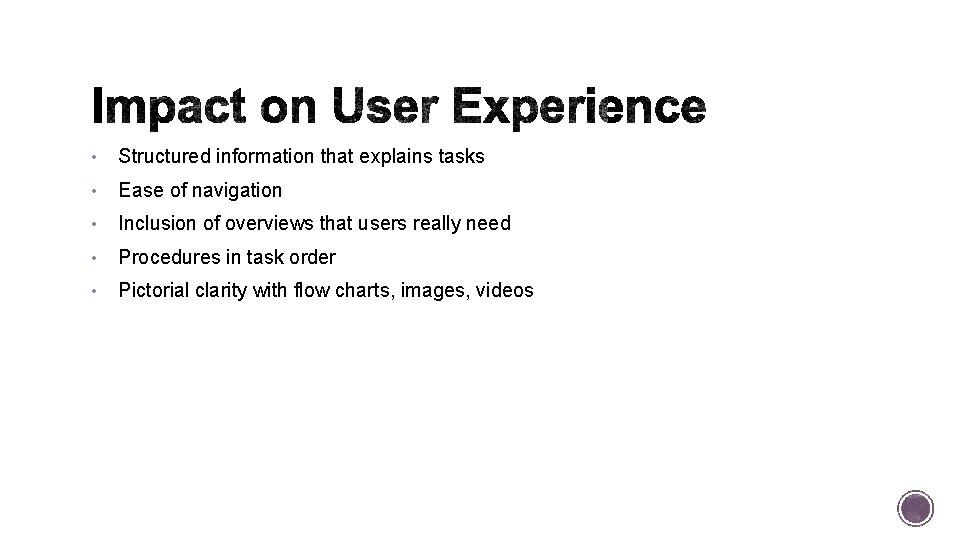
• Structured information that explains tasks • Ease of navigation • Inclusion of overviews that users really need • Procedures in task order • Pictorial clarity with flow charts, images, videos
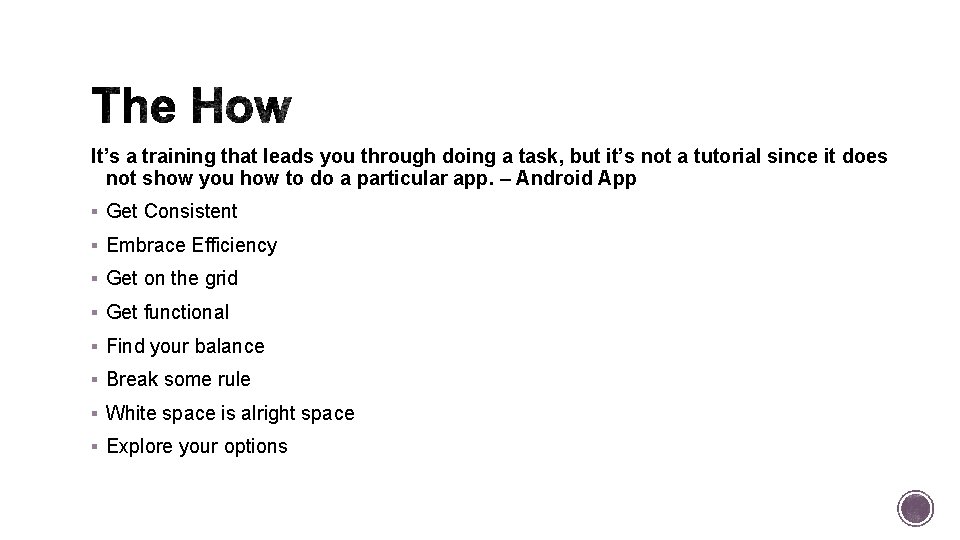
It’s a training that leads you through doing a task, but it’s not a tutorial since it does not show you how to do a particular app. – Android App § Get Consistent § Embrace Efficiency § Get on the grid § Get functional § Find your balance § Break some rule § White space is alright space § Explore your options
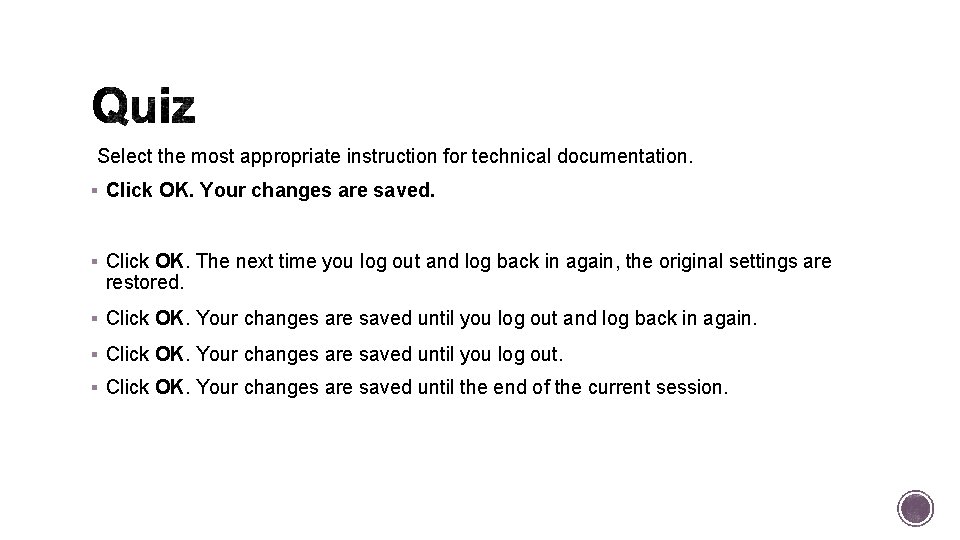
Select the most appropriate instruction for technical documentation. § Click OK. Your changes are saved. § Click OK. The next time you log out and log back in again, the original settings are restored. § Click OK. Your changes are saved until you log out and log back in again. § Click OK. Your changes are saved until you log out. § Click OK. Your changes are saved until the end of the current session.
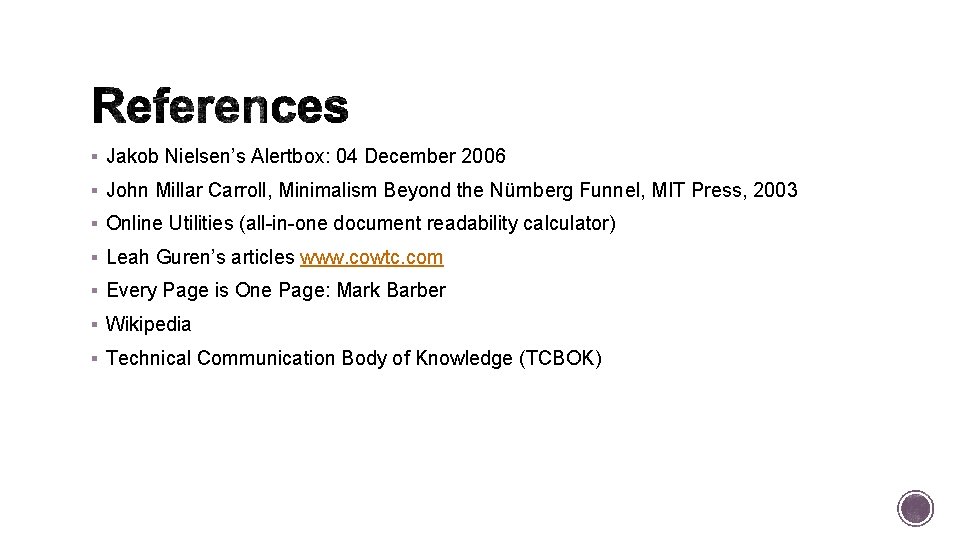
§ Jakob Nielsen’s Alertbox: 04 December 2006 § John Millar Carroll, Minimalism Beyond the Nürnberg Funnel, MIT Press, 2003 § Online Utilities (all-in-one document readability calculator) § Leah Guren’s articles www. cowtc. com § Every Page is One Page: Mark Barber § Wikipedia § Technical Communication Body of Knowledge (TCBOK)
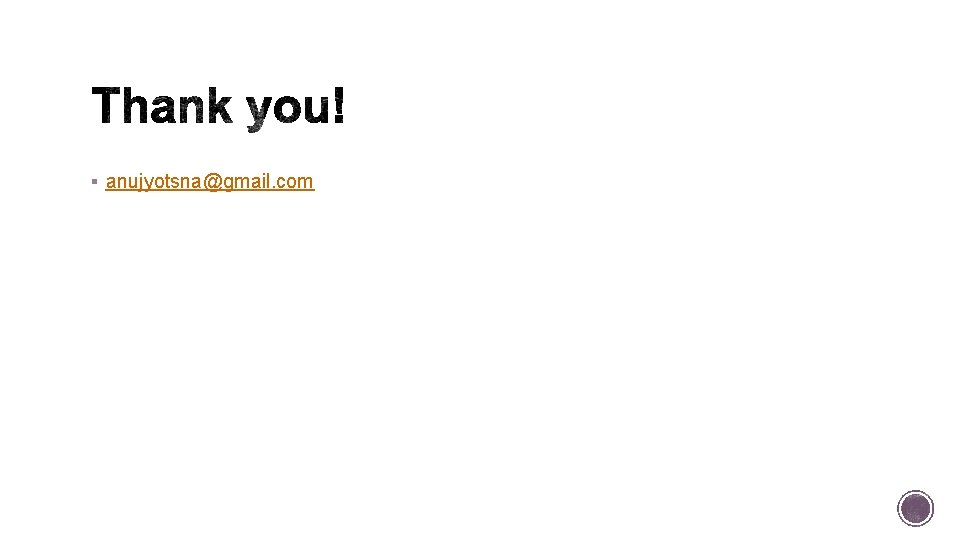
§ anujyotsna@gmail. com