Dot Net Nuke v 4 on ASP NET

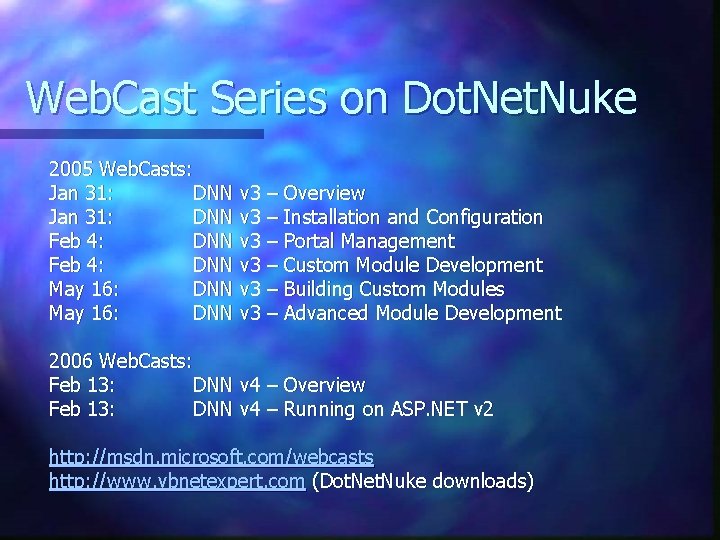
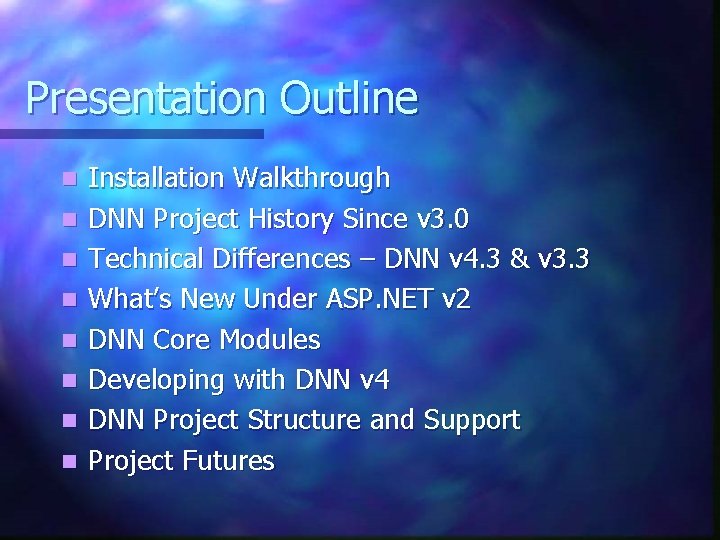

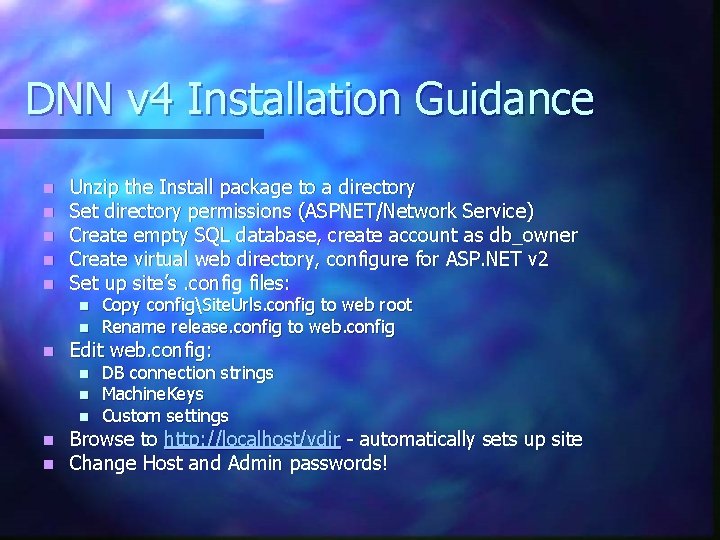

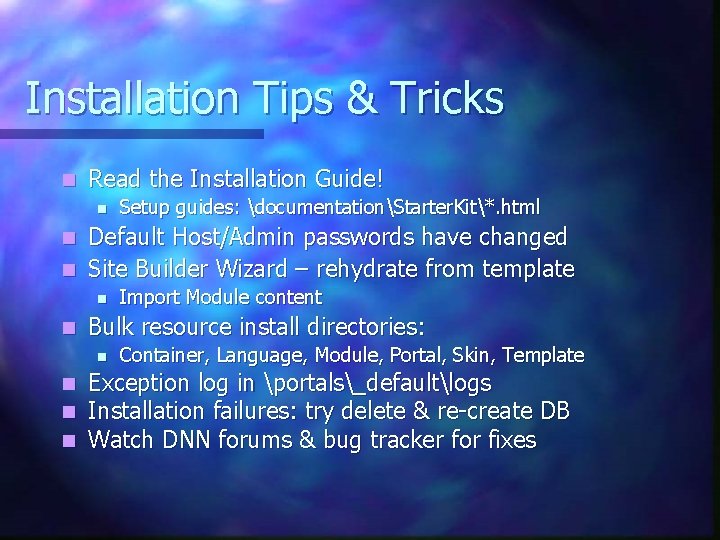
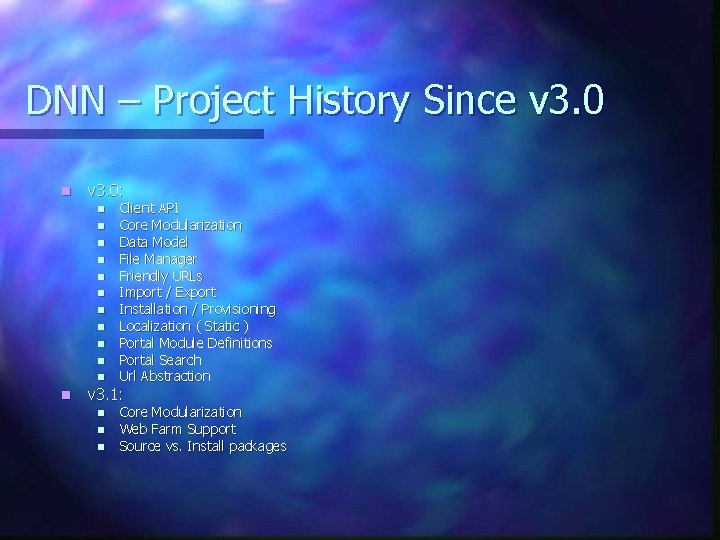
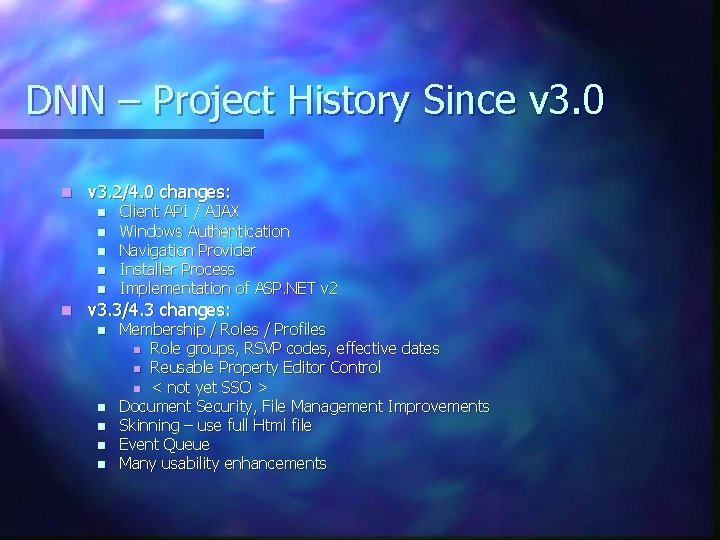
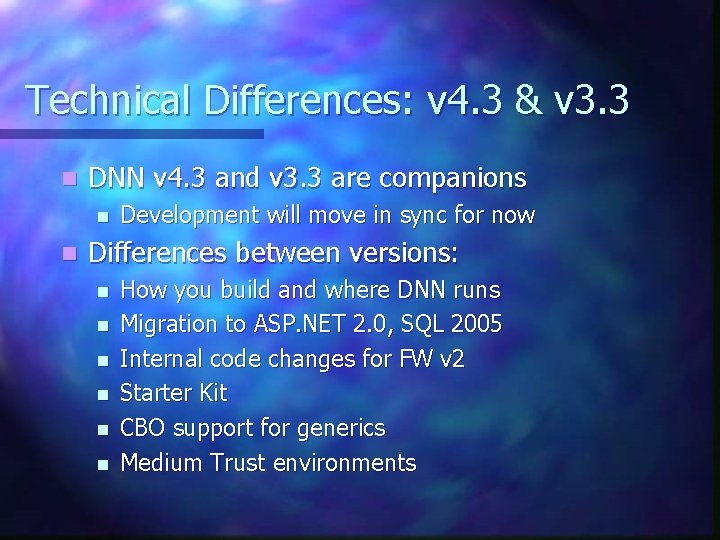
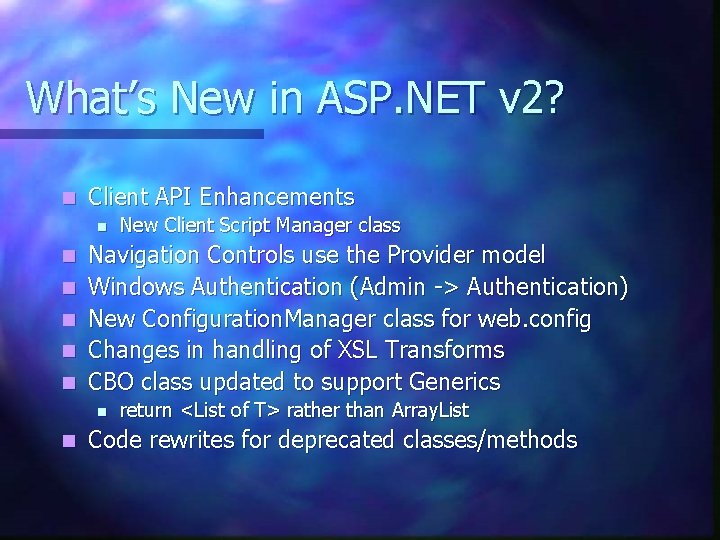
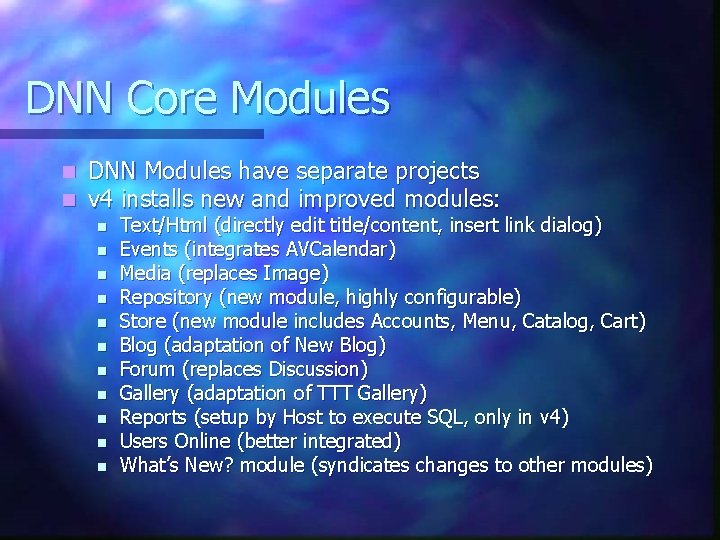
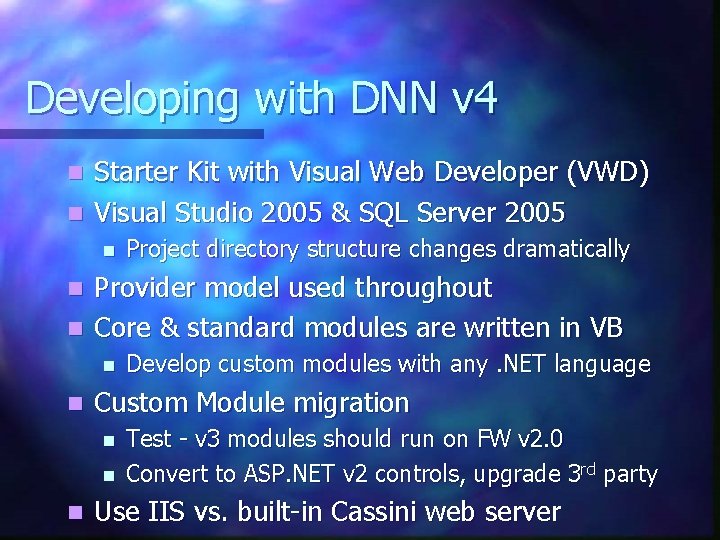


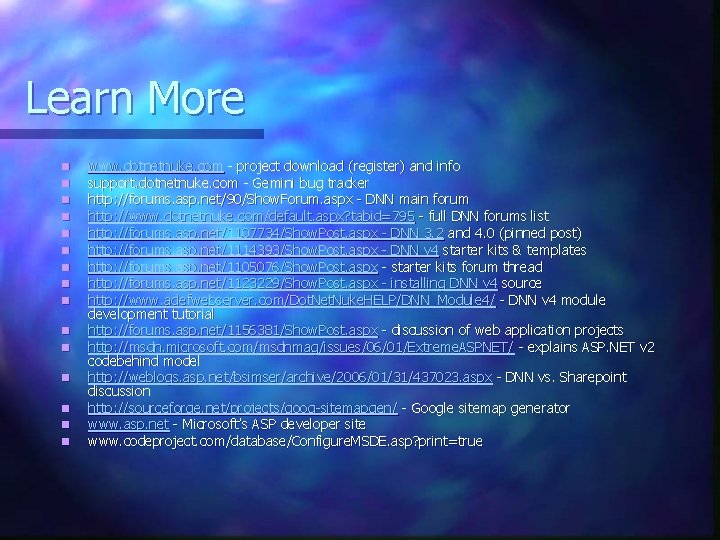
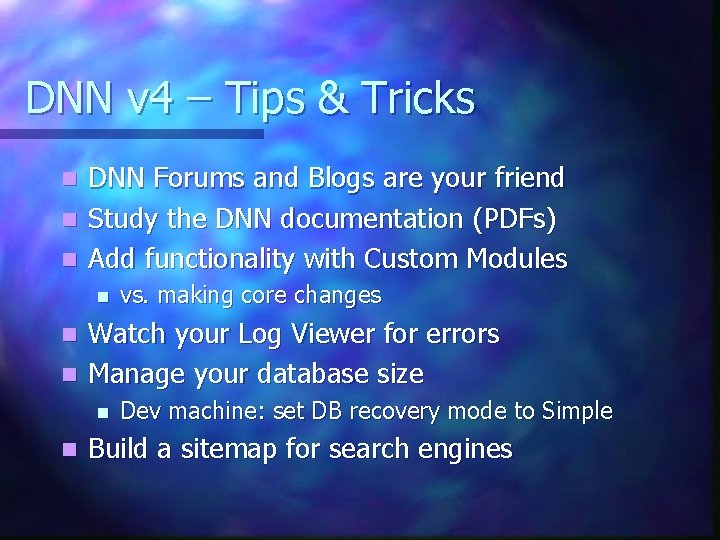
- Slides: 17

Dot. Net. Nuke v 4 on ASP. NET v 2 n Stan Schultes n n n Enterprise architect / application developer Conference speaker, mentor, trainer Contributing Editor, Visual Studio Magazine Microsoft MVP www. vbnetexpert. com stan@vbnetexpert. com
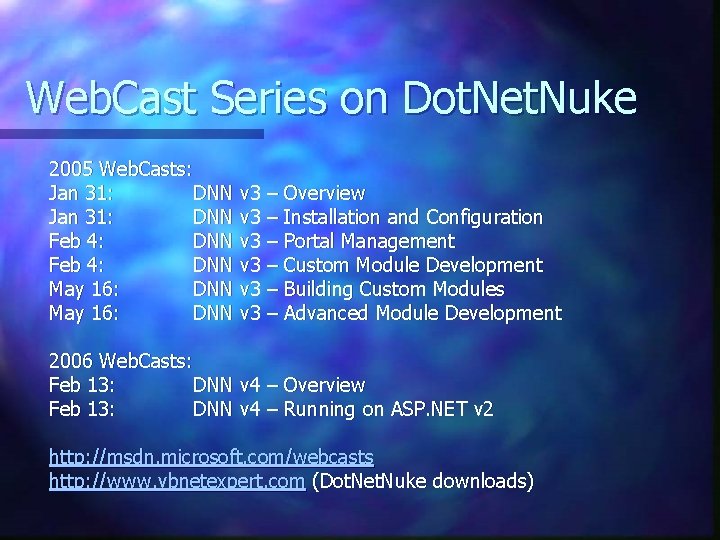
Web. Cast Series on Dot. Net. Nuke 2005 Web. Casts: Jan 31: DNN v 3 – Overview Jan 31: DNN v 3 – Installation and Configuration Feb 4: DNN v 3 – Portal Management Feb 4: DNN v 3 – Custom Module Development May 16: DNN v 3 – Building Custom Modules May 16: DNN v 3 – Advanced Module Development 2006 Web. Casts: Feb 13: DNN v 4 – Overview Feb 13: DNN v 4 – Running on ASP. NET v 2 http: //msdn. microsoft. com/webcasts http: //www. vbnetexpert. com (Dot. Net. Nuke downloads)
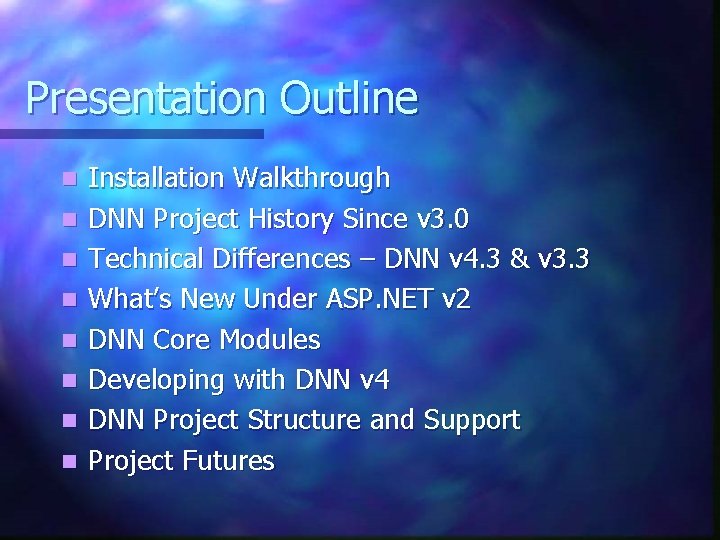
Presentation Outline n n n n Installation Walkthrough DNN Project History Since v 3. 0 Technical Differences – DNN v 4. 3 & v 3. 3 What’s New Under ASP. NET v 2 DNN Core Modules Developing with DNN v 4 DNN Project Structure and Support Project Futures

DNN v 4 Installation Requirements Win 2 K, Win. XP, or Win 2 K 3 with IIS & SMTP n DNN v 3. 2: n n . NET FW v 1. 1, SQL 2000 / MSDE Visual Studio 2003 for development DNN v 4. 0: n n . NET FW v 2. 0, SQL 2005 / Express (or SQL 2000) Visual Studio 2005 for development
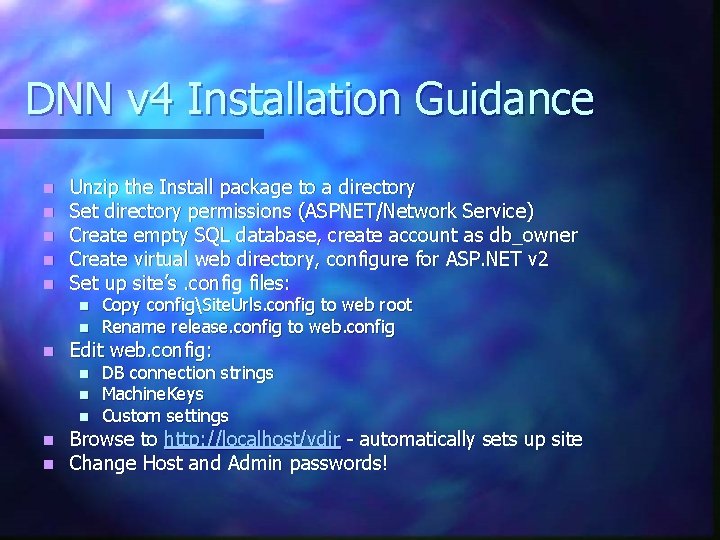
DNN v 4 Installation Guidance n n n Unzip the Install package to a directory Set directory permissions (ASPNET/Network Service) Create empty SQL database, create account as db_owner Create virtual web directory, configure for ASP. NET v 2 Set up site’s. config files: n n n Edit web. config: n n n Copy configSite. Urls. config to web root Rename release. config to web. config DB connection strings Machine. Keys Custom settings Browse to http: //localhost/vdir - automatically sets up site Change Host and Admin passwords!

DNN Installation
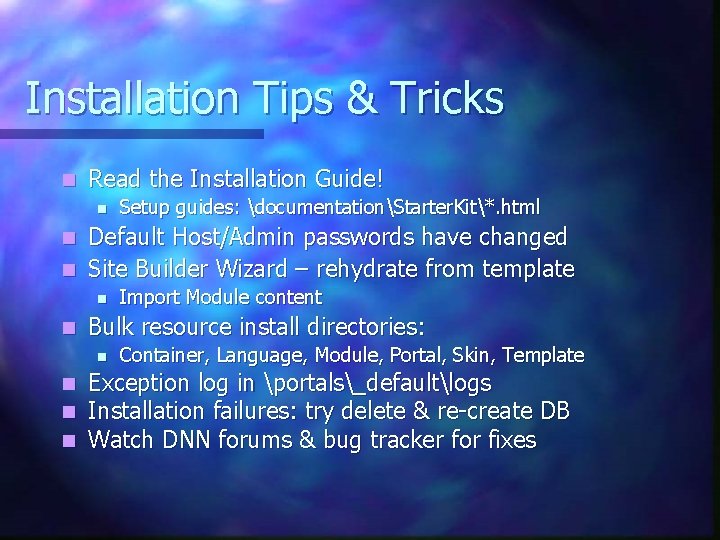
Installation Tips & Tricks n Read the Installation Guide! n Setup guides: documentationStarter. Kit*. html Default Host/Admin passwords have changed n Site Builder Wizard – rehydrate from template n n n Bulk resource install directories: n n Import Module content Container, Language, Module, Portal, Skin, Template Exception log in portals_defaultlogs Installation failures: try delete & re-create DB Watch DNN forums & bug tracker for fixes
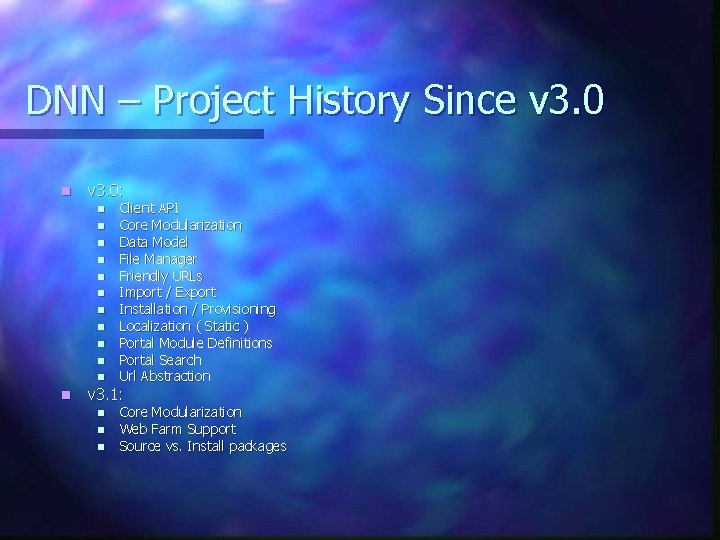
DNN – Project History Since v 3. 0 n v 3. 0: n n n Client API Core Modularization Data Model File Manager Friendly URLs Import / Export Installation / Provisioning Localization ( Static ) Portal Module Definitions Portal Search Url Abstraction v 3. 1: n n n Core Modularization Web Farm Support Source vs. Install packages
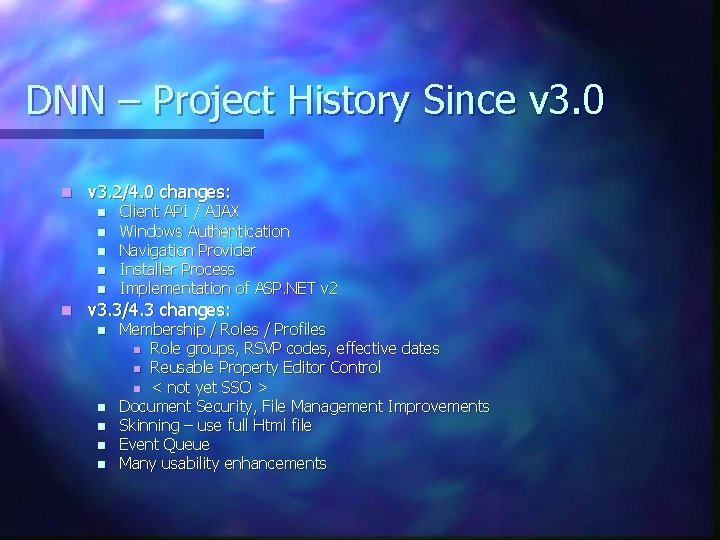
DNN – Project History Since v 3. 0 n v 3. 2/4. 0 changes: n n n Client API / AJAX Windows Authentication Navigation Provider Installer Process Implementation of ASP. NET v 2 v 3. 3/4. 3 changes: n n n Membership / Roles / Profiles n Role groups, RSVP codes, effective dates n Reusable Property Editor Control n < not yet SSO > Document Security, File Management Improvements Skinning – use full Html file Event Queue Many usability enhancements
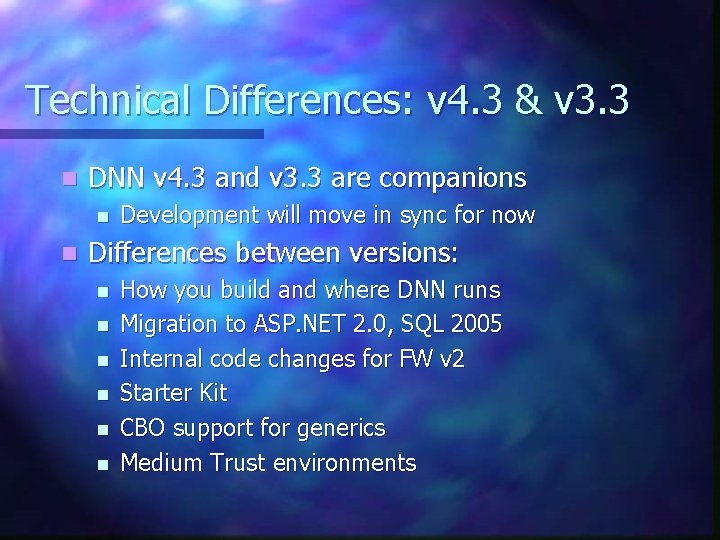
Technical Differences: v 4. 3 & v 3. 3 n DNN v 4. 3 and v 3. 3 are companions n n Development will move in sync for now Differences between versions: n n n How you build and where DNN runs Migration to ASP. NET 2. 0, SQL 2005 Internal code changes for FW v 2 Starter Kit CBO support for generics Medium Trust environments
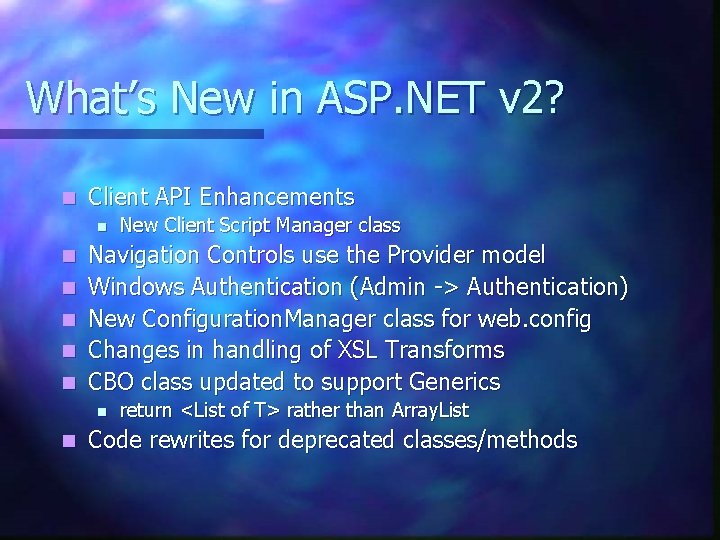
What’s New in ASP. NET v 2? n Client API Enhancements n n n Navigation Controls use the Provider model Windows Authentication (Admin -> Authentication) New Configuration. Manager class for web. config Changes in handling of XSL Transforms CBO class updated to support Generics n n New Client Script Manager class return <List of T> rather than Array. List Code rewrites for deprecated classes/methods
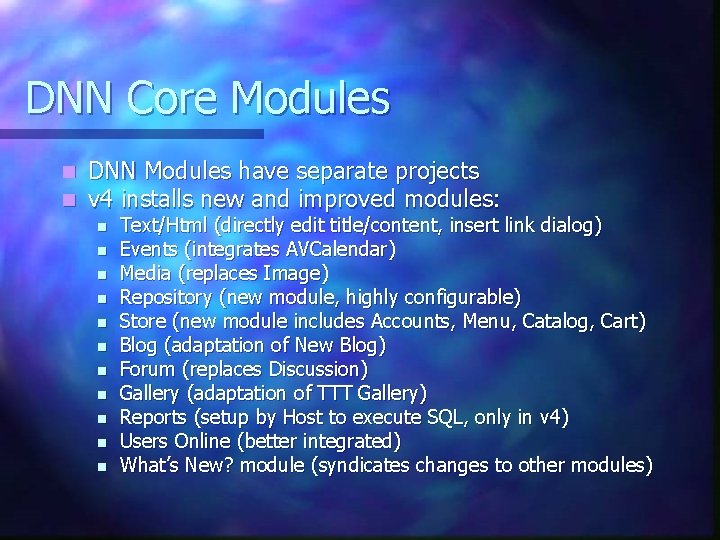
DNN Core Modules n n DNN Modules have separate projects v 4 installs new and improved modules: n n n Text/Html (directly edit title/content, insert link dialog) Events (integrates AVCalendar) Media (replaces Image) Repository (new module, highly configurable) Store (new module includes Accounts, Menu, Catalog, Cart) Blog (adaptation of New Blog) Forum (replaces Discussion) Gallery (adaptation of TTT Gallery) Reports (setup by Host to execute SQL, only in v 4) Users Online (better integrated) What’s New? module (syndicates changes to other modules)
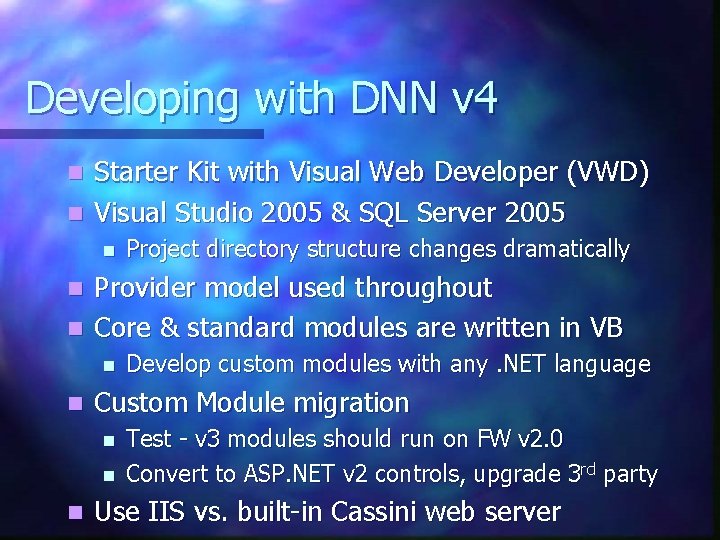
Developing with DNN v 4 Starter Kit with Visual Web Developer (VWD) n Visual Studio 2005 & SQL Server 2005 n n Project directory structure changes dramatically Provider model used throughout n Core & standard modules are written in VB n n n Custom Module migration n Develop custom modules with any. NET language Test - v 3 modules should run on FW v 2. 0 Convert to ASP. NET v 2 controls, upgrade 3 rd party Use IIS vs. built-in Cassini web server

DNN Project Organization & Support Core Team: Board, Core, Trustees n Projects – each with Lead & Team: n n n Core: Client API, Localization, Search, Web Controls Most “standard modules” plus: n Active. Directory, Blog, Forum, Gallery, Help, Repository, Wiki DNN Website, Blogs, Forums, Bug Tracker n Benefactor Program n Community n

Project Futures (Roadmap) n n n n n Extend Membership, Roles & Profile Services Document Security Improvements New menu, HTML editors Categorization System (Content Management) Localization – Dynamic / Content SSL (Secure Sockets Layer) Portal Groups Workflow / Versioning Device Support
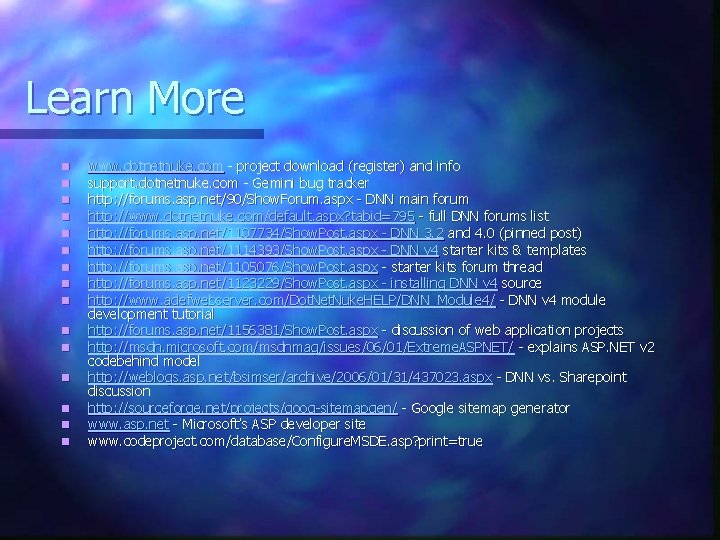
Learn More n n n n www. dotnetnuke. com - project download (register) and info support. dotnetnuke. com - Gemini bug tracker http: //forums. asp. net/90/Show. Forum. aspx - DNN main forum http: //www. dotnetnuke. com/default. aspx? tabid=795 - full DNN forums list http: //forums. asp. net/1107734/Show. Post. aspx - DNN 3. 2 and 4. 0 (pinned post) http: //forums. asp. net/1114393/Show. Post. aspx - DNN v 4 starter kits & templates http: //forums. asp. net/1105076/Show. Post. aspx - starter kits forum thread http: //forums. asp. net/1123229/Show. Post. aspx - installing DNN v 4 source http: //www. adefwebserver. com/Dot. Net. Nuke. HELP/DNN_Module 4/ - DNN v 4 module development tutorial http: //forums. asp. net/1156381/Show. Post. aspx - discussion of web application projects http: //msdn. microsoft. com/msdnmag/issues/06/01/Extreme. ASPNET/ - explains ASP. NET v 2 codebehind model http: //weblogs. asp. net/bsimser/archive/2006/01/31/437023. aspx - DNN vs. Sharepoint discussion http: //sourceforge. net/projects/goog-sitemapgen/ - Google sitemap generator www. asp. net - Microsoft’s ASP developer site www. codeproject. com/database/Configure. MSDE. asp? print=true
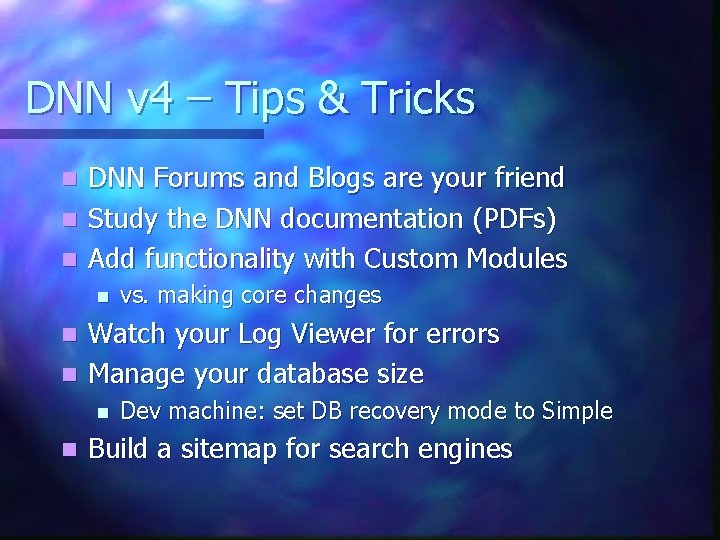
DNN v 4 – Tips & Tricks DNN Forums and Blogs are your friend n Study the DNN documentation (PDFs) n Add functionality with Custom Modules n n vs. making core changes Watch your Log Viewer for errors n Manage your database size n n n Dev machine: set DB recovery mode to Simple Build a sitemap for search engines