DONT REPLY ALL 18 Email Tactics That Help
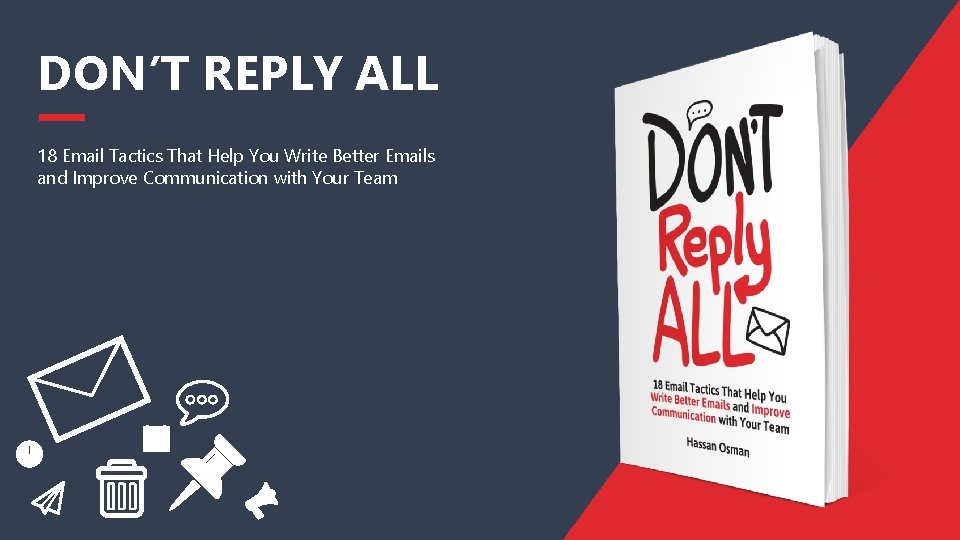
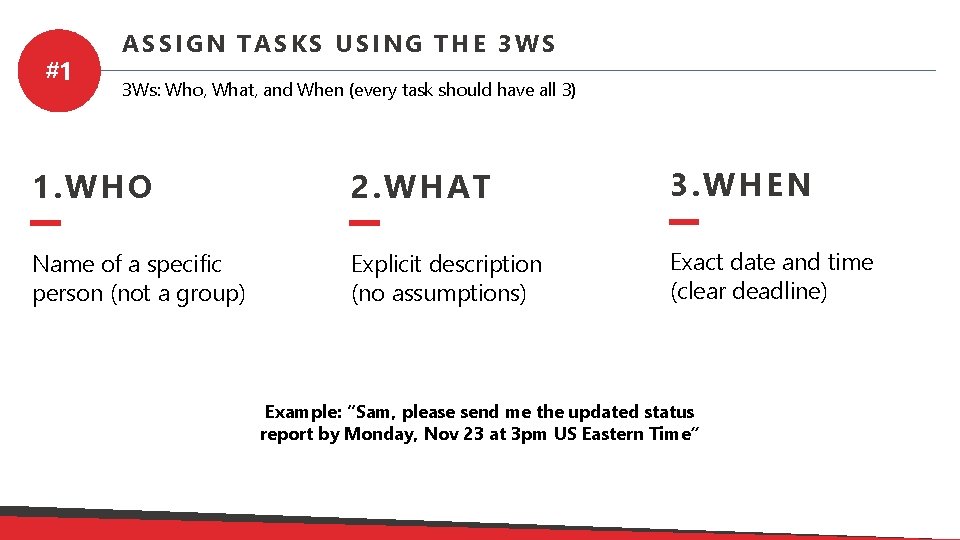
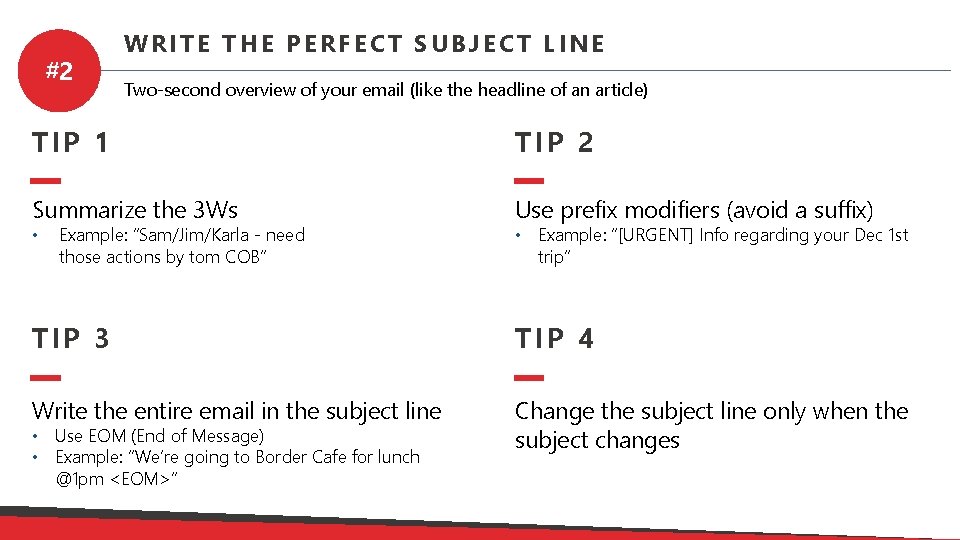
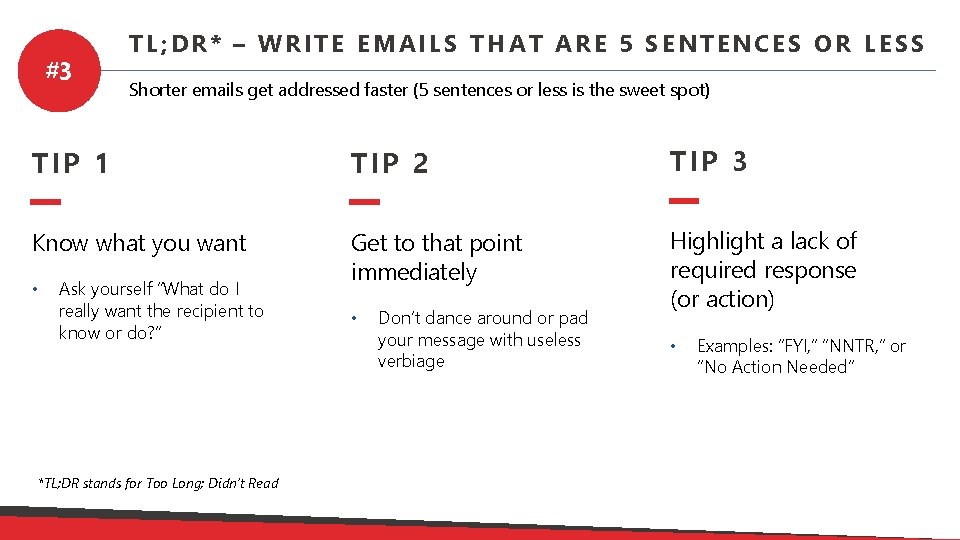
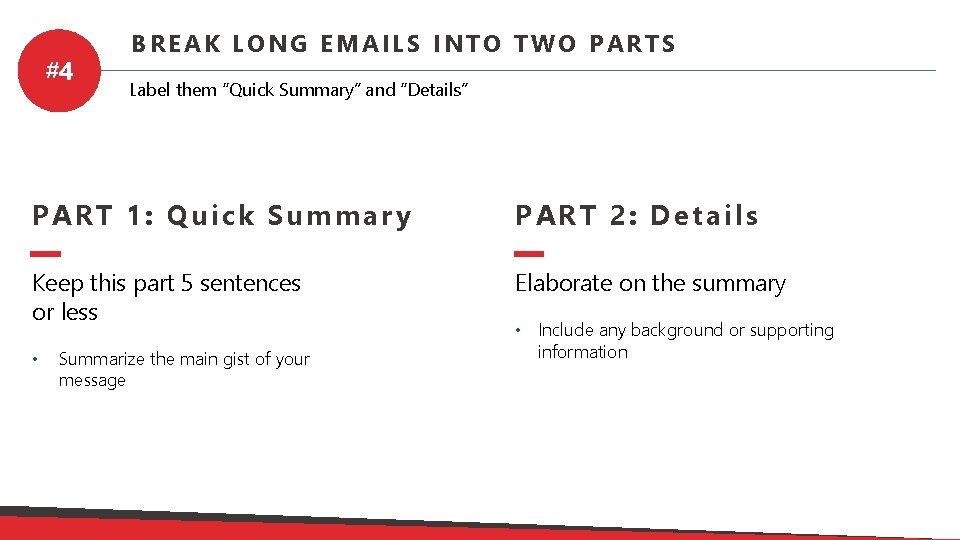
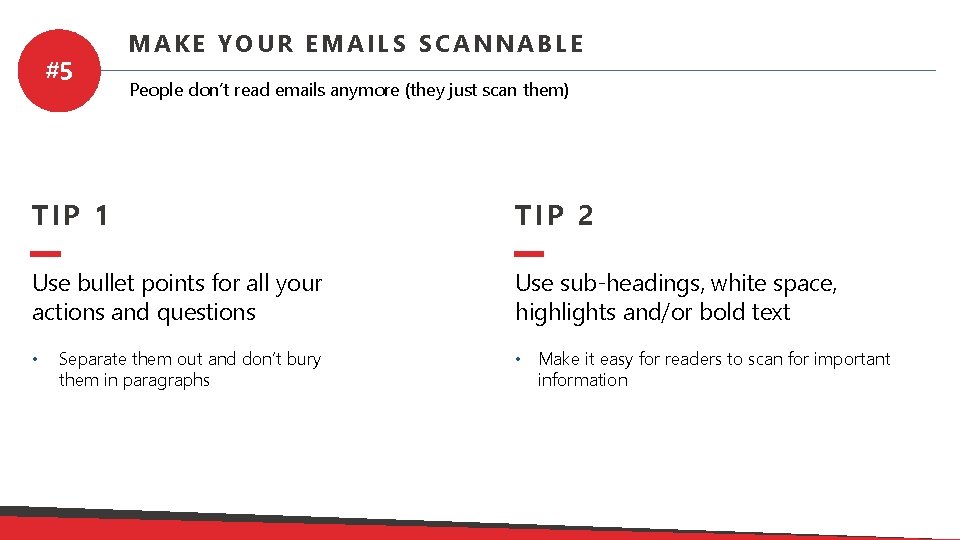
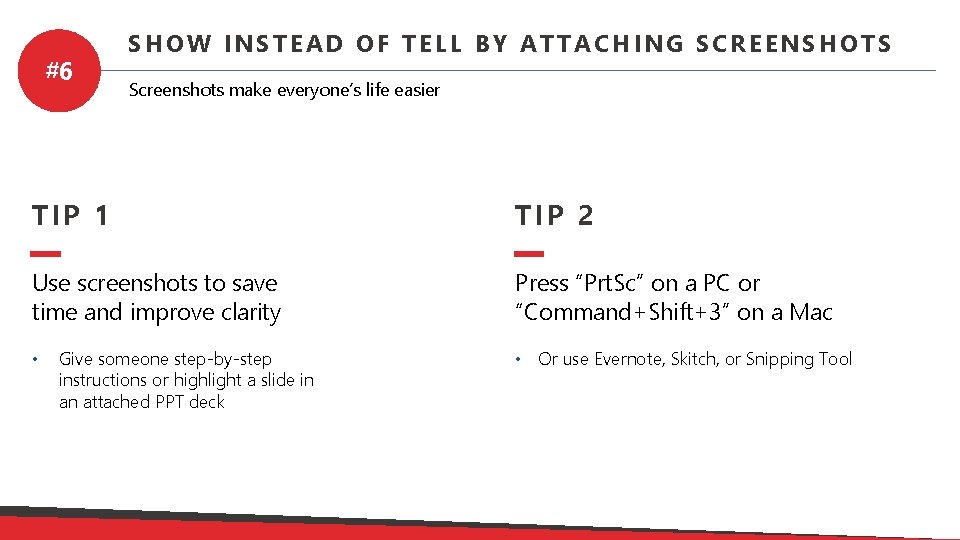
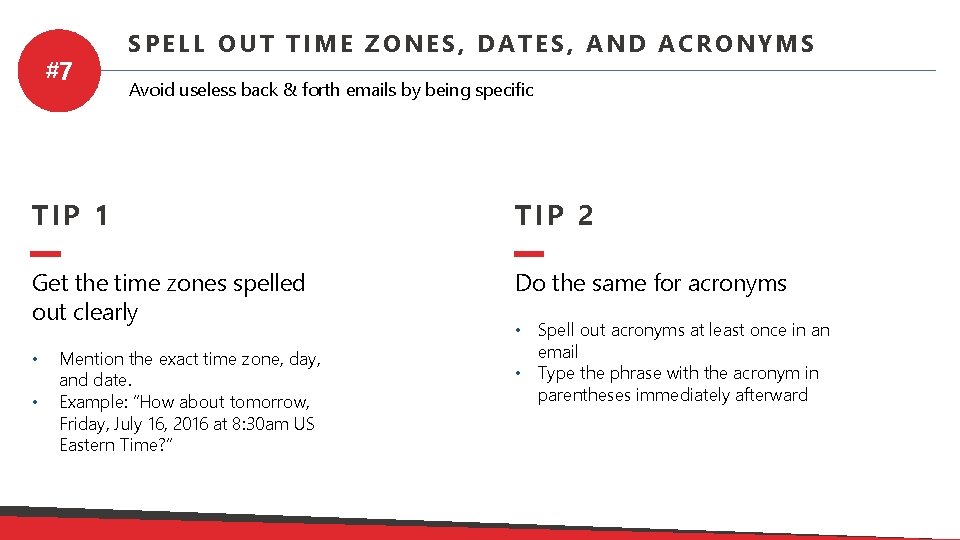
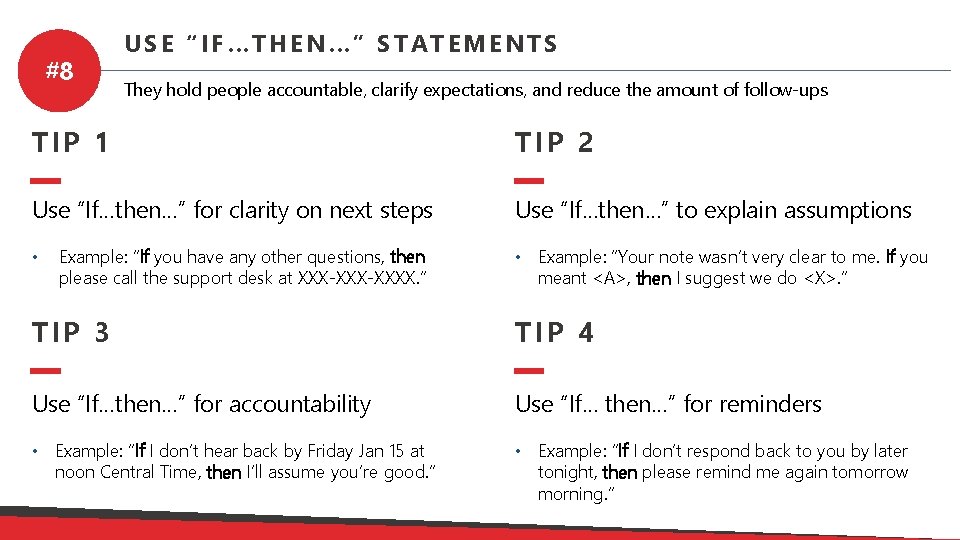
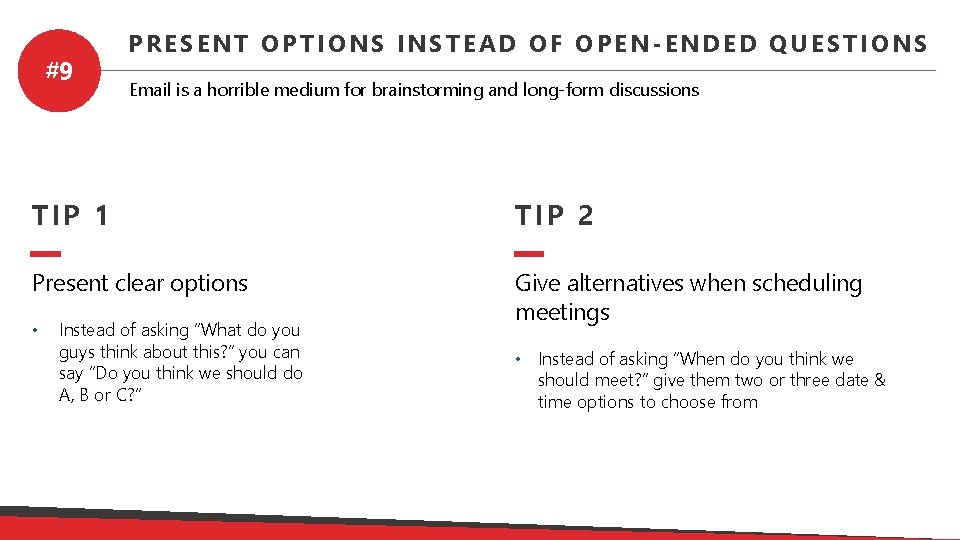
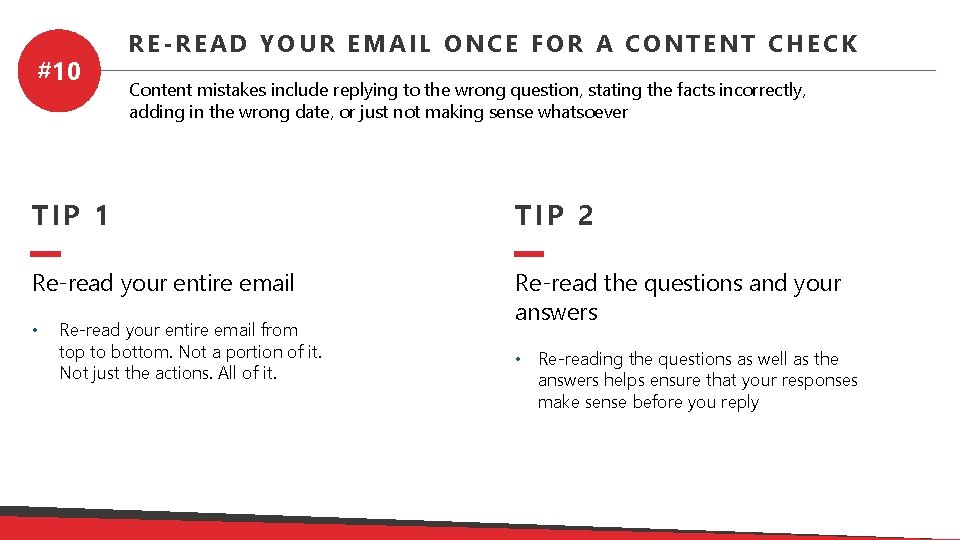
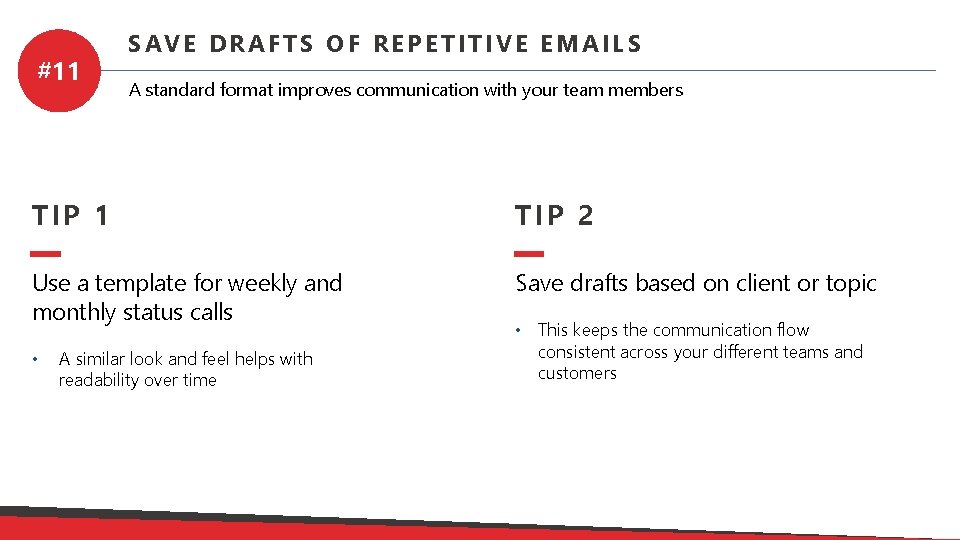
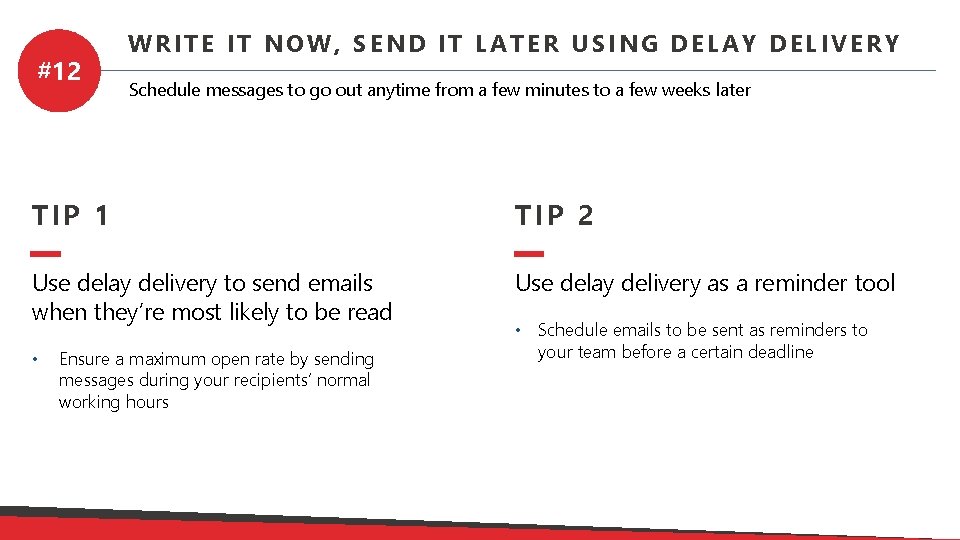
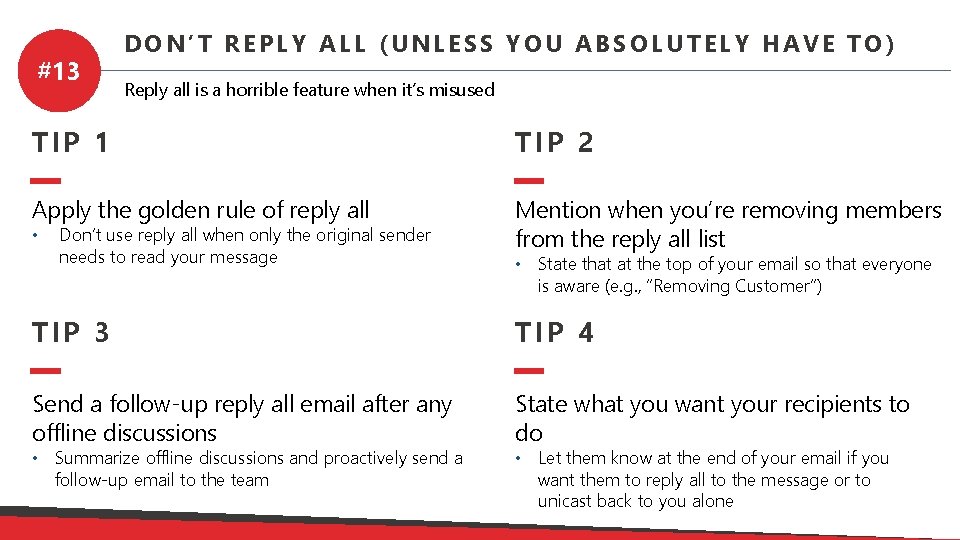
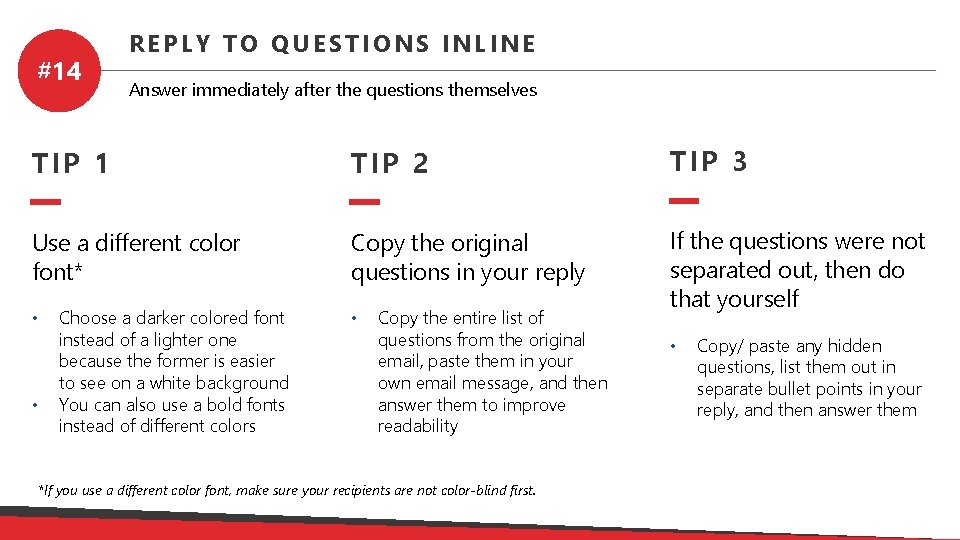
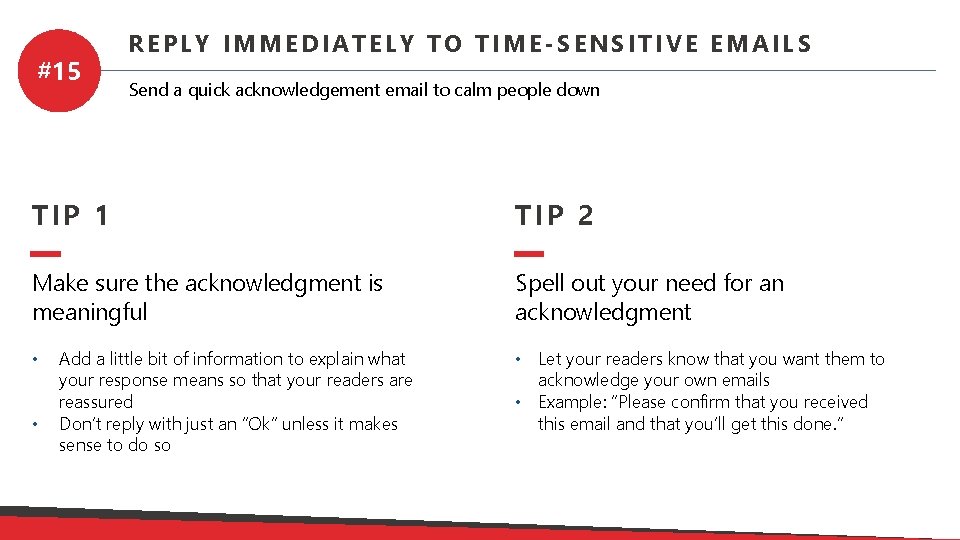
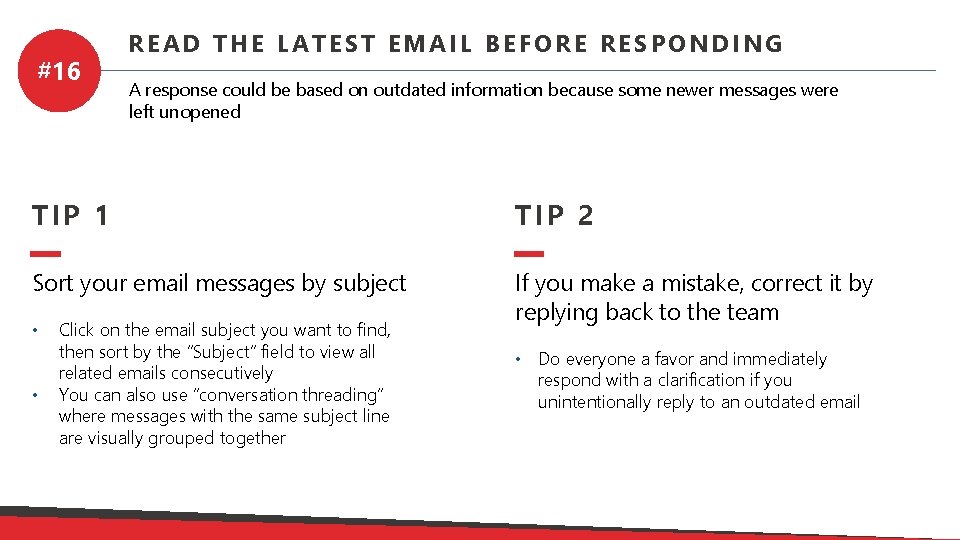
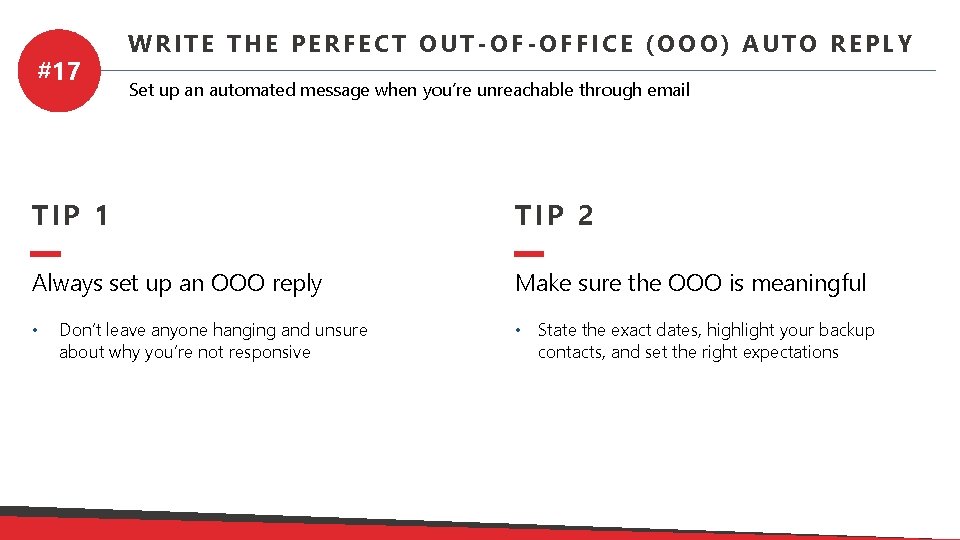
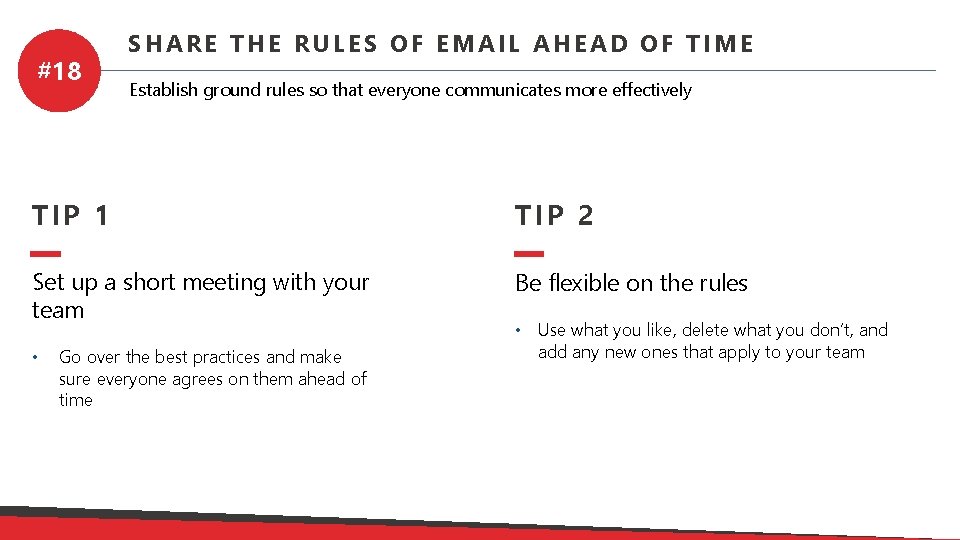
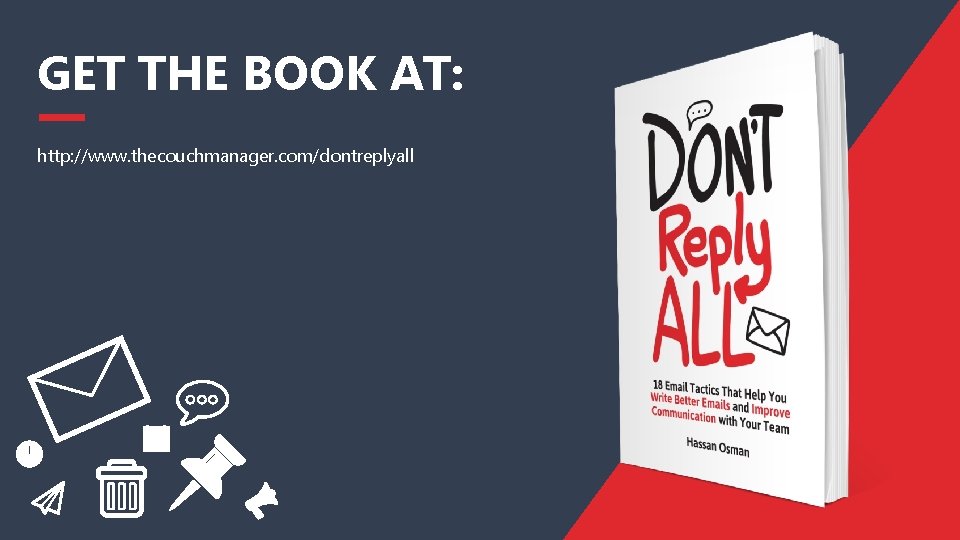
- Slides: 20
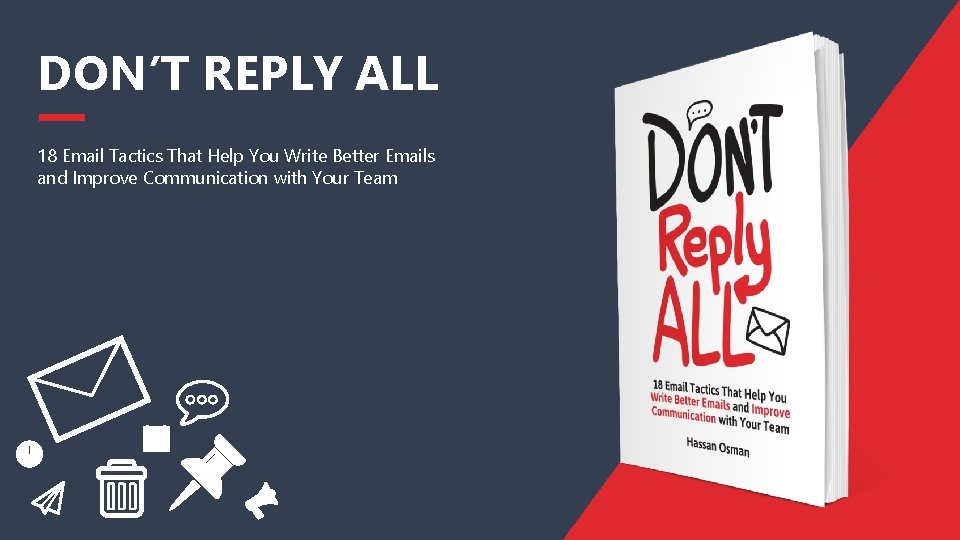
DON’T REPLY ALL 18 Email Tactics That Help You Write Better Emails and Improve Communication with Your Team
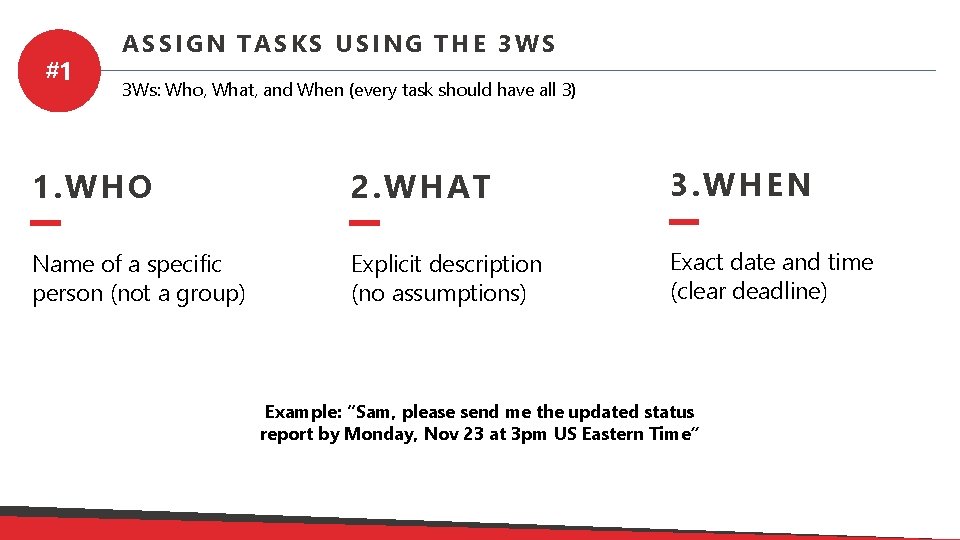
#1 ASSIGN TASKS USING THE 3 WS 3 Ws: Who, What, and When (every task should have all 3) 1. WHO 2. WHAT 3. WHEN Name of a specific person (not a group) Explicit description (no assumptions) Exact date and time (clear deadline) Example: “Sam, please send me the updated status report by Monday, Nov 23 at 3 pm US Eastern Time”
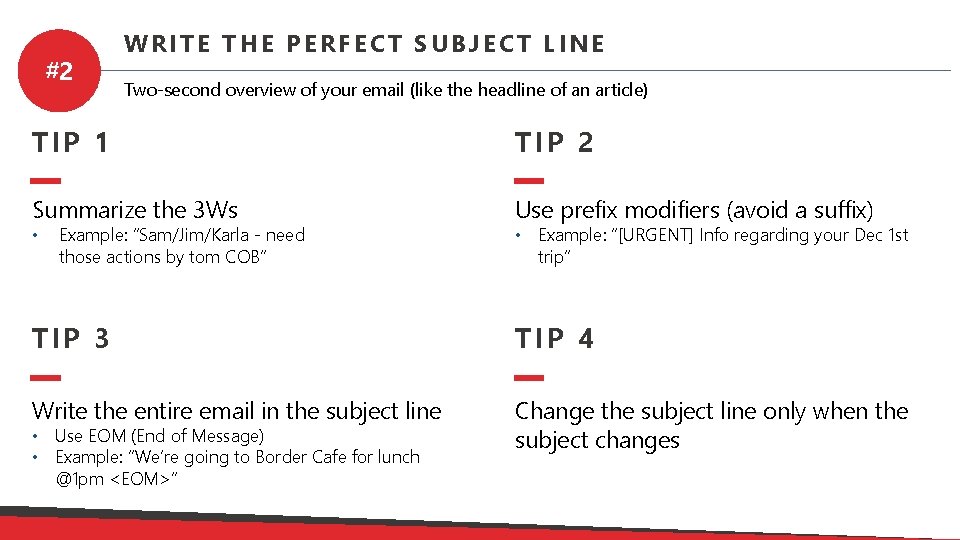
#2 WRITE THE PERFECT SUBJECT LINE Two-second overview of your email (like the headline of an article) TIP 1 TIP 2 Summarize the 3 Ws Use prefix modifiers (avoid a suffix) • Example: “Sam/Jim/Karla - need those actions by tom COB” • Example: “[URGENT] Info regarding your Dec 1 st trip” TIP 3 TIP 4 Write the entire email in the subject line Change the subject line only when the subject changes • Use EOM (End of Message) • Example: “We’re going to Border Cafe for lunch @1 pm <EOM>”
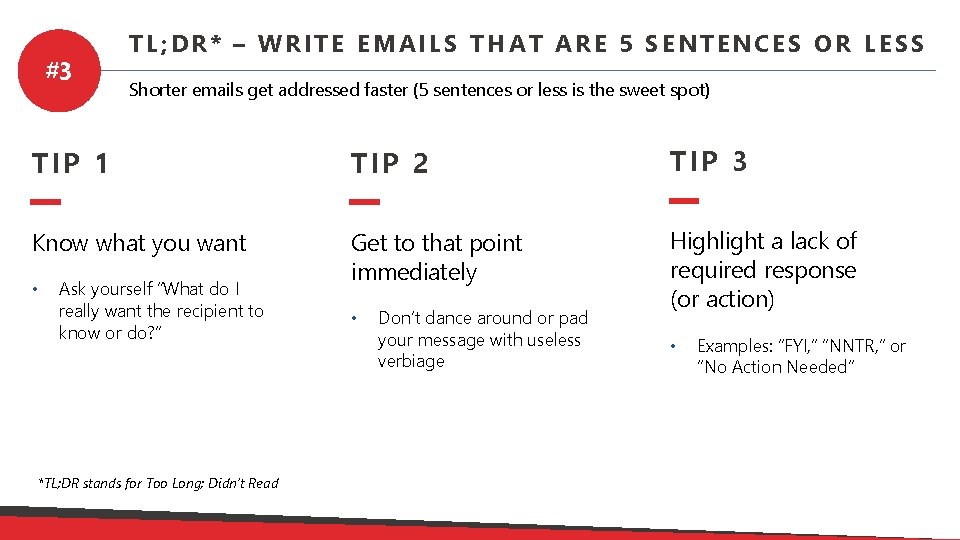
#3 TL; DR* – WRITE EMAILS THAT ARE 5 SENTENCES OR LESS Shorter emails get addressed faster (5 sentences or less is the sweet spot) TIP 1 TIP 2 TIP 3 Know what you want Get to that point immediately Highlight a lack of required response (or action) • Ask yourself “What do I really want the recipient to know or do? ” *TL; DR stands for Too Long; Didn’t Read • Don’t dance around or pad your message with useless verbiage • Examples: “FYI, ” “NNTR, ” or “No Action Needed”
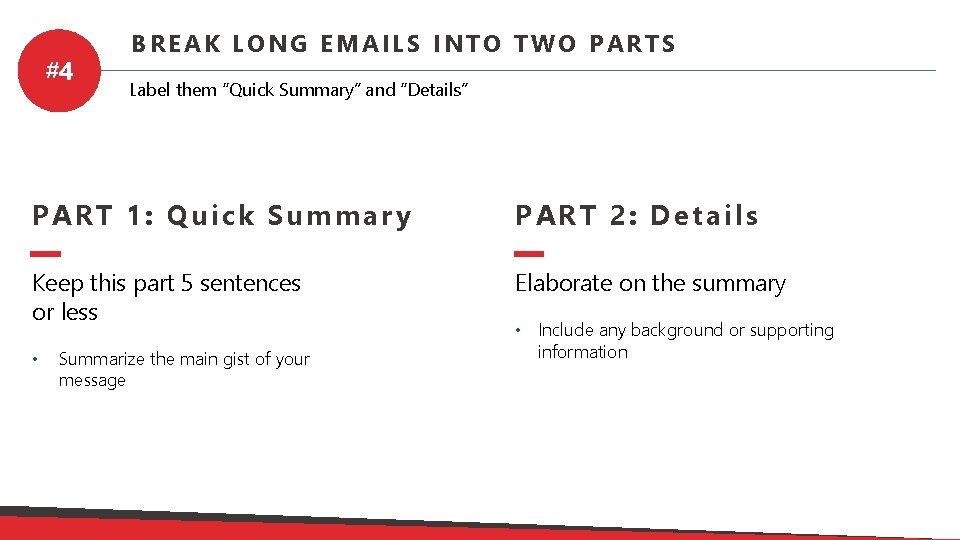
#4 BREAK LONG EMAILS INTO TWO PARTS Label them “Quick Summary” and “Details” PART 1: Quick Summary PART 2: Details Keep this part 5 sentences or less Elaborate on the summary • Summarize the main gist of your message • Include any background or supporting information
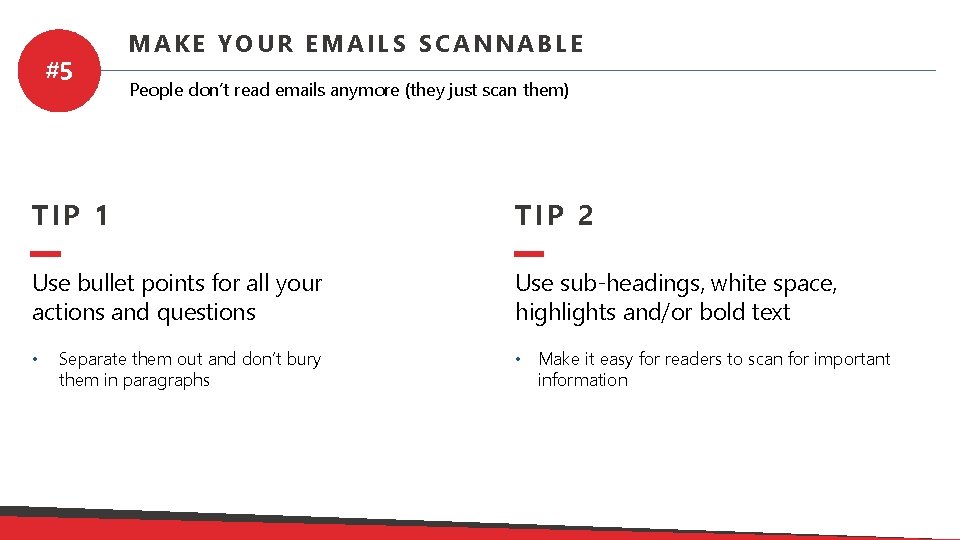
#5 MAKE YOUR EMAILS SCANNABLE People don’t read emails anymore (they just scan them) TIP 1 TIP 2 Use bullet points for all your actions and questions Use sub-headings, white space, highlights and/or bold text • Separate them out and don’t bury them in paragraphs • Make it easy for readers to scan for important information
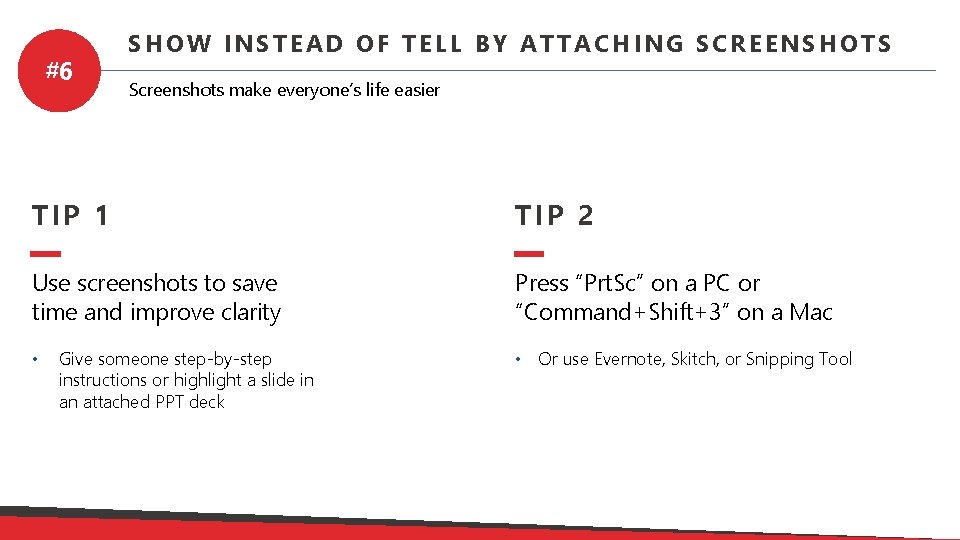
#6 SHOW INSTEAD OF TELL BY ATTACHING SCREENSHOTS Screenshots make everyone’s life easier TIP 1 TIP 2 Use screenshots to save time and improve clarity Press “Prt. Sc” on a PC or “Command+Shift+3” on a Mac • Give someone step-by-step instructions or highlight a slide in an attached PPT deck • Or use Evernote, Skitch, or Snipping Tool
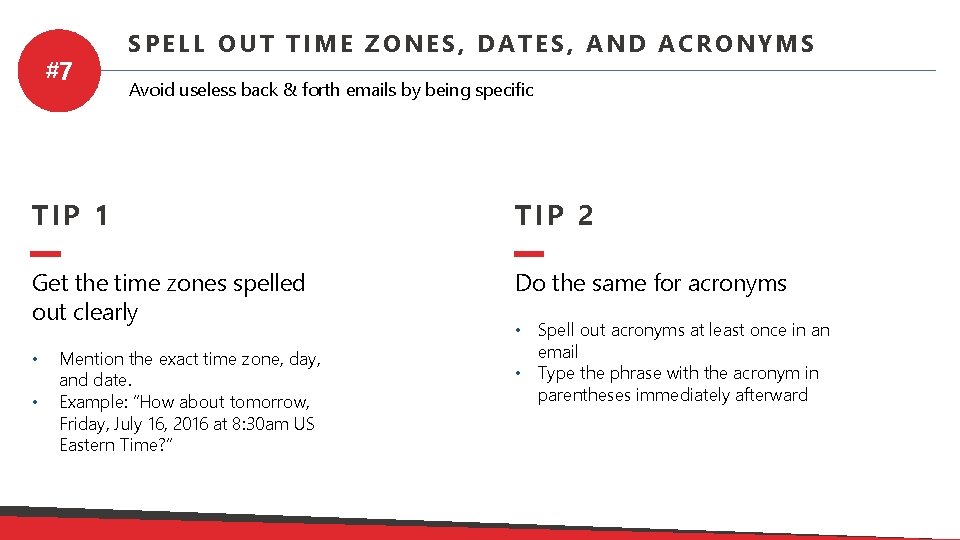
#7 SPELL OUT TIME ZONES, DATES, AND ACRONYMS Avoid useless back & forth emails by being specific TIP 1 TIP 2 Get the time zones spelled out clearly Do the same for acronyms • • Mention the exact time zone, day, and date. Example: “How about tomorrow, Friday, July 16, 2016 at 8: 30 am US Eastern Time? ” • Spell out acronyms at least once in an email • Type the phrase with the acronym in parentheses immediately afterward
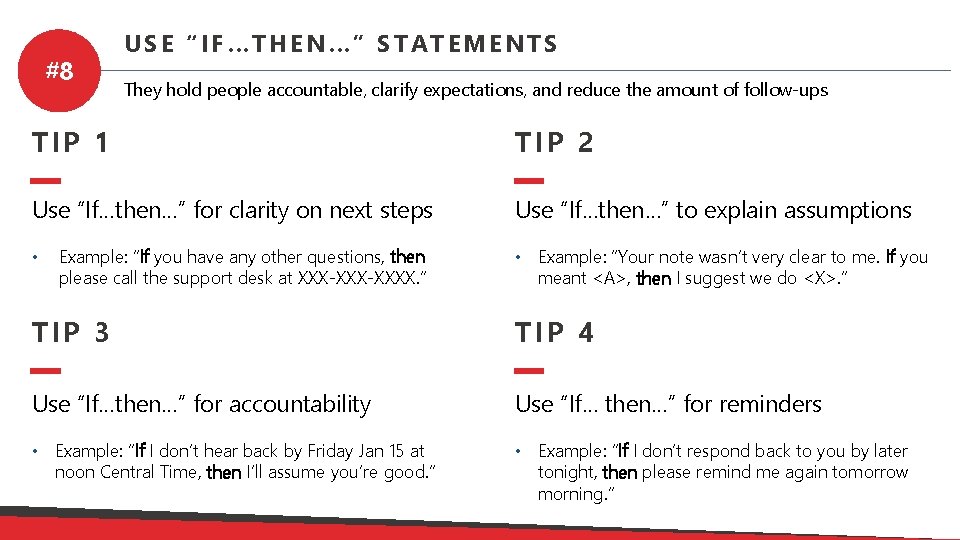
#8 USE “IF…THEN…” STATEMENTS They hold people accountable, clarify expectations, and reduce the amount of follow-ups TIP 1 TIP 2 Use “If…then…” for clarity on next steps Use “If…then…” to explain assumptions • Example: “If you have any other questions, then please call the support desk at XXX-XXXX. ” • Example: “Your note wasn’t very clear to me. If you meant <A>, then I suggest we do <X>. ” TIP 3 TIP 4 Use “If…then…” for accountability Use “If… then…” for reminders • Example: “If I don’t hear back by Friday Jan 15 at noon Central Time, then I’ll assume you’re good. ” • Example: “If I don’t respond back to you by later tonight, then please remind me again tomorrow morning. ”
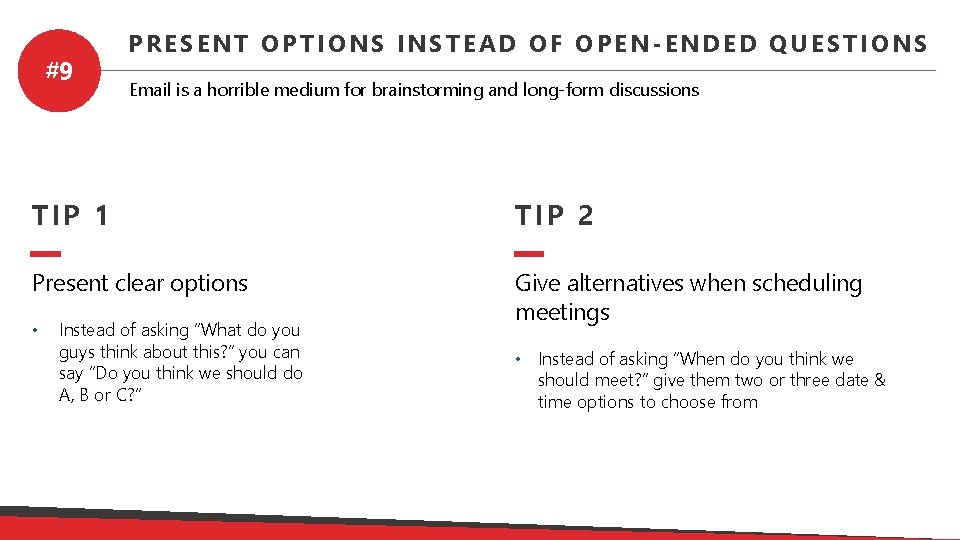
#9 PRESENT OPTIONS INSTEAD OF OPEN-ENDED QUESTIONS Email is a horrible medium for brainstorming and long-form discussions TIP 1 TIP 2 Present clear options Give alternatives when scheduling meetings • Instead of asking “What do you guys think about this? ” you can say “Do you think we should do A, B or C? ” • Instead of asking “When do you think we should meet? ” give them two or three date & time options to choose from
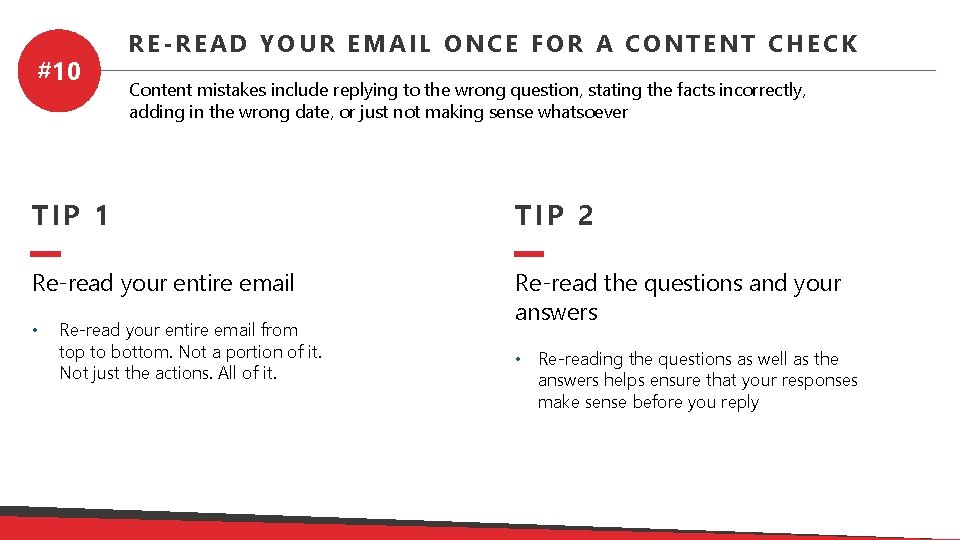
#10 RE-READ YOUR EMAIL ONCE FOR A CONTENT CHECK Content mistakes include replying to the wrong question, stating the facts incorrectly, adding in the wrong date, or just not making sense whatsoever TIP 1 TIP 2 Re-read your entire email Re-read the questions and your answers • Re-read your entire email from top to bottom. Not a portion of it. Not just the actions. All of it. • Re-reading the questions as well as the answers helps ensure that your responses make sense before you reply
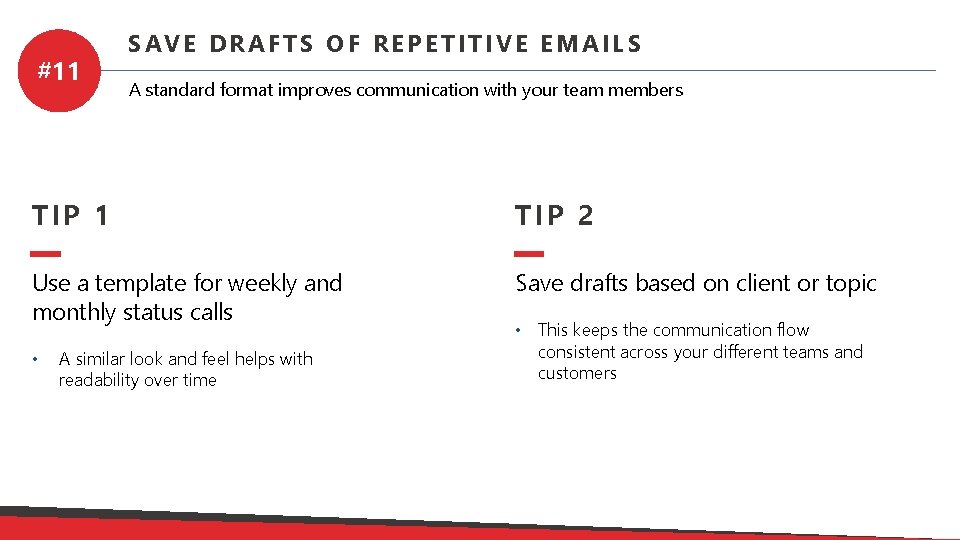
#11 SAVE DRAFTS OF REPETITIVE EMAILS A standard format improves communication with your team members TIP 1 TIP 2 Use a template for weekly and monthly status calls Save drafts based on client or topic • A similar look and feel helps with readability over time • This keeps the communication flow consistent across your different teams and customers
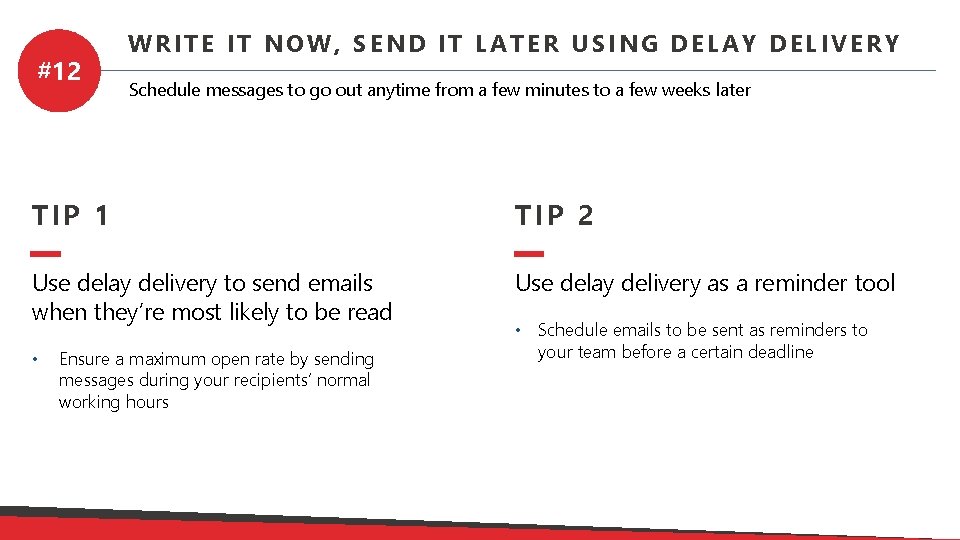
#12 WRITE IT NOW, SEND IT LATER USING DELAY DELIVERY Schedule messages to go out anytime from a few minutes to a few weeks later TIP 1 TIP 2 Use delay delivery to send emails when they’re most likely to be read Use delay delivery as a reminder tool • Ensure a maximum open rate by sending messages during your recipients’ normal working hours • Schedule emails to be sent as reminders to your team before a certain deadline
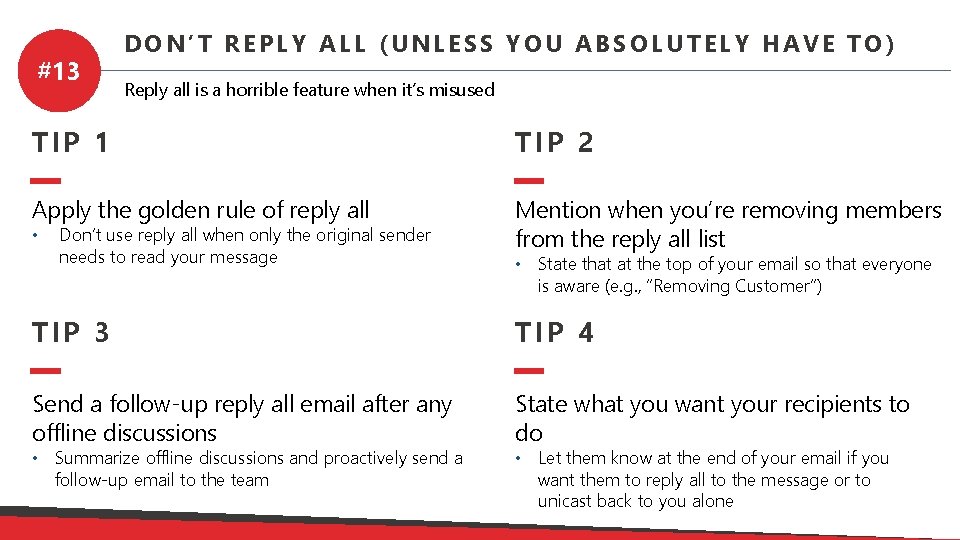
#13 DON’T REPLY ALL (UNLESS YOU ABSOLUTELY HAVE TO) Reply all is a horrible feature when it’s misused TIP 1 TIP 2 Apply the golden rule of reply all Mention when you’re removing members from the reply all list • Don’t use reply all when only the original sender needs to read your message • State that at the top of your email so that everyone is aware (e. g. , “Removing Customer”) TIP 3 TIP 4 Send a follow-up reply all email after any offline discussions State what you want your recipients to do • Summarize offline discussions and proactively send a follow-up email to the team • Let them know at the end of your email if you want them to reply all to the message or to unicast back to you alone
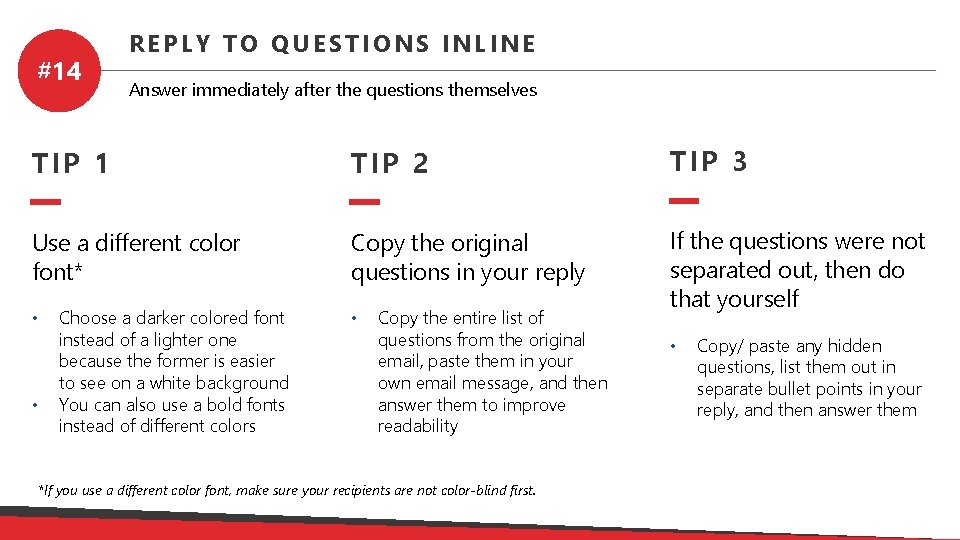
#14 REPLY TO QUESTIONS INLINE Answer immediately after the questions themselves TIP 1 TIP 2 TIP 3 Use a different color font* Copy the original questions in your reply If the questions were not separated out, then do that yourself • • Choose a darker colored font instead of a lighter one because the former is easier to see on a white background You can also use a bold fonts instead of different colors • Copy the entire list of questions from the original email, paste them in your own email message, and then answer them to improve readability *If you use a different color font, make sure your recipients are not color-blind first. • Copy/ paste any hidden questions, list them out in separate bullet points in your reply, and then answer them
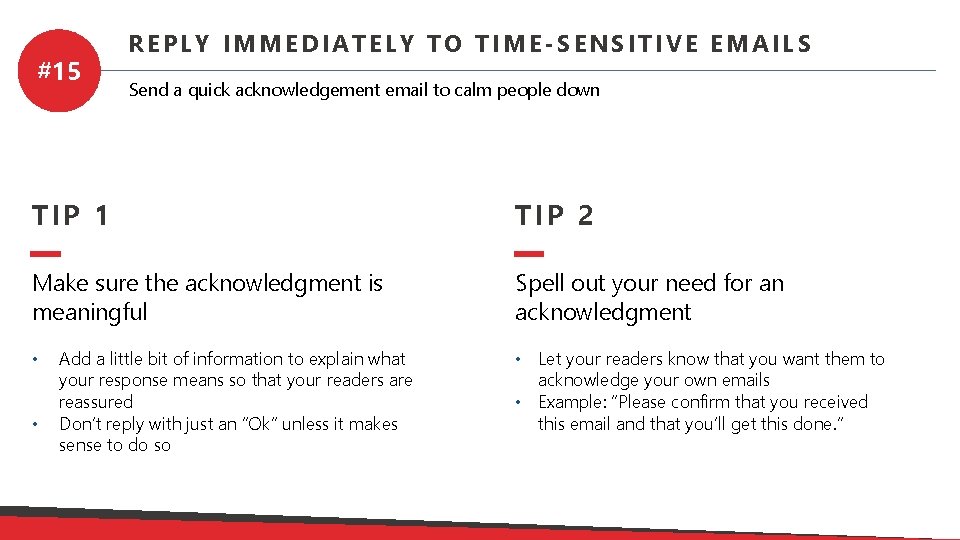
#15 REPLY IMMEDIATELY TO TIME-SENSITIVE EMAILS Send a quick acknowledgement email to calm people down TIP 1 TIP 2 Make sure the acknowledgment is meaningful Spell out your need for an acknowledgment • • Add a little bit of information to explain what your response means so that your readers are reassured Don’t reply with just an “Ok” unless it makes sense to do so • Let your readers know that you want them to acknowledge your own emails • Example: “Please confirm that you received this email and that you’ll get this done. ”
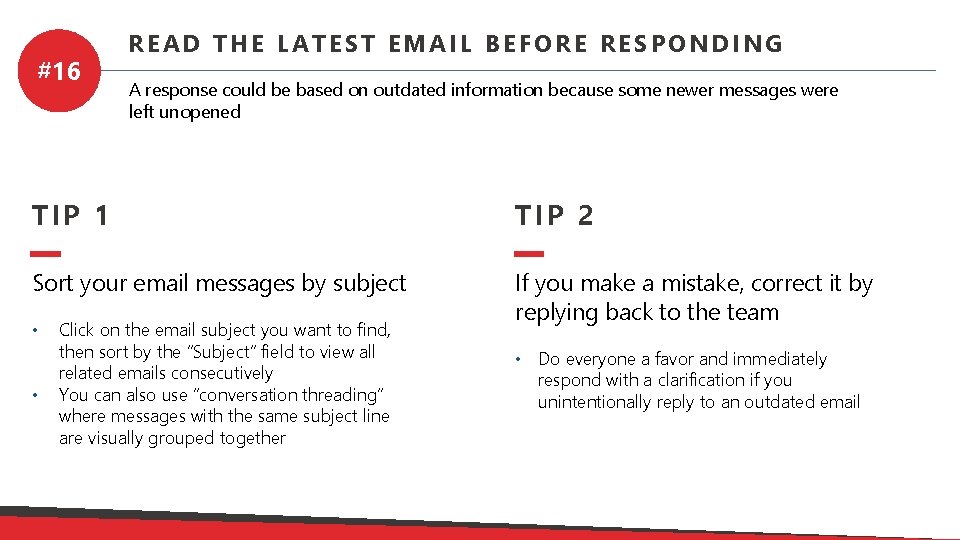
#16 READ THE LATEST EMAIL BEFORE RESPONDING A response could be based on outdated information because some newer messages were left unopened TIP 1 TIP 2 Sort your email messages by subject If you make a mistake, correct it by replying back to the team • • Click on the email subject you want to find, then sort by the “Subject” field to view all related emails consecutively You can also use “conversation threading” where messages with the same subject line are visually grouped together • Do everyone a favor and immediately respond with a clarification if you unintentionally reply to an outdated email
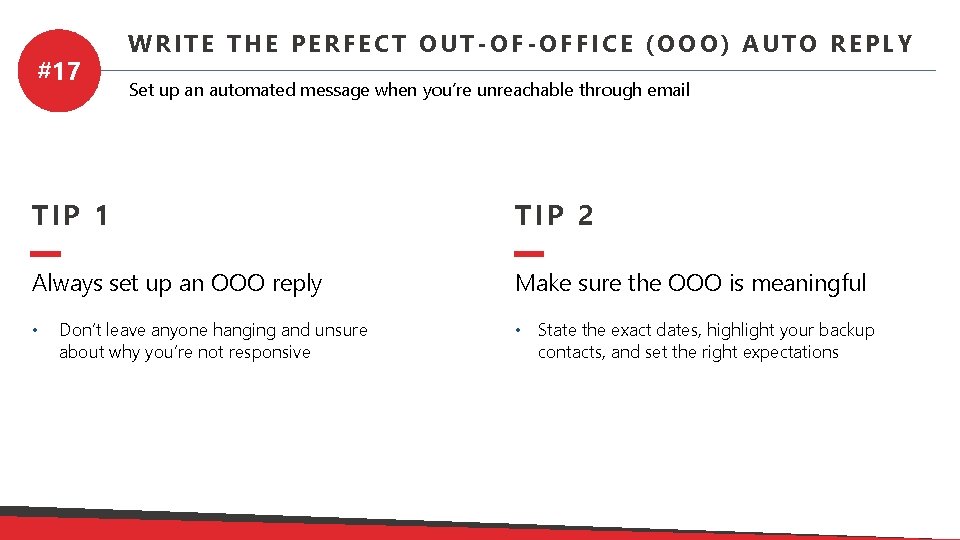
#17 WRITE THE PERFECT OUT-OF-OFFICE (OOO) AUTO REPLY Set up an automated message when you’re unreachable through email TIP 1 TIP 2 Always set up an OOO reply Make sure the OOO is meaningful • Don’t leave anyone hanging and unsure about why you’re not responsive • State the exact dates, highlight your backup contacts, and set the right expectations
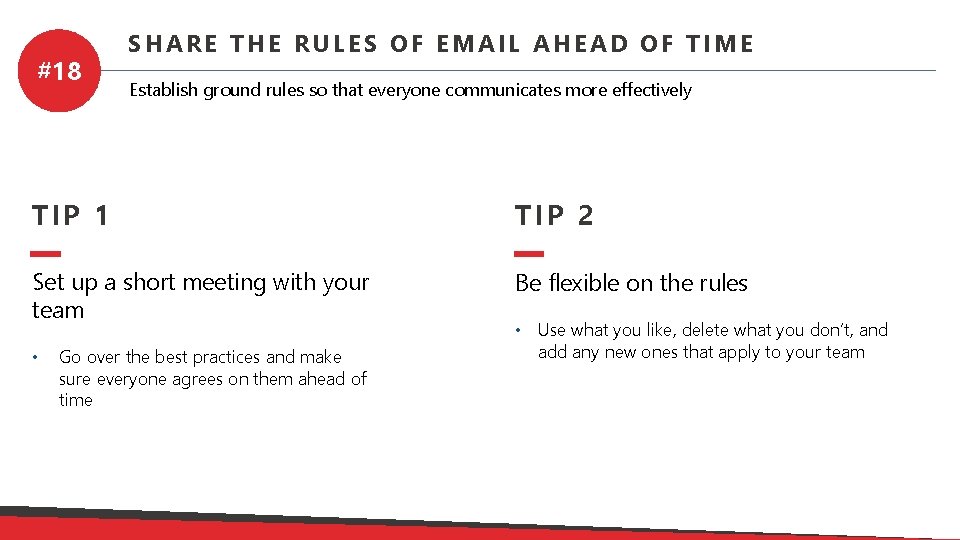
#18 SHARE THE RULES OF EMAIL AHEAD OF TIME Establish ground rules so that everyone communicates more effectively TIP 1 TIP 2 Set up a short meeting with your team Be flexible on the rules • Go over the best practices and make sure everyone agrees on them ahead of time • Use what you like, delete what you don’t, and add any new ones that apply to your team
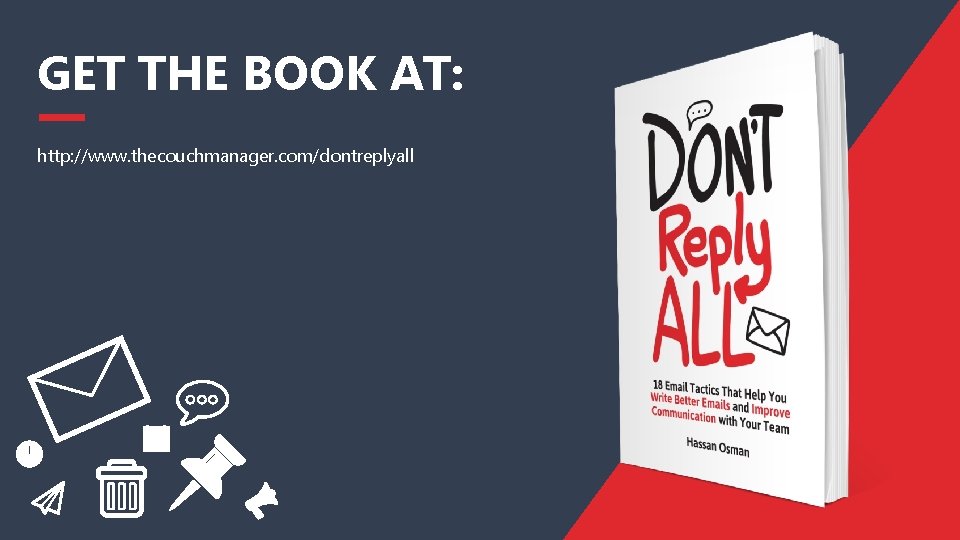
GET THE BOOK AT: http: //www. thecouchmanager. com/dontreplyall