Domore Technical Training Memory Types Memory Types 1
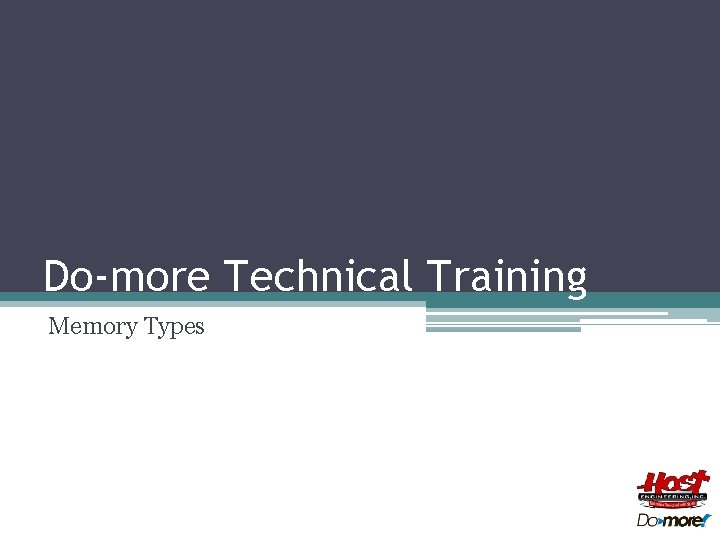
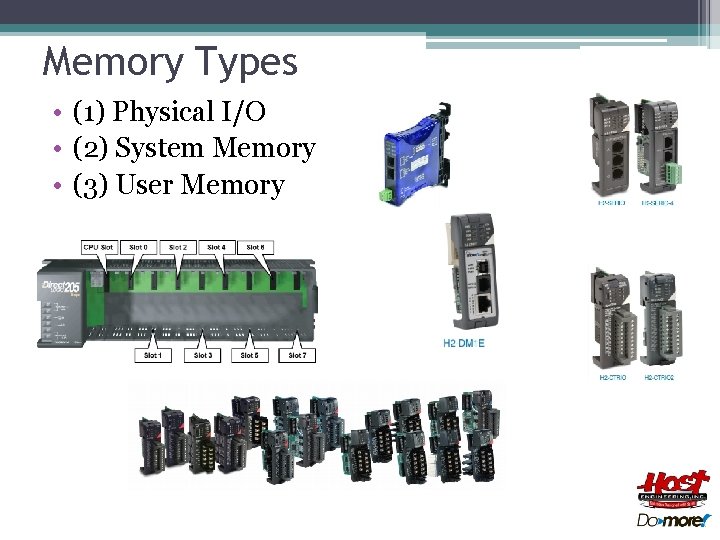
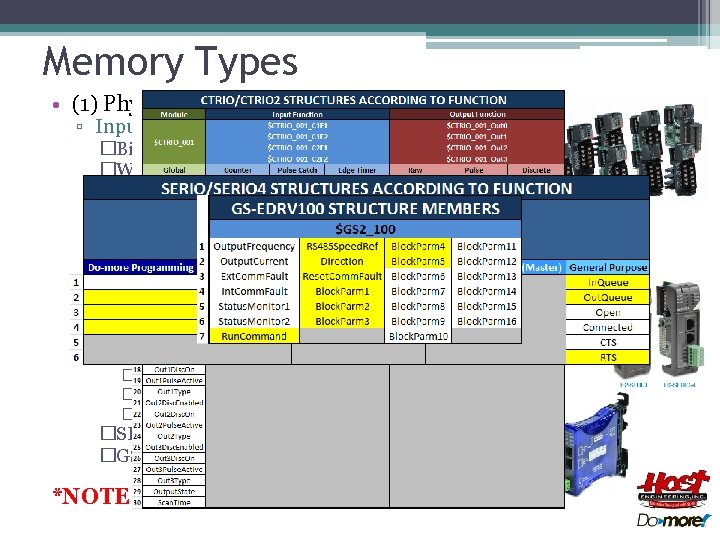
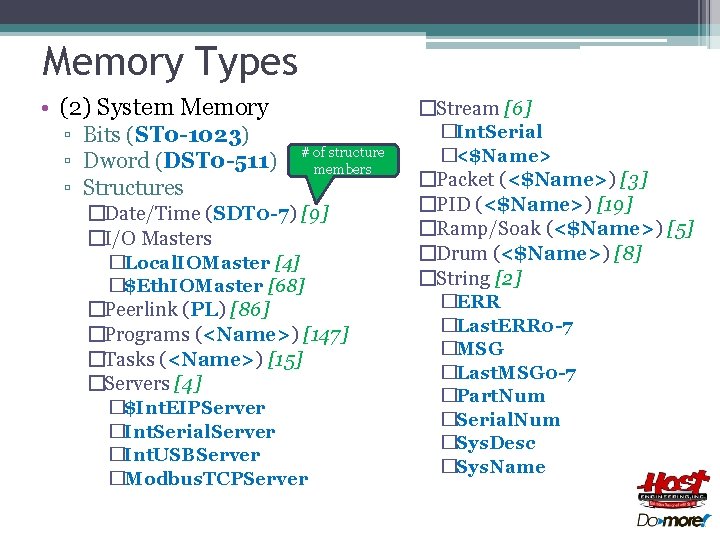
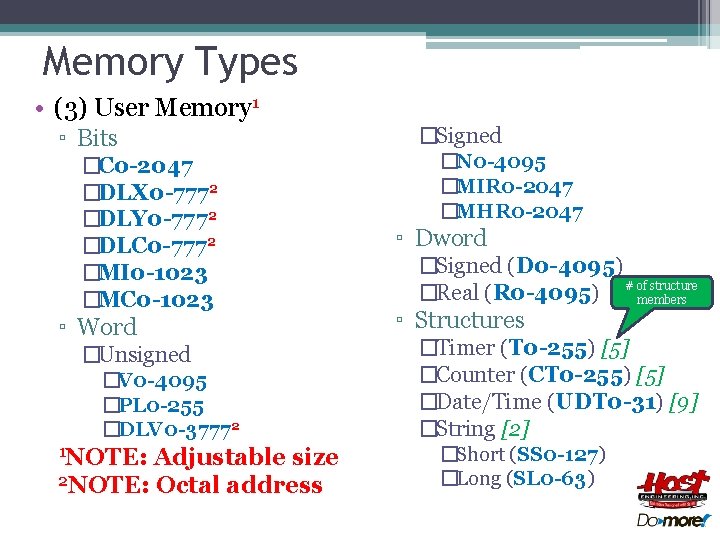
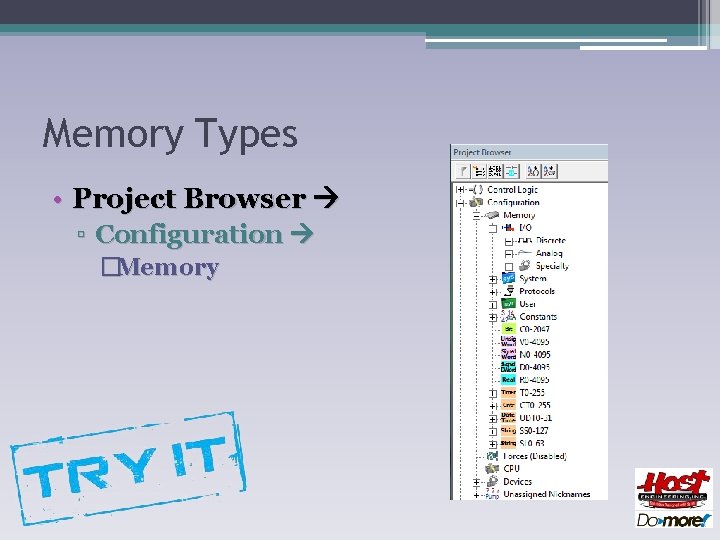
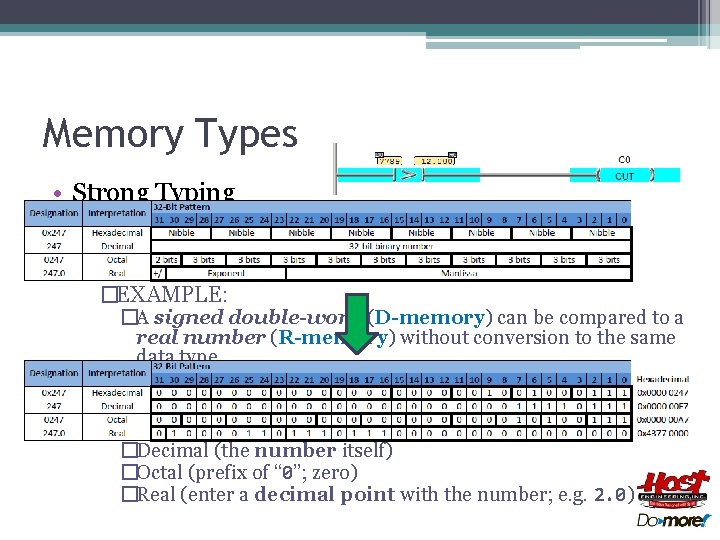
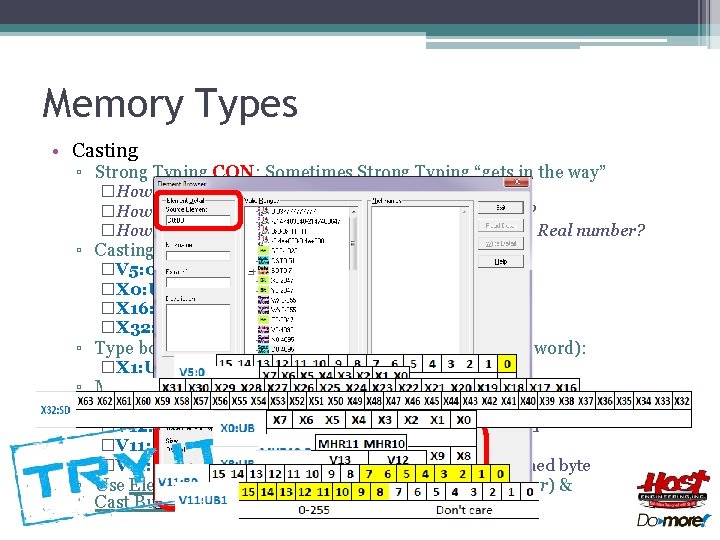
- Slides: 8
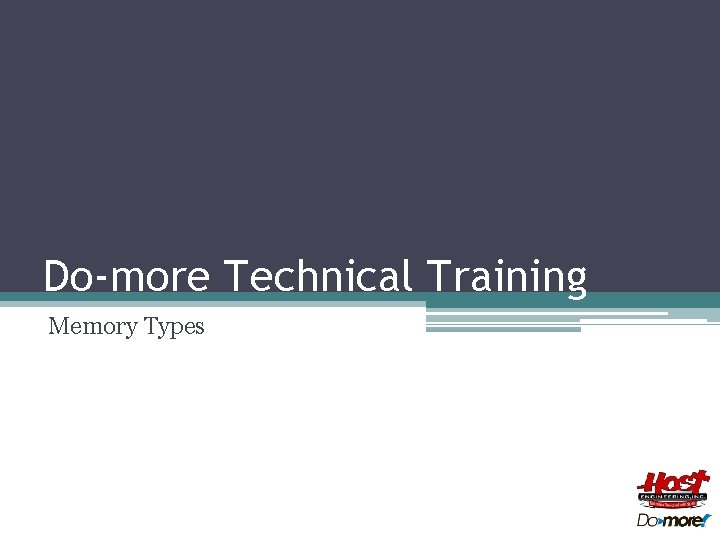
Do-more Technical Training Memory Types
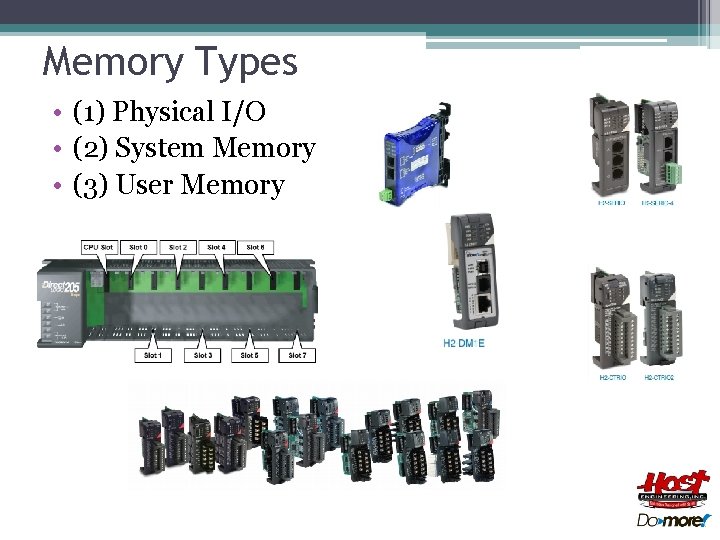
Memory Types • (1) Physical I/O • (2) System Memory • (3) User Memory
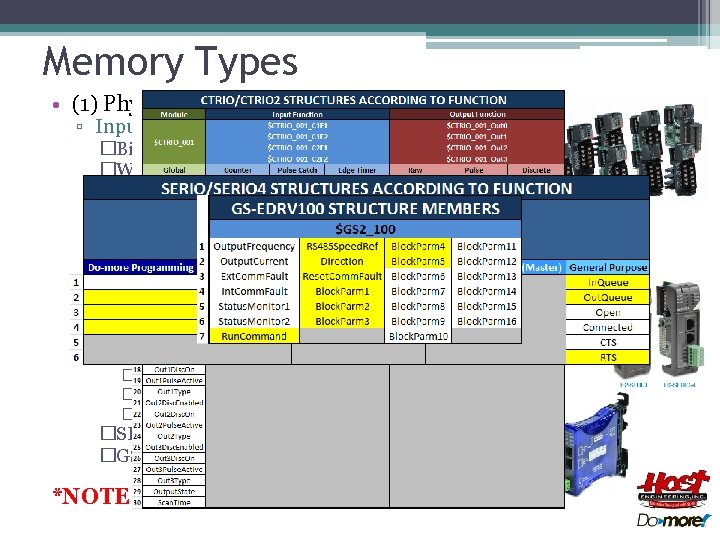
Memory Types • (1) Physical I/O ▫ Input �Bit (X 0 -2047)* �Word (WX 0 -255)* ▫ Output �Bit (Y 0 -2047)* �Word (WY 0 -255)* ▫ Specialty �CTRIO/CTRIO 2 # of structure members �Module ($CTRIO_001) [30] �Counter ($CTRIO_001_C 1 F 1) [8] �Pulse Catch ($CTRIO_001_C 1 F 2) [3] �Edge Timer ($CTRIO_001_C 1 F 2) [8] �Raw Out ($CTRIO_001_Out 0) [2] �Pulse Out ($CTRIO_001_Out 0) [10] �Discrete Out ($CTRIO_001_Out 0) [3] �SERIO/SERIO 4 ($SERIO_001_A, _B, _C) [6] �GSDrive ($GS 1_100) [26] *NOTE: Adjustable size
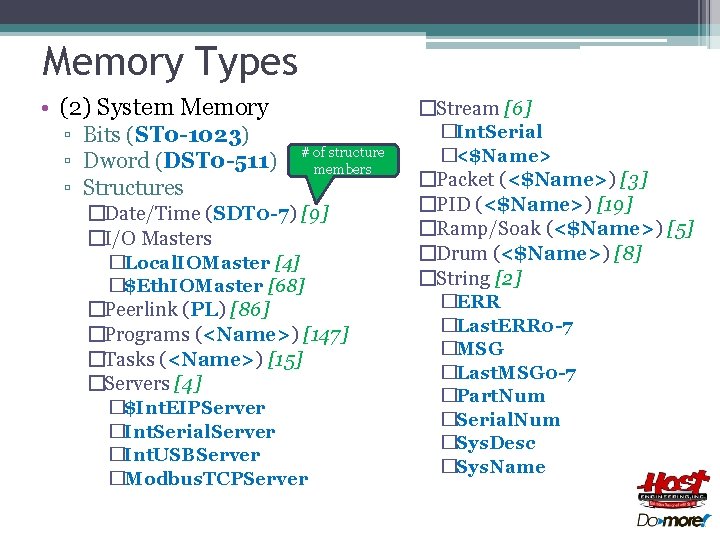
Memory Types • (2) System Memory ▫ Bits (ST 0 -1023) ▫ Dword (DST 0 -511) ▫ Structures # of structure members �Date/Time (SDT 0 -7) [9] �I/O Masters �Local. IOMaster [4] �$Eth. IOMaster [68] �Peerlink (PL) [86] �Programs (<Name>) [147] �Tasks (<Name>) [15] �Servers [4] �$Int. EIPServer �Int. Serial. Server �Int. USBServer �Modbus. TCPServer �Stream [6] �Int. Serial �<$Name> �Packet (<$Name>) [3] �PID (<$Name>) [19] �Ramp/Soak (<$Name>) [5] �Drum (<$Name>) [8] �String [2] �ERR �Last. ERR 0 -7 �MSG �Last. MSG 0 -7 �Part. Num �Serial. Num �Sys. Desc �Sys. Name
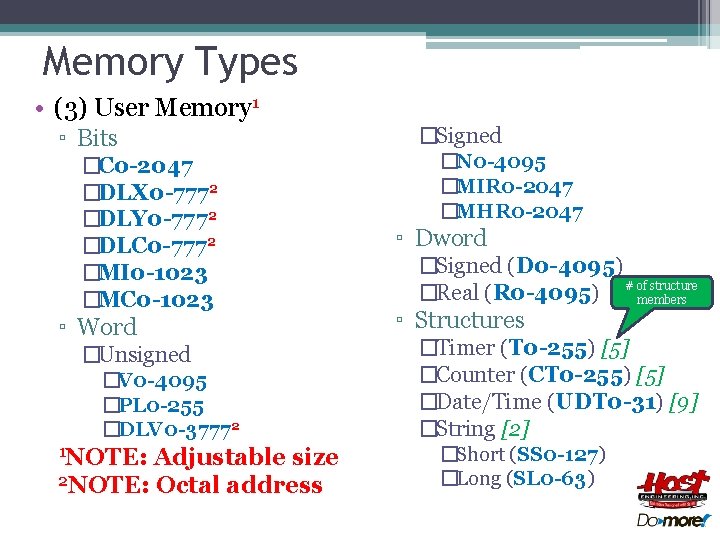
Memory Types • (3) User Memory 1 ▫ Bits �C 0 -2047 �DLX 0 -7772 �DLY 0 -7772 �DLC 0 -7772 �MI 0 -1023 �MC 0 -1023 ▫ Word �Unsigned �V 0 -4095 �PL 0 -255 �DLV 0 -37772 1 NOTE: Adjustable size 2 NOTE: Octal address �Signed �N 0 -4095 �MIR 0 -2047 �MHR 0 -2047 ▫ Dword �Signed (D 0 -4095) structure �Real (R 0 -4095) # ofmembers ▫ Structures �Timer (T 0 -255) [5] �Counter (CT 0 -255) [5] �Date/Time (UDT 0 -31) [9] �String [2] �Short (SS 0 -127) �Long (SL 0 -63)
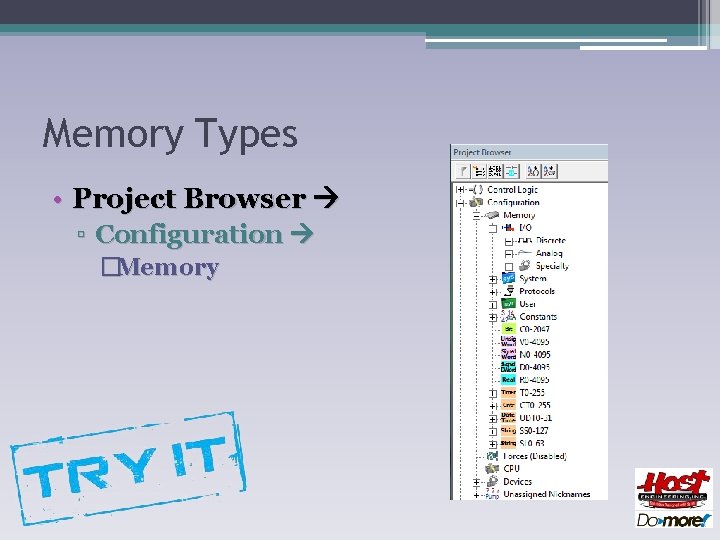
Memory Types • Project Browser ▫ Configuration �Memory
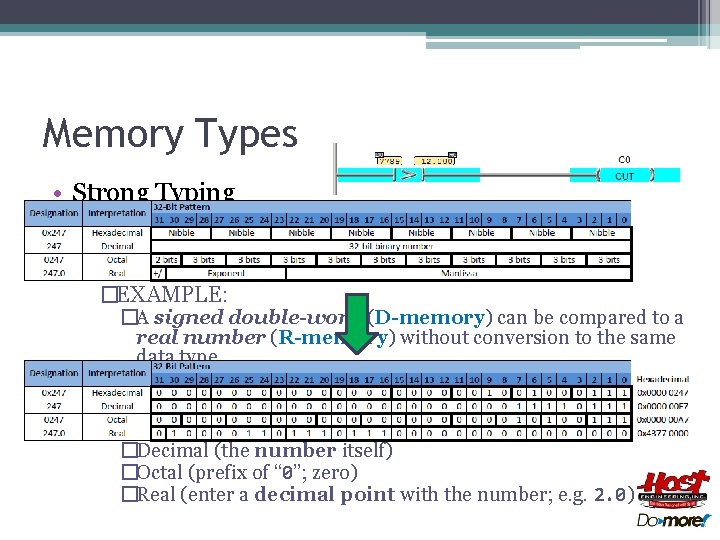
Memory Types • Strong Typing ▫ Every element in the PLC has a data type �(bit, real, unsigned word, timer structure, etc. ) ▫ Strong Typing PRO: Instructions know the data types �EXAMPLE: �A signed double-word (D-memory) can be compared to a real number (R-memory) without conversion to the same data type ▫ Even constants are strongly typed �EXAMPLES: �Hexadecimal (prefix of “ 0 x”; zero x) �Decimal (the number itself) �Octal (prefix of “ 0”; zero) �Real (enter a decimal point with the number; e. g. 2. 0)
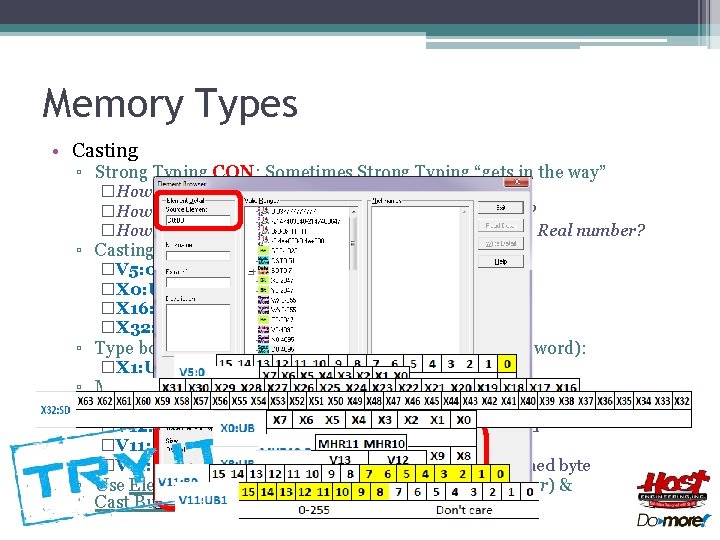
Memory Types • Casting ▫ Strong Typing CON: Sometimes Strong Typing “gets in the way” ▫ ▫ �How to use just one bit in a V-memory location? �How to look at a group of 16 discrete inputs as a word? �How to look at 2 Modbus Holding Registers as a 32 -bit Real number? Casting operator suffix “: ” (colon) is the answer: �V 5: 0 – look at bit 0 in V 5 �X 0: UB – look at X 0 -7 as an unsigned byte �X 16: UW – look at X 16 -31 as an unsigned word �X 32: SD – look at X 32 -63 as signed double-word Type boundaries must be observed (byte, word, double word): �X 1: UB – invalid, but X 0: UB or X 8: UB are valid More examples: �MHR 10: R – look at 32 -bit MHR 10 -11 as 32 -bit real �V 12: SD – look at 32 -bit V 12 -13 as a signed double-word �V 11: B 0 – look at byte 0 (low byte) of V 11 �V 11: UB 1 – look at byte 1 (high byte) of V 11 as an unsigned byte Use Element Browser <F 9> (Search Element Browser) & Cast Builder Tool to help build