Domore Technical Training Instruction Set Introduction Instruction Set
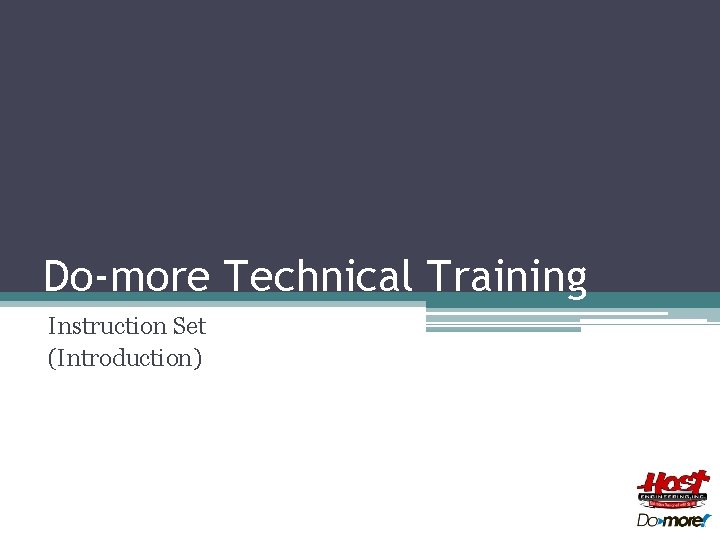
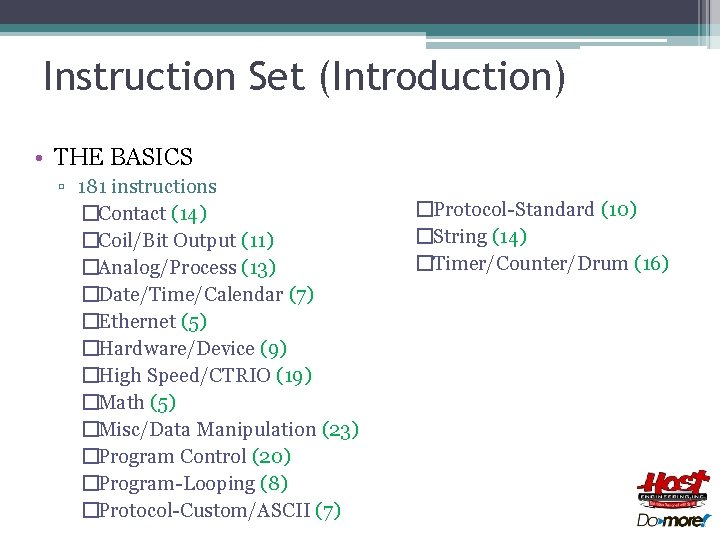
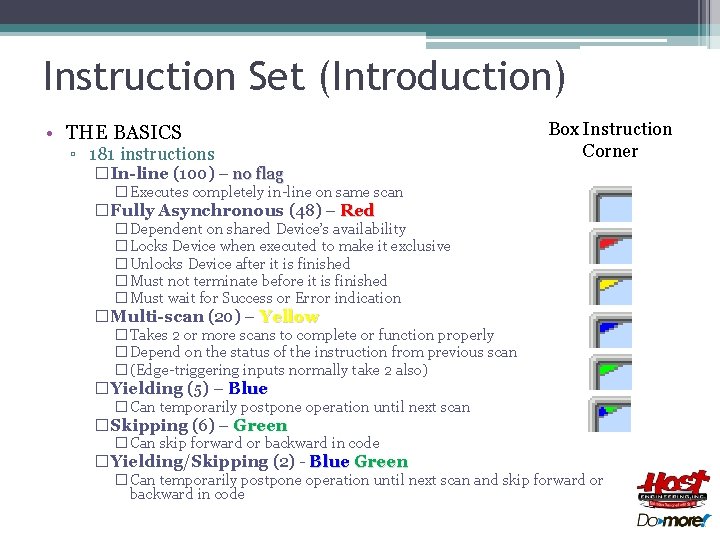
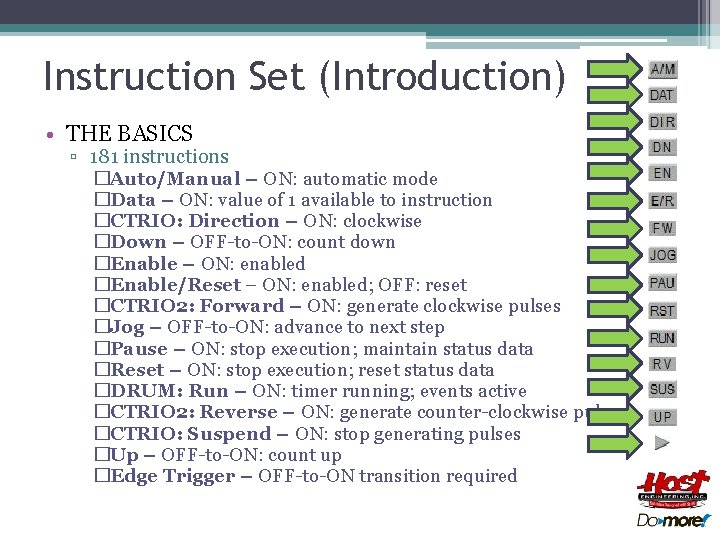
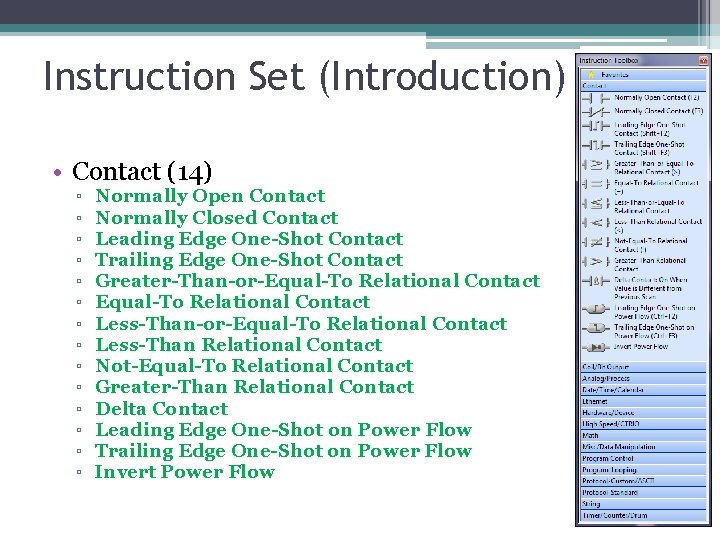
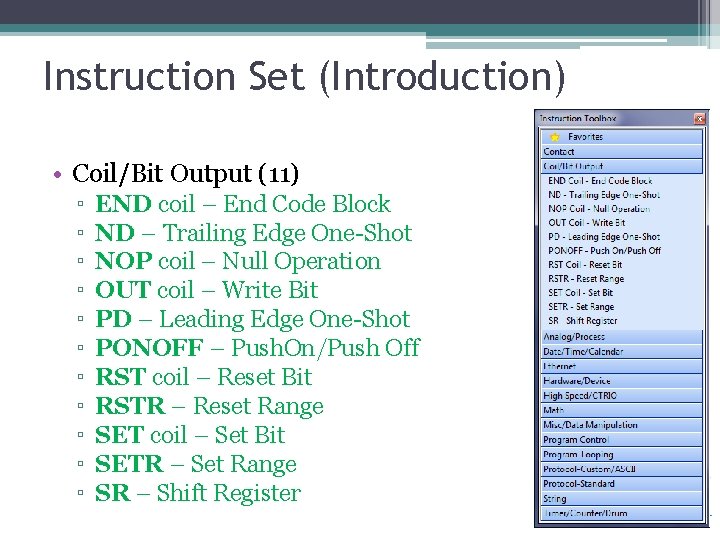
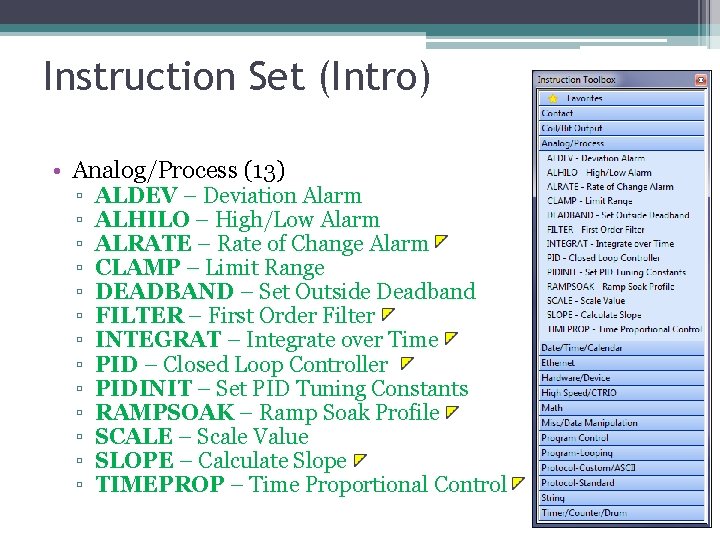
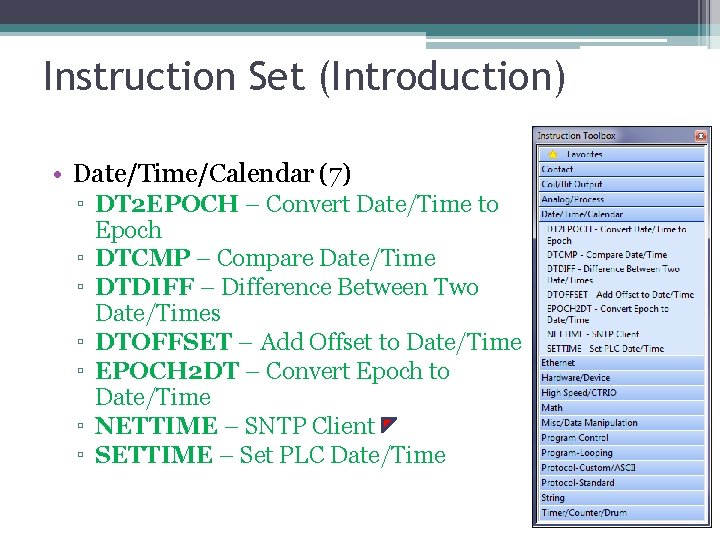
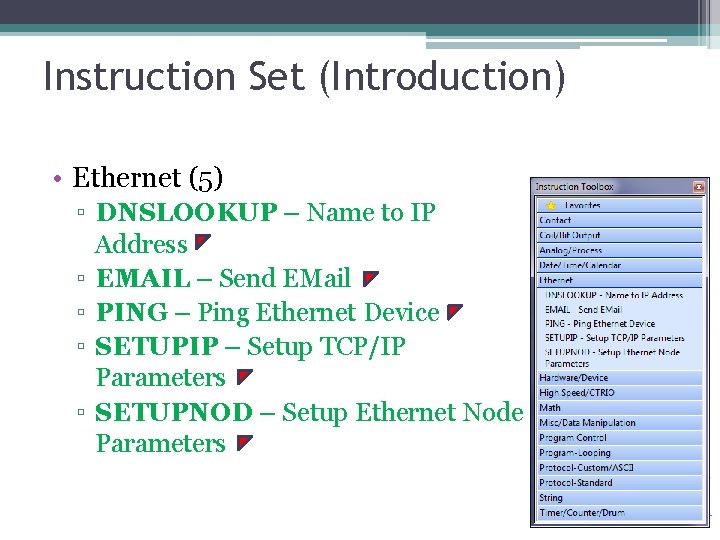
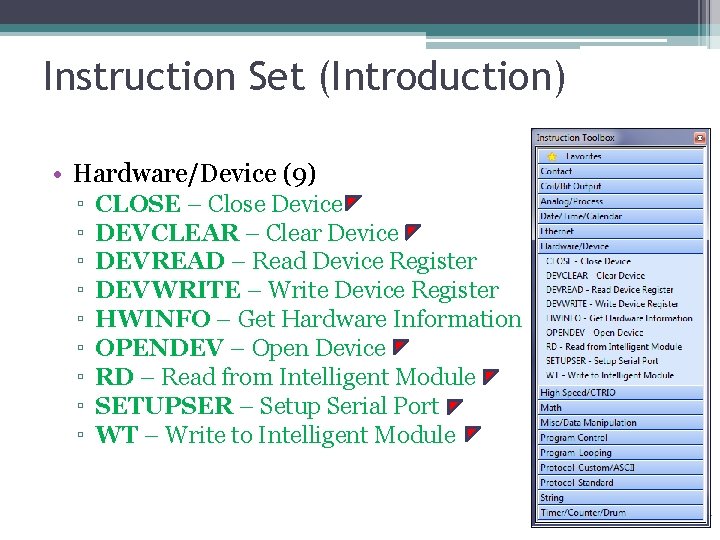
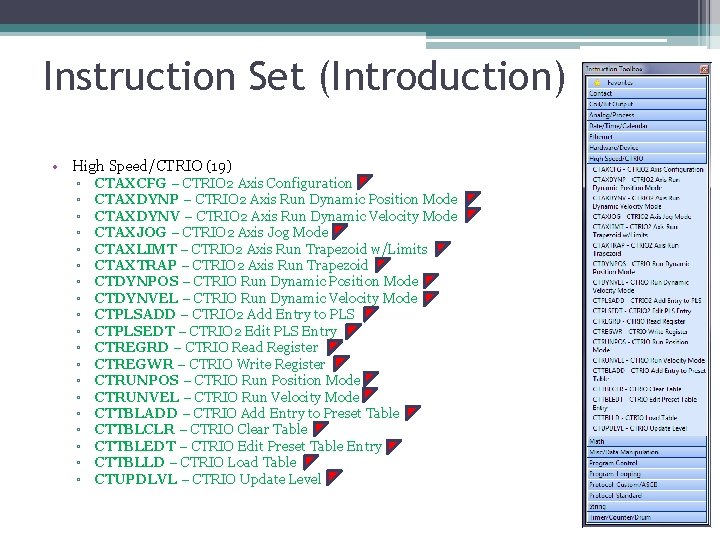
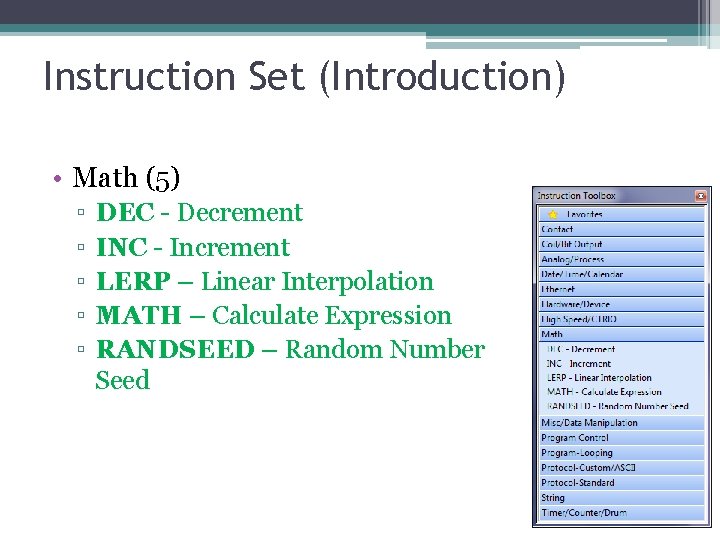
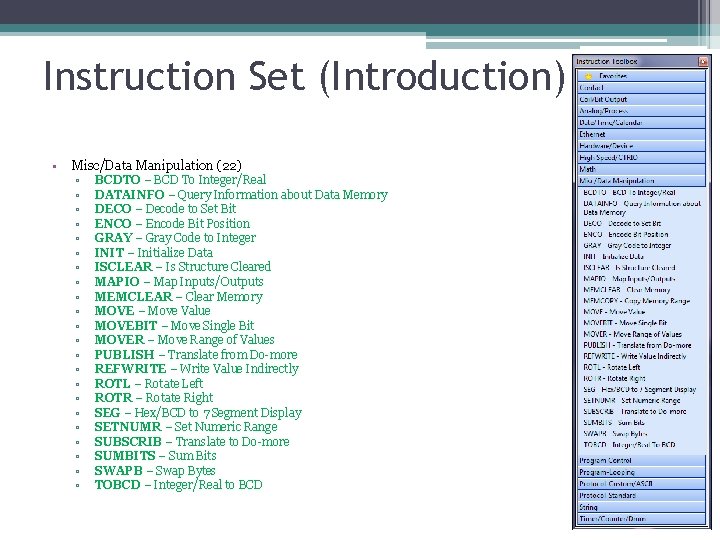
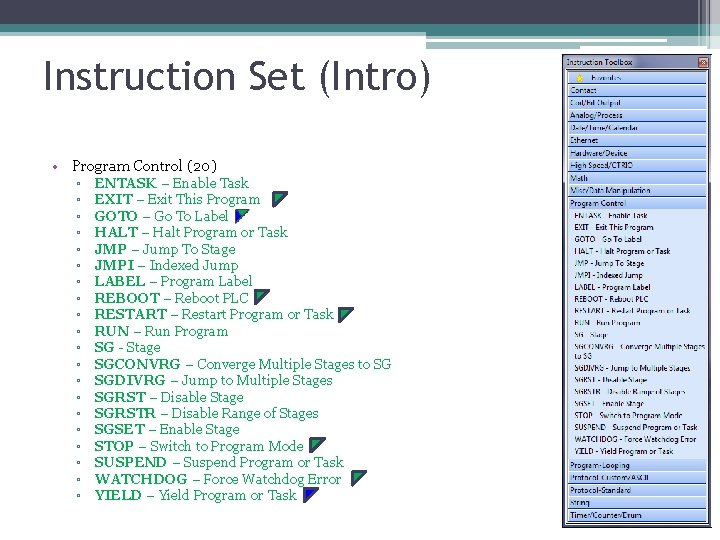
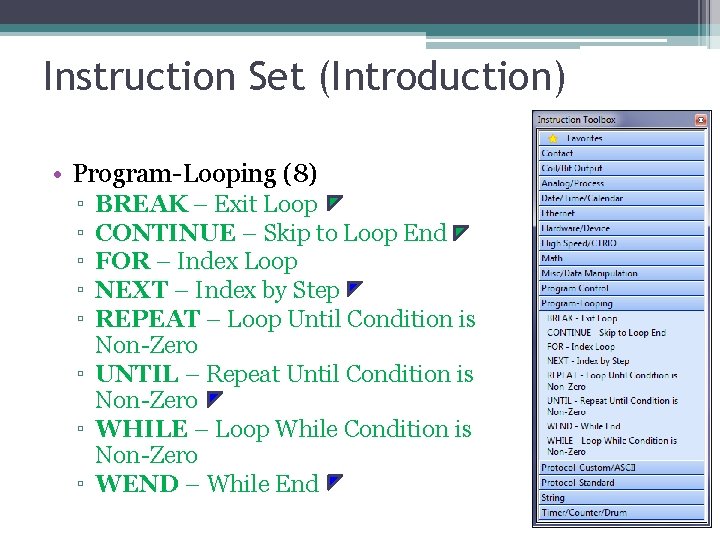
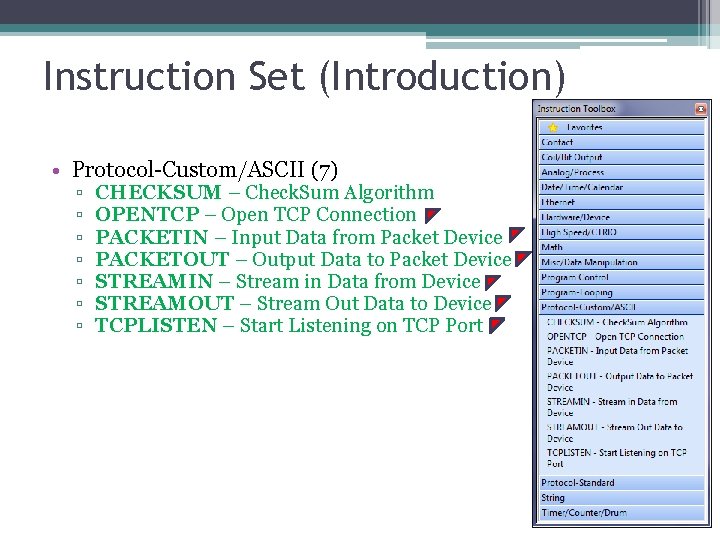
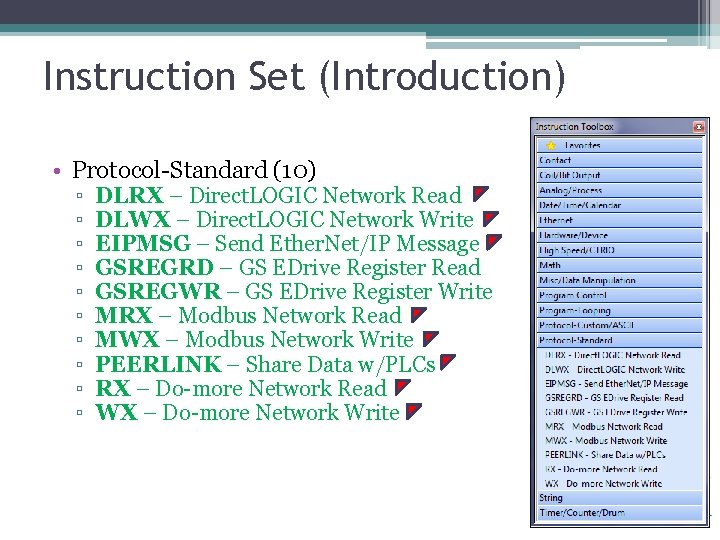
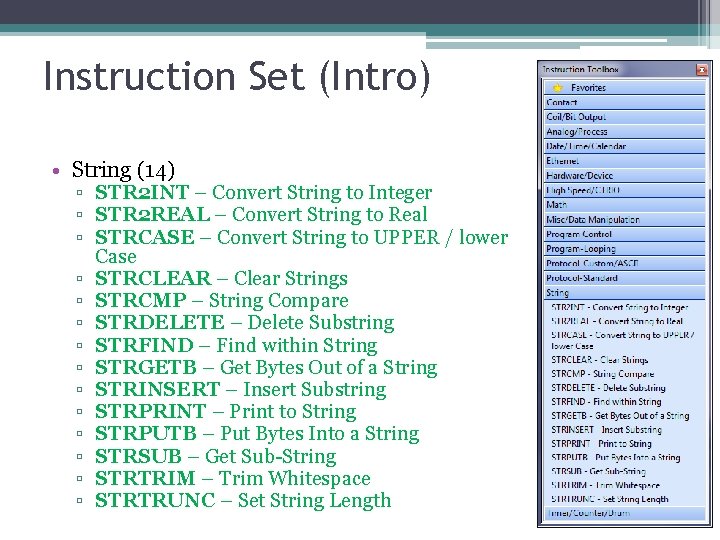
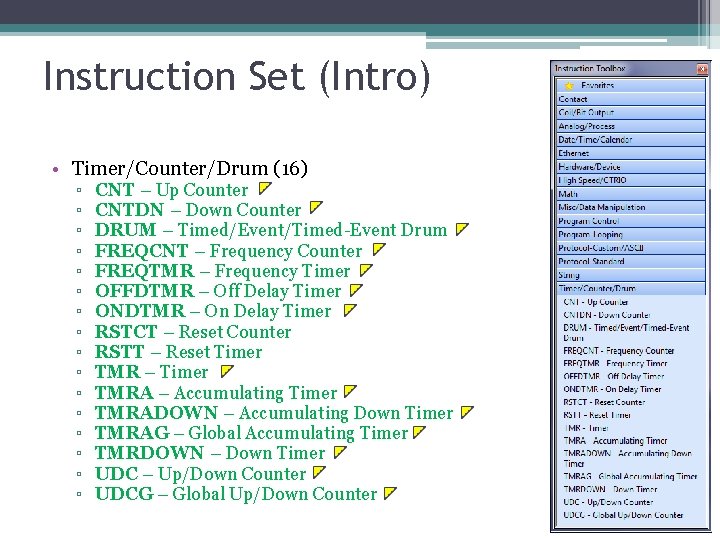
- Slides: 19
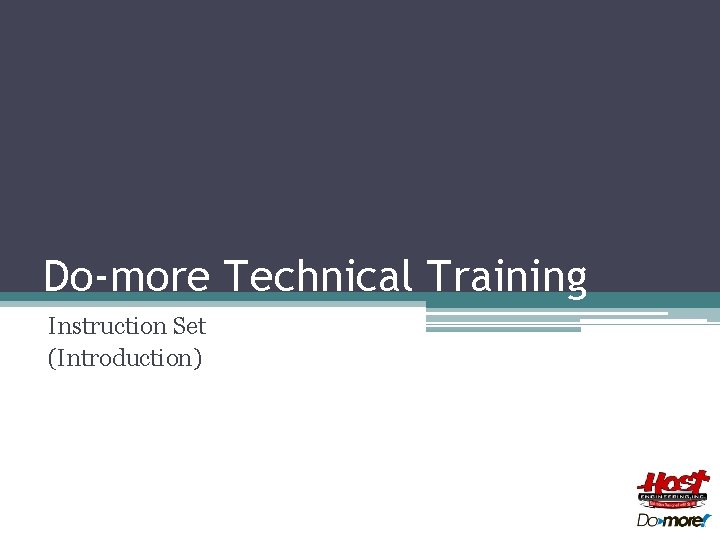
Do-more Technical Training Instruction Set (Introduction)
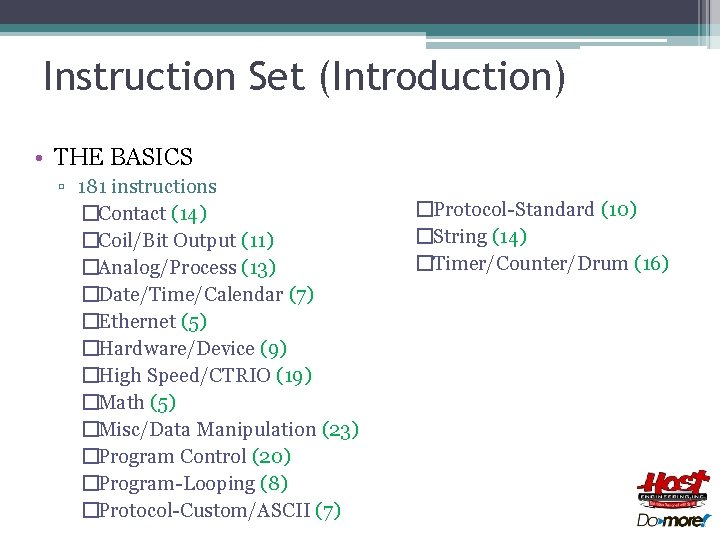
Instruction Set (Introduction) • THE BASICS ▫ 181 instructions �Contact (14) �Coil/Bit Output (11) �Analog/Process (13) �Date/Time/Calendar (7) �Ethernet (5) �Hardware/Device (9) �High Speed/CTRIO (19) �Math (5) �Misc/Data Manipulation (23) �Program Control (20) �Program-Looping (8) �Protocol-Custom/ASCII (7) �Protocol-Standard (10) �String (14) �Timer/Counter/Drum (16)
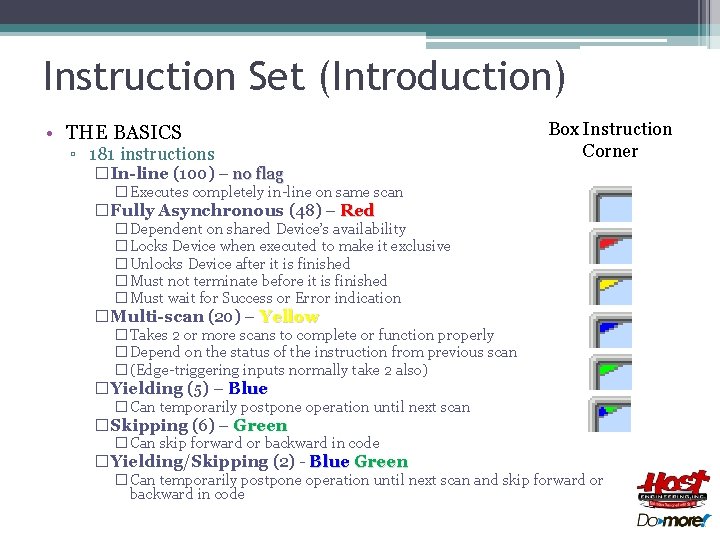
Instruction Set (Introduction) • THE BASICS ▫ 181 instructions Box Instruction Corner �In-line (100) – no flag �Executes completely in-line on same scan �Fully Asynchronous (48) – Red �Dependent on shared Device’s availability �Locks Device when executed to make it exclusive �Unlocks Device after it is finished �Must not terminate before it is finished �Must wait for Success or Error indication �Multi-scan (20) – Yellow �Takes 2 or more scans to complete or function properly �Depend on the status of the instruction from previous scan �(Edge-triggering inputs normally take 2 also) �Yielding (5) – Blue �Can temporarily postpone operation until next scan �Skipping (6) – Green �Can skip forward or backward in code �Yielding/Skipping (2) - Blue Green �Can temporarily postpone operation until next scan and skip forward or backward in code
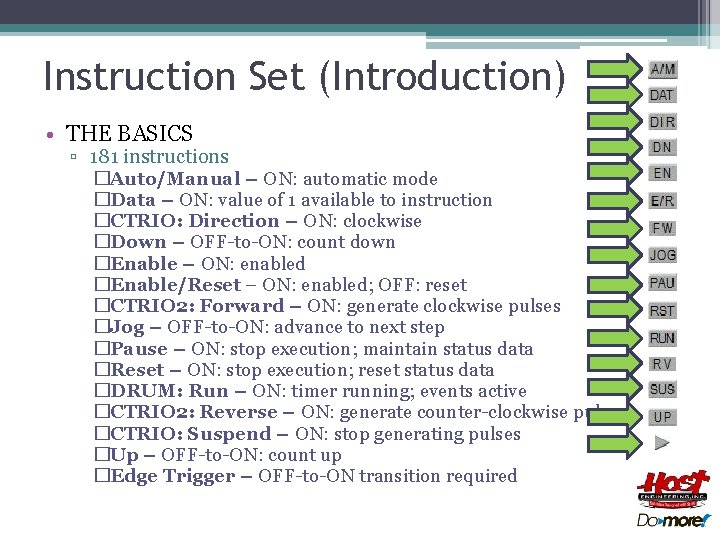
Instruction Set (Introduction) • THE BASICS ▫ 181 instructions �Auto/Manual – ON: automatic mode �Data – ON: value of 1 available to instruction �CTRIO: Direction – ON: clockwise �Down – OFF-to-ON: count down �Enable – ON: enabled �Enable/Reset – ON: enabled; OFF: reset �CTRIO 2: Forward – ON: generate clockwise pulses �Jog – OFF-to-ON: advance to next step �Pause – ON: stop execution; maintain status data �Reset – ON: stop execution; reset status data �DRUM: Run – ON: timer running; events active �CTRIO 2: Reverse – ON: generate counter-clockwise pulses �CTRIO: Suspend – ON: stop generating pulses �Up – OFF-to-ON: count up �Edge Trigger – OFF-to-ON transition required
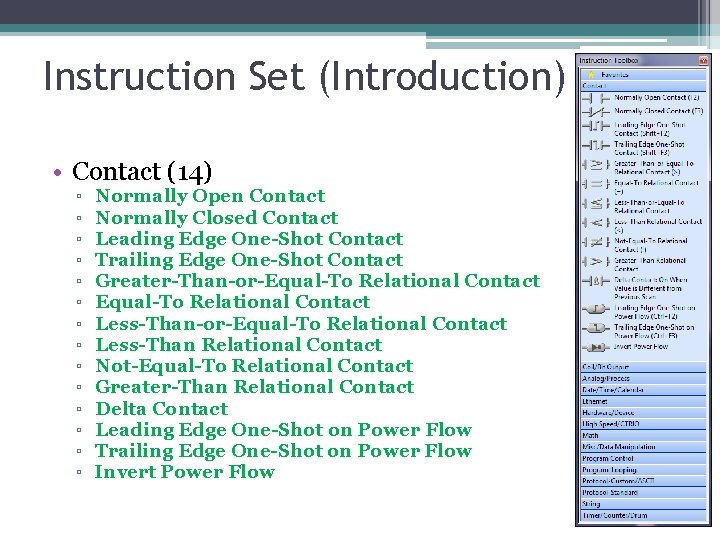
Instruction Set (Introduction) • Contact (14) ▫ ▫ ▫ ▫ Normally Open Contact Normally Closed Contact Leading Edge One-Shot Contact Trailing Edge One-Shot Contact Greater-Than-or-Equal-To Relational Contact Less-Than-or-Equal-To Relational Contact Less-Than Relational Contact Not-Equal-To Relational Contact Greater-Than Relational Contact Delta Contact Leading Edge One-Shot on Power Flow Trailing Edge One-Shot on Power Flow Invert Power Flow
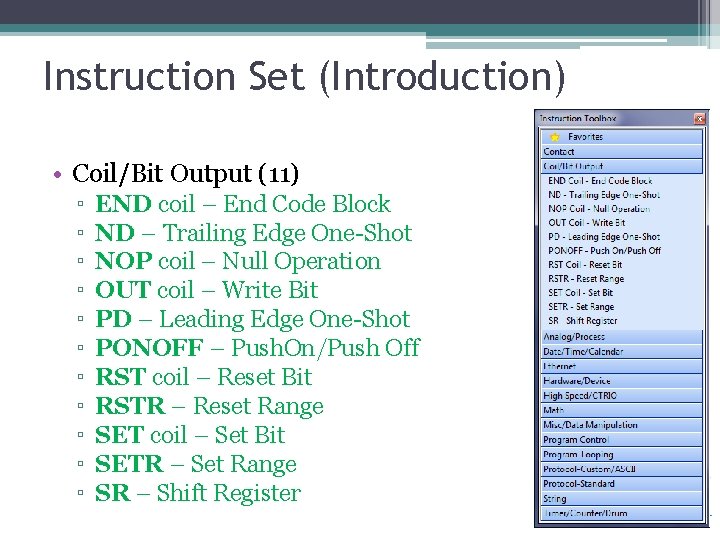
Instruction Set (Introduction) • Coil/Bit Output (11) ▫ ▫ ▫ END coil – End Code Block ND – Trailing Edge One-Shot NOP coil – Null Operation OUT coil – Write Bit PD – Leading Edge One-Shot PONOFF – Push. On/Push Off RST coil – Reset Bit RSTR – Reset Range SET coil – Set Bit SETR – Set Range SR – Shift Register
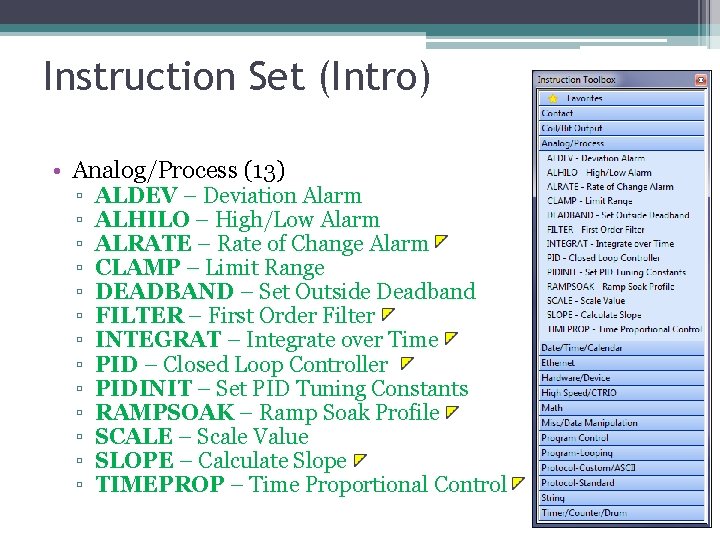
Instruction Set (Intro) • Analog/Process (13) ▫ ▫ ▫ ▫ ALDEV – Deviation Alarm ALHILO – High/Low Alarm ALRATE – Rate of Change Alarm CLAMP – Limit Range DEADBAND – Set Outside Deadband FILTER – First Order Filter INTEGRAT – Integrate over Time PID – Closed Loop Controller PIDINIT – Set PID Tuning Constants RAMPSOAK – Ramp Soak Profile SCALE – Scale Value SLOPE – Calculate Slope TIMEPROP – Time Proportional Control
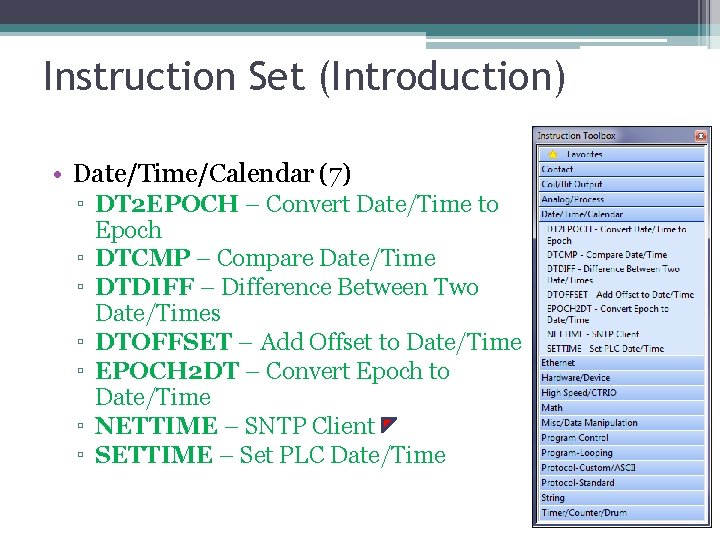
Instruction Set (Introduction) • Date/Time/Calendar (7) ▫ DT 2 EPOCH – Convert Date/Time to Epoch ▫ DTCMP – Compare Date/Time ▫ DTDIFF – Difference Between Two Date/Times ▫ DTOFFSET – Add Offset to Date/Time ▫ EPOCH 2 DT – Convert Epoch to Date/Time ▫ NETTIME – SNTP Client ▫ SETTIME – Set PLC Date/Time
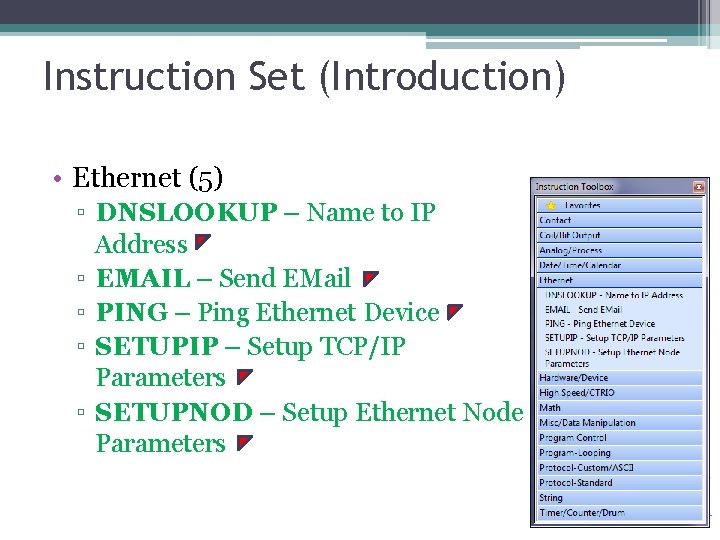
Instruction Set (Introduction) • Ethernet (5) ▫ DNSLOOKUP – Name to IP Address ▫ EMAIL – Send EMail ▫ PING – Ping Ethernet Device ▫ SETUPIP – Setup TCP/IP Parameters ▫ SETUPNOD – Setup Ethernet Node Parameters
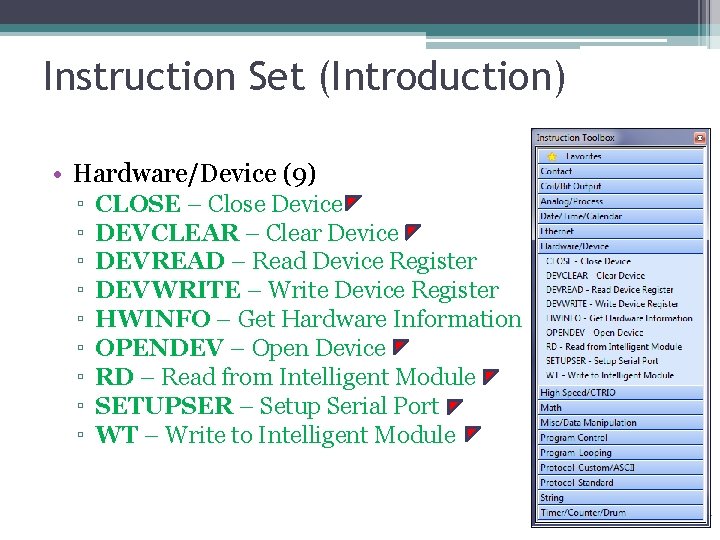
Instruction Set (Introduction) • Hardware/Device (9) ▫ ▫ ▫ ▫ ▫ CLOSE – Close Device DEVCLEAR – Clear Device DEVREAD – Read Device Register DEVWRITE – Write Device Register HWINFO – Get Hardware Information OPENDEV – Open Device RD – Read from Intelligent Module SETUPSER – Setup Serial Port WT – Write to Intelligent Module
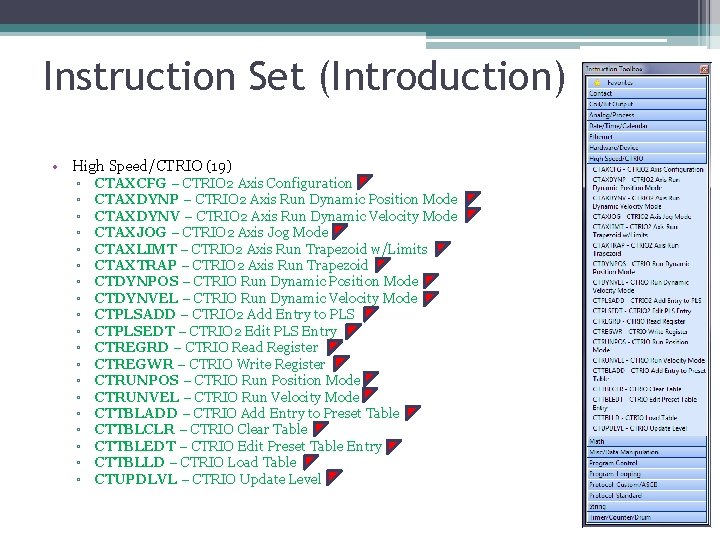
Instruction Set (Introduction) • High Speed/CTRIO (19) ▫ ▫ ▫ ▫ ▫ CTAXCFG – CTRIO 2 Axis Configuration CTAXDYNP – CTRIO 2 Axis Run Dynamic Position Mode CTAXDYNV – CTRIO 2 Axis Run Dynamic Velocity Mode CTAXJOG – CTRIO 2 Axis Jog Mode CTAXLIMT – CTRIO 2 Axis Run Trapezoid w/Limits CTAXTRAP – CTRIO 2 Axis Run Trapezoid CTDYNPOS – CTRIO Run Dynamic Position Mode CTDYNVEL – CTRIO Run Dynamic Velocity Mode CTPLSADD – CTRIO 2 Add Entry to PLS CTPLSEDT – CTRIO 2 Edit PLS Entry CTREGRD – CTRIO Read Register CTREGWR – CTRIO Write Register CTRUNPOS – CTRIO Run Position Mode CTRUNVEL – CTRIO Run Velocity Mode CTTBLADD – CTRIO Add Entry to Preset Table CTTBLCLR – CTRIO Clear Table CTTBLEDT – CTRIO Edit Preset Table Entry CTTBLLD – CTRIO Load Table CTUPDLVL – CTRIO Update Level
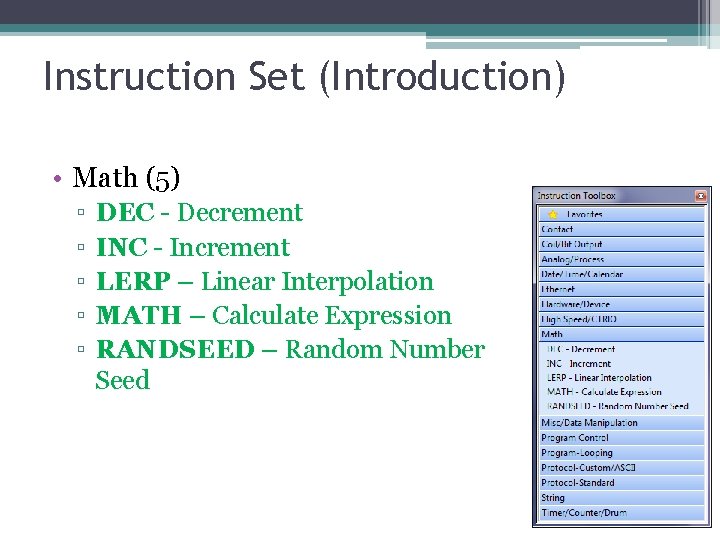
Instruction Set (Introduction) • Math (5) ▫ ▫ ▫ DEC - Decrement INC - Increment LERP – Linear Interpolation MATH – Calculate Expression RANDSEED – Random Number Seed
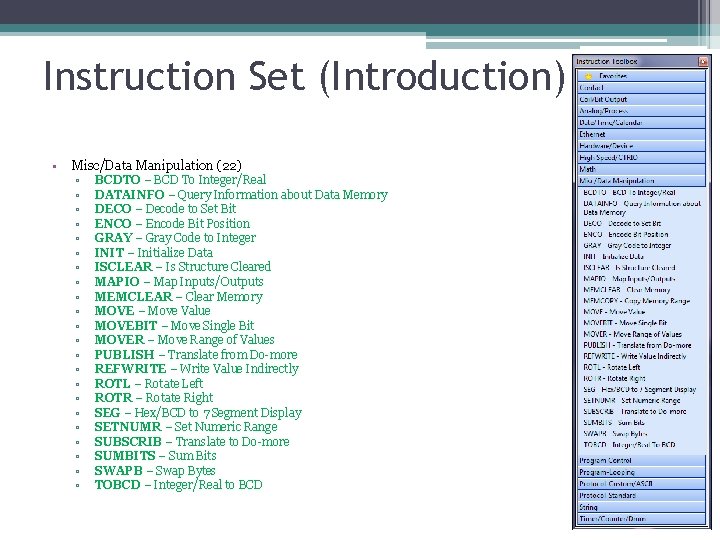
Instruction Set (Introduction) • Misc/Data Manipulation (22) ▫ BCDTO – BCD To Integer/Real ▫ DATAINFO – Query Information about Data Memory ▫ DECO – Decode to Set Bit ▫ ENCO – Encode Bit Position ▫ GRAY – Gray Code to Integer ▫ INIT – Initialize Data ▫ ISCLEAR – Is Structure Cleared ▫ MAPIO – Map Inputs/Outputs ▫ MEMCLEAR – Clear Memory ▫ MOVE – Move Value ▫ MOVEBIT – Move Single Bit ▫ MOVER – Move Range of Values ▫ PUBLISH – Translate from Do-more ▫ REFWRITE – Write Value Indirectly ▫ ROTL – Rotate Left ▫ ROTR – Rotate Right ▫ SEG – Hex/BCD to 7 Segment Display ▫ SETNUMR – Set Numeric Range ▫ SUBSCRIB – Translate to Do-more ▫ SUMBITS – Sum Bits ▫ SWAPB – Swap Bytes ▫ TOBCD – Integer/Real to BCD
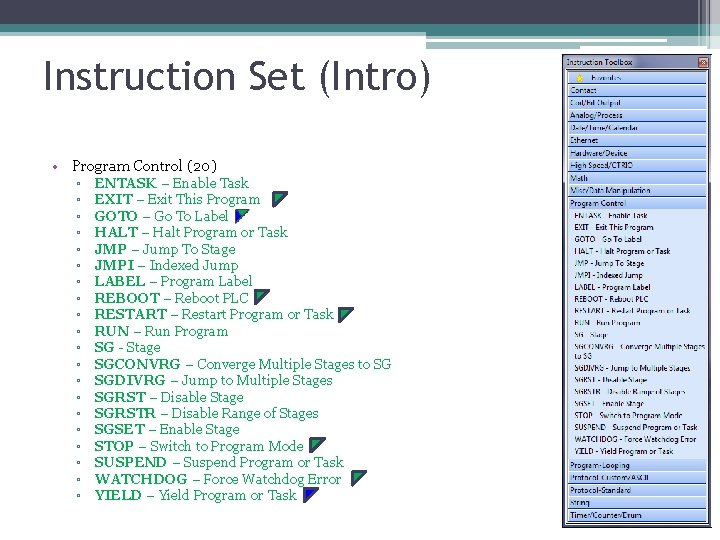
Instruction Set (Intro) • Program Control (20) ▫ ▫ ▫ ▫ ▫ ENTASK – Enable Task EXIT – Exit This Program GOTO – Go To Label HALT – Halt Program or Task JMP – Jump To Stage JMPI – Indexed Jump LABEL – Program Label REBOOT – Reboot PLC RESTART – Restart Program or Task RUN – Run Program SG - Stage SGCONVRG – Converge Multiple Stages to SG SGDIVRG – Jump to Multiple Stages SGRST – Disable Stage SGRSTR – Disable Range of Stages SGSET – Enable Stage STOP – Switch to Program Mode SUSPEND – Suspend Program or Task WATCHDOG – Force Watchdog Error YIELD – Yield Program or Task
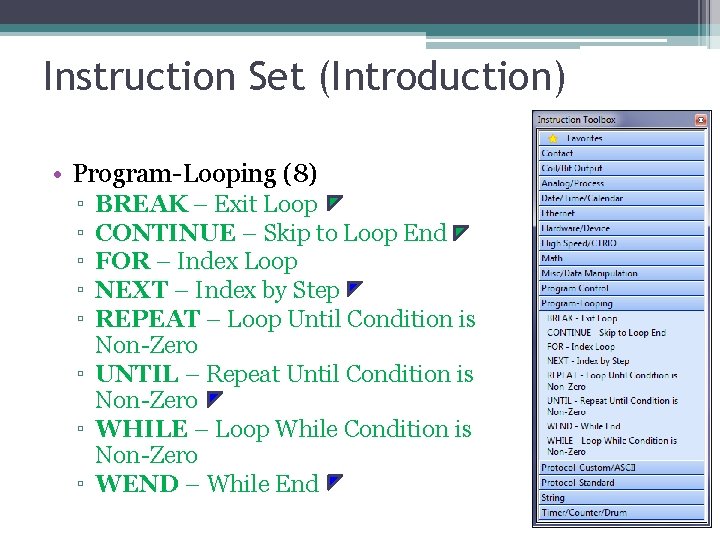
Instruction Set (Introduction) • Program-Looping (8) ▫ ▫ ▫ BREAK – Exit Loop CONTINUE – Skip to Loop End FOR – Index Loop NEXT – Index by Step REPEAT – Loop Until Condition is Non-Zero ▫ UNTIL – Repeat Until Condition is Non-Zero ▫ WHILE – Loop While Condition is Non-Zero ▫ WEND – While End
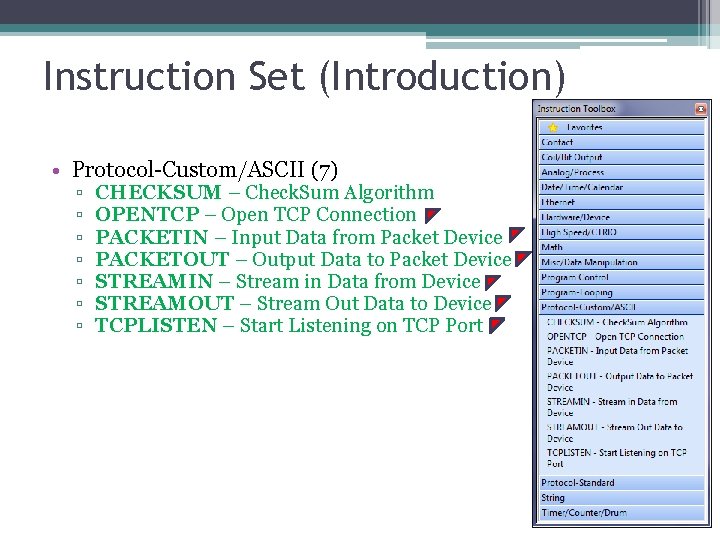
Instruction Set (Introduction) • Protocol-Custom/ASCII (7) ▫ ▫ ▫ ▫ CHECKSUM – Check. Sum Algorithm OPENTCP – Open TCP Connection PACKETIN – Input Data from Packet Device PACKETOUT – Output Data to Packet Device STREAMIN – Stream in Data from Device STREAMOUT – Stream Out Data to Device TCPLISTEN – Start Listening on TCP Port
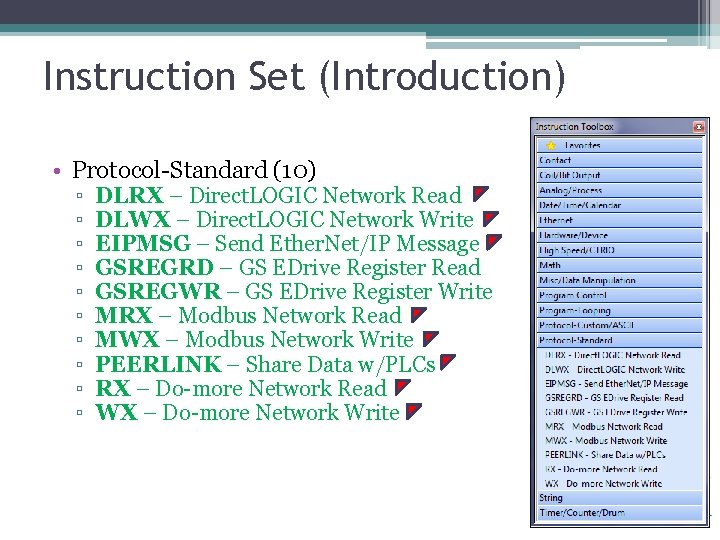
Instruction Set (Introduction) • Protocol-Standard (10) ▫ ▫ ▫ ▫ ▫ DLRX – Direct. LOGIC Network Read DLWX – Direct. LOGIC Network Write EIPMSG – Send Ether. Net/IP Message GSREGRD – GS EDrive Register Read GSREGWR – GS EDrive Register Write MRX – Modbus Network Read MWX – Modbus Network Write PEERLINK – Share Data w/PLCs RX – Do-more Network Read WX – Do-more Network Write
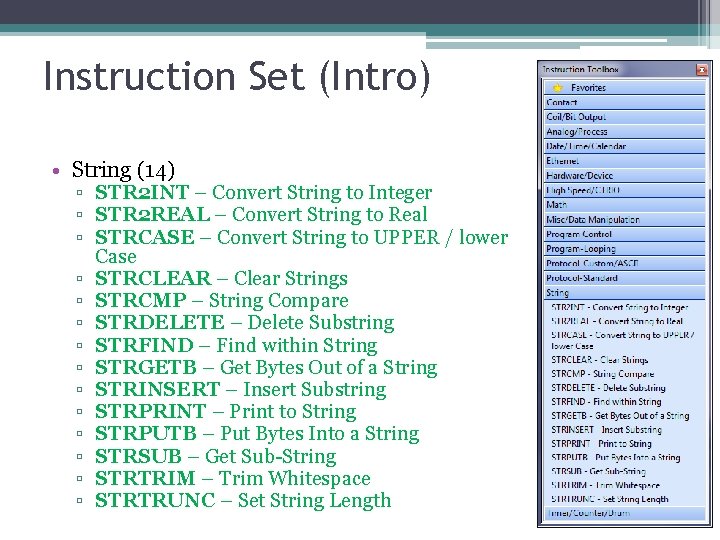
Instruction Set (Intro) • String (14) ▫ STR 2 INT – Convert String to Integer ▫ STR 2 REAL – Convert String to Real ▫ STRCASE – Convert String to UPPER / lower Case ▫ STRCLEAR – Clear Strings ▫ STRCMP – String Compare ▫ STRDELETE – Delete Substring ▫ STRFIND – Find within String ▫ STRGETB – Get Bytes Out of a String ▫ STRINSERT – Insert Substring ▫ STRPRINT – Print to String ▫ STRPUTB – Put Bytes Into a String ▫ STRSUB – Get Sub-String ▫ STRTRIM – Trim Whitespace ▫ STRTRUNC – Set String Length
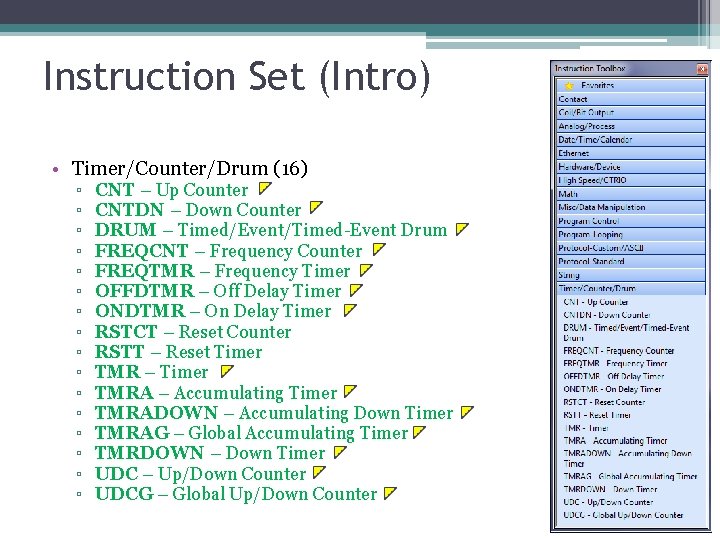
Instruction Set (Intro) • Timer/Counter/Drum (16) ▫ ▫ ▫ ▫ CNT – Up Counter CNTDN – Down Counter DRUM – Timed/Event/Timed-Event Drum FREQCNT – Frequency Counter FREQTMR – Frequency Timer OFFDTMR – Off Delay Timer ONDTMR – On Delay Timer RSTCT – Reset Counter RSTT – Reset Timer TMR – Timer TMRA – Accumulating Timer TMRADOWN – Accumulating Down Timer TMRAG – Global Accumulating Timer TMRDOWN – Down Timer UDC – Up/Down Counter UDCG – Global Up/Down Counter