Domore Technical Training Hardware CPU Hardware LEDs Powered
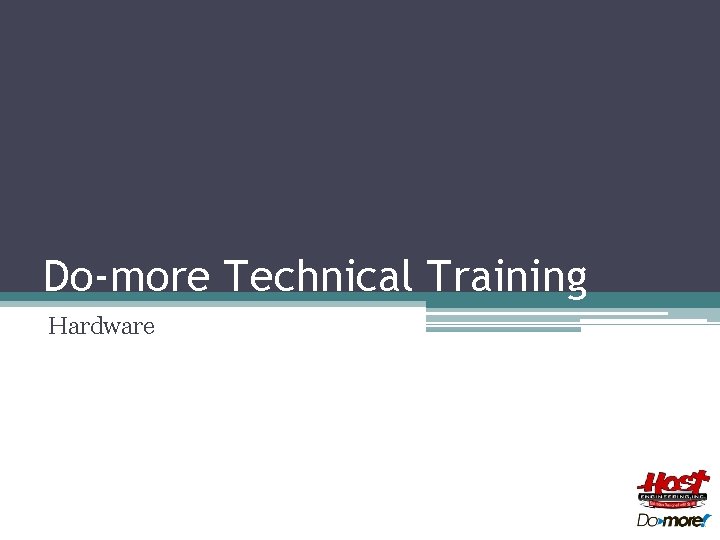
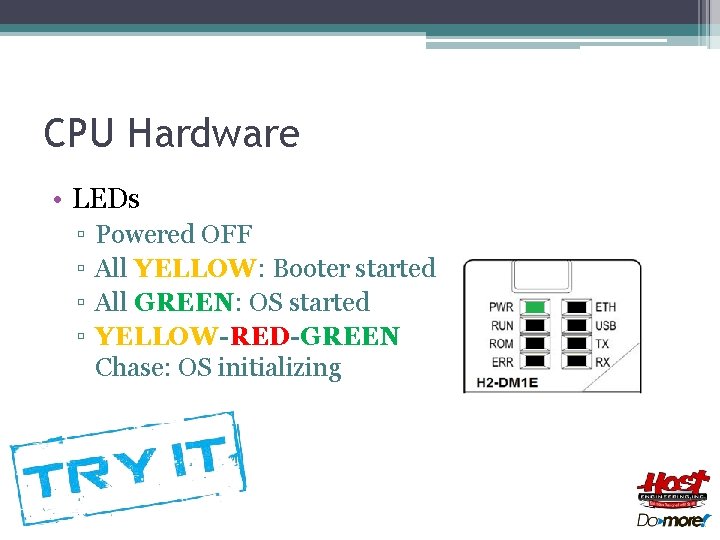

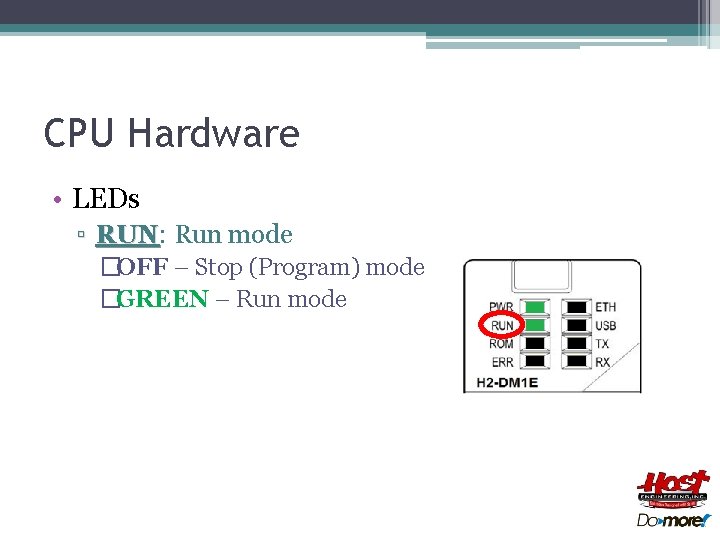
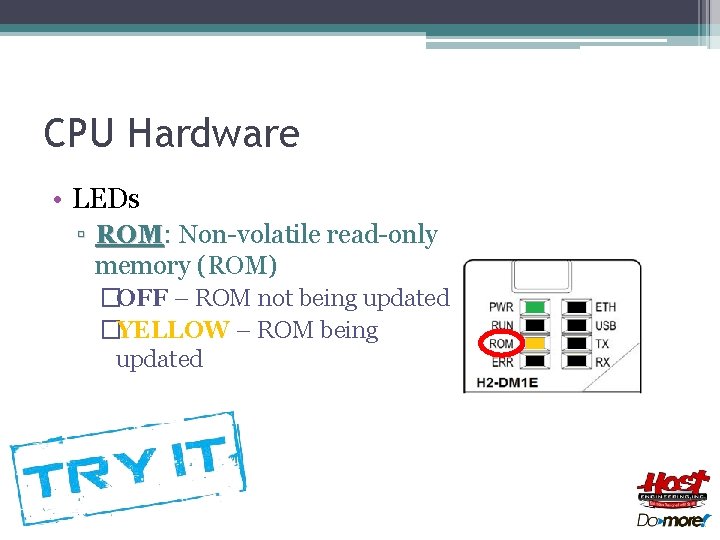
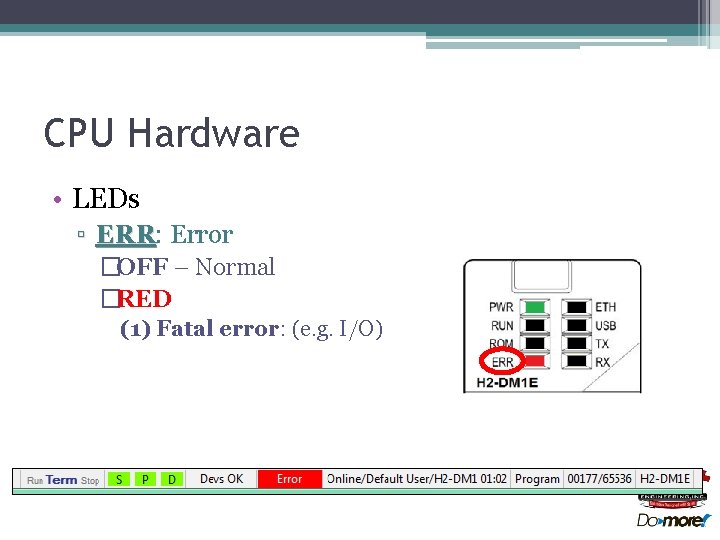
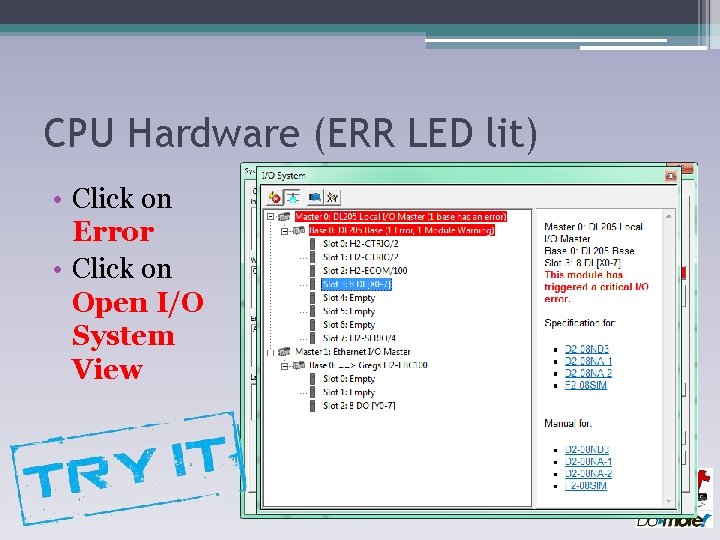
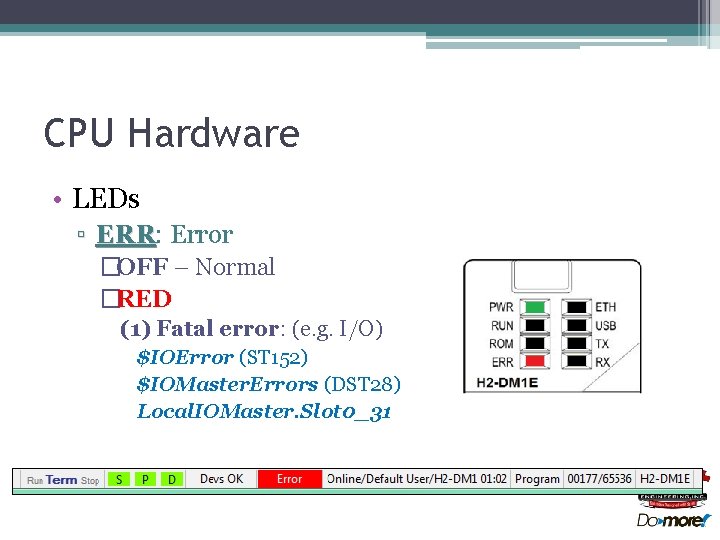
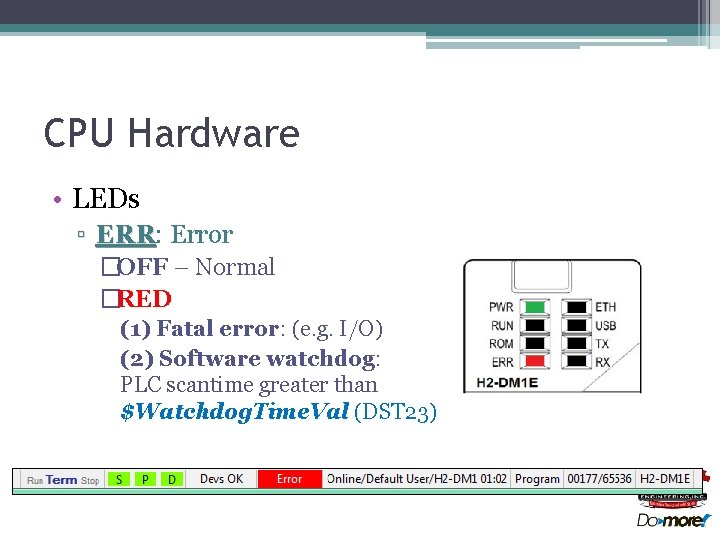
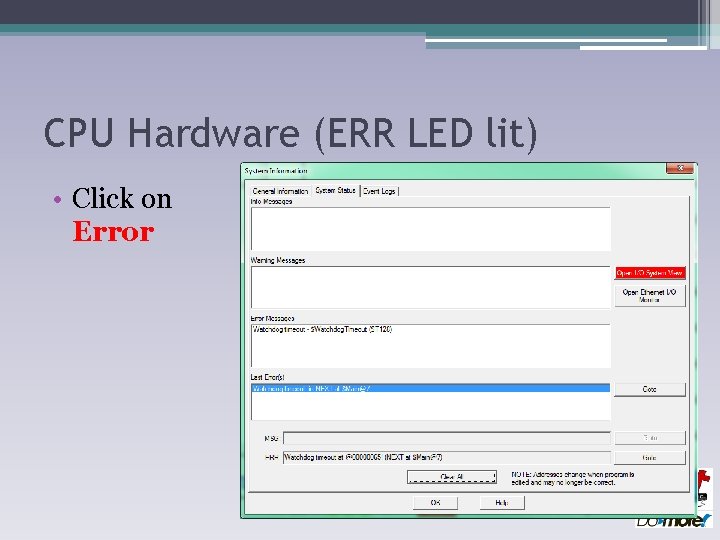
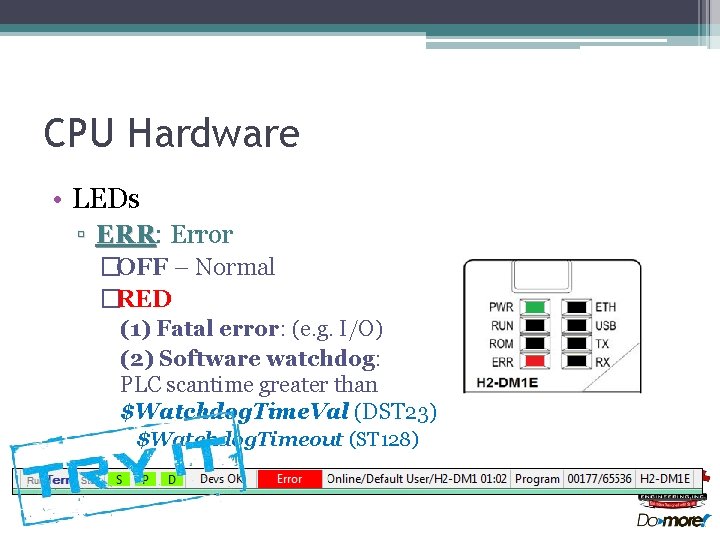
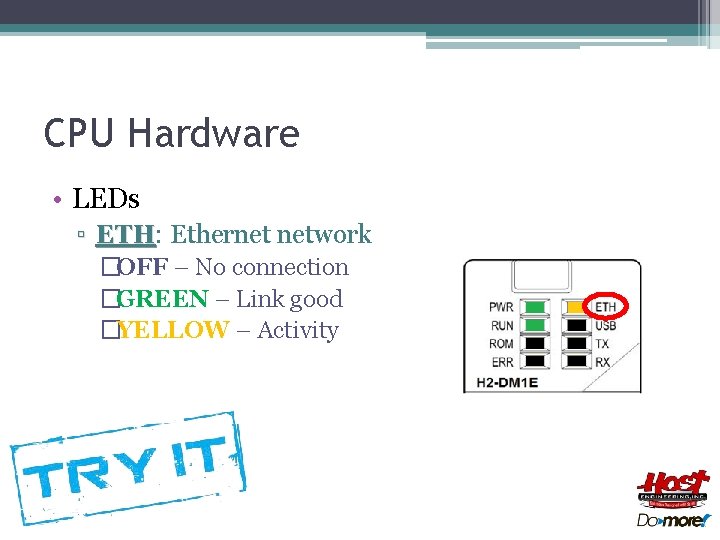
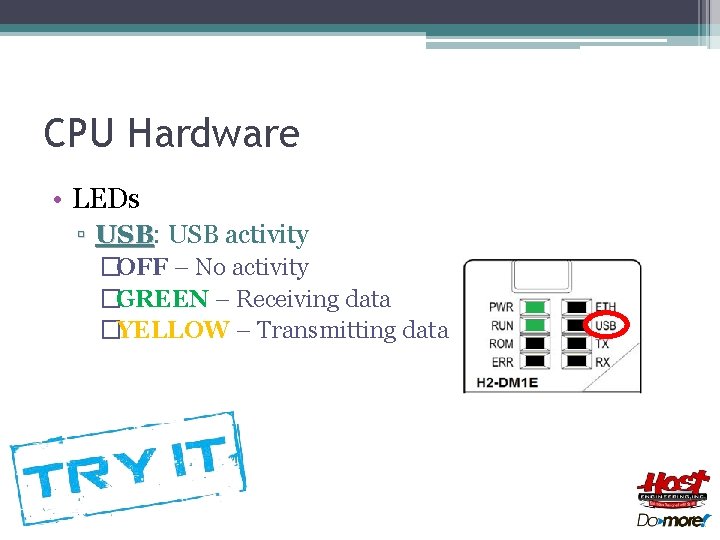
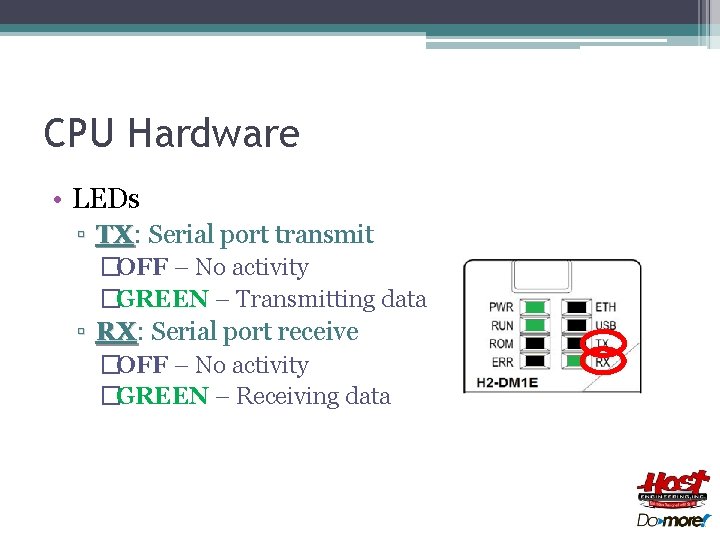
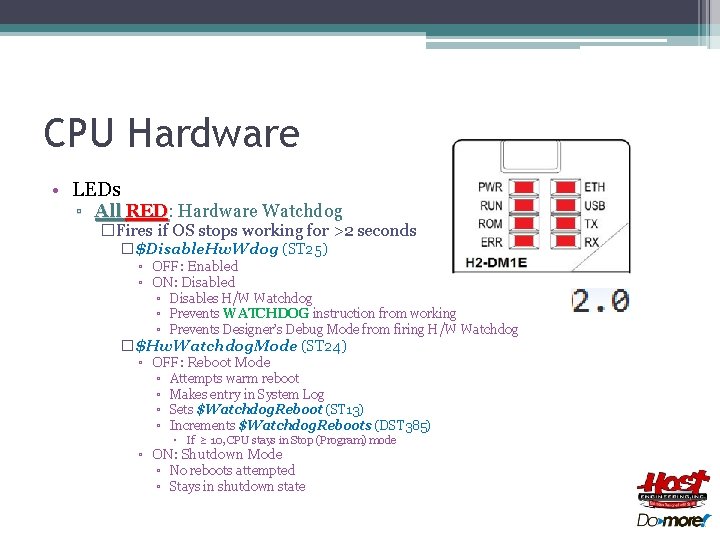

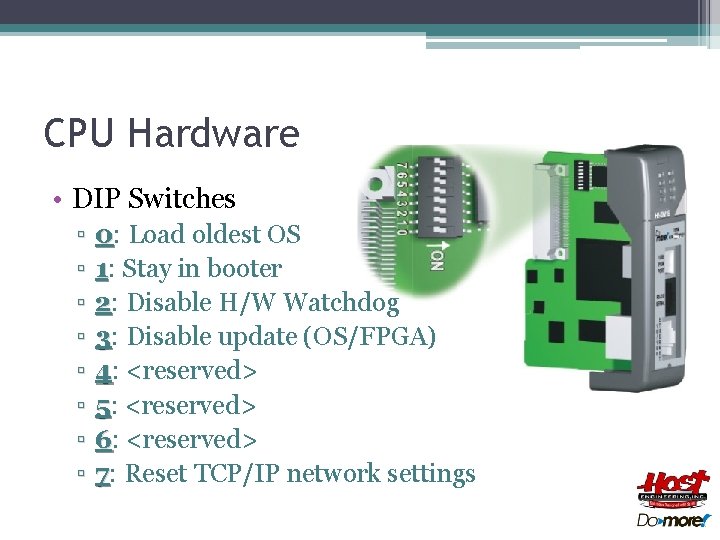
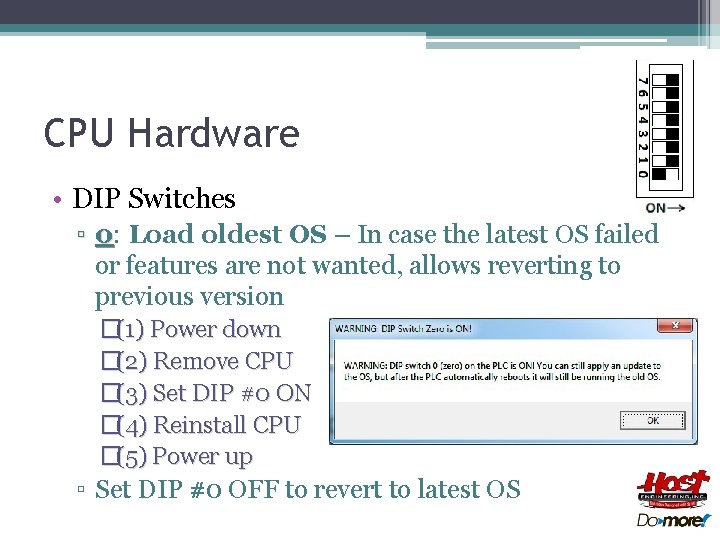

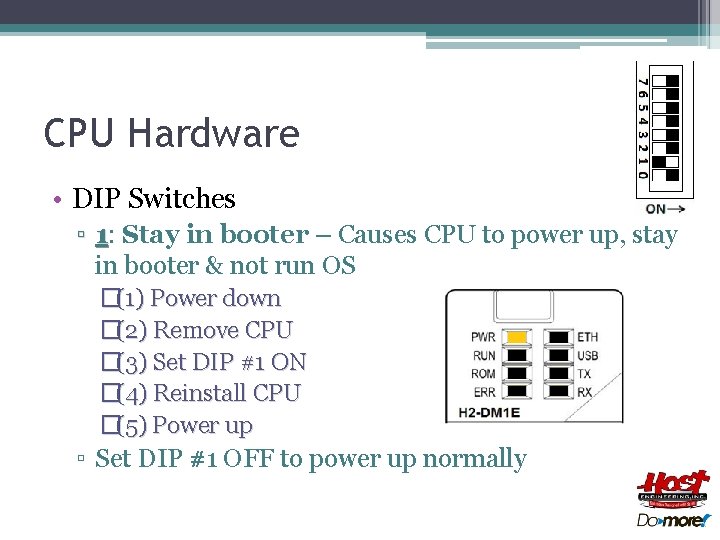

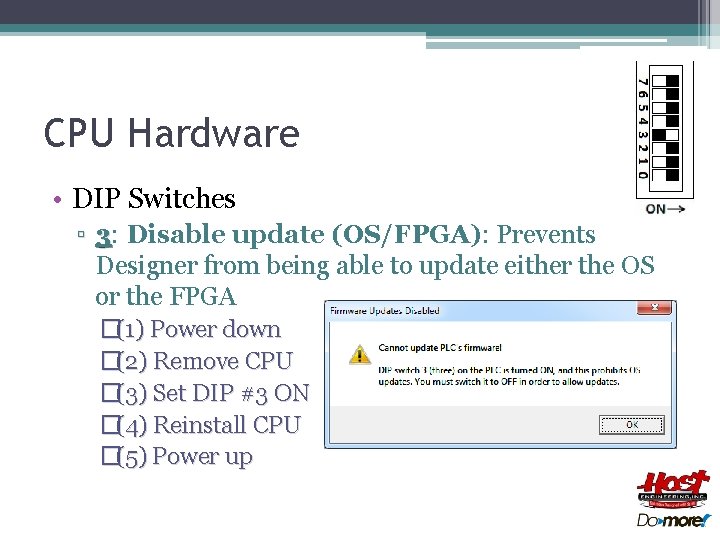

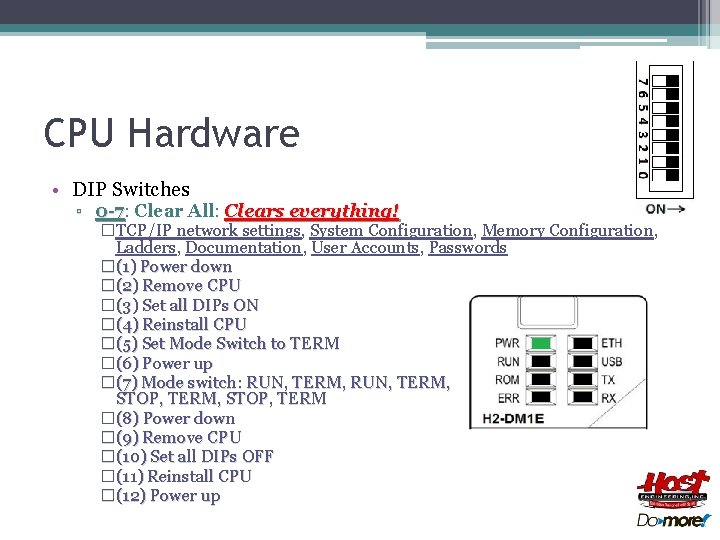
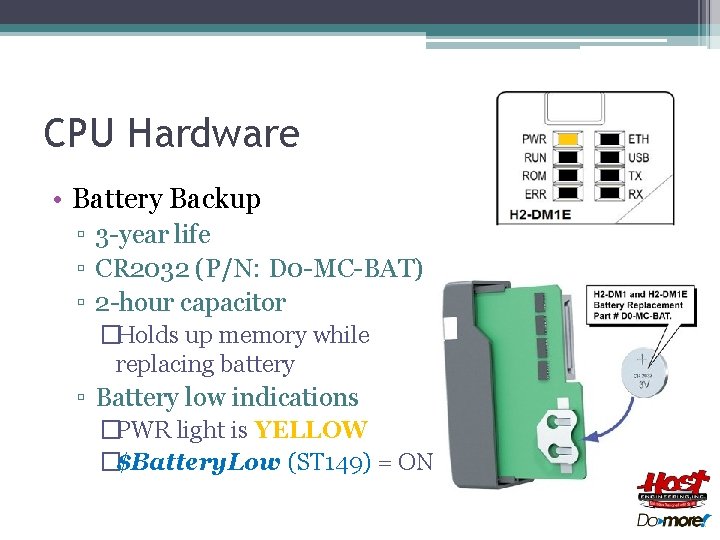
- Slides: 25
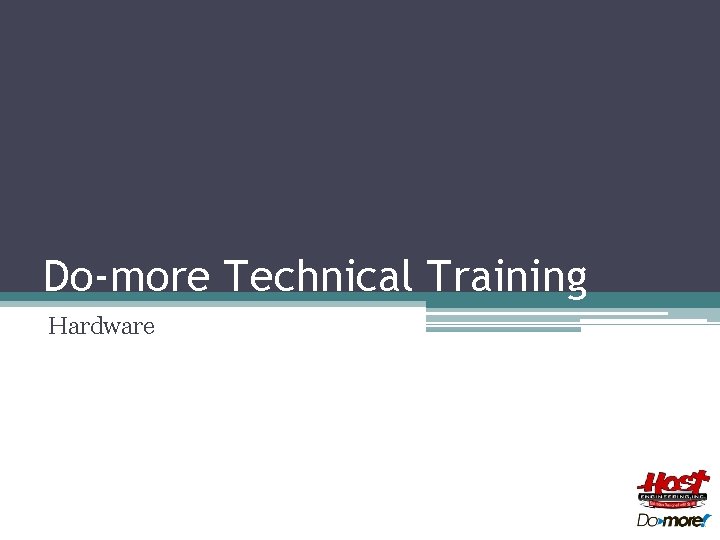
Do-more Technical Training Hardware
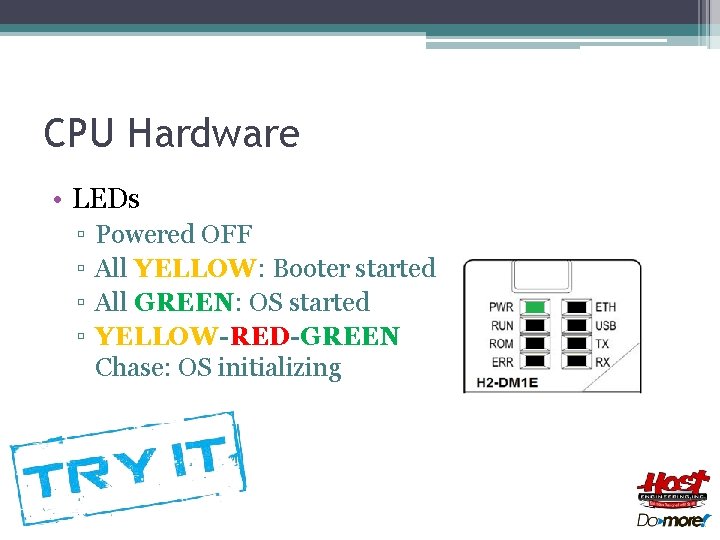
CPU Hardware • LEDs ▫ ▫ Powered OFF All YELLOW: Booter started All GREEN: OS started YELLOW-RED-GREEN Chase: OS initializing

CPU Hardware • LEDs ▫ PWR: PWR Power �OFF – No base power �GREEN – Base power, battery good �YELLOW – Base power, battery low
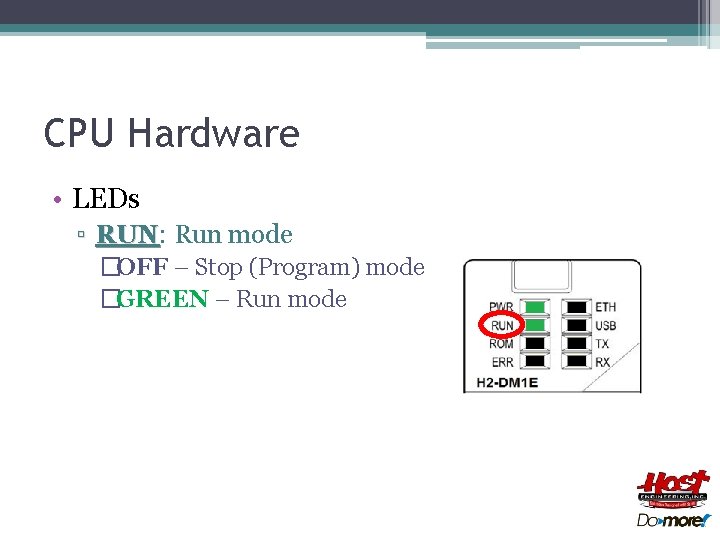
CPU Hardware • LEDs ▫ RUN: RUN Run mode �OFF – Stop (Program) mode �GREEN – Run mode
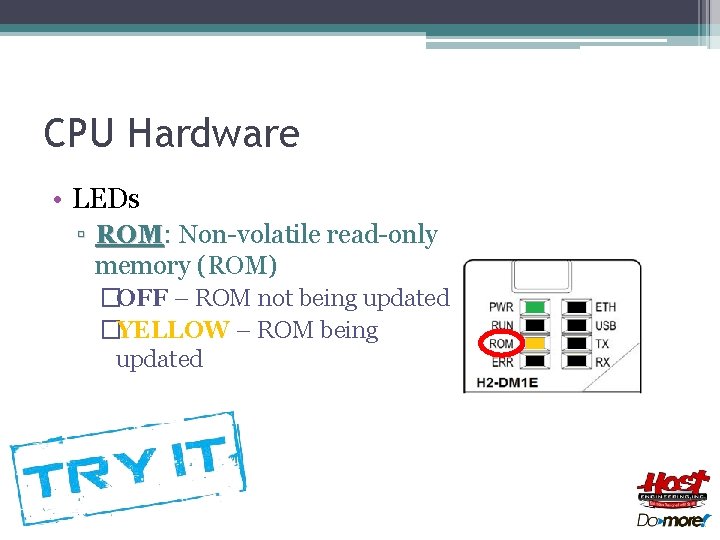
CPU Hardware • LEDs ▫ ROM: ROM Non-volatile read-only memory (ROM) �OFF – ROM not being updated �YELLOW – ROM being updated
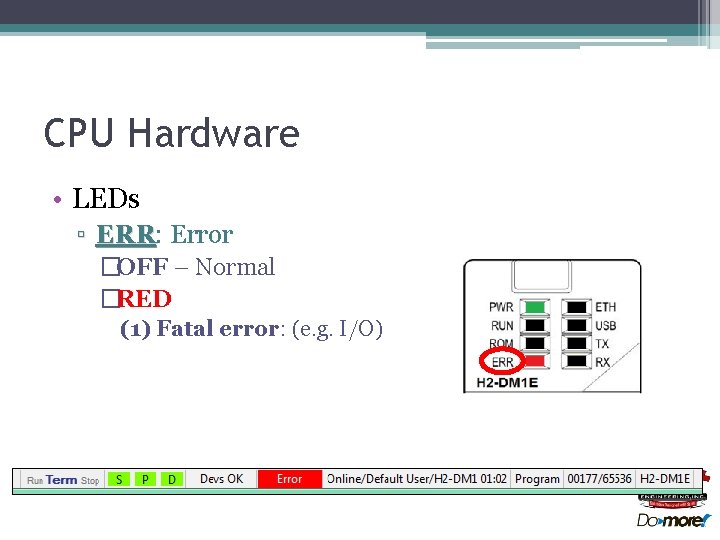
CPU Hardware • LEDs ▫ ERR: ERR Error �OFF – Normal �RED (1) Fatal error: (e. g. I/O)
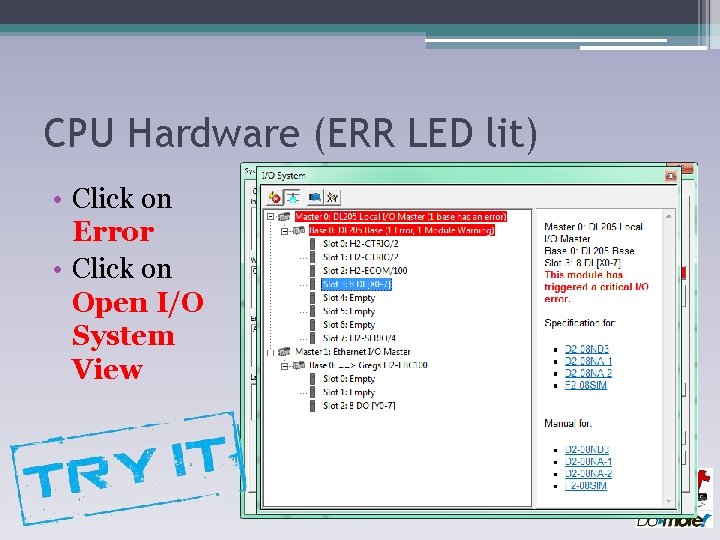
CPU Hardware (ERR LED lit) • Click on Error • Click on Open I/O System View
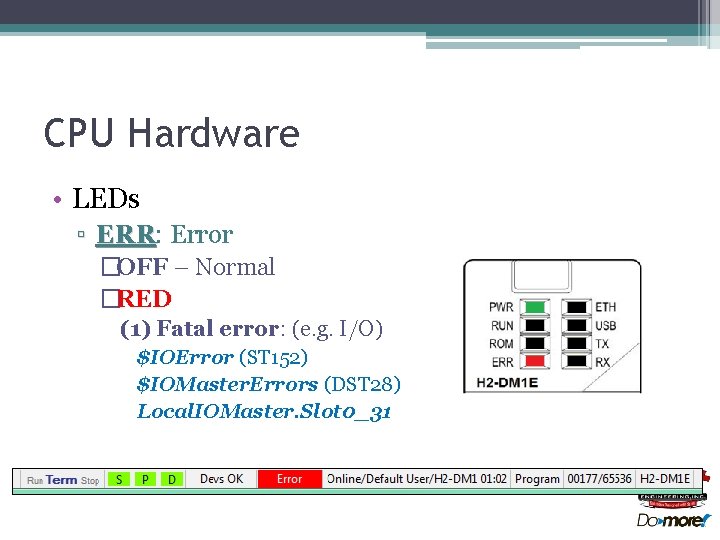
CPU Hardware • LEDs ▫ ERR: ERR Error �OFF – Normal �RED (1) Fatal error: (e. g. I/O) $IOError (ST 152) $IOMaster. Errors (DST 28) Local. IOMaster. Slot 0_31
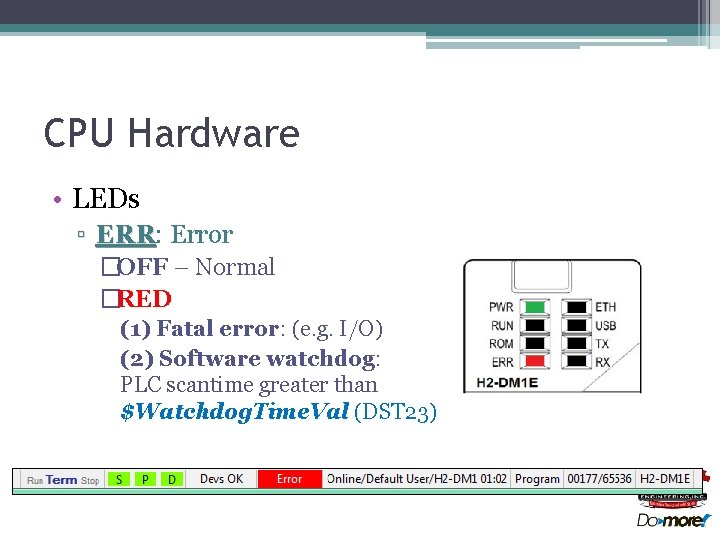
CPU Hardware • LEDs ▫ ERR: ERR Error �OFF – Normal �RED (1) Fatal error: (e. g. I/O) (2) Software watchdog: PLC scantime greater than $Watchdog. Time. Val (DST 23)
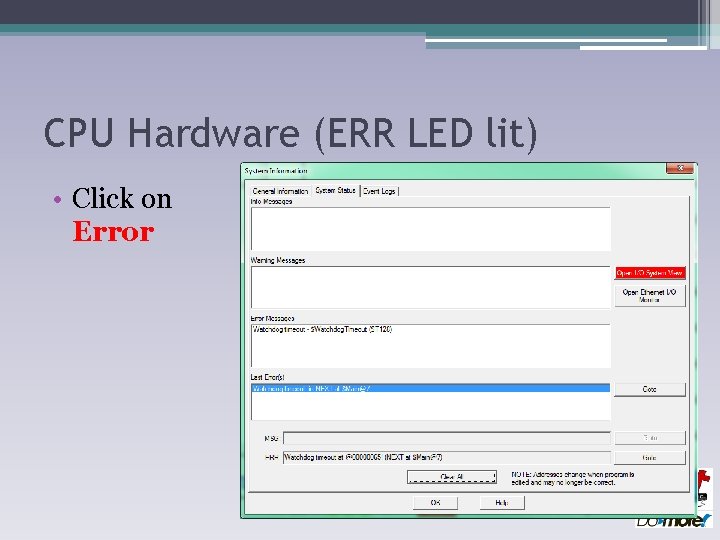
CPU Hardware (ERR LED lit) • Click on Error
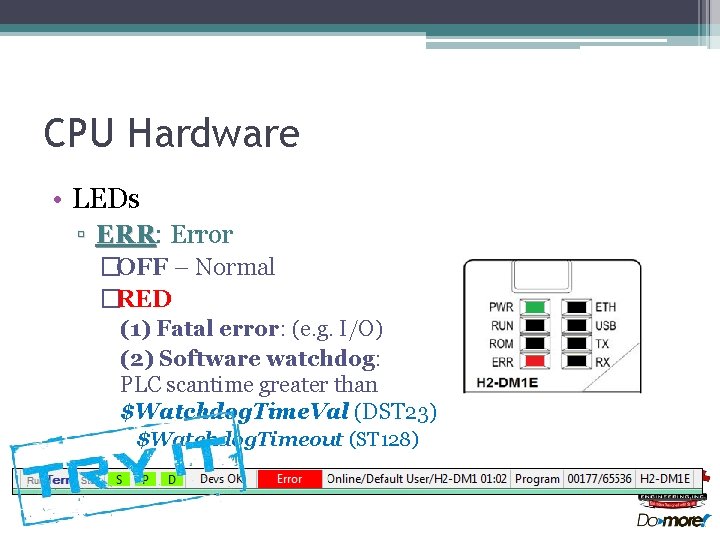
CPU Hardware • LEDs ▫ ERR: ERR Error �OFF – Normal �RED (1) Fatal error: (e. g. I/O) (2) Software watchdog: PLC scantime greater than $Watchdog. Time. Val (DST 23) $Watchdog. Timeout (ST 128)
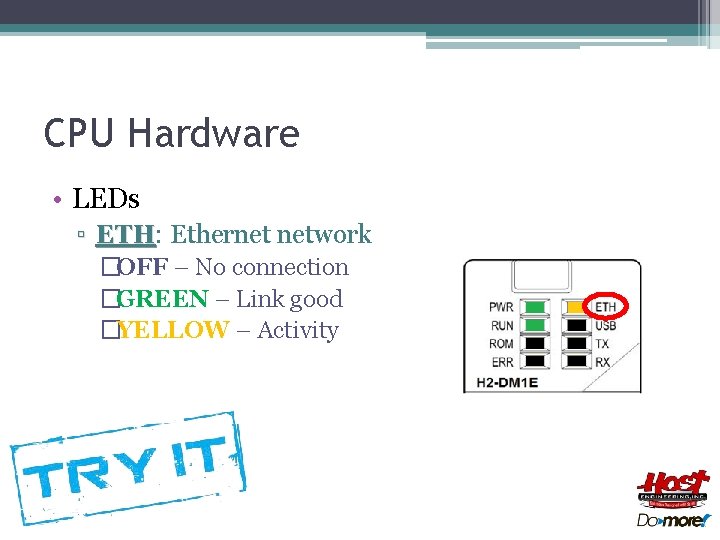
CPU Hardware • LEDs ▫ ETH: ETH Ethernet network �OFF – No connection �GREEN – Link good �YELLOW – Activity
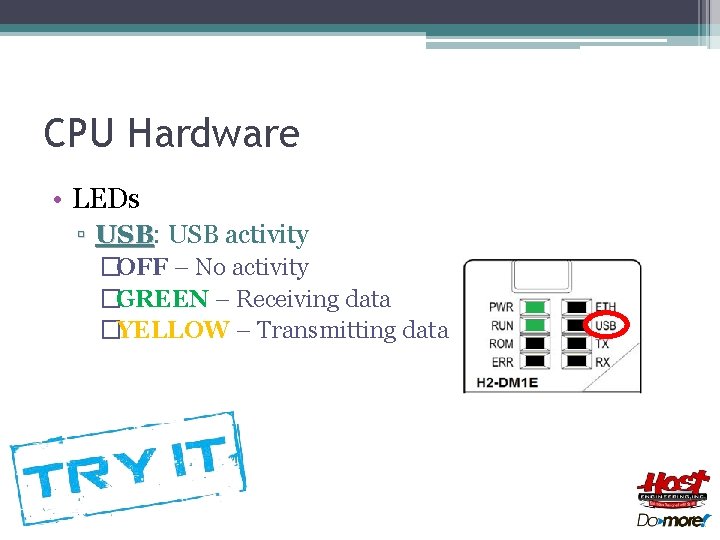
CPU Hardware • LEDs ▫ USB: USB activity �OFF – No activity �GREEN – Receiving data �YELLOW – Transmitting data
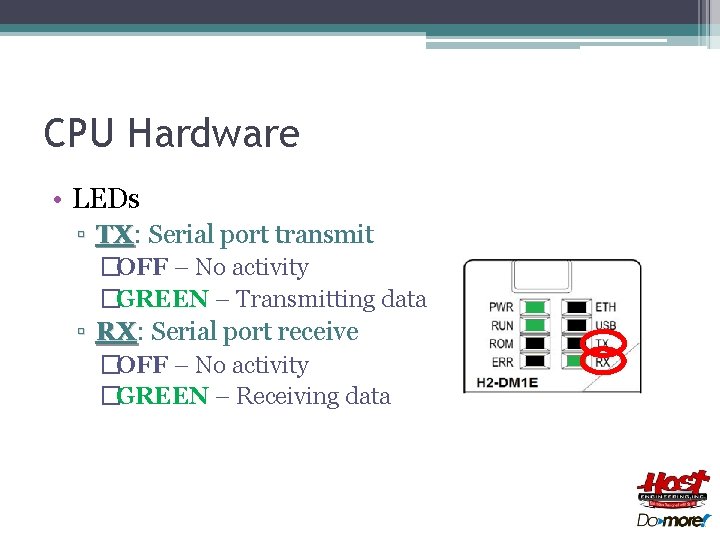
CPU Hardware • LEDs ▫ TX: TX Serial port transmit �OFF – No activity �GREEN – Transmitting data ▫ RX: RX Serial port receive �OFF – No activity �GREEN – Receiving data
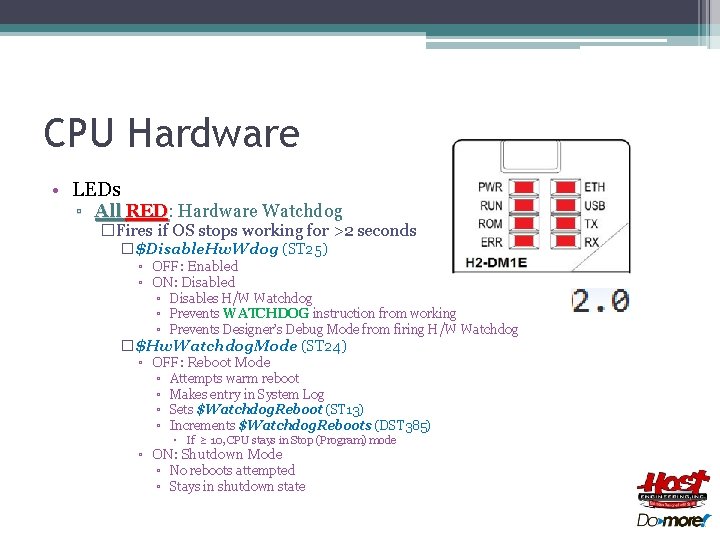
CPU Hardware • LEDs ▫ All RED: RED Hardware Watchdog �Fires if OS stops working for >2 seconds �$Disable. Hw. Wdog (ST 25) ▫ OFF: Enabled ▫ ON: Disabled ▫ Disables H/W Watchdog ▫ Prevents WATCHDOG instruction from working ▫ Prevents Designer’s Debug Mode from firing H/W Watchdog �$Hw. Watchdog. Mode (ST 24) ▫ OFF: Reboot Mode ▫ ▫ Attempts warm reboot Makes entry in System Log Sets $Watchdog. Reboot (ST 13) Increments $Watchdog. Reboots (DST 385) ▫ If ≥ 10, CPU stays in Stop (Program) mode ▫ ON: Shutdown Mode ▫ No reboots attempted ▫ Stays in shutdown state

CPU Hardware • Mode Switch ▫ RUN: RUN Run �On power-up, goes to Run mode ▫ TERM: TERM Terminal; allows Designer to control mode �On power-up, returns to last mode ▫ STOP: STOP Stop; Program mode �On power-up, stays in Stop mode • Designer shows mode switch position
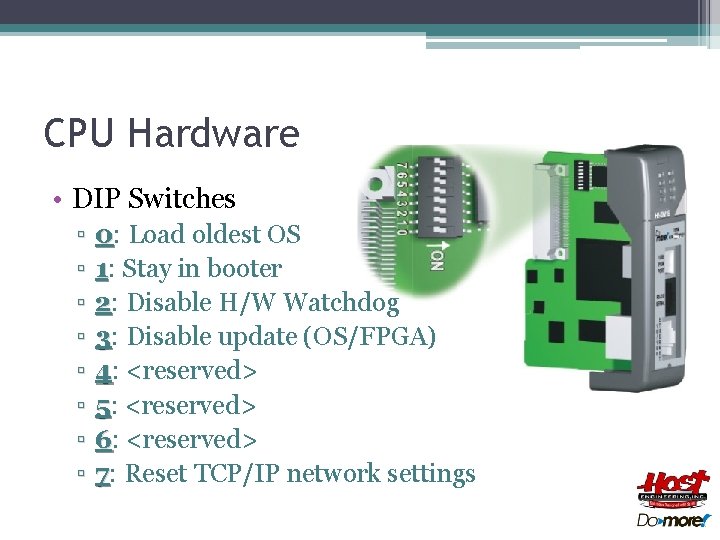
CPU Hardware • DIP Switches ▫ ▫ ▫ ▫ 0: Load oldest OS 1: Stay in booter 2: Disable H/W Watchdog 3: Disable update (OS/FPGA) 4: <reserved> 5: <reserved> 6: <reserved> 7: Reset TCP/IP network settings
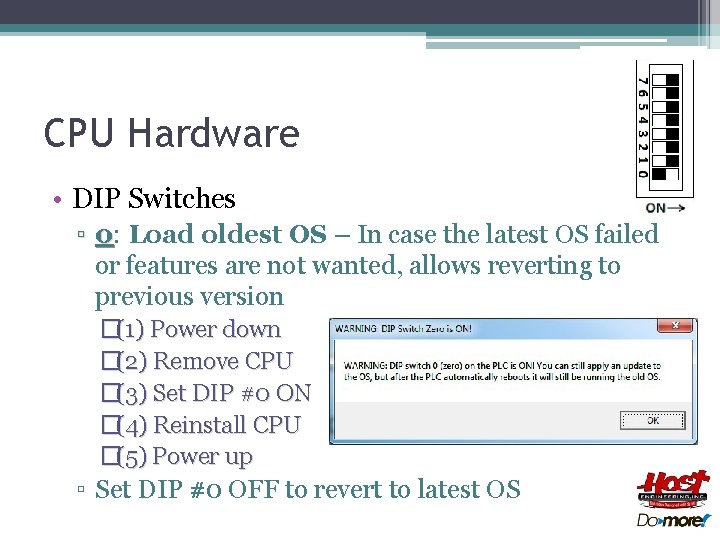
CPU Hardware • DIP Switches ▫ 0: Load oldest OS – In case the latest OS failed or features are not wanted, allows reverting to previous version �(1) Power down �(2) Remove CPU �(3) Set DIP #0 ON �(4) Reinstall CPU �(5) Power up ▫ Set DIP #0 OFF to revert to latest OS

CPU Hardware • DIP Switches ▫ 0: Load oldest OS Current Old OSOS 1. 0 (Running) (not running) Newer New OS OS New OS 1. 2 1. 1 (not (Running) running) FW Update
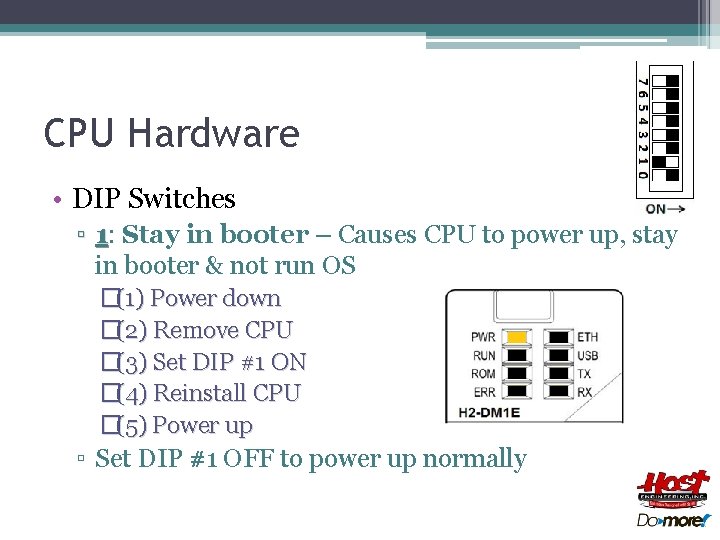
CPU Hardware • DIP Switches ▫ 1: Stay in booter – Causes CPU to power up, stay in booter & not run OS �(1) Power down �(2) Remove CPU �(3) Set DIP #1 ON �(4) Reinstall CPU �(5) Power up ▫ Set DIP #1 OFF to power up normally

CPU Hardware • DIP Switches ▫ 2: Disable H/W Watchdog �Disables H/W Watchdog �Prevents WATCHDOG instruction from working �Prevents Designer’s Debug Mode from firing H/W Watchdog �(1) Power down �(2) Remove CPU �(3) Set DIP #2 ON �(4) Reinstall CPU �(5) Power up ▫ CAUTION: Not recommended!
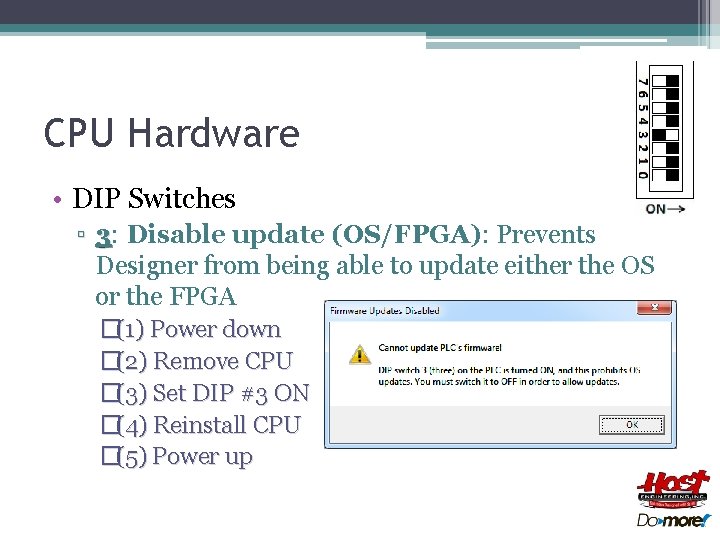
CPU Hardware • DIP Switches ▫ 3: Disable update (OS/FPGA): Prevents Designer from being able to update either the OS or the FPGA �(1) Power down �(2) Remove CPU �(3) Set DIP #3 ON �(4) Reinstall CPU �(5) Power up

CPU Hardware • DIP Switches ▫ 7: Reset TCP/IP network settings: Resets back to factory defaults: � Module ID, Module Name, Module Description, IP Address, Subnet Mask, Gateway Address � Must be used in conjunction with DIP #1 (Stay in booter) � (1) Power down � (2) Remove CPU � (3) Set DIP #1 & #7 ON � (4) Reinstall CPU � (5) Set Mode Switch to TERM � (6) Power up � (7) Mode switch: RUN, TERM, STOP, TERM � (8) Power down � (9) Remove CPU � (10) Set DIP #1 & #7 OFF � (11) Reinstall CPU � (12) Power up
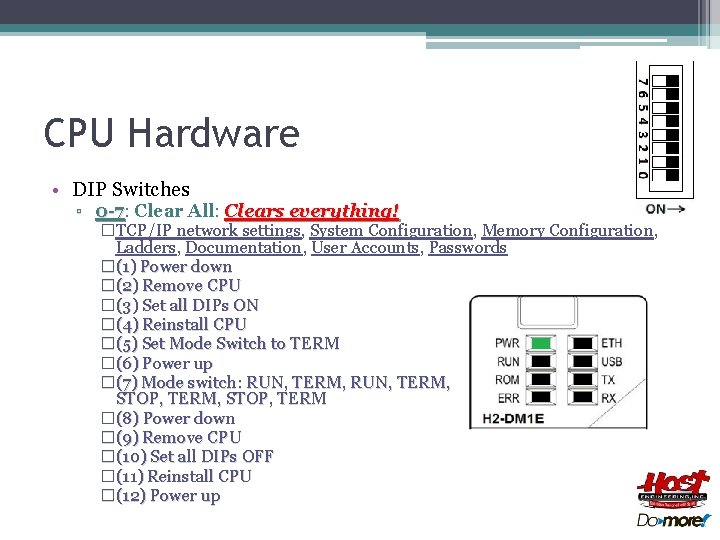
CPU Hardware • DIP Switches ▫ 0 -7: 0 -7 Clear All: Clears everything! �TCP/IP network settings, System Configuration, Memory Configuration, Ladders, Documentation, User Accounts, Passwords �(1) Power down �(2) Remove CPU �(3) Set all DIPs ON �(4) Reinstall CPU �(5) Set Mode Switch to TERM �(6) Power up �(7) Mode switch: RUN, TERM, STOP, TERM �(8) Power down �(9) Remove CPU �(10) Set all DIPs OFF �(11) Reinstall CPU �(12) Power up
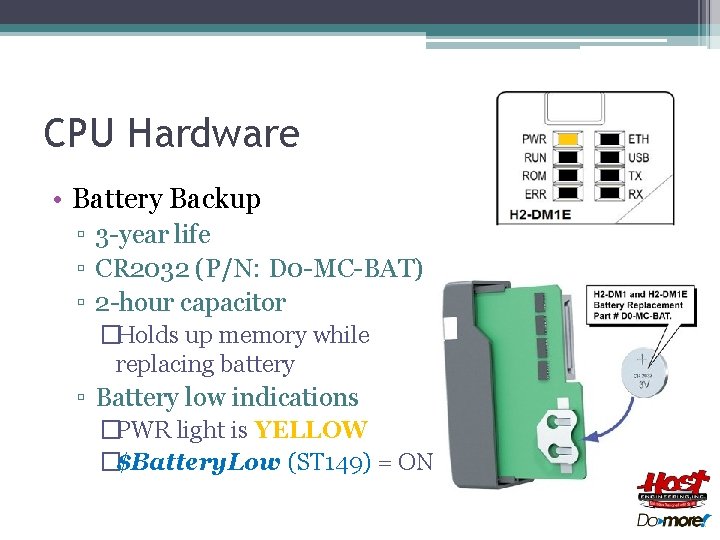
CPU Hardware • Battery Backup ▫ 3 -year life ▫ CR 2032 (P/N: D 0 -MC-BAT) ▫ 2 -hour capacitor �Holds up memory while replacing battery ▫ Battery low indications �PWR light is YELLOW �$Battery. Low (ST 149) = ON