Domain Name System DNS Setting up an Authoritative
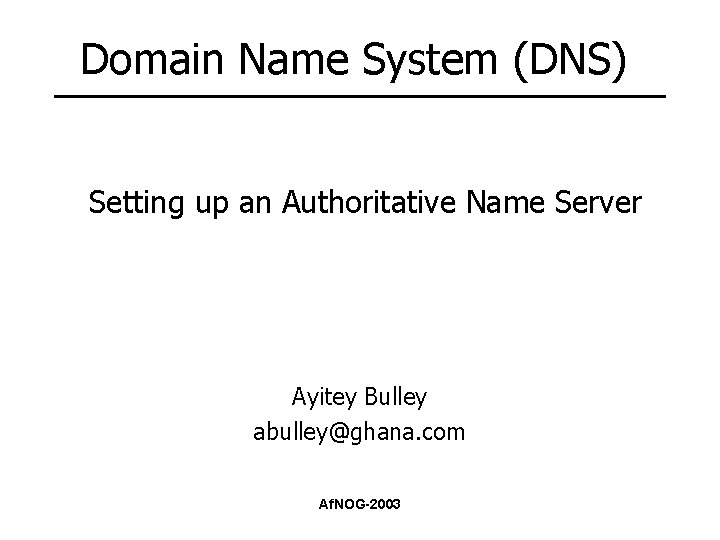
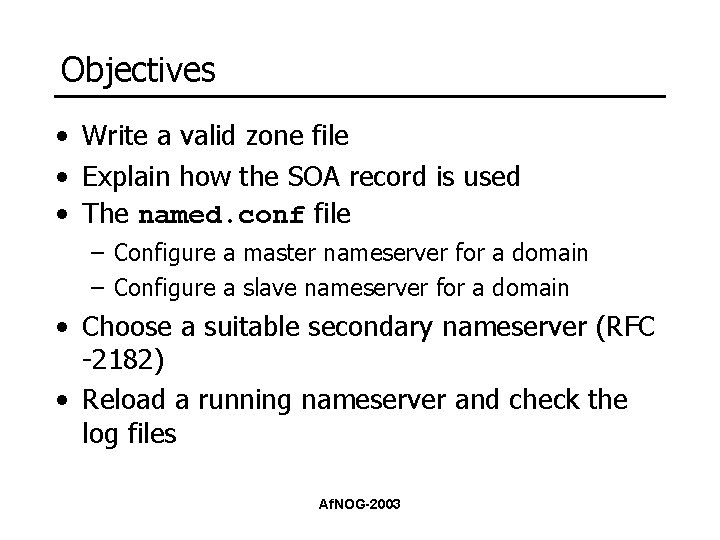


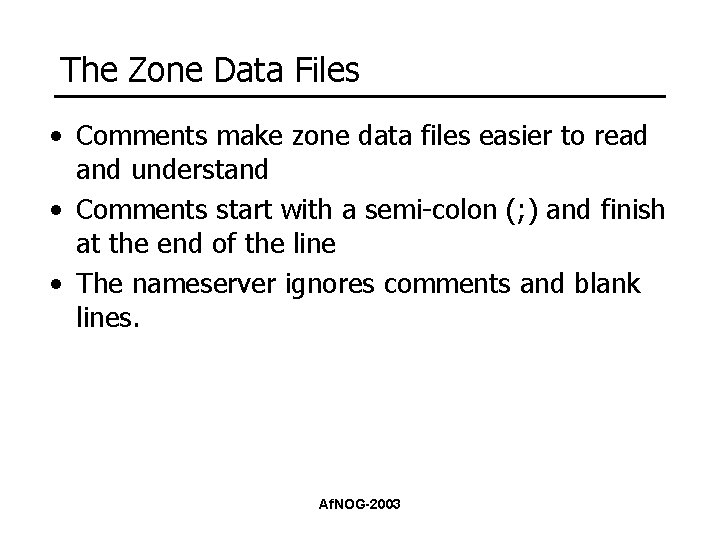

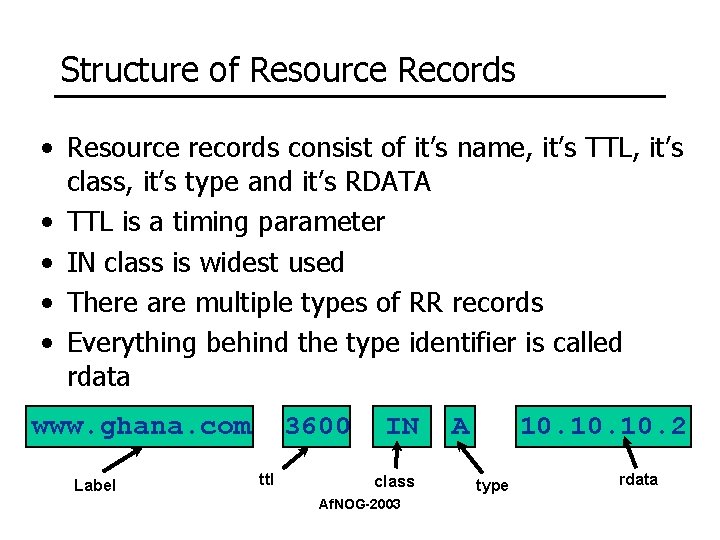


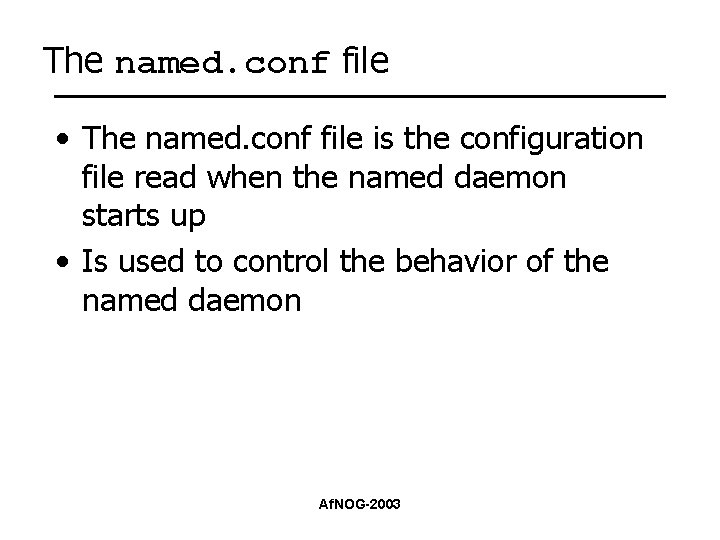
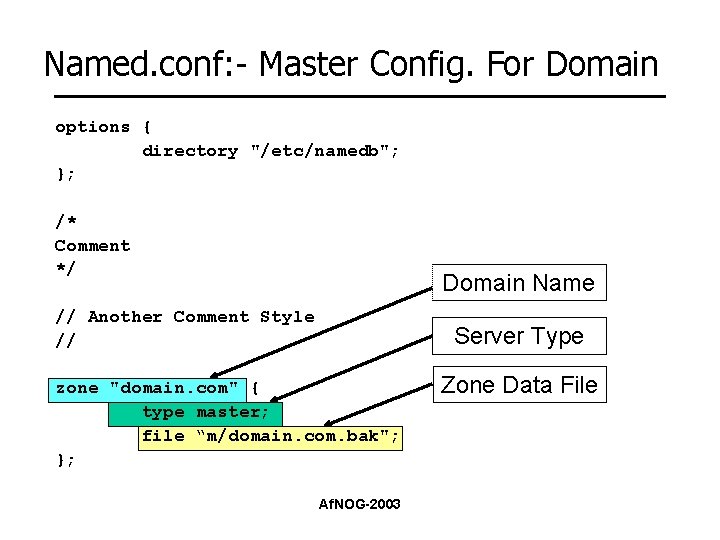

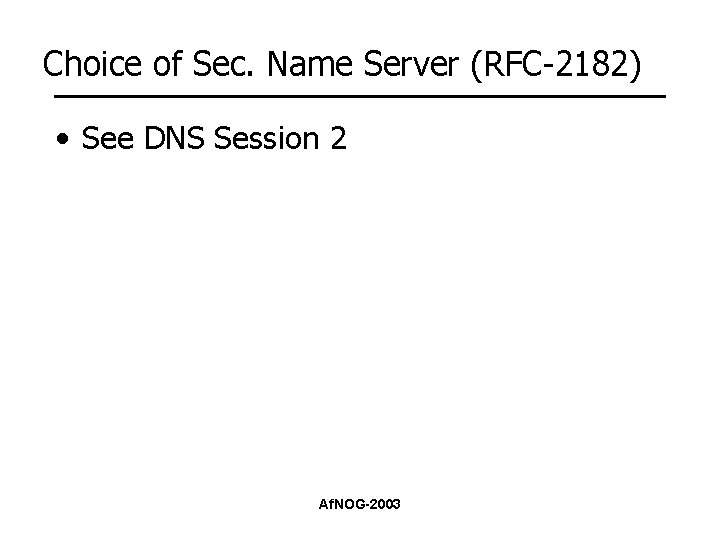
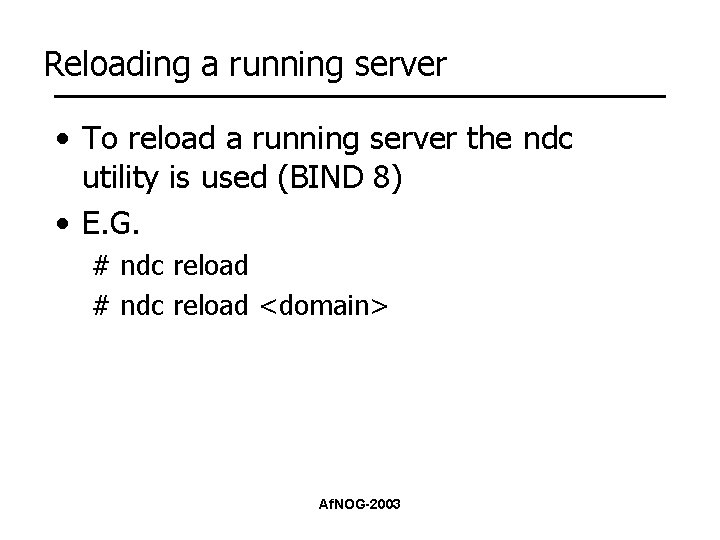
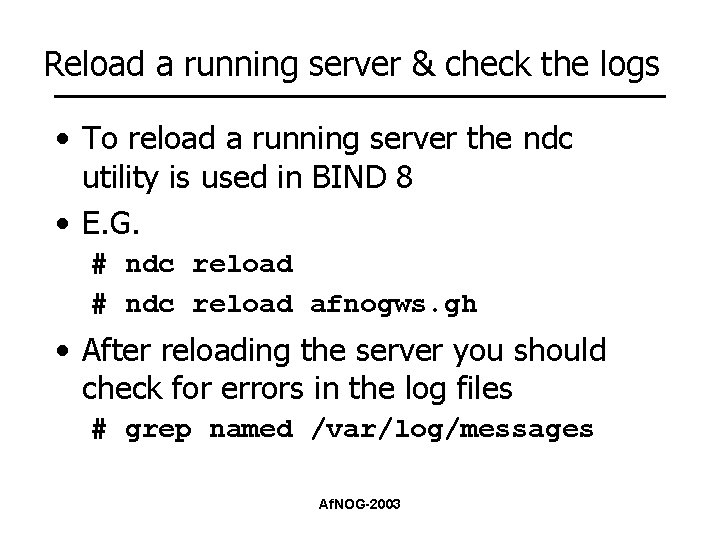
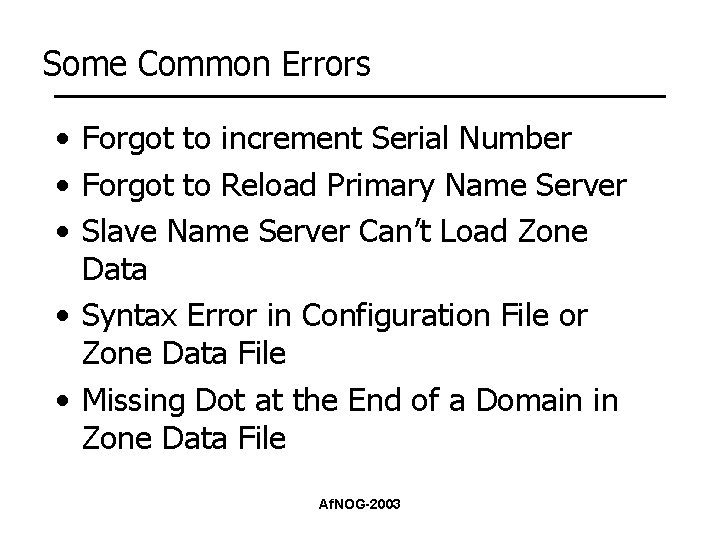
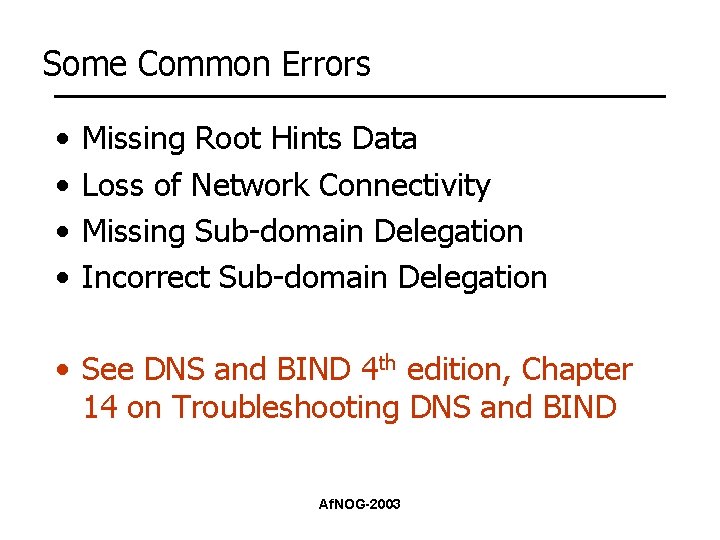
- Slides: 17
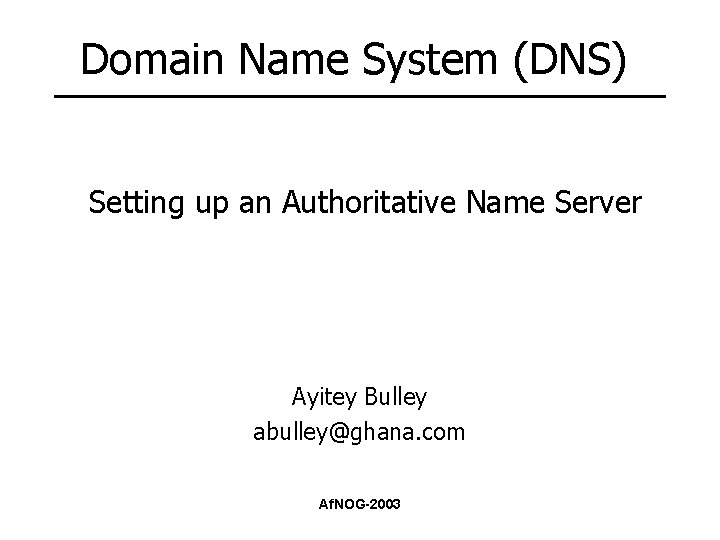
Domain Name System (DNS) Setting up an Authoritative Name Server Ayitey Bulley abulley@ghana. com Af. NOG-2003
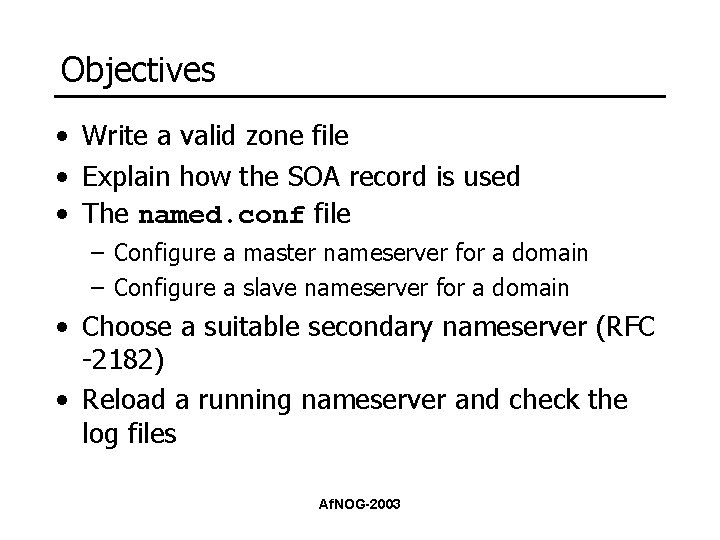
Objectives • Write a valid zone file • Explain how the SOA record is used • The named. conf file – Configure a master nameserver for a domain – Configure a slave nameserver for a domain • Choose a suitable secondary nameserver (RFC -2182) • Reload a running nameserver and check the log files Af. NOG-2003

The Zone Data Files • Most entries are called DNS resource records (RR) • Resource records must start in the first column of a line. • The order in which RRs appear though not a requirement are as follows: Af. NOG-2003

The Zone Data Files • SOA records – Indicates authority for the zone • NS records – Lists a name server for the zone • Other records –A • Name-to-address mapping – PTR • Address-to-name mapping – CNAME • Canonical name (for aliases) Af. NOG-2003
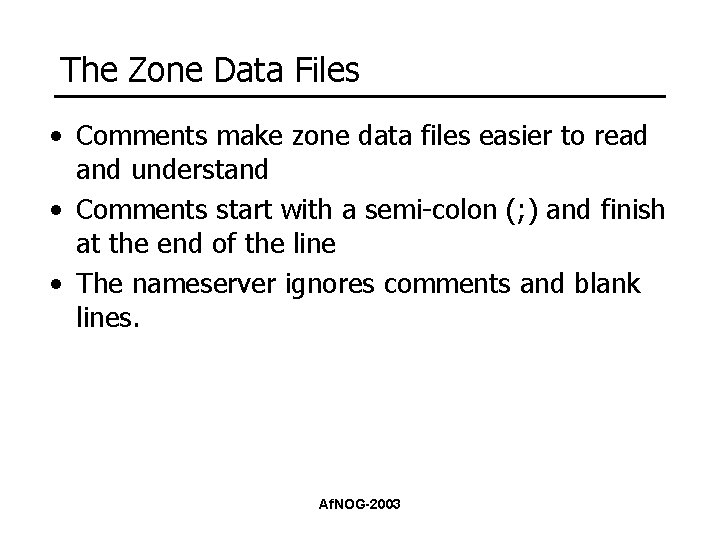
The Zone Data Files • Comments make zone data files easier to read and understand • Comments start with a semi-colon (; ) and finish at the end of the line • The nameserver ignores comments and blank lines. Af. NOG-2003

Setting the default TTL (RFC-2308) • $TTL is used to set the default TTL for a zone • It sets the TTL for all records in the file that follow it • Nameservers supply this TTL in query responses, allowing other servers to cache the data for the TTL interval • $TTL values are usually between 1 -hour (1 h) and 1 -week (1 w) • $TTL is used for BIND version 8. 2 and later. Af. NOG-2003
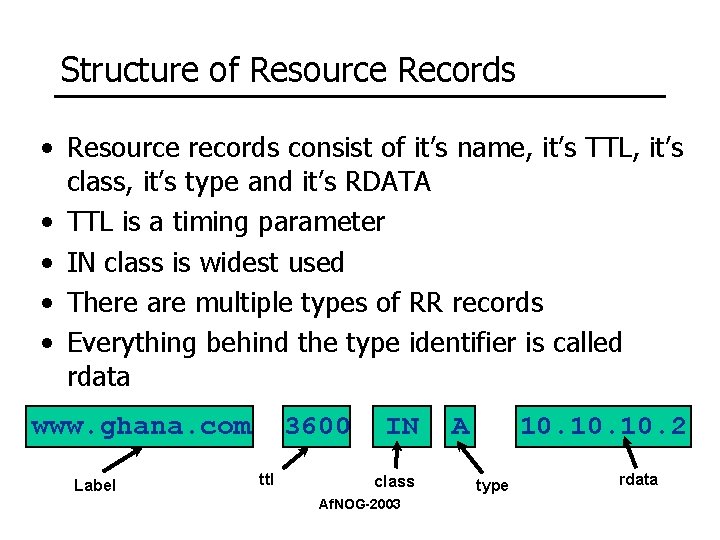
Structure of Resource Records • Resource records consist of it’s name, it’s TTL, it’s class, it’s type and it’s RDATA • TTL is a timing parameter • IN class is widest used • There are multiple types of RR records • Everything behind the type identifier is called rdata www. ghana. com Label 3600 ttl IN class Af. NOG-2003 A 10. 10. 2 type rdata

RRs in a Zone File ripe. net. 2 h IN SOA ns. ripe. net. olaf. ripe. net. ( 2003061000 ; Serial 12 h ; Refresh 12 hours 4 h ; Retry 4 hours 4 d ; Expire 4 days 2 h ; Negative cache 2 hours ) ripe. net. 2 h 2 h IN IN NS NS pinkie. ripe. net. host 25. ripe. net. 1 h 1 h IN IN A A Label ttl class ns. ripe. net. ns. eu. net. 193. 0. 1. 162 193. 0. 3. 25 type Af. NOG-2003 rdata

Resource Record: SOA Master server Contact address net. 3600 IN SOA Serial A. GTLD-SERVERS. net. nstld. verisign-grs. com. ( 2002021301 ; serial 30 M ; refresh 15 M ; retry 1 W ; expiry number 1 D ) ; neg. answ. ttl Timing parameter Af. NOG-2003
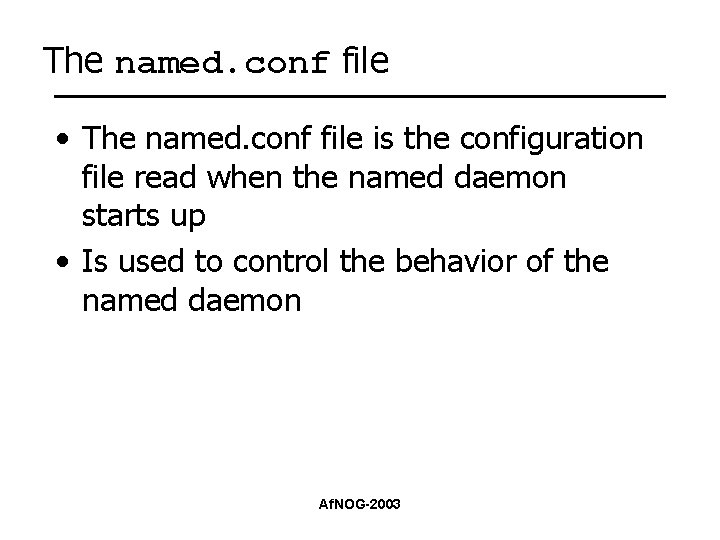
The named. conf file • The named. conf file is the configuration file read when the named daemon starts up • Is used to control the behavior of the named daemon Af. NOG-2003
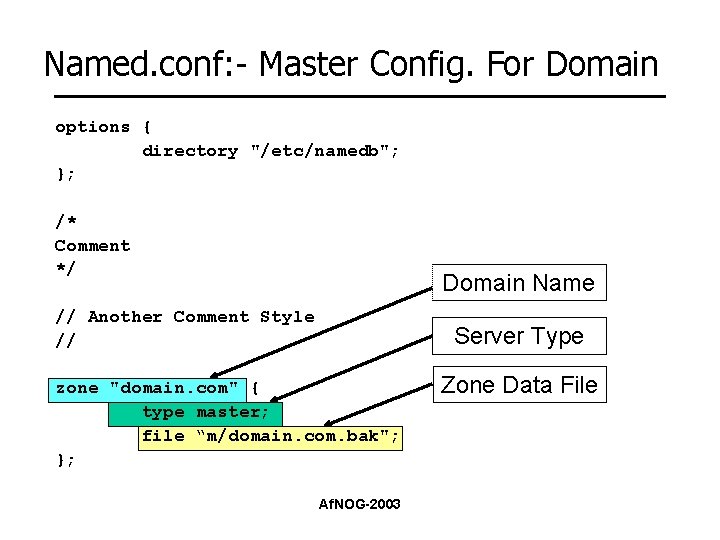
Named. conf: - Master Config. For Domain options { directory "/etc/namedb"; }; /* Comment */ Domain Name // Another Comment Style // Server Type zone "domain. com" { type master; file “m/domain. com. bak"; }; Af. NOG-2003 Zone Data File

Named. conf: - Slave Config. For Domain options { directory "/etc/namedb"; }; /* Comment */ Domain Name Server Type // Another Comment Style // Zone Data File zone "domain. com" { type slave; file “s/domain. com. bak"; masters { 192. 168. 1. 1; }; }; Af. NOG-2003 IP Address of Master
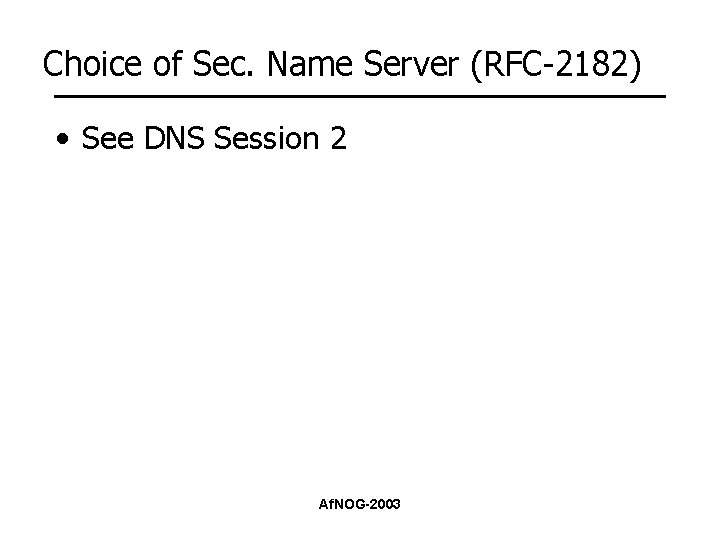
Choice of Sec. Name Server (RFC-2182) • See DNS Session 2 Af. NOG-2003
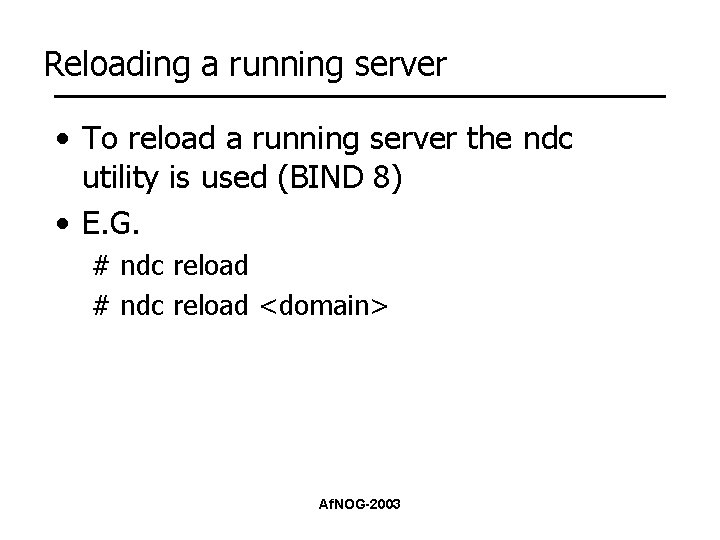
Reloading a running server • To reload a running server the ndc utility is used (BIND 8) • E. G. # ndc reload <domain> Af. NOG-2003
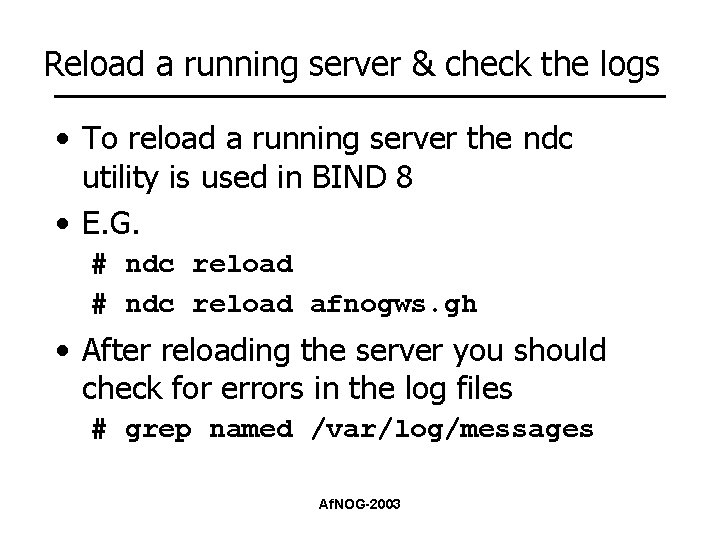
Reload a running server & check the logs • To reload a running server the ndc utility is used in BIND 8 • E. G. # ndc reload afnogws. gh • After reloading the server you should check for errors in the log files # grep named /var/log/messages Af. NOG-2003
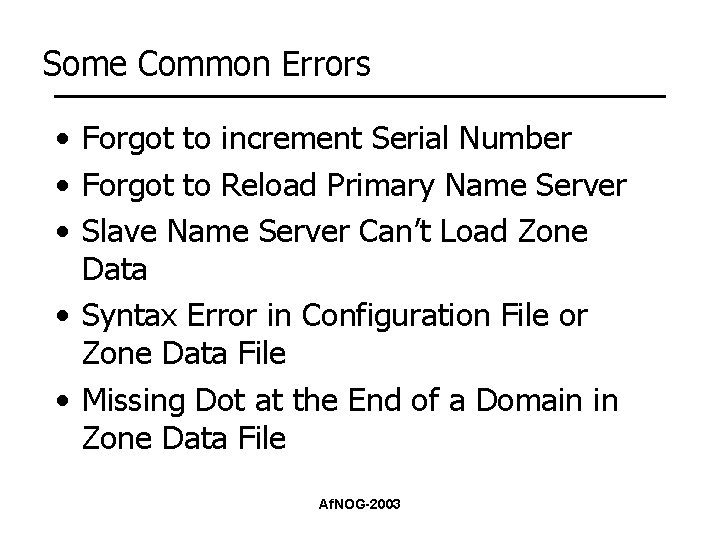
Some Common Errors • Forgot to increment Serial Number • Forgot to Reload Primary Name Server • Slave Name Server Can’t Load Zone Data • Syntax Error in Configuration File or Zone Data File • Missing Dot at the End of a Domain in Zone Data File Af. NOG-2003
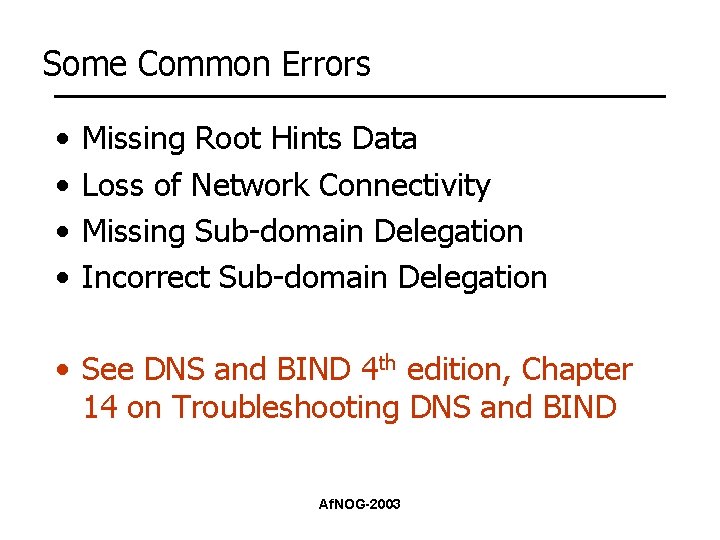
Some Common Errors • • Missing Root Hints Data Loss of Network Connectivity Missing Sub-domain Delegation Incorrect Sub-domain Delegation • See DNS and BIND 4 th edition, Chapter 14 on Troubleshooting DNS and BIND Af. NOG-2003